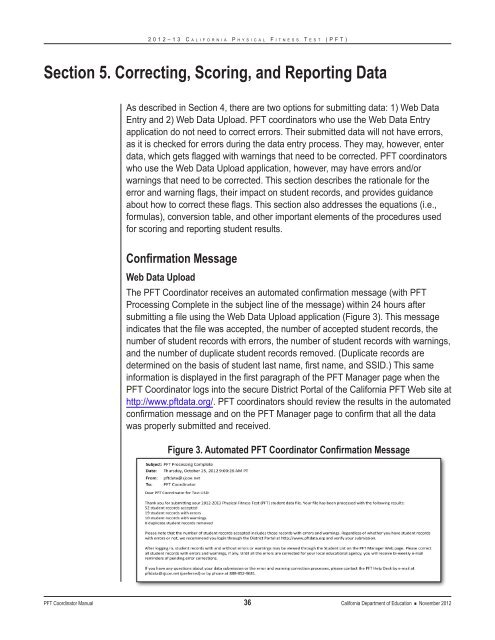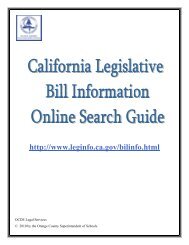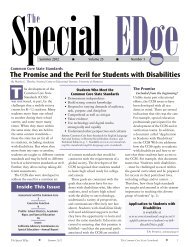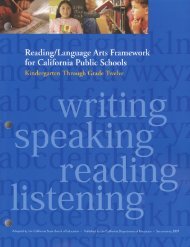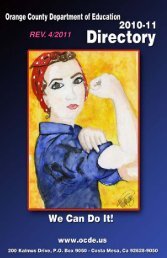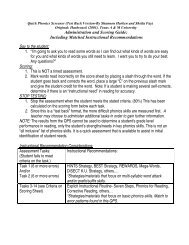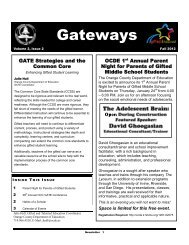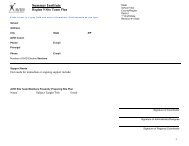View PDF
View PDF
View PDF
You also want an ePaper? Increase the reach of your titles
YUMPU automatically turns print PDFs into web optimized ePapers that Google loves.
2 0 1 2 – 1 3 C a l i f o r n i a P h y s i c a l F i t n e s s T e s t ( P F T )<br />
Section 5. Correcting, Scoring, and Reporting Data<br />
As described in Section 4, there are two options for submitting data: 1) Web Data<br />
Entry and 2) Web Data Upload. PFT coordinators who use the Web Data Entry<br />
application do not need to correct errors. Their submitted data will not have errors,<br />
as it is checked for errors during the data entry process. They may, however, enter<br />
data, which gets flagged with warnings that need to be corrected. PFT coordinators<br />
who use the Web Data Upload application, however, may have errors and/or<br />
warnings that need to be corrected. This section describes the rationale for the<br />
error and warning flags, their impact on student records, and provides guidance<br />
about how to correct these flags. This section also addresses the equations (i.e.,<br />
formulas), conversion table, and other important elements of the procedures used<br />
for scoring and reporting student results.<br />
Confirmation Message<br />
Web Data Upload<br />
The PFT Coordinator receives an automated confirmation message (with PFT<br />
Processing Complete in the subject line of the message) within 24 hours after<br />
submitting a file using the Web Data Upload application (Figure 3). This message<br />
indicates that the file was accepted, the number of accepted student records, the<br />
number of student records with errors, the number of student records with warnings,<br />
and the number of duplicate student records removed. (Duplicate records are<br />
determined on the basis of student last name, first name, and SSID.) This same<br />
information is displayed in the first paragraph of the PFT Manager page when the<br />
PFT Coordinator logs into the secure District Portal of the California PFT Web site at<br />
http://www.pftdata.org/. PFT coordinators should review the results in the automated<br />
confirmation message and on the PFT Manager page to confirm that all the data<br />
was properly submitted and received.<br />
Figure 3. Automated PFT Coordinator Confirmation Message<br />
PFT Coordinator Manual 36 California Department of Education • November 2012