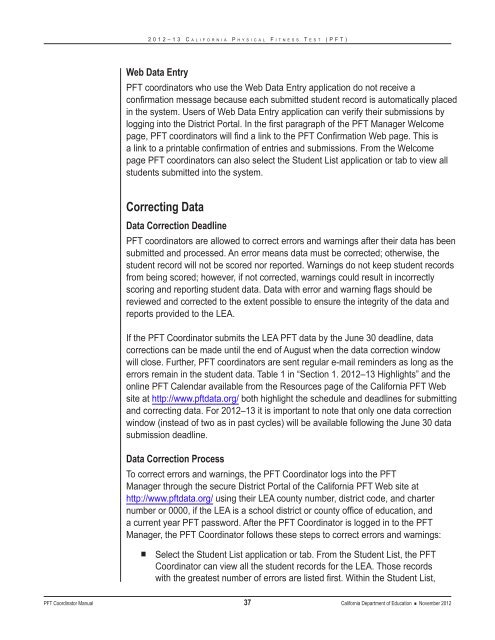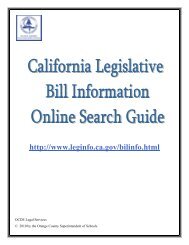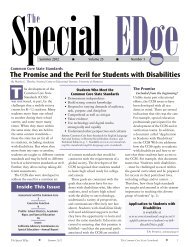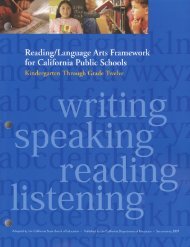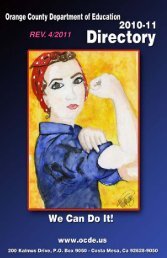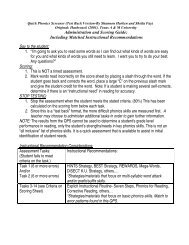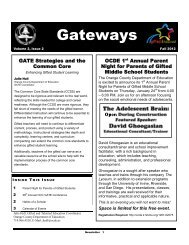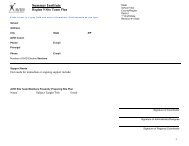View PDF
View PDF
View PDF
Create successful ePaper yourself
Turn your PDF publications into a flip-book with our unique Google optimized e-Paper software.
2 0 1 2 – 1 3 C a l i f o r n i a P h y s i c a l F i t n e s s T e s t ( P F T )<br />
Web Data Entry<br />
PFT coordinators who use the Web Data Entry application do not receive a<br />
confirmation message because each submitted student record is automatically placed<br />
in the system. Users of Web Data Entry application can verify their submissions by<br />
logging into the District Portal. In the first paragraph of the PFT Manager Welcome<br />
page, PFT coordinators will find a link to the PFT Confirmation Web page. This is<br />
a link to a printable confirmation of entries and submissions. From the Welcome<br />
page PFT coordinators can also select the Student List application or tab to view all<br />
students submitted into the system.<br />
Correcting Data<br />
Data Correction Deadline<br />
PFT coordinators are allowed to correct errors and warnings after their data has been<br />
submitted and processed. An error means data must be corrected; otherwise, the<br />
student record will not be scored nor reported. Warnings do not keep student records<br />
from being scored; however, if not corrected, warnings could result in incorrectly<br />
scoring and reporting student data. Data with error and warning flags should be<br />
reviewed and corrected to the extent possible to ensure the integrity of the data and<br />
reports provided to the LEA.<br />
If the PFT Coordinator submits the LEA PFT data by the June 30 deadline, data<br />
corrections can be made until the end of August when the data correction window<br />
will close. Further, PFT coordinators are sent regular e-mail reminders as long as the<br />
errors remain in the student data. Table 1 in “Section 1. 2012–13 Highlights” and the<br />
online PFT Calendar available from the Resources page of the California PFT Web<br />
site at http://www.pftdata.org/ both highlight the schedule and deadlines for submitting<br />
and correcting data. For 2012–13 it is important to note that only one data correction<br />
window (instead of two as in past cycles) will be available following the June 30 data<br />
submission deadline.<br />
Data Correction Process<br />
To correct errors and warnings, the PFT Coordinator logs into the PFT<br />
Manager through the secure District Portal of the California PFT Web site at<br />
http://www.pftdata.org/ using their LEA county number, district code, and charter<br />
number or 0000, if the LEA is a school district or county office of education, and<br />
a current year PFT password. After the PFT Coordinator is logged in to the PFT<br />
Manager, the PFT Coordinator follows these steps to correct errors and warnings:<br />
• Select the Student List application or tab. From the Student List, the PFT<br />
Coordinator can view all the student records for the LEA. Those records<br />
with the greatest number of errors are listed first. Within the Student List,<br />
PFT Coordinator Manual 37 California Department of Education • November 2012