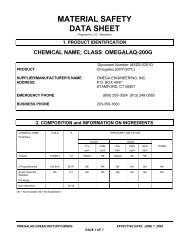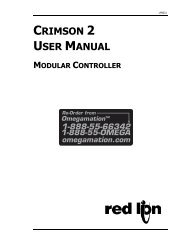DP7700 Series - Omega Engineering
DP7700 Series - Omega Engineering
DP7700 Series - Omega Engineering
You also want an ePaper? Increase the reach of your titles
YUMPU automatically turns print PDFs into web optimized ePapers that Google loves.
Legend Table<br />
0 - No Legend 4 - kpa.<br />
1 - lbs. 5 - mV.<br />
2 - kgs. 6 - mA.<br />
3 - psi. 7 - V.<br />
Continuous Update:<br />
The model <strong>DP7700</strong> can be programmed to automatically transmit the display<br />
reading at selectable time intervals. The update interval can be programmed from<br />
20 times per second (-1) up to a maximum of 3600 seconds (3600). A value of zero<br />
disables the automatic update function.<br />
Device Code:<br />
A non-printable device code allows units to take turns on a serial bus when<br />
daisy chained to a printer or some other data recording device. A value of one enables<br />
transmission of the device code following the reading string; conversely, a value of<br />
zero disables transmission of the device code.<br />
Serial Command:<br />
A serial command can automatically be executed upon receipt of a nonprintable<br />
code (see device code above). A table of numbers associated with each serial<br />
command can be found in the serial communications section of the manual (on page<br />
8). Program to the number associated with the command to be executed when the unit<br />
receives a device code character on its serial communications input.<br />
CALIBRATION:<br />
The calibration mode is entered by pressing the Normal [Enter] and<br />
ABS/REL [Exit] switches simultaneously. Note: This is the only method to check or<br />
change the calibration of this unit externally.<br />
9