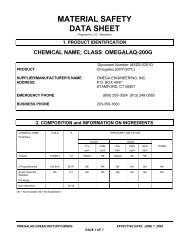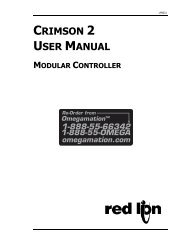DP7700 Series - Omega Engineering
DP7700 Series - Omega Engineering
DP7700 Series - Omega Engineering
You also want an ePaper? Increase the reach of your titles
YUMPU automatically turns print PDFs into web optimized ePapers that Google loves.
READING MODE: “PV X[CR]”<br />
The display reading mode can be set using this command.<br />
X = 0: Display is set for reading only<br />
X = 1: Display is set for peak<br />
X = 2: Display is set for runout<br />
ABSOLUTE OR RELATIVE “AR X[CR]”<br />
Allows changing of the display mode between absolute and relative.<br />
X = 0<br />
X = 1<br />
Absolute measurement only (tare is disabled)<br />
Relative measurement (tare enabled)<br />
SET FILTER “SF XXX[CR]”<br />
The set filter command can be used to remotely set the rate at which limit detection,<br />
peak/runout tracking, and analog output updates are performed.<br />
XXX = 1 - 500 (Hz)<br />
CALIBRATION SPAN NUMBER “SN X YYYY[CR]”<br />
X = Channel number (1 or 2)<br />
YYYY = Calibration span number<br />
SERIAL READING MODE “SM X[CR]”<br />
X = 0 : Serial read outputs channel #1 (display reading)<br />
X = 1 : Serial read outputs channel #2 reading<br />
X = 2 : Serial read outputs channel #2 peak<br />
X = 3 : Serial read outputs channel #2 runout<br />
LIMIT MODE “LM X N[CR]”<br />
X = Limit number<br />
N = Limit mode, bit defined as follows:<br />
Normal - 01 HEX<br />
Peak - 02 HEX<br />
Runout - 03 HEX<br />
Channel #2 - 04 HEX<br />
High limit - 08 HEX<br />
15