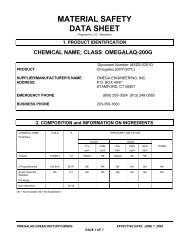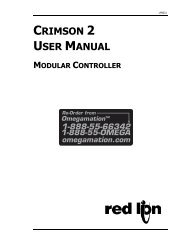DP7700 Series - Omega Engineering
DP7700 Series - Omega Engineering
DP7700 Series - Omega Engineering
Create successful ePaper yourself
Turn your PDF publications into a flip-book with our unique Google optimized e-Paper software.
SERIAL COMMUNICATIONS:<br />
With the serial communications option installed, the model <strong>DP7700</strong> can easily be<br />
interfaced to a computer, terminal, or printer. The unit can operate in stand-alone mode<br />
or in networked applications. Both RS232 and RS485 serial communication options<br />
are available, for the <strong>DP7700</strong>. The baud rate is user selectable, and can range from 300<br />
to 38.4K baud. The unit uses a N,8,1 character data format (no parity, 8 data bits, 1<br />
stop bit). All data is transmitted/received as ASCII characters. Characters strings are<br />
transmitted/received with the leftmost character first and are terminated with a carriage<br />
return [CR]. Incoming linefeeds are ignored by the unit, and it is optional to have the<br />
unit transmit them. Leading zeros are acceptable for numeric data transmitted to the<br />
unit. Decimal points are ignored by the unit, and are transmitted, when required, to<br />
conform with the selected display format.<br />
Listed below are the available commands for the model <strong>DP7700</strong> (with the associated<br />
command numbers). Following this is a discussion of how commands are interpreted<br />
by the unit along with a brief description for each command.<br />
1 EH Set Echo Mode 35 PV Set Display Mode<br />
2 LF Set Line Feed Mode 36 AR Absolute or Relative<br />
3 AE Address Enable 37 SF Program Filter<br />
4 AD Address Disable 38 SN Calibration Span Number<br />
5 RD Read Display 39 NOT USED<br />
6 NOT USED<br />
40 NOT USED<br />
7 NOT USED<br />
41 SM Serial Read Mode<br />
8 S1 Set Limit One 42 LM Limit Mode<br />
9 S2 Set Limit Two<br />
10 S3 Set Limit Three<br />
11 S4 Set Limit Four<br />
12 SP Peak and Runout<br />
13 NOT USED<br />
14 SZ Remote Tare<br />
15 NOT USED<br />
16 NOT USED<br />
17 NOT USED<br />
18 NOT USED<br />
19 TM Test Message<br />
20 NOT USED<br />
21 NOT USED<br />
22 CR Set Continuous Reading Mode<br />
23 NOT USED<br />
24 NOT USED<br />
25 NOT USED<br />
26 LR Set Legend<br />
27 SC Remote Serial Command<br />
28 DP Set Decimal Point Position<br />
29 NOT USED<br />
34 NOT USED<br />
11