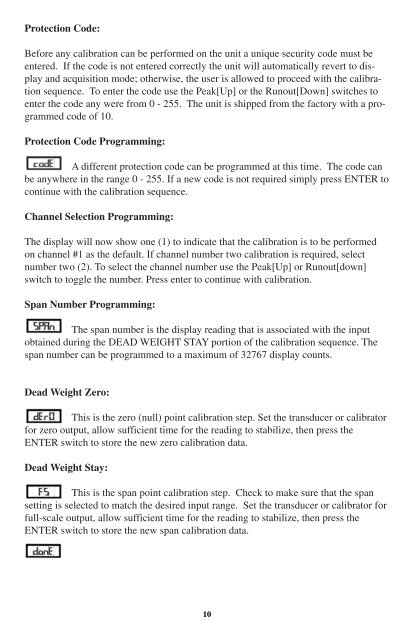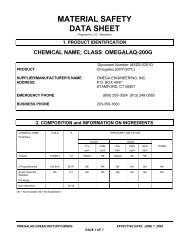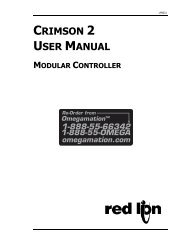DP7700 Series - Omega Engineering
DP7700 Series - Omega Engineering
DP7700 Series - Omega Engineering
Create successful ePaper yourself
Turn your PDF publications into a flip-book with our unique Google optimized e-Paper software.
Protection Code:<br />
Before any calibration can be performed on the unit a unique security code must be<br />
entered. If the code is not entered correctly the unit will automatically revert to display<br />
and acquisition mode; otherwise, the user is allowed to proceed with the calibration<br />
sequence. To enter the code use the Peak[Up] or the Runout[Down] switches to<br />
enter the code any were from 0 - 255. The unit is shipped from the factory with a programmed<br />
code of 10.<br />
Protection Code Programming:<br />
A different protection code can be programmed at this time. The code can<br />
be anywhere in the range 0 - 255. If a new code is not required simply press ENTER to<br />
continue with the calibration sequence.<br />
Channel Selection Programming:<br />
The display will now show one (1) to indicate that the calibration is to be performed<br />
on channel #1 as the default. If channel number two calibration is required, select<br />
number two (2). To select the channel number use the Peak[Up] or Runout[down]<br />
switch to toggle the number. Press enter to continue with calibration.<br />
Span Number Programming:<br />
The span number is the display reading that is associated with the input<br />
obtained during the DEAD WEIGHT STAY portion of the calibration sequence. The<br />
span number can be programmed to a maximum of 32767 display counts.<br />
Dead Weight Zero:<br />
This is the zero (null) point calibration step. Set the transducer or calibrator<br />
for zero output, allow sufficient time for the reading to stabilize, then press the<br />
ENTER switch to store the new zero calibration data.<br />
Dead Weight Stay:<br />
This is the span point calibration step. Check to make sure that the span<br />
setting is selected to match the desired input range. Set the transducer or calibrator for<br />
full-scale output, allow sufficient time for the reading to stabilize, then press the<br />
ENTER switch to store the new span calibration data.<br />
10