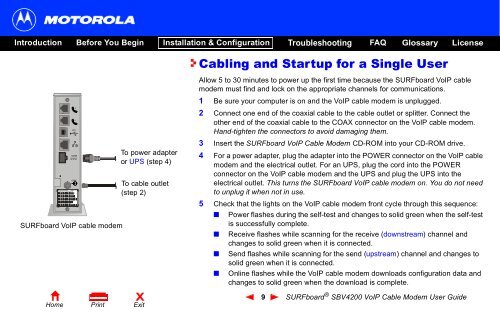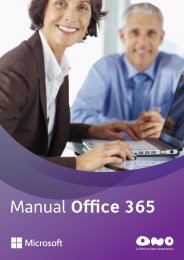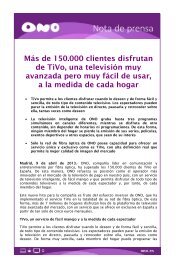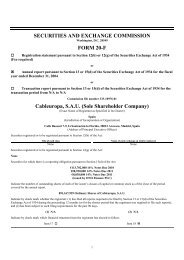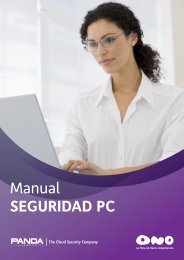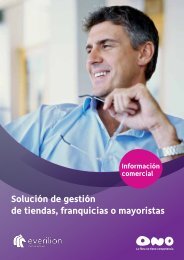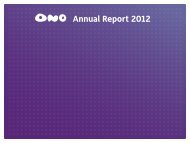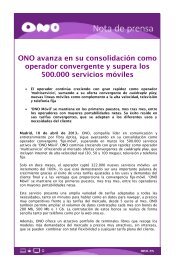SURFboard ® SBV4200 VoIP Cable Modem User Guide ... - Ono
SURFboard ® SBV4200 VoIP Cable Modem User Guide ... - Ono
SURFboard ® SBV4200 VoIP Cable Modem User Guide ... - Ono
Create successful ePaper yourself
Turn your PDF publications into a flip-book with our unique Google optimized e-Paper software.
CUSTOMER S/N: BCDFGHJKLMNP<br />
S/ N: PP PPMMYJJJSSSS SCA AB BC CC C<br />
USB CPE MAC ID: ABCDEF012345<br />
MTA MA C ID : AB CD EF0 12 3 45<br />
Introduction Before You Begin Installation & Configuration Troubleshooting FAQ<br />
Glossary<br />
License<br />
Cabling and Startup for a Single <strong>User</strong><br />
Allow 5 to 30 minutes to power up the first time because the <strong>SURFboard</strong> <strong>VoIP</strong> cable<br />
modem must find and lock on the appropriate channels for communications.<br />
1 Be sure your computer is on and the <strong>VoIP</strong> cable modem is unplugged.<br />
2 Connect one end of the coaxial cable to the cable outlet or splitter. Connect the<br />
other end of the coaxial cable to the COAX connector on the <strong>VoIP</strong> cable modem.<br />
Hand-tighten the connectors to avoid damaging them.<br />
P/ N: AA AA A A- BB B- 0 0 M a de in . ... ... ..<br />
CM HFC MAC ID: ABCDEF012345<br />
<strong>SURFboard</strong> <strong>VoIP</strong> cable modem<br />
X<br />
Home Print Exit<br />
To power adapter<br />
or UPS (step 4)<br />
To cable outlet<br />
(step 2)<br />
3 Insert the <strong>SURFboard</strong> <strong>VoIP</strong> <strong>Cable</strong> <strong>Modem</strong> CD-ROM into your CD-ROM drive.<br />
4 For a power adapter, plug the adapter into the POWER connector on the <strong>VoIP</strong> cable<br />
modem and the electrical outlet. For an UPS, plug the cord into the POWER<br />
connector on the <strong>VoIP</strong> cable modem and the UPS and plug the UPS into the<br />
electrical outlet. This turns the <strong>SURFboard</strong> <strong>VoIP</strong> cable modem on. You do not need<br />
to unplug it when not in use.<br />
5 Check that the lights on the <strong>VoIP</strong> cable modem front cycle through this sequence:<br />
■<br />
■<br />
■<br />
■<br />
Power flashes during the self-test and changes to solid green when the self-test<br />
is successfully complete.<br />
Receive flashes while scanning for the receive (downstream) channel and<br />
changes to solid green when it is connected.<br />
Send flashes while scanning for the send (upstream) channel and changes to<br />
solid green when it is connected.<br />
Online flashes while the <strong>VoIP</strong> cable modem downloads configuration data and<br />
changes to solid green when the download is complete.<br />
9 <strong>SURFboard</strong> ® <strong>SBV4200</strong> <strong>VoIP</strong> <strong>Cable</strong> <strong>Modem</strong> <strong>User</strong> <strong>Guide</strong>