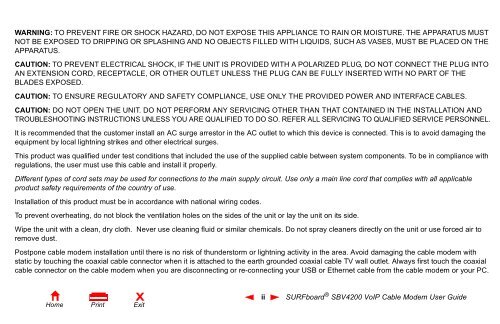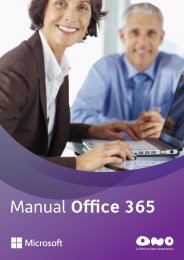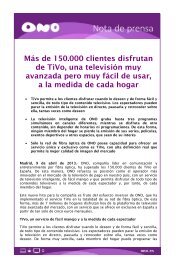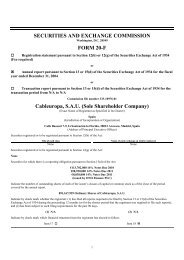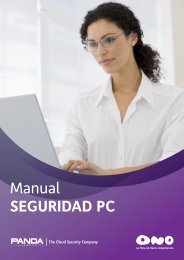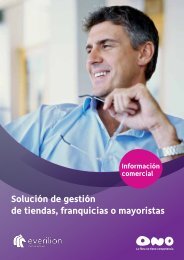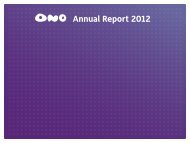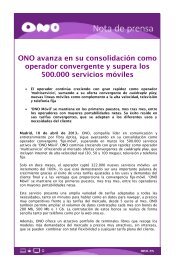SURFboard ® SBV4200 VoIP Cable Modem User Guide ... - Ono
SURFboard ® SBV4200 VoIP Cable Modem User Guide ... - Ono
SURFboard ® SBV4200 VoIP Cable Modem User Guide ... - Ono
You also want an ePaper? Increase the reach of your titles
YUMPU automatically turns print PDFs into web optimized ePapers that Google loves.
WARNING: TO PREVENT FIRE OR SHOCK HAZARD, DO NOT EXPOSE THIS APPLIANCE TO RAIN OR MOISTURE. THE APPARATUS MUST<br />
NOT BE EXPOSED TO DRIPPING OR SPLASHING AND NO OBJECTS FILLED WITH LIQUIDS, SUCH AS VASES, MUST BE PLACED ON THE<br />
APPARATUS.<br />
CAUTION: TO PREVENT ELECTRICAL SHOCK, IF THE UNIT IS PROVIDED WITH A POLARIZED PLUG, DO NOT CONNECT THE PLUG INTO<br />
AN EXTENSION CORD, RECEPTACLE, OR OTHER OUTLET UNLESS THE PLUG CAN BE FULLY INSERTED WITH NO PART OF THE<br />
BLADES EXPOSED.<br />
CAUTION: TO ENSURE REGULATORY AND SAFETY COMPLIANCE, USE ONLY THE PROVIDED POWER AND INTERFACE CABLES.<br />
CAUTION: DO NOT OPEN THE UNIT. DO NOT PERFORM ANY SERVICING OTHER THAN THAT CONTAINED IN THE INSTALLATION AND<br />
TROUBLESHOOTING INSTRUCTIONS UNLESS YOU ARE QUALIFIED TO DO SO. REFER ALL SERVICING TO QUALIFIED SERVICE PERSONNEL.<br />
It is recommended that the customer install an AC surge arrestor in the AC outlet to which this device is connected. This is to avoid damaging the<br />
equipment by local lightning strikes and other electrical surges.<br />
This product was qualified under test conditions that included the use of the supplied cable between system components. To be in compliance with<br />
regulations, the user must use this cable and install it properly.<br />
Different types of cord sets may be used for connections to the main supply circuit. Use only a main line cord that complies with all applicable<br />
product safety requirements of the country of use.<br />
Installation of this product must be in accordance with national wiring codes.<br />
To prevent overheating, do not block the ventilation holes on the sides of the unit or lay the unit on its side.<br />
Wipe the unit with a clean, dry cloth. Never use cleaning fluid or similar chemicals. Do not spray cleaners directly on the unit or use forced air to<br />
remove dust.<br />
Postpone cable modem installation until there is no risk of thunderstorm or lightning activity in the area. Avoid damaging the cable modem with<br />
static by touching the coaxial cable connector when it is attached to the earth grounded coaxial cable TV wall outlet. Always first touch the coaxial<br />
cable connector on the cable modem when you are disconnecting or re-connecting your USB or Ethernet cable from the cable modem or your PC.<br />
X<br />
Home Print Exit<br />
ii <strong>SURFboard</strong> ® <strong>SBV4200</strong> <strong>VoIP</strong> <strong>Cable</strong> <strong>Modem</strong> <strong>User</strong> <strong>Guide</strong>