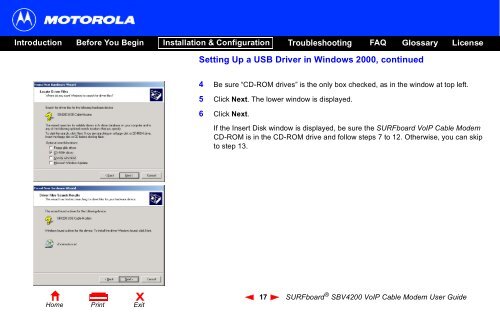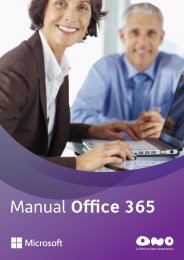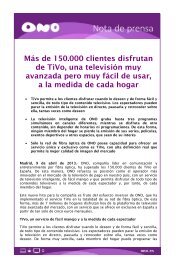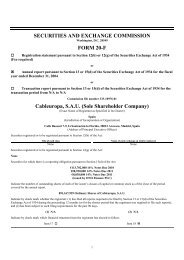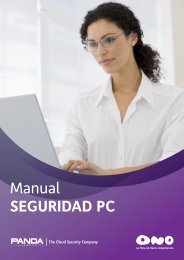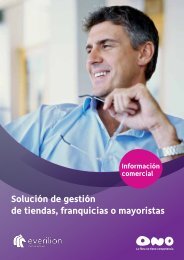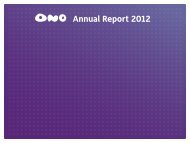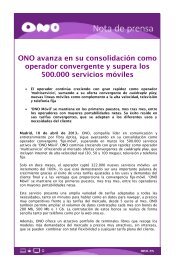SURFboard ® SBV4200 VoIP Cable Modem User Guide ... - Ono
SURFboard ® SBV4200 VoIP Cable Modem User Guide ... - Ono
SURFboard ® SBV4200 VoIP Cable Modem User Guide ... - Ono
Create successful ePaper yourself
Turn your PDF publications into a flip-book with our unique Google optimized e-Paper software.
Introduction Before You Begin Installation & Configuration Troubleshooting FAQ Glossary License<br />
Setting Up a USB Driver in Windows 2000, continued<br />
4 Be sure “CD-ROM drives” is the only box checked, as in the window at top left.<br />
5 Click Next. The lower window is displayed.<br />
6 Click Next.<br />
If the Insert Disk window is displayed, be sure the <strong>SURFboard</strong> <strong>VoIP</strong> <strong>Cable</strong> <strong>Modem</strong><br />
CD-ROM is in the CD-ROM drive and follow steps 7 to 12. Otherwise, you can skip<br />
to step 13.<br />
X<br />
Home Print Exit<br />
17 <strong>SURFboard</strong> ® <strong>SBV4200</strong> <strong>VoIP</strong> <strong>Cable</strong> <strong>Modem</strong> <strong>User</strong> <strong>Guide</strong>