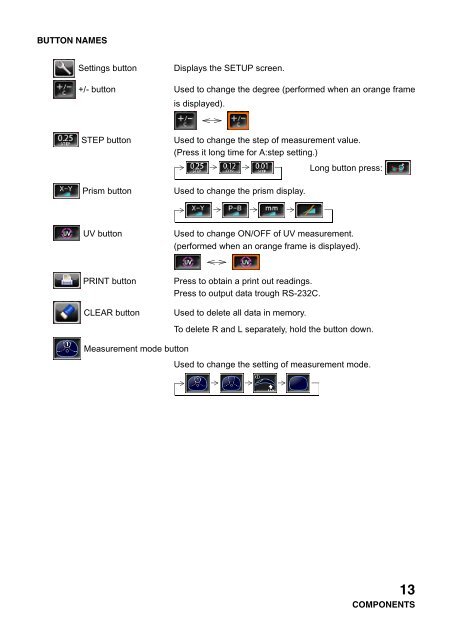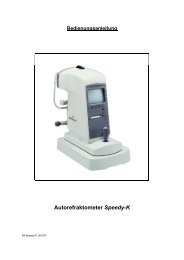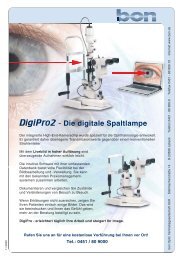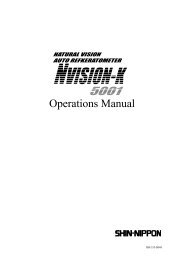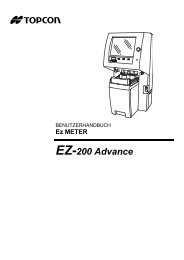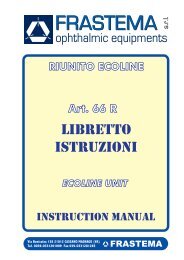English manual
English manual
English manual
You also want an ePaper? Increase the reach of your titles
YUMPU automatically turns print PDFs into web optimized ePapers that Google loves.
BUTTON NAMES<br />
Settings button<br />
Displays the SETUP screen.<br />
+/- button Used to change the degree (performed when an orange frame<br />
is displayed).<br />
STEP button<br />
Prism button<br />
Used to change the step of measurement value.<br />
(Press it long time for A:step setting.)<br />
Long button press:<br />
Used to change the prism display.<br />
UV button<br />
Used to change ON/OFF of UV measurement.<br />
(performed when an orange frame is displayed).<br />
PRINT button<br />
CLEAR button<br />
Press to obtain a print out readings.<br />
Press to output data trough RS-232C.<br />
Used to delete all data in memory.<br />
To delete R and L separately, hold the button down.<br />
Measurement mode button<br />
Used to change the setting of measurement mode.<br />
13<br />
COMPONENTS