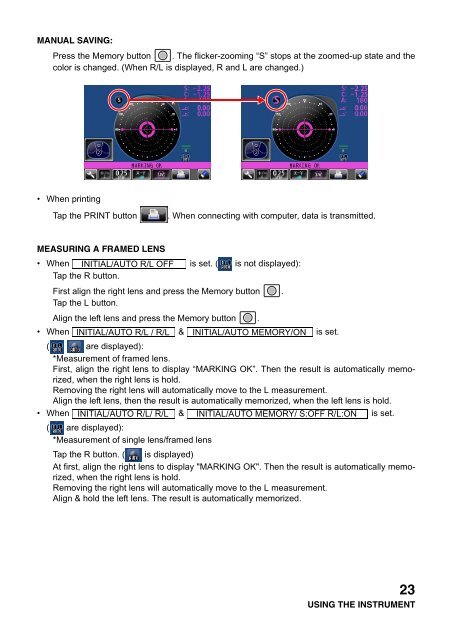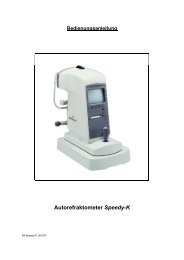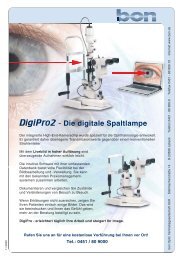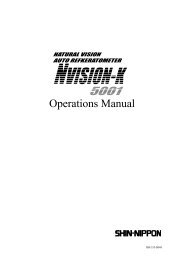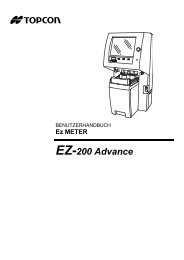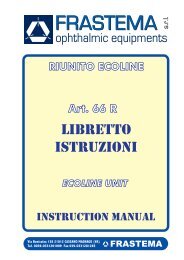English manual
English manual
English manual
Create successful ePaper yourself
Turn your PDF publications into a flip-book with our unique Google optimized e-Paper software.
MANUAL SAVING:<br />
Press the Memory button . The flicker-zooming “S” stops at the zoomed-up state and the<br />
color is changed. (When R/L is displayed, R and L are changed.)<br />
• When printing<br />
Tap the PRINT button<br />
. When connecting with computer, data is transmitted.<br />
MEASURING A FRAMED LENS<br />
• When INITIAL/AUTO R/L OFF is set. ( is not displayed):<br />
Tap the R button.<br />
First align the right lens and press the Memory button .<br />
Tap the L button.<br />
Align the left lens and press the Memory button .<br />
• When INITIAL/AUTO R/L / R/L & INITIAL/AUTO MEMORY/ON is set.<br />
( are displayed):<br />
*Measurement of framed lens.<br />
First, align the right lens to display “MARKING OK”. Then the result is automatically memorized,<br />
when the right lens is hold.<br />
Removing the right lens will automatically move to the L measurement.<br />
Align the left lens, then the result is automatically memorized, when the left lens is hold.<br />
• When INITIAL/AUTO R/L/ R/L & INITIAL/AUTO MEMORY/ S:OFF R/L:ON is set.<br />
( are displayed):<br />
*Measurement of single lens/framed lens<br />
Tap the R button. ( is displayed)<br />
At first, align the right lens to display "MARKING OK". Then the result is automatically memorized,<br />
when the right lens is hold.<br />
Removing the right lens will automatically move to the L measurement.<br />
Align & hold the left lens. The result is automatically memorized.<br />
23<br />
USING THE INSTRUMENT