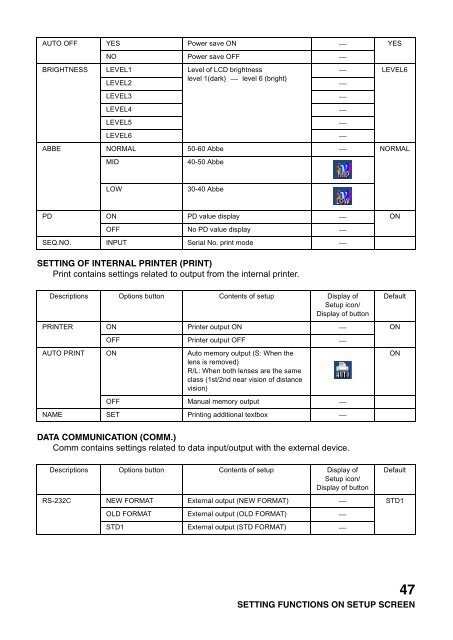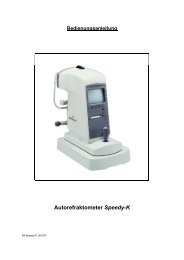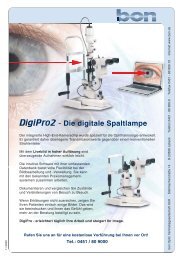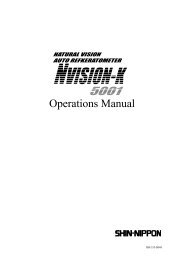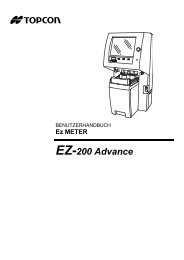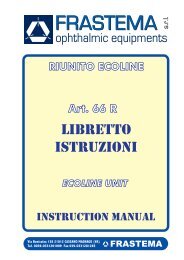English manual
English manual
English manual
You also want an ePaper? Increase the reach of your titles
YUMPU automatically turns print PDFs into web optimized ePapers that Google loves.
AUTO OFF YES Power save ON YES<br />
NO<br />
Power save OFF<br />
BRIGHTNESS LEVEL1 Level of LCD brightness<br />
LEVEL6<br />
LEVEL2<br />
LEVEL3<br />
LEVEL4<br />
LEVEL5<br />
LEVEL6<br />
level 1(dark) level 6 (bright)<br />
ABBE NORMAL 50-60 Abbe NORMAL<br />
MID<br />
40-50 Abbe<br />
LOW<br />
30-40 Abbe<br />
PD ON PD value display ON<br />
OFF<br />
No PD value display<br />
SEQ.NO. INPUT Serial No. print mode<br />
SETTING OF INTERNAL PRINTER (PRINT)<br />
Print contains settings related to output from the internal printer.<br />
Descriptions Options button Contents of setup Display of<br />
Setup icon/<br />
Display of button<br />
Default<br />
PRINTER ON Printer output ON ON<br />
OFF<br />
Printer output OFF<br />
AUTO PRINT ON Auto memory output (S: When the<br />
lens is removed)<br />
R/L: When both lenses are the same<br />
class (1st/2nd near vision of distance<br />
vision)<br />
OFF<br />
Manual memory output<br />
NAME SET Printing additional textbox<br />
ON<br />
DATA COMMUNICATION (COMM.)<br />
Comm contains settings related to data input/output with the external device.<br />
Descriptions Options button Contents of setup Display of<br />
Setup icon/<br />
Display of button<br />
Default<br />
RS-232C NEW FORMAT External output (NEW FORMAT) STD1<br />
OLD FORMAT<br />
STD1<br />
External output (OLD FORMAT)<br />
External output (STD FORMAT)<br />
47<br />
SETTING FUNCTIONS ON SETUP SCREEN