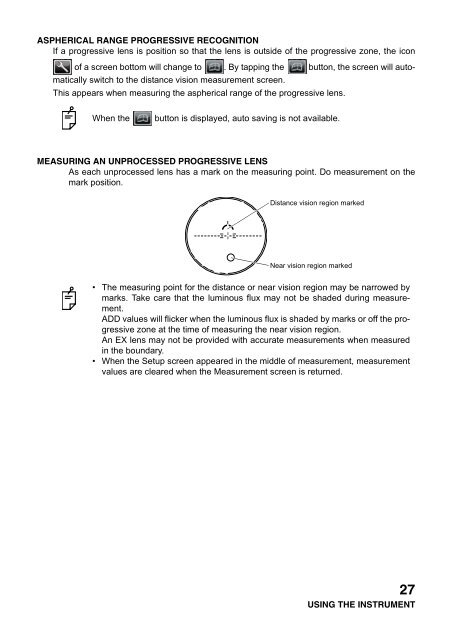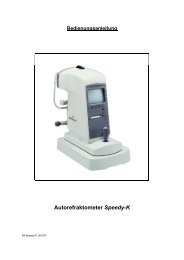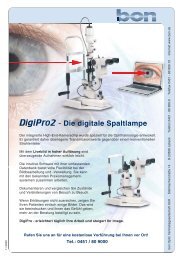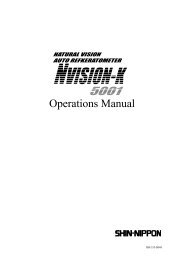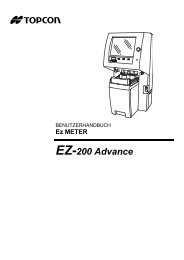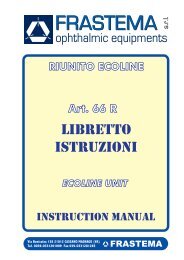English manual
English manual
English manual
You also want an ePaper? Increase the reach of your titles
YUMPU automatically turns print PDFs into web optimized ePapers that Google loves.
ASPHERICAL RANGE PROGRESSIVE RECOGNITION<br />
If a progressive lens is position so that the lens is outside of the progressive zone, the icon<br />
of a screen bottom will change to . By tapping the button, the screen will automatically<br />
switch to the distance vision measurement screen.<br />
This appears when measuring the aspherical range of the progressive lens.<br />
When the<br />
button is displayed, auto saving is not available.<br />
MEASURING AN UNPROCESSED PROGRESSIVE LENS<br />
As each unprocessed lens has a mark on the measuring point. Do measurement on the<br />
mark position.<br />
Distance vision region marked<br />
Near vision region marked<br />
• The measuring point for the distance or near vision region may be narrowed by<br />
marks. Take care that the luminous flux may not be shaded during measurement.<br />
ADD values will flicker when the luminous flux is shaded by marks or off the progressive<br />
zone at the time of measuring the near vision region.<br />
An EX lens may not be provided with accurate measurements when measured<br />
in the boundary.<br />
• When the Setup screen appeared in the middle of measurement, measurement<br />
values are cleared when the Measurement screen is returned.<br />
27<br />
USING THE INSTRUMENT