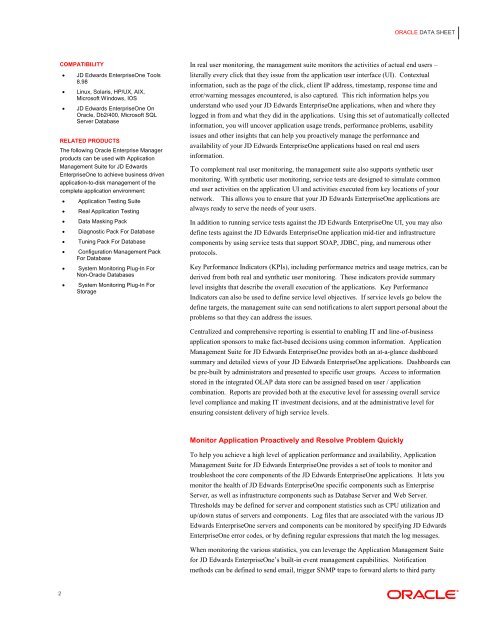Application Management Suite for JD Edwards EnterpriseOne - Oracle
Application Management Suite for JD Edwards EnterpriseOne - Oracle
Application Management Suite for JD Edwards EnterpriseOne - Oracle
You also want an ePaper? Increase the reach of your titles
YUMPU automatically turns print PDFs into web optimized ePapers that Google loves.
ORACLE DATA SHEET<br />
COMPATIBILITY<br />
<br />
<br />
<br />
<strong>JD</strong> <strong>Edwards</strong> <strong>EnterpriseOne</strong> Tools<br />
8.98<br />
Linux, Solaris, HP/UX, AIX,<br />
Microsoft Windows, IOS<br />
<strong>JD</strong> <strong>Edwards</strong> <strong>EnterpriseOne</strong> On<br />
<strong>Oracle</strong>, Db2/400, Microsoft SQL<br />
Server Database<br />
RELATED PRODUCTS<br />
The following <strong>Oracle</strong> Enterprise Manager<br />
products can be used with <strong>Application</strong><br />
<strong>Management</strong> <strong>Suite</strong> <strong>for</strong> <strong>JD</strong> <strong>Edwards</strong><br />
<strong>EnterpriseOne</strong> to achieve business driven<br />
application-to-disk management of the<br />
complete application environment:<br />
<br />
<br />
<br />
<br />
<br />
<br />
<br />
<br />
<strong>Application</strong> Testing <strong>Suite</strong><br />
Real <strong>Application</strong> Testing<br />
Data Masking Pack<br />
Diagnostic Pack For Database<br />
Tuning Pack For Database<br />
Configuration <strong>Management</strong> Pack<br />
For Database<br />
System Monitoring Plug-In For<br />
Non-<strong>Oracle</strong> Databases<br />
System Monitoring Plug-In For<br />
Storage<br />
In real user monitoring, the management suite monitors the activities of actual end users –<br />
literally every click that they issue from the application user interface (UI). Contextual<br />
in<strong>for</strong>mation, such as the page of the click, client IP address, timestamp, response time and<br />
error/warning messages encountered, is also captured. This rich in<strong>for</strong>mation helps you<br />
understand who used your <strong>JD</strong> <strong>Edwards</strong> <strong>EnterpriseOne</strong> applications, when and where they<br />
logged in from and what they did in the applications. Using this set of automatically collected<br />
in<strong>for</strong>mation, you will uncover application usage trends, per<strong>for</strong>mance problems, usability<br />
issues and other insights that can help you proactively manage the per<strong>for</strong>mance and<br />
availability of your <strong>JD</strong> <strong>Edwards</strong> <strong>EnterpriseOne</strong> applications based on real end users<br />
in<strong>for</strong>mation.<br />
To complement real user monitoring, the management suite also supports synthetic user<br />
monitoring. With synthetic user monitoring, service tests are designed to simulate common<br />
end user activities on the application UI and activities executed from key locations of your<br />
network. This allows you to ensure that your <strong>JD</strong> <strong>Edwards</strong> <strong>EnterpriseOne</strong> applications are<br />
always ready to serve the needs of your users.<br />
In addition to running service tests against the <strong>JD</strong> <strong>Edwards</strong> <strong>EnterpriseOne</strong> UI, you may also<br />
define tests against the <strong>JD</strong> <strong>Edwards</strong> <strong>EnterpriseOne</strong> application mid-tier and infrastructure<br />
components by using service tests that support SOAP, <strong>JD</strong>BC, ping, and numerous other<br />
protocols.<br />
Key Per<strong>for</strong>mance Indicators (KPIs), including per<strong>for</strong>mance metrics and usage metrics, can be<br />
derived from both real and synthetic user monitoring. These indicators provide summary<br />
level insights that describe the overall execution of the applications. Key Per<strong>for</strong>mance<br />
Indicators can also be used to define service level objectives. If service levels go below the<br />
define targets, the management suite can send notifications to alert support personal about the<br />
problems so that they can address the issues.<br />
Centralized and comprehensive reporting is essential to enabling IT and line-of-business<br />
application sponsors to make fact-based decisions using common in<strong>for</strong>mation. <strong>Application</strong><br />
<strong>Management</strong> <strong>Suite</strong> <strong>for</strong> <strong>JD</strong> <strong>Edwards</strong> <strong>EnterpriseOne</strong> provides both an at-a-glance dashboard<br />
summary and detailed views of your <strong>JD</strong> <strong>Edwards</strong> <strong>EnterpriseOne</strong> applications. Dashboards can<br />
be pre-built by administrators and presented to specific user groups. Access to in<strong>for</strong>mation<br />
stored in the integrated OLAP data store can be assigned based on user / application<br />
combination. Reports are provided both at the executive level <strong>for</strong> assessing overall service<br />
level compliance and making IT investment decisions, and at the administrative level <strong>for</strong><br />
ensuring consistent delivery of high service levels.<br />
Monitor <strong>Application</strong> Proactively and Resolve Problem Quickly<br />
To help you achieve a high level of application per<strong>for</strong>mance and availability, <strong>Application</strong><br />
<strong>Management</strong> <strong>Suite</strong> <strong>for</strong> <strong>JD</strong> <strong>Edwards</strong> <strong>EnterpriseOne</strong> provides a set of tools to monitor and<br />
troubleshoot the core components of the <strong>JD</strong> <strong>Edwards</strong> <strong>EnterpriseOne</strong> applications. It lets you<br />
monitor the health of <strong>JD</strong> <strong>Edwards</strong> <strong>EnterpriseOne</strong> specific components such as Enterprise<br />
Server, as well as infrastructure components such as Database Server and Web Server.<br />
Thresholds may be defined <strong>for</strong> server and component statistics such as CPU utilization and<br />
up/down status of servers and components. Log files that are associated with the various <strong>JD</strong><br />
<strong>Edwards</strong> <strong>EnterpriseOne</strong> servers and components can be monitored by specifying <strong>JD</strong> <strong>Edwards</strong><br />
<strong>EnterpriseOne</strong> error codes, or by defining regular expressions that match the log messages.<br />
When monitoring the various statistics, you can leverage the <strong>Application</strong> <strong>Management</strong> <strong>Suite</strong><br />
<strong>for</strong> <strong>JD</strong> <strong>Edwards</strong> <strong>EnterpriseOne</strong>’s built-in event management capabilities. Notification<br />
methods can be defined to send email, trigger SNMP traps to <strong>for</strong>ward alerts to third party<br />
2