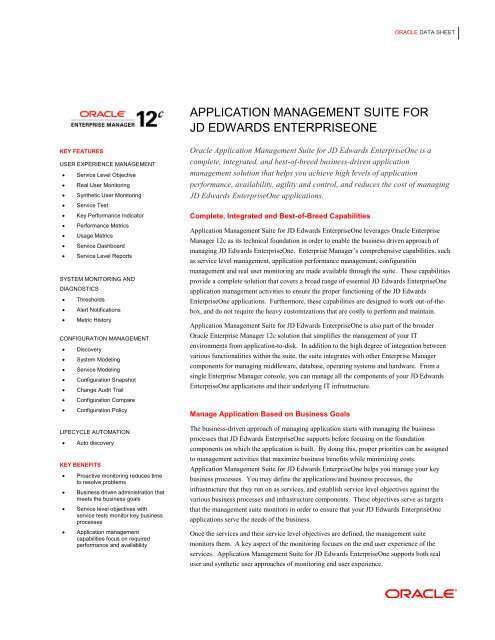Application Management Suite for JD Edwards EnterpriseOne - Oracle
Application Management Suite for JD Edwards EnterpriseOne - Oracle
Application Management Suite for JD Edwards EnterpriseOne - Oracle
Create successful ePaper yourself
Turn your PDF publications into a flip-book with our unique Google optimized e-Paper software.
ORACLE DATA SHEET<br />
APPLICATION MANAGEMENT SUITE FOR<br />
<strong>JD</strong> EDWARDS ENTERPRISEONE<br />
KEY FEATURES<br />
USER EXPERIENCE MANAGEMENT<br />
<br />
<br />
<br />
<br />
<br />
<br />
<br />
<br />
<br />
Service Level Objective<br />
Real User Monitoring<br />
Synthetic User Monitoring<br />
Service Test<br />
Key Per<strong>for</strong>mance Indicator<br />
Per<strong>for</strong>mance Metrics<br />
Usage Metrics<br />
Service Dashboard<br />
Service Level Reports<br />
SYSTEM MONITORING AND<br />
DIAGNOSTICS<br />
<br />
<br />
<br />
Thresholds<br />
Alert Notifications<br />
Metric History<br />
CONFIGURATION MANAGEMENT<br />
<br />
<br />
<br />
<br />
<br />
<br />
<br />
Discovery<br />
System Modeling<br />
Service Modeling<br />
Configuration Snapshot<br />
Change Audit Trail<br />
Configuration Compare<br />
Configuration Policy<br />
LIFECYCLE AUTOMATION<br />
<br />
Auto discovery<br />
KEY BENEFITS<br />
<br />
<br />
<br />
<br />
Proactive monitoring reduces time<br />
to resolve problems<br />
Business driven administration that<br />
meets the business goals<br />
Service level objectives with<br />
service tests monitor key business<br />
processes<br />
<strong>Application</strong> management<br />
capabilities focus on required<br />
per<strong>for</strong>mance and availability<br />
<strong>Oracle</strong> <strong>Application</strong> <strong>Management</strong> <strong>Suite</strong> <strong>for</strong> <strong>JD</strong> <strong>Edwards</strong> <strong>EnterpriseOne</strong> is a<br />
complete, integrated, and best-of-breed business-driven application<br />
management solution that helps you achieve high levels of application<br />
per<strong>for</strong>mance, availability, agility and control, and reduces the cost of managing<br />
<strong>JD</strong> <strong>Edwards</strong> <strong>EnterpriseOne</strong> applications.<br />
Complete, Integrated and Best-of-Breed Capabilities<br />
<strong>Application</strong> <strong>Management</strong> <strong>Suite</strong> <strong>for</strong> <strong>JD</strong> <strong>Edwards</strong> <strong>EnterpriseOne</strong> leverages <strong>Oracle</strong> Enterprise<br />
Manager 12c as its technical foundation in order to enable the business driven approach of<br />
managing <strong>JD</strong> <strong>Edwards</strong> <strong>EnterpriseOne</strong>. Enterprise Manager’s comprehensive capabilities, such<br />
as service level management, application per<strong>for</strong>mance management, configuration<br />
management and real user monitoring are made available through the suite. These capabilities<br />
provide a complete solution that covers a broad range of essential <strong>JD</strong> <strong>Edwards</strong> <strong>EnterpriseOne</strong><br />
application management activities to ensure the proper functioning of the <strong>JD</strong> <strong>Edwards</strong><br />
<strong>EnterpriseOne</strong> applications. Furthermore, these capabilities are designed to work out-of-thebox,<br />
and do not require the heavy customizations that are costly to per<strong>for</strong>m and maintain.<br />
<strong>Application</strong> <strong>Management</strong> <strong>Suite</strong> <strong>for</strong> <strong>JD</strong> <strong>Edwards</strong> <strong>EnterpriseOne</strong> is also part of the broader<br />
<strong>Oracle</strong> Enterprise Manager 12c solution that simplifies the management of your IT<br />
environments from application-to-disk. In addition to the high degree of integration between<br />
various functionalities within the suite, the suite integrates with other Enterprise Manager<br />
components <strong>for</strong> managing middleware, database, operating systems and hardware. From a<br />
single Enterprise Manager console, you can manage all the components of your <strong>JD</strong> <strong>Edwards</strong><br />
<strong>EnterpriseOne</strong> applications and their underlying IT infrastructure.<br />
Manage <strong>Application</strong> Based on Business Goals<br />
The business-driven approach of managing application starts with managing the business<br />
processes that <strong>JD</strong> <strong>Edwards</strong> <strong>EnterpriseOne</strong> supports be<strong>for</strong>e focusing on the foundation<br />
components on which the application is built. By doing this, proper priorities can be assigned<br />
to management activities that maximize business benefits while minimizing costs.<br />
<strong>Application</strong> <strong>Management</strong> <strong>Suite</strong> <strong>for</strong> <strong>JD</strong> <strong>Edwards</strong> <strong>EnterpriseOne</strong> helps you manage your key<br />
business processes. You may define the applications/and business processes, the<br />
infrastructure that they run on as services, and establish service level objectives against the<br />
various business processes and infrastructure components. These objectives serve as targets<br />
that the management suite monitors in order to ensure that your <strong>JD</strong> <strong>Edwards</strong> <strong>EnterpriseOne</strong><br />
applications serve the needs of the business.<br />
Once the services and their service level objectives are defined, the management suite<br />
monitors them. A key aspect of the monitoring focuses on the end user experience of the<br />
services. <strong>Application</strong> <strong>Management</strong> <strong>Suite</strong> <strong>for</strong> <strong>JD</strong> <strong>Edwards</strong> <strong>EnterpriseOne</strong> supports both real<br />
user and synthetic user approaches of monitoring end user experience.
ORACLE DATA SHEET<br />
COMPATIBILITY<br />
<br />
<br />
<br />
<strong>JD</strong> <strong>Edwards</strong> <strong>EnterpriseOne</strong> Tools<br />
8.98<br />
Linux, Solaris, HP/UX, AIX,<br />
Microsoft Windows, IOS<br />
<strong>JD</strong> <strong>Edwards</strong> <strong>EnterpriseOne</strong> On<br />
<strong>Oracle</strong>, Db2/400, Microsoft SQL<br />
Server Database<br />
RELATED PRODUCTS<br />
The following <strong>Oracle</strong> Enterprise Manager<br />
products can be used with <strong>Application</strong><br />
<strong>Management</strong> <strong>Suite</strong> <strong>for</strong> <strong>JD</strong> <strong>Edwards</strong><br />
<strong>EnterpriseOne</strong> to achieve business driven<br />
application-to-disk management of the<br />
complete application environment:<br />
<br />
<br />
<br />
<br />
<br />
<br />
<br />
<br />
<strong>Application</strong> Testing <strong>Suite</strong><br />
Real <strong>Application</strong> Testing<br />
Data Masking Pack<br />
Diagnostic Pack For Database<br />
Tuning Pack For Database<br />
Configuration <strong>Management</strong> Pack<br />
For Database<br />
System Monitoring Plug-In For<br />
Non-<strong>Oracle</strong> Databases<br />
System Monitoring Plug-In For<br />
Storage<br />
In real user monitoring, the management suite monitors the activities of actual end users –<br />
literally every click that they issue from the application user interface (UI). Contextual<br />
in<strong>for</strong>mation, such as the page of the click, client IP address, timestamp, response time and<br />
error/warning messages encountered, is also captured. This rich in<strong>for</strong>mation helps you<br />
understand who used your <strong>JD</strong> <strong>Edwards</strong> <strong>EnterpriseOne</strong> applications, when and where they<br />
logged in from and what they did in the applications. Using this set of automatically collected<br />
in<strong>for</strong>mation, you will uncover application usage trends, per<strong>for</strong>mance problems, usability<br />
issues and other insights that can help you proactively manage the per<strong>for</strong>mance and<br />
availability of your <strong>JD</strong> <strong>Edwards</strong> <strong>EnterpriseOne</strong> applications based on real end users<br />
in<strong>for</strong>mation.<br />
To complement real user monitoring, the management suite also supports synthetic user<br />
monitoring. With synthetic user monitoring, service tests are designed to simulate common<br />
end user activities on the application UI and activities executed from key locations of your<br />
network. This allows you to ensure that your <strong>JD</strong> <strong>Edwards</strong> <strong>EnterpriseOne</strong> applications are<br />
always ready to serve the needs of your users.<br />
In addition to running service tests against the <strong>JD</strong> <strong>Edwards</strong> <strong>EnterpriseOne</strong> UI, you may also<br />
define tests against the <strong>JD</strong> <strong>Edwards</strong> <strong>EnterpriseOne</strong> application mid-tier and infrastructure<br />
components by using service tests that support SOAP, <strong>JD</strong>BC, ping, and numerous other<br />
protocols.<br />
Key Per<strong>for</strong>mance Indicators (KPIs), including per<strong>for</strong>mance metrics and usage metrics, can be<br />
derived from both real and synthetic user monitoring. These indicators provide summary<br />
level insights that describe the overall execution of the applications. Key Per<strong>for</strong>mance<br />
Indicators can also be used to define service level objectives. If service levels go below the<br />
define targets, the management suite can send notifications to alert support personal about the<br />
problems so that they can address the issues.<br />
Centralized and comprehensive reporting is essential to enabling IT and line-of-business<br />
application sponsors to make fact-based decisions using common in<strong>for</strong>mation. <strong>Application</strong><br />
<strong>Management</strong> <strong>Suite</strong> <strong>for</strong> <strong>JD</strong> <strong>Edwards</strong> <strong>EnterpriseOne</strong> provides both an at-a-glance dashboard<br />
summary and detailed views of your <strong>JD</strong> <strong>Edwards</strong> <strong>EnterpriseOne</strong> applications. Dashboards can<br />
be pre-built by administrators and presented to specific user groups. Access to in<strong>for</strong>mation<br />
stored in the integrated OLAP data store can be assigned based on user / application<br />
combination. Reports are provided both at the executive level <strong>for</strong> assessing overall service<br />
level compliance and making IT investment decisions, and at the administrative level <strong>for</strong><br />
ensuring consistent delivery of high service levels.<br />
Monitor <strong>Application</strong> Proactively and Resolve Problem Quickly<br />
To help you achieve a high level of application per<strong>for</strong>mance and availability, <strong>Application</strong><br />
<strong>Management</strong> <strong>Suite</strong> <strong>for</strong> <strong>JD</strong> <strong>Edwards</strong> <strong>EnterpriseOne</strong> provides a set of tools to monitor and<br />
troubleshoot the core components of the <strong>JD</strong> <strong>Edwards</strong> <strong>EnterpriseOne</strong> applications. It lets you<br />
monitor the health of <strong>JD</strong> <strong>Edwards</strong> <strong>EnterpriseOne</strong> specific components such as Enterprise<br />
Server, as well as infrastructure components such as Database Server and Web Server.<br />
Thresholds may be defined <strong>for</strong> server and component statistics such as CPU utilization and<br />
up/down status of servers and components. Log files that are associated with the various <strong>JD</strong><br />
<strong>Edwards</strong> <strong>EnterpriseOne</strong> servers and components can be monitored by specifying <strong>JD</strong> <strong>Edwards</strong><br />
<strong>EnterpriseOne</strong> error codes, or by defining regular expressions that match the log messages.<br />
When monitoring the various statistics, you can leverage the <strong>Application</strong> <strong>Management</strong> <strong>Suite</strong><br />
<strong>for</strong> <strong>JD</strong> <strong>Edwards</strong> <strong>EnterpriseOne</strong>’s built-in event management capabilities. Notification<br />
methods can be defined to send email, trigger SNMP traps to <strong>for</strong>ward alerts to third party<br />
2
ORACLE DATA SHEET<br />
management tools, or to kick off custom scripts. Notifications may be defined according to a<br />
schedule, so that different administrators who are on duties at different times will get the alerts<br />
during their shifts.<br />
To reduce the possibility of false alarms, <strong>Application</strong> <strong>Management</strong> <strong>Suite</strong> <strong>for</strong> <strong>JD</strong> <strong>Edwards</strong><br />
<strong>EnterpriseOne</strong> relies on several tactics provided by Enterprise Manager to throttle the raising<br />
of alerts. First, you may define an alert to go off only if a certain condition persists <strong>for</strong> a<br />
certain number of sampling intervals. This approach prevents a singular rogue event, such as<br />
a spike, from triggering an unnecessary alert. Second, you may define a notification rule to<br />
stop sending an alert after a certain number of attempts so the alert is not repeated if you<br />
already know about it. Furthermore, you may define threshold alerts against metric snapshots<br />
so that the alerts are based on deviation from the observed behavior of the components.<br />
Control <strong>Application</strong> Configuration Changes Effectively<br />
Agility and control are frequently two conflicting requirements <strong>for</strong> managing applications. On<br />
one hand, you need to be able to adjust application settings rapidly in order to respond to<br />
changing business demand. On the other hand, you also need to impose controls over<br />
changes. The configuration management capabilities of the management suite help you<br />
satisfy both requirements. The suite enables service models and system models to be created<br />
in order to establish the relationships between critical business processes and the technical<br />
components that support them. With these models, changes can be made more quickly based<br />
on proper understanding of business priorities and business impacts.<br />
You may also use the management suite’s configuration analysis tools to track changes made<br />
to the environment in order to achieve better control on application system configurations.<br />
You can get an audit trail of configuration, or take a snapshot of the state of the system at a<br />
given point in time. The tools also let you compare between snapshots and the current state of<br />
the system, across different <strong>JD</strong> <strong>Edwards</strong> <strong>EnterpriseOne</strong> <strong>Application</strong> Servers, or different <strong>JD</strong><br />
<strong>Edwards</strong> <strong>EnterpriseOne</strong> environments, helping you to quickly and easily pinpoint any<br />
potential differences. These capabilities help keep the components in your application<br />
environment synchronized and reduce "configuration drift". They also simplify investigations<br />
into why components that are presumed to be identically configured are behaving differently.<br />
To help you prevent unauthorized changes from compromising the integrity of your<br />
application environment and to achieve security and governance objectives, <strong>Application</strong><br />
<strong>Management</strong> <strong>Suite</strong> provides several capabilities <strong>for</strong> detecting changes and en<strong>for</strong>cing<br />
configuration settings. Changes to settings stored in database and configuration files can be<br />
detected in real-time so that unauthorized changes can be caught immediately. They can also<br />
be reconciled with your change management system so that the changes can be tied back to<br />
the user who implemented the change. In addition, you may define policies to en<strong>for</strong>ce<br />
accepted configurations.<br />
Contact Us<br />
With <strong>Application</strong> <strong>Management</strong> <strong>Suite</strong> <strong>for</strong> <strong>JD</strong> <strong>Edwards</strong> <strong>EnterpriseOne</strong>, you get a complete set of<br />
tools to monitor and troubleshoot your <strong>JD</strong> <strong>Edwards</strong> <strong>EnterpriseOne</strong> applications to achieve the<br />
required application per<strong>for</strong>mance and availability, manage your configurations proactively <strong>for</strong><br />
better agility and control, and drive down the costs of running your applications so that you<br />
can focus your resources on strategic initiatives. For more in<strong>for</strong>mation about <strong>Application</strong><br />
<strong>Management</strong> <strong>Suite</strong> <strong>for</strong> <strong>JD</strong> <strong>Edwards</strong> <strong>EnterpriseOne</strong>, please visit oracle.com or call<br />
+1.800.ORACLE1 to speak to an <strong>Oracle</strong> representative.<br />
3
ORACLE DATA SHEET<br />
Copyright © 2011, <strong>Oracle</strong> and/or its affiliates. All rights reserved.<br />
This document is provided <strong>for</strong> in<strong>for</strong>mation purposes only and the contents hereof are subject to change without notice.<br />
This document is not warranted to be error-free, nor subject to any other warranties or conditions, whether expressed<br />
orally or implied in law, including implied warranties and conditions of merchantability or fitness <strong>for</strong> a particular purpose.<br />
We specifically disclaim any liability with respect to this document and no contractual obligations are <strong>for</strong>med either<br />
directly or indirectly by this document. This document may not be reproduced or transmitted in any <strong>for</strong>m or by any means,<br />
electronic or mechanical, <strong>for</strong> any purpose, without our prior written permission.<br />
<strong>Oracle</strong> and Java are registered trademarks of <strong>Oracle</strong> and/or its affiliates. Other names may be trademarks of their<br />
respective owners.<br />
AMD, Opteron, the AMD logo, and the AMD Opteron logo are trademarks or registered trademarks of Advanced Micro<br />
Devices. Intel and Intel Xeon are trademarks or registered trademarks of Intel Corporation. All SPARC trademarks are<br />
used under license and are trademarks or registered trademarks of SPARC International, Inc. UNIX is a registered<br />
trademark licensed through X/Open Company, Ltd. 1010<br />
4