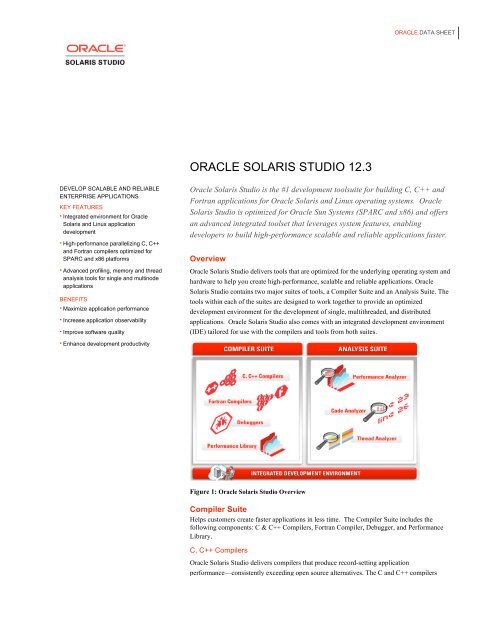Oracle Solaris Studio 12.3 Datasheet
Oracle Solaris Studio 12.3 Datasheet
Oracle Solaris Studio 12.3 Datasheet
You also want an ePaper? Increase the reach of your titles
YUMPU automatically turns print PDFs into web optimized ePapers that Google loves.
ORACLE DATA SHEET<br />
ORACLE SOLARIS STUDIO <strong>12.3</strong><br />
DEVELOP SCALABLE AND RELIABLE<br />
ENTERPRISE APPLICATIONS<br />
KEY FEATURES<br />
• Integrated environment for <strong>Oracle</strong><br />
<strong>Solaris</strong> and Linux application<br />
development<br />
• High-performance parallelizing C, C++<br />
and Fortran compilers optimized for<br />
SPARC and x86 platforms<br />
• Advanced profiling, memory and thread<br />
analysis tools for single and multinode<br />
applications<br />
BENEFITS<br />
• Maximize application performance<br />
• Increase application observability<br />
• Improve software quality<br />
<strong>Oracle</strong> <strong>Solaris</strong> <strong>Studio</strong> is the #1 development toolsuite for building C, C++ and<br />
Fortran applications for <strong>Oracle</strong> <strong>Solaris</strong> and Linux operating systems. <strong>Oracle</strong><br />
<strong>Solaris</strong> <strong>Studio</strong> is optimized for <strong>Oracle</strong> Sun Systems (SPARC and x86) and offers<br />
an advanced integrated toolset that leverages system features, enabling<br />
developers to build high-performance scalable and reliable applications faster.<br />
Overview<br />
<strong>Oracle</strong> <strong>Solaris</strong> <strong>Studio</strong> delivers tools that are optimized for the underlying operating system and<br />
hardware to help you create high-performance, scalable and reliable applications. <strong>Oracle</strong><br />
<strong>Solaris</strong> <strong>Studio</strong> contains two major suites of tools, a Compiler Suite and an Analysis Suite. The<br />
tools within each of the suites are designed to work together to provide an optimized<br />
development environment for the development of single, multithreaded, and distributed<br />
applications. <strong>Oracle</strong> <strong>Solaris</strong> <strong>Studio</strong> also comes with an integrated development environment<br />
(IDE) tailored for use with the compilers and tools from both suites.<br />
• Enhance development productivity<br />
la<br />
Figure 1: <strong>Oracle</strong> <strong>Solaris</strong> <strong>Studio</strong> Overview<br />
Compiler Suite<br />
Helps customers create faster applications in less time. The Compiler Suite includes the<br />
following components: C & C++ Compilers, Fortran Compiler, Debugger, and Performance<br />
Library.<br />
C, C++ Compilers<br />
<strong>Oracle</strong> <strong>Solaris</strong> <strong>Studio</strong> delivers compilers that produce record-setting application<br />
performance—consistently exceeding open source alternatives. The C and C++ compilers
ORACLE DATA SHEET<br />
provide a solid foundation for building robust, high-performance parallel code for the newest<br />
SPARC server–based systems from <strong>Oracle</strong> as well as Intel x86 processor–based systems. In<br />
addition to supporting the latest language standards, <strong>Oracle</strong> <strong>Solaris</strong> <strong>Studio</strong> software includes<br />
GNU C/C++ compatibility features and is compatible with prior releases.<br />
To take advantage of hardware concurrency in multicore systems, the compilers simplify the<br />
creation of parallel applications with autoparallelization features. These features allow the<br />
compiler to identify safe and profitable parallelization opportunities in single-threaded code<br />
and automatically convert those segments into multithreaded code. The compilers support the<br />
OpenMP 3.1 specification that introduces task-based parallelism.<br />
The compilers in <strong>Oracle</strong> <strong>Solaris</strong> <strong>Studio</strong> include an array of optimization options for increasing<br />
application performance. For generating everything from microarchitecture-specific<br />
instructions and profile feedback to whole-program optimizations, the compilers provide both<br />
a wide selection of individual options and easy-to-use metaoptions for aggressively optimizing<br />
application performance.<br />
Fortran Compiler<br />
<strong>Oracle</strong> <strong>Solaris</strong> <strong>Studio</strong> delivers a Fortran compiler that produces record-setting runtime<br />
performance. The compiler provides compatibility options for the Fortran77, Fortran90, and<br />
Fortran95 standards to support the existing base of codes in the technical market. Support for<br />
the OpenMP 3.1 specification is included. It uses the same high-performance code generation<br />
technology as the C and C++ compilers, ensuring that the resulting application generates the<br />
highest-performance parallel code for the newest SPARC and x86-based <strong>Oracle</strong> systems.<br />
Debugger<br />
The dbx debugger is an interactive, source-level, postmortem and real-time debugging tool<br />
available through both a command line and graphical interface. It is also integrated into the<br />
<strong>Oracle</strong> <strong>Solaris</strong> <strong>Studio</strong> IDE. Ensuring application reliability, the dbx debugger is scriptable and<br />
multithread-aware.<br />
Performance Library<br />
The <strong>Oracle</strong> <strong>Solaris</strong> Performance Library is a set of optimized mathematical subroutines for<br />
solving linear algebra and other numerically intensive problems. It provides a performance<br />
boost to high-performance computing, financial, and other compute-intensive applications.<br />
The <strong>Oracle</strong> <strong>Solaris</strong> Performance Library contains enhanced and newly added standard routines<br />
such as BLAS1/2/3, CBLAS, LAPACK, Sparse BLAS, SPSOLVE, SuperLU, FFTPACK, and<br />
VFFTPACK.<br />
Analysis Suite<br />
Includes an advanced suite of tools to help developers gain increased observability into their<br />
applications. The Analysis Suite includes: Performance, Code, and Thread Analyzers.<br />
Performance Analyzer<br />
Identifies application performance bottlenecks by specifying which functions, code segments,<br />
and source lines are having an impact on performance and providing the tools necessary to<br />
tune for optimal performance. From annotated listings showing what optimizations the<br />
compiler performed to optimization status and runtime thread performance, users can easily<br />
visualize performance hotspots. The Performance Analyzer can profile single-threaded as<br />
well as multithreaded applications. The Performance Analyzer also handles multiple<br />
concurrent processes to collect system-wide performance data, providing application insights<br />
down to the OS kernel, presenting a graphical identification of bottlenecks and helping<br />
improve application performance by orders of magnitude. In addition to supporting C, C++<br />
2
ORACLE DATA SHEET<br />
and Fortran applications, the Performance Analyzer also includes support for Java code.<br />
The Performance Analyzer provides the ability for developers to visualize the performance of<br />
distributed MPI-based applications via intuitive graphs to reveal performance hotspots in a<br />
clustered environment. Basic application profiling data is available, as are various MPI<br />
message statistics such as message length, internode message count, and message latency.<br />
Figure 2: Performance Analyzer Timeline View<br />
Code Analyzer<br />
Helps ensure application reliability by utilizing dynamic, static and code coverage analysis to<br />
detect 45+ common coding errors, including memory leaks and memory access violations<br />
faster than competitive alternatives. The Code Analyzer utilizes static analysis at compilation<br />
and dynamic analysis from application runtime to identify code quality issues. In addition, the<br />
tool incorporates code coverage data to provide information about functions that are not<br />
covered by your test suite and guidance on the type of benefit you could achieve by covering<br />
those functions. The Code Analyzer provides a comprehensive view of application<br />
vulnerabilities by synthesizing the data collected from these three types of analysis, enabling<br />
you to improve application correctness and reliability. It also provides advanced error<br />
filtering and sorting capabilities, enabling you to track, detect, and fix issues faster.<br />
3
ORACLE DATA SHEET<br />
Figure 3: Code Analyzer<br />
Thread Analyzer<br />
Improving developer productivity and software robustness, the thread analyzer tool identifies<br />
hard-to-detect threading errors before they occur. It can detect potential race and deadlock<br />
conditions at runtime, map them to source lines in the application, and then enable the user to<br />
view the results by using command-line or graphical user interface (GUI) options.<br />
Figure 4: Thread Analyzer Race Detection<br />
Integrated Development Environment<br />
In addition to the Compiler Suite and the Analysis Suite, <strong>Oracle</strong> <strong>Solaris</strong> <strong>Studio</strong> also offers an<br />
integrated development environment (IDE) tailored for C, C++ developers that helps increase<br />
developer productivity.<br />
The <strong>Oracle</strong> <strong>Solaris</strong> <strong>Studio</strong> IDE is built on the NetBeans platform and has a variety of<br />
advanced features that help increase developer productivity including an intelligent language<br />
aware code editor, code completion, code folding, syntax highlighting and much more. It has<br />
4
ORACLE DATA SHEET<br />
a dynamic class browser, a wizard for creating make files and is highly configurable.<br />
It also includes remote development features that enable the creation of <strong>Oracle</strong> <strong>Solaris</strong><br />
applications from Microsoft Windows, Apple Mac or other Unix desktops, allowing you to<br />
leverage award-winning IDE features to remotely build, debug, run and analyze your<br />
applications.<br />
In addition, the <strong>Oracle</strong> <strong>Solaris</strong> <strong>Studio</strong> IDE supports <strong>Oracle</strong> Database application development<br />
on <strong>Oracle</strong> <strong>Solaris</strong> with <strong>Oracle</strong> Database connection management, database browsing, and<br />
Pro*C support.<br />
Figure 5: <strong>Oracle</strong> <strong>Solaris</strong> <strong>Studio</strong> IDE<br />
System Requirements<br />
<strong>Oracle</strong> <strong>Solaris</strong> <strong>Studio</strong> <strong>12.3</strong> is available for the following platforms:<br />
• <strong>Oracle</strong> <strong>Solaris</strong> 10 & 11 (SPARC and x86)<br />
• <strong>Oracle</strong> Enterprise Linux 5 & 6 (x86)<br />
• Red Hat Enterprise Linux 5 & 6 (x86)<br />
Licensing and Support<br />
<strong>Oracle</strong> <strong>Solaris</strong> <strong>Studio</strong> software is available for download via a no-fee license from the <strong>Oracle</strong><br />
Technology Network (OTN). There you will find <strong>Oracle</strong> <strong>Solaris</strong> <strong>Studio</strong> software in a variety<br />
of formats, including SVR4 and RPM, including instructions for acquiring <strong>Oracle</strong> <strong>Solaris</strong><br />
<strong>Studio</strong> via the <strong>Oracle</strong> <strong>Solaris</strong> 11 Image Packaging System (IPS) model.<br />
Support for <strong>Oracle</strong> <strong>Solaris</strong> <strong>Studio</strong> is available with the <strong>Oracle</strong> <strong>Solaris</strong> Development Tools<br />
Support offering available through the <strong>Oracle</strong> Store to ensure high developer and team<br />
productivity.<br />
5
ORACLE DATA SHEET<br />
Contact Us<br />
For more information about <strong>Oracle</strong> <strong>Solaris</strong> <strong>Studio</strong>, visit oracle.com/goto/solarisstudio or call +1.800.ORACLE1 to speak to an <strong>Oracle</strong><br />
representative.<br />
Copyright © 2005, 2010, 2011 <strong>Oracle</strong> and/or its affiliates. All rights reserved.<br />
This document is provided for information purposes only and the contents hereof are subject to change without notice. This document is not warranted to be error-free, nor subject to any other<br />
warranties or conditions, whether expressed orally or implied in law, including implied warranties and conditions of merchantability or fitness for a particular purpose. We specifically disclaim any<br />
liability with respect to this document and no contractual obligations are formed either directly or indirectly by this document. This document may not be reproduced or transmitted in any form or by<br />
any means, electronic or mechanical, for any purpose, without our prior written permission.<br />
<strong>Oracle</strong> and Java are registered trademarks of <strong>Oracle</strong> and/or its affiliates. Other names may be trademarks of their respective owners.<br />
AMD, Opteron, the AMD logo, and the AMD Opteron logo are trademarks or registered trademarks of Advanced Micro Devices. Intel and Intel Xeon are trademarks or registered trademarks of<br />
Intel Corporation. All SPARC trademarks are used under license and are trademarks or registered trademarks of SPARC International, Inc. UNIX is a registered trademark licensed through<br />
X/Open Company, Ltd. 0410<br />
6