bizhub PRESS 1250/1250P/1052 Specification & Installation Guide
bizhub PRESS 1250/1250P/1052 Specification & Installation Guide
bizhub PRESS 1250/1250P/1052 Specification & Installation Guide
You also want an ePaper? Increase the reach of your titles
YUMPU automatically turns print PDFs into web optimized ePapers that Google loves.
Konica Minolta <strong>bizhub</strong> <strong>PRESS</strong> <strong>1250</strong>/<strong>1250</strong>P/<strong>1052</strong><br />
<strong>Specification</strong> & <strong>Installation</strong> <strong>Guide</strong><br />
Paper Weight continued<br />
Equipment<br />
Relay Unit<br />
RU‐510<br />
Multi Puncher<br />
GP‐501<br />
Auto Ring<br />
Binder<br />
GP‐502<br />
Available Sizes<br />
Standard: 13" x 19"L, 12" x 18"L, 11" x 17"L,<br />
8.5" x 14"L, 8.5" x 11"L/P, 9" x 11"P,<br />
5.5" x 8.5"P, Foolscap, PostcardL, SRA3L,<br />
A3L, B4L, SRA4L/P, A4L/P, B5L/P, A5P<br />
Custom: max. 13.00" x 19.17" to min.<br />
3.73" x 5.26"<br />
Wide Paper<br />
Tab Paper<br />
Punch: 8.5" x 11"P, A4P<br />
Bypass: max. 12.97" x 19.17" to min.<br />
3.73" x 5.46"<br />
Standard: 8.5" x 11"P, A4P<br />
Tab Paper: 8.5" x 11"TP, A4TP (tab extension:<br />
13 mm or less)<br />
Bypass: max. 13.00" x 19.17" to min.<br />
3.73" x 5.26"<br />
To Store Paper<br />
Observe the following precautions when storing paper.<br />
• Store paper in a cool, dry area.<br />
• Using damp paper may cause a paper misfeed.<br />
Keep partially used packages tightly wrapped<br />
during storage.<br />
• Do not place paper packages vertically to store.<br />
Paper curl due to the vertical storage may cause<br />
a paper misfeed.<br />
• Do not leave paper in a place within easy reach<br />
of children.<br />
Auto Tray Switch (ATS) Function<br />
When the selected paper tray becomes empty while<br />
printing is in progress, the machine automatically<br />
switches the paper tray source to continue printing<br />
without interruption only if there is another tray that meets<br />
the following conditions:<br />
• The same size in the same orientation<br />
• The same paper type<br />
To use the ATS function, previously make the following<br />
settings in [02 Function Setting] - [01 Paper Tray Setting]<br />
on the Utility menu. For details, see Section 7 of the POD<br />
Administrator's Reference.<br />
• In [01 Paper Tray Setting], specify the trays<br />
to be automatically selected when Auto Paper<br />
functions. Priority order can also be specified<br />
for the selected trays.<br />
• In [02 Auto Tray Switch ON/OFF], set the ATS<br />
function to ON.<br />
• In [03 ATS Setting], select whether to keep up feeding<br />
from the current tray selected by ATS, or to return<br />
to the tray used till it becomes empty, when that tray<br />
is supplied with paper.<br />
38



![User's Guide [Facsimile Operations]](https://img.yumpu.com/25068839/1/184x260/users-guide-facsimile-operations.jpg?quality=85)
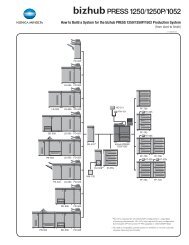

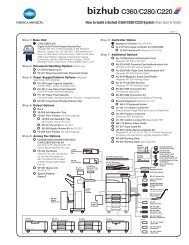
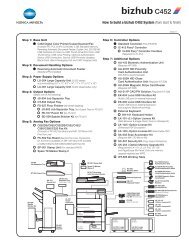


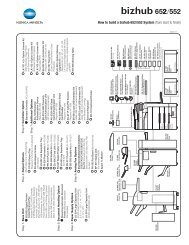
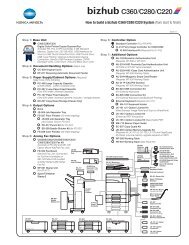



![Quick Guide [Print Operations]](https://img.yumpu.com/25068750/1/184x260/quick-guide-print-operations.jpg?quality=85)
