bizhub PRESS 1250/1250P/1052 Specification & Installation Guide
bizhub PRESS 1250/1250P/1052 Specification & Installation Guide
bizhub PRESS 1250/1250P/1052 Specification & Installation Guide
Create successful ePaper yourself
Turn your PDF publications into a flip-book with our unique Google optimized e-Paper software.
Konica Minolta <strong>bizhub</strong> <strong>PRESS</strong> <strong>1250</strong>/<strong>1250</strong>P/<strong>1052</strong><br />
<strong>Specification</strong> & <strong>Installation</strong> <strong>Guide</strong><br />
Administrator Authentication<br />
A service representative is supposed to set up an<br />
authentication data for an administrator. According<br />
to this authentication data, the administrator gains<br />
authorized access by entering the administrator<br />
password. Only one authentication string can be<br />
registered per machine.<br />
Administrator Setting Mode<br />
The machine enters the administrator setting mode when<br />
password authentication is successfully made by the<br />
administrator. In the administrator setting mode, setting<br />
change of various machine functions is available.<br />
With the Enhanced Security mode activated, the machine<br />
rejects any setting change in [06 Administrator Setting] –<br />
[01 System Setting] – [02 Date/Time Setting] on the Utility<br />
Menu Screen.<br />
Be sure to exit the administrator setting mode if you leave<br />
in front of the machine while using this mode.<br />
USB Port Functions<br />
The following functions are still available using a USB port<br />
even when the Enhanced Security mode is activated.<br />
• USB Memory ISW<br />
• Printing charts via USB (for CE)<br />
• Keyboard, mouse<br />
Printer<br />
Using the printer controller which supports the Enhanced<br />
Security mode, you can store the print data in the internal<br />
memory or on the HDD by entering a user name from<br />
the printer driver. The stored data can be output after<br />
successful authentication of the user name with its<br />
corresponding password entered from the printer driver<br />
when the data was stored. Please note that the stored<br />
data can potentially be output by others if you use<br />
somebody else's user name to store the print data.<br />
For details of the printer controller and printer driver<br />
which support the Enhanced Security mode, contact<br />
your service representative.<br />
For the operation procedure of the printer controller or<br />
printer driver, please refer to the user's guide for each.<br />
Data Protected by the Enhanced Security Mode<br />
Enhanced Security mode improves the security of data<br />
for users. Such data includes:<br />
• Data stored within a personal folder<br />
(with password)<br />
Also, the following data managed by the administrator<br />
is better secured:<br />
• User data<br />
• Data to manage the machine<br />
Data Exempted from the Protection<br />
of Enhanced Security Mode<br />
When the machine is connected to PCs on a local<br />
network, passwords entered from PCs are not subject<br />
to the Enhanced Security mode. Please do not enter<br />
any password from such PCs for prevention of leakage.<br />
Turning Enhanced Security Mode ON/OFF<br />
The administrator is responsible for turning the Enhanced<br />
Security mode ON/OFF.<br />
The administrator should never fail to activate the<br />
Enhanced Security mode. Please be especially careful<br />
when turning the Enhanced Security mode OFF, being<br />
aware that data can potentially be accessed.<br />
Protecting and Deleting of Remaining Data<br />
After Being Used<br />
Data from copy, scan, and printer modes are stored<br />
temporarily into memory or HDD, and then deleted after<br />
being used if there was no operation such as storing<br />
them into a user box.<br />
The data is compressed in a special way and generally<br />
it cannot be externally decompressed. When compressed<br />
data is deleted, a part of the data is either destroyed<br />
or overwritten and will not be able to be decompressed.<br />
• The data temporarily stored in memory will be<br />
overwritten with invalid data when the job is<br />
interrupted or ended.<br />
• The data stored in several areas of memory will be<br />
overwritten with invalid data simultaneously.<br />
continued<br />
44



![User's Guide [Facsimile Operations]](https://img.yumpu.com/25068839/1/184x260/users-guide-facsimile-operations.jpg?quality=85)
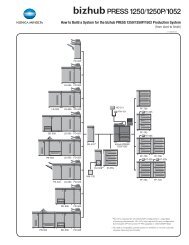

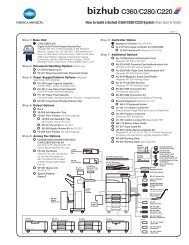
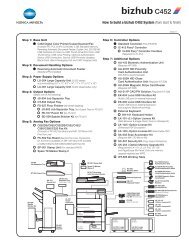


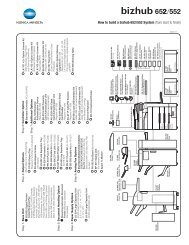
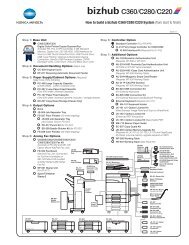



![Quick Guide [Print Operations]](https://img.yumpu.com/25068750/1/184x260/quick-guide-print-operations.jpg?quality=85)
