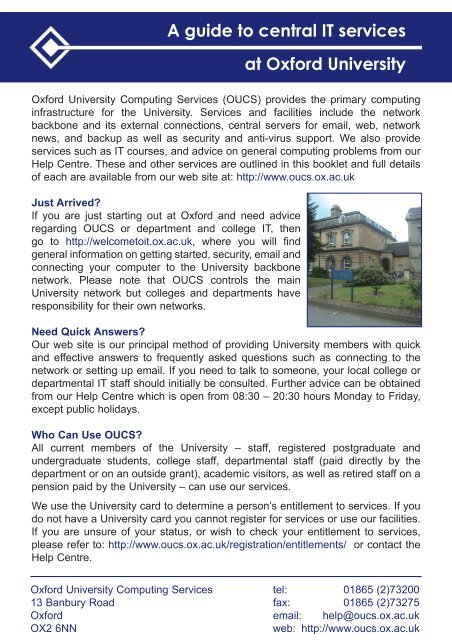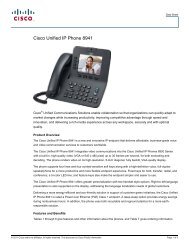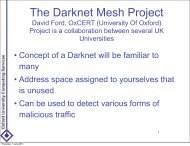A guide to - IT Services - University of Oxford
A guide to - IT Services - University of Oxford
A guide to - IT Services - University of Oxford
You also want an ePaper? Increase the reach of your titles
YUMPU automatically turns print PDFs into web optimized ePapers that Google loves.
A <strong>guide</strong> <strong>to</strong> central <strong>IT</strong> services<br />
at <strong>Oxford</strong> <strong>University</strong><br />
<strong>Oxford</strong> <strong>University</strong> Computing <strong>Services</strong> (OUCS) provides the primary computing<br />
infrastructure for the <strong>University</strong>. <strong>Services</strong> and facilities include the network<br />
backbone and its external connections, central servers for email, web, network<br />
news, and backup as well as security and anti-virus support. We also provide<br />
services such as <strong>IT</strong> courses, and advice on general computing problems from our<br />
Help Centre. These and other services are outlined in this booklet and full details<br />
<strong>of</strong> each are available from our web site at: http://www.oucs.ox.ac.uk<br />
Just Arrived?<br />
If you are just starting out at <strong>Oxford</strong> and need advice<br />
regarding OUCS or department and college <strong>IT</strong>, then<br />
go <strong>to</strong> http://welcome<strong>to</strong>it.ox.ac.uk, where you will find<br />
general information on getting started, security, email and<br />
connecting your computer <strong>to</strong> the <strong>University</strong> backbone<br />
network. Please note that OUCS controls the main<br />
<strong>University</strong> network but colleges and departments have<br />
responsibility for their own networks.<br />
Need Quick Answers?<br />
Our web site is our principal method <strong>of</strong> providing <strong>University</strong> members with quick<br />
and effective answers <strong>to</strong> frequently asked questions such as connecting <strong>to</strong> the<br />
network or setting up email. If you need <strong>to</strong> talk <strong>to</strong> someone, your local college or<br />
departmental <strong>IT</strong> staff should initially be consulted. Further advice can be obtained<br />
from our Help Centre which is open from 08:30 – 20:30 hours Monday <strong>to</strong> Friday,<br />
except public holidays.<br />
Who Can Use OUCS?<br />
All current members <strong>of</strong> the <strong>University</strong> – staff, registered postgraduate and<br />
undergraduate students, college staff, departmental staff (paid directly by the<br />
department or on an outside grant), academic visi<strong>to</strong>rs, as well as retired staff on a<br />
pension paid by the <strong>University</strong> – can use our services.<br />
We use the <strong>University</strong> card <strong>to</strong> determine a person’s entitlement <strong>to</strong> services. If you<br />
do not have a <strong>University</strong> card you cannot register for services or use our facilities.<br />
If you are unsure <strong>of</strong> your status, or wish <strong>to</strong> check your entitlement <strong>to</strong> services,<br />
please refer <strong>to</strong>: http://www.oucs.ox.ac.uk/registration/entitlements/ or contact the<br />
Help Centre.<br />
<strong>Oxford</strong> <strong>University</strong> Computing <strong>Services</strong> tel: 01865 (2)73200<br />
<strong>IT</strong> <strong>Services</strong><br />
13 Banbury Road fax: 01865 (2)73275<br />
<strong>Oxford</strong> email: help@oucs.ox.ac.uk<br />
OX2 6NN<br />
web: http://www.oucs.ox.ac.uk
Where Are We?<br />
OUCS is located at 7 – 19 Banbury Road.<br />
The main entrance is at number 13 which<br />
gives access <strong>to</strong> all facilities including the<br />
Help Centre, the shop and our training<br />
suite. Ramped access <strong>to</strong> the building is at<br />
9 Banbury Road. No parking is available<br />
at OUCS, but there is pay and display onstreet<br />
parking on St. Giles or Keble Road.<br />
<strong>Oxford</strong> <strong>University</strong><br />
Computing <strong>Services</strong><br />
Regulations Relating <strong>to</strong> the Use <strong>of</strong> <strong>IT</strong><br />
Facilities.<br />
All users <strong>of</strong> <strong>University</strong> computing facilities<br />
are obliged <strong>to</strong> follow strict rules <strong>of</strong> usage.<br />
Please see http://www.ox.ac.uk/it/rules/ for<br />
full details.<br />
Network Etiquette<br />
We are all familiar with letters and telephones and their conventions <strong>of</strong> use.<br />
However, email and newsgroups are still relatively new forms <strong>of</strong> communication<br />
and consequently many people are unaware <strong>of</strong> appropriate conventions <strong>to</strong> use.<br />
We have developed a set <strong>of</strong> <strong>guide</strong>lines <strong>to</strong> help users communicate effectively<br />
via email, newsgroups etc. These <strong>guide</strong>lines detail acceptable behaviour for<br />
users on the <strong>University</strong> network. The <strong>guide</strong>lines apply equally <strong>to</strong> the use <strong>of</strong> email,<br />
newsgroups and any other electronic communications medium. Our ‘netiquette’<br />
<strong>guide</strong>lines are available at: http://www.oucs.ox.ac.uk/email/netiquette/<br />
Use <strong>of</strong> the <strong>University</strong> Card<br />
Your <strong>University</strong> card is used <strong>to</strong> identify you, determine your status and affiliation<br />
and hence your entitlement <strong>to</strong> our services. If you telephone, email or visit OUCS,<br />
you will be asked for your barcode number, so please have your card available.<br />
Your <strong>University</strong> card can be used <strong>to</strong> gain access <strong>to</strong> the OUCS building, book on<br />
courses, make use <strong>of</strong> the Help Centre, printing services, purchase s<strong>of</strong>tware or<br />
other items in the Computing <strong>Services</strong> Shop, and so on. It can also be used <strong>to</strong><br />
register for other OUCS services.<br />
If you have just received your card, or it has recently been changed, please allow<br />
a day or two for us <strong>to</strong> receive the details. Our service relies on central <strong>University</strong><br />
records, so you will be refused access if your card has been cancelled.<br />
A <strong>guide</strong> <strong>to</strong>
Usernames and Passwords<br />
Each person using a computer system is issued with a username (sometimes<br />
referred <strong>to</strong> as a login name or userid) and a password. If you are using a variety<br />
<strong>of</strong> computers (e.g. in your department and college) you could have several<br />
usernames and passwords.<br />
Your password(s) must always be kept secret (the <strong>University</strong>’s Regulations Relating<br />
<strong>to</strong> the Use <strong>of</strong> Information Technology require this) and it should be different for<br />
each computer system for which you have an account. Passwords which are<br />
easily guessed are not acceptable (e.g. dictionary words). Your password must<br />
contain numbers or other characters in addition <strong>to</strong> letters. For further information<br />
on usernames and passwords including how <strong>to</strong> change a password please see:<br />
http://www.oucs.ox.ac.uk/registration/passwords/<br />
Help Centre<br />
Our Help Centre provides a single point<br />
<strong>of</strong> contact for a wide variety <strong>of</strong> services<br />
including:<br />
• <strong>IT</strong> advice and help<br />
• User registration and accounts, password<br />
problems, etc.<br />
• Computing facilities including s<strong>of</strong>tware<br />
and hardware for disabled users<br />
• <strong>IT</strong> learning resources<br />
• Scanners, laser printing, pho<strong>to</strong>copying, etc.<br />
The centre is located on the ground floor <strong>of</strong> the OUCS building at 13 Banbury<br />
Road. All members <strong>of</strong> the <strong>University</strong> holding a valid <strong>University</strong> card can use the<br />
service. It is open Monday <strong>to</strong> Friday 08:30 – 20:30 hours (except bank holidays),<br />
and can be contacted in the following ways:<br />
• Visit the centre – please bring your <strong>University</strong> card with you for access <strong>to</strong><br />
our services<br />
• Email: help@oucs.ox.ac.uk – please include as much detail as possible e.g.<br />
your <strong>University</strong> card barcode number, details <strong>of</strong> computer system, error<br />
messages etc.<br />
• Telephone: 01865 (2)73200 – please have your <strong>University</strong> card available<br />
• Help information is also available on the web at: http://www.oucs.ox.ac.uk/help/<br />
<strong>IT</strong> <strong>Services</strong>
Facilities for Disabled People<br />
We aim <strong>to</strong> make our services as accessible as possible and will make reasonable<br />
adjustments where needed. We have a wide variety <strong>of</strong> equipment and s<strong>of</strong>tware<br />
available for use in the Help Centre and lecture suite. Detailed descriptions can be<br />
found on our web site: http://www.oucs.ox.ac.uk/enable/<br />
The Computing <strong>Services</strong> Shop, lecture rooms, Help Centre, printing and email<br />
access are located on the ground floor <strong>of</strong> the OUCS building at 13 Banbury Road.<br />
Ramped access <strong>to</strong> the building is available via the entrance at 9 Banbury Road.<br />
Accessible <strong>to</strong>ilet facilities are available on the ground floor.<br />
Although parking is not generally available at OUCS, parking arrangements can<br />
be made for disabled people. Arrangements need <strong>to</strong> be made in advance by<br />
contacting enable@oucs.ox.ac.uk or by telephoning 01865 (2)73206.<br />
Herald Email Service<br />
The Herald email service provides electronic mail s<strong>to</strong>rage facilities <strong>to</strong> all current<br />
staff, students and <strong>of</strong>ficial visi<strong>to</strong>rs <strong>of</strong> the <strong>University</strong> <strong>of</strong> <strong>Oxford</strong>. It can be accessed<br />
by using an email client or via the web email interface called Webmail (https://<br />
webmail.ox.ac.uk/). All new <strong>University</strong> members are au<strong>to</strong>matically registered for<br />
this service and their account details are sent <strong>to</strong> their college or department. Note<br />
that email accounts are only created following the issue <strong>of</strong> a <strong>University</strong> card.<br />
Existing card holders, without a Herald email account, should contact the Help<br />
Centre if an account is required.<br />
Once you have an email account you must change your password using the<br />
Webauth interface (https://webauth.ox.ac.uk/password/). Your email account<br />
must be activated before you can start receiving and reading email. Instructions<br />
for activating your account will be included in the letter sent <strong>to</strong> your college or<br />
department.<br />
Further information about the email service and a <strong>guide</strong> <strong>to</strong> Webmail is available at:<br />
http://www.oucs.ox.ac.uk/email/webmail/<br />
The GNU/Linux Service<br />
We provide a general-purpose cluster <strong>of</strong> computers running Debian GNU/Linux.<br />
The service is available <strong>to</strong> any <strong>University</strong> member who has a Herald account, and<br />
is accessed using Herald username and password via secure login <strong>to</strong> linux.ox.ac.<br />
uk. A wide range <strong>of</strong> s<strong>of</strong>tware is provided, but does not include any commercial<br />
programs. There is no mail delivery <strong>to</strong> the system, but mail clients like pine and<br />
mutt can be used <strong>to</strong> access Herald. Personal web file s<strong>to</strong>re can be accessed. Full<br />
details <strong>of</strong> the service are at: http://www.oucs.ox.ac.uk/services/linux/<br />
A <strong>guide</strong> <strong>to</strong>
Personal Web Space<br />
OUCS provides registered Herald users with 15Mb <strong>of</strong> web space with their email<br />
accounts. Basic information on this facility is at:<br />
http://www.oucs.ox.ac.uk/web/intro/<br />
Users wishing <strong>to</strong> publish personal web pages must first activate their web file s<strong>to</strong>re<br />
through the Webmail interface (https://webmail.ox.ac.uk/). Web space activation is<br />
found under ‘Options’ and then ‘Web Pages’. All personal web pages for Herald<br />
users have URLs in the form <strong>of</strong>: http://users.ox.ac.uk/~username<br />
Learning Technologies Group<br />
The Learning Technologies Group (LTG) <strong>of</strong>fers advice and support related <strong>to</strong> the<br />
use <strong>of</strong> computers and information technology in traditional teaching, learning and<br />
research in all disciplines. The LTG currently comprises three major sections:<br />
• <strong>IT</strong> Learning Programme<br />
• Academic Computing Development Team<br />
• Learning Technologies Service<br />
The LTG also runs the Virtual Learning Environment (VLE) ‘WebLearn’ for<br />
presenting learning material <strong>to</strong> students in a simple, coherent manner. It can be<br />
accessed at: http://www.weblearn.ox.ac.uk/. To find out more about LTG please<br />
visit: http://www.oucs.ox.ac.uk/ltg/<br />
<strong>IT</strong> Learning Programme<br />
An extensive series <strong>of</strong> <strong>IT</strong> courses is<br />
available <strong>to</strong> all <strong>University</strong> members holding<br />
valid <strong>University</strong> cards. Courses take place<br />
in state-<strong>of</strong>-the-art lecture rooms and range<br />
in length from one-hour introductions and<br />
half-day single sessions <strong>to</strong> six-session<br />
modules. Topics cover many aspects <strong>of</strong><br />
applied computing such as:<br />
• Foundation Courses – covering the basic knowledge required for many other<br />
courses including use <strong>of</strong> Windows, the Web and word processing and<br />
spreadsheet packages.<br />
• Computer operating systems – Windows, Apple Mac, Unix and GNU/Linux<br />
• Networks and Internet – email, web publishing and strategies for on-line<br />
research<br />
• Computer applications – word processing, graphics, databases and<br />
spreadsheets<br />
• Computer programming – C, Java, Perl and PHP<br />
• Subject-specific courses – tailored <strong>to</strong> the needs <strong>of</strong> particular faculties<br />
<strong>IT</strong> <strong>Services</strong>
All our courses are under continual review and development. As new courses<br />
become available, they will be advertised on the web. Full details <strong>of</strong> the courses,<br />
with dates and descriptions, and how <strong>to</strong> book can be found at:<br />
http://www.oucs.ox.ac.uk/courses/<br />
Courses are also run for <strong>IT</strong> support staff – details<br />
<strong>of</strong> these can be found at:<br />
http://www.oucs.ox.ac.uk/its3/<br />
Our lecture rooms are also available for hire<br />
– details can be found at:<br />
http://www.oucs.ox.ac.uk/learning/rooms/<br />
ECDL – European Computing Driving Licence<br />
The European Computer Driving Licence (ECDL) establishes standards for<br />
everyone who uses a computer in either a pr<strong>of</strong>essional or personal capacity. It is a<br />
qualification that verifies a person’s competence, declares their computer skills and<br />
makes them readily mobile within business and across the European Union.<br />
ECDL<br />
ECDL is aimed at ordinary computer users rather than just technical<br />
computer people. It is relevant and appealing <strong>to</strong> many groups <strong>of</strong><br />
people around the <strong>University</strong>. For further information and details <strong>of</strong><br />
the ECDL syllabus please see: http://www.oucs.ox.ac.uk/ecdl/<br />
ECDL Advanced is also available in individual modules for word processing,<br />
spreadsheets, databases and presentations. Email ECDL@oucs.ox.ac.uk for<br />
further details.<br />
Research Technologies Service<br />
The Research Technologies Service (RTS) provides a centre <strong>of</strong> expertise for<br />
the development, implementation and support <strong>of</strong> leading open technologies<br />
within virtual research environments across all disciplines. Through a number <strong>of</strong><br />
national and international initiatives the RTS seeks <strong>to</strong> serve the research aims <strong>of</strong><br />
the <strong>University</strong>; <strong>to</strong> help facilitate interdisciplinary and collaborative research; and<br />
<strong>to</strong> provide support, where possible, <strong>to</strong> both groups and individuals. Projects and<br />
services relate <strong>to</strong> the following themes:<br />
• e-Research and grid computing<br />
• Access management, portals and information environments<br />
• Text encoding, processing and analysis<br />
• Open standards and Open Source s<strong>of</strong>tware<br />
• Electronic publishing<br />
• Resource discovery, metadata and data curation<br />
A full list <strong>of</strong> RTS activities may be found at: http://www.oucs.ox.ac.uk/rts/<br />
A <strong>guide</strong> <strong>to</strong>
Data Archiving and Backup on the Hierarchical File S<strong>to</strong>re<br />
The Hierarchical File Service (HFS) <strong>of</strong>fers archive and backup data protection<br />
services <strong>to</strong> members <strong>of</strong> the <strong>University</strong> (excluding undergraduates). The services<br />
available are:<br />
• Archive Service – Long-term archive for digital assets, including research project<br />
data<br />
• Desk<strong>to</strong>p Backup Service – For personal PCs and workstations<br />
• Departmental and College Backup Service – For Unix, Linux, Windows and<br />
NetWare Servers<br />
For details <strong>of</strong> each service and how <strong>to</strong> register for them please visit:<br />
http://www.oucs.ox.ac.uk/hfs/<br />
Remote Access <strong>Services</strong><br />
If you need access <strong>to</strong> local information, specialist or restricted information such<br />
as OxLIP datasets, OXAM papers, department or college intranet pages you will<br />
need <strong>to</strong> use remote access services. There are two services available depending<br />
on your needs:<br />
• The OUCS dial-up service – accessed via a standard telephone connection.<br />
• Virtual Private Network (VPN) service – allows external users <strong>to</strong> access network<br />
facilities that are usually restricted <strong>to</strong> on-campus users. This is used in conjunction<br />
with your own Internet service provider.<br />
Self registration for an OUCS Remote Access Account is required <strong>to</strong> use these<br />
services. You need <strong>to</strong> visit the OUCS registration pages (https://register.oucs.<br />
ox.ac.uk/login), while you are on the <strong>University</strong> network as access <strong>to</strong> these pages<br />
is restricted <strong>to</strong> local connections (ox.ac.uk) only. VPN s<strong>of</strong>tware can be bought from<br />
the Computing <strong>Services</strong> Shop or if you are connected <strong>to</strong> the local network it can<br />
be downloaded.<br />
For details <strong>of</strong> how <strong>to</strong> set up and use the OUCS dial-up service please see:<br />
http://www.oucs.ox.ac.uk/network/dialup/<br />
For details <strong>of</strong> the VPN setup and use please see:<br />
http://www.oucs.ox.ac.uk/network/vpn/<br />
<strong>IT</strong> <strong>Services</strong>
Personal Computer Maintenance Service<br />
The Personal Computer Maintenance Service insures common items <strong>of</strong> computing<br />
equipment against failure. It is available for equipment owned by the <strong>University</strong> and<br />
for privately owned equipment <strong>of</strong> <strong>University</strong> members (both staff and students)for a<br />
small fee. The service covers PCs and Apple computers (both desk<strong>to</strong>p and lap<strong>to</strong>p),<br />
most printers and a number <strong>of</strong> other items <strong>of</strong> peripheral equipment such as tape<br />
drives, modems, CD-writers and scanners. A full description <strong>of</strong> the service and a<br />
more comprehensive list <strong>of</strong> the equipment types covered can be found at: http://<br />
www.oucs.ox.ac.uk/maintenance/service/sld/<br />
Computing <strong>Services</strong> Shop<br />
The Computing <strong>Services</strong> Shop provides a counter service for the sale and<br />
distribution <strong>of</strong> computer hardware, s<strong>of</strong>tware, consumables and stationery. The<br />
shop is open <strong>to</strong> all <strong>University</strong> members, however sales <strong>of</strong> some s<strong>of</strong>tware titles are<br />
restricted <strong>to</strong> staff only – a valid <strong>University</strong> card is required. The shop is located just<br />
inside the main entrance <strong>to</strong> OUCS at 13 Banbury Road. It is open from 9:00 –16:45<br />
hours Monday <strong>to</strong> Friday, except Thursday when the shop opens at 9:30. The shop<br />
is not open at weekends or bank holidays. An up-<strong>to</strong>-date price list can be obtained<br />
from the shop or viewed on the web at: http://www.oucs.ox.ac.uk/shop/<br />
Purchases on behalf <strong>of</strong> <strong>University</strong> departments or colleges require an OUCS<br />
S<strong>of</strong>tware Card and an <strong>of</strong>ficial order. Further information can be seen at:<br />
http://www.oucs.ox.ac.uk/sls/s<strong>of</strong>tware-card.xml<br />
Site Licences<br />
OUCS has negotiated many site licence and bulk purchase agreements in order <strong>to</strong><br />
<strong>of</strong>fer a variety <strong>of</strong> s<strong>of</strong>tware <strong>to</strong> <strong>University</strong> members at advantageous prices.<br />
Please note that each agreement is subject <strong>to</strong> different terms and conditions and<br />
not all products are available for use on personal/home machines. Some <strong>of</strong> the<br />
s<strong>of</strong>tware products that are available for use by any member <strong>of</strong> the <strong>University</strong> at no<br />
charge for the licence (a small media charge applies) are: SPSS and SAS statistical<br />
s<strong>of</strong>tware, Sophos anti-virus s<strong>of</strong>tware, MapInfo mapping/GIS s<strong>of</strong>tware and Maple<br />
and MathType mathematical s<strong>of</strong>tware. For further information about site licences<br />
and terms for using the s<strong>of</strong>tware please see: http://www.oucs.ox.ac.uk/sls/<br />
Edited by Ian Senior Designed by John Howard Printed by Tony Hunter<br />
<strong>Oxford</strong> <strong>University</strong> Computing <strong>Services</strong> tel: 01865 (2)73200<br />
13 Banbury Road<br />
A <strong>guide</strong><br />
fax: 01865 (2)73275<br />
<strong>to</strong><br />
<strong>Oxford</strong> email: help@oucs.ox.ac.uk<br />
OX2 6NN<br />
web: http://www.oucs.ox.ac.uk