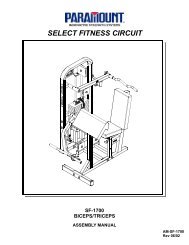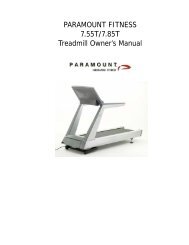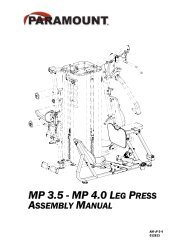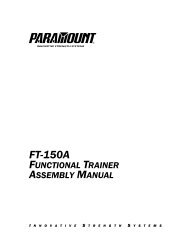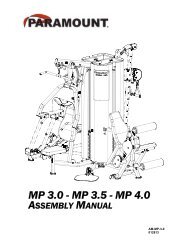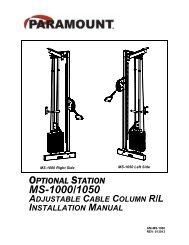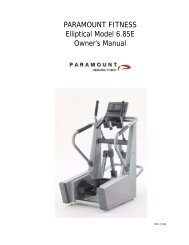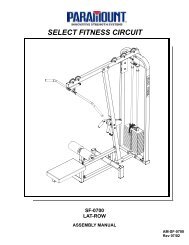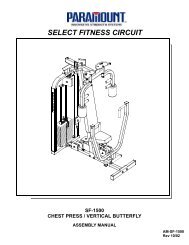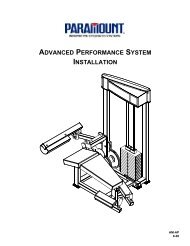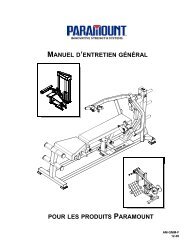Create successful ePaper yourself
Turn your PDF publications into a flip-book with our unique Google optimized e-Paper software.
SERVICE<br />
HOW TO OBTAIN SERVICE<br />
For warranty service, contact an Authorized <strong>Paramount</strong> Dealer or a <strong>Paramount</strong> Customer Service<br />
representative at 1-800-721-2121 or 1-323-721-2121. You can also email us at<br />
nasales@paramountfitness.com.<br />
Before you call, please have the following information ready:<br />
• Model Number: <strong>PFT</strong>-<strong>200A</strong><br />
• Serial Number: ________________________<br />
• Date of Installation: ____________________<br />
• A brief description of the problem<br />
The serial number tag is located inside of the base<br />
frame at the rear of the machine as shown.<br />
NOTE: Remove the rear panel to access the serial<br />
number information.<br />
Serial Number<br />
FINAL CHECK<br />
1. If you haven’t already done so, lubricate all of the guide rods with a teflon spray lubricant.<br />
<strong>Paramount</strong> recommends using TriFlow TM brand.<br />
2. Verify that the adjustment pins on both arms and both columns can be fully engaged into each<br />
position on the adjustment discs.<br />
3. Verify that the selector pin can be fully inserted into each weight plate.<br />
4. Place the selector pin into the holder on the cap plate. Slowly pull the handle through its full range<br />
of travel and let it retract. Verify that the cable moves freely, without any binding. Repeat this<br />
procedure for the other side.<br />
18