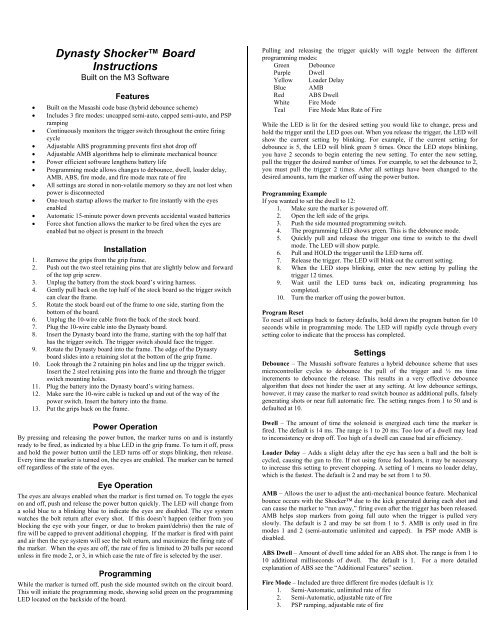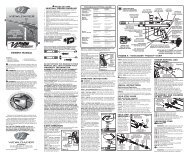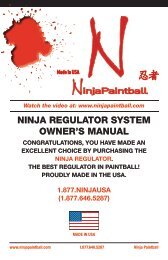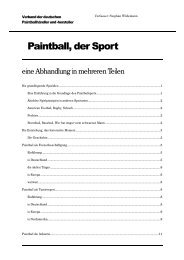Dynasty Shocker⢠Board Instructions - Tadao Technologies
Dynasty Shocker⢠Board Instructions - Tadao Technologies
Dynasty Shocker⢠Board Instructions - Tadao Technologies
Create successful ePaper yourself
Turn your PDF publications into a flip-book with our unique Google optimized e-Paper software.
<strong>Dynasty</strong> Shocker <strong>Board</strong><br />
<strong>Instructions</strong><br />
Built on the M3 Software<br />
Features<br />
• Built on the Musashi code base (hybrid debounce scheme)<br />
• Includes 3 fire modes: uncapped semi-auto, capped semi-auto, and PSP<br />
ramping<br />
• Continuously monitors the trigger switch throughout the entire firing<br />
cycle<br />
• Adjustable ABS programming prevents first shot drop off<br />
• Adjustable AMB algorithms help to eliminate mechanical bounce<br />
• Power efficient software lengthens battery life<br />
• Programming mode allows changes to debounce, dwell, loader delay,<br />
AMB, ABS, fire mode, and fire mode max rate of fire<br />
• All settings are stored in non-volatile memory so they are not lost when<br />
power is disconnected<br />
• One-touch startup allows the marker to fire instantly with the eyes<br />
enabled<br />
• Automatic 15-minute power down prevents accidental wasted batteries<br />
• Force shot function allows the marker to be fired when the eyes are<br />
enabled but no object is present in the breech<br />
Installation<br />
1. Remove the grips from the grip frame.<br />
2. Push out the two steel retaining pins that are slightly below and forward<br />
of the top grip screw.<br />
3. Unplug the battery from the stock board’s wiring harness.<br />
4. Gently pull back on the top half of the stock board so the trigger switch<br />
can clear the frame.<br />
5. Rotate the stock board out of the frame to one side, starting from the<br />
bottom of the board.<br />
6. Unplug the 10-wire cable from the back of the stock board.<br />
7. Plug the 10-wire cable into the <strong>Dynasty</strong> board.<br />
8. Insert the <strong>Dynasty</strong> board into the frame, starting with the top half that<br />
has the trigger switch. The trigger switch should face the trigger.<br />
9. Rotate the <strong>Dynasty</strong> board into the frame. The edge of the <strong>Dynasty</strong><br />
board slides into a retaining slot at the bottom of the grip frame.<br />
10. Look through the 2 retaining pin holes and line up the trigger switch.<br />
Insert the 2 steel retaining pins into the frame and through the trigger<br />
switch mounting holes.<br />
11. Plug the battery into the <strong>Dynasty</strong> board’s wiring harness.<br />
12. Make sure the 10-wire cable is tucked up and out of the way of the<br />
power switch. Insert the battery into the frame.<br />
13. Put the grips back on the frame.<br />
Power Operation<br />
By pressing and releasing the power button, the marker turns on and is instantly<br />
ready to be fired, as indicated by a blue LED in the grip frame. To turn it off, press<br />
and hold the power button until the LED turns off or stops blinking, then release.<br />
Every time the marker is turned on, the eyes are enabled. The marker can be turned<br />
off regardless of the state of the eyes.<br />
Eye Operation<br />
The eyes are always enabled when the marker is first turned on. To toggle the eyes<br />
on and off, push and release the power button quickly. The LED will change from<br />
a solid blue to a blinking blue to indicate the eyes are disabled. The eye system<br />
watches the bolt return after every shot. If this doesn’t happen (either from you<br />
blocking the eye with your finger, or due to broken paint/debris) then the rate of<br />
fire will be capped to prevent additional chopping. If the marker is fired with paint<br />
and air then the eye system will see the bolt return, and maximize the firing rate of<br />
the marker. When the eyes are off, the rate of fire is limited to 20 balls per second<br />
unless in fire mode 2, or 3, in which case the rate of fire is selected by the user.<br />
Programming<br />
While the marker is turned off, push the side mounted switch on the circuit board.<br />
This will initiate the programming mode, showing solid green on the programming<br />
LED located on the backside of the board.<br />
Pulling and releasing the trigger quickly will toggle between the different<br />
programming modes:<br />
Green Debounce<br />
Purple Dwell<br />
Yellow Loader Delay<br />
Blue AMB<br />
Red ABS Dwell<br />
White Fire Mode<br />
Teal Fire Mode Max Rate of Fire<br />
While the LED is lit for the desired setting you would like to change, press and<br />
hold the trigger until the LED goes out. When you release the trigger, the LED will<br />
show the current setting by blinking. For example, if the current setting for<br />
debounce is 5, the LED will blink green 5 times. Once the LED stops blinking,<br />
you have 2 seconds to begin entering the new setting. To enter the new setting,<br />
pull the trigger the desired number of times. For example, to set the debounce to 2,<br />
you must pull the trigger 2 times. After all settings have been changed to the<br />
desired amounts, turn the marker off using the power button.<br />
Programming Example<br />
If you wanted to set the dwell to 12:<br />
1. Make sure the marker is powered off.<br />
2. Open the left side of the grips.<br />
3. Push the side mounted programming switch.<br />
4. The programming LED shows green. This is the debounce mode.<br />
5. Quickly pull and release the trigger one time to switch to the dwell<br />
mode. The LED will show purple.<br />
6. Pull and HOLD the trigger until the LED turns off.<br />
7. Release the trigger. The LED will blink out the current setting.<br />
8. When the LED stops blinking, enter the new setting by pulling the<br />
trigger 12 times.<br />
9. Wait until the LED turns back on, indicating programming has<br />
completed.<br />
10. Turn the marker off using the power button.<br />
Program Reset<br />
To reset all settings back to factory defaults, hold down the program button for 10<br />
seconds while in programming mode. The LED will rapidly cycle through every<br />
setting color to indicate that the process has completed.<br />
Settings<br />
Debounce – The Musashi software features a hybrid debounce scheme that uses<br />
microcontroller cycles to debounce the pull of the trigger and ½ ms time<br />
increments to debounce the release. This results in a very effective debounce<br />
algorithm that does not hinder the user at any setting. At low debounce settings,<br />
however, it may cause the marker to read switch bounce as additional pulls, falsely<br />
generating shots or near full automatic fire. The setting ranges from 1 to 50 and is<br />
defaulted at 10.<br />
Dwell – The amount of time the solenoid is energized each time the marker is<br />
fired. The default is 14 ms. The range is 1 to 20 ms. Too low of a dwell may lead<br />
to inconsistency or drop off. Too high of a dwell can cause bad air efficiency.<br />
Loader Delay – Adds a slight delay after the eye has seen a ball and the bolt is<br />
cycled, causing the gun to fire. If not using force fed loaders, it may be necessary<br />
to increase this setting to prevent chopping. A setting of 1 means no loader delay,<br />
which is the fastest. The default is 2 and may be set from 1 to 50.<br />
AMB – Allows the user to adjust the anti-mechanical bounce feature. Mechanical<br />
bounce occurs with the Shocker due to the kick generated during each shot and<br />
can cause the marker to “run away,” firing even after the trigger has been released.<br />
AMB helps stop markers from going full auto when the trigger is pulled very<br />
slowly. The default is 2 and may be set from 1 to 5. AMB is only used in fire<br />
modes 1 and 2 (semi-automatic unlimited and capped). In PSP mode AMB is<br />
disabled.<br />
ABS Dwell – Amount of dwell time added for an ABS shot. The range is from 1 to<br />
10 additional milliseconds of dwell. The default is 1. For a more detailed<br />
explanation of ABS see the “Additional Features” section.<br />
Fire Mode – Included are three different fire modes (default is 1):<br />
1. Semi-Automatic, unlimited rate of fire<br />
2. Semi-Automatic, adjustable rate of fire<br />
3. PSP ramping, adjustable rate of fire
Setting 1 is normal semi-automatic with an unlimited rate of fire while the eyes are<br />
enabled. When the eyes are turned off, the max rate of fire is set to 20 balls per<br />
second.<br />
Setting 2 is semi-automatic with a capped rate of fire. It limits the maximum balls<br />
per second that can be fired. The cap is set by the Max ROF setting.<br />
Setting 3 is the PSP ramping fire mode that works as follows:<br />
• The first 3 shots of a string are semi-automatic<br />
• After the 4 th shot the marker will add shots as long as the user continues<br />
to pull the trigger<br />
• If the trigger is let go, the marker will immediately stop firing<br />
• If the trigger is not pulled after letting go within 1 second, the 3-shot<br />
semi-automatic count starts over<br />
In normal operation continually pulling the trigger faster than 5 to 6 pulls per<br />
second will effectively give the user full automatic at the max rate of fire. If the<br />
user stops shooting then resumes within 1 second, the marker will return to the<br />
max rate of fire. If the user stops shooting for more than 1 second, the next 3 shots<br />
will be semi-automatic. On the 4 th shot it will resume a faster rate of fire.<br />
Vision Eye Troubleshooting – The <strong>Dynasty</strong> board changes the eye logic so it<br />
works like a break beam system. If an object is in front of the sensor, it detects it<br />
and allows the marker to fire. If you install the <strong>Dynasty</strong> board and the vision acts<br />
as if an object is always in the breech, then the vision sensor is “seeing” the top<br />
edge of the breech wall. The stock board works fine in this case because it only<br />
sees movement, so the overlapping breech wall is not detected as a ball.<br />
There are multiple ways to remedy this problem. First, try taking off the vision<br />
side ball detent and eye cover. Loosen the vision ribbon retaining screw and move<br />
the ribbon down as far as it will go. Retighten the screw. If your vision functions<br />
fine, then the sensor was moved down far enough to let it clear the breech wall. If<br />
this does not fix the problem, try a new vision ribbon, since the angle that the<br />
sensor is attached to the ribbon varies greatly from batch to batch. As a last resort<br />
an experienced airsmith can change the angle of your vision sensor with a<br />
soldering iron, or use a grinding tool to shave away the upper part of the breech<br />
wall that is blocking the vision sensor.<br />
Additional Information<br />
www.tadaotechnologies.com<br />
Fire Mode Max ROF – The maximum rate of fire setting only applies to the 2 nd<br />
and 3 rd fire modes. The max rate of fire is adjustable from 14 to 20 balls per<br />
second in ¼ balls per second increments. There is also an unlimited setting. The<br />
default is 4, which is roughly 14.75 balls per second. Oscillator inconsistencies<br />
from chip to chip make it impossible to time perfectly, so the only true way to<br />
check rate of fire is to use a Pact Timer or ballistic chronograph. The red radar<br />
chronographs commonly found at fields are NOT reliable.<br />
Setting BPS Setting BPS Setting BPS<br />
1 14.0 9 16.0 17 18.0<br />
2 14.25 10 16.25 18 18.25<br />
3 14.5 11 16.5 19 18.5<br />
4 14.75 12 16.75 20 18.75<br />
5 15.0 13 17.0 21 19.0<br />
6 15.25 14 17.25 22 19.25<br />
7 15.5 15 17.5 23 19.5<br />
8 15.75 16 17.75 24 19.75<br />
25 20.0<br />
26 Unlimited<br />
w/eyes on<br />
Additional Information<br />
Force Shot feature – In the event the eyes are enabled, the breech is empty, and<br />
the user wants to fire a clearing shot, a force shot can be initiated by pulling and<br />
holding the trigger for ½ second. This is useful with force fed loaders that<br />
sometimes push a ball slightly into the detents where the eyes are unable to see it.<br />
After force firing, the next ball will load and operation can continue as normal.<br />
A tip for setting the debounce and AMB – Although AMB is meant as a safety<br />
feature to stop runaway markers, it also has the unfortunate side effect of hiding<br />
bounce. To test your marker for bounce, shoot it as fast as possible with a single<br />
finger. If you have bounce, you’ll see and hear double shots for individual pulls.<br />
This means you need to turn up your debounce. The slow pull test in use by some<br />
judges is not realistic for finding guns that have the debounce set too low.<br />
A tip for setting the dwell and ABS dwell – Lower dwell times will decrease the<br />
sound output and increase the efficiency of a Shocker. Try turning down the<br />
dwell 1 ms at a time until the marker will no longer cycle, then go back up. Now<br />
shoot with paint over a chronograph. After setting it around 290-300 feet per<br />
second, watch the consistency while shooting slowly and see if there is drop off<br />
while shooting fast. If you experience greater than a 20 feet per second swing or<br />
you have drop off while shooting fast, increase the dwell until this goes away.<br />
Your ABS dwell time is the additional dwell time added when an ABS shot<br />
occurs. If you leave your marker on and don’t fire for 15 seconds, ABS will kick<br />
in for the next shot, adding the ABS dwell time to the existing dwell setting. For<br />
example, if the dwell is set to 8 ms and the ABS dwell is set to 5 ms, an ABS shot<br />
will fire with a 13 ms dwell time. Additional shots will use the 8 ms dwell time<br />
until the marker has not been fired for another continuous 15 seconds. This setting<br />
is adjustable, so you can tune it to fit your particular marker. Stock bolts will<br />
almost always fire a slightly higher velocity shot with ABS, but the HE and<br />
Evolve bolts will not if their o-rings are in good condition.