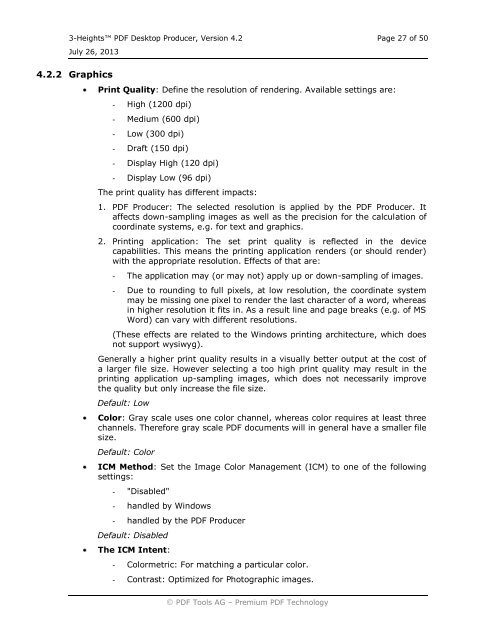Desktop - PDF Tools AG
Desktop - PDF Tools AG
Desktop - PDF Tools AG
You also want an ePaper? Increase the reach of your titles
YUMPU automatically turns print PDFs into web optimized ePapers that Google loves.
3-Heights <strong>PDF</strong> <strong>Desktop</strong> Producer, Version 4.2 Page 27 of 50<br />
July 26, 2013<br />
4.2.2 Graphics<br />
Print Quality: Define the resolution of rendering. Available settings are:<br />
- High (1200 dpi)<br />
- Medium (600 dpi)<br />
- Low (300 dpi)<br />
- Draft (150 dpi)<br />
- Display High (120 dpi)<br />
- Display Low (96 dpi)<br />
The print quality has different impacts:<br />
1. <strong>PDF</strong> Producer: The selected resolution is applied by the <strong>PDF</strong> Producer. It<br />
affects down-sampling images as well as the precision for the calculation of<br />
coordinate systems, e.g. for text and graphics.<br />
2. Printing application: The set print quality is reflected in the device<br />
capabilities. This means the printing application renders (or should render)<br />
with the appropriate resolution. Effects of that are:<br />
- The application may (or may not) apply up or down-sampling of images.<br />
- Due to rounding to full pixels, at low resolution, the coordinate system<br />
may be missing one pixel to render the last character of a word, whereas<br />
in higher resolution it fits in. As a result line and page breaks (e.g. of MS<br />
Word) can vary with different resolutions.<br />
(These effects are related to the Windows printing architecture, which does<br />
not support wysiwyg).<br />
Generally a higher print quality results in a visually better output at the cost of<br />
a larger file size. However selecting a too high print quality may result in the<br />
printing application up-sampling images, which does not necessarily improve<br />
the quality but only increase the file size.<br />
Default: Low<br />
Color: Gray scale uses one color channel, whereas color requires at least three<br />
channels. Therefore gray scale <strong>PDF</strong> documents will in general have a smaller file<br />
size.<br />
Default: Color<br />
ICM Method: Set the Image Color Management (ICM) to one of the following<br />
settings:<br />
- "Disabled"<br />
- handled by Windows<br />
- handled by the <strong>PDF</strong> Producer<br />
Default: Disabled<br />
The ICM Intent:<br />
- Colormetric: For matching a particular color.<br />
- Contrast: Optimized for Photographic images.<br />
<strong>PDF</strong> <strong>Tools</strong> <strong>AG</strong> – Premium <strong>PDF</strong> Technology