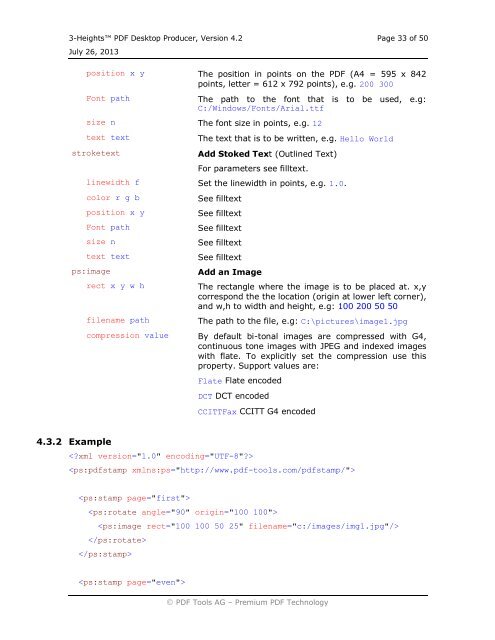Desktop - PDF Tools AG
Desktop - PDF Tools AG
Desktop - PDF Tools AG
You also want an ePaper? Increase the reach of your titles
YUMPU automatically turns print PDFs into web optimized ePapers that Google loves.
3-Heights <strong>PDF</strong> <strong>Desktop</strong> Producer, Version 4.2 Page 33 of 50<br />
July 26, 2013<br />
position x y The position in points on the <strong>PDF</strong> (A4 = 595 x 842<br />
points, letter = 612 x 792 points), e.g. 200 300<br />
Font path<br />
The path to the font that is to be used, e.g:<br />
C:/Windows/Fonts/Arial.ttf<br />
size n The font size in points, e.g. 12<br />
text text<br />
stroketext<br />
The text that is to be written, e.g. Hello World<br />
Add Stoked Text (Outlined Text)<br />
For parameters see filltext.<br />
linewidth f Set the linewidth in points, e.g. 1.0.<br />
color r g b<br />
position x y<br />
Font path<br />
size n<br />
text text<br />
ps:image<br />
rect x y w h<br />
filename path<br />
See filltext<br />
See filltext<br />
See filltext<br />
See filltext<br />
See filltext<br />
Add an Image<br />
The rectangle where the image is to be placed at. x,y<br />
correspond the the location (origin at lower left corner),<br />
and w,h to width and height, e.g: 100 200 50 50<br />
The path to the file, e.g: C:\pictures\image1.jpg<br />
compression value By default bi-tonal images are compressed with G4,<br />
continuous tone images with JPEG and indexed images<br />
with flate. To explicitly set the compression use this<br />
property. Support values are:<br />
Flate Flate encoded<br />
DCT DCT encoded<br />
CCITTFax CCITT G4 encoded<br />
4.3.2 Example<br />
<br />
<br />
<br />
<br />
<br />
<br />
<br />
<br />
<strong>PDF</strong> <strong>Tools</strong> <strong>AG</strong> – Premium <strong>PDF</strong> Technology