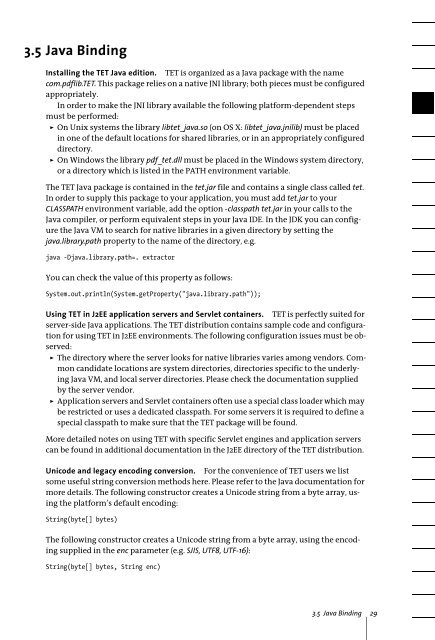PDFlib Text Extraction Toolkit (TET) Manual
PDFlib Text Extraction Toolkit (TET) Manual
PDFlib Text Extraction Toolkit (TET) Manual
You also want an ePaper? Increase the reach of your titles
YUMPU automatically turns print PDFs into web optimized ePapers that Google loves.
3.5 Java Binding<br />
Installing the <strong>TET</strong> Java edition. <strong>TET</strong> is organized as a Java package with the name<br />
com.pdflib.<strong>TET</strong>. This package relies on a native JNI library; both pieces must be configured<br />
appropriately.<br />
In order to make the JNI library available the following platform-dependent steps<br />
must be performed:<br />
> On Unix systems the library libtet_java.so (on OS X: libtet_java.jnilib) must be placed<br />
in one of the default locations for shared libraries, or in an appropriately configured<br />
directory.<br />
> On Windows the library pdf_tet.dll must be placed in the Windows system directory,<br />
or a directory which is listed in the PATH environment variable.<br />
The <strong>TET</strong> Java package is contained in the tet.jar file and contains a single class called tet.<br />
In order to supply this package to your application, you must add tet.jar to your<br />
CLASSPATH environment variable, add the option -classpath tet.jar in your calls to the<br />
Java compiler, or perform equivalent steps in your Java IDE. In the JDK you can configure<br />
the Java VM to search for native libraries in a given directory by setting the<br />
java.library.path property to the name of the directory, e.g.<br />
java -Djava.library.path=. extractor<br />
You can check the value of this property as follows:<br />
System.out.println(System.getProperty("java.library.path"));<br />
Using <strong>TET</strong> in J2EE application servers and Servlet containers. <strong>TET</strong> is perfectly suited for<br />
server-side Java applications. The <strong>TET</strong> distribution contains sample code and configuration<br />
for using <strong>TET</strong> in J2EE environments. The following configuration issues must be observed:<br />
> The directory where the server looks for native libraries varies among vendors. Common<br />
candidate locations are system directories, directories specific to the underlying<br />
Java VM, and local server directories. Please check the documentation supplied<br />
by the server vendor.<br />
> Application servers and Servlet containers often use a special class loader which may<br />
be restricted or uses a dedicated classpath. For some servers it is required to define a<br />
special classpath to make sure that the <strong>TET</strong> package will be found.<br />
More detailed notes on using <strong>TET</strong> with specific Servlet engines and application servers<br />
can be found in additional documentation in the J2EE directory of the <strong>TET</strong> distribution.<br />
Unicode and legacy encoding conversion. For the convenience of <strong>TET</strong> users we list<br />
some useful string conversion methods here. Please refer to the Java documentation for<br />
more details. The following constructor creates a Unicode string from a byte array, using<br />
the platform’s default encoding:<br />
String(byte[] bytes)<br />
The following constructor creates a Unicode string from a byte array, using the encoding<br />
supplied in the enc parameter (e.g. SJIS, UTF8, UTF-16):<br />
String(byte[] bytes, String enc)<br />
3.5 Java Binding 29