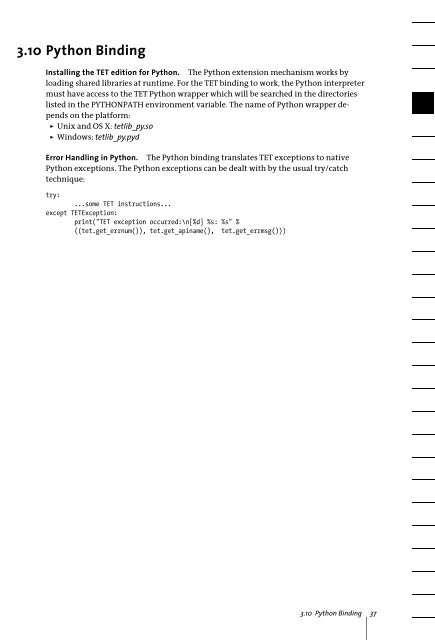- Page 1 and 2: ABC Text Extraction Toolkit (TET) V
- Page 3 and 4: Contents 0 First Steps with TET 7 0
- Page 5: 8.6 Restrictions and Caveats 121 9
- Page 8 and 9: 0.2 Applying the TET License Key Us
- Page 10 and 11: Setting the license key with a TET
- Page 12 and 13: CJK support. TET includes full supp
- Page 14 and 15: The TET Plugin is a free extension
- Page 16 and 17: new connector for the TIKA toolkit
- Page 18 and 19: Table 2.1 TET command-line options
- Page 20 and 21: 2.2 Constructing TET Command Lines
- Page 22 and 23: Extract images from file.pdf in a r
- Page 24 and 25: 3.2 C Binding TET is written in C w
- Page 26 and 27: 3.3 C++ Binding Note For applicatio
- Page 28 and 29: 3.4 COM Binding Installing the TET
- Page 30 and 31: The following method of the String
- Page 32 and 33: 3.7 Objective-C Binding Although th
- Page 34 and 35: 3.8 Perl Binding The TET wrapper fo
- Page 38 and 39: 3.11 REALbasic Binding Installing t
- Page 40 and 41: oot :to => "home#demo" > Edit app/c
- Page 42 and 43: tion occurs, the job log shows the
- Page 44 and 45: Acrobat provides only garbage when
- Page 46 and 47: BUILD SUCCESSFUL Total time: 2 seco
- Page 48 and 49: 4.3 TET Connector for the Solr Sear
- Page 50 and 51: SQL> GRANT EXECUTE ON CTX_DOC TO HR
- Page 52 and 53: 4.5 TET PDF IFilter for Microsoft P
- Page 54 and 55: 4.6 TET Connector for the Apache TI
- Page 56 and 57: 4.7 TET Connector for MediaWiki Med
- Page 59 and 60: 5 Configuration 5.1 Extracting Cont
- Page 61 and 62: 5.2 Resource Configuration and File
- Page 63 and 64: product manually, make sure to use
- Page 65 and 66: 5.3 Recommendations for common Scen
- Page 67 and 68: Also to ensure text fidelity you ma
- Page 69 and 70: 6 Text Extraction 6.1 PDF Document
- Page 71 and 72: How to display with Acrobat X: Tool
- Page 73 and 74: 6.2 Page and Text Geometry Default
- Page 75 and 76: width (x, y) beta fontsize baseline
- Page 77 and 78: * Query ascender and descender valu
- Page 79 and 80: 6.3 Chinese, Japanese, and Korean T
- Page 81 and 82: Table 6.1 CJK compatibility decompo
- Page 83 and 84: Since the PDF document may map pres
- Page 85 and 86: Separator characters are inserted b
- Page 87 and 88:
this situation and recombines both
- Page 89 and 90:
Table 6.4 Document styles docstyle=
- Page 91 and 92:
7 Advanced Unicode Handling 7.1 Imp
- Page 93 and 94:
Composite characters and sequences.
- Page 95 and 96:
7.2.2 Filters for Granularity Word
- Page 97 and 98:
7.3 Unicode Postprocessing TET offe
- Page 99 and 100:
Default foldings. Except for granul
- Page 101 and 102:
Compatibility decomposition. Charac
- Page 103 and 104:
In contrast, the following option l
- Page 105 and 106:
Table 7.7 Unicode normalization for
- Page 107 and 108:
7.5 Unicode Mapping for Glyphs Whil
- Page 109 and 110:
Fig. 7.2 Sample font reports create
- Page 111 and 112:
glyphmapping {{fontname=Warnock* to
- Page 113 and 114:
8 Image Extraction 8.1 Image Extrac
- Page 115 and 116:
8.2 Image Merging and Filtering Ima
- Page 117 and 118:
8.3 Placed Images and Image Resourc
- Page 119 and 120:
8.5 Geometry of Placed Images Using
- Page 121:
8.6 Restrictions and Caveats Image
- Page 124 and 125:
Various elements and attributes in
- Page 126 and 127:
c h e n 126 Chapter 9: TET Markup
- Page 128 and 129:
tet --tetml wordplus file.pdf With
- Page 130 and 131:
Object ’objects[49]/Subtype’ do
- Page 132 and 133:
Table 9.3 TETML elements and attrib
- Page 134 and 135:
9.4 Transforming TETML with XSLT Ve
- Page 136 and 137:
document containing the xml process
- Page 138 and 139:
[TheSansBold-Plain/13.98] 1 [TheSan
- Page 141 and 142:
10 TET Library API Reference 10.1 O
- Page 143 and 144:
List containing one option list wit
- Page 145 and 146:
Unicode sets. Unicode sets and can
- Page 147 and 148:
10.4 Geometric Types Rectangle. A r
- Page 149 and 150:
Table 10.2 Global options for TET_s
- Page 151 and 152:
10.6.2 Setup C TET *TET_new(void) C
- Page 153 and 154:
C++ int delete_pvf(wstring filename
- Page 155 and 156:
10.6.4 Unicode Conversion Function
- Page 157 and 158:
10.6.5 Exception Handling C++ wstri
- Page 159 and 160:
10.6.6 Logging The logging feature
- Page 161 and 162:
10.7 Document Functions C++ int ope
- Page 163 and 164:
Table 10.8 Document options for TET
- Page 165 and 166:
Table 10.8 Document options for TET
- Page 167 and 168:
Table 10.9 Suboptions for the glyph
- Page 169 and 170:
10.8 Page Functions C++ int open_pa
- Page 171 and 172:
Table 10.10 Page options for TET_op
- Page 173 and 174:
Table 10.11 Suboptions for the cont
- Page 175 and 176:
Table 10.12 Suboptions for the layo
- Page 177 and 178:
10.9 Text and Metrics Retrieval Fun
- Page 179 and 180:
Bindings C and C++ language binding
- Page 181 and 182:
10.10 Image Retrieval Functions C++
- Page 183 and 184:
C++ int write_image_file(int doc, i
- Page 185 and 186:
10.11 TET Markup Language (TETML) F
- Page 187 and 188:
Java and .NET language bindings: th
- Page 189 and 190:
estricted pCOS mode if nocopy=false
- Page 191:
10.12 pCOS Functions 191
- Page 194 and 195:
Image Retrieval Functions Function
- Page 197 and 198:
Index A annotations 71 API referenc
- Page 199 and 200:
TET command-line tool 17 TET connec