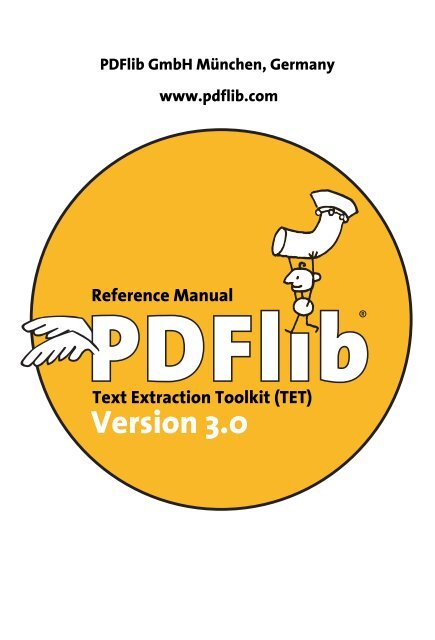PDFlib Text Extraction Toolkit (TET) Manual
PDFlib Text Extraction Toolkit (TET) Manual
PDFlib Text Extraction Toolkit (TET) Manual
Create successful ePaper yourself
Turn your PDF publications into a flip-book with our unique Google optimized e-Paper software.
<strong>PDFlib</strong> GmbH München, Germany<br />
www.pdflib.com<br />
Reference <strong>Manual</strong><br />
®<br />
<strong>Text</strong> <strong>Extraction</strong> <strong>Toolkit</strong> (<strong>TET</strong>)<br />
Version 3.0
Copyright © 2002-2009 <strong>PDFlib</strong> GmbH. All rights reserved.<br />
Protected by European patents.<br />
Patents pending in the U.S. and other countries.<br />
<strong>PDFlib</strong> GmbH<br />
Franziska-Bilek-Weg 9, 80339 München, Germany<br />
www.pdflib.com<br />
phone +49 • 89 • 452 33 84-0<br />
fax +49 • 89 • 452 33 84-99<br />
If you have questions check the <strong>PDFlib</strong> mailing list and archive at tech.groups.yahoo.com/group/pdflib<br />
Licensing contact: sales@pdflib.com<br />
Technical support: support@pdflib.com (please include your license number)<br />
This publication and the information herein is furnished as is, is subject to change without notice, and<br />
should not be construed as a commitment by <strong>PDFlib</strong> GmbH. <strong>PDFlib</strong> GmbH assumes no responsibility or liability<br />
for any errors or inaccuracies, makes no warranty of any kind (express, implied or statutory) with respect<br />
to this publication, and expressly disclaims any and all warranties of merchantability, fitness for particular<br />
purposes and noninfringement of third party rights.<br />
<strong>PDFlib</strong> and the <strong>PDFlib</strong> logo are registered trademarks of <strong>PDFlib</strong> GmbH. <strong>PDFlib</strong> licensees are granted the<br />
right to use the <strong>PDFlib</strong> name and logo in their product documentation. However, this is not required.<br />
Adobe, Acrobat, and PostScript are trademarks of Adobe Systems Inc. AIX, IBM, OS/390, WebSphere, iSeries,<br />
and zSeries are trademarks of International Business Machines Corporation. ActiveX, Microsoft, Windows,<br />
and Windows NT are trademarks of Microsoft Corporation. Apple, Macintosh and TrueType are trademarks<br />
of Apple Computer, Inc. Unicode and the Unicode logo are trademarks of Unicode, Inc. Unix is a trademark<br />
of The Open Group. Java and Solaris are a trademark of Sun Microsystems, Inc. Other company product<br />
and service names may be trademarks or service marks of others.<br />
Zlib compression library, Copyright © 1995-2002 Jean-loup Gailly and Mark Adler<br />
TIFFlib image library, Copyright © 1988-1997 Sam Leffler, Copyright © 1991-1997 Silicon Graphics, Inc.<br />
Cryptographic software written by Eric Young, Copyright © 1995-1998 Eric Young (eay@cryptsoft.com)<br />
Independent JPEG Group’s JPEG software, Copyright © 1991-1998, Thomas G. Lane<br />
Cryptographic software, Copyright © 1998-2002 The OpenSSL Project (www.openssl.org)<br />
Expat XML parser, Copyright © 1998, 1999, 2000 Thai Open Source Software Center Ltd<br />
The <strong>PDFlib</strong> <strong>Text</strong> <strong>Extraction</strong> <strong>Toolkit</strong> contains the RSA Security, Inc. MD5 message digest algorithm.
Contents<br />
0 First Steps with <strong>TET</strong> 7<br />
0.1 Installing the Software 7<br />
0.2 Applying the <strong>TET</strong> License Key 8<br />
1 Introduction 11<br />
1.1 Overview of <strong>TET</strong> Features 11<br />
1.2 Many ways to use <strong>TET</strong> 13<br />
1.3 Roadmap to Documentation and Samples 13<br />
2 <strong>TET</strong> Command-Line Tool 15<br />
2.1 Command-Line Options 15<br />
2.2 Command-line Examples 18<br />
3 <strong>TET</strong> Library Language Bindings 21<br />
3.1 Exception Handling 21<br />
3.2 C Binding 22<br />
3.3 C++ Binding 24<br />
3.4 COM Binding 25<br />
3.5 Java Binding 26<br />
3.6 .NET Binding 27<br />
3.7 Perl Binding 28<br />
3.8 PHP Binding 29<br />
3.9 Python Binding 31<br />
3.10 RPG Binding 32<br />
4 <strong>TET</strong> Connectors 35<br />
4.1 Free <strong>TET</strong> Plugin for Adobe Acrobat 35<br />
4.2 <strong>TET</strong> Connector for the Lucene Search Engine 37<br />
4.3 <strong>TET</strong> Connector for the Solr Search Server 40<br />
4.4 <strong>TET</strong> Connector for Oracle 41<br />
4.5 <strong>TET</strong> PDF IFilter for Microsoft Products 44<br />
4.6 <strong>TET</strong> Connector for MediaWiki 46<br />
5 Configuration 49<br />
5.1 Indexing protected PDF Documents 49<br />
5.2 Resource Configuration and File Searching 51<br />
5.3 Recommendations for common Scenarios 54<br />
Contents 3
6 <strong>Text</strong> <strong>Extraction</strong> 57<br />
6.1 Document Domains 57<br />
6.2 Unicode Concepts 61<br />
6.3 Page and <strong>Text</strong> Geometry 64<br />
6.4 Support for Chinese, Japanese, and Korean <strong>Text</strong> 67<br />
6.5 Unicode Pipeline 68<br />
6.6 Content Analysis 71<br />
6.7 Layout Analysis 74<br />
6.8 Advanced Unicode Mapping Controls 76<br />
7 Image <strong>Extraction</strong> 81<br />
7.1 Image <strong>Extraction</strong> Basics 81<br />
7.2 Image Geometry 83<br />
7.3 Image Analysis 85<br />
7.4 Restrictions and Caveats 87<br />
8 <strong>TET</strong> Markup Language (<strong>TET</strong>ML) 89<br />
8.1 Creating <strong>TET</strong>ML 89<br />
8.2 Controlling <strong>TET</strong>ML Details 92<br />
8.3 <strong>TET</strong>ML Elements and the <strong>TET</strong>ML Schema 96<br />
8.4 Transforming <strong>TET</strong>ML with XSLT 97<br />
8.5 XSLT Samples 101<br />
9 The pCOS Interface 105<br />
9.1 Simple pCOS Examples 105<br />
9.2 Handling Basic PDF Data Types 107<br />
9.3 Composite Data Structures and IDs 109<br />
9.4 Path Syntax 110<br />
9.5 Pseudo Objects 112<br />
9.6 Encrypted PDF Documents 119<br />
10 <strong>TET</strong> Library API Reference 121<br />
10.1 Option Lists 121<br />
10.2 General Functions 123<br />
10.3 Exception Handling 127<br />
10.4 Document Functions 129<br />
10.5 Page Functions 134<br />
10.6 <strong>Text</strong> and Metrics Retrieval Functions 142<br />
10.7 Image Retrieval Functions 145<br />
10.8 <strong>TET</strong> Markup Language (<strong>TET</strong>ML) Functions 149<br />
4 Contents
10.9 Option Handling 151<br />
10.10 pCOS Functions 153<br />
A <strong>TET</strong> Library Quick Reference 157<br />
B Revision History 159<br />
Index 161<br />
Contents 5
0 First Steps with <strong>TET</strong><br />
0.1 Installing the Software<br />
<strong>TET</strong> is delivered as an MSI installer package for Windows systems, and as a compressed<br />
archive for all other supported operating systems. All <strong>TET</strong> packages contain the <strong>TET</strong><br />
command-line tool and the <strong>TET</strong> library/component, plus support files, documentation,<br />
and examples. After installing or unpacking <strong>TET</strong> the following steps are recommended:<br />
> Users of the <strong>TET</strong> command-line tool can use the executable right away. The available<br />
options are discussed in Section 2.1, »Command-Line Options«, page 15, and are also<br />
displayed when you execute the <strong>TET</strong> command-line tool without any options.<br />
> Users of the <strong>TET</strong> library/component should read one of the sections in Chapter 3,<br />
»<strong>TET</strong> Library Language Bindings«, page 21, corresponding to their preferred development<br />
environment, and review the installed examples. On Windows, the <strong>TET</strong> programming<br />
examples are accessible via the Start menu.<br />
If you obtained a commercial <strong>TET</strong> license you must enter your <strong>TET</strong> license key according<br />
to Section 0.2, »Applying the <strong>TET</strong> License Key«, page 8.<br />
CJK configuration. In order to extract Chinese, Japanese, or Korean (CJK) text <strong>TET</strong> generally<br />
requires the corresponding CMap files for mapping CJK encodings to Unicode.<br />
The CMap files are contained in all <strong>TET</strong> packages, and will be installed in the resource/<br />
cmap directory within the <strong>TET</strong> installation directory. On Windows systems simply<br />
choose the full installation option when installing <strong>TET</strong>. The CMap files will be found automatically<br />
via the registry.<br />
On other systems you must manually configure the CMap files:<br />
> For the <strong>TET</strong> command-line tool this can be achieved by supplying the name of the directory<br />
holding the CMap files with the --searchpath option.<br />
> For the <strong>TET</strong> library/component you can set the searchpath at runtime:<br />
<strong>TET</strong>_set_option(tet, "searchpath=/path/to/resource/cmap");<br />
As an alternative method for configuring access to the CJK CMap files you can set the<br />
<strong>TET</strong>RESOURCEFILE environment variable to point to a UPR configuration file which contains<br />
a suitable searchpath definition.<br />
Glyph list configuration for IBM iSeries. On IBM eServer iSeries (but not any other system)<br />
the glyph lists in the directory resource/glyphlst must be available to <strong>TET</strong>. Access to<br />
these tables is automatically configured if <strong>TET</strong> is installed in the standard directory.<br />
Restrictions of the evaluation version. The <strong>TET</strong> command-line tool and library can be<br />
used as fully functional evaluation versions even without a commercial license. Unlicensed<br />
versions support all features, but will only process PDF documents with up to 10<br />
pages and 1 MB size. Evaluation versions of <strong>TET</strong> must not be used for production purposes,<br />
but only for evaluating the product. Using <strong>TET</strong> for production purposes requires<br />
a valid <strong>TET</strong> license.<br />
0.1 Installing the Software 7
0.2 Applying the <strong>TET</strong> License Key<br />
Using <strong>TET</strong> for production purposes requires a valid <strong>TET</strong> license key. Once you purchased<br />
a <strong>TET</strong> license you must apply your license key in order to allow processing of arbitrarily<br />
large documents. There are several methods for applying the license key; choose one of<br />
the methods detailed below.<br />
Note <strong>TET</strong> license keys are platform-dependent, and can only be used on the platform for which they<br />
have been purchased.<br />
Entering the license key in the Windows installer. Windows users can enter the license<br />
key when they install <strong>TET</strong> using the supplied installer. This is the recommended<br />
method on Windows. If you do not have write access to the registry or cannot use the installer,<br />
refer to one of the alternate methods below instead.<br />
Entering the license key in a license file. Set an environment (shell) variable which<br />
points to a license file before <strong>TET</strong> functions are called. If you are using the <strong>TET</strong> library<br />
you can alternatively set the path to the license file by setting the licensefile parameter<br />
with the <strong>TET</strong>_set_option( ) function. The license file must be a text file according to the<br />
sample below; you can use the license file template licensekeys.txt which is contained in<br />
all <strong>TET</strong> distributions. Lines beginning with a ’#’ characters contain comments, and will<br />
be ignored; the second line contains version information for the license file itself:<br />
# Licensing information for <strong>PDFlib</strong> GmbH products<br />
<strong>PDFlib</strong> license file 1.0<br />
<strong>TET</strong> 3.0 ...your license key...<br />
The details of setting environment variables vary across systems, but a typical statement<br />
for a Unix shell looks as follows:<br />
export PDFLIBLICENSEFILE="/path/to/licensekeys.txt"<br />
On IBM eServer iSeries the license file can be specified as follows:<br />
ADDENVVAR ENVVAR(PDFLIBLICENSEFILE) VALUE() LEVEL(*SYS)<br />
This command can be specified in the startup program QSTRUP and will work for all<br />
<strong>PDFlib</strong> GmbH products.<br />
Multi-system license files on iSeries and zSeries. License keys for iSeries and zSeries<br />
are system-specific and therefore cannot be shared among multiple systems. In order to<br />
facilitate resource sharing and work with a single license file which can be shared by<br />
multiple systems, the following license file format can be used to hold multiple systemspecific<br />
keys in a single file:<br />
<strong>PDFlib</strong> license file 2.0<br />
# Licensing information for <strong>PDFlib</strong> GmbH products<br />
<strong>TET</strong> 3.0 ...your license key... ...CPU ID1...<br />
<strong>TET</strong> 3.0 ...your license key... ...CPU ID2...<br />
Note the changed version number in the first line and the presence of multiple license<br />
keys, followed by the corresponding CPU ID.<br />
8 Chapter 0: First Steps with <strong>TET</strong>
Set the license key in an option for the <strong>TET</strong> command-line tool. If you use the <strong>TET</strong><br />
command-line tool you can supply an option which contains the name of a license file<br />
or the license key itself:<br />
tet --tetopt "license ...your license key..." ...more options...<br />
tet --tetopt "licensefile /path/to/your/license/file" ...more options...<br />
If the path name contains space characters you must enclose the path with braces:<br />
tet --tetopt "licensefile {/path/to/license file}" ...more options...<br />
Setting the license key with a <strong>TET</strong> library call. If you use the <strong>TET</strong> library, add a line to<br />
your script or program which sets the license key at runtime:<br />
> In COM/VBScript:<br />
o<strong>TET</strong>.set_option "license=...your license key..."<br />
> In C:<br />
<strong>TET</strong>_set_option(tet, "license=...your license key...");<br />
> In C++, .NET/C#, Java, and PHP 5 with object-oriented interface:<br />
tet.set_option("license=...your license key...");<br />
> In and PHP with function-based interface:<br />
<strong>TET</strong>_set_option(tet, "license=...your license key...");<br />
> In RPG:<br />
d licensekey s 20<br />
d licenseval s 50<br />
c eval licenseopt='license=... your license key ...'+x'00'<br />
c callp <strong>TET</strong>_set_option(<strong>TET</strong>:licenseopt:0)<br />
The license option must be set immediately after instantiating the <strong>TET</strong> object, i.e., after<br />
calling <strong>TET</strong>_new( ) (in C) or creating a <strong>TET</strong> object (in C++, COM, .NET, Java, and PHP).<br />
0.2 Applying the <strong>TET</strong> License Key 9
1 Introduction<br />
The <strong>PDFlib</strong> <strong>Text</strong> <strong>Extraction</strong> <strong>Toolkit</strong> (<strong>TET</strong>) is targeted at extracting text and images from<br />
PDF documents, but can also be used to retrieve other information from PDF. <strong>TET</strong> can be<br />
used as a base component for realizing the following tasks:<br />
> search the text contents of PDF<br />
> create a list of all words contained in a PDF (concordance)<br />
> implement a search engine for processing large numbers of PDF files<br />
> extract text from PDF to store, translate, or otherwise repurpose it<br />
> convert the text contents of PDF to other formats<br />
> process or enhance PDFs based on their contents<br />
> compare the text contents of multiple PDF documents<br />
> extract the raster images from PDF for repurposing<br />
> extract metadata and other information from PDF<br />
<strong>TET</strong> has been designed for standalone use, and does not require any third-party software.<br />
It is robust and suitable for multi-threaded server use.<br />
1.1 Overview of <strong>TET</strong> Features<br />
Supported PDF input. <strong>TET</strong> has been tested against thousands of PDF test files from various<br />
sources. It accepts PDF 1.0 up to PDF 1.7 extension level 3 (corresponding to<br />
Acrobat 1-9) as well as encrypted documents.<br />
Unicode support. <strong>TET</strong> includes a considerable number of algorithms and data to<br />
achieve reliable Unicode mappings for all text. Although text in PDF documents is not<br />
usually encoded in Unicode, <strong>TET</strong> will normalize the text from a PDF document to Unicode:<br />
> <strong>TET</strong> converts all text contents to Unicode. In C the text will be returned in UTF-8 or<br />
UTF-16 format; in other language bindings as native Unicode strings.<br />
> Ligatures and other multi-character glyphs will be decomposed into a sequence of<br />
their constituent Unicode characters.<br />
> Vendor-specific Unicode values (Corporate Use Subarea, CUS) are identified, and will<br />
be mapped to characters with precisely defined meanings if possible.<br />
> Glyphs which are lacking Unicode mapping information are identified as such, and<br />
will be mapped to a configurable replacement character.<br />
> UTF-16 surrogate pairs for characters outside the Basic Multilingual Plane (BMP) are<br />
properly interpreted and maintained. Surrogate pairs and UTF-32 values can be retrieved<br />
in all language bindings.<br />
Some PDF documents do not contain enough information for reliable Unicode mapping.<br />
In order to successfully extract the text nevertheless <strong>TET</strong> offers various configuration<br />
options which can be used to supply auxiliary information for proper Unicode<br />
mappings. In order to facilitate writing the required mapping tables we make available<br />
<strong>PDFlib</strong> FontReporter, a free plugin for Adobe Acrobat. This plugin can be used for analyzing<br />
fonts, encodings, and glyphs in PDF.<br />
1.1 Overview of <strong>TET</strong> Features 11
CJK support. <strong>TET</strong> includes full support for extracting Chinese, Japanese, and Korean<br />
text:<br />
> All predefined CJK CMaps (encodings) are recognized; CJK text will be converted to<br />
Unicode. The CMap files for CJK encoding conversion are included in the <strong>TET</strong> distribution.<br />
> Horizontal and vertical writing modes are supported.<br />
> CJK font names will be normalized to Unicode.<br />
Image extraction. <strong>TET</strong> extracts raster images from PDF. Adjacent parts of a segmented<br />
image will be recombined to facilitate postprocessing and re-use (e.g. multi-strip images<br />
created by some applications). Small images can be filtered in order to exclude tiny<br />
image fragments from cluttering the output.<br />
Images will be extracted in the common TIFF, JPEG, or JPEG 2000 formats.<br />
Geometry. <strong>TET</strong> provides precise metrics for the text, such as the position on the page,<br />
glyph widths, and text direction. Specific areas on the page can be excluded or included<br />
in the text extraction process, e.g. to ignore headers and footers or margins.<br />
For images the pixel size, physical size, and color space are available as well as position<br />
and angle.<br />
Word detection and content analysis. <strong>TET</strong> can be used to retrieve low-level glyph information,<br />
but also includes advanced algorithms for high-level content analysis:<br />
> Detect word boundaries to retrieve words instead of characters.<br />
> Recombine the parts of hyphenated words (dehyphenation).<br />
> Remove duplicate instances of text, e.g. shadow and fake bold text.<br />
> Recombine paragraphs into reading order.<br />
> Reorder text which is scattered over the page.<br />
> Reconstruct lines of text.<br />
> Recognize tabular structures on the page.<br />
pCOS interface for simple access to PDF objects. <strong>TET</strong> includes pCOS (<strong>PDFlib</strong> Comprehensive<br />
Object System) for retrieving arbitrary PDF objects. With pCOS you can retrieve<br />
PDF metadata, interactive elements (e.g. bookmark text, contents of form fields), or any<br />
other information from a PDF document with a simple query interface.<br />
<strong>TET</strong> Markup Language (<strong>TET</strong>ML). The information retrieved from a PDF document can<br />
be presented in an XML format called <strong>TET</strong> Markup Language, or <strong>TET</strong>ML for processing<br />
with standard XML tools. <strong>TET</strong>ML contains text, image, and metadata information and<br />
can optionally also contain font- and geometry-related details.<br />
What is text? While <strong>TET</strong> deals with a large class of PDF documents, not all visible text<br />
can successfully be extracted. The text must be encoded using PDF’s text and encoding<br />
facilities (i.e., it must be based on a font). Although the following flavors of text may be<br />
visible on the page they cannot be extracted with <strong>TET</strong>:<br />
> Rasterized (pixel image) text, e.g. scanned pages;<br />
> <strong>Text</strong> which is directly represented by vector elements without any font.<br />
Note that metadata and text in hypertext elements (such as bookmarks, form fields,<br />
notes, or annotations) can be retrieved with the pCOS interface. On the other hand, <strong>TET</strong><br />
12 Chapter 1: Introduction
may extract some text which is not visible on the page. This may happen in the following<br />
situations:<br />
> <strong>Text</strong> using PDF’s invisible attribute (however, there is an option to exclude this kind<br />
of text from the text retrieval process)<br />
> <strong>Text</strong> which is obscured or clipped by some other element on the page, e.g. an image.<br />
> PDF layers are ignored; <strong>TET</strong> will retrieve the text from all layers regardless of their<br />
visibility.<br />
1.2 Many ways to use <strong>TET</strong><br />
<strong>TET</strong> is available as a programming library (component) for various development environments,<br />
and as a command-line tool for batch operations. Both offer similar features,<br />
but are suitable for different deployment tasks. Both the <strong>TET</strong> library and command-line<br />
tool can create <strong>TET</strong>ML, <strong>TET</strong>’s XML-based output format.<br />
> The <strong>TET</strong> programming library can be used for integration into your desktop or server<br />
application. Many different programming languages are supported. Examples for<br />
using the <strong>TET</strong> library with all supported language bindings are included in the <strong>TET</strong><br />
package.<br />
> The <strong>TET</strong> command-line tool is suited for batch processing PDF documents. It doesn’t<br />
require any programming, but offers command-line options which can be used to<br />
integrate it into complex workflows.<br />
> <strong>TET</strong>ML output is suited for XML-based workflows and developers who are familiar<br />
with the wide range of XML processing tools and languages, e.g. XSLT.<br />
> <strong>TET</strong> connectors are suited for integrating <strong>TET</strong> in various common software packages,<br />
e.g. databases and search engines.<br />
1.3 Roadmap to Documentation and Samples<br />
Mini samples for the <strong>TET</strong> library. The <strong>TET</strong> distribution contains programming examples<br />
for all supported language bindings. These mini samples can serve as a starting<br />
point for your own applications, or to test your <strong>TET</strong> installation. They comprise source<br />
code for the following applications:<br />
> The extractor sample demonstrates the basic loops for extracting text and images<br />
from a PDF document.<br />
> The dumper sample shows the use of the integrated pCOS interface for querying general<br />
information about a PDF document.<br />
> The fontfilter sample shows how to process font-related information, such as font<br />
name and font size.<br />
> The tetml sample contains the prototypical code for generating <strong>TET</strong>ML (<strong>TET</strong>’s XML<br />
language for expressing PDF contents) from a PDF document.<br />
> The get_attachments sample (not available for all language bindings) demonstrates<br />
how to process PDF file attachments, i.e. PDF documents which are embedded in another<br />
PDF document.<br />
Note On Windows Vista the mini samples will be installed in the »Program Files« directory by default.<br />
Due to a new protection scheme in Windows Vista the PDF output files created by these<br />
samples will only be visible under »compatibility files«. Recommended workaround: copy the<br />
examples to a user directory.<br />
1.2 Many ways to use <strong>TET</strong> 13
XSLT samples. The <strong>TET</strong> distribution contains several XSLT stylesheets. They demonstrate<br />
how to process <strong>TET</strong>ML to achieve various goals:<br />
> concordance.xsl: create list of unique words in a document sorted by descending frequency.<br />
> fontfilter.xsl: List all words in a document which use a particular font in a size larger<br />
than a specified value.<br />
> fontfinder.xsl: For all fonts in a document, list all occurrences along with page number<br />
and position information.<br />
> fontstat.xsl: generate font and glyph statistics.<br />
> index.xsl: create an alphabetically sorted »back-of-the-book« index.<br />
> metadata.xsl: extract selected fields from document-level XMP metadata included in<br />
<strong>TET</strong>ML.<br />
> solr.xsl: generate input for the Solr enterprise search server.<br />
> table.xsl: Extract a table to CSV file (comma-separated values).<br />
> tetml2html.xsl: convert <strong>TET</strong>ML to simple HTML.<br />
> textonly.xsl: extract the raw text from <strong>TET</strong>ML input.<br />
<strong>TET</strong> Cookbook. The <strong>TET</strong> Cookbook is a collection of source code examples for solving<br />
specific application problems with the <strong>TET</strong> library. The Cookbook examples are written<br />
in the Java language, but can easily be adjusted to other programming languages since<br />
the <strong>TET</strong> API is almost identical for all supported language bindings. Some Cookbook<br />
samples are written in the XSLT language.The <strong>TET</strong> Cookbook is organized in the following<br />
groups:<br />
> <strong>Text</strong>: samples related to text extraction<br />
> Font: samples related to text with a focus on font properties<br />
> Image: samples related to image extraction<br />
> <strong>TET</strong> & <strong>PDFlib</strong>+PDI: samples which extract information from a PDF with <strong>TET</strong> and construct<br />
a new PDF based on the original PDF and the extracted information. These<br />
samples require the <strong>PDFlib</strong>+PDI product in addition to <strong>TET</strong>.<br />
> <strong>TET</strong>ML: XSLT samples for processing <strong>TET</strong>ML<br />
> Special: other samples<br />
The <strong>TET</strong> Cookbook is available at the following URL:<br />
www.pdflib.com/tet-cookbook.<br />
pCOS Cookbook. The pCOS Cookbook is a collection of code fragments for the pCOS interface<br />
which is integrated in <strong>TET</strong>. It is available at the following URL:<br />
www.pdflib.com/pcos-cookbook.<br />
Details of the pCOS interface are documented in Chapter 9, »The pCOS Interface«,<br />
page 105.
2 <strong>TET</strong> Command-Line Tool<br />
2.1 Command-Line Options<br />
The <strong>TET</strong> command-line tool allows you to extract text and images from one or more PDF<br />
documents without the need for any programming. Output can be generated in plain<br />
text (Unicode) format or in <strong>TET</strong>ML, <strong>TET</strong>’s XML-based output format. The <strong>TET</strong> program<br />
can be controlled via a number of command-line options. The program will insert space<br />
characters (U+0020) after each word, U+000A after each line, and U+000C after each<br />
page. It is called as follows for one or more input PDF files:<br />
tet [] ...<br />
The <strong>TET</strong> command-line tool is built on top of the <strong>TET</strong> library. You can supply library options<br />
using the --docopt, --tetopt, --imageopt, and --pageopt options according to the option<br />
list tables in Chapter 10, »<strong>TET</strong> Library API Reference«, page 121. Table 2.1 lists all <strong>TET</strong><br />
command-line options (this list will also be displayed if you run the <strong>TET</strong> program without<br />
any options).<br />
Note In order to extract CJK text you must configure access to the CMap files which are shipped with<br />
<strong>TET</strong> according to Section 0.1, »Installing the Software«, page 7.<br />
Table 2.1 <strong>TET</strong> command-line options<br />
option parameters function<br />
-- End the list of options; this is useful if file names start with a - character.<br />
@filename 1<br />
Specify a response file with options; for a syntax description see »Response files«,<br />
page 17. Response files will only be recognized before the -- option and before<br />
the first filename, and can not be used to replace the parameter for another option.<br />
--docopt Additional option list for <strong>TET</strong>_open_document( ) (see Table 10.3, page 130). The<br />
filename suboption of the tetml option can not be used here.<br />
--firstpage<br />
-f<br />
| last<br />
The number of the page where content extraction will start. The keyword last<br />
specifies the last page, last-1 the page before the last page, etc. Default: 1<br />
--format utf8 | utf16 Specifies the format for text output (default: utf8):<br />
utf8 UTF-8 with BOM (byte order mark)<br />
utf16 UTF-16 in native byte ordering with BOM<br />
--help, -?<br />
(or no option)<br />
--inmemory<br />
--image 2<br />
-i<br />
Display help with a summary of available options.<br />
Load the input file into memory and process it from there. This can result in a significant<br />
performance gain on some systems at the expense of memory usage.<br />
Extract images from the document. Extracted images will be placed in files according<br />
to the following naming scheme:<br />
_p_.[tif|jpg|jpx]<br />
--imageopt Additional option list for <strong>TET</strong>_write_image_file( ) (see Table 10.12, page 147)<br />
--lastpage<br />
-l<br />
| last<br />
The number of the page where content extraction will finish. The keyword last<br />
specifies the last page, last-1 the page before the last page, etc. Default: last<br />
2.1 Command-Line Options 15
Table 2.1 <strong>TET</strong> command-line options<br />
option parameters function<br />
--outfile<br />
-o<br />
<br />
(Not allowed if multiple input file names are supplied) File name for text or <strong>TET</strong>ML<br />
output. The file name »-« can be used to designate standard output provided only<br />
a single input file has been supplied. Default: name of the input file, with .pdf or<br />
.PDF replaced with .txt (for text output) or .tetml (for <strong>TET</strong>ML output).<br />
--pageopt Additional option list which will be supplied to <strong>TET</strong>_open_page( ) if text output is<br />
generated, or to <strong>TET</strong>_process_page( ) if <strong>TET</strong>ML output is generated. See Table 10.5,<br />
page 134 and Table 10.13, page 149, for a list of available options. For text output<br />
the option granularity will always be set to page.<br />
--password,<br />
-p<br />
--searchpath 1<br />
-s<br />
--targetdir<br />
-t<br />
--tetml<br />
-m<br />
<br />
...<br />
<br />
glyph | word |<br />
wordplus |<br />
line | page<br />
User or master password for encrypted documents. In some situations the shrug<br />
feature can be used to index protected documents without supplying a password<br />
(see Section 5.1, »Indexing protected PDF Documents«, page 49).<br />
Name of one or more directories where files (e.g. CMaps) will be searched. Default:<br />
installation-specific<br />
Output directory for generated text, <strong>TET</strong>ML, and image files. The directory must<br />
exist. Default: . (i.e. the current working directory)<br />
(Can not be combined with --text) Create <strong>TET</strong>ML output according to the <strong>TET</strong> 3<br />
schema containing text and image information. <strong>TET</strong>ML output will always be created<br />
in UTF-8 encoding. The supplied parameter selects one of several variants<br />
(see Section 8.2, »Controlling <strong>TET</strong>ML Details«, page 92, for more details):<br />
glyph Glyph-based <strong>TET</strong>ML with glyph geometry and font details<br />
word Word-based <strong>TET</strong>ML with word boxes<br />
wordplus<br />
line<br />
page<br />
Word-based <strong>TET</strong>ML with word boxes plus glyph geometry and font<br />
details<br />
Line-based <strong>TET</strong>ML (text only)<br />
Page-based <strong>TET</strong>ML (text only)<br />
--tetopt Additional option list for <strong>TET</strong>_set_option( ) (see Table 10.14, page 151). The option<br />
outputformat will be ignored (use --format instead).<br />
--text 2<br />
--unique<br />
-u<br />
--verbose<br />
-v<br />
(Can not be combined with --tetml) Extract text from the document (enabled by<br />
default)<br />
(Only relevant for --image) Extract each image only once, even if it is placed in<br />
the document more than once (e.g. repeated headers).<br />
0 | 1 | 2 | 3 verbosity level (default: 1):<br />
0 no output at all<br />
1 emit only errors<br />
2 emit errors and file names<br />
3 detailed reporting<br />
--version, -V<br />
--xml 3<br />
-x<br />
glyph | word |<br />
word2 | line |<br />
zone | page<br />
Print the <strong>TET</strong> version number.<br />
(Deprecated; new applications should use --tetml instead) Create glyph-, word-,<br />
line-, zone-, or page-based XML output according to the deprecated <strong>TET</strong> 2 DTD<br />
containing the text and metrics information. The word2 mode is similar to word<br />
mode, but includes details for all the characters in a word.<br />
1. This option can be supplied more than once.<br />
2. The option --image disables text extraction, but it can be combined with --text or --tetml.<br />
3. Deprecated, use --tetml instead.<br />
16 Chapter 2: <strong>TET</strong> Command-Line Tool
Constructing <strong>TET</strong> command lines. The following rules must be observed for constructing<br />
<strong>TET</strong> command lines:<br />
> Input files will be searched in all directories specified as searchpath.<br />
> Short forms are available for some options, and can be mixed with long options.<br />
> Long options can be abbreviated provided the abbreviation is unique.<br />
> Depending on the encryption status of the input file, a user or master password may<br />
be required for successfully extracting text. It must be supplied with the --password<br />
option. <strong>TET</strong> will check whether this password is sufficient for text extraction, and<br />
will generate an error if it isn’t.<br />
<strong>TET</strong> checks the full command line before processing any file. If an error is encountered<br />
in the options anywhere on the command line, no files will be processed at all.<br />
File names. File names which contain blank characters require some special handling<br />
when used with command-line tools like <strong>TET</strong>. In order to process a file name with blank<br />
characters you should enclose the complete file name with double quote " characters.<br />
Wildcards can be used according to standard practice. For example, *.pdf denotes all files<br />
in a given directory which have a .pdf file name suffix. Note that on some systems case<br />
is significant, while on others it isn’t (i.e., *.pdf may be different from *.PDF). Also note<br />
that on Windows systems wildcards do not work for file names containing blank characters.<br />
Response files. In addition to options supplied directly on the command-line, options<br />
can also be supplied in a response file. The contents of a response file will be inserted in<br />
the command-line at the location where the @filename option was found.<br />
A response file is a simple text file with options and parameters. It must adhere to<br />
the following syntax rules:<br />
> Option values must be separated with whitespace, i.e. space, linefeed, return, or tab.<br />
> Values which contain whitespace must be enclosed with double quotation marks: "<br />
> Double quotation marks at the beginning and end of a value will be omitted.<br />
> A double quotation mark must be masked with a backslash to use it literally: \"<br />
> A backslash character must be masked with another backslash to use it literally: \\<br />
Response files can be nested, i.e. the @filename syntax can itself be used in a response<br />
file.<br />
Exit codes. The <strong>TET</strong> command-line tool returns with an exit code which can be used to<br />
check whether or not the requested operations could be successfully carried out:<br />
> Exit code 0: all command-line options could be successfully and fully processed.<br />
> Exit code 1: one or more file processing errors occurred, but processing continued.<br />
> Exit code 2: some error was found in the command-line options. Processing stopped<br />
at the particular bad option, and no input file has been processed.<br />
2.1 Command-Line Options 17
2.2 Command-line Examples<br />
The following examples demonstrate some useful combinations of <strong>TET</strong> command-line<br />
options. The samples are shown in two variations; the first uses the long format of all<br />
options, while the second uses the equivalent short option format.<br />
Extract the text from a PDF document file.pdf in UTF-8 format and store it in file.txt:<br />
tet file.pdf<br />
Exclude the first and last page from text extraction:<br />
tet --firstpage 2 --lastpage last-1 file.pdf<br />
tet -f 2 -l last-1 file.pdf<br />
Supply a directory where the CJK CMaps are located (required for CJK text extraction):<br />
tet --searchpath /usr/local/cmaps file.pdf<br />
tet -s /usr/local/cmaps file.pdf<br />
Extract the text from a PDF in UTF-16 format and store it in file.utf16:<br />
tet --format utf16 --outfile file.utf16 file.pdf<br />
tet --format utf16 -o file.utf16 file.pdf<br />
Extract the text from all PDF files in a directory and store the generated *.txt files in another<br />
directory (which must already exist):<br />
tet --targetdir out in/*.pdf<br />
tet -t out in/*.pdf<br />
Restrict text extraction to a particular area on the page; this can be achieved by supplying<br />
a suitable list of page options:<br />
tet --pageopt "includebox={{0 0 200 200}}" file.pdf<br />
Extract images from file.pdf and store them in file*.tif/file*.jpg in the directory out:<br />
tet --targetdir out --image file.pdf<br />
tet -t out -i file.pdf<br />
Extract images from file.pdf without image merging; this can be achieved by supplying a<br />
suitable list of page options which are relevant for image processing:<br />
tet --targetdir out --image --pageopt "imageanalysis={merge={disable}}" file.pdf<br />
tet -t out -i --pageopt "imageanalysis={merge={disable}}" file.pdf<br />
Generate <strong>TET</strong>ML output in word mode for PDF document file.pdf and store it in file.tetml:<br />
tet --tetml word file.pdf<br />
tet -m word file.pdf<br />
Generate <strong>TET</strong>ML output without any Options elements; this can be achieved by supplying<br />
a suitable list of document options:<br />
tet --docopt "tetml={elements={options=false}}" --tetml word file.pdf<br />
18 Chapter 2: <strong>TET</strong> Command-Line Tool
Extract images and generate <strong>TET</strong>ML in a single call:<br />
tet --image --tetml word file.pdf<br />
tet -i -m word file.pdf<br />
Use a response file which contains various command-line options and process all PDF<br />
documents in the current directory:<br />
tet @options *.pdf<br />
2.2 Command-line Examples 19
20 Chapter 2: <strong>TET</strong> Command-Line Tool
3 <strong>TET</strong> Library Language Bindings<br />
This chapter discusses specifics for the language bindings which are supplied for the<br />
<strong>TET</strong> library. The <strong>TET</strong> distribution contains full sample code for several small <strong>TET</strong> applications<br />
in all supported language bindings.<br />
3.1 Exception Handling<br />
Errors of a certain kind are called exceptions in many languages for good reasons – they<br />
are mere exceptions, and are not expected to occur very often during the lifetime of a<br />
program. The general strategy is to use conventional error reporting mechanisms (read:<br />
special error return codes) for function calls which may go wrong often times, and use a<br />
special exception mechanism for those rare occasions which don’t justify cluttering the<br />
code with conditionals. This is exactly the path that <strong>TET</strong> goes: Some operations can be<br />
expected to go wrong rather frequently, for example:<br />
> Trying to open a PDF document for which one doesn’t have the proper password (but<br />
see also the shrug feature described in Section 5.1, »Indexing protected PDF Documents«,<br />
page 49);<br />
> Trying to open a PDF document with a wrong file name;<br />
> Trying to open a PDF document which is damaged beyond repair.<br />
<strong>TET</strong> signals such errors by returning a value of –1 as documented in the API reference.<br />
Other events may be considered harmful, but will occur rather infrequently, e.g.<br />
> running out of virtual memory;<br />
> supplying wrong function parameters (e.g. an invalid document handle);<br />
> supplying malformed option lists;<br />
> a required resource (e.g. a CMap file for CJK text extract) cannot be found.<br />
When <strong>TET</strong> detects such a situation, an exception will be thrown instead of passing a special<br />
error return value to the caller. In languages which support native exceptions<br />
throwing the exception will be done using the standard means supplied by the language<br />
or environment. For the C language binding <strong>TET</strong> supplies a custom exception<br />
handling mechanism which must be used by clients (see Section 3.2, »C Binding«, page<br />
22).<br />
It is important to understand that processing a document must be stopped when an<br />
exception occurred. The only methods which can safely be called after an exception are<br />
<strong>TET</strong>_delete( ), <strong>TET</strong>_get_apiname( ), <strong>TET</strong>_get_errnum( ), and <strong>TET</strong>_get_errmsg( ). Calling any<br />
other method after an exception may lead to unexpected results. The exception will<br />
contain the following information:<br />
> A unique error number;<br />
> The name of the API function which caused the exception;<br />
> A descriptive text containing details of the problem;<br />
Querying the reason of a failed function call. Some <strong>TET</strong> function calls, e.g. <strong>TET</strong>_open_<br />
document( ) or <strong>TET</strong>_open_page( ), can fail without throwing an exception (they will return<br />
-1 in case of an error). In this situation the functions <strong>TET</strong>_get_errnum( ), <strong>TET</strong>_get_errmsg( ),<br />
and <strong>TET</strong>_get_apiname( ) can be called immediately after a failed function call in order to<br />
retrieve details about the nature of the problem.<br />
3.1 Exception Handling 21
3.2 C Binding<br />
Exception handling. The <strong>TET</strong> API provides a mechanism for acting upon exceptions<br />
thrown by the library in order to compensate for the lack of native exception handling<br />
in the C language. Using the <strong>TET</strong>_TRY( ) and <strong>TET</strong>_CATCH( ) macros client code can be set up<br />
such that a dedicated piece of code is invoked for error handling and cleanup when an<br />
exception occurs. These macros set up two code sections: the try clause with code which<br />
may throw an exception, and the catch clause with code which acts upon an exception.<br />
If any of the API functions called in the try block throws an exception, program execution<br />
will continue at the first statement of the catch block immediately. The following<br />
rules must be obeyed in <strong>TET</strong> client code:<br />
> <strong>TET</strong>_TRY( ) and <strong>TET</strong>_CATCH( ) must always be paired.<br />
> <strong>TET</strong>_new( ) will never throw an exception; since a try block can only be started with a<br />
valid <strong>TET</strong> object handle, <strong>TET</strong>_new( ) must be called outside of any try block.<br />
> <strong>TET</strong>_delete( ) will never throw an exception, and therefore can safely be called outside<br />
of any try block. It can also be called in a catch clause.<br />
> Special care must be taken about variables that are used in both the try and catch<br />
blocks. Since the compiler doesn’t know about the transfer of control from one block<br />
to the other, it might produce inappropriate code (e.g., register variable optimizations)<br />
in this situation.<br />
Fortunately, there is a simple rule to avoid this kind of problem: Variables used in<br />
both the try and catch blocks must be declared volatile. Using the volatile keyword signals<br />
to the compiler that it must not apply dangerous optimizations to the variable.<br />
> If a try block is left (e.g., with a return statement, thus bypassing the invocation of<br />
the corresponding <strong>TET</strong>_CATCH( )), the <strong>TET</strong>_EXIT_TRY( ) macro must be called before the<br />
return statement to inform the exception machinery.<br />
> As in all <strong>TET</strong> language bindings document processing must stop when an exception<br />
was thrown.<br />
The following code fragment demonstrates these rules with the typical idiom for dealing<br />
with <strong>TET</strong> exceptions in client code (a full sample can be found in the <strong>TET</strong> package):<br />
volatile int pageno;<br />
...<br />
if ((tet = <strong>TET</strong>_new()) == (<strong>TET</strong> *) 0)<br />
{<br />
printf("out of memory\n");<br />
return(2);<br />
}<br />
<strong>TET</strong>_TRY(tet)<br />
{<br />
for (pageno = 1; pageno
<strong>TET</strong>_CATCH(tet)<br />
{<br />
printf("Error %d in %s() on page %d: %s\n",<br />
<strong>TET</strong>_get_errnum(tet), <strong>TET</strong>_get_apiname(tet), pageno, <strong>TET</strong>_get_errmsg(tet));<br />
}<br />
<strong>TET</strong>_delete(tet);<br />
Unicode handling for name strings. The C language does not natively support Unicode.<br />
Some string parameters for API functions may be declared as name strings. These<br />
are handled depending on the length parameter and the existence of a BOM at the beginning<br />
of the string. In C, if the length parameter is different from 0 the string will be<br />
interpreted as UTF-16. If the length parameter is 0 the string will be interpreted as UTF-8<br />
if it starts with a UTF-8 BOM, or as EBCDIC UTF-8 if it starts with an EBCDIC UTF-8 BOM,<br />
or as host encoding if no BOM is found (or ebcdic on all EBCDIC-based platforms).<br />
Unicode handling for option lists. Strings within option lists require special attention<br />
since they cannot be expressed as Unicode strings in UTF-16 format, but only as byte arrays.<br />
For this reason UTF-8 is used for Unicode options. By looking for a BOM at the beginning<br />
of an option <strong>TET</strong> decides how to interpret it. The BOM will be used to determine<br />
the format of the string. More precisely, interpreting a string option works as follows:<br />
> If the option starts with a UTF-8 BOM (\xEF\xBB\xBF) it will interpreted as UTF-8.<br />
> If the option starts with an EBCDIC UTF-8 BOM (\x57\x8B\xAB) it will be interpreted as<br />
EBCDIC UTF-8.<br />
> If no BOM is found, the string will be treated as winansi (or ebcdic on EBCDIC-based<br />
platforms).<br />
Note The <strong>TET</strong>_utf16_to_utf8( ) utility function can be used to create UTF-8 strings from UTF-16<br />
strings, which is useful for creating option lists with Unicode values.<br />
3.2 C Binding 23
3.3 C++ Binding<br />
In addition to the tetlib.h C header file, an object-oriented wrapper for C++ is supplied<br />
for <strong>TET</strong> clients. It requires the tet.hpp header file, which in turn includes tetlib.h. The corresponding<br />
tet.cpp module must be linked against the application in addition to the generic<br />
<strong>TET</strong> C library.<br />
Using the C++ object wrapper replaces the functional approach with API functions<br />
and <strong>TET</strong>_ prefixes in all <strong>TET</strong> function names with a more object-oriented approach: a<br />
<strong>TET</strong> object offers methods, but the method names no longer have the <strong>TET</strong>_ prefix.<br />
The <strong>TET</strong> C++ binding will package Unicode text in standard C++ strings in UTF-16 format.<br />
Clients must be prepared to process such strings appropriately.<br />
24 Chapter 3: <strong>TET</strong> Library Language Bindings
3.4 COM Binding<br />
Installing the <strong>TET</strong> COM edition. <strong>TET</strong> can be deployed in all environments that support<br />
COM components. Installing <strong>TET</strong> is an easy and straight-forward process. Please note<br />
the following:<br />
> If you install on an NTFS partition all <strong>TET</strong> users must have read permission for the<br />
installation directory, and execute permission for<br />
...\<strong>TET</strong> 3.0\bind\COM\bin\tet_com.dll.<br />
> The installer must have write permission for the system registry. Administrator or<br />
Power Users group privileges will usually be sufficient.<br />
Exception Handling. Exception handling for the <strong>TET</strong> COM component is done according<br />
to COM conventions: when a <strong>TET</strong> exception occurs, a COM exception will be raised<br />
and furnished with a clear-text description of the error. In addition the memory allocated<br />
by the <strong>TET</strong> object is released. The COM exception can be caught and handled in the<br />
<strong>TET</strong> client in whichever way the client environment supports for handling COM errors.<br />
Using the <strong>TET</strong> COM Edition with .NET. As an alternative to the <strong>TET</strong>.NET edition (see<br />
Section 3.6, ».NET Binding«, page 27) the COM edition of <strong>TET</strong> can also be used with .NET.<br />
First, you must create a .NET assembly from the <strong>TET</strong> COM edition using the tlbimp.exe<br />
utility:<br />
tlbimp tet_com.dll /namespace:tet_com /out:Interop.tet_com.dll<br />
You can use this assembly within your .NET application. If you add a reference to tet_<br />
com.dll from within Visual Studio .NET an assembly will be created automatically. The<br />
following code fragment shows how to use the <strong>TET</strong> COM edition with C#:<br />
using <strong>TET</strong>_com;<br />
...<br />
static <strong>TET</strong>_com.I<strong>TET</strong> tet;<br />
...<br />
tet = New <strong>TET</strong>();<br />
...<br />
All other code works as with the .NET edition of <strong>TET</strong>.<br />
3.4 COM Binding 25
3.5 Java Binding<br />
Installing the <strong>TET</strong> Java edition. <strong>TET</strong> is organized as a Java package with the name<br />
com.pdflib.<strong>TET</strong>. This package relies on a native JNI library; both pieces must be configured<br />
appropriately.<br />
In order to make the JNI library available the following platform-dependent steps<br />
must be performed:<br />
> On Unix systems the library libtet_java.so (on Mac OS X: libtet_java.jnilib) must be<br />
placed in one of the default locations for shared libraries, or in an appropriately configured<br />
directory.<br />
> On Windows the library pdf_tet.dll must be placed in the Windows system directory,<br />
or a directory which is listed in the PATH environment variable.<br />
The <strong>TET</strong> Java package is contained in the tet.jar file and contains a single class called tet.<br />
In order to supply this package to your application, you must add tet.jar to your<br />
CLASSPATH environment variable, add the option -classpath tet.jar in your calls to the<br />
Java compiler, or perform equivalent steps in your Java IDE. In the JDK you can configure<br />
the Java VM to search for native libraries in a given directory by setting the<br />
java.library.path property to the name of the directory, e.g.<br />
java -Djava.library.path=. extractor<br />
You can check the value of this property as follows:<br />
System.out.println(System.getProperty("java.library.path"));<br />
Exception handling. The <strong>TET</strong> language binding for Java will throw native Java exceptions<br />
of the class <strong>TET</strong>Exception. <strong>TET</strong> client code must use standard Java exception syntax:<br />
<strong>TET</strong> tet = null;<br />
try {<br />
...<strong>TET</strong> method invocations...<br />
} catch (<strong>TET</strong>Exception e) {<br />
System.err.print("<strong>TET</strong> exception occurred:\n");<br />
System.err.print("[" + e.get_errnum() + "] " + e.get_apiname() + ": " +<br />
e.get_errmsg() + "\n");<br />
} catch (Exception e) {<br />
System.err.println(e.getMessage());<br />
} finally {<br />
if (tet != null) {<br />
tet.delete(); /* delete the <strong>TET</strong> object */<br />
}<br />
}<br />
Since <strong>TET</strong> declares appropriate throws clauses, client code must either catch all possible<br />
exceptions or declare those itself.<br />
26 Chapter 3: <strong>TET</strong> Library Language Bindings
3.6 .NET Binding<br />
The .NET edition of <strong>TET</strong> supports all relevant .NET concepts. In technical terms, the<br />
<strong>TET</strong>.NET edition is a C++ class (with a managed wrapper for the unmanaged <strong>TET</strong> core library)<br />
which runs under control of the .NET framework. It is packaged as a static assembly<br />
with a strong name. The <strong>TET</strong> assembly (<strong>TET</strong>_dotnet.dll) contains the actual library<br />
plus meta information.<br />
Note <strong>TET</strong>.NET requires the .NET Framework 2.0 or above.<br />
Installing the <strong>TET</strong> Edition for .NET. Install <strong>TET</strong> with the supplied Windows MSI Installer.<br />
The <strong>TET</strong>.NET MSI installer will install the <strong>TET</strong> assembly plus auxiliary data files, documentation<br />
and samples on the machine interactively. The installer will also register <strong>TET</strong><br />
so that it can easily be referenced on the .NET tab in the Add Reference dialog box of Visual<br />
Studio .NET.<br />
Installing <strong>TET</strong>.NET for ASP.NET. In order to use <strong>TET</strong>.NET in your ASP.NET scripts you<br />
must make the <strong>TET</strong>.NET assembly available to ASP. This can be achieved by placing<br />
<strong>TET</strong>lib_dotnet.dll in the bin subdirectory of your IIS installation (if it doesn’t exist you<br />
must manually create it), or the bin directory of your Web application, e.g.<br />
C:\Inetpub\wwwroot\bin\<strong>TET</strong>_dotnet.dll<br />
C:\Inetpub\wwwroot\WebApplicationX\bin\<strong>TET</strong>_dotnet.dll<br />
or<br />
Special considerations for ASP.NET. When using external files ASP’s MapPath facility<br />
must be used in order to map path names on the local disk to paths which can be used<br />
within ASP.NET scripts. Take a look at the ASP.NET samples supplied with <strong>TET</strong>, and the<br />
ASP.NET documentation if you are not familiar with MapPath. Don’t use absolute path<br />
names in ASP.NET scripts since these may not work without MapPath.<br />
The directory containing your ASP.NET scripts must have execute permission, and<br />
also write permission unless the in-core method for generating PDF is used (the supplied<br />
ASP samples use in-core PDF generation).<br />
Trust levels in ASP.NET 2.0 and above. ASP.NET 2.0 introduced some restrictions regarding<br />
the allowed operations in various trust levels for Web applications. Since<br />
<strong>TET</strong>.NET contains unmanaged code, it requires Full Trust level. <strong>TET</strong>.NET applications cannot<br />
be deployed in ASP.NET 2.0 applications with any other trust level, including High<br />
or Medium Trust.<br />
Error handling. <strong>TET</strong>.NET supports .NET exceptions, and will throw an exception with a<br />
detailed error message when a runtime problem occurs. The client is responsible for<br />
catching such an exception and properly reacting on it. Otherwise the .NET framework<br />
will catch the exception and usually terminate the application.<br />
In order to convey exception-related information <strong>TET</strong> defines its own exception<br />
class <strong>TET</strong>_dotnet.<strong>TET</strong>Exception with the members get_errnum, get_errmsg, and get_apiname.<br />
3.6 .NET Binding 27
3.7 Perl Binding<br />
Installing the <strong>TET</strong> Edition for Perl. <strong>TET</strong> is implemented as a C library which can dynamically<br />
be attached to Perl. This requires Perl to be built with support for loading extensions<br />
at runtime. The name of the <strong>TET</strong> Perl extension is tetlib_pl.<br />
Installing the <strong>TET</strong> Edition for Perl. The Perl extension mechanism loads shared libraries<br />
at runtime through the DynaLoader module. The Perl executable must have been<br />
compiled with support for shared libraries (this is true for the majority of Perl configurations).<br />
For the <strong>TET</strong> binding to work, the Perl interpreter must access the <strong>TET</strong> Perl wrapper<br />
and the module file tetlib_pl.pm. In addition to the platform-specific methods described<br />
below you can add a directory to Perl’s @INC module search path using the -I command<br />
line option:<br />
perl -I/path/to/tet extractor.pl<br />
Unix. Perl will search both tetlib_pl.so (on Mac OS X: tetlib_pl.dylib) and tetlib_pl.pm in<br />
the current directory, or the directory printed by the following Perl command:<br />
perl -e 'use Config; print $Config{sitearchexp};'<br />
Perl will also search the subdirectory auto/tetlib_pl. Typical output of the above command<br />
looks like<br />
/usr/lib/perl5/site_perl/5.8/i686-linux<br />
Windows. <strong>PDFlib</strong> supports the ActiveState port of Perl 5 to Windows, also known as<br />
ActivePerl. Both tetlib_pl.dll and tetlib_pl.pm will be searched in the current directory, or<br />
the directory printed by the following Perl command:<br />
perl -e "use Config; print $Config{sitearchexp};"<br />
Typical output of the above command looks like<br />
C:\Program Files\Perl5.8\site\lib<br />
Exception Handling in Perl. When a <strong>TET</strong> exception occurs, a Perl exception is thrown. It<br />
can be caught and acted upon using an eval sequence:<br />
eval {<br />
...some <strong>TET</strong> instructions...<br />
};<br />
die "Exception caught: $@" if $@;<br />
28 Chapter 3: <strong>TET</strong> Library Language Bindings
3.8 PHP Binding<br />
Installing the <strong>TET</strong> Edition for PHP. <strong>TET</strong> is implemented as a C library which can dynamically<br />
be attached to PHP. <strong>TET</strong> supports several versions of PHP. Depending on the version<br />
of PHP you use you must choose the appropriate <strong>TET</strong> library from the unpacked<br />
<strong>TET</strong> archive.<br />
Detailed information about the various flavors and options for using <strong>TET</strong> with PHP,<br />
including the question of whether or not to use a loadable <strong>TET</strong> module for PHP, can be<br />
found in the <strong>PDFlib</strong>-in-PHP-HowTo document which is available on the <strong>PDFlib</strong> web site.<br />
Although it is mainly targeted at using <strong>PDFlib</strong> with PHP the discussion applies equally<br />
to using <strong>TET</strong> with PHP.<br />
You must configure PHP so that it knows about the external <strong>TET</strong> library. You have<br />
two choices:<br />
> Add one of the following lines in php.ini:<br />
extension=libtet_php.dll<br />
extension=libtet_php.so<br />
extension=libtet_php.sl<br />
extension=libtet_php.dylib<br />
; for Windows<br />
; for Unix<br />
; for HP-UX<br />
; for Mac OS X<br />
PHP will search the library in the directory specified in the extension_dir variable in<br />
php.ini on Unix, and additionally in the standard system directories on Windows.<br />
You can test which version of the PHP <strong>TET</strong> binding you have installed with the following<br />
one-line PHP script:<br />
<br />
This will display a long info page about your current PHP configuration. On this page<br />
check the section titled tet. If this section contains the phrase<br />
<strong>PDFlib</strong> <strong>TET</strong> Support<br />
enabled<br />
(plus the <strong>TET</strong> version number) you have successfully installed <strong>TET</strong> for PHP.<br />
> Alternatively, you can load <strong>TET</strong> at runtime with one of the following lines at the start<br />
of your script:<br />
dl("libtet_php.dll");<br />
dl("libtet_php.so");<br />
dl("libtet_php.sl");<br />
dl("libtet_php.dylib");<br />
# for Windows<br />
# for Unix<br />
# for HP-UX<br />
# for Mac OS X<br />
File name handling in PHP. Unqualified file names (without any path component) and<br />
relative file names are handled differently in Unix and Windows versions of PHP:<br />
> PHP on Unix systems will find files without any path component in the directory<br />
where the script is located.<br />
> PHP on Windows will find files without any path component only in the directory<br />
where the PHP DLL is located.<br />
Exception handling. Since PHP 5 supports structured exception handling, <strong>TET</strong> exceptions<br />
will be propagated as PHP exceptions. You can use the standard try/catch technique<br />
to deal with <strong>TET</strong> exceptions:<br />
try {<br />
3.8 PHP Binding 29
...some <strong>TET</strong> instructions...<br />
} catch (<strong>TET</strong>Exception $e) {<br />
print "<strong>TET</strong> exception occurred:\n";<br />
print "[" . $e->get_errnum() . "] " . $e->get_apiname() . ": "<br />
$e->get_errmsg() . "\n";<br />
}<br />
catch (Exception $e) {<br />
print $e;<br />
}<br />
30 Chapter 3: <strong>TET</strong> Library Language Bindings
3.9 Python Binding<br />
Installing the <strong>TET</strong> Edition for Python. The Python extension mechanism works by<br />
loading shared libraries at runtime. For the <strong>TET</strong> binding to work, the Python interpreter<br />
must have access to the <strong>TET</strong> Python wrapper which will be searched in the directories<br />
listed in the PYTHONPATH environment variable. The name of Python wrapper depends<br />
on the platform:<br />
> Unix: tetlib_py.so<br />
> Mac OS X: tetlib_py.dylib<br />
> Windows: tetlib_py.pyd<br />
Error Handling in Python. The Python binding installs a special error handler which<br />
translates <strong>TET</strong> errors to native Python exceptions. The Python exceptions can be dealt<br />
with by the usual try/catch technique:<br />
try:<br />
...some <strong>TET</strong> instructions...<br />
except <strong>TET</strong>Exception:<br />
print '<strong>TET</strong> Exception caught!'<br />
3.9 Python Binding 31
3.10 RPG Binding<br />
<strong>TET</strong> provides a /copy module that defines all prototypes and some useful constants<br />
needed to compile ILE-RPG programs with embedded <strong>TET</strong> functions.<br />
Unicode string handling. Since all <strong>TET</strong> functions use Unicode strings with variable<br />
length as parameters, you have to use the %UCS2 builtin function to convert a singlebyte<br />
string to a Unicode string. All strings returned by <strong>TET</strong> functions are Unicode strings<br />
with variable length. Use the %CHAR builtin function to convert these Unicode strings<br />
to single-byte strings.<br />
Note The %CHAR and %UCS2 functions use the current job’s CCSID to convert strings from and to<br />
Unicode. The examples provided with <strong>PDFlib</strong> are based on CCSID 37 (US EBCDIC). Some special<br />
characters in option lists (e.g. { [ ] } ) may not be translated correctly if you run the examples<br />
under other codepages.<br />
Since all strings are passed as variable length strings you must not pass the length parameters<br />
in various functions which expect explicit string lengths (the length of a variable<br />
length string is stored in the first two bytes of the string).<br />
Compiling and binding RPG programs for <strong>TET</strong>. Since all functions provided by <strong>TET</strong> are<br />
implemented in the C language, you have to add x'00' at the end of each string value<br />
passed to a <strong>TET</strong> function. All strings returned from <strong>TET</strong> will have this terminating x'00'<br />
as well.<br />
Using <strong>TET</strong> functions from RPG requires the compiled <strong>TET</strong> service program. To include<br />
the <strong>TET</strong> definitions at compile time you have to specify the name in the D specs of<br />
your ILE-RPG program:<br />
d/copy QRPGLESRC,<strong>TET</strong>LIB<br />
If the <strong>TET</strong> source file library is not on top of your library list you have to specify the library<br />
as well:<br />
d/copy tetsrclib/QRPGLESRC,<strong>TET</strong>LIB<br />
Before you start compiling your ILE-RPG program you have to create a binding directory<br />
that includes the <strong>TET</strong>LIB service program shipped with <strong>TET</strong>. The following example assumes<br />
that you want to create a binding directory called <strong>TET</strong>LIB in the library <strong>TET</strong>LIB:<br />
CRTBNDDIR BNDDIR(<strong>TET</strong>LIB/<strong>TET</strong>LIB) TEXT('<strong>TET</strong>lib Binding Directory')<br />
After creating the binding directory you need to add the <strong>TET</strong>LIB service program to your<br />
binding directory. The following example assumes that you want to add the service program<br />
<strong>TET</strong>LIB in the library <strong>TET</strong>LIB to the binding directory created earlier.<br />
ADDBNDDIRE BNDDIR(<strong>TET</strong>LIB/<strong>TET</strong>LIB) OBJ((<strong>TET</strong>LIB/<strong>TET</strong>LIB *SRVPGM))<br />
Now you can compile your program using the CRTBNDRPG command (or option 14 in<br />
PDM):<br />
CRTBNDRPG PGM(<strong>TET</strong>LIB/EXTRACTOR) SRCFILE(<strong>TET</strong>LIB/QRPGLESRC) SRCMBR(*PGM) DFTACTGRP(*NO)<br />
BNDDIR(<strong>TET</strong>LIB/<strong>TET</strong>LIB)<br />
32 Chapter 3: <strong>TET</strong> Library Language Bindings
Exception Handling in RPG. <strong>TET</strong> clients written in ILE-RPG can use a limited form of<br />
<strong>TET</strong>’s try/catch mechanism as follows:<br />
c eval rtn=tet_try(tet)<br />
c if <strong>TET</strong>_open_document(tet:in_filename:0:optlist)=-1<br />
c<br />
or tet_catch(tet)=1<br />
*<br />
c callp <strong>TET</strong>_delete(tet)<br />
c eval error='Couldn''t open input file '+<br />
c<br />
%trim(out_filename)<br />
c exsr exit<br />
c<br />
endif<br />
3.10 RPG Binding 33
34 Chapter 3: <strong>TET</strong> Library Language Bindings
4 <strong>TET</strong> Connectors<br />
<strong>TET</strong> connectors provide the necessary glue code for interfacing <strong>TET</strong> with other software.<br />
<strong>TET</strong> connectors are based on the <strong>TET</strong> library or the <strong>TET</strong> command-line tool.<br />
4.1 Free <strong>TET</strong> Plugin for Adobe Acrobat<br />
This section discusses the <strong>TET</strong> Plugin, a freely available packaging of <strong>TET</strong> which can be<br />
used for testing in Adobe Acrobat and interactive use of <strong>TET</strong> with any PDF document.<br />
The <strong>TET</strong> Plugin works with Acrobat 7-9 Standard, Pro, and Pro Extended (but not the free<br />
Adobe Reader). It can be downloaded for free from the following location:<br />
www.pdflib.com/products/tet-plugin.<br />
What is the <strong>TET</strong> Plugin? The <strong>TET</strong> Plugin provides simple interactive access to <strong>TET</strong>. Although<br />
the <strong>TET</strong> Plugin runs as an Acrobat plugin, the underlying content extraction features<br />
do not use Acrobat functions, but are completely based on <strong>TET</strong>. The <strong>TET</strong> Plugin is<br />
provided as a free tool which demonstrate the power of <strong>PDFlib</strong> <strong>TET</strong>. Since <strong>TET</strong> is more<br />
powerful than Acrobat’s built-in text and image extraction tools and offers a number of<br />
Fig. 4.1<br />
Configuration panel for the <strong>TET</strong> Plugin<br />
4.1 Free <strong>TET</strong> Plugin for Adobe Acrobat 35
convenient user interface features, it is useful as a replacement for Acrobat’s built-in<br />
copy and find features. <strong>PDFlib</strong> <strong>TET</strong> can successfully process many documents for which<br />
Acrobat provides only garbage when trying to extract the text. The <strong>TET</strong> Plugin provides<br />
the following functions:<br />
> Copy the text from a PDF document in plain text to the system clipboard or a disk<br />
file. Enhanced clipboard controls facilitate the use of copy/paste.<br />
> Convert a PDF to <strong>TET</strong>ML and place it in the clipboard or a disk file.<br />
> Copy XMP document metadata to the clipboard or a disk file.<br />
> Extract images from the document as TIFF, JPEG, or JPEG 2000 files.<br />
> Find words in the document.<br />
> Detailed configuration settings are available to adjust text and image extraction to<br />
your requirements. Configuration sets can be saved and reloaded.<br />
Advantages over Acrobat’s copy function. The <strong>TET</strong> Plugin offers several advantages<br />
over Acrobat’s built-in copy facility:<br />
> The output can be customized to match different application requirements.<br />
> <strong>TET</strong> is able to correctly interpret the text in many cases where Acrobat copies only<br />
garbage to the clipboard.<br />
> Unknown glyphs (for which proper Unicode mapping cannot be established) will be<br />
highlighted in red color, and can be replaced with a user-selected character (e.g. question<br />
mark).<br />
> <strong>TET</strong> processes documents much faster than Acrobat.<br />
> Images can be selected interactively for export, or all images on the page or in the<br />
document can be extracted.<br />
> Tiny image fragments are merged to usable images.<br />
36 Chapter 4: <strong>TET</strong> Connectors
4.2 <strong>TET</strong> Connector for the Lucene Search Engine<br />
Lucene is an open-source search engine. Lucene is primarily a Java project, but a C version<br />
is also available and a version for .NET is under development. For more information<br />
on Lucene see lucene.apache.org.<br />
Note Protected documents can be indexed with the shrug option under certain conditions (see<br />
Chapter 5.1, »Indexing protected PDF Documents«, page 49, for details). This is prepared in the<br />
Connector files, but you must manually enable this option.<br />
Requirements and installation. The <strong>TET</strong> distribution contains a <strong>TET</strong> connector which<br />
can be used to enable PDF indexing in Lucene Java. We describe this connector for<br />
Lucene Java in more detail below, assuming the following requirements are met:<br />
> JDK 1.4 or newer<br />
> A working installation of the Ant build tool<br />
> The Lucene distribution with the Lucene core JAR file. The Ant build file distributed<br />
with <strong>TET</strong> expects the file lucene-core-2.4.0.jar, which is part of the Lucene 2.4.0 distribution.<br />
> An installed <strong>TET</strong> distribution package for Unix, Linux, Mac, or Windows.<br />
In order to implement the <strong>TET</strong> connector for Lucene perform the following steps with a<br />
command prompt:<br />
> cd to the directory /connectors/lucene.<br />
> Copy the file lucene-core-2.4.0.jar to this directory.<br />
> Optionally customize the settings by adding global, document-, and page-related<br />
<strong>TET</strong> options in TetReader.java. For example, the global option list can be used to supply<br />
a suitable search path for resources (e.g. if the CJK CMaps are installed in a directory<br />
different from the default installation).<br />
The PdfDocument.java module demonstrates how to process PDF documents which<br />
are stored either on a disk file or in a memory buffer (e.g. supplied by a Web crawler).<br />
> Run the command ant index. This will compile the source code and run the indexer<br />
on the PDF files contained in the directory /bind/data.<br />
> Run the command ant search to start the command-line search client where you can<br />
enter queries in the Lucene query language.<br />
Testing <strong>TET</strong> and Lucene with the command-line search client. The following sample<br />
session demonstrates the commands and output for indexing with <strong>TET</strong> and Lucene, and<br />
testing the generated index with the Lucene command-line query tool. The process is<br />
started by running the command ant index:<br />
devserver (1)$ ant index<br />
Buildfile: build.xml<br />
...<br />
index:<br />
[java] adding ../data/Whitepaper-XMP-metadata-in-<strong>PDFlib</strong>-products.pdf<br />
[java] adding ../data/Whitepaper-PDFA-with-<strong>PDFlib</strong>-products.pdf<br />
[java] adding ../data/FontReporter.pdf<br />
[java] adding ../data/<strong>TET</strong>-PDF-IFilter-datasheet.pdf<br />
[java] adding ../data/<strong>PDFlib</strong>-datasheet.pdf<br />
[java] 1255 total milliseconds<br />
BUILD SUCCESSFUL<br />
Total time: 2 seconds<br />
4.2 <strong>TET</strong> Connector for the Lucene Search Engine 37
devserver (1)$ ant search<br />
Buildfile: build.xml<br />
compile:<br />
search:<br />
[java] Enter query:<br />
<strong>PDFlib</strong><br />
[java] Searching for: pdflib<br />
[java] 5 total matching documents<br />
[java] 1. ../data/<strong>PDFlib</strong>-datasheet.pdf<br />
[java] Title: <strong>PDFlib</strong>, <strong>PDFlib</strong>+PDI, Personalization Server Datasheet<br />
[java] 2. ../data/Whitepaper-PDFA-with-<strong>PDFlib</strong>-products.pdf<br />
[java] Title: Whitepaper: Creating PDF/A with <strong>PDFlib</strong><br />
[java] 3. ../data/FontReporter.pdf<br />
[java] Title: <strong>PDFlib</strong> FontReporter 1.3 <strong>Manual</strong><br />
[java] 4. ../data/<strong>TET</strong>-PDF-IFilter-datasheet.pdf<br />
[java] Title: <strong>PDFlib</strong> <strong>TET</strong> PDF IFilter Datasheet<br />
[java] 5. ../data/Whitepaper-XMP-metadata-in-<strong>PDFlib</strong>-products.pdf<br />
[java] Title: Whitepaper: XMP Metadata support in <strong>PDFlib</strong> Products<br />
[java] Press (q)uit or enter number to jump to a page.<br />
q<br />
[java] Enter query:<br />
title:FontReporter<br />
[java] Searching for: title:fontreporter<br />
[java] 1 total matching documents<br />
[java] 1. ../data/FontReporter.pdf<br />
[java] Title: <strong>PDFlib</strong> FontReporter 1.3 <strong>Manual</strong><br />
[java] Press (q)uit or enter number to jump to a page.<br />
q<br />
[java] Enter query:<br />
BUILD SUCCESSFUL<br />
Total time: 57 seconds<br />
Two queries have been performed: one for the word <strong>PDFlib</strong> in the text, and another one<br />
for the word FontReporter in the title field. Note that q must be entered to leave the result<br />
paging mode before the next query can be started.<br />
All paths and filenames in the Ant build.xml file are defined via properties so that the<br />
file can be used with different environments, either by providing the properties on the<br />
command line or by entering the properties to override in a file build.properties, or even<br />
platform-specific into the files windows.properties or unix.properties. For example, to run<br />
the sample with a Lucene JAR file which is installed under /tmp you can invoke Ant as<br />
follows:<br />
ant -Dlucene.jar=/tmp/lucene-core-2.4.0.jar index<br />
Testing <strong>TET</strong> and Lucene with the demo Web application. The Lucene demo Web application<br />
can be deployed on any Java servlet container such as Tomcat or GlassFish. The<br />
required steps are described in the HTML documentation that comes with Lucene, also<br />
available online at lucene.apache.org/java/2_4_0/demo3.html.<br />
Note the step Configuration on that page. Here you must make the location of the index<br />
known to the Web application by entering it in the file configuration.jsp. The path to<br />
add here would be /bind/lucene/index if Ant was run without overriding<br />
the property for the location of the Lucene index.<br />
38 Chapter 4: <strong>TET</strong> Connectors
Indexing metadata fields. The <strong>TET</strong> connector for Lucene indexes the following metadata<br />
fields:<br />
> path (tokenized field): the pathname of the document<br />
> modified (DateField): the date of the last modification<br />
> contents (Reader field): the full text contents of the document<br />
> All predefined and custom PDF document info entries, e.g. Title, Subject, Author,<br />
etc. Document info entries can be queried with the pCOS interface which is integrated<br />
in <strong>TET</strong> (see Chapter 9, »The pCOS Interface«, page 105, for more details on<br />
pCOS), e.g.<br />
String objType = tet.pcos_get_string(tetHandle, "type:/Info/Subject");<br />
if (!objType.equals("null"))<br />
{<br />
doc.add(new Field("summary", tet.pcos_get_string(tetHandle,<br />
"/Info/Subject"), Field.Store.YES, Field.Index.ANALYZED));<br />
}<br />
> font: the names of all fonts in the PDF document<br />
You can customize metadata fields by modifying the set of indexed document info entries<br />
or by adding more information based on pCOS paths in PdfDocument.java.<br />
PDF file attachments. The Lucene connector for <strong>TET</strong> recursively processes all PDF file<br />
attachments in a document, and feeds the text and metadata of each attachment to the<br />
Lucene search engine for indexing. This way search hits will be generated even if the<br />
searched text is not present in the main document but some attachment. Recursive attachment<br />
traversal is especially important for PDF packages and portfolios.<br />
4.2 <strong>TET</strong> Connector for the Lucene Search Engine 39
4.3 <strong>TET</strong> Connector for the Solr Search Server<br />
Solr is a high performance open-source enterprise search server based on the Lucene<br />
search library, with XML/HTTP and JSON/Python/Ruby APIs, hit highlighting, faceted<br />
search, caching, replication, and a web admin interface. It runs in a Java servlet container<br />
(see lucene.apache.org/solr).<br />
Solar acts as an additional layer around the Lucene core engine. It expects the indexed<br />
data in a simple XML format. Solr input can most easily be generated based on<br />
<strong>TET</strong>ML, the XML flavor produced by <strong>TET</strong>. The <strong>TET</strong> connector for Solr consists of an XSLT<br />
stylesheet which converts <strong>TET</strong>ML to the XML format expected by Solr. The <strong>TET</strong>ML input<br />
for this stylesheet can be generated with the <strong>TET</strong> library or the <strong>TET</strong> command-line tool<br />
(see Section 8.1, »Creating <strong>TET</strong>ML«, page 89).<br />
Note Protected documents can be indexed with the shrug option under certain conditions (see<br />
Chapter 5.1, »Indexing protected PDF Documents«, page 49, for details). In order to index protected<br />
documents you must enable this option in the <strong>TET</strong> library or the <strong>TET</strong> command-line tool<br />
when generating the <strong>TET</strong>ML input for Solr.<br />
Indexing metadata fields. The <strong>TET</strong> connector for Solr indexes all standard document<br />
info fields. The key of each field will be used as the field name.<br />
PDF file attachments. The <strong>TET</strong> connector for Solr recursively processes all PDF file attachments<br />
in a document, and feeds the text and metadata of each attachment to the<br />
search engine for indexing. This way search hits will be generated even if the searched<br />
text is not present in the main document but some attachment. Recursive attachment<br />
traversal is especially important for PDF packages and portfolios.<br />
XSLT stylesheet for converting <strong>TET</strong>ML. The solr.xsl stylesheet expects <strong>TET</strong>ML input in<br />
any mode except glyph. It generates the XML required to supply input data to the search<br />
server. Document info entries are supplied as fields which carry the name of the info<br />
entry (plus the _s suffix to indicate a string value), and the main text is supplied in a<br />
number of text fields. PDF attachments (including PDF packages and portfolios) in the<br />
document will be processed recursively:<br />
<br />
<br />
<br />
<strong>PDFlib</strong>-FontReporter-E.pdf<br />
<strong>PDFlib</strong> GmbH<br />
2008-07-08T15:05:39+00:00<br />
FrameMaker 7.0<br />
2008-07-08T15:05:39+00:00<br />
Acrobat Distiller 7.0.5 (Windows)<br />
<strong>PDFlib</strong> FontReporter<br />
<strong>PDFlib</strong> FontReporter 1.3 <strong>Manual</strong><br />
<strong>PDFlib</strong><br />
GmbH<br />
München<br />
...<br />
40 Chapter 4: <strong>TET</strong> Connectors
4.4 <strong>TET</strong> Connector for Oracle<br />
The <strong>TET</strong> connector for Oracle attaches <strong>TET</strong> to an Oracle database so that PDF documents<br />
can be indexed and queried with Oracle <strong>Text</strong>. The PDF documents can be referenced via<br />
their path name in the database, or directly stored in the database as BLOBs.<br />
Note Protected documents can be indexed with the shrug option under certain conditions (see<br />
Chapter 5.1, »Indexing protected PDF Documents«, page 49, for details). This is prepared in the<br />
Connector files, but you must manually enable this option.<br />
Requirements and installation. The <strong>TET</strong> connector has been tested with Oracle 10i and<br />
Oracle 11g. In order use the <strong>TET</strong> connector you must specify the AL32UTF8 database character<br />
set when creating the database. This is always the case for the Universal edition of<br />
Oracle Express (but not for the Western European edition). AL32UTF8 is the database<br />
character set recommended by Oracle, and also works best with <strong>TET</strong> for indexing PDF<br />
documents. However, it is also possible to connect <strong>TET</strong> to Oracle <strong>Text</strong> with other character<br />
sets according to one of the following methods:<br />
> Starting with Oracle <strong>Text</strong> 11.1.0.7 the database can perform the required character set<br />
conversion. Please refer to the section »Using USER_FILTER with Charset and Format<br />
Columns« in the Oracle <strong>Text</strong> 11.1.0.7 documentation, available at<br />
download.oracle.com/docs/cd/B28359_01/text.111/b28304/cdatadic.htm#sthref497.<br />
> With Oracle <strong>Text</strong> 11.1.0.6 or earlier the UTF-8 text generated by the <strong>TET</strong> filter script<br />
must be converted to the database character set. This can be achieved by adding a<br />
character set conversion command to tetfilter.sh:<br />
Unix: call iconv (open-source software) or uconv (part of the free ICU Unicode library)<br />
Windows: call a suitable code page converter in tetfilter.bat.<br />
In order to take advantage of the <strong>TET</strong> Connector for Oracle you must make the <strong>TET</strong> filter<br />
script available to Oracle as follows:<br />
> Copy the <strong>TET</strong> filter script to a directory where Oracle can find it:<br />
Unix: copy connectors/Oracle/tetfilter.sh to $ORACLE_HOME/ctx/bin<br />
Windows: copy connectors/Oracle/tetfilter.bat to %ORACLE_HOME%\bin<br />
> Make sure that the <strong>TET</strong>DIR variable in the <strong>TET</strong> filter script (tetfilter.sh or tetfilter.bat, respectively)<br />
points to the <strong>TET</strong> installation directory.<br />
> If required you can supply more <strong>TET</strong> options for the global, document, or page level<br />
in the <strong>TET</strong>OPT, DOCOPT, and PAGEOPT variables (see Chapter 10, »<strong>TET</strong> Library API Reference«,<br />
page 121, for option list details). This is especially useful for supplying the<br />
<strong>TET</strong> license key, e.g.:<br />
<strong>TET</strong>OPT="license=aaaaaaa-bbbbbb-cccccc-dddddd-eeeeee"<br />
See Section 0.2, »Applying the <strong>TET</strong> License Key«, page 8, for more options for supplying<br />
the <strong>TET</strong> license key.<br />
Granting privileges to the Oracle user. The examples below assume an Oracle user<br />
with appropriate privileges to create and query an index. The following commands<br />
grant appropriate privileges to the user HR (these commands must be issued as system<br />
and must be adjusted as appropriate):<br />
SQL> GRANT CTXAPP TO HR;<br />
SQL> GRANT EXECUTE ON CTX_CLS TO HR;<br />
SQL> GRANT EXECUTE ON CTX_DDL TO HR;<br />
4.4 <strong>TET</strong> Connector for Oracle 41
SQL> GRANT EXECUTE ON CTX_DOC TO HR;<br />
SQL> GRANT EXECUTE ON CTX_OUTPUT TO HR;<br />
SQL> GRANT EXECUTE ON CTX_QUERY TO HR;<br />
SQL> GRANT EXECUTE ON CTX_REPORT TO HR;<br />
SQL> GRANT EXECUTE ON CTX_THES TO HR;<br />
Example A: Store path names of PDF documents in the database. This example stores<br />
file name references to the indexed PDF documents in the database. Proceed as follows:<br />
> Change to the following directory in a command prompt:<br />
/connectors/Oracle<br />
> Adjust the tetpath variable in the tetsetup_a.sql script so that it points to the directory<br />
where <strong>TET</strong> is installed.<br />
> Prepare the database: using Oracle’s sqlplus program create the table pdftable_a, fill<br />
this table with path names of PDF documents, and create the index tetindex_a (note<br />
that the contents of the tetsetup_a.sql script are slightly platform-dependent because<br />
of different path syntax):<br />
SQL> @tetsetup_a.sql<br />
> Query the database using the index:<br />
SQL> select * from pdftable_a where CONTAINS(pdffile, 'Whitepaper', 1) > 0;<br />
> Update the index (required after adding more documents):<br />
SQL> execute ctx_ddl.sync_index('tetindex_a')<br />
> Optionally clean up the database (remove the index and table):<br />
SQL> @tetcleanup_a.sql<br />
Example B: Store PDF documents as BLOBs in the database and add metadata. This<br />
examples stores the actual PDF documents as BLOBs in the database. In addition to the<br />
PDF data some metadata is extracted with the pCOS interface and stored in dedicated<br />
database columns. The tet_pdf_loader Java program stores the PDF documents as BLOBs<br />
in the database. In order to demonstrate metadata handling the program uses the pCOS<br />
interface to extract the document title (via the pCOS path /Info/Title) and the number of<br />
pages in the document (via the pCOS path length:pages). The document title and the<br />
page count will be stored in separate columns in the database. Proceed as follows to run<br />
this example:<br />
> Change to the following directory in a command prompt:<br />
/connectors/Oracle<br />
> Prepare the database: using Oracle’s sqlplus program create the table pdftable_b and<br />
the corresponding index tetindex_b:<br />
SQL> @tetsetup_b.sql<br />
> Populate the database: fill the table with PDF documents and metadata via JDBC<br />
(note that this is not possible with stored procedures). The ant build file supplied<br />
with the <strong>TET</strong> package expects the ojdbc14.jar file for the Oracle JDBC driver in the<br />
same directory as the tet_pdf_loader.java source code. Specify a suitable JDBC connection<br />
string with the ant command. The build file contains a description of all properties<br />
that can be used to specify options for the Ant build. You can supply values for<br />
42 Chapter 4: <strong>TET</strong> Connectors
these options on the command line. In the following example we use localhost as<br />
host name, port number 1521, xe as database name, and HR as user name and password<br />
(adjust as appropriate for your database configuration):<br />
ant -Dtet.jdbc.connection=jdbc:oracle:thin:@localhost:1521:xe<br />
-Dtet.jdbc.user=HR -Dtet.jdbc.password=HR<br />
> Update the index (required initially and after adding more documents):<br />
SQL> execute ctx_ddl.sync_index('tetindex_b')<br />
> Query the database using the index:<br />
SQL> select * from pdftable_b where CONTAINS(pdffile, 'Whitepaper', 1) > 0;<br />
> Optionally clean up the database (remove the index and table):<br />
SQL> @tetcleanup_b.sql<br />
4.4 <strong>TET</strong> Connector for Oracle 43
4.5 <strong>TET</strong> PDF IFilter for Microsoft Products<br />
This section discusses <strong>TET</strong> PDF IFilter, which is a separate product built on top of<br />
<strong>PDFlib</strong> <strong>TET</strong>. More information and distribution packages for <strong>TET</strong> PDF IFilter are available<br />
at www.pdflib.com/products/tet-pdf-ifilter.<br />
<strong>TET</strong> PDF IFilter is freely available for non-commercial desktop use; commercial use<br />
on desktop systems and deployment on servers requires a commercial license.<br />
What is <strong>PDFlib</strong> <strong>TET</strong> PDF IFilter? <strong>TET</strong> PDF IFilter extracts text and metadata from PDF<br />
documents and makes it available to search and retrieval software on Windows. This allows<br />
PDF documents to be searched on the local desktop, a corporate server, or the Web.<br />
<strong>TET</strong> PDF IFilter is based on the patented <strong>PDFlib</strong> <strong>Text</strong> <strong>Extraction</strong> <strong>Toolkit</strong> (<strong>TET</strong>), a developer<br />
product for reliably extracting text from PDF documents.<br />
<strong>TET</strong> PDF IFilter is a robust implementation of Microsoft’s IFilter indexing interface. It<br />
works with all search and retrieval products which support the IFilter interface, e.g.<br />
SharePoint and SQL Server. Such products use format-specific filter programs – called<br />
IFilters – for particular file formats, e.g. HTML. <strong>TET</strong> PDF IFilter is such a program, aimed<br />
at PDF documents. The user interface for searching the documents may be the Windows<br />
Explorer, a Web or database frontend, a query script, or a custom application. As an alternative<br />
to interactive searches, queries can also be submitted programmatically without<br />
any user interface.<br />
Unique advantages. <strong>TET</strong> PDF IFilter offers the following advantages:<br />
> Extracts text even from PDFs where Acrobat fails<br />
> Indexes protected documents<br />
> Indexes not only page content, but also document- and image-related metadata,<br />
bookmarks, PDF attachments, and PDF packages/portfolios<br />
> Performance: thread-safe, fast and robust, 32- and 64-bit<br />
> Lean stand-alone product without side effects<br />
> Automatic language/script detection<br />
> Actively supported by a dedicated team<br />
Enterprise PDF search. <strong>TET</strong> PDF IFilter is available in fully thread-safe native 32- and<br />
64-bit versions. You can implement enterprise PDF search solutions with <strong>TET</strong> PDF IFilter<br />
and the following products:<br />
> Microsoft Office SharePoint Server (MOSS)<br />
> Microsoft Search Server 2008 and the free Search Server 2008 Express<br />
> Microsoft SQL Server<br />
> Microsoft Exchange Server<br />
<strong>TET</strong> PDF IFilter can be used with all other Microsoft and third-party products which support<br />
the IFilter interface.<br />
Desktop PDF search. <strong>TET</strong> PDF IFilter can also be used to implement desktop PDF<br />
search, e.g. with the following products:<br />
> Windows Desktop Search (WDS): integrated in Windows Vista; also available as free<br />
add-on for Windows XP<br />
> Windows Indexing Service<br />
44 Chapter 4: <strong>TET</strong> Connectors
<strong>TET</strong> PDF IFilter is freely available for non-commercial desktop use, which provides a<br />
convenient basis for test and evaluation.<br />
XMP document metadata and document info entries. The advanced metadata implementation<br />
in <strong>TET</strong> PDF IFilter supports the Windows property system for metadata. It indexes<br />
XMP metadata (Adobe’s rich XML-based metadata description language) as well<br />
as standard or custom document info entries. Metadata indexing can be configured on<br />
several levels:<br />
> Document info entries, Dublin Core fields and other common XMP properties are<br />
mapped to equivalent Windows properties, e.g. Title, Subject, Author.<br />
> <strong>TET</strong> PDF IFilter adds useful PDF-specific pseudo properties, e.g. page size, PDF/A conformance<br />
level, font names.<br />
> All relevant predefined XMP properties can be searched, e.g. dc:rights,<br />
xmpRights:UsageTerms, xmp:CreatorTool.<br />
> User-defined XMP properties can be searched, e.g. company-specific classification<br />
properties, PDF/A extension schemas.<br />
<strong>TET</strong> PDF IFilter optionally integrates metadata in the full text index. As a result, even<br />
full text search engines without metadata support (e.g. SQL Server) can search for metadata.<br />
XMP image metadata. In addition to document metadata, <strong>TET</strong> PDF IFilter also supports<br />
XMP metadata attached to individual images. In modern workflows metadata<br />
travels with the image, e.g. from the digital camera to Photoshop editing up to page layout<br />
creation and PDF production. <strong>TET</strong> PDF IFilter picks up XMP image metadata and<br />
makes it available for searches. For example, you can search for documents which contain<br />
images from a certain category, images created by a specific photographer, etc.<br />
Internationalization. <strong>TET</strong> PDF IFilter includes full support for extracting Chinese, Japanese,<br />
and Korean (CJK) text. All CJK encodings are recognized; horizontal and vertical<br />
writing modes are supported.<br />
Automatic detection of the locale ID (language and region identifier) of the text improves<br />
the results of Microsoft’s word breaking and stemming algorithms, which is especially<br />
important for East Asian text.<br />
PDF is more than just a bunch of pages. <strong>TET</strong> PDF IFilter treats PDF documents as containers<br />
which may contain much more information than only plain pages. <strong>TET</strong> PDF<br />
IFilter indexes all relevant items in PDF documents:<br />
> Page contents<br />
> <strong>Text</strong> in bookmarks<br />
> Embedded PDFs are processed recursively so that also the text in attached PDF documents<br />
can be searched.<br />
> All documents in a PDF package are indexed. PDF packages are an Acrobat 8 feature<br />
for grouping multiple documents in a single PDF file (in Acrobat 9 called portfolios).<br />
4.5 <strong>TET</strong> PDF IFilter for Microsoft Products 45
4.6 <strong>TET</strong> Connector for MediaWiki<br />
MediaWiki is the free wiki software which is used to run Wikipedia and many other<br />
community Web sites. More details on MediaWiki can be found at<br />
www.mediawiki.org/wiki/MediaWiki.<br />
Note Protected documents can be indexed with the shrug option under certain conditions (see<br />
Chapter 5.1, »Indexing protected PDF Documents«, page 49, for details). This is prepared in the<br />
Connector files, but you must manually enable this option.<br />
Requirements and installation. The <strong>TET</strong> distribution contains a <strong>TET</strong> connector which<br />
can be used to index PDF documents that are uploaded to a MediaWiki site. MediaWiki<br />
does not support PDF documents natively, but allows you to upload PDFs as »images«.<br />
The <strong>TET</strong> connector for MediaWiki indexes all PDF documents as they are uploaded. PDF<br />
documents which already exist in MediaWiki will not be indexed. The following requirements<br />
must be met:<br />
> PHP 5.0 or above<br />
> MediaWiki 1.11.2 or above (see below for older versions)<br />
> A <strong>TET</strong> distribution package for Unix, Linux, Mac, or Windows.<br />
In order to implement the <strong>TET</strong> connector for MediaWiki perform the following steps:<br />
> Install the <strong>TET</strong> binding for PHP as described in Section 3.8, »PHP Binding«, page 29.<br />
> Copy /connectors/MediaWiki/PDFIndexer.php to<br />
/extensions/PDFIndexer/PDFIndexer.php.<br />
> If you need support for CJK text, copy the CMap files in /resource/cmap<br />
to /extensions/PDFIndexer/resource/cmap.<br />
> Add the following lines to the MediaWiki configuration file LocalSettings.php:<br />
# Index uploaded PDFs to make them searchable<br />
include("extensions/PDFIndexer/PDFIndexer.php");<br />
> In order to avoid warnings when uploading PDF documents it is recommended to<br />
add the following lines to /includes/DefaultSettings.php in order<br />
to make .pdf a well-known file type extension:<br />
/**<br />
* This is the list of preferred extensions for uploading files. Uploading files<br />
* with extensions not in this list will trigger a warning.<br />
*/<br />
$wgFileExtensions = array( 'png', 'gif', 'jpg', 'jpeg', 'pdf' );<br />
Working with MediaWiki versions older than 1.11.2. The <strong>TET</strong> connector for MediaWiki<br />
does not work properly in MediaWiki versions older before 1.11.2 due to a bug in MediaWiki;<br />
a PHP error message occurs instead. In order to use the <strong>TET</strong> connector with older<br />
MediaWiki versions you must apply a simple patch to the file include/SpecialUpload.php<br />
as detailed here:<br />
svn.wikimedia.org/viewvc/mediawiki/trunk/phase3/includes/<br />
SpecialUpload.php?sortby=file&r1=30403&r2=30402&pathrev=30403<br />
How the <strong>TET</strong> connector for MediaWiki works. The <strong>TET</strong> connector for MediaWiki consists<br />
of the PHP module PDFIndexer.php. Using one of MediaWiki’s predefined hooks it is<br />
hooked up so that it will be called whenever a new PDF document is uploaded. It ex-<br />
46 Chapter 4: <strong>TET</strong> Connectors
tracts text and metadata from the PDF document and appends it to the optional usersupplied<br />
comment which accompanies the uploaded document. The text is hidden in<br />
an HTML comment so that it will not be visible to users when they view the document<br />
comment. Since MediaWiki indexes the full contents of the comment (including the<br />
hidden full text) the text contents of the PDF will also be indexed. The text for the index<br />
is constructed as follows:<br />
> The <strong>TET</strong> connector feeds the value of all document info fields to the index.<br />
> The text contents of all pages are extracted and concatenated.<br />
> If the size of the extracted text is below a limit, it will completely be fed to the index.<br />
The advantage of this method is that search results will display the search term in<br />
context.<br />
> If the size of the extracted text exceeds a limit, the text is reduced to unique words<br />
(i.e. multiple instances of the same word are reduced to a single instance of the<br />
word).<br />
> If the size of the reduced text is below a limit, it will be fed to the index. Otherwise it<br />
will be truncated, i.e. some text towards the end of the document will not be indexed.<br />
The predefined limit is 512 KB, but this can be changed in PDFIndexer.php. If one of the<br />
size tests described above hits the limit, a warning message will be written to Media-<br />
Wiki’s DebugLogFile if MediaWiki logging is activated.<br />
Searching for PDF documents. Since PDF documents are treated as images by Media-<br />
Wiki you must search them in the Image namespace. This can be achieved by activating<br />
the Image checkbox in the list of namespaces in the Advanced search dialog (see Figure<br />
4.2). The Image namespace will not be searched by default. However, this setting can be<br />
enabled in the LocalSettings.php preferences file as follows:<br />
$wgNamespacesToBeSearchedDefault = array(<br />
NS_MAIN<br />
=> true,<br />
NS_IMAGE<br />
=> true,<br />
}<br />
Fig. 4.2 Searching PDF documents in MediaWiki<br />
The search results will display a list of documents which contain the search term. If the<br />
full text has been indexed (as opposed to the abbreviated word list for long documents)<br />
some additional terms will be displayed before and after the search term to provide<br />
context. Since the PDF text contents are fed to the MediaWiki index in HTML form, line<br />
numbers will be displayed in front of the text. These line numbers are not relevant for<br />
PDF documents, and you can safely ignore them.<br />
4.6 <strong>TET</strong> Connector for MediaWiki 47
Indexing metadata fields. The <strong>TET</strong> connector for MediaWiki indexes all standard document<br />
info fields. The value of each field will be fed to the index so that it can be used in<br />
searches. Since MediaWiki does not support metadata-based searches you cannot directly<br />
search for document info entries, but only for info entries as part of the full text.<br />
48 Chapter 4: <strong>TET</strong> Connectors
5 Configuration<br />
5.1 Indexing protected PDF Documents<br />
PDF documents may use the following means of protection:<br />
> A user password may be required for opening the document.<br />
> Permission settings may allow or prevent certain actions, including extracting page<br />
contents.<br />
> A master password may be required for changing permission settings or one of the<br />
passwords.<br />
<strong>TET</strong> honors PDF permission settings. The password and permission status can be queried<br />
with the pCOS paths encrypt/master, encrypt/user, encrypt/nocopy, etc. as demonstrated<br />
in the dumper sample. pCOS also offers the pcosmode pseudo object which can<br />
be used to determine which operations are allowed for a particular document.<br />
Content extraction status. By default, text and image extraction is possible with <strong>TET</strong> if<br />
the document can successfully be opened (this is no longer true if the requiredmode option<br />
of <strong>TET</strong>_open_document( ) was supplied). Depending on the nocopy permission setting,<br />
content extraction may or may not be allowed in restricted pCOS mode (content<br />
extraction is always allowed in full pCOS mode). The following conditional can be used<br />
to check whether content extraction is allowed:<br />
if ((int) tet.pcos_get_number(doc, "pcosmode") == 2 ||<br />
((int) tet.pcos_get_number(doc, "pcosmode") == 1 &&<br />
(int) tet.pcos_get_number(doc, "encrypt/nocopy") == 0))<br />
{<br />
/* content extraction allowed */<br />
}<br />
The need for processing protected documents. PDF permission settings help document<br />
authors to enforce their rights as creators of content, and users of PDF documents<br />
must respect the rights of the document author when extracting text or image contents.<br />
By default, <strong>TET</strong> will operate in restricted mode and refuse to extract any contents<br />
from such protected documents. However, content extraction does not in all cases automatically<br />
constitute a violation of the author’s rights. Situations where content extraction<br />
may be acceptable include the following:<br />
> Small amounts of content are extracted for quoting (»fair use«).<br />
> Organizations may want to check incoming or outgoing documents for certain keywords<br />
(document screening).<br />
> The document author himself may have lost the master password.<br />
> Search engines index protected documents without making the document contents<br />
available to the user directly (only indirectly by providing a link to the original PDF).<br />
The last example is particularly important: even if users are not allowed to extract the<br />
contents of a protected PDF, they should be able to locate the document in an enterprise<br />
or Web-based search. It may be acceptable to extract the contents if the extracted text is<br />
not directly made available to the user, but only used to feed the search engine’s index<br />
so that the document can be found. Since the user only gets access to the original pro-<br />
5.1 Indexing protected PDF Documents 49
tected PDF (after the search engine indexed the contents and the hit list contained a link<br />
to the PDF), the document’s internal permission settings will protect the document as<br />
usual when accessed by the user.<br />
The shrug feature for protected documents. <strong>TET</strong> offers a feature which can be used to<br />
extract text and images from protected documents, assuming the <strong>TET</strong> user accepts responsibility<br />
for respecting the document author’s rights. This feature is called shrug,<br />
and works as follows: by supplying the shrug option to <strong>TET</strong>_open_document( ) the user asserts<br />
that he or she will not violate any document authors’ rights. <strong>PDFlib</strong> GmbH’s terms<br />
and conditions require that <strong>TET</strong> customers respect PDF permission settings.<br />
If all of the following conditions are true, the shrug feature will be enabled:<br />
> The shrug option has been supplied to <strong>TET</strong>_open_document( ).<br />
> The document requires a master password but it has not been supplied to <strong>TET</strong>_open_<br />
document( ).<br />
> If the document requires a user (open) password, it must have been supplied to <strong>TET</strong>_<br />
open_document( ).<br />
> <strong>Text</strong> extraction is not allowed in the document’s permission settings, i.e.<br />
nocopy=true.<br />
The shrug feature will have the following effects:<br />
> Extracting content from the document is allowed despite nocopy=true. The user is responsible<br />
for respecting the document author’s rights.<br />
> The pCOS pseudo object shrug will be set to true/1.<br />
> pCOS runs in full mode (instead of restricted mode), i.e. the pcosmode pseudo object<br />
will be set to 2.<br />
The shrug pseudo object can be used according to the following idiom to determine<br />
whether or not the contents can directly be made available to the user, or should only<br />
be used for indexing and similar indirect purposes:<br />
int doc = tet.open_document(filename, "shrug");<br />
...<br />
if ((int) tet.pcos_get_number(doc, "shrug") == 1)<br />
{<br />
/* only indexing allowed */<br />
}<br />
else<br />
{<br />
/* content may be delivered to the user */<br />
}<br />
50 Chapter 5: Configuration
5.2 Resource Configuration and File Searching<br />
UPR files and resource categories. In some situations <strong>TET</strong> needs access to resources<br />
such as encoding definitions or glyph name mapping tables. In order to make resource<br />
handling platform-independent and customizable, a configuration file can be supplied<br />
for describing the available resources along with the names of their corresponding disk<br />
files. In addition to a static configuration file, dynamic configuration can be accomplished<br />
at runtime by adding resources with <strong>TET</strong>_set_option( ). For the configuration file<br />
a simple text format called Unix PostScript Resource (UPR) is used. The UPR file format as<br />
used by <strong>TET</strong> will be described below. <strong>TET</strong> supports the resource categories listed in Table<br />
5.1.<br />
Table 5.1 Resource categories (all file names must be specified in UTF-8)<br />
category format 1<br />
explanation<br />
cmap key=value Resource name and file name of a CMap<br />
codelist key=value Resource name and file name of a code list<br />
encoding key=value Resource name and file name of an encoding<br />
glyphlist key=value Resource name and file name of a glyph list<br />
glyphmapping option list An option list describing a glyph mapping method according to Table 10.4,<br />
page 132. This resource will be evaluated in <strong>TET</strong>_open_document( ), and<br />
the result will be appended after the mappings specified in the option<br />
glyphmapping of <strong>TET</strong>_open_document( ).<br />
hostfont key=value Name of a host font resource (key is the PDF font name; value is the UTF-8<br />
encoded host font name) to be used for an unembedded font<br />
fontoutline key=value Font and file name of a TrueType or OpenType font to be used for an unembedded<br />
font<br />
searchpath value Relative or absolute path name of directories containing data files<br />
1. While the UPR syntax requires an equal character ’=’ between the name and value, this character is neither required nor allowed<br />
when specifying resources with <strong>TET</strong>_set_option( ).<br />
The UPR file format. UPR files are text files with a very simple structure that can easily<br />
be written in a text editor or generated automatically. To start with, let’s take a look at<br />
some syntactical issues:<br />
> Lines can have a maximum of 255 characters.<br />
> A backslash ’\’ escapes newline characters. This may be used to extend lines.<br />
> An isolated period character ’ . ’ serves as a section terminator.<br />
> Comment lines may be introduced with a percent ’%’ character, and terminated by<br />
the end of the line.<br />
> Whitespace is ignored everywhere except in resource names and file names.<br />
UPR files consist of the following components:<br />
> A magic line for identifying the file. It has the following form:<br />
PS-Resources-1.0<br />
> A section listing all resource categories described in the file. Each line describes one<br />
resource category. The list is terminated by a line with a single period character.<br />
5.2 Resource Configuration and File Searching 51
A section for each of the resource categories listed at the beginning of the file. Each<br />
section starts with a line showing the resource category, followed by an arbitrary<br />
number of lines describing available resources. The list is terminated by a line with a<br />
single period character. Each resource data line contains the name of the resource<br />
(equal signs have to be quoted). If the resource requires a file name, this name has to<br />
be added after an equal sign. The searchpath (see below) will be applied when <strong>TET</strong><br />
searches for files listed in resource entries.<br />
Sample UPR file.<br />
The following listing gives an example of a UPR configuration file:<br />
PS-Resources-1.0<br />
searchpath<br />
glyphlist<br />
codelist<br />
encoding<br />
.<br />
searchpath<br />
/usr/local/lib/cmaps<br />
/users/kurt/myfonts<br />
.<br />
glyphlist<br />
myglyphlist=/usr/lib/sample.gl<br />
.<br />
codelist<br />
mycodelist=/usr/lib/sample.cl<br />
.<br />
encoding<br />
myencoding=sample.enc<br />
.<br />
File searching and the searchpath resource category. In addition to relative or absolute<br />
path names you can supply file names without any path specification to <strong>TET</strong>. The<br />
searchpath resource category can be used to specify a list of path names for directories<br />
containing the required data files. When <strong>TET</strong> must open a file it will first use the file<br />
name exactly as supplied, and try to open the file. If this attempt fails, <strong>TET</strong> will try to<br />
open the file in the directories specified in the searchpath resource category one after<br />
another until it succeeds. Multiple searchpath entries can be accumulated, and will be<br />
searched in reverse order (paths set at a later point in time will searched before earlier<br />
ones). In order to disable the search you can use a fully specified path name in the <strong>TET</strong><br />
functions.<br />
On Windows <strong>TET</strong> will initialize the searchpath resource category with a value read<br />
from the following registry key:<br />
HKLM\SOFTWARE\<strong>PDFlib</strong>\<strong>TET</strong>\3.0\searchpath<br />
This registry entry may contain a list of path names separated by a semicolon ’;’ character.<br />
The Windows installer will initialize the searchpath registry entry with the following<br />
directory names (or similar if you installed <strong>TET</strong> in a custom directory):<br />
C:\Program Files\<strong>PDFlib</strong>\<strong>TET</strong> 3.0\resource<br />
C:\Program Files\<strong>PDFlib</strong>\<strong>TET</strong> 3.0\resource\cmap<br />
On IBM iSeries the searchpath resource category will be initialized with the following<br />
values:<br />
52 Chapter 5: Configuration
tet/3.0/resource<br />
/tet/3.0/resource/cmap<br />
On MVS the searchpath feature is not supported.<br />
Searching for the UPR resource file. If resource files are to be used you can specify<br />
them via calls to <strong>TET</strong>_set_option( ) (see below) or in a UPR resource file. <strong>TET</strong> reads this file<br />
automatically when the first resource is requested. The detailed process is as follows:<br />
> If the environment variable <strong>TET</strong>RESOURCEFILE is defined <strong>TET</strong> takes its value as the<br />
name of the UPR file to be read. If this file cannot be read an exception will be<br />
thrown.<br />
> If the environment variable <strong>TET</strong>RESOURCEFILE is not defined, <strong>TET</strong> tries to open a file<br />
with the following name:<br />
upr (on MVS; a dataset is expected)<br />
/tet/3.0/tet.upr (on iSeries)<br />
tet.upr (Windows, Unix, and all other systems)<br />
If this file cannot be read no exception will be thrown.<br />
> On Windows <strong>TET</strong> will additionally try to read the following registry entry:<br />
HKLM\SOFTWARE\<strong>PDFlib</strong>\<strong>TET</strong>\3.0\resourcefile<br />
The value of this key (which will be created with the value /tet.upr by the<br />
<strong>TET</strong> installer, but can also be created by other means) will be taken as the name of the<br />
resource file to be used. If this file cannot be read an exception will be thrown.<br />
> The client can force <strong>TET</strong> to read a resource file at runtime by explicitly setting the<br />
resourcefile option:<br />
<strong>TET</strong>_set_option(tet, "resourcefile=/path/to/tet.upr");<br />
This call can be repeated arbitrarily often; the resource entries will be accumulated.<br />
Configuring resources at runtime. In addition to using a UPR file for the configuration,<br />
it is also possible to directly configure individual resources at runtime via <strong>TET</strong>_set_<br />
option( ). This function takes a resource category name and pairs of corresponding resource<br />
names and values as it would appear in the respective section of this category in<br />
a UPR resource file, for example:<br />
<strong>TET</strong>_set_option(tet, "glyphlist={myglyphnames=/usr/local/glyphnames.gl}");<br />
Multiple resource names can be configured in a single option list for a resource category<br />
option (but the same resource category option cannot be repeated in a single call to <strong>TET</strong>_<br />
set_option( )). Alternatively, multiple calls can be used to accumulate resource settings.<br />
Escape sequences for text files. Escape sequences are supported in all text files except<br />
UPR files and CMap files. Special character sequences can be used to include unprintable<br />
characters in text files. All sequences start with a backslash ’\’ character:<br />
> \x introduces a sequence of two hexadecimal digits (0-9, A-F, a-f), e.g. \x0D<br />
> \nnn denotes a sequence of three octal digits (0-7), e.g. \015. The sequence \000 will be<br />
ignored.<br />
> The sequence \\ denotes a single backslash.<br />
> A backslash at the end of a line will cancel the end-of-line character.<br />
5.2 Resource Configuration and File Searching 53
5.3 Recommendations for common Scenarios<br />
<strong>TET</strong> offers a variety of options which you can use to control various aspects of operation.<br />
In this section we provide some recommendations for typical <strong>TET</strong> application scenarios.<br />
Please refer to Chapter 10, »<strong>TET</strong> Library API Reference«, page 121, for details on the<br />
functions and options mentioned below.<br />
Optimizing performance. In some situations, particularly when indexing PDF for<br />
search engines, text extraction speed is crucial, and may play a more important role<br />
than optimal output. The default settings of <strong>TET</strong> have been selected to achieve the best<br />
possible output, but can be adjusted to speed up processing. Some tips for choosing options<br />
in <strong>TET</strong>_open_page( ) to maximize text extraction throughput:<br />
> docstyle=searchengine<br />
Several internal parameters will be set to speed up operation by reducing the output<br />
quality in a way which does not affect the indexing process for search engines.<br />
> skipengines={image}<br />
If image extraction is not required internal image processing can be skipped in order<br />
to speed up operation.<br />
> contentanalysis={merge=0}<br />
This will disable the expensive strip and zone merging step, and reduces processing<br />
times for typical files to ca. 60% compared to default settings. However, documents<br />
where the contents are scattered across the pages in arbitrary order may result in<br />
some text which is not extracted in logical order.<br />
> contentanalysis={shadowdetect=false}<br />
This will disable detection of redundant shadow and fake bold text, which can also<br />
reduce processing times.<br />
Words vs. line layout vs. reflowable text. Different applications will prefer different<br />
kinds of output (hyphenated words will always be dehyphenated with these settings):<br />
> Individual words (ignore layout): a search engine may not be interested in any layout-related<br />
aspects, but only the words comprising the text. In this situation use<br />
granularity=word in <strong>TET</strong>_open_page( ) to retrieve one word per call to <strong>TET</strong>_get_text( ).<br />
> Keep line layout: use granularity=page in <strong>TET</strong>_open_page( ) for extracting the full text<br />
contents of a page in a single call to <strong>TET</strong>_get_text( ). <strong>Text</strong> lines will be separated with a<br />
linefeed character to retain the existing line structure.<br />
> Reflowable text: in order to avoid line breaks and facilitate reflowing of the extracted<br />
text use contentanalysis={lineseparator=U+0020} and granularity=page in <strong>TET</strong>_open_<br />
page( ). The full page contents can be fetched with a single call to <strong>TET</strong>_get_text( ).<br />
Zones will be separated with a linefeed character, and a space character will be inserted<br />
between the lines in a zone.<br />
Writing a search engine or indexer. Indexers are usually not interested in the position<br />
of text on the page (unless they provide search term highlighting). In many cases they<br />
will tolerate errors which occur in Unicode mapping, and process whatever text contents<br />
they can get. Recommendations:<br />
> Use granularity=word in <strong>TET</strong>_open_page( ).<br />
> If the application knows how to process punctuation characters you can keep them<br />
with the adjacent text by setting the following page option:<br />
contentanalysis={punctuationbreaks=false}<br />
54 Chapter 5: Configuration
Geometry. The geometry features may be useful for some applications:<br />
> The <strong>TET</strong>_get_char_info( ) interface is only required if you need the position of text on<br />
the page, the respective font name, or other details. If you are not interested in text<br />
coordinates calling <strong>TET</strong>_get_text( ) will be sufficient.<br />
> If you have advance information about the layout of pages you can use the includebox<br />
and/or excludebox options in <strong>TET</strong>_open_page( ) to get rid of headers, footers, or<br />
similar items which are not part of the main text.<br />
Unknown characters. If <strong>TET</strong> is unable to determine the appropriate Unicode mapping<br />
for one or more characters it will represent it with the Unicode replacement character<br />
U+FFFD. If your application is not concerned about unmappable characters you can<br />
simply discard all occurrences of this character. Applications which require more finegrain<br />
results could take the corresponding font into account, and use it to decide on<br />
processing of unmappable characters. Use the following document option to replace all<br />
unmapped characters with a question mark:<br />
unknownchar=?<br />
The special character U+0000 means »no character«. Use the following document option<br />
to remove all unmapped characters from the output:<br />
unknownchar=U+0000<br />
Legal documents. When dealing with legal documents there is usually zero tolerance<br />
for wrong Unicode mappings since they might alter the content or interpretation of a<br />
document. In many cases the text position is not required, and the text must be extracted<br />
word by word. Recommendations:<br />
> Use the granularity=word option in <strong>TET</strong>_open_page( ).<br />
> Use the password option with the appropriate document password in <strong>TET</strong>_open_<br />
document( ) if you must process documents which require a password for opening, or<br />
if content extraction is not allowed in the permission settings.<br />
> For absolute text fidelity: stop processing as soon as the unknown field in the character<br />
info structure returned by <strong>TET</strong>_get_char_info( ) is 1, or if the Unicode replacement<br />
character U+FFFD is part of the string returned by <strong>TET</strong>_get_text( ). In <strong>TET</strong>ML with one<br />
of the text modes glyph or wordplus you can identify this situation by the following<br />
attribute in the Glyph element:<br />
unknown="true"<br />
Do not set the unknownchar option to any common character since you may be unable<br />
to distinguish it from correctly mapped characters without checking the<br />
unknown field.<br />
> Also to ensure text fidelity you may want to disable text extraction for text which is<br />
not visible on the page:<br />
ignoreinvisibletext=true<br />
Processing documents with <strong>PDFlib</strong>+PDI. When using <strong>PDFlib</strong>+PDI to process PDF documents<br />
on a per-page basis you can integrate <strong>TET</strong> for controlling the splitting or merging<br />
process. For example, you could split a PDF document based on the contents of a page. If<br />
you have control over the creation process you can insert separator pages with suitable<br />
processing instructions in the text. The <strong>TET</strong> Cookbook contains examples for analyzing<br />
documents with <strong>TET</strong> and then processing them with <strong>PDFlib</strong>+PDI.<br />
5.3 Recommendations for common Scenarios 55
Legacy PDF documents with missing Unicode values. In some situations PDF documents<br />
created by legacy applications must be processed where the PDF may not contain<br />
enough information for proper Unicode mapping. Using the default settings <strong>TET</strong> may<br />
be unable to extract some or all of the text contents. Recommendations:<br />
> Start by extracting the text with default settings, and analyze the results. Identify<br />
the fonts which do not provide enough information for proper Unicode mapping.<br />
> Write custom encoding tables and glyph name lists to fix problematic fonts. Use the<br />
<strong>PDFlib</strong> FontReporter plugin for analyzing the fonts and preparing Unicode mapping<br />
tables.<br />
> Configure the custom mapping tables and extract the text again, using a larger number<br />
of documents. If there are still unmappable glyphs or fonts adjust the mapping<br />
tables as appropriate.<br />
> If you have a large number of documents with unmappable fonts <strong>PDFlib</strong> GmbH may<br />
be able to assist you in creating the required mapping tables.<br />
Convert PDF documents to another format. If you want to import the page contents of<br />
PDF documents into your application, while retaining as much information as possible<br />
you’ll need precise character metrics. Recommendations:<br />
> Use <strong>TET</strong>_get_char_info( ) to retrieve precise character metrics and font names. Even if<br />
you use the uv field to retrieve the Unicode values of individual characters, you must<br />
also call <strong>TET</strong>_get_text( ) since it fills the char_info structure.<br />
> Use granularity=glyph or word in <strong>TET</strong>_open_page( ), depending on what is better suited<br />
for your application.<br />
Corporate fonts with custom-encoded logos. In many cases corporate fonts containing<br />
custom logos have missing or wrong Unicode mapping information for the logos. If<br />
you have a large number of PDF documents containing such fonts it is recommended to<br />
create a custom mapping table with proper Unicode values.<br />
Start by creating a font report (see »Analyzing PDF documents with the <strong>PDFlib</strong> Font-<br />
Reporter plugin«, page 76) for a PDF containing the font, and locate mismapped glyphs<br />
in the font report. Depending on the font type you can use any of the available configuration<br />
tables to provide the missing Unicode mappings. See »Code list resources for all<br />
font types«, page 77, for a detailed example of a code list for a logotype font.<br />
TeX documents. PDF documents produced with the TeX documents often contain numerical<br />
glyph names, Type 3 fonts and other features which prevent other products<br />
from successfully extracting the text. <strong>TET</strong> contains many heuristics and workarounds<br />
for dealing with such documents. However, a particular flavor of TeX documents can<br />
only be processed with a workaround that requires more processing time, and is disabled<br />
by default. You can enable more CPU-intensive font processing for these documents<br />
with the following document option:<br />
checkglyphlists=true<br />
56 Chapter 5: Configuration
6 <strong>Text</strong> <strong>Extraction</strong><br />
6.1 Document Domains<br />
PDF documents may contain text in many other places than only the page contents.<br />
While most applications will deal with the page contents only, in many situations other<br />
document domains may be relevant as well.<br />
While the page contents can be retrieved with the workhorse functions <strong>TET</strong>_get_<br />
text( ) and <strong>TET</strong>_get_image( ), the integrated pCOS interface plays a crucial role for retrieving<br />
text from other document domains.<br />
In the remaining section we provide information on domain searching with the <strong>TET</strong><br />
library and <strong>TET</strong>ML. In addition, we will summarize how to search these document domains<br />
with Acrobat 8/9. This is important to locate search hits in Acrobat.<br />
<strong>Text</strong> on the page. Page contents are the main source of text in PDF. <strong>Text</strong> on a page is<br />
rendered with fonts and encoded using one of the many encoding techniques available<br />
in PDF.<br />
> How to display with Acrobat 8/9: page contents are always visible<br />
> How to search a single PDF with Acrobat 8/9: Edit, Find or Edit, Search. <strong>TET</strong> may be able<br />
to process the text in documents where Acrobat does not correctly map glyphs to<br />
Unicode values. In this situation you can use the <strong>TET</strong> Plugin which is based on <strong>TET</strong>.<br />
(see Section 4.1, »Free <strong>TET</strong> Plugin for Adobe Acrobat«, page 35). The <strong>TET</strong> Plugin offers<br />
its own search dialog via Plug-Ins, <strong>PDFlib</strong> <strong>TET</strong> Plugin... <strong>TET</strong> Find. However, this is not intended<br />
as a full-blown search facility.<br />
> How to search multiple PDFs with Acrobat 8/9: Edit Search and in Where would you like<br />
to search? select All PDF Documents in, and browse to a folder with PDF documents.<br />
> Sample code for the <strong>TET</strong> library: extractor mini sample<br />
> <strong>TET</strong>ML element: /<strong>TET</strong>/Document/Pages/Page<br />
Predefined document info entries. Classical document info entries are key/value<br />
pairs.<br />
> How to display with Acrobat 8/9: File, Properties...<br />
> How to search a single PDF with Acrobat 8/9: not available<br />
> How to search multiple PDFs with Acrobat 8/9: click Edit, Search and Use Advanced<br />
Search Options. In the Look In: pull-down select a folder of PDF documents and in the<br />
pull-down menu Use these additional criteria select one of Date Created, Date Modified,<br />
Author, Title, Subject, Keywords.<br />
> Sample code for the <strong>TET</strong> library: dumper mini sample<br />
> <strong>TET</strong>ML element: /<strong>TET</strong>/Document/DocInfo<br />
Custom document info entries. Custom document info entries can be defined in addition<br />
to the standard entries.<br />
> How to display with Acrobat 8/9: File, Properties..., Custom (not available in the free<br />
Adobe Reader)<br />
> How to search with Acrobat 8/9: not available<br />
> Sample code for the <strong>TET</strong> library: dumper mini sample<br />
> <strong>TET</strong>ML element: /<strong>TET</strong>/Document/DocInfo/Custom<br />
6.1 Document Domains 57
Fig. 6.1<br />
Acrobat’s advanced<br />
search dialog<br />
XMP metadata on document level. XMP metadata consists of an XML stream containing<br />
extended metadata.<br />
> How to display with Acrobat 8/9: File, Properties..., Additional Metadata.. (not available<br />
in the free Adobe Reader)<br />
> How to search a single PDF with Acrobat 8/9: not available<br />
> How to search multiple PDFs with Acrobat 8/9: click Edit, Search and Use Advanced<br />
Search Options. In the Look In: pull-down select a folder of PDF documents and in the<br />
pull-down menu Use these additional criteria select XMP Metadata (not available in<br />
the free Adobe Reader).<br />
> Sample code for the <strong>TET</strong> library: dumper mini sample<br />
> <strong>TET</strong>ML element: /<strong>TET</strong>/Document/Metadata<br />
XMP metadata on image level. XMP metadata can be attached to document components,<br />
such as images, pages, fonts, etc. However, XMP is commonly only found on the<br />
image level (in addition to document level).<br />
> How to display with Acrobat 8/9: Tools, Advanced Editing, TouchUp Object Tool, select<br />
image, right-click, Show Metadata... (not available in the free Adobe Reader)<br />
58 Chapter 6: <strong>Text</strong> <strong>Extraction</strong>
How to search with Acrobat 8/9: not available<br />
> Sample code for the <strong>TET</strong> library: pCOS Cookbook topic image_metadata<br />
> <strong>TET</strong>ML element: /<strong>TET</strong>/Document/Pages/Resources/Images/Image/Metadata<br />
<strong>Text</strong> in form fields. Form fields are displayed on top of the page. However, technically<br />
they are not part of the page contents, but represented by separate data structures.<br />
> How to display with Acrobat 8: View, Navigation Panels, Fields<br />
> How to display with Acrobat 9: Forms, Add or Edit Fields...<br />
> How to search with Acrobat 8/9: not available<br />
> Sample code for the <strong>TET</strong> library: pCOS Cookbook topic fields<br />
> <strong>TET</strong>ML element: not available<br />
<strong>Text</strong> in comments (annotations). Similar to form fields, annotations (notes, comments,<br />
etc.) are layered on top of the page, but are represented by separate data structures.<br />
The interesting text contents of an annotation depend on its type. For example,<br />
for Web links the interesting part may be the URL, while for other annotation types the<br />
visible text contents may be relevant.<br />
> How to display with Acrobat 8/9: View, Navigation Panels, Comments<br />
> How to search a single PDF with Acrobat 8/9: Edit, Search and check the box Include<br />
Comments, or use the Search Comments button on the Comments List toolbar<br />
> How to search multiple PDFs with Acrobat 8/9: click Edit, Search and Use Advanced<br />
Search Options. In the Look In: pull-down select a folder of PDF documents and in the<br />
pull-down menu Use these additional criteria select Comments.<br />
> Sample code for the <strong>TET</strong> library: pCOS Cookbook topic annotations<br />
> <strong>TET</strong>ML element: not available<br />
<strong>Text</strong> in bookmarks. Bookmarks are not directly page-related, although they may contain<br />
an action which jumps to a particular page. Bookmarks can be nested to form a hierarchical<br />
structure.<br />
> How to display with Acrobat 8/9: View, Navigation Panels, Bookmarks<br />
> How to search a single PDF with Acrobat 8/9: Edit, Search and check the box Include<br />
Bookmarks<br />
> How to search multiple PDFs with Acrobat 8/9: click Edit, Search and Use Advanced<br />
Search Options. In the Look In: pull-down select a folder of PDF documents and in the<br />
pull-down menu Use these additional criteria select Bookmarks (not available in the<br />
free Adobe Reader)<br />
> Sample code for the <strong>TET</strong> library: pCOS Cookbook topic bookmarks<br />
> <strong>TET</strong>ML element: not available<br />
File attachments. PDF documents may contain file attachments (on document or<br />
page level) which may themselves be PDF documents.<br />
> How to display with Acrobat 8/9: View, Navigation Panels, Attachments<br />
> How to search with Acrobat 8/9: Use Edit, Search and check the box Include<br />
Attachments (not available in the free Adobe Reader). Nested attachments will not be<br />
searched recursively.<br />
> Sample code for the <strong>TET</strong> library: get_attachments mini sample<br />
> <strong>TET</strong>ML element: /<strong>TET</strong>/Document/Attachments/Attachment/Document<br />
6.1 Document Domains 59
PDF packages and portfolios. Acrobat 8 (PDF 1.7) introduced the concept of PDF packages<br />
which are file attachments with additional properties. Acrobat 9 (PDF 1.7 extension<br />
level 3) extends this concept with the introduction of PDF portfolios.<br />
> How to display with Acrobat 8/9: Acrobat presents the cover sheet of the package/<br />
portfolio and the constituent PDF documents with dedicated user interface elements<br />
for PDF packages.<br />
> How to search a single PDF package with Acrobat 8/9: Edit, Search and in the Look In:<br />
pull-down select In the Entire PDF Package<br />
> How to search multiple PDF packages with Acrobat 8/9: not available<br />
> Sample code for the <strong>TET</strong> library: get_attachments mini sample<br />
> <strong>TET</strong>ML element: /<strong>TET</strong>/Document/Attachments/Attachment/Document<br />
PDF properties. This domain does not explicitly contain text, but is used as a pseudo<br />
domain which collects various intrinsic properties of a PDF document, e.g. PDF/X and<br />
PDF/A status, Tagged PDF status, etc.<br />
> How to display with Acrobat 8: Acrobat 8 does not directly display standards conformance<br />
information, but you can find relevant entries in File, Properties..., Custom<br />
or File, Properties..., Additional Metadata... You can also use the free <strong>PDFlib</strong> custom<br />
XMP panel 1 for ISO standards to explicitly display conformance information for the<br />
PDF/A-1, PDF/X-4, PDF/X-5, and PDF/E-1 standards.<br />
> Acrobat 9: View, Navigation Panels, Standards (only present for standard-conforming<br />
PDFs)<br />
> How to search with Acrobat 8/9: not available<br />
> Sample code for the <strong>TET</strong> library: dumper mini sample<br />
> <strong>TET</strong>ML elements and attributes: /<strong>TET</strong>/Document/@pdfa, /<strong>TET</strong>/Document/@pdfx<br />
1. See www.pdflib.com/developer/xmp-metadata/xmp-panels<br />
60 Chapter 6: <strong>Text</strong> <strong>Extraction</strong>
6.2 Unicode Concepts<br />
Unicode encoding forms (UTF formats). The Unicode standard assigns a number (code<br />
point) to each character. In order to use these numbers in computing, they must be represented<br />
in some way. In the Unicode standard this is called an encoding form (formerly:<br />
transformation format); this term should not be confused with font encodings. Unicode<br />
defines the following encoding forms:<br />
> UTF-8: This is a variable-width format where code points are represented by 1-4<br />
bytes. ASCII characters in the range U+0000...U+007F are represented by a single<br />
byte in the range 00...7F. Latin-1 characters in the range U+00A0...U+00FF are represented<br />
by two bytes, where the first byte is always 0xC2 or 0xC3 (these values represent<br />
 and à in Latin-1).<br />
> UTF-16: Code points in the Basic Multilingual Plane (BMP), i.e. characters in the range<br />
U+0000...U+FFFF are represented by a single 16-bit value. Code points in the supplementary<br />
planes, i.e. in the range U+10000...U+10FFFF, are represented by a pair of 16-<br />
bit values. Such pairs are called surrogate pairs. A surrogate pair consists of a highsurrogate<br />
value in the range D800...DBFF and a low-surrogate value in the range<br />
DC00...DFFF. High- and low-surrogate values can only appear as parts of surrogate<br />
pairs, but not in any other context.<br />
> UTF-32: Each code point is represented by a single 32-bit value.<br />
The Byte Order Mark (BOM). Computer architectures differ in the ordering of bytes,<br />
i.e. whether the bytes constituting a larger value (16- or 32-bit) are stored with the most<br />
significant byte first (big-endian) or the least significant byte first (little-endian). A common<br />
example for big-endian architectures is PowerPC, while the x86 architecture is little-endian.<br />
Since UTF-8 and UTF-16 are based on values which are larger than a single<br />
byte, the byte-ordering issue comes into play here. An encoding scheme (note the difference<br />
to encoding form above) specifies the encoding form plus the byte ordering. For<br />
example, UTF-16BE stands for UTF-16 with big-endian byte ordering. If the byte ordering<br />
is not known in advance it can be specified by means of the code point U+FEFF, which is<br />
called Byte Order Mark (BOM). Although a BOM is not required in UTF-8, it may be<br />
present as well, and can be used to identify a stream of bytes as UTF-8. Table 6.1 lists the<br />
representation of the BOM for various encoding forms.<br />
Table 6.1 Byte order marks for various Unicode encoding forms<br />
Encoding form Byte order mark (hex) graphical representation<br />
UTF-8 EF BB BF <br />
UTF-16 big-endian FE FF þÿ<br />
UTF-16 little-endian FF FE ÿþ<br />
UTF-32 big-endian 00 00 FE FF ? ? þÿ 1<br />
UTF-32 little-endian FF FE 00 00 ÿþ ? ? 1<br />
1. There is no standard graphical representation of null bytes.<br />
6.2 Unicode Concepts 61
Characters and glyphs. When dealing with text it is important to clearly distinguish<br />
the following concepts:<br />
> Characters are the smallest units which convey information in a language. Common<br />
examples are the letters in the Latin alphabet, Chinese ideographs, and Japanese syllables.<br />
Characters have a meaning: they are semantic entities.<br />
> Glyphs are different graphical variants which represent one or more particular characters.<br />
Glyphs have an appearance: they are representational entities.<br />
There is no one-to-one relationship between characters and glyphs. For example, a ligature<br />
is a single glyph which is represented by two or more separate characters. On the<br />
other hand, a specific glyph may be used to represent different characters depending on<br />
the context (some characters look identical, see Figure 6.2).<br />
Composite characters and sequences. Some glyphs map to a sequence of multiple<br />
characters. For example, some ligatures will be mapped to multiple characters according<br />
to their constituent characters. However, composite characters (such as the Roman<br />
numeral in Figure 6.2) may or may not be split, subject to information in the font and<br />
PDF. See Table 6.2, page 68, for a list of characters which will be post-processed by <strong>TET</strong>.<br />
If appropriate, <strong>TET</strong> will split composite characters into a sequence of constituent<br />
characters. The corresponding sequence will be part of the text returned by <strong>TET</strong>_get_<br />
text( ). For each character details of the underlying glyph can be obtained via <strong>TET</strong>_get_<br />
char_info( ), including the information whether the character is the start or continuation<br />
of a sequence. Position information will only be returned for the first character of a<br />
sequence. Subsequent characters of a sequence will not have any associated position or<br />
width information, but must be processed in combination with the first character.<br />
Characters without any corresponding glyph. Although every glyph on the page will<br />
be mapped to one or more corresponding Unicode characters, not all characters delivered<br />
by <strong>TET</strong> actually correspond to a glyph. Characters which correspond to a glyph are<br />
called real characters, others are called artificial characters. There are several classes of<br />
Characters<br />
Glyphs<br />
U+0067 LATIN SMALL LETTER G<br />
U+0066 LATIN SMALL LETTER F +<br />
U+0069 LATIN SMALL LETTER I<br />
U+2126 OHM SIGN or<br />
U+03A9 GREEK CAPITAL LETTER OMEGA<br />
U+2167 ROMAN NUMERAL EIGHT or<br />
U+0056 V U+0049 I U+0049 I U+0049 I<br />
Fig. 6.2<br />
Relationship of glyphs<br />
and characters<br />
62 Chapter 6: <strong>Text</strong> <strong>Extraction</strong>
artificial characters which will be delivered although a directly corresponding glyph is<br />
not available:<br />
> A composite character (see above) will map to a sequence of multiple Unicode characters.<br />
While the first character in the sequence corresponds to the actual glyph, the<br />
remaining characters do not correspond to any glyph.<br />
> Separator characters inserted via the lineseparator/wordseparator options are artefacts<br />
without any corresponding glyph.<br />
> While the leading value of a surrogate pair will be associated with a glyph, the trailing<br />
value will be treated as not having a corresponding glyph on the page (see Section<br />
6.5, »Unicode Pipeline«, page 68, section »Characters outside the BMP and surrogate<br />
handling«).<br />
6.2 Unicode Concepts 63
6.3 Page and <strong>Text</strong> Geometry<br />
Coordinate system. <strong>TET</strong> represents all page and text metrics in the default coordinate<br />
system of PDF. However, the origin of the coordinate system (which could be located<br />
outside the page) will be adjusted to the lower left corner of the visible page. More precisely,<br />
the origin will be located in the lower left corner of the CropBox if it is present, or<br />
the MediaBox otherwise. Page rotation will be applied if the page has a Rotate key. The<br />
coordinate system uses the DTP point as unit:<br />
1 pt = 1 inch / 72 = 25.4 mm / 72 = 0.3528 mm<br />
The first coordinate increases to the right, the second coordinate increases upwards. All<br />
coordinates expected or returned by <strong>TET</strong> are interpreted in this coordinate system, regardless<br />
of their representation in the underlying PDF document. See Section 9.1, »Simple<br />
pCOS Examples«, page 105 to see how to determine the size of a PDF page.<br />
Area of text extraction. By default, <strong>TET</strong> will extract all text from the visible page area.<br />
Using the clippingarea option of <strong>TET</strong>_open_page( ) (see Table 10.5, page 134) you can<br />
change this to any of the PDF page box entries (e.g. TrimBox). With the keyword unlimited<br />
all text regardless of any page boxes can be extracted. The default value cropbox instructs<br />
<strong>TET</strong> to extract text within the area which is visible in Acrobat.<br />
The area of text extraction can be specified in more detail by providing an arbitrary<br />
number of rectangular areas in the includebox and excludebox options of <strong>TET</strong>_open_<br />
page( ). This is useful for extracting partial page content (e.g. selected columns), or for<br />
excluding irrelevant parts (e.g. margins, headers and footers). The final clipping area is<br />
constructed by determining the union of all rectangles specified in the includebox option,<br />
and subtracting the union of all rectangles specified in the excludebox option. A<br />
character is considered inside the clipping area if its reference point is inside the clipping<br />
area. This means that a character could be considered inside the clipping area even<br />
if parts of it extend beyond the clipping area, or vice versa.<br />
In order to determine suitable values for the includebox and excludebox options it can<br />
be helpful to display cursor coordinates in Acrobat. Note, however, that in Acrobat coordinates<br />
will increase towards the bottom of the page, while the PDF coordinate system<br />
(and therefore <strong>TET</strong>) use coordinates which increase towards the top of the page.<br />
> Display cursor coordinates in Acrobat:<br />
Acrobat 7/8: View, Navigation Panels, Info;<br />
Acrobat 9: View, Cursor Coordinates.<br />
> Select points as units for the coordinate display:<br />
Acrobat 7/8/9: Edit, Preferences, [General], Units&Guides, Page&Ruler, Points;<br />
In Acrobat 7/8 you can also use Options, Points in the Info panel.<br />
Glyph metrics. Using <strong>TET</strong>_get_char_info( ) you can retrieve font and metrics information<br />
for the characters which are returned for a particular glyph. The following values<br />
are available for each character in the output (see Figure 6.3 and Table 10.10, page 144):<br />
> The uv value contains the UTF-32 Unicode value of the current character, i.e. the character<br />
for which details are retrieved. This field will always contain UTF-32, even in<br />
language bindings that can deal only with UTF-16 strings in their native Unicode<br />
strings. Accessing the uv field allows applications to deal with characters outside the<br />
BMP without having to interpret surrogate pairs. Since surrogate pairs will be report-<br />
64 Chapter 6: <strong>Text</strong> <strong>Extraction</strong>
width<br />
(x, y)<br />
beta<br />
fontsize<br />
baseline<br />
fontsize<br />
(x, y)<br />
alpha<br />
width<br />
Fig. 6.3<br />
Glyph metrics for horizontal and vertical writing mode<br />
ed as two separate characters, the uv field of the leading surrogate value will contain<br />
the actual Unicode value (larger than U+FFFF). The uv field of the trailing surrogate<br />
value will be treated as an artificial character, and will have an uv value of 0.<br />
> The type field specifies how the character was created. There are two groups: real and<br />
artificial characters. The group of real characters comprises normal characters (i.e.<br />
the complete result of a single glyph) and characters which start a multi-character<br />
sequence that corresponds to a single glyph (e.g. the first character of a ligature). The<br />
group of artificial characters comprises the continuation of a multi-character sequence<br />
(e.g. the second character of a ligature), the trailing value of a surrogate pair,<br />
and inserted separator characters. For artificial characters the position (x, y) will<br />
specify the endpoint of the most recent real character, the width will be 0, and all<br />
other fields except uv will be those of the most recent real character. The endpoint is<br />
the point (x, y) plus the width added in direction alpha (in horizontal writing mode)<br />
or plus the fontsize in direction -90˚ (in vertical writing mode).<br />
> The unknown field will usually be false (in C and C++: 0), but has a value of true (in C<br />
and C++: 1) if the original glyph could not be mapped to Unicode and has therefore<br />
been replaced with the character specified in the unknownchar option. Using this<br />
field you can distinguish real document content from replaced characters if you<br />
specified a common character as unknownchar, such as a question mark or space.<br />
> The (x, y) fields specify the position of the glyph’s reference point, which is the lower<br />
left corner of the glyph rectangle in horizontal writing mode, and the top center in<br />
vertical writing mode (see Section 6.4, »Support for Chinese, Japanese, and Korean<br />
<strong>Text</strong>«, page 67 for details on vertical writing mode). For artificial characters, which do<br />
not correspond to any glyph on the page, the point (x, y) specifies the end point of<br />
the most recent real character.<br />
> The width field specifies the width of a glyph according to the corresponding font<br />
metrics and text output parameters, such as character spacing and horizontal scaling.<br />
Since these parameters control the position of the next glyph, the distance between<br />
the reference points of two adjacent glyphs may be different from width. The<br />
6.3 Page and <strong>Text</strong> Geometry 65
width may be zero for non-spacing characters. On the other hand, the outline may<br />
actually be wider than the glyph’s width value, e.g. for slanted text.<br />
The width will be 0 for artificial characters.<br />
> The angle alpha provides the direction of inline text progression, specified as the deviation<br />
from the standard direction. The standard direction is 0˚ for horizontal writing<br />
mode, and -90˚ for vertical writing mode (see below for more details on vertical<br />
writing mode). Therefore, the angle alpha will be 0˚ for standard horizontal text as<br />
well as for standard vertical text.<br />
> The angle beta specifies any skewing which has been applied to the text, e.g. for<br />
slanted (italicized) text. The angle will be measured against the perpendicular of<br />
alpha. It will be 0˚ for standard upright text (for both horizontal and vertical writing<br />
mode). If the absolute value of beta is greater than 90˚ the text will be mirrored at<br />
the baseline.<br />
> The fontid field contains the pCOS ID of the font used for the glyph. It can be used to<br />
retrieve detailed font information, such as the font name, embedding status, writing<br />
mode (horizontal/vertical), etc. Section 9.1, »Simple pCOS Examples«, page 105 shows<br />
sample code for retrieving font details.<br />
> The fontsize field specifies the size of the text in points. It will be normalized, and<br />
therefore always be positive.<br />
> The textrendering field specifies the kind of rendering for a glyph, e.g. stroked, filled,<br />
or invisible. It will reflect the numerical text rendering mode as defined for PDF page<br />
descriptions (see Table 10.10, page 144). Invisible text will be extracted by default, but<br />
this can be changed with the ignoreinvisibletext option of <strong>TET</strong>_open_page( ).<br />
End points of glyphs and words. In order to do proper highlighting you need the end<br />
position of the last character in a word. Using x, y, width, and alpha returned by <strong>TET</strong>_get_<br />
char_info( ) you can determine the end point of a glyph in horizontal writing mode:<br />
x end = x + width * cos(alpha)<br />
y end = y + width * sin(alpha)<br />
In the common case of horizontally oriented text (i.e. alpha=0) this reduces to<br />
x end = x + width<br />
y end = y<br />
For CJK text with vertical writing mode the end point calculation works as follows:<br />
x end = x<br />
y end = y - fontsize<br />
66 Chapter 6: <strong>Text</strong> <strong>Extraction</strong>
6.4 Support for Chinese, Japanese, and Korean <strong>Text</strong><br />
CJK support. <strong>TET</strong> supports Chinese, Japanese, and Korean (CJK) text, and will convert<br />
horizontal and vertical CJK text in arbitrary encodings (CMaps) to Unicode. <strong>TET</strong> supports<br />
all of Adobe’s CJK character collections, which cover all PDF CMaps used in PDF<br />
versions up to and including 1.6:<br />
> Simplified Chinese: Adobe-GB1-4<br />
> Traditional Chinese: Adobe-CNS1-4<br />
> Japanese: Adobe-Japan1-6<br />
> Korean: Adobe-Korea1-2<br />
The PDF CMaps in turn cover all of the CJK character encodings which are in use today,<br />
such as Shift-JIS, EUC, Big-5, KSC, and many others.<br />
Note In order to extract CJK text you must configure access to the CMap files which are shipped with<br />
<strong>TET</strong> according to Section 0.1, »Installing the Software«, page 7.<br />
Several groups of CJK characters will be modified (see Table 6.2, page 68, for details):<br />
> Fullwidth ASCII variants and fullwidth symbol variants will be mapped to the corresponding<br />
halfwidth characters.<br />
> CJK compatibility forms (prerotated glyphs for vertical text) and small form variants<br />
will be mapped to the corresponding normal variants.<br />
CJK font names which are encoded with locale-specific encodings (e.g. Japanese font<br />
names encoded in Shift-JIS) will also be normalized to Unicode. The wordfinder will<br />
treat all ideographic CJK characters as individual words, while Katakana characters will<br />
not be treated as word boundaries (a sequence of Katakana will be treated as a single<br />
word).<br />
CJK text with vertical writing mode. <strong>TET</strong> supports both horizontal and vertical writing<br />
modes, and performs all metrics calculations as appropriate for the respective writing<br />
mode. Keep the following in mind when dealing with text in vertical writing mode:<br />
> The glyph reference point in vertical writing mode is at the top center of the glyph<br />
box. The text position will advance downwards as determined by the font size and<br />
character spacing, regardless of the glyph width (see Figure 6.3).<br />
> The angle alpha will be 0˚ for standard vertical text. In other words, fonts with vertical<br />
writing mode and alpha=0° will progress downwards, i.e. in direction -90˚.<br />
> Because of the differences noted above client code must take the writing mode into<br />
account by using the pCOS code shown in Section 9.1, »Simple pCOS Examples«, page<br />
105 for determining the writing mode of a font. Note that not all text which appears<br />
vertically actually uses a font with vertical writing mode.<br />
> Prerotated glyphs for Latin characters and punctuation will be mapped to the corresponding<br />
unrotated Unicode character (see Table 6.2).<br />
6.4 Support for Chinese, Japanese, and Korean <strong>Text</strong> 67
6.5 Unicode Pipeline<br />
<strong>TET</strong> is completely based on the Unicode standard which is only concerned about characters,<br />
but not about glyphs. While text in PDF can be represented with a variety of font<br />
and encoding schemes, <strong>TET</strong> will abstract from glyphs and normalize all text to Unicode<br />
characters, regardless of the original text representation in the PDF. Converting the information<br />
found in the PDF to the corresponding Unicode values is called Unicode<br />
mapping, and is crucial for understanding the semantics of the text (as opposed to rendering<br />
a visual representation of the text on screen or paper). In order to provide proper<br />
Unicode mapping <strong>TET</strong> consults various data structures which are found in the PDF document,<br />
embedded or external font files, as well as builtin and user-supplied tables. In<br />
addition, it applies several methods to determine the Unicode mapping for non-standard<br />
glyph names.<br />
However, despite all efforts there are still PDF documents where some text cannot be<br />
mapped to Unicode. In order to deal with these cases <strong>TET</strong> offers a number of configuration<br />
features which can be used to control Unicode mapping for problematic PDF files.<br />
These features are discussed in Section 6.7, »Layout Analysis«, page 74.<br />
Post-processing for certain Unicode values. In some cases the Unicode values which<br />
are determined as a result of font and encoding processing will be modified by a postprocessing<br />
step, e.g. to split ligatures. Table 6.2 lists all Unicode values which are affected<br />
by post-processing.<br />
Table 6.2 Post-processing for various Unicode values<br />
UTF-16 values<br />
U+0000-U+001F,<br />
U+007F-U+009F<br />
U+0020, U+00A0,<br />
U+3000, U+2000-U+200B<br />
U+D800 - U+DBFF (high)<br />
U+DC00 - U+DFFF (low)<br />
surrogates<br />
U+E000-U+F8FF<br />
(Private Use Area, PUA)<br />
Processing<br />
Control characters will be removed. 1 Mapping to U+0000 may be useful for eliminating<br />
unwanted characters.<br />
Space characters will be mapped to U+0020.<br />
Leading (high) surrogates and trailing (low) surrogates will be maintained in the UTF-16<br />
output, and the corresponding UTF-32 value will be available in the uv field (see »Characters<br />
outside the BMP and surrogate handling«, page 69).<br />
PUA characters will be kept or replaced according to the keeppua option (see Section »Unmappable<br />
glyphs«).<br />
U+F600-U+F8FF<br />
(Adobe CUS)<br />
Will be mapped to the corresponding characters outside the CUS.<br />
U+FB00-U+FB17 Latin and Armenian ligatures will be decomposed into their constituent characters. 2<br />
U+FF01-U+FF5E,<br />
U+FFE0-U+FFE6<br />
U+FE30-U+FE6F<br />
undefined Unicode values<br />
Fullwidth ASCII and symbol variants will be mapped to the corresponding non-fullwidth<br />
characters. 3<br />
CJK compatibility forms (prerotated glyphs for vertical text) and small form variants<br />
(U+FE30-U+FE6F) will be mapped to the corresponding normal variants<br />
no modification<br />
1. Characters inserted via the wordseparator, lineseparator options are not subject to this removal.<br />
2. Ligatures in the Arabic and Hebrew presentation forms will not be decomposed.<br />
3. The following characters will be left unchanged: halfwidth CJK punctuation (U+FF61-U+FF64), Katakana variants (U+FF65-U+FF9F),<br />
Hangul variants (U+FFA0-U+FFDC), and symbol variants (U+FFE8-U+FFEE).<br />
68 Chapter 6: <strong>Text</strong> <strong>Extraction</strong>
Options for text filtering. There are several situations where <strong>TET</strong> will modify the actual<br />
character values found on the page in order to make the results more useful. Most of<br />
these steps can be controlled via options. The following list gives an overview of all operations<br />
which may modify the text:<br />
> Dehyphenation will remove hyphen characters and combine the parts of a hyphenated<br />
word. This can be disabled with the dehyphenate suboption of the<br />
contentanalysis option for <strong>TET</strong>_open_page( ).<br />
> Redundant text which creates only visual artifacts such as shadow effects or artificial<br />
bold text will be removed. This can be disabled with the shadowdetect suboption of<br />
the contentanalysis option for <strong>TET</strong>_open_page( ).<br />
> Very small or very large text can be ignored. The limits can be controlled with the<br />
fontsizerange option of <strong>TET</strong>_open_page( ).<br />
> Unicode post-processing will replace certain Unicode characters with more familiar<br />
ones. For example, Latin ligatures will be replaced with their constituent characters,<br />
and fullwidth ASCII variants in CJK fonts will be replaced with the corresponding<br />
non-fullwidth characters. For details see Table 6.2, page 68.<br />
> Invisible text (text with textrendering=3) will be extracted by default, but this can be<br />
changed with the ignoreinvisibletext option of <strong>TET</strong>_open_page( ).<br />
> Glyphs which cannot be mapped to Unicode will be replaced with the Unicode character<br />
defined in the unknownchar option of <strong>TET</strong>_open_document( ). See section »Unmappable<br />
glyphs«, page 69.<br />
Characters outside the BMP and surrogate handling. Characters outside Unicode’s Basic<br />
Multilingual Plane (BMP), i.e. those with Unicode values above 0xFFFF, cannot be expressed<br />
as a single UTF-16 value, but require a pair of UTF-16 values called a surrogate<br />
pair. Examples of characters outside the BMP include certain mathematical and musical<br />
symbols at U+1DXXX as well as thousands of CJK extension characters starting at<br />
U+20000.<br />
<strong>TET</strong> interprets and maintains surrogates, and allows access to the corresponding<br />
UTF-32 value even in programming languages where native Unicode strings support<br />
only UTF-16. Leading (high) surrogates and trailing (low) surrogates will be maintained.<br />
The string returned by <strong>TET</strong>_get_text( ) will return two UTF-16 values where the leading<br />
value will be treated as a real character which carries the glyph properties (size, font,<br />
etc.). The trailing value will be treated as an artificial character without any corresponding<br />
glyph.<br />
The uv field returned by <strong>TET</strong>_get_char_info( ) for the leading surrogate value will contain<br />
the corresponding UTF-32 value. This allows direct access to the UTF-32 value of a<br />
non-BMP character even if you are working in an UTF-16 environment without any support<br />
for UTF-32. The uv field for the trailing surrogate value will be 0.<br />
Unmappable glyphs. There are several reasons why text in a PDF cannot reliably be<br />
mapped to Unicode. If the document does not contain a ToUnicode CMap with Unicode<br />
mapping information for the codes used on the page, Unicode values can be missing for<br />
various reasons:<br />
> Type 1 fonts may contain unknown glyph names, and TrueType, OpenType, or CID<br />
fonts may be addressed with glyph ids without any Unicode values in the font or<br />
PDF. By default, <strong>TET</strong> will assign the Unicode Replacement Character U+FFFD to these<br />
characters. You can select a different replacement character (e.g. the space character<br />
6.5 Unicode Pipeline 69
U+0020) for unmappable glyphs with the unknownchar option of <strong>TET</strong>_open_<br />
document( ).<br />
However, if the keeppua option of <strong>TET</strong>_open_document( ) is true, unknown characters<br />
will be mapped to increasing values in the Private Use Area (PUA), starting at<br />
U+F200. The same glyph name used in different fonts will end up with the same PUA<br />
value, while TrueType or OpenType glyph ids from different fonts will have different<br />
PUA values assigned.<br />
> If the font or PDF provides Unicode values, these may be contained in the Private Use<br />
Area (PUA). Since PUA characters are generally not very useful, <strong>TET</strong> will replace them<br />
with unknownchar (by default: U+FFFD). However, if the keeppua option of <strong>TET</strong>_open_<br />
document( ) is true, PUA values will be returned without any modification. This may<br />
be useful if you can deal with PUA values, e.g. for a specific font, or for all fonts from<br />
a specific font vendor.<br />
Since not all glyphs in a document may have proper Unicode values (e.g. custom symbols),<br />
<strong>TET</strong> may have to map some glyphs to unknownchar. Your code should be prepared<br />
for this character. If you don’t care about Unicode mapping problems you can simply ignore<br />
it, or use the unknownchar option of <strong>TET</strong>_open_document( ) to set a different character<br />
as a replacement for unmappable glyphs (e.g. the space character).<br />
In order to check for unmappable glyphs you can use the unknown field returned by<br />
<strong>TET</strong>_get_char_info( ).<br />
70 Chapter 6: <strong>Text</strong> <strong>Extraction</strong>
6.6 Content Analysis<br />
PDF documents provide the semantics (Unicode mapping) of individual text characters<br />
as well as their position on the page. However, they generally do not convey information<br />
about words, lines, columns or other high-level text units. The fragments comprising<br />
text on a page may contain individual characters, syllables, words, lines, or an arbitrary<br />
mixture thereof, without any explicit marks designating the start or end of a<br />
word, line, or column.<br />
To make matters worse, the ordering of text fragments on the page may be different<br />
from the logical (reading) order. There are no rules for the order in which portions of<br />
text are placed on the page. For example, a page containing two columns of text could<br />
be produced by creating the first line in the left column, followed by the first line of the<br />
right column, the second line of the left column, the second line of the right column etc.<br />
However, logical order requires all text in the left column to be processed before the<br />
text in the right column is processed. Extracting text from such documents by simply<br />
replaying the instructions on the PDF page generally provides undesirable results since<br />
the logical structure of the text is lost.<br />
<strong>TET</strong>’s content analysis engine analyzes the contents, position, and relationship of<br />
text fragments in order to achieve the following goals:<br />
> create words from characters, and insert separator characters between words if desired<br />
> remove redundant text, such as duplicates which are only present to create a shadow<br />
effect<br />
> recombine the parts of hyphenated words which span more than one line<br />
> identify text columns (zones)<br />
> sort text fragments within a zone, as well as zones within a page<br />
These operations will be discussed in more detail below, as well as options which provide<br />
some control over content processing.<br />
<strong>Text</strong> granularity. The granularity option of <strong>TET</strong>_open_page( ) specifies the amount of<br />
text that will be returned by a single call to <strong>TET</strong>_get_text( ):<br />
> With granularity=glyph each fragment contains the result of mapping one glyph,<br />
which may be more than one character (e.g. for ligatures). In this mode content analysis<br />
will be disabled. <strong>TET</strong> will return the original text fragments on the page in their<br />
original order. Although this is the fastest mode, it is only useful if the <strong>TET</strong> client intends<br />
to do sophisticated post-processing (or is only interested in the text position,<br />
but not in its logical structure) since the text may be scattered all over the page.<br />
> With granularity=word the wordfinder algorithm will group characters into logical<br />
words. Each fragment contains a word. Isolated punctuation characters (comma, colon,<br />
question mark, quotes, etc.) will be returned as separate fragments by default,<br />
while multiple sequential punctuation characters will be grouped as a single word<br />
(e.g. a series of period characters which simulates a dotted line). However, punctuation<br />
treatment can be changed (see »Word boundary detection« below).<br />
> With granularity=line the words identified by the wordfinder will be grouped into<br />
lines. If dehyphenation is enabled (which is the default) the parts of hyphenated<br />
words at the end of a line will be combined, and the full dehyphenated word will be<br />
part of the line.<br />
> With granularity=page all words on the page will be returned in a single fragment.<br />
6.6 Content Analysis 71
Separator characters will be inserted between multiple words, lines, or zones if the chosen<br />
granularity is larger than the respective unit. For example, with granularity=word<br />
there’s no need to insert separator characters since each call to <strong>TET</strong>_get_text( ) will return<br />
exactly one word.<br />
The separator characters can be specified with the wordseparator, lineseparator suboptions<br />
of the contentanalysis option in <strong>TET</strong>_open_page( ) (use U+0000 to disable a separator),<br />
for example:<br />
contentanalysis={lineseparator=U+000A}<br />
By default, all content processing operations will be disabled for granularity=glyph, and<br />
enabled for all other granularity settings. However, more fine-grain control is possible<br />
via separate options (see below).<br />
Word boundary detection. The wordfinder, which is enabled for all granularity modes<br />
except glyph, creates logical words from multiple glyphs which may be scattered all over<br />
the page in no particular order. Word boundaries are identified by two criteria:<br />
> A sophisticated algorithm analyzes the geometric relationship among glyphs to find<br />
character groups which together form a word. The algorithm takes into account a variety<br />
of properties and special cases in order to accurately identify words even in<br />
complicated layouts and for arbitrary text ordering on the page.<br />
> Some characters, such as space and punctuation characters (e.g. colon, comma, full<br />
stop, parentheses) will be considered a word boundary, regardless of their width and<br />
position. Note that ideographic CJK characters will be considered as word boundaries,<br />
while Katakana characters will not be treated as word boundaries. If the<br />
punctuationbreaks option in <strong>TET</strong>_open_page( ): is set to false, the wordfinder will no<br />
longer treat punctuation characters as word boundaries:<br />
contentanalysis={punctuationbreaks=false}<br />
Ignoring punctuation characters for word boundary detection can, for example, be useful<br />
for maintaining Web URLs where period and slash characters are usually considered<br />
part of a word (see Figure 6.4).<br />
Note Currently there is no dedicated support for right-to-left scripts and bidirectional text. Although<br />
Unicode values and glyph metrics can be retrieved, the wordfinder does not apply any special<br />
handling for right-to-left text.<br />
Fig. 6.4<br />
The default setting punctuationbreaks=true<br />
will separate the parts of URLs (top), while<br />
punctuationbreaks=false will keep the parts<br />
together (bottom).<br />
72 Chapter 6: <strong>Text</strong> <strong>Extraction</strong>
Dehyphenation. Hyphenated<br />
words at the end of a line are usually<br />
not desired for applications<br />
which process the extracted text<br />
on a logical level. <strong>TET</strong> will therefore<br />
dehyphenate, or recombine<br />
the parts of a hyphenated word.<br />
More precisely, if a word at the<br />
end of a line ends with a hyphen<br />
character and the first word on<br />
the next line starts with a lowercase<br />
character, the hyphen will be<br />
removed and the first part of the<br />
word will be combined with the part on the next line, provided there is at least one<br />
more line in the same zone. Dash characters (as opposed to hyphens) will be left unmodified.<br />
The parts of a hyphenated word will not be modified, only the hyphen will be<br />
removed. Dehyphenation can be disabled with the following option list for <strong>TET</strong>_open_<br />
page( ):<br />
contentanalysis={dehyphenate=false}<br />
Shadow and fake bold text removal. PDF documents sometimes include redundant<br />
text which does not contribute to the semantics of a page, but creates certain visual effects<br />
only. Shadow text effects are usually achieved by placing two or more copies of the<br />
actual text on top of each other, where a small displacement is applied. Applying<br />
opaque coloring to each layer of text provides a visual appearance where the majority<br />
of the text in lower layers is obscured, while the visible portions create a shadow effect.<br />
Similarly,<br />
word processing<br />
applications<br />
sometimes support<br />
a feature for<br />
creating artificial bold text. In order to create bold text appearance even if a bold font is<br />
not available, the text is placed repeatedly on the page in the same color. Using a very<br />
small displacement the appearance of bold text is simulated.<br />
Shadow simulation, artificial bold text, and similar visual artifacts create severe<br />
problems when reusing the extracted text since redundant text contents which contribute<br />
only to the visual appearance will be processed although the text does not contribute<br />
to the page contents.<br />
If the wordfinder is enabled, <strong>TET</strong> will identify and remove such redundant visual artifacts<br />
by default. Shadow removal can be disabled with the following option list for<br />
<strong>TET</strong>_open_page( ):<br />
contentanalysis={shadowdetect=false}<br />
6.6 Content Analysis 73
6.7 Layout Analysis<br />
<strong>TET</strong> analyses the layout of text on the page in order to determine the best possible order<br />
of text extraction. This automatic process can be assisted by several options. If you have<br />
advance knowledge of the nature of the processed documents you can improve the text<br />
extraction results by supplying suitable options.<br />
Document styles. Several internal parameters are available for processing documents<br />
of different layout and style. For example, newspaper pages tend to contain lots of text<br />
in multiple columns, while business reports often contain comments in the margins,<br />
etc. <strong>TET</strong> contains predefined settings for several types of document. These settings can<br />
be activated with an option list for <strong>TET</strong>_open_page( ) which looks similar to the following:<br />
docstyle=papers<br />
The following types are available for the docstyle option (Table 6.3 contains typical examples<br />
for some document styles):<br />
> Book: typical book layouts with regular pages<br />
> Business: business documents<br />
> Fancy: fancy pages with complex and sometimes irregular layout<br />
> Forms: structured forms<br />
> Generic: the most general document class without any further qualification<br />
> Magazines: magazine articles, usually with three or more columns and interspersed<br />
images and graphics<br />
> Papers: newspapers with many columns, large pages and small type<br />
> Science: scientific articles, usually with two or more columns and interspersed images,<br />
formulae, tables, etc.<br />
> Search engine: this class does not refer to a specific type of input document, but rather<br />
optimizes <strong>TET</strong> for the typical requirements of indexers for search engines. Some<br />
layout detection features will be disabled to deliver only the raw text and speed up<br />
processing. For example, table and page structure recognition will be disabled.<br />
Choosing the most appropriate document style for can speed up processing and enhance<br />
text extraction results.<br />
Table detection. <strong>TET</strong> detects tabular structures on the page and structures the table<br />
contents in rows, columns and cells. Information about tables detected on the page is<br />
not provided directly by the API, but is only available in <strong>TET</strong>ML output as in the following<br />
example:<br />
<br />
<br />
<br />
<br />
<br />
5<br />
<br />
<br />
<br />
.<br />
<br />
<br />
74 Chapter 6: <strong>Text</strong> <strong>Extraction</strong>
Table 6.3 Document styles<br />
docstyle=book docstyle=business docstyle=fancy<br />
docstyle=magazine docstyle=papers docstyle=science<br />
<br />
REFERENCES<br />
<br />
<br />
<br />
<br />
<br />
...<br />
<br />
6.7 Layout Analysis 75
6.8 Advanced Unicode Mapping Controls<br />
<strong>TET</strong> implements many workarounds in order to process PDF documents which actually<br />
don’t contain Unicode values so that it can successfully extract the text nevertheless.<br />
However, there are still documents where the text cannot be extracted since not<br />
enough information is available in the PDF and relevant font data structures. <strong>TET</strong> contains<br />
various configuration features which can be used to supply additional Unicode<br />
mapping information. These features are detailed in this section.<br />
Summary of Unicode mapping controls. Using the glyphmapping option of <strong>TET</strong>_open_<br />
document( ) (see Section 10.4, »Document Functions«, page 129) you can control Unicode<br />
mapping for glyphs in several ways. The following list gives an overview of available<br />
methods (which can be combined). These controls can be applied on a per-font basis or<br />
globally for all fonts in a document:<br />
> The suboption forceencoding can be used to completely override all occurrences of<br />
the predefined PDF encodings WinAnsiEncoding or MacRomanEncoding.<br />
> The suboptions codelist and tounicodecmap can be used to supply Unicode values in a<br />
simple text format (a codelist resource).<br />
> The suboption glyphlist can be used to supply Unicode values for non-standard glyph<br />
names.<br />
> The suboption glyphrule can be used to define a rule which will be used to derive Unicode<br />
values from numerical glyph names in an algorithmic way. Several rules are already<br />
built into <strong>TET</strong>. The option encodinghint can be used to control the internal<br />
rules.<br />
> In addition to dozens of predefined encodings, custom encodings can be defined for<br />
use with the encodinghint option or the encoding suboption of the glyphrule option.<br />
> External fonts can be configured to provide Unicode mapping information if the<br />
PDF does not provide enough information and the font is not embedded in the PDF.<br />
Analyzing PDF documents with the <strong>PDFlib</strong> FontReporter plugin 1 . In order to obtain<br />
the information required to create appropriate Unicode mapping tables you must analyze<br />
the problematic PDF documents.<br />
<strong>PDFlib</strong> GmbH provides a free companion product to <strong>TET</strong> which assists in this situation:<br />
<strong>PDFlib</strong> FontReporter is an Adobe Acrobat plugin for easily collecting font, encoding,<br />
and glyph information. The plugin creates detailed font reports containing the actual<br />
glyphs along with the following information:<br />
> The corresponding code: the first hex digit is given in the left-most column, the second<br />
hex digit is given in the top row. For CID fonts the offset printed in the header<br />
must be added to obtain the code corresponding to the glyph.<br />
> The glyph name if present.<br />
> The Unicode value(s) corresponding to the glyph (if Acrobat can determine them).<br />
These pieces of information play an important role for <strong>TET</strong>’s glyph mapping controls.<br />
Figure 6.5 shows two pages from a sample font report. Font reports created with the<br />
FontReporter plugin can be used to analyze PDF fonts and create mapping tables for<br />
successfully extracting the text with <strong>TET</strong>. It is highly recommended to take a look at the<br />
corresponding font report if you want to write Unicode mapping tables or glyph name<br />
heuristics to control text extraction with <strong>TET</strong>.<br />
1. The <strong>PDFlib</strong> FontReporter plugin is available for free download at www.pdflib.com/products/fontreporter<br />
76 Chapter 6: <strong>Text</strong> <strong>Extraction</strong>
Fig. 6.5<br />
Sample font reports created with the <strong>PDFlib</strong> FontReporter plugin for Adobe Acrobat<br />
Precedence rules. <strong>TET</strong> will apply the glyph mapping controls in the following order:<br />
> Codelist and ToUnicode CMap resources will be consulted first.<br />
> If the font has an internal ToUnicode CMap it will be considered next.<br />
> For glyph names <strong>TET</strong> will apply an external or internal glyph name mapping rule if<br />
one is available which matches the font and glyph name.<br />
> Lastly, a user-supplied glyph list will be applied.<br />
Code list resources for all font types. Code lists are similar to glyph lists except that<br />
they specify Unicode values for individual codes instead of glyph names. Although<br />
multiple fonts from the same foundry may use identical code assignments, codes (also<br />
called glyph ids) are generally font-specific. As a consequence, separate code lists will be<br />
required for individual fonts. A code list is a text file where each line describes a Unicode<br />
mapping for a single code according to the following rules:<br />
> <strong>Text</strong> after a percent sign ’%’ will be ignored; this can be used for comments.<br />
> The first column contains the glyph code in decimal or hexadecimal notation. This<br />
must be a value in the range 0-255 for simple fonts, and in the range 0-65535 for CID<br />
fonts.<br />
> The remainder of the line contains up to 7 Unicode code points for the code. The values<br />
can be supplied in decimal notation or (with the prefix x or 0x) in hexadecimal<br />
notation. UTF-32 is supported, i.e. surrogate pairs can be used.<br />
6.8 Advanced Unicode Mapping Controls 77
Fig. 6.6<br />
The font report for a logotype font shows that the font contains wrong Unicode mappings.<br />
A custom code list can correct such mappings.<br />
By convention, code lists use the file name suffix .cl. Code lists can be configured with<br />
the codelist resource. If no code list resource has been specified explicitly, <strong>TET</strong> will search<br />
for a file named .gl (where is the resource name) in the searchpath<br />
hierarchy (see Section 5.2, »Resource Configuration and File Searching«, page 51 for<br />
details). In other words: if the resource name and the file name (without the .cl suffix)<br />
are identical you don’t have to configure the resource since <strong>TET</strong> will implicitly do the<br />
equivalent of the following call (where name is an arbitrary resource name):<br />
<strong>TET</strong>_set_option(tet, "codelist {name name.cl}");<br />
The following sample demonstrates the use of code lists. Consider the mismapped logotype<br />
glyphs in Figure 6.6 where a single glyph of the font actually represents multiple<br />
characters, and all characters together create the company logotype. However, the<br />
glyphs are wrongly mapped to the characters a, b, c, d, and e. In order to fix this you<br />
could create the following code list:<br />
% Unicode mappings for codes in the GlobeLogosOne font<br />
x61 x0054 x0068 x0065 x0020 % The<br />
x62 x0042 x006F % Bo<br />
x63 x0073 x0074 x006F x006E x0020 % ston<br />
x64 x0047 x006C x006F % Glo<br />
x65 x0062 x0065 % be<br />
Then supply the codelist with the following option to <strong>TET</strong>_open_document( ) (assuming<br />
the code list is available in a file called GlobeLogosOne.cl and can be found via the search<br />
path):<br />
glyphmapping {{fontname=GlobeLogosOne codelist=GlobeLogosOne}}<br />
ToUnicode CMap resources for all font types. PDF supports a data structure called<br />
ToUnicode CMap which can be used to provide Unicode values for the glyphs of a font.<br />
If this data structure is present in a PDF file <strong>TET</strong> will use it. Alternatively, a ToUnicode<br />
CMap can be supplied in an external file. This is useful when a ToUnicode CMap in the<br />
PDF is incomplete, contains wrong entries, or is missing. A ToUnicode CMap will take<br />
precedence over a code list. However, code lists use an easier format the ToUnicode<br />
CMaps so they are the preferred format.<br />
By convention, CMaps don’t use any file name suffix. ToUnicode CMaps can be configured<br />
with the cmap resource (see Section 5.2, »Resource Configuration and File<br />
Searching«, page 51). The contents of a cmap resource must adhere to the standard CMap<br />
syntax. 1 In order to apply a ToUnicode CMap to all fonts in the Warnock family use the<br />
following option to <strong>TET</strong>_open_document( ):<br />
1. See partners.adobe.com/public/developer/en/acrobat/5411.ToUnicode.pdf<br />
78 Chapter 6: <strong>Text</strong> <strong>Extraction</strong>
glyphmapping {{fontname=Warnock* tounicodecmap=warnock}}<br />
Glyph list resources for simple fonts. Glyph lists (short for: glyph name lists) can be<br />
used to provide custom Unicode values for non-standard glyph names, or override the<br />
existing values for standard glyph names. A glyph list is a text file where each line describes<br />
a Unicode mapping for a single glyph name according to the following rules:<br />
> <strong>Text</strong> after a percent sign ’%’ will be ignored; this can be used for comments.<br />
> The first column contains the glyph name. Any glyph name used in a font can be<br />
used (i.e. even the Unicode values of standard glyph names can be overridden). In order<br />
to use the percent sign as part of a glyph name the sequence \% must be used<br />
(since the percent sign serves as the comment introducer).<br />
> At most one mapping for a particular glyph name is allowed; multiple mappings for<br />
the same glyph name will be treated as an error.<br />
> The remainder of the line contains up to 7 Unicode code points for the glyph name.<br />
The values can be supplied in decimal notation or (with the prefix x or 0x) in hexadecimal<br />
notation. UTF-32 is supported, i.e. surrogate pairs can be used.<br />
> Unprintable characters in glyph names can be inserted by using escape sequences<br />
for text files (see Section 5.2, »Resource Configuration and File Searching«, page 51)<br />
By convention, glyph lists use the file name suffix .gl. Glyph lists can be configured with<br />
the glyphlist resource. If no glyph list resource has been specified explicitly, <strong>TET</strong> will<br />
search for a file named .gl (where is the resource name) in the<br />
searchpath hierarchy (see Section 5.2, »Resource Configuration and File Searching«, page<br />
51, for details). In other words: if the resource name and the file name (without the .gl<br />
suffix) are identical you don’t have to configure the resource since <strong>TET</strong> will implicitly do<br />
the equivalent of the following call (where name is an arbitrary resource name):<br />
<strong>TET</strong>_set_option(tet, "glyphlist {name name.gl}");<br />
Due to the precedence rules for glyph mapping, glyph lists will not be consulted if the<br />
font contains a ToUnicode CMap. The following sample demonstrates the use of glyph<br />
lists:<br />
% Unicode values for glyph names used in TeX documents<br />
precedesequal<br />
similarequal<br />
negationslash<br />
union<br />
prime<br />
0x227C<br />
0x2243<br />
0x2044<br />
0x222A<br />
0x2032<br />
In order to apply a glyph list to all font names starting with CMSY use the following option<br />
for <strong>TET</strong>_open_document( ):<br />
glyphmapping {{fontname=CMSY* glyphlist=tarski}}<br />
Rules for interpreting numerical glyph names in simple fonts. Sometimes PDF documents<br />
contain glyphs with names which are not taken from some predefined list, but<br />
are generated algorithmically. This can be a »feature« of the application generating the<br />
PDF, or may be caused by a printer driver which converts fonts to another format: sometimes<br />
the original glyph names get lost in the process, and are replaced with schematic<br />
names such as G00, G01, G02, etc. <strong>TET</strong> contains builtin glyph name rules for processing<br />
6.8 Advanced Unicode Mapping Controls 79
numerical glyph names created by various common applications and drivers. Since the<br />
same glyph names may be created for different encodings you can provide the<br />
encodinghint option to <strong>TET</strong>_open_document( ) in order to specify the target encoding for<br />
schematic glyph names encountered in the document. For example, if you know that<br />
the document contains Russian text, but the text cannot successfully be extracted for<br />
lack of information in the PDF, you can supply the option encodinghint= cp1250 to specify<br />
a Cyrillic codepage.<br />
In addition to the builtin rules for interpreting numerical glyph names you can define<br />
custom rules with the fontname and glyphrule suboptions of the glyphmapping option<br />
of <strong>TET</strong>_open_document( ). You must supply the following pieces of information:<br />
> The full or abbreviated name of the font to which the rule will be applied (fontname<br />
option)<br />
> A prefix for the glyph names, i.e. the characters before the numerical part (prefix suboption)<br />
> The base (decimal or hexadecimal) in which the numbers will be interpreted (base<br />
suboption)<br />
> The encoding in which to interpret the resulting numerical codes (encoding suboption)<br />
For example, if you determined (e.g. using <strong>PDFlib</strong> FontReporter) that the glyphs in the<br />
fonts T1, T2, T3, etc. are named c00, c01, c02, ..., cFF where each glyph name corresponds to<br />
the WinAnsi character at the respective hexadecimal position (00, ..., FF) use the following<br />
option for <strong>TET</strong>_open_document( ):<br />
glyphmapping {{fontname=T* glyphrule={prefix=c base=hex encoding=winansi} }}<br />
External font files and system fonts. If a PDF does not contain sufficient information<br />
for Unicode mapping and the font is not embedded, you can configure additional font<br />
data which <strong>TET</strong> will use to derive Unicode mappings. Font data may come from a True-<br />
Type or OpenType font file on disk, which can be configure with the fontoutline resource<br />
category. As an alternative on Mac and Windows systems, <strong>TET</strong> can access fonts which<br />
are installed on the host operating system. Access to these host fonts can be disabled<br />
with the usehostfonts option in <strong>TET</strong>_open_document( ).<br />
In order to configure a disk file for the WarnockPro font use the following call:<br />
<strong>TET</strong>_set_option(tet, "fontoutline {WarnockPro WarnockPro.otf}");<br />
See Section 5.2, »Resource Configuration and File Searching«, page 51, for more details<br />
on configuring external font files.<br />
80 Chapter 6: <strong>Text</strong> <strong>Extraction</strong>
7 Image <strong>Extraction</strong><br />
7.1 Image <strong>Extraction</strong> Basics<br />
Image formats. <strong>TET</strong> extracts raster images from PDF pages and stores the extracted<br />
images in one of the following formats:<br />
> TIFF (.tif) images will be created in the majority of cases. Most TIFF images created by<br />
<strong>TET</strong> can be used in the majority of TIFF viewers and consumers. However, some advanced<br />
TIFF features are not supported by all image viewers. Note that the Windows<br />
XP image viewer does not support the common Flate compression method in TIFF.<br />
We regard Adobe Photoshop as benchmark for the validity of TIFF images.<br />
> JPEG (.jpg) will be created for images which are already compressed with the JPEG algorithm<br />
(DCTDecode filter) in PDF. However, in some cases DCT-compressed images<br />
must be extracted as TIFF since not all aspects of PDF color handling can be expressed<br />
in JPEG.<br />
> JPEG 2000 (.jpx) will be created for images which are already compressed with the<br />
JPEG 2000 algorithm (JPXDecode filter) in PDF.<br />
Placed images and image objects. <strong>TET</strong> distinguishes between placed images and image<br />
objects. A placed image corresponds to an image on a page. A placed image has geometric<br />
properties: it is placed at a certain location and has a size (measured in points,<br />
millimeters, or some other absolute unit). The image is usually visible on the page, but<br />
in some cases it may be invisible because it is obscured by other objects on the page, is<br />
placed outside the visible page area, is fully or partially clipped, etc. Placed images are<br />
represented by the PlacedImage element in <strong>TET</strong>ML.<br />
An image object is a resource which represents the actual pixel data, colorspace and<br />
number of components, number of bits per component, etc. Unlike placed images, image<br />
objects don’t have any intrinsic geometry. However, they do have width and height<br />
properties (measured in pixels). Each image object has a unique associated ID which can<br />
be used to extract its pixel data. Image objects are represented by the Image element in<br />
<strong>TET</strong>ML.<br />
A placed image always corresponds to exactly one image object, but there is no oneto-one<br />
relationship. For example, consider an image for a company logo which is used<br />
repeatedly on the header of each page in the document. Each logo on a page constitutes<br />
a placed image, but all those placed images may be associated with the same image in<br />
an optimized PDF. On the other hand, in a non-optimized PDF each placed logo could be<br />
based on its own copy of the same image object. This would result in the same visual appearance,<br />
but a more bloated PDF document.<br />
Page-oriented and document-oriented image extraction. The distinction between<br />
placed images and image objects gives rise to two fundamentally different approaches<br />
to image extraction:<br />
> Page-oriented image extraction: the application is interested in the exact page layout,<br />
but doesn’t care about duplicated images. Extracting images in a page-oriented<br />
way may result in the same data for more than one extracted image. However, the<br />
application can avoid image duplication by checking for duplicate image IDs.<br />
7.1 Image <strong>Extraction</strong> Basics 81
Document-oriented image extraction: the application is interested in all images in<br />
the document, but doesn’t care which image is used on which page. Images which<br />
are placed more than once should be extracted only once.<br />
In order to extract an image, the corresponding image ID is required. The image ID is<br />
used as an index in the pCOS images[ ] array, and can be obtained in the following ways<br />
which correspond to page-oriented and document-oriented image extraction, respectively:<br />
> <strong>TET</strong>_get_image_info( ) retrieves geometric information about a placed image as well<br />
as the pCOS image ID (in the imageid field of <strong>TET</strong>_image_info) of the underlying image<br />
data. This ID can be used to retrieve more image details with <strong>TET</strong>_pcos_get_number( ),<br />
such as the color space, width and height in pixels, etc., as well as the actual pixel<br />
data with <strong>TET</strong>_write_image_file( ) or <strong>TET</strong>_get_image_data( ). <strong>TET</strong>_get_image_info( ) will<br />
not touch the actual pixel data of the image. If the same image is referenced multiply<br />
on one or more pages, the corresponding IDs will be the same.<br />
This method for page-oriented image extraction is demonstrated in the extractor<br />
mini sample and the image_extractor topic in the <strong>TET</strong> Cookbook.<br />
> Enumerate all values from 0 to the highest image ID, which is queried with <strong>TET</strong>_pcos_<br />
get_number( ) as the value of the pCOS path length:images. Note that the relationship<br />
of images and pages will be lost in this case.<br />
Once an image ID has been retrieved, the functions <strong>TET</strong>_write_image_file( ) or <strong>TET</strong>_get_<br />
image_data( ) can be called to write the image data to a disk file or fetch the pixel data in<br />
memory, respectively.<br />
XMP metadata for images. PDF uses the XMP format to attach metadata to the whole<br />
document or parts of it. You can find more information about XMP and its use in PDF at<br />
the following location: www.pdflib.com/developer/xmp-metadata.<br />
An image object may have XMP metadata associated with it in the PDF document. If<br />
XMP metadata is present, <strong>TET</strong> will by default embed it in the extracted image for the<br />
output formats JPEG and TIFF. This behavior can be controlled with the keepxmp option<br />
of <strong>TET</strong>_write_image_file( ) and <strong>TET</strong>_get_image_data( ). If this option has been set to false,<br />
<strong>TET</strong> will ignore image metadata when generating the image output file.<br />
The image_metadata topic in the pCOS Cookbook shows how to extract image metadata<br />
with the pCOS interface directly, without generating any image file.<br />
82 Chapter 7: Image <strong>Extraction</strong>
7.2 Image Geometry<br />
Using <strong>TET</strong>_get_image_info( ) you can retrieve geometric information for a placed image.<br />
The following values are available for each image in the <strong>TET</strong>_image_info structure (see<br />
Figure 7.1):<br />
> The x and y fields are the coordinates of the image reference point. The reference<br />
point is usually the lower left corner of the image. However, coordinate system<br />
transformations on the page may result in a different reference point. For example,<br />
the image may be mirrored horizontally with the result that the reference point becomes<br />
the upper left corner of the image.<br />
> The width and height fields correspond to the physical dimensions of the placed image<br />
on the page. They are provided in points (i.e. 1/72 inch).<br />
> The angle alpha describes the direction of the pixel rows. This angle will be in the<br />
range -180˚ < alpha ³ +180˚. The angle alpha rotates the image at its reference point.<br />
For upright images alpha will be 0˚.<br />
> The angle beta describes the direction of the pixel columns, relative to the perpendicular<br />
of alpha. This angle will be in the range -180˚ < beta ³ +180˚, but different<br />
from • 90˚. The angle beta skews the image, and beta=180˚ mirrors the image at the x<br />
axis. For upright images beta will be in the range -90˚ < beta < +90˚. If abs(beta) >90˚<br />
the image is mirrored at the baseline.<br />
> The imageid field contains the pCOS ID of the image. It can be used to retrieve detailed<br />
image information with pCOS functions and the actual image pixel data with<br />
<strong>TET</strong>_write_image_file( ) or <strong>TET</strong>_get_image_data( ).<br />
As a result of image transformations, the orientation of the extracted images may appear<br />
wrong since the extracted image data is based on the image object in the PDF. Any<br />
rotation or mirror transformations applied to the placed image on the PDF page will not<br />
be applied to the pixel data, but the original pixel data will be extracted.<br />
Image resolution. In order to calculate the image resolution in dpi (dots per inch) you<br />
must divide the image width in pixels by the image width in points and multiply by 72:<br />
while (tet.get_image_info(page) == 1) {<br />
String imagePath = "images[" + tet.imageid + "]";<br />
int width = (int) tet.pcos_get_number(doc, imagePath + "/Width");<br />
int height = (int) tet.pcos_get_number(doc, imagePath + "/Height");<br />
double xDpi = 72 * width / tet.width;<br />
height<br />
Fig. 7.1<br />
Image geometry<br />
(x, y)<br />
alpha<br />
width<br />
7.2 Image Geometry 83
}<br />
double yDpi = 72 * height / tet.height;<br />
...<br />
Note that dpi values for rotated or skewed images may be meaningless. Full code for image<br />
dpi calculations can be found in the determine_image_resolution topic in the <strong>TET</strong><br />
Cookbook.<br />
84 Chapter 7: Image <strong>Extraction</strong>
7.3 Image Analysis<br />
Image merging. Sometimes it is not desirable to extract images exactly as they are<br />
represented in the PDF document: in many situations what appears to be a single image<br />
is actually a collection of several smaller images which are placed close to each other.<br />
There are some common reasons for this image fragmentation:<br />
> Some applications and drivers convert multi-strip TIFF images to fragmented PDF<br />
images. The number of strips can range from dozens to hundreds.<br />
> Some scanning software divides scanned pages in smaller fragments (strips or tiles).<br />
The number of fragments is usually not more than a few dozen.<br />
> Some applications break images into small pieces when generating print or PDF output.<br />
In extreme cases, especially documents created with Microsoft Office applications,<br />
a page may contain thousands of small image fragments.<br />
<strong>TET</strong>’s image merging engine detects this situation and recombines the image parts to<br />
form a larger and more useful image. Several conditions must be met in order for images<br />
to be considered as candidates for merging:<br />
> The image fragments are oriented horizontally or vertically (but not at arbitrary angles),<br />
and form a rectangular grid of sub-images.<br />
> The number of bits per component must be the same.<br />
> The colorspace must be the same or compatible.<br />
> Some combinations of colorspace and compression scheme (in particular, JPEG 2000<br />
compression) prevent image merging.<br />
If the merging candidates can be combined to a larger image, they will be merged.<br />
Merged images can be identified as such by the images[ ]/mergetype pCOS pseudo object:<br />
it will have the value 1 (artificial) for merged images and 2 (consumed) for images which<br />
have been consumed by the merging process. Consumed images should generally be ignored<br />
by the receiving application.<br />
In order to completely disable image merging use the following page option:<br />
imageanalysis={merge={disable}}<br />
Fig. 7.2<br />
Although this<br />
image consists of<br />
many little strips,<br />
<strong>TET</strong> will extract it<br />
is a single reusable<br />
image.<br />
7.3 Image Analysis 85
Small image filtering. <strong>TET</strong> ignores very small images if may of those is present on the<br />
page. Since the image merging process often combines many small images to a larger<br />
image, small image removal is performed after image merging. Only images which can<br />
not be merged to form a larger image will be candidates for small image removal. In addition,<br />
they must satisfy the conditions for size and count which can be specified in the<br />
maxarea and maxcount suboptions of the smallimages option of <strong>TET</strong>_open_page( ) and<br />
<strong>TET</strong>_process_page( ).<br />
In order to completely disable small image removal use the following page option:<br />
imageanalysis={smallimages={disable}}<br />
86 Chapter 7: Image <strong>Extraction</strong>
7.4 Restrictions and Caveats<br />
Image color fidelity. <strong>TET</strong> does not degrade image quality when extracting images:<br />
> Raster images are never downsampled.<br />
> The color space of an image will be retained in the output. <strong>TET</strong> never applies any<br />
CMYK-to-RGB or similar color conversion.<br />
> The number of color components will always be unchanged. For example, RGB images<br />
will not be changed to grayscale if they contain only gray colors.<br />
Image workarounds. In some situations the color appearance of the extracted image<br />
may be different from the visual appearance of the PDF page. While the image shape is<br />
preserved, the colors may appear different because of the following reasons:<br />
> Image masks are be applied.<br />
> Colorized grayscale images are extracted without the color, but as grayscale images.<br />
> Since DeviceN color is not supported in TIFF, images with the DeviceN colorspace are<br />
extracted as grayscale, RGB, or CMYK images for N=1, 3, and 4, respectively. For N>4<br />
CMYK TIFF images with one or more alpha channels are generated.<br />
> Images with Separation colorspace are extracted as grayscale images. The spot color<br />
used to colorize the image will be lost.<br />
> Images with Indexed ICCBased colorspace: the ICC profile will be ignored.<br />
Unexpected results when extracting images. In some cases the shape of extracted images<br />
may appear different from the PDF page:<br />
> Images may appear mirrored horizontally (upside down) or vertically. This is caused<br />
by the fact that <strong>TET</strong> extracts the original pixel data of the image, without respect to<br />
any transformation which may have been applied to the image on the PDF page.<br />
> Since image masks are ignored, masking effects will not be reflected in the extracted<br />
image.<br />
Unsupported image types. The following types of PDF images can not be extracted, i.e.<br />
<strong>TET</strong>_write_image_file( ) will return -1 in these cases:<br />
> PDF inline images<br />
> Images with JBIG2 compression<br />
> Images with Indexed Lab colorspace.<br />
7.4 Restrictions and Caveats 87
88 Chapter 7: Image <strong>Extraction</strong>
8 <strong>TET</strong> Markup Language (<strong>TET</strong>ML)<br />
8.1 Creating <strong>TET</strong>ML<br />
As an alternative to supplying the contents of a PDF document via a programming interface,<br />
<strong>TET</strong> can create XML output which represents the same information. We refer to<br />
the XML output created by <strong>TET</strong> as <strong>TET</strong> Markup Language (<strong>TET</strong>ML). <strong>TET</strong>ML contains the<br />
text content of the PDF pages plus optional information such as text position, font, font<br />
size, etc. If <strong>TET</strong> detects table-like structures on the page the tables will be expressed in<br />
<strong>TET</strong>ML as a hierarchy of table, row, and cell elements. Note that table information is not<br />
available via the <strong>TET</strong> programming interface, but only through <strong>TET</strong>ML. <strong>TET</strong>ML also contains<br />
information about images and colorspaces.<br />
You can convert PDF documents to <strong>TET</strong>ML with the <strong>TET</strong> command-line tool or the<br />
<strong>TET</strong> library. In both cases there are various options available for controlling details of<br />
<strong>TET</strong>ML generation.<br />
Creating <strong>TET</strong>ML with the <strong>TET</strong> command-line tool. Using the <strong>TET</strong> command-line tool<br />
you can generate <strong>TET</strong>ML output with the --tetml option. The following command will<br />
create a <strong>TET</strong>ML output document file.tetml:<br />
tet --tetml word file.pdf<br />
You can use various options to convert only some pages of the document, supply processing<br />
options, etc. Refer to Section 2.1, »Command-Line Options«, page 15, for more details.<br />
Creating <strong>TET</strong>ML with the <strong>TET</strong> library. Using a simple sequence of API calls you can generate<br />
<strong>TET</strong>ML output with the <strong>TET</strong> library. The tetml sample program demonstrates the<br />
canonical sequence for programmatically generating <strong>TET</strong>ML. This sample program is<br />
available in all supported language bindings.<br />
<strong>TET</strong>ML output can be generated on a disk file or in memory. The generated <strong>TET</strong>ML<br />
stream can be parsed into a XML tree using the XML support provided by most modern<br />
programming languages. Processing the <strong>TET</strong>ML tree is also demonstrated in the tetml<br />
sample programs.<br />
What’s included in <strong>TET</strong>ML? <strong>TET</strong>ML output is encoded in UTF-8 (on zSeries with USS or<br />
MVS: EBCDIC-UTF-8, see www.unicode.org/reports/tr16), and includes the following information:<br />
> general document information and metadata<br />
> text contents of each page (words or paragraph)<br />
> glyph information (font name, size, coordinates)<br />
> structure information, e.g. tables<br />
> information about placed images on the page<br />
> resource information, i.e. fonts, colorspaces, and images<br />
> error messages if an exception occurred during PDF processing<br />
Various elements and attributes in <strong>TET</strong>ML are optional. See Section 8.2, »Controlling<br />
<strong>TET</strong>ML Details«, page 92, for details.<br />
8.1 Creating <strong>TET</strong>ML 89
<strong>TET</strong>ML examples. The following shortened document shows the most important parts<br />
of a <strong>TET</strong>ML document:<br />
<br />
<br />
<br />
<br />
<br />
<br />
<strong>PDFlib</strong> GmbH<br />
2008-07-08T15:05:39+00:00<br />
FrameMaker 7.0<br />
2008-09-30T23:15:19+02:00<br />
Acrobat Distiller 7.0.5 (Windows)<br />
<strong>PDFlib</strong> FontReporter<br />
<strong>PDFlib</strong> FontReporter 1.3 <strong>Manual</strong><br />
<br />
<br />
<br />
<br />
...XMP metadata...<br />
<br />
<br />
<br />
engines={text=true image=true} tetml={} <br />
<br />
<br />
tetml={} granularity=word <br />
<br />
<br />
<br />
<strong>PDFlib</strong><br />
<br />
<br />
<br />
GmbH<br />
<br />
<br />
<br />
München<br />
<br />
<br />
...more page content...<br />
<br />
<br />
<br />
<br />
<br />
<br />
<br />
<br />
...more fonts...<br />
90 Chapter 8: <strong>TET</strong> Markup Language (<strong>TET</strong>ML)
<br />
<br />
<br />
<br />
<br />
<br />
<br />
<br />
<br />
<br />
<br />
<br />
<br />
<br />
Depending on the selected <strong>TET</strong>ML mode more details can be expressed in <strong>TET</strong>ML. <strong>TET</strong>ML<br />
modes are discussed in more detail in »Selecting the text mode«, page 92; here is a variation<br />
of the sample above with more glyph details. The Glyph element contains font and<br />
position information:<br />
<br />
<br />
<strong>PDFlib</strong><br />
<br />
P<br />
D<br />
F<br />
l<br />
i<br />
b<br />
<br />
<br />
<br />
GmbH<br />
<br />
G<br />
m<br />
b<br />
H<br />
<br />
<br />
<br />
München<br />
<br />
M<br />
ü<br />
n<br />
c<br />
h<br />
e<br />
n<br />
<br />
<br />
8.1 Creating <strong>TET</strong>ML 91
8.2 Controlling <strong>TET</strong>ML Details<br />
<strong>TET</strong>ML text modes. <strong>TET</strong>ML can be generated in various text modes which include different<br />
amounts of font and geometry information, and differ regarding the grouping of<br />
text into larger units (granularity). The text mode can be specified individually for each<br />
page. However, in most situations <strong>TET</strong>ML files will contain the data for all pages in the<br />
same mode. The following text modes are available:<br />
> Glyph mode is a low-level flavor which includes the text, font, and coordinates for<br />
each glyph, without any word grouping or structure information. It is intended for<br />
debugging and analysis purposes since it represents the original text information on<br />
the page.<br />
> Word mode groups text into words and adds Box elements with the coordinates of<br />
each word. No font information is available. This mode is suitable for applications<br />
which operate on word basis. Punctuation characters will by default be treated as individual<br />
words, but this behavior can be changed with a page option (see »Word<br />
boundary detection«, page 72).<br />
> Wordplus mode is similar to word mode, but adds font and coordinate details for all<br />
glyphs in a word. This makes it possible to analyze font usage and track changes of<br />
font, font size, etc. within a word. Since wordplus is the only text mode which contains<br />
all relevant <strong>TET</strong>ML elements it is suited for all kinds of processing tasks. On the<br />
other hand, it creates the largest amount of output due to the wealth of information<br />
contained in the <strong>TET</strong>ML.<br />
> Line mode includes all text which comprises a line in a separate Line element. In addition,<br />
multiple lines may be grouped in a Para element. Line mode is recommended<br />
only in situations where the page content is known to be grouped into lines, or the<br />
receiving application can only deal with line-based text input.<br />
> Page mode includes structure information starting at the paragraph level, but does<br />
not include any font or coordinate details.<br />
Table 8.1 lists the <strong>TET</strong>ML elements which are present in the text modes.<br />
Table 8.1 <strong>TET</strong>ML elements in various text mode<br />
text mode structure tables text position text details<br />
glyph – – – Glyph<br />
word Para, Word Table, Row, Cell Box –<br />
wordplus Para, Word Table, Row, Cell Box Glyph<br />
line Para, Line – – –<br />
page Para Table, Row, Cell – –<br />
Selecting the text mode. With the <strong>TET</strong> command-line tool (see Section 2.1, »Command-Line<br />
Options«, page 15) you can specify the desired page mode as a parameter for<br />
the --tetml option. The following command generates <strong>TET</strong>ML output in wordplus mode:<br />
tet --tetml wordplus file.pdf<br />
With the <strong>TET</strong> library the text mode cannot be specified directly, but as a combination of<br />
options:<br />
92 Chapter 8: <strong>TET</strong> Markup Language (<strong>TET</strong>ML)
You can specify the amount of text in the smallest element with the granularity option<br />
of <strong>TET</strong>_process_page( ).<br />
> For granularity=glyph or word you can additionally specify the amount of glyph details.<br />
Using the geometry and font suboptions you can omit some parts of the glyph<br />
information if you don’t need it.<br />
The following page option list generates <strong>TET</strong>ML output in wordplus mode with all glyph<br />
details:<br />
granularity=word glyphdetails={geometry=true font=true}<br />
Table 8.2 summarizes the options for creating page modes.<br />
Table 8.2 Creating <strong>TET</strong>ML text modes with the <strong>TET</strong> library<br />
text mode granularity option of <strong>TET</strong>_process_page( ) tetml option of <strong>TET</strong>_process_page( )<br />
glyph granularity=glyph tetml={glyphdetails={geometry=true font=true}}<br />
word granularity=word –<br />
wordplus granularity=word tetml={glyphdetails={geometry=true font=true}}<br />
line granularity=line –<br />
page granularity=page –<br />
Document options for controlling <strong>TET</strong>ML output. In this section we will summarize<br />
the effect of various options which directly control the generated <strong>TET</strong>ML output. All<br />
other document options can be used to control processing details. The complete description<br />
of document options can be found in Table 10.3.<br />
Document-related options must be supplied to the --docopt command-line option or<br />
to the <strong>TET</strong>_open_document( ) function.<br />
The tetml option controls general aspects of <strong>TET</strong>ML. The elements suboption can be<br />
used to suppress certain <strong>TET</strong>ML elements if they are not required. The following document<br />
option list will suppress document-level XMP metadata in the generated <strong>TET</strong>ML<br />
output:<br />
tetml={ elements={nodocxmp} }<br />
The engines option enables or disables the text and image extraction engines. The following<br />
option list will process text contents, but disable image processing:<br />
engines={noimage}<br />
All document options which have been supplied when creating <strong>TET</strong>ML will be recorded<br />
in the /<strong>TET</strong>/Document/Options element unless disabled with the following document option:<br />
tetml={ elements={nooptions} }<br />
Page options for controlling <strong>TET</strong>ML output. The complete description of page options<br />
can be found in Table 10.5. Page-related options must be supplied to the --pageopt command-line<br />
option or to the <strong>TET</strong>_process_page( ) function.<br />
8.2 Controlling <strong>TET</strong>ML Details 93
The tetml option enables or disables coordinate- and font-related information in the<br />
Glyph element. The following page option list enables font details in the Glyph element,<br />
but suppresses coordinate details:<br />
tetml={ glyphdetails={nogeometry font} }<br />
The following page option list instructs <strong>TET</strong> to combine punctuation characters with<br />
the adjacent words, i.e. punctuation characters are no longer treated as individual<br />
words:<br />
contentanalysis={nopunctuationbreaks}<br />
The following page option makes sense only for page mode. It changes the default separator<br />
character from linefeed to space:<br />
contentanalysis={lineseparator=U+0020}<br />
All page options which have been supplied when creating <strong>TET</strong>ML will be recorded in the<br />
/<strong>TET</strong>/Document/Pages/Page/Options elements (individually for each page) unless disabled<br />
with the following document option:<br />
tetml={ elements={nooptions} }<br />
Exception handling. If an error happens during PDF parsing <strong>TET</strong> will generally try to<br />
repair or ignore the problem if possible, or throw an exception otherwise. However,<br />
when generating <strong>TET</strong>ML output with <strong>TET</strong> PDF parsing problems will usually be reported<br />
as an Exception element in the <strong>TET</strong>ML:<br />
Object ’objects[49]/Subtype’ does not exist<br />
Applications should be prepared to deal with Exception elements instead of the expected<br />
elements when processing <strong>TET</strong>ML output.<br />
Problems which prevent the generation of the <strong>TET</strong>ML output file (e.g. no write permission<br />
for the output file) will still trigger an exception, and no valid <strong>TET</strong>ML output<br />
will be created.<br />
94 Chapter 8: <strong>TET</strong> Markup Language (<strong>TET</strong>ML)
Table 8.3 <strong>TET</strong>ML elements<br />
<strong>TET</strong>ML element<br />
Attachment<br />
Attachments<br />
Box<br />
Cell<br />
ColorSpace<br />
ColorSpaces<br />
Content<br />
Creation<br />
DocInfo<br />
Document<br />
Encryption<br />
Exception<br />
Font<br />
Fonts<br />
Glyph<br />
Image<br />
Images<br />
Line<br />
Metadata<br />
Options<br />
Page<br />
Pages<br />
Para<br />
PlacedImage<br />
Resources<br />
Row<br />
Table<br />
<strong>TET</strong><br />
<strong>Text</strong><br />
Word<br />
description<br />
For PDF attachments describes the contents in a nested Document element. For non-PDF attachments<br />
only the name will be listed, but no contents.<br />
Container of Attachment elements<br />
Describes the coordinates of a Word. A word may contain multiple Box elements, e.g. a hyphenated<br />
word which spans multiple lines of text, or a word which starts with a large character.<br />
Describes the contents of a single table cell.<br />
Describes a PDF colorspace.<br />
Container of ColorSpace elements<br />
Describes the page contents as a hierarchical structure.<br />
Describes the date and operating system platform for the <strong>TET</strong> execution, plus the version number<br />
of <strong>TET</strong>.<br />
Predefined and custom document info entries<br />
Describes general document information including PDF file name and size, PDF version number.<br />
Describes various security settings.<br />
Contains the error message and number associated with an exception which was thrown by <strong>TET</strong>.<br />
The Exception element may replace other elements if not enough information can be extracted<br />
from the input because of malformed PDF data structures.<br />
Describes a font resource.<br />
Container of Font elements<br />
Describes font and geometry details for a single glyph. The element content holds the Unicode<br />
characters produced by this glyph. This can be more than one character, e.g. for ligatures. The<br />
Glyph elements for a word are grouped within one or more Box elements.<br />
Describes an image resource, i.e. the actual pixel array comprising the image.<br />
Container of Image elements<br />
Contains the text for a single line.<br />
Contains XMP metadata and can be associated to the document, a font, or an image.<br />
Contains the document or page options used for generating the <strong>TET</strong>ML<br />
Contains the contents of a single page<br />
Container of Page elements<br />
Contains the text comprising a single paragraph.<br />
Describes an instance of an image placed on the page.<br />
Contains colorspace, font, and image resources<br />
Contains one or more table cells<br />
Contains one or more table rows.<br />
The root element<br />
The actual text for a word or other element.<br />
A single word<br />
8.2 Controlling <strong>TET</strong>ML Details 95
8.3 <strong>TET</strong>ML Elements and the <strong>TET</strong>ML Schema<br />
A formal XML schema description (XSD) for all <strong>TET</strong>ML elements and attributes as well as<br />
their relationships is contained in the <strong>TET</strong> distribution. The <strong>TET</strong>ML namespace is the following:<br />
http://www.pdflib.com/XML/<strong>TET</strong>3/<strong>TET</strong>-3.0<br />
The schema can be downloaded from the following URL on the Web:<br />
http://www.pdflib.com/XML/<strong>TET</strong>3/<strong>TET</strong>-3.0.xsd<br />
Both <strong>TET</strong>ML namespace and schema location are present in the root element of each<br />
<strong>TET</strong>ML document.<br />
Table 8.3 describes the role of all <strong>TET</strong>ML elements. Figure 8.1 visualizes the XML hierarchy<br />
of the top-level <strong>TET</strong>ML elements. The hierarchy for the Content element is shown<br />
in Figure 8.2.<br />
Fig. 8.1<br />
Main <strong>TET</strong>ML element hierarchy. Optional<br />
elements are enclosed with dashed boxes;<br />
elements in stroked boxes are required.<br />
96 Chapter 8: <strong>TET</strong> Markup Language (<strong>TET</strong>ML)
8.4 Transforming <strong>TET</strong>ML with XSLT<br />
Very short overview of XSLT. XSLT (which stands for eXtensible Stylesheet Language<br />
Transformations) is a language for transforming XML documents to other documents.<br />
While the input is always an XML document (a <strong>TET</strong>ML document in our case), the output<br />
does not necessarily have to be XML. XSLT can also perform arbitrary calculations and<br />
produce plain text or HTML output. We will use XSLT stylesheets to process <strong>TET</strong>ML input<br />
in order to generate a new dataset (provided in text, XML, CSV, or HTML format)<br />
based on the input which in turn reflects the contents of a PDF document. The <strong>TET</strong>ML<br />
document has been created with the <strong>TET</strong> command-line tool or the <strong>TET</strong> library as explained<br />
in Section 8.1, »Creating <strong>TET</strong>ML«, page 89.<br />
While XSLT is very powerful, it is considerably different from conventional programming<br />
languages. We do not attempt to provide an introduction to XSLT programming<br />
in this section; please refer to the wide variety of printed and Web resources on this topic.<br />
We restrict our samples to XSLT 1.0. Although XSLT 2.0 implementations are available,<br />
they are not yet in widespread use compared to XSLT 1.0. The XSLT 1.0 specification<br />
can be found at www.w3.org/TR/xslt.<br />
However, we do want to assist you in getting XSLT processing of <strong>TET</strong>ML documents<br />
up and running quickly. This section describes the most important environments for<br />
Fig. 8.2<br />
<strong>TET</strong>ML element hierarchy for<br />
the page contents.<br />
8.4 Transforming <strong>TET</strong>ML with XSLT 97
unning XSLT stylesheets, and lists common software for this purpose. In order to apply<br />
XSLT stylesheets to XML documents you need an XSLT processor. There are various free<br />
and commercial XSLT processors available which can be used either in a stand-alone<br />
manner or in your own programs with the help of a programming language.<br />
XSLT stylesheets can make use of parameters which are passed from the environment<br />
to the stylesheet in order to control processing details. Since some of our XSLT<br />
samples make use of stylesheet parameters we will also supply information about passing<br />
parameters to stylesheets in various environments.<br />
Common XSLT processors which can be used in various packagings include the following:<br />
> Microsoft’s XML implementation called MSXML ships with the operating system<br />
since Windows 2000 SP4<br />
> Microsoft’s .NET Framework 2.0 XSLT implementation<br />
> Saxon, which is available in free and commercial versions<br />
> Xalan, an open-source project (available in C++ and Java implementations) hosted by<br />
the Apache foundation<br />
> The open-source libxslt library of the GNOME project<br />
> Sablotron, an open-source XSLT toolkit<br />
XSLT on the command line. Applying XSLT stylesheets from the command-line provides<br />
a convenient development and testing environment. The examples below show<br />
how apply XSLT stylesheets on the command-line. All samples process the input file<br />
FontReporter.tetml with the stylesheet tetml2html.xsl while setting the XSLT parameter<br />
toc-generate (which is used in the stylesheet) to the value 0, and send the generated output<br />
to FontReporter.html:<br />
> The Java-based Saxon processor (see www.saxonica.com) can be used as follows:<br />
java -jar saxon9.jar -o FontReporter.html FontReporter.tetml tetml2html.xsl<br />
toc-generate=0<br />
> The xsltproc tool is included in most Linux distributions, see xmlsoft.org/XSLT. Use the<br />
following command to apply a stylesheet to a <strong>TET</strong>ML document:<br />
xsltproc --output FontReporter.html --param toc-generate 0 tetml2html.xsl<br />
FontReporter.tetml<br />
> Xalan C++ provides a command-line tool which can be invoked as follows:<br />
Xalan -o FontReporter.html -p toc-generate 0 FontReporter.tetml tetml2html.xsl<br />
> On Windows systems with the MSXML parser you can use the free msxsl.exe program<br />
provided by Microsoft. The program (including source code) is available at the following<br />
location:<br />
www.microsoft.com/downloads/details.aspx?familyid=2FB55371-C94E-4373-B0E9-DB4816552E41<br />
Run the program as follows:<br />
msxsl.exe FontReporter.tetml tetml2html.xsl -o FontReporter.html toc-generate=0<br />
> On Windows systems with the .NET Framework 2.0 XSLT implementation you can<br />
use the free nxslt.exe program which is available from the following location:<br />
www.xmllab.net/Products/nxslt/tabid/62/Default.aspx<br />
98 Chapter 8: <strong>TET</strong> Markup Language (<strong>TET</strong>ML)
Run the program as follows:<br />
nxslt3.exe FontReporter.tetml tetml2html.xsl -o FontReporter.html toc-generate=0<br />
XSLT within your own application. If you want to integrate XSLT processing in your<br />
application, the choice of XSLT processor obviously depends on your programming language<br />
and environment. The <strong>TET</strong> distribution contains sample code for various important<br />
environments. The runxslt samples demonstrate how to load a <strong>TET</strong>ML document,<br />
apply an XSLT stylesheet with parameters, and write the generated output to a file. If<br />
the programs are executed without any arguments they will exercise all XSLT samples<br />
supplied with the <strong>TET</strong> distribution. Alternatively, you can supply parameters for the<br />
<strong>TET</strong>ML input file name, XSLT stylesheet name, output file name and parameter/value<br />
pairs. You can use the runxslt samples as a starting point for integrating XSLT processing<br />
into your application:<br />
> Java developers can use the methods in the javax.xml.transform package. This is demonstrated<br />
in the runxslt.java sample. You can also execute Java-based XSLT in the ant<br />
build tool without any coding. The build.xml file in the <strong>TET</strong> distribution contains<br />
XSLT tasks for all samples.<br />
> .NET developers can use the methods in the System.Xml.Xsl.XslTransform namespace.<br />
This is demonstrated in the runxslt.ps1 PowerShell script. Similar code can be used<br />
with C# and other .NET languages.<br />
> All Windows-based programming languages which support COM automation can<br />
use the methods of the MSXML2.DOMDocument automation class supplied by the<br />
MSXML parser. This is demonstrated in the runxslt.vbs sample. Similar code can be<br />
used with other COM-enabled languages.<br />
XSLT extensions are available for many other modern programming languages as well,<br />
e.g. Perl.<br />
XSLT on the Web server. Since XML-to-HTML conversion is a common XSLT use case,<br />
XSLT stylesheets are often run on a Web server. Some important scenarios:<br />
> Windows-based Web servers with ASP or ASP.NET can make use of the COM or .NET<br />
interfaces mentioned above.<br />
> Java-based Web servers can make use of the javax.xml.transform package.<br />
> PHP-based Web servers can make use of the Sablotron processor, see www.php.net/<br />
manual/en/intro.xsl.php.<br />
XSLT in the Web browser. XSLT transformations are also supported by most modern<br />
browsers. In order to instruct the browser to apply an XSLT stylesheet to a <strong>TET</strong>ML document<br />
add a line with a suitable processing instruction after the first line of the <strong>TET</strong>ML<br />
document containing the xml processing instruction and before the root element. You<br />
can then load it in the browser which will apply the stylesheet and display the resulting<br />
output (note that Internet Explorer requires the file name suffix .xml when processing<br />
files from the local disk):<br />
<br />
<br />
The browser will apply the XSLT stylesheet to the <strong>TET</strong>ML document and then display the<br />
resulting text, HTML, or XML output. As an alternative, XSLT processing in the browser<br />
can also be initiated from JavaScript code.<br />
With Firefox 2 and above you can supply parameters to the XSLT stylesheet with the<br />
xslt-param processing instruction:<br />
<br />
<br />
<br />
8.5 XSLT Samples<br />
The <strong>TET</strong> distribution includes several XSLT stylesheets which demonstrate the power of<br />
XSLT applied to <strong>TET</strong>ML, and can be used as a starting point for <strong>TET</strong>ML applications. This<br />
section provides an overview of the XSLT samples and presents sample output. Section<br />
8.4, »Transforming <strong>TET</strong>ML with XSLT«, page 97 discusses many options for deploying<br />
the XSLT stylesheets. More details regarding the functionality and inner workings of the<br />
stylesheets can be found in comments in the XSLT code. Some general aspects of the<br />
stylesheet samples:<br />
> Most XSLT samples support parameters which can used to control various processing<br />
details. These parameters can be set within the XSLT code or overridden from the<br />
environment (e.g. ant).<br />
> Most XSLT samples require <strong>TET</strong>ML input in a certain text mode (e.g. word mode, see<br />
»<strong>TET</strong>ML text modes«, page 92, for details). In order to protect themselves from wrong<br />
input, they check whether the supplied <strong>TET</strong>ML input conforms to the requirement,<br />
and report an error otherwise.<br />
> Some XSLT samples recursively process PDF attachments in the document (this is<br />
mentioned in the descriptions below). Most samples ignore PDF attachments,<br />
though. They are written in a way so that they can easily be expanded to process attachments<br />
as well. It is sufficient to select the interesting elements within the<br />
Attachments element; the relevant xsl:template elements themselves don’t have to be<br />
modified.<br />
> All XSLT samples work with XSLT 1. While some samples could be simplified using<br />
features from XSLT 2, we wanted to stick to XSLT 1 for better usability.<br />
Create a concordance. The concordance.xsl stylesheet expects <strong>TET</strong>ML input in word or<br />
wordplus mode. It creates a concordance, i.e. a list of unique words in a document sorted<br />
by descending frequency. This may be useful to create a concordance for linguistic analysis,<br />
cross-references for translators, consistency checks, etc.<br />
List of words in the document along with the number of occurrences:<br />
the 207<br />
font 107<br />
of 100<br />
a 92<br />
in 83<br />
and 75<br />
fonts 64<br />
PDF 60<br />
FontReporter 58<br />
...<br />
Font filtering. The fontfilter.xsl stylesheet expects <strong>TET</strong>ML input in glyph or wordplus<br />
mode. It lists all words in a document which use a particular font in a size larger than a<br />
specified value. This may be useful to detect certain font/size combinations or for quality<br />
control. The same concept can be used to create a table of contents based on text portions<br />
which use a large font size.<br />
<strong>Text</strong> containing font 'TheSansBold-Plain' with size greater than 10:<br />
[TheSansBold-Plain/24] Contents<br />
8.5 XSLT Samples 101
[TheSansBold-Plain/13.98] 1<br />
[TheSansBold-Plain/13.98] Installing<br />
[TheSansBold-Plain/13.98] <strong>PDFlib</strong><br />
[TheSansBold-Plain/13.98] FontReporter<br />
[TheSansBold-Plain/13.98] 2<br />
[TheSansBold-Plain/13.98] Working<br />
[TheSansBold-Plain/13.98] with<br />
[TheSansBold-Plain/13.98] FontReporter<br />
[TheSansBold-Plain/13.98] A<br />
[TheSansBold-Plain/13.98] Revision<br />
[TheSansBold-Plain/13.98] History<br />
[TheSansBold-Plain/24] 1<br />
[TheSansBold-Plain/24] Installing<br />
[TheSansBold-Plain/24] <strong>PDFlib</strong><br />
[TheSansBold-Plain/24] FontReporter<br />
...<br />
Searching for font usage. The fontfinder.xsl stylesheet expects <strong>TET</strong>ML input in glyph or<br />
wordplus mode. For all fonts in a document, it lists all occurrences of text using this particular<br />
font along with page number and the position on the page. This may be useful<br />
for detecting unwanted fonts and checking consistency, locating use of a particular bad<br />
font size, etc.<br />
TheSansExtraBold-Plain used on:<br />
page 1:<br />
(111, 636), (165, 636), (219, 636), (292, 636), (301, 636), (178, 603), (221, 603), (226,<br />
603),<br />
(272, 603), (277, 603), (102, 375), (252, 375), (261, 375), (267, 375)<br />
TheSans-Plain used on:<br />
page 1:<br />
(102, 266), (119, 266), (179, 266), (208, 266), (296, 266), (346, 266), (367, 266)<br />
...<br />
Font statistics. The fontstat.xsl stylesheet expects <strong>TET</strong>ML input in glyph or wordplus<br />
mode. It generates font and glyph statistics. This may be useful for quality control and<br />
even accessibility testing since unmapped glyphs (i.e. glyphs which cannot be mapped<br />
to any Unicode character) will also be reported for each font.<br />
19894 total glyphs in the document; breakdown by font:<br />
68.71% ThesisAntiqua-Normal: 13669 glyphs<br />
22.89% TheSans-Italic: 4553 glyphs<br />
6.38% TheSansBold-Plain: 1269 glyphs<br />
0.9% TheSansMonoCondensed-Plain: 179 glyphs<br />
0.49% TheSansBold-Italic: 98 glyphs<br />
0.27% TheSansExtraBold-Plain: 54 glyphs<br />
0.21% TheSerif-Caps: 42 glyphs<br />
0.15% TheSans-Plain: 29 glyphs<br />
0.01% Gen_TheSans-Plain: 1 glyphs<br />
Create an index. The index.xsl stylesheet expects <strong>TET</strong>ML input in word or wordplus<br />
mode. It generates a back-of-the-book index, i.e. an alphabetically sorted list of words in<br />
the document and the corresponding page numbers. Numbers and punctuation characters<br />
will be ignored.<br />
102 Chapter 8: <strong>TET</strong> Markup Language (<strong>TET</strong>ML)
Alphabetical list of words in the document along with their page number:<br />
A<br />
about 2 7 8<br />
access 8 12<br />
accessible 11<br />
achieving 9 12<br />
Acrobat 2 5 7 8 9 10 11 14 15 17<br />
ActiveX 2<br />
actual 9 12<br />
actually 11 12 14<br />
addition 9<br />
Additional 12<br />
additions 17<br />
address 9 12<br />
addressed 9<br />
addressing 9<br />
Adobe 2 5 8 12 14<br />
...<br />
Extract XMP metadata. The metadata.xsl stylesheet expects <strong>TET</strong>ML input in any mode.<br />
It targets XMP metadata on the document level, and extracts some metadata properties<br />
from the XMP. PDF attachments (including PDF packages and portfolios) in the document<br />
will be processed recursively:<br />
dc:creator = <strong>PDFlib</strong> GmbH<br />
xmp:CreatorTool = FrameMaker 7.0<br />
Extract table contents in CSV format. The table.xsl stylesheet expects <strong>TET</strong>ML input in<br />
word, wordplus, or page mode. It extracts the contents of a specified table and creates a<br />
CSV file (comma-separated values) which contains the table contents. CSV files can be<br />
opened with all spreadsheet applications. This may be useful to repurpose the contents<br />
of tables in PDF documents.<br />
Convert <strong>TET</strong>ML to HTML. The tetml2html.xsl stylesheet expects <strong>TET</strong>ML input in<br />
wordplus mode. It converts the <strong>TET</strong>ML to HTML which can be displayed in a browser. The<br />
converter does not attempt to generate an identical visual representation of the PDF<br />
document, but creates heading elements (H1, H2, etc.) based on configurable font sizes.<br />
It also maps table elements in <strong>TET</strong>ML to the corresponding HTML table constructs to visualize<br />
tables in the browser. The converter also creates a table of contents at the beginning<br />
of the HTML page, where each entry is based on some heading in the document,<br />
and contains an active link which jumps to the corresponding heading.<br />
Extract raw text from <strong>TET</strong>ML. The textonly.xsl stylesheet expects <strong>TET</strong>ML input in any<br />
mode. It extracts the raw text contents by fetching all <strong>Text</strong> elements while ignoring all<br />
other elements. PDF attachments (including PDF packages and portfolios) in the document<br />
will be processed recursively.<br />
8.5 XSLT Samples 103
104 Chapter 8: <strong>TET</strong> Markup Language (<strong>TET</strong>ML)
9 The pCOS Interface<br />
The pCOS (<strong>PDFlib</strong> Comprehensive Object Syntax) interface provides a simple and elegant<br />
facility for retrieving arbitrary information from all sections of a PDF document which<br />
do not describe page contents, such as page dimensions, metadata, interactive elements,<br />
etc. pCOS users are assumed to have some basic knowledge of internal PDF structures<br />
and dictionary keys, but do not have to deal with PDF syntax and parsing details.<br />
We strongly recommend that pCOS users obtain a copy of the PDF Reference, which is<br />
available as follows:<br />
Adobe Systems Incorporated: PDF Reference, Sixth Edition: Version 1.7. Downloadable<br />
PDF from www.adobe.com/devnet/pdf/pdf_reference.html.<br />
9.1 Simple pCOS Examples<br />
Cookbook A collection of pCOS coding fragments for solving specific problems can be found in the<br />
pCOS Cookbook.<br />
Assuming a valid PDF document handle is available, the pCOS functions <strong>TET</strong>_pcos_get_<br />
number( ), <strong>TET</strong>_pcos_get_string( ), and <strong>TET</strong>_pcos_get_stream( ) can be used to retrieve information<br />
from a PDF using the pCOS path syntax. Table 9.1 lists some common pCOS<br />
paths and their meaning.<br />
Table 9.1 pCOS paths for commonly used PDF objects<br />
pCOS path type explanation<br />
length:pages number number of pages in the document<br />
/Info/Title string document info field Title<br />
/Root/Metadata stream XMP stream with the document’s metadata<br />
fonts[...]/name string name of a font; the number of entries can be retrieved with length:fonts<br />
fonts[...]/vertical boolean check a font for vertical writing mode<br />
fonts[...]/embedded boolean embedding status of a font<br />
pages[...]/width number width of the visible area of the page<br />
Number of pages.<br />
The total number of pages in a document can be queried as follows:<br />
pagecount = tet.pcos_get_number(doc, "length:pages");<br />
Document information fields can be retrieved with the follow-<br />
Document info fields.<br />
ing code sequence:<br />
objtype = tet.pcos_get_string(doc, "type:/Info/Title");<br />
if (objtype.equals("string"))<br />
{<br />
/* Document info key found */<br />
title = tet.pcos_get_string(doc, "/Info/Title");<br />
}<br />
9.1 Simple pCOS Examples 105
Page size. Although the MediaBox, CropBox, and Rotate entries of a page can directly be<br />
obtained via pCOS, they must be evaluated in combination in order to find the actual<br />
size of a page. Determining the page size is much easier with the width and height keys<br />
of the pages pseudo object. The following code retrieves the width and height of page 3<br />
(note that indices for the pages pseudo object start at 0):<br />
pagenum = 2<br />
width = tet.pcos_get_number(doc, "pages[" + pagenum + "]/width");<br />
height = tet.pcos_get_number(doc, "pages[" + pagenum + "]/height");<br />
Listing all fonts in a document. The following sequence creates a list of all fonts in a<br />
document along with their embedding status:<br />
fontcount = tet.pcos_get_number(doc, "length:fonts");<br />
for (i=0; i < fontcount; i++)<br />
{<br />
fontname = tet.pcos_get_string(doc, "fonts[" + i + "]/name");<br />
embedded = tet.pcos_get_number(doc, "fonts[" + i + "]/embedded");<br />
}<br />
Writing mode. Using pCOS and the fontid value provided in the char_info structure<br />
you can easily check whether a font uses vertical writing mode:<br />
if (tet.pcos_get_number(doc, "fonts[" + ci->fontid + "]/vertical"))<br />
{<br />
/* font uses vertical writing mode */<br />
}<br />
Encryption status. You can query the pcosmode pseudo object to determine the pCOS<br />
mode for the document:<br />
if (tet.pcos_get_number(doc, "pcosmode") == 2)<br />
{<br />
/* full pCOS mode */<br />
}<br />
XMP meta data. A stream containing XMP meta data can be retrieved with the following<br />
code sequence:<br />
objtype = tet.pcos_get_string(doc, "type:/Root/Metadata");<br />
if (objtype.equals("stream"))<br />
{<br />
/* XMP meta data found */<br />
metadata = tet.pcos_get_stream(doc, "", "/Root/Metadata");<br />
}<br />
106 Chapter 9: The pCOS Interface
9.2 Handling Basic PDF Data Types<br />
pCOS offers the three functions <strong>TET</strong>_pcos_get_number( ), <strong>TET</strong>_pcos_get_string( ), and <strong>TET</strong>_<br />
pcos_get_stream( ). These can be used to retrieve all basic data types which may appear<br />
in PDF documents.<br />
Numbers. Objects of type integer and real can be queried with <strong>TET</strong>_pcos_get_number( ).<br />
pCOS doesn’t make any distinction between integer and floating point numbers.<br />
Names and strings. Objects of type name and string can be queried with <strong>TET</strong>_pcos_get_<br />
string( ). Name objects in PDF may contain non-ASCII characters and the # syntax (decoration)<br />
to include certain special characters. pCOS deals with PDF names as follows:<br />
> Name objects will be undecorated (i.e. the # syntax will be resolved) before they are<br />
returned.<br />
> Name objects will be returned as Unicode strings in most language bindings. However,<br />
in the C and C++ language bindings they will be returned as UTF-8 without<br />
BOM.<br />
Since the majority of strings in PDF are text strings <strong>TET</strong>_pcos_get_string( ) will treat them<br />
as such. However, in rare situations strings in PDF are used to carry binary information.<br />
In this case strings should be retrieved with the function <strong>TET</strong>_pcos_get_stream( ) which<br />
preserves binary strings and does not modify the contents in any way.<br />
Booleans. Objects of type boolean can be queried with <strong>TET</strong>_pcos_get_number( ) and will<br />
be returned as 1 (true) or 0 (false). <strong>TET</strong>_pcos_get_string( ) can also be used to query boolean<br />
objects; in this case they will be returned as one of the strings true and false.<br />
Streams. Objects of type stream can be queried with <strong>TET</strong>_pcos_get_stream( ). Depending<br />
on the pCOS data type (stream or fstream) the contents will be compressed or uncompressed.<br />
Using the keepfilter option of <strong>TET</strong>_pcos_get_stream( ) the client can retrieve compressed<br />
data even for type stream.<br />
Stream data in PDF may be preprocessed with one or more filters. The list of filters<br />
present at the stream can be queried from the stream dictionary; for images this information<br />
is much easier accessible in the image’s filterinfo dictionary. If a stream’s filter<br />
chain contains only supported filters its type will be stream. When retrieving the contents<br />
of a stream object, <strong>TET</strong>_pcos_get_stream( ) will remove all filters and return the resulting<br />
unfiltered data.<br />
Note pCOS does not support the following stream filters: JBIG2 and JPX.<br />
If there is at least one unsupported filter in a stream’s filter chain, the object type will be<br />
reported as fstream (filtered stream). When retrieving the contents of an fstream object,<br />
<strong>TET</strong>_pcos_get_stream( ) will remove the supported filters at the beginning of a filter<br />
chain, but will keep the remaining unsupported filters and return the stream data with<br />
the remaining unsupported filters still applied. The list of applied filters can be queried<br />
from the stream dictionary, and the filtered stream contents can be retrieved with <strong>TET</strong>_<br />
pcos_get_stream( ). Note that the names of supported filters will not be removed when<br />
querying the names of the stream’s filters, so the client should ignore the names of supported<br />
filters.<br />
9.2 Handling Basic PDF Data Types 107
Streams in PDF generally contain binary data. However, in rare cases (text streams)<br />
they may contain textual data instead (e.g. JavaScript streams). In order to trigger the<br />
appropriate text conversion, use the convert=unicode option in <strong>TET</strong>_pcos_get_stream( ).<br />
108 Chapter 9: The pCOS Interface
9.3 Composite Data Structures and IDs<br />
Objects with one of the basic data types can be arranged in two kinds of composite data<br />
structures: arrays and dictionaries. pCOS does not offer specific functions for retrieving<br />
composite objects. Instead, the objects which are contained in a dictionary or array can<br />
be addressed and retrieved individually.<br />
Arrays. Arrays are one-dimensional collections of any number of objects, where each<br />
object may have arbitrary type.<br />
The contents of an array can be enumerated by querying the number N of elements<br />
it contains (using the length prefix in front of the array’s path, see Table 9.2), and then iterating<br />
over all elements from index 0 to N-1.<br />
Dictionaries. Dictionaries (also called associative arrays) contain an arbitrary number<br />
of object pairs. The first object in each pair has the type name and is called the key. The<br />
second object is called the value, and may have an arbitrary type except null.<br />
The contents of a dictionary can be enumerated by querying the number N of elements<br />
it contains (using the length prefix in front of the dictionary’s path, see Table 9.2),<br />
and then iterating over all elements from index 0 to N-1. Enumerating dictionaries will<br />
provide all dictionary keys in the order in which they are stored in the PDF using the<br />
.key suffix at the end of the dictionary’s path. Similarly, the corresponding values can be<br />
enumerated with the .val suffix. Inherited values (see below) and pseudo objects will not<br />
be visible when enumerating dictionary keys, and will not be included in the length<br />
count.<br />
Some page-related dictionary entries in PDF can be inherited across a tree-like data<br />
structure, which makes it difficult to retrieve them. For example the MediaBox for a<br />
page is not guaranteed to be contained in the page dictionary, but may be inherited<br />
from an arbitrarily complex page tree. pCOS eliminates this problem by transparently<br />
inserting all inherited keys and values into the final dictionary. In other words, pCOS<br />
users can assume that all inheritable entries are available directly in a dictionary, and<br />
don’t have to search all relevant parent entries in the tree. This merging of inherited entries<br />
is only available when accessing the pages tree via the pages[ ] pseudo object; accessing<br />
the /Pages tree, the objects[ ] pseudo object, or enumerating the keys via<br />
pages[ ][ ] will return the actual entries which are present in the respective dictionary,<br />
without any inheritance applied.<br />
pCOS IDs for dictionaries and arrays. Unlike PDF object IDs, pCOS IDs are guaranteed<br />
to provide a unique identifier for an element addressed via a pCOS path (since arrays<br />
and dictionaries can be nested an object can have the same PDF object ID as its parent<br />
array or dictionary). pCOS IDs can be retrieved with the pcosid prefix in front of the dictionary’s<br />
or array’s path (see Table 9.2).<br />
The pCOS ID can therefore be used as a shortcut for repeatedly accessing elements<br />
without the need for explicit path addressing. For example, this will improve performance<br />
when looping over all elements of a large array. Use the objects[] pseudo object to<br />
retrieve the contents of an element identified by a particular ID.<br />
9.3 Composite Data Structures and IDs 109
9.4 Path Syntax<br />
The backbone of the pCOS interface is a simple path syntax for addressing and retrieving<br />
any object contained in a PDF document. In addition to the object data itself pCOS<br />
can retrieve information about an object, e.g. its type or length. Depending on the object’s<br />
type (which itself can be queried) one of the functions <strong>TET</strong>_pcos_get_number( ),<br />
<strong>TET</strong>_pcos_get_string( ), and <strong>TET</strong>_pcos_get_stream( ) can be used to obtain the value of an<br />
object. The general syntax for pCOS paths is as follows:<br />
[:][pseudoname[]]/[]/[] ... [.key|.val]<br />
The meaning of the various path components is as follows:<br />
> The optional prefix can attain the values listed in Table 9.2.<br />
> The optional pseudo object name may contain one of the values described in Section<br />
9.5, »Pseudo Objects«, page 112.<br />
> The name components are dictionary keys found in the document. Multiple names<br />
are separated with a / character. An empty path, i.e. a single / denotes the document’s<br />
Trailer dictionary. Each name must be a dictionary key present in the preceding<br />
dictionary. Full paths describe the chain of dictionary keys from the initial dictionary<br />
(which may be the Trailer or a pseudo object) to the target object.<br />
> Paths or path components specifying an array or dictionary can have a numerical index<br />
which must be specified in decimal format between brackets. Nested arrays or<br />
dictionaries can be addressed with multiple index entries. The first entry in an array<br />
or dictionary has index 0.<br />
> Paths or path components specifying a dictionary can have an index qualifier plus<br />
one of the suffixes .key or .val. This can be used to retrieve a particular dictionary key<br />
or the corresponding value of the indexed dictionary entry, respectively. If a path for<br />
a dictionary has an index qualifier it must be followed by one of these suffixes.<br />
Encoding for pCOS paths. In most cases pCOS paths will contain only plain ASCII characters.<br />
However, in a few cases (e.g. <strong>PDFlib</strong> Block names) non-ASCII characters may be required.<br />
pCOS paths must be encoded according to the following rules:<br />
> When a path component contains any of the characters /, [, ], or #, these must be expressed<br />
by a number sign # followed by a two-digit hexadecimal number.<br />
> In Unicode-aware language bindings the path consists of a regular Unicode string<br />
which may contain ASCII and non-ASCII characters.<br />
> In non-Unicode-aware language bindings the path must be supplied in UTF-8. The<br />
string may or may not contain a BOM, but this doesn't make any difference. A BOM<br />
may be placed at the start of the path, or at the start of individual path components<br />
(i.e. after a slash character).<br />
On EBCDIC systems the path must generally be supplied in ebcdic encoding. Characters<br />
outside the ASCII character set must be supplied as EBCDIC-UTF-8 (with or without<br />
BOM).<br />
110 Chapter 9: The pCOS Interface
Path prefixes. Prefixes can be used to query various attributes of an object (as opposed<br />
to its actual value). Table 9.2 lists all supported prefixes.<br />
The length prefix and content enumeration via indices are only applicable to plain<br />
PDF objects and pseudo objects of type array, but not any other pseudo objects. The<br />
pcosid prefix cannot be applied to pseudo objects. The type prefix is supported for all<br />
pseudo objects.<br />
Table 9.2 pCOS path prefixes<br />
prefix<br />
length<br />
pcosid<br />
type<br />
explanation<br />
(Number) Length of an object, which depends on the object’s type:<br />
array Number of elements in the array<br />
dict Number of key/value pairs in the dictionary<br />
stream Number of key/value pairs in the stream dict (not the stream length; use the Length key to<br />
determine the length of stream data in bytes)<br />
fstream Same as stream<br />
other 0<br />
(Number) Unique pCOS ID for an object of type dictionary or array.<br />
If the path describes an object which doesn’t exist in the PDF the result will be -1. This can be used to<br />
check for the existence of an object, and at the same time obtaining an ID if it exists.<br />
(String or number) Type of the object as number or string:<br />
0, null Null object or object not present (use to check existence of an object)<br />
1, boolean Boolean object<br />
2, number Integer or real number<br />
3, name Name object<br />
4, string String object<br />
5, array Array object<br />
6, dict Dictionary object (but not stream)<br />
7, stream Stream object which uses only supported filters<br />
8, fstream Stream object which uses one or more unsupported filters<br />
Enums for these types are available for the convenience of C and C++ developers.<br />
9.4 Path Syntax 111
9.5 Pseudo Objects<br />
Pseudo objects extend the set of pCOS paths by introducing some useful elements<br />
which can be used as an abbreviation for information which is present in the PDF, but<br />
cannot easily be accessed by reading a single value. The following sections list all supported<br />
pseudo objects. Pseudo objects of type dict can not be enumerated.<br />
Universal pseudo objects. Universal pseudo objects are always available, regardless of<br />
encryption and passwords. This assumes that a valid document handle is available,<br />
which may require setting the option requiredmode suitably when opening the document.<br />
Table 9.3 lists all universal pseudo objects.<br />
Table 9.3 Universal pseudo objects<br />
object name<br />
encrypt<br />
filename<br />
filesize<br />
extensionlevel<br />
fullpdfversion<br />
linearized<br />
major<br />
minor<br />
revision<br />
explanation<br />
(Dict) Dictionary with keys describing the encryption status of the document:<br />
length (Number) Length of the encryption key in bits<br />
algorithm (Number)<br />
description(String) Encryption algorithm number or description:<br />
-1 Unknown encryption<br />
0 No encryption<br />
1 40-bit RC4 (Acrobat 2-4)<br />
2 128-bit RC4 (Acrobat 5)<br />
3 128-bit RC4 (Acrobat 6)<br />
4 128-bit AES (Acrobat 7)<br />
5 Public key on top of 128-bit RC4 (Acrobat 5) (unsupported)<br />
6 Public key on top of 128-bit AES (Acrobat 7) (unsupported)<br />
7 Adobe Policy Server (Acrobat 7) (unsupported)<br />
8 Adobe Digital Editions (EBX) (unsupported)<br />
master (Boolean) True if the PDF requires a master password to change security settings<br />
(permissions, user or master password),false otherwise<br />
user (Boolean) True if the PDF requires a user password for opening, false otherwise<br />
noaccessible, noannots, noassemble, nocopy, noforms, nohiresprint, nomodify, noprint<br />
(Boolean) True if the respective access protection is set, false otherwise<br />
plainmetadata<br />
(Boolean) True if the PDF contains unencrypted meta data, false otherwise<br />
(String) Adobe Extension Level based on ISO 32000, or 0 if no extension level is present. Acrobat 9 creates<br />
documents with extension level 3.<br />
(String) Name of the PDF file.<br />
(Number) Size of the PDF file in bytes<br />
(Number) Numerical value for the PDF version number. The numbers increase monotonically for each<br />
PDF/Acrobat version. The value 100 * BaseVersion + ExtensionLevel will be returned, e.g.<br />
150 PDF 1.5 (Acrobat 6)<br />
160 PDF 1.6 (Acrobat 7)<br />
170 PDF 1.7 (Acrobat 8)<br />
173 PDF 1.7 Adobe Extension Level 3 (Acrobat 9)<br />
(Boolean) True if the PDF document is linearized, false otherwise<br />
(Number) Major, minor, or revision number of the library, respectively.
Table 9.3 Universal pseudo objects<br />
object name<br />
pcosinterface<br />
explanation<br />
(Number) Interface number of the underlying pCOS implementation. This specification describes interface<br />
number 3. The following table details which product versions implement various pCOS interface<br />
numbers:<br />
1 <strong>TET</strong> 2.0, 2.1<br />
2 pCOS 1.0<br />
3 <strong>PDFlib</strong>+PDI 7, PPS 7, <strong>TET</strong> 2.2, pCOS 2.0, PLOP 3.0, <strong>TET</strong> 2.3<br />
4 PLOP 4.0, <strong>TET</strong> 3.0<br />
(Number/string) pCOS mode as number or string:<br />
0 minimum<br />
1 restricted<br />
2 full<br />
pdfversion (Number) PDF version number multiplied by 10, e.g. 16 for PDF 1.6<br />
pcosmode<br />
pcosmodename<br />
pdfversionstring<br />
shrug<br />
version<br />
(String) Full PDF version string in the form expected by various API functions for setting the PDF output<br />
compatibility, e.g. 1.5, 1.6, 1.7, 1.7ext3<br />
(Boolean) True if and only if security settings were ignored when opening the PDF document; the client<br />
must take care of honoring the document author’s intentions. For <strong>TET</strong> the value will be true, and content<br />
extraction will be allowed, if all of the following conditions are true:<br />
> Shrug mode has been enabled with the shrug option.<br />
> The document has a master password but this has not been supplied.<br />
> The user password (if required for the document) has been supplied.<br />
> Content extraction is not allowed in the document’s permission settings.<br />
(String) Full library version string in the format .., possibly suffixed with additional<br />
qualifiers such as beta, rc, etc.<br />
9.5 Pseudo Objects 113
Pseudo objects for PDF objects, pages, and interactive elements. Table 9.4 lists pseudo<br />
objects which can be used for retrieving object or page information, or serve as shortcuts<br />
for various interactive elements.<br />
Table 9.4 Pseudo objects for PDF objects, pages, and interactive elements<br />
object name<br />
articles<br />
bookmarks<br />
fields<br />
names<br />
objects<br />
explanation<br />
(Array of dicts) Array containing the article thread dictionaries for the document. The array will have<br />
length 0 if the document does not contain any article threads. In addition to the standard PDF keys pCOS<br />
supports the following pseudo key for dictionaries in the articles array:<br />
beads<br />
(Array of dicts) Bead directory with the standard PDF keys, plus the following:<br />
destpage (Number) Number of the target page (first page is 1)<br />
(Array of dicts) Array containing the bookmark (outlines) dictionaries for the document. In addition to<br />
the standard PDF keys pCOS supports the following pseudo keys for dictionaries in the bookmarks array:<br />
level (Number) Indentation level in the bookmark hierarchy<br />
destpage<br />
(Number) Number of the target page (first page is 1) if the bookmark points to a page in the<br />
same document, -1 otherwise.<br />
(Array of dicts) Array containing the form fields dictionaries for the document. In addition to the standard<br />
PDF keys in the field dictionary and the entries in the associated Widget annotation dictionary pCOS<br />
supports the following pseudo keys for dictionaries in the fields array:<br />
level (Number) Level in the field hierarchy (determined by ».« as separator)<br />
fullname<br />
(String) Complete name of the form field. The same naming conventions as in Acrobat 7 will<br />
be applied.<br />
(Dict) A dictionary where each entry provides simple access to a name tree. The following name trees are<br />
supported: AP, AlternatePresentations, Dests, EmbeddedFiles, IDS, JavaScript, Pages, Renditions,<br />
Templates, URLS.<br />
Each name tree can be accessed by using the name as a key to retrieve the corresponding value, e.g.:<br />
names/Dests[0].key retrieves the name of a destination<br />
names/Dests[0].val retrieves the corresponding destination dictionary<br />
In addition to standard PDF dictionary entries the following pseudo keys for dictionaries in the Dests<br />
names tree are supported:<br />
destpage (number) Number of the target page (first page is 1) if the destination points to a page in the<br />
same document, -1 otherwise.<br />
In order to retrieve other name tree entries these must be queried directly via /Root/Names/Dests etc.<br />
since they are not present in the name tree pseudo objects.<br />
(Array) Address an element for which a pCOS ID has been retrieved earlier using the pcosid prefix. The ID<br />
must be supplied as array index in decimal form; as a result, the PDF object with the supplied ID will be<br />
addressed. The length prefix cannot be used with this array.<br />
114 Chapter 9: The pCOS Interface
Table 9.4 Pseudo objects for PDF objects, pages, and interactive elements<br />
object name<br />
pages<br />
pdfa<br />
pdfx<br />
tagged<br />
explanation<br />
(Array of dicts) Each array element addresses a page of the document. Indexing it with the decimal representation<br />
of the page number minus one addresses that page (the first page has index 0). Using the<br />
length prefix the number of pages in the document can be determined. A page object addressed this way<br />
will incorporate all attributes which are inherited via the /Pages tree. The entries /MediaBox and /<br />
Rotate are guaranteed to be present. In addition to standard PDF dictionary entries the following pseudo<br />
entries are available for each page:<br />
colorspaces, extgstates, fonts, images, patterns, properties, shadings, templates<br />
(Arrays of dicts) Page resources according to Table 9.5.<br />
annots (Array of dicts) In addition to the standard PDF keys in the Annots array pCOS supports the<br />
following pseudo key for dictionaries in the annots array:<br />
destpage (Number; only for Subtype=Link and if a Dest entry is present) Number of the target<br />
page (first page is 1)<br />
blocks<br />
height<br />
isempty<br />
label<br />
(Array of dicts) Shorthand for pages[ ]/PieceInfo/<strong>PDFlib</strong>/Private/Blocks[ ], i.e. the<br />
page’s block dictionary. In addition to the existing PDF keys pCOS supports the following<br />
pseudo key for dictionaries in the blocks array:<br />
rect (Rectangle) Similar to Rect, except that it takes into account any relevant<br />
CropBox/MediaBox and Rotate entries and normalizes coordinate ordering.<br />
(Number) Height of the page. The MediaBox or the CropBox (if present) will be used to<br />
determine the height. Rotate entries will also be applied.<br />
(Boolean) True if the page is empty, and false if the page is not empty<br />
(String) The page label of the page (including any prefix which may be present). Labels will be<br />
displayed as in Acrobat. If no label is present (or the PageLabel dictionary is malformed), the<br />
string will contain the decimal page number. Roman numbers will be created in Acrobat’s<br />
style (e.g. VL), not in classical style which is different (e.g. XLV). If /Root/PageLabels doesn’t<br />
exist, the document doesn’t contain any page labels.<br />
width (Number) Width of the page (same rules as for height)<br />
The following entries will be inherited: CropBox, MediaBox, Resources, Rotate.<br />
(String) PDF/A conformance level of the document (e.g. PDF/A-1a:2005) or none<br />
(String) PDF/X conformance level of the document (e.g. PDF/X-1a:2001) or none<br />
(Boolean) True if the PDF document is tagged, false otherwise<br />
9.5 Pseudo Objects 115
Pseudo objects for simplified resource handling. Resources are a key concept for managing<br />
various kinds of data which are required for completely describing the contents<br />
of a page. The resource concept in PDF is very powerful and efficient, but complicates<br />
access with various technical concepts, such as recursion and resource inheritance.<br />
pCOS greatly simplifies resource retrieval and supplies several groups of pseudo objects<br />
which can be used to directly query resources. Some of these pseudo resource dictionaries<br />
contain entries in addition to the standard PDF keys in order to further simplify resource<br />
information retrieval. pCOS pseudo resources reflect resources from the user’s<br />
point of view, and differ from native PDF resources:<br />
> Some entries may have been added (e.g. inline images, simple color spaces) or deleted<br />
(e.g. listed fonts which are not used on any page).<br />
> In addition to the original PDF dictionary keys resource dictionaries may contain<br />
some user-friendly keys for auxiliary information (e.g. embedding status of a font,<br />
number of components of a color space).<br />
pCOS supports two groups of pseudo objects for resource retrieval. Global resource arrays<br />
contain all resources of a given type in a PDF document, while page-based resources<br />
contain only the resources used by a particular page. The corresponding pseudo arrays<br />
are available for all resource types listed in Table 9.5:<br />
> A list of all resources in the document is available in the global resource array (e.g.<br />
images[ ]). Retrieving the length of one of the global resource pseudo arrays results in<br />
a resource scan (see below) for all pages.<br />
> A list of resources on each page is available in the page-based resource array (e.g.<br />
pages[ ]/images[ ]). Accessing the length of one of a page’s resource pseudo arrays results<br />
in a resource scan for that page (to collect all resources which are actually used<br />
on the page, and to merge images on that page).<br />
A resource scan is a full scan of the page including Unicode mapping and image merging,<br />
but excluding Wordfinder operation. Applications which require a full resource listing<br />
and all page contents are recommended to process all pages before querying resource<br />
pseudo objects in order to avoid the resource scans in addition to the regular page<br />
scans.<br />
116 Chapter 9: The pCOS Interface
Table 9.5 Pseudo objects for resources; each resource category P creates two resource arrays P[ ] and pages[ ]/P[ ].<br />
object name<br />
colorspaces<br />
extgstates<br />
fonts<br />
explanation<br />
(Array of dicts) Array containing dictionaries for all color spaces on the page or in the document. In addition<br />
to the standard PDF keys in color space and ICC profile stream dictionaries the following pseudo keys<br />
are supported:<br />
alternateid<br />
(Integer; only for name=Separation and DeviceN) Index of the underlying alternate color<br />
space in the colorspaces[] pseudo object.<br />
baseid (Integer; only for name=Indexed) Index of the underlying base color space in the<br />
colorspaces[] pseudo object.<br />
colorantname<br />
(Name; only for name=Separation) Name of the colorant. Non-ASCII CJK color names will be<br />
converted to Unicode.<br />
colorantnames<br />
(Array of names; only for name=DeviceN) Names of the colorants<br />
components<br />
(Integer) Number of components of the color space<br />
name<br />
(String) Name of the color space: CalGray, CalRGB, DeviceCMYK, DeviceGray, DeviceN,<br />
DeviceRGB, ICCBased, Indexed, Lab, Separation<br />
csarray (Array; not for name=DeviceGray/RGB/CMYK) Array describing the underlying native color<br />
space, i.e. the original color space object in the PDF.<br />
Color space resources will include all color spaces which are referenced from any type of object, including<br />
the color spaces which do not require native PDF resources (i.e. DeviceGray, DeviceRGB, and DeviceCMYK).<br />
(Array of dicts) Array containing the dictionaries for all extended graphics states (ExtGStates) on the page<br />
or in the document<br />
(Array of dicts) Array containing dictionaries for all fonts on the page or in the document. In addition to<br />
the standard PDF keys in font dictionaries, the following pseudo keys are supported:<br />
name (String) PDF name of the font without any subset prefix. Non-ASCII CJK font names will be<br />
converted to Unicode.<br />
embedded (Boolean) Embedding status of the font<br />
type<br />
vertical<br />
(String) Font type: (unknown), Composite, Multiple Master, OpenType, TrueType, TrueType<br />
(CID), Type 1, Type 1 (CID), Type 1 CFF, Type 1 CFF (CID), Type 3<br />
(Boolean) true for fonts with vertical writing mode, false otherwise<br />
9.5 Pseudo Objects 117
Table 9.5 Pseudo objects for resources; each resource category P creates two resource arrays P[ ] and pages[ ]/P[ ].<br />
object name<br />
images<br />
patterns<br />
properties<br />
shadings<br />
templates<br />
explanation<br />
(Array of dicts) Array containing dictionaries for all images on the page or in the document. The <strong>TET</strong><br />
product will add merged (artificial) images to the images[ ] array.<br />
In addition to the standard PDF keys the following pseudo keys are supported:<br />
bpc (Integer) The number of bits per component. This entry is usually the same as<br />
BitsPerComponent, but unlike this it is guaranteed to be available. For JPEG2000 images it<br />
may be -1 since the number of bits per component may not be available in the PDF structures.<br />
colorspaceid<br />
(Integer) Index of the image’s color space in the colorspaces[] pseudo object. This can be<br />
used to retrieve detailed color space properties. For JPEG 2000 images the color space id may<br />
be -1 since the color space may not be encoded in the PDF structures.<br />
filterinfo<br />
maskid<br />
mergetype<br />
(Dict) Describes the remaining filter for streams with unsupported filters or when retrieving<br />
stream data with the keepfilter option set to true. If there is no such filter no filterinfo<br />
dictionary will be available. The dictionary contains the following entries:<br />
name (Name) Name of the filter<br />
supported (Boolean) True if the filter is supported<br />
decodeparms<br />
(Dict) The DecodeParms dictionary if one is present for the filter<br />
(Integer) Index of the image’s mask in the images[] pseudo object if the image has an explicit<br />
pixel-based mask, otherwise -1<br />
(Integer) The following types describe the status of the image:<br />
0 (normal) The image corresponds to an image in the PDF.<br />
1 (artificial) The image is the result of merging multiple consumed images (i.e. images<br />
with mergetype=2) into a single image. The resulting artificial image does<br />
not exist in the PDF data structures as an object.<br />
2 (consumed) The image should be ignored since it has been merged into a larger<br />
image. Although the image exists in the PDF, it usually should not be extracted<br />
because it is part of an artificial image (i.e. an image with mergetype=1).<br />
This entry reflects information regarding all pages processed so far. It may change its value<br />
while processing other pages in the document. If final (constant) information is required, all<br />
pages in the document must have been processed, or the value of the pCOS path<br />
length:images must have been retrieved.<br />
(Array of dicts) Array containing dictionaries for all patterns on the page or in the document<br />
(Array of dicts) Array containing dictionaries for all properties on the page or in the document<br />
(Array of dicts) Array containing dictionaries for all shadings on the page or in the document. In addition<br />
to the standard PDF keys in shading dictionaries the following pseudo key is supported:<br />
colorspaceid<br />
(Integer) Index of the underlying color space in the colorspaces[] pseudo object.<br />
(Array of dicts) Array containing dictionaries for all templates (Form XObjects) on the page or in the document<br />
118 Chapter 9: The pCOS Interface
9.6 Encrypted PDF Documents<br />
pCOS supports encrypted and unencrypted PDF documents as input. However, full object<br />
retrieval for encrypted documents requires the appropriate master password to be<br />
supplied when opening the document. Depending on the availability of user and master<br />
password, encrypted documents can be processed in one of the pCOS modes described<br />
below.<br />
See Section 5.1, »Indexing protected PDF Documents«, page 49, for information on<br />
indexing protected documents without supplying the master password.<br />
Full pCOS mode (mode 2). Encrypted PDFs can be processed without any restriction<br />
provided the master password has been supplied upon opening the file. All objects will<br />
be returned unencrypted. Unencrypted documents will always be opened in full pCOS<br />
mode.<br />
Restricted pCOS mode (mode 1). If the document has been opened without the appropriate<br />
master password and does not require a user password (or the user password has<br />
been supplied) pCOS operations are subject to the following restriction: The contents of<br />
objects with type string, stream, or fstream can not be retrieved with the following exceptions:<br />
> The objects /Root/Metadata and /Info/* (document info keys) can be retrieved if<br />
nocopy=false or plainmetadata=true.<br />
> The objects bookmarks[...]/Title and pages[...]/annots/Contents (bookmark and annotation<br />
contents) can be retrieved if nocopy=false, i.e. if text extraction is allowed for the<br />
main text on the pages.<br />
Note See Section 5.1, »Indexing protected PDF Documents«, page 49, for information on retrieving<br />
text in restricted pCOS mode under certain conditions.<br />
Minimum pCOS mode (mode 0). Regardless of the encryption status and the availability<br />
of passwords, the universal pCOS pseudo objects listed in Table 9.3 are always available.<br />
For example, the encrypt pseudo object can be used to query a document’s encryption<br />
status. Encrypted objects can not be retrieved in minimum pCOS mode.<br />
Table 9.6 lists the resulting pCOS modes for various password combinations. Depending<br />
on the document’s encryption status and the password supplied when opening<br />
the file, PDF object paths may be available in minimum, restricted, or full pCOS<br />
mode. Trying to retrieve a pCOS path which is inappropriate for the respective mode<br />
will raise an exception.<br />
Table 9.6 Resulting pCOS modes for various password combinations<br />
If you know...<br />
none of the passwords<br />
only the user password<br />
the master password<br />
...pCOS will run in...<br />
restricted pCOS mode if no user password is set, minimum pCOS mode<br />
otherwise<br />
restricted pCOS mode<br />
full pCOS mode<br />
9.6 Encrypted PDF Documents 119
120 Chapter 9: The pCOS Interface
10 <strong>TET</strong> Library API Reference<br />
10.1 Option Lists<br />
Option lists are a powerful yet easy method to control <strong>TET</strong> operations. Instead of requiring<br />
a multitude of function parameters, many API methods support option lists, or<br />
optlists for short. Options lists are strings which may contain an arbitrary number of<br />
options. Since option lists will be evaluated from left to right an option can be supplied<br />
multiply within the same list; in this case the last occurrence will overwrite earlier ones.<br />
Optlists support various data types and composite data like arrays. In most languages<br />
optlists can easily be constructed by concatenating the required keywords and values. C<br />
programmers may want to use the sprintf( ) function in order to construct optlists.<br />
An optlist is a string containing one or more pairs of the form<br />
name value<br />
Names and values, as well as multiple name/value pairs can be separated by arbitrary<br />
whitespace characters (space, tab, carriage return, newline). The value may consist of a<br />
list of multiple values. You can also use an equal sign ’=’ between name and value:<br />
name=value<br />
Simple values. Simple values may use any of the following data types:<br />
> Boolean: true or false; if the value of a boolean option is omitted, the value true is assumed.<br />
As a shorthand notation nofoo can be used instead of foo=false to disable option<br />
foo.<br />
> String: these are plain ASCII strings which are generally used for non-localizable keywords.<br />
Strings containing whitespace or ’=’ characters must be bracketed with { and }.<br />
An empty string can be constructed with {}. The characters {, }, and \ must be preceded<br />
by an additional \ character if they are supposed to be part of the string.<br />
> Strings and name strings: these can hold Unicode content in various formats; see<br />
Section 3.2, »C Binding«, page 22 for C- and C++-specific details regarding name<br />
strings.<br />
> Unichar: these are single Unicode characters, where several syntax variants are supported:<br />
decimal values (e.g. 173), hexadecimal values prefixed with x, X, 0x, 0X, or U+<br />
(xAD, 0xAD, U+00AD), numerical or character references (see below), but without<br />
the ’&’ and ’;’ decoration (shy, #xAD, #173). Alternatively, literal characters can be<br />
supplied. Unichars must be in the range 0-65535 (0-xFFFF).<br />
> Keyword: one of a predefined list of fixed keywords<br />
> Float and integer: decimal floating point or integer numbers; point and comma can<br />
be used as decimal separators for floating point values. Integer values can start with<br />
x, X, 0x, or 0X to specify hexadecimal values. Some options (this is stated in the respective<br />
function description) support percentages by adding a % character directly<br />
after the value.<br />
> Handle: several internal object handles, e.g., document or page handles. Technically<br />
these are integer values.<br />
Depending on the type and interpretation of an option additional restrictions may apply.<br />
For example, integer or float options may be restricted to a certain range of values;<br />
10.1 Option Lists 121
handles must be valid for the corresponding type of object, etc. Some examples for simple<br />
values (the first line shows a password string containing a blank character):<br />
<strong>TET</strong>_open_document( ): password {secret string}<br />
<strong>TET</strong>_open_document( ): lineseparator={ CRLF }<br />
List values. List values consist of multiple values, which may be simple values or list<br />
values in turn. Lists are bracketed with { and }. Example:<br />
<strong>TET</strong>_set_option( ):<br />
searchpath={/usr/lib/tet d:\tet}<br />
Note The backslash \ character requires special handling in many programming languages<br />
Rectangles. A rectangle is a list of four float values specifying the coordinates of the<br />
lower left and upper right corners of a rectangle. Rectangle coordinates will be interpreted<br />
in the standard or user coordinate system (see Section 6.3, »Page and <strong>Text</strong> Geometry«,<br />
page 64). Example:<br />
<strong>TET</strong>_open_page( ): includebox = {{0 0 500 100} {0 500 500 600}}<br />
Character references in option lists. Some environments require the programmer to<br />
write source code in 8-bit encodings. This makes it cumbersome to include isolated Unicode<br />
characters in 8-bit encoded text without changing all characters in the text to<br />
multi-byte encoding. In order to aid developers in this situation, <strong>TET</strong> supports character<br />
references, a method known from markup languages such as SGML and HTML.<br />
<strong>TET</strong> supports all numeric character references and character entity references defined<br />
in HTML 4.0, but in option lists they must be used without the ’&’ and ’;’ decoration.<br />
Numeric character references can be supplied in decimal or hexadecimal notation<br />
for the character’s Unicode value. The following are examples for valid character references<br />
along with a description of the resulting character:<br />
#173 soft hyphen<br />
#xAD<br />
soft hyphen<br />
shy<br />
soft hyphen<br />
In addition to the HTML-style references above <strong>TET</strong> supports the custom character entity<br />
names for control characters (see Table 10.1).<br />
Table 10.1 Custom character entity names for control characters<br />
Unicode character<br />
(VB equivalents)<br />
custom entity name<br />
Unicode character<br />
(VB equivalents)<br />
custom entity name<br />
U+0020 SP, space U+00AD SHY, shy<br />
U+00A0 NBSP, nbsp U+000B<br />
U+2028<br />
U+0009 (VbTab) HT, hortab U+000A (VbLf)<br />
U+000D (VbCr)<br />
U+000D and U+000A<br />
(VbCrLf)<br />
U+0085<br />
U+2029<br />
VT, verttab<br />
LS, linesep<br />
LF, linefeed<br />
CR, return<br />
CRLF<br />
NEL, newline<br />
PS, parasep<br />
U+002D HY, hyphen U+000C (VbFormFeed) FF, formfeed<br />
122 Chapter 10: <strong>TET</strong> Library API Reference
10.2 General Functions<br />
Perl PHP resource <strong>TET</strong>_new( )<br />
C <strong>TET</strong> *<strong>TET</strong>_new(void)<br />
Create a new <strong>TET</strong> object.<br />
Returns<br />
Bindings<br />
A handle to a <strong>TET</strong> object to be used in subsequent calls. If this function doesn’t succeed<br />
due to unavailable memory it will return NULL.<br />
This function is not available in object-oriented language bindings since it is hidden in<br />
the <strong>TET</strong> constructor.<br />
Java void delete( )<br />
C# void Dispose( )<br />
Perl PHP resource <strong>TET</strong>_delete(resource tet)<br />
C void <strong>TET</strong>_delete(<strong>TET</strong> *tet)<br />
Delete a <strong>TET</strong> object and release all related internal resources.<br />
Details<br />
Bindings<br />
Deleting a <strong>TET</strong> object automatically closes all of its open documents. The <strong>TET</strong> object<br />
must no longer be used in any function after it has been deleted.<br />
In object-oriented language bindings this function is generally not required since it is<br />
hidden in the <strong>TET</strong> destructor. However, in Java it is available nevertheless to allow explicit<br />
cleanup in addition to automatic garbage collection. In .NET Dispose( ) should be<br />
called at the end of processing to clean up unmanaged resources.<br />
C++<br />
Perl PHP<br />
C<br />
string utf8_to_utf16(string utf8string, string ordering)<br />
string <strong>TET</strong>_utf8_to_utf16(resource tet, string utf8string, string ordering)<br />
const char *<strong>TET</strong>_utf8_to_utf16(<strong>TET</strong> *tet, const char *utf8string, const char *ordering, int *size)<br />
Convert a string from UTF-8 format to UTF-16.<br />
utf8string String to be converted. It must contain a valid UTF-8 sequence (on EBCDIC<br />
platforms it must be encoded in EBCDIC). If a Byte Order Mark (BOM) is present, it will<br />
be removed.<br />
ordering Specifies the byte ordering of the result string:<br />
> utf16 or an empty string: The converted string will not have a BOM, and will be stored<br />
in the platform’s native byte order.<br />
> utf16le: The converted string will be formatted in little endian format, and will be<br />
prefixed with the LE BOM (\xFF\xFE).<br />
> utf16be: The converted string will be formatted in big endian format, and will be prefixed<br />
with the BE BOM (\xFE\xFF).<br />
size (C language binding only) Pointer to a memory location where the length of the<br />
returned string (in bytes, but excluding the terminating two null bytes) will be stored.<br />
Returns<br />
The converted UTF-16 string. In C it will be terminated by two null bytes. The returned<br />
string is valid until the next call to any function other than <strong>TET</strong>_utf16_to_utf8( ), <strong>TET</strong>_<br />
10.2 General Functions 123
utf8_to_utf16( ), or <strong>TET</strong>_utf32_to_utf16( ) or until an exception is thrown. Clients must<br />
copy the string if they need it longer.<br />
Bindings<br />
This function is not available in Unicode-capable language bindings. The memory used<br />
for the converted string will be managed by <strong>TET</strong>, and must not be freed by the client.<br />
C++<br />
Perl PHP<br />
C<br />
string utf16_to_utf8(string utf16string)<br />
string <strong>TET</strong>_utf16_to_utf8(resource tet, string utf16string)<br />
const char *<strong>TET</strong>_utf16_to_utf8(<strong>TET</strong> *tet, const char *utf16string, int len, int *size)<br />
Convert a string from UTF-16 format to UTF-8.<br />
utf16string The string to be converted. A Byte Order Mark (BOM) in the string will be<br />
interpreted. If it is missing the platform’s native byte ordering is assumed.<br />
len<br />
(C language binding only) Length of utf16string in bytes.<br />
size (C language binding only) C-style pointer to a memory location where the length<br />
of the returned string (in bytes) will be stored. If the pointer is NULL it will be ignored.<br />
Returns<br />
Bindings<br />
The converted UTF-8 string. The generated UTF-8 string will start with the UTF-8 BOM<br />
(\xEF\xBB\xBF). On EBCDIC platforms the conversion result including the BOM will finally<br />
be converted to EBCDIC. The returned string is valid until the next call to any function<br />
other than <strong>TET</strong>_utf16_to_utf8( ), <strong>TET</strong>_utf8_to_utf16( ), or <strong>TET</strong>_utf32_to_utf16( ) or until<br />
an exception is thrown. Clients must copy the string if they need it longer.<br />
This function is not available in Unicode-capable language bindings.<br />
C++<br />
Perl PHP<br />
C<br />
string utf32_to_utf16(string utf32string, string ordering)<br />
string <strong>TET</strong>_utf32_to_utf16(resource p, string utf32string, string ordering)<br />
const char *<strong>TET</strong>_utf32_to_utf16(<strong>TET</strong> *tet, const char *utf32string, int len, const char *ordering, int<br />
*size)<br />
Convert a string from UTF-32 format to UTF-16.<br />
utf32string The string to be converted, which must contain a valid UTF-32 sequence. If<br />
a Byte Order Mark (BOM) is present, it will be interpreted<br />
len<br />
(C language binding only) Length of utf32string in bytes.<br />
ordering Specifies the byte ordering of the result string:<br />
> utf16 or an empty string: the converted string will not have any BOM, and will be<br />
stored in the platform’s native byte order.<br />
> utf16le: the converted string will be formatted in little endian format, and will be prefixed<br />
with the little-endian BOM (\xFF\xFE).<br />
> utf16be: the converted string will be formatted in big endian format, and will be prefixed<br />
with the big-endian BOM (\xFE\xFF).<br />
size (C language binding only) C-style pointer to a memory location where the length<br />
of the returned string (in bytes) will be stored.<br />
124 Chapter 10: <strong>TET</strong> Library API Reference
Returns<br />
Scope<br />
Bindings<br />
The converted UTF-16 string. The returned string is valid until the next call to any function<br />
other than <strong>TET</strong>_utf16_to_utf8( ), <strong>TET</strong>_utf8_to_utf16( ), or <strong>TET</strong>_utf32_to_utf16( ) or until<br />
an exception is thrown. Clients must copy the string if they need it longer.<br />
any<br />
This function is not available in Unicode-capable language bindings.<br />
C++ void create_pvf(string filename, const void *data, size_t size, string optlist)<br />
C# Java void create_pvf(String filename, byte[] data, String optlist)<br />
Perl PHP <strong>TET</strong>_create_pvf(resource tet, string filename, string data, string optlist)<br />
VB Sub create_pvf(filename As String, data, optlist As String)<br />
C void <strong>TET</strong>_create_pvf(<strong>TET</strong> *tet,<br />
const char *filename, int len, const void *data, size_t size, const char *optlist)<br />
Create a named virtual read-only file from data provided in memory.<br />
filename (Name string) The name of the virtual file. This is an arbitrary string which<br />
can later be used to refer to the virtual file in other <strong>TET</strong> calls.<br />
len (C language binding only) Length of filename (in bytes) for UTF-16 strings. If len=0<br />
a null-terminated string must be provided.<br />
data A reference to the data for the virtual file. In COM this is a variant of byte containing<br />
the data comprising the virtual file. In C and C++ this is a pointer to a memory<br />
location. In Java this is a byte array. In Perl and PHP this is a string.<br />
size<br />
(C and C++ only) The length in bytes of the memory block containing the data.<br />
optlist<br />
An option list according to Table 10.2. The following option can be used: copy<br />
Details<br />
The virtual file name can be supplied to any API function which uses input files. Some<br />
of these functions may set a lock on the virtual file until the data is no longer needed.<br />
Virtual files will be kept in memory until they are deleted explicitly with <strong>TET</strong>_delete_<br />
pvf( ), or automatically in <strong>TET</strong>_delete( ).<br />
Each <strong>TET</strong> object will maintain its own set of PVF files. Virtual files cannot be shared<br />
among different <strong>TET</strong> objects. Multiple threads working with separate <strong>TET</strong> objects do not<br />
need to synchronize PVF use. If filename refers to an existing virtual file an exception<br />
will be thrown. This function does not check whether filename is already in use for a regular<br />
disk file.<br />
Unless the copy option has been supplied, the caller must not modify or free (delete)<br />
the supplied data before a corresponding successful call to <strong>TET</strong>_delete_pvf( ). Not obeying<br />
to this rule will most likely result in a crash.<br />
Table 10.2 Options for <strong>TET</strong>_create_pvf( )<br />
option<br />
copy<br />
description<br />
(Boolean) <strong>TET</strong> will immediately create an internal copy of the supplied data. In this case the caller may<br />
dispose of the supplied data immediately after this call. The copy option will automatically be set to true<br />
in the COM, .NET, and Java bindings (default for other bindings: false). In other language bindings the<br />
data will not be copied unless the copy option is supplied.<br />
10.2 General Functions 125
C++ int delete_pvf(string filename)<br />
C# Java int delete_pvf(String filename)<br />
Perl PHP int <strong>TET</strong>_delete_pvf(resource tet, string filename)<br />
VB Function delete_pvf(filename As String) As Long<br />
C int <strong>TET</strong>_delete_pvf(<strong>TET</strong> *tet, const char *filename, int len)<br />
Delete a named virtual file and free its data structures (but not the contents).<br />
filename (Name string) The name of the virtual file as supplied to <strong>TET</strong>_create_pvf( ).<br />
len (C language binding only) Length of filename (in bytes) for UTF-16 strings. If len=0<br />
a null-terminated string must be provided.<br />
Returns<br />
Details<br />
-1 if the corresponding virtual file exists but is locked, and 1 otherwise.<br />
If the file isn’t locked, <strong>TET</strong> will immediately delete the data structures associated with<br />
filename. If filename does not refer to a valid virtual file this function will silently do<br />
nothing. After successfully calling this function filename may be reused. All virtual files<br />
will automatically be deleted in <strong>TET</strong>_delete( ).<br />
The detailed semantics depend on whether or not the copy option has been supplied<br />
to the corresponding call to <strong>TET</strong>_create_pvf( ): If the copy option has been supplied, both<br />
the administrative data structures for the file and the actual file contents (data) will be<br />
freed; otherwise, the contents will not be freed, since the client is supposed to do so.<br />
126 Chapter 10: <strong>TET</strong> Library API Reference
10.3 Exception Handling<br />
C++ string get_apiname( )<br />
C# Java String get_apiname( )<br />
Perl PHP string <strong>TET</strong>_get_apiname(resource tet)<br />
VB Function get_apiname( ) As String<br />
C const char *<strong>TET</strong>_get_apiname(<strong>TET</strong> *tet)<br />
Get the name of the API function which caused an exception or failed.<br />
Returns<br />
The name of the function which threw an exception, or the name of the most recently<br />
called function which failed with an error code. An empty string will be returned if<br />
there was no error.<br />
C++ string get_errmsg( )<br />
C# Java String get_errmsg( )<br />
Perl PHP string <strong>TET</strong>_get_errmsg(resource tet)<br />
VB Function get_errmsg( ) As String<br />
C const char *<strong>TET</strong>_get_errmsg(<strong>TET</strong> *tet)<br />
Get the text of the last thrown exception or the reason for a failed function call.<br />
Returns<br />
<strong>Text</strong> containing the description of the last exception thrown, or the reason why the<br />
most recently called function failed with an error code. An empty string will be returned<br />
if there was no error.<br />
C++ int get_errnum( )<br />
C# Java int get_errnum( )<br />
Perl PHP long <strong>TET</strong>_get_errnum(resource tet)<br />
VB Function get_errnum( ) As Long<br />
C int <strong>TET</strong>_get_errnum(<strong>TET</strong> *tet)<br />
Get the number of the last thrown exception or the reason for a failed function call.<br />
Returns<br />
The number of an exception, or the error code of the most recently called function<br />
which failed with an error code. This function will return 0 if there was no error.<br />
C<br />
C<br />
C<br />
C<br />
<strong>TET</strong>_TRY(tet)<br />
<strong>TET</strong>_CATCH(tet)<br />
<strong>TET</strong>_RETHROW(tet)<br />
<strong>TET</strong>_EXIT_TRY(tet)<br />
Set up an exception handling block; catch or rethrow an exception; or inform the exception<br />
machinery that a <strong>TET</strong>_TRY( ) block will be left without entering the corresponding<br />
10.3 Exception Handling 127
<strong>TET</strong>_CATCH( ) block. <strong>TET</strong>_RETHROW( ) can be used to throw an exception again to a higherlevel<br />
function after catching it.<br />
Details (C language binding only) See Section 3.2, »C Binding«, page 22.<br />
128 Chapter 10: <strong>TET</strong> Library API Reference
10.4 Document Functions<br />
C++ int open_document(string filename, string optlist)<br />
C# Java int open_document(String filename, String optlist)<br />
Perl PHP long <strong>TET</strong>_open_document(resource tet, string filename, string optlist)<br />
VB Function open_document(filename As String, optlist As String) As Long<br />
C<br />
int <strong>TET</strong>_open_document(<strong>TET</strong> *tet, const char *filename, int len, const char *optlist)<br />
Open a disk-based or virtual PDF document for content extraction.<br />
filename (Name string, but Unicode file names are only supported on Windows) Absolute<br />
or relative name of the PDF input file to be processed. The file will be searched in all<br />
directories specified in the searchpath resource category. On Windows it is OK to use<br />
UNC paths or mapped network drives. In PHP Unicode filenames must be UTF-8.<br />
In non-Unicode language bindings file names with len = 0 will be interpreted in the<br />
current system codepage unless they are preceded by a UTF-8 BOM, in which case they<br />
will be interpreted as UTF-8 or EBCDIC-UTF-8.<br />
len (Only C language binding) Length of filename (in bytes) for UTF-16 strings. If len = 0<br />
a null-terminated string must be provided.<br />
optlist An option list specifying document options according to Table 10.3. The following<br />
options can be used:encodinghint, glyphmapping, keeppua, inmemory, password, repair,<br />
requiredmode, shrug, tetml, unknownchar, usehostfonts.<br />
Returns<br />
Details<br />
-1 on error, or a document handle otherwise. For example, it is an error if the input document<br />
or the <strong>TET</strong>ML output file cannot be opened. If -1 is returned it is recommended to<br />
call <strong>TET</strong>_get_errmsg( ) to find out more details about the error.<br />
Within a single <strong>TET</strong> object an arbitrary number of documents may be kept open at the<br />
same time. However, a single <strong>TET</strong> object must not be used in multiple threads simultaneously<br />
without any locking mechanism for synchronizing the access.<br />
Encryption: if the document is encrypted its user password must be supplied in the<br />
password option if the permission settings allow content extraction. The document’s<br />
master password must be supplied if the permission settings do not allow content extraction.<br />
If the requiredmode option has been specified, documents can be opened even<br />
without the appropriate password, but operations are restricted. The shrug option can<br />
be used to enable content extraction from protected documents under certain conditions<br />
(see Section 5.1, »Indexing protected PDF Documents«, page 49).<br />
Supported file systems on iSeries: <strong>TET</strong> has been tested with PC type file systems only.<br />
Therefore input and output files should reside in PC type files in the IFS (Integrated File<br />
System). The QSYS.lib file system for input files has not been tested and is not supported.<br />
Since QSYS.lib files are mostly used for record-based or database objects, unpredictable<br />
behavior may be the result if you use <strong>TET</strong> with QSYS.lib objects. <strong>TET</strong> file I/O is always<br />
stream-based, not record-based.<br />
10.4 Document Functions 129
Table 10.3 Document options for <strong>TET</strong>_open_document( ) and <strong>TET</strong>_open_document_callback( )<br />
option<br />
checkglyphlists<br />
encodinghint<br />
glyphmapping<br />
infomode<br />
keeppua<br />
inmemory<br />
password<br />
repair<br />
requiredmode<br />
shrug<br />
description<br />
(Boolean) If true, <strong>TET</strong> will check all builtin glyphmapping rules with condition=allfonts before text extraction<br />
starts. Otherwise the global glyphmapping rules will not be applied. This option slows down<br />
processing, but is useful for certain kinds of TeX documents with glyph names which cannot be mapped<br />
to Unicode by default. Default: false<br />
(String 1 ) The name of an encoding which will be used to determine Unicode mappings for glyph names<br />
which cannot be mapped by standard rules, but only by a predefined internal glyph mapping rule. The<br />
keyword none can be used to disable all predefined rules. Default: winansi<br />
(List of option lists) A list of option lists where each option list describes a glyph mapping method for one<br />
or more font/encoding combinations which cannot reliably be mapped with standard methods. The<br />
mappings will be used in least-recently-set order. If the last option list contains the fontname wildcard<br />
»*«, preceding mappings will no longer be used. Each rule consists of an option list according to Table<br />
10.4. All glyph mappings which match a particular font name will be applied to this font. (default: predefined<br />
internal glyph rules will be applied).<br />
Note that glyph mapping rules can also be specified as an external resource in the UPR file (see Section<br />
5.2, »Resource Configuration and File Searching«, page 51).<br />
(Boolean) Deprecated, use requiredmode<br />
(Boolean) If true, PUA (Private Use Area) values will be returned as such; otherwise they will be mapped<br />
to the Unicode replacement character (see option unknownchar). Default: false<br />
(Boolean; Only for <strong>TET</strong>_open_document( )) If true, <strong>TET</strong> will load the complete file into memory and process<br />
it from there. This can result in a tremendous performance gain on some systems (especially MVS) at<br />
the expense of memory usage. If false, individual parts of the document will be read from disk as needed.<br />
Default: false<br />
(String; Maximum string length: 32 characters) The user or master password for encrypted documents. If<br />
the document’s permission settings allow text copying then the user password is sufficient, otherwise<br />
the master password must be supplied.<br />
See Section 9.6, »Encrypted PDF Documents«, page 119, to find out how to query a document’s encryption<br />
status, and pCOS operations which can be applied even without knowing the user or master password.<br />
The shrug option can be used to enable content extraction from protected documents under<br />
certain conditions (see Section 5.1, »Indexing protected PDF Documents«, page 49).<br />
(Keyword) Specifies how to treat damaged PDF documents. Repairing a document takes more time than<br />
normal parsing, but may allow processing of certain damaged PDFs. Note that some documents may be<br />
damaged beyond repair (default: auto):<br />
force Unconditionally try to repair the document, regardless of whether or not it has problems.<br />
auto Repair the document only if problems are detected while opening the PDF.<br />
none<br />
No attempt will be made at repairing the document. If there are problems in the PDF the<br />
function call will fail.<br />
(Keyword) The minimum pcosmode (minimum/restricted/full) which is acceptable when opening the<br />
document. The call will fail if the resulting pcosmode (see Section 9.6, »Encrypted PDF Documents«, page<br />
119) would be lower than the required mode. If the call succeeds it is guaranteed that the resulting pcosmode<br />
is at least the one specified in this option. However, it may be higher; e.g. requiredmode=minimum<br />
for an unencrypted document will result in full mode. Default: full<br />
(Boolean) If true, the shrug feature will be activated to enable content extraction from protected documents<br />
under certain conditions (see Chapter 5.1, »Indexing protected PDF Documents«, page 49). By using<br />
the shrug option you assert that you will honor the PDF document author’s rights. Default: false<br />
130 Chapter 10: <strong>TET</strong> Library API Reference
Table 10.3 Document options for <strong>TET</strong>_open_document( ) and <strong>TET</strong>_open_document_callback( )<br />
option<br />
description<br />
tetml (Option list) <strong>TET</strong>ML output will be initiated, and can be created page by page with <strong>TET</strong>_process_page( ).<br />
The following suboptions are supported:<br />
elements (List of Boolean) Specify whether certain <strong>TET</strong>ML elements will be included in the output<br />
(default: all true):<br />
docinfo The /<strong>TET</strong>/Document/DocInfo element<br />
docxmp The /<strong>TET</strong>/Document/Metadata element<br />
options The elements /<strong>TET</strong>/Document/Options and /<strong>TET</strong>/Document/Pages/Page/Options<br />
encodingname<br />
(Keyword) The name to use in the XML encoding declaration of the text declaration of the<br />
generated <strong>TET</strong>ML. The output will always be created in UTF-8 (default: UTF-8):<br />
_none No encoding declaration will be created; the output will still be in UTF-8 format.<br />
UTF-8 The declaration encoding="UTF-8" will be created.<br />
Any other encoding name will be used literally in the encoding declaration. The client is<br />
responsible for supplying a suitable encoding name and converting the generated <strong>TET</strong>ML<br />
(which is UTF-8) to the specified encoding after <strong>TET</strong> finished <strong>TET</strong>ML output.<br />
filename (String) The name of the <strong>TET</strong>ML file. If no filename is supplied, output will be created in<br />
memory, and can be retrieved with <strong>TET</strong>_get_xml_data( ). If the function call fails (i.e. the PDF<br />
input document could not successfully be opened), no <strong>TET</strong>ML output will be created.<br />
version (Integer) Version number of the DTD or schema for the generated <strong>TET</strong>ML output (default: 3):<br />
2 Use the DTD for <strong>TET</strong> 2.x (which uses version 1 internally)<br />
3 Use the schema for <strong>TET</strong> 3.0<br />
unknownchar<br />
usehostfonts<br />
(Unichar) The character to be used as a replacement for unknown characters which cannot be mapped to<br />
Unicode (see Section 6.5, »Unicode Pipeline«, page 68) . Default: U+FFFD (Replacement Character)<br />
(Boolean) If true, data for fonts which are not embedded, but are required for determining Unicode<br />
mappings will be searched on the Mac or Windows host operating system. Default: true<br />
1. See footnote 2 in Table 10.4<br />
10.4 Document Functions 131
Table 10.4 Suboptions for the glyphmapping option of <strong>TET</strong>_open_document( ) and <strong>TET</strong>_open_document_callback( )<br />
option<br />
codelist<br />
fontname<br />
fonttypes<br />
forceencoding<br />
globalglyphlist<br />
glyphlist<br />
glyphrule<br />
override<br />
forcettsymbolencoding<br />
ignoretounicodecmap<br />
tounicodecmap<br />
description<br />
(String) Name of a codelist resource to be applied to the font. It will have higher priority than an embedded<br />
ToUnicode CMap or encoding entry.<br />
(Name string) Partial or full name of the font(s) which will be selected for the rule. If a subset prefix has<br />
been supplied only the specified subset will be selected. If no subset prefix has been supplied, all fonts<br />
where the name (without any subset prefix) matches will be selected. Limited wildcards 1 are supported.<br />
Default: *<br />
(List of keywords) The glyphmapping will only be applied to the specified font types : * (designates all<br />
font types), Type1, MMType1, TrueType, CIDFontType2, CIDFontType0, Type3. Default: *<br />
(List with one or two strings 2 , If there are two names, the first must be winansi, macroman, or Custom) Replace<br />
the first encoding with the encoding resource specified by the second name. If only one entry is supplied,<br />
the specified encoding will be used to replace all instances of MacRoman, WinAnsi, and MacExpert<br />
encoding. If this option matches a font no other glyph mappings will be applied to the same font.<br />
(Keyword or string 2 ) The name of an encoding which will be used to determine Unicode mappings for<br />
embedded pseudo TrueType symbol fonts which are actually text fonts, or one of the following keywords<br />
(default: auto):<br />
auto<br />
If the font’s builtin encoding (see below) contains at least one Unicode character in the<br />
symbolic range U+F0000-U+F0FF, the encoding specified in the encodinghint option will be<br />
used to map the pseudo symbol characters to real text characters. Otherwise encodinghint<br />
will not be used, and the characters will be mapped according to the builtin keyword.<br />
builtin Use the font’s builtin encoding, which results from the Unicode mappings of the glyph names<br />
in the font’s post table.<br />
The well-known TrueType fonts Wingdings* and Webdings* will always be treated as symbol fonts.<br />
(Boolean) If true, the specified glyph list will be kept in memory until the end of the <strong>TET</strong> object, i.e. it can<br />
be applied to more than one document. Default: false<br />
(String) Name of a glyphlist resource to be applied<br />
(Option list) Mapping rule for numerical glyph names (in addition to the predefined rules). The option list<br />
must contain the following suboptions:<br />
prefix (String; may be empty) Prefix of the glyph names to which the rule will be applied.<br />
base (Keyword) Specifies the interpretation of glyph names:<br />
ascii Single-byte glyphnames will be interpreted as the corresponding literal ASCII<br />
character (e.g. 1 will be mapped to U+0031).<br />
auto Automatically determine whether glyph names represent decimal or hexidecimal<br />
values. If the result is not unique, decimal will be assumed.<br />
dec The glyphnames will be interpreted as a decimal representation of a code.<br />
hex The glyphnames will be interpreted as a hexadecimal representation of a code.<br />
encoding<br />
(String) Name of an encoding resource which will be used for this rule, or the keyword none to<br />
disable the rule.<br />
(Boolean) If true, a ToUnicode CMap for the font will be ignored. Default: false<br />
(Boolean; only reasonable together with the glyphlist or glyphrule option) If true, the glyphmapping<br />
rule will be applied before the standard (builtin) glyph name mappings (i.e. the new mappings will have<br />
priority over the builtin ones), otherwise before. Default: true<br />
(String) Name of a ToUnicode CMap resource to be applied to the font; it will have higher priority than<br />
an embedded ToUnicode CMap or encoding entry.<br />
1. Limited wildcards: The standalone character »*« denotes all fonts; Using »*« after a prefix (e.g. »MSTT*«) denotes all fonts starting<br />
with the specified prefix.<br />
2. The following predefined encoding names can be used without additional configuration: winansi, macroman, macroman_apple,<br />
macroman_euro, ebcdic, ebcdic_37, iso8859-X, cpXXXX, and U+XXXX. Custom encodings can be defined as resources.<br />
132 Chapter 10: <strong>TET</strong> Library API Reference
C++<br />
C<br />
int open_document_callback(void *opaque, size_t filesize,<br />
size_t (*readproc)(void *opaque, void *buffer, size_t size),<br />
int (*seekproc)(void *opaque, long offset),<br />
string optlist)<br />
int <strong>TET</strong>_open_document_callback(<strong>TET</strong> *tet, void *opaque, size_t filesize,<br />
size_t (*readproc)(void *opaque, void *buffer, size_t size),<br />
int (*seekproc)(void *opaque, long offset),<br />
const char *optlist)<br />
Open a PDF document from a custom data source for content extraction.<br />
opaque A pointer to some user data that might be associated with the input PDF document.<br />
This pointer will be passed as the first parameter of the callback functions, and<br />
can be used in any way. <strong>TET</strong> will not use the opaque pointer in any other way.<br />
filesize<br />
The size of the complete PDF document in bytes.<br />
readproc A C callback function which copies size bytes to the memory pointed to by<br />
buffer. If the end of the document is reached it may copy less data than requested. The<br />
function must return the number of bytes copied.<br />
seekproc A C callback function which sets the current read position in the document.<br />
offset denotes the position from the beginning of the document (0 meaning the first<br />
byte). If successful, this function must return 0, otherwise -1.<br />
optlist An option list specifying document options according to Table 10.3.<br />
Returns See <strong>TET</strong>_open_document( ).<br />
Details See <strong>TET</strong>_open_document( ).<br />
Bindings<br />
This function is only available in the C and C++ language bindings.<br />
C++ void close_document(int doc)<br />
C# Java void close_document(int doc)<br />
Perl PHP <strong>TET</strong>_close_document(resource tet, long doc)<br />
VB Sub close_document(doc As Long)<br />
C void <strong>TET</strong>_close_document(<strong>TET</strong> *tet, int doc)<br />
Release a document handle and all internal resources related to that document.<br />
doc A valid document handle obtained with <strong>TET</strong>_open_document*( ).<br />
Details<br />
Closing a document automatically closes all of its open pages. All open documents and<br />
pages will be closed automatically when <strong>TET</strong>_delete( ) is called. It is good programming<br />
practice, however, to close documents explicitly when they are no longer needed.<br />
Closed document handles must no longer be used in any function call.<br />
10.4 Document Functions 133
10.5 Page Functions<br />
C++ int open_page(int doc, int pagenumber, string optlist)<br />
C# Java int open_page(int doc, int pagenumber, String optlist)<br />
Perl PHP long <strong>TET</strong>_open_page(resource tet, long pagenumber, string optlist)<br />
VB Function open_page(doc As Long, pagenumber As Long, optlist As String) As Long<br />
C<br />
int <strong>TET</strong>_open_page(<strong>TET</strong> *tet, int doc, int pagenumber, const char *optlist)<br />
Open a page for content extraction.<br />
doc A valid document handle obtained with <strong>TET</strong>_open_document*( ).<br />
pagenumber The physical number of the page to be opened. The first page has page<br />
number 1. The total number of pages can be retrieved with <strong>TET</strong>_pcos_get_number( ) and<br />
the pCOS path length:pages.<br />
optlist An option list specifying page options according to Table 10.5. The following<br />
options can be used: clippingarea, contentanalysis, docstyle, excludebox, fontsizerange,<br />
granularity, ignoreinvisibletext, imageanalysis, includebox, layoutanalysis, layouteffort,<br />
skipengines, structureanalysis.<br />
Returns<br />
Details<br />
A handle for the page, or -1 in case of an error.<br />
Within a single document an arbitrary number of pages may be kept open at the same<br />
time. The same page may be opened multiply with different options. However, options<br />
can not be changed while processing a page.<br />
Layer definitions (optional content groups) which may be present on the page are<br />
not taken into account: all text on all layers of the page will be extracted, regardless of<br />
the visibility of layers.<br />
Table 10.5 Page options for <strong>TET</strong>_open_page( ) and <strong>TET</strong>_process_page( )<br />
option<br />
clippingarea<br />
contentanalysis<br />
description<br />
(Keyword) Specifies the clipping area (default: cropbox):<br />
mediabox Use the MediaBox (which is always present)<br />
cropbox Use the CropBox (the area visible in Acrobat) if present, else MediaBox<br />
bleedbox Use the BleedBox if present, else use cropbox<br />
trimbox Use the TrimBox if present, else use cropbox<br />
artbox Use the ArtBox if present, else use cropbox<br />
unlimited Consider all text, regardless of its location<br />
(Option list; not for granularity=glyph) List of suboptions according to Table 10.6 for controlling highlevel<br />
text processing.<br />
134 Chapter 10: <strong>TET</strong> Library API Reference
Table 10.5 Page options for <strong>TET</strong>_open_page( ) and <strong>TET</strong>_process_page( )<br />
option<br />
docstyle<br />
excludebox<br />
granularity<br />
includebox<br />
fontsizerange<br />
ignoreinvisibletext<br />
imageanalysis<br />
layoutanalysis<br />
layouteffort<br />
skipengines<br />
structureanalysis<br />
description<br />
(Keyword) A hint which will be used by the layout detection engine to select various parameters. These<br />
parameters will optimize layout detection for situations where the input document belongs to one of<br />
the following classes:<br />
book Typical book<br />
business Business documents<br />
fancy Fancy pages with complex layout<br />
forms Structured forms<br />
generic The most general document class without any further qualification.<br />
magazines Magazine articles<br />
papers Newspaper<br />
science Scientific article<br />
searchengine<br />
The application is a search engine or similar, and mainly interested in retrieving the word list<br />
for the page as fast as possible. Table and page structure recognition will be disabled.<br />
(List of rectangles) Exclude the combined area of the specified rectangles from text extraction. Default:<br />
empty<br />
(List of two floats) Two numbers specifying the minimum and maximum font size of text. <strong>Text</strong> with a<br />
size outside of this interval will be ignored. The maximum can be specified with the keyword unlimited,<br />
which means that no upper limit will be active. Default: { 0 unlimited }<br />
(Keyword) The granularity of the text fragments returned by <strong>TET</strong>_get_text( ); all modes except glyph will<br />
enable the Wordfinder. See »<strong>Text</strong> granularity«, page 71, for more details (default: word).<br />
glyph<br />
word<br />
line<br />
page<br />
A fragment contains the result of mapping one glyph, but may contain more than one<br />
character (e.g. for ligatures).<br />
A fragment contains a word as determined by the wordfinder.<br />
A fragment contains a line of text, or the closest approximation thereof. Word separators will<br />
be inserted between two consecutive words.<br />
A fragment contains the contents of a single page. Word, line, and zone separators will be<br />
inserted as appropriate.<br />
(Boolean) If true, text with rendering mode 3 (invisible) will be ignored. Default: false (since invisible<br />
text is mainly used for image+text PDFs containing scanned pages and the corresponding OCR text)<br />
(Option list) List of suboptions according to Table 10.8 for controlling high-level image processing.<br />
(List of rectangles) Restrict text extraction to the combined area of the specified rectangles. Default: the<br />
complete clipping area<br />
(Option list; not for granularity=glyph) List of suboptions according to Table 10.7 for controlling layout<br />
detection features.<br />
(Keyword) Controls the quality/performance trade-off of layout recognition. Layout recognition can be<br />
improved by spending more effort, but this may slow down operation. The layout recognition effort can<br />
be controlled with the keywords none, low, medium, high, and extra. Default: low<br />
(List of keywords) Skip some of the availablabe parsers for the page contents. A skipped engine never returns<br />
any data for this page. Skipping an engine which is not required will improve performance for applications<br />
which don’t need the data delivered by this engine (default: all engines are active):<br />
text (Keyword) Skip the text extraction engine.<br />
image (Keyword) Skip the image extraction engine.<br />
(Option list; not for granularity=glyph) List of suboptions according to Table 10.9 for controlling page<br />
structure analysis.<br />
10.5 Page Functions 135
136 Chapter 10: <strong>TET</strong> Library API Reference
Table 10.6 Suboptions for the contentanalysis option of <strong>TET</strong>_open_page( ) and <strong>TET</strong>_process_page( )<br />
option<br />
dehyphenate<br />
dropcapsize<br />
dropcapratio<br />
lineseparator<br />
linespacing<br />
maxwords<br />
description<br />
(Boolean) If true, hard hyphens (U+002D and U+2010) and soft hyphens (U+00AD) at the end of a line<br />
will be removed, and the text fragments surrounding the hyphen will be combined. Default: true<br />
(Float) The minimum size at which large glyphs will be recognized as a drop cap. Drop caps are large<br />
characters at the beginning of a zone that are enlarged to »drop« down several lines. They will be<br />
merged with the remainder of the zone and form part of the first word in the zone. Default: 35<br />
(Float) The minimum ratio of the font size of drop caps and neighbouring text. Large characters will be<br />
recognized as drop caps if their size exceeds dropcapsize and the font size quotient exceeds<br />
dropcapratio. In other words, this is the number of text lines spanned by drop caps. Default: 4 (drop<br />
caps spanning three lines are very common, but additional line spacing must be taken into account)<br />
(Integer) When multiple include boxes have been supplied (see option includebox), this option controls<br />
how the order of boxes affects the wordfinder (default: 0):<br />
0 Ignore include box ordering when analyzing the page contents. The result will be the same as<br />
if all the text outside the include boxes was deleted. This is useful for eliminating unwanted<br />
text (e.g. headers and footers) while not affecting the Wordfinder in any way.<br />
1 Take include box ordering into account when creating words and zones, but not for zone<br />
ordering. A word will never belong to more than one box. The resulting zones will be sorted in<br />
logical order. In case of overlapping boxes the text will belong to the box which is earlier in<br />
the list. Other than that, the ordering of include boxes in the option list doesn’t matter. This<br />
setting is useful for extracting text from forms, extracting text from tables, or when include<br />
boxes overlap for complicated layouts.<br />
2 Consider include box ordering for all operations. The contents of each include box will be<br />
treated independently from other boxes, and the resulting text will be concatenated<br />
according to the order of the include boxes. This is useful for extracting text from forms in a<br />
particular ordering, or extracting article columns in a magazine layout in a predefined order.<br />
In these cases advance knowledge about the page layout is required in order to specify the<br />
include boxes in appropriate order.<br />
(Unichar; Only for granularity=page) Character to be inserted between lines 1 . Default: U+000A<br />
(Keyword) Specify the typical vertical distance between text lines within a paragraph: small, medium, or<br />
large (default: medium)<br />
(Integer or keyword) If the number of words on the page is not greater than the specified number (the<br />
keyword unlimited means that no limit will be active) the detected zones on the page will be merged<br />
appropriately and sorted. If the number of words on the page is greater than the specified number, no<br />
zones will be built, and words will be retrieved in page content reading order. Processing will be faster in<br />
the latter case, but the ordering of the retrieved words may not be optimal. Setting this option to<br />
unlimited is recommended for large pages with many words, such as newspapers. Default: 5000<br />
merge (Integer) Controls strip and zone merging (default: 2):<br />
0 No merging after strip creation. This can significantly increase processing speed, but may<br />
create less than optimal output, and prevent some shadows from being detected properly.<br />
1 Simple strip-into-zone merging: strips will be merged into a zone if they overlap this<br />
particular zone, but don’t overlap strips other than the next one (to avoid zone overlapping<br />
for non-shadow cases).<br />
2 Advanced zone merging for out-of-sequence text: in addition to merge=1, multiple<br />
overlapping zones will be combined into a single zone, provided the text contents of both<br />
zones do not overlap.<br />
includeboxorder<br />
shadowdetect<br />
punctuation<br />
breaks<br />
(Boolean) If true, redundant instances of overlapping text fragments which create a shadow or fake<br />
bold text will be detected and removed. Default: true<br />
(Boolean; only for granularity=word) If true, punctuation characters which are placed close to a letter<br />
will be treated as word boundaries, otherwise they will be included in the adjacent word. Default: true<br />
10.5 Page Functions 137
Table 10.6 Suboptions for the contentanalysis option of <strong>TET</strong>_open_page( ) and <strong>TET</strong>_process_page( )<br />
option<br />
wordseparator<br />
description<br />
(Unichar; Only for granularity=line and page) Character to be inserted between words 1 . Default:<br />
U+0020<br />
1. Use U+0000 to disable the separator.<br />
138 Chapter 10: <strong>TET</strong> Library API Reference
Table 10.7 Suboptions for the layoutanalysis option of <strong>TET</strong>_open_page( ) and <strong>TET</strong>_process_page( )<br />
option<br />
layoutastable<br />
layoutcolumnhint<br />
description<br />
(Boolean) If true, the layout recognition engine will treat the zones on the page as one or more tables.<br />
The minimum number of columns which is required to consider the sequence as a table depends on the<br />
document style. If false, supertable recognition will be disabled (default: true).<br />
(Keyword) This option may improve zone reading order detection for complex layouts. Supported keywords<br />
(default: multicolumn):<br />
multicolumn<br />
The page contains multi-column text; zones will be sorted column by column.<br />
none No hint available; zone ordering will be determined by page content order.<br />
singlecolumn<br />
The page contains single-column text; zones will be sorted row by row.<br />
layoutdetect (Integer) Specifies the depth of recursive layout recognition (default: 1):<br />
0 No layout recognition.<br />
1 Layout recognition for the whole page. This is sufficient for the vast majority of documents.<br />
2 Layout recognition for the results of level 1. This is required for layouts with different multicolumn<br />
sublayouts and titles on different parts of the page as well as multi-paragraph tables.<br />
3 Layout recognition for the results of level 2. This is required only for very complex layouts.<br />
layoutrowhint<br />
mergetables<br />
splithint<br />
standalonefontsize<br />
(Option list) Control layout row processing. Supported options (default: none):<br />
full Enable layout row processing.<br />
none Disable layout row processing.<br />
separation (Keyword) Enable layout row processing, but disable it if layout recognition suspects a<br />
supertable. The following suboptions can be supplied:<br />
preservecolumns<br />
Try to keep vertical columns based on the geometric relationship between zones.<br />
This is recommended if zones within columns are separated by large gaps (e.g.<br />
caused by images).<br />
thick Try to combine neighboring zones and place them in the same layout row. This results<br />
in a smaller number larger layout rows. This is recommended for complex<br />
layouts, such as magazines and papers where paragraphs within columns are separated<br />
from each other by more than the font size, and for layouts with several<br />
multi-column articles one under the other.<br />
thin Try to separate neighboring zones and place them in different layout rows. This<br />
results in a larger number of smaller layout rows.<br />
Example: layoutanalysis = {layoutrowhint={full separation=thick}}<br />
(Integer) Tables with a single row will be skipped during table recognition, and treated as regular zones.<br />
If two sequential zones are tables (even with only a single row) they can be combined. (default: none):<br />
down Combine downstairs only.<br />
none Don’t merge.<br />
up Combine upstairs only.<br />
updown Combine in both directions.<br />
(Keyword or option list) Activate special treatment of double-page spreads (or even pages consisting of<br />
more spreads). The page may be divided vertically or horizontally in two or more sections. The keyword<br />
includebox means that the split areas will be defined by the includebox option. Alternatively the following<br />
options can be supplied:<br />
x (Float) Divider for the x axis, e.g. 0.5 for a double-page spread, 0.33 for a three-page spread.<br />
y (Float) Divider for y axis.<br />
(Float) Minimum font size for huge glyphs. Huge glyphs form single-glyph strips, and will not be combined<br />
with other zones (default: 70).<br />
10.5 Page Functions 139
Table 10.7 Suboptions for the layoutanalysis option of <strong>TET</strong>_open_page( ) and <strong>TET</strong>_process_page( )<br />
option<br />
supertablecolumns<br />
description<br />
(Integer; only if layoutastable=true) Minium number of columns in a layout row to consider the sequence<br />
of zones as a supertable. When a table is created from paragraphs, these columns are recognized<br />
as separate zones instead of being combined. As a consequence of this, layout recognition can identify<br />
these zone sequences as a table (default: 4).<br />
tabledetect (Integer) Specifies the depth of recursive table recognition (default: 1):<br />
0 No table recognition.<br />
1 Table recognition for each zone.<br />
2 Table recognition for each table cell detected in level 1. This is required for nested tables and<br />
resolving row spans.<br />
Table 10.8 Suboptions for the imageanalysis option of <strong>TET</strong>_open_page( ) and <strong>TET</strong>_process_page( )<br />
option<br />
smallimages<br />
merge<br />
description<br />
(Option list) Control small image removal. Small images must often be ignored since they are artifacts<br />
and not real images. Supported options:<br />
disable (Boolean) If true, small image removal will be disabled. Default: false<br />
maxarea (Float) Maximum area (=width x height) in pixels of an image to be considered as a small<br />
image. Default: 500<br />
maxcount (Integer) Maximum allowed number of small images. If more small images are found all of<br />
them will be removed. Default: 50<br />
(Option list) Control image merging. This process combines adjacent images which together may form a<br />
single larger image. This is useful for multi-strip images where the individual strips have been preserved<br />
in the PDF, and for background images which are broken into a large number of very small images.<br />
Supported options:<br />
disable (Boolean) If true, image merging will be disabled. Default: false<br />
gap<br />
(Float) Maximum gap in points between two images to be considered for merging. Default:<br />
1.0 (not 0.0 because of unavoidable inaccuracies in the position calculations)<br />
C++ void close_page(int page)<br />
C# Java void close_page(int page)<br />
Perl PHP <strong>TET</strong>_close_page(resource tet, long page)<br />
VB Sub close_page(page As Long)<br />
C void <strong>TET</strong>_close_page(<strong>TET</strong> *tet, int page)<br />
Release a page handle and all related resources.<br />
page A valid page handle obtained with <strong>TET</strong>_open_page( ).<br />
Details All open pages of the document will be closed automatically when <strong>TET</strong>_close_document( )<br />
is called. It is good programming practice, however, to close pages explicitly when they<br />
are no longer needed. Closed page handles must no longer be used in any function call.<br />
140 Chapter 10: <strong>TET</strong> Library API Reference
Table 10.9 Suboptions for the structureanalysis option of <strong>TET</strong>_open_page( ) and <strong>TET</strong>_process_page( )<br />
option<br />
bullets<br />
list<br />
paragraph<br />
table<br />
description<br />
(List of option lists; only if list=true) Specifies combinations of Unicode characters and font names<br />
which are used as bullet characters in lists. Supported suboptions:<br />
bulletchars<br />
(List of Unicode values) One or more Unicode values for the bullet characters. If this suboption<br />
is not supplied, all characters using the specified fontname will be treated as bullet characters.<br />
fontname (String) Name of the font from which bullet characters are drawn. If this suboption is not<br />
supplied, the characters specified in the bulletchars suboption will always be treated as<br />
bullet characters.<br />
Examples:<br />
bullets={{fontname=ZapfDingbats}}<br />
bullets={{bulletchars={U+2022}}<br />
bullets={{fontname=KozGoPro-Medium bulletchars={U+2460 U+2461 U+2462 U+2463 U+2464}}<br />
(Boolean) Enable list recognition (default: false). If false, no information about list structure will be determined.<br />
(Boolean) Enable paragraph recognition (default: true). If false, no information about paragraph<br />
structure will be determined.<br />
(Boolean) Enable table recognition (default: true). If false, the table recognition engine will be disabled.<br />
10.5 Page Functions 141
10.6 <strong>Text</strong> and Metrics Retrieval Functions<br />
C++ string get_text(int page)<br />
C# Java String get_text(int page)<br />
Perl PHP string <strong>TET</strong>_get_text(resource tet, long page)<br />
VB Function get_text(page As Long) As String<br />
C const char *<strong>TET</strong>_get_text(<strong>TET</strong> *tet, int page, int *len)<br />
Get the next text fragment from a page’s content.<br />
page A valid page handle obtained with <strong>TET</strong>_open_page( ).<br />
len (C language binding only) A pointer to a variable which will hold the length of the<br />
returned string in UTF-16 values (not bytes!). To determine the number of bytes this value<br />
must be multiplied by 2 if outputformat=utf16; the string length of the returned nullterminated<br />
string must be used if outputformat=utf8.<br />
Returns<br />
Bindings<br />
A string containing the next text fragment on the page. The length of the fragment is<br />
determined by the granularity option of <strong>TET</strong>_open_page( ). Even for granularity=glyph the<br />
string may contain more than one character (see Section 6.2, »Unicode Concepts«, page<br />
61).<br />
If all text on the page has been retrieved an empty string or null object will be returned<br />
(see below). In this case <strong>TET</strong>_get_errnum( ) should be called to find out whether<br />
there is no more text because of an error on the page, or because the end of the page has<br />
been reached.<br />
C language binding: the result will be provided as null-terminated UTF-8 (default) or<br />
UTF-16 string according to the outputformat option of <strong>TET</strong>_set_option( ). On iSeries and<br />
zSeries EBCDIC-encoded UTF-8 can also be selected, and is enabled by default. The returned<br />
data buffer can be used until the next call to this function. If no more text is<br />
available a NULL pointer and *len=0 will be returned.<br />
C++ and COM: the result will be provided as Unicode string in UTF-16 format. If no more<br />
text is available an empty string will be returned.<br />
Java and .NET: the result will be provided as Unicode string. If no more text is available a<br />
null object will be returned.<br />
Perl, PHP, and Python language bindings: the result will be provided as UTF-8 string. If<br />
no more text is available a null object will be returned.<br />
RPG language binding: the result will be provided as null-terminated ASCII- or EBCDICencoded<br />
UTF-8 string, or as a null-terminated UTF-16 string according to the outputformat<br />
option of <strong>TET</strong>_set_option( ). If no more text is available a NULL pointer will be returned.<br />
142 Chapter 10: <strong>TET</strong> Library API Reference
C++ const <strong>TET</strong>_char_info *get_char_info(int page)<br />
C# Java int get_char_info(int page)<br />
Perl PHP object <strong>TET</strong>_get_char_info(resource tet, long page)<br />
VB Function get_char_info(int page) As Long<br />
C const <strong>TET</strong>_char_info *<strong>TET</strong>_get_char_info(<strong>TET</strong> *tet, int page)<br />
Get detailed information for the next character in the most recent text fragment.<br />
page A valid page handle obtained with <strong>TET</strong>_open_page( ).<br />
Returns<br />
Details<br />
Bindings<br />
If no more characters are available for the most recent text fragment returned by <strong>TET</strong>_<br />
get_text( ), a binding-specific value will be returned. See section Bindings below for more<br />
details.<br />
This function can be called after <strong>TET</strong>_get_text( ). It will advance to the next character for<br />
the current text fragment associated with the supplied page handle (or return 0 or NULL<br />
if there are no more characters), and provide detailed information for this character.<br />
There will be N successful calls to this function where N is the number of UTF-16 characters<br />
in the text fragment returned by the most recent call to <strong>TET</strong>_get_text( ).<br />
For granularities other than glyph this function will advance to the next character of<br />
the string returned by the most recent call to <strong>TET</strong>_get_text( ). This way it is possible to retrieve<br />
character metrics when the wordfinder is active and a text fragment may contain<br />
more than one character. In order to retrieve all character details for the current text<br />
fragment this function must be called repeatedly until it returns NULL or 0.<br />
The character details in the structure or properties/fields are valid until the next call<br />
to <strong>TET</strong>_get_char_info( ) or <strong>TET</strong>_close_page( ) with the same page handle (whichever occurs<br />
first). Since there is only a single set of character info properties/fields per <strong>TET</strong> object,<br />
clients must retrieve all character info before they call <strong>TET</strong>_get_char_info( ) again for the<br />
same or another page or document.<br />
C and C++ language bindings: If no more characters are available for the most recent<br />
text fragment returned by <strong>TET</strong>_get_text( ), a NULL pointer will be returned. Otherwise, a<br />
pointer to a <strong>TET</strong>_char_info structure containing information about a single character<br />
will be returned. The members of the data structure are detailed in Table 10.10.<br />
COM, Java and .NET language bindings: -1 will be returned if no more characters are<br />
available for the most recent text fragment returned by <strong>TET</strong>_get_text( ), otherwise 1. Individual<br />
character info can be retrieved from the <strong>TET</strong> properties/public fields according<br />
to Table 10.10. All properties/fields will contain a value of -1 (the unknown field will contain<br />
false) if they are accessed although the function returned -1.<br />
Perl language binding: 0 will be returned if no more characters are available for the<br />
most recent text fragment returned by <strong>TET</strong>_get_text( ), otherwise a hash containing the<br />
keys listed in Table 10.10. Individual character info can be retrieved with the keys in this<br />
hash.<br />
PHP language binding: an empty (null) object will be returned if no more characters are<br />
available for the most recent text fragment returned by <strong>TET</strong>_get_text( ), otherwise an object<br />
containing the fields listed in Table 10.10. Individual character info can be retrieved<br />
from the member fields of this object. Integer fields in the character info object are implemented<br />
as long in the PHP language binding.<br />
10.6 <strong>Text</strong> and Metrics Retrieval Functions 143
Table 10.10 Members of the <strong>TET</strong>_char_info structure (C and C++), equivalent public fields (Java, PHP), keys (Perl) or<br />
properties (COM and .NET) with their type and meaning. See »Glyph metrics«, page 64, for more details.<br />
property/<br />
field name<br />
uv<br />
type<br />
unknown<br />
explanation<br />
(Integer) UTF-32 Unicode value of the current character. It will be 0 if the corresponding UTF-16 value is<br />
the trailing value of a surrogate pair (i.e. if type=11).<br />
(Integer) Type of the character. The following types describe real characters which correspond to a glyph<br />
on the page. The values of all other properties/fields are determined by the corresponding glyph:<br />
0 Normal character which corresponds to exactly one glyph<br />
1 Start of a sequence (e.g. ligature)<br />
The following types describe artificial characters which do not correspond to a glyph on the page. The x<br />
and y fields will specify the most recent real character’s endpoint, the width field will be 0, and all other<br />
fields except uv will contain the values corresponding to the most recent real character:<br />
10 Continuation of a sequence (e.g. ligature)<br />
11 Trailing value of a surrogate pair; the leading value has type=0, 1, or 10.<br />
12 Inserted word, line, or zone separator<br />
(Boolean, in C and C++: integer) Usually false (0), but will be true (1) if the original glyph could not be<br />
mapped to Unicode and has been replaced with the character specified as unknownchar.<br />
x, y (Double) Position of the glyph’s reference point. The reference point is the lower left corner of the glyph<br />
box for horizontal writing mode, and the top center point for vertical writing mode. For artificial characters<br />
the x, y coordinates will be those of the end point of the most recent real character.<br />
width<br />
alpha<br />
beta<br />
fontid<br />
fontsize<br />
textrendering<br />
(Double) Width of the corresponding glyph (for both horizontal and vertical writing mode). For artificial<br />
characters the width will be 0.<br />
(Double) Direction of inline text progression in degrees measured counter-clockwise. For horizontal writing<br />
mode this is the direction of the text baseline; for vertical writing mode it is the digression from the<br />
standard -90° direction. The angle will be in the range -180° < alpha ³ +180°. For standard horizontal<br />
text as well as for standard text in vertical writing mode the angle will be 0°.<br />
(Double) <strong>Text</strong> slanting angle in degrees (counter-clockwise), relative to the perpendicular of alpha. The<br />
angle will be 0° for upright text, and negative for italicized (slanted) text. The angle will be in the range<br />
-180° < beta ³ 180°, but different from ±90°. If abs(beta) > 90° the text is mirrored at the baseline.<br />
(Integer) Index of the font in the fonts[] pseudo object (see Table 9.5). fontid is never negative.<br />
(Double) Size of the font (always positive); the relation of this value to the actual height of glyphs is not<br />
fixed, but may vary with the font design. For most fonts the font size is chosen such that it encompasses<br />
all ascenders (including accented characters) and descenders.<br />
(Integer) <strong>Text</strong> rendering mode:<br />
0 fill text<br />
1 stroke text (outline)<br />
2 fill and stroke text<br />
3 invisible text (often used for OCR results)<br />
4 fill text and add it to the clipping path<br />
5 stroke text and add it to the clipping path<br />
6 fill and stroke text and add it to the clipping path<br />
7 add text to the clipping path<br />
144 Chapter 10: <strong>TET</strong> Library API Reference
10.7 Image Retrieval Functions<br />
C++ const <strong>TET</strong>_image_info *get_image_info(int page)<br />
C# Java int get_image_info(int page)<br />
Perl PHP object <strong>TET</strong>_image_info <strong>TET</strong>_get_image_info(resource tet, long page)<br />
VB Function get_image_info(int page) As Long<br />
C const <strong>TET</strong>_image_info *<strong>TET</strong>_get_image_info(<strong>TET</strong> *tet, int page)<br />
Retrieve information about the next image on the page (but not the actual pixel data).<br />
page A valid page handle obtained with <strong>TET</strong>_open_page( ).<br />
Returns<br />
Details<br />
Bindings<br />
If no more images are available on the page, a binding-specific value will be returned,<br />
otherwise image details are available in a binding-specific manner. See section Bindings<br />
below for more details.<br />
This function advances to the next image associated with the supplied page handle (or<br />
return 0 or NULL if there are no more images), and provide detailed information for this<br />
image. This function will also return artificial images created by the image merging<br />
mechanism. However, the consumed images used to create artificial images will not be<br />
returned.<br />
The image details in the structure or properties/fields are valid until the next call to<br />
<strong>TET</strong>_get_image_info( ) or <strong>TET</strong>_close_page( ) with the same page handle (whichever occurs<br />
first). Since there is only a single set of image info properties/fields per <strong>TET</strong> object, clients<br />
must retrieve all image info before they call <strong>TET</strong>_get_image_info( ) again for the<br />
same or another page or document.<br />
C and C++ language bindings: If no more images are available on the page a NULL pointer<br />
will be returned. Otherwise, a pointer to a <strong>TET</strong>_image_info structure containing information<br />
about the image. The members of the data structure are detailed in Table 10.11.<br />
COM, Java and .NET language bindings: -1 will be returned if no more images are available<br />
on the page, otherwise 1. Individual image info can be retrieved from the <strong>TET</strong> properties/fields<br />
according to Table 10.11. All properties/fields will contain a value of -1 if<br />
they are accessed although the function returned -1.<br />
Perl language binding: 0 will be returned if no more images are available on the page,<br />
otherwise a hash containing the keys listed in Table 10.11. Individual character info can<br />
be retrieved with the keys in this hash.<br />
PHP language binding: an empty (null) object will be returned if no more images are<br />
available on the page, otherwise an object of type <strong>TET</strong>_image_info. Individual image info<br />
can be retrieved from its fields according to Table 10.11. Integer fields in the image info<br />
object are implemented as long in the PHP language binding.<br />
10.7 Image Retrieval Functions 145
Table 10.11 Members of the <strong>TET</strong>_image_info structure (C and C++), equivalent public fields (Java and PHP), and properties<br />
(COM and .NET) with their type and meaning. See »Image <strong>Extraction</strong> Basics«, page 81, for more details.<br />
property/<br />
field name<br />
explanation<br />
x, y (Double) Position of the image’s reference point. The reference point is the lower left corner of the image.<br />
width,<br />
height<br />
alpha<br />
beta<br />
imageid<br />
(Double) Width and height of the image on the page in points, measured along the image’s edges<br />
(Double) Direction of the pixel rows. The angle will be in the range -180° < alpha ³ +180°. For upright images<br />
alpha will be 0°.<br />
(Double) Direction of the pixel columns, relative to the perpendicular of alpha. The angle will be in the<br />
range -180° < beta ³ +180°, but different from ±90°. For upright images beta will be in the range -90° <<br />
beta 90° the image will be mirrored at the baseline.<br />
(Integer) Index of the image in the pCOS pseudo object images[ ]. Detailed image properties can be retrieved<br />
via the entries in this pseudo object (see Table 9.5).<br />
146 Chapter 10: <strong>TET</strong> Library API Reference
C++ int write_image_file(int doc, int imageid, string optlist)<br />
C# Java int write_image_file(int doc, int imageid, String optlist)<br />
Perl PHP long <strong>TET</strong>_write_image_file(resource tet, long doc, long imageid, string optlist)<br />
VB Function write_image_file(doc As Long, imageid As Long, optlist As String) As Long<br />
C<br />
int <strong>TET</strong>_write_image_file(<strong>TET</strong> *tet, int doc, int imageid, const char *optlist)<br />
Write image data to disk.<br />
doc A valid document handle obtained with <strong>TET</strong>_open_document*( ).<br />
imageid The pCOS ID of the image. This ID can be retrieved from the imageid field after<br />
a successful call to <strong>TET</strong>_get_image_info( ), or by looping over all entries in the images<br />
pseudo object (there are length:images entries in this array).<br />
optlist An option list specifying page options according to Table 10.12. The following<br />
options can be used: compression, filename, format, keepxmp, typeonly.<br />
Returns<br />
Details<br />
Bindings<br />
-1 on error, or a value greater than 0 otherwise. If -1 is returned it is recommended to call<br />
<strong>TET</strong>_get_errmsg( ) to find out more details about the error. No image output will be created<br />
in case of an error. The rare case of images in an unsupported format will also be reported<br />
as an error. If the return value is different from -1 it indicates that the image can<br />
be extracted in the file format indicated by the return value:<br />
> -1: an error occurred; no image will be extracted<br />
> 10: image extracted as TIFF (.tif)<br />
> 20: image extracted as JPEG (.jpg)<br />
> 30: image extracted as JPEG 2000 (.jpx)<br />
This function will convert the pixel data for the image with the specified pCOS ID to one<br />
of several image formats, and write the result to a disk file. If the typeonly option has<br />
been supplied, only the image type will be returned, but no image file will be generated.<br />
C/C++: macros for the return values are available in tetlib.h.<br />
Table 10.12 Options for <strong>TET</strong>_write_image_file( ) and <strong>TET</strong>_get_image_data( )<br />
option<br />
compression<br />
filename 1<br />
keepxmp<br />
typeonly 1<br />
description<br />
(Keyword) The algorithm for compressing the pixel data (default: auto):<br />
auto select a suitable compression algorithm automatically<br />
none (Only relevant for TIFF images) Write the pixel data without any compression if possible.<br />
(String; required unless typeonly is also supplied) The name of the image file on disk. A suffix will be added<br />
to the filename to indicate the image file format.<br />
(Boolean) If true and the image has associated XMP metadata in the PDF, the metadata will be embedded<br />
in extracted TIFF and JPEG images. Default: true<br />
(Boolean) The image type will be determined according to the supplied options, but no image file will be<br />
written. This is useful for determining the type of image returned by <strong>TET</strong>_get_image_data( ), which does<br />
not return the image type itself. Default: false<br />
1. Only for <strong>TET</strong>_write_image_file( )<br />
10.7 Image Retrieval Functions 147
C++ const char *get_image_data(int doc, size_t *length, int imageid, string optlist)<br />
C# Java final byte[ ] get_image_data(int doc, int imageid, String optlist)<br />
Perl PHP string <strong>TET</strong>_get_image_data(resource tet, long doc, long imageid, string optlist)<br />
VB Function get_image_data(doc As Long, imageid As Long, optlist As String)<br />
C<br />
const char * <strong>TET</strong>_get_image_data(<strong>TET</strong> *tet, int doc, size_t *length, int imageid, const char *optlist)<br />
Retrieve image data from memory.<br />
doc A valid document handle obtained with <strong>TET</strong>_open_document*( ).<br />
length (C and C++ language bindings only) C-style pointer to a memory location where<br />
the length of the returned data in bytes will be stored.<br />
imageid The pCOS ID of the image. This ID can be retrieved from the imageid field after<br />
a successful call to <strong>TET</strong>_get_image_info( ), or by looping over all entries in the images<br />
pCOS array (there are length:images entries in this array).<br />
optlist An option list specifying image-related options according to Table 10.12. The<br />
following options can be used: compression, format, keepxmp<br />
Returns<br />
Details<br />
Bindings<br />
The data representing the image according to the specified options. In case of an error<br />
(including images which cannot be extracted) a NULL pointer will be returned in C and<br />
C++, and empty data in other language bindings. If an error happens it is recommended<br />
to call <strong>TET</strong>_get_errmsg( ) to find out more details about the error.<br />
This function will convert the pixel data for the image with the specified pCOS ID to one<br />
of several image formats, and make the data available in memory.<br />
COM: Most client programs will use the Variant type to hold the image data.<br />
C and C++ language bindings: The returned data buffer can be used until the next call to<br />
this function.<br />
148 Chapter 10: <strong>TET</strong> Library API Reference
10.8 <strong>TET</strong> Markup Language (<strong>TET</strong>ML) Functions<br />
C++ int process_page(int doc, int pagenumber, string optlist)<br />
C# Java int process_page(int doc, int pagenumber, String optlist)<br />
Perl PHP long <strong>TET</strong>_process_page(resource tet, long doc, long pagenumber, string optlist)<br />
VB Function process_page(doc As Long, pagenumber As Long, optlist As String) As Int<br />
C<br />
int <strong>TET</strong>_process_page(<strong>TET</strong> *tet, int doc, int pagenumber, const char *optlist)<br />
Process a page and create <strong>TET</strong>ML output.<br />
doc A valid document handle obtained with <strong>TET</strong>_open_document*( ).<br />
pagenumber The physical number of the page to be processed. The first page has page<br />
number 1. The total number of pages can be retrieved with <strong>TET</strong>_pcos_get_number( ) and<br />
the pCOS path length:pages. The pagenumber parameter may be 0 if trailer=true.<br />
optlist An option list specifying options from the following groups:<br />
> General page-related options according to Table 10.5 (these will be ignored if<br />
pagenumber=0): clippingarea, contentanalysis, excludebox, fontsizerange, granularity,<br />
ignoreinvisibletext, imageanalysis, includebox, layoutanalysis, skipengines<br />
> Option specifying processing details according to Table 10.13: tetml<br />
Table 10.13 Additional options for <strong>TET</strong>_process_page( )<br />
option<br />
tetml<br />
description<br />
(Option list) Controls details of <strong>TET</strong>ML. The following options are available:<br />
glyphdetails<br />
(Option list; only for granularity=glyph and word) Specify which members of the <strong>TET</strong>_char_<br />
info structure will be reported for each Glyph element:<br />
geometry (Boolean) Emit attributes x, y, width, alpha, beta. Default: false<br />
font (Boolean) Emit attributes font, fontsize, textrendering, unknown. Default:<br />
false<br />
trailer (Boolean) If true, document trailer data, i.e. data after the last page, will be emitted (it must<br />
be appended to the page-specific data emitted earlier). This option is required in the last call<br />
to this function in order to emit trailer data. If pagenumber=0 only trailer data (without any<br />
page-specific data) will be emitted. Once trailer=true has been supplied, no more calls to<br />
<strong>TET</strong>_process_page( ) are allowed for the same document. Default: false<br />
Returns<br />
Details<br />
-1 on error, or 1 otherwise. However, in <strong>TET</strong>ML mode this function will always succeed<br />
since problems related to the input document will be reported in a <strong>TET</strong>ML element, and<br />
all other problems will raise an exception.<br />
This function will open a page, create output according to the format-related options<br />
supplied to <strong>TET</strong>_open_document*( ), and close the page. The generated data can be retrieved<br />
with <strong>TET</strong>_get_xml_data( ).<br />
This function must only be called if the option tetml has been supplied in the corresponding<br />
call to <strong>TET</strong>_open_document*( ). Header data, i.e. document-specific data before<br />
the first page, will be created by <strong>TET</strong>_open_document*( ) before the first page data. It can<br />
be retrieved separately by calling <strong>TET</strong>_get_xml_data( ) before the first call to <strong>TET</strong>_process_<br />
page( ), or in combination with page-related data.<br />
10.8 <strong>TET</strong> Markup Language (<strong>TET</strong>ML) Functions 149
Trailer data, i.e. document-specific data after the last page, must be requested with<br />
the trailer suboption when this function is called for the last time for a document. Trailer<br />
data can be created with a separate call after the last page (pagenumber=0), or together<br />
with the last page (pagenumber is different from 0). Pages can be retrieved in any order,<br />
and any subset of the document’s pages can be retrieved.<br />
It is an error to call <strong>TET</strong>_close_document( ) without retrieving the trailer, or to call <strong>TET</strong>_<br />
process_page( ) again after retrieving the trailer.<br />
C++ const char *get_xml_data(int doc, size_t *length, string optlist)<br />
C# Java final byte[ ] get_xml_data(int doc, String optlist)<br />
Perl PHP string <strong>TET</strong>_get_xml_data(resource tet, long doc, string optlist)<br />
VB Function get_xml_data(doc As Long, optlist As String)<br />
C const char * <strong>TET</strong>_get_xml_data(<strong>TET</strong> *tet, int doc, size_t *length, const char *optlist)<br />
Retrieve <strong>TET</strong>ML data from memory.<br />
doc A valid document handle obtained with <strong>TET</strong>_open_document*( ).<br />
length (C and C++ language binding only) A pointer to a variable which will hold the<br />
length of the returned string in bytes. length does not count the terminating null byte.<br />
optlist<br />
(Currently there are no supported options.)<br />
Returns<br />
A byte array containing the next chunk of data according to the specified options. If the<br />
buffer is empty an empty string will be returned (in C: a NULL pointer and *len=0).<br />
Details This functions retrieves <strong>TET</strong>ML data which has been created by <strong>TET</strong>_open_document*( )<br />
and one or more calls to <strong>TET</strong>_process_page( ). The <strong>TET</strong>ML data will always be encoded in<br />
UTF-8, regardless of the outputformat option. The internal buffer will be cleared by this<br />
call. It is not required to call <strong>TET</strong>_get_xml_data( ) after each call to <strong>TET</strong>_process_page( ).<br />
The client may accumulate the data for one or more pages or for the whole document in<br />
the buffer.<br />
In <strong>TET</strong>ML mode this function must be called at least once before <strong>TET</strong>_close_<br />
document( ) since otherwise the data would no longer be accessible. If <strong>TET</strong>_get_xml_<br />
data( ) is called exactly once (such a single call must happen between the last call to <strong>TET</strong>_<br />
process_page( ) and <strong>TET</strong>_close_document( )) the buffer is guaranteed to contain wellformed<br />
<strong>TET</strong>ML output for the whole document.<br />
This function must not be called if the filename suboption has been supplied to the<br />
tetml option of <strong>TET</strong>_open_document*( ).<br />
Bindings<br />
C and C++ language bindings: the result will be provided as null-terminated UTF-8. On<br />
iSeries and zSeries EBCDIC-encoded UTF-8 will be returned. The returned data buffer can<br />
be used until the next call to<strong>TET</strong>_get_xml_data( ).<br />
Java and .NET language bindings: the result will be provided as a byte array containing<br />
UTF-8 data.<br />
COM: Most client programs will use the Variant type to hold the UTF-8 data.<br />
PHP language binding: the result will be provided as UTF-8 string.<br />
RPG language binding: the result will be provided as null-terminated EBCDIC-encoded<br />
UTF-8.<br />
150 Chapter 10: <strong>TET</strong> Library API Reference
10.9 Option Handling<br />
C++ void set_option(string optlist)<br />
C# Java void set_option(String optlist)<br />
Perl PHP <strong>TET</strong>_set_option(resource tet, string optlist)<br />
VB Sub set_option(optlist As String)<br />
C void <strong>TET</strong>_set_option(<strong>TET</strong> *tet, const char *optlist)<br />
Set one or more global options for <strong>TET</strong>.<br />
optlist An option list specifying global options according to Table 10.14. If an option is<br />
provided more than once the last instance will override all previous ones. In order to<br />
supply multiple values for a single option (e.g. searchpath) supply all values in a list argument<br />
to this option.<br />
The following options can be used: asciifile, cmap, codelist, encoding, fontoutline,<br />
glyphlist, license, licensefile, outputformat, resourcefile, searchpath<br />
Details<br />
Multiple calls to this function can be used to accumulate values for those options<br />
marked in Table 10.14. For unmarked options the new value will override the old one.<br />
Table 10.14 Global options for <strong>TET</strong>_set_option( )<br />
option<br />
asciifile<br />
cmap 1, 2<br />
codelist 1, 2<br />
encoding 1, 2<br />
fontoutline 1, 2<br />
glyphlist 1, 2<br />
hostfont 1, 2<br />
description<br />
(Boolean; Only supported on iSeries and zSeries). Expect text files (e.g. UPR configuration files, glyph lists,<br />
code lists) in ASCII encoding. Default: true on iSeries; false on zSeries<br />
(List of name strings) A list of string pairs, where each pair contains the name and value of a CMap resource<br />
(see Section 5.2, »Resource Configuration and File Searching«, page 51).<br />
(List of name strings) A list of string pairs, where each pair contains the name and value of a codelist resource<br />
(see Section 5.2, »Resource Configuration and File Searching«, page 51).<br />
(List of name strings) A list of string pairs, where each pair contains the name and value of an encoding<br />
resource (see Section 5.2, »Resource Configuration and File Searching«, page 51).<br />
(List of name strings) A list of string pairs, where each pair contains the name and value of a FontOutline<br />
resource (see Section 5.2, »Resource Configuration and File Searching«, page 51).<br />
(List of name strings) A list of string pairs, where each pair contains the name and value of a glyphlist resource<br />
(see Section 5.2, »Resource Configuration and File Searching«, page 51).<br />
(List of name strings) A list of string pairs, where each pair contains a PDF font name and the UTF-8 encoded<br />
name of a host font to be used for an unembedded font.<br />
license (String) Set the license key. It must be set before the first call to <strong>TET</strong>_open_document*( ).<br />
licensefile<br />
(String) Set the name of a file containing the license key(s). The license file can be set only once before the<br />
first call to <strong>TET</strong>_open_document*( ). Alternatively, the name of the license file can be supplied in an<br />
environment variable called PDFLIBLICENSEFILE or (on Windows) via the registry.<br />
10.9 Option Handling 151
Table 10.14 Global options for <strong>TET</strong>_set_option( )<br />
option<br />
outputformat<br />
resourcefile<br />
searchpath 1<br />
description<br />
(Keyword; Only for the C and RPG language bindings) Specifies the format of the text returned by <strong>TET</strong>_<br />
get_text( ) (default on zSeries with USS or MVS: ebcdicutf8; on all other systems: utf8):<br />
utf8 Strings will be returned in null-terminated UTF-8 format (on both ASCII- and EBCDIC-based<br />
systems).<br />
ebcdicutf8 (Only available on EBCDIC-based systems) Strings will be returned in null-terminated EBCDICencoded<br />
UTF-8 format. Code page 37 will be used on iSeries, code page 1047 on zSeries.<br />
utf16<br />
Strings will be returned in UTF-16 format in the machine’s native byte ordering (on Intel x86<br />
architectures the native byte order is little-endian, while on Sparc and PowerPC systems it is<br />
big-endian).<br />
(Name string) Relative or absolute file name of the UPR resource file. The resource file will be loaded<br />
immediately. Existing resources will be kept; their values will be overridden by new ones if they are set<br />
again. Explicit resource options will be evaluated after entries in the resource file.<br />
The resource file name can also be supplied in the environment variable <strong>TET</strong>RESOURCEFILE or with a<br />
Windows registry key (see Section 5.2, »Resource Configuration and File Searching«, page 51). Default:<br />
tet.upr (on MVS: upr)<br />
(List of name strings) Relative or absolute path name(s) of a directory containing files to be read. The<br />
search path can be set multiply; the entries will be accumulated and used in least-recently-set order (see<br />
Section 5.2, »Resource Configuration and File Searching«, page 51). An empty string deletes all existing<br />
search path entries. On Windows the search path can also be set via a registry entry. Default: empty<br />
1. Option values can be accumulated with multiple calls.<br />
2. Unlike the UPR syntax an equal character ’=’ between the name and value is neither required nor allowed.<br />
152 Chapter 10: <strong>TET</strong> Library API Reference
10.10 pCOS Functions<br />
The full pCOS syntax for retrieving object data from a PDF is supported; see Chapter 9,<br />
»The pCOS Interface«, page 105 for a detailed description.<br />
C++ double pcos_get_number(int doc, string path)<br />
C# Java double pcos_get_number(int doc, String path)<br />
Perl PHP float <strong>TET</strong>_pcos_get_number(resource tet, int doc, String path)<br />
VB Function pcos_get_number(doc as Long, path As String) As Double<br />
C double <strong>TET</strong>_pcos_get_number(<strong>TET</strong> *tet, int doc, const char *path, ...)<br />
Get the value of a pCOS path with type number or boolean.<br />
doc A valid document handle obtained with <strong>TET</strong>_open_document*( ).<br />
path<br />
A full pCOS path for a numerical or boolean object.<br />
Additional parameters (C language binding only) A variable number of additional parameters<br />
can be supplied if the key parameter contains corresponding placeholders (%s<br />
for strings or %d for integers; use %% for a single percent sign). Using these parameters<br />
will save you from explicitly formatting complex paths containing variable numerical<br />
or string values. The client is responsible for making sure that the number and type of<br />
the placeholders matches the supplied additional parameters.<br />
Returns<br />
The numerical value of the object identified by the pCOS path. For Boolean values 1 will<br />
be returned if they are true, and 0 otherwise.<br />
C++ string pcos_get_string(int doc, string path)<br />
C# Java String pcos_get_string(int doc, String path)<br />
Perl PHP String <strong>TET</strong>_pcos_get_string(resource tet, int doc, String path)<br />
VB Function pcos_get_string(doc as Long, path As String) As String<br />
C const char *<strong>TET</strong>_pcos_get_string(<strong>TET</strong> *tet, int doc, const char *path, ...)<br />
Get the value of a pCOS path with type name, string, or boolean.<br />
doc A valid document handle obtained with <strong>TET</strong>_open_document*( ).<br />
path<br />
A full pCOS path for a string, name, or boolean object.<br />
Additional parameters (C language binding only) A variable number of additional parameters<br />
can be supplied if the key parameter contains corresponding placeholders (%s<br />
for strings or %d for integers; use %% for a single percent sign). Using these parameters<br />
will save you from explicitly formatting complex paths containing variable numerical<br />
or string values. The client is responsible for making sure that the number and type of<br />
the placeholders matches the supplied additional parameters.<br />
Returns<br />
Details<br />
A string with the value of the object identified by the pCOS path. For Boolean values the<br />
strings true or false will be returned.<br />
This function will raise an exception if pCOS does not run in full mode and the type of<br />
the object is string (see Section 9.6, »Encrypted PDF Documents«, page 119). As an exception,<br />
the objects /Info/* (document info keys) can also be retrieved in restricted pCOS<br />
10.10 pCOS Functions 153
mode if nocopy=false or plainmetadata=true, and bookmarks[...]/Title and pages[...]/<br />
Annots/Contents can be retrieved in restricted pCOS mode if nocopy=false.<br />
This function assumes that strings retrieved from the PDF document are text strings.<br />
String objects which contain binary data should be retrieved with <strong>TET</strong>_pcos_get_<br />
stream( ) instead which does not modify the data in any way.<br />
Bindings<br />
C binding: The returned strings will be stored in a ring buffer with up to 10 entries. If<br />
more than 10 strings are queried, buffers will be reused, which means that clients must<br />
copy the strings if they want to access more than 10 strings in parallel. For example, up<br />
to 10 calls to this function can be used as parameters for a printf( ) statement since the<br />
return strings are guaranteed to be independent if no more than 10 strings are used at<br />
the same time.<br />
C and C++ language bindings: The string will be returned in UTF-8 format without BOM.<br />
C++ and COM: the result will be provided as Unicode string in UTF-16 format. If no more<br />
text is available an empty string will be returned.<br />
Java and .NET: the result will be provided as Unicode string. If no more text is available a<br />
null object will be returned.<br />
Perl, PHP, and Python language bindings: the result will be provided as UTF-8 string. If<br />
no more text is available a null object will be returned.<br />
RPG language binding: the result will be provided as UTF-8 string.<br />
C++ const unsigned char *pcos_get_stream(int doc, int *length, string optlist, string path)<br />
C# Java final byte[ ] pcos_get_stream(int doc, String optlist, String path)<br />
Perl PHP String <strong>TET</strong>_pcos_get_stream(resource tet, int doc, String optlist, String path)<br />
VB Function pcos_get_stream(doc as Long, optlist As String, path As String)<br />
C const unsigned char *<strong>TET</strong>_pcos_get_stream(<strong>TET</strong> *tet, int doc, int *length, const char *optlist,<br />
const char *path, ...)<br />
Get the contents of a pCOS path with type stream, fstream, or string.<br />
doc A valid document handle obtained with <strong>TET</strong>_open_document*( ).<br />
length (C and C++ language bindings only) A pointer to a variable which will receive<br />
the length of the returned stream data in bytes.<br />
optlist An option list specifying stream retrieval options according to Table 10.15.<br />
path<br />
A full pCOS path for a stream or string object.<br />
Additional parameters (C language binding only) A variable number of additional parameters<br />
can be supplied if the key parameter contains corresponding placeholders (%s<br />
for strings or %d for integers; use %% for a single percent sign). Using these parameters<br />
will save you from explicitly formatting complex paths containing variable numerical<br />
or string values. The client is responsible for making sure that the number and type of<br />
the placeholders matches the supplied additional parameters.<br />
Returns<br />
The unencrypted data contained in the stream or string. The returned data will be empty<br />
(in C and C++: NULL) if the stream or string is empty.<br />
154 Chapter 10: <strong>TET</strong> Library API Reference
If the object has type stream all filters will be removed from the stream contents (i.e.<br />
the actual raw data will be returned). If the object has type fstream or string the data will<br />
be delivered exactly as found in the PDF file, with the exception of ASCII85 and ASCII-<br />
Hex filters which will be removed.<br />
In addition to decompressing the data and removing ASCII filters, text conversion<br />
may be applied according to the convert option.<br />
Details This function will throw an exception if pCOS does not run in full mode (see Section 9.6,<br />
»Encrypted PDF Documents«, page 119). As an exception, the object /Root/Metadata can<br />
also be retrieved in restricted pCOS mode if nocopy=false or plainmetadata=true. An exception<br />
will also be thrown if path does not point to an object of type stream, fstream, or<br />
string.<br />
Despite its name this function can also be used to retrieve objects of type string. Unlike<br />
<strong>TET</strong>_pcos_get_string( ), which treats the object as a text string, this function will not<br />
modify the returned data in any way. Binary string data is rarely used in PDF, and cannot<br />
be reliably detected automatically. The user is therefore responsible for selecting<br />
the appropriate function for retrieving string objects as binary data or text.<br />
Bindings<br />
COM: Most client programs will use the Variant type to hold the stream contents. Java-<br />
Script with COM does not allow to retrieve the length of the returned variant array (but<br />
it does work with other languages and COM).<br />
C and C++ language bindings: The returned data buffer can be used until the next call to<br />
this function.<br />
Note This function can be used to retrieve embedded font data from a PDF. Users are reminded of<br />
the fact that fonts are subject to the respective font vendor’s license agreement, and must not<br />
be reused without the explicit permission of the respective intellectual property owners. Please<br />
contact your font vendor to discuss the relevant license agreement.<br />
Table 10.15 Options for <strong>TET</strong>_pcos_get_stream( )<br />
option<br />
convert<br />
keepfilter<br />
description<br />
(Keyword; will be ignored for streams which are compressed with unsupported filters) Controls whether<br />
or not the string or stream contents will be converted (default: none):<br />
none Treat the contents as binary data without any conversion.<br />
unicode<br />
Treat the contents as textual data (i.e. exactly as in <strong>TET</strong>_pcos_get_string( )), and normalize it<br />
to Unicode. In non-Unicode-aware language bindings this means the data will be converted<br />
to UTF-8 format without BOM.<br />
This option is required for the data type »text stream« in PDF which is rarely used (e.g. it can<br />
be used for JavaScript, although the majority of JavaScripts is contained in string objects, not<br />
stream objects).<br />
(Boolean; Recommended only for image data streams; will be ignored for streams which are compressed<br />
with unsupported filters) If true, the stream data will be compressed with the filter which is specified in<br />
the image’s filterinfo pseudo object (see Table 9.5, page 117). If false, the stream data will be uncompressed.<br />
Default: true for all unsupported filters, false otherwise<br />
10.10 pCOS Functions 155
156 Chapter 10: <strong>TET</strong> Library API Reference
A <strong>TET</strong> Library Quick Reference<br />
The following tables contain an overview of all <strong>TET</strong> API functions. The prefix (C) denotes<br />
C prototypes of functions which are not available in the Java language binding.<br />
General Functions<br />
Function prototype<br />
page<br />
(C) <strong>TET</strong> *<strong>TET</strong>_new(void) 123<br />
void delete( ) 123<br />
(C) const char *<strong>TET</strong>_utf8_to_utf16(<strong>TET</strong> *tet, const char *utf8string, const char *ordering, int *size) 123<br />
(C) const char *<strong>TET</strong>_utf16_to_utf8(<strong>TET</strong> *tet, const char *utf16string, int len, int *size) 124<br />
(C) const char *<strong>TET</strong>_utf32_to_utf16(<strong>TET</strong> *tet, const char *utf32string, int len, const char *ordering, int *size) 124<br />
void create_pvf(String filename, byte[] data, String optlist) 125<br />
int delete_pvf(String filename) 126<br />
Exception Handling Functions<br />
Function prototype<br />
page<br />
String get_apiname( ) 127<br />
String get_errmsg( ) 127<br />
int get_errnum( ) 127<br />
Document Functions<br />
Function prototype<br />
page<br />
int open_document(String filename, String optlist) 129<br />
(C) int <strong>TET</strong>_open_document_callback(<strong>TET</strong> *tet, void *opaque, size_t filesize, size_t (*readproc)(void<br />
*opaque, void *buffer, size_t size), int (*seekproc)(void *opaque, long offset), const char *optlist) 133<br />
void close_document(int doc) 133<br />
Page Functions<br />
Function prototype<br />
page<br />
int open_page(int doc, int pagenumber, String optlist) 134<br />
void close_page(int page) 140<br />
<strong>Text</strong> and Metrics Retrieval Functions<br />
Function prototype<br />
page<br />
String get_text(int page) 142<br />
int get_char_info(int page) 143<br />
Appendix A: <strong>TET</strong> Library Quick Reference 157
Image Retrieval Functions<br />
Function prototype<br />
page<br />
int get_image_info(int page) 145<br />
int write_image_file(int doc, int imageid, String optlist) 147<br />
final byte[ ] get_image_data(int doc, int imageid, String optlist) 148<br />
<strong>TET</strong> Markup Language (<strong>TET</strong>ML) Functions<br />
Function prototype<br />
page<br />
int process_page(int doc, int pagenumber, String optlist) 149<br />
final byte[ ] get_xml_data(int doc, String optlist) 150<br />
Option Handling<br />
Function prototype<br />
page<br />
void set_option(String optlist) 151<br />
pCOS Functions<br />
Function prototype<br />
page<br />
double pcos_get_number(int doc, String path) 153<br />
String pcos_get_string(int doc, String path) 153<br />
final byte[ ] pcos_get_stream(int doc, String optlist, String path) 154<br />
158 Appendix A: <strong>TET</strong> Library Quick Reference
B Revision History<br />
Revision history of this manual<br />
Date<br />
Changes<br />
February 01, 2009 > Updates for <strong>TET</strong> 3.0<br />
January 16, 2008 > Updated the manual for <strong>TET</strong> 2.3<br />
January 23, 2007 > Minor additions for <strong>TET</strong> 2.2<br />
December 14, 2005 > Additions and corrections for <strong>TET</strong> 2.1.0; added descriptions for the PHP and RPG<br />
language bindings<br />
June 20, 2005 > Expanded and reorganized the manual for <strong>TET</strong> 2.0.0<br />
October 14, 2003 > Updated the manual for <strong>TET</strong> 1.1<br />
November 23, 2002 > Added the description of <strong>TET</strong>_open_doc_callback( ) and a code sample for determining<br />
the page size for <strong>TET</strong> 1.0.2<br />
April 4, 2002 > First edition for <strong>TET</strong> 1<br />
Appendix B: Revision History 159
Index<br />
A<br />
annotations 59<br />
API reference 121<br />
area of text extraction 64<br />
arrays 109<br />
B<br />
bookmarks 59<br />
Byte Order Mark (BOM) 61, 123<br />
C<br />
C binding 22<br />
C++ binding 24<br />
categories of resources 51<br />
character references 122<br />
characters 61<br />
CJK (Chinese, Japanese, Korean) 67<br />
compatibility forms 67<br />
configuration 7<br />
CJK support 12<br />
codelist 77<br />
COM binding 25<br />
command-line tool 15<br />
comments 59<br />
composite characters 62<br />
concordance (XSLT sample) 101<br />
connector 35<br />
content analysis 71<br />
coordinate system 64<br />
CSV format 103<br />
CUS (Corporate Use Subarea) 68<br />
D<br />
dehyphenation 73<br />
dictionaries 109<br />
Dispose( ) 123<br />
document and page functions 129<br />
document domains 57<br />
document info entries 57<br />
document info fields 105<br />
document styles 74<br />
E<br />
EBCDIC-based systems 152<br />
encrypted PDF documents 119<br />
encryption status 106<br />
end points of glyphs and words 66<br />
evaluation version 7<br />
examples<br />
document info fields 105<br />
encryption status 106<br />
fonts in a document 106<br />
number of pages 105<br />
page size 106<br />
pCOS paths 105<br />
text extraction status 49<br />
writing mode 106<br />
XSLT 101<br />
exception handling 21<br />
in C 22<br />
F<br />
fake bold removal 73<br />
file attachments 59<br />
file searching 52<br />
font filtering (XSLT sample) 101<br />
font statistics (XSLT sample) 102<br />
FontReporter plugin 11, 76<br />
fonts in a document 106<br />
form fields 59<br />
fullwidth variants 67<br />
G<br />
glyph metrics 64<br />
glyph rules 79<br />
glyphlist 79<br />
glyphs 61<br />
granularity 71<br />
H<br />
halfwidth variants 67<br />
highlighting 66<br />
HTML converter (XSLT sample) 103<br />
I<br />
IFilter for Microsoft products 44<br />
image<br />
small image removal 86<br />
image extraction 81<br />
image objects 81<br />
images<br />
color fidelity 87<br />
geometry 83<br />
merging 85<br />
resolution 83<br />
Index 161
unsupported types 87<br />
XMP metadata 82<br />
inch 64<br />
index (XSLT sample) 102<br />
installing <strong>TET</strong> 7<br />
J<br />
Java binding 26<br />
L<br />
license key 8<br />
ligatures 62<br />
list values in option lists 122<br />
Lucene search engine 37<br />
M<br />
MediaWiki 46<br />
millimeters 64<br />
mini samples 13<br />
N<br />
.NET binding 27<br />
number of pages 105<br />
O<br />
optimizing performance 54<br />
option lists 121<br />
Oracle <strong>Text</strong> 41<br />
P<br />
packages 60<br />
page boxes 64<br />
page size 106<br />
pCOS 105<br />
API functions 153<br />
data types 107<br />
encryption 119<br />
path syntax 110<br />
pseudo objects 112<br />
pCOS Cookbook 14<br />
pCOS interface 105<br />
PDF Reference <strong>Manual</strong> 105<br />
PDF versions 11<br />
performance optimization 54<br />
Perl binding 28<br />
PHP binding 29<br />
placed images 81<br />
points 64<br />
portfolios 60<br />
post-processing for Unicode values 68<br />
prerotated glyphs 67<br />
protected documents 49<br />
PUA (Private Use Area) 68<br />
Python Binding 31<br />
R<br />
raw text extraction (XSLT sample) 103<br />
rectangles in option lists 122<br />
replacement character 69<br />
resource configuration 51<br />
resourcefile parameter 53<br />
response file 17<br />
roadmap to documentation and samples 13<br />
RPG binding 32<br />
S<br />
schema 96<br />
searching for font usage (XSLT sample) 102<br />
searchpath 52<br />
sequences 62<br />
shadow removal 73<br />
shrug feature 49<br />
small image removal 86<br />
Solr search server 40<br />
surrogates 63, 65<br />
T<br />
table detection 74<br />
table extraction (XSLT sample) 103<br />
<strong>TET</strong> command-line tool 15<br />
<strong>TET</strong> connector 35<br />
for Lucene 37<br />
for MediaWiki 46<br />
for Microsoft products 44<br />
for Oracle 41<br />
for Solr 40<br />
<strong>TET</strong> Cookbook 14<br />
<strong>TET</strong> features 11<br />
<strong>TET</strong> Markup Language (<strong>TET</strong>ML) 89<br />
<strong>TET</strong> plugin for Adobe Acrobat 35<br />
tet.upr 53<br />
<strong>TET</strong>_CATCH( ) 127<br />
<strong>TET</strong>_close_document( ) 133<br />
<strong>TET</strong>_close_page( ) 140<br />
<strong>TET</strong>_create_pvf() 125<br />
<strong>TET</strong>_delete( ) 123<br />
<strong>TET</strong>_delete_pvf() 126<br />
<strong>TET</strong>_EXIT_TRY( ) 22, 127<br />
<strong>TET</strong>_get_apiname() 127<br />
<strong>TET</strong>_get_char_info( ) 143<br />
<strong>TET</strong>_get_errmsg( ) 127<br />
<strong>TET</strong>_get_errnum( ) 127<br />
<strong>TET</strong>_get_image_data( ) 148<br />
<strong>TET</strong>_get_image_info( ) 145<br />
<strong>TET</strong>_get_text( ) 142<br />
<strong>TET</strong>_get_xml_data( ) 150<br />
<strong>TET</strong>_new( ) 123<br />
<strong>TET</strong>_open_document( ) 129<br />
<strong>TET</strong>_open_document_callback( ) 133<br />
<strong>TET</strong>_open_page( ) 134<br />
<strong>TET</strong>_pcos_get_number( ) 153<br />
162 Index
<strong>TET</strong>_pcos_get_stream( ) 154<br />
<strong>TET</strong>_pcos_get_string( ) 153<br />
<strong>TET</strong>_RETHROW( ) 127<br />
<strong>TET</strong>_set_option( ) 151<br />
<strong>TET</strong>_TRY( ) 127<br />
<strong>TET</strong>_utf16_to_utf8( ) 124<br />
<strong>TET</strong>_utf32_to_utf16() 124<br />
<strong>TET</strong>_utf8_to_utf16( ) 123<br />
<strong>TET</strong>_write_image_file( ) 147<br />
<strong>TET</strong>ML 89<br />
<strong>TET</strong>ML schema 96<br />
<strong>TET</strong>RESOURCEFILE environment variable 53<br />
TeX documents 56<br />
text extraction status 49<br />
text filtering 69<br />
ToUnicode CMap 78<br />
U<br />
Unicode mapping 68<br />
Unicode pipeline 68<br />
units 64<br />
unmappable glyphs 69<br />
UPR file format 51<br />
UTF formats 61<br />
UTF-32 69<br />
UTF-8 and UTF-16 123<br />
V<br />
vertical writing mode 67<br />
W<br />
word boundary detection 72<br />
wordfinder 72<br />
writing mode 106<br />
X<br />
XMP metadata 58, 106<br />
for images 82<br />
XSLT sample 103<br />
XSD schema for <strong>TET</strong>ML 96<br />
XSLT 97<br />
XSLT samples 14, 101<br />
Index 163