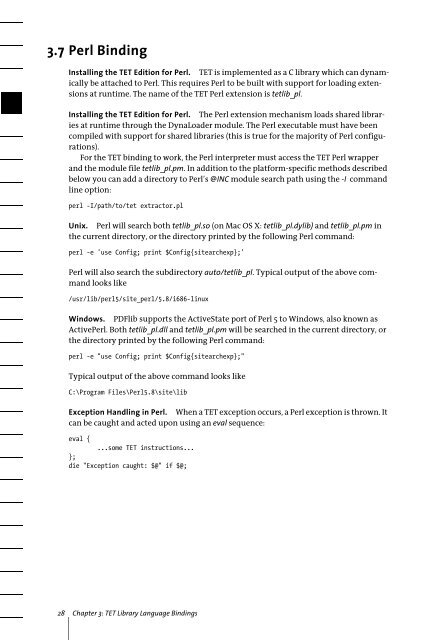PDFlib Text Extraction Toolkit (TET) Manual
PDFlib Text Extraction Toolkit (TET) Manual
PDFlib Text Extraction Toolkit (TET) Manual
Create successful ePaper yourself
Turn your PDF publications into a flip-book with our unique Google optimized e-Paper software.
3.7 Perl Binding<br />
Installing the <strong>TET</strong> Edition for Perl. <strong>TET</strong> is implemented as a C library which can dynamically<br />
be attached to Perl. This requires Perl to be built with support for loading extensions<br />
at runtime. The name of the <strong>TET</strong> Perl extension is tetlib_pl.<br />
Installing the <strong>TET</strong> Edition for Perl. The Perl extension mechanism loads shared libraries<br />
at runtime through the DynaLoader module. The Perl executable must have been<br />
compiled with support for shared libraries (this is true for the majority of Perl configurations).<br />
For the <strong>TET</strong> binding to work, the Perl interpreter must access the <strong>TET</strong> Perl wrapper<br />
and the module file tetlib_pl.pm. In addition to the platform-specific methods described<br />
below you can add a directory to Perl’s @INC module search path using the -I command<br />
line option:<br />
perl -I/path/to/tet extractor.pl<br />
Unix. Perl will search both tetlib_pl.so (on Mac OS X: tetlib_pl.dylib) and tetlib_pl.pm in<br />
the current directory, or the directory printed by the following Perl command:<br />
perl -e 'use Config; print $Config{sitearchexp};'<br />
Perl will also search the subdirectory auto/tetlib_pl. Typical output of the above command<br />
looks like<br />
/usr/lib/perl5/site_perl/5.8/i686-linux<br />
Windows. <strong>PDFlib</strong> supports the ActiveState port of Perl 5 to Windows, also known as<br />
ActivePerl. Both tetlib_pl.dll and tetlib_pl.pm will be searched in the current directory, or<br />
the directory printed by the following Perl command:<br />
perl -e "use Config; print $Config{sitearchexp};"<br />
Typical output of the above command looks like<br />
C:\Program Files\Perl5.8\site\lib<br />
Exception Handling in Perl. When a <strong>TET</strong> exception occurs, a Perl exception is thrown. It<br />
can be caught and acted upon using an eval sequence:<br />
eval {<br />
...some <strong>TET</strong> instructions...<br />
};<br />
die "Exception caught: $@" if $@;<br />
28 Chapter 3: <strong>TET</strong> Library Language Bindings