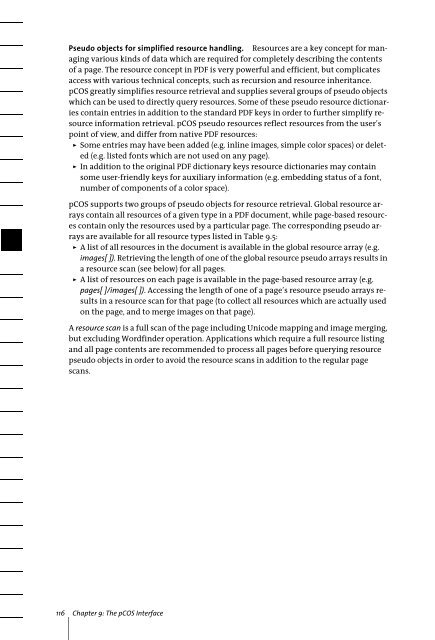PDFlib Text Extraction Toolkit (TET) Manual
PDFlib Text Extraction Toolkit (TET) Manual
PDFlib Text Extraction Toolkit (TET) Manual
You also want an ePaper? Increase the reach of your titles
YUMPU automatically turns print PDFs into web optimized ePapers that Google loves.
Pseudo objects for simplified resource handling. Resources are a key concept for managing<br />
various kinds of data which are required for completely describing the contents<br />
of a page. The resource concept in PDF is very powerful and efficient, but complicates<br />
access with various technical concepts, such as recursion and resource inheritance.<br />
pCOS greatly simplifies resource retrieval and supplies several groups of pseudo objects<br />
which can be used to directly query resources. Some of these pseudo resource dictionaries<br />
contain entries in addition to the standard PDF keys in order to further simplify resource<br />
information retrieval. pCOS pseudo resources reflect resources from the user’s<br />
point of view, and differ from native PDF resources:<br />
> Some entries may have been added (e.g. inline images, simple color spaces) or deleted<br />
(e.g. listed fonts which are not used on any page).<br />
> In addition to the original PDF dictionary keys resource dictionaries may contain<br />
some user-friendly keys for auxiliary information (e.g. embedding status of a font,<br />
number of components of a color space).<br />
pCOS supports two groups of pseudo objects for resource retrieval. Global resource arrays<br />
contain all resources of a given type in a PDF document, while page-based resources<br />
contain only the resources used by a particular page. The corresponding pseudo arrays<br />
are available for all resource types listed in Table 9.5:<br />
> A list of all resources in the document is available in the global resource array (e.g.<br />
images[ ]). Retrieving the length of one of the global resource pseudo arrays results in<br />
a resource scan (see below) for all pages.<br />
> A list of resources on each page is available in the page-based resource array (e.g.<br />
pages[ ]/images[ ]). Accessing the length of one of a page’s resource pseudo arrays results<br />
in a resource scan for that page (to collect all resources which are actually used<br />
on the page, and to merge images on that page).<br />
A resource scan is a full scan of the page including Unicode mapping and image merging,<br />
but excluding Wordfinder operation. Applications which require a full resource listing<br />
and all page contents are recommended to process all pages before querying resource<br />
pseudo objects in order to avoid the resource scans in addition to the regular page<br />
scans.<br />
116 Chapter 9: The pCOS Interface