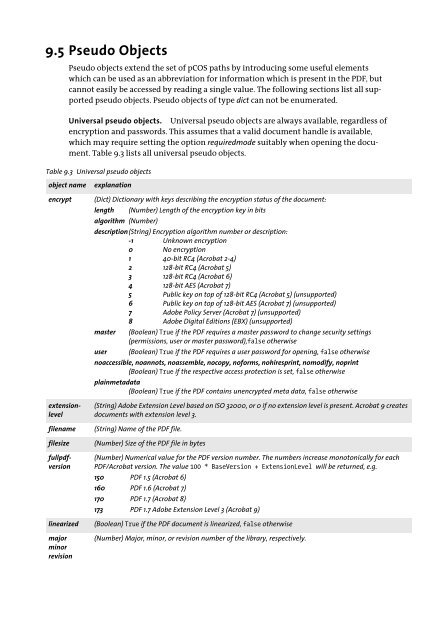PDFlib Text Extraction Toolkit (TET) Manual
PDFlib Text Extraction Toolkit (TET) Manual
PDFlib Text Extraction Toolkit (TET) Manual
Create successful ePaper yourself
Turn your PDF publications into a flip-book with our unique Google optimized e-Paper software.
9.5 Pseudo Objects<br />
Pseudo objects extend the set of pCOS paths by introducing some useful elements<br />
which can be used as an abbreviation for information which is present in the PDF, but<br />
cannot easily be accessed by reading a single value. The following sections list all supported<br />
pseudo objects. Pseudo objects of type dict can not be enumerated.<br />
Universal pseudo objects. Universal pseudo objects are always available, regardless of<br />
encryption and passwords. This assumes that a valid document handle is available,<br />
which may require setting the option requiredmode suitably when opening the document.<br />
Table 9.3 lists all universal pseudo objects.<br />
Table 9.3 Universal pseudo objects<br />
object name<br />
encrypt<br />
filename<br />
filesize<br />
extensionlevel<br />
fullpdfversion<br />
linearized<br />
major<br />
minor<br />
revision<br />
explanation<br />
(Dict) Dictionary with keys describing the encryption status of the document:<br />
length (Number) Length of the encryption key in bits<br />
algorithm (Number)<br />
description(String) Encryption algorithm number or description:<br />
-1 Unknown encryption<br />
0 No encryption<br />
1 40-bit RC4 (Acrobat 2-4)<br />
2 128-bit RC4 (Acrobat 5)<br />
3 128-bit RC4 (Acrobat 6)<br />
4 128-bit AES (Acrobat 7)<br />
5 Public key on top of 128-bit RC4 (Acrobat 5) (unsupported)<br />
6 Public key on top of 128-bit AES (Acrobat 7) (unsupported)<br />
7 Adobe Policy Server (Acrobat 7) (unsupported)<br />
8 Adobe Digital Editions (EBX) (unsupported)<br />
master (Boolean) True if the PDF requires a master password to change security settings<br />
(permissions, user or master password),false otherwise<br />
user (Boolean) True if the PDF requires a user password for opening, false otherwise<br />
noaccessible, noannots, noassemble, nocopy, noforms, nohiresprint, nomodify, noprint<br />
(Boolean) True if the respective access protection is set, false otherwise<br />
plainmetadata<br />
(Boolean) True if the PDF contains unencrypted meta data, false otherwise<br />
(String) Adobe Extension Level based on ISO 32000, or 0 if no extension level is present. Acrobat 9 creates<br />
documents with extension level 3.<br />
(String) Name of the PDF file.<br />
(Number) Size of the PDF file in bytes<br />
(Number) Numerical value for the PDF version number. The numbers increase monotonically for each<br />
PDF/Acrobat version. The value 100 * BaseVersion + ExtensionLevel will be returned, e.g.<br />
150 PDF 1.5 (Acrobat 6)<br />
160 PDF 1.6 (Acrobat 7)<br />
170 PDF 1.7 (Acrobat 8)<br />
173 PDF 1.7 Adobe Extension Level 3 (Acrobat 9)<br />
(Boolean) True if the PDF document is linearized, false otherwise<br />
(Number) Major, minor, or revision number of the library, respectively.