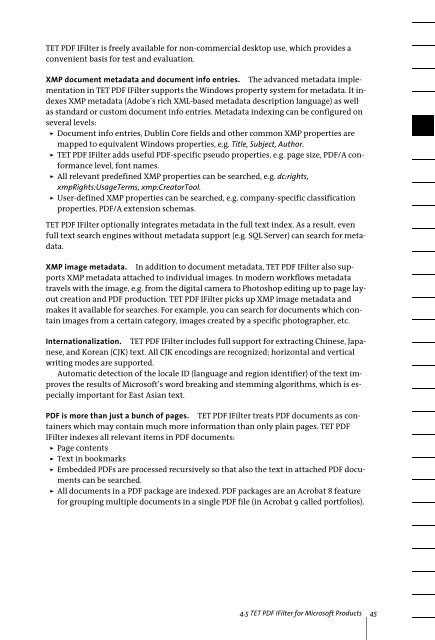PDFlib Text Extraction Toolkit (TET) Manual
PDFlib Text Extraction Toolkit (TET) Manual
PDFlib Text Extraction Toolkit (TET) Manual
Create successful ePaper yourself
Turn your PDF publications into a flip-book with our unique Google optimized e-Paper software.
<strong>TET</strong> PDF IFilter is freely available for non-commercial desktop use, which provides a<br />
convenient basis for test and evaluation.<br />
XMP document metadata and document info entries. The advanced metadata implementation<br />
in <strong>TET</strong> PDF IFilter supports the Windows property system for metadata. It indexes<br />
XMP metadata (Adobe’s rich XML-based metadata description language) as well<br />
as standard or custom document info entries. Metadata indexing can be configured on<br />
several levels:<br />
> Document info entries, Dublin Core fields and other common XMP properties are<br />
mapped to equivalent Windows properties, e.g. Title, Subject, Author.<br />
> <strong>TET</strong> PDF IFilter adds useful PDF-specific pseudo properties, e.g. page size, PDF/A conformance<br />
level, font names.<br />
> All relevant predefined XMP properties can be searched, e.g. dc:rights,<br />
xmpRights:UsageTerms, xmp:CreatorTool.<br />
> User-defined XMP properties can be searched, e.g. company-specific classification<br />
properties, PDF/A extension schemas.<br />
<strong>TET</strong> PDF IFilter optionally integrates metadata in the full text index. As a result, even<br />
full text search engines without metadata support (e.g. SQL Server) can search for metadata.<br />
XMP image metadata. In addition to document metadata, <strong>TET</strong> PDF IFilter also supports<br />
XMP metadata attached to individual images. In modern workflows metadata<br />
travels with the image, e.g. from the digital camera to Photoshop editing up to page layout<br />
creation and PDF production. <strong>TET</strong> PDF IFilter picks up XMP image metadata and<br />
makes it available for searches. For example, you can search for documents which contain<br />
images from a certain category, images created by a specific photographer, etc.<br />
Internationalization. <strong>TET</strong> PDF IFilter includes full support for extracting Chinese, Japanese,<br />
and Korean (CJK) text. All CJK encodings are recognized; horizontal and vertical<br />
writing modes are supported.<br />
Automatic detection of the locale ID (language and region identifier) of the text improves<br />
the results of Microsoft’s word breaking and stemming algorithms, which is especially<br />
important for East Asian text.<br />
PDF is more than just a bunch of pages. <strong>TET</strong> PDF IFilter treats PDF documents as containers<br />
which may contain much more information than only plain pages. <strong>TET</strong> PDF<br />
IFilter indexes all relevant items in PDF documents:<br />
> Page contents<br />
> <strong>Text</strong> in bookmarks<br />
> Embedded PDFs are processed recursively so that also the text in attached PDF documents<br />
can be searched.<br />
> All documents in a PDF package are indexed. PDF packages are an Acrobat 8 feature<br />
for grouping multiple documents in a single PDF file (in Acrobat 9 called portfolios).<br />
4.5 <strong>TET</strong> PDF IFilter for Microsoft Products 45