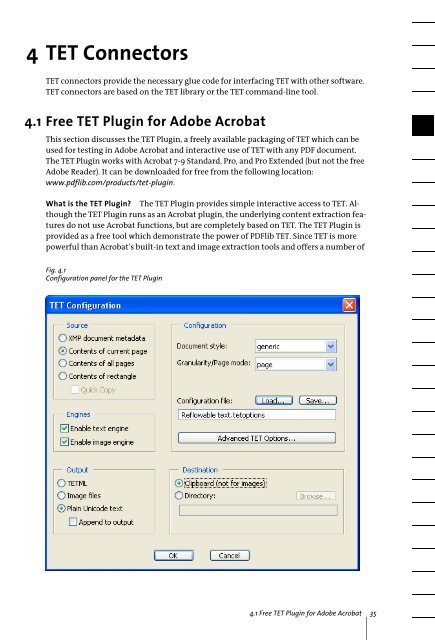PDFlib Text Extraction Toolkit (TET) Manual
PDFlib Text Extraction Toolkit (TET) Manual
PDFlib Text Extraction Toolkit (TET) Manual
Create successful ePaper yourself
Turn your PDF publications into a flip-book with our unique Google optimized e-Paper software.
4 <strong>TET</strong> Connectors<br />
<strong>TET</strong> connectors provide the necessary glue code for interfacing <strong>TET</strong> with other software.<br />
<strong>TET</strong> connectors are based on the <strong>TET</strong> library or the <strong>TET</strong> command-line tool.<br />
4.1 Free <strong>TET</strong> Plugin for Adobe Acrobat<br />
This section discusses the <strong>TET</strong> Plugin, a freely available packaging of <strong>TET</strong> which can be<br />
used for testing in Adobe Acrobat and interactive use of <strong>TET</strong> with any PDF document.<br />
The <strong>TET</strong> Plugin works with Acrobat 7-9 Standard, Pro, and Pro Extended (but not the free<br />
Adobe Reader). It can be downloaded for free from the following location:<br />
www.pdflib.com/products/tet-plugin.<br />
What is the <strong>TET</strong> Plugin? The <strong>TET</strong> Plugin provides simple interactive access to <strong>TET</strong>. Although<br />
the <strong>TET</strong> Plugin runs as an Acrobat plugin, the underlying content extraction features<br />
do not use Acrobat functions, but are completely based on <strong>TET</strong>. The <strong>TET</strong> Plugin is<br />
provided as a free tool which demonstrate the power of <strong>PDFlib</strong> <strong>TET</strong>. Since <strong>TET</strong> is more<br />
powerful than Acrobat’s built-in text and image extraction tools and offers a number of<br />
Fig. 4.1<br />
Configuration panel for the <strong>TET</strong> Plugin<br />
4.1 Free <strong>TET</strong> Plugin for Adobe Acrobat 35