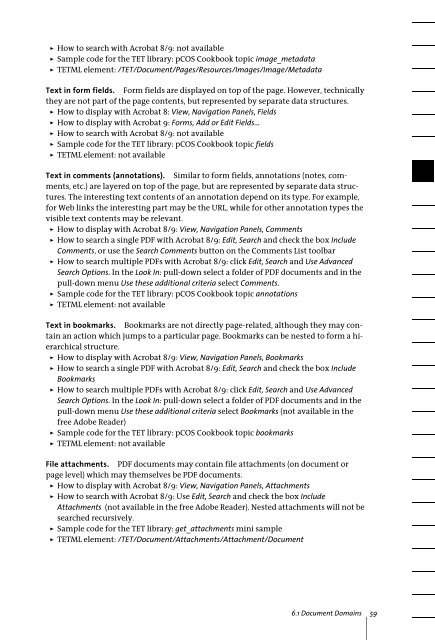PDFlib Text Extraction Toolkit (TET) Manual
PDFlib Text Extraction Toolkit (TET) Manual
PDFlib Text Extraction Toolkit (TET) Manual
You also want an ePaper? Increase the reach of your titles
YUMPU automatically turns print PDFs into web optimized ePapers that Google loves.
How to search with Acrobat 8/9: not available<br />
> Sample code for the <strong>TET</strong> library: pCOS Cookbook topic image_metadata<br />
> <strong>TET</strong>ML element: /<strong>TET</strong>/Document/Pages/Resources/Images/Image/Metadata<br />
<strong>Text</strong> in form fields. Form fields are displayed on top of the page. However, technically<br />
they are not part of the page contents, but represented by separate data structures.<br />
> How to display with Acrobat 8: View, Navigation Panels, Fields<br />
> How to display with Acrobat 9: Forms, Add or Edit Fields...<br />
> How to search with Acrobat 8/9: not available<br />
> Sample code for the <strong>TET</strong> library: pCOS Cookbook topic fields<br />
> <strong>TET</strong>ML element: not available<br />
<strong>Text</strong> in comments (annotations). Similar to form fields, annotations (notes, comments,<br />
etc.) are layered on top of the page, but are represented by separate data structures.<br />
The interesting text contents of an annotation depend on its type. For example,<br />
for Web links the interesting part may be the URL, while for other annotation types the<br />
visible text contents may be relevant.<br />
> How to display with Acrobat 8/9: View, Navigation Panels, Comments<br />
> How to search a single PDF with Acrobat 8/9: Edit, Search and check the box Include<br />
Comments, or use the Search Comments button on the Comments List toolbar<br />
> How to search multiple PDFs with Acrobat 8/9: click Edit, Search and Use Advanced<br />
Search Options. In the Look In: pull-down select a folder of PDF documents and in the<br />
pull-down menu Use these additional criteria select Comments.<br />
> Sample code for the <strong>TET</strong> library: pCOS Cookbook topic annotations<br />
> <strong>TET</strong>ML element: not available<br />
<strong>Text</strong> in bookmarks. Bookmarks are not directly page-related, although they may contain<br />
an action which jumps to a particular page. Bookmarks can be nested to form a hierarchical<br />
structure.<br />
> How to display with Acrobat 8/9: View, Navigation Panels, Bookmarks<br />
> How to search a single PDF with Acrobat 8/9: Edit, Search and check the box Include<br />
Bookmarks<br />
> How to search multiple PDFs with Acrobat 8/9: click Edit, Search and Use Advanced<br />
Search Options. In the Look In: pull-down select a folder of PDF documents and in the<br />
pull-down menu Use these additional criteria select Bookmarks (not available in the<br />
free Adobe Reader)<br />
> Sample code for the <strong>TET</strong> library: pCOS Cookbook topic bookmarks<br />
> <strong>TET</strong>ML element: not available<br />
File attachments. PDF documents may contain file attachments (on document or<br />
page level) which may themselves be PDF documents.<br />
> How to display with Acrobat 8/9: View, Navigation Panels, Attachments<br />
> How to search with Acrobat 8/9: Use Edit, Search and check the box Include<br />
Attachments (not available in the free Adobe Reader). Nested attachments will not be<br />
searched recursively.<br />
> Sample code for the <strong>TET</strong> library: get_attachments mini sample<br />
> <strong>TET</strong>ML element: /<strong>TET</strong>/Document/Attachments/Attachment/Document<br />
6.1 Document Domains 59