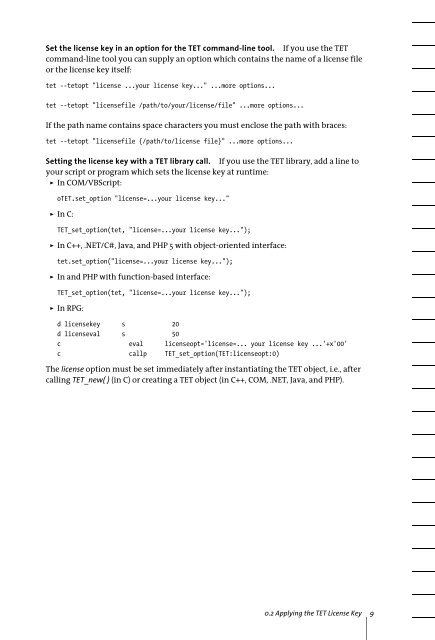PDFlib Text Extraction Toolkit (TET) Manual
PDFlib Text Extraction Toolkit (TET) Manual
PDFlib Text Extraction Toolkit (TET) Manual
Create successful ePaper yourself
Turn your PDF publications into a flip-book with our unique Google optimized e-Paper software.
Set the license key in an option for the <strong>TET</strong> command-line tool. If you use the <strong>TET</strong><br />
command-line tool you can supply an option which contains the name of a license file<br />
or the license key itself:<br />
tet --tetopt "license ...your license key..." ...more options...<br />
tet --tetopt "licensefile /path/to/your/license/file" ...more options...<br />
If the path name contains space characters you must enclose the path with braces:<br />
tet --tetopt "licensefile {/path/to/license file}" ...more options...<br />
Setting the license key with a <strong>TET</strong> library call. If you use the <strong>TET</strong> library, add a line to<br />
your script or program which sets the license key at runtime:<br />
> In COM/VBScript:<br />
o<strong>TET</strong>.set_option "license=...your license key..."<br />
> In C:<br />
<strong>TET</strong>_set_option(tet, "license=...your license key...");<br />
> In C++, .NET/C#, Java, and PHP 5 with object-oriented interface:<br />
tet.set_option("license=...your license key...");<br />
> In and PHP with function-based interface:<br />
<strong>TET</strong>_set_option(tet, "license=...your license key...");<br />
> In RPG:<br />
d licensekey s 20<br />
d licenseval s 50<br />
c eval licenseopt='license=... your license key ...'+x'00'<br />
c callp <strong>TET</strong>_set_option(<strong>TET</strong>:licenseopt:0)<br />
The license option must be set immediately after instantiating the <strong>TET</strong> object, i.e., after<br />
calling <strong>TET</strong>_new( ) (in C) or creating a <strong>TET</strong> object (in C++, COM, .NET, Java, and PHP).<br />
0.2 Applying the <strong>TET</strong> License Key 9