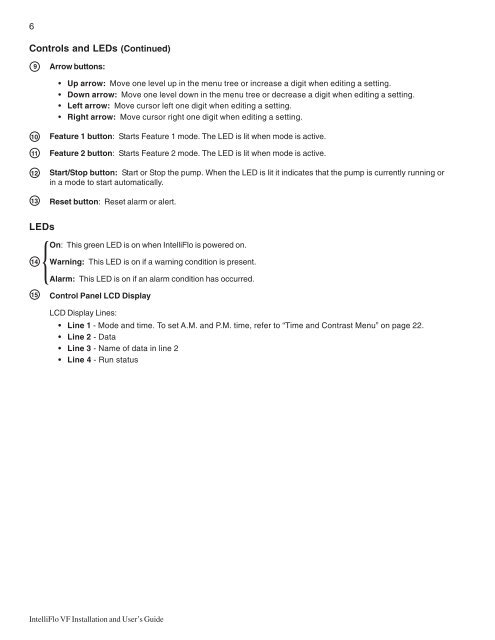Intelliflo VF Installation / Owners Manual - Pool Center
Intelliflo VF Installation / Owners Manual - Pool Center
Intelliflo VF Installation / Owners Manual - Pool Center
You also want an ePaper? Increase the reach of your titles
YUMPU automatically turns print PDFs into web optimized ePapers that Google loves.
6<br />
Controls and LEDs (Continued)<br />
9<br />
Arrow buttons:<br />
• Up arrow: Move one level up in the menu tree or increase a digit when editing a setting.<br />
• Down arrow: Move one level down in the menu tree or decrease a digit when editing a setting.<br />
• Left arrow: Move cursor left one digit when editing a setting.<br />
• Right arrow: Move cursor right one digit when editing a setting.<br />
10<br />
11<br />
12<br />
13<br />
Feature 1 button: Starts Feature 1 mode. The LED is lit when mode is active.<br />
Feature 2 button: Starts Feature 2 mode. The LED is lit when mode is active.<br />
Start/Stop button: Start or Stop the pump. When the LED is lit it indicates that the pump is currently running or<br />
in a mode to start automatically.<br />
Reset button: Reset alarm or alert.<br />
LEDs<br />
On: This green LED is on when IntelliFlo is powered on.<br />
14<br />
Warning: This LED is on if a warning condition is present.<br />
Alarm: This LED is on if an alarm condition has occurred.<br />
15<br />
Control Panel LCD Display<br />
LCD Display Lines:<br />
• Line 1 - Mode and time. To set A.M. and P.M. time, refer to “Time and Contrast Menu” on page 22.<br />
• Line 2 - Data<br />
• Line 3 - Name of data in line 2<br />
• Line 4 - Run status<br />
IntelliFlo <strong>VF</strong> <strong>Installation</strong> and User’s Guide