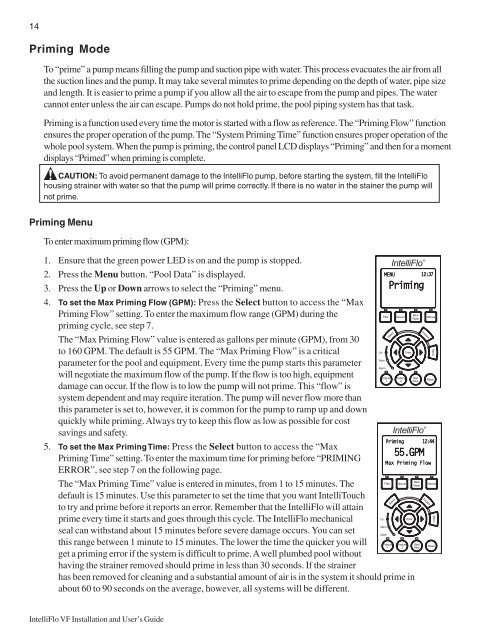Intelliflo VF Installation / Owners Manual - Pool Center
Intelliflo VF Installation / Owners Manual - Pool Center
Intelliflo VF Installation / Owners Manual - Pool Center
You also want an ePaper? Increase the reach of your titles
YUMPU automatically turns print PDFs into web optimized ePapers that Google loves.
14<br />
Priming Mode<br />
To “prime” a pump means filling the pump and suction pipe with water. This process evacuates the air from all<br />
the suction lines and the pump. It may take several minutes to prime depending on the depth of water, pipe size<br />
and length. It is easier to prime a pump if you allow all the air to escape from the pump and pipes. The water<br />
cannot enter unless the air can escape. Pumps do not hold prime, the pool piping system has that task.<br />
Priming is a function used every time the motor is started with a flow as reference. The “Priming Flow” function<br />
ensures the proper operation of the pump. The “System Priming Time” function ensures proper operation of the<br />
whole pool system. When the pump is priming, the control panel LCD displays “Priming” and then for a moment<br />
displays “Primed” when priming is complete.<br />
CAUTION: To avoid permanent damage to the IntelliFlo pump, before starting the system, fill the IntelliFlo<br />
housing strainer with water so that the pump will prime correctly. If there is no water in the stainer the pump will<br />
not prime.<br />
Priming Menu<br />
To enter maximum priming flow (GPM):<br />
1. Ensure that the green power LED is on and the pump is stopped.<br />
2. Press the Menu button. “<strong>Pool</strong> Data” is displayed.<br />
3. Press the Up or Down arrows to select the “Priming” menu.<br />
4. To set the Max Priming Flow (GPM): Press the Select button to access the “Max<br />
Priming Flow” setting. To enter the maximum flow range (GPM) during the<br />
priming cycle, see step 7.<br />
The “Max Priming Flow” value is entered as gallons per minute (GPM), from 30<br />
to 160 GPM. The default is 55 GPM. The “Max Priming Flow” is a critical<br />
parameter for the pool and equipment. Every time the pump starts this parameter<br />
will negotiate the maximum flow of the pump. If the flow is too high, equipment<br />
damage can occur. If the flow is to low the pump will not prime. This “flow” is<br />
system dependent and may require iteration. The pump will never flow more than<br />
this parameter is set to, however, it is common for the pump to ramp up and down<br />
quickly while priming. Always try to keep this flow as low as possible for cost<br />
savings and safety.<br />
5. To set the Max Priming Time: Press the Select button to access the “Max<br />
Priming Time” setting. To enter the maximum time for priming before “PRIMING<br />
ERROR”, see step 7 on the following page.<br />
The “Max Priming Time” value is entered in minutes, from 1 to 15 minutes. The<br />
default is 15 minutes. Use this parameter to set the time that you want IntelliTouch<br />
to try and prime before it reports an error. Remember that the IntelliFlo will attain<br />
prime every time it starts and goes through this cycle. The IntelliFlo mechanical<br />
seal can withstand about 15 minutes before severe damage occurs. You can set<br />
this range between 1 minute to 15 minutes. The lower the time the quicker you will<br />
get a priming error if the system is difficult to prime. A well plumbed pool without<br />
having the strainer removed should prime in less than 30 seconds. If the strainer<br />
IntelliFlo ®<br />
MENU 12:37<br />
Priming<br />
has been removed for cleaning and a substantial amount of air is in the system it should prime in<br />
about 60 to 90 seconds on the average, however, all systems will be different.<br />
Filter<br />
On<br />
Warn.<br />
Alarm<br />
Feature<br />
1<br />
Filter<br />
On<br />
Warn.<br />
Alarm<br />
Select<br />
Feature<br />
1<br />
Select<br />
Vacuum<br />
Feature<br />
2<br />
Vacuum<br />
Enter<br />
Enter<br />
Back<br />
Wash<br />
Start<br />
Stop<br />
Back<br />
Wash<br />
Start<br />
Stop<br />
Escape<br />
IntelliFlo ®<br />
Feature<br />
2<br />
Escape<br />
<strong>Manual</strong><br />
Menu<br />
Reset<br />
Priming 12:44<br />
55.GPM<br />
Max Priming Flow<br />
<strong>Manual</strong><br />
Menu<br />
Reset<br />
IntelliFlo <strong>VF</strong> <strong>Installation</strong> and User’s Guide