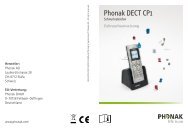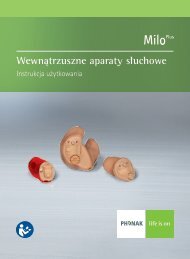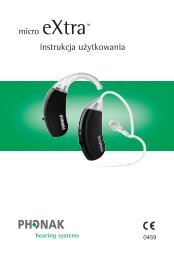CROS BiCROS - Phonak
CROS BiCROS - Phonak
CROS BiCROS - Phonak
You also want an ePaper? Increase the reach of your titles
YUMPU automatically turns print PDFs into web optimized ePapers that Google loves.
Agenda<br />
• Wireless Defined…<br />
• To Zoom or Not to Zoom<br />
• DuoPhone & DirectTouch De-Mystified<br />
• Wireless accessories Overview<br />
• <strong>Phonak</strong> <strong>CROS</strong> in depth
What do wireless and binaural really mean?<br />
• Coordination of settings<br />
– 0.2 kBit/s<br />
– Volume / program change - one switch controls two<br />
instruments<br />
• Exchange of acoustic information / data<br />
– 120 kBit/s<br />
– Environment identification<br />
– Coordination of amplification scheme<br />
• Full bandwidth real-audio signal<br />
transmission<br />
– 300 kBit/s<br />
– Binaural signal processing: noise reduction,<br />
beam steering, directional listening
Wireless data versus Real-audio transmission<br />
Competitor device<br />
Ipsi HI<br />
Contra HI<br />
Data exchange
Wireless data versus Real-audio transmission<br />
<strong>Phonak</strong><br />
Ipsi HI<br />
Contra HI<br />
Data exchange<br />
Real-audio
Wireless data versus Real-audio transmission<br />
Competitor device<br />
<strong>Phonak</strong><br />
Ipsi HI<br />
Contra HI<br />
Ipsi HI<br />
Contra HI<br />
Data exchange<br />
Data exchange<br />
Real-Audio
Hearing Instrument Body Area Network (HiBAN)<br />
myPilot<br />
1<br />
1<br />
1<br />
iCube 1<br />
fitting device<br />
1 / 2<br />
Hearing care<br />
professional PC<br />
Mobile phone using<br />
Click ‟ nTalk<br />
2<br />
2<br />
Bluetooth source,<br />
e.g. mobile phone,<br />
MP3 player<br />
2<br />
2<br />
2<br />
compilot<br />
TVLink<br />
basestation<br />
TV<br />
Legend<br />
HI accessories<br />
Europlug based<br />
Wired audio<br />
source<br />
1<br />
2<br />
Control data<br />
Audio transmission<br />
Wireless connection<br />
Wired connection<br />
HiBAN<br />
Bluetooth ®
Truly Binaural Features
StereoZoom<br />
Beamformer<br />
Beamformer<br />
Binaural<br />
processing<br />
StereoZoom<br />
StereoZoom
StereoZoom<br />
Fall_Launch_2010_Ambra_GB_Page 11
• Bank teller, ordering a coffee at Tim Horton‟s<br />
• Dinner with partner/friend<br />
• When you want to focus on one person only directly in front of you
auto ZoomControl<br />
Fall_Launch_2010_Ambra_GB_Page 14
• Dinner party with people on either side of you and in front of you<br />
• Dynamic situations where the dominant speech signal is changing<br />
• In a car<br />
• Cycling with multiple people
ZoomControl Program Options
Choosing a default direction
DirectTouch<br />
• Describes a way of selecting direction (either right or left) with<br />
tactronic switch<br />
• Available in either DuoPhone or ZoomControl program<br />
• QuickSync must be active
DirectTouch as an Option
DirectTouch<br />
DirectTouch is ideal for:<br />
• Clients with many manual programs<br />
• Clients who want one program that gives them two options<br />
• Clients who really understand how DirectTouch works
DuoPhone
DuoPhone<br />
This feature is great for:<br />
• Clients using landline phones who are having difficulty hearing the<br />
desired signal<br />
• Clients using a phone in a noisier environment where binaural<br />
hearing of the signal and microphone attenuation on the non-focus ear<br />
is desirable<br />
• Clients using a cell phone
DuoPhone Set up<br />
1. Set up either an automatic (Easy) or manual acoustic telephone<br />
program (or M/T)
DuoPhone Set up<br />
2. Enable Duophone and either choose a default direction or use<br />
DirectTouch
DuoPhone Set up<br />
3. DirectTouch option: applies for manual programs only; for Easy<br />
Programs and Remote control, default direction applies
The smart 3-in-1 accessory
Benchmark streaming performance<br />
• Removable neckloop in 2 sizes<br />
• Over 8 hours<br />
• Improved FM, Bluetooth and audio handling<br />
• Dual direction microphone<br />
• External microphone<br />
• Enhanced stereo sound quality<br />
• Bluetooth 2.1
Removable neckloop<br />
Streaming &<br />
Remote Control<br />
Remote Control
ComPilot & FM<br />
• Easier to use with VoiceAlerts<br />
• Indicator light on ComPilot will be solid<br />
yellow when streaming FM<br />
• No need to „lock in‟ FM signal as you<br />
needed to do with iCom<br />
• Expected Battery life of 8 hours streaming<br />
• Compatible with Mlxi or microMLxS<br />
receiver
VoiceAlerts – The only accessory with spoken messages
ComPilot Warnings<br />
Warnings only<br />
•Battery Level<br />
•BT pairing process prompt 0000<br />
Standard<br />
•On/Off<br />
•Start and end of charging<br />
•Jump to FM or audio input<br />
Detailed<br />
•Meant for visually impaired<br />
•External mic detected<br />
•Phone connected/found<br />
•All other warnings above
Device Options Screen
ComPilot Streaming Options
ComPilot Streaming Options
ComPilot & TVLinkS<br />
• Pre-paired when ordered as a bundle<br />
• Backwards compatible with CORE products
iCom/ComPilot and landline phones<br />
Option 1:<br />
• Purchase a bluetooth landline<br />
phone<br />
• Vtech model DS6421-2 (home<br />
phone) works very well with the<br />
iCom and ComPilot, retails for<br />
between 79.00 and 89.00<br />
Option 2:<br />
• Call Corder
Turning one-sided<br />
challenges into all<br />
around hearing<br />
delight<br />
Unique Versatility. Enhanced Aesthetics.<br />
Easy Fit. Spice.
Challenge of a Unaidable Ear<br />
Localization of sound<br />
High Frequency<br />
Low Frequency<br />
X
<strong>CROS</strong> vs. Bi<strong>CROS</strong><br />
What‟s the difference?<br />
Patient requires just the<br />
transmission of sound to the<br />
other side<br />
<strong>CROS</strong><br />
Patient requires the<br />
transmission of sound to the<br />
other side plus amplification for<br />
the better ear<br />
Bi<strong>CROS</strong><br />
Unaidable<br />
Ear<br />
Normal<br />
Hearing<br />
Unaidable<br />
Ear<br />
Hearing<br />
Loss
<strong>Phonak</strong> <strong>CROS</strong> / Bi<strong>CROS</strong><br />
Compatibility Guide<br />
Transmitter<br />
Hearing instrument<br />
<strong>Phonak</strong> <strong>CROS</strong> custom<br />
SPICE custom<br />
<strong>Phonak</strong> <strong>CROS</strong> BTE<br />
X<br />
<br />
Any Spice wireless instrument<br />
SPICE BTE<br />
Any Spice wireless instrument
Fitting Range<br />
For the hearing side<br />
normal hearing<br />
<strong>CROS</strong><br />
hearing loss<br />
Bi<strong>CROS</strong><br />
Fitting range for the hearing side
Transmitter<br />
Retention Options<br />
<strong>Phonak</strong> <strong>CROS</strong> Retention<br />
<strong>Phonak</strong> <strong>CROS</strong> Tip<br />
<strong>Phonak</strong> <strong>CROS</strong> SlimTube
<strong>Phonak</strong> <strong>CROS</strong> / Bi<strong>CROS</strong><br />
Push button set-up<br />
• Volume change<br />
• Program change<br />
QuickSync Volume<br />
Right<br />
Left<br />
Volume control<br />
Program Program push or button Volume change Program change only
Full confidence<br />
Connection found alert<br />
Connection lost alert<br />
Low battery
<strong>Phonak</strong> <strong>CROS</strong> / Bi<strong>CROS</strong><br />
Expected Battery Life<br />
Transmitter<br />
• Approximately 2-3 days<br />
Hearing Instrument<br />
• Spice/Spice+ 312 instrument<br />
• Spice/spice+ 13 instrument<br />
• Spice/Spice+ 675 instrument
Battery drain is affected by:<br />
• Wireless technology<br />
– Our instruments have the capability of streaming full speech signals ear<br />
to ear – this can take a huge toll on battery consumption<br />
– Digital wireless accessory use (eg. iCom, ComPilot)<br />
• Brand of battery<br />
– We recommend Rayovac or powerone<br />
• Size of receiver<br />
– Going from a Standard to power receiver (with the same size battery)<br />
will increase battery drain
<strong>Phonak</strong> <strong>CROS</strong> / Bi<strong>CROS</strong><br />
Feature set<br />
• UltraZoom with SNR Boost<br />
• SoundFlow<br />
• FlexControl<br />
• FlexVolume<br />
• SoundRecover<br />
• WhistleBlock<br />
• NoiseBlock<br />
• EchoBlock<br />
• SoundRelax<br />
• WindBlock<br />
• QuickSync
<strong>CROS</strong> and Bi<strong>CROS</strong><br />
Once connected, define if <strong>Phonak</strong> <strong>CROS</strong> shall be used as <strong>CROS</strong> or<br />
Bi<strong>CROS</strong> system.<br />
It is important to enter an audiogram for the hearing ear.<br />
• The <strong>CROS</strong> transmitter microphone is not active during the fitting.<br />
• The hearing instrument on the hearing ear can be adjusted in the same<br />
way as in a standard fitting.
Bi<strong>CROS</strong> fitting<br />
The loudness balance of the <strong>Phonak</strong> <strong>CROS</strong> Transmitter<br />
and the hearing instrument is adjustable.
Microphone Settings
<strong>CROS</strong> and Bi<strong>CROS</strong> fitting defaults<br />
Bi<strong>CROS</strong><br />
<strong>CROS</strong><br />
Gain level 80% 100%<br />
Microphone modes<br />
Real Ear Sound for BTE transmitter<br />
Omnidirectional for ITE transmitter<br />
SoundRecover On Off<br />
Signal alerts<br />
All hearing instrument<br />
alert defaults applied<br />
as well as distinct<br />
connection and battery<br />
warning alerts<br />
Distinct connection<br />
and battery warning<br />
alerts
Loudness summation – hearing instrument alone is<br />
defaulted to 80% of the target gain for the Bi<strong>CROS</strong>
Therefore….<br />
• If your client chooses to wear the hearing instrument on its own (ie.<br />
transmitter off), they will likely find it is not loud enough<br />
• We can address this use case with a few programming steps
1) Add an additional program<br />
• choose the type of program that is consistent with the<br />
environment the client does not want to wear the transmitter in<br />
(ie. calm situation)<br />
2) Turn the transmitter “off” in that program<br />
• Fitting > Fine tuning > Program options > <strong>CROS</strong> microphone<br />
3) Verify the hearing instrument in that program & adjust gain to target<br />
and listener preferences<br />
• Remember the hearing instrument is 80% of the target gain,<br />
therefore, this program will require a gain increase
Verification of a <strong>CROS</strong> or Bi<strong>CROS</strong> system<br />
Step 1: Verify your hearing instrument fitting<br />
a. Position Verifit reference<br />
mics on both ears<br />
b. Insert probe mic into better<br />
ear only (red arrow)<br />
c. Position both the hearing<br />
instrument and <strong>CROS</strong><br />
transmitter in ears<br />
d. Select & the<br />
relevant hearing device<br />
<br />
e. Activate the hearing<br />
instrument only and verify<br />
in the normal fashion using<br />
speech map
Verification of a <strong>CROS</strong> or Bi<strong>CROS</strong> system<br />
Step 2: Verify the response on the better side<br />
a. Turn the <strong>CROS</strong> transmitter on<br />
b. Keep selected in the<br />
hearing instrument area of the<br />
Verifit<br />
c. Turn clients head by 45 degrees<br />
so that the better ear is facing<br />
the speaker<br />
d. Record the Speech (Std1) at<br />
your preferred dB SPL level<br />
Note: You must be out of the<br />
Target fitting session to<br />
activate the <strong>CROS</strong> transmitter<br />
for this measure.
Verification of a <strong>CROS</strong> or Bi<strong>CROS</strong> system<br />
Step 3: Verify the response on the poorer side<br />
a. Rotate client so that their poorer<br />
ear is now at a 45 degree angle<br />
toward the speaker<br />
b. Select in the hearing<br />
instrument area of the Verifit<br />
c. Record the Speech (Std2) at the<br />
same level used in Step 2.<br />
a. Ideally the „better ear‟ and<br />
„poorer‟ ear responses should<br />
be identical, or in the least<br />
instance quite similar.