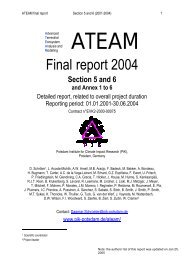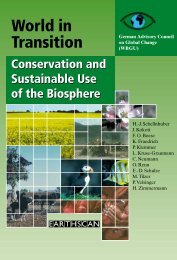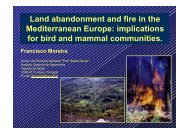XL Fortran Enterprise Edition for AIX : User's Guide - IBM
XL Fortran Enterprise Edition for AIX : User's Guide - IBM
XL Fortran Enterprise Edition for AIX : User's Guide - IBM
Create successful ePaper yourself
Turn your PDF publications into a flip-book with our unique Google optimized e-Paper software.
<strong>XL</strong> <strong>Fortran</strong> <strong>Enterprise</strong> <strong>Edition</strong> <strong>for</strong> <strong>AIX</strong><br />
<br />
User’s <strong>Guide</strong><br />
Version 9.1<br />
SC09-7898-00
<strong>XL</strong> <strong>Fortran</strong> <strong>Enterprise</strong> <strong>Edition</strong> <strong>for</strong> <strong>AIX</strong><br />
<br />
User’s <strong>Guide</strong><br />
Version 9.1<br />
SC09-7898-00
Note!<br />
Be<strong>for</strong>e using this in<strong>for</strong>mation and the product it supports, be sure to read the general in<strong>for</strong>mation under “Notices” on page<br />
427.<br />
First <strong>Edition</strong> (August 2004)<br />
This edition applies to <strong>IBM</strong> <strong>XL</strong> <strong>Fortran</strong> <strong>Enterprise</strong> <strong>Edition</strong> (Program 5724-I08), Version 9.1, and to all subsequent<br />
releases and modifications until otherwise indicated in new editions. Make sure you are using the correct edition<br />
<strong>for</strong> the level of the product.<br />
<strong>IBM</strong> welcomes your comments. You can send your comments electronically to the network ID listed below. Be sure<br />
to include your entire network address if you wish a reply.<br />
v Internet: compinfo@ca.ibm.com<br />
When you send in<strong>for</strong>mation to <strong>IBM</strong>, you grant <strong>IBM</strong> a nonexclusive right to use or distribute the in<strong>for</strong>mation in any<br />
way it believes appropriate without incurring any obligation to you.<br />
© Copyright International Business Machines Corporation 1990, 2004. All rights reserved.<br />
US Government Users Restricted Rights – Use, duplication or disclosure restricted by GSA ADP Schedule Contract<br />
with <strong>IBM</strong> Corp.
Contents<br />
Figures . . . . . . . . . . . . . . . ix<br />
What’s New <strong>for</strong> <strong>XL</strong> <strong>Fortran</strong> . . . . . . xi<br />
Introduction . . . . . . . . . . . . . 1<br />
How to Use This Document . . . . . . . . .1<br />
How to Read the Syntax Diagrams and Statements 2<br />
Notes on the Examples in This Document . . .4<br />
Notes on the Terminology in This Document . .4<br />
Typographical Conventions . . . . . . . .4<br />
Related Documentation . . . . . . . . . . .4<br />
<strong>XL</strong> <strong>Fortran</strong> and Operating System Publications . .4<br />
Other Publications . . . . . . . . . . .5<br />
Standards Documents . . . . . . . . . .5<br />
Overview of <strong>XL</strong> <strong>Fortran</strong> Features . . . . 7<br />
Hardware and Operating-System Support . . . .7<br />
Language Support . . . . . . . . . . . .7<br />
Migration Support . . . . . . . . . . . .8<br />
Source-Code Con<strong>for</strong>mance Checking . . . . . .8<br />
Highly Configurable Compiler . . . . . . . .8<br />
Diagnostic Listings . . . . . . . . . . . .9<br />
Symbolic Debugger Support . . . . . . . . .9<br />
Program Optimization . . . . . . . . . . .9<br />
Documentation and Online Help . . . . . . .9<br />
Setting Up and Customizing <strong>XL</strong> <strong>Fortran</strong> 11<br />
Where to Find Installation Instructions . . . . .11<br />
Using the Compiler on a Network File System. .11<br />
Correct Settings <strong>for</strong> Environment Variables . . . .12<br />
Environment Variable Basics. . . . . . . .12<br />
Environment Variables <strong>for</strong> National Language<br />
Support . . . . . . . . . . . . . .13<br />
LIBPATH:Setting Library Search Paths . . . .14<br />
PDFDIR: Specifying the Directory <strong>for</strong> PDF Profile<br />
In<strong>for</strong>mation . . . . . . . . . . . . .14<br />
TMPDIR: Specifying a Directory <strong>for</strong> Temporary<br />
Files . . . . . . . . . . . . . . . .15<br />
<strong>XL</strong>FSCRATCH_unit: Specifying Names <strong>for</strong><br />
Scratch Files . . . . . . . . . . . . .15<br />
<strong>XL</strong>FUNIT_unit: Specifying Names <strong>for</strong> Implicitly<br />
Connected Files . . . . . . . . . . . .15<br />
Customizing the Configuration File . . . . . .15<br />
Attributes . . . . . . . . . . . . . .16<br />
What a Configuration File Looks Like . . . .18<br />
Determining Which Level of <strong>XL</strong> <strong>Fortran</strong> Is Installed 24<br />
Upgrading to <strong>XL</strong> <strong>Fortran</strong> Version 9 . . . . . .24<br />
Things to Note in <strong>XL</strong> <strong>Fortran</strong> Version 9 . . . .24<br />
Avoiding or Fixing Upgrade Problems . . . . .25<br />
Running Two Levels of <strong>XL</strong> <strong>Fortran</strong> . . . . . .28<br />
Editing, Compiling, Linking, and<br />
Running <strong>XL</strong> <strong>Fortran</strong> Programs . . . . 29<br />
Editing <strong>XL</strong> <strong>Fortran</strong> Source Files. . . . . . . .29<br />
Compiling <strong>XL</strong> <strong>Fortran</strong> Programs . . . . . . .29<br />
Compiling <strong>XL</strong> <strong>Fortran</strong> Version 2 Programs . . .31<br />
Compiling <strong>Fortran</strong> 90 or <strong>Fortran</strong> 95 Programs . .31<br />
Compiling <strong>XL</strong> <strong>Fortran</strong> SMP Programs . . . .32<br />
Compilation Order <strong>for</strong> <strong>Fortran</strong> Programs . . .33<br />
Canceling a Compilation . . . . . . . . .33<br />
<strong>XL</strong> <strong>Fortran</strong> Input Files . . . . . . . . . .33<br />
<strong>XL</strong> <strong>Fortran</strong> Output Files . . . . . . . . .34<br />
Scope and Precedence of Option Settings . . .36<br />
Specifying Options on the Command Line . . .36<br />
Specifying Options in the Source File . . . . .37<br />
Passing Command-Line Options to the ″ld″ or<br />
″as″ Commands . . . . . . . . . . . .38<br />
Tracking Use of the Compiler . . . . . . .38<br />
Compiling <strong>for</strong> Specific Architectures . . . . .39<br />
Passing <strong>Fortran</strong> Files through the C Preprocessor 40<br />
cpp Directives <strong>for</strong> <strong>XL</strong> <strong>Fortran</strong> Programs . . . .41<br />
Passing Options to the C Preprocessor . . . .41<br />
Avoiding Preprocessing Problems . . . . . .41<br />
Linking <strong>XL</strong> <strong>Fortran</strong> Programs . . . . . . . .42<br />
Compiling and Linking in Separate Steps . . .42<br />
Linking 32–Bit SMP Object Files Using the ld<br />
Command . . . . . . . . . . . . . .42<br />
Linking 64–Bit SMP Object Files Using the ld<br />
Command . . . . . . . . . . . . . .43<br />
Linking 32–Bit Non-SMP Object Files Using the<br />
ld Command . . . . . . . . . . . . .44<br />
Linking 64-Bit Non-SMP Object Files Using the ld<br />
Command . . . . . . . . . . . . . .44<br />
Passing Options to the ld Command . . . . .45<br />
Checking <strong>for</strong> Interface Errors at Link Time . . .45<br />
Linking New Objects with Existing Ones . . .45<br />
Relinking an Existing Executable File . . . . .46<br />
Dynamic and Static Linking . . . . . . .46<br />
Avoiding Naming Conflicts during Linking. . .47<br />
Running <strong>XL</strong> <strong>Fortran</strong> Programs . . . . . . . .48<br />
Canceling Execution . . . . . . . . . .48<br />
Running Previously Compiled Programs . . .48<br />
Compiling and Executing on Different Systems 49<br />
POSIX Pthreads Binary Compatibility. . . . .49<br />
Run-Time Libraries <strong>for</strong> POSIX Pthreads Support 50<br />
Selecting the Language <strong>for</strong> Run-Time Messages 50<br />
Setting Run-Time Options . . . . . . . .51<br />
OpenMP Environment Variables . . . . . .64<br />
Other Environment Variables That Affect Run-Time<br />
Behavior . . . . . . . . . . . . . . .66<br />
<strong>XL</strong> <strong>Fortran</strong> Run-Time Exceptions . . . . . . .66<br />
<strong>XL</strong> <strong>Fortran</strong> Compiler-Option Reference 67<br />
Summary of the <strong>XL</strong> <strong>Fortran</strong> Compiler Options. . .67<br />
Options That Control Input to the Compiler . .68<br />
Options That Specify the Locations of Output<br />
Files . . . . . . . . . . . . . . . .70<br />
Options <strong>for</strong> Per<strong>for</strong>mance Optimization . . . .70<br />
Options <strong>for</strong> Error Checking and Debugging . .75<br />
© Copyright <strong>IBM</strong> Corp. 1990, 2004 iii
Options That Control Listings and Messages . .77<br />
Options <strong>for</strong> Compatibility . . . . . . . .79<br />
Options <strong>for</strong> Floating-Point Processing. . . . .86<br />
Options That Control Linking . . . . . . .86<br />
Options That Control Other Compiler Operations 87<br />
Options That Are Obsolete or Not Recommended 88<br />
Detailed Descriptions of the <strong>XL</strong> <strong>Fortran</strong> Compiler<br />
Options. . . . . . . . . . . . . . . .90<br />
-# Option . . . . . . . . . . . . . .91<br />
-1 Option . . . . . . . . . . . . . .92<br />
-B Option . . . . . . . . . . . . . .93<br />
-b64 Option . . . . . . . . . . . . .94<br />
-bdynamic, -bshared, and -bstatic Options . . .95<br />
-bhalt Option . . . . . . . . . . . . .97<br />
-bloadmap Option . . . . . . . . . . .98<br />
-bmaxdata, -bmaxstack Options. . . . . . .99<br />
-brtl Option . . . . . . . . . . . . . 100<br />
-bshared Option . . . . . . . . . . . 101<br />
-bstatic Option . . . . . . . . . . . . 102<br />
-C Option . . . . . . . . . . . . . 103<br />
-c Option . . . . . . . . . . . . . . 104<br />
-D Option . . . . . . . . . . . . . 105<br />
-d Option. . . . . . . . . . . . . . 106<br />
-F Option. . . . . . . . . . . . . . 107<br />
-g Option. . . . . . . . . . . . . . 108<br />
-I Option . . . . . . . . . . . . . 109<br />
-k Option. . . . . . . . . . . . . .110<br />
-L Option . . . . . . . . . . . . . . 111<br />
-l Option . . . . . . . . . . . . . .112<br />
-N Option . . . . . . . . . . . . .113<br />
-O Option . . . . . . . . . . . . .114<br />
-o Option . . . . . . . . . . . . . .116<br />
-P Option. . . . . . . . . . . . . .117<br />
-p Option. . . . . . . . . . . . . .118<br />
-Q Option . . . . . . . . . . . . .119<br />
-q32 Option . . . . . . . . . . . . . 120<br />
-q64 Option . . . . . . . . . . . . . 121<br />
-qalias Option . . . . . . . . . . . . 122<br />
-qalign Option . . . . . . . . . . . . 125<br />
-qarch Option . . . . . . . . . . . . 127<br />
-qassert Option . . . . . . . . . . . . 132<br />
-qattr Option . . . . . . . . . . . . 133<br />
-qautodbl Option . . . . . . . . . . . 134<br />
-qcache Option . . . . . . . . . . . . 137<br />
-qcclines Option . . . . . . . . . . . 139<br />
-qcheck Option . . . . . . . . . . . . 140<br />
-qci Option . . . . . . . . . . . . . 141<br />
-qcompact Option . . . . . . . . . . . 142<br />
-qcr Option . . . . . . . . . . . . . 143<br />
-qctyplss Option . . . . . . . . . . . 144<br />
-qdbg Option . . . . . . . . . . . . 146<br />
-qddim Option . . . . . . . . . . . . 147<br />
-qdirective Option . . . . . . . . . . . 148<br />
-qdirectstorage Option . . . . . . . . . 150<br />
-qdlines Option. . . . . . . . . . . . 151<br />
-qdpc Option . . . . . . . . . . . . 152<br />
-qdpcl Option . . . . . . . . . . . . 153<br />
-qescape Option . . . . . . . . . . . 154<br />
-qessl Option . . . . . . . . . . . . 155<br />
-qextchk Option . . . . . . . . . . . 156<br />
-qextern Option . . . . . . . . . . . 157<br />
-qextname Option . . . . . . . . . . . 158<br />
-qfdpr Option . . . . . . . . . . . . 160<br />
-qfixed Option . . . . . . . . . . . . 161<br />
-qflag Option . . . . . . . . . . . . 162<br />
-qfloat Option . . . . . . . . . . . . 163<br />
-qflttrap Option . . . . . . . . . . . 165<br />
-qfree Option . . . . . . . . . . . . 168<br />
-qfullpath Option . . . . . . . . . . . 169<br />
-qhalt Option . . . . . . . . . . . . 170<br />
-qhot Option . . . . . . . . . . . . 171<br />
-qhsflt Option . . . . . . . . . . . . 173<br />
-qhssngl Option . . . . . . . . . . . 174<br />
-qieee Option . . . . . . . . . . . . 175<br />
-qinit Option . . . . . . . . . . . . 176<br />
-qinitauto Option . . . . . . . . . . . 177<br />
-qintlog Option . . . . . . . . . . . . 179<br />
-qintsize Option . . . . . . . . . . . 180<br />
-qipa Option. . . . . . . . . . . . . 182<br />
-qkeepparm Option . . . . . . . . . . 188<br />
-qlanglvl Option . . . . . . . . . . . 189<br />
-qlargepage Option . . . . . . . . . . 191<br />
-qlibansi Option . . . . . . . . . . . 192<br />
-qlibessl Option . . . . . . . . . . . 193<br />
-qlibposix Option . . . . . . . . . . . 194<br />
-qlist Option. . . . . . . . . . . . . 195<br />
-qlistopt Option . . . . . . . . . . . 196<br />
-qlm Option . . . . . . . . . . . . . 197<br />
-qlog4 Option . . . . . . . . . . . . 198<br />
-qmaxmem Option . . . . . . . . . . 199<br />
-qmbcs Option . . . . . . . . . . . . 201<br />
-qmixed Option . . . . . . . . . . . 202<br />
-qmoddir Option . . . . . . . . . . . 203<br />
-qmodule Option . . . . . . . . . . . 204<br />
-qnoprint Option . . . . . . . . . . . 205<br />
-qnullterm Option . . . . . . . . . . . 206<br />
-qobject Option . . . . . . . . . . . . 207<br />
-qonetrip Option . . . . . . . . . . . 208<br />
-qoptimize Option . . . . . . . . . . . 209<br />
-qpdf Option . . . . . . . . . . . . 210<br />
-qphsinfo Option . . . . . . . . . . . 214<br />
-qpic Option. . . . . . . . . . . . . 216<br />
-qport Option . . . . . . . . . . . . 217<br />
-qposition Option . . . . . . . . . . . 219<br />
-qprefetch Option . . . . . . . . . . . 220<br />
-qqcount Option . . . . . . . . . . . 221<br />
-qrealsize Option . . . . . . . . . . . 222<br />
-qrecur Option . . . . . . . . . . . . 224<br />
-qreport Option. . . . . . . . . . . . 225<br />
-qsaa Option . . . . . . . . . . . . 227<br />
-qsave Option . . . . . . . . . . . . 228<br />
-qsaveopt Option . . . . . . . . . . . 229<br />
-qsclk Option . . . . . . . . . . . . 230<br />
-qshowpdf Option . . . . . . . . . . . 231<br />
-qsigtrap Option . . . . . . . . . . . 232<br />
-qsmallstack Option . . . . . . . . . . 233<br />
-qsmp Option . . . . . . . . . . . . 234<br />
-qsource Option . . . . . . . . . . . 239<br />
-qspillsize Option . . . . . . . . . . . 240<br />
-qstrict Option . . . . . . . . . . . . 241<br />
-qstrictieeemod Option . . . . . . . . . 242<br />
-qstrict_induction Option . . . . . . . . 243<br />
iv <strong>XL</strong> <strong>Fortran</strong> <strong>Enterprise</strong> <strong>Edition</strong> <strong>for</strong> <strong>AIX</strong> : User’s <strong>Guide</strong>
-qsuffix Option . . . . . . . . . . . . 244<br />
-qsuppress Option . . . . . . . . . . . 245<br />
-qswapomp Option . . . . . . . . . . 247<br />
-qtbtable Option . . . . . . . . . . . 249<br />
-qthreaded Option. . . . . . . . . . . 250<br />
-qtune Option . . . . . . . . . . . . 251<br />
-qundef Option. . . . . . . . . . . . 254<br />
-qunroll Option. . . . . . . . . . . . 255<br />
-qunwind Option . . . . . . . . . . . 256<br />
-qversion Option . . . . . . . . . . . 257<br />
-qwarn64 Option . . . . . . . . . . . 258<br />
-qxflag=oldtab Option . . . . . . . . . 259<br />
-qxflag=xalias Option. . . . . . . . . . 260<br />
-qxlf77 Option . . . . . . . . . . . . 261<br />
-qxlf90 Option . . . . . . . . . . . . 263<br />
-qxlines Option . . . . . . . . . . . . 265<br />
-qxref Option . . . . . . . . . . . . 267<br />
-qzerosize Option . . . . . . . . . . . 268<br />
-S Option. . . . . . . . . . . . . . 269<br />
-t Option . . . . . . . . . . . . . . 270<br />
-U Option . . . . . . . . . . . . . 271<br />
-u Option. . . . . . . . . . . . . . 272<br />
-v Option. . . . . . . . . . . . . . 273<br />
-V Option . . . . . . . . . . . . . 274<br />
-W Option . . . . . . . . . . . . . 275<br />
-w Option . . . . . . . . . . . . . 277<br />
-y Option. . . . . . . . . . . . . . 278<br />
Using <strong>XL</strong> <strong>Fortran</strong> in a 64-Bit<br />
Environment. . . . . . . . . . . . 279<br />
64-Bit Large Data Type Support . . . . . . . 279<br />
64-Bit Thread Support . . . . . . . . . . 280<br />
Compiler Options <strong>for</strong> the 64-Bit Environment . . 280<br />
-q32 Option . . . . . . . . . . . . . 281<br />
-q64 Option . . . . . . . . . . . . . 282<br />
-qwarn64 Option . . . . . . . . . . . 284<br />
Default Bit Mode . . . . . . . . . . . . 285<br />
Module Support . . . . . . . . . . . 285<br />
<strong>XL</strong> <strong>Fortran</strong> Floating-Point Processing 287<br />
IEEE Floating-Point Overview . . . . . . . . 287<br />
Compiling <strong>for</strong> Strict IEEE Con<strong>for</strong>mance . . . 287<br />
IEEE Single- and Double-Precision Values . . . 288<br />
IEEE Extended-Precision Values . . . . . . 288<br />
Infinities and NaNs . . . . . . . . . . 288<br />
Exception-Handling Model . . . . . . . . 289<br />
Hardware-Specific Floating-Point Overview . . . 290<br />
Single- and Double-Precision Values . . . . . 290<br />
Extended-Precision Values . . . . . . . . 291<br />
How <strong>XL</strong> <strong>Fortran</strong> Rounds Floating-Point<br />
Calculations . . . . . . . . . . . . . . 292<br />
Selecting the Rounding Mode . . . . . . . 292<br />
Minimizing Rounding Errors . . . . . . . 294<br />
Minimizing Overall Rounding . . . . . . . 294<br />
Delaying Rounding until Run Time . . . . . 294<br />
Ensuring that the Rounding Mode is Consistent 294<br />
Duplicating the Floating-Point Results of Other<br />
Systems . . . . . . . . . . . . . . . 295<br />
Maximizing Floating-Point Per<strong>for</strong>mance . . . . 295<br />
Detecting and Trapping Floating-Point Exceptions 296<br />
Compiler Features <strong>for</strong> Trapping Floating-Point<br />
Exceptions . . . . . . . . . . . . . 297<br />
Operating System Features <strong>for</strong> Trapping<br />
Floating-Point Exceptions . . . . . . . . 297<br />
Installing an Exception Handler . . . . . . 298<br />
Producing a Core File . . . . . . . . . 299<br />
Controlling the Floating-Point Status and<br />
Control Register . . . . . . . . . . . 299<br />
xlf_fp_util Procedures . . . . . . . . . 300<br />
fpgets and fpsets Subroutines . . . . . . . 300<br />
Sample Programs <strong>for</strong> Exception Handling . . . 302<br />
Causing Exceptions <strong>for</strong> Particular Variables . . 302<br />
Minimizing the Per<strong>for</strong>mance Impact of<br />
Floating-Point Exception Trapping . . . . . 302<br />
Floating-Point Processing on the POWER and<br />
POWER2 Architectures . . . . . . . . . . 303<br />
Precision of Computations . . . . . . . . 303<br />
Invalid Operation Exceptions <strong>for</strong> SQRT<br />
Operations on POWER Processors . . . . . 304<br />
Optimizing <strong>XL</strong> <strong>Fortran</strong> Programs . . . 305<br />
The Philosophy of <strong>XL</strong> <strong>Fortran</strong> Optimizations . . . 305<br />
Summary of Compiler Options <strong>for</strong> Optimization 307<br />
Choosing an Optimization Level . . . . . . . 307<br />
Optimization Level -O2 . . . . . . . . . 308<br />
Optimization Level -O3 . . . . . . . . . 308<br />
Getting the Most out of -O2 and -O3 . . . . 309<br />
The -O4 and -O5 Options . . . . . . . . 309<br />
Optimizing <strong>for</strong> a Target Machine or Class of<br />
Machines . . . . . . . . . . . . . . . 310<br />
Getting the Most out of Target Machine Options 310<br />
Optimizing Floating-Point Calculations . . . . .311<br />
High-order Trans<strong>for</strong>mations (-qhot) . . . . . .311<br />
Getting the Most out of -qhot . . . . . . . 312<br />
Optimizing Loops and Array Language . . . 312<br />
Profile-directed Feedback (PDF) . . . . . . . 315<br />
Using Profile-directed Feedback (PDF) . . . . 315<br />
Optimizing Conditional Branching . . . . . 316<br />
Interprocedural Analysis (-qipa) . . . . . . . 316<br />
Getting the Most from -qipa . . . . . . . 317<br />
Optimizing Subprogram Calls . . . . . . . . 317<br />
Finding the Right Level of Inlining . . . . . 318<br />
Shared-memory Parallelism (-qsmp) . . . . . . 319<br />
Getting the Most out of -qsmp . . . . . . 319<br />
Other Program Behavior Options . . . . . . . 320<br />
Other Per<strong>for</strong>mance Options . . . . . . . . 320<br />
Debugging Optimized Code . . . . . . . . 321<br />
Different Results in Optimized Programs . . . 322<br />
Compiler-friendly Programming . . . . . . . 322<br />
Implementation Details of <strong>XL</strong> <strong>Fortran</strong><br />
Input/Output . . . . . . . . . . . . 325<br />
Implementation Details of File Formats. . . . . 325<br />
File Names . . . . . . . . . . . . . . 326<br />
Preconnected and Implicitly Connected Files . . . 326<br />
File Positioning. . . . . . . . . . . . . 327<br />
Preserving the <strong>XL</strong> <strong>Fortran</strong> Version 2.3 File<br />
Positioning . . . . . . . . . . . . . 328<br />
I/O Redirection . . . . . . . . . . . . 328<br />
Contents<br />
v
How <strong>XL</strong>F I/O Interacts with Pipes, Special Files,<br />
and Links . . . . . . . . . . . . . . 329<br />
Default Record Lengths . . . . . . . . . . 330<br />
File Permissions . . . . . . . . . . . . 330<br />
Selecting Error Messages and Recovery Actions 330<br />
Flushing I/O Buffers . . . . . . . . . . . 331<br />
Choosing Locations and Names <strong>for</strong> Input/Output<br />
Files . . . . . . . . . . . . . . . . 331<br />
Naming Files That Are Connected with No<br />
Explicit Name . . . . . . . . . . . . 331<br />
Naming Scratch Files . . . . . . . . . . 332<br />
Increasing Throughput with Logical Volume I/O<br />
and Data Striping . . . . . . . . . . . . 333<br />
Logical Volume I/O . . . . . . . . . . 334<br />
Data Striping . . . . . . . . . . . . 334<br />
Asynchronous I/O . . . . . . . . . . . 335<br />
Execution of an Asychronous Data Transfer<br />
Operation . . . . . . . . . . . . . 335<br />
Usage . . . . . . . . . . . . . . . 335<br />
Per<strong>for</strong>mance. . . . . . . . . . . . . 338<br />
Compiler-Generated Temporary I/O Items . . 338<br />
System Setup . . . . . . . . . . . . 339<br />
Linking . . . . . . . . . . . . . . 339<br />
Error Handling . . . . . . . . . . . . 340<br />
<strong>XL</strong> <strong>Fortran</strong> Thread-Safe I/O Library . . . . . 340<br />
Use of I/O Statements in Signal Handlers . . . 343<br />
Asynchronous Thread Cancellation . . . . . 344<br />
Interlanguage Calls . . . . . . . . . 345<br />
Conventions <strong>for</strong> <strong>XL</strong> <strong>Fortran</strong> External Names . . . 345<br />
Mixed-Language Input and Output . . . . . . 346<br />
Mixing <strong>Fortran</strong> and C++ . . . . . . . . . 347<br />
Making Calls to C Functions Work . . . . . . 348<br />
Passing Data From One Language to Another . . 349<br />
Passing Arguments between Languages . . . 349<br />
Passing Global Variables between Languages 350<br />
Passing Character Types between Languages 351<br />
Passing Arrays between Languages . . . . . 352<br />
Passing Pointers between Languages . . . . 353<br />
Passing Arguments By Reference or By Value 353<br />
Returning Values from <strong>Fortran</strong> Functions . . . 355<br />
Arguments with the OPTIONAL Attribute . . 355<br />
Arguments with the INTENT Attribute. . . . 355<br />
Type Encoding and Checking . . . . . . . 355<br />
Assembler-Level Subroutine Linkage Conventions 355<br />
The Stack. . . . . . . . . . . . . . 357<br />
The Link Area . . . . . . . . . . . . 359<br />
The Input Parameter Area . . . . . . . . 360<br />
The Register Save Area . . . . . . . . . 360<br />
The Local Stack Area . . . . . . . . . . 360<br />
The Output Parameter Area . . . . . . . 360<br />
Linkage Convention <strong>for</strong> Argument Passing . . . 361<br />
Argument Passing Rules (by Value) . . . . . 363<br />
Order of Arguments in Argument List . . . . 365<br />
Linkage Convention <strong>for</strong> Function Calls . . . . . 365<br />
Pointers to Functions . . . . . . . . . . 365<br />
Function Values . . . . . . . . . . . 366<br />
The Stack Floor. . . . . . . . . . . . 366<br />
Stack Overflow . . . . . . . . . . . . 366<br />
Prolog and Epilog . . . . . . . . . . . . 366<br />
Traceback. . . . . . . . . . . . . . . 367<br />
THREADLOCAL Common Blocks and ILC with C 367<br />
Example . . . . . . . . . . . . . . 368<br />
Problem Determination and<br />
Debugging . . . . . . . . . . . . 369<br />
Understanding <strong>XL</strong> <strong>Fortran</strong> Error Messages . . . 369<br />
Error Severity . . . . . . . . . . . . 369<br />
Compiler Return Code . . . . . . . . . 370<br />
Run-Time Return Code . . . . . . . . . 370<br />
Understanding <strong>XL</strong> <strong>Fortran</strong> Messages . . . . 370<br />
Limiting the Number of Compile-Time<br />
Messages . . . . . . . . . . . . . . 371<br />
Selecting the Language <strong>for</strong> Messages . . . . 371<br />
Fixing Installation or System Environment<br />
Problems . . . . . . . . . . . . . . . 373<br />
Fixing Compile-Time Problems . . . . . . . 373<br />
Duplicating Extensions from Other Systems . . 374<br />
Isolating Problems with Individual Compilation<br />
Units . . . . . . . . . . . . . . . 374<br />
Compiling with Thread-safe Commands . . . 374<br />
Running out of Machine Resources . . . . . 374<br />
Fixing Link-Time Problems . . . . . . . . . 374<br />
Fixing Run-Time Problems . . . . . . . . . 375<br />
Duplicating Extensions from Other Systems . . 375<br />
Mismatched Sizes or Types <strong>for</strong> Arguments . . 375<br />
Working around Problems when Optimizing 375<br />
Input/Output Errors . . . . . . . . . . 376<br />
Tracebacks and Core Dumps . . . . . . . 376<br />
Debugging a <strong>Fortran</strong> 90 or <strong>Fortran</strong> 95 Program . . 376<br />
A Sample dbx Session <strong>for</strong> an <strong>XL</strong> <strong>Fortran</strong> Program 377<br />
Problem with Dynamic Memory Allocation . . 377<br />
Using Debug Memory Routines <strong>for</strong> <strong>XL</strong> <strong>Fortran</strong> . . 381<br />
The libhm.a Library . . . . . . . . . . 381<br />
The libhmd.a Library . . . . . . . . . . 383<br />
Environment Variables . . . . . . . . . 385<br />
Understanding <strong>XL</strong> <strong>Fortran</strong> Compiler<br />
Listings . . . . . . . . . . . . . . 389<br />
Header Section . . . . . . . . . . . . . 389<br />
Options Section. . . . . . . . . . . . . 389<br />
Source Section . . . . . . . . . . . . . 390<br />
Error Messages . . . . . . . . . . . . 390<br />
Trans<strong>for</strong>mation Report Section. . . . . . . . 391<br />
Attribute and Cross-Reference Section . . . . . 392<br />
Object Section . . . . . . . . . . . . . 393<br />
File Table Section . . . . . . . . . . . . 393<br />
Compilation Unit Epilogue Section . . . . . . 393<br />
Compilation Epilogue Section . . . . . . . . 393<br />
<strong>Fortran</strong>-Related <strong>AIX</strong> Commands . . . 395<br />
Working with Object-Code Archives (ar) . . . . 395<br />
Printing Output Files with <strong>Fortran</strong> ASA Carriage<br />
Controls (asa) . . . . . . . . . . . . . 395<br />
Splitting Subprograms into Individual Files (fsplit) 395<br />
Automating Large, Complex Compilations (make) 396<br />
Run-Time Profiling (prof, gprof) . . . . . . . 396<br />
Translating Programs into RATFOR (struct) . . . 396<br />
Displaying In<strong>for</strong>mation inside Binary Files (what) 396<br />
Porting Programs to <strong>XL</strong> <strong>Fortran</strong> . . . 397<br />
vi <strong>XL</strong> <strong>Fortran</strong> <strong>Enterprise</strong> <strong>Edition</strong> <strong>for</strong> <strong>AIX</strong> : User’s <strong>Guide</strong>
Outline of the Porting Process . . . . . . . . 397<br />
Maintaining FORTRAN 77 Source and Object Code 397<br />
Portability of Directives . . . . . . . . . . 397<br />
NEW . . . . . . . . . . . . . . . 399<br />
Common Industry Extensions That <strong>XL</strong> <strong>Fortran</strong><br />
Supports . . . . . . . . . . . . . . . 400<br />
Mixing Data Types in Statements . . . . . . 400<br />
Date and Time Routines . . . . . . . . . 400<br />
Other libc Routines . . . . . . . . . . 400<br />
Changing the Default Sizes of Data Types . . . 401<br />
Name Conflicts between Your Procedures and<br />
<strong>XL</strong> <strong>Fortran</strong> Intrinsic Procedures . . . . . . 401<br />
Reproducing Results from Other Systems . . . 401<br />
Finding Nonstandard Extensions . . . . . . 401<br />
Answers to Frequently Asked<br />
Questions . . . . . . . . . . . . . 403<br />
Finding the Date and Time . . . . . . . . . 403<br />
Efficient Static Linking . . . . . . . . . . 403<br />
Appendix A. Sample <strong>Fortran</strong><br />
Programs . . . . . . . . . . . . . 405<br />
Example 1 - <strong>XL</strong> <strong>Fortran</strong> Source File . . . . . . 405<br />
Execution Results . . . . . . . . . . . 405<br />
Example 2 - Valid C Routine Source File . . . . 406<br />
Example 3 - Valid <strong>Fortran</strong> SMP Source File . . . 408<br />
Example 4 - Invalid <strong>Fortran</strong> SMP Source File . . . 408<br />
Programming Examples Using the Pthreads<br />
Library Module . . . . . . . . . . . . 409<br />
Appendix B. <strong>XL</strong> <strong>Fortran</strong> Technical<br />
In<strong>for</strong>mation . . . . . . . . . . . . 411<br />
The Compiler Phases . . . . . . . . . . .411<br />
External Names in the<strong>XL</strong> <strong>Fortran</strong>Shared Libraries 411<br />
The <strong>XL</strong> <strong>Fortran</strong> Run-Time Environment. . . . .411<br />
External Names in the Run-Time Environment 412<br />
Technical Details of the -qfloat=hsflt Option . . . 412<br />
Implementation Details <strong>for</strong> -qautodbl Promotion<br />
and Padding . . . . . . . . . . . . . 413<br />
Terminology. . . . . . . . . . . . . 413<br />
Examples of Storage Relationships <strong>for</strong> -qautodbl<br />
Suboptions . . . . . . . . . . . . . 414<br />
Appendix C. Using the Mathematical<br />
Acceleration Subsystem (MASS) . . . 419<br />
Using the Scalar Library. . . . . . . . . . 419<br />
Using the Vector Libraries . . . . . . . . . 420<br />
Consistency of MASS Vector Functions . . . . 422<br />
Compiling and Linking a Program with MASS . . 423<br />
Using libmass.a with the Standard Intrinsic<br />
Functions. . . . . . . . . . . . . . 423<br />
Appendix D. <strong>XL</strong> <strong>Fortran</strong> Internal Limits 425<br />
Notices . . . . . . . . . . . . . . 427<br />
Programming Interface In<strong>for</strong>mation . . . . . . 429<br />
Trademarks and Service Marks . . . . . . . 429<br />
Glossary . . . . . . . . . . . . . 431<br />
INDEX . . . . . . . . . . . . . . 441<br />
Contents<br />
vii
viii <strong>XL</strong> <strong>Fortran</strong> <strong>Enterprise</strong> <strong>Edition</strong> <strong>for</strong> <strong>AIX</strong> : User’s <strong>Guide</strong>
Figures<br />
1. Main <strong>Fortran</strong> Program That Calls C++<br />
(main1.f) . . . . . . . . . . . . . 347<br />
2. C Wrapper Functions <strong>for</strong> Calling C++<br />
(cfun.C) . . . . . . . . . . . . . 347<br />
3. C++ Code Called from <strong>Fortran</strong> (cplus.h) 348<br />
4. Storage Mapping of Parm Area On the Stack<br />
in 32-Bit Environment. . . . . . . . . 364<br />
5. Storage Mapping of Parm Area On the Stack<br />
in 64-Bit Environment. . . . . . . . . 364<br />
6. Storage Relationships without the -qautodbl<br />
Option . . . . . . . . . . . . . . 414<br />
7. Storage Relationships with -qautodbl=dbl 415<br />
8. Storage Relationships with -qautobl=dbl4 416<br />
9. Storage Relationships with -qautodbl=dbl8 416<br />
10. Storage Relationships with<br />
-qautodbl=dblpad4. . . . . . . . . . 417<br />
11. Storage Relationships with<br />
-qautodbl=dblpad8. . . . . . . . . . 417<br />
12. Storage Relationships with -qautodbl=dblpad 418<br />
© Copyright <strong>IBM</strong> Corp. 1990, 2004 ix
x <strong>XL</strong> <strong>Fortran</strong> <strong>Enterprise</strong> <strong>Edition</strong> <strong>for</strong> <strong>AIX</strong> : User’s <strong>Guide</strong>
What’s New <strong>for</strong> <strong>XL</strong> <strong>Fortran</strong><br />
<strong>XL</strong> <strong>Fortran</strong> Version 9.1 provides the following new and changed features:<br />
New or changed compiler options and suboptions:<br />
v The -qflttrap=nanq suboption detects all NaN values handled or generated by<br />
floating point instructions, including those not created by invalid operations.<br />
v The -qport=nullarg suboption treats an empty argument, which is delimited by<br />
a left parenthesis and a comma, two commas, or a comma and a right<br />
parenthesis, as a null argument.<br />
v The -qmodule=mangle81 option provides compatibility with Version 8.1 module<br />
naming conventions <strong>for</strong> non-intrinsic modules.<br />
v The -qsaveopt option saves the command-line options used <strong>for</strong> compiling a<br />
source file in the corresponding object file.<br />
v The -qversion option provides the version and release <strong>for</strong> the invoking compiler.<br />
The following <strong>XL</strong> <strong>Fortran</strong> enhancements adapted from the <strong>Fortran</strong> 2003 draft<br />
standard:<br />
v<br />
v<br />
v<br />
v<br />
v<br />
The 2003std and 2003pure run-time options provide con<strong>for</strong>mance checking of<br />
code <strong>for</strong> adherence to the draft standard.<br />
The ISO_C_BINDING intrinsic module, BIND attribute and statement, module<br />
variables, common block, subroutine/function and -qalign=bindc compiler<br />
suboption provide support <strong>for</strong> interoperability with C.<br />
PUBLIC/PRIVATE attribute on derived type components.<br />
The ASSOCIATE construct associates an entity with either a variable or the<br />
value of an expression.<br />
Command-line argument intrinsics:<br />
– COMMAND_ARGUMENT_COUNT<br />
– GET_COMMAND_ARGUMENT<br />
– GET_ENVIRONMENT_VARIABLE<br />
v The FLUSH statement makes data from an external file available to other<br />
processes.<br />
v<br />
v<br />
v<br />
v<br />
v<br />
The IOMSG= specifier on the data-transfer operation, file-positioning, FLUSH,<br />
and file inquiry statements.<br />
The ISO_FORTRAN_ENV intrinsic module provides public entities relating to<br />
the <strong>Fortran</strong> environment.<br />
The NEW_LINE intrinsic returns a new line character.<br />
The IMPORT statement makes named entities from the host scoping unit<br />
accessible in the interface body by host association.<br />
The PROCEDURE statement declares a dummy procedure or external<br />
procedure.<br />
© Copyright <strong>IBM</strong> Corp. 1990, 2004 xi
The following per<strong>for</strong>mance-related directives and compiler options/suboptions<br />
have been added:<br />
v<br />
v<br />
v<br />
v<br />
v<br />
v<br />
v<br />
v<br />
v<br />
-qarch and -qtune compiler suboptions that provide support <strong>for</strong> POWER5 and<br />
PowerPC 970 architectures (ppc64gr, ppc64grsq, pwr5, and ppc970).<br />
The -qshowpdf option, used together with -qpdf1, provides additional call and<br />
block count profiling in<strong>for</strong>mation to an executable.<br />
Optimization utilities showpdf and mergepdf provide enhanced in<strong>for</strong>mation<br />
about PDF-directed compilation<br />
The -qdirectstorage option in<strong>for</strong>ms the compiler that a given compilation unit<br />
may reference write-through-enabled or cache-inhibited storage.<br />
Directives NOVECTOR, NOSIMD, and the ALIGNX built-in subroutine<br />
provide fine-grain control of the auto-vectorization and auto-SIMD vectorization<br />
features in the compiler.<br />
The LOOPID directive marks a loop with a scope-unique identifier. The<br />
identifier can be used by the BLOCK_LOOP and other directives to control<br />
loop-specific trans<strong>for</strong>mations. In<strong>for</strong>mation on the loop trans<strong>for</strong>mations can be<br />
shown in using the -qreport compiler of option .<br />
The EIEIO directive helps in with cache and memory management.<br />
The PROTECTED STREAM directives allow <strong>for</strong> management of protected<br />
streams so they are not replaced by any hardware-detected streams.<br />
The SWDIV and SWDIV_NOCHK intrinsics provide software floating-point<br />
division algorithms.<br />
Other features:<br />
v The FRE and FRSQRTES PowerPC floating-point intrinsic functions.<br />
v The POPCNT, and POPCNTB intrinsics provide set bit counts in registers <strong>for</strong><br />
data objects, and the POPPAR intrinsic determines the parity <strong>for</strong> a data object.<br />
v 32-bit and 64-bit modules are now included in one file.<br />
v Allowing multiple include paths<br />
v Availability of the MASS vector libraries <strong>for</strong> use with vectorized applications.<br />
v A man page is provided <strong>for</strong> the compiler invocation commands and <strong>for</strong> each<br />
command-line utility. The man page <strong>for</strong> compiler invocations replaces the help<br />
file, which was provided in previous versions.<br />
xii <strong>XL</strong> <strong>Fortran</strong> <strong>Enterprise</strong> <strong>Edition</strong> <strong>for</strong> <strong>AIX</strong> : User’s <strong>Guide</strong>
Introduction<br />
How to Use This Document<br />
This document describes Version 9.1 of <strong>IBM</strong> ® <strong>XL</strong> <strong>Fortran</strong> <strong>Enterprise</strong> <strong>Edition</strong> and<br />
explains how to compile, link, and run programs that are written in the <strong>Fortran</strong><br />
language.<br />
This document is <strong>for</strong> anyone who wants to work with the <strong>XL</strong> <strong>Fortran</strong> compiler,<br />
who is familiar with the <strong>AIX</strong> operating system, and who has some previous<br />
<strong>Fortran</strong> programming experience.<br />
This document can help you understand what the features of the compiler are,<br />
especially the options, and how to use them <strong>for</strong> effective software development.<br />
This document is not the place to find help on:<br />
Installation,<br />
which is covered in the documents that are listed in “<strong>XL</strong> <strong>Fortran</strong> and<br />
Operating System Publications” on page 4.<br />
Writing <strong>Fortran</strong> programs,<br />
which is covered in the <strong>XL</strong> <strong>Fortran</strong> <strong>Enterprise</strong> <strong>Edition</strong> <strong>for</strong> <strong>AIX</strong> Language<br />
Reference.<br />
The first part of this document is organized according to the steps necessary to<br />
compile, link, and run a program, followed by in<strong>for</strong>mation on particular features<br />
of the <strong>XL</strong> <strong>Fortran</strong> compiler and the programs it produces.<br />
The second part discusses more general software-development topics.<br />
Depending on your level of experience and what you want to do, you may need to<br />
start reading at a particular point or read in a particular sequence. If you want to:<br />
Set up the compiler <strong>for</strong> yourself or someone else,<br />
read “Where to Find Installation Instructions” on page 11.<br />
Upgrade from an earlier version of the <strong>XL</strong> <strong>Fortran</strong> compiler,<br />
read “Avoiding or Fixing Upgrade Problems” on page 25.<br />
Create customized compiler defaults,<br />
read “Customizing the Configuration File” on page 15.<br />
Understand what all the compiler options are <strong>for</strong> and how they relate to each<br />
other,<br />
browse through “Summary of the <strong>XL</strong> <strong>Fortran</strong> Compiler Options” on page<br />
67.<br />
Look up a particular option by name,<br />
scan alphabetically through “Detailed Descriptions of the <strong>XL</strong> <strong>Fortran</strong><br />
Compiler Options” on page 90.<br />
Port a program to <strong>XL</strong> <strong>Fortran</strong>,<br />
read “Options <strong>for</strong> Compatibility” on page 79 to see what options you may<br />
need; then read “Porting Programs to <strong>XL</strong> <strong>Fortran</strong>” on page 397 <strong>for</strong> other<br />
porting in<strong>for</strong>mation.<br />
© Copyright <strong>IBM</strong> Corp. 1990, 2004 1
How to Read the Syntax Diagrams and Statements<br />
This document uses notation often referred to as “railroad tracks” to illustrate<br />
syntax <strong>for</strong> <strong>Fortran</strong> statements and <strong>AIX</strong> commands. Syntax <strong>for</strong> compiler options is<br />
illustrated through statements using notation often referred to as “braces and<br />
brackets”.<br />
<strong>Fortran</strong> keywords are shown in uppercase: <strong>for</strong> example, OPEN, COMMON, and<br />
END. You must spell them exactly as they are shown, although they are not<br />
case-sensitive.<br />
Variable names and user-specified names appear in lowercase italics; <strong>for</strong> example,<br />
array_element_name.<br />
If a variable or user-specified name ends in _list, it means that you can provide a<br />
list of terms that are separated by commas.<br />
You must enter punctuation marks, parentheses, arithmetic operators, and other<br />
special characters as part of the syntax.<br />
Syntax Diagrams<br />
v Read syntax diagrams from left to right and from top to bottom, following the<br />
path of the line:<br />
– The ►►─── symbol indicates the beginning of a command.<br />
– The ───► symbol indicates that the command syntax continues on the next<br />
line.<br />
– The ►─── symbol indicates that a command is continued from the previous<br />
line.<br />
– The ───►◄ symbol indicates the end of a command.<br />
– Diagrams of syntactical units smaller than complete statements start with the<br />
►─── symbol and end with the ───► symbol.<br />
– Constructs, interface blocks and derived type definitions consist of several<br />
individual statements. For such items, individual syntax diagrams show the<br />
required order <strong>for</strong> the equivalent <strong>Fortran</strong> statements.<br />
v Required items appear on the main path (the main path):<br />
►► command_name required_argument ►◄<br />
v<br />
Optional items appear below the main path:<br />
►►<br />
command_name<br />
optional_argument<br />
►◄<br />
v<br />
If you can choose from two or more items, they appear vertically, in a stack.<br />
If you must choose one of the items, one item of the stack appears on the main<br />
path:<br />
►► command_name required_argument<br />
required_argument<br />
►◄<br />
If choosing one of the items is optional, the entire stack appears below the main<br />
path:<br />
2 <strong>XL</strong> <strong>Fortran</strong> <strong>Enterprise</strong> <strong>Edition</strong> <strong>for</strong> <strong>AIX</strong> : User’s <strong>Guide</strong>
►►<br />
command_name<br />
optional_argument<br />
optional_argument<br />
►◄<br />
v<br />
An arrow returning to the left above the main line (a ″repeat arrow″) indicates<br />
an item that can be repeated and the separator character if it is other than a<br />
blank:<br />
:<br />
►►<br />
command_name ▼ repeatable_argument ►◄<br />
A repeat arrow above a stack indicates that you can make more than one choice<br />
from the stacked items.<br />
Example of a Syntax Diagram<br />
, ,<br />
►► EXAMPLE char_constant a ▼ e ▼<br />
b c name_list<br />
d<br />
►◄<br />
Interpret the diagram as follows:<br />
v<br />
v<br />
v<br />
Enter the keyword EXAMPLE.<br />
Enter a value <strong>for</strong> char_constant.<br />
Enter a value <strong>for</strong> a or b, but not <strong>for</strong> both.<br />
v Optionally, enter a value <strong>for</strong> c or d.<br />
v<br />
v<br />
Enter at least one value <strong>for</strong> e. If you enter more than one value, you must put a<br />
comma between each.<br />
Optionally, enter the value of at least one name <strong>for</strong> name_list. If you enter more<br />
than one value, you must put a comma between each name.<br />
Syntax Statements<br />
Syntax statements are read from left to right:<br />
v Individual required arguments are shown with no special notation.<br />
v When you must make a choice between a set of alternatives, they are enclosed<br />
by { and } symbols.<br />
v Optional arguments are enclosed by [ and ] symbols.<br />
v When you can select from a group of choices, they are separated by | characters.<br />
v Arguments that you can repeat are followed by ellipses (...).<br />
Example of a Syntax Statement<br />
EXAMPLE char_constant {a|b}[c|d]e[,e]... name_list{name_list}...<br />
The following list explains the syntax statement:<br />
v<br />
v<br />
v<br />
Enter the keyword EXAMPLE.<br />
Enter a value <strong>for</strong> char_constant.<br />
Enter a value <strong>for</strong> a or b, but not <strong>for</strong> both.<br />
v Optionally, enter a value <strong>for</strong> c or d.<br />
v<br />
Enter at least one value <strong>for</strong> e. If you enter more than one value, you must put a<br />
comma between each.<br />
Introduction 3
v<br />
Optionally, enter the value of at least one name <strong>for</strong> name_list. If you enter more<br />
than one value, you must put a comma between each name.<br />
Note: The same example is used in both the syntax-statement and syntax-diagram<br />
representations.<br />
Notes on the Examples in This Document<br />
v<br />
v<br />
v<br />
The examples in this document are coded in a simple style that does not try to<br />
conserve storage, check <strong>for</strong> errors, achieve fast per<strong>for</strong>mance, or demonstrate all<br />
possible ways to do something.<br />
The examples in this document use the xlf90, xlf90_r, xlf90_r7, xlf95, xlf95_r,<br />
xlf95_r7, xlf, xlf_r, xlf_r7, f77, <strong>for</strong>t77, f90, and f95 compiler invocation<br />
commands interchangeably. For more substantial source files, one of these<br />
commands may be more suitable than the others, as explained in “Compiling <strong>XL</strong><br />
<strong>Fortran</strong> Programs” on page 29.<br />
Some sample programs from this document and some other programs that<br />
illustrate ideas presented in this document are in the directory<br />
/usr/lpp/xlf/samples.<br />
Notes on the Terminology in This Document<br />
Some of the terminology in this document is shortened, as follows:<br />
v The term free source <strong>for</strong>m <strong>for</strong>mat will often appear as free source <strong>for</strong>m.<br />
v The term fixed source <strong>for</strong>m <strong>for</strong>mat will often appear as fixed source <strong>for</strong>m.<br />
v The term <strong>XL</strong> <strong>Fortran</strong> will often appear as <strong>XL</strong>F.<br />
Typographical Conventions<br />
This document uses the following methods to differentiate text:<br />
Related Documentation<br />
v<br />
v<br />
v<br />
<strong>Fortran</strong> keywords, commands, statements, directives, intrinsic procedures,<br />
compiler options, and filenames are shown in bold. For example, COMMON,<br />
END, and OPEN.<br />
References to other sources of in<strong>for</strong>mation appear in italics.<br />
Variable names and user-specified names appear in lowercase italics. For<br />
example, array_element_name.<br />
You can refer to the following publications <strong>for</strong> additional in<strong>for</strong>mation:<br />
<strong>XL</strong> <strong>Fortran</strong> and Operating System Publications<br />
v <strong>IBM</strong> <strong>XL</strong> <strong>Fortran</strong> <strong>Enterprise</strong> <strong>Edition</strong> <strong>for</strong> <strong>AIX</strong> Language Reference describes the <strong>XL</strong><br />
<strong>Fortran</strong> programming language.<br />
v The <strong>AIX</strong> Installation <strong>Guide</strong> covers all aspects of the standard <strong>AIX</strong> installation<br />
procedure. <strong>XL</strong> <strong>Fortran</strong> supplies brief installation instructions that explain how<br />
the general-purpose installation procedures apply to this licensed program.<br />
v <strong>AIX</strong> Commands Reference (mutivolume set) contains extensive examples, as well<br />
as detailed descriptions of the <strong>AIX</strong> commands and their available flags. In<br />
particular, it describes the ld command (linker invocation).<br />
v <strong>AIX</strong> Per<strong>for</strong>mance Management <strong>Guide</strong> explains how to maximize the per<strong>for</strong>mance of<br />
components of the <strong>AIX</strong> operating system.<br />
v <strong>AIX</strong> Technical Reference: Base Operating System and Extensions Volume 1 describes<br />
the Basic Linear Algebra Subroutines (BLAS), <strong>AIX</strong> subroutines, and <strong>AIX</strong> system<br />
calls.<br />
4 <strong>XL</strong> <strong>Fortran</strong> <strong>Enterprise</strong> <strong>Edition</strong> <strong>for</strong> <strong>AIX</strong> : User’s <strong>Guide</strong>
v<br />
General Programming Concepts: Writing and Debugging Programs tells you how to<br />
write software that works properly in different countries and national languages.<br />
Other Publications<br />
These documents are also relevant to <strong>XL</strong> <strong>Fortran</strong> features:<br />
v Engineering and Scientific Subroutine Library <strong>Guide</strong> and Reference gives in<strong>for</strong>mation<br />
about the Engineering and Scientific Subroutine Library (ESSL) routines.<br />
v Parallel Engineering and Scientific Subroutine Library <strong>Guide</strong> and Reference gives<br />
in<strong>for</strong>mation about the Parallel Engineering and Scientific Subroutine Library<br />
(PESSL) routines.<br />
Standards Documents<br />
You may want to refer to these standards <strong>for</strong> precise definitions of some of the<br />
features referred to in this document:<br />
v<br />
v<br />
American National Standard Programming Language FORTRAN, ANSI X3.9-1978.<br />
American National Standard Programming Language <strong>Fortran</strong> 90, ANSI X3.198-1992.<br />
(Referred to in this document by its in<strong>for</strong>mal name, <strong>Fortran</strong> 90.)<br />
v Federal (USA) In<strong>for</strong>mation Processing Standards Publication <strong>Fortran</strong>, FIPS PUB 69-1.<br />
v ANSI/IEEE Standard <strong>for</strong> Binary Floating-Point Arithmetic, ANSI/IEEE Std 754-1985.<br />
v<br />
v<br />
v<br />
v<br />
v<br />
v<br />
In<strong>for</strong>mation technology - Programming languages - <strong>Fortran</strong>, ISO/IEC 1539-1:1991(E).<br />
In<strong>for</strong>mation technology - Programming languages - <strong>Fortran</strong> - Part 1: Base language,<br />
ISO/IEC 1539-1:1997. (Referred to in this document by its in<strong>for</strong>mal name,<br />
<strong>Fortran</strong> 95.)<br />
In<strong>for</strong>mation technology - Programming Languages - <strong>Fortran</strong> - Floating-Point Exception<br />
Handling, ISO/IEC JTC1/SC22/WG5 N1379.<br />
In<strong>for</strong>mation technology - Programming Languages - <strong>Fortran</strong> - Enhanced Data Type<br />
Facilities, ISO/IEC JTC1/SC22/WG5 N1378.<br />
Military Standard <strong>Fortran</strong> DOD Supplement to ANSI X3.9-1978, MIL-STD-1753<br />
(United States of America, Department of Defence standard). Note that <strong>XL</strong><br />
<strong>Fortran</strong> supports only those extensions that have been subsequently<br />
incorporated into the <strong>Fortran</strong> 90 and <strong>Fortran</strong> 95 standards.<br />
OpenMP <strong>Fortran</strong> Application Program Interface, Version 2.0, (Nov 2000). (Referred to<br />
in this document by its in<strong>for</strong>mal name, OpenMP <strong>Fortran</strong> API.)<br />
Introduction 5
6 <strong>XL</strong> <strong>Fortran</strong> <strong>Enterprise</strong> <strong>Edition</strong> <strong>for</strong> <strong>AIX</strong> : User’s <strong>Guide</strong>
Overview of <strong>XL</strong> <strong>Fortran</strong> Features<br />
This section discusses the features of the <strong>XL</strong> <strong>Fortran</strong> compiler, language, and<br />
development environment at a high level. It is intended <strong>for</strong> people who are<br />
evaluating <strong>XL</strong> <strong>Fortran</strong> and <strong>for</strong> new users who want to find out more about the<br />
product.<br />
Hardware and Operating-System Support<br />
Language Support<br />
The <strong>XL</strong> <strong>Fortran</strong> <strong>Enterprise</strong> <strong>Edition</strong> Version 9.1 compiler is supported on the Version<br />
5.1, or higher, <strong>AIX</strong> operating system. See the <strong>XL</strong> <strong>Fortran</strong> <strong>Enterprise</strong> <strong>Edition</strong> <strong>for</strong> <strong>AIX</strong><br />
Installation <strong>Guide</strong> and README file <strong>for</strong> a list of requirements.<br />
The compiler, its generated object programs, and run-time library will run on all<br />
RISC System/6000 ® (RS/6000 ® ) or pSeries ® systems with the required software,<br />
disk space, and virtual storage.<br />
The POWER3, POWER4, or POWER5 processor is a type of PowerPC. In this<br />
document, any statement or reference to the PowerPC also applies to the POWER3,<br />
POWER4, or POWER5 processor.<br />
To take maximum advantage of different hardware configurations, the compiler<br />
provides a number of options <strong>for</strong> per<strong>for</strong>mance tuning based on the configuration<br />
of the machine used <strong>for</strong> executing an application.<br />
The <strong>XL</strong> <strong>Fortran</strong> language consists of the following:<br />
v<br />
v<br />
The full American National Standard <strong>Fortran</strong> 90 language (referred to as <strong>Fortran</strong><br />
90 or F90), defined in the documents American National Standard Programming<br />
Language <strong>Fortran</strong> 90, ANSI X3.198-1992 and In<strong>for</strong>mation technology - Programming<br />
languages - <strong>Fortran</strong>, ISO/IEC 1539-1:1991(E). This language has a superset of the<br />
features found in the FORTRAN 77 standard. It adds many more features that<br />
are intended to shift more of the tasks of error checking, array processing,<br />
memory allocation, and so on from the programmer to the compiler.<br />
The full ISO <strong>Fortran</strong> 95 language standard (referred to as <strong>Fortran</strong> 95 or F95),<br />
defined in the document In<strong>for</strong>mation technology - Programming languages - <strong>Fortran</strong><br />
- Part 1: Base language, ISO/IEC 1539-1:1997.<br />
v Extensions to the <strong>Fortran</strong> 95 standard:<br />
– Industry extensions that are found in <strong>Fortran</strong> products from various compiler<br />
vendors<br />
– Extensions specified in SAA <strong>Fortran</strong><br />
In the <strong>XL</strong> <strong>Fortran</strong> <strong>Enterprise</strong> <strong>Edition</strong> <strong>for</strong> <strong>AIX</strong> Language Reference, extensions to the<br />
<strong>Fortran</strong> 95 language are marked as described in the Typographical Conventions topic.<br />
© Copyright <strong>IBM</strong> Corp. 1990, 2004 7
Migration Support<br />
The <strong>XL</strong> <strong>Fortran</strong> compiler helps you to port or to migrate source code among<br />
<strong>Fortran</strong> compilers by providing full <strong>Fortran</strong> 90 and <strong>Fortran</strong> 95 language support<br />
and selected language extensions (intrinsic functions, data types, and so on) from<br />
many different compiler vendors. Throughout this document, we will refer to these<br />
extensions as “industry extensions”.<br />
To protect your investment in FORTRAN 77 source code, you can easily invoke the<br />
compiler with a set of defaults that provide backward compatibility with earlier<br />
versions of <strong>XL</strong> <strong>Fortran</strong>. The xlf, xlf_r, xlf_r7, f77, and <strong>for</strong>t77 commands provide<br />
maximum compatibility with existing FORTRAN 77 programs. The default options<br />
provided with the xlf90, xlf90_r, and xlf90_r7commands give access to the full<br />
range of <strong>Fortran</strong> 90 language features. The default options provided with the xlf95,<br />
xlf95_r, and xlf95_r7 commands give access to the full range of <strong>Fortran</strong> 95<br />
language features.<br />
To protect your investments in FORTRAN 77 object code, you can link <strong>Fortran</strong> 90<br />
and <strong>Fortran</strong> 95 programs with existing FORTRAN 77 object modules and libraries.<br />
See “Linking New Objects with Existing Ones” on page 45 <strong>for</strong> details.<br />
Source-Code Con<strong>for</strong>mance Checking<br />
Highly Configurable Compiler<br />
To help you find anything in your programs that might cause problems when you<br />
port to or from different FORTRAN 77, <strong>Fortran</strong> 90, or <strong>Fortran</strong> 95 compilers, the <strong>XL</strong><br />
<strong>Fortran</strong> compiler provides options that warn you about features that do not<br />
con<strong>for</strong>m to certain <strong>Fortran</strong> definitions.<br />
If you specify the appropriate compiler options, the <strong>XL</strong> <strong>Fortran</strong> compiler checks<br />
source statements <strong>for</strong> con<strong>for</strong>mance to the following <strong>Fortran</strong> language definitions:<br />
v<br />
v<br />
v<br />
Full American National Standard FORTRAN 77 (-qlanglvl=77std option), full<br />
American National Standard <strong>Fortran</strong> 90 (-qlanglvl=90std option), and full<br />
<strong>Fortran</strong> 95 standard (-qlanglvl=95std option)<br />
<strong>Fortran</strong> 90, less any obsolescent features (-qlanglvl=90pure option)<br />
<strong>Fortran</strong> 95, less any obsolescent features (-qlanglvl=95pure option)<br />
v <strong>IBM</strong> SAA ® FORTRAN (-qsaa option)<br />
You can also use the langlvl environment variable <strong>for</strong> con<strong>for</strong>mance checking.<br />
You can invoke the compiler by using thexlf, xlf_r, xlf_r7, xlf90, xlf90_r, xlf90_r7,<br />
xlf95, xlf95_r, xlf95_r7, f77, or <strong>for</strong>t77 command. The xlf, xlf_r, xlf_r7, and f77<br />
commands maintain maximum compatibility with the behavior and I/O <strong>for</strong>mats of<br />
<strong>XL</strong> <strong>Fortran</strong> Version 2. The xlf90, xlf90_r, and xlf90_r7 commands provide more<br />
<strong>Fortran</strong> 90 con<strong>for</strong>mance and some implementation choices <strong>for</strong> efficiency and<br />
usability. The xlf95, xlf95_r, and xlf95_r7 commands provide more <strong>Fortran</strong> 95<br />
con<strong>for</strong>mance and some implementation choices <strong>for</strong> efficiency and usability. The<br />
<strong>for</strong>t77 command provides maximum compatibility with the XPG4 behavior.<br />
The main difference between the set of xlf_r, xlf90_r, xlf90_r7, xlf95_r, and xlf95_r7<br />
commands and the set of xlf, xlf90, xlf95, f77, and <strong>for</strong>t77 commands is that the<br />
first set links and binds the object files to the thread-safe components (libraries,<br />
8 <strong>XL</strong> <strong>Fortran</strong> <strong>Enterprise</strong> <strong>Edition</strong> <strong>for</strong> <strong>AIX</strong> : User’s <strong>Guide</strong>
Diagnostic Listings<br />
crt0_r.o, and so on). You can have this behavior with the second set of commands<br />
by using the -F compiler option to specify the configuration file stanza to use. For<br />
example:<br />
xlf -F/etc/xlf.cfg:xlf_r<br />
Symbolic Debugger Support<br />
Program Optimization<br />
You can control the actions of the compiler through a set of options. The different<br />
categories of options help you to debug, to optimize and tune program<br />
per<strong>for</strong>mance, to select extensions <strong>for</strong> compatibility with programs from other<br />
plat<strong>for</strong>ms, and to do other common tasks that would otherwise require changing<br />
the source code.<br />
To simplify the task of managing many different sets of compiler options, you can<br />
customize the single file /etc/xlf.cfg instead of creating many separate aliases or<br />
shell scripts.<br />
For in<strong>for</strong>mation on:<br />
v The configuration file, see “Customizing the Configuration File” on page 15<br />
v The invocation commands, see “Compiling <strong>XL</strong> <strong>Fortran</strong> Programs” on page 29<br />
v The compiler options, see “Summary of the <strong>XL</strong> <strong>Fortran</strong> Compiler Options” on<br />
page 67 and “Detailed Descriptions of the <strong>XL</strong> <strong>Fortran</strong> Compiler Options” on<br />
page 90<br />
v Compiler return codes, see “Understanding <strong>XL</strong> <strong>Fortran</strong> Messages” on page 370<br />
The compiler output listing has optional sections that you can include or omit. For<br />
in<strong>for</strong>mation about the applicable compiler options and the listing itself, refer to<br />
“Options That Control Listings and Messages” on page 77 and “Understanding <strong>XL</strong><br />
<strong>Fortran</strong> Compiler Listings” on page 389.<br />
The -S option gives you a true assembler source file.<br />
You can use dbx, the <strong>IBM</strong> Distributed Debugger (a technology preview version),<br />
and other symbolic debuggers <strong>for</strong> your programs.<br />
The <strong>XL</strong> <strong>Fortran</strong> compiler helps you control the optimization of your programs:<br />
v You can select different levels of compiler optimizations.<br />
v You can turn on separate optimizations <strong>for</strong> loops, floating point, and other<br />
categories.<br />
v You can optimize a program <strong>for</strong> a particular class of machines or <strong>for</strong> a very<br />
specific machine configuration, depending on where the program will run.<br />
“Optimizing <strong>XL</strong> <strong>Fortran</strong> Programs” on page 305 is a road map to these features.<br />
Documentation and Online Help<br />
<strong>XL</strong> <strong>Fortran</strong> provides product documentation in the following <strong>for</strong>mats:<br />
v Readme files<br />
v Installable man pages<br />
v A searchable, HTML-based help system<br />
v Portable Document Format (PDF) documents<br />
Overview of <strong>XL</strong> <strong>Fortran</strong> Features 9
These items are located, or accessed as follows:<br />
Readme files<br />
Man pages<br />
The readme files are located in /usr/xlf/ and in the root directory of<br />
the installation CD.<br />
Man pages are provided <strong>for</strong> the compiler invocations and all<br />
command-line utilities provided with the product.<br />
HTML-based help system<br />
An In<strong>for</strong>mation Center of searchable HTML files which can be<br />
installed on an intranet and accessed by pointing the browser to<br />
http: server_name:5312/help/index.jsp. The product help system is<br />
also viewable online at<br />
http://www.ibm.com/software/awdtools/<strong>for</strong>tran/xl<strong>for</strong>tran/library.<br />
PDF documents<br />
The PDF files are located in the /usr/xlf/pdf directory. They are<br />
viewable and printable from the Adobe Acrobat Reader. If you do<br />
not have the Adobe Acrobat Reader installed, you can download it<br />
from http://www.adobe.com.<br />
Cross references between important User’s <strong>Guide</strong> and Language Reference topics<br />
are linked. While viewing a given document, you can access a linked topic in the<br />
other document by clicking the link. You do not need to close the document you<br />
are viewing to access the linked in<strong>for</strong>mation in the other documnent.<br />
For the latest in<strong>for</strong>mation about <strong>XL</strong> <strong>Fortran</strong> <strong>Enterprise</strong> <strong>Edition</strong>, visit the product<br />
web sitessites:<br />
v The Help Center at<br />
http://www.ibm.com/software/awdtools/<strong>for</strong>tran/xl<strong>for</strong>tran/library.<br />
v The product support site at<br />
http://www.ibm.com/software/awdtools/<strong>for</strong>tran/xl<strong>for</strong>tran/support.<br />
10 <strong>XL</strong> <strong>Fortran</strong> <strong>Enterprise</strong> <strong>Edition</strong> <strong>for</strong> <strong>AIX</strong> : User’s <strong>Guide</strong>
Setting Up and Customizing <strong>XL</strong> <strong>Fortran</strong><br />
This section explains how to customize <strong>XL</strong> <strong>Fortran</strong> settings <strong>for</strong> yourself or all users<br />
and how to set up a user account to use <strong>XL</strong> <strong>Fortran</strong>. The full installation procedure<br />
is beyond the scope of this section, which refers you to the documents that cover<br />
the procedure in detail.<br />
This section can also help you to diagnose problems that relate to installing or<br />
configuring the compiler.<br />
Some of the instructions require you to be a superuser, and so they are only<br />
applicable if you are a system administrator.<br />
Where to Find Installation Instructions<br />
To install the compiler, refer to these documents (preferably in this order):<br />
1. Read the file called /usr/lpp/xlf/DOC/README.FIRST, and follow any<br />
directions it gives. It contains in<strong>for</strong>mation that you should know and possibly<br />
distribute to other people who use <strong>XL</strong> <strong>Fortran</strong>.<br />
2. Read any Installation <strong>Guide</strong> document that comes with the compiler to see if<br />
there are any important notices you should be aware of or any updates you<br />
might need to apply to your system be<strong>for</strong>e doing the installation.<br />
3. Read the <strong>AIX</strong> Installation <strong>Guide</strong> to understand the full procedure <strong>for</strong> installing<br />
optional software from the distribution medium. This document provides good<br />
step-by-step instructions that should answer all your questions and should help<br />
you to solve any installation problems.<br />
If you are already experienced with <strong>AIX</strong> software installation, you can use the<br />
installp or smit installp command to install all the images from the<br />
distribution medium.<br />
Using the Compiler on a Network File System<br />
If you want to use the <strong>XL</strong> <strong>Fortran</strong> compiler on a Network File System server <strong>for</strong> a<br />
networked cluster of machines, use the Network Install Manager.<br />
The following directories under /usr contain <strong>XL</strong> <strong>Fortran</strong> components:<br />
v<br />
v<br />
v<br />
v<br />
v<br />
v<br />
v<br />
v<br />
v<br />
/usr/bin contains the compiler invocation commands.<br />
/usr/lib contains the libraries.<br />
/usr/lpp/xlf contains executables and files that the compiler needs.<br />
/usr/include contains the include files, some of which contain definitions that <strong>XL</strong><br />
<strong>Fortran</strong> uses.<br />
/usr/lib/nls/msg contains the message catalog files that <strong>XL</strong> <strong>Fortran</strong> uses.<br />
/usr/lpp/xlfrtemsg contains the default message catalog files that are used by <strong>XL</strong><br />
<strong>Fortran</strong> programs.<br />
/usr/share/man/cat1 contains the compiler man pages.<br />
/usr/share/man/info/en_US/xlf/pdf contains the PDF <strong>for</strong>mat of the English <strong>XL</strong><br />
<strong>Fortran</strong> publications.<br />
/usr/share/man/info/en_US/xlf/html contains the HTML <strong>for</strong>mat of the English<br />
<strong>XL</strong> <strong>Fortran</strong> publications.<br />
© Copyright <strong>IBM</strong> Corp. 1990, 2004 11
v /usr/share/man/info/en_US/xlf/postscript contains the PostScript <strong>for</strong>mat of the<br />
English <strong>XL</strong> <strong>Fortran</strong> publications.<br />
You must also copy the /etc/xlf.cfg file from the server to the client. The /etc<br />
directory contains the configuration files specific to a machine, and it should not be<br />
mounted from the server.<br />
Correct Settings <strong>for</strong> Environment Variables<br />
You can set and export a number of environment variables <strong>for</strong> use with the<br />
operating system. The following sections deal with the environment variables that<br />
have special significance to the <strong>XL</strong> <strong>Fortran</strong> compiler, application programs, or both.<br />
Environment Variable Basics<br />
You can set the environment variables from shell command lines or from within<br />
shell scripts. If you are not sure which shell is in use, a quick way to find out is to<br />
issue an echo $0. This provides a different result in each shell:<br />
$ sh<br />
$ echo $0<br />
sh<br />
$ ksh<br />
$ echo $0<br />
ksh<br />
$ csh<br />
% echo $0<br />
No file <strong>for</strong> $0.<br />
%<br />
The Bourne shell path is /bin/sh, the Korn shell path is /bin/ksh, and the C shell<br />
path is /bin/csh.<br />
To set the environment variables so that everyone on the system has access to<br />
them, set the variables in the file /etc/profile (<strong>for</strong> the Bourne or the Korn shell), or<br />
set the variables in the file /etc/csh.login or in the file /etc/csh.cshrc (<strong>for</strong> the C<br />
shell). To set them <strong>for</strong> a specific user only, add the appropriate commands to the<br />
appropriate .profile or .cshrc file in the user’s home directory. The variables are set<br />
the next time the user logs on.<br />
For more in<strong>for</strong>mation about setting environment variables, see the <strong>AIX</strong> Commands<br />
Reference.<br />
The following examples show how to set environment variables from various<br />
shells.<br />
From the Bourne or Korn shell:<br />
NLSPATH=/usr/lib/nls/msg/%L/%N:/usr/lib/nls/msg/prime/%N<br />
LANG=en_US<br />
TMPDIR=/home/joe/temp<br />
export LANG NLSPATH TMPDIR<br />
From the C shell:<br />
setenv LANG en_US<br />
setenv NLSPATH /usr/lib/nls/msg/%L/%N:/usr/lib/nls/msg/prime/%N<br />
setenv TMPDIR /home/joe/temp<br />
To display the contents of an environment variable, enter the command<br />
echo $var_name.<br />
12 <strong>XL</strong> <strong>Fortran</strong> <strong>Enterprise</strong> <strong>Edition</strong> <strong>for</strong> <strong>AIX</strong> : User’s <strong>Guide</strong>
Note: For the remainder of this document, most examples of shell commands use<br />
ksh notation instead of repeating the syntax <strong>for</strong> all shells.<br />
Environment Variables <strong>for</strong> National Language Support<br />
Diagnostic messages and the listings from the compiler appear in the default<br />
language that was specified at installation of the operating system. If you want the<br />
messages and listings to appear in another language, you can set and export the<br />
following environment variables be<strong>for</strong>e executing the compiler:<br />
LANG<br />
NLSPATH<br />
Specifies the locale. A locale is divided into categories. Each<br />
category contains a specific aspect of the locale data. Setting LANG<br />
may change the national language <strong>for</strong> all the categories.<br />
Refers to a list of directory names where the message catalogs may<br />
be found.<br />
For example, to specify the Japanese locale with the <strong>IBM</strong>_eucJP code page, use the<br />
following commands from the Bourne or Korn shell:<br />
LANG=ja_JP<br />
NLSPATH=/usr/lib/nls/msg/%L/%N:/usr/lib/nls/msg/prime/%N<br />
export LANG NLSPATH<br />
Substitute any valid national language code <strong>for</strong> ja_JP, provided the associated<br />
message catalogs are installed.<br />
These environment variables are initialized when the operating system is installed<br />
and may be different from the ones that you want to use with the compiler.<br />
Each category has an environment variable associated with it. If you want to<br />
change the national language <strong>for</strong> a specific category but not <strong>for</strong> other categories,<br />
you can set and export the corresponding environment variable.<br />
For example:<br />
LC_MESSAGES<br />
Specifies the national language <strong>for</strong> the messages that are issued. It affects<br />
messages from the compiler and <strong>XL</strong>F-compiled programs, which may be<br />
displayed on the screen or stored in a listing, module, or other compiler<br />
output file.<br />
LC_TIME<br />
Specifies the national language <strong>for</strong> the time <strong>for</strong>mat category. It primarily<br />
affects the compiler listings.<br />
LC_CTYPE<br />
Defines character classification, case conversion, and other character<br />
attributes. For <strong>XL</strong> <strong>Fortran</strong>, it primarily affects the processing of multibyte<br />
characters.<br />
LC_NUMERIC<br />
Specifies the <strong>for</strong>mat to use <strong>for</strong> input and output of numeric values. Setting<br />
this variable in the shell does not affect either the compiler or <strong>XL</strong>F-compiled<br />
programs. The first I/O statement in a program sets the LC_NUMERIC<br />
category to POSIX. There<strong>for</strong>e, programs that require a different setting<br />
must reset it after this point and should restore the setting to POSIX <strong>for</strong> all<br />
I/O statements.<br />
Setting Up and Customizing <strong>XL</strong> <strong>Fortran</strong> 13
Notes:<br />
1. Specifying the LC_ALL environment variable overrides the value of the LANG<br />
and other LC_ environment variables.<br />
2. If the <strong>XL</strong> <strong>Fortran</strong> compiler or application programs cannot access the message<br />
catalogs or retrieve a specific message, the message appears in U.S. English.<br />
3. The backslash character, \, has the same hexadecimal code, X'5C', as the Yen<br />
symbol and can appear as the Yen symbol on the display if the locale is<br />
Japanese.<br />
Related In<strong>for</strong>mation: “Selecting the Language <strong>for</strong> Run-Time Messages” on page<br />
50.<br />
See General Programming Concepts: Writing and Debugging<br />
Programs <strong>for</strong> more in<strong>for</strong>mation about National Language<br />
Support environment variables and locale concepts.<br />
LIBPATH:Setting Library Search Paths<br />
Under normal circumstances, you only need LIBPATH if libraries are located in<br />
different directories at run time from those that they are in at compile time. To use<br />
LIBPATH, set it at run time to the names of any directories that contain required<br />
user libraries, plus /usr/lib:<br />
# Compile and link<br />
xlf95 -L/usr/lib/mydir1 -L/usr/lib/mydir2 -lmylib1 -lmylib2 test.f<br />
# When the libraries are in the same directories as at compile<br />
# time, the program finds them.<br />
a.out<br />
# If libmylib1.a and libmylib2.a are moved to /usr/lib/mydir3,<br />
# you must set the LIBPATH variable:<br />
export LIBPATH=/usr/lib/mydir3:/usr/lib<br />
a.out<br />
When running the compiler, ensure that the library libxlf90.a is in /usr/lib or is in<br />
a directory named in the LIBPATH setting. Otherwise, you cannot run the<br />
compiler, because it is dynamically linked with the libxlf90.a library.<br />
PDFDIR: Specifying the Directory <strong>for</strong> PDF Profile In<strong>for</strong>mation<br />
When you compile a <strong>Fortran</strong> 90 program with the -qpdf compiler option, you can<br />
specify the directory where profiling in<strong>for</strong>mation is stored by setting the PDFDIR<br />
environment variable to the name of the directory. The compiler creates the files to<br />
hold the profile in<strong>for</strong>mation. <strong>XL</strong> <strong>Fortran</strong> updates the files when you run an<br />
application that is compiled with the -qpdf1 option.<br />
Because problems can occur if the profiling in<strong>for</strong>mation is stored in the wrong<br />
place or is updated by more than one application, you should follow these<br />
guidelines:<br />
v<br />
v<br />
v<br />
Always set the PDFDIR variable when using the -qpdf option.<br />
Store the profiling in<strong>for</strong>mation <strong>for</strong> each application in a different directory, or<br />
use the -qipa=pdfname=[filename] option to explicitly name the temporary<br />
profiling files according to the template provided.<br />
Leave the value of the PDFDIR variable the same until you have completed the<br />
PDF process (compiling, running, and compiling again) <strong>for</strong> the application.<br />
14 <strong>XL</strong> <strong>Fortran</strong> <strong>Enterprise</strong> <strong>Edition</strong> <strong>for</strong> <strong>AIX</strong> : User’s <strong>Guide</strong>
TMPDIR: Specifying a Directory <strong>for</strong> Temporary Files<br />
The <strong>XL</strong> <strong>Fortran</strong> compiler creates a number of temporary files <strong>for</strong> use during<br />
compilation. An <strong>XL</strong> <strong>Fortran</strong> application program creates a temporary file at run<br />
time <strong>for</strong> a file opened with STATUS=’SCRATCH’. By default, these files are placed<br />
in the directory /tmp.<br />
If you want to change the directory where these files are placed, perhaps because<br />
/tmp is not large enough to hold all the temporary files, set and export the<br />
TMPDIR environment variable be<strong>for</strong>e running the compiler or the application<br />
program.<br />
If you explicitly name a scratch file by using the <strong>XL</strong>FSCRATCH_unit method<br />
described below, the TMPDIR environment variable has no effect on that file.<br />
<strong>XL</strong>FSCRATCH_unit: Specifying Names <strong>for</strong> Scratch Files<br />
To give a specific name to a scratch file, you can set the run-time option<br />
scratch_vars=yes; then set one or more environment variables with names of the<br />
<strong>for</strong>m <strong>XL</strong>FSCRATCH_unit to file names to use when those units are opened as<br />
scratch files. See “Naming Scratch Files” on page 332 <strong>for</strong> examples.<br />
<strong>XL</strong>FUNIT_unit: Specifying Names <strong>for</strong> Implicitly Connected<br />
Files<br />
To give a specific name to an implicitly connected file or a file opened with no<br />
FILE= specifier, you can set the run-time option unit_vars=yes; then set one or<br />
more environment variables with names of the <strong>for</strong>m <strong>XL</strong>FUNIT_unit to file names.<br />
See “Naming Files That Are Connected with No Explicit Name” on page 331 <strong>for</strong><br />
examples.<br />
Customizing the Configuration File<br />
The configuration file specifies in<strong>for</strong>mation that the compiler uses when you<br />
invoke it. <strong>XL</strong> <strong>Fortran</strong> provides the default configuration file /etc/xlf.cfg at<br />
installation time.<br />
If you are running on a single-user system, or if you already have a compilation<br />
environment with compilation scripts or makefiles, you may want to leave the<br />
default configuration file as it is.<br />
Otherwise, especially if you want many users to be able to choose among several<br />
sets of compiler options, you may want to add new named stanzas to the<br />
configuration file and to create new commands that are links to existing<br />
commands. For example, you could specify something similar to the following to<br />
create a link to the xlf95 command:<br />
ln -s /bin/xlf95 /home/lisa/bin/my_xlf95<br />
When you run the compiler under another name, it uses whatever options,<br />
libraries, and so on, that are listed in the corresponding stanza.<br />
Notes:<br />
1. The configuration file contains other named stanzas to which you may want to<br />
link.<br />
2. If you make any changes to the default configuration file and then move or<br />
copy your makefiles to another system, you will also need to copy the changed<br />
configuration file.<br />
Setting Up and Customizing <strong>XL</strong> <strong>Fortran</strong> 15
3. Installing a compiler program temporary fix (PTF) or an upgrade may<br />
overwrite the /etc/xlf.cfg file. There<strong>for</strong>e, be sure to save a copy of any<br />
modifications you have made be<strong>for</strong>e doing such an installation.<br />
4. If you upgrade the operating system, you must change the symbolic link in<br />
/etc/xlf.cfg to point to the correct version of the configuration file.<br />
5. You cannot use tabs as separator characters in the configuration file. If you<br />
modify the configuration file, make sure that you use spaces <strong>for</strong> any<br />
indentation.<br />
6. The xlf_r, xlf90_r, and xlf95_r stanzas support the operating system default<br />
thread interface: that is, the POSIX1003.1-1996 standard <strong>for</strong> <strong>AIX</strong> Version 5.1 and<br />
higher levels of the <strong>AIX</strong> operating system.<br />
7. If you are mixing Message-Passing Interface (MPI) and threaded programming,<br />
use the appropriate stanza in the xlf.cfg file to link in the proper libraries and<br />
to set the correct default behavior:<br />
mpxlf<br />
mpxlf_r<br />
mpxlf_r7<br />
mpxlf90<br />
mpxlf90_r<br />
mpxlf90_r7<br />
mpxlf95<br />
mpxlf95_r<br />
mpxlf95_r7<br />
Specifies xlf and f77 behavior when using MPI.<br />
Specifies xlf_r behavior when mixing MPI and threaded<br />
programming. You access this stanza by specifying the mpxlf_r<br />
command.<br />
Specifies xlf_r7 behavior when mixing MPI and threaded<br />
programming. You access this stanza by specifying the mpxlf_r<br />
command with the -d7 option. The level of POSIX pthreads API<br />
support is Draft 7.<br />
Specifies xlf90 behavior when using MPI.<br />
Specifies xlf90_r behavior when mixing MPI and threaded<br />
programming. You access this stanza by specifying the<br />
mpxlf90_r command.<br />
Specifies xlf90_r7 behavior when mixing MPI and threaded<br />
programming. You access this stanza by specifying the<br />
mpxlf90_r command with the -d7 option. The level of POSIX<br />
pthreads API support is Draft 7.<br />
Specifies xlf95 behavior when using MPI.<br />
Specifies xlf95_r behavior when mixing MPI and threaded<br />
programming. You access this stanza by specifying the<br />
mpxlf95_r command.<br />
Specifies xlf95_r7 behavior when mixing MPI and threaded<br />
programming. You access this stanza by specifying the<br />
mpxlf95_r command with the -d7 option. The level of POSIX<br />
pthreads API support is Draft 7.<br />
Attributes<br />
The configuration file contains the following attributes:<br />
use<br />
crt<br />
crt_64<br />
The named and local stanzas provide the values <strong>for</strong> attributes. For<br />
single-valued attributes, values in the use attribute apply if there is<br />
no value in the local, or default, stanza. For comma-separated lists,<br />
the values from the use attribute are added to the values from the<br />
local stanza. You can only use a single level of the use attribute.<br />
Do not specify a use attribute that names a stanza with another<br />
use attribute.<br />
When invoked in 32-bit mode, the default (which is the path name<br />
of the object file that contains the startup code), passed as the first<br />
parameter to the linkage editor.<br />
When invoked in 64-bit mode, using -q64 <strong>for</strong> example, the path<br />
16 <strong>XL</strong> <strong>Fortran</strong> <strong>Enterprise</strong> <strong>Edition</strong> <strong>for</strong> <strong>AIX</strong> : User’s <strong>Guide</strong>
name of the object file that contains the startup code, passed as the<br />
first parameter to the linkage editor.<br />
mcrt Same as <strong>for</strong> crt, but the object file contains profiling code <strong>for</strong> the -p<br />
option.<br />
mcrt_64<br />
gcrt<br />
gcrt_64<br />
cpp<br />
xlf<br />
code<br />
xlfopt<br />
as<br />
asopt<br />
ld<br />
ldopt<br />
options<br />
cppoptions<br />
Same as <strong>for</strong> crt_64, but the object file contains profiling code <strong>for</strong><br />
the -p option.<br />
Same as crt, but the object file contains profiling code <strong>for</strong> the -pg<br />
option.<br />
Same as crt_64, but the object file contains profiling code <strong>for</strong> the<br />
-pg option.<br />
The absolute path name of the C preprocessor, which is<br />
automatically called <strong>for</strong> files ending with a specific suffix (usually<br />
.F).<br />
The absolute path name of the main compiler executable file. The<br />
compiler commands are driver programs that execute this file.<br />
The absolute path name of the optimizing code generator.<br />
Lists names of options that are assumed to be compiler options, <strong>for</strong><br />
cases where, <strong>for</strong> example, a compiler option and a linker option<br />
use the same letter. The list is a concatenated set of single-letter<br />
flags. Any flag that takes an argument is followed by a colon, and<br />
the whole list is enclosed by double quotation marks.<br />
The absolute path name of the assembler.<br />
Lists names of options that are assumed to be assembler options<br />
<strong>for</strong> cases where, <strong>for</strong> example, a compiler option and an assembler<br />
option use the same letter. The list is a concatenated set of<br />
single-letter flags. Any flag that takes an argument is followed by a<br />
colon, and the whole list is enclosed by double quotation marks.<br />
You may find it more convenient to set up this attribute than to<br />
pass options to the assembler through the -W compiler option.<br />
The absolute path name of the linker.<br />
Lists names of options that are assumed to be linker options <strong>for</strong><br />
cases where, <strong>for</strong> example, a compiler option and a linker option<br />
use the same letter. The list is a concatenated set of single-letter<br />
flags. Any flag that takes an argument is followed by a colon, and<br />
the whole list is enclosed by double quotation marks.<br />
You may find it more convenient to set up this attribute than to<br />
pass options to the linker through the -W compiler option.<br />
However, most unrecognized options are passed to the linker<br />
anyway.<br />
A string of options that are separated by commas. The compiler<br />
processes these options as if you entered them on the command<br />
line be<strong>for</strong>e any other option. This attribute lets you shorten the<br />
command line by including commonly used options in one central<br />
place.<br />
A string of options that are separated by commas, to be processed<br />
by cpp (the C preprocessor) as if you entered them on the<br />
command line be<strong>for</strong>e any other option. This attribute is needed<br />
because some cpp options are usually required to produce output<br />
Setting Up and Customizing <strong>XL</strong> <strong>Fortran</strong> 17
fsuffix<br />
cppsuffix<br />
osuffix<br />
ssuffix<br />
libraries<br />
proflibs<br />
smplibraries<br />
hot<br />
ipa<br />
bolt<br />
defaultmsg<br />
include<br />
include_32<br />
include_64<br />
that can be compiled by <strong>XL</strong> <strong>Fortran</strong>. The default option is -C,<br />
which preserves any C-style comments in the output.<br />
The allowed suffix <strong>for</strong> <strong>Fortran</strong> source files. The default is f. The<br />
compiler requires that all source files in a single compilation have<br />
the same suffix. There<strong>for</strong>e, to compile files with other suffixes, such<br />
as f95, you must change this attribute in the configuration file or<br />
use the -qsuffix compiler option. For more in<strong>for</strong>mation on -qsuffix,<br />
see “-qsuffix Option” on page 244.<br />
The suffix that indicates a file must be preprocessed by the C<br />
preprocessor (cpp) be<strong>for</strong>e being compiled by <strong>XL</strong> <strong>Fortran</strong>. The<br />
default is F.<br />
The suffix used to recognize object files that are specified as input<br />
files. The default is o.<br />
The suffix used to recognize assembler files that are specified as<br />
input files. The default is s.<br />
-l options, which are separated by commas, that specify the<br />
libraries used to link all programs.<br />
-L options, which are separated by commas, that specify the path<br />
where the linker searches <strong>for</strong> additional libraries <strong>for</strong> profiled<br />
programs.<br />
Specifies the libraries that are used to link programs that you<br />
compiled with the -qsmp compiler option.<br />
Absolute path name of the program that does array language<br />
trans<strong>for</strong>mations.<br />
Absolute path name of the program that per<strong>for</strong>ms interprocedural<br />
optimizations, loop optimizations, and program parallelization.<br />
Absolute path name of the binder.<br />
Absolute path name of the default message files.<br />
Indicates the search path that is used <strong>for</strong> compilation include files<br />
and module files.<br />
Indicates the search path that is used <strong>for</strong> 32-bit compilation include<br />
files.<br />
Indicates the search path that is used <strong>for</strong> 64-bit compilation include<br />
files.<br />
Note: To specify multiple search paths <strong>for</strong> compilation include files, separate each<br />
path location with a comma as follows:<br />
include = -l/path1, -l/path2, ...<br />
What a Configuration File Looks Like<br />
The following is an example of a configuration file:<br />
* Standard <strong>Fortran</strong> compiler<br />
xlf95: use = DEFLT<br />
libraries = -lxlf90,-L/usr/lpp/xlf/lib,-lxlopt,-lxlf,-lxlomp_ser,<br />
-lm,-lc<br />
proflibs = -L/lib/profiled,-L/usr/lib/profiled<br />
options = -qfree=f90<br />
* Alias <strong>for</strong> standard <strong>Fortran</strong> compiler<br />
18 <strong>XL</strong> <strong>Fortran</strong> <strong>Enterprise</strong> <strong>Edition</strong> <strong>for</strong> <strong>AIX</strong> : User’s <strong>Guide</strong>
f95: use = DEFLT<br />
libraries = -lxlf90,-L/usr/lpp/xlf/lib,-lxlopt,-lxlf,-lxlomp_ser,<br />
-lm,-lc<br />
proflibs = -L/lib/profiled,-L/usr/lib/profiled<br />
options = -qfree=f90<br />
fsuffix = f95<br />
* <strong>Fortran</strong> 90 compiler<br />
xlf90: use = DEFLT<br />
libraries = -lxlf90,-L/usr/lpp/xlf/lib,-lxlopt,-lxlf,-lxlomp_ser,<br />
-lm,-lc<br />
proflibs = -L/lib/profiled,-L/usr/lib/profiled<br />
options = -qxlf90=noautodealloc:nosignedzero,-qfree=f90<br />
* Alias <strong>for</strong> <strong>Fortran</strong> 90 compiler<br />
f90: use = DEFLT<br />
libraries = -lxlf90,-L/usr/lpp/xlf/lib,-lxlopt,-lxlf,-lxlomp_ser,<br />
-lm,-lc<br />
proflibs = -L/lib/profiled,-L/usr/lib/profiled<br />
options = -qxlf90=noautodealloc:nosignedzero,-qfree=f90<br />
fsuffix = f90<br />
* Original <strong>Fortran</strong> compiler<br />
xlf: use = DEFLT<br />
libraries = -lxlf90,-L/usr/lpp/xlf/lib,-lxlopt,-lxlf,-lxlomp_ser,<br />
-lm,-lc<br />
proflibs = -L/lib/profiled,-L/usr/lib/profiled<br />
options = -qnozerosize,-qsave,-qalias=intptr,-qposition=appendold,<br />
-qxlf90=noautodealloc:nosignedzero,-qxlf77=intarg:intxor:<br />
persistent:noleadzero:gedit77:noblankpad:oldboz:softeof<br />
* Alias <strong>for</strong> original <strong>Fortran</strong> compiler<br />
f77: use = DEFLT<br />
libraries = -lxlf90,-L/usr/lpp/xlf/lib,-lxlopt,-lxlf,-lxlomp_ser,<br />
-lm,-lc<br />
proflibs = -L/lib/profiled,-L/usr/lib/profiled<br />
options = -qnozerosize,-qsave,-qalias=intptr,-qposition=appendold,<br />
-qxlf90=noautodealloc:nosignedzero,-qxlf77=intarg:intxor:<br />
persistent:noleadzero:gedit77:noblankpad:oldboz:softeof<br />
* Alias <strong>for</strong> original <strong>Fortran</strong> compiler, used <strong>for</strong> XPG4 compliance<br />
<strong>for</strong>t77: use = DEFLT<br />
libraries = -lf,-L/usr/lpp/xlf/lib,-lxlopt,-lxlf,-lxlomp_ser,<br />
-lm,-lc<br />
proflibs = -L/lib/profiled,-L/usr/lib/profiled<br />
options = -qnozerosize,-qsave,-qalias=intptr,-qposition=appendold,<br />
-qxlf90=noautodealloc:nosignedzero,-qxlf77=intarg:intxor:<br />
persistent:noleadzero:gedit77:noblankpad:oldboz:softeof<br />
* xlf with links to thread-safe components<br />
xlf_r: use = DEFLT<br />
crt<br />
= /lib/crt0_r.o<br />
mcrt = /lib/mcrt0_r.o<br />
gcrt = /lib/gcrt0_r.o<br />
libraries = -lxlf90,-L/usr/lpp/xlf/lib,-lxlopt,-lxlf,-lxlomp_ser,<br />
-lpthreads,-lm,-lc<br />
smplibraries = -lxlf90,-L/usr/lpp/xlf/lib,-lxlopt,-lxlf,-lxlsmp,<br />
-lpthreads,-lm,-lc<br />
proflibs = -L/lib/profiled,-L/usr/lib/profiled<br />
options = -qthreaded,-qnozerosize,-qsave,-qalias=intptr,<br />
-qposition=appendold,-qxlf90=noautodealloc:nosignedzero,<br />
-qxlf77=intarg:intxor:persistent:noleadzero:gedit77:<br />
noblankpad:oldboz:softeof<br />
* xlf90 with links to thread-safe components<br />
xlf90_r: use = DEFLT<br />
crt = /lib/crt0_r.o<br />
Setting Up and Customizing <strong>XL</strong> <strong>Fortran</strong> 19
mcrt = /lib/mcrt0_r.o<br />
gcrt = /lib/gcrt0_r.o<br />
libraries = -lxlf90,-L/usr/lpp/xlf/lib,-lxlopt,-lxlf,-lxlomp_ser,<br />
-lpthreads,-lm,-lc<br />
smplibraries = -lxlf90,-L/usr/lpp/xlf/lib,-lxlopt,-lxlf,-lxlsmp,<br />
-lpthreads,-lm,-lc<br />
proflibs = -L/lib/profiled,-L/usr/lib/profiled<br />
options = -qxlf90=noautodealloc:nosignedzero,-qfree=f90,-qthreaded<br />
* xlf95 with links to thread-safe components<br />
xlf95_r: use = DEFLT<br />
crt = /lib/crt0_r.o<br />
mcrt = /lib/mcrt0_r.o<br />
gcrt = /lib/gcrt0_r.o<br />
libraries = -lxlf90,-L/usr/lpp/xlf/lib,-lxlopt,-lxlf,-lxlomp_ser,<br />
-lpthreads,-lm,-lc<br />
smplibraries = -lxlf90,-L/usr/lpp/xlf/lib,-lxlopt,-lxlf,-lxlsmp,<br />
-lpthreads,-lm,-lc<br />
proflibs = -L/lib/profiled,-L/usr/lib/profiled<br />
options = -qfree=f90,-qthreaded<br />
* xlf with links to thread-safe components (51 POSIX Draft 7 Threads)<br />
xlf_r7: use = DEFLT<br />
crt = /lib/crt0_r.o<br />
mcrt = /lib/mcrt0_r.o<br />
gcrt = /lib/gcrt0_r.o<br />
libraries = -lxlfpthrds_compat,-lxlf90,-L/usr/lpp/xlf/lib,-lxlopt,<br />
-lxlf,-lxlomp_ser,-lpthreads_compat,-lpthreads,-lm,-lc<br />
proflibs = -L/lib/profiled,-L/usr/lib/profiled<br />
smplibraries = -lxlfpthrds_compat,-lxlf90,-L/usr/lpp/xlf/lib,-lxlopt,<br />
-lxlf,-lxlsmp,-lpthreads_compat,-lpthreads,-lm,-lc<br />
options = -qthreaded,-qnozerosize,-qsave,-qalias=intptr,<br />
-qposition=appendold,-qxlf90=noautodealloc:nosignedzero,<br />
-qxlf77=intarg:intxor:persistent:noleadzero:gedit77:<br />
noblankpad:oldboz:softeof<br />
include_32 = -I/usr/lpp/xlf/include_d7<br />
* xlf90 with links to thread-safe components (51 POSIX Draft 7 Threads)<br />
xlf90_r7: use = DEFLT<br />
crt = /lib/crt0_r.o<br />
mcrt = /lib/mcrt0_r.o<br />
gcrt = /lib/gcrt0_r.o<br />
libraries = -lxlfpthrds_compat,-lxlf90,-L/usr/lpp/xlf/lib,-lxlopt,<br />
-lxlf,-lxlomp_ser,-lpthreads_compat,-lpthreads,-lm,-lc<br />
proflibs = -L/lib/profiled,-L/usr/lib/profiled<br />
smplibraries = -lxlfpthrds_compat,-lxlf90,-L/usr/lpp/xlf/lib,-lxlopt,<br />
-lxlf,-lxlsmp,-lpthreads_compat,-lpthreads,-lm,-lc<br />
options = -qxlf90=noautodealloc:nosignedzero,-qfree=f90,-qthreaded<br />
include_32 = -I/usr/lpp/xlf/include_d7<br />
* xlf95 with links to thread-safe components (51 POSIX Draft 7 Threads)<br />
xlf95_r7: use = DEFLT<br />
crt = /lib/crt0_r.o<br />
mcrt = /lib/mcrt0_r.o<br />
gcrt = /lib/gcrt0_r.o<br />
libraries = -lxlfpthrds_compat,-lxlf90,-L/usr/lpp/xlf/lib,-lxlopt,<br />
-lxlf,-lxlomp_ser,-lpthreads_compat,-lpthreads,-lm,-lc<br />
proflibs = -L/lib/profiled,-L/usr/lib/profiled<br />
smplibraries = -lxlfpthrds_compat,-lxlf90,-L/usr/lpp/xlf/lib,-lxlopt,<br />
-lxlf,-lxlsmp,-lpthreads_compat,-lpthreads,-lm,-lc<br />
options = -qfree=f90,-qthreaded<br />
include_32 = -I/usr/lpp/xlf/include_d7<br />
* PE <strong>Fortran</strong>, with <strong>Fortran</strong> 95 behavior<br />
mpxlf95: use = DEFLT<br />
libraries = -L/usr/lpp/ppe.poe/lib,-L/usr/lpp/ppe.poe/lib/ip,-lmpi,<br />
-lvtd,-lxlf90,-L/usr/lpp/xlf/lib,-lxlopt,-lxlf,<br />
20 <strong>XL</strong> <strong>Fortran</strong> <strong>Enterprise</strong> <strong>Edition</strong> <strong>for</strong> <strong>AIX</strong> : User’s <strong>Guide</strong>
proflibs<br />
options<br />
include<br />
-lxlomp_ser,-lm,-lc<br />
= -L/usr/lpp/ppe.poe/lib/profiled,-L/lib/profiled,<br />
-L/usr/lib/profiled<br />
= -qfree=f90,-binitfini:poe_remote_main<br />
= -I/usr/lpp/ppe.poe/include<br />
* PE <strong>Fortran</strong>, with <strong>Fortran</strong> 90 behavior<br />
mpxlf90: use = DEFLT<br />
libraries = -L/usr/lpp/ppe.poe/lib,-L/usr/lpp/ppe.poe/lib/ip,-lmpi,<br />
-lvtd,-lxlf90,-L/usr/lpp/xlf/lib,-lxlopt,-lxlf,<br />
-lxlomp_ser,-lm,-lc<br />
proflibs = -L/usr/lpp/ppe.poe/lib/profiled,-L/lib/profiled,<br />
-L/usr/lib/profiled<br />
options = -qxlf90=noautodealloc:nosignedzero,-qfree=f90,-binitfini:<br />
poe_remote_main<br />
include = -I/usr/lpp/ppe.poe/include<br />
* PE <strong>Fortran</strong>, with FORTRAN 77 behavior<br />
mpxlf: use = DEFLT<br />
libraries = -L/usr/lpp/ppe.poe/lib,-L/usr/lpp/ppe.poe/lib/ip,-lmpi,<br />
-lvtd,-lxlf90,-L/usr/lpp/xlf/lib,-lxlopt,-lxlf,<br />
-lxlomp_ser,-lm,-lc<br />
proflibs = -L/usr/lpp/ppe.poe/lib/profiled,-L/lib/profiled,<br />
-L/usr/lib/profiled<br />
options = -qnozerosize,-qsave,-qalias=intptr,-qposition=appendold,<br />
-qxlf90=noautodealloc:nosignedzero,-qxlf77=intarg:intxor:<br />
persistent:noleadzero:gedit77:noblankpad:oldboz:softeof,<br />
-binitfini:poe_remote_main<br />
include = -I/usr/lpp/ppe.poe/include<br />
* PE <strong>Fortran</strong>, with <strong>Fortran</strong> 95 behavior, and links to thread-safe components<br />
mpxlf95_r: use = DEFLT<br />
crt = /lib/crt0_r.o<br />
mcrt = /lib/mcrt0_r.o<br />
gcrt = /lib/gcrt0_r.o<br />
libraries = -L/usr/lpp/ppe.poe/lib/threads,-L/usr/lpp/ppe.poe/<br />
lib,-L/usr/lpp/ppe.poe/lib/ip,-L/lib/threads,-lmpi_r,<br />
-lvtd_r,-lxlf90,-L/usr/lpp/xlf/lib,-lxlopt,-lxlf,<br />
-lxlomp_ser,-lpthreads,-lm_r,-lm,-lc_r,-lc,<br />
/usr/lpp/ppe.poe/lib/libc.a<br />
proflibs = -L/usr/lpp/ppe.poe/lib/profiled/threads,<br />
-L/usr/lpp/ppe.poe/lib/profiled,-L/lib/profiled,<br />
-L/usr/lib/profiled<br />
smplibraries = -L/usr/lpp/ppe.poe/lib/threads,-L/usr/lpp/ppe.poe/<br />
lib,-L/usr/lpp/ppe.poe/lib/ip,-L/lib/threads,-lmpi_r,<br />
-lvtd_r,-lxlf90,-L/usr/lpp/xlf/lib,-lxlopt,-lxlf,<br />
-lxlsmp,-lpthreads,-lm_r,-lm,-lc_r,-lc,<br />
/usr/lpp/ppe.poe/lib/libc.a<br />
options = -qthreaded,-qfree=f90,-binitfini:poe_remote_main<br />
include = -I/usr/lpp/ppe.poe/include<br />
* PE <strong>Fortran</strong>, with <strong>Fortran</strong> 90 behavior, and links to thread-safe components<br />
mpxlf90_r: use = DEFLT<br />
crt = /lib/crt0_r.o<br />
mcrt = /lib/mcrt0_r.o<br />
gcrt = /lib/gcrt0_r.o<br />
libraries = -L/usr/lpp/ppe.poe/lib/threads,-L/usr/lpp/ppe.poe/lib,<br />
-L/usr/lpp/ppe.poe/lib/ip,-L/lib/threads,-lmpi_r,<br />
-lvtd_r,-lxlf90,-L/usr/lpp/xlf/lib,-lxlopt,-lxlf,<br />
-lxlomp_ser,-lpthreads,-lm_r,-lm,-lc_r,-lc,<br />
/usr/lpp/ppe.poe/lib/libc.a<br />
proflibs = -L/usr/lpp/ppe.poe/lib/profiled/threads,<br />
-L/usr/lpp/ppe.poe/lib/profiled,-L/lib/profiled,<br />
-L/usr/lib/profiled<br />
smplibraries = -L/usr/lpp/ppe.poe/lib/threads,<br />
-L/usr/lpp/ppe.poe/lib,-L/usr/lpp/ppe.poe/lib/ip,<br />
-L/lib/threads,-lmpi_r,-lvtd_r,-lxlf90,<br />
Setting Up and Customizing <strong>XL</strong> <strong>Fortran</strong> 21
options<br />
include<br />
-L/usr/lpp/xlf/lib,-lxlopt,-lxlf,-lxlsmp,-lpthreads,<br />
-lm_r,-lm,-lc_r,-lc,/usr/lpp/ppe.poe/lib/libc.a<br />
= -qxlf90=noautodealloc:nosignedzero,-qthreaded,<br />
-qfree=f90,-binitfini:poe_remote_main<br />
= -I/usr/lpp/ppe.poe/include<br />
* PE <strong>Fortran</strong>, with FORTRAN 77 behavior, and links to thread-safe components<br />
mpxlf_r: use = DEFLT<br />
crt = /lib/crt0_r.o<br />
mcrt = /lib/mcrt0_r.o<br />
gcrt = /lib/gcrt0_r.o<br />
libraries = -L/usr/lpp/ppe.poe/lib/threads,-L/usr/lpp/ppe.poe/lib,<br />
-L/usr/lpp/ppe.poe/lib/ip,-L/lib/threads,-lmpi_r,-lvtd_r,<br />
-lxlf90,-L/usr/lpp/xlf/lib,-lxlopt,-lxlf,-lxlomp_ser,<br />
-lpthreads,-lm_r,-lm,-lc_r,-lc,<br />
/usr/lpp/ppe.poe/lib/libc.a<br />
proflibs = -L/usr/lpp/ppe.poe/lib/profiled/threads,<br />
-L/usr/lpp/ppe.poe/lib/profiled,-L/lib/profiled,<br />
-L/usr/lib/profiled<br />
smplibraries = -L/usr/lpp/ppe.poe/lib/threads,-L/usr/lpp/ppe.poe/lib,<br />
-L/usr/lpp/ppe.poe/lib/ip,-L/lib/threads,-lmpi_r,<br />
-lvtd_r,-lxlf90,-L/usr/lpp/xlf/lib,-lxlopt,-lxlf,<br />
-lxlsmp,-lpthreads,-lm_r,-lm,-lc_r,-lc,<br />
/usr/lpp/ppe.poe/lib/libc.a<br />
options = -qthreaded,-qnozerosize,-qsave,-qalias=intptr,<br />
-qposition=appendold,-qxlf90=noautodealloc:nosignedzero,<br />
-qxlf77=intarg:intxor:persistent:noleadzero:gedit77:<br />
noblankpad:oldboz:softeof,-binitfini:poe_remote_main<br />
include = -I/usr/lpp/ppe.poe/include<br />
* mpxlf95_r, links to thread-safe components (51 POSIX Draft 7 Threads)<br />
mpxlf95_r7: use = DEFLT<br />
crt = /lib/crt0_r.o<br />
mcrt = /lib/mcrt0_r.o<br />
gcrt = /lib/gcrt0_r.o<br />
libraries = -L/usr/lpp/ppe.poe/lib/threads,-L/usr/lpp/ppe.poe/lib,<br />
-L/usr/lpp/ppe.poe/lib/ip,-L/lib/threads,-lmpi_r,<br />
-lvtd_r,-lxlfpthrds_compat,-lxlf90,<br />
-L/usr/lpp/xlf/lib,-lxlopt,-lxlf,-lxlomp_ser,<br />
-lpthreads_compat,-lpthreads,-lm_r,-lm,-lc_r,-lc,<br />
/usr/lpp/ppe.poe/lib/libc.a<br />
proflibs = -L/usr/lpp/ppe.poe/lib/profiled/threads,<br />
-L/usr/lpp/ppe.poe/lib/profiled,-L/lib/profiled,<br />
-L/usr/lib/profiled<br />
smplibraries = -L/usr/lpp/ppe.poe/lib/threads,<br />
-L/usr/lpp/ppe.poe/lib,-L/usr/lpp/ppe.poe/lib/ip,<br />
-L/lib/threads,-lmpi_r,-lvtd_r,-lxlfpthrds_compat,<br />
-lxlf90,-L/usr/lpp/xlf/lib,-lxlopt,-lxlf,-lxlsmp,<br />
-lpthreads_compat,-lpthreads,-lm_r,-lm,-lc_r,-lc,<br />
/usr/lpp/ppe.poe/lib/libc.a<br />
options = -qthreaded,-qfree=f90,-binitfini:poe_remote_main<br />
include = -I/usr/lpp/ppe.poe/include<br />
include_32 = -I/usr/lpp/xlf/include_d7<br />
* mpxlf90_r, links to thread-safe components (51 POSIX Draft 7 Threads)<br />
mpxlf90_r7: use = DEFLT<br />
crt = /lib/crt0_r.o<br />
mcrt = /lib/mcrt0_r.o<br />
gcrt = /lib/gcrt0_r.o<br />
libraries = -L/usr/lpp/ppe.poe/lib/threads,-L/usr/lpp/ppe.poe/lib,<br />
-L/usr/lpp/ppe.poe/lib/ip,-L/lib/threads,-lmpi_r,<br />
-lvtd_r,-lxlfpthrds_compat,-lxlf90,-L/usr/lpp/xlf/lib,<br />
-lxlopt,-lxlf,-lxlomp_ser,-lpthreads_compat,-lpthreads,<br />
-lm_r,-lm,-lc_r,-lc,/usr/lpp/ppe.poe/lib/libc.a<br />
proflibs = -L/usr/lpp/ppe.poe/lib/profiled/threads,<br />
-L/usr/lpp/ppe.poe/lib/profiled,-L/lib/profiled,<br />
-L/usr/lib/profiled<br />
22 <strong>XL</strong> <strong>Fortran</strong> <strong>Enterprise</strong> <strong>Edition</strong> <strong>for</strong> <strong>AIX</strong> : User’s <strong>Guide</strong>
smplibraries = -L/usr/lpp/ppe.poe/lib/threads,<br />
-L/usr/lpp/ppe.poe/lib,-L/usr/lpp/ppe.poe/lib/ip,<br />
-L/lib/threads,-lmpi_r,-lvtd_r,-lxlfpthrds_compat,<br />
-lxlf90,-L/usr/lpp/xlf/lib,-lxlopt,-lxlf,-lxlsmp,<br />
-lpthreads_compat,-lpthreads,-lm_r,-lm,-lc_r,-lc,<br />
/usr/lpp/ppe.poe/lib/libc.a<br />
options = -qxlf90=noautodealloc:nosignedzero,-qthreaded,<br />
-qfree=f90,-binitfini:poe_remote_main<br />
include = -I/usr/lpp/ppe.poe/include<br />
include_32 = -I/usr/lpp/xlf/include_d7<br />
* mpxlf_r, links to thread-safe components (51 POSIX Draft 7 Threads)<br />
mpxlf_r7: use = DEFLT<br />
crt = /lib/crt0_r.o<br />
mcrt = /lib/mcrt0_r.o<br />
gcrt = /lib/gcrt0_r.o<br />
libraries = -L/usr/lpp/ppe.poe/lib/threads,-L/usr/lpp/ppe.poe/lib,<br />
-L/usr/lpp/ppe.poe/lib/ip,-L/lib/threads,-lmpi_r,-lvtd_r,<br />
-lxlfpthrds_compat,-lxlf90,-L/usr/lpp/xlf/lib,-lxlopt,<br />
-lxlf,-lxlomp_ser,-lpthreads_compat,-lpthreads,-lm_r,-lm,<br />
-lc_r,-lc,/usr/lpp/ppe.poe/lib/libc.a<br />
proflibs = -L/usr/lpp/ppe.poe/lib/profiled/threads,<br />
-L/usr/lpp/ppe.poe/lib/profiled,-L/lib/profiled,<br />
-L/usr/lib/profiled<br />
smplibraries = -L/usr/lpp/ppe.poe/lib/threads,-L/usr/lpp/ppe.poe/lib,<br />
-L/usr/lpp/ppe.poe/lib/ip,-L/lib/threads,-lmpi_r,<br />
-lvtd_r,-lxlfpthrds_compat,-lxlf90,-L/usr/lpp/xlf/lib,<br />
-lxlopt,-lxlf,-lxlsmp,-lpthreads_compat,-lpthreads,<br />
-lm_r,-lm,-lc_r,-lc,/usr/lpp/ppe.poe/lib/libc.a<br />
options = -qthreaded,-qnozerosize,-qsave,-qalias=intptr,<br />
-qposition=appendold,-qxlf90=noautodealloc:nosignedzero,<br />
-qxlf77=intarg:intxor:persistent:noleadzero:gedit77:<br />
noblankpad:oldboz:softeof,-binitfini:poe_remote_main<br />
include = -I/usr/lpp/ppe.poe/include<br />
include_32 = -I/usr/lpp/xlf/include_d7<br />
* Common definitions<br />
DEFLT: xlf = /usr/lpp/xlf/bin/xlfentry<br />
crt = /lib/crt0.o<br />
mcrt = /lib/mcrt0.o<br />
gcrt = /lib/gcrt0.o<br />
crt_64 = /lib/crt0_64.o<br />
mcrt_64 = /lib/mcrt0_64.o<br />
gcrt_64 = /lib/gcrt0_64.o<br />
include_32 = -I/usr/lpp/xlf/include<br />
include_64 = -I/usr/lpp/xlf/include<br />
fppv = /usr/lpp/xlf/bin/fppv<br />
fppk = /usr/lpp/xlf/bin/fppk<br />
dis = /usr/lpp/xlf/bin/dis<br />
code = /usr/lpp/xlf/bin/xlfcode<br />
hot = /usr/lpp/xlf/bin/xlfhot<br />
ipa = /usr/lpp/xlf/bin/ipa<br />
bolt = /usr/lpp/xlf/bin/bolt<br />
defaultmsg = /usr/lpp/xlf/bin/default_msg<br />
as = /bin/as<br />
ld = /bin/ld<br />
cppoptions = -C<br />
options = -bh:4,-bpT:0x10000000,-bpD:0x20000000<br />
oslevel = 5.1<br />
<strong>XL</strong> <strong>Fortran</strong> provides the library libxlf90_r.a in addition to libxlf90_t.a. The library<br />
libxlf90_r.a is a superset of libxlf90_t.a, which is a partial thread-support run-time<br />
library. The file xlf.cfg has been set up to link to libxlf90_r.a automatically when<br />
you use the xlf90_r, xlf90_r7, xlf95_r, xlf95_r7, xlf_r, and xlf_r7 commands.<br />
Setting Up and Customizing <strong>XL</strong> <strong>Fortran</strong> 23
Related In<strong>for</strong>mation: You can use the “-F Option” on page 107 to select a different<br />
configuration file, a specific stanza in the configuration file,<br />
or both.<br />
Determining Which Level of <strong>XL</strong> <strong>Fortran</strong> Is Installed<br />
Sometimes, you may not be sure which level of <strong>XL</strong> <strong>Fortran</strong> is installed on a<br />
particular machine. You would need to know this in<strong>for</strong>mation be<strong>for</strong>e contacting<br />
software support.<br />
To check whether the latest level of the product has been installed through the<br />
system installation procedure, issue the command:<br />
lslpp -h "*xlf*"<br />
The result includes the version, release, modification, and fix level of the compiler<br />
image installed on the system.<br />
To check the level of the compiler executable itself, issue the command:<br />
what /usr/lpp/xlf/bin/xlfentry<br />
If the compiler is installed in a different directory, use the appropriate path name<br />
<strong>for</strong> the xlfentry file.<br />
You can also use the -qversion compiler option to see the version and release <strong>for</strong><br />
the compiler.<br />
Upgrading to <strong>XL</strong> <strong>Fortran</strong> Version 9<br />
Here is some advice to help make the transition from an earlier version of the <strong>XL</strong><br />
<strong>Fortran</strong> compiler as fast and simple as possible.<br />
Things to Note in <strong>XL</strong> <strong>Fortran</strong> Version 9<br />
Because <strong>XL</strong> <strong>Fortran</strong> Version 9.1 is highly compatible with <strong>XL</strong> <strong>Fortran</strong> Versions 8<br />
through 3 inclusive, most of the advice in this section applies to upgrades from<br />
Version 2, or earlier levels of <strong>XL</strong> <strong>Fortran</strong>.<br />
v<br />
v<br />
24 <strong>XL</strong> <strong>Fortran</strong> <strong>Enterprise</strong> <strong>Edition</strong> <strong>for</strong> <strong>AIX</strong> : User’s <strong>Guide</strong><br />
The xlf90, xlf90_r, and xlf90_r7 commands provide <strong>Fortran</strong> 90 con<strong>for</strong>mance, and<br />
the xlf95, xlf95_r, and xlf95_r7 commands provide <strong>Fortran</strong> 95 con<strong>for</strong>mance.<br />
However, these commands may cause some problems with existing FORTRAN<br />
77 programs. The xlf, xlf_r, xlf_r7, f77, and <strong>for</strong>t77 commands avoid some of<br />
these problems by keeping the old behavior wherever possible.<br />
<strong>Fortran</strong> 90 introduced the idea of kind parameters <strong>for</strong> types. Except <strong>for</strong> the types<br />
complex and character, <strong>XL</strong> <strong>Fortran</strong> uses numeric kind parameters that<br />
correspond to the lengths of the types. For the type complex, the kind parameter<br />
is equal to the length of the real portion, which is half of the overall length. For<br />
the type character, the kind parameter is equal to the number of bytes that are<br />
required to represent each character, and this value is 1. A FORTRAN 77<br />
declaration that is written using the * extension <strong>for</strong> length specifiers can now be<br />
rewritten with a kind parameter:<br />
INTEGER*4 X ! F77 notation with extension.<br />
INTEGER(4) X ! F90 standard notation.<br />
COMPLEX*8 Y ! *n becomes (n) <strong>for</strong> all types except<br />
COMPLEX(4) Y ! COMPLEX, where the value is halved.<br />
This new <strong>for</strong>m is the one we use consistently throughout the <strong>XL</strong> <strong>Fortran</strong><br />
manuals.
v<br />
v<br />
Because the values of kind parameters may be different <strong>for</strong> different compilers,<br />
you may want to use named constants, placed in an include file or a module, to<br />
represent the kind parameters used in your programs. The<br />
SELECTED_INT_KIND and SELECTED_REAL_KIND intrinsic functions also<br />
let you determine kind values in a portable way.<br />
<strong>Fortran</strong> 90 introduced a standardized free source <strong>for</strong>m <strong>for</strong> source code, which is<br />
different from the <strong>XL</strong> <strong>Fortran</strong> Version 2 free source <strong>for</strong>m. The -qfree and -k<br />
options now use the <strong>Fortran</strong> 90 free source <strong>for</strong>m; the Version 2 free source <strong>for</strong>m<br />
is available through the option -qfree=ibm.<br />
The libraries that provide <strong>Fortran</strong> 90 and <strong>Fortran</strong> 95 support are libxlf90_r.a and<br />
libxlf90.a, located in /usr/lib. A libxlf.a library of stub routines is provided in<br />
/usr/lib, but it is only used <strong>for</strong> linking existing Version 1 or 2 object files or<br />
running existing executables. When a Version 1 or Version 2 object file calls entry<br />
points in libxlf.a, those entry points then call equivalent entry points in<br />
libxlf90.a (<strong>for</strong> single-threaded programs) or libxlf90_r.a (<strong>for</strong> multi-threaded<br />
programs). If you recompile such object files, the result could be improved I/O<br />
per<strong>for</strong>mance, because the entry points in libxlf90.a or libxlf90_r.a are called<br />
directly.<br />
<strong>Fortran</strong> provides the library libxlf90_r.a, in addition to libxlf90_t.a. The library<br />
libxlf90_r.a is a superset of libxlf90_t.a, which is a partial thread-support<br />
run-time library.<br />
The file xlf.cfg has been set up to link to libxlf90_r.a automatically when you<br />
use the xlf90_r, xlf90_r7, xlf95_r, xlf95_r7, xlf_r, or xlf_r7 command. A single,<br />
combined thread-safe library, libxlf90_r.a, is provided to support both singleand<br />
multiple-threaded applications. The libxlf90.a library is a symbolic link to<br />
libxlf90_r.a.<br />
Avoiding or Fixing Upgrade Problems<br />
Although <strong>XL</strong> <strong>Fortran</strong> is generally backward-compatible with FORTRAN 77<br />
programs, there are some changes in <strong>XL</strong> <strong>Fortran</strong> and the <strong>Fortran</strong> 90 and <strong>Fortran</strong> 95<br />
languages that you should be aware of.<br />
To preserve the behavior of existing compilation environments, the xlf, and f77<br />
commands both work as they did in earlier <strong>XL</strong> <strong>Fortran</strong> versions wherever possible.<br />
As you write entirely new <strong>Fortran</strong> 90 or <strong>Fortran</strong> 95 programs or adapt old<br />
programs to avoid potential problems, you can begin using the xlf90 and xlf95<br />
commands, which use <strong>Fortran</strong> 90 and <strong>Fortran</strong> 95 conventions <strong>for</strong> source-code<br />
<strong>for</strong>mat.<br />
Note that in the following table, you can substitute xlf_r or xlf_r7 <strong>for</strong> xlf, xlf90_r<br />
or xlf90_r7 <strong>for</strong> xlf90, and xlf95_r or xlf95_r7 <strong>for</strong> xlf95.<br />
Table 1. Potential Problems Migrating Programs to <strong>XL</strong> <strong>Fortran</strong> Version 9. The column on<br />
the right shows which problems you can avoid by using the xlf or f77 command.<br />
Potential Problem Solution or Workaround xlf Avoids?<br />
Compilation Problems<br />
New intrinsic procedure names may conflict<br />
with external procedure names. The<br />
intrinsic procedure is called instead of the<br />
external procedure.<br />
Use the -qextern option, or<br />
insert EXTERNAL<br />
statements to avoid the<br />
ambiguity. Consider<br />
switching to the <strong>Fortran</strong> 90<br />
or <strong>Fortran</strong> 95 procedure if it<br />
does what you want.<br />
Setting Up and Customizing <strong>XL</strong> <strong>Fortran</strong> 25
Table 1. Potential Problems Migrating Programs to <strong>XL</strong> <strong>Fortran</strong> Version 9 (continued). The<br />
column on the right shows which problems you can avoid by using the xlf or f77 command.<br />
Potential Problem Solution or Workaround xlf Avoids?<br />
The .XOR. intrinsic is not recognized.<br />
Zero-sized objects are not allowed by the<br />
compiler.<br />
Existing programs or programs linked with<br />
older <strong>XL</strong> <strong>Fortran</strong> object files run more<br />
slowly or do not show expected<br />
per<strong>for</strong>mance improvements on new<br />
hardware.<br />
Programs compiled with -O3 or -qhot<br />
optimization behave differently from those<br />
unoptimized (different results, exceptions,<br />
or compilation messages).<br />
The option combination -O and -1 cannot<br />
be abbreviated -O1, to avoid<br />
misunderstandings. (There are -O2, -O3,<br />
-O4, and -O5 optimization levels, but there<br />
is no -O1.)<br />
Programs that use integer POINTERs<br />
produce incorrect results when optimized.<br />
Use the option<br />
-qxlf77=intxor.<br />
Use the xlf90 or xlf95<br />
command, or use the<br />
-qzerosize option with the<br />
xlf or f77 command.<br />
Per<strong>for</strong>mance / Optimization Problems<br />
Recompile everything.<br />
Try adding the -qstrict<br />
option.<br />
Specify -O and -1 as separate<br />
options.<br />
Specify the option<br />
-qalias=intptr with the xlf90<br />
or xlf95 command, or use the<br />
xlf command.<br />
U<br />
U<br />
26 <strong>XL</strong> <strong>Fortran</strong> <strong>Enterprise</strong> <strong>Edition</strong> <strong>for</strong> <strong>AIX</strong> : User’s <strong>Guide</strong>
Table 1. Potential Problems Migrating Programs to <strong>XL</strong> <strong>Fortran</strong> Version 9 (continued). The<br />
column on the right shows which problems you can avoid by using the xlf or f77 command.<br />
Potential Problem Solution or Workaround xlf Avoids?<br />
Programs that read to the end of the file<br />
and then try to append records without first<br />
executing a BACKSPACE statement do not<br />
work correctly. The write requests generate<br />
error messages.<br />
Uninitialized variables are not necessarily<br />
set to zero, and programs that ran be<strong>for</strong>e<br />
may exceed the user stack limit. The reason<br />
is that the default storage class is now<br />
AUTOMATIC, rather than STATIC (an<br />
implementation choice allowed by the<br />
language).<br />
Writing data to some files opened without a<br />
POSITION= specifier overwrites the files,<br />
instead of appending the data.<br />
Newly compiled programs are unable to<br />
read existing data files containing<br />
NAMELIST data. The reason is that the<br />
<strong>Fortran</strong> 90 and <strong>Fortran</strong> 95 standards define<br />
a namelist <strong>for</strong>mat that is different from that<br />
used on <strong>AIX</strong> in the past.<br />
Some I/O statements and edit descriptors<br />
accept or produce slightly different input<br />
and output. For example, real output now<br />
has a leading zero when appropriate.<br />
The changes to I/O <strong>for</strong>mats are intended to<br />
be more usable and typical of industry<br />
practice, so you should try to use the<br />
defaults <strong>for</strong> any new data you produce.<br />
Numeric results and I/O output are not<br />
always exactly identical with <strong>XL</strong> <strong>Fortran</strong><br />
Version 2. Certain implementation details of<br />
I/O, such as spacing in list-directed output<br />
and the meanings of some IOSTAT values,<br />
have changed since <strong>XL</strong> <strong>Fortran</strong> Version 2.<br />
(This entry is similar to the previous one<br />
except that these differences have no<br />
backward-compatibility switches.)<br />
Run-Time Problems<br />
To compile existing<br />
programs, specify the option<br />
-qxlf77=softeof with the<br />
xlf90 or xlf95 command, or<br />
use the xlf command. For<br />
new programs, add the<br />
BACKSPACE statement<br />
be<strong>for</strong>e writing past the<br />
endfile record.<br />
Ensure that you explicitly<br />
initialize your variables, use<br />
the -qsave option with the<br />
xlf90 or xlf95 command, or<br />
add SAVE statements where<br />
needed in the source.<br />
Use the option<br />
-qposition=appendold, or<br />
add POSITION= specifiers<br />
where needed.<br />
Set the environment variable<br />
<strong>XL</strong>FRTEOPTS to the string<br />
namelist=old.<br />
The programs that produced<br />
the old NAMELIST data<br />
must be recompiled.<br />
When you need to maintain<br />
compatibility with existing<br />
data files, compile with the<br />
xlf command. If the<br />
incompatibility is due to a<br />
single specific I/O change,<br />
see if the -qxlf77 option has<br />
a suboption <strong>for</strong> backward<br />
compatibility. If so, you can<br />
switch to the xlf90 or xlf95<br />
command and use the<br />
-qxlf77 option on programs<br />
that use the old data files.<br />
You may need to generate<br />
existing data files again or to<br />
change any programs that<br />
depend on these details.<br />
When no<br />
backward-compatibility<br />
switch is provided by the<br />
-qxlf77 compiler option or<br />
<strong>XL</strong>FRTEOPTS run-time<br />
options, there is no way to<br />
get the old behavior back.<br />
U<br />
U<br />
U<br />
U<br />
Setting Up and Customizing <strong>XL</strong> <strong>Fortran</strong> 27
Table 1. Potential Problems Migrating Programs to <strong>XL</strong> <strong>Fortran</strong> Version 9 (continued). The<br />
column on the right shows which problems you can avoid by using the xlf or f77 command.<br />
Potential Problem Solution or Workaround xlf Avoids?<br />
SIGN(A,B) now returns -|A| when B=-0.0.<br />
Prior to <strong>XL</strong> <strong>Fortran</strong> Version 7.1, it returned<br />
|A|.<br />
A minus sign is printed <strong>for</strong> a negative zero<br />
in <strong>for</strong>matted output. A minus sign is<br />
printed <strong>for</strong> negative values that have an<br />
outputted <strong>for</strong>m of zero (that is, in the case<br />
where trailing non-zero digits are truncated<br />
from the output so that the resulting output<br />
looks like zero). Prior to <strong>XL</strong> <strong>Fortran</strong> Version<br />
7.1, minus signs were not printed in these<br />
situations.<br />
This behavior con<strong>for</strong>ms with<br />
the <strong>Fortran</strong> 95 standard and<br />
is consistent with the IEEE<br />
standard <strong>for</strong> binary<br />
floating-point arithmetic. It<br />
occurs because the<br />
-qxlf90=signedzero option is<br />
turned on. Turn it off, or<br />
specify a command that does<br />
not use this option by<br />
default.<br />
This behavior con<strong>for</strong>ms with<br />
the <strong>Fortran</strong> 95 standard and<br />
occurs because the<br />
-qxlf90=signedzero option is<br />
turned on. Turn it off, or<br />
specify a command that does<br />
not use this option by<br />
default.<br />
U<br />
U<br />
Related In<strong>for</strong>mation:<br />
v “Compiling <strong>for</strong> Specific Architectures” on page 39<br />
v “Setting Run-Time Options” on page 51<br />
v “-qalias Option” on page 122<br />
v “-qextern Option” on page 157<br />
v “-qposition Option” on page 219<br />
v “-qsave Option” on page 228<br />
v “-qxlf77 Option” on page 261<br />
Running Two Levels of <strong>XL</strong> <strong>Fortran</strong><br />
It is possible <strong>for</strong> two different levels of the <strong>XL</strong> <strong>Fortran</strong> compiler to coexist on one<br />
system. This allows you to invoke one level by default and to invoke the other one<br />
whenever you explicitly choose to.<br />
To do this, consult the <strong>XL</strong> <strong>Fortran</strong> <strong>Enterprise</strong> <strong>Edition</strong> <strong>for</strong> <strong>AIX</strong> Installation <strong>Guide</strong> <strong>for</strong><br />
details.<br />
28 <strong>XL</strong> <strong>Fortran</strong> <strong>Enterprise</strong> <strong>Edition</strong> <strong>for</strong> <strong>AIX</strong> : User’s <strong>Guide</strong>
Editing, Compiling, Linking, and Running <strong>XL</strong> <strong>Fortran</strong><br />
Programs<br />
Most <strong>Fortran</strong> program development consists of a repeating cycle of editing,<br />
compiling and linking (which is by default a single step), and running. If you<br />
encounter problems at some part of this cycle, you may need to refer to the<br />
sections that follow this one <strong>for</strong> help with optimizing, debugging, and so on.<br />
Prerequisite In<strong>for</strong>mation:<br />
1. Be<strong>for</strong>e you can use the compiler, all the required <strong>AIX</strong> settings (<strong>for</strong> example,<br />
certain environment variables and storage limits) must be correct <strong>for</strong> your user<br />
ID; <strong>for</strong> details, see “Correct Settings <strong>for</strong> Environment Variables” on page 12.<br />
2. Be<strong>for</strong>e using the compiler <strong>for</strong> a specialized purpose, such as porting or<br />
per<strong>for</strong>mance tuning, look at the categories of options in “Summary of the <strong>XL</strong><br />
<strong>Fortran</strong> Compiler Options” on page 67 to see if <strong>XL</strong> <strong>Fortran</strong> already provides a<br />
solution.<br />
3. To learn more about writing <strong>Fortran</strong> programs, refer to the <strong>XL</strong> <strong>Fortran</strong> <strong>Enterprise</strong><br />
<strong>Edition</strong> <strong>for</strong> <strong>AIX</strong> Language Reference.<br />
Note that you can substitute references to libxlf90_r.a in this section with<br />
references to libxlf90.a. This is because a link is provided from the libxlf90.a<br />
library to the libxlf90_r.a library. You do not need to manually link with separate<br />
libraries depending on whether you are creating a threaded or a non-threaded<br />
application. <strong>XL</strong> <strong>Fortran</strong> determines at run time whether your application is<br />
threaded.<br />
Editing <strong>XL</strong> <strong>Fortran</strong> Source Files<br />
To create <strong>Fortran</strong> source programs, you can use any of the available text editors,<br />
such as vi or emacs. Source programs must have a suffix of .f unless the fsuffix<br />
attribute in the configuration file specifies a different suffix or the -qsuffix<br />
compiler option is used. You can also use a suffix of .F if the program contains C<br />
preprocessor (cpp) directives that must be processed be<strong>for</strong>e compilation begins.<br />
For the <strong>Fortran</strong> source program to be a valid program, it must con<strong>for</strong>m to the<br />
language definition that is specified in the <strong>XL</strong> <strong>Fortran</strong> <strong>Enterprise</strong> <strong>Edition</strong> <strong>for</strong> <strong>AIX</strong><br />
Language Reference.<br />
Compiling <strong>XL</strong> <strong>Fortran</strong> Programs<br />
To compile a source program, use one of the xlf90, xlf90_r, xlf90_r7, xlf95, xlf95_r,<br />
xlf95_r7, xlf, xlf_r, xlf_r7, f77, <strong>for</strong>t77, f90, or f95 commands, which have the <strong>for</strong>m:<br />
© Copyright <strong>IBM</strong> Corp. 1990, 2004 29
►►<br />
xlf90<br />
xlf90_r<br />
xlf90_r7<br />
xlf95<br />
xlf95_r<br />
xlf95_r7<br />
xlf<br />
xlf_r<br />
xlf_r7<br />
f77<br />
<strong>for</strong>t77<br />
f90<br />
f95<br />
▼<br />
cmd_line_opt<br />
input_file<br />
►◄<br />
These commands all accept essentially the same <strong>Fortran</strong> language. The main<br />
difference is that they use different default options (which you can see by reading<br />
the file /etc/xlf.cfg).<br />
The invocation command per<strong>for</strong>ms the necessary steps to compile the <strong>Fortran</strong><br />
source files, assemble any .s files, and link the object files and libraries into an<br />
executable program. In particular, the xlf_r, xlf_r7, xlf90_r, xlf90_r7, xlf95_r, and<br />
xlf95_r7 commands use the thread-safe components (libraries, crt0_r.o, and so on)<br />
to link and bind object files.<br />
The following table summarizes the invocation commands that you can use:<br />
Table 2. <strong>XL</strong> <strong>Fortran</strong> Invocation Commands<br />
Driver<br />
Invocation Path or Location Chief Functionality<br />
Linked<br />
Libraries<br />
xlf90 /usr/bin <strong>Fortran</strong> 90 libxlf90.a<br />
xlf90_r /usr/bin Threadsafe <strong>Fortran</strong> 90,<br />
operating system default<br />
POSIX pthreads API<br />
xlf90_r7 /usr/bin Threadsafe <strong>Fortran</strong> 90, Draft<br />
7 POSIX pthreads API<br />
libxlf90_r.a<br />
libxlf90_r.a<br />
xlf95 /usr/bin <strong>Fortran</strong> 95 libxlf90.a<br />
xlf95_r /usr/bin Threadsafe <strong>Fortran</strong> 95,<br />
operating system default<br />
POSIX pthreads API<br />
xlf95_r7 /usr/bin Threadsafe <strong>Fortran</strong> 95, Draft<br />
7 POSIX pthreads API<br />
libxlf90_r.a<br />
libxlf90_r.a<br />
xlf /usr/bin FORTRAN 77 libxlf90.a<br />
xlf_r /usr/bin Threadsafe FORTRAN 77,<br />
operating system default<br />
POSIX pthreads API<br />
xlf_r7 /usr/bin Threadsafe FORTRAN 77,<br />
Draft 7 POSIX pthreads API<br />
libxlf90_r.a<br />
libxlf90_r.a<br />
f77 or <strong>for</strong>t77 /usr/bin FORTRAN 77 libxlf90.a<br />
f90 /usr/bin <strong>Fortran</strong> 90 libxlf90.a<br />
f95 /usr/bin <strong>Fortran</strong> 95 libxlf90.a<br />
30 <strong>XL</strong> <strong>Fortran</strong> <strong>Enterprise</strong> <strong>Edition</strong> <strong>for</strong> <strong>AIX</strong> : User’s <strong>Guide</strong>
The invocation commands have the following implications <strong>for</strong> directive triggers:<br />
v<br />
v<br />
For f77, <strong>for</strong>t77, f90, f95, xlf, xlf90, and xlf95, the directive trigger is <strong>IBM</strong>* by<br />
default.<br />
For all other commands, the directive triggers are <strong>IBM</strong>* and <strong>IBM</strong>T by default. If<br />
you specify -qsmp, the compiler also recognizes the <strong>IBM</strong>P, SMP$, and $OMP<br />
trigger constants. If you specify the -qsmp=omp option, the compiler only<br />
recognizes the $OMP trigger constant.<br />
If you specify the -qsmp compiler option, the following occurs:<br />
v The compiler turns on automatic parallelization.<br />
v The compiler recognizes the <strong>IBM</strong>P, <strong>IBM</strong>T, <strong>IBM</strong>*, SMP$, and $OMP directive<br />
triggers.<br />
<strong>XL</strong> <strong>Fortran</strong> provides the library libxlf90_r.a, in addition to libxlf90_t.a. The library<br />
libxlf90_r.a is a superset of libxlf90_t.a. The file xlf.cfg is set up to link to<br />
libxlf90_r.a automatically when you use the xlf90_r, xlf90_r7, xlf95_r, xlf95_r7,<br />
xlf_r, and xlf_r7 commands.<br />
libxlf90_t.a is a partial thread-support run-time library. It will be installed as<br />
/usr/lib/libxlf90_t.a with one restriction on its use: because routines in the library<br />
are not thread-reentrant, only one <strong>Fortran</strong> thread at a time can per<strong>for</strong>m I/O<br />
operations or invoke <strong>Fortran</strong> intrinsics in a multi-threaded application that uses the<br />
library. To avoid the thread synchronization overhead in libxlf90_r.a, you can use<br />
libxlf90_t.a in multi-threaded applications where there is only one <strong>Fortran</strong> thread.<br />
When you bind a multi-threaded executable with multiple <strong>Fortran</strong> threads, to link<br />
in routines in libxlf90_r.a, -lxlf90_r should appear instead of either -lxlf90_t or<br />
-lxlf90 in the command line. Note that using the xlf_r, xlf_r7, xlf90_r, xlf90_r7,<br />
xlf95_r, or xlf95_r7 invocation command ensures the proper linking.<br />
Compiling <strong>XL</strong> <strong>Fortran</strong> Version 2 Programs<br />
xlf maintains, wherever possible, compatibility with existing programs by using<br />
the same I/O <strong>for</strong>mats as earlier versions of <strong>XL</strong> <strong>Fortran</strong> and some implementation<br />
behavior compatible with FORTRAN 77.<br />
f77 is identical to xlf (assuming that the configuration file has not been<br />
customized).<br />
You may find that you need to continue using these commands <strong>for</strong> compatibility<br />
with existing makefiles and build environments. However, be aware that programs<br />
that you compile with these commands may not con<strong>for</strong>m to the <strong>Fortran</strong> 90 or<br />
<strong>Fortran</strong> 95 standard in subtle ways.<br />
Compiling <strong>Fortran</strong> 90 or <strong>Fortran</strong> 95 Programs<br />
The f90, xlf90, xlf90_r, and xlf90_r7 commands make your programs con<strong>for</strong>m more<br />
closely to the <strong>Fortran</strong> 90 standard than do the xlf, xlf_r, xlf_r7, and f77/<strong>for</strong>t77<br />
commands. The f95, xlf95, xlf95_r, and xlf95_r7 commands make your programs<br />
con<strong>for</strong>m more closely to the <strong>Fortran</strong> 95 standard than do the xlf, xlf_r, xlf_r7, and<br />
f77/<strong>for</strong>t77 commands. f90, xlf90, xlf90_r, xlf90_r7, f95, xlf95, xlf95_r, and xlf95_r7<br />
are the preferred commands <strong>for</strong> compiling any new programs. They all accept<br />
<strong>Fortran</strong> 90 free source <strong>for</strong>m by default; to use them <strong>for</strong> fixed source <strong>for</strong>m, you<br />
must use the -qfixed option. I/O <strong>for</strong>mats are slightly different between these<br />
commands and the other commands. I/O <strong>for</strong>mats also differ between the set of<br />
Editing, Compiling, Linking, and Running <strong>XL</strong> <strong>Fortran</strong> Programs 31
xlf90, xlf90_r, and xlf90_r7 commands and the set of xlf95, xlf95_r, and xlf95_r7<br />
commands. We recommend that you switch to the <strong>Fortran</strong> 95 <strong>for</strong>mats <strong>for</strong> data files<br />
whenever possible.<br />
By default, the xlf90, xlf90_r, and xlf90_r7 commands do not con<strong>for</strong>m completely<br />
to the <strong>Fortran</strong> 90 standard. Also, by default, the xlf95, xlf95_r, and xlf95_r7<br />
commands do not con<strong>for</strong>m completely to the <strong>Fortran</strong> 95 standard. If you need full<br />
compliance, compile with any of the following additional compiler options (and<br />
suboptions):<br />
-qnodirective -qnoescape -qextname -qfloat=nomaf:rndsngl:nofold -qnoswapomp<br />
-qlanglvl=90std -qlanglvl=95std<br />
Also, specify the following run-time options be<strong>for</strong>e running the program, with a<br />
command similar to the following:<br />
export <strong>XL</strong>FRTEOPTS="err_recovery=no:langlvl=90std"<br />
The default settings are intended to provide the best combination of per<strong>for</strong>mance<br />
and usability. There<strong>for</strong>e, it is usually a good idea to change them only when<br />
required. Some of the options above are only required <strong>for</strong> compliance in very<br />
specific situations. For example, you only need to specify -qextname when an<br />
external symbol, such as a common block or subprogram, is named main.<br />
Compiling <strong>XL</strong> <strong>Fortran</strong> SMP Programs<br />
You can use the xlf_r, xlf_r7, xlf90_r, xlf90_r7, xlf95_r, or xlf95_r7 command to<br />
compile <strong>XL</strong> <strong>Fortran</strong> SMP programs. The xlf_r and xlf_r7 commands are similar to<br />
the xlf command, the xlf90_r and xlf90_r7 commands are similar to the xlf90<br />
command, and the xlf95_r and xlf95_r7 commands are similar to the xlf95<br />
command. The main difference is that the thread-safe components (libraries,<br />
crt0_r.o, and so on) are used to link and bind the object files if you specify the<br />
xlf_r, xlf_r7, xlf90_r, xlf90_r7, xlf95_r, or xlf95_r7 command.<br />
Note that using any of these commands alone does not imply parallelization. For<br />
the compiler to recognize the SMP directives and activate parallelization, you must<br />
also specify -qsmp. In turn, you can only specify the -qsmp option in conjunction<br />
with one of these six invocation commands. When you specify -qsmp, the driver<br />
links in the libraries specified on the smplibraries line in the active stanza of the<br />
configuration file.<br />
Levels of POSIX pthreads API Support<br />
On <strong>AIX</strong> Version 5.1 and higher, <strong>XL</strong> <strong>Fortran</strong> supports 64-bit thread programming<br />
with the 1003.1-1996 (POSIX) standard pthreads API. It also supports 32-bit<br />
programming with both the Draft 7 and the 1003.1-1996 standard APIs.<br />
You can use invocation commands (which use corresponding stanzas in the xlf.cfg<br />
configuration file) to compile and then link your programs with either the<br />
1003.1-1996 standard or the Draft 7 interface libraries.<br />
v<br />
v<br />
To compile and then link your program with the 1003.1-1996 standard interface<br />
libraries, use the xlf_r, xlf90_r, or xlf95_r command. For example, you could<br />
specify:<br />
xlf95_r test.f<br />
To compile and then link your program with the Draft 7 interface libraries, use<br />
the xlf_r7, xlf90_r7, or xlf95_r7 command. For example, you could specify:<br />
xlf95_r7 test.f<br />
32 <strong>XL</strong> <strong>Fortran</strong> <strong>Enterprise</strong> <strong>Edition</strong> <strong>for</strong> <strong>AIX</strong> : User’s <strong>Guide</strong>
Apart from the level of thread support, the xlf_r7, xlf90_r7, and xlf95_r7<br />
commands and the corresponding stanzas in the xlf.cfg configuration file<br />
provide the same support as the xlf_r, xlf90_r, and xlf95_r commands and the<br />
corresponding stanzas.<br />
Compilation Order <strong>for</strong> <strong>Fortran</strong> Programs<br />
If you have a program unit, subprogram, or interface body that uses a module,<br />
you must first compile the module. If the module and the code that uses the<br />
module are in separate files, you must first compile the file that contains the<br />
module. If they are in the same file, the module must come be<strong>for</strong>e the code that<br />
uses it in the file. If you change any entity in a module, you must recompile any<br />
files that use that module.<br />
Canceling a Compilation<br />
To stop the compiler be<strong>for</strong>e it finishes compiling, press Ctrl+C in interactive mode,<br />
or use the kill command.<br />
<strong>XL</strong> <strong>Fortran</strong> Input Files<br />
The input files to the compiler are:<br />
Source Files (.f or .F suffix)<br />
All .f and .F files are source files <strong>for</strong> compilation. When using the f90 and<br />
f95 invocations, .f is not allowed by default; use .f90 and .f95, instead. The<br />
compiler compiles source files in the order you specify on the command<br />
line. If it cannot find a specified source file, the compiler produces an error<br />
message and proceeds to the next file, if one exists. Files with a suffix of .F<br />
are passed through the C preprocessor (cpp) be<strong>for</strong>e being compiled.<br />
Include files also contain source and often have different suffixes from .f.<br />
Related In<strong>for</strong>mation: See “Passing <strong>Fortran</strong> Files through the C<br />
Preprocessor” on page 40.<br />
The fsuffix and cppsuffix attributes in “Customizing the Configuration<br />
File” on page 15 and the “-qsuffix Option” on page 244 let you select a<br />
different suffix.<br />
Object Files (.o suffix)<br />
All .o files are object files. After the compiler compiles the source files, it<br />
uses the ld command to link-edit the resulting .o files, any .o files that you<br />
specify as input files, and some of the .o and .a files in the product and<br />
system library directories. It then produces a single executable output file.<br />
Related In<strong>for</strong>mation: See “Options That Control Linking” on page 86 and<br />
“Linking <strong>XL</strong> <strong>Fortran</strong> Programs” on page 42.<br />
The osuffix attribute, which is described in “Customizing the<br />
Configuration File” on page 15 and the “-qsuffix Option” on page 244, lets<br />
you select a different suffix.<br />
Assembler Source Files (.s suffix)<br />
The compiler sends any specified .s files to the assembler (as). The<br />
assembler output consists of object files that are sent to the linker at link<br />
time.<br />
Editing, Compiling, Linking, and Running <strong>XL</strong> <strong>Fortran</strong> Programs 33
Related In<strong>for</strong>mation: The ssuffix attribute, which is described in<br />
“Customizing the Configuration File” on page 15<br />
and the “-qsuffix Option” on page 244, lets you<br />
select a different suffix.<br />
Archive or Library Files (.a suffix)<br />
The compiler sends any specified library files (.a files) to the linker at link<br />
time. There are also <strong>AIX</strong> and <strong>XL</strong> <strong>Fortran</strong> library files in the /usr/lib<br />
directory that are linked in automatically.<br />
Related In<strong>for</strong>mation: See “-l Option” on page 112, “-L Option” on page<br />
111, and “LIBPATH:Setting Library Search Paths” on<br />
page 14.<br />
Shared Object Files (.so suffix)<br />
These are object files that can be loaded and shared by multiple processes<br />
at run time. When a shared object is specified during linking, in<strong>for</strong>mation<br />
about the object is recorded in the output file, but no code from the shared<br />
object is actually included in the output file.<br />
Related In<strong>for</strong>mation: See “-brtl Option” on page 100 and “-bdynamic,<br />
-bshared, and -bstatic Options” on page 95.<br />
Configuration Files (.cfg suffix)<br />
The contents of the configuration file determine many aspects of the<br />
compilation process, most commonly the default options <strong>for</strong> the compiler.<br />
You can use it to centralize different sets of default compiler options or to<br />
keep multiple levels of the <strong>XL</strong> <strong>Fortran</strong> compiler present on a system.<br />
The default configuration file is /etc/xlf.cfg.<br />
Related In<strong>for</strong>mation: See “Customizing the Configuration File” on page 15<br />
and “-F Option” on page 107 <strong>for</strong> in<strong>for</strong>mation about<br />
selecting the configuration file.<br />
Module Symbol Files: modulename.mod<br />
A module symbol file is an output file from compiling a module and is an<br />
input file <strong>for</strong> subsequent compilations of files that USE that module. One<br />
.mod file is produced <strong>for</strong> each module, so compiling a single source file<br />
may produce multiple .mod files.<br />
Related In<strong>for</strong>mation: See “-I Option” on page 109, “-qmoddir Option” on<br />
page 203, and “Displaying In<strong>for</strong>mation inside Binary<br />
Files (what)” on page 396.<br />
Profile Data Files<br />
The -qpdf1 option produces run-time profile in<strong>for</strong>mation <strong>for</strong> use in<br />
subsequent compilations. This in<strong>for</strong>mation is stored in one or more hidden<br />
files with names that match the pattern “.*pdf*”.<br />
Related In<strong>for</strong>mation: See “-qpdf Option” on page 210.<br />
<strong>XL</strong> <strong>Fortran</strong> Output Files<br />
The output files that <strong>XL</strong> <strong>Fortran</strong> produces are:<br />
Executable Files: a.out<br />
By default, <strong>XL</strong> <strong>Fortran</strong> produces an executable file that is named a.out in<br />
the current directory.<br />
34 <strong>XL</strong> <strong>Fortran</strong> <strong>Enterprise</strong> <strong>Edition</strong> <strong>for</strong> <strong>AIX</strong> : User’s <strong>Guide</strong>
Related In<strong>for</strong>mation: See “-o Option” on page 116 <strong>for</strong> in<strong>for</strong>mation on<br />
selecting a different name and “-c Option” on page<br />
104 <strong>for</strong> in<strong>for</strong>mation on generating only an object file.<br />
Object Files: filename.o<br />
If you specify the -c compiler option, instead of producing an executable<br />
file, the compiler produces an object file <strong>for</strong> each specified .f source file,<br />
and the assembler produces an object file <strong>for</strong> each specified .s source file.<br />
By default, the object files have the same file name prefixes as the source<br />
files and appear in the current directory.<br />
Related In<strong>for</strong>mation: See “-c Option” on page 104 and “Linking <strong>XL</strong><br />
<strong>Fortran</strong> Programs” on page 42. For in<strong>for</strong>mation on<br />
renaming the object file, see “-o Option” on page<br />
116.<br />
Assembler Source Files: filename.s<br />
If you specify the -S compiler option, instead of producing an executable<br />
file, the <strong>XL</strong> <strong>Fortran</strong> compiler produces an equivalent assembler source file<br />
<strong>for</strong> each specified .f source file. By default, the assembler source files have<br />
the same file name prefixes as the source files and appear in the current<br />
directory.<br />
Related In<strong>for</strong>mation: See “-S Option” on page 269 and “Linking <strong>XL</strong><br />
<strong>Fortran</strong> Programs” on page 42. For in<strong>for</strong>mation on<br />
renaming the assembler source file, see “-o Option”<br />
on page 116.<br />
Compiler Listing Files: filename.lst<br />
By default, no listing is produced unless you specify one or more<br />
listing-related compiler options. The listing file is placed in the current<br />
directory, with the same file name prefix as the source file and an<br />
extension of .lst.<br />
Related In<strong>for</strong>mation: See “Options That Control Listings and Messages”<br />
on page 77.<br />
Module Symbol Files: modulename.mod<br />
Each module has an associated symbol file that holds in<strong>for</strong>mation needed<br />
by program units, subprograms, and interface bodies that USE that<br />
module. By default, these symbol files must exist in the current directory.<br />
Related In<strong>for</strong>mation: For in<strong>for</strong>mation on putting .mod files in a different<br />
directory, see “-qmoddir Option” on page 203.<br />
cpp-Preprocessed Source Files: Ffilename.f<br />
If you specify the -d option when compiling a file with a .F suffix, the<br />
intermediate file created by the C preprocessor (cpp) is saved rather than<br />
deleted.<br />
Related In<strong>for</strong>mation: See “Passing <strong>Fortran</strong> Files through the C<br />
Preprocessor” on page 40 and “-d Option” on page<br />
106.<br />
Profile Data Files (.*pdf*)<br />
These are the files that the -qpdf1 option produces. They are used in<br />
subsequent compilations to tune optimizations that are based on actual<br />
execution results.<br />
Editing, Compiling, Linking, and Running <strong>XL</strong> <strong>Fortran</strong> Programs 35
Related In<strong>for</strong>mation: See “-qpdf Option” on page 210.<br />
Scope and Precedence of Option Settings<br />
You can specify compiler options in any of three locations. Their scope and<br />
precedence are defined by the location you use. (<strong>XL</strong> <strong>Fortran</strong> also has comment<br />
directives, such as SOURCEFORM, that can specify option settings. There is no<br />
general rule about the scope and precedence of such directives.)<br />
Location Scope Precedence<br />
In a stanza of the configuration<br />
file.<br />
On the command line.<br />
In an @PROCESS directive.<br />
(<strong>XL</strong> <strong>Fortran</strong> also has comment<br />
directives, such as<br />
SOURCEFORM, that<br />
can specify option settings.<br />
There is no general rule<br />
about the scope and<br />
precedence of such<br />
directives.)<br />
All compilation units in all files<br />
compiled with that stanza in effect.<br />
All compilation units in all files<br />
compiled with that command.<br />
The following compilation unit.<br />
Lowest<br />
Medium<br />
Highest<br />
If you specify an option more than once with different settings, the last setting<br />
generally takes effect. Any exceptions are noted in the individual descriptions in<br />
the “Detailed Descriptions of the <strong>XL</strong> <strong>Fortran</strong> Compiler Options” on page 90 and<br />
are indexed under “conflicting options”.<br />
Specifying Options on the Command Line<br />
<strong>XL</strong> <strong>Fortran</strong> supports the traditional UNIX method of specifying command-line<br />
options, with one or more letters (known as flags) following a minus sign:<br />
xlf95 -c file.f<br />
You can often concatenate multiple flags or specify them individually:<br />
xlf95 -cv file.f<br />
xlf95 -c -v file.f<br />
# These <strong>for</strong>ms<br />
# are equivalent<br />
(There are some exceptions, such as -pg, which is a single option and not the same<br />
as -p -g.)<br />
Some of the flags require additional argument strings. Again, <strong>XL</strong> <strong>Fortran</strong> is flexible<br />
in interpreting them; you can concatenate multiple flags as long as the flag with an<br />
argument appears at the end. The following example shows how you can specify<br />
flags:<br />
# All of these commands are equivalent.<br />
xlf95 -g -v -o montecarlo -p montecarlo.f<br />
xlf95 montecarlo.f -g -v -o montecarlo -p<br />
xlf95 -g -v montecarlo.f -o montecarlo -p<br />
xlf95 -g -v -omontecarlo -p montecarlo.f<br />
# Because -o takes a blank-delimited argument,<br />
# the -p cannot be concatenated.<br />
xlf95 -gvomontecarlo -p montecarlo.f<br />
# Unless we switch the order.<br />
xlf95 -gvpomontecarlo montecarlo.f<br />
36 <strong>XL</strong> <strong>Fortran</strong> <strong>Enterprise</strong> <strong>Edition</strong> <strong>for</strong> <strong>AIX</strong> : User’s <strong>Guide</strong>
If you are familiar with other compilers, particularly those in the <strong>XL</strong> family of<br />
compilers, you may already be familiar with many of these flags.<br />
You can also specify many command-line options in a <strong>for</strong>m that is intended to be<br />
easy to remember and make compilation scripts and makefiles relatively<br />
self-explanatory:<br />
►►<br />
-q option_keyword<br />
:<br />
►◄<br />
= ▼ suboption<br />
,<br />
= ▼ argument<br />
This <strong>for</strong>mat is more restrictive about the placement of blanks; you must separate<br />
individual -q options by blanks, and there must be no blank between a -q option<br />
and a following argument string. Unlike the names of flag options, -q option<br />
names are not case-sensitive except that the q must be lowercase. Use an equal<br />
sign to separate a -q option from any arguments it requires, and use colons to<br />
separate suboptions within the argument string.<br />
For example:<br />
xlf95 -qddim -qXREF=full -qfloat=nomaf:rsqrt -O3 -qcache=type=c:level=1 file.f<br />
Specifying Options in the Source File<br />
By putting the @PROCESS compiler directive in the source file, you can specify<br />
compiler options to affect an individual compilation unit. The @PROCESS<br />
compiler directive can override options specified in the configuration file, in the<br />
default settings, or on the command line.<br />
,<br />
►►<br />
@PROCESS<br />
▼<br />
option<br />
( suboption_list )<br />
►◄<br />
option<br />
is the name of a compiler option without the -q.<br />
suboption<br />
is a suboption of a compiler option.<br />
In fixed source <strong>for</strong>m, @PROCESS can start in column 1 or after column 6. In free<br />
source <strong>for</strong>m, the @PROCESS compiler directive can start in any column.<br />
You cannot place a statement label or inline comment on the same line as an<br />
@PROCESS compiler directive.<br />
By default, option settings you designate with the @PROCESS compiler directive<br />
are effective only <strong>for</strong> the compilation unit in which the statement appears. If the<br />
file has more than one compilation unit, the option setting is reset to its original<br />
state be<strong>for</strong>e the next unit is compiled. Trigger constants specified by the<br />
DIRECTIVE option are in effect until the end of the file (or until NODIRECTIVE<br />
is processed).<br />
Editing, Compiling, Linking, and Running <strong>XL</strong> <strong>Fortran</strong> Programs 37
The @PROCESS compiler directive must usually appear be<strong>for</strong>e the first statement<br />
of a compilation unit. The only exceptions are when specifying SOURCE and<br />
NOSOURCE; you can put them in @PROCESS directives anywhere in the<br />
compilation unit.<br />
Passing Command-Line Options to the ″ld″ or ″as″ Commands<br />
Because the compiler automatically executes other commands, such as ld and as,<br />
as needed during compilation, you usually do not need to concern yourself with<br />
the options of those commands. If you want to choose options <strong>for</strong> these individual<br />
commands, you can do one of the following:<br />
v<br />
v<br />
Include linker options on the compiler command line. When the compiler does<br />
not recognize a command-line option other than a -q option, it passes the option<br />
on to the linker:<br />
xlf95 -berok file.f # -berok is passed to ld<br />
Use the -W compiler option to construct an argument list <strong>for</strong> the command:<br />
xlf95 -Wl,-berok file.f # -berok is passed to ld<br />
v<br />
In this example, the ld option -berok is passed to the linker (which is denoted<br />
by the l in the -Wl option) when the linker is executed.<br />
This <strong>for</strong>m is more general than the previous one because it works <strong>for</strong> the as<br />
command and any other commands called during compilation, by using<br />
different letters after the -W option.<br />
Edit the configuration file /etc/xlf.cfg, or construct your own configuration file.<br />
You can customize particular stanzas to allow specific command-line options to<br />
be passed through to the assembler or linker.<br />
For example, if you include these lines in the xlf95 stanza of /etc/xlf.cfg:<br />
asopt = "w"<br />
ldopt = "m"<br />
and issue this command:<br />
xlf95 -wm -Wa,-x -Wl,-s produces_warnings.s uses_many_symbols.f<br />
the file produces_warnings.s is assembled with the options -w and -x (issue<br />
warnings and produce cross-reference), and the object files are linked with the<br />
options -m and -s (write list of object files and strip final executable file). .<br />
Related In<strong>for</strong>mation: See “-W Option” on page 275 and “Customizing the<br />
Configuration File” on page 15.<br />
Tracking Use of the Compiler<br />
For customers who need to audit the use of the compiler, the <strong>XL</strong> <strong>Fortran</strong> compiler<br />
can be license management (LM) controlled using LUM (License Use<br />
Management). This was previously known as the NetLS** / iFOR/LS** product.<br />
The system administrator can track the number of concurrent users who are logged<br />
onto a set of client machines. The compiler has a default of LM enabled, and all<br />
features of LUM will be available.<br />
LUM can be disabled using the -qnolm compiler option. Use this option on the<br />
command line to disable LUM during a specific compile, or place the option in<br />
your config file (xlf.cfg) if you want LUM disabled by default.<br />
38 <strong>XL</strong> <strong>Fortran</strong> <strong>Enterprise</strong> <strong>Edition</strong> <strong>for</strong> <strong>AIX</strong> : User’s <strong>Guide</strong>
The <strong>XL</strong>F software license allows a specific number of users to operate the compiler.<br />
LM, which is on by default, tracks the number of users if the enabling password<br />
has been installed as described in Using LUM Runtime and the <strong>XL</strong> <strong>Fortran</strong><br />
Installation <strong>Guide</strong> accompanying <strong>XL</strong> <strong>Fortran</strong> Version 9.1.<br />
Depending on the way <strong>XL</strong> <strong>Fortran</strong> users are distributed across a network, you may<br />
want to use concurrent network licenses, concurrent nodelock licenses, or a combination<br />
of both:<br />
Concurrent network licenses<br />
Available to any authorized user on any machine in an LUM “cell”.<br />
Depending on your configuration, they may require that the LUM client<br />
software be running on the same machine as the compiler. They can result<br />
in per<strong>for</strong>mance overhead during compilation.<br />
Users can be denied access to the compiler depending upon the authority<br />
provided by their user ID.<br />
Concurrent nodelock licenses<br />
Restricted to a single machine, but they do not require the LUM client<br />
software or impose as much compilation per<strong>for</strong>mance overhead as<br />
concurrent network licenses.<br />
Users can be denied access to the compiler depending upon the authority<br />
provided by their user ID.<br />
Related In<strong>for</strong>mation: See “-qlm Option” on page 197, the Using LUM User’s <strong>Guide</strong>,<br />
and the Using LUM Runtime.<br />
Compiling <strong>for</strong> Specific Architectures<br />
You can use -qarch and -qtune to target your program to instruct the compiler to<br />
generate code specific to a particular architecture. This allows the compiler to take<br />
advantage of machine-specific instructions that can improve per<strong>for</strong>mance. The<br />
-qarch option determines the architectures on which the resulting programs can<br />
run. The -qtune and -qcache options refine the degree of plat<strong>for</strong>m-specific<br />
optimization per<strong>for</strong>med.<br />
By default, the -qarch setting produces code using only instructions common to all<br />
supported architectures, with resultant settings of -qtune and -qcache that are<br />
relatively general. To tune per<strong>for</strong>mance <strong>for</strong> a particular processor set or<br />
architecture, you may need to specify different settings <strong>for</strong> one or more of these<br />
options. The natural progression to try is to use -qarch, and then add -qtune, and<br />
then add -qcache. Because the defaults <strong>for</strong> -qarch also affect the defaults <strong>for</strong> -qtune<br />
and -qcache, the -qarch option is often all that is needed.<br />
If the compiling machine is also the target architecture, -qarch=auto will<br />
automatically detect the setting <strong>for</strong> the compiling machine. For more in<strong>for</strong>mation<br />
on this compiler option setting, see “-qarch Option” on page 127 and also -O4 and<br />
-O5 under the “-O Option” on page 114.<br />
If your programs are intended <strong>for</strong> execution mostly on particular architectures, you<br />
may want to add one or more of these options to the configuration file so that they<br />
become the default <strong>for</strong> all compilations.<br />
Editing, Compiling, Linking, and Running <strong>XL</strong> <strong>Fortran</strong> Programs 39
Passing <strong>Fortran</strong> Files through the C Preprocessor<br />
A common programming practice is to pass files through the C preprocessor (cpp).<br />
cpp can include or omit lines from the output file based on user-specified<br />
conditions (“conditional compilation”). It can also per<strong>for</strong>m string substitution<br />
(“macro expansion”).<br />
<strong>XL</strong> <strong>Fortran</strong> can use cpp to preprocess a file be<strong>for</strong>e compiling it. If you are also<br />
using one of the optimizing preprocessors, cpp is called be<strong>for</strong>e any of the other<br />
preprocessors.<br />
To call cpp <strong>for</strong> a particular file, use a file suffix of .F. If you specify the -d option,<br />
each .F file filename.F is preprocessed into an intermediate file Ffilename.f, which is<br />
then compiled. If you do not specify the -d option, the intermediate file name is<br />
/tmpdir/F8xxxxxx, where x is an alphanumeric character and tmpdir is the contents<br />
of the TMPDIR environment variable or, if you have not specified a value <strong>for</strong><br />
TMPDIR, /tmp. You can save the intermediate file by specifying the -d compiler<br />
option; otherwise, the file is deleted. If you only want to preprocess and do not<br />
want to produce object or executable files, specify the -qnoobject option also.<br />
When <strong>XL</strong> <strong>Fortran</strong> uses cpp <strong>for</strong> a file, the preprocessor will emit #line directives<br />
unless you also specify the -d option. The #line directive associates code that is<br />
created by cpp or any other <strong>Fortran</strong> source code generator with input code that<br />
you create. The preprocessor may cause lines of code to be inserted or deleted.<br />
There<strong>for</strong>e, the #line directives that it emits can be useful in error reporting and<br />
debugging, because they identify the source statements found in the preprocessed<br />
code by listing the line numbers that were used in the original source.<br />
The _OPENMP C preprocessor macro can be used to conditionally include code.<br />
This macro is defined when the C preprocessor is invoked and when you specify<br />
the -qsmp=omp compiler option. An example of using this macro follows:<br />
program par_mat_mul<br />
implicit none<br />
integer(kind=8)<br />
integer(kind=8),parameter<br />
integer(kind=8),dimension(N,N)<br />
integer(kind=8)<br />
#ifdef _OPENMP<br />
integer omp_get_num_threads<br />
#endif<br />
::i,j,nthreads<br />
::N=60<br />
::Ai,Bi,Ci<br />
::Sumi<br />
!$OMP<br />
common/data/ Ai,Bi,Ci<br />
threadprivate (/data/)<br />
!$omp parallel<br />
<strong>for</strong>all(i=1:N,j=1:N) Ai(i,j) = (i-N/2)**2+(j+N/2)<br />
<strong>for</strong>all(i=1:N,j=1:N) Bi(i,j) = 3-((i/2)+(j-N/2)**2)<br />
!$omp master<br />
#ifdef _OPENMP<br />
nthreads=omp_get_num_threads()<br />
#else<br />
nthreads=8<br />
#endif<br />
!$omp end master<br />
!$omp end parallel<br />
!$OMP parallel default(private),copyin(Ai,Bi),shared(nthreads)<br />
!$omp do<br />
do i=1,nthreads<br />
call imat_mul(Sumi)<br />
enddo<br />
40 <strong>XL</strong> <strong>Fortran</strong> <strong>Enterprise</strong> <strong>Edition</strong> <strong>for</strong> <strong>AIX</strong> : User’s <strong>Guide</strong>
!$omp end do<br />
!$omp end parallel<br />
end<br />
See Conditional Compilation in the Language Elements section of the <strong>XL</strong> <strong>Fortran</strong><br />
<strong>Enterprise</strong> <strong>Edition</strong> <strong>for</strong> <strong>AIX</strong> Language Reference <strong>for</strong> more in<strong>for</strong>mation on conditional<br />
compilation.<br />
To customize cpp preprocessing, the configuration file accepts the attributes cpp,<br />
cppsuffix, and cppoptions.<br />
The letter F denotes the C preprocessor with the -t and -W options.<br />
Related In<strong>for</strong>mation: See “-d Option” on page 106, “-t Option” on page 270, “-W<br />
Option” on page 275, and “Customizing the Configuration<br />
File” on page 15.<br />
cpp Directives <strong>for</strong> <strong>XL</strong> <strong>Fortran</strong> Programs<br />
Macro expansion can have unexpected consequences that are difficult to debug,<br />
such as modifying a FORMAT statement or making a line longer than 72<br />
characters in fixed source <strong>for</strong>m. There<strong>for</strong>e, we recommend using cpp primarily <strong>for</strong><br />
conditional compilation of <strong>Fortran</strong> programs. The cpp directives that are most<br />
often used <strong>for</strong> conditional compilation are #if, #ifdef, #ifndef, #elif, #else, and<br />
#endif.<br />
Passing Options to the C Preprocessor<br />
Because the compiler does not recognize cpp options other than -I directly on the<br />
command line, you must pass them through the -W option. For example, if a<br />
program contains #ifdef directives that test the existence of a symbol named<br />
<strong>AIX</strong>V4, you can define that symbol to cpp by compiling with a command like:<br />
xlf95 conditional.F -WF,-D<strong>AIX</strong>V4<br />
Avoiding Preprocessing Problems<br />
Because <strong>Fortran</strong> and C differ in their treatment of some sequences of characters, be<br />
careful when using /* or */. These might be interpreted as C comment delimiters,<br />
possibly causing problems even if they occur inside <strong>Fortran</strong> comments. Also be<br />
careful when using three-character sequences that begin with ?? (which might be<br />
interpreted as C trigraphs).<br />
Consider the following example:<br />
program testcase<br />
character a<br />
character*4 word<br />
a = ’?’<br />
word(1:2) = ’??’<br />
print *, word(1:2)<br />
end program testcase<br />
If the preprocessor matches your character combination with the corresponding<br />
trigraph sequence, your output may not be what you expected.<br />
If your code does not require the use of the <strong>XL</strong> <strong>Fortran</strong> compiler option<br />
-qnoescape, a possible solution is to replace the character string with an escape<br />
sequence word(1:2) = ’\?\?’. However, if you are using the -qnoescape compiler<br />
option, this solution will not work. In this case, you require a cpp that will ignore<br />
Editing, Compiling, Linking, and Running <strong>XL</strong> <strong>Fortran</strong> Programs 41
the trigraph sequence. <strong>XL</strong> <strong>Fortran</strong> uses the cpp that is found in /usr/ccs/lib/cpp.<br />
This is the standard cpp. It is ISO C compliant and there<strong>for</strong>e recognizes trigraph<br />
sequences.<br />
On the <strong>AIX</strong> operating system, cpp has the option -qlanglvl=classic. There<strong>for</strong>e,<br />
compile the trigraph example by using the following command:<br />
xlf95 tst.F -d -v -WF,-qlanglvl=classic<br />
This invokes cpp tst.F -qlanglvl=classic.<br />
Linking <strong>XL</strong> <strong>Fortran</strong> Programs<br />
By default, you do not need to do anything special to link an <strong>XL</strong> <strong>Fortran</strong> program.<br />
The compiler invocation commands automatically call the linker to produce an<br />
executable output file. For example, running the following command:<br />
xlf95 file1.f file2.o file3.f<br />
compiles and produces object files file1.o and file3.o, then all object files are<br />
submitted to the linker to produce one executable.<br />
After linking, follow the instructions in “Running <strong>XL</strong> <strong>Fortran</strong> Programs” on page<br />
48 to execute the program.<br />
Compiling and Linking in Separate Steps<br />
To produce object files that can be linked later, use the -c option.<br />
xlf95 -c file1.f<br />
xlf95 -c file2.f file3.f<br />
xlf95 file1.o file2.o file3.o<br />
# Produce one object file (file1.o)<br />
# Or multiple object files (file1.o, file3.o)<br />
# Link object files with appropriate libraries<br />
It is often best to execute the linker through the compiler invocation command,<br />
because it passes some extra ld options and library names to the linker<br />
automatically.<br />
Linking 32–Bit SMP Object Files Using the ld Command<br />
To use the ld command to link an SMP program, follow these guidelines:<br />
v Do not specify the -e flag.<br />
v Do not change the default starting point of the executable output file (__start).<br />
If you use other starting points, your results will be unpredictable.<br />
v Specify the following options and files with the ld command:<br />
– -bh:4, -bpT:0x10000000, -bpD:0x20000000.<br />
– -lxlf be<strong>for</strong>e any other libraries or files on the command line if you are linking<br />
any object files compiled by <strong>XL</strong> <strong>Fortran</strong> Version 2.<br />
– The object file that contains the system startup routine:<br />
- crt0_r.o <strong>for</strong> a program that was not profiled.<br />
- mcrt0_r.o <strong>for</strong> a program that was profiled with the -p option.<br />
- gcrt0_r.o <strong>for</strong> a program that was profiled with the -pg option.<br />
- Link with the startup files in /usr/lib.<br />
– Compiler and system libraries, in the following order:<br />
- -lxlfpthrds_compat (<strong>for</strong> POSIX pthreads Draft 7 support), -lxlf90_r, -lxlf,<br />
-lxlsmp, -lm_r, -lc_r, -lc, and either:<br />
v<br />
-lpthreads (<strong>for</strong> POSIX pthreads 1003.1-1996 standard support).<br />
v -lpthreads_compat followed by -lpthreads (<strong>for</strong> POSIX pthreads Draft 7<br />
support).<br />
- You only need to specify -lxlsmp if you are compiling with -qsmp.<br />
42 <strong>XL</strong> <strong>Fortran</strong> <strong>Enterprise</strong> <strong>Edition</strong> <strong>for</strong> <strong>AIX</strong> : User’s <strong>Guide</strong>
- If you use the -qautodbl option, specify some extra libraries that are listed<br />
in “-qautodbl Option” on page 134.<br />
- If you use the -qpdf1 compiler option, specify -lxlopt.<br />
- If you use the -qhot=vector suboption, specify -lxlopt.<br />
On <strong>AIX</strong> Version 5.1 and higher, the default POSIX pthreads API is the 1003.1-1996<br />
standard. If you had a program called mytest and you wanted to obtain access to<br />
the functions in the 1003.1-1996 standard POSIX pthreads API on <strong>AIX</strong> Version 5.1,<br />
you would link with the libpthreads.a library, using something similar to the<br />
following command:<br />
ld -bh:4 -bpT:0x10000000 -bpD:0x20000000 /lib/crt0_r.o mytest.o -lxlf90_r<br />
-lxlf -lxlsmp -lm_r -lm -lc_r -lc -lpthreads -o mytest<br />
The 1003.1-1996 standard is not fully compatible with Draft 7. If you have<br />
programs that require the Draft 7 interface, link your programs with the<br />
libpthreads_compat.a and libxlfpthrds_compat.a libraries (which provide<br />
compatibility support) followed by the libpthreads.a library. For example, if you<br />
have a program called mytest that was written to use the Draft 7 interface, on <strong>AIX</strong><br />
Version 5.1, you would use something similar to the following command:<br />
ld -bh:4 -bpT:0x10000000 -bpD:0x20000000 /lib/crt0_r.o mytest.o<br />
-lxlfpthrds_compat -lxlf90_r -lxlf -lxlsmp -lm_r -lm -lc_r -lc<br />
-lpthreads_compat -lpthreads -o mytest<br />
The configuration file /etc/xlf.cfg lists these default libraries and linker options. By<br />
doing a sample compilation with the -# option, you can see exactly how the<br />
compiler would run the linker.<br />
See the <strong>AIX</strong> Commands Reference <strong>for</strong> a description of the linker options.<br />
Linking 64–Bit SMP Object Files Using the ld Command<br />
To use the ld command to link a 64-bit SMP program, follow these guidelines:<br />
v Do not specify the -e flag.<br />
v Do not change the default starting point of the executable output file (__start).<br />
If you use other starting points, your results will be unpredictable.<br />
v Specify the following options and files with the ld command:<br />
– On <strong>AIX</strong> 5.1, -bh:4, -bpT:0x10000000, -bpD:0x20000000, -b64.<br />
– The object file that contains the system startup routine:<br />
- crt0_64.o <strong>for</strong> a program that was not profiled.<br />
- mcrt0_64.o <strong>for</strong> a program that was profiled with the -p option.<br />
- gcrt0_64.o <strong>for</strong> a program that was profiled with the -pg option.<br />
– Link with the startup files in /usr/lib.<br />
– Compiler and system libraries:<br />
- -lxlf90, -lxlsmp, -lm, -lc, and -lpthreads, in that order (you only need<br />
-lxlsmp if you compile with the -qsmp option).<br />
- If you use the -qautodbl option, specify some extra libraries that are listed<br />
in the “-qautodbl Option” on page 134.<br />
- If you use the -qpdf1 compiler option, specify -lxlopt.<br />
- If you use the -qhot=vector suboption, specify -lxlopt.<br />
For example, to link the object files smpfile1.o and smpfile2.o on <strong>AIX</strong> 5.1, you<br />
could specify the following:<br />
ld -bh:4 -bpT:0x10000000 -bpD:0x20000000 -b64 /lib/crt0_64.o -lxlf90<br />
-lxlsmp -lm -lc smpfile1.o smpfile2.o<br />
Editing, Compiling, Linking, and Running <strong>XL</strong> <strong>Fortran</strong> Programs 43
The configuration file /etc/xlf.cfg lists these default libraries and linker options. By<br />
doing a sample compilation with the -# option, you can see exactly how the<br />
compiler would run the linker.<br />
See the <strong>AIX</strong> Commands Reference <strong>for</strong> a description of the linker options.<br />
Linking 32–Bit Non-SMP Object Files Using the ld Command<br />
To use the ld command to link non-SMP object files in a 32-bit environment, follow<br />
these guidelines:<br />
v Do not specify the -e flag.<br />
v Do not change the default starting point of the executable output file (__start).<br />
If you use other starting points, your results will be unpredictable.<br />
v Specify the following options and files with the ld command:<br />
– -bh:4, -bpT:0x10000000, -bpD:02x0000000.<br />
– -lxlf be<strong>for</strong>e any other libraries or files on the command line if any object files<br />
compiled by <strong>XL</strong> <strong>Fortran</strong> Version 2 are being linked.<br />
– The object file that contains the system startup routine:<br />
- crt0.o <strong>for</strong> a program that was not profiled.<br />
- mcrt0.o <strong>for</strong> a program that was profiled with the -p option.<br />
- gcrt0.o <strong>for</strong> a program that was profiled with the -pg option.<br />
- Link with the startup files in /usr/lib.<br />
– Compiler and system libraries:<br />
- -lxlf90, -lm, and -lc in that order.<br />
- If you use the -qautodbl option, specify some extra libraries that are listed<br />
in “-qautodbl Option” on page 134.<br />
- If you use the -qpdf1 compiler option, specify -lxlopt.<br />
- If you use the -qhot=vector suboption, specify -lxlopt.<br />
For example, to link the object files file1.o and file2.o, you could specify the<br />
following:<br />
ld -bh:4 -bpT:0x10000000 -bpD:0x20000000 /lib/crt0.o -lxlf90 -lm -lc<br />
file1.o file2.o<br />
The configuration file /etc/xlf.cfg lists these default libraries and linker options. By<br />
doing a sample compilation with the -# option, you can see exactly how the<br />
compiler would run the linker.<br />
See the <strong>AIX</strong> Commands Reference <strong>for</strong> a description of the linker options.<br />
Linking 64-Bit Non-SMP Object Files Using the ld Command<br />
To use the ld command to link non-SMP object files in a 64-bit environment, follow<br />
these guidelines:<br />
v Do not specify the -e flag.<br />
v Do not change the default starting point of the executable output file (__start).<br />
If you use other starting points, your results will be unpredictable.<br />
v Specify the following options and files with the ld command:<br />
– On <strong>AIX</strong> 5.1, -bh:4, -bpT:0x10000000, -bpD:0x20000000, -b64.<br />
– The object file that contains the system startup routine:<br />
- crt0_64.o <strong>for</strong> a program that was not profiled.<br />
- mcrt0_64.o <strong>for</strong> a program that was profiled with the -p option.<br />
- gcrt0_64.o <strong>for</strong> a program that was profiled with the -pg option.<br />
- Link with the startup files in /usr/lib.<br />
– Compiler and system libraries:<br />
- -lxlf90, -lm, and -lc in that order.<br />
44 <strong>XL</strong> <strong>Fortran</strong> <strong>Enterprise</strong> <strong>Edition</strong> <strong>for</strong> <strong>AIX</strong> : User’s <strong>Guide</strong>
- If you use the -qautodbl option, specify some extra libraries that are listed<br />
in “-qautodbl Option” on page 134.<br />
- If you use the -qpdf1 compiler option, specify -lxlopt.<br />
- If you use the -qhot=vector suboption, specify -lxlopt.<br />
For example, to link the object files file1.o and file2.o on <strong>AIX</strong> 5.1, you could<br />
specify the following:<br />
ld -bh:4 -bpT:0x10000000 -bpD:0x20000000 -b64 /lib/crt0_64.o -lxlf90 -lm<br />
-lc file1.o file2.o<br />
The configuration file /etc/xlf.cfg lists these default libraries and linker options. By<br />
doing a sample compilation with the -# option, you can see exactly how the<br />
compiler would run the linker.<br />
See the <strong>AIX</strong> Commands Reference <strong>for</strong> a description of the linker options.<br />
Passing Options to the ld Command<br />
If you need to link with ld options that are not part of the <strong>XL</strong> <strong>Fortran</strong> default, you<br />
can include those options on the compiler command line:<br />
xlf95 -bhalt:2 -K -r file.f # xlf95 passes all these options to ld<br />
The compiler passes unrecognized options, except -q options, to the ld command.<br />
Checking <strong>for</strong> Interface Errors at Link Time<br />
If you specify the -qextchk compiler option, the linker may refuse to link object<br />
files containing mismatching procedure interfaces or common block definitions,<br />
allowing you to find these errors at link time, instead of trying to debug incorrect<br />
results.<br />
If the linking problem can be isolated to a few names that do not resolve, perhaps<br />
because of uppercase letters in C names or trailing underscores added by the<br />
-qextname option, you can use the -brename linker option to change just those<br />
names:<br />
xlf95 -brename:Old_Link_Name,new_link_name <strong>for</strong>t_prog.o c_prog.o<br />
Related In<strong>for</strong>mation: See “-qextchk Option” on page 156, “-U Option” on page<br />
271, and “-qextname Option” on page 158.<br />
Linking New Objects with Existing Ones<br />
If you have .o or other object files that you compiled with an earlier version of <strong>XL</strong><br />
<strong>Fortran</strong>, you can link them with object files that you compile with <strong>XL</strong> <strong>Fortran</strong><br />
Version 9, subject to the following notes. The main <strong>XL</strong> <strong>Fortran</strong> libraries are<br />
libxlf90.a and libxlf90_r.a, but calls to older entry points in libxlf.a are still<br />
possible; the calls are passed to the new entry points in the main libraries, which<br />
makes the resulting programs slower than if everything is recompiled.<br />
Notes:<br />
1. You must explicitly specify the <strong>XL</strong> <strong>Fortran</strong> libxlf.a library as part of the link<br />
step, preferably by including the option -lxlf.<br />
2. For safety, always put -lxlf as the first option after the compiler command so<br />
that the library is linked be<strong>for</strong>e any user object files. Doing so ensures that the<br />
new I/O routines override any existing ones in statically linked object files.<br />
3. When you relink old object files, the I/O routines in the resulting program<br />
differ in some ways from the behavior of <strong>XL</strong> <strong>Fortran</strong> Version 2. To make the<br />
Editing, Compiling, Linking, and Running <strong>XL</strong> <strong>Fortran</strong> Programs 45
esulting program work as you expect, you may need to change some of the<br />
run-time settings in “Setting Run-Time Options” on page 51 (particularly the<br />
namelist setting) or to recompile the source files with the “-qxlf77 Option” on<br />
page 261. Some changed I/O details cannot be switched to the old behavior at<br />
all.<br />
4. You cannot link files that you compiled with the <strong>XL</strong> <strong>Fortran</strong> Version 4 level of<br />
IPA with files that you compiled with the <strong>XL</strong> <strong>Fortran</strong> Version 6 level or later of<br />
IPA.<br />
5. You cannot link 64-bit objects compiled with <strong>XL</strong> <strong>Fortran</strong> version 7.1.0.1, or<br />
lower. The object <strong>for</strong>mat has changed on <strong>AIX</strong> Version 5.1.<br />
6. You cannot link pdf files that you created with -qpdf1 and Version 5.1.0 or<br />
earlier levels of <strong>XL</strong> <strong>Fortran</strong> with pdf files that you created with -qpdf1 and <strong>XL</strong><br />
<strong>Fortran</strong> Version 7.1 or higher. However, you can link object files that you<br />
created with -qpdf2 and <strong>XL</strong> <strong>Fortran</strong> Version 7.1 or higher with object files that<br />
you created with -qpdf2 and earlier levels of <strong>XL</strong> <strong>Fortran</strong>.<br />
Relinking an Existing Executable File<br />
Because the linker accepts executable files as input, you can link an existing<br />
executable file with updated object files. You cannot, however, relink executable<br />
files that were previously linked using the -qipa option.<br />
If you have a program consisting of several source files and only make localized<br />
changes to some of the source files, you do not necessarily have to compile each<br />
file again. Instead, you can include the executable file as the last input file when<br />
compiling the changed files:<br />
xlf95 -omansion front_door.f entry_hall.f parlor.f sitting_room.f \<br />
master_bath.f kitchen.f dining_room.f pantry.f utility_room.f<br />
vi kitchen.f # Fix problem in OVEN subroutine<br />
xlf95 -o newmansion kitchen.f mansion<br />
Limiting the number of files to compile and link the second time reduces the<br />
compile time, disk activity, and memory use.<br />
Note: If this type of linking is done incorrectly, it can result in interface errors and<br />
other problems. There<strong>for</strong>e, you should not try it unless you are experienced<br />
with linking.<br />
Dynamic and Static Linking<br />
<strong>XL</strong> <strong>Fortran</strong> allows your programs to take advantage of the operating system<br />
facilities <strong>for</strong> both dynamic and static linking:<br />
v<br />
Dynamic linking means that the code <strong>for</strong> some external routines is located and<br />
loaded when the program is first run. When you compile a program that uses<br />
shared libraries, the shared libraries are dynamically linked to your program by<br />
default.<br />
Dynamically linked programs take up less disk space and less virtual memory if<br />
more than one program uses the routines in the shared libraries. During linking,<br />
they do not require any special precautions to avoid naming conflicts with<br />
library routines. They may per<strong>for</strong>m better than statically linked programs if<br />
several programs use the same shared routines at the same time. They also allow<br />
you to upgrade the routines in the shared libraries without relinking.<br />
Because this <strong>for</strong>m of linking is the default, you need no additional options to<br />
turn it on.<br />
46 <strong>XL</strong> <strong>Fortran</strong> <strong>Enterprise</strong> <strong>Edition</strong> <strong>for</strong> <strong>AIX</strong> : User’s <strong>Guide</strong>
v<br />
Static linking means that the code <strong>for</strong> all routines called by your program<br />
becomes part of the executable file.<br />
Statically linked programs can be moved to and run on systems without the <strong>XL</strong><br />
<strong>Fortran</strong> libraries. They may per<strong>for</strong>m better than dynamically linked programs if<br />
they make many calls to library routines or call many small routines. They do<br />
require some precautions in choosing names <strong>for</strong> data objects and routines in the<br />
program if you want to avoid naming conflicts with library routines (as<br />
explained in “Avoiding Naming Conflicts during Linking”). They also may not<br />
work if you compile them on one level of the operating system and run them on<br />
a different level of the operating system.<br />
You can use -b linker options on the compiler command line to create statically<br />
linked object files:<br />
xlf95 -bnso -bI:/usr/lib/syscalls.exp file1.f file2.f<br />
You must also specify -bI:/usr/lib/threads.exp when you are statically linking<br />
with the xlf_r, xlf_r7, xlf90_r, xlf90_r7, xlf95_r, or xlf95_r7 command.<br />
If you are using Asynchronous I/O, you must also specify -bI:/usr/lib/aio.exp.<br />
The -bnso option places the library procedures that your program references into<br />
the program’s object file. Files with a suffix of .exp specify the names of system<br />
routines that must be imported to your program from the system.<br />
An alternative that requires less disk space is to link any <strong>XL</strong> <strong>Fortran</strong> libraries<br />
statically but to leave references to other system libraries dynamic. This example<br />
statically links just the <strong>XL</strong> <strong>Fortran</strong> libraries:<br />
# Build a temporary object from the <strong>Fortran</strong> library:<br />
ld -r -o libtmp.o -bnso -lxlf90<br />
# Build the application with this object on the command line:<br />
xlf95 -o appl appl1.o appl2.o libtmp.o<br />
Avoiding Naming Conflicts during Linking<br />
If you define an external subroutine, external function, or common block with the<br />
same name as a run-time subprogram, your definition of that name may be used<br />
in its place, or it may cause a link-edit error.<br />
Try the following general solution to help avoid these kinds of naming conflicts:<br />
v<br />
Compile all files with the -qextname option. It adds an underscore to the end of<br />
the name of each global entity, making it distinct from any names in the system<br />
libraries.<br />
v<br />
v<br />
Note: When you use this option, you do not need to use the final underscore in<br />
the names of Service and Utility Subprograms, such as dtime_ and flush_.<br />
Link your programs dynamically, which is the default. Many naming conflicts<br />
only apply to statically linked programs.<br />
Order the names of libraries and object files on the command line so that the<br />
one that should take precedence comes first. For example, to make names in<br />
libxlf90.a take precedence over duplicate names in an object file, specify -lxlf90<br />
first on the command line.<br />
If you do not use the -qextname option, you must take the following extra<br />
precautions to avoid conflicts with the names of the external symbols in the <strong>XL</strong><br />
<strong>Fortran</strong> and system libraries:<br />
v Do not name a subroutine or function main, because <strong>XL</strong> <strong>Fortran</strong> defines an entry<br />
point main to start your program.<br />
v Do not use any global names that begin with an underscore. In particular, the <strong>XL</strong><br />
<strong>Fortran</strong> libraries reserve all names that begin with _xl.<br />
Editing, Compiling, Linking, and Running <strong>XL</strong> <strong>Fortran</strong> Programs 47
v<br />
v<br />
Do not use names that are the same as names in the <strong>XL</strong> <strong>Fortran</strong> library or one of<br />
the system libraries. To determine which names are not safe to use in your<br />
program, run the nm command on any libraries that are linked into the program<br />
and search the output <strong>for</strong> names you suspect might also be in your program.<br />
If your program calls certain <strong>XL</strong>F-provided routines, some restrictions apply to<br />
the common block and subprogram names that you can use:<br />
<strong>XL</strong>F-Provided Function Name<br />
mclock<br />
rand<br />
Common Block or Subprogram Name You<br />
Cannot Use<br />
times<br />
irand<br />
Be careful not to use the names of subroutines or functions without defining the<br />
actual routines in your program. If the name conflicts with a name from one of the<br />
libraries, the program could use the wrong version of the routine and not produce<br />
any compile-time or link-time errors.<br />
If different versions of a routine occur in more than one library or object file, be<br />
careful to use the specific version that you want. Specify the file with the correct<br />
version as the first file on the command line or in the configuration file. If the file<br />
is a library, specify the appropriate -l option first on the command line. This<br />
technique does not apply to references between routines that are in the same<br />
shared library or to routines that are explicitly imported from one shared library to<br />
another.<br />
Running <strong>XL</strong> <strong>Fortran</strong> Programs<br />
The default file name <strong>for</strong> the executable program is a.out. You can select a different<br />
name with the -o compiler option. You should avoid giving your programs the<br />
same names as system or shell commands (such as test or cp), as you could<br />
accidentally execute the wrong command. If a name conflict does occur, you can<br />
execute the program by specifying a path name, such as ./test.<br />
You can run a program by entering the path name and file name of an executable<br />
object file along with any run-time arguments on the command line.<br />
Canceling Execution<br />
To suspend a running program, press the Ctrl+Z key while the program is in the<br />
<strong>for</strong>eground. Use the fg command to resume running.<br />
To cancel a running program, press the Ctrl+C key while the program is in the<br />
<strong>for</strong>eground.<br />
Running Previously Compiled Programs<br />
Statically linked programs that you compiled with levels of <strong>XL</strong> <strong>Fortran</strong> prior to<br />
Version 9.1 should continue to run with no change in per<strong>for</strong>mance or behavior.<br />
They may not run on a system with a level of the operating system different from<br />
the system on which they were compiled.<br />
If you have dynamically linked programs compiled by <strong>XL</strong> <strong>Fortran</strong> Versions 2<br />
through 8, you can run them on systems with the <strong>XL</strong> <strong>Fortran</strong> Version 9 libraries.<br />
The programs will use the current compiler data <strong>for</strong>mats and I/O behavior, which<br />
are somewhat different from those of <strong>XL</strong> <strong>Fortran</strong> Version 2.<br />
48 <strong>XL</strong> <strong>Fortran</strong> <strong>Enterprise</strong> <strong>Edition</strong> <strong>for</strong> <strong>AIX</strong> : User’s <strong>Guide</strong>
Compiling and Executing on Different Systems<br />
If you want to move an <strong>XL</strong> <strong>Fortran</strong> executable file to a different system <strong>for</strong><br />
execution, you can link statically and copy the program, and optionally the<br />
run-time message catalogs. Alternatively, you can link dynamically and copy the<br />
program as well as the <strong>XL</strong> <strong>Fortran</strong> libraries if needed and optionally the run-time<br />
message catalogs. For non-SMP programs, libxlf90.a is usually the only <strong>XL</strong> <strong>Fortran</strong><br />
library needed. For SMP programs, you will usually need at least the libxlf90_r.a<br />
and libxlsmp.a libraries. libxlf.a is only needed if the program has any <strong>XL</strong> <strong>Fortran</strong><br />
Version 1 or 2 object files linked in. libxlfpmt*.a and libxlfpad.a are only needed if<br />
the program is compiled with the -qautodbl option. If your application has<br />
dependencies on libhmd.a, refer to “Using Debug Memory Routines <strong>for</strong> <strong>XL</strong><br />
<strong>Fortran</strong>” on page 381 <strong>for</strong> more details on library dependencies.<br />
For a dynamically linked program to work correctly, the <strong>XL</strong> <strong>Fortran</strong> libraries and<br />
the operating system on the execution system must be at either the same level or a<br />
more recent level than on the compilation system.<br />
For a statically linked program to work properly, the operating-system level may<br />
need to be the same on the execution system as it is on the compilation system.<br />
Related in<strong>for</strong>mation: See “Dynamic and Static Linking” on page 46.<br />
POSIX Pthreads Binary Compatibility<br />
The <strong>XL</strong> <strong>Fortran</strong> compiler and run-time library provide binary compatibility in the<br />
following areas:<br />
v<br />
v<br />
Executable file binary compatibility. If you created an executable file that had<br />
dependencies on the pthreads Draft 7 API (<strong>for</strong> example, you used <strong>XL</strong> <strong>Fortran</strong><br />
Version 5.1.0 or <strong>AIX</strong> Version 4.2.1), you can upgrade your system to use <strong>XL</strong><br />
<strong>Fortran</strong> Version 9.1.0 or <strong>AIX</strong> Version 5.1 and run your executable file without<br />
first recompiling and relinking your program.<br />
Object file or archive library binary compatibility. If you created an object file or<br />
archive library that had dependencies on the Draft 7 pthreads API, you can<br />
continue to use that object file or archive library with the Draft 7 interface if you<br />
move from <strong>AIX</strong> Version 4.2.1 to <strong>AIX</strong> Version 5.1. For example, if you have a<br />
source file called test.f that uses a shared or static archive library called<br />
libmy_utility.a (which was created with the Draft 7 interface), you would enter<br />
something similar to the following command on <strong>AIX</strong> Version 5.1:<br />
xlf95_r7 test.f -lmy_utility -o a.out<br />
You do not need to regenerate libmy_utility.a be<strong>for</strong>e using it on <strong>AIX</strong> Version 5.1.<br />
There are, however, restrictions on binary compatibility. <strong>XL</strong> <strong>Fortran</strong> supports<br />
combinations of Draft 7 and 1003.1-1996 standard object files in some instances. For<br />
example, if you used <strong>XL</strong> <strong>Fortran</strong> Version 5.1.0 to create a library, that library uses<br />
the Draft 7 pthreads API. An application that you build with that library can use<br />
either the Draft 7 pthreads API or the 1003.1-1996 standard pthreads API as long as<br />
the portions of the complete application built with the Draft 7 pthreads API do not<br />
share any pthreads data objects (such as mutexes or condition variables) with the<br />
portions built with the 1003.1-1996 standard pthreads API. If any such objects need<br />
to be used across portions of an application that are compiled with different levels<br />
of the pthreads API, the final application needs to use either the Draft 7 pthreads<br />
API or the 1003.1-1996 standard pthreads API across the entire application. You can<br />
do this in one of two ways:<br />
Editing, Compiling, Linking, and Running <strong>XL</strong> <strong>Fortran</strong> Programs 49
v<br />
v<br />
Build the application by using the xlf_r7, xlf90_r7, or xlf95_r7 command, so that<br />
it uses the Draft 7 pthreads API.<br />
Build both the library and the rest of the application by using the xlf_r, xlf90_r,<br />
or xlf95_r command.<br />
Run-Time Libraries <strong>for</strong> POSIX Pthreads Support<br />
There are three run-time libraries that are connected with POSIX thread support.<br />
The libxlf90_r.a library is a multiprocessor-enabled version of the <strong>Fortran</strong> run-time<br />
library. The libxlsmp.a library is the SMP run-time library.<br />
The following libraries are used:<br />
/lib/libxlf90.a<br />
/lib/libxlsmp.a<br />
/lib/libxlfpthrds_compat.a<br />
Provides 1003.1-1996 standard 32-bit and 64-bit<br />
support. This library is linked to libxlf90_r.a.<br />
Provides 1003.1-1996 standard 32-bit and 64-bit<br />
support.<br />
Provides Draft 7 32-bit support.<br />
<strong>XL</strong> <strong>Fortran</strong> supplies the following directories <strong>for</strong> .mod files:<br />
/usr/lpp/xlf/include_d7<br />
/usr/lpp/xlf/include<br />
Provides Draft 7 32-bit support.<br />
Provides 1003.1-1996 standard 32-bit and 64–bit<br />
support.<br />
Depending on the invocation command, and in some cases, the compiler option,<br />
the appropriate set of libraries and include files <strong>for</strong> thread support is bound in. For<br />
example:<br />
Cmd. Libraries Used Include Files Used<br />
xlf90_r<br />
xlf95_r<br />
xlf_r<br />
xlf90_r7<br />
xlf95_r7<br />
xlf_r7<br />
/lib/libxlf90.a<br />
/lib/libxlsmp.a<br />
/lib/libpthreads.a<br />
/lib/libxlf90.a<br />
/lib/libxlsmp.a<br />
/lib/libxlfpthrds_compat.a<br />
/lib/libpthreads.a<br />
POSIX Pthreads<br />
API Level<br />
Supported<br />
/usr/lpp/xlf/include 1003.1-1996<br />
standard<br />
/usr/lpp/xlf/include_d7 Draft 7<br />
Selecting the Language <strong>for</strong> Run-Time Messages<br />
To select a language <strong>for</strong> run-time messages that are issued by an <strong>XL</strong> <strong>Fortran</strong><br />
program, set the LANG and NLSPATH environment variables be<strong>for</strong>e executing the<br />
program.<br />
In addition to setting environment variables, your program should call the C<br />
library routine setlocale to set the program’s locale at run time. For example, the<br />
following program specifies the run-time message category to be set according to<br />
the LC_ALL, LC_MESSAGES, and LANG environment variables:<br />
PROGRAM MYPROG<br />
PARAMETER(LC_MESSAGES = 5)<br />
EXTERNAL SETLOCALE<br />
CHARACTER NULL_STRING /Z’00’/<br />
CALL SETLOCALE (%VAL(LC_MESSAGES), NULL_STRING)<br />
END<br />
50 <strong>XL</strong> <strong>Fortran</strong> <strong>Enterprise</strong> <strong>Edition</strong> <strong>for</strong> <strong>AIX</strong> : User’s <strong>Guide</strong>
Related In<strong>for</strong>mation: See “Environment Variables <strong>for</strong> National Language Support”<br />
on page 13.<br />
The C library routine setlocale is defined in the <strong>AIX</strong> Technical Reference: Base<br />
Operating System and Extensions Volume 1.<br />
Setting Run-Time Options<br />
Internal switches in an <strong>XL</strong> <strong>Fortran</strong> program control run-time behavior, similar to<br />
the way compiler options control compile-time behavior. You can set the run-time<br />
options through either environment variables or a procedure call within the<br />
program. You can specify all <strong>XL</strong> <strong>Fortran</strong> run-time option settings by using one of<br />
two environment variables: <strong>XL</strong>FRTEOPTS and <strong>XL</strong>SMPOPTS.<br />
The <strong>XL</strong>FRTEOPTS Environment Variable<br />
The <strong>XL</strong>FRTEOPTS environment variable allows you to specify options that affect<br />
I/O, EOF error-handling, and the specification of random-number generators. You<br />
can declare <strong>XL</strong>FRTEOPTS by using the following ksh command <strong>for</strong>mat:<br />
:<br />
►►<br />
<strong>XL</strong>FRTEOPTS= ▼ runtime_option_name = option_setting<br />
" "<br />
►◄<br />
You can specify option names and settings in uppercase or lowercase. You can add<br />
blanks be<strong>for</strong>e and after the colons and equal signs to improve readability.<br />
However, if the <strong>XL</strong>FRTEOPTS option string contains imbedded blanks, you must<br />
enclose the entire option string in double quotation marks (").<br />
The environment variable is checked when the program first encounters one of the<br />
following conditions:<br />
v An I/O statement is executed.<br />
v The RANDOM_SEED procedure is executed.<br />
v An ALLOCATE statement needs to issue a run-time error message.<br />
v A DEALLOCATE statement needs to issue a run-time error message.<br />
v The multi-threaded implementation of the MATMUL procedure is executed.<br />
Changing the <strong>XL</strong>FRTEOPTS environment variable during the execution of a<br />
program has no effect on the program.<br />
The SETRTEOPTS procedure (which is defined in the <strong>XL</strong> <strong>Fortran</strong> <strong>Enterprise</strong> <strong>Edition</strong><br />
<strong>for</strong> <strong>AIX</strong> Language Reference) accepts a single-string argument that contains the same<br />
name-value pairs as the <strong>XL</strong>FRTEOPTS environment variable. It overrides the<br />
environment variable and can be used to change settings during the execution of a<br />
program. The new settings remain in effect <strong>for</strong> the rest of the program unless<br />
changed by another call to SETRTEOPTS. Only the settings that you specified in<br />
the procedure call are changed.<br />
You can specify the following run-time options with the <strong>XL</strong>FRTEOPTS<br />
environment variable or the SETRTEOPTS procedure:<br />
buffering={enable | disable_preconn | disable_all}<br />
Determines whether the <strong>XL</strong> <strong>Fortran</strong> run-time library per<strong>for</strong>ms buffering <strong>for</strong><br />
I/O operations.<br />
The library reads data from, or writes data to the file system in chunks <strong>for</strong><br />
READ or WRITE statements, instead of piece by piece. The major benefit of<br />
buffering is per<strong>for</strong>mance improvement.<br />
Editing, Compiling, Linking, and Running <strong>XL</strong> <strong>Fortran</strong> Programs 51
If you have applications in which <strong>Fortran</strong> routines work with routines in other<br />
languages or in which a <strong>Fortran</strong> process works with other processes on the<br />
same data file, the data written by <strong>Fortran</strong> routines may not be seen<br />
immediately by other parties (and vice versa), because of the buffering. Also, a<br />
<strong>Fortran</strong> READ statement may read more data than it needs into the I/O buffer<br />
and cause the input operation per<strong>for</strong>med by a routine in other languages or<br />
another process that is supposed to read the next data item to fail. In these<br />
cases, you can use the buffering run-time option to disable the buffering in the<br />
<strong>XL</strong> <strong>Fortran</strong> run-time library. As a result, a READ statement will read in exactly<br />
the data it needs from a file and the data written by a WRITE statement will<br />
be flushed out to the file system at the completion of the statement.<br />
Note: I/O buffering is always enabled <strong>for</strong> files on sequential access devices<br />
(such as pipes, terminals, sockets, and tape drives). The setting of the<br />
buffering option has no effect on these types of files.<br />
If you disable I/O buffering <strong>for</strong> a logical unit, you do not need to call the<br />
<strong>Fortran</strong> service routine flush_ to flush the contents of the I/O buffer <strong>for</strong> that<br />
logical unit.<br />
The suboptions <strong>for</strong> buffering are as follows:<br />
enable<br />
disable_preconn<br />
disable_all<br />
The <strong>Fortran</strong> run-time library maintains an I/O<br />
buffer <strong>for</strong> each connected logical unit. The<br />
current read-write file pointers that the<br />
run-time library maintains might not be<br />
synchronized with the read-write pointers of<br />
the corresponding files in the file system.<br />
The <strong>Fortran</strong> run-time library does not maintain<br />
an I/O buffer <strong>for</strong> each preconnected logical<br />
unit (0, 5, and 6). However, it does maintain<br />
I/O buffers <strong>for</strong> all other connected logical<br />
units. The current read-write file pointers that<br />
the run-time library maintains <strong>for</strong> the<br />
preconnected units are the same as the<br />
read-write pointers of the corresponding files<br />
in the file system.<br />
The <strong>Fortran</strong> run-time library does not maintain<br />
I/O buffers <strong>for</strong> any logical units. You should<br />
not specify the buffering=disable_all option<br />
with <strong>Fortran</strong> programs that per<strong>for</strong>m<br />
asynchronous I/O.<br />
In the following example, <strong>Fortran</strong> and C routines read a data file through<br />
redirected standard input. First, the main <strong>Fortran</strong> program reads one integer.<br />
Then, the C routine reads one integer. Finally, the main <strong>Fortran</strong> program reads<br />
another integer.<br />
<strong>Fortran</strong> main program:<br />
integer(4) p1,p2,p3<br />
print *,’Reading p1 in <strong>Fortran</strong>...’<br />
read(5,*) p1<br />
call c_func(p2)<br />
print *,’Reading p3 in <strong>Fortran</strong>...’<br />
read(5,*) p3<br />
print *,’p1 p2 p3 Read: ’,p1,p2,p3<br />
end<br />
52 <strong>XL</strong> <strong>Fortran</strong> <strong>Enterprise</strong> <strong>Edition</strong> <strong>for</strong> <strong>AIX</strong> : User’s <strong>Guide</strong>
C subroutine (c_func.c):<br />
#include <br />
void<br />
c_func(int *p2)<br />
{<br />
int n1 = -1;<br />
}<br />
printf("Reading p2 in C...\n");<br />
setbuf(stdin, NULL); /* Specifies no buffering <strong>for</strong> stdin */<br />
fscanf(stdin,"%d",&n1);<br />
*p2=n1;<br />
Input data file (infile):<br />
11111<br />
22222<br />
33333<br />
44444<br />
The main program runs by using infile as redirected standard input, as<br />
follows:<br />
$ main < infile<br />
If you turn on buffering=disable_preconn, the results are as follows:<br />
Reading p1 in <strong>Fortran</strong>...<br />
Reading p2 in C...<br />
Reading p3 in <strong>Fortran</strong>...<br />
p1 p2 p3 Read: 11111 22222 33333<br />
If you turn on buffering=enable, the results are unpredictable.<br />
cnverr={yes | no}<br />
If you set this run-time option to no, the program does not obey the IOSTAT=<br />
and ERR= specifiers <strong>for</strong> I/O statements that encounter conversion errors.<br />
Instead, it per<strong>for</strong>ms default recovery actions (regardless of the setting of<br />
err_recovery) and may issue warning messages (depending on the setting of<br />
xrf_messages).<br />
Related In<strong>for</strong>mation: For more in<strong>for</strong>mation about conversion errors, see Data<br />
Transfer Statements in the <strong>XL</strong> <strong>Fortran</strong> <strong>Enterprise</strong> <strong>Edition</strong> <strong>for</strong><br />
<strong>AIX</strong> Language Reference. For more in<strong>for</strong>mation about<br />
IOSTAT values, see Conditions and IOSTAT Values in the<br />
<strong>XL</strong> <strong>Fortran</strong> <strong>Enterprise</strong> <strong>Edition</strong> <strong>for</strong> <strong>AIX</strong> Language Reference.<br />
cpu_time_type={usertime | systime | alltime | total_usertime | total_systime |<br />
total_alltime}<br />
Determines the measure of time returned by a call to CPU_TIME(TIME).<br />
The suboptions <strong>for</strong> cpu_time_type are as follows:<br />
usertime<br />
Returns the user time of a process. (For a definition of user time, see<br />
the <strong>AIX</strong> Per<strong>for</strong>mance Management <strong>Guide</strong>).<br />
systime<br />
Returns the system time of a process. (For a definition of system time,<br />
see the <strong>AIX</strong> Per<strong>for</strong>mance Management <strong>Guide</strong>).<br />
alltime<br />
Returns the sum of the user and system time of a process.<br />
Editing, Compiling, Linking, and Running <strong>XL</strong> <strong>Fortran</strong> Programs 53
total_usertime<br />
Returns the total user time of a process. The total user time is the sum<br />
of the user time of a process and the total user times of its child<br />
processes, if any.<br />
total_systime<br />
Returns the total system time of a process. The total system time is the<br />
sum of the system time of the current process and the total system<br />
times of its child processes, if any.<br />
total_alltime<br />
Returns the total user and system time of a process. The total user and<br />
system time is the sum of the user and system time of the current<br />
process and the total user and system times of their child processes, if<br />
any.<br />
default_recl={64 | 32}<br />
Allows you to determine the default record size <strong>for</strong> sequential files opened<br />
without a RECL= specifier. The suboptions are as follows:<br />
64 Uses a 64-bit value as the default record size.<br />
32 Uses a 32-bit value as the default record size.<br />
The default_recl run-time option applies only in 64-bit mode. In 32-bit mode,<br />
default_recl is ignored and the record size is 32-bit.<br />
Use default_recl when porting 32-bit programs to 64-bit mode where a 64-bit<br />
record length will not fit into the specified integer variable. Consider the<br />
following:<br />
INTEGER(4) I<br />
OPEN (11)<br />
INQUIRE (11, RECL=i)<br />
A run-time error occurs in the above code sample in 64-bit mode when<br />
default_recl=64, since the default record length of 2**63-1 does not fit into the<br />
4-byte integer I. Specifying default_recl=32 ensures a default record size of<br />
2**31-1, which fits into I.<br />
For more in<strong>for</strong>mation on the RECL= specifier, see the OPEN statement in the<br />
<strong>XL</strong> <strong>Fortran</strong> <strong>Enterprise</strong> <strong>Edition</strong> <strong>for</strong> <strong>AIX</strong> Language Reference.<br />
erroreof={yes | no}<br />
Determines whether the label specified by the ERR= specifier is to be branched<br />
to if no END= specifier is present when an end-of-file condition is<br />
encountered.<br />
err_recovery={yes | no}<br />
If you set this run-time option to no, the program stops if there is a<br />
recoverable error while executing an I/O statement with no IOSTAT= or ERR=<br />
specifiers. By default, the program takes some recovery action and continues<br />
when one of these statements encounters a recoverable error. Setting cnverr to<br />
yes and err_recovery to no can cause conversion errors to halt the program.<br />
iostat_end={extended | 2003std}<br />
Sets the IOSTAT values based on the <strong>XL</strong> <strong>Fortran</strong> definition or the <strong>Fortran</strong> 2003<br />
Draft Standard when end-of-file and end-of-record conditions occur. The<br />
suboptions are as follows:<br />
54 <strong>XL</strong> <strong>Fortran</strong> <strong>Enterprise</strong> <strong>Edition</strong> <strong>for</strong> <strong>AIX</strong> : User’s <strong>Guide</strong><br />
extended<br />
Sets the IOSTAT variables based on <strong>XL</strong> <strong>Fortran</strong>’s definition of values<br />
and conditions.
2003std<br />
Sets the IOSTAT variables based on <strong>Fortran</strong> 2003’s definition of values<br />
and conditions.<br />
For example, setting the iostat_end=2003std run-time option results in a<br />
different IOSTAT value from extensions being returned <strong>for</strong> the end-of-file<br />
condition<br />
export <strong>XL</strong>FRTEOPTS=iostat_end=2003std<br />
character(10) ifl<br />
integer(4) aa(3), ios<br />
ifl = "12344321 "<br />
read(ifl, ’(3i4)’, iostat=ios) aa ! end-of-file condition occurs and<br />
! ios is set to -1 instead of -2.<br />
For more in<strong>for</strong>mation on setting and using IOSTAT values, see the READ,<br />
WRITE, and Conditions and IOSTAT Values sections in the <strong>XL</strong> <strong>Fortran</strong> <strong>Enterprise</strong><br />
<strong>Edition</strong> <strong>for</strong> <strong>AIX</strong> Language Reference.<br />
intrinthds={num_threads}<br />
Specifies the number of threads <strong>for</strong> parallel execution of the MATMUL and<br />
RANDOM_NUMBER intrinsic procedures. The default value <strong>for</strong> num_threads<br />
when using the MATMUL intrinsic equals the number of processors online.<br />
The default value <strong>for</strong> num_threads when using the RANDOM_NUMBER<br />
intrinsic is equal to the number of processors online*2.<br />
Changing the number of threads available to the MATMUL and<br />
RANDOM_NUMBER intrinsic procedures can influence per<strong>for</strong>mance.<br />
langlvl={extended | 90ext| 90std | 95std | 2003std}<br />
Determines the level of support <strong>for</strong> <strong>Fortran</strong> standards and extensions to the<br />
standards. The values of the suboptions are as follows:<br />
90std<br />
90ext<br />
95std<br />
2003std<br />
Specifies that the compiler should flag any extensions to the<br />
<strong>Fortran</strong> 90 standard I/O statements and <strong>for</strong>mats as errors.<br />
Currently, provides the same level of support as the extended<br />
suboption. 90ext was the default suboption prior to <strong>XL</strong> <strong>Fortran</strong><br />
Version 7.1. However, this suboption is now obsolete, and to<br />
avoid problems in the future, you should start using the<br />
extended suboption as soon as possible.<br />
Specifies that the compiler should flag any extensions to the<br />
<strong>Fortran</strong> 95 standard I/O statements and <strong>for</strong>mats as errors.<br />
Specifies that the compiler should accept all standard I/O<br />
statements and <strong>for</strong>mats that the <strong>Fortran</strong> 95 standard specifies,<br />
as well as those <strong>Fortran</strong> 2003 <strong>for</strong>mats that <strong>XL</strong> <strong>Fortran</strong> supports.<br />
Anything else is flagged as an error.<br />
For example, setting the langlvl=2003std run-time option<br />
results in a run-time error message.<br />
integer(4) aa(100)<br />
call setrteopts("langlvl=2003std")<br />
... ! Write to a unit without explicitly<br />
... ! connecting the unit to a file.<br />
write(10, *) aa ! The implicit connection to a file does not<br />
... ! com<strong>for</strong>m with <strong>Fortran</strong> 2003 behavior.<br />
extended Specifies that the compiler should accept the <strong>Fortran</strong> 95<br />
language standard, <strong>Fortran</strong> 2003 features supported by <strong>XL</strong><br />
<strong>Fortran</strong>, and extensions, effectively turning off language-level<br />
checking.<br />
Editing, Compiling, Linking, and Running <strong>XL</strong> <strong>Fortran</strong> Programs 55
To obtain support <strong>for</strong> items that are part of the <strong>Fortran</strong> 95 standard and are<br />
available in <strong>XL</strong> <strong>Fortran</strong> as of Version 9.1 (such as namelist comments), you<br />
must specify one of the following suboptions:<br />
v<br />
v<br />
v<br />
95std<br />
2003std<br />
extended<br />
The following example contains a <strong>Fortran</strong> 95 extension (the file specifier is<br />
missing from the OPEN statement):<br />
program test1<br />
call setrteopts("langlvl=95std")<br />
open(unit=1,access="sequential",<strong>for</strong>m="<strong>for</strong>matted")<br />
10 <strong>for</strong>mat(I3)<br />
write(1,fmt=10) 123<br />
end<br />
Specifying langlvl=95std results in a run-time error message.<br />
The following example contains a <strong>Fortran</strong> 95 feature (namelist comments) that<br />
was not part of <strong>Fortran</strong> 90:<br />
program test2<br />
INTEGER I<br />
LOGICAL G<br />
NAMELIST /TODAY/G, I<br />
call setrteopts("langlvl=95std:namelist=new")<br />
open(unit=2,file="today.new",<strong>for</strong>m="<strong>for</strong>matted", &<br />
& access="sequential", status="old")<br />
read(2,nml=today)<br />
close(2)<br />
end<br />
today.new:<br />
&TODAY ! This is a comment<br />
I = 123, G=.true. /<br />
If you specify langlvl=95std, no run-time error message is issued. However, if<br />
you specify langlvl=90std, a run-time error message is issued.<br />
The err_recovery setting determines whether any resulting errors are treated as<br />
recoverable or severe.<br />
multconn={yes | no}<br />
Enables you to access the same file through more than one logical unit<br />
simultaneously. With this option, you can read more than one location within a<br />
file simultaneously without making a copy of the file.<br />
56 <strong>XL</strong> <strong>Fortran</strong> <strong>Enterprise</strong> <strong>Edition</strong> <strong>for</strong> <strong>AIX</strong> : User’s <strong>Guide</strong><br />
You can only use multiple connections within the same program <strong>for</strong> files on<br />
random-access devices, such as disk drives. In particular, you cannot use<br />
multiple connections within the same program <strong>for</strong>:<br />
v Files have been connected <strong>for</strong> write-only (ACTION=’WRITE’)<br />
v Asynchronous I/O
v<br />
Files on sequential-access devices (such as pipes, terminals, sockets, and tape<br />
drives)<br />
To avoid the possibility of damaging the file, keep the following points in<br />
mind:<br />
v The second and subsequent OPEN statements <strong>for</strong> the same file can only be<br />
<strong>for</strong> reading.<br />
v If you initially opened the file <strong>for</strong> both input and output purposes<br />
(ACTION=’READWRITE’), the unit connected to the file by the first OPEN<br />
becomes read-only (ACCESS=’READ’) when the second unit is connected.<br />
You must close all of the units that are connected to the file and reopen the<br />
first unit to restore write access to it.<br />
v Two files are considered to be the same file if they share the same device<br />
and i-node numbers. Thus, linked files are considered to be the same file.<br />
multconnio={tty | nulldev | combined | no }<br />
Enables you to connect a device to more than one logical unit. You can then<br />
write to, or read from, more than one logical unit that is attached to the same<br />
device. The suboptions are as follows:<br />
combined<br />
Enables you to connect a combination of null and TTY devices to more<br />
than one logical unit.<br />
nulldev<br />
Enables you to connect the null device to more than one logical unit.<br />
tty Enables you to connect a TTY device to more than one logical unit.<br />
Note: Using this option can produce unpredictable results.<br />
In your program, you can now specify multiple OPEN statements that<br />
contain different values <strong>for</strong> the UNIT parameters but the same value <strong>for</strong><br />
the FILE parameters. For example, if you have a symbolic link called<br />
mytty that is linked to TTY device /dev/tty, you can run the following<br />
program when you specify the multconnio=tty option:<br />
PROGRAM iotest<br />
OPEN(UNIT=3, FILE=’mytty’, ACTION="WRITE")<br />
OPEN(UNIT=7, FILE=’mytty’, ACTION="WRITE")<br />
END PROGRAM iotest<br />
<strong>Fortran</strong> preconnects units 0, 5, and 6 to the same TTY device. Normally,<br />
you cannot use the OPEN statement to explicitly connect additional units<br />
to the TTY device that is connected to units 0, 5, and 6. However, this is<br />
possible if you specify the multconnio=tty option. For example, if units 0,<br />
5, and 6 are preconnected to TTY device /dev/tty, you can run the<br />
following program if you specify the multconnio=tty option:<br />
PROGRAM iotest<br />
! /dev/pts/2 is your current tty, as reported by the ’tty’ command.<br />
! (This changes every time you login.)<br />
CALL SETRTEOPTS (’multconnio=tty’)<br />
OPEN (UNIT=3, FILE=’/dev/pts/2’)<br />
WRITE (3, *) ’hello’ ! Display ’hello’ on your screen<br />
END PROGRAM<br />
namelist={new | old}<br />
Determines whether the program uses the <strong>XL</strong> <strong>Fortran</strong> new or old (Version 1)<br />
NAMELIST <strong>for</strong>mat <strong>for</strong> input and output. The <strong>Fortran</strong> 90 and <strong>Fortran</strong> 95<br />
standards require the new <strong>for</strong>mat.<br />
Editing, Compiling, Linking, and Running <strong>XL</strong> <strong>Fortran</strong> Programs 57
Note: You may need the old setting to read existing data files that contain<br />
NAMELIST output.However, use the standard-compilant new <strong>for</strong>mat in<br />
writing any new data files.<br />
With namelist=old, the nonstandard NAMELIST <strong>for</strong>mat is not considered an<br />
error by the langlvl=95std, langlvl=90std, or langlvl=2003std setting.<br />
Related In<strong>for</strong>mation: For more in<strong>for</strong>mation about NAMELIST I/O, see<br />
Namelist Formatting in the <strong>XL</strong> <strong>Fortran</strong> <strong>Enterprise</strong> <strong>Edition</strong><br />
<strong>for</strong> <strong>AIX</strong> Language Reference.<br />
nlwidth=record_width<br />
By default, a NAMELIST write statement produces a single output record long<br />
enough to contain all of the written NAMELIST items. To restrict NAMELIST<br />
output records to a given width, use the nlwidth run-time option.<br />
Note: The RECL= specifier <strong>for</strong> sequential files has largely made this option<br />
obsolete, because programs attempt to fit NAMELIST output within the<br />
specified record length. You can still use nlwidth in conjunction with<br />
RECL= as long as the nlwidth width does not exceed the stated record<br />
length <strong>for</strong> the file.<br />
random={generator1 | generator2}<br />
Specifies the generator to be used by RANDOM_NUMBER if<br />
RANDOM_SEED has not yet been called with the GENERATOR argument.<br />
The value generator1 (the default) corresponds to GENERATOR=1, and<br />
generator2 corresponds to GENERATOR=2. If you call RANDOM_SEED with<br />
the GENERATOR argument, it overrides the random option from that point<br />
onward in the program. Changing the random option by calling SETRTEOPTS<br />
after calling RANDOM_SEED with the GENERATOR option has no effect.<br />
scratch_vars={yes | no}<br />
To give a specific name to a scratch file, set the scratch_vars run-time option to<br />
yes, and set the environment variable <strong>XL</strong>FSCRATCH_unit to the name of the<br />
file you want to be associated with the specified unit number. See “Naming<br />
Scratch Files” on page 332 <strong>for</strong> examples.<br />
unit_vars={yes | no}<br />
To give a specific name to an implicitly connected file or to a file opened with<br />
no FILE= specifier, you can set the run-time option unit_vars=yes and set one<br />
or more environment variables with names of the <strong>for</strong>m <strong>XL</strong>FUNIT_unit to file<br />
names. See “Naming Files That Are Connected with No Explicit Name” on<br />
page 331 <strong>for</strong> examples.<br />
uwidth={32 | 64}<br />
To specify the width of record length fields in un<strong>for</strong>matted sequential files,<br />
specify the value in bits. When the record length of an un<strong>for</strong>matted sequential<br />
file is greater than (2**31 - 1) bytes minus 8 bytes (<strong>for</strong> the record terminators<br />
surrounding the data), you need to set the run-time option uwidth=64 to<br />
extend the record length fields to 64 bits. This allows the record length to be<br />
up to (2**63 - 1) minus 16 bytes (<strong>for</strong> the record terminators surrounding the<br />
data). The run-time option uwidth is only valid <strong>for</strong> 64-bit mode applications.<br />
xrf_messages={yes | no}<br />
To prevent programs from displaying run-time messages <strong>for</strong> error conditions<br />
during I/O operations, RANDOM_SEED calls, and ALLOCATE or<br />
DEALLOCATE statements, set the xrf_messages run-time option to no.<br />
Otherwise, run-time messages <strong>for</strong> conversion errors and other problems are<br />
sent to the standard error stream.<br />
58 <strong>XL</strong> <strong>Fortran</strong> <strong>Enterprise</strong> <strong>Edition</strong> <strong>for</strong> <strong>AIX</strong> : User’s <strong>Guide</strong>
The following examples set the cnverr run-time option to yes and the<br />
xrf_messages option to no.<br />
# Basic <strong>for</strong>mat<br />
<strong>XL</strong>FRTEOPTS=cnverr=yes:xrf_messages=no<br />
export <strong>XL</strong>FRTEOPTS<br />
# With imbedded blanks<br />
<strong>XL</strong>FRTEOPTS="xrf_messages = NO : cnverr = YES"<br />
export <strong>XL</strong>FRTEOPTS<br />
As a call to SETRTEOPTS, this example could be:<br />
CALL setrteopts(’xrf_messages=NO:cnverr=yes’)<br />
! Name is in lowercase in case -U (mixed) option is used.<br />
The <strong>XL</strong>SMPOPTS Environment Variable<br />
The <strong>XL</strong>SMPOPTS environment variable allows you to specify options that affect<br />
SMP execution. You can declare <strong>XL</strong>SMPOPTS by using the following ksh<br />
command <strong>for</strong>mat:<br />
:<br />
►►<br />
<strong>XL</strong>SMPOPTS= ▼ runtime_option_name = option_setting<br />
" "<br />
►◄<br />
You can specify option names and settings in uppercase or lowercase. You can add<br />
blanks be<strong>for</strong>e and after the colons and equal signs to improve readability.<br />
However, if the <strong>XL</strong>SMPOPTS option string contains imbedded blanks, you must<br />
enclose the entire option string in double quotation marks (").<br />
You can specify the following run-time options with the <strong>XL</strong>SMPOPTS<br />
environment variable:<br />
schedule<br />
Selects the scheduling type and chunk size to be used as the default at run<br />
time. The scheduling type that you specify will only be used <strong>for</strong> loops that<br />
were not already marked with a scheduling type at compilation time.<br />
Work is assigned to threads in a different manner, depending on the<br />
scheduling type and chunk size used. A brief description of the scheduling<br />
types and their influence on how work is assigned follows:<br />
dynamic or guided<br />
The run-time library dynamically schedules parallel work <strong>for</strong> threads<br />
on a ″first-come, first-do″ basis. ″Chunks″ of the remaining work are<br />
assigned to available threads until all work has been assigned. Work is<br />
not assigned to threads that are asleep.<br />
static<br />
Chunks of work are assigned to the threads in a ″round-robin″ fashion.<br />
Work is assigned to all threads, both active and asleep. The system<br />
must activate sleeping threads in order <strong>for</strong> them to complete their<br />
assigned work.<br />
affinity<br />
The run-time library per<strong>for</strong>ms an initial division of the iterations into<br />
number_of_threads partitions. The number of iterations that these<br />
partitions contain is:<br />
CEILING(number_of_iterations / number_of_threads)<br />
Editing, Compiling, Linking, and Running <strong>XL</strong> <strong>Fortran</strong> Programs 59
These partitions are then assigned to each of the threads. It is these<br />
partitions that are then subdivided into chunks of iterations. If a thread<br />
is asleep, the threads that are active will complete their assigned<br />
partition of work.<br />
Choosing chunking granularity is a tradeoff between overhead and load<br />
balancing. The syntax <strong>for</strong> this option is schedule=suboption, where the<br />
suboptions are defined as follows:<br />
affinity[=n]<br />
dynamic[=n]<br />
guided[=n]<br />
static[=n]<br />
As described previously, the iterations of a loop are initially<br />
divided into partitions, which are then preassigned to the<br />
threads. Each of these partitions is then further subdivided into<br />
chunks that contain n iterations. If you have not specified n, a<br />
chunk consists of<br />
CEILING(number_of_iterations_left_in_local_partition / 2) loop<br />
iterations.<br />
When a thread becomes available, it takes the next chunk from<br />
its preassigned partition. If there are no more chunks in that<br />
partition, the thread takes the next available chunk from a<br />
partition preassigned to another thread.<br />
The iterations of a loop are divided into chunks that contain n<br />
iterations each. If you have not specified n, a chunk consists of<br />
CEILING(number_of_iterations / number_of_threads)<br />
iterations.<br />
The iterations of a loop are divided into progressively smaller<br />
chunks until a minimum chunk size of n loop iterations is<br />
reached. If you have not specified n, the default value <strong>for</strong> n is 1<br />
iteration.<br />
The first chunk contains CEILING(number_of_iterations /<br />
number_of_threads) iterations. Subsequent chunks consist of<br />
CEILING(number_of_iterations_left / number_of_threads)<br />
iterations.<br />
The iterations of a loop are divided into chunks that contain n<br />
iterations. Threads are assigned chunks in a ″round-robin″<br />
fashion. This is known as block cyclic scheduling. If the value<br />
of n is 1, the scheduling type is specifically referred to as cyclic<br />
scheduling.<br />
If you have not specified n, the chunks will contain<br />
CEILING(number_of_iterations / number_of_threads)<br />
iterations. Each thread is assigned one of these chunks. This is<br />
known as block scheduling.<br />
If you have not specified schedule, the default is set to schedule=static,<br />
resulting in block scheduling.<br />
Related In<strong>for</strong>mation: For more in<strong>for</strong>mation, see the description of the<br />
SCHEDULE directive in the <strong>XL</strong> <strong>Fortran</strong> <strong>Enterprise</strong> <strong>Edition</strong><br />
<strong>for</strong> <strong>AIX</strong> Language Reference.<br />
Parallel execution options<br />
The three parallel execution options, parthds, usrthds, and stack, are as<br />
follows:<br />
parthds=num<br />
Specifies the number of threads (num) to be<br />
60 <strong>XL</strong> <strong>Fortran</strong> <strong>Enterprise</strong> <strong>Edition</strong> <strong>for</strong> <strong>AIX</strong> : User’s <strong>Guide</strong>
usrthds=num<br />
stack=num<br />
startproc=cpu_id<br />
used <strong>for</strong> parallel execution of code that you<br />
compiled with the -qsmp option. By default,<br />
this is equal to the number of online<br />
processors. There are some applications that<br />
cannot use more than some maximum number<br />
of processors. There are also some applications<br />
that can achieve per<strong>for</strong>mance gains if they use<br />
more threads than there are processors.<br />
This option allows you full control over the<br />
number of execution threads. The default value<br />
<strong>for</strong> num is 1 if you did not specify -qsmp.<br />
Otherwise, it is the number of online<br />
processors on the machine. For more<br />
in<strong>for</strong>mation, see the NUM_PARTHDS intrinsic<br />
function in the <strong>XL</strong> <strong>Fortran</strong> <strong>Enterprise</strong> <strong>Edition</strong> <strong>for</strong><br />
<strong>AIX</strong> Language Reference.<br />
Specifies the maximum number of threads<br />
(num) that you expect your code will explicitly<br />
create if the code does explicit thread creation.<br />
The default value <strong>for</strong> num is 0. For more<br />
in<strong>for</strong>mation, see the NUM_PARTHDS intrinsic<br />
function in the <strong>XL</strong> <strong>Fortran</strong> <strong>Enterprise</strong> <strong>Edition</strong> <strong>for</strong><br />
<strong>AIX</strong> Language Reference.<br />
Specifies the largest amount of space in bytes<br />
(num) that a thread’s stack will need. The<br />
default value <strong>for</strong> num is 4194304.<br />
Set stack=num so it is within the acceptable<br />
upper limit. num can be up to 256 MB <strong>for</strong><br />
32-bit mode, or up to the limit imposed by<br />
system resources <strong>for</strong> 64-bit mode. An<br />
application that exceeds the upper limit may<br />
cause a segmentation fault.<br />
Specifies the CPU ID that the first thread<br />
should be bound to. If the value provided is<br />
less than 0 (zero), the SMP run time issues a<br />
warning message and no threads are bound.<br />
stride=num<br />
num specifies the number of processors to skip.<br />
This must be greater than or equal to 1. If the<br />
value provided is less than 1, a warning<br />
message is issued and no threads are bound.<br />
Per<strong>for</strong>mance tuning options<br />
When a thread completes its work and there is no new work to do, it can go<br />
into either a ″busy-wait″ state or a ″sleep″ state. In ″busy-wait″, the thread<br />
keeps executing in a tight loop looking <strong>for</strong> additional new work. This state is<br />
highly responsive but harms the overall utilization of the system. When a<br />
thread sleeps, it completely suspends execution until another thread signals it<br />
that there is work to do. This state provides better utilization of the system but<br />
introduces extra overhead <strong>for</strong> the application.<br />
The xlsmp run-time library routines use both ″busy-wait″ and ″sleep″ states in<br />
their approach to waiting <strong>for</strong> work. You can control these states with the spins,<br />
yields, and delays options.<br />
Editing, Compiling, Linking, and Running <strong>XL</strong> <strong>Fortran</strong> Programs 61
During the busy-wait search <strong>for</strong> work, the thread repeatedly scans the work<br />
queue up to num times, where num is the value that you specified <strong>for</strong> the<br />
option spins. If a thread cannot find work during a given scan, it intentionally<br />
wastes cycles in a delay loop that executes num times, where num is the value<br />
that you specified <strong>for</strong> the option delays. This delay loop consists of a single<br />
meaningless iteration. The length of actual time this takes will vary among<br />
processors. If the value spins is exceeded and the thread still cannot find work,<br />
the thread will yield the current time slice (time allocated by the processor to<br />
that thread) to the other threads. The thread will yield its time slice up to num<br />
times, where num is the number that you specified <strong>for</strong> the option yields. If this<br />
value num is exceeded, the thread will go to sleep.<br />
In summary, the ordered approach to looking <strong>for</strong> work consists of the<br />
following steps:<br />
1. Scan the work queue <strong>for</strong> up to spins number of times. If no work is found<br />
in a scan, then loop delays number of times be<strong>for</strong>e starting a new scan.<br />
2. If work has not been found, then yield the current time slice.<br />
3. Repeat the above steps up to yields number of times.<br />
4. If work has still not been found, then go to sleep.<br />
The syntax <strong>for</strong> specifying these options is as follows:<br />
spins[=num]<br />
yields[=num]<br />
delays[=num]<br />
where num is the number of spins be<strong>for</strong>e a yield. The default<br />
value <strong>for</strong> spins is 100.<br />
where num is the number of yields be<strong>for</strong>e a sleep. The default<br />
value <strong>for</strong> yields is 10.<br />
where num is the number of delays while busy-waiting. The<br />
default value <strong>for</strong> delays is 500.<br />
Zero is a special value <strong>for</strong> spins and yields, as it can be used to <strong>for</strong>ce complete<br />
busy-waiting. Normally, in a benchmark test on a dedicated system, you<br />
would set both options to zero. However, you can set them individually to<br />
achieve other effects.<br />
For instance, on a dedicated 8-way SMP, setting these options to the following:<br />
parthds=8 : schedule=dynamic=10 : spins=0 : yields=0<br />
results in one thread per CPU, with each thread assigned chunks consisting of<br />
10 iterations each, with busy-waiting when there is no immediate work to do.<br />
You can also use the environment variables SPINLOOPTIME and<br />
YIELDLOOPTIME to tune per<strong>for</strong>mance. Refer to the <strong>AIX</strong> Per<strong>for</strong>mance<br />
Management <strong>Guide</strong> <strong>for</strong> more in<strong>for</strong>mation on these variables.<br />
Options to enable and control dynamic profiling<br />
You can use dynamic profiling to reevaluate the compiler’s decision to<br />
parallelize loops in a program. The three options you can use to do this are:<br />
parthreshold, seqthreshold, and profilefreq.<br />
parthreshold=num<br />
Specifies the time, in milliseconds, below which<br />
each loop must execute serially. If you set<br />
parthreshold to 0, every loop that has been<br />
parallelized by the compiler will execute in<br />
parallel. The default setting is 0.2 milliseconds,<br />
meaning that if a loop requires fewer than 0.2<br />
milliseconds to execute in parallel, it should be<br />
serialized.<br />
62 <strong>XL</strong> <strong>Fortran</strong> <strong>Enterprise</strong> <strong>Edition</strong> <strong>for</strong> <strong>AIX</strong> : User’s <strong>Guide</strong>
Typically, parthreshold is set to be equal to the<br />
parallelization overhead. If the computation in<br />
a parallelized loop is very small and the time<br />
taken to execute these loops is spent primarily<br />
in the setting up of parallelization, these loops<br />
should be executed sequentially <strong>for</strong> better<br />
per<strong>for</strong>mance.<br />
seqthreshold=num<br />
profilefreq=num<br />
Specifies the time, in milliseconds, beyond<br />
which a loop that was previously serialized by<br />
the dynamic profiler should revert to being a<br />
parallel loop. The default setting is 5<br />
milliseconds, meaning that if a loop requires<br />
more than 5 milliseconds to execute serially, it<br />
should be parallelized.<br />
seqthreshold acts as the reverse of<br />
parthreshold.<br />
Specifies the frequency with which a loop<br />
should be revisited by the dynamic profiler to<br />
determine its appropriateness <strong>for</strong> parallel or<br />
serial execution. Loops in a program can be<br />
data dependent. The loop that was chosen to<br />
execute serially with a pass of dynamic<br />
profiling may benefit from parallelization in<br />
subsequent executions of the loop, due to<br />
different data input. There<strong>for</strong>e, you need to<br />
examine these loops periodically to reevaluate<br />
the decision to serialize a parallel loop at run<br />
time.<br />
The allowed values <strong>for</strong> this option are the<br />
numbers from 0 to 32. If you set profilefreq to<br />
one of these values, the following results will<br />
occur.<br />
v<br />
v<br />
v<br />
If profilefreq is 0, all profiling is turned off,<br />
regardless of other settings. The overheads<br />
that occur because of profiling will not be<br />
present.<br />
If profilefreq is 1, loops parallelized<br />
automatically by the compiler will be<br />
monitored every time they are executed.<br />
If profilefreq is 2, loops parallelized<br />
automatically by the compiler will be<br />
monitored every other time they are<br />
executed.<br />
v If profilefreq is greater than or equal to 2<br />
but less than or equal to 32, each loop will<br />
be monitored once every nth time it is<br />
executed.<br />
v<br />
If profilefreq is greater than 32, then 32 is<br />
assumed.<br />
It is important to note that dynamic profiling is<br />
not applicable to user-specified parallel loops<br />
Editing, Compiling, Linking, and Running <strong>XL</strong> <strong>Fortran</strong> Programs 63
(<strong>for</strong> example, loops <strong>for</strong> which you specified the<br />
PARALLEL DO directive).<br />
OpenMP Environment Variables<br />
The following environment variables, which are included in the OpenMP standard,<br />
allow you to control the execution of parallel code.<br />
Note: If you specify both the <strong>XL</strong>SMPOPTS environment variable and an OpenMP<br />
environment variable, the OpenMP environment variable takes precedence.<br />
OMP_DYNAMIC Environment Variable<br />
The OMP_DYNAMIC environment variable enables or disables dynamic<br />
adjustment of the number of threads available <strong>for</strong> the execution of parallel regions.<br />
The syntax is as follows:<br />
►► OMP_DYNAMIC= TRUE<br />
FALSE<br />
►◄<br />
If you set this environment variable to TRUE, the run-time environment can adjust<br />
the number of threads it uses <strong>for</strong> executing parallel regions so that it makes the<br />
most efficient use of system resources. If you set this environment variable to<br />
FALSE, dynamic adjustment is disabled.<br />
The default value <strong>for</strong> OMP_DYNAMIC is TRUE. There<strong>for</strong>e, if your code needs to<br />
use a specific number of threads to run correctly, you should disable dynamic<br />
thread adjustment.<br />
The omp_set_dynamic subroutine takes precedence over the OMP_DYNAMIC<br />
environment variable.<br />
OMP_NESTED Environment Variable<br />
The OMP_NESTED environment variable enables or disables nested parallelism.<br />
The syntax is as follows:<br />
►► OMP_NESTED= TRUE<br />
FALSE<br />
►◄<br />
If you set this environment variable to TRUE, nested parallelism is enabled. This<br />
means that the run-time environment might deploy extra threads to <strong>for</strong>m the team<br />
of threads <strong>for</strong> the nested parallel region. If you set this environment variable to<br />
FALSE, nested parallelism is disabled.<br />
The default value <strong>for</strong> OMP_NESTED is FALSE.<br />
The omp_set_nested subroutine takes precedence over the OMP_NESTED<br />
environment variable.<br />
OMP_NUM_THREADS Environment Variable<br />
The OMP_NUM_THREADS environment variable sets the number of threads that<br />
a program will use when it runs. The syntax is as follows:<br />
►► OMP_NUM_THREADS= num ►◄<br />
64 <strong>XL</strong> <strong>Fortran</strong> <strong>Enterprise</strong> <strong>Edition</strong> <strong>for</strong> <strong>AIX</strong> : User’s <strong>Guide</strong>
num<br />
the maximum number of threads that can be used if dynamic adjustment<br />
of the number of threads is enabled. If dynamic adjustment of the number<br />
of threads is not enabled, the value of OMP_NUM_THREADS is the exact<br />
number of threads that can be used. It must be a positive, scalar integer.<br />
The default number of threads that a program uses when it runs is the number of<br />
online processors on the machine.<br />
If you specify the number of threads with both the PARTHDS suboption of the<br />
<strong>XL</strong>SMPOPTS environment variable and the OMP_NUM_THREADS environment<br />
variable, the OMP_NUM_THREADS environment variable takes precedence. The<br />
omp_set_num_threads subroutine takes precedence over the<br />
OMP_NUM_THREADS environment variable.<br />
The following example shows how you can set the OMP_NUM_THREADS<br />
environment variable:<br />
export OMP_NUM_THREADS=16<br />
OMP_SCHEDULE Environment Variable<br />
The OMP_SCHEDULE environment variable applies to PARALLEL DO and<br />
work-sharing DO directives that have a schedule type of RUNTIME. The syntax is<br />
as follows:<br />
►► OMP_SCHEDULE= sched_type<br />
, chunk_size<br />
►◄<br />
sched_type<br />
is either DYNAMIC, GUIDED, or STATIC.<br />
chunk_size<br />
is a positive, scalar integer that represents the chunk size.<br />
This environment variable is ignored <strong>for</strong> PARALLEL DO and work-sharing DO<br />
directives that have a schedule type other than RUNTIME.<br />
If you have not specified a schedule type either at compile time (through a<br />
directive) or at run time (through the OMP_SCHEDULE environment variable or<br />
the SCHEDULE option of the <strong>XL</strong>SMPOPTS environment variable), the default<br />
schedule type is STATIC, and the default chunk size is set to the following <strong>for</strong> the<br />
first N - 1 threads:<br />
chunk_size = ceiling(Iters/N)<br />
It is set to the following <strong>for</strong> the Nth thread, where N is the total number of threads<br />
and Iters is the total number of iterations in the DO loop:<br />
chunk_size = Iters - ((N - 1) * ceiling(Iters/N))<br />
If you specify both the SCHEDULE option of the <strong>XL</strong>SMPOPTS environment<br />
variable and the OMP_SCHEDULE environment variable, the OMP_SCHEDULE<br />
environment variable takes precedence.<br />
The following examples show how you can set the OMP_SCHEDULE<br />
environment variable:<br />
export OMP_SCHEDULE="GUIDED,4"<br />
export OMP_SCHEDULE="DYNAMIC"<br />
Editing, Compiling, Linking, and Running <strong>XL</strong> <strong>Fortran</strong> Programs 65
Other Environment Variables That Affect Run-Time Behavior<br />
The LIBPATH and TMPDIR environment variables have an effect at run time, as<br />
explained in “Correct Settings <strong>for</strong> Environment Variables” on page 12. They are not<br />
<strong>XL</strong> <strong>Fortran</strong> run-time options and cannot be set in either <strong>XL</strong>FRTEOPTS or<br />
<strong>XL</strong>SMPOPTS.<br />
<strong>XL</strong> <strong>Fortran</strong> Run-Time Exceptions<br />
The following operations cause run-time exceptions in the <strong>for</strong>m of SIGTRAP<br />
signals, which typically result in a “Trace/BPT trap” message:<br />
v Fixed-point division by zero.<br />
v Character substring expression or array subscript out of bounds after you<br />
specified the -C option at compile time.<br />
v Lengths of character pointer and target do not match after you specified the -C<br />
option at compile time.<br />
v The flow of control in the program reaches a location <strong>for</strong> which a semantic error<br />
with severity of S was issued when the program was compiled.<br />
v Floating-point exceptions occur after you specify the appropriate -qflttrap<br />
suboptions at compile time.<br />
v Floating-point operations that generate NaN values and loads of the NaN values<br />
after you specify the -qfloat=nanq option at compile time.<br />
If you install one of the predefined <strong>XL</strong> <strong>Fortran</strong> exception handlers be<strong>for</strong>e the<br />
exception occurs, a diagnostic message and a traceback showing the offset within<br />
each routine called that led to the exception are written to standard error after the<br />
exception occurs. The file buffers are also flushed be<strong>for</strong>e the program ends. If you<br />
compile the program with the -g option, the traceback shows source line numbers<br />
in addition to the address offsets.<br />
You can use a symbolic debugger to determine the error. dbx provides a specific<br />
error message that describes the cause of the exception.<br />
Related In<strong>for</strong>mation: See “-C Option” on page 103, “-qflttrap Option” on page<br />
165, and “-qsigtrap Option” on page 232.<br />
See “Detecting and Trapping Floating-Point Exceptions” on<br />
page 296 <strong>for</strong> more details about these exceptions and<br />
“Controlling the Floating-Point Status and Control Register”<br />
on page 299 <strong>for</strong> a list of exception handlers.<br />
66 <strong>XL</strong> <strong>Fortran</strong> <strong>Enterprise</strong> <strong>Edition</strong> <strong>for</strong> <strong>AIX</strong> : User’s <strong>Guide</strong>
<strong>XL</strong> <strong>Fortran</strong> Compiler-Option Reference<br />
This section contains the following:<br />
v<br />
v<br />
Tables of compiler options. These tables are organized according to area of use<br />
and contain high-level in<strong>for</strong>mation about the syntax and purpose of each option.<br />
Detailed in<strong>for</strong>mation about each compiler option in “Detailed Descriptions of the<br />
<strong>XL</strong> <strong>Fortran</strong> Compiler Options” on page 90.<br />
Summary of the <strong>XL</strong> <strong>Fortran</strong> Compiler Options<br />
The following tables show the compiler options available in the <strong>XL</strong> <strong>Fortran</strong><br />
compiler that you can enter in the configuration file, on the command line, or in<br />
the <strong>Fortran</strong> source code by using the @PROCESS compiler directive.<br />
You can enter compiler options that start with -q, suboptions, and @PROCESS<br />
directives in either uppercase or lowercase. However, note that if you specify the<br />
-qmixed option, procedure names that you specify <strong>for</strong> the -qextern option are<br />
case-sensitive.<br />
In general, this document uses the convention of lowercase <strong>for</strong> -q compiler options<br />
and suboptions and uppercase <strong>for</strong> @PROCESS directives. However, in the ″Syntax″<br />
sections of this section and in the ″Command-Line Option″ column of the<br />
summary tables, we use uppercase letters in the names of -q options, suboptions,<br />
and @PROCESS directives to represent the minimum abbreviation <strong>for</strong> the<br />
keyword. For example, valid abbreviations <strong>for</strong> -qOPTimize are -qopt, -qopti, and<br />
so on.<br />
Understanding the significance of the options you use and knowing the<br />
alternatives available can save you considerable time and ef<strong>for</strong>t in making your<br />
programs work correctly and efficiently.<br />
© Copyright <strong>IBM</strong> Corp. 1990, 2004 67
Options That Control Input to the Compiler<br />
The following options affect the compiler input at a high level. They determine<br />
which source files are processed and select case sensitivity, column sensitivity, and<br />
other global <strong>for</strong>mat issues.<br />
Related In<strong>for</strong>mation: See “<strong>XL</strong> <strong>Fortran</strong> Input Files” on page 33 and “Options That<br />
Specify the Locations of Output Files” on page 70.<br />
Many of the options in “Options <strong>for</strong> Compatibility” on page 79 change the<br />
permitted input <strong>for</strong>mat slightly.<br />
Table 3. Options That Control Input to the Compiler<br />
Command-Line<br />
Option<br />
-Idir<br />
@PROCESS<br />
Directive Description See Page<br />
Adds a directory to the search path<br />
<strong>for</strong> include files and .mod files. If<br />
<strong>XL</strong> <strong>Fortran</strong> calls cpp, this option<br />
adds a directory to the search path<br />
<strong>for</strong> #include files. Be<strong>for</strong>e checking<br />
the default directories <strong>for</strong> include<br />
and .mod files, the compiler checks<br />
each directory in the search path.<br />
For include files, this path is only<br />
used if the file name in an<br />
INCLUDE line is not provided<br />
with an absolute path. For #include<br />
files, refer to the cpp<br />
documentation <strong>for</strong> the details of the<br />
-I option.<br />
109<br />
Default: The following directories<br />
are searched, in the following<br />
order:<br />
1. The current directory<br />
2. The directory where the source<br />
file is<br />
3. /usr/include.<br />
-qci=numbers CI(numbers) Activates the specified INCLUDE<br />
lines.<br />
Default: No default value.<br />
-qcr<br />
-qnocr<br />
Allows you to control how the<br />
compiler interprets the CR (carriage<br />
return) character. This allows you<br />
to compile code written using a<br />
Mac OS or DOS/Windows editor.<br />
Default: -qcr<br />
141<br />
143<br />
68 <strong>XL</strong> <strong>Fortran</strong> <strong>Enterprise</strong> <strong>Edition</strong> <strong>for</strong> <strong>AIX</strong> : User’s <strong>Guide</strong>
Table 3. Options That Control Input to the Compiler (continued)<br />
Command-Line<br />
Option<br />
-qdirective<br />
[=directive_list]<br />
-qnodirective<br />
[=directive_list]<br />
-qfixed<br />
[=right_margin]<br />
-qfree[={f90|ibm}]<br />
-k<br />
-qmbcs<br />
-qnombcs<br />
-U<br />
-qmixed<br />
-qnomixed<br />
@PROCESS<br />
Directive Description See Page<br />
DIRECTIVE<br />
[(directive_list)]<br />
NODIRECTIVE<br />
[(directive_list)]<br />
FIXED<br />
[(right_margin)]<br />
FREE[({F90|<br />
<strong>IBM</strong>})]<br />
MBCS<br />
NOMBCS<br />
MIXED<br />
NOMIXED<br />
Specifies sequences of characters,<br />
known as trigger constants, that<br />
identify comment lines as compiler<br />
comment directives.<br />
Default: Comment lines beginning<br />
with <strong>IBM</strong>* are considered<br />
directives. If you specify<br />
-qsmp=omp, only $OMP is<br />
considered to be a directive trigger.<br />
All other directive triggers are<br />
turned off unless you explicitly<br />
turn them back on. If you specify<br />
-qsmp=noomp (noomp is the<br />
default <strong>for</strong> -qsmp), <strong>IBM</strong>P, $OMP<br />
and SMP$ are considered directive<br />
triggers, along with any other<br />
directive triggers that are turned on<br />
(such as <strong>IBM</strong>* and <strong>IBM</strong>T). If you<br />
have also specified -qthreaded,<br />
comment lines beginning with<br />
<strong>IBM</strong>T are also considered<br />
directives.<br />
Indicates that the input source<br />
program is in fixed source <strong>for</strong>m<br />
and optionally specifies the<br />
maximum line length.<br />
Default: -qfree=f90 <strong>for</strong> the f90, f95,<br />
xlf90, xlf90_r, xlf90_r7, xlf95,<br />
xlf95_r, and xlf95_r7 commands<br />
and -qfixed=72 <strong>for</strong> the xlf, xlf_r,<br />
xlf_r7, and f77/<strong>for</strong>t77 commands.<br />
Indicates that the source code is in<br />
free <strong>for</strong>m. The ibm and f90<br />
suboptions specify compatibility<br />
with the free source <strong>for</strong>m defined<br />
<strong>for</strong> VS FORTRAN and <strong>Fortran</strong><br />
90/<strong>Fortran</strong> 95, respectively. -k and<br />
-qfree are short <strong>for</strong>ms <strong>for</strong><br />
-qfree=f90.<br />
Default: -qfree=f90 <strong>for</strong> the f90, f95,<br />
xlf90, xlf90_r, xlf90_r7, xlf95,<br />
xlf95_r, and xlf95_r7 commands<br />
and -qfixed=72 <strong>for</strong> the xlf, xlf_r,<br />
xlf_r7, and f77/<strong>for</strong>t77 commands.<br />
Indicates to the compiler whether<br />
character literal constants, Hollerith<br />
constants, H edit descriptors, and<br />
character string edit descriptors can<br />
contain Multibyte Character Set<br />
(MBCS) or Unicode characters.<br />
Default: -qnombcs<br />
Makes the compiler sensitive to the<br />
case of letters in names.<br />
Default: -qnomixed<br />
148<br />
161<br />
168<br />
201<br />
271<br />
<strong>XL</strong> <strong>Fortran</strong> Compiler-Option Reference 69
Table 3. Options That Control Input to the Compiler (continued)<br />
Command-Line<br />
Option<br />
-qsuffix={suboptions}<br />
@PROCESS<br />
Directive Description See Page<br />
Specifies the source-file suffix on<br />
the command line.<br />
244<br />
Options That Specify the Locations of Output Files<br />
The following options specify names or directories where the compile stores output<br />
files.<br />
In the table, an * indicates that the option is processed by the ld command, rather<br />
than by the <strong>XL</strong> <strong>Fortran</strong> compiler; you can find more in<strong>for</strong>mation about these<br />
options in the <strong>AIX</strong> in<strong>for</strong>mation <strong>for</strong> the ld command.<br />
Related In<strong>for</strong>mation: See “<strong>XL</strong> <strong>Fortran</strong> Output Files” on page 34 and “Options<br />
That Control Input to the Compiler” on page 68.<br />
Table 4. Options That Specify the Locations of Output Files<br />
Command-Line<br />
Option<br />
@PROCESS<br />
Directive<br />
Description<br />
-d Leaves preprocessed source files produced<br />
by cpp, instead of deleting them.<br />
Default: Temporary files produced by cpp<br />
are deleted.<br />
-o name* Specifies a name <strong>for</strong> the output object,<br />
executable, or assembler source file.<br />
Default: -o a.out<br />
-qmoddir=directory<br />
Specifies the location <strong>for</strong> any module<br />
(.mod) files that the compiler writes.<br />
Default: .mod files are placed in the<br />
current directory.<br />
See<br />
Page<br />
106<br />
116<br />
203<br />
Options <strong>for</strong> Per<strong>for</strong>mance Optimization<br />
The following options can help you to speed up the execution of your <strong>XL</strong> <strong>Fortran</strong><br />
programs or to find areas of poor per<strong>for</strong>mance that can then be tuned. The most<br />
important such option is -O. In general, the other per<strong>for</strong>mance-related options<br />
work much better in combination with -O; some have no effect at all without -O.<br />
Related In<strong>for</strong>mation: See “Optimizing <strong>XL</strong> <strong>Fortran</strong> Programs” on page 305.<br />
Some of the options in “Options <strong>for</strong> Floating-Point Processing” on page 86 can also<br />
improve per<strong>for</strong>mance, but you must use them with care to avoid error conditions<br />
and incorrect results.<br />
Table 5. Options <strong>for</strong> Per<strong>for</strong>mance Optimization<br />
Command-Line<br />
Option<br />
-O[level]<br />
-qoptimize[=level]<br />
-qnooptimize<br />
@PROCESS<br />
Directive<br />
OPTimize[(level)]<br />
NOOPTimize<br />
Description<br />
Specifies whether code is optimized during<br />
compilation and, if so, at which level (0, 2,<br />
3, 4, or 5).<br />
Default: -qnooptimize<br />
See<br />
Page<br />
114<br />
70 <strong>XL</strong> <strong>Fortran</strong> <strong>Enterprise</strong> <strong>Edition</strong> <strong>for</strong> <strong>AIX</strong> : User’s <strong>Guide</strong>
Table 5. Options <strong>for</strong> Per<strong>for</strong>mance Optimization (continued)<br />
Command-Line<br />
Option<br />
-P{v|k}[!]<br />
-p<br />
-pg<br />
-Q<br />
-Q!<br />
-Q+names<br />
-Q-names<br />
-qalias=<br />
{[no]aryovrlp |<br />
[no]intptr|<br />
[no]pteovrlp|<br />
[no]std}...]<br />
-qalign={[no]4k|<br />
struct {=subopt}|<br />
bindc {=subopt}}<br />
-qarch=architecture<br />
-qassert={ deps |<br />
nodeps | itercnt=n}<br />
@PROCESS<br />
Directive<br />
ALIAS(<br />
{[NO]ARYOVRLP<br />
|[NO]INTPTR<br />
|[NO]PTEOVRLP<br />
|[NO]STD}... )<br />
ALIGN(<br />
{[NO]4K|<br />
STRUCT{(subopt)}|<br />
BINDC{(subopt)}})<br />
Description<br />
Invokes the selected optimizing<br />
preprocessor. Adding ! prevents the<br />
compilation step from following<br />
preprocessing.<br />
Note: The preprocessors are available as<br />
separate vendor-logo products.<br />
Default: No preprocessing.<br />
Sets up the object file <strong>for</strong> profiling.<br />
Default: No profiling.<br />
Specifies whether procedures are inlined<br />
and/or particular procedures that should or<br />
should not be inlined. names is a list of<br />
procedure names separated by colons.<br />
Default: No inlining.<br />
Indicates whether a program contains<br />
certain categories of aliasing. The compiler<br />
limits the scope of some optimizations<br />
when there is a possibility that different<br />
names are aliases <strong>for</strong> the same storage<br />
locations.<br />
Default: -<br />
qalias=aryovrlp:nointptr:pteovrlp:std <strong>for</strong><br />
the xlf90, xlf90_r7, xlf95, xlf95_r, xlf95_r7,<br />
f90, and f95 commands; -qalias=<br />
aryovrlp:intptr:pteovrlp:std <strong>for</strong> the xlf,<br />
xlf_r, xlf_r7, f77, and <strong>for</strong>t77, commands.<br />
Specifies the alignment of data objects in<br />
storage, which avoids per<strong>for</strong>mance<br />
problems with misaligned data. The [no]4k,<br />
bindc, and struct options can be specified<br />
and are not mutually exclusive. The [no]4k<br />
option is useful primarily in combination<br />
with logical volume I/O and disk striping.<br />
Default: -<br />
qalign=no4k:struct=natural:bindc=power<br />
Controls which instructions the compiler<br />
can generate. Changing the default can<br />
improve per<strong>for</strong>mance but might produce<br />
code that can only be run on specific<br />
machines. The choices are auto, com, pwr,<br />
pwr2 (or pwrx), pwr2s, p2sc, 601, 603, 604,<br />
ppc, ppcgr, ppc64, ppc64gr, ppc64grsq,<br />
rs64a, rs64b, rs64c, pwr3, pwr4, pwr5, and<br />
ppc970.<br />
Default: -qarch=com if you specify -q32,<br />
which uses only instructions that are<br />
common to all plat<strong>for</strong>ms. If you specify<br />
-q64, the default is ppc64, which allows<br />
you to run the executable file on any 64-bit<br />
PowerPC hardware plat<strong>for</strong>m.<br />
Provides in<strong>for</strong>mation about the<br />
characteristics of the files that can help to<br />
fine-tune optimizations.<br />
Default: -qassert=deps:itercnt=1024<br />
See<br />
Page<br />
117<br />
118<br />
119<br />
122<br />
125<br />
127<br />
132<br />
<strong>XL</strong> <strong>Fortran</strong> Compiler-Option Reference 71
Table 5. Options <strong>for</strong> Per<strong>for</strong>mance Optimization (continued)<br />
Command-Line<br />
Option<br />
@PROCESS<br />
Directive<br />
-qcache={<br />
auto |<br />
assoc=number |<br />
cost=cycles |<br />
level=level |<br />
line=bytes |<br />
size=Kbytes |<br />
type={C|c|D|d|I|i}}[:...]<br />
-qcompact<br />
-qnocompact<br />
-qdirectstorage<br />
-qnodirectstorage<br />
-qessl<br />
-qfdpr<br />
-qnofdpr<br />
-qhot[=suboptions]<br />
-qnohot<br />
-qipa[=suboptions]<br />
| -qnoipa<br />
-qkeepparm<br />
-qnokeepparm<br />
COMPACT<br />
NOCOMPACT<br />
HOT[=suboptions]<br />
NOHOT<br />
Description<br />
Specifies the cache configuration <strong>for</strong> a<br />
specific execution machine. The compiler<br />
uses this in<strong>for</strong>mation to tune program<br />
per<strong>for</strong>mance, especially <strong>for</strong> loop operations<br />
that can be structured (or blocked) to process<br />
only the amount of data that can fit into<br />
the data cache.<br />
Default: The compiler uses typical values<br />
based on the -qtune setting, the -qarch<br />
setting, or both settings.<br />
Reduces optimizations that increase code<br />
size.<br />
Default: -qnocompact<br />
In<strong>for</strong>ms the compiler that a given<br />
compilation unit may reference<br />
write-through-enabled or cache-inhibited<br />
storage. Use this option with discretion. It<br />
is intended <strong>for</strong> programmers who know<br />
how the memory and cache blocks work,<br />
and how to tune their applications <strong>for</strong><br />
optimal per<strong>for</strong>mance.<br />
Default: -qnodirectstorage<br />
Allows the use of ESSL routines in place of<br />
<strong>Fortran</strong> 90 Intrinsic Procedures. Use the<br />
ESSL Serial Library when linking with<br />
-lessl. Use the ESSL SMP Library when<br />
linking with -lesslsmp.<br />
Default: -qnoessl<br />
Provides object files with in<strong>for</strong>mation<br />
needed <strong>for</strong> the<strong>AIX</strong> fdpr (Feedback Directed<br />
Program Restructuring) per<strong>for</strong>mance-tuning<br />
utility to optimize the resulting executable<br />
file.<br />
Default: -qnofdpr<br />
The -qhot compiler option is a powerful<br />
alternative to hand tuning that provides<br />
opportunities to optimize loops and array<br />
language. The -qhot compiler option will<br />
always attempt to optimize loops,<br />
regardless of the suboptions you specify.<br />
Default: -qnohot<br />
Enhances -O optimization by doing<br />
detailed analysis across procedures<br />
(interprocedural analysis or IPA).<br />
Default: -O analyzes each subprogram<br />
separately, ruling out certain optimizations<br />
that apply across subprogram boundaries.<br />
Note that specifying -O5 is equivalent to<br />
specifying -O4 and -qipa=level=2.<br />
Ensures that incoming procedure<br />
parameters are stored on the stack even<br />
when optimizing.<br />
Default: -qnokeepparm<br />
See<br />
Page<br />
150<br />
188<br />
137<br />
142<br />
155<br />
160<br />
171<br />
182<br />
72 <strong>XL</strong> <strong>Fortran</strong> <strong>Enterprise</strong> <strong>Edition</strong> <strong>for</strong> <strong>AIX</strong> : User’s <strong>Guide</strong>
Table 5. Options <strong>for</strong> Per<strong>for</strong>mance Optimization (continued)<br />
Command-Line<br />
Option<br />
-qlargepage<br />
-qnolargepage<br />
-qmaxmem=<br />
Kbytes<br />
-qOBJect<br />
-qNOOBJect<br />
-qpdf{1|2}<br />
-qprefetch |<br />
-qnoprefetch<br />
-qsaveopt<br />
-qnosaveopt<br />
-qshowpdf<br />
-qnoshowpdf<br />
-qsmallstack<br />
-qnosmallstack<br />
-qsmp[=suboptions]<br />
-qnosmp<br />
@PROCESS<br />
Directive<br />
MAXMEM<br />
(Kbytes)<br />
OBJect<br />
NOOBJect<br />
Description<br />
Indicates to the compiler that a program,<br />
designed to execute in a large page<br />
memory environment, can take advantage<br />
of large 16 MB pages provided on POWER4<br />
and higher based systems.<br />
Default: -qnolargepage<br />
Limits the amount of memory that the<br />
compiler allocates while per<strong>for</strong>ming<br />
specific, memory-intensive optimizations to<br />
the specified number of kilobytes. A value<br />
of -1 allows optimization to take as much<br />
memory as it needs without checking <strong>for</strong><br />
limits.<br />
Default: -qmaxmem=2048; At -O3, -O4,<br />
and -O5, -qmaxmem=-1.<br />
Specifies whether to produce an object file<br />
or to stop immediately after checking the<br />
syntax of the source files.<br />
Default: -qobject<br />
Tunes optimizations through profile-directed<br />
feedback (PDF), where results from sample<br />
program execution are used to improve<br />
optimization near conditional branches and<br />
in frequently executed code sections.<br />
Default: Optimizations use fixed<br />
assumptions about branch frequency and<br />
other statistics.<br />
Indicates whether or not the prefetch<br />
instructions should be inserted<br />
automatically by the compiler.<br />
Default: -qprefetch<br />
Saves the command-line options used <strong>for</strong><br />
compiling a source file in the<br />
corresponding object file.<br />
Default: -qnosaveopt<br />
Adds additional call and block count<br />
profiling in<strong>for</strong>mation to an executable. This<br />
option is used together with the -qpdf1<br />
option.<br />
Default: -qnoshowpdf<br />
Specifies that the compiler will minimize<br />
stack usage where possible.<br />
Default: -qnosmallstack<br />
When used with xlf_r, xlf_r7, xlf90_r,<br />
xlf90_r7, xlf95_r, or xlf95_r7, controls<br />
automatic parallelization of loops,<br />
user-directed parallelization of loops and<br />
other items, and the choice of chunking<br />
algorithm.<br />
Default: -qnosmp<br />
See<br />
Page<br />
191<br />
199<br />
207<br />
210<br />
220<br />
229<br />
231<br />
233<br />
234<br />
<strong>XL</strong> <strong>Fortran</strong> Compiler-Option Reference 73
Table 5. Options <strong>for</strong> Per<strong>for</strong>mance Optimization (continued)<br />
Command-Line<br />
Option<br />
-NSbytes<br />
-qSPILLsize=<br />
bytes<br />
-qstrict<br />
-qnostrict<br />
-qstrictieeemod<br />
-qnostrictieeemod<br />
-qstrict_induction<br />
-qnostrict_induction<br />
-qthreaded<br />
-qtune=implementation<br />
-qunroll [=auto | yes]<br />
-qnounroll<br />
-qunwind<br />
-qnounwind<br />
-qversion<br />
-qnoversion<br />
@PROCESS<br />
Directive<br />
SPILLsize<br />
(bytes)<br />
STRICT<br />
NOSTRICT<br />
STRICTIEEE-<br />
MOD<br />
NOSTRICTIEEE-<br />
MOD<br />
UNWIND<br />
NOUNWIND<br />
Description<br />
Specifies the size of internal program<br />
storage areas.<br />
Default: -NS512<br />
Ensures that optimizations done by the -O3,<br />
-O4, -O5, -qhot, and -qipa options do not<br />
alter the semantics of a program.<br />
Default: With -O3 and higher levels of<br />
optimization in effect, code may be<br />
rearranged so that results or exceptions are<br />
different from those in unoptimized<br />
programs. For -O2, the default is -qstrict.<br />
This option is ignored <strong>for</strong> -qnoopt.<br />
Specifies whether the compiler will adhere<br />
to the <strong>Fortran</strong> 2003 IEEE arithmetic rules<br />
<strong>for</strong> the ieee_arithmetic and ieee_exceptions<br />
intrinsic modules.<br />
Default: -qstrictieeemod<br />
Prevents the compiler from per<strong>for</strong>ming<br />
induction (loop counter) variable<br />
optimizations. These optimizations may be<br />
unsafe (may alter the semantics of your<br />
program) when there are integer overflow<br />
operations involving the induction<br />
variables.<br />
Default: -qnostrict_induction<br />
Specifies that the compiler should generate<br />
thread-safe code. This is turned on by<br />
default <strong>for</strong> the xlf_r, xlf_r7, xlf90_r,<br />
xlf90_r7, xlf95_r, and xlf95_r7 commands.<br />
Tunes instruction selection, scheduling, and<br />
other implementation-dependent<br />
per<strong>for</strong>mance enhancements <strong>for</strong> a specific<br />
implementation of a hardware architecture.<br />
The following settings are valid: auto, pwr,<br />
pwr2 (or pwrx), pwr2s, p2sc, 601, 603, 604,<br />
rs64a, rs64b, rs64c, pwr3, pwr4, pwr5, or<br />
ppc970.<br />
Default: -qtune=pwr2, if you specify -q32<br />
and enable the -qarch=com option. If you<br />
specify -q64 and enable the -qarch=ppc<br />
option, the default is -qtune=pwr3.<br />
Specifies whether the compiler is allowed<br />
to automatically unroll DO loops.<br />
Default: -qunroll=auto<br />
Specifies default behavior <strong>for</strong> saving and<br />
restoring from non-volatile registers during<br />
a procedure call.<br />
Default: -qunwind<br />
Displays the version and release of the<br />
invoking compiler.<br />
Default: -qnoversion<br />
See<br />
Page<br />
113<br />
241<br />
242<br />
243<br />
250<br />
251<br />
255<br />
256<br />
257<br />
74 <strong>XL</strong> <strong>Fortran</strong> <strong>Enterprise</strong> <strong>Edition</strong> <strong>for</strong> <strong>AIX</strong> : User’s <strong>Guide</strong>
Table 5. Options <strong>for</strong> Per<strong>for</strong>mance Optimization (continued)<br />
Command-Line<br />
Option<br />
-qzerosize<br />
-qnozerosize<br />
@PROCESS<br />
Directive<br />
ZEROSIZE<br />
NOZEROSIZE<br />
Description<br />
Improves per<strong>for</strong>mance of FORTRAN 77<br />
and some <strong>Fortran</strong> 90 and <strong>Fortran</strong> 95<br />
programs by preventing checking <strong>for</strong><br />
zero-sized character strings and arrays.<br />
Default: -qzerosize <strong>for</strong> the xlf90, xlf90_r,<br />
xlf90_r7, xlf95, xlf95_r, xlf95_r7, f90, and<br />
f95 commands and -qnozerosize <strong>for</strong> the xlf,<br />
xlf_r, xlf_r7, f77, and <strong>for</strong>t77 commands<br />
(meaning these commands cannot be used<br />
<strong>for</strong> programs that contain zero-sized<br />
objects).<br />
See<br />
Page<br />
268<br />
Options <strong>for</strong> Error Checking and Debugging<br />
The following options help you avoid, detect, and correct problems in your <strong>XL</strong><br />
<strong>Fortran</strong> programs and can save you having to refer as frequently to “Problem<br />
Determination and Debugging” on page 369.<br />
In particular, -qlanglvl helps detect portability problems early in the compilation<br />
process by warning of potential violations of the <strong>Fortran</strong> standards. These can be<br />
due to extensions in the program or due to compiler options that allow such<br />
extensions.<br />
Other options, such as -C and -qflttrap, detect and/or prevent run-time errors in<br />
calculations, which could otherwise produce incorrect output.<br />
Because these options require additional checking at compile time and some of<br />
them introduce run-time error checking that slows execution, you may need to<br />
experiment to find the right balance between extra checking and slower<br />
compilation and execution per<strong>for</strong>mance.<br />
Using these options can help to minimize the amount of problem determination<br />
and debugging you have to do. Other options you may find useful while<br />
debugging include:<br />
v “-# Option” on page 91, “-v Option” on page 273, and “-V Option” on page 274<br />
v “-qalias Option” on page 122<br />
v “-qci Option” on page 141<br />
v “-qobject Option” on page 207<br />
v “-qreport Option” on page 225<br />
v “-qsource Option” on page 239<br />
Table 6. Options <strong>for</strong> Debugging and Error Checking<br />
Command-Line<br />
Option<br />
-C<br />
-qcheck<br />
-qnocheck<br />
@PROCESS<br />
Directive<br />
CHECK<br />
NOCHECK<br />
Description<br />
Checks each reference to an array element,<br />
array section, or character substring <strong>for</strong><br />
correctness. Out-of-bounds references are<br />
reported as severe errors if found at<br />
compile time and generate SIGTRAP<br />
signals at run time.<br />
Default: -qnocheck<br />
See<br />
Page<br />
103<br />
<strong>XL</strong> <strong>Fortran</strong> Compiler-Option Reference 75
Table 6. Options <strong>for</strong> Debugging and Error Checking (continued)<br />
Command-Line<br />
Option<br />
-D<br />
-qdlines<br />
-qnodlines<br />
-g<br />
-qdbg<br />
-qnodbg<br />
-qdpcl<br />
-qnodpcl<br />
-qextchk<br />
-qnoextchk<br />
-qflttrap<br />
[=suboptions]<br />
-qnoflttrap<br />
-qfullpath<br />
-qnofullpath<br />
@PROCESS<br />
Directive<br />
DLINES<br />
NODLINES<br />
DBG<br />
NODBG<br />
DPCL<br />
NODPCL<br />
EXTCHK<br />
NOEXTCHK<br />
FLTTRAP<br />
[(suboptions)]<br />
NOFLTTRAP<br />
Description<br />
Specifies whether fixed source <strong>for</strong>m lines<br />
with a D in column 1 are compiled or<br />
treated as comments.<br />
Default: -qnodlines<br />
Generates debug in<strong>for</strong>mation <strong>for</strong> use by a<br />
symbolic debugger.<br />
Default: -qnodbg<br />
Generates symbols that tools based on the<br />
Dynamic Probe Class Library (DPCL) can<br />
use to see the structure of an executable<br />
file.<br />
Default: -qnodpcl<br />
Sets up type-checking in<strong>for</strong>mation <strong>for</strong><br />
common blocks, procedure definitions,<br />
procedure references, and module data.<br />
Later, the linker can detect mismatches<br />
across compilation units by using this<br />
in<strong>for</strong>mation.<br />
Default: -qnoextchk<br />
Determines what types of floating-point<br />
exception conditions to detect at run time.<br />
The program receives a SIGTRAP signal<br />
when the corresponding exception occurs.<br />
Default: -qnoflttrap<br />
Records the full, or absolute, path names of<br />
source and include files in object files<br />
compiled with debugging in<strong>for</strong>mation (-g<br />
option).<br />
Default: The relative path names of source<br />
files are recorded in the object files.<br />
-qhalt=sev HALT(sev) Stops be<strong>for</strong>e producing any object,<br />
executable, or assembler source files if the<br />
maximum severity of compile-time<br />
messages equals or exceeds the specified<br />
severity. severity is one of i, l, w, e, s, u, or<br />
q, meaning in<strong>for</strong>mational, language,<br />
warning, error, severe error, unrecoverable<br />
error, or a severity indicating “don’t stop”.<br />
Default: -qhalt=S<br />
-qinitauto[=hex_value]<br />
-qnoinitauto<br />
Initializes each byte or word (4 bytes) of<br />
storage <strong>for</strong> automatic variables to a specific<br />
value, depending on the length of the<br />
hex_value. This helps you to locate variables<br />
that are referenced be<strong>for</strong>e being defined.<br />
For example, by using both the -qinitauto<br />
option to initialize REAL variables with a<br />
NaNS value and the -qflttrap option, it is<br />
possible to identify references to<br />
uninitialized REAL variables at run time.<br />
Default: -qnoinitauto. If you specify<br />
-qinitauto without a hex_value, the compiler<br />
initializes the value of each byte of<br />
automatic storage to zero.<br />
See<br />
Page<br />
105<br />
108<br />
153<br />
156<br />
165<br />
169<br />
170<br />
177<br />
76 <strong>XL</strong> <strong>Fortran</strong> <strong>Enterprise</strong> <strong>Edition</strong> <strong>for</strong> <strong>AIX</strong> : User’s <strong>Guide</strong>
Table 6. Options <strong>for</strong> Debugging and Error Checking (continued)<br />
Command-Line<br />
Option<br />
-qlanglvl={<br />
77std<br />
| 90std<br />
| 90pure<br />
| 90ext<br />
| 95std<br />
| 95pure<br />
| extended}<br />
@PROCESS<br />
Directive<br />
Description<br />
LANGLVL({ Determines which language standard (or<br />
77STD superset, or subset of a standard) to consult<br />
| 90STD <strong>for</strong> noncon<strong>for</strong>mance. It identifies<br />
| 90PURE noncon<strong>for</strong>ming source code and also<br />
| 90EXT options that allow such noncon<strong>for</strong>mances.<br />
| 95STD Default: -qlanglvl=extended<br />
| 95PURE<br />
| EXTENDED})<br />
See<br />
Page<br />
189<br />
-qsaa<br />
-qnosaa<br />
SAA<br />
NOSAA<br />
Checks <strong>for</strong> con<strong>for</strong>mance to the SAA<br />
FORTRAN language definition. It identifies<br />
noncon<strong>for</strong>ming source code and also<br />
options that allow such noncon<strong>for</strong>mances.<br />
Default: -qnosaa<br />
227<br />
-qsigtrap[=<br />
trap_handler]<br />
Installs xl__trce or a predefined or<br />
user-written trap handler in a main<br />
program.<br />
Default: No trap handler installed;<br />
program core dumps when a trap<br />
instruction is executed.<br />
232<br />
-qtbtable={none<br />
| small<br />
| full}<br />
Limits the amount of debugging traceback<br />
in<strong>for</strong>mation in object files, to reduce the<br />
size of the program.<br />
Default: Full traceback in<strong>for</strong>mation in the<br />
object file when compiling non-optimized<br />
(without -O) or <strong>for</strong> debugging (with -g).<br />
Otherwise, a small amount of traceback<br />
in<strong>for</strong>mation in the object file.<br />
249<br />
-qxlines<br />
-qnoxlines<br />
<strong>XL</strong>INES<br />
NO<strong>XL</strong>INES<br />
Specifies whether fixed source <strong>for</strong>m lines<br />
with a X in column 1 are treated as source<br />
code and compiled, or treated instead as<br />
comments.<br />
Default: -qnoxlines<br />
265<br />
Options That Control Listings and Messages<br />
The following options determine whether the compiler produces a listing (.lst file),<br />
what kinds of in<strong>for</strong>mation go into the listing, and what the compiler does about<br />
any error conditions it detects.<br />
Some of the options in “Options <strong>for</strong> Error Checking and Debugging” on page 75<br />
can also produce compiler messages.<br />
Table 7. Options That Control Listings and Messages<br />
Command-Line<br />
Option<br />
@PROCESS<br />
Directive<br />
Description<br />
-# Generates in<strong>for</strong>mation on the progress of<br />
the compilation without actually running<br />
the individual components.<br />
Default: No progress messages are<br />
produced.<br />
See<br />
Page<br />
91<br />
<strong>XL</strong> <strong>Fortran</strong> Compiler-Option Reference 77
Table 7. Options That Control Listings and Messages (continued)<br />
Command-Line<br />
Option<br />
-qattr[=full]<br />
-qnoattr<br />
-qflag=<br />
listing_severity:<br />
terminal_severity<br />
-w<br />
-qlist<br />
-qnolist<br />
-qlistopt<br />
-qnolistopt<br />
-qnoprint<br />
-qphsinfo<br />
-qnophsinfo<br />
-qreport[={smplist<br />
| hotlist}...]<br />
-qnoreport<br />
-qsource<br />
-qnosource<br />
@PROCESS<br />
Directive<br />
ATTR[(FULL)]<br />
NOATTR<br />
FLAG<br />
(listing_severity,<br />
terminal_severity)<br />
LIST<br />
NOLIST<br />
LISTOPT<br />
NOLISTOPT<br />
PHSINFO<br />
NOPHSINFO<br />
REPORT<br />
[({SMPLIST |<br />
HOTLIST}...)]<br />
NOREPORT<br />
SOURCE<br />
NOSOURCE<br />
-qsuppress<br />
[= nnnn-mmm[:nnnn-mmm...] |<br />
cmpmsg] |<br />
-qnosuppress<br />
-qxref<br />
-qnoxref<br />
-qxref=full<br />
XREF<br />
NOXREF<br />
XREF(FULL)<br />
Description<br />
Specifies whether to produce the attribute<br />
component of the attribute and<br />
cross-reference section of the listing.<br />
Default: -qnoattr<br />
Limits the diagnostic messages to those of a<br />
specified level or higher. Only messages<br />
with severity listing_severity or higher are<br />
written to the listing file. Only messages<br />
with severity terminal_severity or higher are<br />
written to the terminal. -w is a short <strong>for</strong>m<br />
<strong>for</strong> -qflag=e:e.<br />
Default: -qflag=i:i<br />
Specifies whether to produce the object<br />
section of the listing.<br />
Default: -qnolist<br />
Determines whether to show the setting of<br />
every compiler option in the listing file or<br />
only selected options. These selected<br />
options include those specified on the<br />
command line or directives plus some that<br />
are always put in the listing.<br />
Default: -qnolistopt<br />
Prevents the listing file from being created,<br />
regardless of the settings of other listing<br />
options.<br />
Default: Listing is produced if you specify<br />
any of -qattr, -qlist, -qlistopt, -qphsinfo,<br />
-qreport, -qsource, or -qxref.<br />
Determines whether timing in<strong>for</strong>mation is<br />
displayed on the terminal <strong>for</strong> each compiler<br />
phase.<br />
Default: -qnophsinfo<br />
Determines whether to produce<br />
trans<strong>for</strong>mation reports showing how the<br />
program is parallelized and how loops are<br />
optimized.<br />
Default: -qnoreport<br />
Determines whether to produce the source<br />
section of the listing.<br />
Default: -qnosource<br />
Specifies which messages to suppress from<br />
the output stream.<br />
Determines whether to produce the<br />
cross-reference component of the attribute<br />
and cross-reference section of the listing.<br />
Default: -qnoxref<br />
See<br />
Page<br />
133<br />
162<br />
195<br />
196<br />
205<br />
214<br />
225<br />
239<br />
245<br />
267<br />
78 <strong>XL</strong> <strong>Fortran</strong> <strong>Enterprise</strong> <strong>Edition</strong> <strong>for</strong> <strong>AIX</strong> : User’s <strong>Guide</strong>
Table 7. Options That Control Listings and Messages (continued)<br />
Command-Line<br />
Option<br />
@PROCESS<br />
Directive<br />
Description<br />
-S Produces one or more .s files showing<br />
equivalent assembler source <strong>for</strong> each<br />
<strong>Fortran</strong> source file.<br />
Default: No equivalent assembler source is<br />
produced.<br />
-v Traces the progress of the compilation by<br />
displaying the name and parameters of<br />
each compiler component that is executed<br />
by the invocation command.<br />
Default: No progress messages are<br />
produced.<br />
-V Traces the progress of the compilation by<br />
displaying the name and parameters of<br />
each compiler component that is executed<br />
by the invocation command. These are<br />
displayed in a shell-executable <strong>for</strong>mat.<br />
Default: No progress messages are<br />
produced.<br />
See<br />
Page<br />
269<br />
273<br />
274<br />
Options <strong>for</strong> Compatibility<br />
The following options help you maintain compatibility between your <strong>XL</strong> <strong>Fortran</strong><br />
source code on past, current, and future hardware plat<strong>for</strong>ms or help you port<br />
programs to <strong>XL</strong> <strong>Fortran</strong> with a minimum of changes.<br />
Related In<strong>for</strong>mation: “Porting Programs to <strong>XL</strong> <strong>Fortran</strong>” on page 397 discusses this<br />
subject in more detail. “Duplicating the Floating-Point<br />
Results of Other Systems” on page 295 explains how to use<br />
some of the options in “Options <strong>for</strong> Floating-Point<br />
Processing” on page 86 to achieve floating-point results<br />
compatible with other systems.<br />
The -qfree=ibm <strong>for</strong>m of the “-qfree Option” on page 168 also provides<br />
compatibility with VS FORTRAN free source <strong>for</strong>m.<br />
<strong>XL</strong> <strong>Fortran</strong> Compiler-Option Reference 79
Table 8. Options <strong>for</strong> Compatibility<br />
Command-Line Option @PROCESS Directive Description<br />
-qautodbl=setting AUTODBL(setting) Provides an automatic<br />
means of converting<br />
single-precision<br />
floating-point<br />
calculations to<br />
double-precision and of<br />
converting<br />
double-precision<br />
calculations to<br />
extended-precision. Use<br />
one of the following<br />
settings: none, dbl, dbl4,<br />
dbl8, dblpad, dblpad4,<br />
or dblpad8.<br />
Default: -<br />
qautodbl=none<br />
-qcclines<br />
-qnocclines<br />
-qctyplss<br />
[=([no]arg)]<br />
-qnoctyplss<br />
-qddim<br />
-qnoddim<br />
CCLINES<br />
NOCCLINES<br />
CTYPLSS<br />
[([NO]ARG)]<br />
NOCTYPLSS<br />
DDIM<br />
NODDIM<br />
Determines whether the<br />
compiler recognizes<br />
conditional compilation<br />
lines.<br />
Default: -qcclines if you<br />
have specified the<br />
-qsmp=omp option;<br />
otherwise, -qnocclines.<br />
Specifies whether<br />
character constant<br />
expressions are allowed<br />
wherever typeless<br />
constants may be used.<br />
This language extension<br />
might be needed when<br />
you are porting<br />
programs from other<br />
plat<strong>for</strong>ms. Suboption arg<br />
specifies that Hollerith<br />
constants used as actual<br />
arguments will be<br />
treated as integer actual<br />
arguments.<br />
Default: -qnoctyplss<br />
Specifies that the bounds<br />
of pointee arrays are<br />
re-evaluated each time<br />
the arrays are referenced<br />
and removes some<br />
restrictions on the<br />
bounds expressions <strong>for</strong><br />
pointee arrays.<br />
Default: -qnoddim<br />
See<br />
Page<br />
134<br />
139<br />
144<br />
147<br />
80 <strong>XL</strong> <strong>Fortran</strong> <strong>Enterprise</strong> <strong>Edition</strong> <strong>for</strong> <strong>AIX</strong> : User’s <strong>Guide</strong>
Table 8. Options <strong>for</strong> Compatibility (continued)<br />
Command-Line Option @PROCESS Directive Description<br />
-qdpc<br />
-qdpc=e<br />
-qnodpc<br />
-qescape<br />
-qnoescape<br />
-qextern=names<br />
DPC<br />
DPC(E)<br />
NODPC<br />
ESCAPE<br />
NOESCAPE<br />
Increases the precision of<br />
real constants, <strong>for</strong><br />
maximum accuracy<br />
when assigning real<br />
constants to DOUBLE<br />
PRECISION variables.<br />
This language extension<br />
might be needed when<br />
you are porting<br />
programs from other<br />
plat<strong>for</strong>ms.<br />
Default: -qnodpc<br />
Specifies how the<br />
backslash is treated in<br />
character strings,<br />
Hollerith constants, H<br />
edit descriptors, and<br />
character string edit<br />
descriptors. It can be<br />
treated as an escape<br />
character or as a<br />
backslash character. This<br />
language extension<br />
might be needed when<br />
you are porting<br />
programs from other<br />
plat<strong>for</strong>ms.<br />
Default: -qescape<br />
Allows user-written<br />
procedures to be called<br />
instead of <strong>XL</strong> <strong>Fortran</strong><br />
intrinsics. names is a list<br />
of procedure names<br />
separated by colons. The<br />
procedure names are<br />
treated as if they appear<br />
in an EXTERNAL<br />
statement in each<br />
compilation unit being<br />
compiled. If any of your<br />
procedure names conflict<br />
with <strong>XL</strong> <strong>Fortran</strong> intrinsic<br />
procedures, use this<br />
option to call the<br />
procedures in the source<br />
code instead of the<br />
intrinsic ones.<br />
Default: Names of<br />
intrinsic procedures<br />
override user-written<br />
procedure names when<br />
they are the same.<br />
See<br />
Page<br />
152<br />
154<br />
157<br />
<strong>XL</strong> <strong>Fortran</strong> Compiler-Option Reference 81
Table 8. Options <strong>for</strong> Compatibility (continued)<br />
Command-Line Option @PROCESS Directive Description<br />
-qextname[=name:name...]<br />
-qnoextname<br />
EXTNAME[(name:name...)]<br />
NOEXTNAME<br />
Adds an underscore to<br />
the names of all global<br />
entities, which helps in<br />
porting programs from<br />
systems where this is a<br />
convention <strong>for</strong><br />
mixed-language<br />
programs.<br />
Default: -qnoextname<br />
-qinit=f90ptr INIT(f90ptr) Makes the initial<br />
association status of<br />
pointers disassociated.<br />
Default: The default<br />
association status of<br />
pointers is undefined.<br />
-qintlog<br />
-qnointlog<br />
INTLOG<br />
NOINTLOG<br />
Specifies that you can<br />
mix integer and logical<br />
values in expressions<br />
and statements.<br />
Default: -qnointlog<br />
-qintsize=bytes INTSIZE(bytes) Sets the size of default<br />
INTEGER and<br />
LOGICAL values.<br />
Default: -qintsize=4<br />
-qlog4<br />
-qnolog4<br />
-qmodule=mangle81<br />
LOG4<br />
NOLOG4<br />
Specifies whether the<br />
result of a logical<br />
operation with logical<br />
operands is a<br />
LOGICAL(4) or is a<br />
LOGICAL with the<br />
maximum length of the<br />
operands.<br />
Default: -qnolog4<br />
Specifies that the<br />
compiler should use the<br />
<strong>XL</strong> <strong>Fortran</strong> Version 8.1<br />
naming convention <strong>for</strong><br />
non-intrinsic module<br />
files.<br />
Default: The compiler<br />
uses the current naming<br />
convention <strong>for</strong><br />
non-intrinsic module<br />
names. This convention<br />
is not compatible with<br />
that used by previous<br />
versions of the compiler.<br />
See<br />
Page<br />
158<br />
176<br />
179<br />
180<br />
198<br />
204<br />
82 <strong>XL</strong> <strong>Fortran</strong> <strong>Enterprise</strong> <strong>Edition</strong> <strong>for</strong> <strong>AIX</strong> : User’s <strong>Guide</strong>
Table 8. Options <strong>for</strong> Compatibility (continued)<br />
Command-Line Option @PROCESS Directive Description<br />
-qnullterm<br />
-qnonullterm<br />
-1<br />
-qonetrip<br />
-qnoonetrip<br />
-qport<br />
[=suboptions]<br />
-qnoport<br />
-qposition=<br />
{appendold |<br />
appendunknown}<br />
NULLTERM<br />
NONULLTERM<br />
ONETRIP<br />
NOONETRIP<br />
PORT<br />
[(suboptions)]<br />
NOPORT<br />
POSITION(<br />
{APPENDOLD |<br />
APPENDUNKNOWN})<br />
Appends a null character<br />
to each character<br />
constant expression that<br />
is passed as a dummy<br />
argument, to make it<br />
more convenient to pass<br />
strings to C functions.<br />
Default: -qnonullterm<br />
Executes each DO loop<br />
in the compiled program<br />
at least once if its DO<br />
statement is executed,<br />
even if the iteration<br />
count is 0.<br />
Default: -qnoonetrip<br />
Increases flexibility when<br />
porting programs to <strong>XL</strong><br />
<strong>Fortran</strong> by providing a<br />
number of options to<br />
accommodate other<br />
<strong>Fortran</strong> language<br />
extensions.<br />
Default: -qnoport<br />
Positions the file pointer<br />
at the end of the file<br />
when data is written<br />
after an OPEN statement<br />
with no POSITION=<br />
specifier and the<br />
corresponding STATUS=<br />
value (OLD or<br />
UNKNOWN) is<br />
specified.<br />
Default: Depends on the<br />
I/O specifiers in the<br />
OPEN statement and on<br />
the compiler invocation<br />
command:<br />
-qposition=appendold<br />
<strong>for</strong> the xlf, xlf_r, xlf_r7,<br />
and f77/<strong>for</strong>t77<br />
commands and the<br />
defined <strong>Fortran</strong> 90 and<br />
<strong>Fortran</strong> 95 behaviors <strong>for</strong><br />
the xlf90, xlf90_r,<br />
xlf90_r7, xlf95, xlf95_r,<br />
xlf95_r7, f90 and f95<br />
commands.<br />
See<br />
Page<br />
206<br />
92<br />
217<br />
219<br />
<strong>XL</strong> <strong>Fortran</strong> Compiler-Option Reference 83
Table 8. Options <strong>for</strong> Compatibility (continued)<br />
Command-Line Option @PROCESS Directive Description<br />
-qqcount<br />
-qnoqcount<br />
QCOUNT<br />
NOQCOUNT<br />
Accepts the Q<br />
character-count edit<br />
descriptor (Q) as well as<br />
the extended-precision Q<br />
edit descriptor (Qw.d).<br />
With -qnoqcount, all Q<br />
edit descriptors are<br />
interpreted as the<br />
extended-precision Q<br />
edit descriptor.<br />
Default: -qnoqcount<br />
-qrealsize=bytes REALSIZE(bytes) Sets the default size of<br />
REAL,<br />
DOUBLE PRECISION,<br />
COMPLEX, and<br />
DOUBLE COMPLEX<br />
values.<br />
Default: -qrealsize=4<br />
-qsave[={all |<br />
defaultinit}]<br />
-qnosave<br />
SAVE{(ALL |<br />
DEFAULTINIT)}<br />
NOSAVE<br />
Specifies the default<br />
storage class <strong>for</strong> local<br />
variables. -qsave,<br />
-qsave=all, or<br />
-qsave=defaultinit sets<br />
the default storage class<br />
to STATIC, while<br />
-qnosave sets it to<br />
AUTOMATIC.<br />
Default: -qnosave<br />
See<br />
Page<br />
221<br />
222<br />
228<br />
-qsave is turned on by<br />
default <strong>for</strong> xlf, xlf_r,<br />
xlf_r7, f77, or <strong>for</strong>t77 to<br />
duplicate the behavior of<br />
FORTRAN77 commands.<br />
-qsclk=[centi | micro ]<br />
Specifies that when<br />
returning a value using<br />
the SYSTEM_CLOCK<br />
intrinsic procedure, the<br />
compiler will use<br />
centisecond resolution.<br />
You can specify a<br />
microsecond resolution<br />
by using –qsclk=micro.<br />
230<br />
Default: -qsclk=centi<br />
-qswapomp<br />
-qnoswapomp<br />
SWAPOMP<br />
NOSWAPOMP<br />
Specifies that the<br />
compiler should<br />
recognize and substitute<br />
OpenMP routines in <strong>XL</strong><br />
<strong>Fortran</strong> programs.<br />
Default: -qswapomp<br />
247<br />
84 <strong>XL</strong> <strong>Fortran</strong> <strong>Enterprise</strong> <strong>Edition</strong> <strong>for</strong> <strong>AIX</strong> : User’s <strong>Guide</strong>
Table 8. Options <strong>for</strong> Compatibility (continued)<br />
Command-Line Option @PROCESS Directive Description<br />
-u<br />
-qundef<br />
-qnoundef<br />
-qwarn64<br />
-qnowarn64<br />
UNDEF<br />
NOUNDEF<br />
Specifies whether<br />
implicit typing of<br />
variable names is<br />
permitted. -u and<br />
-qundef have the same<br />
effect as the IMPLICIT<br />
NONE statement that<br />
appears in each scope<br />
that allows implicit<br />
statements.<br />
Default: -qnoundef<br />
Detects the truncation of<br />
an 8-byte integer pointer<br />
to 4 bytes. Identifies,<br />
through in<strong>for</strong>mational<br />
messsages, statements<br />
that might cause<br />
problems during the<br />
32-bit to 64-bit<br />
migration.<br />
Default: -qnowarn64<br />
-qxflag=oldtab XFLAG(OLDTAB) Interprets a tab in<br />
columns 1 to 5 as a<br />
single character (<strong>for</strong><br />
fixed source <strong>for</strong>m<br />
programs), <strong>for</strong><br />
compatibility with <strong>XL</strong><br />
<strong>Fortran</strong> Version 1.<br />
Default: Tab is<br />
interpreted as one or<br />
more characters.<br />
-qxlf77=settings <strong>XL</strong>F77(settings) Provides backward<br />
compatibility with <strong>XL</strong><br />
<strong>Fortran</strong> <strong>for</strong> <strong>AIX</strong> ®<br />
Versions 1 and 2 aspects<br />
of language semantics<br />
and I/O data <strong>for</strong>mat that<br />
have changed. Most of<br />
these changes are<br />
required by the <strong>Fortran</strong><br />
90 standard.<br />
Default: Default<br />
suboptions are blankpad,<br />
nogedit77, nointarg,<br />
nointxor, leadzero,<br />
nooldboz, nopersistent,<br />
and nosofteof <strong>for</strong> the<br />
xlf90, xlf90_r, xlf90_r7,<br />
xlf95, xlf95_r, xlf95_r7,<br />
f90, and f95 commands<br />
and are the exact<br />
opposite <strong>for</strong> the xlf,<br />
xlf_r, xlf_r7, and<br />
f77/<strong>for</strong>t77 commands.<br />
See<br />
Page<br />
272<br />
259<br />
261<br />
<strong>XL</strong> <strong>Fortran</strong> Compiler-Option Reference 85
Table 8. Options <strong>for</strong> Compatibility (continued)<br />
Command-Line Option @PROCESS Directive Description<br />
-qxlf90=<br />
{[no]signedzero |<br />
[no]autodealloc}<br />
<strong>XL</strong>F90(<br />
{[no]signedzero |<br />
[no]autodealloc})<br />
Determines whether the<br />
compiler provides the<br />
<strong>Fortran</strong> 90 or the <strong>Fortran</strong><br />
95 level of support <strong>for</strong><br />
certain aspects of the<br />
language.<br />
Default: The default<br />
suboptions are<br />
signedzero and<br />
autodealloc <strong>for</strong> the xlf95,<br />
xlf95_r, xlf95_r7, and f95<br />
invocation commands.<br />
For all other invocation<br />
commands, the default<br />
suboptions are<br />
nosignedzero and<br />
noautodealloc.<br />
See<br />
Page<br />
263<br />
Options <strong>for</strong> Floating-Point Processing<br />
To take maximum advantage of the system floating-point per<strong>for</strong>mance and<br />
precision, you may need to specify details of how the compiler and <strong>XL</strong>F-compiled<br />
programs per<strong>for</strong>m floating-point calculations.<br />
Related In<strong>for</strong>mation: See “-qflttrap Option” on page 165 and “Duplicating the<br />
Floating-Point Results of Other Systems” on page 295.<br />
Table 9. Options <strong>for</strong> Floating-Point Processing<br />
Command-<br />
Line Option<br />
-qfloat=options<br />
-qieee={ Near<br />
| Minus<br />
| Plus<br />
| Zero}<br />
-y{n|m|p|z}<br />
@PROCESS<br />
Directive<br />
Description<br />
FLOAT(options) Determines how the compiler generates or<br />
optimizes code to handle particular types of<br />
floating-point calculations.<br />
Default: Default suboptions are nofltint, fold,<br />
nohsflt, nohssngl, maf, nonans, norndsngl,<br />
norrm, norsqrt, and nostrictnmaf; some of these<br />
settings are different with -O3 optimization<br />
turned on or with -qarch=ppc.<br />
IEEE({Near<br />
| Minus<br />
| Plus<br />
| Zero})<br />
Specifies the rounding mode <strong>for</strong> the compiler to<br />
use when evaluating constant floating-point<br />
expressions at compile time.<br />
Default: -qieee=near<br />
See<br />
Page<br />
163<br />
175<br />
Options That Control Linking<br />
The following options control the way the ld command processes object files<br />
during compilation. Some of these options are passed on to ld and are not<br />
processed by the compiler at all.<br />
You can actually include ld options on the compiler command line, because the<br />
compiler passes unrecognized options on to the linker.<br />
86 <strong>XL</strong> <strong>Fortran</strong> <strong>Enterprise</strong> <strong>Edition</strong> <strong>for</strong> <strong>AIX</strong> : User’s <strong>Guide</strong>
In the table, an * indicates that the option is processed by the ld command, rather<br />
than the <strong>XL</strong> <strong>Fortran</strong> compiler; you can find more in<strong>for</strong>mation about these options<br />
in the <strong>AIX</strong> in<strong>for</strong>mation <strong>for</strong> the ld command.<br />
Related In<strong>for</strong>mation: The “-qextchk Option” on page 156 enables some extra<br />
consistency checking during linking.<br />
Other linker options you might find helpful are the following:<br />
v<br />
v<br />
-brename (to change individual symbol names to avoid unresolved references)<br />
-bmap (to produce a map file showing in<strong>for</strong>mation such as sizes of common<br />
blocks)<br />
Table 10. Options That Control Linking<br />
Command-<br />
Line Option<br />
@PROCESS<br />
Directive<br />
Description<br />
See<br />
Page<br />
-b64* Instructs ld to bind 64-bit objects in 64-bit mode. 94<br />
-bdynamic*<br />
-bshared*<br />
-bstatic*<br />
-bhalt:error_level*<br />
-bloadmap:name*<br />
-bmaxdata:bytes*<br />
-bmaxstack:bytes*<br />
-brtl*<br />
-bnortl*<br />
These options are toggles used to control the<br />
processing of -l options and the way that shared<br />
objects are processed.<br />
Specifies the maximum error level allowed be<strong>for</strong>e<br />
linker command processing halts.<br />
Default: -bhalt:4, as specified in the configuration<br />
file.<br />
Requests that a log of linker actions and messages<br />
be saved in file name.<br />
Default: No log is kept.<br />
Specifies the maximum amount of space to<br />
reserve <strong>for</strong> the program data segment and stack<br />
segment <strong>for</strong> programs where the size of these<br />
regions is a constraint.<br />
Default: Combined stack and data space is<br />
slightly less than 256 MB, or lower, depending on<br />
the limits <strong>for</strong> the user ID.<br />
Determines which algorithm is used to find<br />
libraries (specified with the -l option).<br />
95<br />
97<br />
98<br />
99<br />
100<br />
-c Produces an object file instead of an executable<br />
file.<br />
Default: Compile and link-edit, producing an<br />
executable file.<br />
104<br />
-Ldir*<br />
-lkey*<br />
-qpic[=large |<br />
small]<br />
Looks in the specified directory <strong>for</strong> libraries<br />
specified by the -l option.<br />
Default: /usr/lib<br />
Searches the specified library file, where key<br />
selects the file libkey.a.<br />
Default: Libraries listed in xlf.cfg.<br />
Generates Position Independent Code (PIC) that<br />
can be used in shared libraries.<br />
Default: -qpic=small<br />
111<br />
112<br />
216<br />
Options That Control Other Compiler Operations<br />
These options can help to do the following:<br />
v Control internal size limits <strong>for</strong> the compiler<br />
<strong>XL</strong> <strong>Fortran</strong> Compiler-Option Reference 87
v<br />
v<br />
Determine names and options <strong>for</strong> commands that are executed during<br />
compilation<br />
Determine the bit mode and instruction set <strong>for</strong> the target architecture<br />
Table 11. Options That Control the Compiler Internal Operation<br />
Command-<br />
Line Option<br />
-Bprefix<br />
-Fconfig_file<br />
-Fconfig_file:<br />
stanza<br />
-F:stanza<br />
@PROCESS<br />
Directive<br />
Description<br />
Determines a substitute path name <strong>for</strong> executable<br />
files used during compilation, such as the<br />
compiler or linker. It can be used in combination<br />
with the -t option, which determines which of<br />
these components are affected by -B.<br />
Default: Paths <strong>for</strong> these components are defined<br />
in the configuration file, the $PATH environment<br />
variable, or both.<br />
Specifies an alternative configuration file, the<br />
stanza to use within the configuration file, or<br />
both.<br />
Default: The configuration file is /etc/xlf.cfg, and<br />
the stanza depends on the name of the command<br />
that executes the compiler.<br />
-q32 Sets the bit mode and instruction set <strong>for</strong> a 32-bit<br />
target architecture.<br />
-q64 Sets the bit mode and instruction set <strong>for</strong> a 64-bit<br />
target architecture.<br />
-qlm<br />
-qnolm<br />
-tcomponents<br />
-Wcomponent,options<br />
Disables the license management control.<br />
Default: The license management control system<br />
(LM) is on by default. You must specify the<br />
compiler option -qnolm to disable LM.<br />
Applies the prefix specified by the -B option to<br />
the designated components. components can be one<br />
or more of p, F, c, d, I, a, h, b, z, or l, with no<br />
separators, corresponding to an optimizing<br />
preprocessor, the C preprocessor, the compiler, the<br />
-S disassembler, the interprocedural analysis (IPA)<br />
tool, the assembler, the loop optimizer, the code<br />
generator, the binder, and the linker, respectively.<br />
Default: -B prefix, if any, applies to all<br />
components.<br />
Passes the listed options to a component that is<br />
executed during compilation. component is p, F, c,<br />
d, I, a, z, or l, corresponding to an optimizing<br />
preprocessor, the C preprocessor, the compiler, the<br />
-S disassembler, the interprocedural analysis (IPA)<br />
tool, the assembler, the binder, and the linker,<br />
respectively.<br />
Default: The options passed to these programs<br />
are as follows:<br />
v<br />
v<br />
Those listed in the configuration file<br />
Any unrecognized options on the command<br />
line (passed to the linker)<br />
See<br />
Page<br />
93<br />
107<br />
281<br />
282<br />
197<br />
270<br />
275<br />
Options That Are Obsolete or Not Recommended<br />
The following options are obsolete <strong>for</strong> either or both of the following reasons:<br />
88 <strong>XL</strong> <strong>Fortran</strong> <strong>Enterprise</strong> <strong>Edition</strong> <strong>for</strong> <strong>AIX</strong> : User’s <strong>Guide</strong>
v<br />
It has been replaced by an alternative that is considered to be better. Usually this<br />
happens when a limited or special-purpose option is replaced by one with a<br />
more general purpose and additional features.<br />
v We expect that few or no customers use the feature and that it can be removed<br />
from the product in the future with minimal impact to current users.<br />
Notes:<br />
1. If you do use any of these options in existing makefiles or compilation scripts,<br />
you should migrate to the new alternatives as soon as you can to avoid any<br />
potential problems in the future.<br />
2. The append suboption of -qposition has been replaced by appendunknown.<br />
Table 12. Options That Are Obsolete or Not Recommended<br />
Command-<br />
Line Option<br />
@PROCESS<br />
Directive<br />
Description<br />
See<br />
Page<br />
-qcharlen=<br />
length<br />
CHARLEN<br />
(length)<br />
Obsolete. It is still accepted, but it has no effect.<br />
The maximum length <strong>for</strong> character constants and<br />
subobjects of constants is 32 767 bytes (32 KB).<br />
The maximum length <strong>for</strong> character variables is<br />
268 435 456 bytes (256 MB) in 32-bit mode. The<br />
maximum length <strong>for</strong> character variables is 2**40<br />
bytes in 64-bit mode. These limits are always in<br />
effect and are intended to be high enough to<br />
avoid portability problems with programs that<br />
contain long strings.<br />
-qrecur<br />
-qnorecur<br />
RECUR<br />
NORECUR<br />
Not recommended. Specifies whether external<br />
subprograms may be called recursively.<br />
224<br />
For new programs, use the RECURSIVE<br />
keyword, which provides a standard-con<strong>for</strong>ming<br />
way of using recursive procedures. If you specify<br />
the -qrecur option, the compiler must assume that<br />
any procedure could be recursive. Code<br />
generation <strong>for</strong> recursive procedures may be less<br />
efficient. Using the RECURSIVE keyword allows<br />
you to specify exactly which procedures are<br />
recursive.<br />
<strong>XL</strong> <strong>Fortran</strong> Compiler-Option Reference 89
Detailed Descriptions of the <strong>XL</strong> <strong>Fortran</strong> Compiler Options<br />
The following alphabetical list of options provides all the in<strong>for</strong>mation you should<br />
need to use each option effectively.<br />
How to read the syntax in<strong>for</strong>mation:<br />
v<br />
v<br />
v<br />
v<br />
v<br />
v<br />
Syntax is shown first in command-line <strong>for</strong>m, and then in @PROCESS <strong>for</strong>m if<br />
applicable.<br />
Defaults <strong>for</strong> each option are underlined and in boldface type.<br />
Individual required arguments are shown with no special notation.<br />
When you must make a choice between a set of alternatives, they are enclosed<br />
by { and } symbols.<br />
Optional arguments are enclosed by [ and ] symbols.<br />
When you can select from a group of choices, they are separated by | characters.<br />
v Arguments that you can repeat are followed by ellipses (...).<br />
90 <strong>XL</strong> <strong>Fortran</strong> <strong>Enterprise</strong> <strong>Edition</strong> <strong>for</strong> <strong>AIX</strong> : User’s <strong>Guide</strong>
-# Option<br />
Syntax<br />
-#<br />
Generates in<strong>for</strong>mation on the progress of the compilation without actually running<br />
the individual components.<br />
Rules<br />
At the points where the compiler executes commands to per<strong>for</strong>m different<br />
compilation steps, this option displays a simulation of the system calls it would do<br />
and the system argument lists it would pass, but it does not actually per<strong>for</strong>m these<br />
actions.<br />
Examining the output of this option can help you quickly and safely determine the<br />
following in<strong>for</strong>mation <strong>for</strong> a particular compilation:<br />
v What files are involved<br />
v What options are in effect <strong>for</strong> each step<br />
It avoids the overhead of compiling the source code and avoids overwriting any<br />
existing files, such as .lst files. (For those who are familiar with the make<br />
command, it is similar to make -n.)<br />
Note that if you specify this option with -qipa, the compiler does not display<br />
linker in<strong>for</strong>mation subsequent to the IPA link step. This is because the compiler<br />
does not actually call IPA.<br />
Related In<strong>for</strong>mation<br />
The “-v Option” on page 273 and “-V Option” on page 274 produce the same<br />
output but also per<strong>for</strong>ms the compilation.<br />
<strong>XL</strong> <strong>Fortran</strong> Compiler-Option Reference 91
-1 Option<br />
Syntax<br />
-1<br />
ONETRIP | NOONETRIP<br />
Executes each DO loop in the compiled program at least once if its DO statement<br />
is executed, even if the iteration count is 0. This option provides compatibility with<br />
FORTRAN 66. The default is to follow the behavior of later <strong>Fortran</strong> standards,<br />
where DO loops are not per<strong>for</strong>med if the iteration count is 0.<br />
Restrictions<br />
It has no effect on FORALL statements, FORALL constructs, or array constructor<br />
implied-DO loops.<br />
Related In<strong>for</strong>mation<br />
-qonetrip is the long <strong>for</strong>m of -1.<br />
92 <strong>XL</strong> <strong>Fortran</strong> <strong>Enterprise</strong> <strong>Edition</strong> <strong>for</strong> <strong>AIX</strong> : User’s <strong>Guide</strong>
-B Option<br />
Syntax<br />
-Bprefix<br />
Determines a substitute path name <strong>for</strong> executable files used during compilation,<br />
such as the compiler or linker. It can be used in combination with the -t option,<br />
which determines which of these components are affected by -B.<br />
Arguments<br />
prefix is the name of a directory where the alternative executable files reside. It<br />
must end in a / (slash).<br />
Rules<br />
To <strong>for</strong>m the complete path name <strong>for</strong> each component, the driver program adds<br />
prefix to the standard program names. You can restrict the components that are<br />
affected by this option by also including one or more -tmnemonic options.<br />
You can also specify default path names <strong>for</strong> these commands in the configuration<br />
file.<br />
This option allows you to keep multiple levels of some or all of the <strong>XL</strong> <strong>Fortran</strong><br />
components or to try out an upgraded component be<strong>for</strong>e installing it permanently.<br />
When keeping multiple levels of <strong>XL</strong> <strong>Fortran</strong> available, you might want to put the<br />
appropriate -B and -t options into a configuration-file stanza and to use the -F<br />
option to select the stanza to use.<br />
Examples<br />
In this example, an earlier level of the <strong>XL</strong> <strong>Fortran</strong> components is installed in the<br />
directory /usr/lpp/xlf/bin. To test the upgraded product be<strong>for</strong>e making it available<br />
to everyone, the system administrator restores the latest install image under the<br />
directory /home/jim and then tries it out with commands similar to:<br />
xlf95 -tchbI -B/home/jim/usr/lpp/xlf/bin/ test_suite.f<br />
Once the upgrade meets the acceptance criteria, the system administrator installs it<br />
over the old level in /usr/lpp/xlf/bin.<br />
Related In<strong>for</strong>mation<br />
See “-t Option” on page 270, “-F Option” on page 107, “Customizing the<br />
Configuration File” on page 15, and “Running Two Levels of <strong>XL</strong> <strong>Fortran</strong>” on page<br />
28.<br />
<strong>XL</strong> <strong>Fortran</strong> Compiler-Option Reference 93
-b64 Option<br />
Syntax<br />
-b64<br />
The <strong>AIX</strong> operating system provides 64-bit shared object files in both libc.a and<br />
libm.a. In 64-bit mode, you can use the -b64 linker option to instruct ld to bind<br />
with 64-bit objects.<br />
Related In<strong>for</strong>mation<br />
For more in<strong>for</strong>mation on the 64-bit environment, see “Using <strong>XL</strong> <strong>Fortran</strong> in a 64-Bit<br />
Environment” on page 279. For more in<strong>for</strong>mation on -b64, see <strong>AIX</strong> General<br />
Programming Concepts.<br />
94 <strong>XL</strong> <strong>Fortran</strong> <strong>Enterprise</strong> <strong>Edition</strong> <strong>for</strong> <strong>AIX</strong> : User’s <strong>Guide</strong>
-bdynamic, -bshared, and -bstatic Options<br />
Syntax<br />
-bdynamic | -bshared | -bstatic<br />
These options are toggles that are used to control the processing of -l options and<br />
the way that shared objects are processed.<br />
The options -bdynamic and -bshared are synonymous.<br />
When -bstatic is in effect, shared objects are statically linked into the output file.<br />
When -bdynamic is in effect, shared objects are linked dynamically.<br />
When -brtl is used in conjunction with either -bdynamic or -bshared, the search<br />
<strong>for</strong> libraries specified with the -l option is satisfied by the suffix .so or .a. For each<br />
directory searched, a file with the suffix .so is looked <strong>for</strong>. If it is not found, a file<br />
with the suffix .a is looked <strong>for</strong>. If neither file is found, the search continues with<br />
the next directory.<br />
Rules<br />
These options are passed directly to the ld command and are not processed by <strong>XL</strong><br />
<strong>Fortran</strong> at all.<br />
These options are position-significant. They affect all files that are specified after<br />
the option on the command-line.<br />
Table 13 summarizes how these options interact with -brtl and -bnortl to affect the<br />
file suffix that is being searched.<br />
Table 13. Interaction of New Linker Options<br />
Global<br />
Influence<br />
-brtl<br />
-bnortl<br />
(default)<br />
Position-significant<br />
-bdynamic<br />
-bshared (default)<br />
.so<br />
.a<br />
-bstatic<br />
.a<br />
.a .a<br />
<strong>XL</strong> <strong>Fortran</strong> Compiler-Option Reference 95
Examples<br />
xlf95 f.f -brtl -bshared -lmylib<br />
In this case, the linker searches <strong>for</strong> the library libmylib.so first and then the library<br />
libmylib.a in each directory in the search path consecutively until either is<br />
encountered.<br />
xlf95_r f.f -bdynamic -llib1 -bstatic -llib2 -brtl<br />
In this case, to satisfy the first library specification, the linker searches <strong>for</strong> the<br />
library liblib1.so first and then the library liblib1.a in each directory (as described<br />
in the previous example). However, at the same time the linker only searches <strong>for</strong><br />
liblib2.a in those same libraries.<br />
Related In<strong>for</strong>mation<br />
For more in<strong>for</strong>mation on these options, see <strong>AIX</strong> General Programming Concepts. See<br />
also “-brtl Option” on page 100.<br />
96 <strong>XL</strong> <strong>Fortran</strong> <strong>Enterprise</strong> <strong>Edition</strong> <strong>for</strong> <strong>AIX</strong> : User’s <strong>Guide</strong>
-bhalt Option<br />
Syntax<br />
-bhalt:error_level<br />
Specifies the maximum error level that is allowed be<strong>for</strong>e the linker (ld) command<br />
halts. The default value is 4, as specified in the configuration file. If any linker<br />
command has an error return value greater than the value that is specified by the<br />
error_level variable, linking stops.<br />
Rules<br />
This option is passed directly to the ld command and is not processed by <strong>XL</strong><br />
<strong>Fortran</strong> at all.<br />
<strong>XL</strong> <strong>Fortran</strong> Compiler-Option Reference 97
-bloadmap Option<br />
Syntax<br />
-bloadmap:name<br />
Requests that a log of linker actions and messages be saved in file name. You can<br />
use the log to help diagnose linking problems. For example, the log contains<br />
in<strong>for</strong>mation about type mismatches that the -qextchk option detected.<br />
Rules<br />
This option is passed directly to the ld command and is not processed by <strong>XL</strong><br />
<strong>Fortran</strong> at all.<br />
98 <strong>XL</strong> <strong>Fortran</strong> <strong>Enterprise</strong> <strong>Edition</strong> <strong>for</strong> <strong>AIX</strong> : User’s <strong>Guide</strong>
-bmaxdata, -bmaxstack Options<br />
Syntax<br />
-bmaxdata:bytes<br />
-bmaxstack:bytes<br />
Specifies the maximum amount of space to reserve <strong>for</strong> the program data segment<br />
and stack segment <strong>for</strong> programs where the size of these regions is a constraint.<br />
Background In<strong>for</strong>mation<br />
The data segment holds, among other things, heap storage that is used by the<br />
program.<br />
If your program allocates large arrays, statically or dynamically, specify -bmaxdata<br />
when linking the program. The resulting executable program uses the large data<br />
model and can have a data region larger than a single segment, up to a maximum<br />
of 2 GB. Refer to the ld documentation in the <strong>AIX</strong> Commands Reference <strong>for</strong><br />
allowable values. Note that since the compiler might create temporary arrays<br />
during compilation, it may be useful to define a value <strong>for</strong> the -bmaxdata compiler<br />
option in anticipation of this.<br />
If the program has large amounts of automatic data or otherwise exceeds the soft<br />
limit on stack size <strong>for</strong> a program, specify -bmaxstack when you link the program.<br />
Use this option to define the soft limit up to 256 MB <strong>for</strong> 32-bit mode or up to the<br />
limit imposed by system resources <strong>for</strong> 64-bit mode. However, each main program<br />
or subprogram is limited to 256 MB per instance.<br />
Arguments<br />
You can specify the size as a decimal, octal (which is prefixed by 0), or<br />
hexadecimal value (which is prefixed by 0x).<br />
Rules<br />
These options are passed directly to the ld command and are not processed by <strong>XL</strong><br />
<strong>Fortran</strong> at all.<br />
Examples<br />
xlf95 -O3 -qhot -bmaxdata:0x20000000 huge_data_model.f<br />
xlf95 -O3 -qhot -bmaxstack:2000000 lots_of_automatic_data.f<br />
Related In<strong>for</strong>mation<br />
For a discussion of the issues involved in creating large <strong>AIX</strong> programs, see “Large<br />
Program Support Overview” in <strong>AIX</strong> General Programming Concepts.<br />
<strong>XL</strong> <strong>Fortran</strong> Compiler-Option Reference 99
-brtl Option<br />
Syntax<br />
-brtl | -bnortl<br />
Determines which algorithm will be used to find libraries that are specified with<br />
the -l option.<br />
Background In<strong>for</strong>mation<br />
If -brtl is specified, run-time linking is enabled.<br />
When used in conjunction with either -bdynamic or -bshared, the search <strong>for</strong><br />
libraries that you specified with the -l option is satisfied by the suffix .so or .a. For<br />
each directory searched, a file with the suffix .so is looked <strong>for</strong>. If it is not found, a<br />
file with the suffix .a is looked <strong>for</strong>. If neither file is found, the search continues<br />
with the next directory. Table 13 on page 95 gives a graphical representation of<br />
how these options combine to affect the file suffix being searched <strong>for</strong>.<br />
Rules<br />
These options are passed directly to the ld command and are not processed by <strong>XL</strong><br />
<strong>Fortran</strong> at all. Only the last specified of these options will be used. These options<br />
have a global effect; regardless of where they appear on the command line, they<br />
affect the entire command.<br />
Examples<br />
xlf95 -brtl f.f -lmylib<br />
xlf95_r -bnortl f.f -bdynamic -llib1 -bstatic -llib2<br />
Note that if you add -brtl to the end of the last example, it will override the earlier<br />
occurrence of -bnortl.<br />
Related In<strong>for</strong>mation<br />
For more in<strong>for</strong>mation on these options, see <strong>AIX</strong> General Programming Concepts. See<br />
also “-bdynamic, -bshared, and -bstatic Options” on page 95.<br />
100 <strong>XL</strong> <strong>Fortran</strong> <strong>Enterprise</strong> <strong>Edition</strong> <strong>for</strong> <strong>AIX</strong> : User’s <strong>Guide</strong>
-bshared Option<br />
Related In<strong>for</strong>mation<br />
See “-bdynamic, -bshared, and -bstatic Options” on page 95.<br />
<strong>XL</strong> <strong>Fortran</strong> Compiler-Option Reference 101
-bstatic Option<br />
Related In<strong>for</strong>mation<br />
See “-bdynamic, -bshared, and -bstatic Options” on page 95.<br />
102 <strong>XL</strong> <strong>Fortran</strong> <strong>Enterprise</strong> <strong>Edition</strong> <strong>for</strong> <strong>AIX</strong> : User’s <strong>Guide</strong>
-C Option<br />
Syntax<br />
-C<br />
CHECK | NOCHECK<br />
Checks each reference to an array element, array section, or character substring <strong>for</strong><br />
correctness.<br />
Rules<br />
At compile time, if the compiler can determine that a reference goes out of bounds,<br />
the severity of the error reported is increased to S (severe) when this option is<br />
specified.<br />
At run time, if a reference goes out of bounds, the program generates a SIGTRAP<br />
signal. By default, this signal ends the program and produces a core dump. This is<br />
expected behaviour and does not indicate there is a defect in the compiler product.<br />
Because the run-time checking can slow execution, you should decide which is the<br />
more important factor <strong>for</strong> each program: the per<strong>for</strong>mance impact or the possibility<br />
of incorrect results if an error goes undetected. You might decide to use this option<br />
only while testing and debugging a program (if per<strong>for</strong>mance is more important) or<br />
also <strong>for</strong> compiling the production version (if safety is more important).<br />
Related In<strong>for</strong>mation<br />
The -C option prevents some of the optimizations that the “-qhot Option” on page<br />
171 per<strong>for</strong>ms. You may want to remove the -C option after debugging of your code<br />
is complete and to add the -qhot option to achieve a more thorough optimization.<br />
The valid bounds <strong>for</strong> character substring expressions differ depending on the<br />
setting of the -qzerosize option. See “-qzerosize Option” on page 268.<br />
“-qsigtrap Option” on page 232 and “Installing an Exception Handler” on page 298<br />
describe how to detect and recover from SIGTRAP signals without ending the<br />
program.<br />
-qcheck is the long <strong>for</strong>m of -C.<br />
<strong>XL</strong> <strong>Fortran</strong> Compiler-Option Reference 103
-c Option<br />
Syntax<br />
-c<br />
Prevents the completed object file from being sent to the ld command <strong>for</strong><br />
link-editing. With this option, the output is a .o file <strong>for</strong> each source file.<br />
Using the -o option in combination with -c selects a different name <strong>for</strong> the .o file.<br />
In this case, you can only compile one source file at a time.<br />
Related In<strong>for</strong>mation<br />
See “-o Option” on page 116.<br />
104 <strong>XL</strong> <strong>Fortran</strong> <strong>Enterprise</strong> <strong>Edition</strong> <strong>for</strong> <strong>AIX</strong> : User’s <strong>Guide</strong>
-D Option<br />
Syntax<br />
-D<br />
DLINES | NODLINES<br />
Specifies whether the compiler compiles fixed source <strong>for</strong>m lines with a D in<br />
column 1 or treats them as comments.<br />
If you specify -D, the fixed source <strong>for</strong>m lines that have a D in column 1 are<br />
compiled. The default action is to treat these lines as comment lines. They are<br />
typically used <strong>for</strong> sections of debugging code that need to be turned on and off.<br />
Related In<strong>for</strong>mation<br />
-qdlines is the long <strong>for</strong>m of -D.<br />
<strong>XL</strong> <strong>Fortran</strong> Compiler-Option Reference 105
-d Option<br />
Syntax<br />
-d<br />
Causes preprocessed source files that are produced by cpp to be kept rather than<br />
to be deleted.<br />
Rules<br />
The files that this option produces have names of the <strong>for</strong>m Ffilename.f, derived<br />
from the names of the original source files.<br />
Related In<strong>for</strong>mation<br />
See “Passing <strong>Fortran</strong> Files through the C Preprocessor” on page 40.<br />
106 <strong>XL</strong> <strong>Fortran</strong> <strong>Enterprise</strong> <strong>Edition</strong> <strong>for</strong> <strong>AIX</strong> : User’s <strong>Guide</strong>
-F Option<br />
Syntax<br />
-Fconfig_file | -Fconfig_file:stanza | -F:stanza<br />
Specifies an alternative configuration file, which stanza to use within the<br />
configuration file, or both.<br />
The configuration file specifies different kinds of defaults, such as options <strong>for</strong><br />
particular compilation steps and the locations of various files that the compiler<br />
requires. A default configuration file (/etc/xlf.cfg) is supplied at installation time.<br />
The default stanza depends on the name of the command used to invoke the<br />
compiler (xlf90, xlf90_r, xlf90_r7, xlf95, xlf95_r, xlf95_r7, xlf, xlf_r, xlf_r7, f77, or<br />
<strong>for</strong>t77).<br />
A simple way to customize the way the compiler works, as an alternative to<br />
writing complicated compilation scripts, is to add new stanzas to /etc/xlf.cfg,<br />
giving each stanza a different name and a different set of default compiler options.<br />
You may find the single, centralized file easier to maintain than many scattered<br />
compilation scripts and makefiles.<br />
By running the compiler with an appropriate -F option, you can select the set of<br />
options that you want. You might have one set <strong>for</strong> full optimization, another set<br />
<strong>for</strong> full error checking, and so on.<br />
Restrictions<br />
Because the default configuration file is replaced each time a new compiler release<br />
is installed, make sure to save a copy of any new stanzas or compiler options that<br />
you add.<br />
Examples<br />
# Use stanza debug in default xlf.cfg.<br />
xlf95 -F:debug t.f<br />
# Use stanza xlf95 in /home/fred/xlf.cfg.<br />
xlf95 -F/home/fred/xlf.cfg t.f<br />
# Use stanza myxlf in /home/fred/xlf.cfg.<br />
xlf95 -F/home/fred/xlf.cfg:myxlf t.f<br />
Related In<strong>for</strong>mation<br />
“Customizing the Configuration File” on page 15 explains the contents of a<br />
configuration file and tells how to select different stanzas in the file without using<br />
the -F option.<br />
<strong>XL</strong> <strong>Fortran</strong> Compiler-Option Reference 107
-g Option<br />
Syntax<br />
-g<br />
DBG | NODBG<br />
Generates debug in<strong>for</strong>mation <strong>for</strong> use by a symbolic debugger.<br />
Related In<strong>for</strong>mation<br />
See “Debugging a <strong>Fortran</strong> 90 or <strong>Fortran</strong> 95 Program” on page 376, “A Sample dbx<br />
Session <strong>for</strong> an <strong>XL</strong> <strong>Fortran</strong> Program” on page 377, and “Symbolic Debugger<br />
Support” on page 9.<br />
-qdbg is the long <strong>for</strong>m of -g.<br />
108 <strong>XL</strong> <strong>Fortran</strong> <strong>Enterprise</strong> <strong>Edition</strong> <strong>for</strong> <strong>AIX</strong> : User’s <strong>Guide</strong>
-I Option<br />
Syntax<br />
-Idir<br />
Adds a directory to the search path <strong>for</strong> include files and .mod files. If <strong>XL</strong> <strong>Fortran</strong><br />
calls cpp, this option adds a directory to the search path <strong>for</strong> #include files. Be<strong>for</strong>e<br />
checking the default directories <strong>for</strong> include and .mod files, the compiler checks<br />
each directory in the search path. For include files, this path is only used if the file<br />
name in an INCLUDE line is not provided with an absolute path. For #include<br />
files, refer to the cpp documentation <strong>for</strong> the details of the -I option.<br />
Arguments<br />
dir must be a valid path name (<strong>for</strong> example, /home/dir, /tmp, or ./subdir).<br />
Rules<br />
The compiler appends a / to the dir and then concatenates that with the file name<br />
be<strong>for</strong>e making a search. If you specify more than one -I option on the command<br />
line, files are searched in the order of the dir names as they appear on the<br />
command line.<br />
The following directories are searched, in this order, after any paths that are<br />
specified by -I options:<br />
1. The current directory (from which the compiler is executed)<br />
2. The directory where the source file is (if different from 1)<br />
3. /usr/include.<br />
Related In<strong>for</strong>mation<br />
The “-qmoddir Option” on page 203 puts .mod files in a specific directory when<br />
you compile a file that contains modules.<br />
<strong>XL</strong> <strong>Fortran</strong> Compiler-Option Reference 109
-k Option<br />
Syntax<br />
-k<br />
FREE(F90)<br />
Specifies that the program is in free source <strong>for</strong>m.<br />
Applicable Product Levels<br />
The meaning of this option has changed from <strong>XL</strong> <strong>Fortran</strong> Version 2. To get the old<br />
behavior of -k, use the option -qfree=ibm instead.<br />
Related In<strong>for</strong>mation<br />
See “-qfree Option” on page 168 and Free Source Form in the <strong>XL</strong> <strong>Fortran</strong> <strong>Enterprise</strong><br />
<strong>Edition</strong> <strong>for</strong> <strong>AIX</strong> Language Reference.<br />
This option is the short <strong>for</strong>m of -qfree=f90.<br />
110 <strong>XL</strong> <strong>Fortran</strong> <strong>Enterprise</strong> <strong>Edition</strong> <strong>for</strong> <strong>AIX</strong> : User’s <strong>Guide</strong>
-L Option<br />
Syntax<br />
-Ldir<br />
Looks in the specified directory <strong>for</strong> libraries that are specified by the -l option. If<br />
you use libraries other than the default ones in /usr/lib, you can specify one or<br />
more -L options that point to the locations of the other libraries. You can also set<br />
the LIBPATH environment variable, which lets you specify a search path <strong>for</strong><br />
libraries at run time.<br />
Rules<br />
This option is passed directly to the ld command and is not processed by <strong>XL</strong><br />
<strong>Fortran</strong> at all.<br />
Related In<strong>for</strong>mation<br />
See “Options That Control Linking” on page 86 and “Linking <strong>XL</strong> <strong>Fortran</strong><br />
Programs” on page 42.<br />
<strong>XL</strong> <strong>Fortran</strong> Compiler-Option Reference 111
-l Option<br />
Syntax<br />
-lkey<br />
Searches the specified library file, where key selects the library libkey.a.<br />
Rules<br />
This option is passed directly to the ld command and is not processed by <strong>XL</strong><br />
<strong>Fortran</strong> at all.<br />
Related In<strong>for</strong>mation<br />
See “Options That Control Linking” on page 86 and “Linking <strong>XL</strong> <strong>Fortran</strong><br />
Programs” on page 42.<br />
112 <strong>XL</strong> <strong>Fortran</strong> <strong>Enterprise</strong> <strong>Edition</strong> <strong>for</strong> <strong>AIX</strong> : User’s <strong>Guide</strong>
-N Option<br />
Syntax<br />
-NSbytes<br />
SPILLSIZE(bytes)<br />
Specifies the size of internal program storage areas.<br />
Rules<br />
It defines the number of bytes of stack space to reserve in each subprogram, in<br />
case there are too many variables to hold in registers and the program needs<br />
temporary storage <strong>for</strong> register contents.<br />
Defaults<br />
By default, each subprogram stack has 512 bytes of spill space reserved.<br />
If you need this option, a compile-time message in<strong>for</strong>ms you of the fact.<br />
Related In<strong>for</strong>mation<br />
-qspillsize is the long <strong>for</strong>m of -NS.<br />
<strong>XL</strong> <strong>Fortran</strong> Compiler-Option Reference 113
-O Option<br />
Syntax<br />
-O[level]<br />
OPTimize[(level)] | NOOPTimize<br />
Specifies whether to optimize code during compilation and, if so, at which level:<br />
Arguments<br />
not specified<br />
Almost all optimizations are disabled. This is equivalent to specifying -O0<br />
or -qnoopt.<br />
-O For each release of <strong>XL</strong> <strong>Fortran</strong>, -O enables the level of optimization that<br />
represents the best tradeoff between compilation speed and run-time<br />
per<strong>for</strong>mance. If you need a specific level of optimization, specify the<br />
appropriate numeric value. Currently, -O is equivalent to -O2.<br />
-O0 Almost all optimizations are disabled. This option is equivalent to<br />
–qnoopt.<br />
-O1 Reserved <strong>for</strong> future use. This <strong>for</strong>m does not currently do any optimization<br />
and is ignored. In past releases, it was interpreted as a combination of the<br />
-O and -1 options, which may have had unintended results.<br />
-O2 Per<strong>for</strong>ms a set of optimizations that are intended to offer improved<br />
per<strong>for</strong>mance without an unreasonable increase in time or storage that is<br />
required <strong>for</strong> compilation.<br />
-O3 Per<strong>for</strong>ms additional optimizations that are memory intensive, compile-time<br />
intensive, and may change the semantics of the program slightly, unless<br />
-qstrict is specified. We recommend these optimizations when the desire<br />
<strong>for</strong> run-time speed improvements outweighs the concern <strong>for</strong> limiting<br />
compile-time resources.<br />
This level of optimization also affects the setting of the -qfloat option,<br />
turning on the fltint and rsqrt suboptions by default, and sets<br />
-qmaxmem=-1.<br />
-O4 Aggressively optimizes the source program, trading off additional compile<br />
time <strong>for</strong> potential improvements in the generated code. You can specify the<br />
option at compile time or at link time. If you specify it at link time, it will<br />
have no effect unless you also specify it at compile time <strong>for</strong> at least the file<br />
that contains the main program.<br />
114 <strong>XL</strong> <strong>Fortran</strong> <strong>Enterprise</strong> <strong>Edition</strong> <strong>for</strong> <strong>AIX</strong> : User’s <strong>Guide</strong><br />
-O4 implies the following other options:<br />
v -qhot<br />
v -qipa<br />
v -O3 (and all the options and settings that it implies)<br />
v -qarch=auto<br />
v -qtune=auto<br />
v -qcache=auto<br />
Note that the auto setting of -qarch, -qtune, and -qcache implies that the<br />
execution environment will be the same as the compilation environment.<br />
This option follows the ″last option wins″ conflict resolution rule, so any of<br />
the options that are modified by -O4 can be subsequently changed.<br />
Specifying -O4 -qarch=com allows aggressive intraprocedural optimization<br />
while maintaining code portability.
-O5 Provides all of the functionality of the -O4 option, but also provides the<br />
functionality of the -qipa=level=2 option.<br />
Note: Combining -O2 and higher optimizations with -qsmp=omp invokes<br />
additional optimization algorithms, including interprocedural analysis (IPA).<br />
IPA optimizations provide opportunities <strong>for</strong> the compiler to generate<br />
additional fmadd instructions.<br />
To obtain the same floating-point accuracy <strong>for</strong> optimized and non-optimized<br />
applications, you must specify the -qfloat=nomaf compiler option. In cases<br />
where differences in floating-point accuracy still occur after specifying<br />
-qfloat=nomaf, the -qstrict compiler option allows you to exert greater<br />
control over changes that optimization can cause in floating-point semantics.<br />
Restrictions<br />
Generally, use the same optimization level <strong>for</strong> both the compile and link steps. This<br />
is important when using either the -O4 or -O5 optimization level to get the best<br />
run-time per<strong>for</strong>mance. For the -O5 level, all loop trans<strong>for</strong>mations (as specified via<br />
the -qhot option) are done at the link step.<br />
Increasing the level of optimization may or may not result in additional<br />
per<strong>for</strong>mance improvements, depending on whether the additional analysis detects<br />
any further optimization opportunities.<br />
An optimization level of -O3 or higher can change the behavior of the program<br />
and potentially cause exceptions that would not otherwise occur. Use of the<br />
-qstrict option can eliminate potential changes and exceptions.<br />
If the -O option is used in an @PROCESS statement, only an optimization level of<br />
0, 2, or 3 is allowed.<br />
Compilations with optimization may require more time and machine resources<br />
than other compilations.<br />
The more the compiler optimizes a program, the more difficult it is to debug the<br />
program with a symbolic debugger.<br />
Related In<strong>for</strong>mation<br />
“-qessl Option” on page 155 allows the use of ESSL routines.<br />
“-qstrict Option” on page 241 shows how to turn off the effects of -O3 that might<br />
change the semantics of a program.<br />
“-qipa Option” on page 182, “-qhot Option” on page 171, and “-qpdf Option” on<br />
page 210 turn on additional optimizations that may improve per<strong>for</strong>mance <strong>for</strong> some<br />
programs.<br />
“Optimizing <strong>XL</strong> <strong>Fortran</strong> Programs” on page 305 discusses technical details of the<br />
optimization techniques the compiler uses and some strategies you can use to get<br />
maximum per<strong>for</strong>mance from your code.<br />
-qOPTimize is the long <strong>for</strong>m of -O.<br />
<strong>XL</strong> <strong>Fortran</strong> Compiler-Option Reference 115
-o Option<br />
Syntax<br />
-o name<br />
Specifies a name <strong>for</strong> the output object, executable, or assembler source file.<br />
To choose the name <strong>for</strong> an object file, use this option in combination with the -c<br />
option. For an assembler source file, use it in combination with the -S option.<br />
Defaults<br />
The default name <strong>for</strong> an executable file is a.out. The default name <strong>for</strong> an object or<br />
assembler source file is the same as the source file except that it has a .o or .s<br />
extension.<br />
Rules<br />
Except when you specify the -c or -S option, the -o option is passed directly to the<br />
ld command, instead of being processed by <strong>XL</strong> <strong>Fortran</strong>.<br />
Examples<br />
xlf95 t.f<br />
xlf95 -c t.f<br />
xlf95 -o test_program t.f<br />
xlf95 -S -o t2.s t.f<br />
# Produces "a.out"<br />
# Produces "t.o"<br />
# Produces "test_program"<br />
# Produces "t2.s"<br />
116 <strong>XL</strong> <strong>Fortran</strong> <strong>Enterprise</strong> <strong>Edition</strong> <strong>for</strong> <strong>AIX</strong> : User’s <strong>Guide</strong>
-P Option<br />
Syntax<br />
-P{v|k}[!]<br />
Invokes the selected optimizing preprocessor. Adding ! prevents the compilation<br />
step from following preprocessing.<br />
You can specify only one of these preprocessor options on the command line:<br />
-Pk invokes the KAP preprocessor.<br />
-Pv invokes the VAST-2 preprocessor.<br />
Examples<br />
This example shows sets of preprocessor options that per<strong>for</strong>m a reasonable amount<br />
of optimization:<br />
xlf95 test.f -Pk -Wp,-r=3 -O<br />
xlf95 test.f -Pv -Wp,-ew -O<br />
# Reasonable set of KAP options<br />
# Reasonable set of VAST-2 options<br />
This example shows how to save the preprocessed output in a file so that you can<br />
see what trans<strong>for</strong>mations the preprocessors do:<br />
# Produces KAP preprocessor output file Ploops.f<br />
xlf95 -Pk! -Wp,-f loops.f<br />
# Produces VAST preprocessor output file Ploops.f<br />
xlf95 -Pv! -Wp,-o loops.f<br />
Note: Because the preprocessors are not included as part of <strong>XL</strong> <strong>Fortran</strong>, you must<br />
purchase them separately <strong>for</strong> this example to work.<br />
Related In<strong>for</strong>mation<br />
For in<strong>for</strong>mation about other kinds of preprocessing (<strong>for</strong> conditional compilation<br />
and macro expansion), see “Passing <strong>Fortran</strong> Files through the C Preprocessor” on<br />
page 40.<br />
<strong>XL</strong> <strong>Fortran</strong> Compiler-Option Reference 117
-p Option<br />
Syntax<br />
-p[g]<br />
Sets up the object file <strong>for</strong> profiling.<br />
-p prepares the program <strong>for</strong> profiling. When you execute the program, it produces<br />
a mon.out file with the profiling in<strong>for</strong>mation. You can then use the prof command<br />
to generate a run-time profile.<br />
-pg is like -p, but it produces more extensive statistics. Running a program<br />
compiled with -pg produces a gmon.out file, which you use with the gprof<br />
command to generate a run-time profile.<br />
Rules<br />
For profiling, the compiler produces monitoring code that counts the number of<br />
times each routine is called. The compiler replaces the startup routine of each<br />
subprogram with one that calls the monitor subroutine at the start. When the<br />
program ends normally, it writes the recorded in<strong>for</strong>mation to the mon.out or<br />
gmon.out file.<br />
Examples<br />
$ xlf95 -p needs_tuning.f<br />
$ a.out<br />
$ prof<br />
.<br />
.<br />
.<br />
profiling data<br />
.<br />
.<br />
.<br />
$ xlf95 -pg needs_tuning.f<br />
$ a.out<br />
$ gprof<br />
.<br />
.<br />
.<br />
detailed and verbose profiling data<br />
.<br />
.<br />
.<br />
Related In<strong>for</strong>mation<br />
For more in<strong>for</strong>mation on profiling and the prof and gprof commands, see the <strong>AIX</strong><br />
Commands Reference.<br />
118 <strong>XL</strong> <strong>Fortran</strong> <strong>Enterprise</strong> <strong>Edition</strong> <strong>for</strong> <strong>AIX</strong> : User’s <strong>Guide</strong>
-Q Option<br />
Syntax<br />
-Q+names | -Q-names | -Q | -Q!<br />
Specifies whether <strong>Fortran</strong> 90 or <strong>Fortran</strong> 95 procedures are inlined and/or the<br />
names of particular procedures that should or should not be inlined. names is a list<br />
of procedure names that are separated by colons.<br />
Rules<br />
By default, -Q only affects internal or module procedures. To turn on inline<br />
expansion <strong>for</strong> calls to procedures in different scopes, you must also use the -qipa<br />
option.<br />
Arguments<br />
The -Q option without any list inlines all appropriate procedures, subject to limits<br />
on the number of inlined calls and the amount of code size increase as a result.<br />
+names specifies the names, separated by colons, of procedures to inline and raises<br />
these limits <strong>for</strong> those procedures. -names specifies the names, separated by colons,<br />
of procedures not to inline. You can specify more than one of these options to<br />
precisely control which procedures are most likely to be inlined.<br />
The -Q! option turns off inlining.<br />
A procedure is not inlined by the basic -Q option unless it is quite small. In<br />
general, this means that it contains no more than several source statements<br />
(although the exact cutoff is difficult to determine). A procedure named by -Q+ can<br />
be up to approximately 20 times larger and still be inlined.<br />
Restrictions<br />
You must specify at least an optimization level of -O2 <strong>for</strong> inlining to take effect<br />
with -Q.<br />
If you specify inlining <strong>for</strong> a procedure, the following @PROCESS compiler<br />
directives are only effective if they come be<strong>for</strong>e the first compilation unit in the<br />
file: ALIAS, ALIGN, ATTR, COMPACT, DBG, EXTCHK, EXTNAME, FLOAT,<br />
FLTTRAP, HALT, IEEE, LIST, MAXMEM, OBJECT, OPTIMIZE, PHSINFO,<br />
SPILLSIZE, STRICT, and XREF.<br />
Examples<br />
xlf95 -O -Q many_small_subprogs.f # Compiler decides what to inline.<br />
xlf95 -O -Q+bigfunc:hugefunc test.f # Inline even though these are big.<br />
xlf95 -O -Q -Q-only_once pi.f # Inline except <strong>for</strong> this one procedure.<br />
Related In<strong>for</strong>mation<br />
See “-qipa Option” on page 182 and “Optimizing Subprogram Calls” on page 317.<br />
<strong>XL</strong> <strong>Fortran</strong> Compiler-Option Reference 119
-q32 Option<br />
Related In<strong>for</strong>mation<br />
See “-q32 Option” on page 281.<br />
120 <strong>XL</strong> <strong>Fortran</strong> <strong>Enterprise</strong> <strong>Edition</strong> <strong>for</strong> <strong>AIX</strong> : User’s <strong>Guide</strong>
-q64 Option<br />
Related In<strong>for</strong>mation<br />
See “-q64 Option” on page 282.<br />
<strong>XL</strong> <strong>Fortran</strong> Compiler-Option Reference 121
-qalias Option<br />
Syntax<br />
-qalias={[no]aryovrlp | [no]intptr | [no]pteovrlp | [no]std}...<br />
ALIAS( {[NO]ARYOVRLP | [NO]INTPTR | [NO]PTEOVRLP | [NO]STD}... )<br />
Indicates whether a program contains certain categories of aliasing. The compiler<br />
limits the scope of some optimizations when there is a possibility that different<br />
names are aliases <strong>for</strong> the same storage locations. See “Optimizing <strong>XL</strong> <strong>Fortran</strong><br />
Programs” on page 305 <strong>for</strong> in<strong>for</strong>mation on aliasing strategies you should consider.<br />
Arguments<br />
aryovrlp | noaryovrlp<br />
Indicates whether the compilation units contain any array assignments<br />
between storage-associated arrays. If not, specify noaryovrlp to improve<br />
per<strong>for</strong>mance.<br />
intptr | nointptr<br />
Indicates whether the compilation units contain any integer POINTER<br />
statements. If so, specify INTPTR.<br />
pteovrlp | nopteovrlp<br />
Indicates whether any pointee variables may be used to refer to any data<br />
objects that are not pointee variables, or whether two pointee variables<br />
may be used to refer to the same storage location. If not, specify<br />
NOPTEOVRLP.<br />
std | nostd<br />
Indicates whether the compilation units contain any nonstandard aliasing<br />
(which is explained below). If so, specify nostd.<br />
Rules<br />
An alias exists when an item in storage can be referred to by more than one name.<br />
The <strong>Fortran</strong> 90 and <strong>Fortran</strong> 95 standards allow some types of aliasing and disallow<br />
some others. The sophisticated optimizations that the <strong>XL</strong> <strong>Fortran</strong> compiler<br />
per<strong>for</strong>ms increase the likelihood of undesirable results when nonstandard aliasing<br />
is present, as in the following situations:<br />
v<br />
v<br />
v<br />
v<br />
The same data object is passed as an actual argument two or more times in the<br />
same subprogram reference. The aliasing is not valid if either of the actual<br />
arguments becomes defined, undefined, or redefined.<br />
A subprogram reference associates a dummy argument with an object that is<br />
accessible inside the referenced subprogram. The aliasing is not valid if any part<br />
of the object associated with the dummy argument becomes defined, undefined,<br />
or redefined other than through a reference to the dummy argument.<br />
A dummy argument becomes defined, undefined, or redefined inside a called<br />
subprogram, and where the dummy argument was not passed as an actual<br />
argument to that subprogram.<br />
Subscripting beyond the bounds of an array within a common block.<br />
Applicable Product Levels<br />
-qalias=nostd replaces the option -qxflag=xalias and makes it obsolete.<br />
The introduction of the -qipa option does not remove the need <strong>for</strong> -qalias.<br />
122 <strong>XL</strong> <strong>Fortran</strong> <strong>Enterprise</strong> <strong>Edition</strong> <strong>for</strong> <strong>AIX</strong> : User’s <strong>Guide</strong>
Examples<br />
If the following subroutine is compiled with -qalias=nopteovrlp, the compiler may<br />
be able to generate more efficient code. You can compile this subroutine with<br />
-qalias=nopteovrlp, because the integer pointers, ptr1 and ptr2, point at<br />
dynamically allocated memory only.<br />
subroutine sub(arg)<br />
real arg<br />
pointer(ptr1, pte1)<br />
pointer(ptr2, pte2)<br />
real pte1, pte2<br />
ptr1 = malloc(%val(4))<br />
ptr2 = malloc(%val(4))<br />
pte1 = arg*arg<br />
pte2 = int(sqrt(arg))<br />
arg = pte1 + pte2<br />
call free(%val(ptr1))<br />
call free(%val(ptr2))<br />
end subroutine<br />
If most array assignments in a compilation unit involve arrays that do not overlap<br />
but a few assignments do involve storage-associated arrays, you can code the<br />
overlapping assignments with an extra step so that the NOARYOVRLP suboption<br />
is still safe to use.<br />
@PROCESS ALIAS(NOARYOVRLP)<br />
! The assertion that no array assignments involve overlapping<br />
! arrays allows the assignment to be done without creating a<br />
! temporary array.<br />
program test<br />
real(8) a(100)<br />
integer :: j=1, k=50, m=51, n=100<br />
a(1:50) = 0.0d0<br />
a(51:100) = 1.0d0<br />
! Timing loop to achieve accurate timing results<br />
do i = 1, 1000000<br />
a(j:k) = a(m:n) ! Here is the array assignment<br />
end do<br />
print *, a<br />
end program<br />
In <strong>Fortran</strong>, this aliasing is not permitted if J or K are updated, and, if it is left<br />
undetected, it can have unpredictable results.<br />
! We cannot assert that this unit is free<br />
! of array-assignment aliasing because of the assignments below.<br />
subroutine sub1<br />
integer a(10), b(10)<br />
equivalence (a, b(3))<br />
a = b ! a and b overlap.<br />
a = a(10:1:-1) ! The elements of a are reversed.<br />
end subroutine<br />
! When the overlapping assignment is recoded to explicitly use a<br />
! temporary array, the array-assignment aliasing is removed.<br />
! Although ALIAS(NOARYOVRLP) does not speed up this assignment,<br />
! subsequent assignments of non-overlapping arrays in this unit<br />
! are optimized.<br />
@PROCESS ALIAS(NOARYOVRLP)<br />
subroutine sub2<br />
integer a(10), b(10), t(10)<br />
<strong>XL</strong> <strong>Fortran</strong> Compiler-Option Reference 123
equivalence (a, b(3))<br />
t = b; a = t<br />
t = a(10:1:-1); a = t<br />
end subroutine<br />
When SUB1 is called, an alias exists between J and K. J and K refer to the same<br />
item in storage.<br />
CALL SUB1(I,I)<br />
...<br />
SUBROUTINE SUB1(J,K)<br />
In the following example, the program might store 5 instead of 6 into J unless<br />
-qalias=nostd indicates that an alias might exist.<br />
INTEGER BIG(1000)<br />
INTEGER SMALL(10)<br />
COMMON // BIG<br />
EQUIVALENCE(BIG,SMALL)<br />
...<br />
BIG(500) = 5<br />
SMALL (I) = 6 ! Where I has the value 500<br />
J = BIG(500)<br />
Restrictions<br />
Because this option inhibits some optimizations of some variables, using it can<br />
lower per<strong>for</strong>mance.<br />
Programs that contain nonstandard or integer POINTER aliasing may produce<br />
incorrect results if you do not compile them with the correct -qalias settings. The<br />
xlf90, xlf90_r, xlf90_r7, xlf95, xlf95_r, xlf95_r7, f90, and f95 commands assume that<br />
a program contains only standard aliasing (-qalias=aryovrlp:pteovrlp:std:nointptr),<br />
while the xlf_r, xlf_r7, xlf, and f77/<strong>for</strong>t77 commands, <strong>for</strong> compatibility with <strong>XL</strong><br />
<strong>Fortran</strong> Version 2, assume that integer POINTERs may be present<br />
(-qalias=aryovrlp:pteovrlp:std:intptr).<br />
124 <strong>XL</strong> <strong>Fortran</strong> <strong>Enterprise</strong> <strong>Edition</strong> <strong>for</strong> <strong>AIX</strong> : User’s <strong>Guide</strong>
-qalign Option<br />
Syntax<br />
-qalign={[no]4k|struct={suboption}|bindc={suboption}}<br />
ALIGN({[NO]4K|STRUCT{(suboption)}|BINDC{(suboption)}})<br />
Specifies the alignment of data objects in storage, which avoids per<strong>for</strong>mance<br />
problems with misaligned data. The [no]4k, bindc, and struct options can be<br />
specified and are not mutually exclusive. The [no]4k option is useful primarily in<br />
combination with logical volume I/O and disk striping.<br />
Defaults<br />
The default setting is -qalign=no4k:struct=natural:bindc=power.<br />
Arguments<br />
[no]4K<br />
Specifies whether to align large data objects on page (4 KB) boundaries, <strong>for</strong><br />
improved per<strong>for</strong>mance with data-striped I/O. Objects are affected<br />
depending on their representation within the object file. The affected<br />
objects are arrays and structures that are 4 KB or larger and are in static or<br />
bss storage and also CSECTs (typically COMMON blocks) that are 8 KB or<br />
larger. A large COMMON block, equivalence group containing arrays, or<br />
structure is aligned on a page boundary, so the alignment of the arrays<br />
depends on their position within the containing object. Inside a structure of<br />
non-sequence derived type, the compiler adds padding to align large<br />
arrays on page boundaries.<br />
bindc={suboption}<br />
Specifies that the alignment and padding <strong>for</strong> an <strong>XL</strong> <strong>Fortran</strong> derived type<br />
with the BIND(C) attribute is compatible with a C struct type that is<br />
compiled with the corresponding <strong>XL</strong> C alignment option. The compatible<br />
alignment options include:<br />
<strong>XL</strong> <strong>Fortran</strong> Option<br />
-qalign=bindc=bit_packed<br />
-qalign=bindc=full | power<br />
-qalign=bindc=mac68k | twobyte<br />
-qalign=bindc=natural<br />
-qalign=bindc=packed<br />
Corresponding<br />
<strong>XL</strong> C Option<br />
-qalign=bit_packed<br />
-qalign=full | power<br />
-qalign=mac68k | twobyte<br />
-qalign=natural<br />
-qalign=packed<br />
struct={suboption}<br />
The struct option specifies how objects or arrays of a derived type declared<br />
using a record structure are stored, and whether or not padding is used<br />
between components. All program units must be compiled with the same<br />
settings of the -qalign=struct option. The three suboptions available are:<br />
packed<br />
If the packed suboption of the struct option is specified, objects of<br />
a derived type are stored with no padding between components,<br />
other than any padding represented by %FILL components. The<br />
storage <strong>for</strong>mat is the same as would result <strong>for</strong> a sequence structure<br />
whose derived type was declared using a standard derived type<br />
declaration.<br />
natural<br />
If the natural suboption of the struct option is specified, objects of<br />
<strong>XL</strong> <strong>Fortran</strong> Compiler-Option Reference 125
a derived type are stored with sufficient padding that components<br />
will be stored on their natural alignment boundaries, unless<br />
storage association requires otherwise. The natural alignment<br />
boundaries <strong>for</strong> objects of a type that appears in the left-hand<br />
column of the following table is shown in terms of a multiple of<br />
some number of bytes in the corresponding entry in the right-hand<br />
column of the table.<br />
Type<br />
Natural Alignment (in<br />
multiples of bytes)<br />
INTEGER(1), LOGICAL(1), BYTE, CHARACTER 1<br />
INTEGER(2), LOGICAL(2) 2<br />
INTEGER(4), LOGICAL(4), REAL(4) 4<br />
INTEGER(8), LOGICAL(8), REAL(8), COMPLEX(4) 8<br />
REAL(16), COMPLEX(8), COMPLEX(16) 16<br />
Derived<br />
Maximum alignment of its<br />
components<br />
port<br />
If the natural suboption of the struct option is specified, arrays of<br />
derived type are stored so that each component of each element is<br />
stored on its natural alignment boundary, unless storage<br />
association requires otherwise.<br />
If the port suboption of the struct option is specified,<br />
v<br />
v<br />
Storage padding is the same as described above <strong>for</strong> the natural<br />
suboption, with the exception that the alignment of components<br />
of type complex is the same as the alignment of components of<br />
type real of the same kind.<br />
The padding <strong>for</strong> an object that is immediately followed by a<br />
union is inserted at the begining of the first map component <strong>for</strong><br />
each map in that union.<br />
Restrictions<br />
The port suboption does not affect any arrays or structures with the AUTOMATIC<br />
attribute or arrays that are allocated dynamically. Because this option may change<br />
the layout of non-sequence derived types, when compiling programs that read or<br />
write such objects with un<strong>for</strong>matted files, use the same setting <strong>for</strong> this option <strong>for</strong><br />
all source files.<br />
You must use -qalign=4k if you are using the I/O techniques that are described in<br />
“Increasing Throughput with Logical Volume I/O and Data Striping” on page 333.<br />
Related In<strong>for</strong>mation<br />
You can tell if an array has the AUTOMATIC attribute and is thus unaffected by<br />
-qalign=4k if you look <strong>for</strong> the keywords AUTOMATIC or CONTROLLED<br />
AUTOMATIC in the listing of the “-qattr Option” on page 133. This listing also<br />
shows the offsets of data objects.<br />
126 <strong>XL</strong> <strong>Fortran</strong> <strong>Enterprise</strong> <strong>Edition</strong> <strong>for</strong> <strong>AIX</strong> : User’s <strong>Guide</strong>
-qarch Option<br />
Syntax<br />
-qarch=architecture<br />
Controls which instructions the compiler can generate. Changing the default can<br />
improve per<strong>for</strong>mance but might produce code that can only be run on specific<br />
machines.<br />
In general, the -qarch option allows you to target a specific architecture <strong>for</strong> the<br />
compilation. For any given -qarch setting, the compiler defaults to a specific,<br />
matching -qtune setting, which can provide additional per<strong>for</strong>mance improvements.<br />
The resulting code may not run on other architectures, but it will provide the best<br />
per<strong>for</strong>mance <strong>for</strong> the selected architecture. To generate code that can run on more<br />
than one architecture, specify a -qarch suboption, such as com, ppc, or ppc64, that<br />
supports a group of architectures; doing this will generate code that runs on all<br />
supported architectures, PowerPC, or 64–bit PowerPC architectures, respectively.<br />
When a -qarch suboption is specified with a group argument, you can specify<br />
-qtune as either auto, or provide a specific architecture in the group. In the case of<br />
-qtune=auto, the compiler will generate code that runs on all architectures in the<br />
group specified by the -qarch suboption, but select instruction sequences that have<br />
best per<strong>for</strong>mance on the architecture of the machine used to compile. Alternatively<br />
you can target a specific architecture <strong>for</strong> tuning per<strong>for</strong>mance.<br />
Arguments<br />
The choices <strong>for</strong> architecture are:<br />
auto<br />
com<br />
pwr<br />
pwr2<br />
Automatically detects the specific architecture of the compiling machine. It<br />
assumes that the execution environment will be the same as the<br />
compilation environment.<br />
You can run the executable file that the compiler generated on any<br />
hardware plat<strong>for</strong>m supported by the compiler, because the file contains<br />
only instructions that are common to all machines. This choice is the<br />
default if you specify -q32.<br />
If you specify the -q64 and -qarch=com options together, the target<br />
plat<strong>for</strong>m is 64-bit, and the -qarch option is silently upgraded to ppc64grsq.<br />
The instruction set will be restricted to those instructions common to all<br />
64-bit machines. See “Using <strong>XL</strong> <strong>Fortran</strong> in a 64-Bit Environment” on page<br />
279 <strong>for</strong> details. Also, the rndsngl suboption of the -qfloat option is<br />
automatically turned on and cannot be turned off. While this yields better<br />
per<strong>for</strong>mance on PowerPC systems, you may get slightly different results<br />
than if you compile with -qarch=com and -q32.<br />
You can run the executable file on any POWER or POWER2 hardware<br />
plat<strong>for</strong>m. Because executable files <strong>for</strong> these plat<strong>for</strong>ms may contain<br />
instructions that are not available on PowerPC systems, they may be<br />
incompatible with those newer systems, or they may run more slowly<br />
because missing instructions are emulated through software traps.<br />
You can run the executable file on any POWER2 hardware plat<strong>for</strong>m.<br />
Because executable files <strong>for</strong> these plat<strong>for</strong>ms may contain instructions that<br />
are not available on POWER and PowerPC (including POWER3) systems,<br />
they may be incompatible with those systems.<br />
Note that pwrx is a synonym <strong>for</strong> pwr2, but pwr2 is preferable.<br />
<strong>XL</strong> <strong>Fortran</strong> Compiler-Option Reference 127
pwr2s<br />
p2sc<br />
You can run the executable file on any desktop implementation of the<br />
POWER2 Chip. This architecture belongs to the -qarch=pwr2 group.<br />
You can run the executable file on any POWER2 Super Chip hardware<br />
plat<strong>for</strong>m. The POWER2 Super Chip belongs to the -qarch=pwr2 group.<br />
601 You can run the executable file on any PowerPC 601 ® hardware plat<strong>for</strong>m.<br />
Because the PowerPC 601 processor implements some instructions that are<br />
not present in other PowerPC implementations, programs might not run<br />
on other PowerPC processors. The rndsngl suboption of the -qfloat option<br />
is automatically turned on and cannot be turned off.<br />
603 You can run the executable file on any PowerPC 603 ® hardware plat<strong>for</strong>m.<br />
Because the PowerPC 603 processor implements some instructions that are<br />
not present in other PowerPC implementations, such as the optional<br />
PowerPC graphics instructions, programs might not run on other PowerPC<br />
processors. The rndsngl suboption of the -qfloat option is automatically<br />
turned on and cannot be turned off.<br />
604 You can run the executable file on any PowerPC 604 ® hardware plat<strong>for</strong>m.<br />
Because the PowerPC 604 processor implements some instructions that are<br />
not present in other PowerPC implementations, such as the optional<br />
PowerPC graphics instructions, programs might not run on other PowerPC<br />
processors. The rndsngl suboption of the -qfloat option is automatically<br />
turned on and cannot be turned off.<br />
ppc<br />
ppcgr<br />
ppc64<br />
You can run the executable file on any PowerPC hardware plat<strong>for</strong>m,<br />
including those that are based on the RS64I, RS64II, RS64III, 601, 603,<br />
604, POWER3, POWER4, POWER5, PowerPC 970, and future PowerPC<br />
chips. If you specify the compiler option -q64, the target plat<strong>for</strong>m is 64-bit<br />
PowerPC, and the compiler silently upgrades the -qarch setting to ppc64.<br />
See “Using <strong>XL</strong> <strong>Fortran</strong> in a 64-Bit Environment” on page 279 <strong>for</strong> details.<br />
The rndsngl suboption of the -qfloat option is automatically turned on and<br />
cannot be turned off.<br />
In 32-bit mode, produces object code that may contain optional graphics<br />
instructions <strong>for</strong> PowerPC hardware plat<strong>for</strong>ms.<br />
In 64-bit mode, produces object code containing optional graphics<br />
instructions that will run on 64-bit PowerPC plat<strong>for</strong>ms, but not on<br />
32-bit-only plat<strong>for</strong>ms, and the -qarch option will be silently upgraded to<br />
-qarch=ppc64gr.<br />
You can run the executable file on any 64-bit PowerPC hardware plat<strong>for</strong>m.<br />
This suboption can be selected when compiling in 32–bit mode, but the<br />
resulting object code may include instructions that are not recognized or<br />
behave differently when run on PowerPC plat<strong>for</strong>ms that do not support<br />
64-bit mode.<br />
ppc64gr<br />
You can run the executable file on any 64-bit PowerPC hardware plat<strong>for</strong>m<br />
that supports the optional graphics instructions.<br />
ppc64grsq<br />
You can run the executable file on any 64-bit PowerPC hardware plat<strong>for</strong>m<br />
that supports the optional graphics and square root instructions.<br />
rs64a<br />
rs64b<br />
You can run the executable file on any RS64I machine.<br />
You can run the executable file on any RS64II machine.<br />
128 <strong>XL</strong> <strong>Fortran</strong> <strong>Enterprise</strong> <strong>Edition</strong> <strong>for</strong> <strong>AIX</strong> : User’s <strong>Guide</strong>
s64c<br />
pwr3<br />
pwr4<br />
pwr5<br />
You can run the executable file on any RS64III machine.<br />
You can run the executable file on any POWER3, POWER4, POWER5, or<br />
PowerPC 970 hardware plat<strong>for</strong>m. In previous releases, the pwr3 setting<br />
was used to target the POWER3 and POWER4 group of processors. To<br />
have your compilation target a more general processor group, use the<br />
ppc64grsq setting, which includes the POWER3, POWER4, POWER5, or<br />
PowerPC 970 group of processors. Because executable files <strong>for</strong> these<br />
plat<strong>for</strong>ms may contain instructions that are not available on POWER,<br />
POWER2, or other PowerPC systems, they may be incompatible with those<br />
systems.<br />
You can run the executable file on any POWER4, POWER5, or PowerPC<br />
970 hardware plat<strong>for</strong>m. Use of -qarch=pwr4 will result in binaries that will<br />
not run on most previous PowerPC implementations.<br />
You can run the executable file on any POWER5 hardware plat<strong>for</strong>m.<br />
ppc970<br />
You can run the executable file on any PowerPC 970 hardware plat<strong>for</strong>m.<br />
Note: The -qarch setting determines the allowed choices and defaults <strong>for</strong> the<br />
-qtune setting.You can use -qarch and -qtune to target your program to<br />
particular machines.<br />
If you intend your program to run only on a particular architecture, you can use<br />
the -qarch option to instruct the compiler to generate code specific to that<br />
architecture. This allows the compiler to take advantage of machine-specific<br />
instructions that can improve per<strong>for</strong>mance. The -qarch option provides arguments<br />
<strong>for</strong> you to specify certain chip models; <strong>for</strong> example, you can specify -qarch=604 to<br />
indicate that your program will be executed on PowerPC 604 hardware plat<strong>for</strong>ms.<br />
For a given application program, make sure that you specify the same -qarch<br />
setting when you compile each of its source files. Although the linker and loader<br />
may detect object files that are compiled with incompatible -qarch settings, you<br />
should not rely on it.<br />
You can further enhance the per<strong>for</strong>mance of programs intended <strong>for</strong> specific<br />
machines by using other perfomance-related options like the -qcache and -qhot<br />
options.<br />
Use these guidelines to help you decide whether to use this option:<br />
v<br />
v<br />
v<br />
If your primary concern is to make a program widely distributable, keep the<br />
default (com). If your program is likely to be run on all types of processors<br />
equally often, do not specify any -qarch or -qtune options. The default supports<br />
only the common subset of instructions of all processors.<br />
If you want your program to run on more than one architecture, but to be tuned<br />
to a particular architecture, use a combination of the -qarch and -qtune options.<br />
Make sure that your -qarch setting covers all the processor types you intend<br />
your program to run on. If you run such a program on an unsupported<br />
processor, your program may fail at execution time.<br />
If the program will only be used on a single machine or can be recompiled<br />
be<strong>for</strong>e being used on a different machine, specify the applicable -qarch setting.<br />
Doing so might improve per<strong>for</strong>mance and is unlikely to increase compile time. If<br />
you specify the p2sc, pwr2, pwr2s, rs64a, rs64b, rs64c, 601, 603, 604, pwr3, pwr4,<br />
pwr5, or ppc970 suboption, you do not need to specify a separate -qtune option.<br />
<strong>XL</strong> <strong>Fortran</strong> Compiler-Option Reference 129
v<br />
v<br />
If your primary concern is execution per<strong>for</strong>mance, you may see some speedup if<br />
you specify the appropriate -qarch suboption and perhaps also specify the<br />
-qtune and -qcache options. In this case, you may need to produce different<br />
versions of the executable file <strong>for</strong> different machines, which might complicate<br />
configuration management. You will need to test the per<strong>for</strong>mance gain to see if<br />
the additional ef<strong>for</strong>t is justified.<br />
It is usually better to target a specific architecture so your program can take<br />
advantage of the targeted machine’s characteristics. For example, specifying<br />
-qarch=pwr4 when targeting a POWER4 machine will benefit those programs<br />
that are floating-point intensive or have integer multiplies. On PowerPC<br />
systems, programs that process mainly unpromoted single-precision variables<br />
are more efficient when you specify -qarch=ppc. On POWER2 and POWER3<br />
systems, programs that process mainly double-precision variables (or<br />
single-precision variables promoted to double by one of the -qautodbl options)<br />
become more efficient with -qarch=pwr2, -qarch=pwr3, -qarch=pwr4 and<br />
-qarch=pwr5. The -qautodbl=dblpad4 option will improve POWER and<br />
POWER2, but not POWER3, POWER4, and POWER5, which are PowerPC<br />
processors.<br />
Other Considerations<br />
The PowerPC instruction set includes two optional instruction groups that may be<br />
implemented by a particular hardware plat<strong>for</strong>m, but are not required. These two<br />
groups are the graphics instruction group and the sqrt instruction group. Code<br />
compiled with specific -qarch options (all of which refer to specific PowerPC<br />
machines) will run on any equivalent PowerPC machine that has an identical<br />
instruction group. The following table illustrates the instruction groups that are<br />
included <strong>for</strong> the various PowerPC machines.<br />
Table 14. Instruction groups <strong>for</strong> PowerPC plat<strong>for</strong>ms<br />
Processor Graphics group sqrt group 64-bit<br />
601 no no no<br />
603 yes no no<br />
604 yes no no<br />
ppc no no no<br />
ppcgr yes no no<br />
ppc64 no no yes<br />
ppc64gr yes no yes<br />
ppc64grsq yes yes yes<br />
rs64a no no yes<br />
rs64b yes yes yes<br />
rs64c yes yes yes<br />
pwr3 yes yes yes<br />
pwr4 yes yes yes<br />
pwr5 yes yes yes<br />
ppc970 yes yes yes<br />
If you compile code using the -qarch=pwr3 option, the code will run on an RS64B<br />
hardware plat<strong>for</strong>m but may not run on an RS64A plat<strong>for</strong>m because the instruction<br />
groups are not identical. Similarily, code compiled with the -qarch=603 option will<br />
run on a POWER3 machine, but may not run on a RS64A machine.<br />
130 <strong>XL</strong> <strong>Fortran</strong> <strong>Enterprise</strong> <strong>Edition</strong> <strong>for</strong> <strong>AIX</strong> : User’s <strong>Guide</strong>
Related In<strong>for</strong>mation<br />
See “Compiling <strong>for</strong> Specific Architectures” on page 39, “-qtune Option” on page<br />
251, and “-qcache Option” on page 137.<br />
<strong>XL</strong> <strong>Fortran</strong> Compiler-Option Reference 131
-qassert Option<br />
Syntax<br />
-qassert={deps | nodeps | itercnt=n}<br />
Provides in<strong>for</strong>mation about the characteristics of the files that can help to fine-tune<br />
optimizations.<br />
Arguments<br />
nodeps<br />
itercnt<br />
Specifies that no loop-carried dependencies exist.<br />
Specifies a value <strong>for</strong> unknown loop iteration counts.<br />
Related In<strong>for</strong>mation<br />
See “Cost Model <strong>for</strong> Loop Trans<strong>for</strong>mations” on page 313 <strong>for</strong> background<br />
in<strong>for</strong>mation and instructions <strong>for</strong> using these assertions. See also the description of<br />
the ASSERT directive in the <strong>XL</strong> <strong>Fortran</strong> <strong>Enterprise</strong> <strong>Edition</strong> <strong>for</strong> <strong>AIX</strong> Language<br />
Reference.<br />
132 <strong>XL</strong> <strong>Fortran</strong> <strong>Enterprise</strong> <strong>Edition</strong> <strong>for</strong> <strong>AIX</strong> : User’s <strong>Guide</strong>
-qattr Option<br />
Syntax<br />
-qattr[=full] | -qnoattr<br />
ATTR[(FULL)] | NOATTR<br />
Specifies whether to produce the attribute component of the attribute and<br />
cross-reference section of the listing.<br />
Arguments<br />
If you specify only -qattr, only identifiers that are used are reported. If you specify<br />
-qattr=full, all identifiers, whether referenced or not, are reported.<br />
If you specify -qattr after -qattr=full, the full attribute listing is still produced.<br />
You can use the attribute listing to help debug problems caused by incorrectly<br />
specified attributes or as a reminder of the attributes of each object while writing<br />
new code.<br />
Related In<strong>for</strong>mation<br />
See “Options That Control Listings and Messages” on page 77 and “Attribute and<br />
Cross-Reference Section” on page 392.<br />
<strong>XL</strong> <strong>Fortran</strong> Compiler-Option Reference 133
-qautodbl Option<br />
Syntax<br />
-qautodbl=setting<br />
AUTODBL(setting)<br />
Provides an automatic means of converting single-precision floating-point<br />
calculations to double-precision and of converting double-precision calculations to<br />
extended-precision.<br />
You might find this option helpful in porting code where storage relationships are<br />
significant and different from the <strong>XL</strong> <strong>Fortran</strong> defaults. For example, programs that<br />
are written <strong>for</strong> the <strong>IBM</strong> VS FORTRAN compiler may rely on that compiler’s<br />
equivalent option.<br />
Rules<br />
Although the POWER and POWER2 floating-point units per<strong>for</strong>m REAL(4)<br />
calculations internally using fast REAL(8) arithmetic, it is often better to have these<br />
calculations done entirely using data entities that are REAL(8) or<br />
DOUBLE PRECISION. If the calculations are coded using REAL or REAL(4) data<br />
entities, the REAL(4)-REAL(8)-REAL(4) conversions take away the extra precision<br />
and range and also lessen per<strong>for</strong>mance, even though the intermediate calculations<br />
are done in IEEE double-precision.<br />
Arguments<br />
The -qautodbl suboptions offer different strategies to preserve storage relationships<br />
between objects that are promoted or padded and those that are not.<br />
The settings you can use are as follows:<br />
none<br />
dbl4<br />
dbl8<br />
dbl<br />
dblpad4<br />
Does not promote or pad any objects that share storage. This<br />
setting is the default.<br />
Promotes floating-point objects that are single-precision (4 bytes in<br />
size) or that are composed of such objects (<strong>for</strong> example, COMPLEX<br />
or array objects):<br />
v REAL(4) is promoted to REAL(8).<br />
v COMPLEX(4) is promoted to COMPLEX(8).<br />
This suboption requires the libxlfpmt4.a library during linking.<br />
Promotes floating-point objects that are double-precision (8 bytes in<br />
size) or that are composed of such objects:<br />
v REAL(8) is promoted to REAL(16).<br />
v COMPLEX(8) is promoted to COMPLEX(16).<br />
This suboption requires the libxlfpmt8.a library during linking.<br />
Combines the promotions that dbl4 and dbl8 per<strong>for</strong>m.<br />
This suboption requires the libxlfpmt4.a and libxlfpmt8.a libraries<br />
during linking.<br />
Per<strong>for</strong>ms the same promotions as dbl4 and pads objects of other<br />
types (except CHARACTER) if they could possibly share storage<br />
with promoted objects.<br />
This suboption requires the libxlfpmt4.a and libxlfpad.a libraries<br />
during linking.<br />
134 <strong>XL</strong> <strong>Fortran</strong> <strong>Enterprise</strong> <strong>Edition</strong> <strong>for</strong> <strong>AIX</strong> : User’s <strong>Guide</strong>
dblpad8<br />
dblpad<br />
Per<strong>for</strong>ms the same promotions as dbl8 and pads objects of other<br />
types (except CHARACTER) if they could possibly share storage<br />
with promoted objects.<br />
This suboption requires the libxlfpmt8.a and libxlfpad.a libraries<br />
during linking.<br />
Combines the promotions done by dbl4 and dbl8 and pads objects<br />
of other types (except CHARACTER) if they could possibly share<br />
storage with promoted objects.<br />
This suboption requires the libxlfpmt4.a, libxlfpmt8.a, and<br />
libxlfpad.a libraries during linking.<br />
Rules<br />
If the appropriate -qautodbl option is specified during linking, the program is<br />
automatically linked with the necessary extra libraries. Otherwise, you must link<br />
them in manually.<br />
v<br />
v<br />
When you have both REAL(4) and REAL(8) calculations in the same program<br />
and want to speed up the REAL(4) operations without slowing down the<br />
REAL(8) ones, use dbl4. If you need to maintain storage relationships <strong>for</strong><br />
promoted objects, use dblpad4. If you have few or no REAL(8) calculations, you<br />
could also use dblpad.<br />
If you want maximum precision of all results, you can use dbl or dblpad. dbl4,<br />
dblpad4, dbl8, and dblpad8 select a subset of real types that have their<br />
precision increased.<br />
By using dbl4 or dblpad4, you can increase the size of REAL(4) objects without<br />
turning REAL(8) objects into REAL(16)s. REAL(16) is less efficient in calculations<br />
than REAL(8) is.<br />
The -qautodbl option handles calls to intrinsics with arguments that are promoted;<br />
when necessary, the correct higher-precision intrinsic function is substituted. For<br />
example, if single-precision items are being promoted, a call in your program to<br />
SIN automatically becomes a call to DSIN.<br />
Restrictions<br />
v Because these extra conversions do not apply to the PowerPC floating-point<br />
unit, this option may not produce any speedup on PowerPC machines.<br />
However, programs that you compile with it still work and gain extra precision<br />
on all machines.<br />
v<br />
v<br />
v<br />
v<br />
Because character data is not promoted or padded, its relationship with<br />
storage-associated items that are promoted or padded may not be maintained.<br />
If the storage space <strong>for</strong> a pointee is acquired through the system routine malloc,<br />
the size specified to malloc should take into account the extra space needed to<br />
represent the pointee if it is promoted or padded.<br />
If an intrinsic function cannot be promoted because there is no higher-precision<br />
specific name, the original intrinsic function is used, and the compiler displays a<br />
warning message.<br />
You must compile every compilation unit in a program with the same -qautodbl<br />
setting. To detect inconsistent -qautodbl settings, use the -qextchk option when<br />
compiling the source file.<br />
<strong>XL</strong> <strong>Fortran</strong> Compiler-Option Reference 135
Related In<strong>for</strong>mation<br />
For background in<strong>for</strong>mation on promotion, padding, and storage/value<br />
relationships and <strong>for</strong> some source examples, see “Implementation Details <strong>for</strong><br />
-qautodbl Promotion and Padding” on page 413.<br />
“-qrealsize Option” on page 222 describes another option that works like<br />
-qautodbl, but it only affects items that are of default kind type and does not do<br />
any padding. If you specify both the -qrealsize and the -qautodbl options, only<br />
-qautodbl takes effect. Also, -qautodbl overrides the -qdpc option.<br />
“Linking 32–Bit Non-SMP Object Files Using the ld Command” on page 44<br />
explains how to manually link additional libraries with object files that you<br />
compiled with -qautodbl.<br />
136 <strong>XL</strong> <strong>Fortran</strong> <strong>Enterprise</strong> <strong>Edition</strong> <strong>for</strong> <strong>AIX</strong> : User’s <strong>Guide</strong>
-qcache Option<br />
Syntax<br />
-qcache=<br />
{<br />
assoc=number |<br />
auto |<br />
cost=cycles |<br />
level=level |<br />
line=bytes |<br />
size=Kbytes |<br />
type={C|c|D|d|I|i}<br />
}[:...]<br />
Specifies the cache configuration <strong>for</strong> a specific execution machine. The compiler<br />
uses this in<strong>for</strong>mation to tune program per<strong>for</strong>mance, especially <strong>for</strong> loop operations<br />
that can be structured (or blocked) to process only the amount of data that can fit<br />
into the data cache.<br />
If you know exactly what type of system a program is intended to be executed on<br />
and that system has its instruction or data cache configured differently from the<br />
default case (as governed by the -qtune setting), you can specify the exact<br />
characteristics of the cache to allow the compiler to compute more precisely the<br />
benefits of particular cache-related optimizations.<br />
For the -qcache option to have any effect, you must include the level and type<br />
suboptions and specify at least level 2 of -O.<br />
v<br />
v<br />
v<br />
If you know some but not all of the values, specify the ones you do know.<br />
If a system has more than one level of cache, use a separate -qcache option to<br />
describe each level. If you have limited time to spend experimenting with this<br />
option, it is more important to specify the characteristics of the data cache than<br />
of the instruction cache.<br />
If you are not sure of the exact cache sizes of the target systems, use relatively<br />
small estimated values. It is better to have some cache memory that is not used<br />
than to have cache misses or page faults from specifying a cache that is larger<br />
than the target system has.<br />
Arguments<br />
assoc=number<br />
Specifies the set associativity of the cache:<br />
0 Direct-mapped cache<br />
1 Fully associative cache<br />
n > 1 n-way set-associative cache<br />
auto Automatically detects the specific cache configuration of the compiling<br />
machine. It assumes that the execution environment will be the same as<br />
the compilation environment.<br />
cost=cycles<br />
Specifies the per<strong>for</strong>mance penalty that results from a cache miss so that the<br />
compiler can decide whether to per<strong>for</strong>m an optimization that might result<br />
in extra cache misses.<br />
level=level<br />
Specifies which level of cache is affected:<br />
1 Basic cache<br />
<strong>XL</strong> <strong>Fortran</strong> Compiler-Option Reference 137
2 Level-2 cache or the table lookaside buffer (TLB) if the machine has<br />
no level-2 cache<br />
3 TLB in a machine that does have a level-2 cache<br />
Other levels are possible but are currently undefined. If a system has more<br />
than one level of cache, use a separate -qcache option to describe each<br />
level.<br />
line=bytes<br />
Specifies the line size of the cache.<br />
size=Kbytes<br />
Specifies the total size of this cache.<br />
type={C|c| D|d|I|i}<br />
Specifies the type of cache that the settings apply to, as follows:<br />
v C or c <strong>for</strong> a combined data and instruction cache<br />
v D or d <strong>for</strong> the data cache<br />
v I or i <strong>for</strong> the instruction cache<br />
Restrictions<br />
If you specify the wrong values <strong>for</strong> the cache configuration or run the program on<br />
a machine with a different configuration, the program may not be as fast as<br />
possible but will still work correctly. Remember, if you are not sure of the exact<br />
values <strong>for</strong> cache sizes, use a conservative estimate.<br />
Currently, the -qcache option only has an effect when you also specify the -qhot<br />
option.<br />
Examples<br />
To tune per<strong>for</strong>mance <strong>for</strong> a system with a combined instruction and data level-1<br />
cache where the cache is two-way associative, 8 KB in size, and has 64-byte cache<br />
lines:<br />
xlf95 -O3 -qhot -qcache=type=c:level=1:size=8:line=64:assoc=2 file.f<br />
To tune per<strong>for</strong>mance <strong>for</strong> a system with two levels of data cache, use two -qcache<br />
options:<br />
xlf95 -O3 -qhot -qcache=type=D:level=1:size=256:line=256:assoc=4 \<br />
-qcache=type=D:level=2:size=512:line=256:assoc=2 file.f<br />
To tune per<strong>for</strong>mance <strong>for</strong> a system with two types of cache, again use two -qcache<br />
options:<br />
xlf95 -O3 -qhot -qcache=type=D:level=1:size=256:line=256:assoc=4 \<br />
-qcache=type=I:level=1:size=512:line=256:assoc=2 file.f<br />
Related In<strong>for</strong>mation<br />
See “-qtune Option” on page 251, “-qarch Option” on page 127, and “-qhot<br />
Option” on page 171.<br />
138 <strong>XL</strong> <strong>Fortran</strong> <strong>Enterprise</strong> <strong>Edition</strong> <strong>for</strong> <strong>AIX</strong> : User’s <strong>Guide</strong>
-qcclines Option<br />
Syntax<br />
-qcclines | -qnocclines<br />
CCLINES | NOCCLINES<br />
Determines whether the compiler recognizes conditional compilation lines in fixed<br />
source <strong>for</strong>m and F90 free source <strong>for</strong>m. <strong>IBM</strong> free source <strong>for</strong>m is not supported.<br />
Defaults<br />
The default is -qcclines if the -qsmp=omp option is turned on; otherwise, the<br />
default is -qnocclines.<br />
Related In<strong>for</strong>mation<br />
See Conditional Compilation in the Language Elements section of the <strong>XL</strong> <strong>Fortran</strong><br />
<strong>Enterprise</strong> <strong>Edition</strong> <strong>for</strong> <strong>AIX</strong> Language Reference.<br />
<strong>XL</strong> <strong>Fortran</strong> Compiler-Option Reference 139
-qcheck Option<br />
Syntax<br />
-qcheck | -qnocheck<br />
CHECK | NOCHECK<br />
-qcheck is the long <strong>for</strong>m of the “-C Option” on page 103.<br />
140 <strong>XL</strong> <strong>Fortran</strong> <strong>Enterprise</strong> <strong>Edition</strong> <strong>for</strong> <strong>AIX</strong> : User’s <strong>Guide</strong>
-qci Option<br />
Syntax<br />
-qci=numbers<br />
CI(numbers)<br />
Specifies the identification numbers (from 1 to 255) of the INCLUDE lines to<br />
process. If an INCLUDE line has a number at the end, the file is only included if<br />
you specify that number in a -qci option. The set of identification numbers that is<br />
recognized is the union of all identification numbers that are specified on all<br />
occurrences of the -qci option.<br />
This option allows a kind of conditional compilation because you can put code that<br />
is only sometimes needed (such as debugging WRITE statements, additional<br />
error-checking code, or <strong>XL</strong>F-specific code) into separate files and decide <strong>for</strong> each<br />
compilation whether to process them.<br />
Examples<br />
REAL X /1.0/<br />
INCLUDE ’print_all_variables.f’ 1<br />
X = 2.5<br />
INCLUDE ’print_all_variables.f’ 1<br />
INCLUDE ’test_value_of_x.f’ 2<br />
END<br />
In this example, compiling without the -qci option simply declares X and assigns it<br />
a value. Compiling with -qci=1 includes two instances of an include file, and<br />
compiling with -qci=1:2 includes both include files.<br />
Restrictions<br />
Because the optional number in INCLUDE lines is not a widespread <strong>Fortran</strong><br />
feature, using it may restrict the portability of a program.<br />
Related In<strong>for</strong>mation<br />
See the section on the INCLUDE directive in the <strong>XL</strong> <strong>Fortran</strong> <strong>Enterprise</strong> <strong>Edition</strong> <strong>for</strong><br />
<strong>AIX</strong> Language Reference.<br />
<strong>XL</strong> <strong>Fortran</strong> Compiler-Option Reference 141
-qcompact Option<br />
Syntax<br />
-qcompact | -qnocompact<br />
COMPACT | NOCOMPACT<br />
Reduces optimizations that increase code size.<br />
By default, some techniques the optimizer uses to improve per<strong>for</strong>mance, such as<br />
loop unrolling and array vectorization, may also make the program larger. For<br />
systems with limited storage, you can use -qcompact to reduce the expansion that<br />
takes place. If your program has many loop and array language constructs, using<br />
the -qcompact option will affect your application’s overall per<strong>for</strong>mance. You may<br />
want to restrict using this option to those parts of your program where<br />
optimization gains will remain unaffected.<br />
Rules<br />
With -qcompact in effect, -Q and other optimization options still work; the<br />
reductions in code size come from limiting code replication that is done<br />
automatically during optimization.<br />
142 <strong>XL</strong> <strong>Fortran</strong> <strong>Enterprise</strong> <strong>Edition</strong> <strong>for</strong> <strong>AIX</strong> : User’s <strong>Guide</strong>
-qcr Option<br />
Syntax<br />
-qcr | -qnocr<br />
Allows you to control how the compiler interprets the CR (carriage return)<br />
character. By default, the CR (Hex value X'0d') or LF (Hex value X'0a') character, or<br />
the CRLF (Hex value X'0d0a') combination indicates line termination in a source<br />
file. This allows you to compile code written using a Mac OS or DOS/Windows<br />
editor.<br />
If you specify -qnocr, the compiler recognizes only the LF character as a line<br />
terminator. You must specify -qnocr if you use the CR character <strong>for</strong> a purpose<br />
other than line termination.<br />
<strong>XL</strong> <strong>Fortran</strong> Compiler-Option Reference 143
-qctyplss Option<br />
Syntax<br />
-qctyplss[(=[no]arg)] | -qnoctyplss<br />
CTYPLSS[([NO]ARG)]| NOCTYPLSS<br />
Specifies whether character constant expressions are allowed wherever typeless<br />
constants may be used. This language extension might be needed when you are<br />
porting programs from other plat<strong>for</strong>ms.<br />
Arguments<br />
arg | noarg<br />
Suboptions retain the behavior of -qctyplss. Additionally, arg<br />
specifies that Hollerith constants used as actual arguments will be<br />
treated as integer actual arguments.<br />
Rules<br />
With -qctyplss, character constant expressions are treated as if they were Hollerith<br />
constants and thus can be used in logical and arithmetic expressions.<br />
Restrictions<br />
v If you specify the -qctyplss option and use a character-constant expression with<br />
the %VAL argument-list keyword, a distinction is made between Hollerith<br />
constants and character constants: character constants are placed in the<br />
rightmost byte of the register and padded on the left with zeros, while Hollerith<br />
constants are placed in the leftmost byte and padded on the right with blanks.<br />
All of the other %VAL rules apply.<br />
v<br />
The option does not apply to character expressions that involve a constant array<br />
or subobject of a constant array at any point.<br />
Examples<br />
Example 1: In the following example, the compiler option -qctyplss allows the use<br />
of a character constant expression.<br />
@PROCESS CTYPLSS<br />
INTEGER I,J<br />
INTEGER, PARAMETER :: K(1) = (/97/)<br />
CHARACTER, PARAMETER :: C(1) = (/’A’/)<br />
I = 4HABCD<br />
J = ’ABCD’<br />
! Hollerith constant<br />
! I and J have the same bit representation<br />
! These calls are to routines in other languages.<br />
CALL SUB(%VAL(’A’)) ! Equivalent to CALL SUB(97)<br />
CALL SUB(%VAL(1HA)) ! Equivalent to CALL SUB(1627389952)"<br />
! These statements are not allowed because of the constant-array<br />
! restriction.<br />
! I = C // C<br />
! I = C(1)<br />
! I = CHAR(K(1))<br />
END<br />
144 <strong>XL</strong> <strong>Fortran</strong> <strong>Enterprise</strong> <strong>Edition</strong> <strong>for</strong> <strong>AIX</strong> : User’s <strong>Guide</strong>
Example 2: In the following example, the variable J is passed by reference. The<br />
suboption arg specifies that the Hollerith constant is passed as if it were an integer<br />
actual argument.<br />
@PROCESS CTYPLSS(ARG)<br />
INTEGER :: J<br />
J = 3H<strong>IBM</strong><br />
! These calls are to routines in other languages.<br />
CALL SUB(J)<br />
CALL SUB(3H<strong>IBM</strong>)<br />
! The Hollerith constant is passed as if<br />
! it were an integer actual argument<br />
Related In<strong>for</strong>mation<br />
See Hollerith Constants in the <strong>XL</strong> <strong>Fortran</strong> <strong>Enterprise</strong> <strong>Edition</strong> <strong>for</strong> <strong>AIX</strong> Language Reference<br />
and “Passing Arguments By Reference or By Value” on page 353.<br />
<strong>XL</strong> <strong>Fortran</strong> Compiler-Option Reference 145
-qdbg Option<br />
Syntax<br />
-qdbg | -qnodbg<br />
DBG | NODBG<br />
-qdbg is the long <strong>for</strong>m of the “-g Option” on page 108.<br />
146 <strong>XL</strong> <strong>Fortran</strong> <strong>Enterprise</strong> <strong>Edition</strong> <strong>for</strong> <strong>AIX</strong> : User’s <strong>Guide</strong>
-qddim Option<br />
Syntax<br />
-qddim | -qnoddim<br />
DDIM | NODDIM<br />
Specifies that the bounds of pointee arrays are re-evaluated each time the arrays<br />
are referenced and removes some restrictions on the bounds expressions <strong>for</strong><br />
pointee arrays.<br />
Rules<br />
By default, a pointee array can only have dimension declarators containing<br />
variable names if the array appears in a subprogram, and any variables in the<br />
dimension declarators must be dummy arguments, members of a common block,<br />
or use- or host-associated. The size of the dimension is evaluated on entry to the<br />
subprogram and remains constant during execution of the subprogram.<br />
With the -qddim option:<br />
v The bounds of a pointee array are re-evaluated each time the pointee is<br />
referenced. This process is called dynamic dimensioning. Because the variables in<br />
the declarators are evaluated each time the array is referenced, changing the<br />
values of the variables changes the size of the pointee array.<br />
v The restriction on the variables that can appear in the array declarators is lifted,<br />
so ordinary local variables can be used in these expressions.<br />
v Pointee arrays in the main program can also have variables in their array<br />
declarators.<br />
Examples<br />
@PROCESS DDIM<br />
INTEGER PTE, N, ARRAY(10)<br />
POINTER (P, PTE(N))<br />
DO I=1, 10<br />
ARRAY(I)=I<br />
END DO<br />
N = 5<br />
P = LOC(ARRAY(2))<br />
PRINT *, PTE ! Print elements 2 through 6.<br />
N = 7 ! Increase the size.<br />
PRINT *, PTE ! Print elements 2 through 8.<br />
END<br />
<strong>XL</strong> <strong>Fortran</strong> Compiler-Option Reference 147
-qdirective Option<br />
Syntax<br />
-qdirective[=directive_list] | -qnodirective[=directive_list]<br />
DIRECTIVE[(directive_list)] | NODIRECTIVE[(directive_list)]<br />
Specifies sequences of characters, known as trigger constants, that identify<br />
comment lines as compiler comment directives.<br />
Background In<strong>for</strong>mation<br />
A compiler comment directive is a line that is not a <strong>Fortran</strong> statement but is<br />
recognized and acted on by the compiler. To allow you maximum flexibility, any<br />
new directives that might be provided with the <strong>XL</strong> <strong>Fortran</strong> compiler in the future<br />
will be placed inside comment lines. This avoids portability problems if other<br />
compilers do not recognize the directives.<br />
Defaults<br />
The compiler recognizes the default trigger constant <strong>IBM</strong>*. Specification of -qsmp<br />
implies -qdirective=smp\$:\$omp:ibmp, and, by default, the trigger constants<br />
SMP$, $OMP, and <strong>IBM</strong>P are also turned on. If you specify -qsmp=omp, the<br />
compiler ignores all trigger constants that you have specified up to that point and<br />
recognizes only the $OMP trigger constant. Specification of -qthreaded implies<br />
-qdirective=ibmt, and, by default, the trigger constant <strong>IBM</strong>T is also turned on.<br />
Arguments<br />
The -qnodirective option with no directive_list turns off all previously specified<br />
directive identifiers; with a directive_list, it turns off only the selected identifiers.<br />
-qdirective with no directive_list turns on the default trigger constant <strong>IBM</strong>* if it has<br />
been turned off by a previous -qnodirective.<br />
Notes<br />
v Multiple -qdirective and -qnodirective options are additive; that is, you can turn<br />
directive identifiers on and off again multiple times.<br />
v One or more directive_lists can be applied to a particular file or compilation unit;<br />
any comment line beginning with one of the strings in the directive_list is then<br />
considered to be a compiler comment directive.<br />
v The trigger constants are not case-sensitive.<br />
v The characters (, ), ', ", :, =, comma, and blank cannot be part of a trigger<br />
constant.<br />
v To avoid wildcard expansion in trigger constants that you might use with these<br />
options, you can enclose them in single quotation marks on the command line.<br />
For example:<br />
xlf95 -qdirective=’dbg*’ -qnodirective=’<strong>IBM</strong>*’ directives.f<br />
v This option only affects <strong>Fortran</strong> directives that the <strong>XL</strong> <strong>Fortran</strong> compiler provides,<br />
not those that any preprocessors provide.<br />
148 <strong>XL</strong> <strong>Fortran</strong> <strong>Enterprise</strong> <strong>Edition</strong> <strong>for</strong> <strong>AIX</strong> : User’s <strong>Guide</strong>
Examples<br />
! This program is written in <strong>Fortran</strong> free source <strong>for</strong>m.<br />
PROGRAM DIRECTV<br />
INTEGER A, B, C, D, E, F<br />
A = 1 ! Begin in free source <strong>for</strong>m.<br />
B = 2<br />
!OLDSTYLE SOURCEFORM(FIXED)<br />
! Switch to fixed source <strong>for</strong>m <strong>for</strong> this include file.<br />
INCLUDE ’set_c_and_d.inc’<br />
!<strong>IBM</strong>* SOURCEFORM(FREE)<br />
! Switch back to free source <strong>for</strong>m.<br />
E = 5<br />
F = 6<br />
END<br />
For this example, compile with the option -qdirective=oldstyle to ensure that the<br />
compiler recognizes the SOURCEFORM directive be<strong>for</strong>e the INCLUDE line. After<br />
processing the include-file line, the program reverts back to free source <strong>for</strong>m, after<br />
the SOURCEFORM(FREE) statement.<br />
Related In<strong>for</strong>mation<br />
See the section on the SOURCEFORM directive in the <strong>XL</strong> <strong>Fortran</strong> <strong>Enterprise</strong> <strong>Edition</strong><br />
<strong>for</strong> <strong>AIX</strong> Language Reference.<br />
As the use of incorrect trigger constants can generate warning messages or error<br />
messages or both, you should check the particular directive statement in the<br />
Directives section of the <strong>XL</strong> <strong>Fortran</strong> <strong>Enterprise</strong> <strong>Edition</strong> <strong>for</strong> <strong>AIX</strong> Language Reference <strong>for</strong><br />
the suitable associated trigger constant.<br />
<strong>XL</strong> <strong>Fortran</strong> Compiler-Option Reference 149
-qdirectstorage Option<br />
Syntax<br />
-qdirectstorage | -qnodirectstorage<br />
In<strong>for</strong>ms the compiler that a given compilation unit may reference<br />
write-through-enabled or cache-inhibited storage.<br />
Use this option with discretion. It is intended <strong>for</strong> programmers who know how the<br />
memory and cache blocks work, and how to tune their applications <strong>for</strong> optimal<br />
per<strong>for</strong>mance. For a program to execute correctly on all PowerPC implementations<br />
of cache organization, the programmer should assume that separate instruction<br />
and data caches exist, and should program to the separate cache model.<br />
Note: Using the -qdirectstorage option together with the CACHE_ZERO directive<br />
may cause your program to fail, or to produce incorrect results..<br />
150 <strong>XL</strong> <strong>Fortran</strong> <strong>Enterprise</strong> <strong>Edition</strong> <strong>for</strong> <strong>AIX</strong> : User’s <strong>Guide</strong>
-qdlines Option<br />
Syntax<br />
-qdlines | -qnodlines<br />
DLINES | NODLINES<br />
-qdlines is the long <strong>for</strong>m of the “-D Option” on page 105.<br />
<strong>XL</strong> <strong>Fortran</strong> Compiler-Option Reference 151
-qdpc Option<br />
Syntax<br />
-qdpc[=e] | -qnodpc<br />
DPC[(E)] | NODPC<br />
Increases the precision of real constants, <strong>for</strong> maximum accuracy when assigning<br />
real constants to DOUBLE PRECISION variables. This language extension might<br />
be needed when you are porting programs from other plat<strong>for</strong>ms.<br />
Rules<br />
If you specify -qdpc, all basic real constants (<strong>for</strong> example, 1.1) are treated as<br />
double-precision constants; the compiler preserves some digits of precision that<br />
would otherwise be lost during the assignment to the DOUBLE PRECISION<br />
variable. If you specify -qdpc=e, all single-precision constants, including constants<br />
with an e exponent, are treated as double-precision constants.<br />
This option does not affect constants with a kind type parameter specified.<br />
Examples<br />
@process nodpc<br />
subroutine nodpc<br />
real x<br />
double precision y<br />
data x /1.000000000001/<br />
data y /1.000000000001/<br />
print *, x, y, x .eq. y<br />
end<br />
@process dpc<br />
subroutine dpc<br />
real x<br />
double precision y<br />
data x /1.000000000001/<br />
data y /1.000000000001/<br />
print *, x, y, x .eq. y<br />
end<br />
! The trailing digit is lost<br />
! The trailing digit is lost<br />
! So x is considered equal to y<br />
! The trailing digit is lost<br />
! The trailing digit is preserved<br />
! So x and y are considered different<br />
program testdpc<br />
call nodpc<br />
call dpc<br />
end<br />
When compiled, this program prints the following:<br />
1.000000000 1.00000000000000000 T<br />
1.000000000 1.00000000000100009 F<br />
showing that with -qdpc the extra precision is preserved.<br />
Related In<strong>for</strong>mation<br />
“-qautodbl Option” on page 134 and “-qrealsize Option” on page 222 are more<br />
general-purpose options that can also do what -qdpc does. -qdpc has no effect if<br />
you specify either of these options.<br />
152 <strong>XL</strong> <strong>Fortran</strong> <strong>Enterprise</strong> <strong>Edition</strong> <strong>for</strong> <strong>AIX</strong> : User’s <strong>Guide</strong>
-qdpcl Option<br />
Syntax<br />
-qdpcl | -qnodpcl<br />
DPCL | NODPCL<br />
Generates symbols that tools based on the Dynamic Probe Class Library (DPCL)<br />
can use to see the structure of an executable file.<br />
When you specify the -qdpcl option, the compiler emits symbols to define blocks<br />
of code in a program. You can then use tools that use the DPCL interface to<br />
examine per<strong>for</strong>mance in<strong>for</strong>mation, such as memory usage, <strong>for</strong> object files that you<br />
compiled with this option.<br />
Restrictions<br />
You must also specify the -g option when you specify -qdpcl.<br />
<strong>XL</strong> <strong>Fortran</strong> Compiler-Option Reference 153
-qescape Option<br />
Syntax<br />
-qescape | -qnoescape<br />
ESCAPE | NOESCAPE<br />
Specifies how the backslash is treated in character strings, Hollerith constants, H<br />
edit descriptors, and character string edit descriptors. It can be treated as an escape<br />
character or as a backslash character. This language extension might be needed<br />
when you are porting programs from other plat<strong>for</strong>ms.<br />
Defaults<br />
By default, the backslash is interpreted as an escape character in these contexts. If<br />
you specify -qnoescape, the backslash is treated as the backslash character.<br />
The default setting is useful <strong>for</strong> the following:<br />
v<br />
v<br />
Porting code from another <strong>Fortran</strong> compiler that uses the backslash as an escape<br />
character.<br />
Including “unusual” characters, such as tabs or newlines, in character data.<br />
Without this option, the alternative is to encode the ASCII values (or EBCDIC<br />
values, on mainframe systems) directly in the program, making it harder to port.<br />
If you are writing or porting code that depends on backslash characters being<br />
passed through unchanged, specify -qnoescape so that they do not get any special<br />
interpretation. You could also write \\ to mean a single backslash character under<br />
the default setting.<br />
Examples<br />
$ # Demonstrate how backslashes can affect the output<br />
$ cat escape.f<br />
PRINT *,’a\bcde\fg’<br />
END<br />
$ xlf95 escape.f<br />
** _main === End of Compilation 1 ===<br />
1501-510 Compilation successful <strong>for</strong> file escape.f.<br />
$ a.out<br />
cde<br />
g<br />
$ xlf95 -qnoescape escape.f<br />
** _main === End of Compilation 1 ===<br />
1501-510 Compilation successful <strong>for</strong> file escape.f.<br />
$ a.out<br />
a\bcde\fg<br />
In the first compilation, with the default setting of -qescape, \b is printed as a<br />
backspace, and \f is printed as a <strong>for</strong>mfeed character. With the -qnoescape option<br />
specified, the backslashes are printed like any other character.<br />
Related In<strong>for</strong>mation<br />
The list of escape sequences that <strong>XL</strong> <strong>Fortran</strong> recognizes is shown in Table 25 on<br />
page 351.<br />
154 <strong>XL</strong> <strong>Fortran</strong> <strong>Enterprise</strong> <strong>Edition</strong> <strong>for</strong> <strong>AIX</strong> : User’s <strong>Guide</strong>
-qessl Option<br />
Syntax<br />
-qessl | -qnoessl<br />
Allows the use of ESSL routines in place of <strong>Fortran</strong> 90 intrinsic procedures.<br />
The Engineering and Scientific Subroutine Library (ESSL) is a collection of<br />
subroutines that provides a wide range of mathematical functions <strong>for</strong> various<br />
scientific and engineering applications. The subroutines are tuned <strong>for</strong> per<strong>for</strong>mance<br />
on the RS/6000 workstations. Some of the <strong>Fortran</strong> 90 intrinsic procedures have<br />
similar counterparts in ESSL. Per<strong>for</strong>mance is improved when these <strong>Fortran</strong> 90<br />
intrinsic procedures are linked with ESSL. In this case, you can keep the interface<br />
of <strong>Fortran</strong> 90 intrinsic procedures, and get the added benefit of improved<br />
per<strong>for</strong>mance using ESSL.<br />
Rules<br />
Use the ESSL Serial Library when linking with -lessl. Use the ESSL SMP Library<br />
when linking with -lesslsmp.<br />
Either -lessl or -lesslsmp must be used whenever code is being compiled with<br />
-qessl. ESSL v3.1.2 or above is recommended. It supports both 32-bit and 64-bit<br />
environments.<br />
The following MATMUL function calls may use ESSL routines when -qessl is<br />
enabled:<br />
real a(10,10), b(10,10), c(10,10)<br />
c=MATMUL(a,b)<br />
Examples<br />
Related In<strong>for</strong>mation<br />
The ESSL libraries are not shipped with the <strong>XL</strong> <strong>Fortran</strong> compiler. For more<br />
in<strong>for</strong>mation on these two libraries, see the Engineering and Scientific Subroutine<br />
Library <strong>for</strong> <strong>AIX</strong> <strong>Guide</strong> and Reference.<br />
<strong>XL</strong> <strong>Fortran</strong> Compiler-Option Reference 155
-qextchk Option<br />
Syntax<br />
-qextchk | -qnoextchk<br />
EXTCHK | NOEXTCHK<br />
Sets up type-checking in<strong>for</strong>mation <strong>for</strong> common blocks, procedure definitions,<br />
procedure references, and module data. Later, the linker can detect mismatches<br />
across compilation units by using this in<strong>for</strong>mation.<br />
Rules<br />
At compile time, -qextchk verifies the consistency of procedure definitions and<br />
references and module data.<br />
At link time, -qextchk verifies that actual arguments agree in type, shape, passing<br />
mode, and class with the corresponding dummy arguments and that declarations<br />
of common blocks and modules are consistent.<br />
If null arguments are used in a procedure reference, the compiler will not verify<br />
that the actual arguments agree with the corresponding dummy arguments at both<br />
compile and link time.<br />
156 <strong>XL</strong> <strong>Fortran</strong> <strong>Enterprise</strong> <strong>Edition</strong> <strong>for</strong> <strong>AIX</strong> : User’s <strong>Guide</strong>
-qextern Option<br />
Syntax<br />
-qextern=names<br />
Allows user-written procedures to be called instead of <strong>XL</strong> <strong>Fortran</strong> intrinsics. names<br />
is a list of procedure names separated by colons. The procedure names are treated<br />
as if they appear in an EXTERNAL statement in each compilation unit being<br />
compiled. If any of your procedure names conflict with <strong>XL</strong> <strong>Fortran</strong> intrinsic<br />
procedures, use this option to call the procedures in the source code instead of the<br />
intrinsic ones.<br />
Arguments<br />
Separate the procedure names with colons.<br />
Applicable Product Levels<br />
Because of the many <strong>Fortran</strong> 90 and <strong>Fortran</strong> 95 intrinsic functions and subroutines,<br />
you might need to use this option even if you did not need it <strong>for</strong> FORTRAN 77<br />
programs.<br />
Examples<br />
SUBROUTINE GETENV(VAR)<br />
CHARACTER(10) VAR<br />
PRINT *,VAR<br />
END<br />
CALL GETENV(’USER’)<br />
END<br />
Compiling this program with no options fails because the call to GETENV is<br />
actually calling the intrinsic subroutine, not the subroutine defined in the program.<br />
Compiling with -qextern=getenv allows the program to be compiled and run<br />
successfully.<br />
<strong>XL</strong> <strong>Fortran</strong> Compiler-Option Reference 157
-qextname Option<br />
Syntax<br />
-qextname[=name1[:name2...]] | -qnoextname<br />
EXTNAME[(name1: name2:...)] | NOEXTNAME<br />
Adds an underscore to the names of all global entities, which helps in porting<br />
programs from systems where this is a convention <strong>for</strong> mixed-language programs.<br />
Use -qextname=name1[:name2...] to identify a specific global entity (or entities).<br />
For a list of named entities, separate each name with a colon.<br />
The name of a main program is not affected.<br />
The -qextname option helps to port mixed-language programs to <strong>XL</strong> <strong>Fortran</strong><br />
without modifications. Use of this option avoids naming problems that might<br />
otherwise be caused by:<br />
v <strong>Fortran</strong> subroutines, functions, or common blocks that are named main, MAIN,<br />
or have the same name as a system subroutine<br />
v Non-<strong>Fortran</strong> routines that are referenced from <strong>Fortran</strong> and contain an underscore<br />
at the end of the routine name<br />
v<br />
v<br />
Note: <strong>XL</strong> <strong>Fortran</strong> Service and Utility Procedures, such as flush_ and dtime_,<br />
have these underscores in their names already. By compiling with the<br />
-qextname option, you can code the names of these procedures without<br />
the trailing underscores.<br />
Non-<strong>Fortran</strong> routines that call <strong>Fortran</strong> procedures and use underscores at the<br />
end of the <strong>Fortran</strong> names<br />
Non-<strong>Fortran</strong> external or global data objects that contain an underscore at the end<br />
of the data name and are shared with a <strong>Fortran</strong> procedure<br />
If your program has only a few instances of the naming problems that -qextname<br />
solves, you may prefer to select new names with the -brename option of the ld<br />
command.<br />
Restrictions<br />
You must compile all the source files <strong>for</strong> a program, including the source files of<br />
any required module files, with the same -qextname setting.<br />
If you use the xlfutility module to ensure that the Service and Utility subprograms<br />
are correctly declared, you must change the name to xlfutility_extname when<br />
compiling with -qextname.<br />
If there is more than one Service and Utility subprogram referenced in a<br />
compilation unit, using -qextname with no names specified and the<br />
xlfutility_extname module may cause the procedure declaration check not to work<br />
accurately.<br />
158 <strong>XL</strong> <strong>Fortran</strong> <strong>Enterprise</strong> <strong>Edition</strong> <strong>for</strong> <strong>AIX</strong> : User’s <strong>Guide</strong>
Examples<br />
@PROCESS EXTNAME<br />
SUBROUTINE STORE_DATA<br />
CALL FLUSH(10) ! Using EXTNAME, we can drop the final underscore.<br />
END SUBROUTINE<br />
@PROCESS(EXTNAME(sub1))<br />
program main<br />
external :: sub1, sub2<br />
call sub1()<br />
call sub2()<br />
end program<br />
! An underscore is added.<br />
! No underscore is added.<br />
Related In<strong>for</strong>mation<br />
This option also affects the names that are specified in several other options, so<br />
you do not have to include underscores in their names on the command line. The<br />
affected options are “-qextern Option” on page 157, “-Q Option” on page 119, and<br />
“-qsigtrap Option” on page 232.<br />
<strong>XL</strong> <strong>Fortran</strong> Compiler-Option Reference 159
-qfdpr Option<br />
Syntax<br />
-qfdpr | -qnofdpr<br />
Provides object files with in<strong>for</strong>mation that the <strong>AIX</strong> Feedback Directed Program<br />
Restructuring (fdpr) per<strong>for</strong>mance-tuning utility needs to optimize the resulting<br />
executable file.<br />
Restrictions<br />
The fdpr per<strong>for</strong>mance-tuning utility has its own set of restrictions, and it is not<br />
guaranteed to speed up all programs or produce executables that produce exactly<br />
the same results as the original programs.<br />
If you use the -qfdpr compiler option, only those object files that are built with<br />
this flag will be reordered. There<strong>for</strong>e, if you use -qfdpr, you should use it <strong>for</strong> all<br />
object files in a program. Static linking will not improve per<strong>for</strong>mance if you use<br />
the -qfdpr compiler option.<br />
When you use -qfdpr on some of the objects that are built into an executable, fdpr<br />
will only per<strong>for</strong>m some optimizations on the objects that are built with fdpr. This<br />
can mean that fdpr has less benefit on programs compiled using -qfdpr, because<br />
library code is not optimized (since it has not been compiled with -qfdpr).<br />
The optimizations that the fdpr command per<strong>for</strong>ms are similar to those that the<br />
-qpdf option per<strong>for</strong>ms.<br />
Related In<strong>for</strong>mation<br />
For more in<strong>for</strong>mation, see the fdpr man page and the <strong>AIX</strong> Commands Reference.<br />
160 <strong>XL</strong> <strong>Fortran</strong> <strong>Enterprise</strong> <strong>Edition</strong> <strong>for</strong> <strong>AIX</strong> : User’s <strong>Guide</strong>
-qfixed Option<br />
Syntax<br />
-qfixed[=right_margin]<br />
FIXED[(right_margin)]<br />
Indicates that the input source program is in fixed source <strong>for</strong>m and optionally<br />
specifies the maximum line length.<br />
The source <strong>for</strong>m specified when executing the compiler applies to all of the input<br />
files, although you can switch the <strong>for</strong>m <strong>for</strong> a compilation unit by using a FREE or<br />
FIXED @PROCESS directive or switch the <strong>for</strong>m <strong>for</strong> the rest of the file by using a<br />
SOURCEFORM comment directive (even inside a compilation unit).<br />
For source code from some other systems, you may find you need to specify a<br />
right margin larger than the default. This option allows a maximum right margin<br />
of 132.<br />
Defaults<br />
-qfixed=72 is the default <strong>for</strong> the xlf, xlf_r, xlf_r7, f77, and <strong>for</strong>t77 commands.<br />
-qfree=f90 is the default <strong>for</strong> the f90, f95, xlf90, xlf90_r, xlf90_r7, xlf95, xlf95_r, and<br />
xlf95_r7 commands.<br />
Related In<strong>for</strong>mation<br />
See “-qfree Option” on page 168.<br />
For the precise specifications of this source <strong>for</strong>m, see Fixed Source Form in the <strong>XL</strong><br />
<strong>Fortran</strong> <strong>Enterprise</strong> <strong>Edition</strong> <strong>for</strong> <strong>AIX</strong> Language Reference.<br />
<strong>XL</strong> <strong>Fortran</strong> Compiler-Option Reference 161
-qflag Option<br />
Syntax<br />
-qflag=listing_severity:terminal_severity<br />
FLAG(listing_severity,terminal_severity)<br />
You must specify both listing_severity and terminal_severity.<br />
Limits the diagnostic messages to those of a specified level or higher. Only<br />
messages with severity listing_severity or higher are written to the listing file. Only<br />
messages with severity terminal_severity or higher are written to the terminal. -w is<br />
a short <strong>for</strong>m <strong>for</strong> -qflag=e:e.<br />
Arguments<br />
The severity levels (from lowest to highest) are:<br />
i<br />
l<br />
w<br />
e<br />
s<br />
u<br />
q<br />
In<strong>for</strong>mational messages. They explain things that you should know, but<br />
they usually do not require any action on your part.<br />
Language-level messages, such as those produced under the -qlanglvl<br />
option. They indicate possible nonportable language constructs.<br />
Warning messages. They indicate error conditions that might require action<br />
on your part, but the program is still correct.<br />
Error messages. They indicate error conditions that require action on your<br />
part to make the program correct, but the resulting program can probably<br />
still be executed.<br />
Severe error messages. They indicate error conditions that require action on<br />
your part to make the program correct, and the resulting program will fail<br />
if it reaches the location of the error. You must change the -qhalt setting to<br />
make the compiler produce an object file when it encounters this kind of<br />
error.<br />
Unrecoverable error messages. They indicate error conditions that prevent<br />
the compiler from continuing. They require action on your part be<strong>for</strong>e you<br />
can compile your program.<br />
No messages. A severity level that can never be generated by any defined<br />
error condition. Specifying it prevents the compiler from displaying<br />
messages, even if it encounters unrecoverable errors.<br />
The -qflag option overrides any -qlanglvl or -qsaa options specified.<br />
Defaults<br />
The default <strong>for</strong> this option is i:i so that you do not miss any important<br />
in<strong>for</strong>mational messages.<br />
Related In<strong>for</strong>mation<br />
See “-qlanglvl Option” on page 189 and “Understanding <strong>XL</strong> <strong>Fortran</strong> Error<br />
Messages” on page 369.<br />
162 <strong>XL</strong> <strong>Fortran</strong> <strong>Enterprise</strong> <strong>Edition</strong> <strong>for</strong> <strong>AIX</strong> : User’s <strong>Guide</strong>
-qfloat Option<br />
Syntax<br />
-qfloat=options<br />
FLOAT(options)<br />
Selects different strategies <strong>for</strong> speeding up or improving the accuracy of<br />
floating-point calculations.<br />
This option replaces several separate options. For any new code, you should use it<br />
instead of -qfold, -qmaf, or related options.<br />
You should be familiar with the in<strong>for</strong>mation in “<strong>XL</strong> <strong>Fortran</strong> Floating-Point<br />
Processing” on page 287 and the IEEE standard be<strong>for</strong>e attempting to change any<br />
-qfloat settings.<br />
Defaults<br />
The default setting uses the suboptions nofltint, fold, nohsflt, nohssngl, maf,<br />
nonans, norndsngl, norrm, norsqrt, and nostrictnmaf. Some options change this<br />
default, as explained below.<br />
The default setting of each suboption remains in effect unless you explicitly change<br />
it. For example, if you select -qfloat=nofold, the settings <strong>for</strong> nohsflt, nohssngl, or<br />
related options are not affected.<br />
Arguments<br />
The available suboptions each have a positive and negative <strong>for</strong>m, such as fold and<br />
nofold, where the negative <strong>for</strong>m is the opposite of the positive.<br />
The suboptions are as follows:<br />
fltint | nofltint<br />
Speeds up floating-point-to-integer conversions by using an inline<br />
sequence of code instead of a call to a library function.<br />
The library function, which is called by default if -qfloat=fltint is not<br />
specified or implied by another option, checks <strong>for</strong> floating-point values<br />
outside the representable range of integers and returns the minimum or<br />
maximum representable integer if passed an out-of-range floating-point<br />
value.<br />
The <strong>Fortran</strong> language does not require checking <strong>for</strong> floating-point values<br />
outside the representable range of integers. In order to improve efficiency,<br />
the inline sequence used by -qfloat=fltint does not per<strong>for</strong>m this check. If<br />
passed a value that is out of range, the inline sequence will produce<br />
undefined results.<br />
Although this suboption is turned off by default, it is turned on by the -O3<br />
optimization level unless you also specify -qstrict.<br />
fold | nofold<br />
Evaluates constant floating-point expressions at compile time, which may<br />
yield slightly different results from evaluating them at run time. The<br />
compiler always evaluates constant expressions in specification statements,<br />
even if you specify nofold.<br />
hsflt | nohsflt<br />
Speeds up calculations by preventing rounding <strong>for</strong> single-precision<br />
expressions and by replacing floating-point division by multiplication with<br />
<strong>XL</strong> <strong>Fortran</strong> Compiler-Option Reference 163
the reciprocal of the divisor. It also uses the same technique as the fltint<br />
suboption <strong>for</strong> floating-point-to-integer conversions.<br />
Notes:<br />
1. This suboption is intended <strong>for</strong> specific applications in which<br />
floating-point calculations have known characteristics. In particular, all<br />
floating-point results must be within the defined range of<br />
representation of single precision. The use of this option when<br />
compiling other application programs may produce incorrect results<br />
without warning. See “Technical Details of the -qfloat=hsflt Option” on<br />
page 412 <strong>for</strong> details.<br />
hssngl | nohssngl<br />
Speeds up calculations in a safer way than hsflt, by rounding<br />
single-precision expressions only when the results are stored into REAL(4)<br />
memory locations.<br />
maf | nomaf<br />
Makes floating-point calculations faster and more accurate by using<br />
multiply-add instructions where appropriate. The possible disadvantage is<br />
that results may not be exactly equivalent to those from similar<br />
calculations that are per<strong>for</strong>med at compile time or on other types of<br />
computers. Also, negative zero may be produced.<br />
nans | nonans<br />
Allows you to use the -qflttrap=invalid:enable option to detect and deal<br />
with exception conditions that involve signaling NaN (not-a-number)<br />
values. Use this suboption only if your program explicitly creates signaling<br />
NaN values, because these values never result from other floating-point<br />
operations.<br />
rndsngl | norndsngl<br />
Rounds the result of each single-precision (REAL(4)) operation to<br />
single-precision, rather than waiting until the full expression is evaluated.<br />
It sacrifices speed <strong>for</strong> consistency with results from similar calculations on<br />
other types of computers.<br />
This setting is always in effect <strong>for</strong> programs that you compile with any of<br />
the -qarch PowerPC suboptions , because of the way the PowerPC<br />
floating-point unit works. The rndsngl suboption is also turned on if you<br />
specify -q64 and -qarch=com together.<br />
rrm | norrm<br />
Turns off compiler optimizations that require the rounding mode to be the<br />
default, round-to-nearest, at run time. Use this option if your program<br />
changes the rounding mode by any means, such as by calling the fpsets<br />
procedure. Otherwise, the program may compute incorrect results.<br />
rsqrt | norsqrt<br />
Speeds up some calculations by replacing division by the result of a square<br />
root with multiplication by the reciprocal of the square root.<br />
Although this suboption is turned off by default, specifying -O3 turns it on<br />
unless you also specify -qstrict.<br />
strictnmaf | nostrictnmaf<br />
Turns off floating-point trans<strong>for</strong>mations that are used to introduce negative<br />
MAF instructions, as these trans<strong>for</strong>mations do not preserve the sign of a<br />
zero value. By default, the compiler enables these types of trans<strong>for</strong>mations.<br />
To ensure strict semantics, specify both -qstrict and -qfloat=strictnmaf.<br />
164 <strong>XL</strong> <strong>Fortran</strong> <strong>Enterprise</strong> <strong>Edition</strong> <strong>for</strong> <strong>AIX</strong> : User’s <strong>Guide</strong>
-qflttrap Option<br />
Syntax<br />
-qflttrap[=suboptions] | -qnoflttrap<br />
FLTTRAP[(suboptions)] | NOFLTTRAP<br />
Determines what types of floating-point exception conditions to detect at run time.<br />
The program receives a SIGTRAP signal when the corresponding exception<br />
occurs.<br />
Arguments<br />
ENable<br />
IMPrecise<br />
INEXact<br />
INValid<br />
NANQ<br />
OVerflow<br />
UNDerflow<br />
ZEROdivide<br />
Turn on checking <strong>for</strong> the specified exceptions in the main program<br />
so that the exceptions generate SIGTRAP signals. You must specify<br />
this suboption if you want to turn on exception trapping without<br />
modifying your source code.<br />
Only check <strong>for</strong> the specified exceptions on subprogram entry and<br />
exit. This suboption improves per<strong>for</strong>mance, but it can make the<br />
exact spot of the exception difficult to find.<br />
Detect and trap on floating-point inexact if exception-checking is<br />
enabled. Because inexact results are very common in floating-point<br />
calculations, you usually should not need to turn this type of<br />
exception on.<br />
Detect and trap on floating-point invalid operations if<br />
exception-checking is enabled.<br />
Detect and trap all quiet not-a-number values (NaNQs) and<br />
signaling not-a-number values (NaNSs). Trapping code is<br />
generated regardless of specifying the enable or imprecise<br />
suboption. This suboption detects all NaN values handled by or<br />
generated by floating point instructions, including those not<br />
created by invalid operations. This option can impact per<strong>for</strong>mance.<br />
Detect and trap on floating-point overflow if exception-checking is<br />
enabled.<br />
Detect and trap on floating-point underflow if exception-checking<br />
is enabled.<br />
Detect and trap on floating-point division by zero if<br />
exception-checking is enabled.<br />
Defaults<br />
The -qflttrap option without suboptions is equivalent to<br />
-qflttrap=ov:und:zero:inv:inex. However, because this default does not include<br />
enable, it is probably only useful if you already use fpsets or similar subroutines<br />
in your source. If you specify -qflttrap more than once, both with and without<br />
suboptions, the -qflttrap without suboptions is ignored.<br />
Restrictions<br />
On <strong>AIX</strong> Version 5.1 and above, if you use -qflttrap=inv:en to compile a program<br />
containing an IEEE invalid SQRT operation and then run that program, the<br />
expected SIGTRAP signal may not occur on PowerPC machines and does not<br />
occur at all on POWER machines.<br />
You can only fix this problem <strong>for</strong> <strong>AIX</strong> Version 5.1 and subsequent levels of the<br />
operating system. Specify the following command:<br />
<strong>XL</strong> <strong>Fortran</strong> Compiler-Option Reference 165
export SQRT_EXCEPTION=3.1<br />
166 <strong>XL</strong> <strong>Fortran</strong> <strong>Enterprise</strong> <strong>Edition</strong> <strong>for</strong> <strong>AIX</strong> : User’s <strong>Guide</strong>
Examples<br />
When you compile this program:<br />
REAL X, Y, Z<br />
DATA X /5.0/, Y /0.0/<br />
Z = X / Y<br />
PRINT *, Z<br />
END<br />
with the command:<br />
xlf95 -qflttrap=zerodivide:enable -qsigtrap divide_by_zero.f<br />
the program stops when the division is per<strong>for</strong>med.<br />
The zerodivide suboption identifies the type of exception to guard against. The<br />
enable suboption causes a SIGTRAP signal when the exception occurs. The<br />
-qsigtrap option produces in<strong>for</strong>mative output when the signal stops the program.<br />
Related In<strong>for</strong>mation<br />
See “-qsigtrap Option” on page 232.<br />
See “Detecting and Trapping Floating-Point Exceptions” on page 296 <strong>for</strong> full<br />
instructions on how and when to use the -qflttrap option, especially if you are just<br />
starting to use it.<br />
<strong>XL</strong> <strong>Fortran</strong> Compiler-Option Reference 167
-qfree Option<br />
Syntax<br />
-qfree[={f90|ibm}]<br />
FREE[({F90|<strong>IBM</strong>})]<br />
Indicates that the source code is in free source <strong>for</strong>m. The ibm and f90 suboptions<br />
specify compatibility with the free source <strong>for</strong>m defined <strong>for</strong> VS FORTRAN and<br />
<strong>Fortran</strong> 90, respectively. Note that the free source <strong>for</strong>m defined <strong>for</strong> <strong>Fortran</strong> 90 also<br />
applies to <strong>Fortran</strong> 95.<br />
The source <strong>for</strong>m specified when executing the compiler applies to all of the input<br />
files, although you can switch the <strong>for</strong>m <strong>for</strong> a compilation unit by using a FREE or<br />
FIXED @PROCESS directive or <strong>for</strong> the rest of the file by using a SOURCEFORM<br />
comment directive (even inside a compilation unit).<br />
Defaults<br />
-qfree by itself specifies <strong>Fortran</strong> 90 free source <strong>for</strong>m.<br />
-qfixed=72 is the default <strong>for</strong> the xlf, xlf_r, xlf_r7, f77, and <strong>for</strong>t77 commands.<br />
-qfree=f90 is the default <strong>for</strong> the f90, f95, xlf90, xlf90_r, xlf90_r7, xlf95, xlf95_r, and<br />
xlf95_r7 commands.<br />
Related In<strong>for</strong>mation<br />
See “-qfixed Option” on page 161.<br />
-k is equivalent to -qfree=f90.<br />
<strong>Fortran</strong> 90 free source <strong>for</strong>m is explained in Free Source Form in the <strong>XL</strong> <strong>Fortran</strong><br />
<strong>Enterprise</strong> <strong>Edition</strong> <strong>for</strong> <strong>AIX</strong> Language Reference. It is the <strong>for</strong>mat to use <strong>for</strong> maximum<br />
portability across compilers that support <strong>Fortran</strong> 90 and <strong>Fortran</strong> 95 features now<br />
and in the future.<br />
<strong>IBM</strong> free source <strong>for</strong>m is equivalent to the free <strong>for</strong>mat of the <strong>IBM</strong> VS FORTRAN<br />
compiler, and it is intended to help port programs from the z/OS ® plat<strong>for</strong>m. It is<br />
explained in <strong>IBM</strong> Free Source Form in the <strong>XL</strong> <strong>Fortran</strong> <strong>Enterprise</strong> <strong>Edition</strong> <strong>for</strong> <strong>AIX</strong><br />
Language Reference.<br />
168 <strong>XL</strong> <strong>Fortran</strong> <strong>Enterprise</strong> <strong>Edition</strong> <strong>for</strong> <strong>AIX</strong> : User’s <strong>Guide</strong>
-qfullpath Option<br />
Syntax<br />
-qfullpath | -qnofullpath<br />
Records the full, or absolute, path names of source and include files in object files<br />
compiled with debugging in<strong>for</strong>mation (-g option).<br />
If you need to move an executable file into a different directory be<strong>for</strong>e debugging<br />
it or have multiple versions of the source files and want to ensure that the<br />
debugger uses the original source files, use the -qfullpath option in combination<br />
with the -g option so that source-level debuggers can locate the correct source files.<br />
Defaults<br />
By default, the compiler records the relative path names of the original source file<br />
in each .o file. It may also record relative path names <strong>for</strong> include files.<br />
Restrictions<br />
Although -qfullpath works without the -g option, you cannot do source-level<br />
debugging unless you also specify the -g option.<br />
Examples<br />
In this example, the executable file is moved after being created, but the debugger<br />
can still locate the original source files:<br />
$ xlf95 -g -qfullpath file1.f file2.f file3.f -o debug_version<br />
...<br />
$ mv debug_version $HOME/test_bucket<br />
$ cd $HOME/test_bucket<br />
$ dbx debug_version<br />
Related In<strong>for</strong>mation<br />
See “-g Option” on page 108.<br />
<strong>XL</strong> <strong>Fortran</strong> Compiler-Option Reference 169
-qhalt Option<br />
Syntax<br />
-qhalt=severity<br />
HALT(severity)<br />
Stops be<strong>for</strong>e producing any object, executable, or assembler source files if the<br />
maximum severity of compile-time messages equals or exceeds the specified<br />
severity. severity is one of i, l, w, e, s, u, or q, meaning in<strong>for</strong>mational, language,<br />
warning, error, severe error, unrecoverable error, or a severity indicating “don’t<br />
stop”.<br />
Arguments<br />
The severity levels (from lowest to highest) are:<br />
i<br />
l<br />
w<br />
e<br />
s<br />
u<br />
q<br />
In<strong>for</strong>mational messages. They explain things that you should know, but<br />
they usually do not require any action on your part.<br />
Language-level messages, such as those produced under the -qlanglvl<br />
option. They indicate possible nonportable language constructs.<br />
Warning messages. They indicate error conditions that might require action<br />
on your part, but the program is still correct.<br />
Error messages. They indicate error conditions that require action on your<br />
part to make the program correct, but the resulting program can probably<br />
still be executed.<br />
Severe error messages. They indicate error conditions that require action on<br />
your part to make the program correct, and the resulting program will fail<br />
if it reaches the location of the error. You must change the -qhalt setting to<br />
make the compiler produce an object file when it encounters this kind of<br />
error.<br />
Unrecoverable error messages. They indicate error conditions that prevent<br />
the compiler from continuing. They require action on your part be<strong>for</strong>e you<br />
can compile your program.<br />
No messages. A severity level that can never be generated by any defined<br />
error condition. Specifying it prevents the compiler from displaying<br />
messages, even if it encounters unrecoverable errors.<br />
Defaults<br />
The default is -qhalt=s, which prevents the compiler from generating an object file<br />
when compilation fails.<br />
Restrictions<br />
The -qhalt option can override the -qobject option, and -qnoobject can override<br />
-qhalt.<br />
170 <strong>XL</strong> <strong>Fortran</strong> <strong>Enterprise</strong> <strong>Edition</strong> <strong>for</strong> <strong>AIX</strong> : User’s <strong>Guide</strong>
-qhot Option<br />
Syntax<br />
-qhot[=suboptions] | -qnohot<br />
HOT[=suboptions] | NOHOT<br />
The -qhot compiler option is a powerful alternative to hand tuning that provides<br />
opportunities to optimize loops and array language. The -qhot compiler option<br />
will always attempt to optimize loops, regardless of the suboptions you specify.<br />
If you do not specify an optimization level of 2 or higher when using -O and<br />
-qhot, the compiler assumes -O2.<br />
For additional in<strong>for</strong>mation on loop unrolling, see the Directives <strong>for</strong> Loop<br />
Optimization section in the <strong>XL</strong> <strong>Fortran</strong> <strong>Enterprise</strong> <strong>Edition</strong> <strong>for</strong> <strong>AIX</strong> Language Reference.<br />
Array Padding: In <strong>XL</strong> <strong>Fortran</strong>, array dimensions that are powers of two can lead<br />
to a decrease in cache utilization. The arraypad suboption allows the compiler to<br />
increase the dimensions of arrays where doing so could improve the efficiency of<br />
array-processing loops. This can reduce cache misses and page faults that slow<br />
your array processing programs.<br />
Specify -qhot=arraypad when your source includes large arrays with dimensions<br />
that are powers of 2. This can be particularly effective when the first dimension is<br />
a power of 2.<br />
The -C option turns off some array optimizations.<br />
Vectorization: The -qhot compiler option supports the vector suboption that can<br />
optimize loops in source code <strong>for</strong> operations on array data, by ensuring that<br />
operations run in parallel where applicable. The compiler uses standard registers<br />
with no vector size restrictions. Supporting single and double-precision<br />
floating-point mathematics, users can typically see benefit when applying<br />
–qhot=vector to applications with significant mathematical requirements.<br />
Arguments<br />
arraypad<br />
The compiler pads any arrays where there could be an increase in cache<br />
utilization. Not all arrays will necessarily be padded, and the compiler can<br />
pad different arrays by different amounts.<br />
arraypad=n<br />
The compiler pads each array in the source. The pad amount must be a<br />
positive integer value. Each array will be padded by an integral number of<br />
elements. The integral value n must be multiples of the largest array<br />
element size <strong>for</strong> effective use of arraypad. This value is typically 4, 8, or 16.<br />
When you specify the arraypad and arraypad=n options, the compiler does not<br />
check <strong>for</strong> reshaping or equivalences. If padding takes place, your program can<br />
produce unexpected results.<br />
vector | novector<br />
The compiler converts certain operations in a loop that apply to successive<br />
elements of an array into a call to a routine that is in the libxlopt.a library.<br />
This call calculates several results at one time, which is faster than<br />
calculating each result sequentially.<br />
<strong>XL</strong> <strong>Fortran</strong> Compiler-Option Reference 171
If you specify -qhot=novector, the compiler per<strong>for</strong>ms optimizations on<br />
loops and arrays, but avoids replacing certain code with calls to vector<br />
library routines. The -qhot=vector option can affect the precision of your<br />
program’s results so you should specify either -qhot=novector or -qstrict if<br />
the change in precision is unacceptable to you.<br />
Defaults<br />
v The -qhot=vector suboption is on by default when you specify the -qhot, -qsmp,<br />
-O4, or -O5 options.<br />
Examples<br />
The following example turns on the -qhot=vector option but then turns it off<br />
be<strong>for</strong>e the compiler processes the code.<br />
xlf95 -qhot=vector t.f -qhot=novector<br />
Related In<strong>for</strong>mation<br />
“Optimizing Loops and Array Language” on page 312 lists the trans<strong>for</strong>mations<br />
that are per<strong>for</strong>med.<br />
172 <strong>XL</strong> <strong>Fortran</strong> <strong>Enterprise</strong> <strong>Edition</strong> <strong>for</strong> <strong>AIX</strong> : User’s <strong>Guide</strong>
-qhsflt Option<br />
Syntax<br />
-qhsflt | -qnohsflt<br />
HSFLT | NOHSFLT<br />
Obsolete. Replaced by the hsflt and nohsflt suboptions of the “-qfloat Option” on<br />
page 163.<br />
Related In<strong>for</strong>mation<br />
Be sure to read “Maximizing Floating-Point Per<strong>for</strong>mance” on page 295 and<br />
“Technical Details of the -qfloat=hsflt Option” on page 412 <strong>for</strong> in<strong>for</strong>mation about<br />
the intended purpose and restrictions of this option.<br />
<strong>XL</strong> <strong>Fortran</strong> Compiler-Option Reference 173
-qhssngl Option<br />
Syntax<br />
-qhssngl | -qnohssngl<br />
HSSNGL | NOHSSNGL<br />
Obsolete. Replaced by the hssngl and nohssngl suboptions of the “-qfloat Option”<br />
on page 163.<br />
174 <strong>XL</strong> <strong>Fortran</strong> <strong>Enterprise</strong> <strong>Edition</strong> <strong>for</strong> <strong>AIX</strong> : User’s <strong>Guide</strong>
-qieee Option<br />
Syntax<br />
-qieee={Near | Minus | Plus | Zero}<br />
IEEE({Near | Minus | Plus | Zero})<br />
Specifies the rounding mode <strong>for</strong> the compiler to use when it evaluates constant<br />
floating-point expressions at compile time.<br />
Arguments<br />
The choices are:<br />
Near<br />
Minus<br />
Plus<br />
Zero<br />
Round to nearest representable number.<br />
Round toward minus infinity.<br />
Round toward plus infinity.<br />
Round toward zero.<br />
This option is intended <strong>for</strong> use in combination with the <strong>XL</strong> <strong>Fortran</strong> subroutine<br />
fpsets or some other method of changing the rounding mode at run time. It sets<br />
the rounding mode that is used <strong>for</strong> compile-time arithmetic (<strong>for</strong> example,<br />
evaluating constant expressions such as 2.0/3.5). By specifying the same rounding<br />
mode <strong>for</strong> compile-time and run-time operations, you can avoid inconsistencies in<br />
floating-point results.<br />
Note: Compile-time arithmetic is most extensive when you also specify the -O<br />
option.<br />
If you change the rounding mode to other than the default (round-to-nearest) at<br />
run time, be sure to also specify -qfloat=rrm to turn off optimizations that only<br />
apply in the default rounding mode.<br />
Related In<strong>for</strong>mation<br />
See “Selecting the Rounding Mode” on page 292, “-O Option” on page 114, and<br />
“-qfloat Option” on page 163.<br />
<strong>XL</strong> <strong>Fortran</strong> Compiler-Option Reference 175
-qinit Option<br />
Syntax<br />
-qinit=f90ptr<br />
INIT(F90PTR)<br />
Makes the initial association status of pointers disassociated. Note that this applies<br />
to <strong>Fortran</strong> 95 as well as <strong>Fortran</strong> 90, and above.<br />
You can use this option to help locate and fix problems that are due to using a<br />
pointer be<strong>for</strong>e you define it.<br />
Related In<strong>for</strong>mation<br />
See Pointer Association in the <strong>XL</strong> <strong>Fortran</strong> <strong>Enterprise</strong> <strong>Edition</strong> <strong>for</strong> <strong>AIX</strong> Language<br />
Reference.<br />
176 <strong>XL</strong> <strong>Fortran</strong> <strong>Enterprise</strong> <strong>Edition</strong> <strong>for</strong> <strong>AIX</strong> : User’s <strong>Guide</strong>
-qinitauto Option<br />
Syntax<br />
-qinitauto[=hex_value] | -qnoinitauto<br />
Initializes each byte or word (4 bytes) of storage <strong>for</strong> automatic variables to a<br />
specific value, depending on the length of the hex_value. This helps you to locate<br />
variables that are referenced be<strong>for</strong>e being defined. For example, by using both the<br />
-qinitauto option to initialize REAL variables with a NaNS value and the -qflttrap<br />
option, it is possible to identify references to uninitialized REAL variables at run<br />
time. Prior to <strong>XL</strong> <strong>Fortran</strong> Version 5.1.1, you could only use this option to initialize<br />
each byte of storage.<br />
Setting hex_value to zero ensures that all automatic variables are cleared be<strong>for</strong>e<br />
being used. Some programs assume that variables are initialized to zero and do not<br />
work when they are not. Other programs may work if they are not optimized but<br />
fail when they are optimized. Typically, setting all the variables to all zero bytes<br />
prevents such run-time errors. It is better to locate the variables that require<br />
zeroing and insert code in your program to do so than to rely on this option to do<br />
it <strong>for</strong> you. Using this option will generally zero more things than necessary and<br />
may result in slower programs.<br />
To locate and fix these errors, set the bytes to a value other than zero, which will<br />
consistently reproduce incorrect results. This method is especially valuable in cases<br />
where adding debugging statements or loading the program into a symbolic<br />
debugger makes the error go away.<br />
Setting hex_value to FF (255) gives REAL and COMPLEX variables an initial value<br />
of “negative not a number”, or -NaNQ. Any operations on these variables will also<br />
result in NaNQ values, making it clear that an uninitialized variable has been used<br />
in a calculation.<br />
This option can help you to debug programs with uninitialized variables in<br />
subprograms; <strong>for</strong> example, you can use it to initialize REAL variables with a NaNS<br />
value. You can initialize 8-byte REAL variables to double-precision NaNS values<br />
by specifying an 8-digit hexadecimal number, that, when repeated, has a<br />
double-precision NaNS value. For example, you could specify a number such as<br />
7FBFFFFF, that, when stored in a REAL(4) variable, has a single-precision NaNS<br />
value. The value 7FF7FFFF, when stored in a REAL(4) variable, has a<br />
single-precision NaNQ value. If the same number is stored twice in a REAL(8)<br />
variable (7FF7FFFF7FF7FFFF), it has a double-precision NaNS value.<br />
Arguments<br />
v The hex_value is a 1-digit to 8-digit hexadecimal (0-F) number.<br />
v<br />
v<br />
To initialize each byte of storage to a specific value, specify 1 or 2 digits <strong>for</strong> the<br />
hex_value. If you specify only 1 digit, the compiler pads the hex_value on the left<br />
with a zero.<br />
To initialize each word of storage to a specific value, specify 3 to 8 digits <strong>for</strong> the<br />
hex_value. If you specify more than 2 but fewer than 8 digits, the compiler pads<br />
the hex_value on the left with zeros.<br />
v In the case of word initialization, if automatic variables are not a multiple of 4<br />
bytes in length, the hex_value may be truncated on the left to fit. For example, if<br />
you specify 5 digits <strong>for</strong> the hex_value and an automatic variable is only 1 byte<br />
long, the compiler truncates the 3 digits on the left-hand side of the hex_value<br />
and assigns the two right-hand digits to the variable.<br />
<strong>XL</strong> <strong>Fortran</strong> Compiler-Option Reference 177
v<br />
You can specify alphabetic digits as either upper- or lower-case.<br />
Defaults<br />
v By default, the compiler does not initialize automatic storage to any particular<br />
value. However, it is possible that a region of storage contains all zeros.<br />
v<br />
If you do not specify a hex_value suboption <strong>for</strong> -qinitauto, the compiler<br />
initializes the value of each byte of automatic storage to zero.<br />
Restrictions<br />
v Equivalenced variables, structure components, and array elements are not<br />
initialized individually. Instead, the entire storage sequence is initialized<br />
collectively.<br />
Examples<br />
The following example shows how to per<strong>for</strong>m word initialization of automatic<br />
variables:<br />
subroutine sub()<br />
integer(4), automatic :: i4<br />
character, automatic :: c<br />
real(4), automatic :: r4<br />
real(8), automatic :: r8<br />
end subroutine<br />
When you compile the code with the following option, the compiler per<strong>for</strong>ms<br />
word initialization, as the hex_value is longer than 2 digits:<br />
-qinitauto=0cf<br />
The compiler initializes the variables as follows, padding the hex_value with zeros<br />
in the cases of the i4, r4, and r8 variables and truncating the first hexadecimal<br />
digit in the case of the c variable:<br />
Variable<br />
i4<br />
c<br />
r4<br />
r8<br />
Value<br />
000000CF<br />
CF<br />
000000CF<br />
000000CF000000CF<br />
Related In<strong>for</strong>mation<br />
See “-qflttrap Option” on page 165 and the section on the AUTOMATIC directive<br />
in the <strong>XL</strong> <strong>Fortran</strong> <strong>Enterprise</strong> <strong>Edition</strong> <strong>for</strong> <strong>AIX</strong> Language Reference.<br />
178 <strong>XL</strong> <strong>Fortran</strong> <strong>Enterprise</strong> <strong>Edition</strong> <strong>for</strong> <strong>AIX</strong> : User’s <strong>Guide</strong>
-qintlog Option<br />
Syntax<br />
-qintlog | -qnointlog<br />
INTLOG | NOINTLOG<br />
Specifies that you can mix integer and logical data entities in expressions and<br />
statements. Logical operators that you specify with integer operands act upon<br />
those integers in a bit-wise manner, and integer operators treat the contents of<br />
logical operands as integers.<br />
Restrictions<br />
The following operations do not allow the use of logical variables:<br />
v ASSIGN statement variables<br />
v Assigned GOTO variables<br />
v DO loop index variables<br />
v Implied-DO loop index variables in DATA statements<br />
v Implied-DO loop index variables in either input and output or array<br />
constructors<br />
v Index variables in FORALL constructs<br />
Examples<br />
INTEGER I, MASK, LOW_ORDER_BYTE, TWOS_COMPLEMENT<br />
I = 32767<br />
MASK = 255<br />
! Find the low-order byte of an integer.<br />
LOW_ORDER_BYTE = I .AND. MASK<br />
! Find the twos complement of an integer.<br />
TWOS_COMPLEMENT = .NOT. I<br />
END<br />
Related In<strong>for</strong>mation<br />
You can also use the intrinsic functions IAND, IOR, IEOR, and NOT to per<strong>for</strong>m<br />
bitwise logical operations.<br />
<strong>XL</strong> <strong>Fortran</strong> Compiler-Option Reference 179
-qintsize Option<br />
Syntax<br />
-qintsize=bytes<br />
INTSIZE(bytes)<br />
Sets the size of default INTEGER and LOGICAL data entities (that is, those <strong>for</strong><br />
which no length or kind is specified).<br />
Background In<strong>for</strong>mation<br />
The specified size 1 applies to these data entities:<br />
v INTEGER and LOGICAL specification statements with no length or kind<br />
specified.<br />
v FUNCTION statements with no length or kind specified.<br />
v Intrinsic functions that accept or return default INTEGER or LOGICAL<br />
arguments or return values unless you specify a length or kind in an<br />
INTRINSIC statement. Any specified length or kind must agree with the default<br />
size of the return value.<br />
v Variables that are implicit integers or logicals.<br />
v Integer and logical literal constants with no kind specified. If the value is too<br />
large to be represented by the number of bytes that you specified, the compiler<br />
chooses a size that is large enough. The range <strong>for</strong> 2-byte integers is -(2**15) to<br />
2**15-1, <strong>for</strong> 4-byte integers is -(2**31) to 2**31-1, and <strong>for</strong> 8-byte integers is -(2**63)<br />
to 2**63-1.<br />
v Typeless constants in integer or logical contexts.<br />
Allowed sizes <strong>for</strong> bytes are:<br />
v 2<br />
v 4 (the default)<br />
v 8<br />
This option is intended to allow you to port programs unchanged from systems<br />
that have different default sizes <strong>for</strong> data. For example, you might need -qintsize=2<br />
<strong>for</strong> programs that are written <strong>for</strong> a 16-bit microprocessor or -qintsize=8 <strong>for</strong><br />
programs that are written <strong>for</strong> a CRAY computer. The default value of 4 <strong>for</strong> this<br />
option is suitable <strong>for</strong> code that is written specifically <strong>for</strong> many 32-bit computers.<br />
Note that specifying the -q64 compiler option does not affect the default setting <strong>for</strong><br />
-qintsize.<br />
Restrictions<br />
This option is not intended as a general-purpose method <strong>for</strong> increasing the sizes of<br />
data entities. Its use is limited to maintaining compatibility with code that is<br />
written <strong>for</strong> other systems.<br />
You might need to add PARAMETER statements to give explicit lengths to<br />
constants that you pass as arguments.<br />
1. In <strong>Fortran</strong> 90/95 terminology, these values are referred to as kind type parameters.<br />
180 <strong>XL</strong> <strong>Fortran</strong> <strong>Enterprise</strong> <strong>Edition</strong> <strong>for</strong> <strong>AIX</strong> : User’s <strong>Guide</strong>
Examples<br />
In the following example, note how variables, literal constants, intrinsics,<br />
arithmetic operators, and input/output operations all handle the changed default<br />
integer size.<br />
@PROCESS INTSIZE(8)<br />
PROGRAM INTSIZETEST<br />
INTEGER I<br />
I = -9223372036854775807 ! I is big enough to hold this constant.<br />
J = ABS(I) ! So is implicit integer J.<br />
IF (I .NE. J) THEN<br />
PRINT *, I, ’.NE.’, J<br />
END IF<br />
END<br />
The following example only works with the default size <strong>for</strong> integers:<br />
CALL SUB(17)<br />
END<br />
SUBROUTINE SUB(I)<br />
INTEGER(4) I ! But INTSIZE may change "17"<br />
! to INTEGER(2) or INTEGER(8).<br />
...<br />
END<br />
If you change the default value, you must either declare the variable I as<br />
INTEGER instead of INTEGER(4) or give a length to the actual argument, as<br />
follows:<br />
@PROCESS INTSIZE(8)<br />
INTEGER(4) X<br />
PARAMETER(X=17)<br />
CALL SUB(X)<br />
CALL SUB(17_4)<br />
END<br />
! Use a parameter with the right length, or<br />
! use a constant with the right kind.<br />
Related In<strong>for</strong>mation<br />
See “-qrealsize Option” on page 222 and Type Parameters and Specifiers in the <strong>XL</strong><br />
<strong>Fortran</strong> <strong>Enterprise</strong> <strong>Edition</strong> <strong>for</strong> <strong>AIX</strong> Language Reference.<br />
<strong>XL</strong> <strong>Fortran</strong> Compiler-Option Reference 181
-qipa Option<br />
Syntax<br />
-qipa[=suboptions] | -qnoipa<br />
Enhances -O optimization by doing detailed analysis across procedures<br />
(interprocedural analysis or IPA).<br />
You must also specify the -O, -O2, -O3, -O4, or -O5 option when you specify<br />
-qipa. (Specifying the -O5 option is equivalent to specifying the -O4 option plus<br />
-qipa=level=2.) For additional per<strong>for</strong>mance benefits, you can also specify the -Q<br />
option. The -qipa option extends the area that is examined during optimization<br />
and inlining from a single procedure to multiple procedures (possibly in different<br />
source files) and the linkage between them.<br />
You can fine-tune the optimizations that are per<strong>for</strong>med by specifying suboptions.<br />
To use this option, the necessary steps are:<br />
1. Do preliminary per<strong>for</strong>mance analysis and tuning be<strong>for</strong>e compiling with the<br />
-qipa option. This is necessary because interprocedural analysis uses a<br />
two-phase mechanism, a compile-time and a link-time phase, which increases<br />
link time. (You can use the noobject suboption to reduce this overhead.)<br />
2. Specify the -qipa option on both the compile and link steps of the entire<br />
application or on as much of it as possible. Specify suboptions to indicate what<br />
assumptions to make about the parts of the program that are not compiled<br />
with -qipa. (If your application contains C or C++ code compiled with <strong>IBM</strong> <strong>XL</strong><br />
C/C++ compilers, you must compile with the -qipa option to allow <strong>for</strong><br />
additional optimization opportunities at link time.)<br />
During compilation, the compiler stores interprocedural analysis in<strong>for</strong>mation in<br />
the .o file. During linking, the -qipa option causes a complete reoptimization of<br />
the entire application.<br />
Note that if you specify this option with -#, the compiler does not display linker<br />
in<strong>for</strong>mation subsequent to the IPA link step. This is because the compiler does not<br />
actually call IPA.<br />
Arguments<br />
IPA uses the following suboptions during its compile-time phase:<br />
object | noobject<br />
Specifies whether to include standard object code in the object files.<br />
Specifying the noobject suboption can substantially reduce overall<br />
compilation time, by not generating object code during the first IPA phase.<br />
Note that if you specify -S with noobject, noobject will be ignored.<br />
If compiling and linking are per<strong>for</strong>med in the same step and you do not<br />
specify the -S or any listing option, -qipa=noobject is implied.<br />
If your program contains object files created with the noobject suboption,<br />
you must use the -qipa option to compile any files containing an entry<br />
point (the main program <strong>for</strong> an executable program or an exported<br />
procedure <strong>for</strong> a library) be<strong>for</strong>e linking your program with -qipa.<br />
IPA uses the following suboptions during its link-time phase:<br />
exits=procedure_names<br />
Specifies a list of procedures, each of which always ends the program. The<br />
182 <strong>XL</strong> <strong>Fortran</strong> <strong>Enterprise</strong> <strong>Edition</strong> <strong>for</strong> <strong>AIX</strong> : User’s <strong>Guide</strong>
compiler can optimize calls to these procedures (<strong>for</strong> example, by<br />
eliminating save/restore sequences), because the calls never return to the<br />
program. These procedures must not call any other parts of the program<br />
that are compiled with -qipa.<br />
inline=inline-options<br />
The -qipa=inline= command can take a colon-separated list of inline<br />
options, as listed below:<br />
inline=auto | noauto<br />
Specifies whether to automatically inline procedures.<br />
inline=limit=number<br />
Changes the size limits that the -Q option uses to determine how<br />
much inline expansion to do. This established “limit” is the size<br />
below which the calling procedure must remain. number is the<br />
optimizer’s approximation of the number of bytes of code that will<br />
be generated. Larger values <strong>for</strong> this number allow the compiler to<br />
inline larger subprograms, more subprogram calls, or both. This<br />
argument is implemented only when inline=auto is on.<br />
inline=procedure_names<br />
Specifies a list of procedures to try to inline.<br />
inline=threshold=number<br />
Specifies the upper size limit on procedures to be inlined, where<br />
number is a value as defined under the inline suboption “limit”.<br />
This argument is implemented only when “inline=auto” is on.<br />
Note: By default, the compiler will try to inline all procedures, not just<br />
those that you specified with the inline=procedure_names suboption.<br />
If you want to turn on inlining <strong>for</strong> only certain procedures, specify<br />
inline=noauto after you specify inline=procedure_names. (You must<br />
specify the suboptions in this order.) For example, to turn off<br />
inlining <strong>for</strong> all procedures other than <strong>for</strong> sub1, specify<br />
-qipa=inline=sub1:inline=noauto.<br />
isolated=procedure_names<br />
Specifies a comma-separated list of procedures that are not compiled with<br />
-qipa. Procedures that you specify as “isolated” or procedures within their<br />
call chains cannot refer directly to any global variable.<br />
level=level<br />
Determines the amount of interprocedural analysis and optimization that is<br />
per<strong>for</strong>med:<br />
0 Does only minimal interprocedural analysis and optimization.<br />
1 Turns on inlining, limited alias analysis, and limited call-site<br />
tailoring.<br />
2 Full interprocedural data flow and alias analysis. Specifying -O5 is<br />
equivalent to specifying -O4 and -qipa=level=2.<br />
The default level is 1.<br />
list=[filename | short | long]<br />
Specifies an output listing file name during the link phase, in the event<br />
that an object listing has been requested using either the -qlist or the<br />
-qipa=list compiler option and allows the user to direct the type of output.<br />
If you do not specify the filename suboption, the default file name is ″a.lst″.<br />
<strong>XL</strong> <strong>Fortran</strong> Compiler-Option Reference 183
If you specify short, the Object File Map, Source File Map, and Global<br />
Symbols Map sections are included. If you specify long, the preceding<br />
sections appear in addition to the Object Resolution Warnings, Object<br />
Reference Map, Inliner Report, and Partition Map sections.<br />
If you specify the -qipa and -qlist options together, IPA generates an a.lst<br />
file that overwrites any existing a.lst file. If you have a source file named<br />
a.f, the IPA listing will overwrite the regular compiler listing a.lst. You<br />
can use the list=filename suboption to specify an alternative listing file<br />
name.<br />
lowfreq=procedure_names<br />
Specifies a list of procedures that are likely to be called infrequently during<br />
the course of a typical program run. For example, procedures <strong>for</strong><br />
initialization and cleanup might only be called once, and debugging<br />
procedures might not be called at all in a production-level program. The<br />
compiler can make other parts of the program faster by doing less<br />
optimization <strong>for</strong> calls to these procedures.<br />
missing={unknown | safe | isolated | pure}<br />
Specifies the interprocedural behavior of procedures that are not compiled<br />
with -qipa and are not explicitly named in an unknown, safe, isolated, or<br />
pure suboption. The default is to assume unknown, which greatly restricts<br />
the amount of interprocedural optimization <strong>for</strong> calls to those procedures.<br />
noinline=procedure_names<br />
Specifies a list of procedures that are not to be inlined.<br />
partition={small | medium | large}<br />
Specifies the size of the regions within the program to analyze. Larger<br />
partitions contain more procedures, which result in better interprocedural<br />
analysis but require more storage to optimize. Reduce the partition size if<br />
compilation takes too long because of paging.<br />
pdfname=[filename]<br />
Specifies the name of the profile data file containing the PDF profiling<br />
in<strong>for</strong>mation. If you do not specify a filename, the default file name is<br />
__pdf. The profile is placed in the current working directory or in the<br />
directory that the PDFDIR environment variable names. This allows the<br />
programmer to do simultaneous runs of multiple executables using the<br />
same PDFDIR. This is especially useful when tuning with PDF on<br />
dynamic libraries. (See “-qpdf Option” on page 210 <strong>for</strong> more in<strong>for</strong>mation<br />
on tuning optimizations.)<br />
pure=procedure_names<br />
Specifies a list of procedures that are not compiled with -qipa. Any<br />
procedure that you specified as “pure” must be “isolated” and “safe”. It<br />
must not alter the internal state nor have side-effects, which are defined as<br />
potentially altering any data object visible to the caller.<br />
safe=procedure_names<br />
Specifies a list of procedures that are not compiled with -qipa. Any<br />
procedure that you specified as “safe” may modify global variables and<br />
dummy arguments. No calls to procedures that are compiled with -qipa<br />
may be made from within a “safe” procedure’s call chain.<br />
stdexits | nostdexits<br />
Specifies that certain predefined routines can be optimized as with the<br />
exits suboption. The procedures are: abort, exit, _exit, and _assert.<br />
184 <strong>XL</strong> <strong>Fortran</strong> <strong>Enterprise</strong> <strong>Edition</strong> <strong>for</strong> <strong>AIX</strong> : User’s <strong>Guide</strong>
threads[=N] | nothreads<br />
threads[=N] runs the number of parallel threads that are available, or as<br />
specified by N. N must be a positive integer. nothreads does not run any<br />
parallel threads. This is equivalent to running one serial thread.<br />
unknown=procedure_names<br />
Specifies a list of procedures that are not compiled with -qipa. Any<br />
procedure specified as “unknown” may make calls to other parts of the<br />
program compiled with -qipa and modify global variables and dummy<br />
arguments.<br />
The primary use of isolated, missing, pure, safe, and unknown is to specify how<br />
much optimization can safely be per<strong>for</strong>med on calls to library routines that are not<br />
compiled with -qipa.<br />
The following compiler options have an effect on the link-time phase of -qipa:<br />
-qlibansi | -qnolibansi<br />
Assumes that all functions with the name of an ANSI C defined library<br />
function are, in fact, the library functions.<br />
-qlibessl | -qnolibessl<br />
Assumes that all functions with the name of an ESSL defined library<br />
function are, in fact, the library functions.<br />
-qlibposix | -qnolibposix<br />
Assumes that all functions with the name of a POSIX 1003.1 defined<br />
library function are, in fact, the system functions.<br />
-qthreaded<br />
Assumes that the compiler will attempt to generate thread-safe code.<br />
Applicable Product Levels<br />
This option is similar but not identical to the -qipa option of <strong>XL</strong> <strong>Fortran</strong> Version 3.<br />
If you have makefiles that already contain the -qipa option, modify them as<br />
needed to use the new suboption names.<br />
Rules<br />
Regular expressions are supported <strong>for</strong> the following suboptions:<br />
exits<br />
inline<br />
lowfreq<br />
noinline<br />
pure<br />
safe<br />
unknown<br />
Syntax rules <strong>for</strong> regular expressions are described below.<br />
Table 15. Regular expression syntax<br />
Expression<br />
string<br />
^string<br />
Description<br />
Matches any of the characters specified in<br />
string. For example, test will match<br />
testimony, latest, intestine.<br />
Matches the pattern specified by string only<br />
if it occurs at the beginning of a line.<br />
<strong>XL</strong> <strong>Fortran</strong> Compiler-Option Reference 185
Table 15. Regular expression syntax (continued)<br />
Expression<br />
string$<br />
str.ing<br />
string\.$<br />
[string]<br />
[^string]<br />
string*<br />
string+<br />
string?<br />
string{m,n}<br />
string1 | string2<br />
Description<br />
Matches the pattern specified by string only<br />
if it occurs at the end of a line.<br />
Matches any character. For example, t.st<br />
will match test, tast, tZst, and t1st.<br />
The backslash (\) can be used to escape<br />
special characters so that you can match <strong>for</strong><br />
the character. For example, if you want to<br />
find those lines ending with a period, the<br />
expression .$ would show all lines that had<br />
at least one character. Specify \.$ to escape<br />
the period (.).<br />
Matches any of the characters specified in<br />
string. For example, t[a-g123]st matches<br />
tast and test, but not t-st or tAst.<br />
Does not match any of the characters<br />
specified in string. For example,<br />
t[^a-zA-Z]st matches t1st, t-st, and t,st<br />
but not test or tYst.<br />
Matches zero or more occurrences of the<br />
pattern specified by string. For example,<br />
te*st will match tst, test, and teeeeeest.<br />
Matches one or more occurrences of the<br />
pattern specified by string. For example,<br />
t(es)+t matches test, tesest, but not tt.<br />
Matches zero or more occurrences of the<br />
pattern specified by string. For example,<br />
te?st matches either tst or test.<br />
Matches between m and n occurrence(s) of<br />
the pattern specified by string. For<br />
example, a{2} matches aa, b{1,4} matches b,<br />
bb, bbb, and bbbb.<br />
Matches the pattern specified by either<br />
string1 or string2. For example, s | o<br />
matches both characters s and o.<br />
Since only function names are being considered, the regular expressions are<br />
automatically bracketed with the ^ and $ characters. For example,<br />
-qipa=noinline=^foo$ is equivalent to -qipa=noinline=foo. There<strong>for</strong>e,<br />
-qipa=noinline=bar ensures that bar is never inlined but bar1, teebar, and barrel<br />
may be inlined.<br />
Examples<br />
The following example shows how you might compile a set of files with<br />
interprocedural analysis:<br />
xlf95 -O -qipa f.f<br />
xlf95 -c -O3 *.f -qipa=noobject<br />
xlf95 -o product *.o -qipa -O<br />
The following example shows how you might link these same files with<br />
interprocedural analysis, using regular expressions to improve per<strong>for</strong>mance. This<br />
example assumes that function user_abort exits the program, and that routines<br />
user_trace1, user_trace2, and user_trace3 are rarely called.<br />
186 <strong>XL</strong> <strong>Fortran</strong> <strong>Enterprise</strong> <strong>Edition</strong> <strong>for</strong> <strong>AIX</strong> : User’s <strong>Guide</strong>
xlf95 -o product *.o -qipa=exit=user_abort:lowfreq=user_trace[123] -O<br />
Related In<strong>for</strong>mation<br />
See the “-O Option” on page 114, “-p Option” on page 118, and “-Q Option” on<br />
page 119.<br />
<strong>XL</strong> <strong>Fortran</strong> Compiler-Option Reference 187
-qkeepparm Option<br />
Syntax<br />
-qkeepparm | -qnokeepparm<br />
Background In<strong>for</strong>mation<br />
A procedure usually stores its incoming parameters on the stack at the entry point.<br />
When you compile code with optimization, however, the optimizer may remove<br />
the stores into the stack if it sees opportunities to do so.<br />
Specifying the -qkeepparm compiler option ensures that the parameters are stored<br />
on the stack even when optimizing. This may negatively impact execution<br />
per<strong>for</strong>mance. This option then provides access to the values of incoming<br />
parameters to tools, such as debuggers, simply by preserving those values on the<br />
stack.<br />
188 <strong>XL</strong> <strong>Fortran</strong> <strong>Enterprise</strong> <strong>Edition</strong> <strong>for</strong> <strong>AIX</strong> : User’s <strong>Guide</strong>
-qlanglvl Option<br />
Syntax<br />
-qlanglvl={suboption}<br />
LANGLVL({suboption})<br />
Determines which language standard (or superset, or subset of a standard) to<br />
consult <strong>for</strong> noncon<strong>for</strong>mance. It identifies noncon<strong>for</strong>ming source code and also<br />
options that allow such noncon<strong>for</strong>mances.<br />
Rules<br />
The compiler issues a message with severity code L if it detects syntax that is not<br />
allowed by the language level that you specified.<br />
Arguments<br />
77std<br />
90std<br />
90pure<br />
90ext<br />
95std<br />
95pure<br />
extended<br />
Accepts the language that the ANSI FORTRAN 77 standard<br />
specifies and reports anything else as an error.<br />
Accepts the language that the ISO <strong>Fortran</strong> 90 standard specifies<br />
and reports anything else as an error.<br />
The same as 90std except that it also reports errors <strong>for</strong> any<br />
obsolescent <strong>Fortran</strong> 90 features used.<br />
Obsolete suboption that is equivalent to extended.<br />
Accepts the language that the ISO <strong>Fortran</strong> 95 standard specifies<br />
and reports anything else as an error.<br />
The same as 95std except that it also reports errors <strong>for</strong> any<br />
obsolescent <strong>Fortran</strong> 95 features used.<br />
Accepts the full <strong>Fortran</strong> 95 language standard and all extensions,<br />
effectively turning off language-level checking.<br />
Defaults<br />
The default is -qlanglvl=extended. Prior to <strong>XL</strong> <strong>Fortran</strong> Version 6.1, the default was<br />
-qlanglvl=90ext. The 90ext suboption accepts the full <strong>Fortran</strong> 90 language standard<br />
plus all extensions (now including the <strong>Fortran</strong> 95 standard) and is equivalent to<br />
extended. However, the 90ext suboption is now obsolete, and to avoid problems in<br />
the future, you should start using the extended suboption as soon as possible.<br />
<strong>XL</strong> <strong>Fortran</strong> Compiler-Option Reference 189
Restrictions<br />
The -qflag option can override this option.<br />
Examples<br />
The following example contains source code that con<strong>for</strong>ms to a mixture of <strong>Fortran</strong><br />
standards:<br />
!----------------------------------------------------------<br />
! in free source <strong>for</strong>m<br />
program tt<br />
integer :: a(100,100), b(100), i<br />
real :: x, y<br />
...<br />
goto (10, 20, 30), i<br />
10 continue<br />
pause ’waiting <strong>for</strong> input’<br />
20 continue<br />
y= gamma(x)<br />
30 continue<br />
b = maxloc(a, dim=1, mask=a .lt 0)<br />
end program<br />
!----------------------------------------------------------<br />
The following chart shows examples of how some -qlanglvl suboptions affect this<br />
sample program:<br />
-qlanglvl Suboption<br />
Specified Result Reason<br />
95pure<br />
95std<br />
extended<br />
Flags PAUSE statement<br />
Flags computed GOTO<br />
statement<br />
Flags GAMMA intrinsic<br />
Flags PAUSE statement<br />
Flags GAMMA intrinsic<br />
No errors flagged<br />
Deleted feature in<br />
<strong>Fortran</strong> 95<br />
Obsolescent feature in<br />
<strong>Fortran</strong> 95<br />
Extension to <strong>Fortran</strong> 95<br />
Deleted feature in<br />
<strong>Fortran</strong> 95<br />
Extension to <strong>Fortran</strong> 95<br />
Related In<strong>for</strong>mation<br />
See “-qflag Option” on page 162, “-qhalt Option” on page 170, and “-qsaa Option”<br />
on page 227.<br />
The langlvl run-time option, which is described in “Setting Run-Time Options” on<br />
page 51, helps to locate run-time extensions that cannot be checked <strong>for</strong> at compile<br />
time.<br />
190 <strong>XL</strong> <strong>Fortran</strong> <strong>Enterprise</strong> <strong>Edition</strong> <strong>for</strong> <strong>AIX</strong> : User’s <strong>Guide</strong>
-qlargepage Option<br />
Syntax<br />
–qlargepage | –qnolargepage<br />
Indicates to the compiler that a program, designed to execute in a large page<br />
memory environment, can take advantage of large 16 MB pages provided on<br />
POWER4 and higher based systems. When using –qlargepage with a program<br />
designed <strong>for</strong> a large page environment, an increase in per<strong>for</strong>mance can occur. See<br />
<strong>AIX</strong> Per<strong>for</strong>mance Management <strong>Guide</strong> <strong>for</strong> more in<strong>for</strong>mation on using large page<br />
support.<br />
Note: When using <strong>AIX</strong> 5.1, per<strong>for</strong>mance degradation can occur if there are too<br />
many programs attempting to access large pages at the same time.<br />
Per<strong>for</strong>mance degradation can also occur if you attempt to use –qlargepage<br />
without meeting the hardware requirements. Use this option with discretion.<br />
The –qlargepage compiler option only takes effect with an optimization level that<br />
turns on the optimizer; a higher optimization level may do more.<br />
<strong>XL</strong> <strong>Fortran</strong> Compiler-Option Reference 191
-qlibansi Option<br />
Related In<strong>for</strong>mation<br />
See “-qipa Option” on page 182.<br />
192 <strong>XL</strong> <strong>Fortran</strong> <strong>Enterprise</strong> <strong>Edition</strong> <strong>for</strong> <strong>AIX</strong> : User’s <strong>Guide</strong>
-qlibessl Option<br />
Related In<strong>for</strong>mation<br />
See “-qipa Option” on page 182.<br />
<strong>XL</strong> <strong>Fortran</strong> Compiler-Option Reference 193
-qlibposix Option<br />
Related In<strong>for</strong>mation<br />
See “-qipa Option” on page 182.<br />
194 <strong>XL</strong> <strong>Fortran</strong> <strong>Enterprise</strong> <strong>Edition</strong> <strong>for</strong> <strong>AIX</strong> : User’s <strong>Guide</strong>
-qlist Option<br />
Syntax<br />
-qlist | -qnolist<br />
LIST | NOLIST<br />
Specifies whether to produce the object section of the listing.<br />
You can use the object listing to help understand the per<strong>for</strong>mance characteristics of<br />
the generated code and to diagnose execution problems.<br />
If you specify the -qipa and -qlist options together, IPA generates an a.lst file that<br />
overwrites any existing a.lst file. If you have a source file named a.f, the IPA<br />
listing will overwrite the regular compiler listing a.lst. To avoid this, use the<br />
list=filename suboption of -qipa to generate an alternative listing.<br />
Related In<strong>for</strong>mation<br />
See “Options That Control Listings and Messages” on page 77, “Object Section” on<br />
page 393, and “-S Option” on page 269.<br />
<strong>XL</strong> <strong>Fortran</strong> Compiler-Option Reference 195
-qlistopt Option<br />
Syntax<br />
-qlistopt | -qnolistopt<br />
LISTOPT | NOLISTOPT<br />
Determines whether to show the setting of every compiler option in the listing file<br />
or only selected options. These selected options include those specified on the<br />
command line or directives plus some that are always put in the listing.<br />
You can use the option listing during debugging to check whether a problem<br />
occurs under a particular combination of compiler options or during per<strong>for</strong>mance<br />
testing to record the optimization options in effect <strong>for</strong> a particular compilation.<br />
Rules<br />
Options that are always displayed in the listing are:<br />
v All “on/off” options that are on by default: <strong>for</strong> example, -qobject<br />
v All “on/off” options that are explicitly turned off through the configuration file,<br />
command-line options, or @PROCESS directives<br />
v All options that take arbitrary numeric arguments (typically sizes)<br />
v All options that have multiple suboptions<br />
Related In<strong>for</strong>mation<br />
See “Options That Control Listings and Messages” on page 77 and “Options<br />
Section” on page 389.<br />
196 <strong>XL</strong> <strong>Fortran</strong> <strong>Enterprise</strong> <strong>Edition</strong> <strong>for</strong> <strong>AIX</strong> : User’s <strong>Guide</strong>
-qlm Option<br />
Syntax<br />
-qlm | -qnolm<br />
LM | NOLM<br />
Enables or disables the license management control system (LM). If you do not<br />
specify the -qnolm option, LM is enabled by default.<br />
Use the -qnolm compiler option on the command line when compiling one<br />
program, or place the option in your configuration file (xlf.cfg) if you want LM<br />
disabled by default.<br />
Related In<strong>for</strong>mation<br />
See “Tracking Use of the Compiler” on page 38.<br />
<strong>XL</strong> <strong>Fortran</strong> Compiler-Option Reference 197
-qlog4 Option<br />
Syntax<br />
-qlog4 | -qnolog4<br />
LOG4 | NOLOG4<br />
Specifies whether the result of a logical operation with logical operands is a<br />
LOGICAL(4) or is a LOGICAL with the maximum length of the operands.<br />
You can use this option to port code that was originally written <strong>for</strong> the <strong>IBM</strong> VS<br />
FORTRAN compiler.<br />
Arguments<br />
-qlog4 makes the result always a LOGICAL(4), while -qnolog4 makes it depend<br />
on the lengths of the operands.<br />
Restrictions<br />
If you use -qintsize to change the default size of logicals, -qlog4 is ignored.<br />
198 <strong>XL</strong> <strong>Fortran</strong> <strong>Enterprise</strong> <strong>Edition</strong> <strong>for</strong> <strong>AIX</strong> : User’s <strong>Guide</strong>
-qmaxmem Option<br />
Syntax<br />
-qmaxmem=Kbytes<br />
MAXMEM(Kbytes)<br />
Limits the amount of memory that the compiler allocates while per<strong>for</strong>ming<br />
specific, memory-intensive optimizations to the specified number of kilobytes. A<br />
value of -1 allows optimization to take as much memory as it needs without<br />
checking <strong>for</strong> limits.<br />
Defaults<br />
At the -O2 optimization level, the default -qmaxmem setting is 2048 KB. At the<br />
-O3 optimization level, the default setting is unlimited (-1).<br />
Rules<br />
If the specified amount of memory is insufficient <strong>for</strong> the compiler to compute a<br />
particular optimization, the compiler issues a message and reduces the degree of<br />
optimization.<br />
This option has no effect except in combination with the -O option.<br />
When compiling with -O2, you only need to increase the limit if a compile-time<br />
message instructs you to do so. When compiling with -O3, you might need to<br />
establish a limit if compilation stops because the machine runs out of storage; start<br />
with a value of 2048 or higher, and decrease it if the compilation continues to<br />
require too much storage.<br />
Notes:<br />
1. Reduced optimization does not necessarily mean that the resulting program<br />
will be slower. It only means that the compiler cannot finish looking <strong>for</strong><br />
opportunities to improve per<strong>for</strong>mance.<br />
2. Increasing the limit does not necessarily mean that the resulting program will<br />
be faster. It only means that the compiler is better able to find opportunities to<br />
improve per<strong>for</strong>mance if they exist.<br />
3. Setting a large limit has no negative effect when compiling source files <strong>for</strong><br />
which the compiler does not need to use so much memory during<br />
optimization.<br />
4. As an alternative to raising the memory limit, you can sometimes move the<br />
most complicated calculations into procedures that are then small enough to be<br />
fully analyzed.<br />
5. Not all memory-intensive compilation stages can be limited.<br />
6. Only the optimizations done <strong>for</strong> -O2 and -O3 can be limited; -O4 and -O5<br />
optimizations cannot be limited.<br />
7. The -O4 and -O5 optimizations may also use a file in the /tmp directory. This<br />
is not limited by the -qmaxmem setting.<br />
8. Some optimizations back off automatically if they would exceed the maximum<br />
available address space, but not if they would exceed the paging space<br />
available at that time, which depends on machine workload.<br />
<strong>XL</strong> <strong>Fortran</strong> Compiler-Option Reference 199
Restrictions<br />
Depending on the source file being compiled, the size of subprograms in the<br />
source code, the machine configuration, and the workload on the system, setting<br />
the limit too high might fill up the paging space. In particular, a value of -1 can fill<br />
up the storage of even a well-equipped machine.<br />
Related In<strong>for</strong>mation<br />
See “-O Option” on page 114 and “Optimizing <strong>XL</strong> <strong>Fortran</strong> Programs” on page 305.<br />
200 <strong>XL</strong> <strong>Fortran</strong> <strong>Enterprise</strong> <strong>Edition</strong> <strong>for</strong> <strong>AIX</strong> : User’s <strong>Guide</strong>
-qmbcs Option<br />
Syntax<br />
-qmbcs | -qnombcs<br />
MBCS | NOMBCS<br />
Indicates to the compiler whether character literal constants, Hollerith constants, H<br />
edit descriptors, and character string edit descriptors can contain Multibyte<br />
Character Set (MBCS) or Unicode characters.<br />
This option is intended <strong>for</strong> applications that must deal with data in a multibyte<br />
language, such as Japanese.<br />
To process the multibyte data correctly at run time, set the locale (through the<br />
LANG environment variable or a call to the libc setlocale routine) to the same<br />
value as during compilation.<br />
Rules<br />
Each byte of a multibyte character is counted as a column.<br />
Restrictions<br />
To read or write Unicode data, set the locale value to UNIVERSAL at run time. If<br />
you do not set the locale, you might not be able to interchange data with<br />
Unicode-enabled applications.<br />
<strong>XL</strong> <strong>Fortran</strong> Compiler-Option Reference 201
-qmixed Option<br />
Syntax<br />
-qmixed | -qnomixed<br />
MIXED | NOMIXED<br />
This is the long <strong>for</strong>m of the “-U Option” on page 271.<br />
202 <strong>XL</strong> <strong>Fortran</strong> <strong>Enterprise</strong> <strong>Edition</strong> <strong>for</strong> <strong>AIX</strong> : User’s <strong>Guide</strong>
-qmoddir Option<br />
Syntax<br />
-qmoddir=directory<br />
Specifies the location <strong>for</strong> any module (.mod) files that the compiler writes.<br />
Defaults<br />
If you do not specify -qmoddir, the .mod files are placed in the current directory.<br />
To read the .mod files from this directory when compiling files that reference the<br />
modules, use the “-I Option” on page 109.<br />
Related In<strong>for</strong>mation<br />
See “<strong>XL</strong> <strong>Fortran</strong> Output Files” on page 34.<br />
Modules are a <strong>Fortran</strong> 90/95 feature and are explained in the Modules section of<br />
the <strong>XL</strong> <strong>Fortran</strong> <strong>Enterprise</strong> <strong>Edition</strong> <strong>for</strong> <strong>AIX</strong> Language Reference.<br />
<strong>XL</strong> <strong>Fortran</strong> Compiler-Option Reference 203
-qmodule Option<br />
Syntax<br />
-qmodule=mangle81<br />
Specifies that the compiler should use the <strong>XL</strong> <strong>Fortran</strong> Version 8.1 naming<br />
convention <strong>for</strong> non-intrinsic module files.<br />
This option allows you to produce modules and their associated object files with<br />
the Version 9.1 compiler and link these object files with others compiled with the<br />
Version 8.1 compiler, or earlier.<br />
Related In<strong>for</strong>mation<br />
Modules are a <strong>Fortran</strong> 90/95 feature and are explained in the Modules section of<br />
the <strong>XL</strong> <strong>Fortran</strong> <strong>Enterprise</strong> <strong>Edition</strong> <strong>for</strong> <strong>AIX</strong> Language Reference.<br />
See also “Conventions <strong>for</strong> <strong>XL</strong> <strong>Fortran</strong> External Names” on page 345 and “Avoiding<br />
Naming Conflicts during Linking” on page 47.<br />
204 <strong>XL</strong> <strong>Fortran</strong> <strong>Enterprise</strong> <strong>Edition</strong> <strong>for</strong> <strong>AIX</strong> : User’s <strong>Guide</strong>
-qnoprint Option<br />
Syntax<br />
-qnoprint<br />
Prevents the compiler from creating the listing file, regardless of the settings of<br />
other listing options.<br />
Specifying -qnoprint on the command line enables you to put other listing options<br />
in a configuration file or on @PROCESS directives and still prevent the listing file<br />
from being created.<br />
Rules<br />
A listing file is usually created when you specify any of the following options:<br />
-qattr, -qlist, -qlistopt, -qphsinfo, -qsource, -qreport, or -qxref. -qnoprint prevents<br />
the listing file from being created by changing its name to /dev/null, a device that<br />
discards any data that is written to it.<br />
Related In<strong>for</strong>mation<br />
See “Options That Control Listings and Messages” on page 77.<br />
<strong>XL</strong> <strong>Fortran</strong> Compiler-Option Reference 205
-qnullterm Option<br />
Syntax<br />
-qnullterm | -qnonullterm<br />
NULLTERM | NONULLTERM<br />
Appends a null character to each character constant expression that is passed as a<br />
dummy argument, to make it more convenient to pass strings to C functions.<br />
This option allows you to pass strings to C functions without having to add a null<br />
character to each string argument.<br />
Background In<strong>for</strong>mation<br />
This option affects arguments that are composed of any of the following objects:<br />
basic character constants; concatenations of multiple character constants; named<br />
constants of type character; Hollerith constants; binary, octal, or hexadecimal<br />
typeless constants when an interface block is available; or any character expression<br />
composed entirely of these objects. The result values from the CHAR and ACHAR<br />
intrinsic functions also have a null character added to them if the arguments to the<br />
intrinsic function are initialization expressions.<br />
Rules<br />
This option does not change the length of the dummy argument, which is defined<br />
by the additional length argument that is passed as part of the <strong>XL</strong> <strong>Fortran</strong> calling<br />
convention.<br />
Restrictions<br />
This option affects those arguments that are passed with or without the %REF<br />
built-in function, but it does not affect those that are passed by value. This option<br />
does not affect character expressions in input and output statements.<br />
Examples<br />
Here are two calls to the same C function, one with and one without the option:<br />
@PROCESS NONULLTERM<br />
SUBROUTINE CALL_C_1<br />
CHARACTER*9, PARAMETER :: HOME = "/home/luc"<br />
! Call the libc routine mkdir() to create some directories.<br />
CALL mkdir ("/home/luc/testfiles\0", %val(448))<br />
! Call the libc routine unlink() to remove a file in the home directory.<br />
CALL unlink (HOME // "/.hushlogin" // CHAR(0))<br />
END SUBROUTINE<br />
@PROCESS NULLTERM<br />
SUBROUTINE CALL_C_2<br />
CHARACTER*9, PARAMETER :: HOME = "/home/luc"<br />
! With the option, there is no need to worry about the trailing null<br />
! <strong>for</strong> each string argument.<br />
CALL mkdir ("/home/luc/testfiles", %val(448))<br />
CALL unlink (HOME // "/.hushlogin")<br />
END SUBROUTINE<br />
!<br />
Related In<strong>for</strong>mation<br />
See “Passing Character Types between Languages” on page 351.<br />
206 <strong>XL</strong> <strong>Fortran</strong> <strong>Enterprise</strong> <strong>Edition</strong> <strong>for</strong> <strong>AIX</strong> : User’s <strong>Guide</strong>
-qobject Option<br />
Syntax<br />
-qOBJect | -qNOOBJect<br />
OBJect | NOOBJect<br />
Specifies whether to produce an object file or to stop immediately after checking<br />
the syntax of the source files.<br />
When debugging a large program that takes a long time to compile, you might<br />
want to use the -qnoobject option. It allows you to quickly check the syntax of a<br />
program without incurring the overhead of code generation. The .lst file is still<br />
produced, so you can get diagnostic in<strong>for</strong>mation to begin debugging.<br />
After fixing any program errors, you can change back to the default (-qobject) to<br />
test whether the program works correctly. If it does not work correctly, compile<br />
with the -g option <strong>for</strong> interactive debugging.<br />
Restrictions<br />
The -qhalt option can override the -qobject option, and -qnoobject can override<br />
-qhalt.<br />
Related In<strong>for</strong>mation<br />
See “Options That Control Listings and Messages” on page 77 and “Object<br />
Section” on page 393.<br />
“The Compiler Phases” on page 411 gives some technical in<strong>for</strong>mation about the<br />
compiler phases.<br />
<strong>XL</strong> <strong>Fortran</strong> Compiler-Option Reference 207
-qonetrip Option<br />
Syntax<br />
-qonetrip | -qnoonetrip<br />
ONETRIP | NOONETRIP<br />
This is the long <strong>for</strong>m of the “-1 Option” on page 92.<br />
208 <strong>XL</strong> <strong>Fortran</strong> <strong>Enterprise</strong> <strong>Edition</strong> <strong>for</strong> <strong>AIX</strong> : User’s <strong>Guide</strong>
-qoptimize Option<br />
Syntax<br />
-qOPTimize[=level] | -qNOOPTimize<br />
OPTimize[(level)] | NOOPTimize<br />
This is the long <strong>for</strong>m of the “-O Option” on page 114.<br />
<strong>XL</strong> <strong>Fortran</strong> Compiler-Option Reference 209
-qpdf Option<br />
Syntax<br />
-qpdf{1|2}<br />
Tunes optimizations through profile-directed feedback (PDF), where results from<br />
sample program execution are used to improve optimization near conditional<br />
branches and in frequently executed code sections.<br />
To use PDF, follow these steps:<br />
1. Compile some or all of the source files in a program with the -qpdf1 option.<br />
You need to specify the -O2 option, or preferably the -O3, -O4, or -O5 option,<br />
<strong>for</strong> optimization. Pay special attention to the compiler options that you use to<br />
compile the files, because you will need to use the same options later.<br />
In a large application, concentrate on those areas of the code that can benefit<br />
most from optimization. You do not need to compile all of the application’s<br />
code with the -qpdf1 option.<br />
2. Run the program all the way through using a typical data set. The program<br />
records profiling in<strong>for</strong>mation when it finishes. You can run the program<br />
multiple times with different data sets, and the profiling in<strong>for</strong>mation is<br />
accumulated to provide an accurate count of how often branches are taken and<br />
blocks of code are executed.<br />
Important: Use data that is representative of the data that will be used during<br />
a normal run of your finished program.<br />
3. Relink your program using the same compiler options as be<strong>for</strong>e, but change<br />
-qpdf1 to -qpdf2. Remember that -L, -l, and some others are linker options, and<br />
you can change them at this point. In this second compilation, the accumulated<br />
profiling in<strong>for</strong>mation is used to fine-tune the optimizations. The resulting<br />
program contains no profiling overhead and runs at full speed.<br />
For best per<strong>for</strong>mance, use the -O3, -O4, or -O5 option with all compilations when<br />
you use PDF (as in the example above). If your application contains C or C++ code<br />
compiled with <strong>IBM</strong> <strong>XL</strong> C/C+ compilers, you can achieve additional PDF<br />
optimization by specifying the -qpdf1 and -qpdf2 options available on those<br />
compilers. Combining -qpdf1/-qpdf2 and -qipa or -O5 options (that is, link with<br />
IPA) on all <strong>Fortran</strong> and C/C++ code will lead to maximum PDF in<strong>for</strong>mation being<br />
available <strong>for</strong> optimization.<br />
Rules<br />
The profile is placed in the current working directory or in the directory that the<br />
PDFDIR environment variable names, if that variable is set.<br />
To avoid wasting compilation and execution time, make sure that the PDFDIR<br />
environment variable is set to an absolute path. Otherwise, you might run the<br />
application from the wrong directory, and it will not be able to locate the profile<br />
data files. When that happens, the program may not be optimized correctly or may<br />
be stopped by a segmentation fault. A segmentation fault might also happen if you<br />
change the value of the PDFDIR variable and execute the application be<strong>for</strong>e<br />
finishing the PDF process.<br />
Background In<strong>for</strong>mation<br />
Because this option requires compiling the entire application twice, it is intended<br />
to be used after other debugging and tuning is finished, as one of the last steps<br />
be<strong>for</strong>e putting the application into production.<br />
210 <strong>XL</strong> <strong>Fortran</strong> <strong>Enterprise</strong> <strong>Edition</strong> <strong>for</strong> <strong>AIX</strong> : User’s <strong>Guide</strong>
Restrictions<br />
v PDF optimizations also require at least the -O2 optimization level.<br />
v You must compile the main program with PDF <strong>for</strong> profiling in<strong>for</strong>mation to be<br />
collected at run time.<br />
v Do not compile or run two different applications that use the same PDFDIR<br />
directory at the same time, unless you have used the -qipa=pdfname suboption<br />
to distinguish the sets of profiling in<strong>for</strong>mation.<br />
v You must use the same set of compiler options at all compilation steps <strong>for</strong> a<br />
particular program. Otherwise, PDF cannot optimize your program correctly and<br />
may even slow it down. All compiler settings must be the same, including any<br />
supplied by configuration files.<br />
v The -qpdf option affects only programs whose source files have been compiled<br />
using <strong>XL</strong> <strong>Fortran</strong> Version 7.1.1 or later. Avoid mixing object files that were<br />
compiled with the -qpdf option on previous compilers, with those compiled<br />
with the -qpdf option on <strong>XL</strong> <strong>Fortran</strong> compilers at version 7.1.1 or later.<br />
v If -qipa is not invoked either directly or through other options, -qpdf1 and<br />
-qpdf2 will invoke the -qipa=level=0 option.<br />
v If you do compile a program with -qpdf1, remember that it will generate<br />
profiling in<strong>for</strong>mation when it runs, which involves some per<strong>for</strong>mance overhead.<br />
This overhead goes away when you recompile with -qpdf2 or with no PDF at<br />
all.<br />
The following commands, in the directory /usr/lpp/xlf/bin, are available <strong>for</strong><br />
managing the PDFDIR directory:<br />
cleanpdf [pathname]<br />
Removes all profiling in<strong>for</strong>mation from the pathname directory; or if<br />
pathname is not specified, from the PDFDIR directory; or if PDFDIR<br />
is not set, from the current directory.<br />
Removing the profiling in<strong>for</strong>mation reduces the run-time overhead<br />
if you change the program and then go through the PDF process<br />
again.<br />
Run this program after compiling with -qpdf2 or after finishing<br />
with the PDF process <strong>for</strong> a particular application. If you continue<br />
using PDF with an application after running cleanpdf, you must<br />
recompile all the files with -qpdf1.<br />
<strong>XL</strong> <strong>Fortran</strong> Compiler-Option Reference 211
mergepdf<br />
Generates a single pdf record from 2 or more input pdf records. All<br />
pdf records must come from the same executable.<br />
mergepdf automatically scales each pdf record (that is, file) based<br />
on its ″weight″. A scaling ratio can be specified <strong>for</strong> each pdf record,<br />
so that more important training runs can be weighted heavier than<br />
less important ones. The syntax <strong>for</strong> mergepdf is:<br />
mergepdf [-r1] record1 [-r2] record2 ... -outputrecname [-n] [-v]<br />
where:<br />
-r The scaling ratio <strong>for</strong> the pdf record. If -r is not specified <strong>for</strong><br />
an input record, the default ratio is 1.0 and no external<br />
scaling is applied. The scaling ratio must be greater than or<br />
equal to zero, and can be a floating point number or an<br />
integer.<br />
resetpdf [pathname]<br />
showpdf<br />
record<br />
The input file, or the directory that contains the pdf profile.<br />
-o output_recordname<br />
The pdf output directory name, or a file name that<br />
mergepdf will write the merged pdf record to. If a<br />
directory is specified, it must exist be<strong>for</strong>e you run the<br />
command.<br />
-n Do not normalize the pdf records. By default, records are<br />
normalized based on an internally calculated ratio <strong>for</strong> each<br />
profile be<strong>for</strong>e applying any user-specified ratio with -r.<br />
When -n is specified, the pdf records are scaled by the<br />
user-specified ratio -r. If -r is not specified, the pdf records<br />
are not scaled at all.<br />
-v Verbose mode displays the internal and user-specified<br />
scaling ratio used.<br />
Same as cleanpdf [pathname], described above. This command is<br />
provided <strong>for</strong> compatibility with the previous version.<br />
Displays the call and block counts <strong>for</strong> all procedures executed in a<br />
program run. To use this command, you must first compile your<br />
application specifying both -qpdf1 and -qshowpdf compiler options<br />
Examples<br />
Here is a simple example:<br />
# Set the PDFDIR variable.<br />
export PDFDIR=$HOME/project_dir<br />
# Compile all files with -qpdf1.<br />
xlf95 -qpdf1 -O3 file1.f file2.f file3.f<br />
# Run with one set of input data.<br />
a.out
# Run several times with different input data.<br />
a.out
-qphsinfo Option<br />
Syntax<br />
-qphsinfo | -qnophsinfo<br />
PHSINFO | NOPHSINFO<br />
The -qphsinfo compiler option displays timing in<strong>for</strong>mation on the terminal <strong>for</strong><br />
each compiler phase.<br />
The output takes the <strong>for</strong>m number1/number2 <strong>for</strong> each phase where number1<br />
represents the CPU time used by the compiler and number2 represents the total of<br />
the compiler time and the time that the CPU spends handling system calls.<br />
Examples<br />
To compile app.f, which consists of 3 compilation units, and report the time taken<br />
<strong>for</strong> each phase of the compilation, enter:<br />
xlf90 app.f<br />
-qphsinfo<br />
The output will look similar to:<br />
FORTRAN phase 1 ftphas1 TIME = 0.000 / 0.000<br />
** m_module === End of Compilation 1 ===<br />
FORTRAN phase 1 ftphas1 TIME = 0.000 / 0.000<br />
** testassign === End of Compilation 2 ===<br />
FORTRAN phase 1 ftphas1 TIME = 0.000 / 0.010<br />
** dataassign === End of Compilation 3 ===<br />
HOT - Phase Ends; 0.000/ 0.000<br />
HOT - Phase Ends; 0.000/ 0.000<br />
HOT - Phase Ends; 0.000/ 0.000<br />
W-TRANS - Phase Ends; 0.000/ 0.010<br />
OPTIMIZ - Phase Ends; 0.000/ 0.000<br />
REGALLO - Phase Ends; 0.000/ 0.000<br />
AS - Phase Ends; 0.000/ 0.000<br />
W-TRANS - Phase Ends; 0.000/ 0.000<br />
OPTIMIZ - Phase Ends; 0.000/ 0.000<br />
REGALLO - Phase Ends; 0.000/ 0.000<br />
AS - Phase Ends; 0.000/ 0.000<br />
W-TRANS - Phase Ends; 0.000/ 0.000<br />
OPTIMIZ - Phase Ends; 0.000/ 0.000<br />
REGALLO - Phase Ends; 0.000/ 0.000<br />
AS - Phase Ends; 0.000/ 0.000<br />
1501-510 Compilation successful <strong>for</strong> file app.f.<br />
Each phase is invoked three times, corresponding to each compilation unit. FORTRAN<br />
represents front-end parsing and semantic analysis, HOT loop trans<strong>for</strong>mations,<br />
W-TRANS intermediate language translation, OPTIMIZ high–level optimization,<br />
REGALLO register allocation and low–level optimization, and AS final assembly.<br />
214 <strong>XL</strong> <strong>Fortran</strong> <strong>Enterprise</strong> <strong>Edition</strong> <strong>for</strong> <strong>AIX</strong> : User’s <strong>Guide</strong>
Compile app.f at the -O4 optimization level with -qphsinfo specified:<br />
xlf90 myprogram.f -qphsinfo -O4<br />
The following output results:<br />
FORTRAN phase 1 ftphas1 TIME = 0.010 / 0.020<br />
** m_module === End of Compilation 1 ===<br />
FORTRAN phase 1 ftphas1 TIME = 0.000 / 0.000<br />
** testassign === End of Compilation 2 ===<br />
FORTRAN phase 1 ftphas1 TIME = 0.000 / 0.000<br />
** dataassign === End of Compilation 3 ===<br />
HOT - Phase Ends; 0.000/ 0.000<br />
HOT - Phase Ends; 0.000/ 0.000<br />
HOT - Phase Ends; 0.000/ 0.000<br />
IPA - Phase Ends; 0.080/ 0.100<br />
1501-510 Compilation successful <strong>for</strong> file app.f.<br />
IPA - Phase Ends; 0.050/ 0.070<br />
W-TRANS - Phase Ends; 0.010/ 0.030<br />
OPTIMIZ - Phase Ends; 0.020/ 0.020<br />
REGALLO - Phase Ends; 0.040/ 0.040<br />
AS - Phase Ends; 0.000/ 0.000<br />
Note that during the IPA (interprocedural analysis) optimization phases, the<br />
program has resulted in one compilation unit; that is, all procedures have been<br />
inlined.<br />
Related In<strong>for</strong>mation<br />
“The Compiler Phases” on page 411.<br />
<strong>XL</strong> <strong>Fortran</strong> Compiler-Option Reference 215
-qpic Option<br />
Syntax<br />
-qpic[=suboptions]<br />
The -qpic compiler option generates Position Independent Code (PIC) that can be<br />
used in shared libraries.<br />
Arguments<br />
small | large<br />
The small suboption tells the compiler to assume that the size of<br />
the Table Of Contents be at most, 64K. The large suboption allows<br />
the size of the Table Of Contents to be larger than 64K. This<br />
suboption allows more addresses to be stored in the Table Of<br />
Contents. However, it does generate code that is usually larger<br />
than that generated by the small suboption.<br />
-qpic=small is the default.<br />
Specifying -qpic=large has the same effect as passing -bbigtoc to<br />
the ld command.<br />
216 <strong>XL</strong> <strong>Fortran</strong> <strong>Enterprise</strong> <strong>Edition</strong> <strong>for</strong> <strong>AIX</strong> : User’s <strong>Guide</strong>
-qport Option<br />
Syntax<br />
-qport[=suboptions]| -qnoport<br />
PORT[(suboptions)]| NOPORT<br />
The -qport compiler option increases flexibility when porting programs to <strong>XL</strong><br />
<strong>Fortran</strong>, providing a number of options to accommodate other <strong>Fortran</strong> language<br />
extensions. A particular suboption will always function independently of other<br />
-qport and compiler options.<br />
Arguments<br />
hexint | nohexint<br />
If you specify this option, typeless constant hexadecimal strings are<br />
converted to integers when passed as an actual argument to the<br />
INT intrinsic function. Typeless constant hexadecimal strings not<br />
passed as actual arguments to INT remain unaffected.<br />
mod | nomod Specifying this option relaxes existing constraints on the MOD<br />
intrinsic function, allowing two arguments of the same data type<br />
parameter to be of different kind type parameters. The result will<br />
be of the same type as the argument, but with the larger kind type<br />
parameter value.<br />
nullarg | nonullarg<br />
For an external or internal procedure reference, specifying this<br />
option causes the compiler to treat an empty argument, which is<br />
delimited by a left parenthesis and a comma, two commas, or a<br />
comma and a right parenthesis, as a null argument. This suboption<br />
has no effect if the argument list is empty.<br />
Examples of empty arguments are:<br />
call foo(,,z)<br />
call foo(x,,z)<br />
call foo(x,y,)<br />
The following program includes a null argument.<br />
<strong>Fortran</strong> program:<br />
program nularg<br />
real(4) res/0.0/<br />
integer(4) rc<br />
integer(4), external :: add<br />
rc = add(%val(2), res, 3.14, 2.18,) ! The last argument is a<br />
! null argument.<br />
if (rc == 0) then<br />
print *, "res = ", res<br />
else<br />
print *, "number of arguments is invalid."<br />
endif<br />
end program<br />
C program:<br />
int add(int a, float *res, float *b, float *c, float *d)<br />
{<br />
int ret = 0;<br />
if (a == 2)<br />
*res = *b + *c;<br />
<strong>XL</strong> <strong>Fortran</strong> Compiler-Option Reference 217
sce | nosce<br />
}<br />
else if (a == 3)<br />
*res = (*b + *c + *d);<br />
else<br />
ret = 1;<br />
return (ret);<br />
By default, the compiler per<strong>for</strong>ms short circuit evaluation in<br />
selected logical expressions using <strong>XL</strong> <strong>Fortran</strong> rules. Specifying sce<br />
allows the compiler to use non-<strong>XL</strong> <strong>Fortran</strong> rules. The compiler will<br />
per<strong>for</strong>m short circuit evaluation if the current rules allow it.<br />
typestmt | notypestmt<br />
The TYPE statement, which behaves in a manner similar to the<br />
PRINT statement, is supported whenever this option is specified.<br />
typlssarg | notyplssarg<br />
Converts all typeless constants to default integers if the constants<br />
are actual arguments to an intrinsic procedure whose associated<br />
dummy arguments are of integer type. Dummy arguments<br />
associated with typeless actual arguments of noninteger type<br />
remain unaffected by this option.<br />
Using this option may cause some intrinsic procedures to become<br />
mismatched in kinds. Specify -qxlf77=intarg to convert the kind to<br />
that of the longest argument.<br />
Related In<strong>for</strong>mation<br />
See the section on the INT and MOD intrinsic functions in the <strong>XL</strong> <strong>Fortran</strong><br />
<strong>Enterprise</strong> <strong>Edition</strong> <strong>for</strong> <strong>AIX</strong> Language Reference <strong>for</strong> further in<strong>for</strong>mation.<br />
218 <strong>XL</strong> <strong>Fortran</strong> <strong>Enterprise</strong> <strong>Edition</strong> <strong>for</strong> <strong>AIX</strong> : User’s <strong>Guide</strong>
-qposition Option<br />
Syntax<br />
-qposition={appendold | appendunknown} ...<br />
POSITION({APPENDOLD | APPENDUNKNOWN} ...)<br />
Positions the file pointer at the end of the file when data is written after an OPEN<br />
statement with no POSITION= specifier and the corresponding STATUS= value<br />
(OLD or UNKNOWN) is specified.<br />
Rules<br />
The position becomes APPEND when the first I/O operation moves the file<br />
pointer if that I/O operation is a WRITE or PRINT statement. If it is a<br />
BACKSPACE, ENDFILE, READ, or REWIND statement instead, the position is<br />
REWIND.<br />
Applicable Product Levels<br />
The appendunknown suboption is the same as the <strong>XL</strong> <strong>Fortran</strong> Version 2 append<br />
suboption, but we recommend using appendunknown to avoid ambiguity.<br />
-qposition=appendold:appendunknown provides compatibility with <strong>XL</strong> <strong>Fortran</strong><br />
Version 1 and early Version 2 behavior. -qposition=appendold provides<br />
compatibility with <strong>XL</strong> <strong>Fortran</strong> Version 2.3 behavior.<br />
Examples<br />
In the following example, OPEN statements that do not specify a POSITION=<br />
specifier, but specify STATUS=’old’ will open the file as if POSITION=’append’<br />
was specified.<br />
xlf95 -qposition=appendold opens_old_files.f<br />
In the following example, OPEN statements that do not specify a POSITION=<br />
specifier, but specify STATUS=’unknown’ will open the file as if<br />
POSITION=’append’ was specified.<br />
xlf95 -qposition=appendunknown opens_unknown_files.f<br />
In the following example, OPEN statements that do not specify a POSITION=<br />
specifier, but specify either STATUS=’old’ or STATUS=’unknown’ will open the<br />
file as if POSITION=’append’ was specified.<br />
xlf95 -qposition=appendold:appendunknown opens_many_files.f<br />
Related In<strong>for</strong>mation<br />
See “File Positioning” on page 327 and the section on the OPEN statement in the<br />
<strong>XL</strong> <strong>Fortran</strong> <strong>Enterprise</strong> <strong>Edition</strong> <strong>for</strong> <strong>AIX</strong> Language Reference.<br />
<strong>XL</strong> <strong>Fortran</strong> Compiler-Option Reference 219
-qprefetch Option<br />
Syntax<br />
-qprefetch | -qnoprefetch<br />
Instructs the compiler to insert the prefetch instructions automatically where there<br />
are opportunities to improve code per<strong>for</strong>mance.<br />
Related In<strong>for</strong>mation<br />
For more in<strong>for</strong>mation on prefetch directives, see PREFETCH directives in the <strong>XL</strong><br />
<strong>Fortran</strong> <strong>Enterprise</strong> <strong>Edition</strong> <strong>for</strong> <strong>AIX</strong> Language Reference and The POWER4 Processor<br />
Introduction and Tuning <strong>Guide</strong>. To selectively control prefetch directives using trigger<br />
constants, see the “-qdirective Option” on page 148.<br />
220 <strong>XL</strong> <strong>Fortran</strong> <strong>Enterprise</strong> <strong>Edition</strong> <strong>for</strong> <strong>AIX</strong> : User’s <strong>Guide</strong>
-qqcount Option<br />
Syntax<br />
-qqcount | -qnoqcount<br />
QCOUNT | NOQCOUNT<br />
Accepts the Q character-count edit descriptor (Q) as well as the extended-precision<br />
Q edit descriptor (Qw.d). With -qnoqcount, all Q edit descriptors are interpreted as<br />
the extended-precision Q edit descriptor.<br />
Rules<br />
The compiler interprets a Q edit descriptor as one or the other depending on its<br />
syntax and issues a warning if it cannot determine which one is specified.<br />
Related In<strong>for</strong>mation<br />
See Q (Character Count) Editing in the <strong>XL</strong> <strong>Fortran</strong> <strong>Enterprise</strong> <strong>Edition</strong> <strong>for</strong> <strong>AIX</strong> Language<br />
Reference.<br />
<strong>XL</strong> <strong>Fortran</strong> Compiler-Option Reference 221
-qrealsize Option<br />
Syntax<br />
-qrealsize=bytes<br />
REALSIZE(bytes)<br />
Sets the default size of REAL, DOUBLE PRECISION, COMPLEX, and<br />
DOUBLE COMPLEX values.<br />
This option is intended <strong>for</strong> maintaining compatibility with code that is written <strong>for</strong><br />
other systems. You may find it useful as an alternative to -qautodbl in some<br />
situations.<br />
Rules<br />
The option affects the sizes 2 of constants, variables, derived type components, and<br />
functions (which include intrinsic functions) <strong>for</strong> which no kind type parameter is<br />
specified. Objects that are declared with a kind type parameter or length, such as<br />
REAL(4) or COMPLEX*16, are not affected.<br />
Arguments<br />
The allowed values <strong>for</strong> bytes are:<br />
v 4 (the default)<br />
v 8<br />
Results<br />
This option determines the sizes of affected objects as follows:<br />
Data Object REALSIZE(4) in Effect REALSIZE(8) in Effect<br />
-------------------------------------------------------------------<br />
1.2 REAL(4) REAL(8)<br />
1.2e0 REAL(4) REAL(8)<br />
1.2d0 REAL(8) REAL(16)<br />
1.2q0 REAL(16) REAL(16)<br />
REAL REAL(4) REAL(8)<br />
DOUBLE PRECISION REAL(8) REAL(16)<br />
COMPLEX COMPLEX(4) COMPLEX(8)<br />
DOUBLE COMPLEX COMPLEX(8) COMPLEX(16)<br />
Similar rules apply to intrinsic functions:<br />
v If an intrinsic function has no type declaration, its argument and return types<br />
may be changed by the -qrealsize setting.<br />
v Any type declaration <strong>for</strong> an intrinsic function must agree with the default size of<br />
the return value.<br />
This option is intended to allow you to port programs unchanged from systems<br />
that have different default sizes <strong>for</strong> data. For example, you might need<br />
-qrealsize=8 <strong>for</strong> programs that are written <strong>for</strong> a CRAY computer. The default value<br />
of 4 <strong>for</strong> this option is suitable <strong>for</strong> programs that are written specifically <strong>for</strong> many<br />
32-bit computers.<br />
Setting -qrealsize to 8 overrides the setting of the -qdpc option.<br />
2. In <strong>Fortran</strong> 90/95 terminology, these values are referred to as kind type parameters.<br />
222 <strong>XL</strong> <strong>Fortran</strong> <strong>Enterprise</strong> <strong>Edition</strong> <strong>for</strong> <strong>AIX</strong> : User’s <strong>Guide</strong>
Examples<br />
This example shows how changing the -qrealsize setting trans<strong>for</strong>ms some typical<br />
entities:<br />
@PROCESS REALSIZE(8)<br />
REAL R<br />
! treated as a real(8)<br />
REAL(8) R8<br />
! treated as a real(8)<br />
DOUBLE PRECISION DP ! treated as a real(16)<br />
DOUBLE COMPLEX DC ! treated as a complex(16)<br />
COMPLEX(4) C<br />
! treated as a complex(4)<br />
PRINT *,DSIN(DP) ! treated as qsin(real(16))<br />
! Note: we cannot get dsin(r8) because dsin is being treated as qsin.<br />
END<br />
Specifying -qrealsize=8 affects intrinsic functions, such as DABS, as follows:<br />
INTRINSIC DABS ! Argument and return type become REAL(16).<br />
DOUBLE PRECISION DABS ! OK, because DOUBLE PRECISION = REAL(16)<br />
! with -qrealsize=8 in effect.<br />
REAL(16) DABS ! OK, the declaration agrees with the option setting.<br />
REAL(8) DABS<br />
! The declaration does not agree with the option<br />
! setting and is ignored.<br />
Related In<strong>for</strong>mation<br />
“-qintsize Option” on page 180 is a similar option that affects integer and logical<br />
objects. “-qautodbl Option” on page 134 is related to -qrealsize, although you<br />
cannot combine the options. When the -qautodbl option turns on automatic<br />
doubling, padding, or both, the -qrealsize option has no effect.<br />
Type Parameters and Specifiers in the <strong>XL</strong> <strong>Fortran</strong> <strong>Enterprise</strong> <strong>Edition</strong> <strong>for</strong> <strong>AIX</strong> Language<br />
Reference discusses kind type parameters.<br />
<strong>XL</strong> <strong>Fortran</strong> Compiler-Option Reference 223
-qrecur Option<br />
Syntax<br />
-qrecur | -qnorecur<br />
RECUR | NORECUR<br />
Not recommended. Specifies whether external subprograms may be called<br />
recursively. For new programs, use the RECURSIVE keyword, which provides a<br />
standard-con<strong>for</strong>ming way of using recursive procedures. If you specify the -qrecur<br />
option, the compiler must assume that any procedure could be recursive. Code<br />
generation <strong>for</strong> recursive procedures may be less efficient. Using the RECURSIVE<br />
keyword allows you to specify exactly which procedures are recursive.<br />
Examples<br />
! The following RECUR recursive function:<br />
@process recur<br />
function factorial (n)<br />
integer factorial<br />
if (n .eq. 0) then<br />
factorial = 1<br />
else<br />
factorial = n * factorial (n-1)<br />
end if<br />
end function factorial<br />
! can be rewritten to use F90/F95 RECURSIVE/RESULT features:<br />
recursive function factorial (n) result (res)<br />
integer res<br />
if (n .eq. 0) then<br />
res = 1<br />
else<br />
res = n * factorial (n-1)<br />
end if<br />
end function factorial<br />
Restrictions<br />
If you use the xlf, xlf_r, xlf_r7, f77, or <strong>for</strong>t77 command to compile programs that<br />
contain recursive calls, specify -qnosave to make the default storage class<br />
automatic.<br />
224 <strong>XL</strong> <strong>Fortran</strong> <strong>Enterprise</strong> <strong>Edition</strong> <strong>for</strong> <strong>AIX</strong> : User’s <strong>Guide</strong>
-qreport Option<br />
Syntax<br />
-qreport[={smplist | hotlist}...]<br />
-qnoreport<br />
REPORT[({SMPLIST | HOTLIST}...)] NOREPORT<br />
Determines whether to produce trans<strong>for</strong>mation reports showing how the program<br />
is parallelized and how loops are optimized.<br />
You can use the smplist suboption to debug or tune the per<strong>for</strong>mance of SMP<br />
programs by examining the low-level trans<strong>for</strong>mations. You can see how the<br />
program deals with data and the automatic parallelization of loops. Comments<br />
within the listing tell you how the trans<strong>for</strong>med program corresponds to the<br />
original source code and include in<strong>for</strong>mation as to why certain loops were not<br />
parallelized.<br />
You can use the hotlist suboption to generate a report showing how loops are<br />
trans<strong>for</strong>med.<br />
Arguments<br />
smplist<br />
Produces a pseudo-<strong>Fortran</strong> listing that shows how the program is<br />
parallelized. This listing is produced be<strong>for</strong>e loop and other optimizations<br />
are per<strong>for</strong>med. It includes messages that point out places in the program<br />
that can be modified to be more efficient. This report will only be<br />
produced if the -qsmp option is in effect.<br />
hotlist Produces a pseudo-<strong>Fortran</strong> listing that shows how loops are trans<strong>for</strong>med,<br />
to assist you in tuning the per<strong>for</strong>mance of all loops. This suboption is the<br />
default if you specify -qreport with no suboptions.<br />
In addition, if you specify the -qreport=hotlist option when the -qsmp<br />
option is in effect, a pseudo-<strong>Fortran</strong> listing will be produced that shows the<br />
calls to the SMP runtime and the procedures created <strong>for</strong> parallel constructs.<br />
Background In<strong>for</strong>mation<br />
The trans<strong>for</strong>mation listing is part of the compiler listing file.<br />
Restrictions<br />
Loop trans<strong>for</strong>mation and auto parallelization are done on the link step at a -O5 (or<br />
-qipa=level=2) optimization level. The -qreport option will generate the report in<br />
the listing file on the link step.<br />
You must specify the -qsmp or the -qhot option to generate a loop trans<strong>for</strong>mation<br />
listing. You must specify the -qsmp option to generate a parallel trans<strong>for</strong>mation<br />
listing or parallel per<strong>for</strong>mance messages.<br />
The code that the listing shows is not intended to be compilable. Do not include<br />
any of this code in your own programs or explicitly call any of the internal<br />
routines whose names appear in the listing.<br />
Examples<br />
To produce a listing file that you can use to tune parallelization:<br />
xlf_r -qsmp -O3 -qhot -qreport=smplist needs_tuning.f<br />
<strong>XL</strong> <strong>Fortran</strong> Compiler-Option Reference 225
To produce a listing file that you can use to tune both parallelization and loop<br />
per<strong>for</strong>mance:<br />
xlf_r -qsmp -O3 -qhot -qreport=smplist:hotlist needs_tuning.f<br />
To produce a listing file that you can use to tune only the per<strong>for</strong>mance of loops:<br />
xlf95_r -O3 -qhot -qreport=hotlist needs_tuning.f<br />
Related In<strong>for</strong>mation<br />
See “-qpdf Option” on page 210.<br />
226 <strong>XL</strong> <strong>Fortran</strong> <strong>Enterprise</strong> <strong>Edition</strong> <strong>for</strong> <strong>AIX</strong> : User’s <strong>Guide</strong>
-qsaa Option<br />
Syntax<br />
-qsaa | -qnosaa<br />
SAA | NOSAA<br />
Checks <strong>for</strong> con<strong>for</strong>mance to the SAA FORTRAN language definition. It identifies<br />
noncon<strong>for</strong>ming source code and also options that allow such noncon<strong>for</strong>mances.<br />
Rules<br />
These warnings have a prefix of (L), indicating a problem with the language level.<br />
Restrictions<br />
The -qflag option can override this option.<br />
Related In<strong>for</strong>mation<br />
Use the “-qlanglvl Option” on page 189 to check your code <strong>for</strong> con<strong>for</strong>mance to<br />
international standards.<br />
<strong>XL</strong> <strong>Fortran</strong> Compiler-Option Reference 227
-qsave Option<br />
Syntax<br />
-qsave[={all|defaultinit}] | -qnosave<br />
SAVE[({all|defaultinit})] NOSAVE<br />
This specifies the default storage class <strong>for</strong> local variables.<br />
If -qsave=all is specified, the default storage class is STATIC; if -qnosave is<br />
specified, the default storage class is AUTOMATIC; if -qsave=defaultinit is<br />
specified, the default storage class is STATIC <strong>for</strong> variables of derived type that<br />
have default initialization specified, and AUTOMATIC otherwise. The default<br />
suboption <strong>for</strong> the -qsave option is all. The two suboptions are mutually exclusive.<br />
The default <strong>for</strong> this option depends on the invocation used. For example, you may<br />
need to specify -qsave to duplicate the behavior of FORTRAN 77 programs. The<br />
xlf, xlf_r, xlf_r7, f77, and <strong>for</strong>t77 commands have -qsave listed as a default option<br />
in /etc/xlf.cfg to preserve the previous behavior.<br />
The following example illustrates the impact of the -qsave option on derived data<br />
type:<br />
PROGRAM P<br />
CALL SUB<br />
CALL SUB<br />
END PROGRAM P<br />
SUBROUTINE SUB<br />
LOGICAL, SAVE :: FIRST_TIME = .TRUE.<br />
STRUCTURE /S/<br />
INTEGER I/17/<br />
END STRUCTURE<br />
RECORD /S/ LOCAL_STRUCT<br />
INTEGER LOCAL_VAR<br />
IF (FIRST_TIME) THEN<br />
LOCAL_STRUCT.I = 13<br />
LOCAL_VAR = 19<br />
FIRST_TIME = .FALSE.<br />
ELSE<br />
! Prints " 13" if compiled with -qsave or -qsave=all<br />
! Prints " 13" if compiled with -qsave=defaultinit<br />
! Prints " 17" if compiled with -qnosave<br />
PRINT *, LOCAL_STRUCT<br />
! Prints " 19" if compiled with -qsave or -qsave=all<br />
! Value of LOCAL_VAR is undefined otherwise<br />
PRINT *, LOCAL_VAR<br />
END IF<br />
END SUBROUTINE SUB<br />
Related In<strong>for</strong>mation<br />
The -qnosave option is usually necessary <strong>for</strong> multi-threaded applications and<br />
subprograms that are compiled with the “-qrecur Option” on page 224.<br />
See Storage Classes <strong>for</strong> Variables in the <strong>XL</strong> <strong>Fortran</strong> <strong>Enterprise</strong> <strong>Edition</strong> <strong>for</strong> <strong>AIX</strong> Language<br />
Reference <strong>for</strong> in<strong>for</strong>mation on how this option affects the storage class of variables.<br />
228 <strong>XL</strong> <strong>Fortran</strong> <strong>Enterprise</strong> <strong>Edition</strong> <strong>for</strong> <strong>AIX</strong> : User’s <strong>Guide</strong>
-qsaveopt Option<br />
Syntax<br />
-qsaveopt | -qnosaveopt<br />
Saves the command-line options used <strong>for</strong> compiling a source file, and other<br />
in<strong>for</strong>mation, in the corresponding object file. The compilation must produce an<br />
object file <strong>for</strong> this option to take effect. Only one copy of the command-line options<br />
is saved, even though each object may contain multiple compilation units.<br />
To list the options used, issue the what -s command on the object file. The<br />
following is listed:<br />
opt source_type invocation_used compilation_options<br />
For example, if the object file is t.o, the what -s t.o command may produce<br />
in<strong>for</strong>mation similar to the following:<br />
opt f /usr/bin/xlf/xlf90 -qlist -qsaveopt t.f<br />
where f identifies the source used as <strong>Fortran</strong>, /usr/bin/xlf/xlf90 shows the<br />
invocation command used, and -qlist -qsaveopt shows the compilation options.<br />
<strong>XL</strong> <strong>Fortran</strong> Compiler-Option Reference 229
-qsclk Option<br />
Syntax<br />
-qsclk[=centi | micro]<br />
Specifies the resolution that the SYSTEM_CLOCK intrinsic procedure uses in a<br />
program. The default is centisecond resolution (–qsclk=centi). To use microsecond<br />
resolution, specify –qsclk=micro.<br />
Related In<strong>for</strong>mation<br />
See SYSTEM_CLOCK in the <strong>XL</strong> <strong>Fortran</strong> <strong>Enterprise</strong> <strong>Edition</strong> <strong>for</strong> <strong>AIX</strong> Language<br />
Reference <strong>for</strong> more in<strong>for</strong>mation on returning integer data from a real-time clock.<br />
230 <strong>XL</strong> <strong>Fortran</strong> <strong>Enterprise</strong> <strong>Edition</strong> <strong>for</strong> <strong>AIX</strong> : User’s <strong>Guide</strong>
-qshowpdf Option<br />
Syntax<br />
-qshowpdf | -qnoshowpdf<br />
Used together with -qpdf1 to add additional call and block count profiling<br />
in<strong>for</strong>mation to an executable.<br />
When specified together with -qpdf1, the compiler inserts additional profiling<br />
in<strong>for</strong>mation into the compiled application to collect call and block counts <strong>for</strong> all<br />
procedures in the application. Running the compiled application will record the<br />
call and block counts to the ._pdf file.<br />
After you run your application with training data, you can retrieve the contents of<br />
the ._pdf file with the showpdf utility. This utility is described in “-qpdf Option”<br />
on page 210.<br />
<strong>XL</strong> <strong>Fortran</strong> Compiler-Option Reference 231
-qsigtrap Option<br />
Syntax<br />
-qsigtrap[=trap_handler]<br />
When you are compiling a file that contains a main program, this option sets up<br />
the specified trap handler to catch SIGTRAP exceptions. This option enables you<br />
to install a handler <strong>for</strong> SIGTRAP signals without calling the SIGNAL subprogram<br />
in the program.<br />
Arguments<br />
To enable the xl__trce trap handler, specify -qsigtrap without a handler name. To<br />
use a different trap handler, specify its name with the -qsigtrap option.<br />
If you specify a different handler, ensure that the object module that contains it is<br />
linked with the program.<br />
Related In<strong>for</strong>mation<br />
The possible causes of exceptions are described in “<strong>XL</strong> <strong>Fortran</strong> Run-Time<br />
Exceptions” on page 66. “Detecting and Trapping Floating-Point Exceptions” on<br />
page 296 describes a number of methods <strong>for</strong> dealing with exceptions that result<br />
from floating-point computations. “Installing an Exception Handler” on page 298<br />
lists the exception handlers that <strong>XL</strong> <strong>Fortran</strong> supplies.<br />
232 <strong>XL</strong> <strong>Fortran</strong> <strong>Enterprise</strong> <strong>Edition</strong> <strong>for</strong> <strong>AIX</strong> : User’s <strong>Guide</strong>
-qsmallstack Option<br />
Syntax<br />
-qsmallstack | –qnosmallstack<br />
Specifies that the compiler will minimize stack usage where possible.<br />
<strong>XL</strong> <strong>Fortran</strong> Compiler-Option Reference 233
-qsmp Option<br />
Syntax<br />
-qsmp[=suboptions]<br />
-qnosmp<br />
Indicates that code should be produced <strong>for</strong> an SMP system. The default is to<br />
produce code <strong>for</strong> a uniprocessor machine. When you specify this option, the<br />
compiler recognizes all directives with the trigger constants SMP$, $OMP, and<br />
<strong>IBM</strong>P (unless you specify the omp suboption).<br />
Only the xlf_r, xlf_r7, xlf90_r, xlf90_r7, xlf95_r, and xlf95_r7 invocation commands<br />
automatically link in all of the thread-safe components. You can use the -qsmp<br />
option with the xlf, xlf90, xlf95, f77, and <strong>for</strong>t77 invocation commands, but you are<br />
responsible <strong>for</strong> linking in the appropriate components. For a description of this,<br />
refer to “Linking 32–Bit SMP Object Files Using the ld Command” on page 42. If<br />
you use the -qsmp option to compile any source file in a program, then you must<br />
specify the -qsmp option at link time as well, unless you link by using the ld<br />
command.<br />
Arguments<br />
auto | noauto<br />
This suboption controls automatic parallelization. By default, the<br />
compiler will attempt to parallelize explicitly coded DO loops as<br />
well as those that are generated by the compiler <strong>for</strong> array<br />
language. If you specify the suboption noauto, automatic<br />
parallelization is turned off, and only constructs that are marked<br />
with prescriptive directives are parallelized. If the compiler<br />
encounters the omp suboption and the -qsmp or -qsmp=auto<br />
suboptions are not explicitly specified on the command line, the<br />
noauto suboption is implied. Also, note that -qsmp=noopt implies<br />
-qsmp=noauto. No automatic parallelization occurs under<br />
-qsmp=noopt; only user-directed parallelization will occur.<br />
nested_par | nonested_par<br />
If you specify the nested_par suboption, the compiler parallelizes<br />
prescriptive nested parallel constructs (PARALLEL DO,<br />
PARALLEL SECTIONS). This includes not only the loop<br />
constructs that are nested within a scoping unit but also parallel<br />
constructs in subprograms that are referenced (directly or<br />
indirectly) from within other parallel constructs. By default, the<br />
compiler serializes a nested parallel construct. Note that this option<br />
has no effect on loops that are automatically parallelized. In this<br />
case, at most one loop in a loop nest (in a scoping unit) will be<br />
parallelized.<br />
omp | noomp<br />
Note that the implementation of the nested_par suboption does<br />
not comply with the OpenMP <strong>Fortran</strong> API. If you specify this<br />
suboption, the run-time library uses the same threads <strong>for</strong> the<br />
nested PARALLEL DO and PARALLEL SECTIONS constructs that<br />
it used <strong>for</strong> the enclosing PARALLEL constructs.<br />
If you specify -qsmp=omp, the compiler en<strong>for</strong>ces compliance with<br />
the OpenMP <strong>Fortran</strong> API. Specifying this option has the following<br />
effects:<br />
v<br />
Automatic parallelization is turned off.<br />
234 <strong>XL</strong> <strong>Fortran</strong> <strong>Enterprise</strong> <strong>Edition</strong> <strong>for</strong> <strong>AIX</strong> : User’s <strong>Guide</strong>
opt | noopt<br />
v<br />
v<br />
v<br />
v<br />
All previously recognized directive triggers are ignored.<br />
The -qcclines compiler option is turned on if you specify<br />
-qsmp=omp.<br />
The -qcclines compiler option is not turned on if you specify<br />
-qnocclines and -qsmp=omp.<br />
The only recognized directive trigger is $OMP. However, you<br />
can specify additional triggers on subsequent -qdirective<br />
options.<br />
v The compiler issues warning messages if your code contains any<br />
language constructs that do not con<strong>for</strong>m to the OpenMP <strong>Fortran</strong><br />
API.<br />
Specifying this option when the C preprocessor is invoked also<br />
defines the _OPENMP C preprocessor macro automatically, with<br />
the value 200011, which is useful in supporting conditional<br />
compilation. This macro is only defined when the C preprocessor is<br />
invoked.<br />
See Conditional Compilation in the Language Elements section of the<br />
<strong>XL</strong> <strong>Fortran</strong> <strong>Enterprise</strong> <strong>Edition</strong> <strong>for</strong> <strong>AIX</strong> Language Reference <strong>for</strong> more<br />
in<strong>for</strong>mation.<br />
If the -qsmp=noopt suboption is specified, the compiler will do the<br />
smallest amount of optimization that is required to parallelize the<br />
code. This is useful <strong>for</strong> debugging because -qsmp enables the -O2<br />
and -qhot options by default, which may result in the movement<br />
of some variables into registers that are inaccessible to the<br />
debugger. However, if the -qsmp=noopt and -g options are<br />
specified, these variables will remain visible to the debugger.<br />
rec_locks | norec_locks<br />
This suboption specifies whether recursive locks are used to avoid<br />
problems associated with CRITICAL constructs. If you specify the<br />
rec_locks suboption, a thread can enter a CRITICAL construct<br />
from within the dynamic extent of another CRITICAL construct<br />
that has the same name. If you specify norec_locks, a deadlock<br />
would occur in such a situation.<br />
The default is norec_locks, or regular locks.<br />
schedule=option<br />
The schedule suboption can take any one of the following<br />
subsuboptions:<br />
affinity[=n]<br />
The iterations of a loop are initially divided into<br />
number_of_threads partitions, containing<br />
CEILING(number_of_iterations / number_of_threads)<br />
iterations. Each partition is initially assigned to a thread<br />
and is then further subdivided into chunks that each<br />
contain n iterations. If n has not been specified, then the<br />
chunks consist of<br />
CEILING(number_of_iterations_left_in_partition / 2) loop<br />
iterations.<br />
When a thread becomes free, it takes the next chunk from<br />
its initially assigned partition. If there are no more chunks<br />
in that partition, then the thread takes the next available<br />
chunk from a partition initially assigned to another thread.<br />
<strong>XL</strong> <strong>Fortran</strong> Compiler-Option Reference 235
threshold=n<br />
The work in a partition initially assigned to a sleeping<br />
thread will be completed by threads that are active.<br />
dynamic[=n]<br />
The iterations of a loop are divided into chunks containing<br />
n iterations each. If n has not been specified, then the<br />
chunks consist of CEILING(number_of_iterations /<br />
number_of_threads) iterations.<br />
Active threads are assigned these chunks on a ″first-come,<br />
first-do″ basis. Chunks of the remaining work are assigned<br />
to available threads until all work has been assigned.<br />
If a thread is asleep, its assigned work will be taken over<br />
by an active thread once that thread becomes available.<br />
guided[=n]<br />
The iterations of a loop are divided into progressively<br />
smaller chunks until a minimum chunk size of n loop<br />
iterations is reached. If n has not been specified, the default<br />
value <strong>for</strong> n is 1 iteration.<br />
The first chunk contains CEILING(number_of_iterations /<br />
number_of_threads) iterations. Subsequent chunks consist<br />
of CEILING(number_of_iterations_left /<br />
number_of_threads) iterations. Active threads are assigned<br />
chunks on a ″first-come, first-do″ basis.<br />
runtime<br />
Specifies that the chunking algorithm will be determined at<br />
run time.<br />
static[=n]<br />
The iterations of a loop are divided into chunks containing<br />
n iterations each. Each thread is assigned chunks in a<br />
″round-robin″ fashion. This is known as block cyclic<br />
scheduling. If the value of n is 1, then the scheduling type is<br />
specifically referred to as cyclic scheduling.<br />
If you have not specified n, the chunks will contain<br />
CEILING(number_of_iterations / number_of_threads)<br />
iterations. Each thread is assigned one of these chunks.<br />
This is known as block scheduling.<br />
If a thread is asleep and it has been assigned work, it will<br />
be awakened so that it may complete its work.<br />
For more in<strong>for</strong>mation on chunking algorithms and SCHEDULE,<br />
refer to the Directives section in the <strong>XL</strong> <strong>Fortran</strong> <strong>Enterprise</strong> <strong>Edition</strong> <strong>for</strong><br />
<strong>AIX</strong> Language Reference.<br />
Controls the amount of automatic loop parallelization that occurs.<br />
The value of n represents the lower limit allowed <strong>for</strong><br />
parallelization of a loop, based on the level of ″work″ present in a<br />
loop. Currently, the calculation of ″work″ is weighted heavily by<br />
the number of iterations in the loop. In general, the higher the<br />
value specified <strong>for</strong> n, the fewer loops are parallelized. If this<br />
suboption is not specified, the program will use the default value<br />
n=100.<br />
236 <strong>XL</strong> <strong>Fortran</strong> <strong>Enterprise</strong> <strong>Edition</strong> <strong>for</strong> <strong>AIX</strong> : User’s <strong>Guide</strong>
Rules<br />
v If you specify -qsmp more than once, the previous settings of all suboptions are<br />
preserved, unless overridden by the subsequent suboption setting. The compiler<br />
does not override previous suboptions that you specify. The same is true <strong>for</strong> the<br />
version of -qsmp without suboptions; the default options are saved.<br />
v<br />
v<br />
v<br />
v<br />
v<br />
v<br />
v<br />
Specifying the omp suboption always implies noauto, unless you specify -qsmp<br />
or -qsmp=auto on the command line.<br />
Specifying the noomp suboption always implies auto.<br />
The omp and noomp suboptions only appear in the compiler listing if you<br />
explicitly set them.<br />
If -qsmp is specified without any suboptions, -qsmp=opt becomes the default<br />
setting. If -qsmp is specified after the -qsmp=noopt suboption has been set, the<br />
-qsmp=noopt setting will always be ignored.<br />
If the option -qsmp with no suboptions follows the suboption-qsmp=noopt on a<br />
command line, the -qsmp=opt and -qsmp=auto options are enabled.<br />
Specifying the -qsmp=noopt suboption implies that -qsmp=noauto. It also<br />
implies -qnoopt. This option overrides per<strong>for</strong>mance options such as -O2, -O3,<br />
-qhot, anywhere on the command line unless -qsmp appears after -qsmp=noopt.<br />
Object files generated with the -qsmp=opt option can be linked with object files<br />
generated with -qsmp=noopt. The visibility within the debugger of the variables<br />
in each object file will not be affected by linking.<br />
Restrictions<br />
The -qsmp=noopt suboption may affect the per<strong>for</strong>mance of the program.<br />
Within the same -qsmp specification, you cannot specify the omp suboption be<strong>for</strong>e<br />
or after certain suboptions. The compiler issues warning messages if you attempt<br />
to specify them with omp:<br />
auto<br />
This suboption controls automatic parallelization, but omp turns off<br />
automatic parallelization.<br />
nested_par<br />
Note that the implementation of the nested_par suboption does not<br />
comply with the OpenMP <strong>Fortran</strong> API. If you specify this suboption, the<br />
run-time library uses the same threads <strong>for</strong> the nested PARALLEL DO and<br />
PARALLEL SECTIONS constructs that it used <strong>for</strong> the enclosing<br />
PARALLEL constructs.<br />
rec_locks<br />
This suboption specifies a behaviour <strong>for</strong> CRITICAL constructs that is<br />
inconsistent with the OpenMP <strong>Fortran</strong> API.<br />
schedule=affinity=n<br />
The affinity scheduling type does not appear in the OpenMP <strong>Fortran</strong> API<br />
standard.<br />
Examples<br />
The -qsmp=noopt suboption overrides per<strong>for</strong>mance optimization options<br />
anywhere on the command line unless -qsmp appears after -qsmp=noopt. The<br />
following examples illustrate that all optimization options that appear after<br />
-qsmp=noopt are processed according to the normal rules of scope and<br />
precedence.<br />
Example 1<br />
<strong>XL</strong> <strong>Fortran</strong> Compiler-Option Reference 237
xlf90 -qsmp=noopt -O3...<br />
is equivalent to<br />
xlf90 -qsmp=noopt...<br />
Example 2<br />
xlf90 -qsmp=noopt -O3 -qsmp...<br />
is equivalent to<br />
xlf90 -qsmp -O3...<br />
Example 3<br />
xlf90 -qsmp=noopt -O3 -qhot -qsmp -O2...<br />
is equivalent to<br />
xlf90 -qsmp -qhot -O2...<br />
If you specify the following, the compiler recognizes both the $OMP and SMP$<br />
directive triggers and issues a warning if a directive specified with either trigger is<br />
not allowed in OpenMP.<br />
-qsmp=omp -qdirective=SMP$<br />
If you specify the following, the noauto suboption is used. The compiler issues a<br />
warning message and ignores the auto suboption.<br />
-qsmp=omp:auto<br />
In the following example, you should specify -qsmp=rec_locks to avoid a deadlock<br />
caused by CRITICAL constructs.<br />
program t<br />
integer<br />
i, a, b<br />
a = 0<br />
b = 0<br />
!smp$ parallel do<br />
do i=1, 10<br />
!smp$ critical<br />
a = a + 1<br />
!smp$ critical<br />
b = b + 1<br />
!smp$ end critical<br />
!smp$ end critical<br />
enddo<br />
end<br />
Related In<strong>for</strong>mation<br />
If you use the xlf, xlf_r, xlf_r7, f77, or <strong>for</strong>t77 command with the -qsmp option to<br />
compile programs, specify -qnosave to make the default storage class automatic,<br />
and specify -qthreaded to tell the compiler to generate thread-safe code.<br />
238 <strong>XL</strong> <strong>Fortran</strong> <strong>Enterprise</strong> <strong>Edition</strong> <strong>for</strong> <strong>AIX</strong> : User’s <strong>Guide</strong>
-qsource Option<br />
Syntax<br />
-qsource | -qnosource<br />
SOURCE | NOSOURCE<br />
Determines whether to produce the source section of the listing.<br />
This option displays on the terminal each source line where the compiler detects a<br />
problem, which can be very useful in diagnosing program errors in the <strong>Fortran</strong><br />
source files.<br />
You can selectively print parts of the source code by using SOURCE and<br />
NOSOURCE in @PROCESS directives in the source files around those portions of<br />
the program you want to print. This is the only situation where the @PROCESS<br />
directive does not have to be be<strong>for</strong>e the first statement of a compilation unit.<br />
Examples<br />
In the following example, the point at which the incorrect call is made is identified<br />
more clearly when the program is compiled with the -qsource option:<br />
$ cat argument_mismatch.f<br />
subroutine mult(x,y)<br />
integer x,y<br />
print *,x*y<br />
end<br />
program wrong_args<br />
interface<br />
subroutine mult(a,b) ! Specify the interface <strong>for</strong> this<br />
integer a,b ! subroutine so that calls to it<br />
end subroutine mult ! can be checked.<br />
end interface<br />
real i,j<br />
i = 5.0<br />
j = 6.0<br />
call mult(i,j)<br />
end<br />
$ xlf95 argument_mismatch.f<br />
** mult === End of Compilation 1 ===<br />
"argument_mismatch.f", line 16.12: 1513-061 (S) Actual argument attributes<br />
do not match those specified by an accessible explicit interface.<br />
** wrong_args === End of Compilation 2 ===<br />
1501-511 Compilation failed <strong>for</strong> file argument_mismatch.f.<br />
$ xlf95 -qsource argument_mismatch.f<br />
** mult === End of Compilation 1 ===<br />
16 | call mult(i,j)<br />
............a...<br />
a - 1513-061 (S) Actual argument attributes do not match those specified by<br />
an accessible explicit interface.<br />
** wrong_args === End of Compilation 2 ===<br />
1501-511 Compilation failed <strong>for</strong> file argument_mismatch.f.<br />
Related In<strong>for</strong>mation<br />
See “Options That Control Listings and Messages” on page 77 and “Source<br />
Section” on page 390.<br />
<strong>XL</strong> <strong>Fortran</strong> Compiler-Option Reference 239
-qspillsize Option<br />
Syntax<br />
-qspillsize=bytes<br />
SPILLSIZE(bytes)<br />
-qspillsize is the long <strong>for</strong>m of -NS. See “-N Option” on page 113.<br />
240 <strong>XL</strong> <strong>Fortran</strong> <strong>Enterprise</strong> <strong>Edition</strong> <strong>for</strong> <strong>AIX</strong> : User’s <strong>Guide</strong>
-qstrict Option<br />
Syntax<br />
-qstrict | -qnostrict<br />
STRICT | NOSTRICT<br />
Ensures that optimizations done by default with the -O3, -O4, -O5, -qhot, and<br />
-qipa options, and optionally with the -O2 option, do not alter the semantics of a<br />
program.<br />
Defaults<br />
For -O3, -O4, -O5, -qhot, and -qipa, the default is -qnostrict. For -O2, the default is<br />
-qstrict. This option is ignored <strong>for</strong> -qnoopt. With -qnostrict, optimizations may<br />
rearrange code so that results or exceptions are different from those of<br />
unoptimized programs.<br />
This option is intended <strong>for</strong> situations where the changes in program execution in<br />
optimized programs produce different results from unoptimized programs. Such<br />
situations are likely rare because they involve relatively little-used rules <strong>for</strong> IEEE<br />
floating-point arithmetic.<br />
Rules<br />
With -qnostrict in effect, the following optimizations are turned on, unless -qstrict<br />
is also specified:<br />
v Code that may cause an exception may be rearranged. The corresponding<br />
exception might happen at a different point in execution or might not occur at<br />
all. (The compiler still tries to minimize such situations.)<br />
v Floating-point operations may not preserve the sign of a zero value. (To make<br />
certain that this sign is preserved, you also need to specify -qfloat=rrm,<br />
-qfloat=nomaf, or -qfloat=strictnmaf.)<br />
v Floating-point expressions may be reassociated. For example, (2.0*3.1)*4.2 might<br />
become 2.0*(3.1*4.2) if that is faster, even though the result might not be<br />
identical.<br />
v The fltint and rsqrt suboptions of the -qfloat option are turned on. You can turn<br />
them off again by also using the -qstrict option or the nofltint and norsqrt<br />
suboptions of -qfloat. With lower-level or no optimization specified, these<br />
suboptions are turned off by default.<br />
Related In<strong>for</strong>mation<br />
See “-O Option” on page 114, “-qhot Option” on page 171, and “-qfloat Option” on<br />
page 163.<br />
<strong>XL</strong> <strong>Fortran</strong> Compiler-Option Reference 241
-qstrictieeemod Option<br />
Syntax<br />
-qstrictieeemod | -qnostrictieeemod<br />
STRICTIEEEMOD | NOSTRICTIEEEMOD<br />
Specifies whether the compiler will adhere to the draft <strong>Fortran</strong> 2003 IEEE<br />
arithmetic rules <strong>for</strong> the ieee_arithmetic and ieee_exceptions intrinsic modules.<br />
When you specify -qstrictieeemod, the compiler adheres to the following rules:<br />
v<br />
v<br />
v<br />
v<br />
If there is an exception flag set on entry into a procedure that uses the IEEE<br />
intrinsic modules, the flag is set on exit. If a flag is clear on entry into a<br />
procedure that uses the IEEE intrinsic modules, the flag can be set on exit.<br />
If there is an exception flag set on entry into a procedure that uses the IEEE<br />
intrinsic modules, the flag clears on entry into the procedure and resets when<br />
returning from the procedure.<br />
When returning from a procedure that uses the IEEE intrinsic modules, the<br />
settings <strong>for</strong> halting mode and rounding mode return to the values they had at<br />
procedure entry.<br />
Calls to procedures that do not use the ieee_arithmetic or ieee_exceptions<br />
intrinsic modules from procedures that do use these modules, will not change<br />
the floating-point status except by setting exception flags.<br />
Since the above rules can impact per<strong>for</strong>mance, specifying –qnostrictieeemod will<br />
relax the rules on saving and restoring floating-point status. This prevents any<br />
associated impact on per<strong>for</strong>mance.<br />
242 <strong>XL</strong> <strong>Fortran</strong> <strong>Enterprise</strong> <strong>Edition</strong> <strong>for</strong> <strong>AIX</strong> : User’s <strong>Guide</strong>
-qstrict_induction Option<br />
Syntax<br />
-qSTRICT_INDUCtion | -qNOSTRICT_INDUCtion<br />
Prevents the compiler from per<strong>for</strong>ming induction (loop counter) variable<br />
optimizations. These optimizations may be unsafe (may alter the semantics of your<br />
program) when there are integer overflow operations involving the induction<br />
variables.<br />
You should avoid specifying -qstrict_induction unless absolutely necessary, as it<br />
may cause per<strong>for</strong>mance degradation.<br />
Examples<br />
Consider the following two examples:<br />
Example 1<br />
integer(1) :: i, j<br />
! Variable i can hold a<br />
j = 0 ! maximum value of 127.<br />
do i = 1, 200<br />
j = j + 1<br />
enddo<br />
! Integer overflow occurs when 128th<br />
! iteration of loop is attempted.<br />
Example 2<br />
integer(1) :: i<br />
i = 1_1<br />
! Variable i can hold a maximum<br />
! value of 127.<br />
100 continue<br />
if (i == -127) goto 200<br />
i = i + 1_1 ! occurs and i == -127.<br />
goto 100<br />
200 continue<br />
print *, i<br />
end<br />
! Go to label 200 once decimal overflow<br />
If you compile these examples with the -qstrict_induction option, the compiler<br />
does not per<strong>for</strong>m induction variable optimizations, but the per<strong>for</strong>mance of the<br />
code may be affected. If you compile the examples with the -qnostrict_induction<br />
option, the compiler may per<strong>for</strong>m optimizations that may alter the semantics of the<br />
programs.<br />
<strong>XL</strong> <strong>Fortran</strong> Compiler-Option Reference 243
-qsuffix Option<br />
Syntax<br />
-qsuffix=option=suffix<br />
Specifies the source-file suffix on the command line instead of in the xlf.cfg file.<br />
This option saves time <strong>for</strong> the user by permitting files to be used as named with<br />
minimal makefile modifications and removes the risk of problems associated with<br />
modifying the xlf.cfg file. Only one setting is supported at any one time <strong>for</strong> any<br />
particular file type.<br />
Arguments<br />
f=suffix<br />
Where suffix represents the new source-file-suffix<br />
o=suffix<br />
Where suffix represents the new object-file-suffix<br />
s=suffix<br />
Where suffix represents the new assembler-source-file-suffix<br />
cpp=suffix<br />
Where suffix represents the new preprocessor-source-file-suffix<br />
Rules<br />
v The new suffix setting is case-sensitive.<br />
v<br />
v<br />
v<br />
The new suffix can be of any length.<br />
Any setting <strong>for</strong> a new suffix will override the corresponding default setting in<br />
the xlf.cfg file.<br />
If both -qsuffix and -F are specified, -qsuffix is processed last, so its setting will<br />
override the setting in the xlf.cfg file.<br />
Examples<br />
For instance,<br />
xlf a.f90 -qsuffix=f=f90:cpp=F90<br />
will cause these effects:<br />
v The compiler is invoked <strong>for</strong> source files with a suffix of .f90.<br />
v cpp is invoked <strong>for</strong> files with a suffix of .F90.<br />
244 <strong>XL</strong> <strong>Fortran</strong> <strong>Enterprise</strong> <strong>Edition</strong> <strong>for</strong> <strong>AIX</strong> : User’s <strong>Guide</strong>
-qsuppress Option<br />
Syntax<br />
-qsuppress[=nnnn-mmm[:nnnn-mmm ...] | cmpmsg]<br />
-qnosuppress<br />
Arguments<br />
nnnn-mmm[:nnnn-mmm ...]<br />
Suppresses the display of a specific compiler message (nnnn-mmm) or a list<br />
of messages (nnnn-mmm[:nnnn-mmm ...]). nnnn-mmm is the message<br />
number. To suppress a list of messages, separate each message number<br />
with a colon.<br />
cmpmsg<br />
Suppresses the in<strong>for</strong>mational messages that report compilation progress<br />
and a successful completion.<br />
This sub-option has no effect on any error messages that are emitted.<br />
Background In<strong>for</strong>mation<br />
In some situations, users may receive an overwhelming number of compiler<br />
messages. In many cases, these compiler messages contain important in<strong>for</strong>mation.<br />
However, some messages contain in<strong>for</strong>mation that is either redundant or can be<br />
safely ignored. When multiple error or warning messages appear during<br />
compilation, it can be very difficult to distinguish which messages should be<br />
noted. By using -qsuppress, you can eliminate messages that do not interest you.<br />
v The compiler tracks the message numbers specified with -qsuppress. If the<br />
compiler subsequently generates one of those messages, it will not be displayed<br />
or entered into the listing.<br />
v Only compiler and driver messages can be suppressed. Linker or operating<br />
system message numbers will be ignored if specified on the -qextname compiler<br />
option.<br />
v If you are also specifying the -qipa compiler option, then -qipa must appear<br />
be<strong>for</strong>e the -qextname compiler option on the command line <strong>for</strong> IPA messages to<br />
be suppressed.<br />
Restrictions<br />
v The value of nnnn must be a four-digit integer between 1500 and 1585, since this<br />
is the range of <strong>XL</strong> <strong>Fortran</strong> message numbers.<br />
v The value of mmm must be any three-digit integer (with leading zeros if<br />
necessary).<br />
<strong>XL</strong> <strong>Fortran</strong> Compiler-Option Reference 245
Examples<br />
@process nullterm<br />
i = 1; j = 2;<br />
call printf("i=%d\n",%val(i));<br />
call printf("i=%d, j=%d\n",%val(i),%val(j));<br />
end<br />
Compiling this sample program would normally result in the following output:<br />
"t.f", line 4.36: 1513-029 (W) The number of arguments to "printf" differ<br />
from the number of arguments in a previous reference. You should use the<br />
OPTIONAL attribute and an explicit interface to define a procedure with<br />
optional arguments.<br />
** _main === End of Compilation 1 ===<br />
1501-510 Compilation successful <strong>for</strong> file t.f.<br />
When the program is compiled with -qsuppress=1513-029, the output is:<br />
** _main === End of Compilation 1 ===<br />
1501-510 Compilation successful <strong>for</strong> file t.f.<br />
Related In<strong>for</strong>mation<br />
For another type of message suppression, see “-qflag Option” on page 162.<br />
246 <strong>XL</strong> <strong>Fortran</strong> <strong>Enterprise</strong> <strong>Edition</strong> <strong>for</strong> <strong>AIX</strong> : User’s <strong>Guide</strong>
-qswapomp Option<br />
Syntax<br />
-qswapomp | -qnoswapomp<br />
SWAPOMP | NOSWAPOMP<br />
Specifies that the compiler should recognize and substitute OpenMP routines in <strong>XL</strong><br />
<strong>Fortran</strong> programs.<br />
The OpenMP routines <strong>for</strong> <strong>Fortran</strong> and C have different interfaces. To support<br />
multi-language applications that use OpenMP routines, the compiler needs to<br />
recognize OpenMP routine names and substitute them with the <strong>XL</strong> <strong>Fortran</strong><br />
versions of these routines, regardless of the existence of other implementations of<br />
such routines.<br />
The compiler does not per<strong>for</strong>m substitution of OpenMP routines when you specify<br />
the -qnoswapomp option.<br />
Restrictions<br />
The -qswapomp and -qnoswapomp options only affect <strong>Fortran</strong> sub-programs that<br />
reference OpenMP routines that exist in the program.<br />
Rules<br />
v If a call to an OpenMP routine resolves to a dummy procedure, module<br />
procedure, an internal procedure, a direct invocation of a procedure itself, or a<br />
statement function, the compiler will not per<strong>for</strong>m the substitution.<br />
v<br />
v<br />
v<br />
When you specify an OpenMP routine, the compiler substitutes the call to a<br />
different special routine depending upon the setting of the -qintsize option. In<br />
this manner, OpenMP routines are treated as generic intrinsic procedures.<br />
Unlike generic intrinsic procedures, if you specify an OpenMP routine in an<br />
EXTERNAL statement, the compiler will not treat the name as a user-defined<br />
external procedure. Instead, the compiler will still substitute the call to a special<br />
routine depending upon the setting of the -qintsize option.<br />
An OpenMP routine cannot be extended or redefined, unlike generic intrinsic<br />
procedures.<br />
Examples<br />
In the following example, the OpenMP routines are declared in an INTERFACE<br />
statement.<br />
@PROCESS SWAPOMP<br />
INTERFACE<br />
FUNCTION OMP_GET_THREAD_NUM()<br />
INTEGER OMP_GET_THREAD_NUM<br />
END FUNCTION OMP_GET_THREAD_NUM<br />
FUNCTION OMP_GET_NUM_THREADS()<br />
INTEGER OMP_GET_NUM_THREADS<br />
END FUNCTION OMP_GET_NUM_THREADS<br />
END INTERFACE<br />
IAM = OMP_GET_THREAD_NUM()<br />
NP = OMP_GET_NUM_THREADS()<br />
PRINT *, IAM, NP<br />
END<br />
<strong>XL</strong> <strong>Fortran</strong> Compiler-Option Reference 247
Related In<strong>for</strong>mation<br />
See the OpenMP Execution Environment Routines and Lock Routines section in the <strong>XL</strong><br />
<strong>Fortran</strong> <strong>Enterprise</strong> <strong>Edition</strong> <strong>for</strong> <strong>AIX</strong> Language Reference.<br />
248 <strong>XL</strong> <strong>Fortran</strong> <strong>Enterprise</strong> <strong>Edition</strong> <strong>for</strong> <strong>AIX</strong> : User’s <strong>Guide</strong>
-qtbtable Option<br />
Syntax<br />
-qtbtable={none | small | full}<br />
Limits the amount of debugging traceback in<strong>for</strong>mation in object files, which<br />
reduces the size of the program.<br />
You can use this option to make your program smaller, at the cost of making it<br />
harder to debug. When you reach the production stage and want to produce a<br />
program that is as compact as possible, you can specify -qtbtable=none.<br />
Otherwise, the usual defaults apply: code compiled with -g or without -O has full<br />
traceback in<strong>for</strong>mation (-qtbtable=full), and code compiled with -O contains less<br />
(-qtbtable=small).<br />
Arguments<br />
none The object code contains no traceback in<strong>for</strong>mation at all. You cannot debug<br />
the program, because a debugger or other code-examination tool cannot<br />
unwind the program’s stack at run time. If the program stops because of a<br />
run-time exception, it does not explain where the exception occurred.<br />
small The object code contains traceback in<strong>for</strong>mation but not the names of<br />
procedures or in<strong>for</strong>mation about procedure parameters. You can debug the<br />
program, but some non-essential in<strong>for</strong>mation is unavailable to the<br />
debugger. If the program stops because of a run-time exception, it explains<br />
where the exception occurred but reports machine addresses rather than<br />
procedure names.<br />
full The object code contains full traceback in<strong>for</strong>mation. The program is<br />
debuggable, and if it stops because of a run-time exception, it produces a<br />
traceback listing that includes the names of all procedures in the call chain.<br />
Background In<strong>for</strong>mation<br />
This option is most suitable <strong>for</strong> programs that contain many long procedure<br />
names, such as the internal names constructed <strong>for</strong> module procedures. You may<br />
find it more applicable to C++ programs than to <strong>Fortran</strong> programs.<br />
Restrictions<br />
To use the per<strong>for</strong>mance tools, such as tprof, in the <strong>AIX</strong> Per<strong>for</strong>mance Toolbox, you<br />
must compile the <strong>Fortran</strong> programs with -qtbtable=full.<br />
Related In<strong>for</strong>mation<br />
See “-g Option” on page 108, “-O Option” on page 114, “Debugging Optimized<br />
Code” on page 321, and “-qcompact Option” on page 142.<br />
<strong>XL</strong> <strong>Fortran</strong> Compiler-Option Reference 249
-qthreaded Option<br />
Syntax<br />
-qthreaded<br />
Used by the compiler to determine when it must generate thread-safe code.<br />
The -qthreaded option does not imply the -qnosave option. The -qnosave option<br />
specifies a default storage class of automatic <strong>for</strong> user local variables. In general,<br />
both of these options need to be used to generate thread-safe code. Simply<br />
specifying these options does not quarantee that your program is thread-safe. You<br />
should implement the appropriate locking mechanisms, as well.<br />
Defaults<br />
-qthreaded is the default <strong>for</strong> the xlf90_r, xlf90_r7, xlf95_r, xlf95_r7, xlf_r, and<br />
xlf_r7 commands.<br />
Specifying the -qthreaded option implies -qdirective=ibmt, and by default, the<br />
trigger_constant <strong>IBM</strong>T is recognized.<br />
250 <strong>XL</strong> <strong>Fortran</strong> <strong>Enterprise</strong> <strong>Edition</strong> <strong>for</strong> <strong>AIX</strong> : User’s <strong>Guide</strong>
-qtune Option<br />
Syntax<br />
-qtune=implementation<br />
Tunes instruction selection, scheduling, and other implementation-dependent<br />
per<strong>for</strong>mance enhancements <strong>for</strong> a specific implementation of a hardware<br />
architecture. The compiler will use a -qtune setting that is compatible with the<br />
target architecture, which is controlled by the -qarch, -q32, and -q64 options.<br />
If you want your program to run on more than one architecture, but to be tuned to<br />
a particular architecture, you can use a combination of the -qarch and -qtune<br />
options. These options are primarily of benefit <strong>for</strong> floating-point intensive<br />
programs.<br />
By arranging (scheduling) the generated machine instructions to take maximum<br />
advantage of hardware features such as cache size and pipelining, -qtune can<br />
improve per<strong>for</strong>mance. It only has an effect when used in combination with options<br />
that enable optimization.<br />
Although changing the -qtune setting may affect the per<strong>for</strong>mance of the resulting<br />
executable, it has no effect on whether the executable can be executed correctly on<br />
a particular hardware plat<strong>for</strong>m.<br />
Arguments<br />
auto<br />
pwr<br />
pwr2<br />
pwr2s<br />
p2sc<br />
Automatically detects the specific processor type of the compiling<br />
machine. It assumes that the execution environment will be the<br />
same as the compilation environment.<br />
The optimizations are tuned <strong>for</strong> the POWER processors.<br />
The optimizations are tuned <strong>for</strong> the POWER2 processors.<br />
pwrx is a synonym <strong>for</strong> pwr2, but pwr2 is preferred.<br />
The optimizations are tuned <strong>for</strong> the desktop implementation of the<br />
POWER2 architecture, which has a narrower processor-to-memory<br />
bus than other POWER2 implementations. Quad-word instructions,<br />
which are slower on these machines than on other POWER2<br />
machines, are deemphasized to reduce bus contention. That is,<br />
there may be fewer of them or none at all.<br />
The optimizations are tuned <strong>for</strong> the POWER2 Super Chip.<br />
601 The optimizations are tuned <strong>for</strong> the PowerPC 601 processor.<br />
603 The optimizations are tuned <strong>for</strong> the PowerPC 603 processor.<br />
604 The optimizations are tuned <strong>for</strong> the PowerPC 604 processor.<br />
rs64a<br />
rs64b<br />
rs64c<br />
pwr3<br />
pwr4<br />
pwr5<br />
ppc970<br />
The optimizations are tuned <strong>for</strong> the RS64I processor.<br />
The optimizations are tuned <strong>for</strong> the RS64II processor.<br />
The optimizations are tuned <strong>for</strong> the RS64III processor.<br />
The optimizations are tuned <strong>for</strong> the POWER3 processors.<br />
The optimizations are tuned <strong>for</strong> the POWER4 processors.<br />
The optimizations are tuned <strong>for</strong> the POWER5 processors.<br />
The optimizations are tuned <strong>for</strong> the PowerPC 970 processors.<br />
<strong>XL</strong> <strong>Fortran</strong> Compiler-Option Reference 251
If you do not specify -qtune, its setting is determined by the setting of the -qarch<br />
option, as follows:<br />
-qarch Setting Allowed -qtune Settings Default -qtune<br />
Setting<br />
com (if you<br />
specify -q32)<br />
com (if you<br />
specify -q64)<br />
pwr, pwr2/pwrx, pwr3, pwr4, pwr2s, p2sc,<br />
rs64a, rs64b, rs64c, 601, 603, 604, auto<br />
See the list of acceptable -qtune settings<br />
under the -qarch=ppc64 entry.<br />
pwr pwr, pwr2/pwrx, pwr2s, p2sc, 601, auto pwr2<br />
pwr2 (if you<br />
specify -q32)<br />
pwr3 (if you<br />
specify -q64)<br />
pwr2/pwrx pwr2/pwrx, p2sc, pwr2s pwr2/pwrx<br />
pwr2s pwr2s, auto pwr2s<br />
p2sc p2sc, auto p2sc<br />
601 601, auto 601<br />
603 603, auto 603<br />
604 604, auto 604<br />
ppc (if you<br />
specify -q32)<br />
ppc (if you<br />
specify -q64)<br />
ppcgr (if you<br />
specify -q32)<br />
ppcgr (if you<br />
specify -q64)<br />
ppc64<br />
ppc64gr<br />
ppc64grsq<br />
601, 603, 604, rs64a, rs64b, rs64c, pwr3,<br />
pwr4, pwr5, ppc970, auto<br />
See the list of acceptable -qtune settings<br />
under the -qarch=ppc64 entry.<br />
603, 604, rs64b, rs64c, pwr3, pwr4, pwr5,<br />
ppc970, auto<br />
See the list of acceptable -qtune settings<br />
under the -qarch=ppc64gr entry.<br />
rs64a, rs64b, rs64c, pwr3, pwr4, pwr5,<br />
ppc970, auto<br />
rs64b, rs64c, pwr3, pwr4, pwr5, ppc970,<br />
auto<br />
rs64b, rs64c, pwr3, pwr4, pwr5, ppc970,<br />
auto<br />
pwr3 (if you<br />
specify -q32)<br />
pwr3 (if you<br />
specify -q64)<br />
pwr3 (if you<br />
specify -q32)<br />
pwr3 (if you<br />
specify -q64)<br />
pwr3<br />
pwr3<br />
pwr3<br />
rs64a rs64a, auto rs64a<br />
rs64b rs64b, auto rs64b<br />
rs64c rs64c, auto rs64c<br />
pwr3 pwr3, pwr4, pwr5, ppc970, auto pwr3<br />
pwr4 pwr4, pwr5, ppc970, auto pwr4<br />
pwr5 pwr5, auto pwr5<br />
ppc970 ppc970, auto ppc970<br />
Note that you can specify any -qtune suboption with -qarch=auto as long as you<br />
are compiling on a machine that is compatible with the -qtune suboption. For<br />
example, if you specify -qarch=auto and -qtune=pwr5, you must compile on a<br />
POWER3, POWER4, or POWER5 machine.<br />
Restrictions<br />
Because reducing quad-word instructions may degrade per<strong>for</strong>mance on other<br />
POWER2 models, we do not recommend the pwr2s suboption <strong>for</strong> programs that<br />
will be run on a number of different POWER2 models. If the program will be run<br />
on a set of different POWER2 models, leave the -qtune setting as pwr2.<br />
252 <strong>XL</strong> <strong>Fortran</strong> <strong>Enterprise</strong> <strong>Edition</strong> <strong>for</strong> <strong>AIX</strong> : User’s <strong>Guide</strong>
Related In<strong>for</strong>mation<br />
See “-qarch Option” on page 127, “-qcache Option” on page 137, and “Compiling<br />
<strong>for</strong> Specific Architectures” on page 39.<br />
<strong>XL</strong> <strong>Fortran</strong> Compiler-Option Reference 253
-qundef Option<br />
Syntax<br />
-qundef | -qnoundef<br />
UNDEF | NOUNDEF<br />
-qundef is the long <strong>for</strong>m of the “-u Option” on page 272.<br />
254 <strong>XL</strong> <strong>Fortran</strong> <strong>Enterprise</strong> <strong>Edition</strong> <strong>for</strong> <strong>AIX</strong> : User’s <strong>Guide</strong>
-qunroll Option<br />
Syntax<br />
-qunroll[=auto | yes] | -qnounroll<br />
Specifies whether unrolling a DO loop is allowed in a program. Unrolling is<br />
allowed on outer and inner DO loops.<br />
Arguments<br />
auto<br />
yes<br />
The compiler per<strong>for</strong>ms basic loop unrolling. This is the default if -qunroll<br />
is not specified on the command line.<br />
The compiler looks <strong>for</strong> more opportunities to per<strong>for</strong>m loop unrolling than<br />
that per<strong>for</strong>med with -qunroll=auto. Specifying -qunroll with no<br />
suboptions is equivalent to -qunroll=yes. In general, this suboption has<br />
more chances to increase compile time or program size than -qunroll=auto<br />
processing, but it may also improve your application’s per<strong>for</strong>mance.<br />
If you decide to unroll a loop, specifying one of the above suboptions does not<br />
automatically guarantee that the compiler will per<strong>for</strong>m the operation. Based on the<br />
per<strong>for</strong>mance benefit, the compiler will determine whether unrolling will be<br />
beneficial to the program. Experienced compiler users should be able to determine<br />
the benefit in advance.<br />
Rules<br />
The -qnounroll option prohibits unrolling unless you specify the<br />
STREAM_UNROLL, UNROLL, or UNROLL_AND_FUSE directive <strong>for</strong> a<br />
particular loop. These directives always override the command line options.<br />
Examples<br />
In the following example, the UNROLL(2) directive is used to tell the compiler<br />
that the body of the loop can be replicated so that the work of two iterations is<br />
per<strong>for</strong>med in a single iteration. Instead of per<strong>for</strong>ming 1000 iterations, if the<br />
compiler unrolls the loop, it will only per<strong>for</strong>m 500 iterations.<br />
!<strong>IBM</strong>* UNROLL(2)<br />
DO I = 1, 1000<br />
A(I) = I<br />
END DO<br />
If the compiler chooses to unroll the previous loop, the compiler translates the loop<br />
so that it is essentially equivalent to the following:<br />
DO I = 1, 1000, 2<br />
A(I) = I<br />
A(I+1) = I + 1<br />
END DO<br />
Related In<strong>for</strong>mation<br />
See the appropriate directive on unrolling loops in the <strong>XL</strong> <strong>Fortran</strong> <strong>Enterprise</strong> <strong>Edition</strong><br />
<strong>for</strong> <strong>AIX</strong> Language Reference.<br />
v<br />
v<br />
v<br />
STREAM_UNROLL<br />
UNROLL<br />
UNROLL_AND_FUSE<br />
See “Optimizing Loops and Array Language” on page 312.<br />
<strong>XL</strong> <strong>Fortran</strong> Compiler-Option Reference 255
-qunwind Option<br />
Syntax<br />
-qunwind |-qnounwind<br />
UNWIND | NOUNWIND<br />
Specifies that the compiler will preserve the default behavior <strong>for</strong> saves and restores<br />
to volatile registers during a procedure call. If you specify -qnounwind, the<br />
compiler rearranges subprograms to minimize saves and restores to volatile<br />
registers.<br />
While code semantics are preserved, applications such as exception handlers that<br />
rely on the default behavior <strong>for</strong> saves and restores can produce undefined results.<br />
When using -qnounwind in conjunction with the -g compiler option, debug<br />
in<strong>for</strong>mation regarding exception handling when unwinding the program’s stack<br />
can be inaccurate.<br />
256 <strong>XL</strong> <strong>Fortran</strong> <strong>Enterprise</strong> <strong>Edition</strong> <strong>for</strong> <strong>AIX</strong> : User’s <strong>Guide</strong>
-qversion Option<br />
Syntax<br />
-qversion | -qnoversion<br />
Displays the version and release of the invoking compiler. Specify this option on<br />
its own with the compiler command. For example:<br />
xlf90 -qversion<br />
<strong>XL</strong> <strong>Fortran</strong> Compiler-Option Reference 257
-qwarn64 Option<br />
See “-qwarn64 Option” on page 284.<br />
258 <strong>XL</strong> <strong>Fortran</strong> <strong>Enterprise</strong> <strong>Edition</strong> <strong>for</strong> <strong>AIX</strong> : User’s <strong>Guide</strong>
-qxflag=oldtab Option<br />
Syntax<br />
-qxflag=oldtab<br />
XFLAG(OLDTAB)<br />
Interprets a tab in columns 1 to 5 as a single character (<strong>for</strong> fixed source <strong>for</strong>m<br />
programs), <strong>for</strong> compatibility with <strong>XL</strong> <strong>Fortran</strong> Version 1.<br />
Defaults<br />
By default, the compiler allows 66 significant characters on a source line after<br />
column 6. A tab in columns 1 through 5 is interpreted as the appropriate number<br />
of blanks to move the column counter past column 6. This default is convenient <strong>for</strong><br />
those who follow the earlier <strong>Fortran</strong> practice of including line numbers or other<br />
data in columns 73 through 80.<br />
Rules<br />
If you specify the option -qxflag=oldtab, the source statement still starts<br />
immediately after the tab, but the tab character is treated as a single character <strong>for</strong><br />
counting columns. This setting allows up to 71 characters of input, depending on<br />
where the tab character occurs.<br />
<strong>XL</strong> <strong>Fortran</strong> Compiler-Option Reference 259
-qxflag=xalias Option<br />
Syntax<br />
-qxflag=xalias<br />
XFLAG(XALIAS)<br />
Obsolete: replaced by -qalias=nostd. See “-qalias Option” on page 122 instead.<br />
260 <strong>XL</strong> <strong>Fortran</strong> <strong>Enterprise</strong> <strong>Edition</strong> <strong>for</strong> <strong>AIX</strong> : User’s <strong>Guide</strong>
-qxlf77 Option<br />
Syntax<br />
-qxlf77=settings<br />
<strong>XL</strong>F77(settings)<br />
Provides backward compatibility with <strong>XL</strong> <strong>Fortran</strong> <strong>for</strong> <strong>AIX</strong> Versions 1 and 2 aspects<br />
of language semantics and I/O data <strong>for</strong>mat that have changed. Most of these<br />
changes are required by the <strong>Fortran</strong> 90 standard.<br />
Defaults<br />
By default, the compiler uses settings that apply to <strong>Fortran</strong> 95, <strong>Fortran</strong> 90, and the<br />
most recent compiler version in all cases; the default suboptions are blankpad,<br />
nogedit77, nointarg, nointxor, leadzero, nooldboz, nopersistent, and nosofteof.<br />
However, these defaults are only used by the xlf95, xlf95_r, xlf95_r7, xlf90, xlf90_r,<br />
xlf90_r7, f90, and f95 commands, which you should use to compile new programs.<br />
For maximum compatibility <strong>for</strong> programs and data created <strong>for</strong> <strong>XL</strong> <strong>Fortran</strong> Versions<br />
1 and 2, the xlf, xlf_r, xlf_r7, f77, and <strong>for</strong>t77 commands use the opposite settings<br />
<strong>for</strong> this option.<br />
If you only want to compile and run old programs unchanged, you can continue to<br />
use the appropriate invocation command and not concern yourself with this<br />
option. You should only use this option if you are using existing source or data<br />
files with <strong>Fortran</strong> 90 or <strong>Fortran</strong> 95 and the xlf90, xlf90_r, xlf90_r7, xlf95, xlf95_r,<br />
xlf95_r7, f90, or f95 command and find some incompatibility because of behavior<br />
or data <strong>for</strong>mat that has changed since <strong>XL</strong> <strong>Fortran</strong> Version 2. Eventually, you should<br />
be able to recreate the data files or modify the source files to remove the<br />
dependency on the old behavior.<br />
Arguments<br />
To get various aspects of <strong>XL</strong> <strong>Fortran</strong> Version 2 behavior, select the nondefault<br />
choice <strong>for</strong> one or more of the following suboptions. The descriptions explain what<br />
happens when you specify the nondefault choices.<br />
blankpad | noblankpad<br />
For internal , direct-access, and stream-access files, uses a default setting<br />
equivalent to pad=’no’. This setting produces conversion errors when<br />
reading from such a file if the <strong>for</strong>mat requires more characters than the<br />
record has, thus duplicating the <strong>XL</strong> <strong>Fortran</strong> Version 2 behavior. This<br />
suboption does not affect direct-access or stream-access files opened with a<br />
pad= specifier.<br />
gedit77 | nogedit77<br />
Uses FORTRAN 77 semantics <strong>for</strong> the output of REAL objects with the G<br />
edit descriptor. Between FORTRAN 77 and <strong>Fortran</strong> 90, the representation<br />
of 0 <strong>for</strong> a list item in a <strong>for</strong>matted output statement changed, as did the<br />
rounding method, leading to different output <strong>for</strong> some combinations of<br />
values and G edit descriptors.<br />
intarg | nointarg<br />
Converts all integer arguments of an intrinsic procedure to the kind of the<br />
longest argument if they are of different kinds. Under <strong>Fortran</strong> 90/95 rules,<br />
some intrinsics (<strong>for</strong> example, IBSET) determine the result type based on<br />
the kind of the first argument; others (<strong>for</strong> example, MIN and MAX)<br />
require that all arguments be of the same kind.<br />
<strong>XL</strong> <strong>Fortran</strong> Compiler-Option Reference 261
intxor | nointxor<br />
Treats .XOR. as a logical binary intrinsic operator. It has a precedence<br />
equivalent to the .EQV. and .NEQV. operators and can be extended with<br />
an operator interface. (Because the semantics of .XOR. are identical to<br />
those of .NEQV., .XOR. does not appear in the <strong>Fortran</strong> 90 or <strong>Fortran</strong> 95<br />
language standard.)<br />
Otherwise, the .XOR. operator is only recognized as a defined operator.<br />
The intrinsic operation is not accessible, and the precedence depends on<br />
whether the operator is used in a unary or binary context.<br />
leadzero | noleadzero<br />
Produces a leading zero in real output under the D, E, L, F, and Q edit<br />
descriptors.<br />
oldboz | nooldboz<br />
Turns blanks into zeros <strong>for</strong> data read by B, O, and Z edit descriptors,<br />
regardless of the BLANK= specifier or any BN or BZ control edit<br />
descriptors. It also preserves leading zeros and truncation of too-long<br />
output, which is not part of the <strong>Fortran</strong> 90 or <strong>Fortran</strong> 95 standard.<br />
persistent | nopersistent<br />
Saves the addresses of arguments to subprograms with ENTRY statements<br />
in static storage, <strong>for</strong> compatibility with <strong>XL</strong> <strong>Fortran</strong> Version 2. This is an<br />
implementation choice that has been changed <strong>for</strong> increased per<strong>for</strong>mance.<br />
softeof | nosofteof<br />
Allows READ and WRITE operations when a unit is positioned after its<br />
endfile record unless that position is the result of executing an ENDFILE<br />
statement. This suboption reproduces a FORTRAN 77 extension of earlier<br />
versions of <strong>XL</strong> <strong>Fortran</strong> that some existing programs rely on.<br />
Related In<strong>for</strong>mation<br />
See “Avoiding or Fixing Upgrade Problems” on page 25.<br />
262 <strong>XL</strong> <strong>Fortran</strong> <strong>Enterprise</strong> <strong>Edition</strong> <strong>for</strong> <strong>AIX</strong> : User’s <strong>Guide</strong>
-qxlf90 Option<br />
Syntax<br />
-qxlf90={settings}<br />
<strong>XL</strong>F90({settings})<br />
Provides backward compatibility with <strong>XL</strong> <strong>Fortran</strong> <strong>for</strong> <strong>AIX</strong> Version 5 and the<br />
<strong>Fortran</strong> 90 standard <strong>for</strong> certain aspects of the <strong>Fortran</strong> language.<br />
Defaults<br />
The default suboptions <strong>for</strong> -qxlf90 depend on the invocation command that you<br />
specify. For the xlf95, xlf95_r , or xlf95_r7 command, the default suboptions are<br />
signedzero and autodealloc. For all other invocation commands, the defaults are<br />
nosignedzero and noautodealloc.<br />
Arguments<br />
signedzero | nosignedzero<br />
Determines how the SIGN(A,B) function handles signed real 0.0. Prior to<br />
<strong>XL</strong> <strong>Fortran</strong> Version 6.1, SIGN(A,B) returned |A| when B=-0.0. This<br />
behavior con<strong>for</strong>med with the <strong>Fortran</strong> 90 standard. Now, if you specify the<br />
-qxlf90=signedzero compiler option, SIGN(A,B) returns -|A| when<br />
B=-0.0. This behavior con<strong>for</strong>ms to the <strong>Fortran</strong> 95 standard and is consistent<br />
with the IEEE standard <strong>for</strong> binary floating-point arithmetic. Note that <strong>for</strong><br />
the REAL(16) data type, <strong>XL</strong> <strong>Fortran</strong> never treats zero as negative zero.<br />
This suboption also determines whether a minus sign is printed in the<br />
following cases:<br />
v<br />
For a negative zero in <strong>for</strong>matted output. Again, note that <strong>for</strong> the<br />
REAL(16) data type, <strong>XL</strong> <strong>Fortran</strong> never treats zero as negative zero.<br />
v For negative values that have an output <strong>for</strong>m of zero (that is, where<br />
trailing non-zero digits are truncated from the output so that the<br />
resulting output looks like zero). Note that in this case, the signedzero<br />
suboption does affect the REAL(16) data type; non-zero negative values<br />
that have an output <strong>for</strong>m of zero will be printed with a minus sign.<br />
autodealloc | noautodealloc<br />
Determines whether the compiler deallocates allocatable objects that are<br />
declared locally without either the SAVE or the STATIC attribute and have<br />
a status of currently allocated when the subprogram terminates. This<br />
behavior con<strong>for</strong>ms with the <strong>Fortran</strong> 95 standard and did not exist in <strong>XL</strong><br />
<strong>Fortran</strong> prior to Version 6.1. If you are certain that you are deallocating all<br />
local allocatable objects explicitly, you may wish to turn off this suboption<br />
to avoid possible per<strong>for</strong>mance degradation.<br />
<strong>XL</strong> <strong>Fortran</strong> Compiler-Option Reference 263
Examples<br />
Consider the following program:<br />
PROGRAM TESTSIGN<br />
REAL X, Y, Z<br />
X=1.0<br />
Y=-0.0<br />
Z=SIGN(X,Y)<br />
PRINT *,Z<br />
END PROGRAM TESTSIGN<br />
The output from this example depends on the invocation command and the<br />
-qxlf90 suboption that you specify. For example:<br />
Invocation Command/xlf90 Suboption<br />
xlf95 -1.0<br />
xlf95 -qxlf90=signedzero -1.0<br />
xlf95 -qxlf90=nosignedzero 1.0<br />
xlf90 1.0<br />
xlf 1.0<br />
Output<br />
Related In<strong>for</strong>mation<br />
See the SIGN in<strong>for</strong>mation in the Intrinsic Procedures section and the Arrays Concepts<br />
section of the <strong>XL</strong> <strong>Fortran</strong> <strong>Enterprise</strong> <strong>Edition</strong> <strong>for</strong> <strong>AIX</strong> Language Reference.<br />
264 <strong>XL</strong> <strong>Fortran</strong> <strong>Enterprise</strong> <strong>Edition</strong> <strong>for</strong> <strong>AIX</strong> : User’s <strong>Guide</strong>
-qxlines Option<br />
Syntax<br />
-qxlines | -qnoxlines<br />
<strong>XL</strong>INES | NO<strong>XL</strong>INES<br />
Specifies whether fixed source <strong>for</strong>m lines with a X in column 1 are compiled or<br />
treated as comments. This option is similar to the recognition of the character ’d’ in<br />
column 1 as a conditional compilation (debug) character. The -D option recognizes<br />
the character ’x’ in column 1 as a conditional compilation character when this<br />
compiler option is enabled. The ’x’ in column 1 is interpreted as a blank, and the<br />
line is handled as source code.<br />
Defaults<br />
This option is set to -qnoxlines by default, and lines with the character ’x’ in<br />
column 1 in fixed source <strong>for</strong>m are treated as comment lines. While the -qxlines<br />
option is independent of -D, all rules <strong>for</strong> debug lines that apply to using ’d’ as the<br />
conditional compilation character also apply to the conditional compilation<br />
character ’x’. The -qxlines compiler option is only applicable to fixed source <strong>for</strong>m.<br />
The conditional compilation characters ’x’ and ’d’ may be mixed both within a<br />
fixed source <strong>for</strong>m program and within a continued source line. If a conditional<br />
compilation line is continued onto the next line, all the continuation lines must<br />
have ’x’ or ’d’ in column 1. If the initial line of a continued compilation statement<br />
is not a debugging line that begins with either ’x’ or ’d’ in column 1, subsequent<br />
continuation lines may be designated as debug lines as long as the statement is<br />
syntactically correct.<br />
The OMP conditional compilation characters ’!$’, ’C$’, and ’*$’ may be mixed with<br />
the conditional characters ’x’ and ’d’ both in fixed source <strong>for</strong>m and within a<br />
continued source line. The rules <strong>for</strong> OMP conditional characters will still apply in<br />
this instance.<br />
Examples<br />
An example of a base case of -qxlines:<br />
C2345678901234567890<br />
program p<br />
i=3 ; j=4 ; k=5<br />
X print *,i,j<br />
X + ,k<br />
end program p<br />
: 3 4 5 (if -qxlines is on)<br />
no output (if -qxlines is off)<br />
<strong>XL</strong> <strong>Fortran</strong> Compiler-Option Reference 265
In this example, conditional compilation characters ’x’ and ’d’ are mixed, with ’x’<br />
on the initial line:<br />
C2345678901234567890<br />
program p<br />
i=3 ; j=4 ; k=5<br />
X print *,i,<br />
D + j,<br />
X + k<br />
end program p<br />
: 3 4 5 (if both -qxlines and -qdlines are on)<br />
3 5 (if only -qxlines is turned on)<br />
Here, conditional compilation characters ’x’ and ’d’ are mixed, with ’d’ on the<br />
initial line:<br />
C2345678901234567890<br />
program p<br />
i=3 ; j=4 ; k=5<br />
D print *,i,<br />
X + j,<br />
D + k<br />
end program p<br />
: 3 4 5 (if both -qxlines and -qdlines are on)<br />
3 5 (if only -qdlines is turned on)<br />
In this example, the initial line is not a debug line, but the continuation line is<br />
interpreted as such, since it has an ’x’ in column 1:<br />
C2345678901234567890<br />
program p<br />
i=3 ; j=4 ; k=5<br />
print *,i<br />
X + ,j<br />
X + ,k<br />
end program p<br />
: 3 4 5 (if -qxlines is on)<br />
3 (if -qxlines is off)<br />
Related In<strong>for</strong>mation<br />
See “-D Option” on page 105 and Conditional Compilation in the Language Elements<br />
section of the <strong>XL</strong> <strong>Fortran</strong> <strong>Enterprise</strong> <strong>Edition</strong> <strong>for</strong> <strong>AIX</strong> Language Reference.<br />
266 <strong>XL</strong> <strong>Fortran</strong> <strong>Enterprise</strong> <strong>Edition</strong> <strong>for</strong> <strong>AIX</strong> : User’s <strong>Guide</strong>
-qxref Option<br />
Syntax<br />
-qxref[=full] | -qnoxref<br />
XREF[(FULL)] | NOXREF<br />
Determines whether to produce the cross-reference component of the attribute and<br />
cross-reference section of the listing.<br />
If you specify only -qxref, only identifiers that are used are reported. If you specify<br />
-qxref=full, the listing contains in<strong>for</strong>mation about all identifiers that appear in the<br />
program, whether they are used or not.<br />
If -qxref is specified after -qxref=full, the full cross-reference listing is still<br />
produced.<br />
You can use the cross-reference listing during debugging to locate problems such<br />
as using a variable be<strong>for</strong>e defining it or entering the wrong name <strong>for</strong> a variable.<br />
Related In<strong>for</strong>mation<br />
See “Options That Control Listings and Messages” on page 77 and “Attribute and<br />
Cross-Reference Section” on page 392.<br />
<strong>XL</strong> <strong>Fortran</strong> Compiler-Option Reference 267
-qzerosize Option<br />
Syntax<br />
-qzerosize | -qnozerosize<br />
ZEROSIZE | NOZEROSIZE<br />
Improves per<strong>for</strong>mance of FORTRAN 77 and some <strong>Fortran</strong> 90 and <strong>Fortran</strong> 95<br />
programs by preventing checking <strong>for</strong> zero-sized character strings and arrays.<br />
For <strong>Fortran</strong> 90 and <strong>Fortran</strong> 95 programs that might process such objects, use<br />
-qzerosize. For FORTRAN 77 programs, where zero-sized objects are not allowed,<br />
or <strong>for</strong> <strong>Fortran</strong> 90 and <strong>Fortran</strong> 95 programs that do not use them, compiling with<br />
-qnozerosize can improve the per<strong>for</strong>mance of some array or character-string<br />
operations.<br />
Defaults<br />
The default setting depends on which command invokes the compiler: -qzerosize<br />
<strong>for</strong> the xlf90, xlf90_r, xlf90_r7, xlf95, xlf95_r, xlf95_r7, f90, and f95 commands and<br />
-qnozerosize <strong>for</strong> the xlf, xlf_r, xlf_r7, and f77/<strong>for</strong>t77 commands (<strong>for</strong> compatibility<br />
with FORTRAN 77).<br />
Rules<br />
Run-time checking per<strong>for</strong>med by the -C option takes slightly longer when<br />
-qzerosize is in effect.<br />
268 <strong>XL</strong> <strong>Fortran</strong> <strong>Enterprise</strong> <strong>Edition</strong> <strong>for</strong> <strong>AIX</strong> : User’s <strong>Guide</strong>
-S Option<br />
Syntax<br />
-S<br />
Produces one or more .s files that show equivalent assembler source <strong>for</strong> each<br />
<strong>Fortran</strong> source file.<br />
Rules<br />
When this option is specified, the compiler produces the assembler source files as<br />
output instead of an object or an executable file.<br />
Restrictions<br />
The generated assembler files do not include all the data that is included in a .o<br />
file by -qipa or -g.<br />
Examples<br />
xlf95 -O3 -qhot -S test.f<br />
# Produces test.s<br />
Related In<strong>for</strong>mation<br />
The “-o Option” on page 116 can be used to specify a name <strong>for</strong> the resulting<br />
assembler source file.<br />
For in<strong>for</strong>mation about the assembler-language <strong>for</strong>mat, see the Assembler Language<br />
Reference.<br />
<strong>XL</strong> <strong>Fortran</strong> Compiler-Option Reference 269
-t Option<br />
Syntax<br />
-tcomponents<br />
Applies the prefix specified by the -B option to the designated components.<br />
components can be one or more of a, F, p, c, h, I, b, z, l, or d with no separators,<br />
corresponding to the assembler, the C preprocessor, an optimizing preprocessor, the<br />
compiler, the array language optimizer, the interprocedural analysis (IPA)<br />
tool/loop optimizer, the code generator, the binder, the linker, and the -S<br />
disassembler, respectively.<br />
Rules<br />
If -t is not specified, any -B prefix is applied to all components.<br />
Component -t Standard Program Name<br />
Mnemonic<br />
assembler a as<br />
C preprocessor F cpp<br />
VAST-2 preprocessor p fpp<br />
KAP preprocessor p fppk<br />
compiler front end c xlfentry<br />
array language optimizer h xlfhot<br />
IPA/loop optimizer I ipa<br />
code generator b xlfcode<br />
binder z bolt<br />
linker l ld<br />
disassembler d dis<br />
Related In<strong>for</strong>mation<br />
See “-B Option” on page 93 (which includes an example).<br />
270 <strong>XL</strong> <strong>Fortran</strong> <strong>Enterprise</strong> <strong>Edition</strong> <strong>for</strong> <strong>AIX</strong> : User’s <strong>Guide</strong>
-U Option<br />
Syntax<br />
-U<br />
MIXED | NOMIXED<br />
Makes the compiler sensitive to the case of letters in names.<br />
You can use this option when writing mixed-language programs, because <strong>Fortran</strong><br />
names are all lowercase by default, while names in C and other languages may be<br />
mixed-case.<br />
Rules<br />
If -U is specified, case is significant in names. For example, the names Abc and ABC<br />
refer to different objects.<br />
The option changes the link names used to resolve calls between compilation units.<br />
It also affects the names of modules and thus the names of their .mod files.<br />
Defaults<br />
By default, the compiler interprets all names as if they were in lowercase. For<br />
example, Abc and ABC are both interpreted as abc and so refer to the same object.<br />
Restrictions<br />
The names of intrinsics must be all in lowercase when -U is in effect. Otherwise,<br />
the compiler may accept the names without errors, but the compiler considers<br />
them to be the names of external procedures, rather than intrinsics.<br />
The <strong>XL</strong> <strong>Fortran</strong> Version 2 requirement that keywords be all lowercase no longer<br />
applies.<br />
Related In<strong>for</strong>mation<br />
This is the short <strong>for</strong>m of -qmixed. See “-qmixed Option” on page 202.<br />
<strong>XL</strong> <strong>Fortran</strong> Compiler-Option Reference 271
-u Option<br />
Syntax<br />
-u<br />
UNDEF | NOUNDEF<br />
Specifies that no implicit typing of variable names is permitted. It has the same<br />
effect as using the IMPLICIT NONE statement in each scope that allows implicit<br />
statements.<br />
Defaults<br />
By default, implicit typing is allowed.<br />
Related In<strong>for</strong>mation<br />
See IMPLICIT in the <strong>XL</strong> <strong>Fortran</strong> <strong>Enterprise</strong> <strong>Edition</strong> <strong>for</strong> <strong>AIX</strong> Language Reference.<br />
This is the short <strong>for</strong>m of -qundef. See “-qundef Option” on page 254.<br />
272 <strong>XL</strong> <strong>Fortran</strong> <strong>Enterprise</strong> <strong>Edition</strong> <strong>for</strong> <strong>AIX</strong> : User’s <strong>Guide</strong>
-v Option<br />
Syntax<br />
-v<br />
Generates in<strong>for</strong>mation on the progress of the compilation.<br />
Rules<br />
As the compiler executes commands to per<strong>for</strong>m different compilation steps, this<br />
option displays a simulation of the commands it calls and the system argument<br />
lists it passes.<br />
For a particular compilation, examining the output that this option produces can<br />
help you determine:<br />
v What files are involved<br />
v What options are in effect <strong>for</strong> each step<br />
v How far a compilation gets when it fails<br />
Related In<strong>for</strong>mation<br />
“-# Option” on page 91 is similar to -v, but it does not actually execute any of the<br />
compilation steps.<br />
<strong>XL</strong> <strong>Fortran</strong> Compiler-Option Reference 273
-V Option<br />
Syntax<br />
-V<br />
This option is the same as -v except that you can cut and paste directly from the<br />
display to create a command.<br />
274 <strong>XL</strong> <strong>Fortran</strong> <strong>Enterprise</strong> <strong>Edition</strong> <strong>for</strong> <strong>AIX</strong> : User’s <strong>Guide</strong>
-W Option<br />
Syntax<br />
-Wcomponent,options<br />
Passes the listed options to a component that is executed during compilation.<br />
component is one of a, F, p, c, h, I, b, z, l, or d, corresponding to the assembler, the<br />
C preprocessor, an optimizing preprocessor, the compiler, the array language<br />
optimizer, the interprocedural analysis (IPA) tool/loop optimizer, the code<br />
generator, the binder, the linker, and the -S disassembler, respectively.<br />
Component -W Standard Program Name<br />
Mnemonic<br />
assembler a as<br />
C preprocessor F cpp<br />
VAST-2 preprocessor p fpp<br />
KAP preprocessor p fppk<br />
compiler front end c xlfentry<br />
array language optimizer h xlfhot<br />
IPA/loop optimizer I ipa<br />
code generator b xlfcode<br />
binder z bolt<br />
linker l ld<br />
disassembler d dis<br />
In the string following the -W option, use a comma as the separator <strong>for</strong> each<br />
option, and do not include any spaces. For example:<br />
-Wcomponent,option_1[option_2,...,option_n]<br />
Background In<strong>for</strong>mation<br />
The primary purpose of this option is to construct sequences of compiler options to<br />
pass to one of the optimizing preprocessors. It can also be used to fine-tune the<br />
link-edit step by passing parameters to the ld command.<br />
Defaults<br />
You do not need the -W option to pass most options to the linker: unrecognized<br />
command-line options, except -q options, are passed to it automatically. Only<br />
linker options with the same letters as compiler options, such as -v or -S, strictly<br />
require -W (or the ldopts stanza in the configuration file).<br />
If you need to include a character that is special to the shell in the option string,<br />
precede the character with a backslash.<br />
Examples<br />
See “Passing Command-Line Options to the ″ld″ or ″as″ Commands” on page 38.<br />
You can use \, to embed a literal comma in the string supplied to the -W option.<br />
In the following example, the \, embeds a literal comma in the -WF string and<br />
causes three arguments, rather than four, to be supplied to the C preprocessor.<br />
$ xlf -qfree=f90 ’-WF,-Dint1=1,-Dint2=2,-Dlist=3\,4’ a.F<br />
$ cat a.F<br />
print *, int1<br />
print *, int2<br />
print *, list<br />
end<br />
The output from the program will be:<br />
<strong>XL</strong> <strong>Fortran</strong> Compiler-Option Reference 275
$ ./a.out<br />
1<br />
2<br />
3 4<br />
276 <strong>XL</strong> <strong>Fortran</strong> <strong>Enterprise</strong> <strong>Edition</strong> <strong>for</strong> <strong>AIX</strong> : User’s <strong>Guide</strong>
-w Option<br />
Syntax<br />
-w<br />
A synonym <strong>for</strong> the “-qflag Option” on page 162. It sets -qflag=e:e, suppressing<br />
warning and in<strong>for</strong>mational messages and also messages generated by<br />
language-level checking.<br />
<strong>XL</strong> <strong>Fortran</strong> Compiler-Option Reference 277
-y Option<br />
Syntax<br />
-y{n | m | p | z}<br />
IEEE(Near | Minus | Plus | Zero)<br />
Specifies the rounding mode <strong>for</strong> the compiler to use when evaluating constant<br />
floating-point expressions at compile time. It is equivalent to the -qieee option.<br />
Arguments<br />
n<br />
m<br />
p<br />
z<br />
Round to nearest.<br />
Round toward minus infinity.<br />
Round toward plus infinity.<br />
Round toward zero.<br />
Related In<strong>for</strong>mation<br />
See “-O Option” on page 114 and “-qfloat Option” on page 163.<br />
-y is the short <strong>for</strong>m of “-qieee Option” on page 175.<br />
278 <strong>XL</strong> <strong>Fortran</strong> <strong>Enterprise</strong> <strong>Edition</strong> <strong>for</strong> <strong>AIX</strong> : User’s <strong>Guide</strong>
Using <strong>XL</strong> <strong>Fortran</strong> in a 64-Bit Environment<br />
The 64-bit environment addresses an increasing demand <strong>for</strong> larger storage<br />
requirements and greater processing power. The <strong>AIX</strong> operating system provides an<br />
environment that allows you to develop and execute programs that exploit 64-bit<br />
processors through the use of 64-bit pointers and 64-bit integers. <strong>XL</strong> <strong>Fortran</strong> only<br />
supports applications that target the 64-bit Large Data Type (LDT) Application<br />
Binary Interface (ABI). Non-LDT environments, such as <strong>AIX</strong> version 4, are no<br />
longer supported.<br />
To support larger executables that can be fit within a 64-bit address space, a<br />
separate, 64-bit object <strong>for</strong>m is used to meet the requirements of 64-bit executables.<br />
The binder binds 64-bit objects to create 64-bit executables. Note that objects that<br />
are bound together, statically or shared, must all be of the same object <strong>for</strong>mat. The<br />
following scenarios are not permitted and will fail to load, or execute, or both:<br />
v A 64-bit object or executable that has references to symbols from a 32-bit library<br />
or shared library<br />
v A 32-bit object or executable that has references to symbols from a 64-bit library<br />
or shared library<br />
v A 64-bit executable that attempts to explicitly load a 32-bit module<br />
v A 32-bit executable that attempts to explicitly load a 64-bit module<br />
v Attempts to run 64-bit applications on 32-bit plat<strong>for</strong>ms<br />
On both 64-bit and 32-bit plat<strong>for</strong>ms, 32-bit executables will continue to run as they<br />
currently do on a 32-bit plat<strong>for</strong>m.<br />
The <strong>XL</strong> <strong>Fortran</strong> compiler mainly provides 64-bit mode support through the<br />
compiler option -q64 in conjunction with the compiler option -qarch. This<br />
combination determines the bit mode and instruction set <strong>for</strong> the target architecture.<br />
The -q32 and -q64 options take precedence over the setting of the -qarch option.<br />
The -q64 option will win over a 32-bit mode only -qarch setting, and the compiler<br />
will upgrade the -qarch setting to something that will handle 64-bit mode.<br />
Conflicts between the -q32 and -q64 options are resolved by the ″last option wins″<br />
rule. Setting -qarch=com will ensure future compatibility <strong>for</strong> applications in 32–bit<br />
mode. For 64-bit mode applications, use -qarch=ppc64 to achieve the same effect<br />
<strong>for</strong> all present or future supported 64-bit mode systems. -qarch settings that target<br />
a specific architecture, like the 603, 604, rs64a, rs64b, rs64c, pwr3, pwr4, pwr5,<br />
ppc970, and auto settings will be more system-dependent.<br />
64-Bit Large Data Type Support<br />
The 64-bit Large Data Type (LDT) Application Binary Interface (ABI), or 64-bit LDT<br />
ABI, increases scalability <strong>for</strong> 64-bit applications, while maintaining binary<br />
compatibility <strong>for</strong> existing 32-bit applications. To accomplish this, some<br />
system-derived types are increased from 32-bits to 64-bits. In addition, a new 64-bit<br />
magic number is being introduced in the XCOFF definition to identify object code<br />
files using the new 64-bit ABI.<br />
The <strong>AIX</strong> 4.3 64-bit, non-LDT, ABI is no longer supported on <strong>AIX</strong> 5.1. Object code<br />
files with the old 64-bit magic number will not link, load, or execute. Pre-<strong>AIX</strong> 5.1<br />
64-bit applications must be recomplied in order to execute them on <strong>AIX</strong> 5.1. Binary<br />
compatibility will be preserved <strong>for</strong> 32-bit objects generated on all earlier levels of<br />
<strong>AIX</strong>, regardless of LDT support.<br />
© Copyright <strong>IBM</strong> Corp. 1990, 2004 279
64-Bit Thread Support<br />
On <strong>AIX</strong> Version 5.1 with the POSIX 1003.1-1996 standard pthreads API, <strong>XL</strong> <strong>Fortran</strong><br />
, beginning with Version 5.1.1, supports 64-bit thread programming. You can<br />
specify the -q64 compiler option with the xlf_r, xlf_r7, xlf90_r, xlf90_r7, xlf95_r,<br />
and xlf95_r7 commands. For example, you can specify the following command to<br />
compile and then link a program in 64-bit object mode:<br />
xlf90_r -q64 -qsmp test.f<br />
<strong>AIX</strong> Version 5.1 supports the POSIX 1003.1-1996 standard interface in both 32-bit<br />
and 64-bit object mode, but supports the Draft 7 interface in 32-bit object mode<br />
only. That is, the libpthreads.a library has a 32-bit and a 64-bit part, while the<br />
libpthreads_compat.a and libxlfpthrds_compat.a libraries have 32-bit parts only.<br />
Compiler Options <strong>for</strong> the 64-Bit Environment<br />
The compiler options that are described in this section enable you to do the<br />
following:<br />
v Develop applications <strong>for</strong> the 64-bit environment<br />
v Help migrate source code from the 32-bit environment to a 64-bit environment<br />
Some of these options already exist in the 32-bit environment but have new<br />
settings particular to the 64-bit architecture. This section only covers the new<br />
settings <strong>for</strong> these cases. The options that are grouped here are primarily <strong>for</strong><br />
developers who are targetting 64-bit plat<strong>for</strong>ms.<br />
280 <strong>XL</strong> <strong>Fortran</strong> <strong>Enterprise</strong> <strong>Edition</strong> <strong>for</strong> <strong>AIX</strong> : User’s <strong>Guide</strong>
-q32 Option<br />
Syntax<br />
-q32<br />
Enables 32-bit compilation bit mode (or, more briefly, 32-bit mode) support in a<br />
64-bit environment. The -q32 option indicates the compilation bit mode and,<br />
together with the -qarch option, determines the target machines that the 32-bit<br />
executable will run on.<br />
Rules<br />
v The default integer and default real size are 4 bytes in 32-bit mode.<br />
v The default integer pointer size is 4 bytes in 32-bit mode.<br />
v 32-bit object modules are created when targeting 32-bit mode.<br />
v -q32 is the default, if you have not specified either -q32 or -q64 and if you have<br />
not set the OBJECT_MODE environment variable. For a description of the<br />
OBJECT_MODE environment variable, see “Default Bit Mode” on page 285.<br />
v -q64 may override -q32.<br />
v All settings <strong>for</strong> -qarch are compatible with -q32. If you specify -q32, the default<br />
-qarch suboption is com, and the default -qtune suboption <strong>for</strong> -q32 is pwr2.<br />
v The LOC intrinsic returns an INTEGER(4) value.<br />
Examples<br />
v Using 32-bit compilation mode and targetting a generic PowerPC architecture:<br />
v<br />
v<br />
-qarch=ppc -q32<br />
Now keep the same compilation mode, but change the target to RS64II:<br />
-qarch=ppc -q32 -qarch=rs64b<br />
Notice that the last setting <strong>for</strong> -qarch wins.<br />
Now keep the same target, but change the compilation mode to 64-bit:<br />
-qarch=ppc -q32 -qarch=rs64b -q64<br />
Notice that specifying -q64 overrides the earlier instance of -q32.<br />
Using <strong>XL</strong> <strong>Fortran</strong> in a 64-Bit Environment 281
-q64 Option<br />
Syntax<br />
-q64[=largetype]<br />
Indicates the 64-bit compilation bit mode and, together with the -qarch option,<br />
determines the target machines on which the 64-bit executable will run. The -q64<br />
option indicates that the object module will be created in 64-bit object <strong>for</strong>mat and<br />
that the 64-bit instruction set will be generated. Note that you may compile in a<br />
32-bit environment to create 64-bit objects, but you must link them in a 64-bit<br />
environment with the -q64 option.<br />
Defaults<br />
-q64=largetype is always true when compiling with -q64 on <strong>AIX</strong> 5.1 and above.<br />
The -q64=largetype suboption is <strong>for</strong> compatiblity with older <strong>XL</strong> <strong>Fortran</strong> compilers.<br />
It is not necessary to specifiy it to generate the 64-bit LDT ABI. -q64=nolargetype<br />
is no longer a supported compiler option and will generate a warning if used.<br />
Rules<br />
v Settings <strong>for</strong> -qarch that are compatible with -q64 are as follows:<br />
– -qarch=auto (if compiling on a 64-bit system)<br />
– -qarch=com (With -q64 and -qarch=com, the compiler will silently upgrade<br />
the arch setting to ppc64.)<br />
– -qarch=ppc (With -q64 and -qarch=ppc, the compiler will silently upgrade the<br />
arch to ppc64.)<br />
– -qarch=ppcgr (With -q64 and -qarch=ppcgr, the compiler will silently<br />
upgrade the arch to ppc64gr.)<br />
– -qarch=ppc64<br />
– -qarch=ppc64gr<br />
– -qarch=ppc64grsq<br />
– -qarch=rs64a<br />
– -qarch=rs64b<br />
– -qarch=rs64c<br />
– -qarch=pwr3<br />
– -qarch=pwr4<br />
– -qarch=pwr5<br />
– -qarch=ppc970<br />
v The default -qarch setting <strong>for</strong> -q64 is ppc64.<br />
v 64-bit object modules are created when targeting 64-bit mode.<br />
v -q32 may override -q64.<br />
v -q64 will override a conflicting setting <strong>for</strong> -qarch.<br />
For example,<br />
-q64 -qarch=604<br />
v<br />
v<br />
v<br />
v<br />
v<br />
will be changed to the setting -qarch=ppc64.<br />
The default tune setting <strong>for</strong> -q64 is -qtune=pwr3.<br />
The default integer and default real size is 4 bytes in 64-bit mode.<br />
The default integer pointer size is 8 bytes in 64-bit mode.<br />
The maximum array size increases to approximately 2**40 bytes (in static<br />
storage) or 2**60 bytes (in dynamic allocation on the heap). The maximum<br />
dimension bound range is extended to -2**63, 2**63-1 bytes. The maximum array<br />
size <strong>for</strong> array constants has not been extended and will remain the same as the<br />
maximum in 32-bit mode. The maximum array size that you can initialize is<br />
2**28 bytes.<br />
The maximum iteration count <strong>for</strong> array constructor implied DO loops increases<br />
to 2**63-1 bytes.<br />
282 <strong>XL</strong> <strong>Fortran</strong> <strong>Enterprise</strong> <strong>Edition</strong> <strong>for</strong> <strong>AIX</strong> : User’s <strong>Guide</strong>
v<br />
v<br />
v<br />
The maximum character variable length extends to approximately 2**40 bytes.<br />
The maximum length of character constants and subobjects of constants remains<br />
the same as in 32-bit mode, which is 32 767 bytes (32 KB).<br />
The LOC intrinsic returns an INTEGER(8) value.<br />
When you use -qautodbl=dblpad in 64-bit mode, you should use -qintsize=8 to<br />
promote INTEGER(4) to INTEGER(8) <strong>for</strong> 8 byte integer arithmetic.<br />
Restrictions<br />
v Objects that are generated with the 64-bit LDT ABI are not compatible with<br />
64-bit non-LDT ABI objects. 64-bit LDT ABI objects cannot be linked with 64-bit<br />
non-LDT ABI objects on any level of <strong>AIX</strong>. <strong>XL</strong> <strong>Fortran</strong> no longer supports<br />
non-LDT ABI objects either <strong>for</strong> producing them or linking with them.<br />
v 64-bit LDT ABI objects must be linked on <strong>AIX</strong> 5.1 and above. Objects created<br />
with the old 64-bit non-LDT ABI must be linked on <strong>AIX</strong> 4.3.3. <strong>XL</strong> <strong>Fortran</strong> no<br />
longer supports emitting code that executes on <strong>AIX</strong> version 4.<br />
v 64-bit LDT ABI applications cannot be loaded or executed on <strong>AIX</strong> 4.3.3. 64-bit<br />
non-LDT ABI applications cannot be loaded or executed on <strong>AIX</strong> 5.1 and above.<br />
Existing 64-bit applications must be recompiled to run on <strong>AIX</strong> 5.1 and above!<br />
v 64-bit module (.mod) files created by previous versions of <strong>XL</strong> <strong>Fortran</strong> can only<br />
be used if they were compiled with -q64=largetype.<br />
v The compiler no longer appends ldt to the specified directory name at<br />
compilation time with -q64=largetype if the include_64 attribute is used in the<br />
xlf.cfg file to specify an alternate directory <strong>for</strong> 64-bit include and module files.<br />
As a result, you may need to change your existing build environment.<br />
v Each of the following situations will produce an error message:<br />
1. Attempting to link, load, or execute conflicting 64-bit ABI objects on any<br />
level of <strong>AIX</strong><br />
2. Attempting to link, load, or execute 64-bit LDT ABI objects on <strong>AIX</strong> 4.3.3<br />
3. Attempting to link, load, or execute 64-bit non-LDT ABI objects on <strong>AIX</strong> 5.1<br />
and above.<br />
Examples<br />
This example targets the RS64II (also known as RS64b) in 64-bit mode:<br />
-q32 -qarch=rs64b -q64<br />
In this example 64-bit compilation that targets the common group of 64-bit<br />
architectures (which currently consists only of the RS64I,RS64II, RS64III,<br />
POWER3, POWER4, POWER5, and PowerPC 970):<br />
-q64 -qarch=com<br />
arch setting is silently upgraded to ppc64, the most ″common″ 64-bit mode<br />
compilation target.<br />
In this example, the -qarch option conflicts with -q64:<br />
-qarch=604 -q64<br />
which results in a suboption setting of -q64 -qarch=ppc64 and a warning message.<br />
In the example that follows, the -qarch option conflicts with -q64:<br />
-q64 -qarch=604<br />
which results in a suboption setting of -q64 -qarch=ppc64 and a warning message.<br />
Using <strong>XL</strong> <strong>Fortran</strong> in a 64-Bit Environment 283
-qwarn64 Option<br />
Syntax<br />
-qwarn64 | -qnowarn64<br />
Aids in porting code from a 32-bit environment to a 64-bit environment by<br />
detecting the truncation of an 8-byte integer pointer to 4 bytes. The -qwarn64<br />
option uses in<strong>for</strong>mational messages to identify statements that may cause problems<br />
with the 32-bit to 64-bit migration.<br />
Rules<br />
v The default setting is -qnowarn64.<br />
v You can use the -qwarn64 option in both 32-bit and 64-bit modes.<br />
v The compiler flags the following situations with in<strong>for</strong>mational messages:<br />
– The assignment of a reference to the LOC intrinsic to an INTEGER(4)<br />
variable.<br />
– The assignment between an INTEGER(4) variable or INTEGER(4) constant<br />
and an integer pointer.<br />
– The specification of an integer pointer within a common block. We<br />
recommend the -qextchk option <strong>for</strong> common block length changes.<br />
– The specification of an integer pointer within an equivalence statement.<br />
v We additionally recommend the -qextchk option and interface blocks <strong>for</strong><br />
argument checking.<br />
284 <strong>XL</strong> <strong>Fortran</strong> <strong>Enterprise</strong> <strong>Edition</strong> <strong>for</strong> <strong>AIX</strong> : User’s <strong>Guide</strong>
Default Bit Mode<br />
The <strong>AIX</strong> operating system provides support <strong>for</strong> the OBJECT_MODE environment<br />
variable to enable the user to obtain a 64-bit development environment. <strong>AIX</strong> tools<br />
use the setting of OBJECT_MODE to determine the type of object to be used or<br />
created. The OBJECT_MODE environment variable has three recognized settings:<br />
OBJECT_MODE=32<br />
Works with 32-bit objects<br />
OBJECT_MODE=64<br />
Works with 64-bit objects<br />
OBJECT_MODE=32_64<br />
Works with either 32-bit or 64-bit objects<br />
The <strong>XL</strong> <strong>Fortran</strong> compiler determines the default bit mode through the setting of<br />
the OBJECT_MODE environment variable at the time of invocation. The following<br />
table shows the default bit mode and options that are set <strong>for</strong> each setting of the<br />
OBJECT_MODE environment variable:<br />
Table 16. Default bit mode determined by the setting of OBJECT_MODE<br />
OBJECT_MODE Setting Default Bit Mode Default Option Set<br />
unset 32-bit -q32<br />
32 32-bit -q32<br />
64 64-bit -q64<br />
32_64 Not permitted n/a<br />
Specification of the following options on the command line or in the configuration<br />
file overrides the default option set:<br />
v -q64<br />
v -q32<br />
Important Note<br />
Using OBJECT_MODE to determine the default bit mode can have serious<br />
implications if you are not aware of the setting of OBJECT_MODE at the<br />
time of invocation. For example, you may not be aware that OBJECT_MODE<br />
has been set to 64, and you may unexpectedly obtain 64-bit object files.<br />
We strongly urge you to be aware of the setting of OBJECT_MODE at all<br />
times and to set OBJECT_MODE yourself to ensure that the compiler is<br />
invoked <strong>for</strong> the correct bit mode. Instead, you can always use the -q32 or<br />
-q64 option to specify the bit mode.<br />
Module Support<br />
64-bit support is provided in the <strong>Fortran</strong> module files that are shipped with <strong>XL</strong><br />
<strong>Fortran</strong>. The 64-bit and 32-bit <strong>Fortran</strong> modules are shipped in the<br />
/usr/lpp/xlf/include directory.<br />
Using <strong>XL</strong> <strong>Fortran</strong> in a 64-Bit Environment 285
286 <strong>XL</strong> <strong>Fortran</strong> <strong>Enterprise</strong> <strong>Edition</strong> <strong>for</strong> <strong>AIX</strong> : User’s <strong>Guide</strong>
<strong>XL</strong> <strong>Fortran</strong> Floating-Point Processing<br />
IEEE Floating-Point Overview<br />
This section answers some common questions about floating-point processing, such<br />
as:<br />
v How can I get predictable, consistent results?<br />
v How can I get the fastest or the most accurate results?<br />
v How can I detect, and possibly recover from, exception conditions?<br />
v Which compiler options can I use <strong>for</strong> floating-point calculations?<br />
Related In<strong>for</strong>mation: This section makes frequent reference to the compiler<br />
options that are grouped together in “Options <strong>for</strong><br />
Floating-Point Processing” on page 86, especially the “-qfloat<br />
Option” on page 163. The <strong>XL</strong> <strong>Fortran</strong> compiler also provides<br />
three intrinsic modules <strong>for</strong> exception handling and IEEE<br />
arithmetic support to help you write IEEE module-compliant<br />
code that can be more portable. See IEEE Modules and<br />
Support in the <strong>XL</strong> <strong>Fortran</strong> <strong>Enterprise</strong> <strong>Edition</strong> <strong>for</strong> <strong>AIX</strong> Language<br />
Reference <strong>for</strong> details.<br />
The use of the compiler options <strong>for</strong> floating-point calculations affects the accuracy,<br />
per<strong>for</strong>mance, and possibly the correctness of floating-point calculations. Although<br />
the default values <strong>for</strong> the options were chosen to provide efficient and correct<br />
execution of most programs, you may need to specify nondefault options <strong>for</strong> your<br />
applications to work the way you want. We strongly advise you to read this<br />
section be<strong>for</strong>e using these options.<br />
Note: The discussions of single-, double-, and extended-precision calculations in<br />
this section all refer to the default situation, with -qrealsize=4 and no<br />
-qautodbl specified. If you change these settings, keep in mind that the size<br />
of a <strong>Fortran</strong> REAL, DOUBLE PRECISION, and so on may change, but<br />
single precision, double precision, and extended precision (in lowercase) still<br />
refer to 4-, 8-, and 16-byte entities respectively.<br />
The in<strong>for</strong>mation in this section relates to floating-point processing on the<br />
PowerPC family of processors. The section “Floating-Point Processing on the<br />
POWER and POWER2 Architectures” on page 303 describes the differences<br />
between floating-point processing on the PowerPC processors and<br />
floating-point processing on the POWER and POWER2 processors.<br />
Here is a brief summary of the IEEE Standard <strong>for</strong> Floating-Point Arithmetic and the<br />
details of how it applies to <strong>XL</strong> <strong>Fortran</strong> on specific hardware plat<strong>for</strong>ms. For<br />
in<strong>for</strong>mation on the draft <strong>Fortran</strong> 2003 IEEE Module and arithmetic support, see the<br />
<strong>XL</strong> <strong>Fortran</strong> <strong>Enterprise</strong> <strong>Edition</strong> <strong>for</strong> <strong>AIX</strong> Language Reference.<br />
Compiling <strong>for</strong> Strict IEEE Con<strong>for</strong>mance<br />
By default, <strong>XL</strong> <strong>Fortran</strong> follows most, but not all of the rules in the IEEE standard.<br />
To compile <strong>for</strong> strict compliance with the standard:<br />
v Use the compiler option -qfloat=nomaf.<br />
v If the program changes the rounding mode at run time, include rrm among the<br />
-qfloat suboptions.<br />
© Copyright <strong>IBM</strong> Corp. 1990, 2004 287
v<br />
v<br />
If the data or program code contains signaling NaN values (NaNS), include<br />
nans among the -qfloat suboptions. (A signaling NaN is different from a quiet<br />
NaN; you must explicitly code it into the program or data or create it by using<br />
the -qinitauto compiler option.)<br />
If compiling with -O3, include the option -qstrict also.<br />
IEEE Single- and Double-Precision Values<br />
<strong>XL</strong> <strong>Fortran</strong> encodes single-precision and double-precision values in IEEE <strong>for</strong>mat.<br />
For the range and representation, see Real in the <strong>XL</strong> <strong>Fortran</strong> <strong>Enterprise</strong> <strong>Edition</strong> <strong>for</strong><br />
<strong>AIX</strong> Language Reference.<br />
IEEE Extended-Precision Values<br />
The IEEE standard suggests, but does not mandate, a <strong>for</strong>mat <strong>for</strong><br />
extended-precision values. <strong>XL</strong> <strong>Fortran</strong> does not use this <strong>for</strong>mat.<br />
“Extended-Precision Values” on page 291 describes the <strong>for</strong>mat that <strong>XL</strong> <strong>Fortran</strong><br />
uses.<br />
Infinities and NaNs<br />
For single-precision real values:<br />
v Positive infinity is represented by the bit pattern X'7F80 0000'.<br />
v Negative infinity is represented by the bit pattern X'FF80 0000'.<br />
v A signaling NaN is represented by any bit pattern between X'7F80 0001' and<br />
X'7FBF FFFF' or between X'FF80 0001' and X'FFBF FFFF'.<br />
v A quiet NaN is represented by any bit pattern between X'7FC0 0000' and<br />
X'7FFF FFFF' or between X'FFC0 0000' and X'FFFF FFFF'.<br />
For double-precision real values:<br />
v Positive infinity is represented by the bit pattern X'7FF00000 00000000'.<br />
v Negative infinity is represented by the bit pattern X'FFF00000 00000000'.<br />
v A signaling NaN is represented by any bit pattern between<br />
X'7FF00000 00000001' and X'7FF7FFFF FFFFFFFF' or between<br />
X'FFF00000 00000001' and X'FFF7FFFF FFFFFFFF'.<br />
v A quiet NaN is represented by any bit pattern between X'7FF80000 00000000'<br />
and X'7FFFFFFF FFFFFFFF' or between X'FFF80000 00000000' and<br />
X'FFFFFFFF FFFFFFFF'.<br />
These values do not correspond to any <strong>Fortran</strong> real constants. You can generate all<br />
of these by encoding the bit pattern directly, or by using the ieee_value function<br />
provided in the ieee_arithmetic module. Using the ieee_value function is the<br />
preferred programming technique, as it is allowed by the <strong>Fortran</strong> 2003 draft<br />
standard and the results are portable. Encoding the bit pattern directly could cause<br />
portability problems on machines using different bit patterns <strong>for</strong> the different<br />
values. All except signaling NaN values can occur as the result of arithmetic<br />
operations:<br />
288 <strong>XL</strong> <strong>Fortran</strong> <strong>Enterprise</strong> <strong>Edition</strong> <strong>for</strong> <strong>AIX</strong> : User’s <strong>Guide</strong>
$ cat fp_values.f<br />
real plus_inf, minus_inf, plus_nanq, minus_nanq, nans<br />
real large<br />
data plus_inf /z’7f800000’/<br />
data minus_inf /z’ff800000’/<br />
data plus_nanq /z’7fc00000’/<br />
data minus_nanq /z’ffc00000’/<br />
data nans /z’7f800001’/<br />
print *, ’Special values:’, plus_inf, minus_inf, plus_nanq, minus_nanq, nans<br />
! They can also occur as the result of operations.<br />
large = 10.0 ** 200<br />
print *, ’Number too big <strong>for</strong> a REAL:’, large * large<br />
print *, ’Number divided by zero:’, (-large) / 0.0<br />
print *, ’Nonsensical results:’, plus_inf - plus_inf, sqrt(-large)<br />
! To find if something is a NaN, compare it to itself.<br />
print *, ’Does a quiet NaN equal itself:’, plus_nanq .eq. plus_nanq<br />
print *, ’Does a signaling NaN equal itself:’, nans .eq. nans<br />
! Only <strong>for</strong> a NaN is this comparison false.<br />
end<br />
$ xlf95 -o fp_values fp_values.f<br />
** _main === End of Compilation 1 ===<br />
1501-510 Compilation successful <strong>for</strong> file fp_values.f.<br />
$ fp_values<br />
Special values: INF -INF NaNQ -NaNQ NaNS<br />
Number too big <strong>for</strong> a REAL: INF<br />
Number divided by zero: -INF<br />
Nonsensical results: NaNQ NaNQ<br />
Does a quiet NaN equal itself: F<br />
Does a signaling NaN equal itself: F<br />
Exception-Handling Model<br />
The IEEE standard defines several exception conditions that can occur:<br />
OVERFLOW<br />
The exponent of a value is too large to be represented.<br />
UNDERFLOW<br />
A nonzero value is so small that it cannot be represented without an<br />
extraordinary loss of accuracy. The value can be represented only as zero<br />
or a denormal number.<br />
ZERODIVIDE<br />
A finite nonzero value is divided by zero.<br />
INVALID<br />
Operations are per<strong>for</strong>med on values <strong>for</strong> which the results are not defined.<br />
These include:<br />
v Operations on signaling NaN values<br />
v infinity - infinity<br />
v 0.0 * infinity<br />
v 0.0 / 0.0<br />
v mod(x,y) or ieee_rem(x,y) (or other remainder functions) when x is<br />
infinite or y is zero<br />
v<br />
v<br />
The square root of a negative number<br />
Conversion of a floating point number to an integer when the converted<br />
value cannot be represented faithfully<br />
<strong>XL</strong> <strong>Fortran</strong> Floating-Point Processing 289
v Comparisons involving NaN values<br />
INEXACT<br />
A computed value cannot be represented exactly, so a rounding error is<br />
introduced. (This exception is very common.)<br />
<strong>XL</strong> <strong>Fortran</strong> always detects these exceptions when they occur, but the default is not<br />
to take any special action. Calculation continues, usually with a NaN or infinity<br />
value as the result. If you want to be automatically in<strong>for</strong>med when an exception<br />
occurs, you can turn on exception trapping through compiler options or calls to<br />
intrinsic subprograms. However, different results, intended to be manipulated by<br />
exception handlers, are produced:<br />
Table 17. Results of IEEE Exceptions, with and without Trapping Enabled<br />
Overflow Underflow Zerodivide Invalid Inexact<br />
Exceptions not<br />
enabled (default)<br />
Exceptions<br />
enabled<br />
INF<br />
Denormalized<br />
number<br />
Unnormalized<br />
number with<br />
biased exponent<br />
INF NaN Rounded result<br />
Unnormalized<br />
number with<br />
biased exponent<br />
No result No result Rounded result<br />
Note: Because different results are possible, it is very important to make sure that<br />
any exceptions that are generated are handled correctly. See “Detecting and<br />
Trapping Floating-Point Exceptions” on page 296 <strong>for</strong> instructions on doing<br />
so.<br />
Hardware-Specific Floating-Point Overview<br />
Single- and Double-Precision Values<br />
The PowerPC floating-point hardware per<strong>for</strong>ms calculations in either IEEE<br />
single-precision (equivalent to REAL(4) in <strong>Fortran</strong> programs) or IEEE<br />
double-precision (equivalent to REAL(8) in <strong>Fortran</strong> programs).<br />
Keep the following considerations in mind:<br />
v Double precision provides greater range (approximately 10**(-308) to 10**308)<br />
and precision (about 15 decimal digits) than single precision (approximate range<br />
10**(-38) to 10**38, with about 7 decimal digits of precision).<br />
v<br />
v<br />
v<br />
Computations that mix single and double operands are per<strong>for</strong>med in double<br />
precision, which requires conversion of the single-precision operands to<br />
double-precision. These conversions do not affect per<strong>for</strong>mance.<br />
Double-precision values that are converted to single-precision (such as when you<br />
specify the SNGL intrinsic or when a double-precision computation result is<br />
stored into a single-precision variable) require rounding operations. A rounding<br />
operation produces the correct single-precision value, which is based on the<br />
IEEE rounding mode in effect. The value may be less precise than the original<br />
double-precision value, as a result of rounding error. Conversions from<br />
double-precision values to single-precision values may reduce the per<strong>for</strong>mance<br />
of your code.<br />
Programs that manipulate large amounts of floating-point data may run faster if<br />
they use REAL(4) rather than REAL(8) variables. (You need to ensure that<br />
REAL(4) variables provide you with acceptable range and precision.) The<br />
programs may run faster because the smaller data size reduces memory traffic,<br />
which can be a per<strong>for</strong>mance bottleneck <strong>for</strong> some applications.<br />
290 <strong>XL</strong> <strong>Fortran</strong> <strong>Enterprise</strong> <strong>Edition</strong> <strong>for</strong> <strong>AIX</strong> : User’s <strong>Guide</strong>
The floating-point hardware also provides a special set of double-precision<br />
operations that multiply two numbers and add a third number to the product.<br />
These combined multiply-add (MAF) operations are per<strong>for</strong>med at the same speed<br />
that either a multiply or an add operation alone is per<strong>for</strong>med. The MAF functions<br />
provide an extension to the IEEE standard because they per<strong>for</strong>m the multiply and<br />
add with one (rather than two) rounding errors. The MAF functions are faster and<br />
more accurate than the equivalent separate operations.<br />
Extended-Precision Values<br />
<strong>XL</strong> <strong>Fortran</strong> extended precision is not in the <strong>for</strong>mat suggested by the IEEE standard,<br />
which suggests extended <strong>for</strong>mats using more bits in both the exponent (<strong>for</strong> greater<br />
range) and the fraction (<strong>for</strong> greater precision).<br />
<strong>XL</strong> <strong>Fortran</strong> extended precision, equivalent to REAL(16) in <strong>Fortran</strong> programs, is<br />
implemented in software. Extended precision provides the same range as double<br />
precision (about 10**(-308) to 10**308) but more precision (a variable amount, about<br />
31 decimal digits or more). The software support is restricted to round-to-nearest<br />
mode. Programs that use extended precision must ensure that this rounding mode<br />
is in effect when extended-precision calculations are per<strong>for</strong>med. See “Selecting the<br />
Rounding Mode” on page 292 <strong>for</strong> the different ways you can control the rounding<br />
mode.<br />
Programs that specify extended-precision values as hexadecimal, octal, binary, or<br />
Hollerith constants must follow these conventions:<br />
v<br />
v<br />
Extended-precision numbers are composed of two double-precision numbers<br />
with different magnitudes that do not overlap. That is, the binary exponents<br />
differ by at least the number of fraction bits in a REAL(8). The high-order<br />
double-precision value (the one that comes first in storage) must have the larger<br />
magnitude. The value of the extended-precision number is the sum of the two<br />
double-precision values.<br />
For a value of NaN or infinity, you must encode one of these values within the<br />
high-order double-precision value. The low-order value is not significant.<br />
Because an <strong>XL</strong> <strong>Fortran</strong> extended-precision value can be the sum of two values with<br />
greatly different exponents, leaving a number of assumed zeros in the fraction, the<br />
<strong>for</strong>mat actually has a variable precision with a minimum of about 31 decimal<br />
digits. You get more precision in cases where the exponents of the two double<br />
values differ in magnitude by more than the number of digits in a double-precision<br />
value. This encoding allows an efficient implementation intended <strong>for</strong> applications<br />
requiring more precision but no more range than double precision.<br />
Notes:<br />
1. In the discussions of rounding errors because of compile-time folding of<br />
expressions, keep in mind that this folding produces different results <strong>for</strong><br />
extended-precision values more often than <strong>for</strong> other precisions.<br />
2. Special numbers, such as NaN and infinity, are not fully supported <strong>for</strong><br />
extended-precision values. Arithmetic operations do not necessarily propagate<br />
these numbers in extended precision.<br />
3. <strong>XL</strong> <strong>Fortran</strong> does not always detect floating-point exception conditions (see<br />
“Detecting and Trapping Floating-Point Exceptions” on page 296) <strong>for</strong><br />
extended-precision values. If you turn on floating-point exception trapping in<br />
programs that use extended precision, <strong>XL</strong> <strong>Fortran</strong> may also generate signals in<br />
cases where an exception condition does not really occur.<br />
<strong>XL</strong> <strong>Fortran</strong> Floating-Point Processing 291
How <strong>XL</strong> <strong>Fortran</strong> Rounds Floating-Point Calculations<br />
Understanding rounding operations in <strong>XL</strong> <strong>Fortran</strong> can help you get predictable,<br />
consistent results. It can also help you make in<strong>for</strong>med decisions when you have to<br />
make tradeoffs between speed and accuracy.<br />
In general, floating-point results from <strong>XL</strong> <strong>Fortran</strong> programs are more accurate than<br />
those from other implementations because of MAF operations and the higher<br />
precision used <strong>for</strong> intermediate results. If identical results are more important to<br />
you than the extra precision and per<strong>for</strong>mance of the <strong>XL</strong> <strong>Fortran</strong> defaults, read<br />
“Duplicating the Floating-Point Results of Other Systems” on page 295.<br />
Selecting the Rounding Mode<br />
To change the rounding mode in a program, you can call the fpsets and fpgets<br />
routines, which use an array of logicals named fpstat, defined in the include files<br />
/usr/include/fpdt.h and /usr/include/fpdc.h. The fpstat array elements correspond<br />
to the bits in the floating-point status and control register.<br />
For floating-point rounding control, the array elements fpstat(fprn1) and<br />
fpstat(fprn2) are set as specified in the following table:<br />
Table 18. Rounding-Mode Bits to Use with fpsets and fpgets<br />
fpstat(fprn1) fpstat(fprn2) Rounding Mode Enabled<br />
.true. .true. Round towards -infinity.<br />
.true. .false. Round towards +infinity.<br />
.false. .true. Round towards zero.<br />
.false. .false. Round to nearest.<br />
For example:<br />
program fptest<br />
include ’fpdc.h’<br />
call fpgets( fpstat ) ! Get current register values.<br />
if ( (fpstat(fprn1) .eqv. .false.) .and. +<br />
(fpstat(fprn2) .eqv. .false.)) then<br />
print *, ’Be<strong>for</strong>e test: Rounding mode is towards nearest’<br />
print *, ’ 2.0 / 3.0 = ’, 2.0 / 3.0<br />
print *, ’ -2.0 / 3.0 = ’, -2.0 / 3.0<br />
end if<br />
call fpgets( fpstat ) ! Get current register values.<br />
fpstat(fprn1) = .TRUE. ! These 2 lines mean round towards<br />
fpstat(fprn2) = .FALSE. ! +INFINITY.<br />
call fpsets( fpstat )<br />
r = 2.0 / 3.0<br />
print *, ’Round towards +INFINITY: 2.0 / 3.0= ’, r<br />
call fpgets( fpstat ) ! Get current register values.<br />
fpstat(fprn1) = .TRUE. ! These 2 lines mean round towards<br />
fpstat(fprn2) = .TRUE. ! -INFINITY.<br />
call fpsets( fpstat )<br />
r = -2.0 / 3.0<br />
print *, ’Round towards -INFINITY: -2.0 / 3.0= ’, r<br />
end<br />
! This block data program unit initializes the fpstat array, and so on.<br />
292 <strong>XL</strong> <strong>Fortran</strong> <strong>Enterprise</strong> <strong>Edition</strong> <strong>for</strong> <strong>AIX</strong> : User’s <strong>Guide</strong>
lock data<br />
include ’fpdc.h’<br />
include ’fpdt.h’<br />
end<br />
<strong>XL</strong> <strong>Fortran</strong> also provides several procedures that allow you to control the<br />
floating-point status and control register of the processor directly. These procedures<br />
are more efficient than the fpsets and fpgets subroutines because they are mapped<br />
into inlined machine instructions that manipulate the floating-point status and<br />
control register (fpscr) directly.<br />
<strong>XL</strong> <strong>Fortran</strong> supplies the get_round_mode() and set_round_mode() procedures in<br />
the xlf_fp_util module. These procedures return and set the current floating-point<br />
rounding mode, respectively.<br />
For example:<br />
program fptest<br />
use, intrinsic :: xlf_fp_util<br />
integer(fpscr_kind) old_fpscr<br />
if ( get_round_mode() == fp_rnd_rn ) then<br />
print *, ’Be<strong>for</strong>e test: Rounding mode is towards nearest’<br />
print *, ’ 2.0 / 3.0 = ’, 2.0 / 3.0<br />
print *, ’ -2.0 / 3.0 = ’, -2.0 / 3.0<br />
end if<br />
old_fpscr = set_round_mode( fp_rnd_rp )<br />
r = 2.0 / 3.0<br />
print *, ’Round towards +infinity: 2.0 / 3.0 = ’, r<br />
old_fpscr = set_round_mode( fp_rnd_rm )<br />
r = -2.0 / 3.0<br />
print *, ’Round towards -infinity: -2.0 / 3.0 = ’, r<br />
end<br />
<strong>XL</strong> <strong>Fortran</strong> supplies the ieee_get_rounding_mode() and ieee_set_rounding_mode()<br />
procedures in the ieee_arithmetic module. These portable procedures retrieve and<br />
set the current floating-point rounding mode, respectively.<br />
For example:<br />
program fptest<br />
use, intrinsic :: ieee_arithmetic<br />
type(ieee_round_type) current_mode<br />
call ieee_get_rounding_mode( current_mode )<br />
if ( current_mode == ieee_nearest ) then<br />
print *, ’Be<strong>for</strong>e test: Rounding mode is towards nearest’<br />
print *, ’ 2.0 / 3.0 = ’, 2.0 / 3.0<br />
print *, ’ -2.0 / 3.0 = ’, -2.0 / 3.0<br />
end if<br />
call ieee_set_rounding_mode( ieee_up )<br />
r = 2.0 / 3.0<br />
print *, ’Round towards +infinity: 2.0 / 3.0 = ’, r<br />
call ieee_set_rounding_mode( ieee_down )<br />
r = -2.0 / 3.0<br />
print *, ’Round towards -infinity: -2.0 / 3.0 = ’, r<br />
end<br />
Notes:<br />
1. Extended-precision floating-point values must only be used in round-to-nearest<br />
mode.<br />
<strong>XL</strong> <strong>Fortran</strong> Floating-Point Processing 293
2. For thread-safety and reentrancy, the include file /usr/include/fpdc.h contains a<br />
THREADLOCAL directive that is protected by the trigger constant <strong>IBM</strong>T. The<br />
invocation commands xlf_r, xlf_r7, xlf90_r, xlf90_r7, xlf95_r, and xlf95_r7 turn<br />
on the -qthreaded compiler option by default, which in turn implies the trigger<br />
constant <strong>IBM</strong>T. If you are including the file /usr/include/fpdc.h in code that is<br />
not intended to be thread-safe, do not specify <strong>IBM</strong>T as a trigger constant.<br />
Related In<strong>for</strong>mation: For more in<strong>for</strong>mation about the bits in the FPSCR register<br />
that correspond to the fpstat array elements, see the<br />
POWERstation and POWERserver ® Hardware Technical<br />
Reference - General In<strong>for</strong>mation.<br />
Minimizing Rounding Errors<br />
There are several strategies <strong>for</strong> handling rounding errors and other unexpected,<br />
slight differences in calculated results. You may want to consider one or more of<br />
the following strategies:<br />
v Minimizing the amount of overall rounding<br />
v Delaying as much rounding as possible to run time<br />
v Ensuring that if some rounding is per<strong>for</strong>med in a mode other than<br />
round-to-nearest, all rounding is per<strong>for</strong>med in the same mode<br />
Minimizing Overall Rounding<br />
Rounding operations, especially in loops, reduce code per<strong>for</strong>mance and may have<br />
a negative effect on the precision of computations. Consider using double-precision<br />
variables instead of single-precision variables when you store the temporary results<br />
of double-precision calculations, and delay rounding operations until the final<br />
result is computed. You can also specify the hssngl suboption of -qfloat instead of<br />
converting a stored single-precision result back to double-precision. This suboption<br />
preserves computed double-precision results so that they can be used again later.<br />
Delaying Rounding until Run Time<br />
The compiler evaluates floating-point expressions during compilation when it can,<br />
so that the resulting program does not run more slowly due to unnecessary<br />
run-time calculations. However, the results of the compiler’s evaluation might not<br />
match exactly the results of the run-time calculation. To delay these calculations<br />
until run time, specify the nofold suboption of the -qfloat option.<br />
The results may still not be identical; <strong>for</strong> example, calculations in DATA and<br />
PARAMETER statements are still per<strong>for</strong>med at compile time.<br />
The differences in results due to fold or nofold are greatest <strong>for</strong> programs that<br />
per<strong>for</strong>m extended-precision calculations or are compiled with the -O option or<br />
both.<br />
Ensuring that the Rounding Mode is Consistent<br />
You can change the rounding mode from its default setting of round-to-nearest.<br />
(See <strong>for</strong> examples.) If you do so, you must be careful that all rounding operations<br />
<strong>for</strong> the program use the same mode:<br />
v Specify the equivalent setting on the -qieee option, so that any compile-time<br />
calculations use the same rounding mode.<br />
v Specify the rrm suboption of the -qfloat option, so that the compiler does not<br />
per<strong>for</strong>m any optimizations that require round-to-nearest rounding mode to work<br />
correctly.<br />
294 <strong>XL</strong> <strong>Fortran</strong> <strong>Enterprise</strong> <strong>Edition</strong> <strong>for</strong> <strong>AIX</strong> : User’s <strong>Guide</strong>
For example, you might compile a program like the one in “Selecting the<br />
Rounding Mode” on page 292 with this command if the program consistently uses<br />
round-to-plus-infinity mode:<br />
xlf95 -qieee=plus -qfloat=rrm changes_rounding_mode.f<br />
Duplicating the Floating-Point Results of Other Systems<br />
To duplicate the double-precision results of programs on systems with different<br />
floating-point architectures (without multiply-add instructions), specify the nomaf<br />
suboption of the -qfloat option. This suboption prevents the compiler from<br />
generating any multiply-add operations. This results in decreased accuracy and<br />
per<strong>for</strong>mance but provides strict con<strong>for</strong>mance to the IEEE standard <strong>for</strong><br />
double-precision arithmetic.<br />
To duplicate the results of programs where the default size of REAL items is<br />
different from that on systems running <strong>XL</strong> <strong>Fortran</strong>, use the -qrealsize option (page<br />
222) to change the default REAL size when compiling with <strong>XL</strong> <strong>Fortran</strong>.<br />
If the system whose results you want to duplicate preserves full double precision<br />
<strong>for</strong> default real constants that are assigned to DOUBLE PRECISION variables, use<br />
the -qdpc or -qrealsize option.<br />
If results consistent with other systems are important to you, include norsqrt and<br />
nofold in the settings <strong>for</strong> the -qfloat option. If you specify the option -O3, include<br />
-qstrict too.<br />
Maximizing Floating-Point Per<strong>for</strong>mance<br />
If per<strong>for</strong>mance is your primary concern and you want your program to be<br />
relatively safe but do not mind if results are slightly different (generally more<br />
precise) from what they would be otherwise, optimize the program with the -O<br />
option, and specify -qfloat=rsqrt:hssngl:fltint. The following section describes the<br />
functions of these suboptions:<br />
v<br />
v<br />
The rsqrt suboption replaces division by a square root with multiplication by the<br />
reciprocal of the root, a faster operation that may not produce precisely the same<br />
result.<br />
The hssngl suboption is the opposite of rndsngl; it improves the per<strong>for</strong>mance of<br />
single-precision (REAL(4)) floating-point calculations by suppressing rounding<br />
operations that are required by the <strong>Fortran</strong> language but are not necessary <strong>for</strong><br />
correct program execution. The results of floating-point expressions are kept in<br />
double precision where the original program would round them to<br />
single-precision. These results are then used in later expressions instead of the<br />
rounded results.<br />
To detect single-precision floating-point overflows and underflows, rounding<br />
operations are still inserted when double-precision results are stored into<br />
single-precision memory locations. However, if optimization removes such a<br />
store operation, hssngl also removes the corresponding rounding operation,<br />
possibly preventing the exception. (Depending on the characteristics of your<br />
program, you may or may not care whether the exception happens.)<br />
The hssngl suboption is safe <strong>for</strong> all types of programs because it always only<br />
increases the precision of floating-point calculations. Program results may differ<br />
because of the increased precision and because of avoidance of some exceptions.<br />
<strong>XL</strong> <strong>Fortran</strong> Floating-Point Processing 295
v<br />
The fltint suboption speeds up float-to-integer conversions by reducing error<br />
checking <strong>for</strong> overflows. You should make sure that any floats that are converted<br />
to integers are not outside the range of the corresponding integer types.<br />
In cases where speed is so important that you can make an in<strong>for</strong>med decision to<br />
sacrifice correctness at boundary conditions, you can replace hssngl and fltint with<br />
the hsflt suboption; it does the same thing as fltint and suppresses rounding<br />
operations.<br />
In suppressing rounding operations, hsflt works like hssngl, but it also suppresses<br />
rounding operations when double-precision values are assigned to single-precision<br />
memory locations. Single-precision overflow is not detected in such assignments,<br />
and the assigned value is not correctly rounded according to the current rounding<br />
mode.<br />
Attention: When you use the hsflt suboption, observe these restrictions, or your<br />
program may produce incorrect results without warning:<br />
v Your program must never convert overly large floats to integer.<br />
v Your program must never compute NaNs, or values outside the range of single<br />
precision.<br />
v Your program must not depend on results to be correctly rounded to single<br />
precision: <strong>for</strong> example, by comparing two single-precision values <strong>for</strong> equality.<br />
There<strong>for</strong>e, we recommend that you use this suboption only with extreme caution.<br />
It is <strong>for</strong> use by knowledgeable programmers in specific applications, such as<br />
graphics programs, where the computational characteristics are known. If you are<br />
at all unsure whether a program is suitable or if the program produces unexpected<br />
results when you use this suboption, use hssngl instead.<br />
Related In<strong>for</strong>mation: “Technical Details of the -qfloat=hsflt Option” on page 412<br />
provides additional technical in<strong>for</strong>mation about this<br />
suboption.<br />
Detecting and Trapping Floating-Point Exceptions<br />
As stated earlier, the IEEE standard <strong>for</strong> floating-point arithmetic defines a number<br />
of exception (or error) conditions that might require special care to avoid or<br />
recover from. The following sections are intended to help you make your programs<br />
work safely in the presence of such exception conditions while sacrificing the<br />
minimum amount of per<strong>for</strong>mance.<br />
The floating-point hardware always detects a number of floating-point exception<br />
conditions (which the IEEE standard rigorously defines): overflow, underflow,<br />
zerodivide, invalid, and inexact.<br />
By default, the only action that occurs is that a status flag is set. The program<br />
continues without a problem (although the results from that point on may not be<br />
what you expect). If you want to know when an exception occurs, you can arrange<br />
<strong>for</strong> one or more of these exception conditions to generate a signal.<br />
The signal causes a branch to a handler routine. The handler receives in<strong>for</strong>mation<br />
about the type of signal and the state of the program when the signal occurred. It<br />
can produce a core dump, display a listing showing where the exception occurred,<br />
modify the results of the calculation, or carry out some other processing that you<br />
specify.<br />
296 <strong>XL</strong> <strong>Fortran</strong> <strong>Enterprise</strong> <strong>Edition</strong> <strong>for</strong> <strong>AIX</strong> : User’s <strong>Guide</strong>
The <strong>XL</strong> <strong>Fortran</strong> compiler and the operating system provide facilities <strong>for</strong> working<br />
with floating-point exception conditions. The compiler facilities indicate the<br />
presence of exceptions by generating SIGTRAP signals. The operating-system<br />
facilities generate SIGFPE signals. Do not mix these different facilities within a<br />
single program.<br />
Compiler Features <strong>for</strong> Trapping Floating-Point Exceptions<br />
To turn on <strong>XL</strong> <strong>Fortran</strong> exception trapping, compile the program with the -qflttrap<br />
option and some combination of suboptions that includes enable. This option uses<br />
trap operations to detect floating-point exceptions and generates SIGTRAP signals<br />
when exceptions occur.<br />
-qflttrap also has suboptions that correspond to the names of the exception<br />
conditions. For example, if you are only concerned with handling overflow and<br />
underflow exceptions, you could specify something similar to the following:<br />
xlf95 -qflttrap=overflow:underflow:enable compute_pi.f<br />
You only need enable when you are compiling the main program. However, it is<br />
very important and does not cause any problems if you specify it <strong>for</strong> other files, so<br />
always include it when you use -qflttrap.<br />
An advantage of this approach is that per<strong>for</strong>mance impact is relatively low. To<br />
further reduce per<strong>for</strong>mance impact, you can include the imprecise suboption of the<br />
-qflttrap option. This suboption delays any trapping until the program reaches the<br />
start or end of a subprogram.<br />
The disadvantages of this approach include the following:<br />
v It only traps exceptions that occur in code that you compiled with -qflttrap,<br />
which does not include system library routines.<br />
v It is generally not possible <strong>for</strong> a handler to substitute results <strong>for</strong> failed<br />
calculations if you use the imprecise suboption of -qflttrap.<br />
Notes:<br />
1. If your program depends on floating-point exceptions occurring <strong>for</strong> particular<br />
operations, also specify -qfloat suboptions that include nofold and nohssngl.<br />
Otherwise, the compiler might replace an exception-producing calculation with<br />
a constant NaN or infinity value, or it might eliminate an overflow in a<br />
single-precision operation.<br />
2. The suboptions of the -qflttrap option replace an earlier technique that required<br />
you to modify your code with calls to the fpsets and fpgets procedures. You no<br />
longer require these calls <strong>for</strong> exception handling if you use the appropriate<br />
-qflttrap settings.<br />
Attention: If your code contains fpsets calls that enable checking <strong>for</strong><br />
floating-point exceptions and you do not use the -qflttrap option when<br />
compiling the whole program, the program will produce unexpected results if<br />
exceptions occur, as explained in Table 17 on page 290.<br />
Operating System Features <strong>for</strong> Trapping Floating-Point<br />
Exceptions<br />
A direct way to turn on exception trapping is to call the operating system routine<br />
fp_trap. It uses the system hardware to detect floating-point exceptions and<br />
generates SIGFPE signals when exceptions occur. <strong>Fortran</strong> definitions <strong>for</strong> the values<br />
needed to call it are in the files /usr/include/fp_<strong>for</strong>t_c.f, fp_<strong>for</strong>t_t.f, or the<br />
xlf_fp_util module.<br />
<strong>XL</strong> <strong>Fortran</strong> Floating-Point Processing 297
There are other related operating system routines that you can locate by reading<br />
the description of fp_trap.<br />
The advantages of this approach include:<br />
v It works <strong>for</strong> any code, regardless of the language and without the need to<br />
compile with any special options.<br />
v It generates SIGFPE signals, the same as other popular Unix systems.<br />
The disadvantages of this approach include:<br />
v The program may run much slower while exception checking is turned on.<br />
v The call to FP_TRAP requires a source-code change and thus a recompilation.<br />
Installing an Exception Handler<br />
When a program that uses the <strong>XL</strong> <strong>Fortran</strong> or <strong>AIX</strong> exception-detection facilities<br />
encounters an exception condition, it generates a signal. This causes a branch to<br />
whatever handler is specified by the program. The in<strong>for</strong>mation in this section,<br />
except the explanation of the -qsigtrap option, applies both to SIGTRAP and<br />
SIGFPE signals.<br />
By default, the program stops after producing a core file, which you can use with a<br />
debugger to locate the problem. If you want to install a SIGTRAP signal handler,<br />
use the -qsigtrap option. It allows you to specify an <strong>XL</strong> <strong>Fortran</strong> handler that<br />
produces a traceback or to specify a handler you have written:<br />
xlf95 -qflttrap=ov:und:en pi.f<br />
xlf95 -qflttrap=ov:und:en -qsigtrap pi.f<br />
xlf95 -qflttrap=ov:und:en -qsigtrap=return_22_over_7 pi.f<br />
# Dump core on an exception<br />
# Uses the xl__trce handler<br />
# Uses any other handler<br />
You can also install an alternative exception handler, either one supplied by <strong>XL</strong><br />
<strong>Fortran</strong> or one you have written yourself, by calling the SIGNAL subroutine<br />
(defined in /usr/include/fexcp.h):<br />
INCLUDE ’fexcp.h’<br />
CALL SIGNAL(SIGTRAP,handler_name)<br />
CALL SIGNAL(SIGFPE,handler_name)<br />
The <strong>XL</strong> <strong>Fortran</strong> exception handlers and related routines are:<br />
xl__ieee<br />
xl__trce<br />
xl__trcedump<br />
xl__sigdump<br />
xl__trbk<br />
Produces a traceback and an explanation of the<br />
signal and continues execution by supplying the<br />
default IEEE result <strong>for</strong> the failed computation. This<br />
handler allows the program to produce the same<br />
results as if exception detection was not turned on.<br />
Produces a traceback and stops the program.<br />
Produces a traceback and a core file and stops the<br />
program.<br />
Provides a traceback that starts from the point at<br />
which it is called and provides in<strong>for</strong>mation about<br />
the signal. You can only call it from inside a<br />
user-written signal handler, and it requires the<br />
same parameters as other <strong>AIX</strong> signal handlers. It<br />
does not stop the program. To successfully<br />
continue, the signal handler must per<strong>for</strong>m some<br />
cleanup after calling this subprogram.<br />
Provides a traceback that starts from the point at<br />
which it is called. You call it as a subroutine from<br />
298 <strong>XL</strong> <strong>Fortran</strong> <strong>Enterprise</strong> <strong>Edition</strong> <strong>for</strong> <strong>AIX</strong> : User’s <strong>Guide</strong>
your code, rather than specifying it with the<br />
-qsigtrap option. It requires no parameters. It does<br />
not stop the program.<br />
All of these handler names contain double underscores to avoid duplicating names<br />
that you declared in your program. All of these routines work <strong>for</strong> both SIGTRAP<br />
and SIGFPE signals.<br />
You can use the -g compiler option to get line numbers in the traceback listings.<br />
The file /usr/include/fsignal.h defines a <strong>Fortran</strong> derived type similar to the<br />
sigcontext structure in /usr/include/sys/signal.h. You can write a <strong>Fortran</strong> signal<br />
handler that accesses this derived type.<br />
Related In<strong>for</strong>mation: “Sample Programs <strong>for</strong> Exception Handling” on page 302 lists<br />
some sample programs that illustrate how to use these<br />
signal handlers or write your own. For more in<strong>for</strong>mation,<br />
see SIGNAL, in the Intrinsic Procedures section in the <strong>XL</strong><br />
<strong>Fortran</strong> <strong>Enterprise</strong> <strong>Edition</strong> <strong>for</strong> <strong>AIX</strong> Language Reference.<br />
Producing a Core File<br />
To produce a core file, do not install an exception handler, or else specify the<br />
xl__trcedump handler.<br />
Controlling the Floating-Point Status and Control Register<br />
Be<strong>for</strong>e the -qflttrap suboptions or the -qsigtrap options, most of the processing <strong>for</strong><br />
floating-point exceptions required you to change your source files to turn on<br />
exception trapping or install a signal handler. Although you can still do so, <strong>for</strong> any<br />
new applications, we recommend that you use the options instead.<br />
To control exception handling at run time, compile without the enable suboption<br />
of the -qflttrap option:<br />
xlf95 -qflttrap compute_pi.f<br />
xlf95 -qflttrap=ov compute_pi.f<br />
# Check all exceptions, but do not trap.<br />
# Check one type, but do not trap.<br />
Then, inside your program, manipulate the fpstats array (defined in the include<br />
file /usr/include/fpdc.h) and call the fpsets subroutine to specify which exceptions<br />
should generate traps.<br />
See the sample program that uses fpsets and fpgets in “Selecting the Rounding<br />
Mode” on page 292.<br />
Another method is to use the set_fpscr_flags() subroutine in the xlf_fp_util<br />
module. This subroutine allows you to set the floating-point status and control<br />
register flags you specify in the MASK argument. Flags that you do not specify in<br />
MASK remain unaffected. MASK must be of type INTEGER(FPSCR_KIND). For<br />
example:<br />
USE, INTRINSIC :: xlf_fp_util<br />
INTEGER(FPSCR_KIND) SAVED_FPSCR<br />
INTEGER(FP_MODE_KIND) FP_MODE<br />
SAVED_FPSCR = get_fpscr()<br />
! Saves the current value of<br />
! the fpscr register.<br />
CALL set_fpscr_flags(TRP_DIV_BY_ZERO) ! Enables trapping of<br />
! ... ! divide-by-zero.<br />
SAVED_FPSCR=set_fpscr(SAVED_FPSCR) ! Restores fpscr register.<br />
<strong>XL</strong> <strong>Fortran</strong> Floating-Point Processing 299
Another method is to use the ieee_set_halting_mode subroutine in the<br />
ieee_exceptions module. This portable, elemental subroutine allows you to set the<br />
halting (trapping) status <strong>for</strong> any FPSCR exception flags. For example:<br />
USE, INTRINSIC :: ieee_exceptions<br />
TYPE(IEEE_STATUS_TYPE) SAVED_FPSCR<br />
CALL ieee_get_status(SAVED_FPSCR)<br />
! Saves the current value of the<br />
! fpscr register<br />
CALL ieee_set_halting_mode(IEEE_DIVIDE_BY_ZERO, .TRUE.) ! Enabled trapping<br />
! ... ! of divide-by-zero.<br />
CALL IEEE_SET_STATUS(SAVED_FPSCR)<br />
! Restore fpscr register<br />
xlf_fp_util Procedures<br />
The xlf_fp_util procedures allow you to query and control the floating-point status<br />
and control register (fpscr) of the processor directly. These procedures are more<br />
efficient than the fpsets and fpgets subroutines because they are mapped into<br />
inlined machine instructions that manipulate the floating-point status and control<br />
register directly.<br />
The intrinsic module, xlf_fp_util, contains the interfaces and data type definitions<br />
<strong>for</strong> these procedures and the definitions <strong>for</strong> the named constants that are needed<br />
by the procedures. This module enables type checking of these procedures at<br />
compile time rather than link time. The following files are supplied <strong>for</strong> the<br />
xlf_fp_util module:<br />
File names File type Locations<br />
xlf_fp_util.mod<br />
module symbol file<br />
(32–bit)<br />
module symbol file<br />
(64–bit)<br />
/usr/lpp/xlf/include_d7<br />
/usr/lpp/xlf/include<br />
/usr/lpp/xlf/include<br />
To use the procedures, you must add a USE <strong>XL</strong>F_FP_UTIL statement to your<br />
source file. For more in<strong>for</strong>mation, see USE, in the <strong>XL</strong> <strong>Fortran</strong> <strong>Enterprise</strong> <strong>Edition</strong> <strong>for</strong><br />
<strong>AIX</strong> Language Reference.<br />
When compiling with the -U option, you must code the names of these procedures<br />
in all lowercase.<br />
For a list of the xlf_fp_util procedures, see the Service and Utility Procedures section<br />
in the <strong>XL</strong> <strong>Fortran</strong> <strong>Enterprise</strong> <strong>Edition</strong> <strong>for</strong> <strong>AIX</strong> Language Reference.<br />
fpgets and fpsets Subroutines<br />
The fpsets and fpgets subroutines provide a way to manipulate or query the<br />
floating-point status and control register. Instead of calling the operating system<br />
routines directly, you pass in<strong>for</strong>mation back and <strong>for</strong>th in fpstat, an array of<br />
logicals. The following table shows the most commonly used array elements that<br />
deal with exceptions:<br />
Table 19. Exception Bits to Use with fpsets and fpgets<br />
Array Element to<br />
Set to Enable<br />
Array Element to<br />
Check if Exception<br />
Occurred<br />
Exception Indicated When .TRUE.<br />
n/a fpstat(fpfx) Floating-point exception summary<br />
300 <strong>XL</strong> <strong>Fortran</strong> <strong>Enterprise</strong> <strong>Edition</strong> <strong>for</strong> <strong>AIX</strong> : User’s <strong>Guide</strong>
Table 19. Exception Bits to Use with fpsets and fpgets (continued)<br />
Array Element to<br />
Set to Enable<br />
Array Element to<br />
Check if Exception<br />
Occurred<br />
Exception Indicated When .TRUE.<br />
n/a fpstat(fpfex) Floating-point enabled exception summary<br />
fpstat(fpve) fpstat(fpvx) Floating-point invalid operation exception<br />
summary<br />
fpstat(fpoe) fpstat(fpox) Floating-point overflow exception<br />
fpstat(fpue) fpstat(fpux) Floating-point underflow exception<br />
fpstat(fpze) fpstat(fpzx) Zero-divide exception<br />
fpstat(fpxe) fpstat(fpxx) Inexact exception<br />
fpstat(fpve) fpstat(fpvxsnan) Floating-point invalid operation exception<br />
(NaNS)<br />
fpstat(fpve) fpstat(fpvxisi) Floating-point invalid operation exception<br />
(INF-INF)<br />
fpstat(fpve) fpstat(fpvxidi) Floating-point invalid operation exception<br />
(INF/INF)<br />
fpstat(fpve) fpstat(fpvxzdz) Floating-point invalid operation exception<br />
(0/0)<br />
fpstat(fpve) fpstat(fpvximz) Floating-point invalid operation exception<br />
(INF*0)<br />
fpstat(fpve) fpstat(fpvxvc) Floating-point invalid operation exception<br />
(invalid compare)<br />
n/a fpstat(fpvxsoft) Floating-point invalid operation exception<br />
(software request), PowerPC only<br />
n/a fpstat(fpvxsqrt) Floating-point invalid operation exception<br />
(invalid square root), PowerPC only<br />
n/a fpstat(fpvxcvi) Floating-point invalid operation exception<br />
(invalid integer convert), PowerPC only<br />
To explicitly check <strong>for</strong> specific exceptions at particular points in a program, use<br />
fpgets and then test whether the elements in fpstat have changed. Once an<br />
exception has occurred, the corresponding exception bit (second column in the<br />
preceding table) is set until it is explicitly reset, except <strong>for</strong> fpstat(fpfx), fpstat(fpvx),<br />
and fpstat(fpfex), which are reset only when the specific exception bits are reset.<br />
An advantage of using the fpgets and fpsets subroutines (as opposed to<br />
controlling everything with suboptions of the -qflttrap option) includes control<br />
over granularity of exception checking. For example, you might only want to test if<br />
an exception occurred anywhere in the program when the program ends.<br />
The disadvantages of this approach include the following:<br />
v You have to change your source code.<br />
v These routines differ from what you may be accustomed to on other plat<strong>for</strong>ms.<br />
For example, to trap floating-point overflow exceptions but only in a certain<br />
section of the program, you would set fpstat(fpoe) to .TRUE. and call fpsets.<br />
After the exception occurs, the corresponding exception bit, fpstat(fpox), is<br />
.TRUE. until the program runs:<br />
<strong>XL</strong> <strong>Fortran</strong> Floating-Point Processing 301
call fpgets(fpstat)<br />
fpstat(fpox) = .FALSE.<br />
call fpsets(fpstat) ! resetting fpstat(fpox) to .FALSE.<br />
Sample Programs <strong>for</strong> Exception Handling<br />
/usr/lpp/xlf/samples/floating_point contains a number of sample programs to<br />
illustrate different aspects of exception handling:<br />
flttrap_handler.c and flttrap_test.f<br />
A sample exception handler that is written in C<br />
and a <strong>Fortran</strong> program that uses it.<br />
xl__ieee.F and xl__ieee.c<br />
Exception handlers that are written in <strong>Fortran</strong> and<br />
C that show how to substitute particular values <strong>for</strong><br />
operations that produce exceptions. Even when<br />
you use support code such as this, the<br />
implementation of <strong>XL</strong> <strong>Fortran</strong> exception handling<br />
does not fully support the exception-handling<br />
environment that is suggested by the IEEE<br />
floating-point standard.<br />
check_fpscr.f and postmortem.f<br />
Show how to work with the fpsets and fpgets<br />
procedures and the fpstats array.<br />
fhandler.F<br />
xl__trbk_test.f<br />
Shows a sample <strong>Fortran</strong> signal handler and<br />
demonstrates the xl__sigdump procedure.<br />
Shows how to use the xl__trbk procedure to<br />
generate a traceback listing without stopping the<br />
program.<br />
The sample programs are strictly <strong>for</strong> illustrative purposes only.<br />
Causing Exceptions <strong>for</strong> Particular Variables<br />
To mark a variable as “do not use”, you can encode a special value called a<br />
signaling NaN in it. This causes an invalid exception condition any time that<br />
variable is used in a calculation.<br />
If you use this technique, use the nans suboption of the -qfloat option, so that the<br />
program properly detects all cases where a signaling NaN is used, and one of the<br />
methods already described to generate corresponding SIGFPE or SIGTRAP<br />
signals.<br />
Notes:<br />
1. Because a signaling NaN is never generated as the result of a calculation and<br />
must be explicitly introduced to your program as a constant or in input data,<br />
you should not need to use this technique unless you deliberately use signaling<br />
NaN values in it.<br />
2. In previous <strong>XL</strong> <strong>Fortran</strong> releases, the -qfloat suboption was called spnans. In the<br />
future, use nans instead (although spnans still works, <strong>for</strong> backward<br />
compatibility).<br />
Minimizing the Per<strong>for</strong>mance Impact of Floating-Point<br />
Exception Trapping<br />
If you need to deal with floating-point exception conditions but are concerned that<br />
doing so will make your program too slow, here are some techniques that can help<br />
minimize the per<strong>for</strong>mance impact:<br />
302 <strong>XL</strong> <strong>Fortran</strong> <strong>Enterprise</strong> <strong>Edition</strong> <strong>for</strong> <strong>AIX</strong> : User’s <strong>Guide</strong>
v<br />
v<br />
Consider using only a subset of the overflow, underflow, zerodivide, invalid,<br />
and inexact suboptions with the -qflttrap option if you can identify some<br />
conditions that will never happen or you do not care about. In particular,<br />
because an inexact exception occurs <strong>for</strong> each rounding error, you probably<br />
should not check <strong>for</strong> it if per<strong>for</strong>mance is important.<br />
Include the imprecise suboption with the -qflttrap option, so that your compiler<br />
command looks similar to this:<br />
xlf90 -qflttrap=underflow:enable:imprecise does_underflows.f<br />
imprecise makes the program check <strong>for</strong> the specified exceptions only on entry<br />
and exit to subprograms that per<strong>for</strong>m floating-point calculations. This means<br />
that <strong>XL</strong> <strong>Fortran</strong> will eventually detect any exception, but you will know only the<br />
general area where it occurred, not the exact location.<br />
When you specify -qflttrap without imprecise, a check <strong>for</strong> exceptions follows<br />
each floating-point operation. If all your exceptions occur during calls to<br />
routines that are not compiled with -qflttrap (such as library routines), using<br />
imprecise is generally a good idea, because identifying the exact location will be<br />
difficult anyway.<br />
Note that enable has no effect if using the nanq suboption. nanq generates<br />
trapping code after each floating point arithmetic, load instruction and<br />
procedure returning floating point values even if imprecise is specified.<br />
Floating-Point Processing on the POWER and POWER2 Architectures<br />
The following section provides in<strong>for</strong>mation on floating-point processing on the<br />
POWER and POWER2 processors.<br />
Precision of Computations<br />
POWER and POWER2 floating-point hardware per<strong>for</strong>ms all calculations in IEEE<br />
double-precision mode. The hardware does not directly per<strong>for</strong>m single-precision<br />
calculations, but it is capable of generating single-precision results by using the<br />
following sequence of operations:<br />
1. Convert all single-precision operands of a single-precision operation to<br />
double-precision.<br />
2. Per<strong>for</strong>m the equivalent double-precision operation.<br />
3. Round the result to single-precision.<br />
This sequence always produces exactly the same bit-<strong>for</strong>-bit result, as if the<br />
single-precision IEEE operation had been per<strong>for</strong>med.<br />
As on the PowerPC machines, conversions from single-precision to<br />
double-precision have no negative per<strong>for</strong>mance impacts, but rounding operations<br />
from double-precision to single-precision do. Since the per<strong>for</strong>mance penalty of<br />
rounding operations would normally impact all single-precision computations on a<br />
POWER or POWER2 machine, the compiler attempts to reduce the number of<br />
rounding operations. It does this under the control of the norndsngl suboption of<br />
the -qfloat option.<br />
When you specify the norndsgnl suboption, the compiler leaves all intermediate<br />
results of single-precision operations in double-precision. That is, it suppresses the<br />
rounding operation in the above sequence. The compiler only per<strong>for</strong>ms a rounding<br />
operation on the final result of an expression, when it stores that result into a<br />
single-precision memory location.<br />
<strong>XL</strong> <strong>Fortran</strong> Floating-Point Processing 303
The following example shows the difference between using the norndsngl and the<br />
rndsngl suboptions:<br />
REAL(4) a,b,c,d<br />
...<br />
a = b + c + d<br />
With norndsngl, the compiler does the following:<br />
1. Per<strong>for</strong>ms the intermediate computation of b + c in double precision without<br />
rounding.<br />
2. Adds the double-precision result to d.<br />
3. Rounds the final double-precision result and then stores it into variable a.<br />
With rndsngl, the compiler follows the same steps except that it per<strong>for</strong>ms<br />
rounding in the first step. Note that norndsngl maintains increased precision <strong>for</strong><br />
intermediate results and improves per<strong>for</strong>mance, but you may need to specify<br />
rndsngl to produce results that are bit-<strong>for</strong>-bit identical to those computed on other<br />
systems.<br />
norndsngl is the default when you use -qarch to target a POWER, a POWER2, or a<br />
common architecture. rndsngl is the default when you target a PowerPC<br />
architecture. You can also explicitly set the rndsngl suboption <strong>for</strong> any target<br />
architecture.<br />
Invalid Operation Exceptions <strong>for</strong> SQRT Operations on POWER<br />
Processors<br />
The POWER architecture does not include a hardware status flag to indicate IEEE<br />
invalid operation exceptions that are caused by attempting to compute the square<br />
root of a negative number. Instead, the operating system must handle those<br />
exceptions by using a software mechanism. There<strong>for</strong>e, using SQRT <strong>for</strong> a negative<br />
number may not reliably generate invalid operation exceptions on POWER<br />
plat<strong>for</strong>ms, depending on the level of the operating system installed on the<br />
computer.<br />
The POWER2 architecture and many PowerPC architectures each has a hardware<br />
status flag <strong>for</strong> invalid SQRT operations, and each reliably generates exceptions.<br />
304 <strong>XL</strong> <strong>Fortran</strong> <strong>Enterprise</strong> <strong>Edition</strong> <strong>for</strong> <strong>AIX</strong> : User’s <strong>Guide</strong>
Optimizing <strong>XL</strong> <strong>Fortran</strong> Programs<br />
This section provides background in<strong>for</strong>mation on optimization, guidance on using<br />
<strong>XL</strong> <strong>Fortran</strong>’s optimization features, and details of some <strong>XL</strong> <strong>Fortran</strong> optimization<br />
techniques.<br />
Simple compilation is the translation or trans<strong>for</strong>mation of the source code into an<br />
executable or shared object. An optimizing trans<strong>for</strong>mation is one that gives your<br />
application better overall per<strong>for</strong>mance at run time. <strong>XL</strong> <strong>Fortran</strong> provides a portfolio<br />
of optimizing trans<strong>for</strong>mations tailored to the <strong>IBM</strong> hardware. These trans<strong>for</strong>mations<br />
can:<br />
v Reduce the number of instructions executed <strong>for</strong> critical operations.<br />
v Restructure the generated object code to make optimal use of the PowerPC<br />
architecture.<br />
v<br />
v<br />
Improve the usage of the memory subsystem.<br />
Exploit the ability of the architecture to handle large amounts of shared memory<br />
parallelization.<br />
Significant per<strong>for</strong>mance improvements are possible with relatively little<br />
development ef<strong>for</strong>t because the compiler is capable of widely applicable and<br />
sophisticated program analysis and trans<strong>for</strong>mation. Moreover, the compilers enable<br />
programming models such as OpenMP, which allow you to write<br />
high-per<strong>for</strong>mance code.<br />
Optimizations are intended <strong>for</strong> later phases of application development cycles,<br />
such as product release builds. If possible, you should test and debug your code<br />
without optimization be<strong>for</strong>e attempting to optimize it.<br />
Optimization is controlled by compiler options and directives. However,<br />
compiler-friendly programming idioms can be as useful to per<strong>for</strong>mance as any of<br />
the options or directives. It is no longer necessary nor is it recommended to<br />
excessively hand-optimize your code (<strong>for</strong> example, manually unrolling loops).<br />
Unusual constructs can confuse the compiler (and other programmers), and make<br />
your application difficult to optimize <strong>for</strong> new machines. The section<br />
Compiler-Friendly Programming contains some suggested idioms and<br />
programming tips <strong>for</strong> writing good optimizable code.<br />
It should be noted that not all optimizations are beneficial <strong>for</strong> all applications. A<br />
trade-off usually has to be made between an increase in compile time accompanied<br />
by reduced debugging capability and the degree of optimization done by the<br />
compiler.<br />
The Philosophy of <strong>XL</strong> <strong>Fortran</strong> Optimizations<br />
<strong>XL</strong> <strong>Fortran</strong> optimizations can be characterized according to their aggressiveness,<br />
which determines how much risk they carry. Only the very highest optimization<br />
levels per<strong>for</strong>m aggressive optimizations, and even then the risk is limited to<br />
slightly different results in a small subset of possible programs.<br />
The less-aggressive optimizations are intended to produce exactly the same results<br />
as an equivalent unoptimized program:<br />
© Copyright <strong>IBM</strong> Corp. 1990, 2004 305
v<br />
Code that might cause an exception is not moved unless the exception is certain<br />
to occur anyway. In the following example, the program could evaluate the<br />
expression N/K be<strong>for</strong>e the loop because the result is the same <strong>for</strong> each iteration of<br />
the loop:<br />
DO 10 J=1,N<br />
...<br />
IF (K .NE. 0) M(J)=N/K<br />
...<br />
10 END<br />
v<br />
v<br />
However, it is not moved because K might be 0, and computing N/K results in<br />
an exception where none occurs in the unoptimized program.<br />
The rules <strong>for</strong> IEEE arithmetic are followed more closely than otherwise. 3 For<br />
example, X+0.0 is not folded to X, because IEEE rules require that -0.0+0.0 be 0,<br />
making X+0 equal to -X in this one case.<br />
Floating-point calculations are not considered associative. For example, <strong>XL</strong><br />
<strong>Fortran</strong> evaluates X*Y*Z left-to-right, even though the program might already<br />
have computed Y*Z, because the results might not be identical.<br />
As the optimization level increases, these restrictions are relaxed where there is an<br />
opportunity <strong>for</strong> a per<strong>for</strong>mance improvement:<br />
v<br />
v<br />
v<br />
Calculations like N/K in the previous example and floating-point operations may<br />
be moved or rescheduled because they are unlikely to cause exceptions.<br />
IEEE con<strong>for</strong>mance is not en<strong>for</strong>ced <strong>for</strong> rules that are unlikely to be needed. The<br />
sign of zero might not be correctly preserved, as in the preceding example.<br />
However, this might only be a problem in an extreme case, such as multiplying<br />
the wrongly signed zero by infinity and ending up with an infinity of the wrong<br />
sign. Floating-point operations that might cause an exception may be moved,<br />
rescheduled, or processed so they do not produce an exception.<br />
Floating-point expressions might be reassociated, so that results might not be<br />
identical.<br />
When you specify the highest levels of optimization, <strong>XL</strong> <strong>Fortran</strong> assumes that you<br />
are requesting speed even at the possibility of some risk, as already explained. If<br />
you want as much optimization as possible without the resulting risk, you must<br />
add the -qstrict compiler option.<br />
The early <strong>XL</strong> family of compilers adopted a conservative approach to optimization.<br />
This was intended to make an optimized program work exactly the same as an<br />
unoptimized one, even in extreme cases unlikely to occur in real life. For example,<br />
the array reference A(N) might not be optimized, because N might be a huge<br />
number so that the program causes a segmentation violation when the address is<br />
referenced, and this behavior would be “preserved”. With the industry in general<br />
favoring a less conservative approach, <strong>XL</strong> <strong>Fortran</strong>’s highest optimization levels<br />
now emphasize per<strong>for</strong>mance over identical execution between optimized and<br />
unoptimized programs.<br />
The different levels of the -O option incorporate various optimization techniques<br />
that are expected to improve per<strong>for</strong>mance <strong>for</strong> many different kinds of programs.<br />
The specialized optimization options, such as -qipa, -qhot, and -Q, can improve<br />
per<strong>for</strong>mance in some kinds of programs but degrade it in others. There<strong>for</strong>e, they<br />
may require experimentation to determine whether they are appropriate <strong>for</strong> any<br />
given program.<br />
3. If IEEE compliance is a concern <strong>for</strong> you, you should also specify either the -qfloat or -qstrict option.<br />
306 <strong>XL</strong> <strong>Fortran</strong> <strong>Enterprise</strong> <strong>Edition</strong> <strong>for</strong> <strong>AIX</strong> : User’s <strong>Guide</strong>
Summary of Compiler Options <strong>for</strong> Optimization<br />
The following table describes the compiler options that have the most effect on<br />
per<strong>for</strong>mance. You can experiment with different combinations of compiler options<br />
to see which options are most suitable <strong>for</strong> your application.<br />
Table 20. Compiler options <strong>for</strong> optimization<br />
Option<br />
Overview<br />
-O0 or -qnoopt The compiler per<strong>for</strong>ms very limited optimization. This is the default<br />
optimization level. Be<strong>for</strong>e you start optimizing your application, ensure<br />
that it compiles and executes successfully at optimization level 0.<br />
-qarch<br />
-qtune<br />
The compiler generates instructions <strong>for</strong> the specified processor<br />
architecture. This option allows the compiler to take advantage of<br />
processor instructions that exist on the specified architecture but do not<br />
exist on other architectures.<br />
The compiler optimizes the application <strong>for</strong> the specified processor<br />
architecture. The application will run on all of the processors specified<br />
by the -qarch option, but its per<strong>for</strong>mance will be tuned <strong>for</strong> the<br />
processors specified by the -qtune option.<br />
-O2 The compiler per<strong>for</strong>ms basic optimization. This option provides a<br />
balance between compilation speed and run-time per<strong>for</strong>mance.<br />
-O3 The compiler per<strong>for</strong>ms aggressive optimization, including optimizations<br />
that are memory-intensive, compile-time-intensive, or both.<br />
-qhot<br />
-qcache<br />
-qipa<br />
The compiler per<strong>for</strong>ms additional loop optimization, automatic<br />
vectorization, and optionally per<strong>for</strong>ms array padding. This option is<br />
most useful <strong>for</strong> scientific applications that contain numerical processing.<br />
If you want better per<strong>for</strong>mance than -O3 with less compile time than<br />
-O4, try -O3 -qhot.<br />
The compiler assumes that the processor will have the specified cache<br />
configuration. This option can improve per<strong>for</strong>mance if all of the<br />
processors that execute the application have the same non-default cache<br />
configuration.<br />
The compiler per<strong>for</strong>ms interprocedural analysis to optimize the entire<br />
application as a unit. This option is most useful <strong>for</strong> applications that<br />
contain a large number of frequently used routines. In many cases, this<br />
option significantly increases compilation time.<br />
-O4 This is equivalent to: -O3 -qipa -qhot -qarch=auto -qtune=auto<br />
-qcache=auto<br />
-O5 This is equivalent to: -O4 -qipa=level=2<br />
-qpdf1<br />
-qpdf2<br />
The compiler uses profile-directed feedback to optimize the application<br />
based on an analysis of how often your application executes different<br />
sections of code.<br />
Choosing an Optimization Level<br />
Optimization requires additional compilation time, but usually results in a faster<br />
run time. <strong>XL</strong> <strong>Fortran</strong> allows you to select whether you want optimization to be<br />
per<strong>for</strong>med at compile time. By default, the compiler per<strong>for</strong>ms very limited<br />
optimization (-O0 or -qnoopt).<br />
To enable compiler optimization, specify the -O compiler option with an optional<br />
digit that signifies the level. The following table summarizes compiler behavior at<br />
each optimization level.<br />
Optimizing <strong>XL</strong> <strong>Fortran</strong> Programs 307
Optimization levels<br />
Option<br />
-qnoopt/-O0<br />
Behavior<br />
Fast compilation, debuggable code, conserved program semantics.<br />
-O2 Comprehensive low-level optimization; partial debugging support.<br />
(This is the same as specifying -O.)<br />
-O3 More extensive optimization; some precision trade-offs.<br />
-O4 and -O5 Interprocedural optimization; loop optimization; automatic<br />
machine tuning.<br />
Optimization Level -O2<br />
At optimization level -O2 (same as -O), the compiler per<strong>for</strong>ms comprehensive<br />
low-level optimization, which includes the following techniques:.<br />
v Global assignment of user variables to registers, also known as graph coloring<br />
register allocation.<br />
v Strength reduction and effective use of addressing modes.<br />
v Elimination of redundant instructions, also known as common subexpression<br />
elimination<br />
v Elimination of instructions whose results are unused or that cannot be reached<br />
by a specified control flow, also known as dead code elimination.<br />
v Value numbering (algebraic simplification).<br />
v Movement of invariant code out of loops.<br />
v Compile-time evaluation of constant expressions, also known as constant<br />
propagation.<br />
v Control flow simplification.<br />
v Instruction scheduling (reordering) <strong>for</strong> the target machine.<br />
v Loop unrolling and software pipelining.<br />
Minimal debugging in<strong>for</strong>mation at optimization level -O2 consists of the following<br />
behaviors:<br />
v Externals and parameter registers are visible at procedure boundaries, which are<br />
the entrance and exit to a procedure. You can look at them if you set a<br />
breakpoint at the entry to a procedure. However, function inlining with -Q can<br />
eliminate these boundaries and this visibility. This can also happen when the<br />
compiler inlines very small functions.<br />
v The SNAPSHOT directive creates additional program points <strong>for</strong> storage<br />
visibility by flushing registers to memory. This allows you to view and modify<br />
the values of any local or global variable, or of any parameter in your program.<br />
You can set a breakpoint at the SNAPSHOT and look at that particular area of<br />
storage in a debugger.<br />
v The -qkeepparm option <strong>for</strong>ces parameters to memory on entry to a procedure so<br />
that they can be visible in a stack trace.<br />
Optimization Level -O3<br />
At optimization level -O3, the compiler per<strong>for</strong>ms more extensive optimization than<br />
at -O2. The optimizations may be broadened or deepened in the following ways:<br />
v Deeper inner loop unrolling.<br />
v Better loop scheduling.<br />
v Increased optimization scope, typically to encompass a whole procedure.<br />
v Specialized optimizations (those that might not help all programs).<br />
v Optimizations that require large amounts of compile time or space.<br />
v Implicit memory usage limits are eliminated (equivalent to compiling with<br />
-qmaxmem=-1).<br />
308 <strong>XL</strong> <strong>Fortran</strong> <strong>Enterprise</strong> <strong>Edition</strong> <strong>for</strong> <strong>AIX</strong> : User’s <strong>Guide</strong>
v<br />
Implies -qnostrict, which allows some reordering of floating-point computations<br />
and potential exceptions.<br />
Due to the implicit setting of -qnostrict, some precision trade-offs are made by the<br />
compiler, such as the following:<br />
v Reordering of floating-point computations.<br />
v Reordering or elimination of possible exceptions (<strong>for</strong> example, division by zero,<br />
overflow).<br />
-O3 optimizations may:<br />
v Require more machine resources during compilation<br />
v Take longer to compile<br />
v Change the semantics of the program slightly<br />
Use the -O3 option where run-time per<strong>for</strong>mance is a crucial factor and machine<br />
resources can accommodate the extra compile-time work.<br />
The exact optimizations that are per<strong>for</strong>med depend on a number of factors:<br />
v Whether the program can be rearranged and still execute correctly<br />
v The relative benefit of each optimization<br />
v The machine architecture<br />
Getting the Most out of -O2 and -O3<br />
Here is a recommended approach to using optimization levels -O2 and -O3<br />
v If possible, test and debug your code without optimization be<strong>for</strong>e using -O2.<br />
v Ensure that your code complies with its language standard. Optimizers assume<br />
and rely on that fact that code is standard con<strong>for</strong>mant. Code that is even subtly<br />
non-con<strong>for</strong>mant can cause an optimizer to per<strong>for</strong>m incorrect code<br />
trans<strong>for</strong>mations.<br />
Ensure that subroutine parameters comply with aliasing rules.<br />
v Mark all code that accesses or manipulates data objects by independent<br />
input/output processes and independent, asynchronously interrupting processes<br />
as VOLATILE. For example, mark code which accesses shared variables and<br />
pointers to shared variables.<br />
v Compile as much of your code as possible with -O2.<br />
v If you encounter problems with -O2, check the code <strong>for</strong> any nonstandard use of<br />
aliasing rules be<strong>for</strong>e using the -qalias=nostd option.<br />
v Next, use -O3 on as much code as possible.<br />
v If you encounter problems or per<strong>for</strong>mance degradations, consider using -qstrict<br />
or -qcompact along with -O3 where necessary.<br />
v If you still have problems with -O3, switch to -O2 <strong>for</strong> a subset of files, but<br />
consider using -qmaxmem=-1 or -qnostrict, or both.<br />
v If your code works correctly with -O2 or -O3, consider additionally specifying<br />
-qhot which can per<strong>for</strong>m additional optimizations, especially on loops. Trying<br />
-O3 -qhot prior to trying -O4 or -O5 can improve your code without the<br />
compile-time overhead -qipa can have that is implied when using -O4 and -O5.<br />
The -O4 and -O5 Options<br />
Optimization levels -O4 and -O5 automatically activate several other optimization<br />
options. Optimization level -O4 includes:<br />
v Everything from -O3<br />
v -qhot<br />
v -qipa<br />
v -qarch=auto<br />
v -qtune=auto<br />
Optimizing <strong>XL</strong> <strong>Fortran</strong> Programs 309
v<br />
-qcache=auto<br />
Optimization level -O5 includes:<br />
v Everything from -O4<br />
v -qipa=level=2<br />
If -O5 is specified on the compile step, then it should be specified on the link step,<br />
as well. Although the -qipa option is not strictly another optimization level, it<br />
extends the optimizations across procedures (even if the procedures are in different<br />
files). It enhances the effectiveness of the optimizations that are done by other<br />
optimization options, particularly -O (at any level) and -Q. Because it can also<br />
increase compile time substantially, you may want to use it primarily <strong>for</strong> tuning<br />
applications that are already debugged and ready to be used. If your application<br />
contains a mixture of <strong>Fortran</strong> and C or C++ code compiled with <strong>IBM</strong> <strong>XL</strong> C/C+<br />
compilers, you can achieve additional optimization by compiling and linking all<br />
your code with the -O5 option.<br />
Optimizing <strong>for</strong> a Target Machine or Class of Machines<br />
Target machine options are options that instruct the compiler to generate code <strong>for</strong><br />
optimal execution on a given processor or architecture family. By default, the<br />
compiler generates code that runs on all supported systems, but perhaps<br />
suboptimally on a given system. By selecting appropriate target machine options,<br />
you can optimize your application to suit the broadest possible selection of target<br />
processors, a range of processors within a given family, or a specific processor. The<br />
following compiler options control optimizations affecting individual aspects of the<br />
target machine.<br />
Target machine options<br />
Option<br />
Behavior<br />
-q32 Generates code <strong>for</strong> a 32-bit addressing model (32-bit execution<br />
mode).<br />
-q64 Generates code <strong>for</strong> a 64-bit addressing model (64-bit execution<br />
mode).<br />
-qarch<br />
-qtune<br />
-qcache<br />
Selects a family of processor architectures, or a specific architecture,<br />
<strong>for</strong> which instruction code should be generated.<br />
Biases optimization toward execution on a given processor, without<br />
implying anything about the instruction set architecture to use as a<br />
target.<br />
Defines a specific cache or memory geometry. The defaults are set<br />
through -qtune.<br />
Selecting a predefined optimization level sets default values <strong>for</strong> these individual<br />
options.<br />
Related In<strong>for</strong>mation: See “-qarch Option” on page 127, “-qtune Option” on page<br />
251, “-qcache Option” on page 137, and “Compiling <strong>for</strong><br />
Specific Architectures” on page 39.<br />
Getting the Most out of Target Machine Options<br />
Try to specify with -qarch the smallest family of machines possible that will be<br />
expected to run your code reasonably well.<br />
310 <strong>XL</strong> <strong>Fortran</strong> <strong>Enterprise</strong> <strong>Edition</strong> <strong>for</strong> <strong>AIX</strong> : User’s <strong>Guide</strong>
v -qarch=auto generates code that may take advantage of instructions available<br />
only on the compiling machine (or similar machines).<br />
v To get sqrt optimization, you need to specify -qarch=ppc64grsq or another<br />
-qarch option that supports the square root instruction set.<br />
v Specifying a -qarch option that is not compatible with your hardware, even<br />
though your program appears to work, may cause undefined behaviour; the<br />
compiler may emit instructions not available on that hardware.<br />
Try to specify with -qtune the machine where per<strong>for</strong>mance should be best. If you<br />
are not sure, let the compiler determine how to best tune <strong>for</strong> optimization <strong>for</strong> a<br />
given -qarch setting.<br />
Be<strong>for</strong>e using the -qcache option, look at the options sections of the listing using<br />
-qlist to see if the current settings are satisfactory. The settings appear in the listing<br />
itself when the -qlistopt option is specified. Modification of cache geometry may<br />
be useful in cases where the systems have configurable L2 or L3 cache options or<br />
where the execution mode reduces the effective size of a shared level of cache (<strong>for</strong><br />
example, two-core-per-chip SMP execution on POWER4).<br />
If you decide to use -qcache, use -qhot or -qsmp along with it.<br />
Optimizing Floating-Point Calculations<br />
Special compiler options exist <strong>for</strong> handling floating-point calculations efficiently. By<br />
default, the compiler makes a trade-off to violate certain IEEE floating-point rules<br />
in order to improve per<strong>for</strong>mance. For example, multiply-add instructions are<br />
generated by default because they are faster and produce a more precise result<br />
than separate multiply and add instructions. Floating-point exceptions, such as<br />
overflow or division by zero, are masked by default. If you need to catch these<br />
exceptions, you have the choice of enabling hardware trapping of these exceptions<br />
or using software-based checking. The option -qflttrap enables software-based<br />
checking. On the POWER4, POWER5, or PowerPC 970 processor, hardware<br />
trapping is recommended.<br />
Options <strong>for</strong> handling floating-point calcluations<br />
Option<br />
-qfloat<br />
-qflttrap<br />
Description<br />
Provides precise control over the handling of floating-point<br />
calculations.<br />
Enables software checking of IEEE floating-point exceptions. This<br />
technique is sometimes more efficient than hardware checking<br />
because checks can be executed less frequently.<br />
To understand the per<strong>for</strong>mance considerations <strong>for</strong> floating-point calculations with<br />
different combinations of compiler options, see “Maximizing Floating-Point<br />
Per<strong>for</strong>mance” on page 295 and “Minimizing the Per<strong>for</strong>mance Impact of<br />
Floating-Point Exception Trapping” on page 302.<br />
High-order Trans<strong>for</strong>mations (-qhot)<br />
High-order trans<strong>for</strong>mations are optimizations that specifically improve the<br />
per<strong>for</strong>mance of loops and array language. Optimization techniques can include<br />
interchange, fusion, and unrolling of loops, and reducing the generation of<br />
temporary arrays. The goals of these optimizations include:<br />
Optimizing <strong>XL</strong> <strong>Fortran</strong> Programs 311
v<br />
v<br />
v<br />
Reducing the costs of memory access through the effective use of caches and<br />
translation look-aside buffers.<br />
Overlapping computation and memory access through effective utilization of the<br />
data prefetching capabilities provided by the hardware.<br />
Improving the utilization of processor resources through reordering and<br />
balancing the usage of instructions with complementary resource requirements.<br />
-qhot=vector is the default when -qhot is specified. Compiling with -qhot=vector<br />
trans<strong>for</strong>ms some loops to exploit optimized versions of functions rather than the<br />
standard versions. The optimized functions reside in a built-in library that includes<br />
functions and operations such as reciprocal, square root, and so on. The optimized<br />
versions make different trade-offs with respect to precision versus per<strong>for</strong>mance.<br />
Usage of -qstrict implies -qhot=novector.<br />
Getting the Most out of -qhot<br />
Try using -qhot along with -O3 <strong>for</strong> all of your code. (The compiler assumes at least<br />
-O2 level <strong>for</strong> -qhot.) It is designed to have a neutral effect when no opportunities<br />
<strong>for</strong> trans<strong>for</strong>mation exist.<br />
v If you encounter unacceptably long compile times (this can happen with<br />
complex loop nests) or if your per<strong>for</strong>mance degrades with the use of -qhot, try<br />
using -qhot=novector, or -qstrict or -qcompact along with -qhot.<br />
v<br />
If necessary, deactivate -qhot selectively, allowing it to improve some of your<br />
code.<br />
Optimizing Loops and Array Language<br />
The -qhot option does the following trans<strong>for</strong>mations to improve the per<strong>for</strong>mance<br />
of loops, array language, and memory management:<br />
v Scalar replacement, loop blocking, distribution, fusion, interchange, reversal,<br />
skewing, and unrolling<br />
v Reducing generation of temporary arrays<br />
It requires at least level 2 of -O. The -C option inhibits it.<br />
If you have SMP hardware, you can enable automatic parallelization of loops by<br />
specifying the -qsmp option. This optimization includes explicitly coded DO loops<br />
as well as DO loops that are generated by the compiler <strong>for</strong> array language<br />
(WHERE, FORALL, array assignment, and so on). The compiler can only<br />
parallelize loops that are independent (each iteration can be computed<br />
independently of any other iteration). One case where the compiler will not<br />
automatically parallelize loops is where the loops contain I/O, because doing so<br />
could lead to unexpected results. In this case, by using the PARALLEL DO or<br />
work-sharing DO directive, you can advise the compiler that such a loop can be<br />
safely parallelized. However, the type of I/O must be one of the following:<br />
v Direct-access I/O where each iteration writes to or reads from a different record<br />
v Sequential I/O where each iteration writes to or reads from a different unit<br />
v Stream-access I/O where each iteration uses the POS= specifier to write to, or<br />
read from, a different part of the file.<br />
v Stream-access I/O where each iteration writes to, or reads from, a different unit.<br />
For more details, refer to the description of the PARALLEL DO or work-sharing<br />
DO directive in the <strong>XL</strong> <strong>Fortran</strong> <strong>Enterprise</strong> <strong>Edition</strong> <strong>for</strong> <strong>AIX</strong> Language Reference.<br />
You can use the -qhot and -qsmp options on:<br />
v Programs with per<strong>for</strong>mance bottlenecks that are caused by loops and structured<br />
memory accesses<br />
312 <strong>XL</strong> <strong>Fortran</strong> <strong>Enterprise</strong> <strong>Edition</strong> <strong>for</strong> <strong>AIX</strong> : User’s <strong>Guide</strong>
v<br />
Programs that contain significant amounts of array language (which can be<br />
optimized in the same ways as FORTRAN 77 loops <strong>for</strong> array operations)<br />
Cost Model <strong>for</strong> Loop Trans<strong>for</strong>mations<br />
The loop trans<strong>for</strong>mations per<strong>for</strong>med by the -qhot option are controlled by a set of<br />
assumptions about the characteristics of typical loops and the costs (in terms of<br />
registers used and potential delays introduced) of per<strong>for</strong>ming particular<br />
trans<strong>for</strong>mations.<br />
The cost model takes into consideration:<br />
v The number of available registers and functional units that the processor has<br />
v The configuration of cache memory in the system<br />
v The number of iterations of each loop<br />
v The need to make conservative assumptions to ensure correct results<br />
When the compiler can determine in<strong>for</strong>mation precisely, such as the number of<br />
iterations of a loop, it uses this in<strong>for</strong>mation to improve the accuracy of the cost<br />
model at that location in the program. If it cannot determine the in<strong>for</strong>mation, the<br />
compiler relies on the default assumptions of the cost model. You can change these<br />
default assumptions, and thus influence how the compiler optimizes loops, by<br />
specifying compiler options:<br />
v<br />
v<br />
-qassert=nodeps asserts that none of the loops in the files being compiled have<br />
dependencies that extend from one iteration to any other iteration within the<br />
same loop. This is known as a loop-carried dependency. If you can assert that<br />
the computations per<strong>for</strong>med during iteration n do not require results that are<br />
computed during any other iteration, the compiler is better able to rearrange the<br />
loops <strong>for</strong> efficiency.<br />
-qassert=itercnt=n asserts that a “typical” loop in the files that you are<br />
compiling will iterate approximately n times. If this is not specified, the<br />
assumption is that loops iterate approximately 1024 times. The compiler uses<br />
this in<strong>for</strong>mation to assist in trans<strong>for</strong>mations such as putting a high-iteration loop<br />
inside a low-iteration one.<br />
It is not crucial to get the value exactly right, and the value does not have to be<br />
accurate <strong>for</strong> every loop in the file. This value is not used if either of the<br />
following conditions is true:<br />
– The compiler can determine the exact iteration count.<br />
– You specified the ASSERT(ITERCNT(n)) directive.<br />
Some of the loop trans<strong>for</strong>mations only speed up loops that iterate many times.<br />
For programs with many such loops or <strong>for</strong> programs whose hotspots and<br />
bottlenecks are high-iteration loops, specify a large value <strong>for</strong> n.<br />
A program might contain a variety of loops, some of which are speeded up by<br />
these options and others unaffected or even slowed down. There<strong>for</strong>e, you might<br />
want to determine which loops benefit most from which options, split some loops<br />
into different files, and compile the files with the set of options and directives that<br />
suits them best.<br />
Unrolling Loops<br />
Loop unrolling involves expanding the loop body to do the work of two, three, or<br />
more iterations, and reducing the iteration count proportionately. Benefits to loop<br />
unrolling include the following:<br />
v Data dependence delays may be reduced or eliminated<br />
v<br />
v<br />
Loads and stores may be eliminated in successive loop iterations<br />
Loop overhead may be reduced<br />
Optimizing <strong>XL</strong> <strong>Fortran</strong> Programs 313
Loop unrolling also increases code sizes in the new loop body, which can increase<br />
register allocation and possibly cause register spilling. For this reason, unrolling<br />
sometimes does not improve per<strong>for</strong>mance.<br />
Related In<strong>for</strong>mation: See “-qunroll Option” on page 255.<br />
Describing the Hardware Configuration<br />
The -qtune setting determines the default assumptions about the number of<br />
registers and functional units in the processor. For example, when tuning loops <strong>for</strong><br />
execution on a Power2 architecture, -qtune=pwr2 may cause the compiler to unroll<br />
most of the inner loops to a depth of two to take advantage of the extra arithmetic<br />
units.<br />
The -qcache setting determines the blocking factor that the compiler uses when it<br />
blocks loops. The more cache memory that is available, the larger the blocking<br />
factor.<br />
Efficiency of Different Array Forms<br />
In general, operations on arrays with constant or adjustable bounds, assumed-size<br />
arrays, and pointee arrays require less processing than those on automatic,<br />
assumed-shape, or deferred-shape arrays and are thus likely to be faster.<br />
Reducing Use of Temporary Arrays<br />
If your program uses array language but never per<strong>for</strong>ms array assignments where<br />
the array on the left-hand side of the expression overlaps the array on the<br />
right-hand side, specifying the option -qalias=noaryovrlp can improve<br />
per<strong>for</strong>mance by reducing the use of temporary array objects.<br />
The -qhot option can also eliminate many temporary arrays.<br />
Array Padding<br />
Because of the implementation of the <strong>XL</strong> <strong>Fortran</strong>-supported chip target cache<br />
architectures, array dimensions that are powers of 2 can lead to decreased cache<br />
utilization.<br />
The optional arraypad suboption of the -qhot option permits the compiler to<br />
increase the dimensions of arrays where doing so might improve the efficiency of<br />
array-processing loops. If you have large arrays with some dimensions<br />
(particularly the first one) that are powers of 2 or if you find that your<br />
array-processing programs are slowed down by cache misses or page faults,<br />
consider specifying -qhot=arraypad or -qhot=arraypad=n rather than just -qhot.<br />
The padding that -qhot=arraypad per<strong>for</strong>ms is conservative. It also assumes that<br />
there are no cases in the source code (such as those created by an EQUIVALENCE<br />
statement) where storage elements have a relationship that is broken by padding.<br />
You can also manually pad array dimensions if you determine that doing so does<br />
not affect the program’s results.<br />
The additional storage taken up by the padding, especially <strong>for</strong> arrays with many<br />
dimensions, might increase the storage overhead of the program to the point where<br />
it slows down again or even runs out of storage. For more in<strong>for</strong>mation, see “-qhot<br />
Option” on page 171.<br />
314 <strong>XL</strong> <strong>Fortran</strong> <strong>Enterprise</strong> <strong>Edition</strong> <strong>for</strong> <strong>AIX</strong> : User’s <strong>Guide</strong>
Profile-directed Feedback (PDF)<br />
Profile-directed feedback is a two-stage compilation process that lets you provide<br />
the compiler with data characteristic of typical program behavior. An instrumented<br />
executable is run in a number of different scenarios <strong>for</strong> an arbitrary amount of<br />
time, producing as a side effect a profile data file. A second compilation using the<br />
profile data produces an optimized executable.<br />
PDF should be used mainly on code that has rarely executed conditional error<br />
handling or instrumentation. The technique has a neutral effect in the absence of<br />
firm profile in<strong>for</strong>mation, but is not recommended if insufficient or uncharacteristic<br />
data is all that is available.<br />
The following diagram illustrates the PDF process.<br />
Source<br />
code<br />
Compile with<br />
-qpdf1<br />
Instrumented<br />
executable<br />
Compile with<br />
-qpdf2<br />
Sample runs<br />
Profile data<br />
Optimized<br />
executable<br />
The two stages of the process are controlled by the compiler options -qpdf1 and<br />
-qpdf2. Stage 1 is a regular compilation using an arbitrary set of optimization<br />
options and -qpdf1, that produces an executable or shared object that can be run in<br />
a number of different scenarios <strong>for</strong> an arbitrary amount of time. Stage 2 is a<br />
recompilation using the same options, except -qpdf2 is used instead of -qpdf1,<br />
during which the compiler consumes previously collected data <strong>for</strong> the purpose of<br />
path-biased optimization.<br />
Using Profile-directed Feedback (PDF)<br />
You can optimize an application based on an analysis of how often it executes<br />
different sections of code, as follows:<br />
1. Compile the application with -qpdf1.<br />
2. Run the application using a typical data set or several typical data sets. When<br />
the application exits, it writes profiling in<strong>for</strong>mation in the PDF file.<br />
3. Compile the application with -qpdf2.<br />
If you want to see which functions are used the most often, do the following:<br />
1. Compile the application with -qpdf1 -qshowpdf.<br />
2. Run the application using a typical data set or several typical data sets. The<br />
application writes more detailed profiling in<strong>for</strong>mation in the PDF file.<br />
3. Use the showpdf utility to view the in<strong>for</strong>mation in the PDF file.<br />
You can take more control of the PDF file generation, as follows:<br />
1. Compile the application with -qpdf1.<br />
Optimizing <strong>XL</strong> <strong>Fortran</strong> Programs 315
2. Run the application using a typical data set or several typical data sets. This<br />
produces a PDF file in the current directory.<br />
3. Copy the application to another directory and run it again. This produces a<br />
PDF file in the second directory.<br />
4. Repeat the previous step as often as you want.<br />
5. Use the mergepdf utility to combine the PDF files into one PDF file. For<br />
example, if you produce three PDF files that represent usage patterns that will<br />
occur 53%, 32%, and 15% of the time respectively, you can use this command:<br />
mergepdf -r 53 path1 -r 32 path2 -r 15 path3<br />
6. Compile the application with -qpdf2.<br />
To erase the in<strong>for</strong>mation in the PDF directory, use the cleanpdf or resetpdf utility.<br />
Optimizing Conditional Branching<br />
The -qpdf option helps to fine-tune the areas around conditional branches so that<br />
the default choices correspond to the most likely execution paths. Sometimes<br />
instructions from the more likely execution path run be<strong>for</strong>e the branch, in parallel<br />
with other instructions so that there is no slowdown.<br />
Because the -qpdf option requires some extra compilation overhead and sample<br />
execution that uses representative data, you should use it mainly near the end of<br />
the development cycle.<br />
Related In<strong>for</strong>mation: See “-qpdf Option” on page 210.<br />
Interprocedural Analysis (-qipa)<br />
Interprocedural analysis (IPA) enables the compiler to optimize across different<br />
files (whole-program analysis), and can result in significant per<strong>for</strong>mance<br />
improvements. Interprocedural analysis can be specified on the compile step only,<br />
or on both compile and link steps (whole program mode). Whole program mode<br />
expands the scope of optimization to an entire program unit, which can be an<br />
executable or shared object. Whole program IPA analysis can consume significant<br />
amounts of memory and time when compiling or linking large programs.<br />
IPA is enabled by the -qipa option. A summary of the effects of the most<br />
commonly used suboptions follows.<br />
Commonly used -qipa suboptions<br />
Suboption<br />
level=0<br />
level=1<br />
Behavior<br />
Program partioning and simple interprocedural optimization,<br />
which consists of:<br />
v Automatic recognition of standard libraries.<br />
v Localization of statically bound variables and procedures.<br />
v Partitioning and layout of procedures according to their calling<br />
relationships, which is also referred to as their call affinity.<br />
(Procedures that call each other frequently are located closer<br />
together in memory.)<br />
v Expansion of scope <strong>for</strong> some optimizations, notably register<br />
allocation.<br />
Inlining and global data mapping. Specifically,<br />
v Procedure inlining.<br />
316 <strong>XL</strong> <strong>Fortran</strong> <strong>Enterprise</strong> <strong>Edition</strong> <strong>for</strong> <strong>AIX</strong> : User’s <strong>Guide</strong>
v Partitioning and layout of static data according to reference<br />
affinity. (Data that is frequently referenced together will be<br />
located closer together in memory.)<br />
This is the default level when -qipa is specified.<br />
level=2 Global alias analysis, specialization, interprocedural data flow.<br />
v Whole-program alias analysis. This level includes the<br />
disambiguation of pointer dereferences and indirect function<br />
calls, and the refinement of in<strong>for</strong>mation about the side effects of<br />
a function call.<br />
v Intensive intraprocedural optimizations. This can take the <strong>for</strong>m<br />
of value numbering, code propagation and simplification, code<br />
motion into conditions or out of loops, elimination of<br />
redundancy.<br />
v Interprocedural constant propagation, dead code elimination,<br />
pointer analysis.<br />
v Procedure specialization (cloning).<br />
inline=inline-options<br />
Provides precise user control of inlining.<br />
fine_tuning<br />
Other values <strong>for</strong> -qipa= provide the ability to specify the behavior<br />
of library code, tune program partioning, read commands from a<br />
file, and so on.<br />
Getting the Most from -qipa<br />
It is not necessary to compile everything with -qipa, but try to apply it to as much<br />
of your program as possible. Here are some suggestions.<br />
v When specifying optimization options in a makefile, remember to use the<br />
compiler command (xlf, xlf90, and so on) to link, and to include all compiler<br />
options on the link step.<br />
Optimizing Subprogram Calls<br />
v<br />
v<br />
v<br />
v<br />
v<br />
v<br />
-qipa works when building executables or shared objects, but always compile<br />
main and exported functions with -qipa.<br />
When compiling and linking separately, use -qipa=noobject on the compile step<br />
<strong>for</strong> faster compilation.<br />
Ensure that there is enough space in /tmp (at least 200 MB), or use the TMPDIR<br />
environment variable to specify a different directory with sufficient free space.<br />
The level suboption is a throttle. Try varying it if link time is too long.<br />
Compiling with -qipa=level=0 can be very beneficial <strong>for</strong> little additional link<br />
time.<br />
Look at the generated code after compiling with -qlist or -qipa=list. If too few<br />
or too many functions are inlined, consider using -qipa=inline or<br />
-qipa=noinline. To control inlining of a specific function, use -Q+ and -Q−.<br />
If your application contains a mixture of <strong>Fortran</strong> and C or C++ code compiled<br />
with <strong>IBM</strong> <strong>XL</strong> C/C+ compilers, you can achieve additional optimization by<br />
compiling all your code with the -qipa option.<br />
If a program has many subprogram calls, you can use the -qipa=inline option to<br />
turn on inlining, which reduces the overhead of such calls. Consider using the -p<br />
or -pg option with prof or gprof, respectively, to determine which subprograms are<br />
called most frequently and to list their names on the command line.<br />
To make inlining apply to calls where the calling and called subprograms are in<br />
different scopes, include the -qipa option.<br />
Optimizing <strong>XL</strong> <strong>Fortran</strong> Programs 317
# Let the compiler decide (relatively cautiously) what to inline.<br />
xlf95 -O3 -qipa=inline inline.f<br />
# Encourage the compiler to inline particular subprograms.<br />
xlf95 -O3 -qipa=inline=called_100_times,called_1000_times inline.f<br />
# Explicity extend the inlining to calls across multiple files.<br />
xlf95 -O3 -qipa=inline=called_100_times,called_1000_times -qipa inline.f<br />
Related In<strong>for</strong>mation: See “-Q Option” on page 119 and “-qipa Option” on page<br />
182.<br />
Finding the Right Level of Inlining<br />
Getting the right amount of inlining <strong>for</strong> a particular program may require some<br />
work on your part. The compiler has a number of safeguards and limits to avoid<br />
doing an excessive amount of inlining. Otherwise, it might per<strong>for</strong>m less overall<br />
optimization because of storage constraints during compilation, or the resulting<br />
program might be much larger and run slower because of more frequent cache<br />
misses and page faults. However, these safeguards may prevent the compiler from<br />
inlining subprograms that you do want inlined. If this happens, you will need to<br />
do some analysis or rework or both to get the per<strong>for</strong>mance benefit.<br />
As a general rule, consider identifying a few subprograms that are called most<br />
often, and inline only those subprograms.<br />
Some common conditions that prevent -qipa=inline from inlining particular<br />
subprograms are:<br />
v<br />
v<br />
The calling and called procedures are in different scopes. If so, you can use the<br />
-qipa option to enable cross-file inlining.<br />
After the compiler has expanded a subprogram by a certain amount as a result<br />
of inlining, it does not inline subsequent calls from that subprogram. Again,<br />
there are different limits, which depend on whether the subprogram being called<br />
is named by a -qipa=inline option.<br />
Consider an example with three procedures: A is the caller, and B and C are at<br />
the upper size limit <strong>for</strong> automatic inlining. They are all in the same file, which is<br />
compiled like this:<br />
xlf -qipa=inline=c file.f<br />
v<br />
v<br />
The -qipa=inline means that calls to C are more likely to be inlined. If B and C<br />
were twice as large, calls to B would not be inlined at all, while some calls to C<br />
could still be inlined.<br />
Although these limits might prevent some calls from A to B or A to C from<br />
being inlined, the process starts over after the compiler finishes processing A.<br />
Any interface errors, such as different numbers, sizes, or types of arguments or<br />
return values, might prevent a call from being inlined. To locate such errors,<br />
compile with the -qextchk option, or define <strong>Fortran</strong> 90/<strong>Fortran</strong> 95 interface<br />
blocks <strong>for</strong> the procedures being called.<br />
Actual or potential aliasing of dummy arguments or automatic variables might<br />
prevent a procedure from being inlined. For example, inlining might not occur<br />
in the following cases:<br />
– If you compile the file containing either the calling or called procedure with<br />
the option -qalias=nostd and there are any arguments to the procedure being<br />
called<br />
– If there are more than approximately 31 arguments to the procedure being<br />
called<br />
318 <strong>XL</strong> <strong>Fortran</strong> <strong>Enterprise</strong> <strong>Edition</strong> <strong>for</strong> <strong>AIX</strong> : User’s <strong>Guide</strong>
v<br />
– If any automatic variables in the called procedures are involved in an<br />
EQUIVALENCE statement<br />
– If the same variable argument is passed more than once in the same call: <strong>for</strong><br />
example, CALL SUB(X,Y,X)<br />
Some procedures that use computed GO TO statements, where any of the<br />
corresponding statement labels are also used in an ASSIGN statement, might<br />
not be inlined.<br />
To change the size limits that control inlining, you can specify -qipa=limit=n,<br />
where n is 0 through 9. Larger values allow more inlining.<br />
It is possible that C/C++ functions can be inlined into <strong>Fortran</strong> programs and<br />
visa-versa during link-time optimizations. The C/C++ code would have to be<br />
compiled using the <strong>IBM</strong> <strong>XL</strong> C/C++ compilers with -qipa and a compatible option<br />
set to that used in the <strong>XL</strong>F compilation.<br />
Shared-memory Parallelism (-qsmp)<br />
Some <strong>IBM</strong> processors are capable of shared-memory parallel processing. Compile<br />
with -qsmp to generate the threaded code needed to exploit this capability. The<br />
option implies a -O2 optimization level. The default behavior <strong>for</strong> the option<br />
without suboptions is to do automatic parallelization with optimization.<br />
The most commonly used -qsmp suboptions are summarized in the following<br />
table.<br />
Commonly used -qsmp suboptions<br />
Suboption<br />
Behavior<br />
auto<br />
Instructs the compiler to automatically generate parallel code where possible<br />
without user assistance. This option also recognizes all the SMP directives.<br />
omp<br />
En<strong>for</strong>ces compliance with the OpenMP <strong>Fortran</strong> API <strong>for</strong> specifying explicit<br />
parallelism. Note that -qsmp=omp is currently incompatible with -qsmp=auto.<br />
opt<br />
Instructs the compiler to optimize as well as parallelize. The optimization is<br />
equivalent to -O2 –qhot in the absence of other optimization options. The default<br />
setting of -qsmp is -qsmp=auto:noomp:opt.<br />
suboptions<br />
Other values <strong>for</strong> the suboption provide control over thread scheduling, nested<br />
parallelism, locking, and so on.<br />
Getting the Most out of -qsmp<br />
v<br />
v<br />
v<br />
v<br />
v<br />
v<br />
Use -qsmp=omp:noauto if you are compiling an OpenMP program and do not<br />
want automatic parallelization. By default, the parallelization per<strong>for</strong>med is both<br />
explicit and automatic.<br />
Be<strong>for</strong>e using -qsmp with automatic parallelization, test your programs using<br />
optimization and -qhot in a single-threaded manner.<br />
Always use the reentrant compiler invocations (the _r command invocations, like<br />
xlf_r) when using -qsmp.<br />
By default, the runtime uses all available processors. Do not set the<br />
<strong>XL</strong>SMPOPTS=PARTHDS or OMP_NUM_THREADS variables unless you want<br />
to use fewer than the number of available processors. You might want to set the<br />
number of executing threads to a small number or to 1 to ease debugging.<br />
If you are using a dedicated machine or node, consider setting the SPINS and<br />
YIELDS variables (suboptions of <strong>XL</strong>SMPOPTS) to 0. Doing so prevents the<br />
operating system from intervening in the scheduling of threads across<br />
synchronization boundaries such as barriers.<br />
When debugging an OpenMP program, try using -qsmp=noopt (without -O) to<br />
make the debugging in<strong>for</strong>mation produced by the compiler more precise. You<br />
Optimizing <strong>XL</strong> <strong>Fortran</strong> Programs 319
can also use the SNAPSHOT directive to create additional program points <strong>for</strong><br />
storage visibility by flushing registers to memory.<br />
Other Program Behavior Options<br />
The precision of compiler analyses is significantly affected by instructions that can<br />
read or write memory. Aliasing pertains to alternate names <strong>for</strong> things, which in<br />
this context are references to memory. A reference to memory can be direct, as in<br />
the case of a named symbol, or indirect, as in the case of a pointer or dummy<br />
argument. A function call might also reference memory indirectly. Apparent<br />
references to memory that are false, that is, that do not actually reference some<br />
location assumed by the compiler, constitute barriers to compiler analysis.<br />
<strong>Fortran</strong> defines a rule that dummy argument references may not overlap other<br />
dummy arguments or externally visible symbols during the execution of a<br />
subprogram.<br />
The compiler per<strong>for</strong>ms sophisticated analyses, attempting to refine the set of<br />
possible aliases <strong>for</strong> pointer dereferences and calls. However, a limited scope and<br />
the absence of values at compile time constrain the effectiveness of these analyses.<br />
Increasing the optimization level, in particular, applying interprocedural analysis<br />
(that is, compiling with -qipa), can contribute to better aliasing.<br />
Programs that violate language aliasing rules, as summarized above, commonly<br />
execute correctly without optimization or with low optimization levels, but can<br />
begin to fail when higher levels of optimization are attempted. The reason is that<br />
more aggressive optimizations take better advantage of aliasing in<strong>for</strong>mation and<br />
can there<strong>for</strong>e expose subtly incorrect program semantics.<br />
Options related to these issues are -qstrict and -qalias. Their behaviors are<br />
summarized in the table below.<br />
Program behavior options<br />
Option<br />
Description<br />
-qstrict, -qnostrict<br />
Allows the compiler to reorder floating-point calculations and<br />
potentially excepting instructions. A potentially excepting<br />
instruction is one that may raise an interrupt due to erroneous<br />
execution (<strong>for</strong> example, floating-point overflow, a memory access<br />
violation). The default is -qstrict with -qnoopt and -O2; -qnostrict<br />
with -O3, -O4, and -O5.<br />
-qalias<br />
Other Per<strong>for</strong>mance Options<br />
Allows the compiler to assume that certain variables do not refer<br />
to overlapping storage. The focus is on the overlap of dummy<br />
arguments and array assignments in <strong>Fortran</strong>.<br />
Options are provided to control particular aspects of optimization. They are often<br />
enabled as a group or given default values when a more general optimization<br />
option is enabled.<br />
Selected compiler options <strong>for</strong> optimizing per<strong>for</strong>mance<br />
Option<br />
Description<br />
320 <strong>XL</strong> <strong>Fortran</strong> <strong>Enterprise</strong> <strong>Edition</strong> <strong>for</strong> <strong>AIX</strong> : User’s <strong>Guide</strong>
-qcompact<br />
-qsmallstack<br />
-qunroll<br />
-qtbtable<br />
-qunwind<br />
-qnounwind<br />
-qlargepage<br />
Chooses reduction of final code size over a reduction in execution<br />
time when a choice is necessary. Can be used to constrain -O3 and<br />
higher optimizations.<br />
Instructs the compiler to limit the use of stack storage in the<br />
program. Doing so may increase heap usage.<br />
Independently controls loop unrolling. Is implicitly activated under<br />
-O3 and higher optimizations.<br />
Controls the generation of traceback table in<strong>for</strong>mation.<br />
In<strong>for</strong>ms the compiler that the stack can be unwound while a<br />
routine in this compilation is active. In other words, the compiler is<br />
in<strong>for</strong>med that the application may or does rely on program stack<br />
unwinding mechanisms.<br />
In<strong>for</strong>ms the compiler that the stack will not be unwound while any<br />
routine in this compilation is active. The -qnounwind option<br />
enables optimization prologue tailoring, which reduces the number<br />
of saves and restores of nonvolatile registers.<br />
Supports large 16M pages in addition to the default 4K pages, to<br />
allow hardware prefetching to be done more efficiently. In<strong>for</strong>ms the<br />
compiler that heap and static data will be allocated from large<br />
pages at execution time.<br />
Debugging Optimized Code<br />
Debugging optimized programs presents special problems. Optimization may<br />
change the sequence of operations, add or remove code, and per<strong>for</strong>m other<br />
trans<strong>for</strong>mations that make it difficult to associate the generated code with the<br />
original source statements. For example, the optimizer may remove all stores to a<br />
variable and keep it alive only in registers. Most debuggers are incapable of<br />
following this and it will appear as though that variable is never updated.<br />
First debug your program, then recompile it with any optimization options, and<br />
test the optimized program be<strong>for</strong>e placing the program into production. If the<br />
optimized code does not produce the expected results, isolate the specific<br />
optimization problems in another debugging session.<br />
The following table presents options that provide specialized in<strong>for</strong>mation, which<br />
can be helpful during the development of optimized code.<br />
Diagnostic options<br />
Option<br />
-qlist<br />
-qreport<br />
-qinitauto<br />
-qextchk<br />
Behavior<br />
Instructs the compiler to emit an object listing. The object listing<br />
includes hex and pseudo-assembly representations of the generated<br />
instructions, traceback tables, and text constants.<br />
Instructs the compiler to produce a report of the loop<br />
trans<strong>for</strong>mations it per<strong>for</strong>med and how the program was<br />
parallelized. The option is enabled when -qhot or -qsmp is<br />
specified.<br />
Instructs the compiler to emit code that initializes all automatic<br />
variables to a given value.<br />
Generates additional symbolic in<strong>for</strong>mation to allow the linker to do<br />
Optimizing <strong>XL</strong> <strong>Fortran</strong> Programs 321
-qipa=list<br />
cross-file type checking of external variables and functions. This<br />
option requires the linker -btypchk option to be active.<br />
Instructs the compiler to emit an object listing that provides<br />
in<strong>for</strong>mation <strong>for</strong> IPA optimization.<br />
Different Results in Optimized Programs<br />
Here are some reasons why an optimized program might produce different results<br />
from those of an unoptimized one:<br />
v<br />
v<br />
v<br />
Optimized code can fail if a program contains code that is not valid. For<br />
example, failure can occur if the program passes an actual argument that also<br />
appears in a common block in the called procedure, or if two or more dummy<br />
arguments are associated with the same actual argument.<br />
If a program that worked without optimization fails when compiled with it,<br />
check the cross-reference listing and the execution flow of the program <strong>for</strong><br />
variables that are used be<strong>for</strong>e they are initialized. Compile with the<br />
-qinitauto=hex_value option to try to produce the incorrect results consistently.<br />
For example, using -qinitauto=FF gives REAL and COMPLEX variables an<br />
initial value of ″negative not a number″ (-NAN). Any operations on these<br />
variables will also result in NAN values. Other bit patterns (hex_value) may<br />
yield different results and provide further clues as to what is going on.<br />
(Programs with uninitialized variables may appear to work properly when<br />
compiled without optimization, because of the default assumptions the compiler<br />
makes, but may fail when compiled with optimization. Similarly, a program may<br />
appear to execute correctly when optimized, but fails at lower optimization<br />
levels or when run in a different environment.)<br />
Use with caution debugging techniques that rely on examining values in storage.<br />
The compiler might have deleted or moved a common expression evaluation. It<br />
might have assigned some variables to registers, so that they do not appear in<br />
storage at all.<br />
Related In<strong>for</strong>mation: See “-g Option” on page 108, “-qinitauto Option” on page<br />
177, and “Problem Determination and Debugging” on page<br />
369.<br />
Compiler-friendly Programming<br />
Compiler-friendly programming idioms can be as useful to per<strong>for</strong>mance as any of<br />
the options or directives. Here are some suggestions.<br />
General<br />
v Where possible, use command invocations like xlf90 or xlf95 to enhance<br />
standards con<strong>for</strong>mance and code portability. If this is not possible,<br />
consider using the -qnosave option to have all local variables be<br />
automatic; doing this provides more opportunities <strong>for</strong> optimization.<br />
v Use modules to group related subroutines and functions.<br />
v Consider using the highly tuned MASS and ESSL libraries rather than<br />
custom implementations or generic libraries.<br />
Hand-tuning<br />
v Do not excessively hand-optimize your code. Unusual constructs can<br />
confuse the compiler (and other programmers), and make your<br />
application difficult to optimize <strong>for</strong> new machines.<br />
v Do limited hand tuning of small functions by inlining.<br />
322 <strong>XL</strong> <strong>Fortran</strong> <strong>Enterprise</strong> <strong>Edition</strong> <strong>for</strong> <strong>AIX</strong> : User’s <strong>Guide</strong>
v<br />
Variables<br />
v<br />
Avoid breaking your program into too many small functions as this can<br />
increase the percentage of time the program spends in dealing with call<br />
overhead. If you choose to use many small functions, seriously consider<br />
using -qipa.<br />
Avoid unnecessary use of global variables and pointers. When using<br />
them in a loop, load them into a local variable be<strong>for</strong>e the loop and store<br />
them back after.<br />
Use the INTENT statement to describe usage of parameters.<br />
v<br />
Conserving storage<br />
v Use register-sized integers (INTEGER(4) or INTEGER(8) data type) <strong>for</strong><br />
scalars.<br />
v Use the smallest floating-point precision appropriate to your<br />
computation. Use the REAL(16), or COMPLEX(32) data type only when<br />
extremely high precision is required.<br />
v<br />
v<br />
Pointers<br />
v<br />
v<br />
Arrays<br />
When writing new code, use module variables rather than common<br />
blocks <strong>for</strong> global storage.<br />
Use the CONTAINS statement only to share thread local storage.<br />
Obey all language aliasing rules. Try to avoid using –qalias=nostd.<br />
Limit the use of ALLOCATABLE arrays and POINTER variables to<br />
situations which demand dynamic allocation.<br />
v Use local variables wherever possible <strong>for</strong> loop index variables and<br />
bounds.<br />
v Keep array index expressions as simple as possible. Where indexing<br />
needs to be indirect, consider using the PERMUTATION directive.<br />
v When using array assignment or WHERE statements, pay close attention<br />
to the generated code with -qlist or -qreport. If per<strong>for</strong>mance is<br />
inadequate, consider using -qhot or rewriting array language in loop<br />
<strong>for</strong>m.<br />
Optimizing <strong>XL</strong> <strong>Fortran</strong> Programs 323
324 <strong>XL</strong> <strong>Fortran</strong> <strong>Enterprise</strong> <strong>Edition</strong> <strong>for</strong> <strong>AIX</strong> : User’s <strong>Guide</strong>
Implementation Details of <strong>XL</strong> <strong>Fortran</strong> Input/Output<br />
This section discusses <strong>XL</strong> <strong>Fortran</strong> support (through extensions and<br />
plat<strong>for</strong>m-specific details) <strong>for</strong> the <strong>AIX</strong> file system.<br />
Related In<strong>for</strong>mation: See “-qposition Option” on page 219 and “Mixed-Language<br />
Input and Output” on page 346.<br />
Implementation Details of File Formats<br />
<strong>XL</strong> <strong>Fortran</strong> implements files in the following manner:<br />
Sequential-access un<strong>for</strong>matted files:<br />
An integer that contains the length of the record precedes and follows each<br />
record. The length of the integer is 4 bytes <strong>for</strong> 32-bit applications. It is 4<br />
bytes if you set the uwidth run-time option to 32 (the default) and it is 8<br />
bytes if you set uwidth to 64 <strong>for</strong> 64-bit applications.<br />
Sequential-access <strong>for</strong>matted files:<br />
<strong>XL</strong> <strong>Fortran</strong> programs break these files into records while reading, by using<br />
each newline character (X'0A') as a record separator.<br />
On output, the input/output system writes a newline character at the end<br />
of each record. Programs can also write newline characters <strong>for</strong> themselves.<br />
This practice is not recommended because the effect is that the single<br />
record that appears to be written is treated as more than one record when<br />
being read or backspaced over.<br />
Direct access files:<br />
<strong>XL</strong> <strong>Fortran</strong> simulates direct-access files with files whose length is a<br />
multiple of the record length of the <strong>XL</strong> <strong>Fortran</strong> file. You must specify, in an<br />
OPEN statement, the record length (RECL) of the direct-access file. <strong>XL</strong><br />
<strong>Fortran</strong> uses this record length to distinguish records from each other.<br />
For example, the third record of a direct-access file of record length 100<br />
bytes would start at the 201st byte of the single record of an <strong>AIX</strong> file and<br />
end at the 300th byte.<br />
If the length of the record of a direct-access file is greater than the total<br />
amount of data you want to write to the record, <strong>XL</strong> <strong>Fortran</strong> pads the<br />
record on the right with blanks (X'20').<br />
Stream-access un<strong>for</strong>matted files:<br />
Un<strong>for</strong>matted stream files are viewed as a collection of file storage units. In<br />
<strong>XL</strong> <strong>Fortran</strong>, a file storage unit is one byte.<br />
A file connected <strong>for</strong> un<strong>for</strong>matted stream access has the following<br />
properties:<br />
v The first file storage unit has position 1. Each subsequent file storage<br />
unit has a position that is one greater than that of the preceding one.<br />
v For a file that can be positioned, file storage units need not be read or<br />
written in the order of their position. Any file storage unit may be read<br />
from the file while it is connected to a unit, provided that the file<br />
storage unit has been written since the file was created, and if a READ<br />
statement <strong>for</strong> the connection is permitted.<br />
© Copyright <strong>IBM</strong> Corp. 1990, 2004 325
Stream-access <strong>for</strong>matted files:<br />
A record file connected <strong>for</strong> <strong>for</strong>matted stream access has the following<br />
properties:<br />
v Some file storage units may represent record markers. The record marker<br />
is the newline character (X'0A').<br />
v The file will have a record structure in addition to the stream structure.<br />
v The record structure is inferred from the record markers that are stored<br />
in the file.<br />
v Records can have any length up to the internal limit allowed by <strong>XL</strong><br />
<strong>Fortran</strong> (See Appendix D, “<strong>XL</strong> <strong>Fortran</strong> Internal Limits,” on page 425.)<br />
v There may or may not be a record marker at the end of the file. If there<br />
is no record marker at the end of the file, the final record is incomplete,<br />
but not empty.<br />
A file connected <strong>for</strong> <strong>for</strong>matted stream access has the following properties:<br />
v The first file storage unit has position 1. Each subsequent file storage<br />
unit has a position that is greater than that of the preceding one. Unlike<br />
un<strong>for</strong>matted stream access, the positions of successive file storage units<br />
are not always consecutive.<br />
v The position of a file connected <strong>for</strong> <strong>for</strong>matted stream access can be<br />
determined by the POS= specifier in an INQUIRE statement.<br />
v For a file that can be positioned, the file position can be set to a value<br />
that was previously identified by the POS= specifier in INQUIRE.<br />
File Names<br />
You can specify file names as either relative (such as file, dir/file, or ../file) or<br />
absolute (such as /file or /dir/file). The maximum length of a file name (the full<br />
path name) is 1023 characters, even if you only specify a relative path name in the<br />
I/O statement. The maximum length of a file name with no path is 255 characters.<br />
You must specify a valid file name in such places as the following:<br />
v The FILE= specifier of the OPEN and INQUIRE statements<br />
v INCLUDE lines<br />
Related In<strong>for</strong>mation: To specify a file whose location depends on an environment<br />
variable, you can use the GETENV intrinsic procedure to<br />
retrieve the value of the environment variable:<br />
Preconnected and Implicitly Connected Files<br />
character(100) home, name<br />
call getenv(’HOME’, value=home)<br />
! Now home = $HOME + blank padding.<br />
! Construct the complete path name and open the file.<br />
name=trim(home) // ’/remainder/of/path’<br />
open (unit=10, file=name)<br />
...<br />
end<br />
Units 0, 5, and 6 are preconnected to standard error, standard input, and standard<br />
output, respectively, be<strong>for</strong>e the program runs.<br />
All other units can be implicitly connected when an ENDFILE, PRINT, READ,<br />
REWIND, or WRITE statement is per<strong>for</strong>med on a unit that has not been opened.<br />
Unit n is connected to a file that is named <strong>for</strong>t.n. These files need not exist, and <strong>XL</strong><br />
<strong>Fortran</strong> does not create them unless you use their units.<br />
326 <strong>XL</strong> <strong>Fortran</strong> <strong>Enterprise</strong> <strong>Edition</strong> <strong>for</strong> <strong>AIX</strong> : User’s <strong>Guide</strong>
File Positioning<br />
Note: Because unit 0 is preconnected <strong>for</strong> standard error, you cannot use it <strong>for</strong> the<br />
following statements: CLOSE, ENDFILE, BACKSPACE, REWIND, and<br />
direct or stream input/output. You can use it in an OPEN statement only to<br />
change the values of the BLANK=, DELIM=, or PAD= specifiers.<br />
You can also implicitly connect units 5 and 6 (and *) by using I/O statements that<br />
follow a CLOSE:<br />
WRITE (6,10) "This message goes to stdout."<br />
CLOSE (6)<br />
WRITE (6,10) "This message goes in the file <strong>for</strong>t.6."<br />
PRINT *, "Output to * now also goes in <strong>for</strong>t.6."<br />
10 FORMAT (A)<br />
END<br />
The FORM= specifier of implicitly connected files has the value FORMATTED<br />
be<strong>for</strong>e any READ, WRITE, or PRINT statement is per<strong>for</strong>med on the unit. The first<br />
such statement on such a file determines the FORM= specifier from that point on:<br />
FORMATTED if the <strong>for</strong>matting of the statement is <strong>for</strong>mat-directed, list-directed, or<br />
namelist; and UNFORMATTED if the statement is un<strong>for</strong>matted.<br />
Preconnected files also have FORM=’FORMATTED’, STATUS=’OLD’, and<br />
ACTION=’READWRITE’ as default specifier values.<br />
The other properties of a preconnected or implicitly connected file are the default<br />
specifier values <strong>for</strong> the OPEN statement. These files always use sequential access.<br />
If you want <strong>XL</strong> <strong>Fortran</strong> to use your own file instead of the <strong>for</strong>t.n file, you can<br />
either specify your file <strong>for</strong> that unit through an OPEN statement or create a<br />
symbolic link be<strong>for</strong>e running the application. In the following example, there is a<br />
symbolic link between myfile and <strong>for</strong>t.10:<br />
ln myfile <strong>for</strong>t.10<br />
When you run an application that uses the preconnected file <strong>for</strong>t.10 <strong>for</strong><br />
input/output, <strong>XL</strong> <strong>Fortran</strong> uses the file myfile instead. The file <strong>for</strong>t.10 exists, but<br />
only as a symbolic link. The following command will remove the symbolic link,<br />
but will not affect the existence of myfile:<br />
rm <strong>for</strong>t.10<br />
Table 21. Position of the File Pointer When a File Is Opened with No POSITION= Specifier<br />
-qposition suboptions Implicit OPEN Explicit OPEN<br />
File<br />
exists<br />
File<br />
does<br />
not<br />
exist<br />
STATUS =<br />
’NEW’<br />
File<br />
exists<br />
File<br />
does<br />
not<br />
exist<br />
STATUS = ’OLD’ STATUS =<br />
’UNKNOWN’<br />
File<br />
exists<br />
option not specified Start Start Error Start Start<br />
▌1▐, ▌3▐<br />
File<br />
does<br />
not<br />
exist<br />
File<br />
exists<br />
File<br />
does<br />
not<br />
exist<br />
Error Start Start<br />
appendold ▌2▐ Start Start Error Start End Error Start Start<br />
appendunknown Start Start Error Start Start<br />
▌3▐<br />
Error End Start<br />
appendold and appendunknown Start Start Error Start End Error End Start<br />
Implementation Details of <strong>XL</strong> <strong>Fortran</strong> Input/Output 327
I/O Redirection<br />
The important things to note are:<br />
▌1▐ The behavior of the xlf90, xlf90_r, xlf90_r7, xlf95, xlf95_r, and xlf95_r7<br />
commands when you do not specify an option is different from <strong>XL</strong> <strong>Fortran</strong><br />
Version 2.3 in this case. The <strong>Fortran</strong> 90 and <strong>Fortran</strong> 95 standards require this<br />
behavior. To minimize migration problems, the xlf, xlf_r, xlf_r7, f77, and <strong>for</strong>t77<br />
commands keep the same default as <strong>XL</strong> <strong>Fortran</strong> Version 2.3 and append to the<br />
end of the file.<br />
Attention: If your program depends on the old behavior to append to the end<br />
of an existing file with STATUS=’OLD’, you need to use the option<br />
-qposition=appendold or POSITION= specifiers when making the switch to<br />
the xlf90, xlf90_r, xlf90_r7, xlf95, xlf95_r, or xlf95_r7 command. Otherwise,<br />
when you compile the program with these commands and run it, the new data<br />
will overwrite the file instead of appending to it.<br />
▌2▐ -qposition=appendold produces the default <strong>XL</strong> <strong>Fortran</strong> Version 2.3<br />
behavior <strong>for</strong> positioning the file pointer. This option is in the configuration-file<br />
stanza <strong>for</strong> the xlf, xlf_r, xlf_r7, f77, and <strong>for</strong>t77 commands but is not in the<br />
configuration-file stanza <strong>for</strong> the xlf90, xlf90_r, xlf90_r7, xlf95, xlf95_r, and<br />
xlf95_r7 commands.<br />
▌3▐ This file position was not possible in <strong>XL</strong> <strong>Fortran</strong> Version 2.3.<br />
Preserving the <strong>XL</strong> <strong>Fortran</strong> Version 2.3 File Positioning<br />
If you are upgrading from <strong>XL</strong> <strong>Fortran</strong> Version 2.3 and want the file positioning to<br />
work the same way as be<strong>for</strong>e, note the following guidelines:<br />
v<br />
v<br />
As long as you continue to use the xlf_r, xlf_r7, xlf, f77, and <strong>for</strong>t77 commands,<br />
you do not need to make any changes.<br />
When you make the transition to the xlf90, xlf90_r, xlf90_r7, xlf95, xlf95_r, and<br />
xlf95_r7 commands:<br />
– Add -qposition=appendold <strong>for</strong> programs that were previously compiled<br />
without any -qposition option.<br />
– Add -qposition=appendold:appendunknown <strong>for</strong> programs that were<br />
previously compiled with -qposition=append.<br />
You can use the redirection operator on the command line to redirect input to and<br />
output from your <strong>XL</strong> <strong>Fortran</strong> program. How you specify and use this operator<br />
depends on which shell you are running. Here is a ksh example:<br />
328 <strong>XL</strong> <strong>Fortran</strong> <strong>Enterprise</strong> <strong>Edition</strong> <strong>for</strong> <strong>AIX</strong> : User’s <strong>Guide</strong>
$ cat redirect.f<br />
write (6,*) ’This goes to standard output’<br />
write (0,*) ’This goes to standard error’<br />
read (5,*) i<br />
print *,i<br />
end<br />
$ xlf95 redirect.f<br />
** _main === End of Compilation 1 ===<br />
1501-510 Compilation successful <strong>for</strong> file redirect.f.<br />
$ # No redirection. Input comes from the terminal. Output goes to<br />
$ # the screen.<br />
$ a.out<br />
This goes to standard output<br />
This goes to standard error<br />
4<br />
4<br />
$ # Create an input file.<br />
$ echo >stdin 2<br />
$ # Redirect each standard I/O stream.<br />
$ a.out >stdout 2>stderr
Default Record Lengths<br />
File Permissions<br />
If a pseudo-device, pipe, or character special file is connected <strong>for</strong> <strong>for</strong>matted or<br />
un<strong>for</strong>matted sequential access with no RECL= specifier, or <strong>for</strong> <strong>for</strong>matted stream<br />
access, the default record length is 32 768 rather than 2 147 483 647, which is the<br />
default <strong>for</strong> sequential-access files connected to random-access devices. (See the<br />
default_recl run-time option.)<br />
In certain cases, the default maximum record length <strong>for</strong> <strong>for</strong>matted files is larger, to<br />
accommodate programs that write long records to standard output. If a unit is<br />
connected to a terminal <strong>for</strong> <strong>for</strong>matted sequential access and there is no explicit<br />
RECL= qualifier in the OPEN statement, the program uses a maximum record<br />
length of 2 147 483 646 (2**31-2) bytes, rather than the usual default of 32 768 bytes.<br />
When the maximum record length is larger, <strong>for</strong>matted I/O has one restriction:<br />
WRITE statements that use the T or TL edit descriptors must not write more than<br />
32 768 bytes. This is because the unit’s internal buffer is flushed each 32 768 bytes,<br />
and the T or TL edit descriptors will not be able to move back past this boundary.<br />
A file must have the appropriate permissions (read, write, or both) <strong>for</strong> the<br />
corresponding operation being per<strong>for</strong>med on it.<br />
When a file is created, the default permissions (if the umask setting is 000) are<br />
both read and write <strong>for</strong> user, group, and other. You can turn off individual<br />
permission bits by changing the umask setting be<strong>for</strong>e you run the program.<br />
Selecting Error Messages and Recovery Actions<br />
By default, an <strong>XL</strong>F-compiled program continues after encountering many kinds of<br />
errors, even if the statements have no ERR= or IOSTAT= specifiers. The program<br />
per<strong>for</strong>ms some action that might allow it to recover successfully from the bad data<br />
or other problem.<br />
To control the behavior of a program that encounters errors, set the <strong>XL</strong>FRTEOPTS<br />
environment variable, which is described in “Setting Run-Time Options” on page<br />
51, be<strong>for</strong>e running the program:<br />
v To make the program stop when it encounters an error instead of per<strong>for</strong>ming a<br />
recovery action, include err_recovery=no in the <strong>XL</strong>FRTEOPTS setting.<br />
v To make the program stop issuing messages each time it encounters an error,<br />
include xrf_messages=no.<br />
v To disallow <strong>XL</strong> <strong>Fortran</strong> extensions to <strong>Fortran</strong> 90 at run time, include<br />
langlvl=90std. To disallow <strong>XL</strong> <strong>Fortran</strong> extensions to <strong>Fortran</strong> 95 at run time,<br />
include langlvl=95std. To disallow <strong>XL</strong> <strong>Fortran</strong> extensions to <strong>Fortran</strong> 2003<br />
behaviour at run time, include langlvl=2003std. These settings, in conjunction<br />
with the -qlanglvl compiler option, can help you locate extensions when<br />
preparing to port a program to another plat<strong>for</strong>m.<br />
For example:<br />
# Switch defaults <strong>for</strong> some run-time settings.<br />
<strong>XL</strong>FRTEOPTS="err_recovery=no:cnverr=no"<br />
export <strong>XL</strong>FRTEOPTS<br />
If you want a program always to work the same way, regardless of<br />
environment-variable settings, or want to change the behavior in different parts of<br />
the program, you can call the SETRTEOPTS procedure:<br />
330 <strong>XL</strong> <strong>Fortran</strong> <strong>Enterprise</strong> <strong>Edition</strong> <strong>for</strong> <strong>AIX</strong> : User’s <strong>Guide</strong>
Flushing I/O Buffers<br />
PROGRAM RTEOPTS<br />
USE <strong>XL</strong>FUTILITY<br />
CALL SETRTEOPTS("err_recovery=no") ! Change setting.<br />
... some I/O statements ...<br />
CALL SETRTEOPTS("err_recovery=yes") ! Change it back.<br />
... some more I/O statements ...<br />
END<br />
Because a user can change these settings through the <strong>XL</strong>FRTEOPTS environment<br />
variable, be sure to use SETRTEOPTS to set all the run-time options that might<br />
affect the desired operation of the program.<br />
To protect data from being lost if a program ends unexpectedly, you can use the<br />
FLUSH statement or the flush_ subroutine to write any buffered data to a file.<br />
(The FLUSH statement is recommended <strong>for</strong> better portability.) The following<br />
example shows use of the flush_ subroutine:<br />
USE <strong>XL</strong>FUTILITY<br />
PARAMETER (UNIT=10)<br />
DO I=1,1000000<br />
WRITE (10,*) I<br />
CALL MIGHT_CRASH<br />
! If the program ends in the middle of the loop, some data<br />
! may be lost.<br />
END DO<br />
DO I=1,1000000<br />
WRITE (10,*) I<br />
CALL FLUSH_(UNIT)<br />
CALL MIGHT_CRASH<br />
! If the program ends in the middle of the loop, all data written<br />
! up to that point will be safely in the file.<br />
END DO<br />
END<br />
Related In<strong>for</strong>mation: See “Mixed-Language Input and Output” on page 346 and<br />
the FLUSH statement in the <strong>XL</strong> <strong>Fortran</strong> <strong>Enterprise</strong> <strong>Edition</strong> <strong>for</strong><br />
<strong>AIX</strong> Language Reference.<br />
Choosing Locations and Names <strong>for</strong> Input/Output Files<br />
If you need to override the default locations and names <strong>for</strong> input/output files, you<br />
can use the following methods without making any changes to the source code.<br />
Naming Files That Are Connected with No Explicit Name<br />
To give a specific name to a file that would usually have a name of the <strong>for</strong>m<br />
<strong>for</strong>t.unit, you must set the run-time option unit_vars and then set an environment<br />
variable with a name of the <strong>for</strong>m <strong>XL</strong>FUNIT_unit <strong>for</strong> each scratch file. The<br />
association is between a unit number in the <strong>Fortran</strong> program and a path name in<br />
the file system.<br />
For example, suppose that the <strong>Fortran</strong> program contains the following statements:<br />
OPEN (UNIT=1, FORM=’FORMATTED’, ACCESS=’SEQUENTIAL’, RECL=1024)<br />
...<br />
OPEN (UNIT=12, FORM=’UNFORMATTED’, ACCESS=’DIRECT’, RECL=131072)<br />
...<br />
OPEN (UNIT=123, FORM=’UNFORMATTED’, ACCESS=’SEQUENTIAL’, RECL=997)<br />
Implementation Details of <strong>XL</strong> <strong>Fortran</strong> Input/Output 331
<strong>XL</strong>FRTEOPTS="unit_vars=yes" # Allow overriding default names.<br />
<strong>XL</strong>FUNIT_1="/tmp/molecules.dat" # Use this named file.<br />
<strong>XL</strong>FUNIT_12="../data/scratch" # Relative to current directory.<br />
<strong>XL</strong>FUNIT_123="/home/user/data" # Somewhere besides /tmp.<br />
export <strong>XL</strong>FRTEOPTS <strong>XL</strong>FUNIT_1 <strong>XL</strong>FUNIT_12 <strong>XL</strong>FUNIT_123<br />
Notes:<br />
1. The <strong>XL</strong>FUNIT_number variable name must be in uppercase, and number must<br />
not have any leading zeros.<br />
2. unit_vars=yes might be only part of the value <strong>for</strong> the <strong>XL</strong>FRTEOPTS variable,<br />
depending on what other run-time options you have set. See “Setting Run-Time<br />
Options” on page 51 <strong>for</strong> other options that might be part of the <strong>XL</strong>FRTEOPTS<br />
value.<br />
3. If the unit_vars run-time option is set to no or is undefined or if the applicable<br />
<strong>XL</strong>FUNIT_number variable is not set when the program is run, the program<br />
uses a default name (<strong>for</strong>t.unit) <strong>for</strong> the file and puts it in the current directory.<br />
Naming Scratch Files<br />
To place all scratch files in a particular directory, set the TMPDIR environment<br />
variable to the name of the directory. The program then opens the scratch files in<br />
this directory. You might need to do this if your /tmp directory is too small to hold<br />
the scratch files.<br />
To give a specific name to a scratch file, you must do the following:<br />
1. Set the run-time option scratch_vars.<br />
2. Set an environment variable with a name of the <strong>for</strong>m <strong>XL</strong>FSCRATCH_unit <strong>for</strong><br />
each scratch file.<br />
The association is between a unit number in the <strong>Fortran</strong> program and a path name<br />
in the file system. In this case, the TMPDIR variable does not affect the location of<br />
the scratch file.<br />
For example, suppose that the <strong>Fortran</strong> program contains the following statements:<br />
OPEN (UNIT=1, STATUS=’SCRATCH’, &<br />
FORM=’FORMATTED’, ACCESS=’SEQUENTIAL’, RECL=1024)<br />
...<br />
OPEN (UNIT=12, STATUS=’SCRATCH’, &<br />
FORM=’UNFORMATTED’, ACCESS=’DIRECT’, RECL=131072)<br />
...<br />
OPEN (UNIT=123, STATUS=’SCRATCH’, &<br />
FORM=’UNFORMATTED’, ACCESS=’SEQUENTIAL’, RECL=997)<br />
<strong>XL</strong>FRTEOPTS="scratch_vars=yes" # Turn on scratch file naming.<br />
<strong>XL</strong>FSCRATCH_1="/tmp/molecules.dat" # Use this named file.<br />
<strong>XL</strong>FSCRATCH_12="../data/scratch" # Relative to current directory.<br />
<strong>XL</strong>FSCRATCH_123="/home/user/data" # Somewhere besides /tmp.<br />
export <strong>XL</strong>FRTEOPTS <strong>XL</strong>FSCRATCH_1 <strong>XL</strong>FSCRATCH_12 <strong>XL</strong>FSCRATCH_123<br />
Notes:<br />
1. The <strong>XL</strong>FSCRATCH_number variable name must be in uppercase, and number<br />
must not have any leading zeros.<br />
2. scratch_vars=yes might be only part of the value <strong>for</strong> the <strong>XL</strong>FRTEOPTS<br />
variable, depending on what other run-time options you have set. See “Setting<br />
Run-Time Options” on page 51 <strong>for</strong> other options that might be part of the<br />
<strong>XL</strong>FRTEOPTS value.<br />
3. If the scratch_vars run-time option is set to no or is undefined or if the<br />
applicable <strong>XL</strong>FSCRATCH_number variable is not set when the program is run,<br />
the program chooses a unique file name <strong>for</strong> the scratch file and puts it in the<br />
directory named by the TMPDIR variable or in the /tmp directory if the<br />
TMPDIR variable is not set.<br />
332 <strong>XL</strong> <strong>Fortran</strong> <strong>Enterprise</strong> <strong>Edition</strong> <strong>for</strong> <strong>AIX</strong> : User’s <strong>Guide</strong>
Increasing Throughput with Logical Volume I/O and Data Striping<br />
For per<strong>for</strong>mance-critical applications, the overhead of the Journaled File System<br />
(JFS) <strong>for</strong> I/O operations might slow down the program. If your program generates<br />
large scratch files, you might find that I/O bandwidth also limits its per<strong>for</strong>mance.<br />
Per<strong>for</strong>ming I/O directly to a logical volume rather than to a file system can<br />
eliminate the JFS overhead. Using data striping on the logical volume can further<br />
improve throughput or processor utilization or both.<br />
Related In<strong>for</strong>mation: Because data-striped I/O runs much faster <strong>for</strong> data items<br />
that are aligned more strictly than normal, be sure to use the<br />
“-qalign Option” on page 125 when compiling any programs<br />
that per<strong>for</strong>m logical volume I/O or data striping.<br />
Implementation Details of <strong>XL</strong> <strong>Fortran</strong> Input/Output 333
Logical Volume I/O<br />
To use a logical volume as a file, do the following:<br />
v<br />
v<br />
Set up the logical volume with permissions that allow you to read or write it.<br />
Specify the name of the special file (<strong>for</strong> example, /dev/rlv99) in the OPEN<br />
statement.<br />
Attention: Do not per<strong>for</strong>m this kind of I/O with any logical volume that already<br />
contains a file system; doing so will destroy the file system. You must also take<br />
any precautions necessary to ensure that multiple users or programs do not write<br />
to the same logical volume or write to a logical volume while someone else is<br />
reading from it.<br />
Notes:<br />
1. A logical volume can only be opened as a single direct-access file with a record<br />
length that is a multiple of the logical volume’s sector size (usually 512 bytes).<br />
2. I/O operations are not guaranteed to detect attempts to read or write past the<br />
end of the logical volume. There<strong>for</strong>e, make sure that the program keeps track<br />
of the extent of the logical volume. The maximum amount of data that can be<br />
stored this way on logical volume is the size of the logical volume minus the<br />
size of one stripe. The <strong>XL</strong> <strong>Fortran</strong> I/O routines use this stripe <strong>for</strong> bookkeeping.<br />
3. For optimal per<strong>for</strong>mance of data striping, ensure that any data items that you<br />
specified in the read or write lists <strong>for</strong> a logical volume are aligned on 64-byte<br />
boundaries. The simplest way to ensure this alignment <strong>for</strong> large static arrays<br />
and common blocks is to specify the option -qalign=4k.<br />
4. Regardless of any STATUS=’SCRATCH’ or STATUS=’DELETE’ specifiers,<br />
neither the data in a logical volume nor the special file in /dev is destroyed by<br />
an OPEN or CLOSE statement.<br />
Related In<strong>for</strong>mation: See “-qalign Option” on page 125.<br />
Data Striping<br />
Data striping is primarily useful <strong>for</strong> increasing I/O throughput <strong>for</strong> large,<br />
direct-access scratch files. The per<strong>for</strong>mance benefit is greatest when a program<br />
reads and writes large objects.<br />
When you make use of data striping, you per<strong>for</strong>m I/O to a logical volume as<br />
described in “Logical Volume I/O” and set up the logical volume especially <strong>for</strong><br />
high-per<strong>for</strong>mance striped I/O through the smit or mklv commands. You can then<br />
use the technique that is described in “Naming Scratch Files” on page 332 to place<br />
a scratch file on a striped logical volume.<br />
For example, consider a <strong>Fortran</strong> program that contains the following statements:<br />
OPEN (UNIT=42, STATUS=’SCRATCH’,<br />
+ FORM=’UNFORMATTED’, ACCESS=’DIRECT’, RECL=131072)<br />
...<br />
OPEN (UNIT=101, STATUS=’SCRATCH’,<br />
+ FORM=’UNFORMATTED’, ACCESS=’DIRECT’, RECL=131072)<br />
You could place the scratch files <strong>for</strong> units 42 and 101 on the raw logical volumes<br />
/dev/rlv30 and /dev/rlv31 by setting environment variables be<strong>for</strong>e running the<br />
program, as follows:<br />
<strong>XL</strong>FRTEOPTS="scratch_vars=yes"<br />
<strong>XL</strong>FSCRATCH_42="/dev/rlv30"<br />
<strong>XL</strong>FSCRATCH_101="/dev/rlv31"<br />
export <strong>XL</strong>FRTEOPTS <strong>XL</strong>FSCRATCH_42 <strong>XL</strong>FSCRATCH_101<br />
334 <strong>XL</strong> <strong>Fortran</strong> <strong>Enterprise</strong> <strong>Edition</strong> <strong>for</strong> <strong>AIX</strong> : User’s <strong>Guide</strong>
Asynchronous I/O<br />
Related In<strong>for</strong>mation: <strong>AIX</strong> Per<strong>for</strong>mance Management <strong>Guide</strong> discusses the<br />
per<strong>for</strong>mance of data striping.<br />
You may need to use asynchronous I/O <strong>for</strong> speed and efficiency in scientific<br />
programs that per<strong>for</strong>m I/O <strong>for</strong> large amounts of data. Synchronous I/O blocks the<br />
execution of an application until the I/O operation completes. Asynchronous I/O<br />
allows an application to continue processing while the I/O operation is per<strong>for</strong>med<br />
in the background. You can modify applications to take advantage of the ability to<br />
overlap processing and I/O operations. Multiple asynchronous I/O operations can<br />
also be per<strong>for</strong>med simultaneously on multiple files that reside on independent<br />
devices. For a complete description of the syntax and language elements that you<br />
require to use this feature, see the <strong>XL</strong> <strong>Fortran</strong> <strong>Enterprise</strong> <strong>Edition</strong> <strong>for</strong> <strong>AIX</strong> Language<br />
Reference under the topics:<br />
v INQUIRE Statement<br />
v READ Statement<br />
v WAIT Statement<br />
v WRITE Statement<br />
Execution of an Asychronous Data Transfer Operation<br />
The effect of executing an asynchronous data transfer operation will be as if the<br />
following steps were per<strong>for</strong>med in the order specified, with steps (6)-(9) possibly<br />
occurring asynchronously:<br />
1. Determine the direction of the data transfer.<br />
2. Identify the unit.<br />
3. Establish the <strong>for</strong>mat if one is present.<br />
4. Determine whether an error condition, end-of-file condition, or end-of-record<br />
condition has occurred.<br />
5. Cause the variable that you specified in the IOSTAT= specifier in the data<br />
transfer statement to become defined.<br />
6. Position the file be<strong>for</strong>e you transfer data.<br />
7. Transfer data between the file and the entities that you specified by the<br />
input/output list (if any).<br />
8. Determine whether an error condition, end-of-file condition, or end-of-record<br />
condition has occurred.<br />
9. Position the file after you transfer data.<br />
10. Cause any variables that you specified in the IOSTAT= and SIZE= specifiers<br />
in the WAIT statement to become defined.<br />
Usage<br />
You can use <strong>Fortran</strong> asynchronous READ and WRITE statements to initiate<br />
asynchronous data transfers in <strong>Fortran</strong>. Execution continues after the asynchronous<br />
I/O statement, regardless of whether the actual data transfer has completed.<br />
A program may synchronize itself with a previously initiated asynchronous I/O<br />
statement by using a WAIT statement. There are two <strong>for</strong>ms of the WAIT statement:<br />
1. In a WAIT statement without the DONE= specifier, the WAIT statement halts<br />
execution until the corresponding asynchronous I/O statement has completed:<br />
integer idvar<br />
integer, dimension(1000):: a<br />
....<br />
Implementation Details of <strong>XL</strong> <strong>Fortran</strong> Input/Output 335
READ(unit_number,ID=idvar) a<br />
....<br />
WAIT(ID=idvar)<br />
....<br />
2. In a WAIT statement with the DONE= specifier, the WAIT statement returns<br />
the completion status of an asynchronous I/O statement:<br />
integer idvar<br />
logical done<br />
integer, dimension(1000):: a<br />
....<br />
READ(unit_number,ID=idvar) a<br />
....<br />
WAIT(ID=idvar, DONE=done)<br />
....<br />
The variable you specified in the DONE= specifier is set to ″true″ if the<br />
corresponding asynchronous I/O statement completes. Otherwise, it is set to<br />
″false″.<br />
The actual data transfer can take place in the following cases:<br />
v During the asynchronous READ or WRITE statement<br />
v<br />
At any time be<strong>for</strong>e the execution of the corresponding WAIT statement<br />
v During the corresponding WAIT statement<br />
Because of the nature of asynchronous I/O, the actual completion time of the<br />
request cannot be predicted.<br />
You specify <strong>Fortran</strong> asynchronous READ and WRITE statements by using the ID=<br />
specifier. The value set <strong>for</strong> the ID= specifier by an asynchronous READ or WRITE<br />
statement must be the same value specified in the ID= specifier in the<br />
corresponding WAIT statement. You must preserve this value until the associated<br />
asynchronous I/O statement has completed.<br />
The following program shows a valid asynchronous WRITE statement:<br />
program sample0<br />
integer, dimension(1000):: a<br />
integer idvar<br />
a = (/(i,i=1,1000)/)<br />
WRITE(10,ID=idvar) a<br />
WAIT(ID=idvar)<br />
end<br />
The following program is not valid, because <strong>XL</strong> <strong>Fortran</strong> destroys the value of the<br />
asynchronous I/O identifier be<strong>for</strong>e the associated WAIT statement:<br />
program sample1<br />
integer, dimension(1000):: a<br />
integer idvar<br />
a = (/(i,i=1,1000)/)<br />
WRITE(10,ID=idvar) a<br />
idvar = 999 ! Valid id is destroyed.<br />
WAIT(ID=idvar)<br />
end<br />
An application that uses asynchronous I/O typically improves per<strong>for</strong>mance by<br />
overlapping processing with I/O operations. The following is a simple example:<br />
program sample2<br />
integer (kind=4), parameter :: isize=1000000, icol=5<br />
integer (kind=4) :: i, j, k<br />
integer (kind=4), dimension(icol) :: handle<br />
336 <strong>XL</strong> <strong>Fortran</strong> <strong>Enterprise</strong> <strong>Edition</strong> <strong>for</strong> <strong>AIX</strong> : User’s <strong>Guide</strong>
integer<br />
(kind=4), dimension(isize,icol), static :: a, a1<br />
!<br />
! Opens the file <strong>for</strong> both synchronous and asynchronous I/O.<br />
!<br />
open(20,<strong>for</strong>m="un<strong>for</strong>matted",access="direct", &<br />
status="scratch", recl=isize*4,asynch="yes")<br />
!<br />
! This loop overlaps the initialization of a(:,j) with<br />
! asynchronous write statements.<br />
!<br />
! NOTE: The array is written out one column at a time.<br />
! Since the arrays in <strong>Fortran</strong> are arranged in column<br />
! major order, each WRITE statement writes out a<br />
! contiguous block of the array.<br />
!<br />
do 200 j = 1, icol<br />
a(:,j) = (/ (i*j,i=1,isize) /)<br />
write(20, id=handle(j), rec=j) a(:,j)<br />
200 end do<br />
!<br />
! Wait <strong>for</strong> all writes to complete be<strong>for</strong>e reading.<br />
!<br />
do 300 j = 1, icol<br />
wait(id=handle(j))<br />
300 end do<br />
!<br />
! Reads in the first record.<br />
!<br />
read(20, id=handle(1), rec=1) a1(:,1)<br />
do 400 j = 2, icol<br />
k = j - 1<br />
!<br />
! Waits <strong>for</strong> a previously initiated read to complete.<br />
!<br />
wait(id=handle(k))<br />
!<br />
! Initiates the next read immediately.<br />
!<br />
read(20, id=handle(j), rec=j) a1(:,j)<br />
!<br />
! While the next read is going on, we do some processing here.<br />
!<br />
do 350 i = 1, isize<br />
if (a(i,k) .ne. a1(i,k)) then<br />
print *, "(",i,",",k,") &<br />
& expected ", a(i,k), " got ", a1(i,k)<br />
end if<br />
350 end do<br />
400 end do<br />
!<br />
! Finish the last record.<br />
!<br />
wait(id=handle(icol))<br />
do 450 i = 1, isize<br />
if (a(i,icol) .ne. a1(i,icol)) then<br />
print *, "(",i,",",icol,") &<br />
& expected ", a(i,icol), " got ", a1(i,icol)<br />
end if<br />
Implementation Details of <strong>XL</strong> <strong>Fortran</strong> Input/Output 337
450 end do<br />
close(20)<br />
end<br />
Per<strong>for</strong>mance<br />
To maximize the benefits of asynchronous I/O, you should only use it <strong>for</strong> large<br />
contiguous data items.<br />
It is possible to per<strong>for</strong>m asynchronous I/O on a large number of small items, but<br />
the overall per<strong>for</strong>mance will suffer. This is because extra processing overhead is<br />
required to maintain each item <strong>for</strong> asynchronous I/O. Per<strong>for</strong>ming asynchronous<br />
I/O on a larger number of small items is strongly discouraged. The following are<br />
two examples:<br />
1. WRITE(unit_number, ID=idvar) a1(1:100000000:2)<br />
2. WRITE(unit_number, ID=idvar) (a2(i,j),j=1,100000000)<br />
Per<strong>for</strong>ming asynchronous I/O on un<strong>for</strong>matted sequential files is less efficient. This<br />
is because each record might have a different length, and these lengths are stored<br />
with the records themselves. You should use un<strong>for</strong>matted direct access or<br />
un<strong>for</strong>matted stream access, if possible, to maximize the benefits of asynchronous<br />
I/O.<br />
Compiler-Generated Temporary I/O Items<br />
There are situations when the compiler must generate a temporary variable to hold<br />
the result of an I/O item expression. In such cases, synchronous I/O is per<strong>for</strong>med<br />
on the temporary variable, regardless of the mode of transfer that you specified in<br />
the I/O statement. The following are examples of such cases:<br />
1. For READ, when an array with vector subscripts appears as an input item:<br />
a. integer a(5), b(3)<br />
b = (/1,3,5/)<br />
read(99, id=i) a(b)<br />
b. real a(10)<br />
read(99,id=i) a((/1,3,5/))<br />
2. For WRITE, when an output item is an expression that is a constant or a<br />
constant of certain derived types:<br />
a. write(99,id=i) 1000<br />
b. integer a<br />
parameter(a=1000)<br />
write(99,id=i) a<br />
338 <strong>XL</strong> <strong>Fortran</strong> <strong>Enterprise</strong> <strong>Edition</strong> <strong>for</strong> <strong>AIX</strong> : User’s <strong>Guide</strong>
c. type mytype<br />
integer a<br />
integer b<br />
end type mytype<br />
write(99,id=i) mytype(4,5)<br />
3. For WRITE, when an output item is a temporary variable:<br />
a. write(99,id=i) 99+100<br />
b. write(99,id=i) a+b<br />
c. external ff<br />
real(8) ff<br />
write(99,id=i) ff()<br />
4. For WRITE, when an output item is an expression that is an array constructor:<br />
write(99,id=i) (/1,2,3,4,5/)<br />
5. For WRITE, when an output item is an expression that is a scalarized array:<br />
integer a(5),b(5)<br />
write(99,id=i) a+b<br />
System Setup<br />
Be<strong>for</strong>e a <strong>Fortran</strong> application that is using asynchronous I/O can run on an <strong>AIX</strong><br />
system, you must enable <strong>AIX</strong> asynchronous I/O. If you did not enable <strong>AIX</strong><br />
asynchronous I/O, a <strong>Fortran</strong> program using asynchronous I/O statements cannot<br />
be loaded. This will result in the following messages being displayed:<br />
Could not load program asyncio<br />
Symbol kaio_rdwr in ksh is undefined<br />
Symbol listio in ksh is undefined<br />
Symbol acancel in ksh is undefined<br />
Symbol iosuspend in ksh is undefined<br />
Error was: Exec <strong>for</strong>mat error<br />
For in<strong>for</strong>mation on how to configure your system <strong>for</strong> asynchronous I/O, see<br />
″Changing Attributes <strong>for</strong> Asynchronous I/O″ in <strong>AIX</strong> Version 4 Kernel Extensions and<br />
Device Support Programming Concepts. If a <strong>Fortran</strong> program is not using <strong>Fortran</strong><br />
asynchronous I/O statements, it will run regardless of the availability of <strong>AIX</strong><br />
asynchronous I/O.<br />
Linking<br />
If there are no asynchronous I/O statements in an application, there is no change<br />
in the way you build an application. For example, <strong>for</strong> dynamic linking, you<br />
specify:<br />
xlf95 -o t t.f<br />
For static linking, you specify:<br />
xlf95 -o t t.f -bnso -bnodelcsect -bI:/lib/syscalls.exp<br />
If there are asynchronous I/O statements in an application, you need additional<br />
command-line options <strong>for</strong> static linking. For example:<br />
xlf95 -o t t.f -lc -bnso -bnodelcsect \<br />
-bI:/lib/syscalls.exp -bI:/lib/aio.exp<br />
Note that the additional options are -lc and -bI:/lib/aio.exp.<br />
The following table summarizes the options that you need to bind applications in<br />
different situations:<br />
Implementation Details of <strong>XL</strong> <strong>Fortran</strong> Input/Output 339
Table 22. Table <strong>for</strong> Binding an Application Written Only in <strong>Fortran</strong><br />
<strong>Fortran</strong> program using asynchronous I/O statements<br />
Type of<br />
Linking Yes No<br />
Dynamic xlf95 -o t t.f xlf95 -o t t.f<br />
Static<br />
xlf95 -o t t.f<br />
-bnso -bnodelcsect<br />
-bI:/lib/syscalls.exp<br />
-lc -bI:/lib/aio.exp<br />
xlf95 -o t t.f<br />
-bnso -bnodelcsect<br />
-bI:/lib/syscalls.exp<br />
Table 23. Table <strong>for</strong> Binding an Application Written in Both <strong>Fortran</strong> and C, Where the C<br />
Routines Call the libc Asynchronous I/O Routines<br />
<strong>Fortran</strong> program using asynchronous I/O statements<br />
Type of<br />
Linking Yes No<br />
Dynamic xlf95 -o t t.f c.o -lc xlf95 -o t t.f c.o -lc<br />
Static<br />
xlf95 -o t t.f c.o<br />
-bnso -bnodelcsect<br />
-bI:/lib/syscalls.exp<br />
-lc -bI:/lib/aio.exp<br />
Note: c.o is an object file of routines written in C.<br />
xlf95 -o t t.f c.o<br />
-bnso -bnodelcsect<br />
-bI:/lib/syscalls.exp<br />
-lc -bI:/lib/aio.exp<br />
You can bind an application that uses asynchronous I/O on a system with <strong>AIX</strong><br />
asynchronous I/O disabled. However, you must run the resulting executable on a<br />
system with <strong>AIX</strong> asynchronous I/O enabled.<br />
Error Handling<br />
For an asynchronous data transfer, errors or end-of-file conditions might occur<br />
either during execution of the data transfer statement or during subsequent data<br />
transfer. If these conditions do not result in the termination of the program, you<br />
can detect these conditions via ERR=, END= and IOSTAT= specifiers in the data<br />
transfer or in the matching WAIT statement.<br />
Execution of the program terminates if an error condition occurs during execution<br />
or during subsequent data transfer of an input/output statement that contains<br />
neither an IOSTAT= nor an ERR= specifier. In the case of a recoverable error, if the<br />
IOSTAT= and ERR= specifiers are not present, the program terminates if you set<br />
the err_recovery run-time option to no. If you set the err_recovery run-time option<br />
to yes, recovery action occurs, and the program continues.<br />
If an asynchronous data transfer statement causes either of the following events, a<br />
matching WAIT statement cannot run, because the ID= value is not defined:<br />
v A branch to the label that you specified by ERR= or END=<br />
v The IOSTAT= specifier to be set to a non-zero value<br />
<strong>XL</strong> <strong>Fortran</strong> Thread-Safe I/O Library<br />
The <strong>XL</strong> <strong>Fortran</strong> thread-safe I/O library libxlf90_r.a provides support <strong>for</strong> parallel<br />
execution of <strong>Fortran</strong> I/O statements. For <strong>Fortran</strong> programs that contain I/O<br />
statements in a parallelized loop or that create multiple threads and execute I/O<br />
340 <strong>XL</strong> <strong>Fortran</strong> <strong>Enterprise</strong> <strong>Edition</strong> <strong>for</strong> <strong>AIX</strong> : User’s <strong>Guide</strong>
statements from different threads at the same time, you must use this library. In<br />
other words, to per<strong>for</strong>m <strong>Fortran</strong> I/O in parallel, you must link applications with<br />
this library to get expected results.<br />
However, note that on <strong>AIX</strong> operating system levels Version 4.3 and higher, a link is<br />
provided from the libxlf90.a library to the libxlf90_r.a library. You do not need to<br />
link with separate libraries depending on whether you are creating a threaded or a<br />
non-threaded application. <strong>XL</strong> <strong>Fortran</strong> determines at run time whether your<br />
application is threaded.<br />
Synchronization of I/O Operations<br />
During parallel execution, multiple threads might per<strong>for</strong>m I/O operations on the<br />
same file at the same time. If they are not synchronized, the results of these I/O<br />
operations could be shuffled or merged or both, and the application might produce<br />
incorrect results or even terminate. The <strong>XL</strong> <strong>Fortran</strong> thread-safe I/O library<br />
synchronizes I/O operations <strong>for</strong> parallel applications. It per<strong>for</strong>ms the<br />
synchronization within the I/O library, and it is transparent to application<br />
programs. The purpose of the synchronization is to ensure the integrity and<br />
correctness of each individual I/O operation. However, the thread-safe I/O library<br />
does not have control over the order in which threads execute I/O statements.<br />
There<strong>for</strong>e, the order of records read in or written out is not predictable under<br />
parallel I/O operations. Refer to “Parallel I/O Issues” <strong>for</strong> details.<br />
External Files: For external files, the synchronization is per<strong>for</strong>med on a per-unit<br />
basis. The <strong>XL</strong> <strong>Fortran</strong> thread-safe I/O library ensures that only one thread can<br />
access a particular logical unit to prevent several threads from interfering with<br />
each other. When a thread is per<strong>for</strong>ming an I/O operation on a unit, other threads<br />
attempting to per<strong>for</strong>m I/O operations on the same unit must wait until the first<br />
thread finishes its operation. There<strong>for</strong>e, the execution of I/O statements by<br />
multiple threads on the same unit is serialized. However, the thread-safe I/O<br />
library does not prevent threads from operating on different logical units in<br />
parallel. In other words, parallel access to different logical units is not necessarily<br />
serialized.<br />
Functionality of I/O under Synchronization: The <strong>XL</strong> <strong>Fortran</strong> thread-safe I/O<br />
library sets its internal locks to synchronize access to logical units. This should not<br />
have any functional impact on the I/O operations per<strong>for</strong>med by a <strong>Fortran</strong><br />
program. Also, it will not impose any additional restrictions to the operability of<br />
<strong>Fortran</strong> I/O statements except <strong>for</strong> the use of I/O statements in a signal handler<br />
that is invoked asynchronously. Refer to “Use of I/O Statements in Signal<br />
Handlers” on page 343 <strong>for</strong> details.<br />
The <strong>Fortran</strong> standard prohibits a function reference from appearing in an<br />
expression anywhere in an I/O statement if such a reference causes another I/O<br />
statement to run. This restriction still applies with the <strong>XL</strong> <strong>Fortran</strong> thread-safe I/O<br />
library.<br />
Parallel I/O Issues<br />
The order in which parallel threads per<strong>for</strong>m I/O operations is not predictable. The<br />
<strong>XL</strong> <strong>Fortran</strong> thread-safe I/O library does not have control over the ordering. It will<br />
allow whichever thread that executes an I/O statement on a particular logical unit<br />
and obtains the lock on it first to proceed with the operation. There<strong>for</strong>e, only use<br />
parallel I/O in cases where at least one of the following is true:<br />
v<br />
v<br />
Each thread per<strong>for</strong>ms I/O on a predetermined record in direct-access files.<br />
Each thread per<strong>for</strong>ms I/O on a different part of a stream-access file. Different<br />
I/O statements cannot use the same, or overlapping, areas of a file.<br />
Implementation Details of <strong>XL</strong> <strong>Fortran</strong> Input/Output 341
v The result of an application does not depend on the order in which records are<br />
written out or read in.<br />
v Each thread per<strong>for</strong>ms I/O on a different file.<br />
In these cases, results of the I/O operations are independent of the order in which<br />
threads execute. However, you might not get the per<strong>for</strong>mance improvements that<br />
you expect, since the I/O library serializes parallel access to the same logical unit<br />
from multiple threads. Examples of these cases are as follows:<br />
v Each thread per<strong>for</strong>ms I/O on a pre-determined record in a direct-access file:<br />
v<br />
v<br />
do i = 1, 10<br />
write(4, ’(i4)’, rec = i) a(i)<br />
enddo<br />
Each thread per<strong>for</strong>ms I/O on a different part of a stream-access file. Different<br />
I/O statements cannot use the same, or overlapping, areas of a file.<br />
do i = 1, 9<br />
write(4, ’(i4)’, pos = 1 + 5 * (i - 1)) a(i)<br />
! We use 5 above because i4 takes 4 file storage<br />
! units + 1 file storage unit <strong>for</strong> the record marker.<br />
enddo<br />
In the case that each thread operates on a different file, since threads share the<br />
status of the logical units connected to the files, the thread still needs to obtain<br />
the lock on the logical unit <strong>for</strong> either retrieving or updating the status of the<br />
logical unit. However, the thread-safe I/O library allows threads to per<strong>for</strong>m the<br />
data transfer between the logical unit and the I/O list item in parallel. If an<br />
application contains a large number of small I/O requests in a parallel region,<br />
you might not get the expected per<strong>for</strong>mance because of the lock contention.<br />
Consider the following example:<br />
program example<br />
use omp_lib<br />
integer, parameter :: num_of_threads = 4, max = 5000000<br />
character*10 file_name<br />
integer i, file_unit, thread_id<br />
integer, dimension(max, 2 * num_of_threads) :: aa<br />
call omp_set_num_threads(num_of_threads)<br />
!$omp parallel private(file_name, thread_id, file_unit, i) shared(aa)<br />
thread_id = omp_get_thread_num()<br />
file_name = ’file_’<br />
file_name(6:6) = char(ichar(’0’) + thread_id)<br />
file_unit = 10 + thread_id<br />
open(file_unit, file = file_name, status = ’old’, action = ’read’)<br />
do i = 1, max<br />
read(file_unit, *) aa(i, thread_id * 2 + 1), aa(i, thread_id * 2 + 2)<br />
end do<br />
close(file_unit)<br />
!$omp end parallel<br />
end<br />
The I/O library synchronizes retrieving and updating the status of the logical<br />
units while per<strong>for</strong>ming data transfer in parallel. In order to maximize the<br />
parallelism the I/O library provides, it is recommanded to increase the size of<br />
data transfer per I/O request. The do loop, there<strong>for</strong>e, should be rewritten as<br />
follows:<br />
342 <strong>XL</strong> <strong>Fortran</strong> <strong>Enterprise</strong> <strong>Edition</strong> <strong>for</strong> <strong>AIX</strong> : User’s <strong>Guide</strong>
ead(file_unit, *) a(:, thread_id * 2 + 1 : thread_id * 2 + 2)<br />
v<br />
v<br />
do i = 1, max<br />
! Do something <strong>for</strong> each element of array ’aa’.<br />
end do<br />
The result does not depend on the order in which records are written out or<br />
read in:<br />
real a(100)<br />
do i = 1, 10<br />
read(4) a(i)<br />
enddo<br />
call qsort_(a)<br />
Each thread per<strong>for</strong>ms I/O on a different logical unit of direct access, sequential<br />
access, or stream access:<br />
do i = 11, 20<br />
write(i, ’(i4)’) a(i - 10)<br />
enddo<br />
For multiple threads to write to or read from the same sequential-access file, or to<br />
write to or read from the same stream-access file without using the POS= specifier,<br />
the order of records written out or read in depends on the order in which the<br />
threads execute the I/O statement on them. This order, as stated previously, is not<br />
predictable. There<strong>for</strong>e, the result of an application could be incorrect if it assumes<br />
records are sequentially related and cannot be arbitrarily written out or read in.<br />
For example, if the following loop is parallelized, the numbers printed out will no<br />
longer be in the sequential order from 1 to 500 as the result of a serial execution:<br />
do i = 1, 500<br />
print *, i<br />
enddo<br />
Applications that depend on numbers being strictly in the specified order will not<br />
work correctly.<br />
The <strong>XL</strong> <strong>Fortran</strong> run-time option multconn=yes allows connection of the same file<br />
to more than one logical unit simultaneously. Since such connections can only be<br />
made <strong>for</strong> reading (ACCESS=’READ’), access from multiple threads to logical units<br />
that are connected to the same file will produce predictable results.<br />
Use of I/O Statements in Signal Handlers<br />
There are basically two kinds of signals in the POSIX signal model: synchronously<br />
and asynchronously generated signals. Signals caused by the execution of some code<br />
of a thread, such as a reference to an unmapped, protected, or bad memory<br />
(SIGSEGV or SIGBUS), floating-point exception (SIGFPE), execution of a trap<br />
instruction (SIGTRAP), or execution of illegal instructions (SIGILL) are said to be<br />
synchronously generated. Signals may also be generated by events outside the<br />
process: <strong>for</strong> example, SIGINT, SIGHUP, SIGQUIT, SIGIO, and so on. Such<br />
events are referred to as interrupts. Signals that are generated by interrupts are<br />
said to be asynchronously generated.<br />
The <strong>XL</strong> <strong>Fortran</strong> thread-safe I/O library is asynchronous signal unsafe. This means<br />
that the <strong>XL</strong> <strong>Fortran</strong> I/O statements cannot be used in a signal handler that is<br />
entered because of an asynchronously generated signal. The behavior of the system<br />
is undefined when an <strong>XL</strong> <strong>Fortran</strong> I/O statement is called from a signal handler<br />
that interrupts an I/O statement. However, it is safe to use I/O statements in<br />
signal handlers <strong>for</strong> synchronous signals.<br />
Implementation Details of <strong>XL</strong> <strong>Fortran</strong> Input/Output 343
Sometimes an application can guarantee that a signal handler is not entered<br />
asynchronously. For example, an application might mask signals except when it<br />
runs certain known sections of code. In such situations, the signal will not<br />
interrupt any I/O statements and other asynchronous signal unsafe functions.<br />
There<strong>for</strong>e, you can still use <strong>Fortran</strong> I/O statements in an asynchronous signal<br />
handler.<br />
A much easier and safer way to handle asynchronous signals is to block signals in<br />
all threads and to explicitly wait (using sigwait()) <strong>for</strong> them in one or more separate<br />
threads. The advantage of this approach is that the handler thread can use <strong>Fortran</strong><br />
I/O statements as well as other asynchronous signal unsafe routines.<br />
Asynchronous Thread Cancellation<br />
When a thread enables asynchronous thread cancellability, any cancellation request<br />
is acted upon immediately. The <strong>XL</strong> <strong>Fortran</strong> thread-safe I/O library is not<br />
asynchronous thread cancellation safe. The behavior of the system is undefined if a<br />
thread is cancelled asynchronously while it is in the <strong>XL</strong> <strong>Fortran</strong> thread-safe I/O<br />
library.<br />
344 <strong>XL</strong> <strong>Fortran</strong> <strong>Enterprise</strong> <strong>Edition</strong> <strong>for</strong> <strong>AIX</strong> : User’s <strong>Guide</strong>
Interlanguage Calls<br />
This section gives details about per<strong>for</strong>ming interlanguage calls from your <strong>Fortran</strong><br />
program: that is, calling routines that were written in a language other than<br />
<strong>Fortran</strong>. It assumes that you are familiar with the syntax of all applicable<br />
languages.<br />
Conventions <strong>for</strong> <strong>XL</strong> <strong>Fortran</strong> External Names<br />
To assist you in writing mixed-language programs, <strong>XL</strong> <strong>Fortran</strong> follows a consistent<br />
set of rules when translating the name of a global entity into an external name that<br />
the linker can resolve:<br />
v<br />
v<br />
v<br />
v<br />
Both the underscore (_) and the dollar sign ($) are valid characters anywhere in<br />
names.<br />
Because names that begin with an underscore are reserved <strong>for</strong> the names of<br />
library routines, do not use an underscore as the first character of a <strong>Fortran</strong><br />
external name.<br />
To avoid conflicts between <strong>Fortran</strong> and non-<strong>Fortran</strong> function names, you can<br />
compile the <strong>Fortran</strong> program with the -qextname option. This option adds an<br />
underscore to the end of the <strong>Fortran</strong> names. Then use an underscore as the last<br />
character of any non-<strong>Fortran</strong> procedures that you want to call from <strong>Fortran</strong>.<br />
Names can be up to 250 characters long.<br />
Program and symbolic names are interpreted as all lowercase by default. If you<br />
are writing new non-<strong>Fortran</strong> code, use all-lowercase procedure names to<br />
simplify calling the procedures from <strong>Fortran</strong>.<br />
You can use the -U option or the @PROCESS MIXED directive if you want the<br />
names to use both uppercase and lowercase:<br />
@process mixed<br />
external C_Func<br />
integer aBc, ABC<br />
common /xYz/ aBc<br />
common /XYZ/ ABC<br />
end<br />
! With MIXED, we can call C_Func, not just c_func.<br />
! With MIXED, these are different variables.<br />
! The same applies to the common block names.<br />
! xYz and XYZ are external names that are<br />
! visible during linking.<br />
Names <strong>for</strong> module procedures are <strong>for</strong>med by concatenating __ (two<br />
underscores), the module name, _IMOD_ (<strong>for</strong> intrinsc modules) or _NMOD_ (<strong>for</strong><br />
non-intrinsic modules), and the name of the module procedure. For example,<br />
module procedure MYPROC in module MYMOD has the external name<br />
__mymod_NMOD_myproc.<br />
© Copyright <strong>IBM</strong> Corp. 1990, 2004 345
v<br />
v<br />
The <strong>XL</strong> compilers generate code that uses main as an external entry point name.<br />
You can only use main as an external name in these contexts:<br />
– A <strong>Fortran</strong> program or local-variable name. (This restriction means that you<br />
cannot use main <strong>for</strong> the name of an external function, external subroutine,<br />
block data program unit, or common block. References to such an object use<br />
the compiler-generated main instead of your own.)<br />
– The name of the top-level main function in a C program.<br />
– The name of a Pascal program unit.<br />
Some other potential naming conflicts may occur when linking a program. For<br />
instructions on avoiding them, see “Linking New Objects with Existing Ones”<br />
on page 45 and “Avoiding Naming Conflicts during Linking” on page 47.<br />
If you are porting your application from another system and your application does<br />
encounter naming conflicts like these, you may need to use the “-qextname<br />
Option” on page 158. Or you can use the -brename linker option to rename the<br />
symbol if there are not too many names to change:<br />
xlf90 -brename:old_name,new_name interlanguage_calls.f<br />
Mixed-Language Input and Output<br />
To improve per<strong>for</strong>mance, the <strong>XL</strong> <strong>Fortran</strong> run-time library has its own buffers and<br />
its own handling of these buffers. This means that mixed-language programs<br />
cannot freely mix I/O operations on the same file from the different languages. To<br />
maintain data integrity in such cases:<br />
v<br />
v<br />
If the file position is not important, open and explicitly close the file within the<br />
<strong>Fortran</strong> part of the program be<strong>for</strong>e per<strong>for</strong>ming any I/O operations on that file<br />
from subprograms written in another language.<br />
To open a file in <strong>Fortran</strong> and manipulate the open file from another language,<br />
call the flush_ procedure to save any buffer <strong>for</strong> that file, and then use the getfd<br />
procedure to find the corresponding file descriptor and pass it to the<br />
non-<strong>Fortran</strong> subprogram. As an alternative to calling the flush_ procedure, you<br />
can use the buffering run-time option to disable the buffering <strong>for</strong> I/O<br />
operations. When you specify buffering=disable_preconn, <strong>XL</strong> <strong>Fortran</strong> disables<br />
the buffering <strong>for</strong> preconnected units. When you specify buffering=disable_all,<br />
<strong>XL</strong> <strong>Fortran</strong> disables the buffering <strong>for</strong> all logical units.<br />
v<br />
Note: After you call flush_ to flush the buffer <strong>for</strong> a file, do not do anything to<br />
the file from the <strong>Fortran</strong> part of the program except to close it when the<br />
non-<strong>Fortran</strong> processing is finished.<br />
If any <strong>XL</strong> <strong>Fortran</strong> subprograms containing WRITE statements are called from a<br />
non-<strong>Fortran</strong> main program, explicitly CLOSE the data file, or use the flush_<br />
subroutine in the <strong>XL</strong> <strong>Fortran</strong> subprograms to ensure that the buffers are flushed.<br />
Alternatively, you can use the buffering run-time option to disable buffering <strong>for</strong><br />
I/O operations.<br />
Related In<strong>for</strong>mation: For more in<strong>for</strong>mation on the flush_ and getfd procedures,<br />
see the Service and Utility Procedures section in the <strong>XL</strong> <strong>Fortran</strong><br />
<strong>Enterprise</strong> <strong>Edition</strong> <strong>for</strong> <strong>AIX</strong> Language Reference. For more<br />
in<strong>for</strong>mation on the buffering run-time option, see “Setting<br />
Run-Time Options” on page 51.<br />
346 <strong>XL</strong> <strong>Fortran</strong> <strong>Enterprise</strong> <strong>Edition</strong> <strong>for</strong> <strong>AIX</strong> : User’s <strong>Guide</strong>
Mixing <strong>Fortran</strong> and C++<br />
Most of the in<strong>for</strong>mation in this section applies to <strong>Fortran</strong>, C, and Pascal —<br />
languages with similar data types and naming schemes. However, to mix <strong>Fortran</strong><br />
and C++ in the same program, you must add an extra level of indirection and pass<br />
the interlanguage calls through C wrapper functions.<br />
Because the C++ compiler mangles the names of some C++ objects, you must use<br />
the xlC command to link the final program and include -L and -l options <strong>for</strong> the<br />
<strong>XL</strong> <strong>Fortran</strong> library directories and libraries as shown in “Linking 32–Bit Non-SMP<br />
Object Files Using the ld Command” on page 44.<br />
program main<br />
integer idim,idim1<br />
idim = 35<br />
idim1= 45<br />
write(6,*) ’Inside <strong>Fortran</strong> calling first C function’<br />
call cfun(idim)<br />
write(6,*) ’Inside <strong>Fortran</strong> calling second C function’<br />
call cfun1(idim1)<br />
write(6,*) ’Exiting the <strong>Fortran</strong> program’<br />
end<br />
Figure 1. Main <strong>Fortran</strong> Program That Calls C++ (main1.f)<br />
#include <br />
#include "cplus.h"<br />
extern "C" void cfun(int *idim);<br />
extern "C" void cfun1(int *idim1);<br />
void cfun(int *idim){<br />
printf("%%%Inside C function be<strong>for</strong>e creating C++ Object\n");<br />
int i = *idim;<br />
junk* jj= new junk(10,30);<br />
jj->store(idim);<br />
jj->print();<br />
printf("%%%Inside C function after creating C++ Object\n");<br />
delete jj;<br />
return;<br />
}<br />
void cfun1(int *idim1) {<br />
printf("%%%Inside C function cfun1 be<strong>for</strong>e creating C++ Object\n");<br />
int i = *idim1;<br />
temp *tmp = new temp(40, 50.54);<br />
tmp->print();<br />
printf("%%%Inside C function after creating C++ temp object\n");<br />
delete tmp;<br />
return;<br />
}<br />
Figure 2. C Wrapper Functions <strong>for</strong> Calling C++ (cfun.C)<br />
Interlanguage Calls 347
#include <br />
template class junk {<br />
private:<br />
int inter;<br />
T templ_mem;<br />
T stor_val;<br />
public:<br />
junk(int i,T j): inter(i),templ_mem(j)<br />
{cout
See “Passing Arguments By Reference or By Value” on page 353 and %VAL and<br />
%REF in the <strong>XL</strong> <strong>Fortran</strong> <strong>Enterprise</strong> <strong>Edition</strong> <strong>for</strong> <strong>AIX</strong> Language Reference <strong>for</strong> more<br />
details.<br />
Passing Data From One Language to Another<br />
The following table shows the data types available in the <strong>XL</strong> <strong>Fortran</strong>, Pascal, and C<br />
languages. This section shows how <strong>Fortran</strong> arguments can be passed by reference<br />
to C programs. To use the <strong>Fortran</strong> 2003 Draft Standard interoperability features,<br />
such as the BIND(C) attribute and ISO_C_BINDING module support, see the <strong>XL</strong><br />
<strong>Fortran</strong> <strong>Enterprise</strong> <strong>Edition</strong> <strong>for</strong> <strong>AIX</strong> Language Reference.<br />
Passing Arguments between Languages<br />
Table 24. Corresponding Data Types in <strong>Fortran</strong>, C, and Pascal. When calling <strong>Fortran</strong>, the C<br />
and Pascal routines must pass arguments as pointers to the types listed in this table.<br />
<strong>XL</strong> <strong>Fortran</strong> Data Types <strong>IBM</strong> C Data Types <strong>XL</strong> Pascal Data Types<br />
INTEGER(1), BYTE signed char PACKED -128..127<br />
INTEGER(2) signed short PACKED -32768..32767<br />
INTEGER(4) signed int INTEGER<br />
INTEGER(8) signed long long (see note 1) —<br />
REAL, REAL(4) float SHORTREAL<br />
REAL(8), DOUBLE<br />
PRECISION<br />
double<br />
REAL(16) long double (see note 2) —<br />
REAL<br />
COMPLEX, COMPLEX(4) structure of two floats record of two SHORTREALs<br />
COMPLEX(8), DOUBLE<br />
COMPLEX<br />
structure of two doubles<br />
COMPLEX(16) structure of two long doubles —<br />
record of two REALs<br />
LOGICAL(1) unsigned char PACKED 0..255<br />
LOGICAL(2) unsigned short PACKED 0..65535<br />
LOGICAL(4) unsigned int —<br />
LOGICAL(8)<br />
unsigned long long (see note<br />
1)<br />
CHARACTER char CHAR<br />
CHARACTER(n) char[n] PACKED ARRAY[1..n] OF<br />
CHAR<br />
Integer POINTER void * POINTER, or typed pointer<br />
such as @INTEGER (see note<br />
3)<br />
Array array ARRAY<br />
Sequence-derived type<br />
structure (with C<br />
-qalign=packed option)<br />
—<br />
PACKED RECORD<br />
Notes:<br />
1. Requires the option -qlanglvl=extended in <strong>XL</strong> C or -qlonglong in C <strong>for</strong> <strong>AIX</strong> and C Set<br />
++ <strong>for</strong> <strong>AIX</strong>. These are default options <strong>for</strong> some compilation commands but not <strong>for</strong><br />
others.<br />
2. Requires C compiler -qlongdbl option.<br />
3. Requires <strong>XL</strong> Pascal -qptr4 option.<br />
Interlanguage Calls 349
Notes:<br />
1. In interlanguage communication, it is often necessary to use the %VAL and<br />
%REF built-in functions that are defined in “Passing Arguments By Reference<br />
or By Value” on page 353.<br />
2. C programs automatically convert float values to double and short integer<br />
values to integer when calling an unprototyped C function. Because <strong>XL</strong> <strong>Fortran</strong><br />
does not per<strong>for</strong>m a conversion on REAL(4) quantities passed by value, you<br />
should not pass REAL(4) and INTEGER(2) values as arguments to C functions<br />
that you have not declared with function prototypes.<br />
3. The <strong>Fortran</strong>-derived type, the Pascal RECORD, and the C structure must match<br />
in the number, data type, and length of subobjects to be compatible data types.<br />
Related In<strong>for</strong>mation: One or more sample programs under the directory<br />
/usr/lpp/xlf/samples illustrate how to call from <strong>Fortran</strong> to C.<br />
To use the <strong>Fortran</strong> 2003 Draft Standard interoperability<br />
features provided by <strong>XL</strong> <strong>Fortran</strong>, see the Language<br />
Interoperability Features section in the <strong>XL</strong> <strong>Fortran</strong> <strong>Enterprise</strong><br />
<strong>Edition</strong> <strong>for</strong> <strong>AIX</strong> Language Reference.<br />
Passing Global Variables between Languages<br />
To access a C data structure from within a <strong>Fortran</strong> program or to access a common<br />
block from within a C program, follow these steps:<br />
1. Create a named common block that provides a one-to-one mapping of the C<br />
structure members. If you have an unnamed common block, change it to a<br />
named one. Name the common block with the name of the C structure.<br />
2. Declare the C structure as a global variable by putting its declaration outside<br />
any function or inside a function with the extern qualifier.<br />
3. Compile the C source file with -qalign=packed.<br />
program cstruct struct mystuff {<br />
real(8) a,d double a;<br />
integer b,c<br />
int b,c;<br />
. double d;<br />
. };<br />
common /mystuff/ a,b,c,d<br />
. main() {<br />
.<br />
end }<br />
If you do not have a specific need <strong>for</strong> a named common block, you can create a<br />
sequence-derived type with the same one-to-one mapping as a C structure and<br />
pass it as an argument to a C function. You must compile the C source file with<br />
-qalign=packed.<br />
Common blocks that are declared THREADLOCAL are thread-specific data areas<br />
that are dynamically allocated by compiler-generated code. A static block is still<br />
reserved <strong>for</strong> a THREADLOCAL common block, but the compiler and the<br />
compiler’s run-time environment use it <strong>for</strong> control in<strong>for</strong>mation. If you need to<br />
share THREADLOCAL common blocks between <strong>Fortran</strong> and C procedures, your<br />
C source must be aware of the implementation of the THREADLOCAL common<br />
block. For more in<strong>for</strong>mation, see THREADLOCAL common blocks, the Directives<br />
section in the <strong>XL</strong> <strong>Fortran</strong> <strong>Enterprise</strong> <strong>Edition</strong> <strong>for</strong> <strong>AIX</strong> Language Reference, and<br />
Appendix A, “Sample <strong>Fortran</strong> Programs,” on page 405.<br />
350 <strong>XL</strong> <strong>Fortran</strong> <strong>Enterprise</strong> <strong>Edition</strong> <strong>for</strong> <strong>AIX</strong> : User’s <strong>Guide</strong>
Common blocks that are declared THREADPRIVATE can be accessed using a C<br />
global variable that is declared as THREADPRIVATE, using C <strong>for</strong> <strong>AIX</strong> 4.5 or later.<br />
Passing Character Types between Languages<br />
One difficult aspect of interlanguage calls is passing character strings between<br />
languages. The difficulty is due to the following underlying differences in the way<br />
that different languages represent such entities:<br />
v<br />
v<br />
The only character type in <strong>Fortran</strong> is CHARACTER, which is stored as a set of<br />
contiguous bytes, one character per byte. The length is not stored as part of the<br />
entity. Instead, it is passed by value as an extra argument at the end of the<br />
declared argument list when the entity is passed as an argument.<br />
Character strings in C are stored as arrays of the type char. A null character<br />
indicates the end of the string.<br />
v<br />
Note: To have the compiler automatically add the null character to certain<br />
character arguments, you can use the “-qnullterm Option” on page 206.<br />
Pascal’s character-variable data types are STRING, PACKED ARRAY OF<br />
CHAR, GSTRING, and PACKED ARRAY OF GCHAR. The STRING data type<br />
has a two-byte string length that is usually aligned on a half-word boundary<br />
followed by a set of contiguous bytes, one character per byte. The dynamic<br />
length of the string can be determined using the predefined Pascal function<br />
LENGTH. Packed arrays of CHAR, like <strong>Fortran</strong>’s CHARACTER type, are stored<br />
as a set of contiguous bytes, one character per byte.<br />
If you are writing both parts of the mixed-language program, you can make the C<br />
routines deal with the extra <strong>Fortran</strong> length argument, or you can suppress this<br />
extra argument by passing the string using the %REF function. If you use %REF,<br />
which you typically would <strong>for</strong> pre-existing C routines, you need to indicate where<br />
the string ends by concatenating a null character to the end of each character string<br />
that is passed to a C routine:<br />
! Initialize a character string to pass to C.<br />
character*6 message1 /’Hello\0’/<br />
! Initialize a character string as usual, and append the null later.<br />
character*5 message2 /’world’/<br />
! Pass both strings to a C function that takes 2 (char *) arguments.<br />
call cfunc(%ref(message1), %ref(message2 // ’\0’))<br />
end<br />
For compatibility with C language usage, you can encode the following escape<br />
sequences in <strong>XL</strong> <strong>Fortran</strong> character strings:<br />
Table 25. Escape Sequences <strong>for</strong> Character Strings<br />
Escape<br />
Meaning<br />
\b Backspace<br />
\f Form feed<br />
\n New-line<br />
\t Tab<br />
\0 Null<br />
\’ Apostrophe (does not terminate a string)<br />
\" Double quotation mark (does not terminate a string)<br />
\ \ Backslash<br />
Interlanguage Calls 351
Table 25. Escape Sequences <strong>for</strong> Character Strings (continued)<br />
Escape<br />
Meaning<br />
\x x, where x is any other character (the backslash is ignored)<br />
If you do not want the backslash interpreted as an escape character within strings,<br />
you can compile with the -qnoescape option.<br />
Passing Arrays between Languages<br />
<strong>Fortran</strong> stores array elements in ascending storage units in column-major order. C<br />
and Pascal store array elements in row-major order. <strong>Fortran</strong> and Pascal array<br />
indexes start at 1, while C array indexes start at 0.<br />
The following example shows how a two-dimensional array that is declared by<br />
A(3,2) is stored in <strong>Fortran</strong>, C, and Pascal:<br />
Table 26. Corresponding Array Layouts <strong>for</strong> <strong>Fortran</strong>, C, and Pascal. The <strong>Fortran</strong> array<br />
reference A(X,Y,Z) can be expressed in C as a[Z-1][Y-1][X-1] and in Pascal as A[Z,Y,X].<br />
Keep in mind that although C passes individual scalar array elements by value, it passes<br />
arrays by reference.<br />
<strong>Fortran</strong> Element<br />
Name<br />
C Element Name<br />
Lowest storage unit A(1,1) A[0][0] A[1,1]<br />
A(2,1) A[0][1] A[1,2]<br />
A(3,1) A[1][0] A[2,1]<br />
A(1,2) A[1][1] A[2,2]<br />
A(2,2) A[2][0] A[3,1]<br />
Highest storage unit A(3,2) A[2][1] A[3,2]<br />
Pascal Element<br />
Name<br />
To pass all or part of a <strong>Fortran</strong> array to another language, you can use <strong>Fortran</strong><br />
90/<strong>Fortran</strong> 95 array notation:<br />
REAL, DIMENSION(4,8) :: A, B(10)<br />
! Pass an entire 4 x 8 array.<br />
CALL CFUNC( A )<br />
! Pass only the upper-left quadrant of the array.<br />
CALL CFUNC( A(1:2,1:4) )<br />
! Pass an array consisting of every third element of A.<br />
CALL CFUNC( A(1:4:3,1:8) )<br />
! Pass a 1-dimensional array consisting of elements 1, 2, and 4 of B.<br />
CALL CFUNC( B( (/1,2,4/) ) )<br />
Where necessary, the <strong>Fortran</strong> program constructs a temporary array and copies all<br />
the elements into contiguous storage. In all cases, the C routine needs to account<br />
<strong>for</strong> the column-major layout of the array.<br />
Any array section or noncontiguous array is passed as the address of a contiguous<br />
temporary unless an explicit interface exists where the corresponding dummy<br />
argument is declared as an assumed-shape array or a pointer. To avoid the creation<br />
of array descriptors (which are not supported <strong>for</strong> interlanguage calls) when calling<br />
non-<strong>Fortran</strong> procedures with array arguments, either do not give the non-<strong>Fortran</strong><br />
procedures any explicit interface, or do not declare the corresponding dummy<br />
arguments as assumed-shape or pointers in the interface:<br />
352 <strong>XL</strong> <strong>Fortran</strong> <strong>Enterprise</strong> <strong>Edition</strong> <strong>for</strong> <strong>AIX</strong> : User’s <strong>Guide</strong>
! This explicit interface must be changed be<strong>for</strong>e the C function<br />
! can be called.<br />
INTERFACE<br />
FUNCTION CFUNC (ARRAY, PTR1, PTR2)<br />
INTEGER, DIMENSION (:) :: ARRAY ! Change this : to *.<br />
INTEGER, POINTER, DIMENSION (:) :: PTR1 ! Change this : to *<br />
! and remove the POINTER<br />
! attribute.<br />
REAL, POINTER :: PTR2<br />
END FUNCTION<br />
END INTERFACE<br />
! Remove this POINTER<br />
! attribute or change to TARGET.<br />
Passing Pointers between Languages<br />
Integer POINTERs always represent the address of the pointee object and must be<br />
passed by value:<br />
CALL CFUNC(%VAL(INTPTR))<br />
Note that the FORTRAN 77 POINTER extension from <strong>XL</strong> <strong>Fortran</strong> Version 2 is now<br />
referred to as “integer POINTER” to distinguish it from the <strong>Fortran</strong> 90 meaning of<br />
POINTER.<br />
<strong>Fortran</strong> 90 POINTERs can also be passed back and <strong>for</strong>th between languages but<br />
only if there is no explicit interface <strong>for</strong> the called procedure or if the argument in<br />
the explicit interface does not have a POINTER attribute or assumed-shape<br />
declarator. You can remove any POINTER attribute or change it to TARGET and<br />
can change any deferred-shape array declarator to be explicit-shape or<br />
assumed-size.<br />
Because of <strong>XL</strong> <strong>Fortran</strong>’s call-by-reference conventions, you must pass even scalar<br />
values from another language as the address of the value, rather than the value<br />
itself. For example, a C function passing an integer value x to <strong>Fortran</strong> must pass<br />
&x. Also, a C function passing a pointer value p to <strong>Fortran</strong> so that <strong>Fortran</strong> can use<br />
it as an integer POINTER must declare it as void **p. A C array is an exception:<br />
you can pass it to <strong>Fortran</strong> without the & operator.<br />
Passing Arguments By Reference or By Value<br />
To call subprograms written in languages other than <strong>Fortran</strong> (<strong>for</strong> example,<br />
user-written C programs, or operating system routines), the actual arguments may<br />
need to be passed by a method different from the default method used by <strong>Fortran</strong>.<br />
C routines, including those in system libraries such as libc.a, require you to pass<br />
arguments by value instead of by reference. (Although C passes individual scalar<br />
array elements by value, it passes arrays by reference.)<br />
You can change the default passing method by using the %VAL and %REF built-in<br />
functions in the argument list of a CALL statement or function reference. You<br />
cannot use them in the argument lists of <strong>Fortran</strong> procedure references or with<br />
alternate return specifiers.<br />
%REF<br />
Passes an argument by reference (that is, the called subprogram receives<br />
the address of the argument). It is the same as the default calling method<br />
<strong>for</strong> <strong>Fortran</strong> except that it also suppresses the extra length argument <strong>for</strong><br />
character strings.<br />
%VAL Passes an argument by value (that is, the called subprogram receives an<br />
argument that has the same value as the actual argument, but any change<br />
to this argument does not affect the actual argument).<br />
Interlanguage Calls 353
You can use this built-in function with actual arguments that are<br />
CHARACTER(1), BYTE, logical, integer, real, or complex expressions or<br />
that are sequence-derived type. Objects of derived type cannot contain<br />
pointers, arrays, or character structure components whose lengths are<br />
greater than one byte.<br />
You cannot use %VAL with actual arguments that are array entities,<br />
procedure names, or character expressions of length greater than one byte.<br />
%VAL causes <strong>XL</strong> <strong>Fortran</strong> to pass the actual argument as 32-bit or 64-bit<br />
intermediate values.<br />
In 32-bit Mode<br />
If the actual argument is one of the following:<br />
v An integer or a logical that is shorter than 32 bits, it is<br />
sign-extended to a 32-bit value.<br />
v An integer or a logical that is longer than 32 bits, it is passed as<br />
two 32-bit intermediate values.<br />
v Of type real or complex, it is passed as multiple 64-bit intermediate<br />
values.<br />
v Of sequence-derived type, it is passed as multiple 32-bit<br />
intermediate values.<br />
Byte-named constants and variables are passed as if they were<br />
INTEGER(1). If the actual argument is a CHARACTER(1), the<br />
compiler pads it on the left with zeros to a 32-bit value, regardless of<br />
whether you specified the -qctyplss compiler option.<br />
In 64-bit Mode<br />
If the actual argument is one of the following:<br />
v An integer or a logical that is shorter than 64 bits, it is<br />
sign-extended to a 64-bit value.<br />
v Of type real or complex, it is passed as multiple 64-bit intermediate<br />
values.<br />
v Of sequence-derived type, it is passed as multiple 64-bit<br />
intermediate values.<br />
Byte-named constants and variables are passed as if they were<br />
INTEGER(1). If the actual argument is a CHARACTER(1), the<br />
compiler pads it on the left with zeros to a 64-bit value, regardless of<br />
whether you specified the -qctyplss compiler option.<br />
If you specified the -qautodbl compiler option, any padded storage space<br />
is not passed except <strong>for</strong> objects of derived type.<br />
EXTERNAL FUNC<br />
COMPLEX XVAR<br />
IVARB=6<br />
CALL RIGHT2(%REF(FUNC))<br />
CALL RIGHT3(%VAL(XVAR))<br />
CALL TPROG(%VAL(IVARB))<br />
END<br />
! procedure name passed by reference<br />
! complex argument passed by value<br />
! integer argument passed by value<br />
354 <strong>XL</strong> <strong>Fortran</strong> <strong>Enterprise</strong> <strong>Edition</strong> <strong>for</strong> <strong>AIX</strong> : User’s <strong>Guide</strong>
Explicit Interface <strong>for</strong> %VAL and %REF<br />
You can specify an explicit interface <strong>for</strong> non-<strong>Fortran</strong> procedures to avoid coding<br />
calls to %VAL and %REF in each argument list, as follows:<br />
INTERFACE<br />
FUNCTION C_FUNC(%VAL(A),%VAL(B)) ! Now you can code "c_func(a,b)"<br />
INTEGER A,B<br />
! instead of<br />
END FUNCTION C_FUNC<br />
! "c_func(%val(a),%val(b))".<br />
END INTERFACE<br />
Returning Values from <strong>Fortran</strong> Functions<br />
<strong>XL</strong> <strong>Fortran</strong> does not support calling certain types of <strong>Fortran</strong> functions from<br />
non-<strong>Fortran</strong> procedures. If a <strong>Fortran</strong> function returns a pointer, array, or character<br />
of nonconstant length, do not call it from outside <strong>Fortran</strong>.<br />
You can call such a function indirectly:<br />
SUBROUTINE MAT2(A,B,C) ! You can call this subroutine from C, and the<br />
! result is stored in C.<br />
INTEGER, DIMENSION(10,10) :: A,B,C<br />
C = ARRAY_FUNC(A,B) ! But you could not call ARRAY_FUNC directly.<br />
END<br />
Arguments with the OPTIONAL Attribute<br />
When you pass an optional argument by reference, the address in the argument list<br />
is zero if the argument is not present.<br />
When you pass an optional argument by value, the value is zero if the argument is<br />
not present. The compiler uses an extra register argument to differentiate that<br />
value from a regular zero value. If the register has the value 1, the optional<br />
argument is present; if it has the value 0, the optional argument is not present.<br />
Related In<strong>for</strong>mation: See “Order of Arguments in Argument List” on page 365.<br />
Arguments with the INTENT Attribute<br />
Currently, declaring arguments with the INTENT attribute does not change the<br />
linkage convention <strong>for</strong> a procedure. However, because this part of the convention<br />
is subject to change in the future, we recommend not calling from non-<strong>Fortran</strong><br />
procedures into <strong>Fortran</strong> procedures that have INTENT(IN) arguments.<br />
Type Encoding and Checking<br />
Run-time errors are hard to find, and many of them are caused by mismatched<br />
procedure interfaces or conflicting data definitions. There<strong>for</strong>e, it is a good idea to<br />
find as many of these problems as possible at compile or link time. To store type<br />
in<strong>for</strong>mation in the object file so that the linker can detect mismatches, use the<br />
-qextchk compiler option.<br />
Assembler-Level Subroutine Linkage Conventions<br />
The subroutine linkage convention specifies the machine state at subroutine entry<br />
and exit, allowing routines that are compiled separately in the same or different<br />
languages to be linked. The in<strong>for</strong>mation on subroutine linkage and system calls in<br />
the <strong>AIX</strong> Commands Reference is the base reference on this topic. You should consult<br />
it <strong>for</strong> full details. This section summarizes the in<strong>for</strong>mation needed to write<br />
mixed-language <strong>Fortran</strong> and assembler programs or to debug at the assembler<br />
level, where you need to be concerned with these kinds of low-level details.<br />
Interlanguage Calls 355
The system linkage convention passes arguments in registers, taking full advantage<br />
of the large number of floating-point registers (FPRs) and general-purpose registers<br />
(GPRs) and minimizing the saving and restoring of registers on subroutine entry<br />
and exit. The linkage convention allows <strong>for</strong> argument passing and return values to<br />
be in FPRs, GPRs, or both.<br />
The following table lists floating-point registers and their functions. The<br />
floating-point registers are double precision (64 bits).<br />
Table 27. Floating-Point Register Usage across Calls<br />
Register Preserved Across Calls Use<br />
0 no<br />
1 no FP parameter 1, function return 1.<br />
2 no FP parameter 2, function return 2.<br />
.<br />
.<br />
.<br />
13 no FP parameter 13, function return 13.<br />
14-31 yes<br />
The following table lists general-purpose registers and their functions.<br />
Table 28. General-Purpose Register Usage across Calls<br />
Register Preserved Across Calls Use<br />
0 no<br />
1 yes Stack pointer.<br />
2 yes TOC pointer.<br />
3 no 1st word of arg list; return value 1.<br />
4 no 2nd word of arg list; return value 2.<br />
.<br />
.<br />
.<br />
10 no 8th word of arg list; return value 8.<br />
11 no DSA pointer to internal procedure (Env).<br />
12 no<br />
13-31 yes<br />
If a register is not designated as preserved, its contents may be changed during the call,<br />
and the caller is responsible <strong>for</strong> saving any registers whose values are needed later.<br />
Conversely, if a register is supposed to be preserved, the callee is responsible <strong>for</strong><br />
preserving its contents across the call, and the caller does not need any special action.<br />
The following table lists special-purpose register conventions.<br />
Table 29. Special-Purpose Register Usage across Calls<br />
Register<br />
Condition register<br />
Bits 0-7 (CR0,CR1)<br />
Bits 8-22 (CR2,CR3,CR4)<br />
Bits 23-31 (CR5,CR6,CR7)<br />
Link register<br />
Preserved Across Calls<br />
no<br />
yes<br />
no<br />
no<br />
356 <strong>XL</strong> <strong>Fortran</strong> <strong>Enterprise</strong> <strong>Edition</strong> <strong>for</strong> <strong>AIX</strong> : User’s <strong>Guide</strong>
Table 29. Special-Purpose Register Usage across Calls (continued)<br />
Register<br />
Preserved Across Calls<br />
Count register<br />
no<br />
MQ register<br />
no<br />
XER register<br />
no<br />
FPSCR register<br />
no<br />
The Stack<br />
The stack is a portion of storage that is used to hold local storage, register save<br />
areas, parameter lists, and call-chain data. The stack grows from higher addresses<br />
to lower addresses. A stack pointer register (register 1) is used to mark the current<br />
“top” of the stack.<br />
A stack frame is the portion of the stack that is used by a single procedure. The<br />
input parameters are considered part of the current stack frame. In a sense, each<br />
output argument belongs to both the caller’s and the callee’s stack frames. In either<br />
case, the stack frame size is best defined as the difference between the caller’s stack<br />
pointer and the callee’s.<br />
The following diagrams show the storage maps of typical stack frames <strong>for</strong> 32-bit<br />
and 64-bit environments.<br />
In these diagrams, the current routine has acquired a stack frame that allows it to<br />
call other functions. If the routine does not make any calls and there are no local<br />
variables or temporaries, the function need not allocate a stack frame. It can still<br />
use the register save area at the top of the caller’s stack frame, if needed.<br />
The stack frame is double-word aligned. The FPR save area and the parameter area<br />
(P1, P2, ..., Pn) are double-word aligned. Other areas require word alignment only.<br />
Interlanguage Calls 357
Run-time Stack <strong>for</strong> 32-bit Environment<br />
Low | | Stack grows at<br />
Addresses | | this end.<br />
|--------------------|<br />
Callee’s stack --> 0 | Back chain |<br />
pointer 4 | Saved CR |<br />
8 | Saved LR |<br />
12-16 | Reserved | 0 | Back chain |<br />
pointer 4 | Saved CR |<br />
8 | Saved LR |<br />
12-16 | Reserved |
Run-time Stack <strong>for</strong> 64-bit Environment<br />
Low | | Stack grows at<br />
Addresses | | this end.<br />
|--------------------|<br />
Callee’s stack --> 0 | Back chain |<br />
pointer 8 | Saved CR |<br />
16 | Saved LR |<br />
24-32 | Reserved | 0 | Back chain |<br />
pointer 8 | Saved CR |<br />
16 | Saved LR |<br />
24-32 | Reserved |
processing, and the fifth doubleword is reserved <strong>for</strong> future use. The last<br />
doubleword (doubleword 6) is reserved <strong>for</strong> use by the global linkage routines that<br />
are used when calling routines in other object modules (<strong>for</strong> example, in shared<br />
libraries).<br />
The Input Parameter Area<br />
In a 32-bit environment, the input parameter area is a contiguous piece of storage<br />
reserved by the calling program to represent the register image of the input<br />
parameters of the callee. The input parameter area is double-word aligned and is<br />
located on the stack directly following the caller’s link area. This area is at least 8<br />
words in size. If more than 8 words of parameters are expected, they are stored as<br />
register images that start at positive offset 56 from the incoming stack pointer.<br />
The first 8 words only appear in registers at the call point, never in the stack.<br />
Remaining words are always in the stack, and they can also be in registers.<br />
In a 64-bit environment, the input parameter area is a contiguous piece of storage<br />
reserved by the calling program to represent the register image of the input<br />
parameters of the callee. The input parameter area is double-word aligned and is<br />
located on the stack directly following the caller’s link area. This area is at least 8<br />
doublewords in size. If more than 8 doublewords of parameters are expected, they<br />
are stored as register images that start at positive offset 112 from the incoming<br />
stack pointer.<br />
The first 8 doublewords only appear in registers at the call point, never in the<br />
stack. Remaining words are always in the stack, and they can also be in registers.<br />
The Register Save Area<br />
The register save area is double-word aligned. It provides the space that is needed<br />
to save all nonvolatile FPRs and GPRs used by the callee program. The FPRs are<br />
saved next to the link area. The GPRs are saved above the FPRs (in lower<br />
addresses). The called function may save the registers here even if it does not need<br />
to allocate a new stack frame. The system-defined stack floor includes the<br />
maximum possible save area:<br />
32-bit plat<strong>for</strong>ms:<br />
64-bit plat<strong>for</strong>ms:<br />
18*8 <strong>for</strong> FPRs + 19*4 <strong>for</strong> GPRs<br />
18*8 <strong>for</strong> FPRs + 19*8 <strong>for</strong> GPRs<br />
Locations at a numerically lower address than the stack floor should not be<br />
accessed.<br />
A callee needs only to save the nonvolatile registers that it actually uses. It always<br />
saves register 31 in the highest<br />
v addressed word (in a 32-bit environment)<br />
v addressed doubleword (in a 64-bit environment)<br />
The Local Stack Area<br />
The local stack area is the space that is allocated by the callee procedure <strong>for</strong> local<br />
variables and temporaries.<br />
The Output Parameter Area<br />
The output parameter area (P1...Pn) must be large enough to hold the largest<br />
parameter list of all procedures that the procedure that owns this stack frame calls.<br />
360 <strong>XL</strong> <strong>Fortran</strong> <strong>Enterprise</strong> <strong>Edition</strong> <strong>for</strong> <strong>AIX</strong> : User’s <strong>Guide</strong>
In a 32-bit environment, this area is at least 8 words long, regardless of the length<br />
or existence of any argument list. If more than 8 words are being passed, an<br />
extension list is constructed beginning at offset 56 from the current stack pointer.<br />
The first 8 words only appear in registers at the call point, never in the stack.<br />
Remaining words are always in the stack, and they can also be in registers.<br />
In a 64-bit environment, this area is at least 8 doublewords long, regardless of the<br />
length or existence of any argument list. If more than 8 doublewords are being<br />
passed, an extension list is constructed, which begins at offset 112 from the current<br />
stack pointer.<br />
The first 8 doublewords only appear in registers at the call point, never in the<br />
stack. Remaining doublewords are always in the stack, and they can also be in<br />
registers.<br />
Linkage Convention <strong>for</strong> Argument Passing<br />
The system linkage convention takes advantage of the large number of registers<br />
available. The linkage convention passes arguments in both GPRs and FPRs. Two<br />
fixed lists, R3-R10 and FP1-FP13, specify the GPRs and FPRs available <strong>for</strong><br />
argument passing.<br />
When there are more argument words than available argument GPRs and FPRs,<br />
the remaining words are passed in storage on the stack. The values in storage are<br />
the same as if they were in registers.<br />
The size of the parameter area is sufficient to contain all the arguments passed on<br />
any call statement from a procedure that is associated with the stack frame.<br />
Although not all the arguments <strong>for</strong> a particular call actually appear in storage, it is<br />
convenient to consider them as <strong>for</strong>ming a list in this area, each one occupying one<br />
or more words.<br />
For call by reference (as is the default <strong>for</strong> <strong>Fortran</strong>), the address of the argument is<br />
passed in a register. The following in<strong>for</strong>mation refers to call by value, as in C or as<br />
in <strong>Fortran</strong> when %VAL is used. For purposes of their appearance in the list,<br />
arguments are classified as floating-point values or non-floating-point values:<br />
Interlanguage Calls 361
v<br />
v<br />
v<br />
v<br />
v<br />
v<br />
v<br />
In a 32-bit Environment<br />
Each INTEGER(8) and LOGICAL(8) argument requires two words.<br />
Any other non-floating-point scalar argument of intrinsic type requires one<br />
word and appears in that word exactly as it would appear in a GPR. It is<br />
right-justified, if language semantics specify, and is word aligned.<br />
Each single-precision (REAL(4)) value occupies one word. Each<br />
double-precision (REAL(8)) value occupies two successive words in the list.<br />
Each extended-precision (REAL(16)) value occupies four successive words<br />
in the list.<br />
A COMPLEX value occupies twice as many words as a REAL value with<br />
the same kind type parameter.<br />
In <strong>Fortran</strong> and C, structure values appear in successive words as they<br />
would anywhere in storage, satisfying all appropriate alignment<br />
requirements. Structures are aligned to a fullword and occupy<br />
(sizeof(struct X)+3)/4 fullwords, with any padding at the end. A<br />
structure that is smaller than a word is left-justified within its word or<br />
register. Larger structures can occupy multiple registers and may be passed<br />
partly in storage and partly in registers.<br />
Other aggregate values, including Pascal records, are passed “val-by-ref”.<br />
That is, the compiler actually passes their address and arranges <strong>for</strong> a copy<br />
to be made in the invoked program.<br />
A procedure or function pointer is passed as a pointer to the routine’s<br />
function descriptor; its first word contains its entry point address. (See<br />
“Pointers to Functions” on page 365 <strong>for</strong> more in<strong>for</strong>mation.)<br />
v<br />
v<br />
v<br />
v<br />
v<br />
v<br />
In a 64-bit Environment<br />
All non-floating-point values require one doubleword that is doubleword<br />
aligned.<br />
Each single-precision (REAL(4)) value and each double-precision (REAL(8))<br />
value occupies one doubleword in the list. Each extended-precision<br />
(REAL(16)) value occupies two successive doublewords in the list.<br />
A COMPLEX value occupies twice as many doublewords as a REAL value<br />
with the same kind type parameter.<br />
In <strong>Fortran</strong> and C, structure values appear in successive words as they<br />
would anywhere in storage, satisfying all appropriate alignment<br />
requirements. Structures are aligned to a doubleword and occupy<br />
(sizeof(struct X)+7)/8 doublewords, with any padding at the end. A<br />
structure that is smaller than a doubleword is left-justified within its<br />
doubleword or register. Larger structures can occupy multiple registers and<br />
may be passed partly in storage and partly in registers.<br />
Other aggregate values, including Pascal records, are passed “val-by-ref”.<br />
That is, the compiler actually passes their address and arranges <strong>for</strong> a copy<br />
to be made in the invoked program.<br />
A procedure or function pointer is passed as a pointer to the routine’s<br />
function descriptor; its first word contains its entry point address. (See<br />
“Pointers to Functions” on page 365 <strong>for</strong> more in<strong>for</strong>mation.)<br />
362 <strong>XL</strong> <strong>Fortran</strong> <strong>Enterprise</strong> <strong>Edition</strong> <strong>for</strong> <strong>AIX</strong> : User’s <strong>Guide</strong>
Argument Passing Rules (by Value)<br />
From the following illustration, we state these rules:<br />
v<br />
v<br />
v<br />
v<br />
v<br />
In a 32-bit environment, the parameter list is a conceptually contiguous piece of<br />
storage that contains a list of words. For efficiency, the first 8 words of the list<br />
are not actually stored in the space that is reserved <strong>for</strong> them but are passed in<br />
GPR3-GPR10. Further, the first 13 floating-point value parameters are passed in<br />
FPR1-FPR13. Those beyond the first 8 words of the parameter list are also in<br />
storage. Those within the first 8 words of the parameter list have GPRs reserved<br />
<strong>for</strong> them, but they are not used.<br />
In a 64-bit environment, the preceding in<strong>for</strong>mation holds true if references to<br />
words are replaced with doublewords.<br />
If the called procedure treats the parameter list as a contiguous piece of storage<br />
(<strong>for</strong> example, if the address of a parameter is taken in C), the parameter registers<br />
are stored in the space reserved <strong>for</strong> them in the stack.<br />
A register image is stored on the stack.<br />
The argument area (P 1 ...P n ) must be large enough to hold the largest parameter<br />
list.<br />
Here is an example of a call to a function:<br />
f(%val(l1), %val(l2), %val(l3), %val(d1), %val(f1),<br />
%val(c1), %val(d2), %val(s1), %val(cx2))<br />
where:<br />
l denotes integer(4) (fullword integer)<br />
d denotes real(8) (double precision)<br />
f denotes real(4) (real)<br />
s denotes integer(2) (halfword integer)<br />
c denotes character (one character)<br />
cx denotes complex(8) (double complex)<br />
Interlanguage Calls 363
Will Be Passed In:<br />
R3 0<br />
Storage Mapping of<br />
Parm Area<br />
On the Stack in<br />
32-Bit Enviornment<br />
|1<br />
R4<br />
4<br />
|2<br />
R5<br />
8<br />
|3<br />
FP1 (R6, R7 unused)<br />
12<br />
16<br />
d1<br />
FP2 (R8 unused)<br />
20<br />
f1<br />
R9<br />
24<br />
c1<br />
right-justified<br />
(if language semantics specify)<br />
FP3 (R10 unused)<br />
28<br />
32<br />
d2<br />
STACK<br />
36<br />
s1<br />
right-justified<br />
(if language semantics specify)<br />
FP4 and stack<br />
40<br />
44<br />
cx2 (real)<br />
FP5 and stack<br />
48<br />
52<br />
cx2 (imaginary)<br />
Figure 4. Storage Mapping of Parm Area On the Stack in 32-Bit Environment<br />
Will Be Passed In:<br />
R3<br />
R4<br />
R5<br />
FP1 (R6 unused)<br />
0<br />
8<br />
16<br />
24<br />
Storage Mapping of<br />
Parm Area<br />
on the Stack in<br />
64-Bit Enviornment<br />
d1<br />
|1<br />
|2<br />
|3<br />
FP2 (R7 unused)<br />
R8<br />
32<br />
40<br />
f1<br />
c1<br />
right-justified<br />
(if language semantics specify)<br />
FP3 (R9 unused) 48<br />
R10<br />
56<br />
d2<br />
s1<br />
right-justified<br />
(if language semantics specify)<br />
FP4 and stack<br />
64<br />
cx2 (real)<br />
FP5 and stack<br />
72<br />
cx2 (imaginary)<br />
Figure 5. Storage Mapping of Parm Area On the Stack in 64-Bit Environment<br />
364 <strong>XL</strong> <strong>Fortran</strong> <strong>Enterprise</strong> <strong>Edition</strong> <strong>for</strong> <strong>AIX</strong> : User’s <strong>Guide</strong>
Order of Arguments in Argument List<br />
The argument list is constructed in the following order. Items in the same bullet<br />
appear in the same order as in the procedure declaration, whether or not argument<br />
keywords are used in the call.<br />
v All addresses or values (or both) of actual arguments 4<br />
v “Present” indicators <strong>for</strong> optional arguments that are passed by value<br />
v Length arguments <strong>for</strong> strings 4<br />
Linkage Convention <strong>for</strong> Function Calls<br />
A routine has two symbols associated with it: a function descriptor (name) and an<br />
entry point (.name). When a call is made to a routine, the program branches to the<br />
entry point directly. Excluding the loading of parameters (if any) in the proper<br />
registers, compilers expand calls to functions to the following two-instruction<br />
sequence:<br />
BL .foo # Branch to foo<br />
ORI R0,R0,0x0000<br />
# Special NOP<br />
The linker does one of two things when it encounters a BL instruction:<br />
1. If foo is imported (not in the same object module), the linker changes the BL to<br />
.foo to a BL to .glink (global linkage routine) of foo and inserts the .glink<br />
into the object module. Also, if a NOP instruction (ORI R0,R0,0x0000)<br />
immediately follows the BL instruction, the linker replaces the NOP instruction<br />
with the LOAD instruction L R2, 20(R1).<br />
2. If foo is bound in the same object module as its caller and a LOAD instruction<br />
L R2,20(R1) <strong>for</strong> 32-bit and L R2,40(R1) <strong>for</strong> 64-bit, or ORI R0,R0,0 immediately<br />
follows the BL instruction, the linker replaces the LOAD instruction with a<br />
NOP (ORI R0,R0,0).<br />
Note: For any export, the linker inserts the procedure’s descriptor into the object<br />
module.<br />
Pointers to Functions<br />
A function pointer is a data type whose values range over procedure names.<br />
Variables of this type appear in several programming languages, such as C and<br />
<strong>Fortran</strong>. In <strong>Fortran</strong>, a dummy argument that appears in an EXTERNAL statement<br />
is a function pointer. <strong>Fortran</strong> provides support <strong>for</strong> the use of function pointers in<br />
contexts such as the target of a call statement or an actual argument of such a<br />
statement.<br />
A function pointer is a fullword quantity that is the address of a function<br />
descriptor. The function descriptor is a 3-word object. The first word contains the<br />
address of the entry point of the procedure. The second has the address of the<br />
TOC of the object module in which the procedure is bound. The third is the<br />
environment pointer <strong>for</strong> some non-<strong>Fortran</strong> languages. There is only one function<br />
descriptor per entry point. It is bound into the same object module as the function<br />
it identifies if the function is external. The descriptor has an external name, which<br />
is the same as the function name but with a different storage class that uniquely<br />
identifies it. This descriptor name is used in all import or export operations.<br />
4. There may be other items in this list during <strong>Fortran</strong>-<strong>Fortran</strong> calls. However, they will not be visible to non-<strong>Fortran</strong> procedures<br />
that follow the calling rules in this section.<br />
Interlanguage Calls 365
Function Values<br />
Functions return their values according to type:<br />
v INTEGER and LOGICAL of kind 1, 2, and 4 are returned (right justified) in R3.<br />
v In 32-bit mode, INTEGER and LOGICAL of kind 8 are returned in R3 and R4.<br />
v In 64-bit mode, INTEGER and LOGICAL of kind 8 are returned in R3.<br />
v<br />
REAL of kind 4 or 8 are returned in FP1. REAL of kind 16 are returned in FP1<br />
and FP2.<br />
v COMPLEX of kind 4 or 8 are returned in FP1 and FP2. COMPLEX of kind 16<br />
are returned in FP1-FP4.<br />
v<br />
v<br />
Character strings are returned in a buffer allocated by the caller. The address<br />
and the length of this buffer are passed in R3 and R4 as hidden parameters. The<br />
first explicit parameter word is in R5, and all subsequent parameters are moved<br />
to the next word.<br />
Structures are returned in a buffer that is allocated by the caller. The address is<br />
passed in R3; there is no length. The first explicit parameter is in R4.<br />
The Stack Floor<br />
The stack floor is a system-defined address below which the stack cannot grow. All<br />
programs in the system must avoid accessing locations in the stack segment that<br />
are below the stack floor.<br />
All programs must maintain other system invariants that are related to the stack:<br />
v<br />
No data is saved or accessed from an address lower than the stack floor.<br />
v The stack pointer is always valid. When the stack frame size is more than 32 767<br />
bytes, you must take care to ensure that its value is changed in a single<br />
instruction. This step ensures that there is no timing window where a signal<br />
handler would either overlay the stack data or erroneously appear to overflow<br />
the stack segment.<br />
Stack Overflow<br />
The linkage convention requires no explicit inline check <strong>for</strong> overflow. The<br />
operating system uses a storage protection mechanism to detect stores past the end<br />
of the stack segment.<br />
Prolog and Epilog<br />
On entry to a procedure, you might have to do some or all of the following steps:<br />
1. Save the link register at offset 8 <strong>for</strong> 32-bit environments (or offset 16 <strong>for</strong> 64-bit<br />
environments) from the stack pointer if necessary.<br />
2. If you use any of the CR bits 8-23 (CR2, CR3, CR4, CR5), save the CR at<br />
displacement 4 <strong>for</strong> 32-bit environments (or displacement 8 <strong>for</strong> 64-bit<br />
environments) from the current stack pointer.<br />
3. Save any nonvolatile FPRs that are used by this procedure in the caller’s FPR<br />
save area. You can use a set of routines: _savef14, _savef15, ... _savef31.<br />
4. Save all nonvolatile GPRs that are used by this procedure in the caller’s GPR<br />
save area.<br />
5. Store back chain and decrement stack pointer by the size of the stack frame.<br />
Note that if a stack overflow occurs, it will be known immediately when the<br />
store of the back chain is done.<br />
366 <strong>XL</strong> <strong>Fortran</strong> <strong>Enterprise</strong> <strong>Edition</strong> <strong>for</strong> <strong>AIX</strong> : User’s <strong>Guide</strong>
On exit from a procedure, you might have to per<strong>for</strong>m some or all of the following<br />
steps:<br />
1. Restore all GPRs saved.<br />
2. Restore stack pointer to the value it had on entry.<br />
3. Restore link register if necessary.<br />
4. Restore bits 8-23 of the CR if necessary.<br />
5. If you saved any FPRs, restore them using _restfn, where n is the first FPR to<br />
be restored.<br />
6. Return to caller.<br />
Traceback<br />
The compiler supports the traceback mechanism, which symbolic debuggers need<br />
to unravel the call or return stack. Each object module has a traceback table in the<br />
text segment at the end of its code. This table contains in<strong>for</strong>mation about the object<br />
module, including the type of object module, as well as stack frame and register<br />
in<strong>for</strong>mation.<br />
Related In<strong>for</strong>mation: You can make the traceback table smaller or remove it<br />
entirely with the “-qtbtable Option” on page 249.<br />
THREADLOCAL Common Blocks and ILC with C<br />
<strong>Fortran</strong> THREADLOCAL common blocks are implemented using the<br />
thread-specific data facilities that are defined by the POSIX pthreads library. For<br />
additional in<strong>for</strong>mation about thread-specific data areas, please refer to <strong>AIX</strong><br />
documentation on threads programming.<br />
Internally, the storage <strong>for</strong> the thread-specific common block is allocated<br />
dynamically by the <strong>Fortran</strong> run-time library. The <strong>Fortran</strong> run-time library<br />
maintains a control structure that holds in<strong>for</strong>mation about the common block. This<br />
control area is an external structure whose name is the name of the common block.<br />
For example, if you declare a common block in <strong>Fortran</strong> as the following:<br />
!ibm*<br />
common /myblock/ i<br />
threadlocal /myblock/<br />
the <strong>Fortran</strong> compiler creates an external structure (or common area) that is named<br />
myblock, which contains control in<strong>for</strong>mation about the thread-specific common<br />
block.<br />
Interlanguage Calls 367
Example<br />
The control structure has the following layout and would be coded as such in C:<br />
typedef struct {<br />
pthread_key_t key;<br />
int flags;<br />
void *unused_1;<br />
int unused_2;<br />
} FORT_LOCAL_COMMON;<br />
extern FORT_LOCAL_COMMON myblock;<br />
The ″key″ field is a unique identifier that describes a threadlocal data area. Every<br />
threadlocal common block has its own key. The ″flags″ field indicates whether a<br />
key has been obtained <strong>for</strong> the common block. Within a C function, you should use<br />
the ″key″ in the control block in a call to pthread_getspecific to obtain the<br />
thread-specific address of the threadlocal common area.<br />
! Example 1: "<strong>for</strong>t_sub" is invoked by multiple threads. This is an invalid example<br />
! because "<strong>for</strong>t_sub" and "another_sub" both declare /block/ to be THREADLOCAL.<br />
! They intend to share the common block, but they are executed by different threads.<br />
SUBROUTINE <strong>for</strong>t_sub()<br />
COMMON /block/ j<br />
INTEGER :: j<br />
!<strong>IBM</strong>* THREADLOCAL /block/<br />
INTEGER a(10)<br />
! Each thread executing <strong>for</strong>t_sub<br />
! obtains its own copy of /block/.<br />
...<br />
!<strong>IBM</strong>* INDEPENDENT<br />
DO index = 1,10<br />
CALL another_sub(a(i))<br />
END DO<br />
...<br />
END SUBROUTINE <strong>for</strong>t_sub<br />
SUBROUTINE another_sub(aa) ! Multiple threads are used to execute another_sub.<br />
INTEGER aa<br />
COMMON /block/ j<br />
! Each thread obtains a new copy of the<br />
INTEGER :: j ! common block: /block/.<br />
!<strong>IBM</strong>* THREADLOCAL /block/<br />
...<br />
aa = j<br />
! The value of ’j’ is undefined.<br />
END SUBROUTINE another_sub<br />
For more in<strong>for</strong>mation, see the THREADLOCAL directive, in the <strong>XL</strong> <strong>Fortran</strong><br />
<strong>Enterprise</strong> <strong>Edition</strong> <strong>for</strong> <strong>AIX</strong> Language Reference.<br />
368 <strong>XL</strong> <strong>Fortran</strong> <strong>Enterprise</strong> <strong>Edition</strong> <strong>for</strong> <strong>AIX</strong> : User’s <strong>Guide</strong>
Problem Determination and Debugging<br />
This section describes some methods you can use <strong>for</strong> locating and fixing problems<br />
in compiling or executing your programs.<br />
Related In<strong>for</strong>mation: You might encounter a number of potential problems when<br />
moving from previous versions of <strong>XL</strong> <strong>Fortran</strong> to <strong>XL</strong> <strong>Fortran</strong><br />
Version 9. “Avoiding or Fixing Upgrade Problems” on page<br />
25 summarizes these potential problems.<br />
Understanding <strong>XL</strong> <strong>Fortran</strong> Error Messages<br />
Most in<strong>for</strong>mation about potential or actual problems comes through messages from<br />
the compiler or application program. These messages are written to the standard<br />
error output stream.<br />
Error Severity<br />
Compilation errors can have the following severity levels, which are displayed as<br />
part of some error messages:<br />
U<br />
An unrecoverable error. Compilation failed because of an internal compiler<br />
error.<br />
S A severe error. Compilation failed due to one of the following:<br />
v Conditions exist that the compiler could not correct. An object file is<br />
produced; however, you should not attempt to run the program.<br />
v An internal compiler table has overflowed. Processing of the program<br />
stops, and <strong>XL</strong> <strong>Fortran</strong> does not produce an object file.<br />
v An include file does not exist. Processing of the program stops, and <strong>XL</strong><br />
<strong>Fortran</strong> does not produce an object file.<br />
v An unrecoverable program error has been detected. Processing of the<br />
source file stops, and <strong>XL</strong> <strong>Fortran</strong> does not produce an object file. You can<br />
usually correct this error by fixing any program errors that were<br />
reported during compilation.<br />
E An error that the compiler can correct. The program should run correctly.<br />
W Warning message. It does not signify an error but may indicate some<br />
unexpected condition.<br />
L Warning message that was generated by one of the compiler options that<br />
check <strong>for</strong> con<strong>for</strong>mance to various language levels. It may indicate a<br />
language feature that you should avoid if you are concerned about<br />
portability.<br />
I In<strong>for</strong>mational message. It does not indicate any error, just something that<br />
you should be aware of to avoid unexpected behavior.<br />
Notes:<br />
1. The message levels S and U indicate a compilation failure.<br />
2. The message levels I, L, W, and E indicate that compilation was successful.<br />
By default, the compiler stops without producing output files if it encounters a<br />
severe error (severity S). You can make the compiler stop <strong>for</strong> less severe errors by<br />
specifying a different severity with the -qhalt option. For example, with -qhalt=e,<br />
the compiler stops if it encounters any errors of severity E or higher severity. This<br />
© Copyright <strong>IBM</strong> Corp. 1990, 2004 369
technique can reduce the amount of compilation time that is needed to check the<br />
syntactic and semantic validity of a program. You can limit low-severity messages<br />
without stopping the compiler by using the -qflag option. If you simply want to<br />
prevent specific messages from going to the output stream, see “-qsuppress<br />
Option” on page 245.<br />
Compiler Return Code<br />
The compiler return codes and their respective meanings are as follows:<br />
0 The compiler did not encounter any errors severe enough to make it stop<br />
processing a compilation unit.<br />
1 The compiler encountered an error of severity E or halt_severity (whichever<br />
is lower). Depending on the level of halt_severity, the compiler might have<br />
continued processing the compilation units with errors.<br />
40 An option error.<br />
41 A configuration file error.<br />
250 An out-of-memory error. The compiler cannot allocate any more memory<br />
<strong>for</strong> its use.<br />
251 A signal received error. An unrecoverable error or interrupt signal is<br />
received.<br />
252 A file-not-found error.<br />
253 An input/output error. Cannot read or write files.<br />
254 A <strong>for</strong>k error. Cannot create a new process.<br />
255 An error while executing a process.<br />
Run-Time Return Code<br />
If an <strong>XL</strong>F-compiled program ends abnormally, the return code to the operating<br />
system is 1.<br />
Note: This is a change from <strong>XL</strong> <strong>Fortran</strong> Version 2, which used a value of 232 in<br />
this case.<br />
If the program ends normally, the return code is 0 (by default) or is<br />
MOD(digit_string,256) if the program ends because of a STOP digit_string<br />
statement.<br />
Understanding <strong>XL</strong> <strong>Fortran</strong> Messages<br />
In addition to the diagnostic message issued, the source line and a pointer to the<br />
position in the source line at which the error was detected are printed or displayed<br />
if you specify the -qsource compiler option. If -qnosource is in effect, the file<br />
name, the line number, and the column position of the error are displayed with the<br />
message.<br />
The <strong>for</strong>mat of an <strong>XL</strong> <strong>Fortran</strong> diagnostic message is:<br />
►► 15 cc - nnn message_text<br />
( severity_letter )<br />
►◄<br />
where:<br />
15 Indicates an <strong>XL</strong> <strong>Fortran</strong> message<br />
cc<br />
Is the component number, as follows:<br />
00 Indicates a code generation or optimization message<br />
370 <strong>XL</strong> <strong>Fortran</strong> <strong>Enterprise</strong> <strong>Edition</strong> <strong>for</strong> <strong>AIX</strong> : User’s <strong>Guide</strong>
nnn<br />
severity_letter<br />
’message text’<br />
01 Indicates an <strong>XL</strong> <strong>Fortran</strong> common message<br />
11-20 Indicates a <strong>Fortran</strong>-specific message<br />
24 Indicates a VAST preprocessor message<br />
25 Indicates a run-time message from an <strong>XL</strong> <strong>Fortran</strong><br />
application program<br />
26 Indicates a KAP preprocessor message<br />
85 Indicates a loop-trans<strong>for</strong>mation message<br />
86 Indicates an interprocedural analysis (IPA) message<br />
Is the message number<br />
Indicates how serious the problem is, as described in the preceding<br />
section<br />
Is the text describing the error<br />
Limiting the Number of Compile-Time Messages<br />
If the compiler issues many low-severity (I or W) messages concerning problems<br />
you are aware of or do not care about, use the -qflag option or its short <strong>for</strong>m -w to<br />
limit messages to high-severity ones:<br />
# E, S, and U messages go in listing; U messages are displayed on screen.<br />
xlf95 -qflag=e:u program.f<br />
# E, S, and U messages go in listing and are displayed on screen.<br />
xlf95 -w program.f<br />
Selecting the Language <strong>for</strong> Messages<br />
By default, <strong>XL</strong> <strong>Fortran</strong> comes with messages in U.S. English only. You can also<br />
order translated message catalogs:<br />
v Compiler messages in Japanese<br />
v Run-time messages in Japanese<br />
If compile-time messages are appearing in U.S. English when they should be in<br />
another language, verify that the correct message catalogs are installed and that the<br />
LANG, LC_MESSAGES, and/or LC_ALL environment variables are set<br />
accordingly.<br />
If a run-time message appears in the wrong language, also ensure that your<br />
program calls the setlocale routine.<br />
Related In<strong>for</strong>mation: See “Environment Variables <strong>for</strong> National Language Support”<br />
on page 13 and “Selecting the Language <strong>for</strong> Run-Time<br />
Messages” on page 50.<br />
To determine which <strong>XL</strong> <strong>Fortran</strong> message catalogs are installed, use the following<br />
commands to list them:<br />
lslpp -f ’xlfcmp.msg.*’ # compile-time messages<br />
lslpp -f ’xlfrte.msg.*’ # run-time messages<br />
The file names of the message catalogs are the same <strong>for</strong> all supported international<br />
languages, but they are placed in different directories.<br />
Problem Determination and Debugging 371
Note: When you run an <strong>XL</strong> <strong>Fortran</strong> program on a system without the <strong>XL</strong> <strong>Fortran</strong><br />
message catalogs, run-time error messages (mostly <strong>for</strong> I/O problems) are not<br />
displayed correctly; the program prints the message number but not the<br />
associated text. To prevent this problem, copy the <strong>XL</strong> <strong>Fortran</strong> message<br />
catalogs from /usr/lpp/xlf/bin/default_msg to a directory that is part of the<br />
NLSPATH environment-variable setting on the execution system.<br />
372 <strong>XL</strong> <strong>Fortran</strong> <strong>Enterprise</strong> <strong>Edition</strong> <strong>for</strong> <strong>AIX</strong> : User’s <strong>Guide</strong>
Fixing Installation or System Environment Problems<br />
If individual users or all users on a particular machine have difficulty running the<br />
compiler, there may be a problem in the system environment. Here are some<br />
common problems and solutions:<br />
xlf90: not found<br />
xlf90_r: not found<br />
xlf90_r7: not found<br />
xlf95: not found<br />
xlf95_r: not found<br />
xlf95_r7: not found<br />
xlf: not found<br />
xlf_r: not found<br />
xlf_r7: not found<br />
f77: not found<br />
<strong>for</strong>t77: not found<br />
f90: not found<br />
f95: not found<br />
Symptom: The shell cannot locate the command to<br />
execute the compiler.<br />
Solution: Make sure that your PATH environment<br />
variable includes the directory /usr/bin. If the compiler<br />
is properly installed, the commands you need to<br />
execute it are in this directory.<br />
Could not load program program<br />
Error was: not enough space<br />
Killed<br />
Symptom: The system cannot execute the compiler or<br />
an application program at all.<br />
Solution: Set the storage limits <strong>for</strong> stack and data to<br />
“unlimited” <strong>for</strong> users who experience this problem. For<br />
example, as superuser you can set both your hard and<br />
soft limits with these ksh commands:<br />
ulimit -s unlimited<br />
ulimit -d unlimited<br />
Because non-superusers are not completely free to give<br />
themselves unlimited limits, if you are a superuser you<br />
may find it more convenient to edit the file<br />
/etc/security/limits to give all users unlimited stack and<br />
data segments (by entering -1 <strong>for</strong> these fields).<br />
If the storage problem is in an <strong>XL</strong>F-compiled program,<br />
using the -qsave or -qsmallstack option might prevent<br />
the program from exceeding the stack limit.<br />
Explanation: The compiler allocates large internal data<br />
areas that may exceed the storage limits <strong>for</strong> a user.<br />
<strong>XL</strong>F-compiled programs place more data on the stack<br />
by default than in previous versions, also possibly<br />
exceeding the storage limit. Because it is difficult to<br />
determine precise values <strong>for</strong> the necessary limits, we<br />
recommend making them unlimited.<br />
Could not load program program<br />
Could not load library library_name.a<br />
[object_name]<br />
Error was: no such file or directory<br />
Solution: Make sure the <strong>XL</strong> <strong>Fortran</strong> libraries are<br />
installed in /usr/lib, or set the LIBPATH environment<br />
variable to include the directory where libxlf90.a is<br />
installed if it is in a different directory. See<br />
“LIBPATH:Setting Library Search Paths” on page 14 <strong>for</strong><br />
details of this environment variable.<br />
Symptom: Messages from the compiler or an <strong>XL</strong><br />
<strong>Fortran</strong> application program are displayed in the wrong<br />
language.<br />
Solution: Set the appropriate national language<br />
environment. You can set the national language <strong>for</strong><br />
each user with the command smit chlang.<br />
Alternatively, each user can set one or more of the<br />
environment variables LANG, NLSPATH,<br />
LC_MESSAGES, LC_TIME, and LC_ALL. If you are<br />
not familiar with the purposes of these variables,<br />
“Environment Variables <strong>for</strong> National Language<br />
Support” on page 13 provides details.<br />
Symptom: A compilation fails with an I/O error.<br />
Solution: Increase the size of the /tmp filesystem, or<br />
set the environment variable TMPDIR to the path of a<br />
filesystem that has more free space.<br />
Explanation: The object file may have grown too large<br />
<strong>for</strong> the filesystem that holds it. The cause could be a<br />
very large compilation unit or initialization of all or<br />
part of a large array in a declaration.<br />
Symptom: There are too many individual makefiles<br />
and compilation scripts to easily maintain or track.<br />
Solution: Add stanzas to the configuration file, and<br />
create links to the compiler by using the names of these<br />
stanzas. By running the compiler with different<br />
command names, you can provide consistent groups of<br />
compiler options and other configuration settings to<br />
many users.<br />
Fixing Compile-Time Problems<br />
The following sections discuss common problems you might encounter while<br />
compiling and how to avoid them.<br />
Problem Determination and Debugging 373
Duplicating Extensions from Other Systems<br />
Some ported programs may cause compilation problems because they rely on<br />
extensions that exist on other systems. <strong>XL</strong> <strong>Fortran</strong> supports many extensions like<br />
these, but some require compiler options to turn them on. See “Options <strong>for</strong><br />
Compatibility” on page 79 <strong>for</strong> a list of these options and “Porting Programs to <strong>XL</strong><br />
<strong>Fortran</strong>” on page 397 <strong>for</strong> a general discussion of porting.<br />
Isolating Problems with Individual Compilation Units<br />
If you find that a particular compilation unit requires specific option settings to<br />
compile properly, you may find it more convenient to apply the settings in the<br />
source file through an @PROCESS directive. Depending on the arrangement of<br />
your files, this approach may be simpler than recompiling different files with<br />
different command-line options.<br />
Compiling with Thread-safe Commands<br />
Thread-safe invocation commands, like xlf_r or xlf90_r, <strong>for</strong> example, use different<br />
search paths and call different modules than the non thread-safe invocations. Your<br />
programs should account <strong>for</strong> the different usages. Programs that compile and run<br />
successfully <strong>for</strong> one environment may produce unexpected results when compiled<br />
and run <strong>for</strong> a different use. The configuration file, xlf.cfg, shows the paths,<br />
libraries, and so on <strong>for</strong> each invocation command. (See “Customizing the<br />
Configuration File” on page 15 <strong>for</strong> a sample configuration file and an explanation<br />
of its contents.)<br />
Running out of Machine Resources<br />
If the operating system runs low on resources (page space or disk space) while one<br />
of the compiler components is running, you should receive one of the following<br />
messages:<br />
Fixing Link-Time Problems<br />
1501-229 Compilation ended because of lack of space.<br />
1501-224 fatal error in /usr/lpp/xlf/bin/xlfentry: signal 9 received.<br />
1517-011 Compilation ended. No more system resources available.<br />
Killed.<br />
1501-053 (S) Too much initialized data.<br />
1501-511. Compilation failed <strong>for</strong> file [filename].<br />
You may need to increase the system page space and recompile your program. See<br />
<strong>AIX</strong> General Concepts and Procedures <strong>for</strong> more in<strong>for</strong>mation about page space.<br />
If your program produces a large object file, <strong>for</strong> example, by initializing all or part<br />
of a large array, you may need to do one of the following:<br />
v<br />
v<br />
v<br />
Increase the size of the filesystem that holds the /tmp directory.<br />
Set the TMPDIR environment variable to a filesystem with a lot of free space.<br />
For very large arrays, initialize the array at run time rather than statically (at<br />
compile time).<br />
After the <strong>XL</strong> <strong>Fortran</strong> compiler processes the source files, the linker links the<br />
resulting object files together. Any messages issued at this stage come from the ld<br />
or bind commands. A frequently encountered error and its solution are listed here<br />
<strong>for</strong> your convenience:<br />
374 <strong>XL</strong> <strong>Fortran</strong> <strong>Enterprise</strong> <strong>Edition</strong> <strong>for</strong> <strong>AIX</strong> : User’s <strong>Guide</strong>
0706-317 ERROR: Undefined or unresolved<br />
symbols detected:<br />
Symptom: A program cannot be linked because of<br />
unresolved references.<br />
Explanation: Either needed object files or libraries are<br />
not being used during linking, there is an error in the<br />
specification of one or more external names, or there is<br />
an error in the specification of one or more procedure<br />
interfaces.<br />
Solution: You may need to do one or more of the<br />
following actions:<br />
v<br />
v<br />
v<br />
Compile again with the -bloadmap option to create a<br />
file that contains in<strong>for</strong>mation about undefined<br />
symbols.<br />
Make sure that if you use the -U option, all intrinsic<br />
names are in lowercase.<br />
Use the linker -brename option on the compiler<br />
command line to change the names of some symbols<br />
at link time.<br />
Fixing Run-Time Problems<br />
<strong>XL</strong> <strong>Fortran</strong> issues error messages during the running of a program in either of the<br />
following cases:<br />
v <strong>XL</strong> <strong>Fortran</strong> detects an input/output error. “Setting Run-Time Options” on page<br />
51 explains how to control these kinds of messages.<br />
v <strong>XL</strong> <strong>Fortran</strong> detects an exception error, and the default exception handler is<br />
installed (through the -qsigtrap option or a call to SIGNAL). To get a more<br />
descriptive message than Core dumped, you may need to run the program from<br />
within dbx.<br />
The causes <strong>for</strong> run-time exceptions are listed in “<strong>XL</strong> <strong>Fortran</strong> Run-Time<br />
Exceptions” on page 66.<br />
You can investigate errors that occur during the execution of a program by using a<br />
symbolic debugger, such as dbx.<br />
Duplicating Extensions from Other Systems<br />
Some ported programs may not run correctly if they rely on extensions that are<br />
found on other systems. <strong>XL</strong> <strong>Fortran</strong> supports many such extensions, but you need<br />
to turn on compiler options to use some of them. See “Options <strong>for</strong> Compatibility”<br />
on page 79 <strong>for</strong> a list of these options and “Porting Programs to <strong>XL</strong> <strong>Fortran</strong>” on<br />
page 397 <strong>for</strong> a general discussion of porting.<br />
Mismatched Sizes or Types <strong>for</strong> Arguments<br />
To detect arguments of different sizes or types, which might produce incorrect<br />
execution and results, you can compile with the -qextchk option. This option<br />
warns you of any problems at link time.<br />
To do the type-checking during the early stages of compilation, specify interface<br />
blocks <strong>for</strong> the procedures that are called within a program.<br />
Working around Problems when Optimizing<br />
If you find that a program produces incorrect results when it is optimized and if<br />
you can isolate the problem to a particular variable, you might be able to work<br />
around the problem temporarily by declaring the variable as VOLATILE. This<br />
prevents some optimizations that affect the variable. (See VOLATILE in the <strong>XL</strong><br />
<strong>Fortran</strong> <strong>Enterprise</strong> <strong>Edition</strong> <strong>for</strong> <strong>AIX</strong> Language Reference.) Because this is only a<br />
temporary solution, you should continue debugging your code until you resolve<br />
your problem, and then remove the VOLATILE keyword. If you are confident that<br />
the source code and program design are correct and you continue to have<br />
problems, contact your support organization to help resolve the problem.<br />
Problem Determination and Debugging 375
Input/Output Errors<br />
If the error detected is an input/output error and you have specified IOSTAT on<br />
the input/output statement in error, the IOSTAT variable is assigned a value<br />
according to Conditions and IOSTAT Values in the <strong>XL</strong> <strong>Fortran</strong> <strong>Enterprise</strong> <strong>Edition</strong> <strong>for</strong><br />
<strong>AIX</strong> Language Reference.<br />
If you have installed the <strong>XL</strong> <strong>Fortran</strong> run-time message catalog on the system on<br />
which the program is executing, a message number and message text are issued to<br />
the terminal (standard error) <strong>for</strong> certain I/O errors. If you have specified IOMSG<br />
on the input/output statement, the IOMSG variable is assigned the error message<br />
text if an error is detected, or the content of IOMSG variable is not changed. If this<br />
catalog is not installed on the system, only the message number appears. Some of<br />
the settings in “Setting Run-Time Options” on page 51 allow you to turn some of<br />
these error messages on and off.<br />
If a program fails while writing a large data file, you may need to increase the<br />
maximum file size limit <strong>for</strong> your user ID. You can do this through a shell<br />
command, such as ulimit in ksh, or through the smit command.<br />
Tracebacks and Core Dumps<br />
If a run-time exception occurs and an appropriate exception handler is installed, a<br />
message and a traceback listing are displayed. Depending on the handler, a core<br />
file might be produced as well. You can then use a debugger to examine the<br />
location of the exception.<br />
To produce a traceback listing without ending the program, call the xl__trbk<br />
procedure:<br />
IF (X .GT. Y) THEN ! X > Y indicates that something is wrong.<br />
PRINT *, ’Error - X should not be greater than Y’<br />
CALL <strong>XL</strong>__TRBK ! Generate a traceback listing.<br />
X = 0<br />
! The program continues.<br />
END IF<br />
See “Installing an Exception Handler” on page 298 <strong>for</strong> instructions about exception<br />
handlers and “<strong>XL</strong> <strong>Fortran</strong> Run-Time Exceptions” on page 66 <strong>for</strong> in<strong>for</strong>mation about<br />
the causes of run-time exceptions.<br />
Debugging a <strong>Fortran</strong> 90 or <strong>Fortran</strong> 95 Program<br />
<strong>XL</strong> <strong>Fortran</strong> includes a technology preview of the <strong>IBM</strong> Distributed Debugger, a<br />
client-server debugger, which you can use to help debug your programs. The<br />
Distributed Debugger can debug programs running on systems accessible through<br />
a network connection as well as debug programs running on your workstation.<br />
For instructions on using your chosen debugger, consult the online help within the<br />
debugger or its documentation.<br />
Always specify the -g option when compiling programs <strong>for</strong> debugging.<br />
Related in<strong>for</strong>mation: See “Options <strong>for</strong> Error Checking and Debugging” on page<br />
75.<br />
376 <strong>XL</strong> <strong>Fortran</strong> <strong>Enterprise</strong> <strong>Edition</strong> <strong>for</strong> <strong>AIX</strong> : User’s <strong>Guide</strong>
A Sample dbx Session <strong>for</strong> an <strong>XL</strong> <strong>Fortran</strong> Program<br />
You can debug <strong>XL</strong> <strong>Fortran</strong> programs with any dbx-compatible symbolic debugger.<br />
For background in<strong>for</strong>mation on dbx, see the <strong>AIX</strong> General Concepts and Procedures<br />
document . For in<strong>for</strong>mation on dbx subcommands, see the <strong>AIX</strong> Commands<br />
Reference.<br />
The following example represents a typical <strong>XL</strong> <strong>Fortran</strong> problem that you may be<br />
able to resolve through dbx. Although it demonstrates only a small subset of dbx<br />
features and uses memory-allocation techniques made obsolete by <strong>Fortran</strong><br />
90/<strong>Fortran</strong> 95 allocatable arrays, it can serve as an introduction if you have not<br />
used this debugger be<strong>for</strong>e.<br />
Problem with Dynamic Memory Allocation<br />
The following program tries to allocate an array at run time by using the <strong>AIX</strong><br />
system subroutine malloc. When you use the following command to compile the<br />
program and then run the program, the program produces a core dump:<br />
xlf95 -qddim testprog.f -o testprog<br />
At this point, you may be wondering whether the C malloc routine is working<br />
correctly or whether this is the right way to allocate an array in a main program<br />
when the dimensions are not known until run time.<br />
program main<br />
pointer(p, array(nvar,nrec))<br />
real*8 array<br />
nvar = 2<br />
nrec = 3<br />
p = malloc(nvar*nrec*8)<br />
call test_sub(array, nvar, nrec)<br />
end<br />
subroutine test_sub(array, nvar, nrec)<br />
dimension array(nvar, nrec)<br />
array(1,1) = 1.<br />
array(2,1) = 2.<br />
array(1,2) = 3.<br />
array(2,2) = 4.<br />
array(1,3) = 5.<br />
array(2,3) = 6.<br />
write(*, 100) array(1,1), array(2,1), array(1,2),<br />
1 array(2,2), array(1,3), array(2,3)<br />
100 <strong>for</strong>mat(//t2,f4.1/t2,f4.1/t2,f4.1/t2,f4.1/<br />
1 t2,f4.1/t2,f4.1)<br />
return<br />
end<br />
You might go through the debugging process as follows:<br />
1. Compile the program with the -g option, to allow debugging under dbx:<br />
Problem Determination and Debugging 377
-> xlf95 -qddim -g testprog.f -o testprog<br />
** main === End of Compilation 1 ===<br />
** test_sub === End of Compilation 2 ===<br />
1501-510 Compilation successful <strong>for</strong> file testprog.f.<br />
2. Run the program to verify the problem and create a core dump:<br />
-> testprog<br />
Segmentation fault(coredump)<br />
-><br />
3. Find out where in the program the core dump occurs:<br />
-> dbx testprog core<br />
dbx version 3.1 <strong>for</strong> <strong>AIX</strong>.<br />
Type ’help’ <strong>for</strong> help.<br />
reading symbolic in<strong>for</strong>mation ...<br />
[using memory image in core]<br />
segmentation violation in test_sub at line 21 in file "testprog.f"<br />
21 array(1,1) = 1.<br />
(dbx)<br />
4. Use the where command to get a traceback of the calls that led to that point in<br />
the program:<br />
(dbx) where<br />
test_sub(array = (...), nvar = warning: Unable to access address 0x200aee94<br />
from core<br />
-1, nrec = warning: Unable to access address 0x200aee98 from core<br />
-1), line 21 in "testprog.f"<br />
main(), line 12 in "testprog.f"<br />
(dbx)<br />
main calls test_sub at line 12. The warning indicates that a problem occurs<br />
while evaluating the arguments <strong>for</strong> this call.<br />
378 <strong>XL</strong> <strong>Fortran</strong> <strong>Enterprise</strong> <strong>Edition</strong> <strong>for</strong> <strong>AIX</strong> : User’s <strong>Guide</strong>
5. Look at the value of the first argument of the array:<br />
(dbx) print array(1,1)<br />
reference through nil pointer<br />
(dbx)<br />
This suggests that array does not have a value assigned. To verify that<br />
possibility, try to look at the address of an element in the array:<br />
(dbx) p &array(1,1)<br />
(nil)<br />
(dbx)<br />
It seems that <strong>XL</strong> <strong>Fortran</strong> has not allocated the space <strong>for</strong> the array. To verify that<br />
it has not, print the value of the pointer that points to the array:<br />
(dbx) print p<br />
warning: Unable to access address 0x200aee90 from core<br />
0xffffffff<br />
6. To find out what happens to p during execution, restart the program and trace<br />
the use of p:<br />
(dbx) stop in main<br />
[1] stop in main<br />
(dbx) run<br />
[1] stopped in main at line 7 in file "testprog.f"<br />
7 nvar = 2<br />
(dbx) trace p<br />
[3] trace p<br />
(dbx) cont<br />
initially (at line 8 in "testprog.f"): p = nil<br />
segmentation violation in test_sub at line 21 in file "testprog.f"<br />
21 array(1,1) = 1.<br />
(dbx) p p<br />
nil<br />
(dbx)<br />
Because p is never set to a valid value, something must be wrong with the line<br />
that allocates space <strong>for</strong> the array:<br />
9 p = malloc(nvar*nrec*8)<br />
Problem Determination and Debugging 379
7. The next step is to research why the call to malloc does not work. Because<br />
malloc is a C function, you should read “Interlanguage Calls” on page 345 <strong>for</strong><br />
background knowledge and specific guidelines.<br />
When you read that section, you find that calls to C functions require<br />
arguments to be passed by value, rather than by reference. To fix the problem<br />
in this sample program, replace the line:<br />
p = malloc(nvar*nrec*8)<br />
with the line:<br />
p = malloc(%val(nvar*nrec*8))<br />
8. Compiling and running the fixed program (solution.f) again produces the<br />
correct result:<br />
-> xlf95 -qddim -g solution.f -o solution<br />
** main === End of Compilation 1 ===<br />
** test_sub === End of Compilation 2 ===<br />
1501-510 Compilation successful <strong>for</strong> file solution.f.<br />
-> solution<br />
1.0<br />
2.0<br />
3.0<br />
4.0<br />
5.0<br />
6.0<br />
9. It might be in<strong>for</strong>mative to trace the execution of the corrected program:<br />
-> dbx solution<br />
dbx version 3.1 <strong>for</strong> <strong>AIX</strong>.<br />
Type ’help’ <strong>for</strong> help.<br />
Core file program (testprog) does not match current program (core ignored)<br />
reading symbolic in<strong>for</strong>mation ...<br />
(dbx) trace p<br />
[1] trace p<br />
(dbx) run<br />
initially (at line 7 in "solution.f"): p = nil<br />
after line 9 in "solution.f": p = 0x200af100<br />
1.0<br />
2.0<br />
3.0<br />
4.0<br />
5.0<br />
6.0<br />
execution completed<br />
(dbx)<br />
To check whether the values of p and array are appropriate, turn off the trace:<br />
(dbx) status<br />
[1] trace p<br />
(dbx) delete all<br />
(dbx) status<br />
(dbx)<br />
Then set new break points and run through the program again. Notice that the<br />
address of array(1,1) is the same as the contents of p(0x200af100), as expected:<br />
380 <strong>XL</strong> <strong>Fortran</strong> <strong>Enterprise</strong> <strong>Edition</strong> <strong>for</strong> <strong>AIX</strong> : User’s <strong>Guide</strong>
(dbx) stop at 9<br />
[11] stop at "solution.f":9<br />
(dbx) run<br />
[11] stopped in main at line 9 in file "solution.f"<br />
9 p = malloc(%val(nvar*nrec*8))<br />
(dbx) p p<br />
nil<br />
(dbx) next<br />
stopped in main at line 12 in file "solution.f"<br />
12 call test_sub(array, nvar, nrec)<br />
(dbx) p p<br />
0x200af100
Note that you cannot use the -qextname compiler option with programs that use<br />
these facilities. In other words, since these library routines are ″system-like″<br />
routines that are not <strong>Fortran</strong>-specific, we do not provide ″_″ versions of the<br />
routines in our library.<br />
The following table describes the additional routines that you can use from<br />
libhm.a:<br />
C Function prototype <strong>Fortran</strong> usage example Description<br />
int _heapchk(void);<br />
integer(4) _heapchk,<br />
retc<br />
retc = _heapchk()<br />
Does consistency checking <strong>for</strong> all<br />
allocated and freed objects on the<br />
heap.<br />
Return values:<br />
0 The heap is consistent.<br />
1 Reserved.<br />
int _heapset<br />
(unsigned int fill);<br />
integer(4) _heapset,<br />
retc<br />
integer(4) fill /1/<br />
retc =<br />
_heapset(%val(fill))<br />
2 Heap errors have<br />
occurred.<br />
_heapset checks the heap <strong>for</strong><br />
consistency (similar to _heapchk).<br />
It then sets each byte of any<br />
non-reserved freed storage to the<br />
value of fill. The value of fill must<br />
be an integer in the range of<br />
0-255.<br />
Using _heapset can help a user<br />
locate problems where a program<br />
continues to use a freed pointer<br />
to an object.<br />
Return values:<br />
0 The heap is consistent.<br />
1 Reserved.<br />
2 Heap errors have<br />
occurred.<br />
Examples:<br />
Example 1: Using _heapchk to test <strong>for</strong> heap errors<br />
program tstheapchk<br />
pointer (p,pbased),(q,qbased)<br />
integer pbased,qbased<br />
integer(4) _heapchk,retcode<br />
p = malloc(%val(4))<br />
pbased = 10<br />
! Decrement the pointer and store into<br />
! memory we do not own.<br />
q = p-4;<br />
qbased = 10<br />
retcode = _heapchk()<br />
if (retcode .ne. 0) call abort()<br />
382 <strong>XL</strong> <strong>Fortran</strong> <strong>Enterprise</strong> <strong>Edition</strong> <strong>for</strong> <strong>AIX</strong> : User’s <strong>Guide</strong>
! Expected return code is: 2. Program will be aborted.<br />
call free(%val(p))<br />
end<br />
Example 2: Using _heapset<br />
program tstheapset<br />
pointer (p,based)<br />
integer*1 based(1000)<br />
integer _heapset,retcode<br />
p = malloc(%val(1000))<br />
based = 1<br />
print *,based(450:500)<br />
call free(%val(p))<br />
retcode = _heapset(%val(2))<br />
print *,based(450:500)<br />
end<br />
Output:<br />
1 1 1 1 1 1 1 1 1 1 1 1 1 1 1 1 1 1 1 1 1 1 1 1 1 1 1 1 1 1 1 1 1 1 1 1 1 1 1 1<br />
2 2 2 2 2 2 2 2 2 2 2 2 2 2 2 2 2 2 2 2 2 2 2 2 2 2 2 2 2 2 2 2 2 2 2 2 2 2 2 2<br />
Example 3:<br />
Using _heapchk to test <strong>for</strong> heap errors with ALLOCATE and DEALLOCATE<br />
program tstheapchk<br />
integer, allocatable :: a(:)<br />
integer(4) :: retcode<br />
integer(4), external :: _heapchk<br />
allocate(a(1:5))<br />
! Store outside the bounds of allocated memory.<br />
a(-5:10) = 17<br />
retcode = _heapchk()<br />
if (retcode /= 0) call abort()<br />
print *, retcode<br />
deallocate(a)<br />
end program tstheapchk<br />
Example 4:<br />
Using _heapset with memory managed with ALLOCATE and DEALLOCATE<br />
program tstheapset<br />
integer(1), pointer :: p1(:), p2(:)<br />
integer(4) :: retcode<br />
integer(4), external :: _heapset<br />
allocate(p1(1:10))<br />
p2 => p1(6:10)<br />
p1 = 1<br />
print *, p2<br />
deallocate(p1)<br />
retcode = _heapset(%val(2))<br />
print *, p2<br />
end program tstheapset<br />
Output:<br />
1 1 1 1 1<br />
2 2 2 2 2<br />
The libhmd.a Library<br />
The facilities that are provided with libhmd.a include:<br />
Problem Determination and Debugging 383
v<br />
v<br />
Memory leak reporting that indicates where the allocation of non-freed storage<br />
occurred and that displays partial contents of the area that is not freed.<br />
Memory error detection that includes:<br />
– Freeing the same location multiple times<br />
– Overwriting the end of an allocated object (note that the -qcheck compiler<br />
option available with <strong>XL</strong> <strong>Fortran</strong> already provides much of this functionality)<br />
– Reading data from or writing data to a freed object<br />
– Freeing an invalid pointer<br />
You obtain access to this functionality when you link in the libhmd.a library prior<br />
to the system libraries. References to malloc, realloc, and free can be explicit, or<br />
you can obtain heap debugging <strong>for</strong> memory allocated and deallocated via the<br />
ALLOCATE and DEALLOCATE statements. To obtain source line number<br />
in<strong>for</strong>mation in the output that the debug library produces, you should compile<br />
with the -g compiler option.<br />
Note that you cannot specify the -qextname compiler option with programs that<br />
use these facilities.<br />
The following shows the external interface and description of the procedures that<br />
are provided. Note that the external interfaces and functionality of malloc, free,<br />
calloc, realloc, and strdup are not shown in this table, since they have not<br />
changed.<br />
C Function prototype <strong>Fortran</strong> usage example Description<br />
void _dump_allocated<br />
(int size);<br />
integer(4) :: size=4<br />
call _dump_allocated &<br />
(%val(size))<br />
This routine prints in<strong>for</strong>mation to<br />
stderr about each memory block<br />
that is currently allocated or was<br />
allocated using the debug memory<br />
management routines. size indicates<br />
how many bytes of each memory<br />
block are to be printed, as follows:<br />
Negative size<br />
All bytes are<br />
displayed.<br />
0 size No bytes are<br />
displayed.<br />
Positive size<br />
Specified number<br />
of bytes are<br />
displayed.<br />
384 <strong>XL</strong> <strong>Fortran</strong> <strong>Enterprise</strong> <strong>Edition</strong> <strong>for</strong> <strong>AIX</strong> : User’s <strong>Guide</strong>
C Function prototype <strong>Fortran</strong> usage example Description<br />
void _dump_allocated_delta<br />
(int size);<br />
integer(4) :: size=4<br />
call _dump_allocated_delta &<br />
(%val(size))<br />
This routine prints in<strong>for</strong>mation to<br />
stderr about each memory block<br />
that is currently allocated or was<br />
allocated using the debug memory<br />
management routines since the last<br />
call to _dump_allocated or<br />
_dump_allocated_delta. size indicates<br />
how many bytes of each memory<br />
block are to be printed, as follows:<br />
Negative size<br />
All bytes are<br />
displayed.<br />
0 size No bytes are<br />
displayed.<br />
Positive size<br />
Specified number<br />
of bytes are<br />
displayed.<br />
void heap_check(void); call _heap_check() This routine does consistency<br />
checking <strong>for</strong> memory blocks that<br />
have been allocated using the<br />
debug memory-management<br />
routines. It checks that your<br />
program has not overwritten freed<br />
storage or memory outside the<br />
bounds of allocated blocks.<br />
All of the debug<br />
memory-allocation routines (debug<br />
version of malloc, and so on)<br />
invoke heap_check automatically. It<br />
may also be invoked explicitly in<br />
areas of code where a user believes<br />
there may be memory problems.<br />
Calling heap_check frequently can<br />
increase the memory requirements<br />
and affect the per<strong>for</strong>mance of a<br />
program. The HD_SKIP<br />
environment variable may be used<br />
to control how often the debug<br />
memory procedures check the<br />
heap.<br />
Note that the errors are detected<br />
when the heap_check routine is<br />
invoked, not at the point of error<br />
in the program.<br />
Environment Variables<br />
The debug libraries support the following environment variables:<br />
HD_SKIP=increment [,start]<br />
Control how often heap_check is invoked from the<br />
debug versions of the memory-management<br />
routines. increment indicates how often you want<br />
the debug functions to check the heap. start<br />
specifies that the skipping of heap checks should<br />
begin after the debug memory routines have been<br />
Problem Determination and Debugging 385
HD_FILL<br />
HD_STACK=n<br />
called a certain number of times. The default<br />
values <strong>for</strong> increment and start are 1 and 0,<br />
respectively.<br />
When this environment variable is exported, the<br />
debug versions of malloc and realloc set the memory<br />
allocated to a byte pattern of 0xAA.<br />
n specifies how many procedures should appear in<br />
the call chain that the debug memory routines<br />
produce. The default is 10, or it is the number of<br />
routines in the call chain, if fewer than 10.<br />
For example:<br />
export HD_SKIP=10<br />
! Every 10th debug memory function calls heap_check.<br />
export HD_SKIP=100,10<br />
! After 100 calls to debug memory functions, every 10th call<br />
! will result in a call to heap_check.<br />
Examples:<br />
Example 1: Memory leak detection<br />
pointer (p,a),(p2,b),(p3,c) ! 1<br />
character a(4) ! 2<br />
integer b,c ! 3<br />
! 4<br />
p = malloc(%val(4)) ! 5<br />
a(1) = ’a’ ! 6<br />
a(2) = ’b’ ! 7<br />
a(3) = ’c’ ! 8<br />
a(4) = ’d’ ! 9<br />
! 10<br />
p2 = malloc(%val(4)) ! 11<br />
b = 1 ! 12<br />
! 13<br />
call _dump_allocated(%val(4)) ! 14<br />
! 15<br />
p3 = malloc(%val(4)) ! 16<br />
c = 2 ! 17<br />
! 18<br />
call _dump_allocated_delta(%val(4)) ! 19<br />
end ! 20<br />
Output:<br />
1546-515 -----------------------------------------------------------------<br />
1546-516 START OF DUMP OF ALLOCATED MEMORY BLOCKS<br />
1546-515 -----------------------------------------------------------------<br />
1546-518 Address: 0x20000DE0 Size: 0x00000004 (4)<br />
_int_debug_umalloc + 32C<br />
_debug_umalloc + 44<br />
_dbg_umalloc + 18<br />
_umalloc_init + 30<br />
malloc + 24<br />
_main + 24<br />
[x.f:5]<br />
1000022C<br />
1546-520 Memory contents: 61626364 [abcd<br />
1546-515 -----------------------------------------------------------------<br />
1546-518 Address: 0x2000DE10 Size: 0x00000004 (4)<br />
_int_debug_umalloc + 32C<br />
_debug_umalloc + 44<br />
_dbg_umalloc + 18<br />
386 <strong>XL</strong> <strong>Fortran</strong> <strong>Enterprise</strong> <strong>Edition</strong> <strong>for</strong> <strong>AIX</strong> : User’s <strong>Guide</strong>
malloc + 24<br />
_main + 64<br />
[x.f:11]<br />
1000022C<br />
1546-520 Memory contents: 00000001 [....<br />
1546-515 -----------------------------------------------------------------<br />
1546-517 END OF DUMP OF ALLOCATED MEMORY BLOCKS<br />
1546-515 -----------------------------------------------------------------<br />
1546-515 -----------------------------------------------------------------<br />
1546-516 START OF DELTA DUMP OF ALLOCATED MEMORY BLOCKS<br />
1546-515 -----------------------------------------------------------------<br />
1546-518 Address: 0x2000DE30 Size: 0x00000004 (4)<br />
_int_debug_umalloc + 32C<br />
_debug_umalloc + 44<br />
_dbg_umalloc + 18<br />
malloc + 24<br />
_main + 8C<br />
[x.f:16]<br />
1000022C<br />
1546-520 Memory contents: 00000002 [....<br />
1546-515 -----------------------------------------------------------------<br />
1546-517 END OF DELTA DUMP OF ALLOCATED MEMORY BLOCKS<br />
1546-515 -----------------------------------------------------------------<br />
Example 2: Invalid write<br />
pointer (p,a) ! 1<br />
integer a ! 2<br />
! 3<br />
p = malloc(%val(4)) ! 4<br />
a = 1 ! 5<br />
p = p + 4 ! 6<br />
a = 2 ! 7<br />
! 8<br />
call _heap_check() ! 9<br />
! 10<br />
end ! 11<br />
Output:<br />
1546-503 End of allocated object 0x20000BD0 was overwritten at 0x20000BD4.<br />
1546-514 The first eight bytes of the object (in hex) are: 0000000100000002.<br />
_int_debug_umalloc + 32C<br />
_debug_umalloc + 44<br />
_dbg_umalloc + 18<br />
_umalloc_init + 30<br />
malloc + 24<br />
_main + 24<br />
[x.f:4]<br />
1000022C<br />
1546-522 Traceback:<br />
0xD09D1C94 = _uheap_check_init + 0x24<br />
0xD09D18C0 = heap_check + 0x28<br />
0x100002C8 = _main + 0x5C<br />
IOT/Abort trap(coredump)<br />
Problem Determination and Debugging 387
388 <strong>XL</strong> <strong>Fortran</strong> <strong>Enterprise</strong> <strong>Edition</strong> <strong>for</strong> <strong>AIX</strong> : User’s <strong>Guide</strong>
Understanding <strong>XL</strong> <strong>Fortran</strong> Compiler Listings<br />
Header Section<br />
Options Section<br />
Diagnostic in<strong>for</strong>mation is placed in the output listing produced by the -qlist,<br />
-qsource, -qxref, -qattr, -qreport, and -qlistopt compiler options. The -S option<br />
generates an assembler listing in a separate file.<br />
To locate the cause of a problem with the help of a listing, you can refer to the<br />
following:<br />
v<br />
v<br />
v<br />
The source section (to see any compilation errors in the context of the source<br />
program)<br />
The attribute and cross-reference section (to find data objects that are misnamed<br />
or used without being declared or to find mismatched parameters)<br />
The trans<strong>for</strong>mation and object sections (to see if the generated code is similar to<br />
what you expect)<br />
A heading identifies each major section of the listing. A string of greater than<br />
symbols precede the section heading so that you can easily locate its beginning:<br />
>>>>> section name<br />
You can select which sections appear in the listing by specifying compiler options.<br />
Related In<strong>for</strong>mation: See “Options That Control Listings and Messages” on page<br />
77.<br />
The listing file has a header section that contains the following items:<br />
v A compiler identifier that consists of the following:<br />
– Compiler name<br />
– Version number<br />
– Release number<br />
– Modification number<br />
– Fix number<br />
v Source file name<br />
v Date of compilation<br />
v Time of compilation<br />
The header section is always present in a listing; it is the first line and appears<br />
only once. The following sections are repeated <strong>for</strong> each compilation unit when<br />
more than one compilation unit is present.<br />
The options section is always present in a listing. There is a separate section <strong>for</strong><br />
each compilation unit. It indicates the specified options that are in effect <strong>for</strong> the<br />
compilation unit. This in<strong>for</strong>mation is useful when you have conflicting options. If<br />
you specify the -qlistopt compiler option, this section lists the settings <strong>for</strong> all<br />
options.<br />
© Copyright <strong>IBM</strong> Corp. 1990, 2004 389
Source Section<br />
The source section contains the input source lines with a line number and,<br />
optionally, a file number. The file number indicates the source file (or include file)<br />
from which the source line originated. All main file source lines (those that are not<br />
from an include file) do not have the file number printed. Each include file has a<br />
file number associated with it, and source lines from include files have that file<br />
number printed. The file number appears on the left, the line number appears to<br />
its right, and the text of the source line is to the right of the line number. <strong>XL</strong><br />
<strong>Fortran</strong> numbers lines relative to each file. The source lines and the numbers that<br />
are associated with them appear only if the -qsource compiler option is in effect.<br />
You can selectively print parts of the source by using the @PROCESS directives<br />
SOURCE and NOSOURCE throughout the program.<br />
Error Messages<br />
If the -qsource option is in effect, the error messages are interspersed with the<br />
source listing. The error messages that are generated during the compilation<br />
process contain the following:<br />
v The source line<br />
v A line of indicators that point to the columns that are in error<br />
v The error message, which consists of the following:<br />
– The 4-digit component number<br />
– The number of the error message<br />
– The severity level of the message<br />
– The text that describes the error<br />
For example:<br />
2 | equivalence (i,j,i)<br />
............................a.<br />
a - 1514-092: (E) Same name appears more than once in an<br />
equivalence group.<br />
If the -qnosource option is in effect, the error messages are all that appear in the<br />
source section, and an error message contains:<br />
v The file name in quotation marks<br />
v The line number and column position of the error<br />
v The error message, which consists of the following:<br />
– The 4-digit component number<br />
– The number of the error message<br />
– The severity level of the message<br />
– The text that describes the error<br />
For example:<br />
"doc.f", line 6.11: 1513-039 (S) Number of arguments is not<br />
permitted <strong>for</strong> INTRINSIC function abs.<br />
390 <strong>XL</strong> <strong>Fortran</strong> <strong>Enterprise</strong> <strong>Edition</strong> <strong>for</strong> <strong>AIX</strong> : User’s <strong>Guide</strong>
Trans<strong>for</strong>mation Report Section<br />
If the -qreport option is in effect, a trans<strong>for</strong>mation report listing shows how <strong>XL</strong><br />
<strong>Fortran</strong> optimized the program. This section displays pseudo-<strong>Fortran</strong> code that<br />
corresponds to the original source code, so that you can see parallelization and<br />
loop trans<strong>for</strong>mations that the -qhot and/or -qsmp options have generated.<br />
Sample Report<br />
The following report was created <strong>for</strong> the program t.f using the<br />
xlf -qhot -qreport t.f<br />
command.<br />
Program t.f:<br />
integer a(100, 100)<br />
integer i,j<br />
do i = 1 , 100<br />
do j = 1, 100<br />
a(i,j) = j<br />
end do<br />
end do<br />
end<br />
Trans<strong>for</strong>mation Report:<br />
>>>>> SOURCE SECTION > LOOP TRANSFORMATION SECTION > FILE TABLE SECTION
Attribute and Cross-Reference Section<br />
This section provides in<strong>for</strong>mation about the entities that are used in the<br />
compilation unit. It is present if the -qxref or -qattr compiler option is in effect.<br />
Depending on the options in effect, this section contains all or part of the following<br />
in<strong>for</strong>mation about the entities that are used in the compilation unit:<br />
v<br />
v<br />
v<br />
Names of the entities<br />
Attributes of the entities (if -qattr is in effect). Attribute in<strong>for</strong>mation may include<br />
any or all of the following details:<br />
– The type<br />
– The class of the name<br />
– The relative address of the name<br />
– Alignment<br />
– Dimensions<br />
– For an array, whether it is allocatable<br />
– Whether it is a pointer, target, or integer pointer<br />
– Whether it is a parameter<br />
– Whether it is volatile<br />
– For a dummy argument, its intent, whether it is value, and whether it is<br />
optional<br />
– Private, public, protected, module<br />
Coordinates to indicate where you have defined, referenced, or modified the<br />
entities. If you declared the entity, the coordinates are marked with a $. If you<br />
initialized the entity, the coordinates are marked with a *. If you both declared<br />
and initialized the entity at the same place, the coordinates are marked with a &.<br />
If the entity is set, the coordinates are marked with a @. If the entity is<br />
referenced, the coordinates are not marked.<br />
Class is one of the following:<br />
v Automatic<br />
v BSS (uninitialized static internal)<br />
v Common<br />
v Common block<br />
v Construct name<br />
v Controlled (<strong>for</strong> an allocatable object)<br />
v Controlled automatic (<strong>for</strong> an automatic object)<br />
v Defined assignment<br />
v Defined operator<br />
v Derived type definition<br />
v Entry<br />
v External subprogram<br />
v Function<br />
v Generic name<br />
v Internal subprogram<br />
v Intrinsic<br />
v Module<br />
v Module function<br />
v Module subroutine<br />
v Namelist<br />
v Pointee<br />
v Private component<br />
v Program<br />
v Reference parameter<br />
v Renames<br />
v Static<br />
v Subroutine<br />
392 <strong>XL</strong> <strong>Fortran</strong> <strong>Enterprise</strong> <strong>Edition</strong> <strong>for</strong> <strong>AIX</strong> : User’s <strong>Guide</strong>
v<br />
v<br />
Use associated<br />
Value parameter<br />
Object Section<br />
File Table Section<br />
Type is one of the following:<br />
v Byte<br />
v Character<br />
v Complex<br />
v Derived type<br />
v Integer<br />
v Logical<br />
v Real<br />
If you specify the full suboption with -qxref or -qattr, <strong>XL</strong> <strong>Fortran</strong> reports all<br />
entities in the compilation unit. If you do not specify this suboption, only the<br />
entities you actually use appear.<br />
<strong>XL</strong> <strong>Fortran</strong> produces this section only when the -qlist compiler option is in effect.<br />
It contains the object code listing, which shows the source line number, the<br />
instruction offset in hexadecimal notation, the assembler mnemonic of the<br />
instruction, and the hexadecimal value of the instruction. On the right side, it also<br />
shows the cycle time of the instruction and the intermediate language of the<br />
compiler. Finally, the total cycle time (straight-line execution time) and the total<br />
number of machine instructions that are produced are displayed. There is a<br />
separate section <strong>for</strong> each compilation unit.<br />
This section contains a table that shows the file number and file name <strong>for</strong> each<br />
main source file and include file used. It also lists the line number of the main<br />
source file at which the include file is referenced. This section is always present.<br />
Compilation Unit Epilogue Section<br />
Compilation Epilogue Section<br />
This is the last section of the listing <strong>for</strong> each compilation unit. It contains the<br />
diagnostics summary and indicates whether the unit was compiled successfully.<br />
This section is not present in the listing if the file contains only one compilation<br />
unit.<br />
The compilation epilogue section occurs only once at the end of the listing. At<br />
completion of the compilation, <strong>XL</strong> <strong>Fortran</strong> presents a summary of the compilation:<br />
number of source records that were read, compilation start time, compilation end<br />
time, total compilation time, total CPU time, and virtual CPU time. This section is<br />
always present in a listing.<br />
Related In<strong>for</strong>mation: Sample programs are shown in Appendix A, “Sample<br />
<strong>Fortran</strong> Programs,” on page 405.<br />
Understanding <strong>XL</strong> <strong>Fortran</strong> Compiler Listings 393
394 <strong>XL</strong> <strong>Fortran</strong> <strong>Enterprise</strong> <strong>Edition</strong> <strong>for</strong> <strong>AIX</strong> : User’s <strong>Guide</strong>
<strong>Fortran</strong>-Related <strong>AIX</strong> Commands<br />
You can use some <strong>AIX</strong> commands with <strong>XL</strong> <strong>Fortran</strong> files to per<strong>for</strong>m several tasks, as<br />
outlined in this section.<br />
Related In<strong>for</strong>mation: See the <strong>AIX</strong> Commands Reference <strong>for</strong> full details on these<br />
commands.<br />
Working with Object-Code Archives (ar)<br />
The ar command per<strong>for</strong>ms operations on libraries of object files that are used<br />
during linking. You might use this command to create a library of support routines<br />
that can be linked into many different programs, as follows:<br />
ar -q ~/mylibs/graphics.a raytrace.o shade.o illuminate.o<br />
xlf95 spheres.f -L~/mylibs/ -lgraphics<br />
Printing Output Files with <strong>Fortran</strong> ASA Carriage Controls (asa)<br />
The asa command translates the output of <strong>Fortran</strong> programs that use the historical<br />
<strong>Fortran</strong> convention <strong>for</strong> ASA carriage-control characters.<br />
The translated output is suitable <strong>for</strong> the qprt command:<br />
generate_output | asa | qprt<br />
The fpr command is the same as the asa command.<br />
For a list of supported carriage-control characters, see Formatted Records in the <strong>XL</strong><br />
<strong>Fortran</strong> <strong>Enterprise</strong> <strong>Edition</strong> <strong>for</strong> <strong>AIX</strong> Language Reference.<br />
Splitting Subprograms into Individual Files (fsplit)<br />
The fsplit command splits the specified <strong>Fortran</strong> source program files into several<br />
files. You should only use fsplit with FORTRAN 77 programs.<br />
$ cat fsplit.f<br />
subroutine sub1<br />
print *,’Hello world’<br />
end<br />
subroutine sub2<br />
print *,’Goodbye’<br />
end<br />
program main<br />
call sub1<br />
call sub2<br />
end<br />
$ fsplit fsplit.f<br />
sub1.f<br />
sub2.f<br />
main.f<br />
© Copyright <strong>IBM</strong> Corp. 1990, 2004 395
Automating Large, Complex Compilations (make)<br />
The make command allows you to specify rules (sets of commands and options) to<br />
use <strong>for</strong> processing different types of files. By keeping track of which files are<br />
out-of-date and need to be recompiled, it can automate some or all aspects of the<br />
compilation process.<br />
If you use make with <strong>XL</strong> <strong>Fortran</strong>, you may not want an object or an executable file<br />
created when the compiler encounters errors. The default setting of -qhalt=s<br />
prevents the compiler from generating the object file if it finds problems that it<br />
cannot correct.<br />
Important: If you make any changes to the default configuration file and then<br />
move or copy your makefiles to another system, you also need to copy the<br />
changed configuration file.<br />
Run-Time Profiling (prof, gprof)<br />
The prof and gprof commands provide different levels of run-time profile reports,<br />
which you can examine to find per<strong>for</strong>mance bottlenecks and identify the<br />
subprograms that are called most or least often. This in<strong>for</strong>mation can help you<br />
decide where to concentrate per<strong>for</strong>mance-tuning ef<strong>for</strong>ts.<br />
See “-p Option” on page 118 <strong>for</strong> in<strong>for</strong>mation on compiling <strong>for</strong> profiling and an<br />
example of the sequence of commands.<br />
The “-qipa Option” on page 182 allows you to feed profiling in<strong>for</strong>mation back into<br />
subsequent compilations to enhance optimization.<br />
Translating Programs into RATFOR (struct)<br />
The struct command translates a FORTRAN 77 source program into a RATFOR<br />
program:<br />
struct <strong>for</strong>tran.f >rat<strong>for</strong>.f<br />
Displaying In<strong>for</strong>mation inside Binary Files (what)<br />
The what command reads in<strong>for</strong>mation encoded into some binary files, as follows:<br />
v In<strong>for</strong>mation about the compiler version is encoded in /usr/lpp/xlf/bin/xlfentry.<br />
v In<strong>for</strong>mation about the parent module, bit mode, the compiler that created the<br />
.mod file, the date and time the .mod file was created, and the source file is<br />
encoded in each .mod file.<br />
396 <strong>XL</strong> <strong>Fortran</strong> <strong>Enterprise</strong> <strong>Edition</strong> <strong>for</strong> <strong>AIX</strong> : User’s <strong>Guide</strong>
Porting Programs to <strong>XL</strong> <strong>Fortran</strong><br />
<strong>XL</strong> <strong>Fortran</strong> provides many features intended to make it easier to take programs<br />
that were originally written <strong>for</strong> other computer systems or compilers and<br />
recompile them with <strong>XL</strong> <strong>Fortran</strong>.<br />
Outline of the Porting Process<br />
The process <strong>for</strong> porting a typical program looks like this:<br />
1. Identify any nonportable language extensions or subroutines that you used in<br />
the original program. Check to see which of these <strong>XL</strong> <strong>Fortran</strong> supports:<br />
v<br />
Language extensions are identified in the <strong>XL</strong> <strong>Fortran</strong> <strong>Enterprise</strong> <strong>Edition</strong> <strong>for</strong> <strong>AIX</strong><br />
Language Reference.<br />
v Some extensions require you to specify an <strong>XL</strong> <strong>Fortran</strong> compiler option; you<br />
can find these options listed in Table 8 on page 80.<br />
2. For any nonportable features that <strong>XL</strong> <strong>Fortran</strong> does not support, modify the<br />
source files to remove or work around them.<br />
3. Do the same <strong>for</strong> any implementation-dependent features. For example, if your<br />
program relies on the representation of floating-point values or uses<br />
system-specific file names, you may need to change it.<br />
4. Compile the program with <strong>XL</strong> <strong>Fortran</strong>. If any compilation problems occur, fix<br />
them and recompile and fix any additional errors until the program compiles<br />
successfully.<br />
5. Run the <strong>XL</strong>F-compiled program and compare the output with the output from<br />
the other system. If the results are substantially different, there are probably<br />
still some implementation-specific features that need to be changed. If the<br />
results are only marginally different (<strong>for</strong> example, if <strong>XL</strong> <strong>Fortran</strong> produces a<br />
different number of digits of precision or a number differs in the last decimal<br />
place), decide whether the difference is significant enough to investigate<br />
further. You may be able to fix these differences.<br />
Be<strong>for</strong>e porting programs to <strong>XL</strong> <strong>Fortran</strong>, read the tips in the following sections so<br />
that you know in advance what compatibility features <strong>XL</strong> <strong>Fortran</strong> offers.<br />
Maintaining FORTRAN 77 Source and Object Code<br />
Portability of Directives<br />
You can recompile existing FORTRAN 77 programs from <strong>XL</strong> <strong>Fortran</strong> Version 2 with<br />
<strong>XL</strong> <strong>Fortran</strong> Version 9.1.<br />
You can link existing FORTRAN 77 object code from <strong>XL</strong> <strong>Fortran</strong> Versions 1 to 8<br />
into programs generated by <strong>XL</strong> <strong>Fortran</strong> Version 9.1. See “Linking New Objects with<br />
Existing Ones” on page 45 <strong>for</strong> details.<br />
<strong>XL</strong> <strong>Fortran</strong> supports many directives available with other <strong>Fortran</strong> products. This<br />
ensures easy portability between products. If your code contains trigger_constants<br />
other than the defaults in <strong>XL</strong> <strong>Fortran</strong>, you can use the -qdirective compiler option<br />
to specify them. For instance, if you are porting CRAY code contained in a file<br />
xx.f, you would use the following command to add the CRAY trigger_constant:<br />
xlf95 xx.f -qdirective=mic\$<br />
© Copyright <strong>IBM</strong> Corp. 1990, 2004 397
For fixed source <strong>for</strong>m code, in addition to the ! value <strong>for</strong> the trigger_head portion of<br />
the directive, <strong>XL</strong> <strong>Fortran</strong> also supports the trigger_head values C, c, and *.<br />
For more in<strong>for</strong>mation, see “-qdirective Option” on page 148.<br />
<strong>XL</strong> <strong>Fortran</strong> supports a number of programming terms as synonyms to ease the<br />
ef<strong>for</strong>t of porting code from other <strong>Fortran</strong> products. Those terms that are supported<br />
are dependent on context, as indicated in the following tables:<br />
Table 30. PARALLEL DO Clauses and Their <strong>XL</strong> <strong>Fortran</strong> Synonyms<br />
PARALLEL DO Clause<br />
LASTLOCAL<br />
LOCAL<br />
MP_SCHEDTYPE<br />
and CHUNK<br />
SAVELAST<br />
SHARE<br />
NEW<br />
<strong>XL</strong> <strong>Fortran</strong> Synonym<br />
LASTPRIVATE<br />
PRIVATE<br />
SCHEDULE<br />
LASTPRIVATE<br />
SHARED<br />
PRIVATE<br />
Table 31. PARALLEL DO Scheduling Types and Their <strong>XL</strong> <strong>Fortran</strong> Synonyms<br />
Scheduling Type<br />
<strong>XL</strong> <strong>Fortran</strong> Synonym<br />
GSS<br />
GUIDED<br />
INTERLEAVE<br />
STATIC(1)<br />
INTERLEAVED<br />
STATIC(1)<br />
INTERLEAVE(n)<br />
STATIC(n)<br />
INTERLEAVED(n)<br />
STATIC(n)<br />
SIMPLE<br />
STATIC<br />
Table 32. PARALLEL SECTIONS Clauses and Their <strong>XL</strong> <strong>Fortran</strong> Synonyms<br />
PARALLEL SECTIONS Clause<br />
<strong>XL</strong> <strong>Fortran</strong> Synonym<br />
LOCAL<br />
PRIVATE<br />
SHARE<br />
SHARED<br />
NEW<br />
PRIVATE<br />
398 <strong>XL</strong> <strong>Fortran</strong> <strong>Enterprise</strong> <strong>Edition</strong> <strong>for</strong> <strong>AIX</strong> : User’s <strong>Guide</strong>
NEW<br />
Use the NEW directive to specify which variables should be local in a PARALLEL<br />
DO loop or a PARALLEL SECTIONS construct. This directive per<strong>for</strong>ms the same<br />
function as the PRIVATE clause of the PARALLEL DO directive and PARALLEL<br />
SECTIONS directive.<br />
Background In<strong>for</strong>mation<br />
The NEW directive only takes effect if you specify the -qsmp compiler option.<br />
Syntax<br />
►► NEW named_variable_list ►◄<br />
The NEW directive must immediately follow either a PARALLEL DO directive or<br />
a PARALLEL SECTIONS directive.<br />
If you specify the NEW directive, you must specify the corresponding PARALLEL<br />
DO or PARALLEL SECTIONS directive with no clauses.<br />
If the NEW directive follows the PARALLEL DO directive, the first noncomment<br />
line (not including other directives) following the NEW directive must be a DO<br />
loop. This line cannot be an infinite DO or DO WHILE loop.<br />
A variable name in the named_variable_list of the NEW directive has the same<br />
restrictions as a variable name appearing in the PRIVATE clause of the PARALLEL<br />
DO directive or a PRIVATE clause of the PARALLEL SECTIONS directive. See<br />
the sections on the PARALLEL DO directive and the PARALLEL SECTIONS<br />
construct in the <strong>XL</strong> <strong>Fortran</strong> <strong>Enterprise</strong> <strong>Edition</strong> <strong>for</strong> <strong>AIX</strong> Language Reference.<br />
Examples<br />
INTEGER A(10), C(10)<br />
REAL B(10)<br />
INTEGER FUNC(100)<br />
!SMP$ PARALLEL DO<br />
!SMP$ NEW I, TMP<br />
DO I = 1, 10<br />
TMP = A(I) + COS(B(I))<br />
C(I) = TMP + FUNC(I)<br />
END DO<br />
Porting Programs to <strong>XL</strong> <strong>Fortran</strong> 399
Common Industry Extensions That <strong>XL</strong> <strong>Fortran</strong> Supports<br />
<strong>XL</strong> <strong>Fortran</strong> allows many of the same FORTRAN 77 extensions as other popular<br />
compilers, including:<br />
Extension<br />
Typeless constants<br />
*len length specifiers <strong>for</strong> types<br />
BYTE data type<br />
Long variable names<br />
Lower case<br />
Mixing integers and logicals (with -qintlog option)<br />
Character-count Q edit descriptor (with -qqcount option)<br />
Intrinsics <strong>for</strong> counting set bits in registers and determining<br />
data-object parity<br />
64-bit data types (INTEGER(8), REAL(8), COMPLEX(8), and<br />
LOGICAL(8)), including support <strong>for</strong> default 64-bit types (with<br />
-qintsize and -qrealsize options)<br />
Integer POINTERs, similar to those supported by CRAY and Sun<br />
compilers. (<strong>XL</strong> <strong>Fortran</strong> integer pointer arithmetic uses increments of<br />
one byte, while the increment on CRAY computers is eight bytes.<br />
You may need to multiply pointer increments and decrements by<br />
eight to make programs ported from CRAY computers work<br />
properly.)<br />
Conditional vector merge (CVMGx) intrinsic functions<br />
Date and time service and utility functions (rtc, irtc, jdate, clock_,<br />
timef, and date)<br />
STRUCTURE, UNION, and MAP constructs<br />
Refer to <strong>XL</strong> <strong>Fortran</strong><br />
<strong>Enterprise</strong> <strong>Edition</strong> <strong>for</strong><br />
<strong>AIX</strong> Language Reference<br />
Section(s)<br />
Typeless Literal<br />
Constants<br />
The Data Types<br />
BYTE<br />
Names<br />
Names<br />
Evaluation of<br />
Expressions<br />
Q (Character Count)<br />
Editing<br />
POPCNT, POPPAR<br />
Integer Real Complex<br />
Logical<br />
POINTER(integer)<br />
CVMGx (TSOURCE,<br />
FSOURCE, MASK)<br />
Service and Utility<br />
Procedures<br />
Structure Components,<br />
Union and Map<br />
Mixing Data Types in Statements<br />
The -qctyplss option lets you use character constant expressions in the same places<br />
that you use typeless constants. The -qintlog option lets you use integer<br />
expressions where you can use logicals, and vice versa. A kind type parameter<br />
must not be replaced with a logical constant even if -qintlog is on, nor by a<br />
character constant even if -qctyplss is on, nor can it be a typeless constant.<br />
Date and Time Routines<br />
Date and time routines, such as dtime, etime, and jdate, are accessible as <strong>Fortran</strong><br />
subroutines.<br />
Other libc Routines<br />
A number of other popular routines from the libc library, such as flush, getenv,<br />
and system, are also accessible as <strong>Fortran</strong> subroutines.<br />
400 <strong>XL</strong> <strong>Fortran</strong> <strong>Enterprise</strong> <strong>Edition</strong> <strong>for</strong> <strong>AIX</strong> : User’s <strong>Guide</strong>
Changing the Default Sizes of Data Types<br />
For porting from machines with larger or smaller word sizes, the -qintsize option<br />
lets you specify the default size <strong>for</strong> integers and logicals. The -qrealsize option lets<br />
you specify the default size <strong>for</strong> reals and complex components.<br />
Name Conflicts between Your Procedures and <strong>XL</strong> <strong>Fortran</strong><br />
Intrinsic Procedures<br />
If you have procedures with the same names as any <strong>XL</strong> <strong>Fortran</strong> intrinsic<br />
procedures, the program calls the intrinsic procedure. (This situation is more likely<br />
with the addition of the many new <strong>Fortran</strong> 90 and <strong>Fortran</strong> 95 intrinsic procedures.)<br />
If you still want to call your procedure, add explicit interfaces, EXTERNAL<br />
statements, or PROCEDURE statements <strong>for</strong> any procedures with conflicting<br />
names, or use the -qextern option when compiling.<br />
Reproducing Results from Other Systems<br />
<strong>XL</strong> <strong>Fortran</strong> provides settings through the -qfloat option that help make<br />
floating-point results consistent with those from other IEEE systems; this subject is<br />
discussed in “Duplicating the Floating-Point Results of Other Systems” on page<br />
295.<br />
Finding Nonstandard Extensions<br />
<strong>XL</strong> <strong>Fortran</strong> supports a number of extensions to various language standards. Many<br />
of these extensions are so common that you need to keep in mind, when you port<br />
programs to other systems, that not all compilers have them. To find such<br />
extensions in your <strong>XL</strong> <strong>Fortran</strong> programs be<strong>for</strong>e beginning a porting ef<strong>for</strong>t, use the<br />
-qlanglvl option:<br />
$ # -qnoobject stops the compiler after parsing all the source,<br />
$ # giving a fast way to check <strong>for</strong> errors.<br />
$ # Look <strong>for</strong> anything above the base F77 standard.<br />
$ xlf -qnoobject -qlanglvl=77std f77prog.f<br />
...<br />
$ # Look <strong>for</strong> anything above the F90 standard.<br />
$ xlf90 -qnoobject -qlanglvl=90std use_in_2000.f<br />
...<br />
$ # Look <strong>for</strong> anything above the F95 standard.<br />
$ xlf95 -qnoobject -qlanglvl=95std use_in_2000.f<br />
...<br />
Related In<strong>for</strong>mation: See “-qlanglvl Option” on page 189 and “-qport Option” on<br />
page 217.<br />
Porting Programs to <strong>XL</strong> <strong>Fortran</strong> 401
402 <strong>XL</strong> <strong>Fortran</strong> <strong>Enterprise</strong> <strong>Edition</strong> <strong>for</strong> <strong>AIX</strong> : User’s <strong>Guide</strong>
Answers to Frequently Asked Questions<br />
Finding the Date and Time<br />
Efficient Static Linking<br />
Here are the answers to some questions that are often asked by users of <strong>XL</strong><br />
<strong>Fortran</strong>. Many of these questions are answered elsewhere in the <strong>XL</strong> <strong>Fortran</strong><br />
documentation, but they are also collected here <strong>for</strong> your convenience.<br />
There are some common date and time subprograms that you may be familiar<br />
with from programming in FORTRAN 77 on other systems. <strong>XL</strong> <strong>Fortran</strong> provides<br />
equivalents to many of these subprograms. Some of the names have trailing<br />
underscores to avoid conflicts with C library functions of the same name.<br />
The <strong>XL</strong> <strong>Fortran</strong> subprograms that deal with the date and time are:<br />
alarm_<br />
clock_<br />
ctime_<br />
date<br />
dtime_<br />
etime_<br />
fdate_<br />
gmtime_<br />
idate_<br />
irtc<br />
itime_<br />
jdate<br />
ltime_<br />
rtc<br />
sleep_<br />
time_<br />
timef<br />
usleep_<br />
See the section on Service and Utility Procedures in the <strong>XL</strong> <strong>Fortran</strong> <strong>Enterprise</strong> <strong>Edition</strong><br />
<strong>for</strong> <strong>AIX</strong> Language Reference <strong>for</strong> details about these subprograms.<br />
For portable <strong>Fortran</strong> 90 and <strong>Fortran</strong> 95 programming, you can also use the<br />
CPU_TIME, DATE_AND_TIME, and SYSTEM_CLOCK intrinsic subroutines.<br />
“Dynamic and Static Linking” on page 46 discusses the respective strengths and<br />
weaknesses of static and dynamic linking. A technique <strong>for</strong> static linking that<br />
requires relatively little disk space is to link any <strong>XL</strong> <strong>Fortran</strong> libraries statically but<br />
leave references to other system libraries dynamic. This example statically links just<br />
the <strong>XL</strong> <strong>Fortran</strong> library:<br />
# Build a temporary object:<br />
ld -r -o libtmp.o -bnso -lxlf90<br />
# Build the application with this object on the command line:<br />
xlf95 -o appl appl1.o appl2.o libtmp.o<br />
© Copyright <strong>IBM</strong> Corp. 1990, 2004 403
404 <strong>XL</strong> <strong>Fortran</strong> <strong>Enterprise</strong> <strong>Edition</strong> <strong>for</strong> <strong>AIX</strong> : User’s <strong>Guide</strong>
Appendix A. Sample <strong>Fortran</strong> Programs<br />
The following programs are provided as coding examples <strong>for</strong> <strong>XL</strong> <strong>Fortran</strong>. A<br />
number of these samples illustrate various aspects of SMP programming that may<br />
be new to many users. If you are new to SMP programming, you should examine<br />
these samples to gain a better understanding of the SMP coding style. Every<br />
attempt has been made to internally document key areas of the source to assist you<br />
in this ef<strong>for</strong>t.<br />
You can compile and execute the first program to verify that the compiler is<br />
installed correctly and your user ID is set up to execute <strong>Fortran</strong> programs.<br />
Example 1 - <strong>XL</strong> <strong>Fortran</strong> Source File<br />
PROGRAM CALCULATE<br />
!<br />
! Program to calculate the sum of up to n values of x**3<br />
! where negative values are ignored.<br />
!<br />
IMPLICIT NONE<br />
INTEGER I,N<br />
REAL SUM,X,Y<br />
READ(*,*) N<br />
SUM=0<br />
DO I=1,N<br />
READ(*,*) X<br />
IF (X.GE.0) THEN<br />
Y=X**3<br />
SUM=SUM+Y<br />
END IF<br />
END DO<br />
WRITE(*,*) ’This is the sum of the positive cubes:’,SUM<br />
END<br />
Execution Results<br />
Here is what happens when you run the program:<br />
$ a.out<br />
5<br />
37<br />
22<br />
-4<br />
19<br />
6<br />
This is the sum of the positive cubes: 68376.00000<br />
© Copyright <strong>IBM</strong> Corp. 1990, 2004 405
Example 2 - Valid C Routine Source File<br />
/*<br />
* ********************************************************************<br />
* This is a main function that creates threads to execute the <strong>Fortran</strong><br />
* test subroutines.<br />
* ********************************************************************<br />
*/<br />
#include <br />
#include <br />
#include <br />
extern char *sys_errlist[];<br />
extern char *optarg;<br />
extern int optind;<br />
static char *prog_name;<br />
#define MAX_NUM_THREADS 100<br />
void *f_mt_exec(void *);<br />
void f_pre_mt_exec(void);<br />
void f_post_mt_exec(int *);<br />
void<br />
usage(void)<br />
{<br />
fprintf(stderr, "Usage: %s -t number_of_threads.\n", prog_name);<br />
exit(-1);<br />
}<br />
main(int argc, char *argv[])<br />
{<br />
int i, c, rc;<br />
int num_of_threads, n[MAX_NUM_THREADS];<br />
char *num_of_threads_p;<br />
pthread_attr_t attr;<br />
pthread_t tid[MAX_NUM_THREADS];<br />
prog_name = argv[0];<br />
while ((c = getopt(argc, argv, "t")) != EOF)<br />
{<br />
switch (c)<br />
{<br />
case ’t’:<br />
break;<br />
}<br />
default:<br />
usage();<br />
break;<br />
}<br />
argc -= optind;<br />
argv += optind;<br />
if (argc < 1)<br />
{<br />
usage();<br />
}<br />
num_of_threads_p = argv[0];<br />
if ((num_of_threads = atoi(num_of_threads_p)) == 0)<br />
{<br />
fprintf(stderr,<br />
"%s: Invalid number of threads to be created \n", prog_name,<br />
num_of_threads_p);<br />
exit(1);<br />
406 <strong>XL</strong> <strong>Fortran</strong> <strong>Enterprise</strong> <strong>Edition</strong> <strong>for</strong> <strong>AIX</strong> : User’s <strong>Guide</strong>
}<br />
else if (num_of_threads > MAX_NUM_THREADS)<br />
{<br />
fprintf(stderr,<br />
"%s: Cannot create more than 100 threads.\n", prog_name);<br />
exit(1);<br />
}<br />
pthread_attr_init(&attr);<br />
pthread_attr_setdetachstate(&attr, PTHREAD_CREATE_UNDETACHED);<br />
/* ****************************************************************<br />
* Execute the <strong>Fortran</strong> subroutine that prepares <strong>for</strong> multi-threaded<br />
* execution.<br />
* ****************************************************************<br />
*/<br />
f_pre_mt_exec();<br />
<strong>for</strong> (i = 0; i < num_of_threads; i++)<br />
{<br />
n[i] = i;<br />
rc = pthread_create(&tid[i], &attr, f_mt_exec, (void *)&n[i]);<br />
if (rc != 0)<br />
{<br />
fprintf(stderr, "Failed to create thread %d.\n", i);<br />
fprintf(stderr, "Error is %s\n", sys_errlist[rc]);<br />
exit(1);<br />
}<br />
}<br />
/* The attribute is no longer needed after threads are created. */<br />
pthread_attr_destroy(&attr);<br />
<strong>for</strong> (i = 0; i < num_of_threads; i++)<br />
{<br />
rc = pthread_join(tid[i], NULL);<br />
if (rc != 0)<br />
{<br />
fprintf(stderr, "Failed to join thread %d. \n", i);<br />
fprintf(stderr, "Error is %s\n", sys_errlist[rc]);<br />
}<br />
}<br />
/*<br />
* Execute the <strong>Fortran</strong> subroutine that does the check after<br />
* multi-threaded execution.<br />
*/<br />
f_post_mt_exec(&num_of_threads);<br />
}<br />
exit(0);<br />
! ***********************************************************************<br />
! This test case tests the writing list-directed to a single external<br />
! file by many threads.<br />
! ***********************************************************************<br />
subroutine f_pre_mt_exec()<br />
integer array(1000)<br />
common /x/ array<br />
do i = 1, 1000<br />
array(i) = i<br />
end do<br />
open(10, file="fun10.out", <strong>for</strong>m="<strong>for</strong>matted", status="replace")<br />
end<br />
subroutine f_post_mt_exec(number_of_threads)<br />
integer array(1000), array1(1000)<br />
common /x/ array<br />
Appendix A. Sample <strong>Fortran</strong> Programs 407
close(10)<br />
open(10, file="fun10.out", <strong>for</strong>m="<strong>for</strong>matted")<br />
do j = 1, number_of_threads<br />
read(10, *) array1<br />
do i = 1, 1000<br />
if (array1(i) /= array(i)) then<br />
print *, "Result is wrong."<br />
stop<br />
endif<br />
end do<br />
end do<br />
close(10, status="delete")<br />
print *, "Normal ending."<br />
end<br />
subroutine f_mt_exec(thread_number)<br />
integer thread_number<br />
integer array(1000)<br />
common /x/ array<br />
write(10, *) array<br />
end<br />
Example 3 - Valid <strong>Fortran</strong> SMP Source File<br />
!*****************************************************************<br />
!* This example uses a PARALLEL construct and a DO construct *<br />
!* to calculate the value of pi. *<br />
!*****************************************************************<br />
program compute_pi<br />
integer n, i<br />
real*8 w, x, pi, f, a<br />
f(a) = 4.d0 /(1.d0 + a*a) !! function to integrate<br />
pi = 0.0d0<br />
!$OMP PARALLEL private(x, w, n), shared(pi)<br />
n = 10000<br />
!! number of intervals<br />
w = 1.0d0/n<br />
!! calculate the interval size<br />
!$OMP DO reduction(+: pi)<br />
do i = 1, n<br />
x = w * (i - 0.5d0)<br />
pi = pi + f(x)<br />
enddo<br />
!$OMP END DO<br />
!$OMP END PARALLEL<br />
print *, "Computed pi = ", pi<br />
end<br />
Example 4 - Invalid <strong>Fortran</strong> SMP Source File<br />
!*****************************************************************<br />
!* In this example, <strong>for</strong>t_sub is invoked by multiple threads. *<br />
!* *<br />
!* This example is not valid because *<br />
!* <strong>for</strong>t_sub and another_sub both declare /block/ to be *<br />
!* THREADLOCAL. They intend to share the common block, but *<br />
!* they are executed via different threads. *<br />
!* *<br />
!* To "fix" this problem, one of the following approaches can *<br />
!* be taken: *<br />
!* (1) The code <strong>for</strong> another_sub should be brought into the loop.*<br />
!* (2) "j" should be passed as an argument to another_sub, and *<br />
!* the declaration <strong>for</strong> /block/ should be removed from *<br />
!* another_sub. *<br />
408 <strong>XL</strong> <strong>Fortran</strong> <strong>Enterprise</strong> <strong>Edition</strong> <strong>for</strong> <strong>AIX</strong> : User’s <strong>Guide</strong>
!* (3) The loop should be marked as "do not parallelize" by *<br />
!* using the directive "!SMP$ PARALLEL DO IF(.FALSE.)". *<br />
!*****************************************************************<br />
subroutine <strong>for</strong>t_sub()<br />
common /block/ j<br />
integer :: j<br />
!<strong>IBM</strong>* THREADLOCAL /block/<br />
integer a(10)<br />
! Each thread executing <strong>for</strong>t_sub<br />
! obtains its own copy of /block/.<br />
...<br />
!<strong>IBM</strong>* INDEPENDENT<br />
do index = 1,10<br />
call another_sub(a(i))<br />
enddo<br />
...<br />
end subroutine <strong>for</strong>t_sub<br />
subroutine another_sub(aa)<br />
integer aa<br />
common /block/ j<br />
integer :: j<br />
!<strong>IBM</strong>* THREADLOCAL /block/<br />
aa = j<br />
end subroutine another_sub<br />
! Multiple threads are used to<br />
! execute another_sub.<br />
! Each thread obtains a new copy<br />
! of the common block /block/.<br />
! The value of "j" is undefined.<br />
Programming Examples Using the Pthreads Library Module<br />
!******************************************************************<br />
!* Example 5 : Create a thread with Round_Robin scheduling policy.*<br />
!* For simplicity, we do not show any codes <strong>for</strong> error checking, *<br />
!* which would be necessary in a real program. *<br />
!******************************************************************<br />
use, intrinsic::f_pthread<br />
integer(4) ret_val<br />
type(f_pthread_attr_t) attr<br />
type(f_pthread_t) thr<br />
ret_val = f_pthread_attr_init(attr)<br />
ret_val = f_pthread_attr_setschedpolicy(attr, SCHED_RR)<br />
ret_val = f_pthread_attr_setinheritsched(attr, PTHREAD_EXPLICIT_SCHED)<br />
ret_val = f_pthread_create(thr, attr, FLAG_DEFAULT, ent, integer_arg)<br />
ret_val = f_pthread_attr_destroy(attr)<br />
......<br />
Be<strong>for</strong>e you can manipulate a pthread attribute object, you need to create and<br />
initialize it. The appropriate interfaces must be called to manipulate the attribute<br />
objects. A call to f_pthread_attr_setschedpolicy sets the scheduling policy attribute<br />
to Round_Robin. Note that this does not affect newly created threads that inherit<br />
the scheduling property from the creating thread. For these threads, we explicitly<br />
call f_pthread_attr_setinheritsched to override the default inheritance attribute.<br />
The rest of the code is self-explanatory.<br />
!*****************************************************************<br />
!* Example 6 : Thread safety *<br />
!* In this example, we show that thread safety can be achieved *<br />
!* by using the push-pop cleanup stack <strong>for</strong> each thread. We *<br />
!* assume that the thread is in deferred cancellability-enabled *<br />
!* state. This means that any thread-cancel requests will be *<br />
!* put on hold until a cancellation point is encountered. *<br />
!* Note that f_pthread_cond_wait provides a *<br />
!* cancellation point. *<br />
Appendix A. Sample <strong>Fortran</strong> Programs 409
!*****************************************************************<br />
use, intrinsic::f_pthread<br />
integer(4) ret_val<br />
type(f_pthread_mutex_t) mutex<br />
type(f_pthread_cond_t) cond<br />
pointer(p, byte)<br />
! Initialize mutex and condition variables be<strong>for</strong>e using them.<br />
! For global variables this should be done in a module, so that they<br />
! can be used by all threads. If they are local, other threads<br />
! will not see them. Furthermore, they must be managed carefully<br />
! (<strong>for</strong> example, destroy them be<strong>for</strong>e returning, to avoid dangling and<br />
! undefined objects).<br />
mutex = PTHREAD_MUTEX_INITIALIZER<br />
cond = PTHREAD_COND_INITIALIZER<br />
......<br />
! Doing something<br />
......<br />
! This thread needs to allocate some memory area used to<br />
! synchronize with other threads. However, when it waits on a<br />
! condition variable, this thread may be canceled by another<br />
! thread. The allocated memory may be lost if no measures are<br />
! taken in advance. This will cause memory leakage.<br />
ret_val = f_pthread_mutex_lock(mutex)<br />
p = malloc(%val(4096))<br />
! Check condition. If it is not true, wait <strong>for</strong> it.<br />
! This should be a loop.<br />
! Since memory has been allocated, cleanup must be registered<br />
! <strong>for</strong> safety during condition waiting.<br />
ret_val = f_pthread_cleanup_push(mycleanup, FLAG_DEFAULT, p)<br />
ret_val = f_pthread_cond_wait(cond, mutex)<br />
! If this thread returns from condition waiting, the cleanup<br />
! should be de-registered.<br />
call f_pthread_cleanup_pop(0) ! not execute<br />
ret_val = f_pthread_mutex_unlock(mutex)<br />
! This thread will take care of p <strong>for</strong> the rest of its life.<br />
......<br />
! mycleanup looks like:<br />
subroutine mycleanup(passed_in)<br />
pointer(passed_in, byte)<br />
external free<br />
call free(%val(passed_in))<br />
end subroutine mycleanup<br />
410 <strong>XL</strong> <strong>Fortran</strong> <strong>Enterprise</strong> <strong>Edition</strong> <strong>for</strong> <strong>AIX</strong> : User’s <strong>Guide</strong>
Appendix B. <strong>XL</strong> <strong>Fortran</strong> Technical In<strong>for</strong>mation<br />
The Compiler Phases<br />
This section contains details about <strong>XL</strong> <strong>Fortran</strong> that advanced programmers may<br />
need to diagnose unusual problems, run the compiler in a specialized environment,<br />
or do other things that a casual programmer is rarely concerned with.<br />
The typical compiler invocation command executes some or all of the following<br />
programs in sequence. For link-time optimizations, some of the phases will be<br />
executed more than once during a compilation. As each program runs, the results<br />
are sent to the next step in the sequence.<br />
1. A preprocessor<br />
2. The compiler, which consists of the following phases:<br />
a. Front-end parsing and semantic analysis<br />
b. Loop trans<strong>for</strong>mations<br />
c. Interprocedural analysis<br />
d. Optimization<br />
e. Register allocation<br />
f. Final assembly<br />
3. The assembler (<strong>for</strong> any .s files)<br />
4. The linker ld<br />
External Names in the<strong>XL</strong> <strong>Fortran</strong>Shared Libraries<br />
The run-time libraries included in the <strong>XL</strong> <strong>Fortran</strong> Run-Time Environment are <strong>AIX</strong><br />
shared libraries, which are processed by the linker to resolve all references to<br />
external names. To minimize naming conflicts between user-defined names and the<br />
names that are defined in the run-time libraries, the names of input/output<br />
routines in the run-time libraries are prefixed with an underscore(_), or _xl.<br />
The <strong>XL</strong> <strong>Fortran</strong> Run-Time Environment<br />
Object code that the <strong>XL</strong> <strong>Fortran</strong> compiler produces often invokes compiler-supplied<br />
subprograms at run time to handle certain complex tasks. These subprograms are<br />
collected into several libraries.<br />
The function of the <strong>XL</strong> <strong>Fortran</strong> Run-Time Environment may be divided into these<br />
main categories:<br />
v Support <strong>for</strong> <strong>Fortran</strong> I/O operations<br />
v Mathematical calculation<br />
v Operating-system services<br />
v Support <strong>for</strong> SMP parallelization<br />
The <strong>XL</strong> <strong>Fortran</strong> Run-Time Environment also produces run-time diagnostic<br />
messages in the national language appropriate <strong>for</strong> your system. Unless you bind<br />
statically, you cannot run object code produced by the <strong>XL</strong> <strong>Fortran</strong> compiler without<br />
the <strong>XL</strong> <strong>Fortran</strong> Run-Time Environment.<br />
The <strong>XL</strong> <strong>Fortran</strong> Run-Time Environment is upward-compatible. Programs that are<br />
compiled with a given level of the run-time environment and a given level of the<br />
© Copyright <strong>IBM</strong> Corp. 1990, 2004 411
operating system require the same or higher levels of both the run-time<br />
environment and the operating system to run.<br />
External Names in the Run-Time Environment<br />
Run-time subprograms are collected into libraries. By default, the compiler<br />
invocation command also invokes the linker and gives it the names of the libraries<br />
that contain run-time subprograms called by <strong>Fortran</strong> object code.<br />
The names of these run-time subprograms are external symbols. When object code<br />
that is produced by the <strong>XL</strong> <strong>Fortran</strong> compiler calls a run-time subprogram, the .o<br />
object code file contains an external symbol reference to the name of the<br />
subprogram. A library contains an external symbol definition <strong>for</strong> the subprogram.<br />
The linker resolves the run-time subprogram call with the subprogram definition.<br />
You should avoid using names in your <strong>XL</strong> <strong>Fortran</strong> program that conflict with<br />
names of run-time subprograms. Conflict can arise under two conditions:<br />
v The name of a subroutine, function, or common block that is defined in a<br />
<strong>Fortran</strong> program has the same name as a library subprogram.<br />
v The <strong>Fortran</strong> program calls a subroutine or function with the same name as a<br />
library subprogram but does not supply a definition <strong>for</strong> the called subroutine or<br />
function.<br />
Technical Details of the -qfloat=hsflt Option<br />
The -qfloat=hsflt option is unsafe <strong>for</strong> optimized programs that compute<br />
floating-point values that are outside the range of representation of single<br />
precision, not just outside the range of the result type. The range of representation<br />
includes both the precision and the exponent range.<br />
Even when you follow the rules that are stated in the preceding paragraph and in<br />
“-qfloat Option” on page 163, programs that are sensitive to precision differences<br />
might not produce expected results. Because -qfloat=hsflt is not compliant with<br />
IEEE in a number of ways, programs may not run correctly. If a program gives<br />
unexpected, incorrect, or unacceptable results when compiled with this option, use<br />
-qfloat=hssngl instead.<br />
For example, in the following program, X.EQ.Y may be true or may be false:<br />
REAL X, Y, A(2)<br />
DOUBLE PRECISION Z<br />
LOGICAL SAME<br />
READ *, Z<br />
X = Z<br />
Y = Z<br />
IF (X.EQ.Y) SAME = .TRUE.<br />
! ...<br />
! ... Calculations that do not change X or Y<br />
! ...<br />
CALL SUB(X) ! X is stored in memory with truncated fraction.<br />
IF (X.EQ.Y) THEN ! Result might be different than be<strong>for</strong>e.<br />
...<br />
A(1) = Z<br />
X = Z<br />
A(2) = 1.<br />
! A(1) is stored in memory with truncated fraction.<br />
IF (A(1).EQ.X) THEN ! Result might be different than expected.<br />
...<br />
412 <strong>XL</strong> <strong>Fortran</strong> <strong>Enterprise</strong> <strong>Edition</strong> <strong>for</strong> <strong>AIX</strong> : User’s <strong>Guide</strong>
If the value of Z has fractional bits that are outside the precision of a<br />
single-precision variable, these bits may be preserved in some cases and lost in<br />
others. This makes the exact results unpredictable when the double-precision value<br />
of Z is assigned to single-precision variables. For example, passing the variable as a<br />
dummy argument causes its value to be stored in memory with a fraction that is<br />
truncated rather than rounded.<br />
The speedup from this option is primarily <strong>for</strong> POWER and POWER2 machines. We<br />
recommend that it not be used <strong>for</strong> programs targeted (through the -qarch option)<br />
<strong>for</strong> PowerPC machines.<br />
Implementation Details <strong>for</strong> -qautodbl Promotion and Padding<br />
The following sections provide additional details about how the -qautodbl option<br />
works, to allow you to predict what happens during promotion and padding.<br />
Terminology<br />
The storage relationship between two data objects determines the relative starting<br />
addresses and the relative sizes of the objects. The -qautodbl option tries to<br />
preserve this relationship as much as possible.<br />
Data objects can also have a value relationship, which determines how changes to<br />
one object affect another. For example, a program might store a value into one<br />
variable, and then read the value through a different storage-associated variable.<br />
With -qautodbl in effect, the representation of one or both variables might be<br />
different, so the value relationship is not always preserved.<br />
An object that is affected by this option may be:<br />
v<br />
Promoted, meaning that it is converted to a higher-precision data type. Usually,<br />
the resulting object is twice as large as it would be by default. Promotion applies<br />
to constants, variables, derived-type components, arrays, and functions (which<br />
include intrinsic functions) of the appropriate types.<br />
v<br />
Note: BYTE, INTEGER, LOGICAL, and CHARACTER objects are never<br />
promoted.<br />
Padded, meaning that the object keeps its original type but is followed by<br />
undefined storage space. Padding applies to BYTE, INTEGER, LOGICAL, and<br />
nonpromoted REAL and COMPLEX objects that may share storage space with<br />
promoted items. For safety, POINTERs, TARGETs, actual and dummy<br />
arguments, members of COMMON blocks, structures, pointee arrays, and<br />
pointee COMPLEX objects are always padded appropriately depending on the<br />
-qautodbl suboption. This is true whether or not they share storage with<br />
promoted objects.<br />
Space added <strong>for</strong> padding ensures that the storage-sharing relationship that<br />
existed be<strong>for</strong>e conversion is maintained. For example, if array elements I(20) and<br />
R(10) start at the same address by default and if the elements of R are promoted<br />
and become twice as large, the elements of I are padded so that I(20) and R(10)<br />
still start at the same address.<br />
Except <strong>for</strong> un<strong>for</strong>matted I/O statements, which read and write any padding that<br />
is present within structures, I/O statements do not process padding.<br />
Note: The compiler does not pad CHARACTER objects.<br />
Appendix B. <strong>XL</strong> <strong>Fortran</strong> Technical In<strong>for</strong>mation 413
Examples of Storage Relationships <strong>for</strong> -qautodbl Suboptions<br />
The examples in this section illustrate storage-sharing relationships between the<br />
following types of entities:<br />
v<br />
v<br />
v<br />
v<br />
v<br />
v<br />
v<br />
v<br />
v<br />
REAL(4)<br />
REAL(8)<br />
REAL(16)<br />
COMPLEX(4)<br />
COMPLEX(8)<br />
COMPLEX(16)<br />
INTEGER(8)<br />
INTEGER(4)<br />
CHARACTER(16).<br />
Note: In the diagrams, solid lines represent the actual data, and dashed lines<br />
represent padding.<br />
0 4 8 16 32<br />
64<br />
COMPLEX (16)<br />
COMPLEX (8)<br />
COMPLEX (4)<br />
REAL (16)<br />
REAL (8)<br />
REAL (4)<br />
INTEGER (8)<br />
INTEGER (4)<br />
CHARACTER (16)<br />
Figure 6. Storage Relationships without the -qautodbl Option<br />
The figure above illustrates the default storage-sharing relationship of the compiler.<br />
@process autodbl(none)<br />
block data<br />
complex(4) x8 /(1.123456789e0,2.123456789e0)/<br />
real(16) r16(2) /1.123q0,2.123q0/<br />
integer(8) i8(2) /1000,2000/<br />
character*5 c(2) /"abcde","12345"/<br />
common /named/ x8,r16,i8,c<br />
end<br />
subroutine s()<br />
complex(4) x8<br />
real(16) r16(2)<br />
integer(8) i8(2)<br />
character*5 c(2)<br />
common /named/ x8,r16,i8,c<br />
! x8 = (1.123456e0,2.123456e0) ! promotion did not occur<br />
! r16(1) = 1.123q0 ! no padding<br />
! r16(2) = 2.123q0 ! no padding<br />
! i8(1) = 1000 ! no padding<br />
! i8(2) = 2000 ! no padding<br />
! c(1) = "abcde" ! no padding<br />
! c(2) = "12345" ! no padding<br />
end subroutine s<br />
414 <strong>XL</strong> <strong>Fortran</strong> <strong>Enterprise</strong> <strong>Edition</strong> <strong>for</strong> <strong>AIX</strong> : User’s <strong>Guide</strong>
0 4 8 16 32<br />
64<br />
COMPLEX (16)<br />
COMPLEX (8) (promoted)<br />
COMPLEX (4) (promoted)<br />
REAL (16)<br />
REAL (8) (promoted)<br />
REAL (4) (promoted)<br />
INTEGER (8)<br />
INTEGER (4)<br />
CHARACTER (16)<br />
Figure 7. Storage Relationships with -qautodbl=dbl<br />
@process autodbl(dbl)<br />
block data<br />
complex(4) x8<br />
real(16) r16(2) /1.123q0,2.123q0/<br />
real(8) r8<br />
real(4) r4 /1.123456789e0/<br />
integer(8) i8(2) /1000,2000/<br />
character*5 c(2) /"abcde","12345"/<br />
equivalence (x8,r8)<br />
common /named/ r16,i8,c,r4<br />
! Storage relationship between r8 and x8 is preserved.<br />
! Data values are NOT preserved between r8 and x8.<br />
end<br />
subroutine s()<br />
real(16) r16(2)<br />
real(8) r4<br />
integer(8) i8(2)<br />
character*5 c(2)<br />
common /named/ r16,i8,c,r4<br />
! r16(1) = 1.123q0 ! no padding<br />
! r16(2) = 2.123q0 ! no padding<br />
! r4 = 1.123456789d0 ! promotion occurred<br />
! i8(1) = 1000 ! no padding<br />
! i8(2) = 2000 ! no padding<br />
! c(1) = "abcde" ! no padding<br />
! c(2) = "12345" ! no padding<br />
end subroutine s<br />
Appendix B. <strong>XL</strong> <strong>Fortran</strong> Technical In<strong>for</strong>mation 415
0 4 8 16 32<br />
64<br />
COMPLEX (16)<br />
COMPLEX (8)<br />
COMPLEX (4) (promoted)<br />
REAL (16)<br />
REAL (8)<br />
REAL (4) (promoted)<br />
INTEGER (8)<br />
INTEGER (4)<br />
CHARACTER (16)<br />
Figure 8. Storage Relationships with -qautobl=dbl4<br />
@process autodbl(dbl4)<br />
complex(8) x16 /(1.123456789d0,2.123456789d0)/<br />
complex(4) x8<br />
real(4) r4(2)<br />
equivalence (x16,x8,r4)<br />
! Storage relationship between r4 and x8 is preserved.<br />
! Data values between r4 and x8 are preserved.<br />
! x16 = (1.123456789d0,2.123456789d0) ! promotion did not occur<br />
! x8 = (1.123456789d0,2.123456789d0) ! promotion occurred<br />
! r4(1) = 1.123456789d0 ! promotion occurred<br />
! r4(2) = 2.123456789d0 ! promotion occurred<br />
end<br />
0 4 8 16 32<br />
64<br />
COMPLEX (16)<br />
COMPLEX (8) (promoted)<br />
COMPLEX (4)<br />
REAL (16)<br />
REAL (8) (promoted)<br />
REAL (4)<br />
INTEGER (8)<br />
INTEGER (4)<br />
CHARACTER (16)<br />
Figure 9. Storage Relationships with -qautodbl=dbl8<br />
@process autodbl(dbl8)<br />
complex(8) x16 /(1.123456789123456789d0,2.123456789123456789d0)/<br />
complex(4) x8<br />
real(8) r8(2)<br />
equivalence (x16,x8,r8)<br />
! Storage relationship between r8 and x16 is preserved.<br />
! Data values between r8 and x16 are preserved.<br />
! x16 = (1.123456789123456789q0,2.123456789123456789q0)<br />
! ! promotion occurred<br />
! x8 = upper 8 bytes of r8(1) ! promotion did not occur<br />
! r8(1) = 1.123456789123456789q0 ! promotion occurred<br />
! r8(2) = 2.123456789123456789q0 ! promotion occurred<br />
end<br />
416 <strong>XL</strong> <strong>Fortran</strong> <strong>Enterprise</strong> <strong>Edition</strong> <strong>for</strong> <strong>AIX</strong> : User’s <strong>Guide</strong>
0 4 8 16 32<br />
64<br />
COMPLEX (16 ) (padded)<br />
COMPLEX (8) (padded)<br />
COMPLEX (4) (promoted)<br />
REAL (16) (padded)<br />
REAL (8) (padded)<br />
REAL (4) (promoted)<br />
INTEGER (8) (padded)<br />
INTEGER (4) (padded)<br />
CHARACTER (16)<br />
Figure 10. Storage Relationships with -qautodbl=dblpad4<br />
In the figure above, the dashed lines represent the padding.<br />
@process autodbl(dblpad4)<br />
complex(8) x16 /(1.123456789d0,2.123456789d0)/<br />
complex(4) x8<br />
real(4) r4(2)<br />
integer(8) i8(2)<br />
equivalence(x16,x8,r4,i8)<br />
! Storage relationship among all entities is preserved.<br />
! Date values between x8 and r4 are preserved.<br />
! x16 = (1.123456789d0,2.123456789d0) ! padding occurred<br />
! x8 = (upper 8 bytes of x16, 8 byte pad) ! promotion occurred<br />
! r4(1) = real(x8) ! promotion occurred<br />
! r4(2) = imag(x8) ! promotion occurred<br />
! i8(1) = real(x16) ! padding occurred<br />
! i8(2) = imag(x16) ! padding occurred<br />
end<br />
0 4 8 16 32<br />
64<br />
COMPLEX (16 ) (padded)<br />
COMPLEX (8) (promoted)<br />
COMPLEX (4) (padded)<br />
REAL (16) (padded)<br />
REAL (8) (promoted)<br />
REAL (4) (padded)<br />
INTEGER (8) (padded)<br />
INTEGER (4) (padded)<br />
CHARACTER (16)<br />
Figure 11. Storage Relationships with -qautodbl=dblpad8<br />
In the figure above, the dashed lines represent the padding.<br />
@process autodbl(dblpad8)<br />
complex(8) x16 /(1.123456789123456789d0,2.123456789123456789d0)/<br />
complex(4) x8<br />
real(8) r8(2)<br />
integer(8) i8(2)<br />
byte b(16)<br />
equivalence (x16,x8,r8,i8,b)<br />
! Storage relationship among all entities is preserved.<br />
Appendix B. <strong>XL</strong> <strong>Fortran</strong> Technical In<strong>for</strong>mation 417
! Data values between r8 and x16 are preserved.<br />
! Data values between i8 and b are preserved.<br />
! x16 = (1.123456789123456789q0,2.123456789123456789q0)<br />
! ! promotion occurred<br />
! x8 = upper 8 bytes of r8(1) ! padding occurred<br />
! r8(1) = real(x16) ! promotion occurred<br />
! r8(2) = imag(x16) ! promotion occurred<br />
! i8(1) = upper 8 bytes of real(x16) ! padding occurred<br />
! i8(2) = upper 8 bytes of imag(x16) ! padding occurred<br />
! b(1:8)= i8(1) ! padding occurred<br />
! b(9:16)= i8(2) ! padding occurred<br />
end<br />
0 4 8 16 32<br />
64<br />
COMPLEX (16 ) (padded)<br />
COMPLEX (8) (promoted)<br />
COMPLEX (4) (promoted)<br />
REAL (16) (padded)<br />
REAL (8) (promoted)<br />
REAL (4) (promoted)<br />
INTEGER (8) (padded)<br />
INTEGER (4) (padded)<br />
CHARACTER (16)<br />
Figure 12. Storage Relationships with -qautodbl=dblpad<br />
In the figure above, the dashed lines represent the padding.<br />
@process autodbl(dblpad)<br />
block data<br />
complex(4) x8 /(1.123456789e0,2.123456789e0)/<br />
real(16) r16(2) /1.123q0,2.123q0/<br />
integer(8) i8(2) /1000,2000/<br />
character*5 c(2) /"abcde","12345"/<br />
common /named/ x8,r16,i8,c<br />
end<br />
subroutine s()<br />
complex(8) x8<br />
real(16) r16(4)<br />
integer(8) i8(4)<br />
character*5 c(2)<br />
common /named/ x8,r16,i8,c<br />
! x8 = (1.123456789d0,2.123456789d0) ! promotion occurred<br />
! r16(1) = 1.123q0 ! padding occurred<br />
! r16(3) = 2.123q0 ! padding occurred<br />
! i8(1) = 1000 ! padding occurred<br />
! i8(3) = 2000 ! padding occurred<br />
! c(1) = "abcde" ! no padding occurred<br />
! c(2) = "12345" ! no padding occurred<br />
end subroutine s<br />
418 <strong>XL</strong> <strong>Fortran</strong> <strong>Enterprise</strong> <strong>Edition</strong> <strong>for</strong> <strong>AIX</strong> : User’s <strong>Guide</strong>
Appendix C. Using the Mathematical Acceleration Subsystem<br />
(MASS)<br />
Using the Scalar Library<br />
<strong>XL</strong> <strong>Fortran</strong> <strong>Enterprise</strong> <strong>Edition</strong> ships the Mathematical Acceleration Subsystem<br />
(MASS), a set of libraries of tuned mathematical intrinsic functions that provide<br />
improved per<strong>for</strong>mance over the corresponding standard math library functions.<br />
The accuracy and exception handling might not be identical in MASS functions<br />
and standard math library functions.<br />
The MASS libraries on <strong>AIX</strong> consist of a library of scalar functions, described in<br />
“Using the Scalar Library,” and a set of vector libraries tuned <strong>for</strong> specific<br />
architectures, described in “Using the Vector Libraries” on page 420. “Compiling<br />
and Linking a Program with MASS” on page 423 describes how to compile and<br />
link a program that uses the MASS libraries, and how to selectively use the MASS<br />
scalar library functions in concert with the regular intrinsic scalar functions.<br />
The MASS scalar library, libmass.a, contains an accelerated set of frequently used<br />
math intrinsic functions in the system library. These functions all accept<br />
double-precision parameters and return a double-precision result, and are<br />
summarized in Table 33. To provide the interface declarations <strong>for</strong> the functions,<br />
include math.include in your source files.<br />
Table 33. MASS Scalar Library Functions<br />
Function<br />
sqrt<br />
rsqrt<br />
exp<br />
log<br />
sin<br />
cos<br />
tan<br />
atan<br />
atan2<br />
sinh<br />
cosh<br />
tanh<br />
dnint<br />
x**y<br />
Description<br />
Returns the square root of x<br />
Returns the reciprocal of the square root of x<br />
Returns the exponential function of x<br />
Returns the natural logarithm of x<br />
Returns the sine of x<br />
Returns the cosine of x<br />
Returns the tangent of x<br />
Returns the arctangent of x<br />
Returns the arctangent of x/y<br />
Returns the hyperbolic sine of x<br />
Returns the hyperbolic cosine of x<br />
Returns the hyperbolic tangent of x<br />
Returns the nearest integer to x (as a double)<br />
Returns x raised to the power y<br />
The following example shows interface declarations <strong>for</strong> some of the MASS scalar<br />
functions:<br />
interface<br />
real*8 function sqrt (x)<br />
real*8 x ! Returns the square root of x.<br />
© Copyright <strong>IBM</strong> Corp. 1990, 2004 419
end function sqrt<br />
real*8 function rsqrt (x)<br />
real*8 x ! Returns the reciprocal of the square root of x.<br />
end function rsqrt<br />
end interface<br />
Using the Vector Libraries<br />
The trigonometric functions (sin, cos, tan) return NaN (Not-a-Number) values <strong>for</strong><br />
large arguments (abs(x)>2**50*pi).<br />
Note: In some cases, the MASS functions are not as accurate as those in the<br />
standard intrinsic functions and they may handle edge cases differently<br />
(sqrt(Inf), <strong>for</strong> example).<br />
The MASS vector libraries are shipped in the following archives:<br />
libmassv.a<br />
The general vector library.<br />
libmassvp3.a<br />
Contains some functions that have been tuned <strong>for</strong> the POWER3<br />
architecture. The remaining functions are identical to those in libmassv.a.<br />
libmassvp4.a<br />
Contains some functions that have been tuned <strong>for</strong> the POWER4<br />
architecture. The remaining functions are identical to those in libmassv.a. If<br />
you are using POWER5, this library is the recommended choice.<br />
With the exception of a few functions (described below), all of the functions in<br />
libmassv.a, libmassvp3.a, and libmassvp4.a accept three parameters:<br />
v a double-precision or single-precision vector input parameter<br />
v a double-precision or single-precision output parameter<br />
v an integer vector-length parameter<br />
These functions are all of the <strong>for</strong>m:<br />
function_name (y,x,n)<br />
where x is the source vector, y is the target vector, and n is the vector length. The<br />
parameters y and x are assumed to be double-precision <strong>for</strong> functions whose prefix<br />
is v, and single-precision <strong>for</strong> functions with the prefix vs. As an example, the<br />
following code:<br />
include ’massv.include’<br />
real*8 x(500), y(500)<br />
integer n<br />
n = 500<br />
...<br />
call vexp (y, x, n)<br />
outputs a vector y of length 500 whose elements are exp(x(i)), with i=1,...,500.<br />
The single-precision and double-precision functions contained in the vector<br />
libraries are summarized in Table 34 on page 421. To provide the interface<br />
declarations <strong>for</strong> the functions, include massv.include in your source files.<br />
420 <strong>XL</strong> <strong>Fortran</strong> <strong>Enterprise</strong> <strong>Edition</strong> <strong>for</strong> <strong>AIX</strong> : User’s <strong>Guide</strong>
Table 34. MASS Vector Library Functions<br />
Double-precision<br />
function<br />
Single-precision<br />
function<br />
Arguments<br />
Description<br />
vacos vsacos (y,x,n) Sets y(i) to the arccosine of x(i),<br />
<strong>for</strong> i=1,..,n<br />
vasin vsasin (y,x,n) Sets y(i) to the arcsine of x(i), <strong>for</strong><br />
i=1,..,n<br />
vatan2 vsatan2 (z,x,y,n) Sets z(i) to the arctangent of<br />
x(i)/y(i), <strong>for</strong> i=1,..,n<br />
vcos vscos (y,x,n) Sets y(i) to the cosine of x(i), <strong>for</strong><br />
i=1,..,n<br />
vcosh vscosh (y,x,n) Sets y(i) to the hyperbolic cosine<br />
of x(i), <strong>for</strong> i=1,..,n<br />
vcosisin vscosisin (y,x,n) Sets the real part of y(i) to the<br />
cosine of x(i) and the imaginary<br />
part of y(i) to the sine of x(i), <strong>for</strong><br />
i=1,..,n<br />
vdint (y,x,n) Sets y(i) to the integer truncation<br />
of x(i), <strong>for</strong> i=1,..,n<br />
vdiv vsdiv (z,x,y,n) Sets z(i) to x(i)/y(i), <strong>for</strong> i=1,..,n<br />
vdnint (y,x,n) Sets y(i) to the nearest integer to<br />
x(i), <strong>for</strong> i=1,..,n<br />
vexp vsexp (y,x,n) Sets y(i) to the exponential<br />
function of x(i), <strong>for</strong> i=1,..,n<br />
vexpm1 vsexpm1 (y,x,n) Sets y(i) to (the exponential<br />
function of x(i))-1, <strong>for</strong> i=1,..,n<br />
vlog vslog (y,x,n) Sets y(i) to the natural logarithm<br />
of x(i), <strong>for</strong> i=1,..,n<br />
vlog10 vslog10 (y,x,n) Sets y(i) to the base-10 logarithm<br />
of x(i), <strong>for</strong> i=1,..,n<br />
vlog1p vslog1p (y,x,n) Sets y(i) to the natural logarithm<br />
of (x(i)+1), <strong>for</strong> i=1,..,n<br />
vpow vspow (z,x,y,n) Sets z(i) to x(i) raised to the<br />
power y(i), <strong>for</strong> i=1,..,n<br />
vrec vsrec (y,x,n) Sets y(i) to the reciprocal of x(i),<br />
<strong>for</strong> i=1,..,n<br />
vrsqrt vsrsqrt (y,x,n) Sets y(i) to the reciprocal of the<br />
square root of x(i), <strong>for</strong> i=1,..,n<br />
vsin vssin (y,x,n) Sets y(i) to the sine of x(i), <strong>for</strong><br />
i=1,..,n<br />
vsincos vssincos (y,z,x,n) Sets y(i) to the sine of x(i) and<br />
z(i) to the cosine of x(i), <strong>for</strong><br />
i=1,..,n<br />
vsinh vssinh (y,x,n) Sets y(i) to the hyperbolic sine of<br />
x(i), <strong>for</strong> i=1,..,n<br />
vsqrt vssqrt (y,x,n) Sets y(i) to the square root of<br />
x(i), <strong>for</strong> i=1,..,n<br />
vtan vstan (y,x,n) Sets y(i) to the tangent of x(i),<br />
<strong>for</strong> i=1,..,n<br />
Appendix C. Using the Mathematical Acceleration Subsystem (MASS) 421
Table 34. MASS Vector Library Functions (continued)<br />
vtanh vstanh (y,x,n) Sets y(i) to the hyperbolic<br />
tangent of x(i), <strong>for</strong> i=1,..,n<br />
The following example shows interface declarations <strong>for</strong> some of the MASS<br />
double-precision vector functions:<br />
interface<br />
subroutine vsqrt (y, x, n)<br />
real*8 y(*), x(*)<br />
integer n ! Sets y(i) to the square root of x(i), <strong>for</strong> i=1,..,n<br />
end subroutine vsqrt<br />
subroutine vrsqrt (y, x, n)<br />
real*8 y(*), x(*)<br />
integer n ! Sets y(i) to the reciprocal of the square root of x(i),<br />
! <strong>for</strong> i=1,..,n<br />
end subroutine vrsqrt<br />
end interface<br />
The following example shows interface declarations <strong>for</strong> some of the MASS<br />
single-precision vector functions:<br />
interface<br />
subroutine vssqrt (y, x, n)<br />
real*4 y(*), x(*)<br />
integer n ! Sets y(i) to the square root of x(i), <strong>for</strong> i=1,..,n<br />
end subroutine vssqrt<br />
subroutine vsrsqrt (y, x, n)<br />
real*4 y(*), x(*)<br />
integer n ! Sets y(i) to the reciprocal of the square root of x(i),<br />
! <strong>for</strong> i=1,..,n<br />
end subroutine vsrsqrt<br />
end interface<br />
The functions vatan2, vdiv, and vpow take four parameters and are of the <strong>for</strong>m<br />
function_name(z,x,y,n). The function vsincos takes four parameters of the <strong>for</strong>m<br />
function_name(y,z,x,n). The function vatan2 outputs a vector z whose elements are<br />
atan(x(i)/y(i)). The function vdiv outputs a vector z whose elements are x(i)/y(i),<br />
with i=1,..,n. The function vsincos outputs two vectors, y and z, whose elements<br />
are sin(x(i)) and cos(x(i)) respectively.<br />
In vcosisin(y,x,n), x is a vector of n real*8 elements and the function outputs a<br />
vector y of n complex*16 elements of the <strong>for</strong>m (cos(x(i)),sin(x(i))).<br />
Consistency of MASS Vector Functions<br />
In the interest of speed, the MASS libraries make certain trade-offs. One of these<br />
involves the consistency of certain MASS vector functions. For certain functions, it<br />
is possible that the result computed <strong>for</strong> a particular input value will vary slightly<br />
(usually only in the least significant bit) depending on its position in the vector, the<br />
vector length, and nearby elements of the input vector. Also, the results produced<br />
by the different MASS libraries are not necessarily bit-wise identical.<br />
422 <strong>XL</strong> <strong>Fortran</strong> <strong>Enterprise</strong> <strong>Edition</strong> <strong>for</strong> <strong>AIX</strong> : User’s <strong>Guide</strong>
However, the libmassvp4.a library provides newer, consistent versions of certain<br />
functions. These consistent functions are: vsqrt, vssqrt, vlog, vrec, vdiv, vexp, vsin,<br />
vcos, vacos, vasin, vatan2, vrsqrt, vscos, vsdiv, vsrec, vssin.<br />
The accuracy of the vector functions is comparable to that of the corresponding<br />
scalar functions in libmass.a, though results may not be bit-wise identical.<br />
For more in<strong>for</strong>mation on consistency and avoiding inconsistency with the vector<br />
libraries, as well as per<strong>for</strong>mance and accuracy data, see the MASS Web site at URL<br />
http://www.ibm.com/software/awdtools/<strong>for</strong>tran/xl<strong>for</strong>tran/mass.<br />
Compiling and Linking a Program with MASS<br />
To compile an application that calls the routines in these libraries, specify mass<br />
and massv (or massvp3 or massvp4) on the -l linker option. For example, if the<br />
MASS libraries are installed in the default directory, you could specify:<br />
xlf progf.f -o progf -lmass -lmassv<br />
The MASS functions must run in the round-to-nearest rounding mode and with<br />
floating-point exception trapping disabled. (These are the default compilation<br />
settings.)<br />
Using libmass.a with the Standard Intrinsic Functions<br />
If you wish to use the libmass.a scalar library <strong>for</strong> some functions and the normal<br />
intrinsic functions, follow this procedure to compile and link your program:<br />
1. Create an export list (this can be a flat text file) containing the names of the<br />
desired functions. For example, to select only the fast tangent function from<br />
libmass.a <strong>for</strong> use with the program sample.f, create a file called fast_tan.exp<br />
with the following line:<br />
tan<br />
2. Create a shared object from the export list with the ld command, linking with<br />
the libmass.a library. For example:<br />
ld -bexport:fast_tan.exp -o fast_tan.o -bnoentry -lmass -bmodtype:SRE<br />
3. Archive the shared object into a library with the ar command. For example:<br />
ar -q libfasttan.a fast_tan.o<br />
4. Create the final executable using xlf. This links only the functions specified in<br />
the object file (in this example, the tan function) and the remainder of the math<br />
functions from the standard system library. For example:<br />
xlf -o sample sample.f -Ldir_containing_libfasttan.a -lfasttan<br />
Note: The MASS cos function is automatically linked if you export MASS sin;<br />
MASS atan2 is automatically linked if you export MASS atan.<br />
Related In<strong>for</strong>mation<br />
v ld and ar in <strong>AIX</strong> Commands Reference<br />
Appendix C. Using the Mathematical Acceleration Subsystem (MASS) 423
424 <strong>XL</strong> <strong>Fortran</strong> <strong>Enterprise</strong> <strong>Edition</strong> <strong>for</strong> <strong>AIX</strong> : User’s <strong>Guide</strong>
Appendix D. <strong>XL</strong> <strong>Fortran</strong> Internal Limits<br />
Language Feature<br />
Maximum number of iterations per<strong>for</strong>med<br />
by DO loops with loop control with index<br />
variable of type INTEGER(n) <strong>for</strong> n = 1, 2 or<br />
4<br />
Maximum number of iterations per<strong>for</strong>med<br />
by DO loops with loop control with index<br />
variable of type INTEGER(8)<br />
Limit<br />
(2**31)-1<br />
(2**63)-1<br />
Maximum character <strong>for</strong>mat field width (2**31)-1<br />
Maximum length of a <strong>for</strong>mat specification (2**31)-1<br />
Maximum length of Hollerith and character<br />
constant edit descriptors<br />
Maximum length of a fixed source <strong>for</strong>m<br />
statement<br />
Maximum length of a free source <strong>for</strong>m<br />
statement<br />
Maximum number of continuation lines<br />
Maximum number of nested INCLUDE<br />
lines<br />
(2**31)-1<br />
6 700<br />
6 700<br />
n/a ▌1▐<br />
Maximum number of nested interface blocks 1 024<br />
Maximum number of statement numbers in<br />
a computed GOTO<br />
Maximum number of times a <strong>for</strong>mat code<br />
can be repeated<br />
Allowable record numbers and record<br />
lengths <strong>for</strong> input/output files in 32-bit mode<br />
Allowable record numbers and record<br />
lengths <strong>for</strong> input/output files in 64-bit mode<br />
Allowable bound range of an array<br />
dimension<br />
Allowable external unit numbers<br />
64<br />
999<br />
(2**31)-1<br />
Maximum numeric <strong>for</strong>mat field width 2 000<br />
Maximum number of concurrent open files<br />
The record number can be up to (2**63)-1.<br />
The maximum record length is (2**31)-1<br />
bytes.<br />
The record number can be up to (2**63)-1,<br />
and the record length can be up to (2**63)-1<br />
bytes.<br />
However, <strong>for</strong> un<strong>for</strong>matted sequential files,<br />
you must use the uwidth=64 run-time<br />
option <strong>for</strong> the record length to be greater<br />
than (2**31)-1 and up to (2**63)-1. If you use<br />
the default uwidth=32 run-time option, the<br />
maximum length of a record in an<br />
un<strong>for</strong>matted sequential file is (2**31)-1 bytes.<br />
The bound of an array dimension can be<br />
positive, negative, or zero within the range<br />
-(2**31) to 2**31-1 in 32-bit mode, or -(2**63)<br />
to 2**63-1 in 64-bit mode.<br />
0 to (2**31)-1 ▌2▐<br />
2 000 ▌3▐<br />
▌1▐ You can have as many continuation lines as you need to create a statement<br />
with a maximum of 6 700 bytes.<br />
© Copyright <strong>IBM</strong> Corp. 1990, 2004 425
426 <strong>XL</strong> <strong>Fortran</strong> <strong>Enterprise</strong> <strong>Edition</strong> <strong>for</strong> <strong>AIX</strong> : User’s <strong>Guide</strong><br />
▌2▐ The value must be representable in an INTEGER(4) object, even if specified<br />
by an INTEGER(8) variable.<br />
▌3▐ In practice, this value is somewhat lower because of files that the run-time<br />
system may open, such as the preconnected units 0, 5, and 6.
Notices<br />
This in<strong>for</strong>mation was developed <strong>for</strong> products and services offered in the U.S.A.<br />
<strong>IBM</strong> may not offer the products, services, or features discussed in this document in<br />
other countries. Consult your local <strong>IBM</strong> representative <strong>for</strong> in<strong>for</strong>mation on the<br />
products and services currently available in your area. Any reference to an <strong>IBM</strong><br />
product, program, or service is not intended to state or imply that only that <strong>IBM</strong><br />
product, program, or service may be used. Any functionally equivalent product,<br />
program, or service that does not infringe any <strong>IBM</strong> intellectual property right may<br />
be used instead. However, it is the user’s responsibility to evaluate and verify the<br />
operation of any non-<strong>IBM</strong> product, program or service.<br />
<strong>IBM</strong> may have patents or pending patent applications covering subject matter<br />
described in this document. The furnishing of this document does not give you<br />
any license to these patents. You can send license inquiries, in writing, to:<br />
<strong>IBM</strong> Director of Licensing<br />
<strong>IBM</strong> Corporation<br />
North Castle Drive<br />
Armonk, NY 10504–1785<br />
U.S.A.<br />
For license inquiries regarding double-byte (DBCS) in<strong>for</strong>mation, contact the <strong>IBM</strong><br />
Intellectual Property Department in your country or send inquiries, in writing, to:<br />
<strong>IBM</strong> World Trade Asia Corporation<br />
Licensing<br />
2–31 Roppongi 3–chome, Minato-ku<br />
Tokyo 106, Japan<br />
The following paragraph does not apply to the United Kingdom or any other<br />
country where such provisions are inconsistent with local law:<br />
INTERNATIONAL BUSINESS MACHINES CORPORATION PROVIDES THIS<br />
PUBLICATION ″AS IS″ WITHOUT WARRANTY OF ANY KIND, EITHER<br />
EXPRESS OR IMPLIED, INCLUDING, BUT NOT LIMITED TO, THE IMPLIED<br />
WARRANTIES OF NON-INFRINGEMENT, MERCHANTABILITY OR FITNESS<br />
FOR A PARTICULAR PURPOSE. Some states do not allow disclaimer of express or<br />
implied warranties in certain transactions, there<strong>for</strong>e, this statement may not apply<br />
to you.<br />
This in<strong>for</strong>mation could include technical inaccuracies or typographical errors.<br />
Changes are periodically made to the in<strong>for</strong>mation herein; these changes will be<br />
incorporated in new editions of the publication. <strong>IBM</strong> may make improvements<br />
and/or changes in the product(s) and/or the program(s) described in this<br />
publication at any time without notice.<br />
Any references in this in<strong>for</strong>mation to non-<strong>IBM</strong> Web sites are provided <strong>for</strong><br />
convenience only and do not in any manner serve as an endorsement of those Web<br />
sites. The materials at those Web sites are not part of the materials <strong>for</strong> this <strong>IBM</strong><br />
product and use of those Web sites is at your own risk.<br />
© Copyright <strong>IBM</strong> Corp. 1990, 2004 427
<strong>IBM</strong> may use or distribute any of the in<strong>for</strong>mation you supply in any way it<br />
believes appropriate without incurring any obligation to you.<br />
Licensees of this program who wish to have in<strong>for</strong>mation about it <strong>for</strong> the purpose<br />
of enabling: (i) the exchange of in<strong>for</strong>mation between independently created<br />
programs and other programs (including this one) and (ii) the mutual use of the<br />
in<strong>for</strong>mation which has been exchanged, should contact:<br />
<strong>IBM</strong> Corporation<br />
Lab Director<br />
<strong>IBM</strong> Canada Limited<br />
8200 Warden Avenue<br />
Markham, Ontario, Canada<br />
L6G 1C7<br />
Such in<strong>for</strong>mation may be available, subject to appropriate terms and conditions,<br />
including in some cases, payment of a fee.<br />
The licensed program described in this document and all licensed material<br />
available <strong>for</strong> it are provided by <strong>IBM</strong> under terms of the <strong>IBM</strong> Customer Agreement,<br />
<strong>IBM</strong> International Program License Agreement or any equivalent agreement<br />
between us.<br />
All statements regarding <strong>IBM</strong>’s future direction or intent are subject to change or<br />
withdrawal without notice, and represent goals and objectives only.<br />
This in<strong>for</strong>mation contains examples of data and reports used in daily business<br />
operations. To illustrate them as completely as possible, the examples include the<br />
names of individuals, companies, brands, and products. All of these names are<br />
fictitious and any similarity to the names and addresses used by an actual business<br />
enterprise is entirely coincidental.<br />
COPYRIGHT LICENSE:<br />
This in<strong>for</strong>mation contains sample application programs in source language, which<br />
illustrates programming techniques on various operating plat<strong>for</strong>ms. You may copy,<br />
modify, and distribute these sample programs in any <strong>for</strong>m without payment to<br />
<strong>IBM</strong>, <strong>for</strong> the purposes of developing, using, marketing or distributing application<br />
programs con<strong>for</strong>ming to the application programming interface <strong>for</strong> the operating<br />
plat<strong>for</strong>m <strong>for</strong> which the sample programs are written. These examples have not<br />
been thoroughly tested under all conditions. <strong>IBM</strong>, there<strong>for</strong>e, cannot guarantee or<br />
imply reliability, serviceability, or function of these programs. You may copy,<br />
modify, and distribute these sample programs in any <strong>for</strong>m without payment to<br />
<strong>IBM</strong> <strong>for</strong> the purposes of developing, using, marketing, or distributing application<br />
programs con<strong>for</strong>ming to <strong>IBM</strong>’s application programming interfaces.<br />
If you are viewing this in<strong>for</strong>mation softcopy, the photographs and color<br />
illustrations may not appear.<br />
This software and documentation are based in part on the Fourth Berkeley<br />
Software Distribution under license from the Regents of the University of<br />
Cali<strong>for</strong>nia. We acknowledge the following institution <strong>for</strong> its role in this product’s<br />
development: the Electrical Engineering and Computer Sciences Department at the<br />
Berkeley campus.<br />
428 <strong>XL</strong> <strong>Fortran</strong> <strong>Enterprise</strong> <strong>Edition</strong> <strong>for</strong> <strong>AIX</strong> : User’s <strong>Guide</strong>
OpenMP is a trademark of the OpenMP Architecture Review Board. Portions of<br />
this document may have been derived from the OpenMP <strong>Fortran</strong> Language<br />
Application Program Interface, Version 2.0 (November 2000) specification. Copyright<br />
1997-2000 OpenMP Architecture Review Board.<br />
Programming Interface In<strong>for</strong>mation<br />
Programming interface in<strong>for</strong>mation is intended to help you create application<br />
software using this program.<br />
General-use programming interfaces allow the customer to write application<br />
software that obtain the services of this program’s tools.<br />
However, this in<strong>for</strong>mation may also contain diagnosis, modification, and tuning<br />
in<strong>for</strong>mation. Diagnosis, modification, and tuning in<strong>for</strong>mation is provided to help<br />
you debug your application software.<br />
Note: Do not use this diagnosis, modification, and tuning in<strong>for</strong>mation as a<br />
programming interface because it is subject to change.<br />
Trademarks and Service Marks<br />
The following terms, used in this publication, are trademarks or service marks of<br />
the International Business Machines Corporation in the United States or other<br />
countries or both:<br />
<strong>AIX</strong> <strong>IBM</strong> PowerPC<br />
PowerPC 601 PowerPC 603 PowerPC 604<br />
POWER POWER2 POWER3<br />
POWER4 POWER5 POWERserver<br />
POWER2 Architecture RISC System/6000 RS/6000<br />
SAA<br />
z/OS<br />
UNIX is a registered trademark of the Open Group in the United States and other<br />
countries.<br />
Windows is a trademark of Microsoft Corporation in the United States, other<br />
countries, or both.<br />
Other company, product, and service names may be trademarks or service marks<br />
of others.<br />
Notices 429
430 <strong>XL</strong> <strong>Fortran</strong> <strong>Enterprise</strong> <strong>Edition</strong> <strong>for</strong> <strong>AIX</strong> : User’s <strong>Guide</strong>
Glossary<br />
This glossary defines terms that are commonly<br />
used in this document. It includes definitions<br />
developed by the American National Standards<br />
Institute (ANSI) and entries from the <strong>IBM</strong><br />
Dictionary of Computing.<br />
A<br />
active processor.<br />
See online processor.<br />
actual argument. An expression, variable, procedure,<br />
or alternate return specifier that is specified in a<br />
procedure reference.<br />
alias. A single piece of storage that can be accessed<br />
through more than a single name. Each name is an<br />
alias <strong>for</strong> that storage.<br />
alphabetic character. A letter or other symbol,<br />
excluding digits, used in a language. Usually the<br />
uppercase and lowercase letters A through Z plus other<br />
special symbols (such as $ and _) allowed by a<br />
particular language.<br />
alphanumeric. Pertaining to a character set that<br />
contains letters, digits, and usually other characters,<br />
such as punctuation marks and mathematical symbols.<br />
American National Standard Code <strong>for</strong> In<strong>for</strong>mation<br />
Interchange. See ASCII.<br />
argument. An expression that is passed to a function<br />
or subroutine. See also actual argument, dummy<br />
argument.<br />
argument association. The relationship between an<br />
actual argument and a dummy argument during the<br />
invoking of a procedure.<br />
arithmetic constant.<br />
complex.<br />
A constant of type integer, real, or<br />
arithmetic expression. One or more arithmetic<br />
operators and arithmetic primaries, the evaluation of<br />
which produces a numeric value. An arithmetic<br />
expression can be an unsigned arithmetic constant, the<br />
name of an arithmetic constant, or a reference to an<br />
arithmetic variable, function reference, or a combination<br />
of such primaries <strong>for</strong>med by using arithmetic operators<br />
and parentheses.<br />
arithmetic operator. A symbol that directs the<br />
per<strong>for</strong>mance of an arithmetic operation. The intrinsic<br />
arithmetic operators are:<br />
+ addition<br />
- subtraction<br />
* multiplication<br />
/ division<br />
** exponentiation<br />
array. An entity that contains an ordered group of<br />
scalar data. All objects in an array have the same data<br />
type and type parameters.<br />
array declarator. The part of a statement that describes<br />
an array used in a program unit. It indicates the name<br />
of the array, the number of dimensions it contains, and<br />
the size of each dimension.<br />
array element. A single data item in an array,<br />
identified by the array name and one or more<br />
subscripts. See also subscript.<br />
array name.<br />
The name of an ordered set of data items.<br />
array section. A subobject that is an array and is not a<br />
structure component.<br />
ASCII. The standard code, using a coded character set<br />
consisting of 7-bit coded characters (8-bits including<br />
parity check), that is used <strong>for</strong> in<strong>for</strong>mation interchange<br />
among data processing systems, data communication<br />
systems, and associated equipment. The ASCII set<br />
consists of control characters and graphic characters.<br />
See also Unicode.<br />
asynchronous. Pertaining to events that are not<br />
synchronized in time or do not occur in regular or<br />
predictable time intervals. For example, input events<br />
are controlled by the user; the program can read them<br />
later.<br />
assignment statement. An executable statement that<br />
defines or redefines a variable based on the result of<br />
expression evaluation.<br />
associate name. The name by which a selector of an<br />
ASSOCIATE construct is known within the construct.<br />
attribute. A property of a data object that may be<br />
specified in a type declaration statement, attribute<br />
specification statement, or through a default setting.<br />
automatic parallelization. The process by which the<br />
compiler attempts to parallelize both explicitly coded<br />
DO loops and DO loops generated by the compiler <strong>for</strong><br />
array language.<br />
B<br />
binary constant. A constant that is made of one or<br />
more binary digits (0 and 1).<br />
© Copyright <strong>IBM</strong> Corp. 1990, 2004 431
ind. To relate an identifier to another object in a<br />
program; <strong>for</strong> example, to relate an identifier to a value,<br />
an address or another identifier, or to associate <strong>for</strong>mal<br />
parameters and actual parameters.<br />
blank common.<br />
An unnamed common block.<br />
block data subprogram. A subprogram headed by a<br />
BLOCK DATA statement and used to initialize<br />
variables in named common blocks.<br />
bss storage.<br />
Uninitialized static storage.<br />
busy-wait. The state in which a thread keeps<br />
executing in a tight loop looking <strong>for</strong> more work once it<br />
has completed all of its work and there is no new work<br />
to do.<br />
byte constant.<br />
A named constant that is of type byte.<br />
byte type. A data type representing a one-byte storage<br />
area that can be used wherever a LOGICAL(1),<br />
CHARACTER(1), or INTEGER(1) can be used.<br />
C<br />
character constant. A string of one or more alphabetic<br />
characters enclosed in apostrophes or double quotation<br />
marks.<br />
character expression. A character object, a<br />
character-valued function reference, or a sequence of<br />
them separated by the concatenation operator, with<br />
optional parentheses.<br />
character operator. A symbol that represents an<br />
operation, such as concatenation (//), to be per<strong>for</strong>med<br />
on character data.<br />
character set. All the valid characters <strong>for</strong> a<br />
programming language or <strong>for</strong> a computer system.<br />
character string.<br />
character substring.<br />
character string.<br />
A sequence of consecutive characters.<br />
A contiguous portion of a<br />
character type. A data type that consists of<br />
alphanumeric characters. See also data type.<br />
chunk.<br />
A subset of consecutive loop iterations.<br />
collating sequence. The sequence in which the<br />
characters are ordered <strong>for</strong> the purpose of sorting,<br />
merging, comparing, and processing indexed data<br />
sequentially.<br />
comment. A language construct <strong>for</strong> the inclusion of<br />
text in a program that has no effect on the execution of<br />
the program.<br />
compile. To translate a source program into an<br />
executable program (an object program).<br />
compiler directive. Source code that controls what <strong>XL</strong><br />
<strong>Fortran</strong> does rather than what the user program does.<br />
complex constant. An ordered pair of real or integer<br />
constants separated by a comma and enclosed in<br />
parentheses. The first constant of the pair is the real<br />
part of the complex number; the second is the<br />
imaginary part.<br />
complex number. A number consisting of an ordered<br />
pair of real numbers, expressible in the <strong>for</strong>m a+bi,<br />
where a and b are real numbers and i squared equals<br />
-1.<br />
complex type. A data type that represents the values<br />
of complex numbers. The value is expressed as an<br />
ordered pair of real data items separated by a comma<br />
and enclosed in parentheses. The first item represents<br />
the real part of the complex number; the second<br />
represents the imaginary part.<br />
con<strong>for</strong>m. To adhere to a prevailing standard. An<br />
executable program con<strong>for</strong>ms to the <strong>Fortran</strong> 95<br />
Standard if it uses only those <strong>for</strong>ms and relationships<br />
described therein and if the executable program has an<br />
interpretation according to the <strong>Fortran</strong> 95 Standard. A<br />
program unit con<strong>for</strong>ms to the <strong>Fortran</strong> 95 Standard if it<br />
can be included in an executable program in a manner<br />
that allows the executable program to be<br />
standard-con<strong>for</strong>ming. A processor con<strong>for</strong>ms to the<br />
standard if it executes standard-con<strong>for</strong>ming programs<br />
in a manner that fulfills the interpretations prescribed<br />
in the standard.<br />
connected unit. In <strong>XL</strong> <strong>Fortran</strong>, a unit that is connected<br />
to a file in one of three ways: explicitly via the OPEN<br />
statement to a named file, implicitly, or by<br />
preconnection.<br />
constant. A data object with a value that does not<br />
change. The four classes of constants specify numbers<br />
(arithmetic), truth values (logical), character data<br />
(character), and typeless data (hexadecimal, octal, and<br />
binary). See also variable.<br />
construct. A sequence of statements starting with a<br />
SELECT CASE, DO, IF, or WHERE statement and<br />
ending with the corresponding terminal statement.<br />
continuation line. A line that continues a statement<br />
beyond its initial line.<br />
control statement. A statement that is used to alter the<br />
continuous sequential invocation of statements; a<br />
control statement may be a conditional statement, such<br />
as IF, or an imperative statement, such as STOP.<br />
common block. A storage area that may be referred to<br />
by a calling program and one or more subprograms.<br />
432 <strong>XL</strong> <strong>Fortran</strong> <strong>Enterprise</strong> <strong>Edition</strong> <strong>for</strong> <strong>AIX</strong> : User’s <strong>Guide</strong>
D<br />
data object.<br />
constant.<br />
A variable, constant, or subobject of a<br />
data striping. Spreading data across multiple storage<br />
devices so that I/O operations can be per<strong>for</strong>med in<br />
parallel <strong>for</strong> better per<strong>for</strong>mance. Also known as disk<br />
striping.<br />
data transfer statement.<br />
statement.<br />
A READ, WRITE, or PRINT<br />
data type. The properties and internal representation<br />
that characterize data and functions. The intrinsic types<br />
are integer, real, complex, logical, and character. See<br />
also intrinsic.<br />
debug line. Allowed only <strong>for</strong> fixed source <strong>for</strong>m, a line<br />
containing source code that is to be used <strong>for</strong><br />
debugging. Debug lines are defined by a D or X in<br />
column 1. The handling of debug lines is controlled by<br />
the -qdlines and -qxlines compiler options.<br />
default initialization. The initialization of an object<br />
with a value specified as part of a derived type<br />
definition.<br />
definable variable. A variable whose value can be<br />
changed by the appearance of its name or designator<br />
on the left of an assignment statement.<br />
delimiters. A pair of parentheses or slashes (or both)<br />
used to enclose syntactic lists.<br />
denormalized number. An IEEE number with a very<br />
small absolute value and lowered precision. A<br />
denormalized number is represented by a zero<br />
exponent and a non-zero fraction.<br />
derived type. A type whose data have components,<br />
each of which is either of intrinsic type or of another<br />
derived type.<br />
digit. A character that represents a nonnegative<br />
integer. For example, any of the numerals from 0<br />
through 9.<br />
directive. A type of comment that provides<br />
instructions and in<strong>for</strong>mation to the compiler.<br />
disk striping.<br />
See data striping.<br />
DO loop. A range of statements invoked repetitively<br />
by a DO statement.<br />
DO variable. A variable, specified in a DO statement,<br />
that is initialized or incremented prior to each<br />
occurrence of the statement or statements within a DO<br />
range. It is used to control the number of times the<br />
statements within the range are executed.<br />
DOUBLE PRECISION constant. A constant of type<br />
real with twice the precision of the default real<br />
precision.<br />
dummy argument. An entity whose name appears in<br />
the parenthesized list following the procedure name in<br />
a FUNCTION, SUBROUTINE, ENTRY, or statement<br />
function statement.<br />
dynamic dimensioning. The process of re-evaluating<br />
the bounds of an array each time the array is<br />
referenced.<br />
dynamic extent. For a directive, the lexical extent of<br />
the directive and all subprograms called from within<br />
the lexical extent.<br />
E<br />
edit descriptor. An abreviated keyword that controls<br />
the <strong>for</strong>matting of integer, real, or complex data.<br />
elemental. Pertaining to an intrinsic operation,<br />
procedure or assignment that is applied independently<br />
to elements of an array or corresponding elements of a<br />
set of con<strong>for</strong>mable arrays and scalars.<br />
embedded blank.<br />
other characters.<br />
A blank that is surrounded by any<br />
entity. A general term <strong>for</strong> any of the following: a<br />
program unit, procedure, operator, interface block,<br />
common block, external unit, statement function, type,<br />
named variable, expression, component of a structure,<br />
named constant, statement label, construct, or namelist<br />
group.<br />
environment variable. A variable that describes the<br />
operating environment of the process.<br />
executable program. A program that can be executed<br />
as a self-contained procedure. It consists of a main<br />
program and, optionally, modules, subprograms and<br />
non-<strong>Fortran</strong> external procedures.<br />
executable statement. A statement that causes an<br />
action to be taken by the program; <strong>for</strong> example, to<br />
per<strong>for</strong>m a calculation, test conditions, or alter normal<br />
sequential execution.<br />
explicit initialization. The initialization of an object<br />
with a value stated in a data statement initial value list,<br />
block data program unit, type declaration statement, or<br />
array constructor.<br />
explicit interface. For a procedure referenced in a<br />
scoping unit, the property of being an internal<br />
procedure, module procedure, intrinsic procedure,<br />
external procedure that has an interface block, recursive<br />
procedure reference in its own scoping unit, or dummy<br />
procedure that has an interface block.<br />
Glossary 433
expression. A sequence of operands, operators, and<br />
parentheses. It may be a variable, a constant, or a<br />
function reference, or it may represent a computation.<br />
extended-precision constant. A processor<br />
approximation to the value of a real number that<br />
occupies 16 consecutive bytes of storage.<br />
hexadecimal. Pertaining to a system of numbers to the<br />
base sixteen; hexadecimal digits range from 0 (zero)<br />
through 9 (nine) and A (ten) through F (fifteen).<br />
hexadecimal constant. A constant, usually starting<br />
with special characters, that contains only hexadecimal<br />
digits.<br />
external file. A sequence of records on an<br />
input/output device. See also internal file.<br />
high order trans<strong>for</strong>mations.<br />
that restructures loops.<br />
A type of optimization<br />
external name. The name of a common block,<br />
subroutine, or other global procedure, which the linker<br />
uses to resolve references from one compilation unit to<br />
another.<br />
external procedure. A procedure that is defined by an<br />
external subprogram or by a means other than <strong>Fortran</strong>.<br />
F<br />
field. An area in a record used to contain a particular<br />
category of data.<br />
file. A sequence of records. See also external file,<br />
internal file.<br />
file index.<br />
See i-node.<br />
floating-point number. A real number represented by<br />
a pair of distinct numerals. The real number is the<br />
product of the fractional part, one of the numerals, and<br />
a value obtained by raising the implicit floating-point<br />
base to a power indicated by the second numeral.<br />
<strong>for</strong>mat. (1) A defined arrangement of such things as<br />
characters, fields, and lines, usually used <strong>for</strong> displays,<br />
printouts, or files. (2) To arrange such things as<br />
characters, fields, and lines.<br />
<strong>for</strong>matted data. Data that is transferred between main<br />
storage and an input/output device according to a<br />
specified <strong>for</strong>mat. See also list-directed and un<strong>for</strong>matted<br />
record.<br />
function. A procedure that returns the value of a<br />
single variable or an object and that usually has a<br />
single exit. See also intrinsic procedure, subprogram.<br />
G<br />
generic identifier. A lexical token that appears in an<br />
INTERFACE statement and is associated with all the<br />
procedures in an interface block.<br />
H<br />
hard limit. A system resource limit that can only be<br />
raised or lowered by using root authority, or cannot be<br />
altered because it is inherent in the system or operating<br />
environments’s implementation. See also soft limit.<br />
Hollerith constant. A string of any characters capable<br />
of representation by <strong>XL</strong> <strong>Fortran</strong> and preceded with nH,<br />
where n is the number of characters in the string.<br />
host. A main program or subprogram that contains an<br />
internal procedure is called the host of the internal<br />
procedure. A module that contains a module procedure<br />
is called the host of the module procedure.<br />
host association. The process by which an internal<br />
subprogram, module subprogram, or derived-type<br />
definition accesses the entities of its host.<br />
I<br />
IPA. Interprocedural analysis, a type of optimization<br />
that allows optimizations to be per<strong>for</strong>med across<br />
procedure boundaries and across calls to procedures in<br />
separate source files.<br />
implicit interface. A procedure referenced in a<br />
scoping unit other than its own is said to have an<br />
implicit interface if the procedure is an external<br />
procedure that does not have an interface block, a<br />
dummy procedure that does not have an interface<br />
block, or a statement function.<br />
implied DO. An indexing specification (similar to a<br />
DO statement, but without specifying the word DO)<br />
with a list of data elements, rather than a set of<br />
statements, as its range.<br />
infinity. An IEEE number (positive or negative)<br />
created by overflow or division by zero. Infinity is<br />
represented by an exponent where all the bits are 1’s,<br />
and a zero fraction.<br />
i-node. The internal structure that describes the<br />
individual files in the operating system. There is one<br />
i-node <strong>for</strong> each file. An i-node contains the node, type,<br />
owner, and location of a file. A table of i-nodes is<br />
stored near the beginning of a file system. Also known<br />
as file index.<br />
input/output (I/O).<br />
output, or both.<br />
Pertaining to either input or<br />
input/output list. A list of variables in an input or<br />
output statement specifying the data to be read or<br />
written. An output list can also contain a constant, an<br />
expression involving operators or function references,<br />
or an expression enclosed in parentheses.<br />
434 <strong>XL</strong> <strong>Fortran</strong> <strong>Enterprise</strong> <strong>Edition</strong> <strong>for</strong> <strong>AIX</strong> : User’s <strong>Guide</strong>
integer constant. An optionally signed digit string<br />
that contains no decimal point.<br />
interface block. A sequence of statements from an<br />
INTERFACE statement to the corresponding END<br />
INTERFACE statement.<br />
interface body. A sequence of statements in an<br />
interface block from a FUNCTION or SUBROUTINE<br />
statement to the corresponding END statement.<br />
interference. A situation in which two iterations<br />
within a DO loop have dependencies upon one<br />
another.<br />
internal file. A sequence of records in internal storage.<br />
See also external file.<br />
interprocedural analysis.<br />
See IPA.<br />
intrinsic. Pertaining to types, operations, assignment<br />
statements, and procedures that are defined by <strong>Fortran</strong><br />
language standards and can be used in any scoping<br />
unit without further definition or specification.<br />
intrinsic module. A module that is provided by the<br />
compiler and is available to any program.<br />
intrinsic procedure. A procedure that is provided by<br />
the compiler and is available to any program.<br />
K<br />
keyword. (1) A statement keyword is a word that is<br />
part of the syntax of a statement (or directive) and that<br />
may be used to identify the statement. (2) An argument<br />
keyword specifies a name <strong>for</strong> a dummy argument.<br />
kind type parameter. A parameter whose values label<br />
the available kinds of an intrinsic type.<br />
L<br />
lexical extent. All of the code that appears directly<br />
within a directive construct.<br />
lexical token. A sequence of characters with an<br />
indivisible interpretation.<br />
link-edit. To create a loadable computer program by<br />
means of a linker.<br />
linker. A program that resolves cross-references<br />
between separately compiled or assembled object<br />
modules and then assigns final addresses to create a<br />
single relocatable load module. If a single object<br />
module is linked, the linker simply makes it<br />
relocatable.<br />
literal. A symbol or a quantity in a source program<br />
that is itself data, rather than a reference to data.<br />
literal constant. A lexical token that directly represents<br />
a scalar value of intrinsic type.<br />
load balancing. An optimization strategy that aims at<br />
evenly distributing the work load among processors.<br />
logical constant. A constant with a value of either<br />
true or false (or T or F).<br />
logical operator. A symbol that represents an<br />
operation on logical expressions:<br />
.NOT.<br />
.AND.<br />
.OR.<br />
.EQV.<br />
.NEQV.<br />
.XOR.<br />
loop.<br />
(logical negation)<br />
(logical conjunction)<br />
(logical union)<br />
(logical equivalence)<br />
(logical nonequivalence)<br />
(logical exclusive disjunction)<br />
A statement block that executes repeatedly.<br />
License Use Management (LUM). A run-time<br />
license-management application based on Gradient<br />
Technologies’ Version 2.0.1 (Version 1.1.2a) of the<br />
Network Licensing System. The system allows software<br />
vendors to bundle compliance mechanisms with their<br />
software. In tracking license usage, License Use<br />
Management allows customers to easily comply with<br />
their software license agreements.<br />
M<br />
_main. The default name given to a main program by<br />
the compiler if the main program was not named by<br />
the programmer.<br />
main program. The first program unit to receive<br />
control when a program is run. See also subprogram.<br />
master thread.<br />
threads.<br />
The head process of a group of<br />
module. A program unit that contains or accesses<br />
definitions to be accessed by other program units.<br />
mutex. A primitive object that provides mutual<br />
exclusion between threads. A mutex is used<br />
cooperatively between threads to ensure that only one<br />
of the cooperating threads is allowed to access shared<br />
data or run certain application code at a time.<br />
N<br />
NaN (not-a-number). A symbolic entity encoded in<br />
floating-point <strong>for</strong>mat that does not correspond to a<br />
number. See also quiet NaN, signalling NaN.<br />
list-directed. A predefined input/output <strong>for</strong>mat that<br />
depends on the type, type parameters, and values of<br />
the entities in the data list.<br />
Glossary 435
name. A lexical token consisting of a letter followed<br />
by up to 249 alphanumeric characters (letters, digits,<br />
and underscores). Note that in FORTRAN 77, this was<br />
called a symbolic name.<br />
named common. A separate, named common block<br />
consisting of variables.<br />
namelist group name. The first parameter in the<br />
NAMELIST statement that names a list of names to be<br />
used in READ, WRITE, and PRINT statements.<br />
negative zero. An IEEE representation where the<br />
exponent and fraction are both zero, but the sign bit is<br />
1. Negative zero is treated as equal to positive zero.<br />
nest. To incorporate a structure or structures of some<br />
kind into a structure of the same kind. For example, to<br />
nest one loop (the nested loop) within another loop<br />
(the nesting loop); to nest one subroutine (the nested<br />
subroutine) within another subroutine (the nesting<br />
subroutine).<br />
nonexecutable statement. A statement that describes<br />
the characteristics of a program unit, data, editing<br />
in<strong>for</strong>mation, or statement functions, but does not cause<br />
any action to be taken by the program.<br />
nonexisting file. A file that does not physically exist<br />
on any accessible storage medium.<br />
normal. A floating point number that is not denormal,<br />
infinity, or NaN.<br />
not-a-number.<br />
See NaN.<br />
numeric constant. A constant that expresses an<br />
integer, real, complex, or byte number.<br />
O<br />
octal. Pertaining to a system of numbers to the base<br />
eight; the octal digits range from 0 (zero) through 7<br />
(seven).<br />
octal constant.<br />
A constant that is made of octal digits.<br />
one-trip DO-loop. A DO loop that is executed at least<br />
once, if reached, even if the iteration count is equal to<br />
0. (This type of loop is from FORTRAN 66.)<br />
online processor. In a multiprocessor machine, a<br />
processor that has been activated (brought online). The<br />
number of online processors is less than or equal to the<br />
number of physical processors actually installed in the<br />
machine. Also known as active processor.<br />
operator. A specification of a particular computation<br />
involving one or two operands.<br />
P<br />
pad. To fill unused positions in a field or character<br />
string with dummy data, usually zeros or blanks.<br />
paging space. Disk storage <strong>for</strong> in<strong>for</strong>mation that is<br />
resident in virtual memory but is not currently being<br />
accessed.<br />
PDF.<br />
See profile-directed feedback.<br />
pointee array. An explicit-shape or assumed-size array<br />
that is declared in an integer POINTER statement or<br />
other specification statement.<br />
pointer. A variable that has the POINTER attribute. A<br />
pointer must not be referenced or defined unless it is<br />
pointer associated with a target. If it is an array, it does<br />
not have a shape unless it is pointer-associated.<br />
preconnected file. A file that is connected to a unit at<br />
the beginning of execution of the executable program.<br />
Standard error, standard input, and standard output are<br />
preconnected files (units 0, 5 and 6, respectively).<br />
predefined convention. The implied type and length<br />
specification of a data object, based on the initial<br />
character of its name when no explicit specification is<br />
given. The initial characters I through N imply type<br />
integer of length 4; the initial characters A through H,<br />
O through Z, $, and _ imply type real of length 4.<br />
present. A dummy argument is present in an instance<br />
of a subprogram if it is associated with an actual<br />
argument and the actual argument is a dummy<br />
argument that is present in the invoking procedure or<br />
is not a dummy argument of the invoking procedure.<br />
primary. The simplest <strong>for</strong>m of an expression: an<br />
object, array constructor, structure constructor, function<br />
reference, or expression enclosed in parentheses.<br />
procedure. A computation that may be invoked<br />
during program execution. It may be a function or a<br />
subroutine. It may be an intrinsic procedure, an<br />
external procedure, a module procedure, an internal<br />
procedure, a dummy procedure, or a statement<br />
function. A subprogram may define more than one<br />
procedure if it contains ENTRY statements.<br />
profile-directed feedback (PDF). A type of<br />
optimization that uses in<strong>for</strong>mation collected during<br />
application execution to improve per<strong>for</strong>mance of<br />
conditional branches and in frequently executed<br />
sections of code.<br />
program unit.<br />
A main program or subprogram.<br />
pure. An attribute of a procedure that indicates there<br />
are no side effects.<br />
436 <strong>XL</strong> <strong>Fortran</strong> <strong>Enterprise</strong> <strong>Edition</strong> <strong>for</strong> <strong>AIX</strong> : User’s <strong>Guide</strong>
Q<br />
quiet NaN. A NaN (not-a-number) value that does not<br />
signal an exception. The intent of a quiet NaN is to<br />
propagate a NaN result through subsequent<br />
computations. See also NaN, signalling NaN.<br />
R<br />
random access. An access method in which records<br />
can be read from, written to, or removed from a file in<br />
any order. See also sequential access.<br />
rank.<br />
The number of dimensions of an array.<br />
real constant. A string of decimal digits that expresses<br />
a real number. A real constant must contain a decimal<br />
point, a decimal exponent, or both.<br />
record. A sequence of values that is treated as a whole<br />
within a file.<br />
relational expression. An expression that consists of<br />
an arithmetic or character expression, followed by a<br />
relational operator, followed by another arithmetic or<br />
character expression.<br />
relational operator. The words or symbols used to<br />
express a relational condition or a relational expression:<br />
.GT.<br />
.GE.<br />
.LT.<br />
.LE.<br />
.EQ.<br />
.NE.<br />
result variable.<br />
a function.<br />
greater than<br />
greater than or equal to<br />
less than<br />
less than or equal to<br />
equal to<br />
not equal to<br />
The variable that returns the value of<br />
return specifier. An argument specified <strong>for</strong> a<br />
statement, such as CALL, that indicates to which<br />
statement label control should return, depending on the<br />
action specified by the subroutine in the RETURN<br />
statement.<br />
S<br />
scalar. (1) A single datum that is not an array. (2) Not<br />
having the property of being an array.<br />
scale factor. A number indicating the location of the<br />
decimal point in a real number (and, on input, if there<br />
is no exponent, the magnitude of the number).<br />
scope. That part of an executable program within<br />
which a lexical token has a single interpretation.<br />
scope attribute. That part of an executable program<br />
within which a lexical token has a single interpretation<br />
of a particular named property or entity.<br />
scoping unit. (1) A derived-type definition. (2) An<br />
interface body, excluding any derived-type definitions<br />
and interface bodies contained within it. (3) A program<br />
unit or subprogram, excluding derived-type definitions,<br />
interface bodies, and subprograms contained within it.<br />
selector. The object that is associated with the<br />
associate name in an ASSOCIATE construct.<br />
semantics. The relationships of characters or groups of<br />
characters to their meanings, independent of the<br />
manner of their interpretation and use. See also syntax.<br />
sequential access. An access method in which records<br />
are read from, written to, or removed from a file based<br />
on the logical order of the records in the file. See also<br />
random access.<br />
signalling NaN. A NaN (not-a-number) value that<br />
signals an invalid operation exception whenever it<br />
appears as an operand. The intent of the signaling NaN<br />
is to catch program errors, such as using an<br />
uninitialized variable. See also NaN, quiet NaN.<br />
sleep. The state in which a thread completely<br />
suspends execution until another thread signals it that<br />
there is work to do.<br />
SMP.<br />
See symmetric multiprocessing.<br />
soft limit. A system resource limit that is currently in<br />
effect <strong>for</strong> a process. The value of a soft limit can be<br />
raised or lowered by a process, without requiring root<br />
authority. The soft limit <strong>for</strong> a resource cannot be raised<br />
above the setting of the hard limit. See also hard limit.<br />
spill space. The stack space reserved in each<br />
subprogram in case there are too many variables to<br />
hold in registers and the program needs temporary<br />
storage <strong>for</strong> register contents.<br />
specification statement. A statement that provides<br />
in<strong>for</strong>mation about the data used in the source program.<br />
The statement could also supply in<strong>for</strong>mation to allocate<br />
data storage.<br />
stanza. A group of lines in a file that together have a<br />
common function or define a part of the system.<br />
Stanzas are usually separated by blank lines or colons,<br />
and each stanza has a name.<br />
statement. A language construct that represents a step<br />
in a sequence of actions or a set of declarations.<br />
Statements fall into two broad classes: executable and<br />
nonexecutable.<br />
statement function. A name, followed by a list of<br />
dummy arguments, that is equated with an intrinsic or<br />
derived-type expression, and that can be used as a<br />
substitute <strong>for</strong> the expression throughout the program.<br />
statement label. A number from one through five<br />
digits that is used to identify a statement. Statement<br />
Glossary 437
labels can be used to transfer control, to define the<br />
range of a DO, or to refer to a FORMAT statement.<br />
storage association. The relationship between two<br />
storage sequences if a storage unit of one is the same as<br />
a storage unit of the other.<br />
structure.<br />
A scalar data object of derived type.<br />
structure component. The part of a data object of<br />
derived-type corresponding to a component of its type.<br />
subobject. A portion of a named data object that may<br />
be referenced or defined independently of other<br />
portions. It can be an array element, array section,<br />
structure component, or substring.<br />
subprogram. A function subprogram or a subroutine<br />
subprogram. Note that in FORTRAN 77, a block data<br />
program unit was called a subprogram. See also main<br />
program.<br />
subroutine. A procedure that is invoked by a CALL<br />
statement or defined assignment statement.<br />
subscript. A subscript quantity or set of subscript<br />
quantities enclosed in parentheses and used with an<br />
array name to identify a particular array element.<br />
substring. A contiguous portion of a scalar character<br />
string. (Although an array section can specify a<br />
substring selector, the result is not a substring.)<br />
symmetric multiprocessing (SMP). A system in which<br />
functionally-identical multiple processors are used in<br />
parallel, providing simple and efficient load-balancing.<br />
synchronous. Pertaining to an operation that occurs<br />
regularly or predictably with regard to the occurrence<br />
of a specified event in another process.<br />
syntax. The rules <strong>for</strong> the construction of a statement.<br />
See also semantics.<br />
T<br />
target. A named data object specified to have the<br />
TARGET attribute, a data object created by an<br />
ALLOCATE statement <strong>for</strong> a pointer, or a subobject of<br />
such an object.<br />
thread. A stream of computer instructions that is in<br />
control of a process. A multithread process begins with<br />
one stream of instructions (one thread) and may later<br />
create other instruction streams to per<strong>for</strong>m tasks.<br />
thread visible variable. A variable that can be<br />
accessed by more than one thread.<br />
time slice. An interval of time on the processing unit<br />
allocated <strong>for</strong> use in per<strong>for</strong>ming a task. After the<br />
interval has expired, processing unit time is allocated to<br />
another task, so a task cannot monopolize processing<br />
unit time beyond a fixed limit.<br />
token. In a programming language, a character string,<br />
in a particular <strong>for</strong>mat, that has some defined<br />
significance.<br />
trigger constant. A sequences of characters that<br />
identifies comment lines as compiler comment<br />
directives.<br />
type declaration statement. A statement that specifies<br />
the type, length, and attributes of an object or function.<br />
Objects can be assigned initial values.<br />
U<br />
un<strong>for</strong>matted record. A record that is transmitted<br />
unchanged between internal and external storage.<br />
Unicode. A universal character encoding standard that<br />
supports the interchange, processing, and display of<br />
text that is written in any of the languages of the<br />
modern world. It also supports many classical and<br />
historical texts in a number of languages. The Unicode<br />
standard has a 16-bit international character set defined<br />
by ISO 10646. See also ASCII.<br />
unit. A means of referring to a file to use in<br />
input/output statements. A unit can be connected or<br />
not connected to a file. If connected, it refers to a file.<br />
The connection is symmetric: that is, if a unit is<br />
connected to a file, the file is connected to the unit.<br />
unsafe option. Any option that could result in grossly<br />
incorrect results if used in the incorrect context. Other<br />
options may result in very small variations from the<br />
default result, which is usually acceptable. Typically,<br />
using an unsafe option is an assertion that your code is<br />
not subject to the conditions that make the option<br />
unsafe.<br />
use association. The association of names in different<br />
scoping units specified by a USE statement.<br />
V<br />
variable. A data object whose value can be defined<br />
and redefined during the execution of an executable<br />
program. It may be a named data object, array element,<br />
array section, structure component, or substring. Note<br />
that in FORTRAN 77, a variable was always scalar and<br />
named.<br />
X<br />
XPG4. X/Open Common Applications Environment<br />
(CAE) Portability <strong>Guide</strong> Issue 4; a document which<br />
defines the interfaces of the X/Open Common<br />
Applications Environment that is a superset of<br />
438 <strong>XL</strong> <strong>Fortran</strong> <strong>Enterprise</strong> <strong>Edition</strong> <strong>for</strong> <strong>AIX</strong> : User’s <strong>Guide</strong>
POSIX.1-1990, POSIX.2-1992, and POSIX.2a-1992<br />
containing extensions to POSIX standards from XPG3.<br />
Z<br />
zero-length character. A character object that has a<br />
length of 0 and is always defined.<br />
zero-sized array. An array that has a lower bound that<br />
is greater than its corresponding upper bound. The<br />
array is always defined.<br />
Glossary 439
440 <strong>XL</strong> <strong>Fortran</strong> <strong>Enterprise</strong> <strong>Edition</strong> <strong>for</strong> <strong>AIX</strong> : User’s <strong>Guide</strong>
INDEX<br />
Special characters<br />
_OPENMP C preprocessor macro 40,<br />
235<br />
-# compiler option 91<br />
-1 compiler option 92<br />
-B compiler option 93<br />
-b64 linker option 94<br />
-bdynamic linker option 95<br />
-bhalt linker option 97<br />
-bloadmap linker option 98<br />
-bmap linker option 87<br />
-bmaxdata and -bmaxstack linker<br />
options 99<br />
-brename linker option 87<br />
-brtl linker option 100<br />
-bshared linker option 95<br />
-bstatic linker option 95<br />
-c compiler option 104<br />
-C compiler option 103<br />
-d compiler option 106<br />
-D compiler option 105<br />
-F compiler option 107<br />
-g compiler option 108, 376<br />
-I compiler option 109<br />
-k compiler option 110<br />
-l compiler option 112<br />
-L compiler option 111<br />
-N compiler option 113<br />
-o compiler option 116<br />
-O compiler option 114, 307<br />
-O2 compiler option 114<br />
-O3 compiler option 114<br />
-O4 compiler option 114<br />
-O5 compiler option 115<br />
-p compiler option 118<br />
-P compiler option 117<br />
-Q compiler option 317<br />
-Q, -Q!, -Q+, -Q- compiler options 119<br />
-q32 compiler option 281<br />
-q64 compiler option 282<br />
-qalias compiler option 122, 312<br />
-qalign compiler option 125<br />
-qarch compiler option 39, 127, 310<br />
-qassert compiler option 132, 313<br />
-qattr compiler option 133, 392<br />
-qautodbl compiler option 134, 413<br />
-qcache compiler option 39, 137, 310<br />
-qcclines compiler option 139<br />
-qcheck compiler option 103, 140<br />
-qci compiler option 141<br />
-qcompact compiler option 142<br />
-qcr compiler option 143<br />
-qctyplss compiler option 144<br />
-qdbg compiler option 108, 146<br />
-qddim compiler option 147<br />
-qdirective compiler option 148<br />
-qdlines compiler option 105, 151<br />
-qdpc compiler option 152<br />
-qdpcl compiler option 153<br />
-qescape compiler option 154<br />
-qessl compiler option 155<br />
-qextchk compiler option 156<br />
-qextern compiler option 157<br />
-qextname compiler option 158<br />
-qfdpr compiler option 160<br />
-qfixed compiler option 161<br />
-qflag compiler option 162<br />
-qfloat compiler option 163, 295<br />
fltint suboption 295<br />
hsflt suboption 296<br />
hssngl suboption 295<br />
nans suboption 302<br />
nomaf suboption 295<br />
rsqrt suboption 295<br />
-qflttrap compiler option 165, 297<br />
-qfree compiler option 168<br />
-qfullpath compiler option 169<br />
-qhalt compiler option 170<br />
-qhot compiler option 171, 312, 313<br />
-qhsflt compiler option (obsolete) 173<br />
-qhssngl compiler option (obsolete) 174<br />
-qieee compiler option 175, 278<br />
-qinit compiler option 176<br />
-qinitauto compiler option 177<br />
-qintlog compiler option 179<br />
-qintsize compiler option 180<br />
-qipa compiler option 182, 319<br />
-qkeepparm compiler option 188<br />
-qlanglvl compiler option 189<br />
-qlargepage compiler option 191<br />
-qlibansi linker option 185<br />
-qlibessl linker option 185<br />
-qlibposix linker option 185<br />
-qlist compiler option 195, 393<br />
-qlistopt compiler option 196, 389<br />
-qlm compiler option 197<br />
-qlog4 compiler option 198<br />
-qmaxmem compiler option 199<br />
-qmbcs compiler option 201<br />
-qmixed compiler option 202<br />
-qmoddir compiler option 203<br />
-qmodule compiler option 204<br />
-qnoprint compiler option 205<br />
-qnullterm compiler option 206<br />
-qobject compiler option 207<br />
-qonetrip compiler option 92, 208<br />
-qoptimize compiler option 114, 209<br />
-qpdf compiler option 210, 316<br />
-qphsinfo compiler option 214<br />
-qpic compiler option 216<br />
-qport compiler option 217<br />
-qposition compiler option 219, 327<br />
-qprefetch compiler option 220<br />
-qqcount compiler option 221<br />
-qrealsize compiler option 222<br />
-qrecur compiler option 224<br />
-qreport compiler option 225, 391<br />
-qsaa compiler option 227<br />
-qsave compiler option 228<br />
-qsaveopt compiler option 229<br />
-qsclk compiler option 230<br />
-qshowpdf compiler option 231<br />
-qsigtrap compiler option 232, 298<br />
-qsmallstack compiler option 233<br />
-qsmp compiler option 234<br />
-qsource compiler option 239, 390<br />
-qspillsize compiler option 113, 240<br />
-qstrict compiler option 241, 307<br />
-qstrict_induction compiler option 243<br />
-qstrictieeemod compiler option 242<br />
-qsuffix compiler option 244<br />
-qsuppress compiler option 245<br />
-qswapomp compiler option 247<br />
-qtbtable compiler option 249<br />
-qthreaded compiler option 250<br />
-qtune compiler option 39, 251, 310<br />
-qundef compiler option 254, 272<br />
-qunroll compiler option 255<br />
-qunwind compiler option 256<br />
-qversion compiler option 257<br />
-qwarn64 compiler option 284<br />
-qxflag=oldtab compiler option 259<br />
-qxflag=xalias compiler option (obsolete)<br />
See -qalias compiler option<br />
-qxlf77 compiler option 261<br />
-qxlf90 compiler option 263<br />
-qxlines compiler option 265<br />
-qxref compiler option 267, 392<br />
-qzerosize compiler option 268<br />
-S compiler option 269<br />
-t compiler option 270<br />
-u compiler option 272<br />
-U compiler option 271<br />
-v compiler option 273<br />
-V compiler option 274<br />
-w compiler option 162, 277<br />
-W compiler option 275<br />
-yn, -ym, -yp, -yz compiler options 175,<br />
278<br />
/etc/csh.cshrc and /etc/csh.login<br />
files 12<br />
/etc/xlf.cfg configuration file 15, 107<br />
/tmp directory<br />
See TMPDIR environment variable<br />
/usr/include/fexcp.h 298<br />
/usr/include/fp_<strong>for</strong>t_c.f and<br />
fp_<strong>for</strong>t_t.f 297<br />
/usr/include/fpdt.h and fpdc.h 292<br />
/usr/lib/lib*.a library files 33, 42, 43, 44<br />
/usr/lpp/xlf/bin/xlfentry file 396<br />
/usr/lpp/xlf/include directory 50<br />
/usr/lpp/xlf/include_d7 directory 50<br />
/usr/lpp/xlf/lib/lib*.a library files 33,<br />
42, 43, 44<br />
.a files 33<br />
.cfg files 33<br />
.cshrc file 12<br />
.f and .F files 33<br />
.f90 suffix, compiling files with 16<br />
.lst files 34<br />
.mod file names 204<br />
.mod files 33, 34, 50, 203, 396<br />
.o files 33, 34<br />
© Copyright <strong>IBM</strong> Corp. 1990, 2004 441
.profile file 12<br />
.s files 33, 34<br />
.XOR. operator 261<br />
* length specifiers (FORTRAN 77<br />
extension) 400<br />
@PROCESS compiler directive 37<br />
%REF functions 353<br />
%VAL functions 353<br />
#if and other cpp directives 41<br />
Numerics<br />
1501-224,1501-229, and 1517-011 error<br />
messages 374<br />
15xx identifiers <strong>for</strong> <strong>XL</strong> <strong>Fortran</strong><br />
messages 370<br />
4K suboption of -qalign 125<br />
601 suboption of -qarch 127, 128<br />
601 suboption of -qtune 251<br />
603 suboption of -qarch 127, 128<br />
603 suboption of -qtune 251<br />
604 suboption of -qarch 127, 128<br />
604 suboption of -qtune 251<br />
64-bit data types (FORTRAN 77<br />
extension) 400<br />
64-bit environment 279<br />
64-bit large data type support 279<br />
64-bit thread support 280<br />
A<br />
a.out file 34<br />
actual arguments<br />
definition of 431<br />
addresses of arguments, saving 261<br />
affinity suboption of<br />
-qsmp=schedule 235<br />
alarm_ service and utility<br />
subprogram 403<br />
ALIAS @PROCESS directive 122<br />
ALIGN @PROCESS directive 125<br />
alignment of BIND(C) derived types 125<br />
alignment of CSECTs and large arrays <strong>for</strong><br />
data-striped I/O 125<br />
allocatable arrays, automatic deallocation<br />
with -qxlf90=autodealloc 263<br />
alphabetic character, definition of 431<br />
alphanumeric, definition of 431<br />
ANSI<br />
checking con<strong>for</strong>mance to the <strong>Fortran</strong><br />
90 standard 8, 55, 189<br />
checking con<strong>for</strong>mance to the <strong>Fortran</strong><br />
95 standard 8, 55, 189<br />
appendold and appendunknown<br />
suboptions of -qposition 219<br />
ar command 395<br />
archive files 33<br />
argument addresses, saving 261<br />
argument promotion (integer only) <strong>for</strong><br />
intrinsic procedures 261<br />
arguments<br />
definition of 431<br />
passing between languages 348, 349<br />
passing by reference or by value 353<br />
passing null-terminated strings to C<br />
functions 206<br />
arraypad suboption of -qhot 314<br />
arrays<br />
optimizing array language 312<br />
optimizing assignments 122<br />
passing between languages 352<br />
arrays, initialization problems 374<br />
aryovrlp suboption of -qalias 122, 312<br />
as and asopt attributes of configuration<br />
file 16<br />
as command, passing command-line<br />
options to 38<br />
asa command 395<br />
ASCII<br />
definition of 431<br />
assembler<br />
low-level linkage conventions 355<br />
source (.s) files 33, 34<br />
ATTR @PROCESS directive 133<br />
attribute section in compiler listing 392<br />
auto suboption of -qarch 127<br />
auto suboption of -qipa 182<br />
auto suboption of -qsmp 234<br />
auto suboption of -qtune 251<br />
AUTODBL @PROCESS directive 134<br />
autodealloc suboption of -qxlf90 263<br />
B<br />
big data and stack segments 99<br />
binary compatibility, POSIX pthreads 49<br />
BIND(C) derived types, alignment 125<br />
bitwise-identical floating-point<br />
results 295<br />
blankpad suboption of -qxlf77 261<br />
blocked special files, interaction of <strong>XL</strong><br />
<strong>Fortran</strong> I/O with 329<br />
bolt attribute of configuration file 16<br />
branches, optimizing 316<br />
bss storage, alignment of arrays in 125<br />
buffering run-time option<br />
description 51<br />
using with preconnected files 51<br />
buffers, flushing 331<br />
BYTE data type (FORTRAN 77<br />
extension) 400<br />
C<br />
C language and interlanguage calls 345,<br />
348<br />
C preprocessor (cpp) 40<br />
C++ and <strong>Fortran</strong> in same program 347<br />
calling by reference or value 353<br />
calling non-<strong>Fortran</strong> procedures 345<br />
carriage control characters, printing files<br />
with 395<br />
carriage return character 143<br />
CCLINES @PROCESS 139<br />
character constants and typeless<br />
constants 144<br />
character data, passing between<br />
languages 351<br />
character special files, interaction of <strong>XL</strong><br />
<strong>Fortran</strong> I/O with 329<br />
character-count edit descriptor<br />
(FORTRAN 77 extension) 400<br />
CHECK @PROCESS directive 103, 140<br />
check_fpscr.f sample file 302<br />
chunk<br />
definition of 432<br />
CI @PROCESS directive 141<br />
cleanpdf command 211<br />
clock_ service and utility<br />
subprogram 403<br />
cnverr run-time option 53<br />
code attribute of configuration file 16<br />
code generation <strong>for</strong> different systems 39<br />
code optimization 9, 305<br />
column 1 and carriage control<br />
characters 395<br />
com suboption of -qarch 127<br />
command line, specifying options on 36<br />
command-line options<br />
See compiler options<br />
common blocks, finding sizes of 87<br />
COMPACT @PROCESS directive 142<br />
compilation order 33<br />
compilation unit epilogue section in<br />
compiler listing 393<br />
compiler listings 389<br />
See also listings<br />
compiler options <strong>for</strong> controlling 77<br />
compiler options<br />
See also the individual options listed<br />
under Special Characters at the start<br />
of the index<br />
deprecated 88<br />
descriptions 90<br />
<strong>for</strong> compatibility 79<br />
<strong>for</strong> controlling input to the<br />
compiler 68<br />
<strong>for</strong> controlling listings and<br />
messages 77<br />
<strong>for</strong> controlling the compiler internal<br />
operation 87<br />
<strong>for</strong> debugging and error checking 75<br />
<strong>for</strong> floating-point processing 86<br />
<strong>for</strong> linking 86<br />
<strong>for</strong> per<strong>for</strong>mance optimization 70<br />
obsolete or not recommended 88<br />
scope and precedence 36<br />
section in compiler listing 389<br />
specifying in the source file 37<br />
specifying on the command line 36<br />
specifying the locations of output<br />
files 70<br />
summary 67<br />
compiler options <strong>for</strong> 64-bit 280<br />
compiling<br />
cancelling a compilation 33<br />
description of how to compile a<br />
program 29<br />
problems 373<br />
SMP programs 32<br />
concurrent network licenses 39<br />
concurrent nodelock licenses 39<br />
conditional branching optimization 316<br />
conditional compilation 40<br />
conditional vector merge intrinsic<br />
functions (FORTRAN 77<br />
extension) 400<br />
configuration file 15, 33, 107<br />
442 <strong>XL</strong> <strong>Fortran</strong> <strong>Enterprise</strong> <strong>Edition</strong> <strong>for</strong> <strong>AIX</strong> : User’s <strong>Guide</strong>
conflicting options<br />
-C interferes with -qhot 103<br />
-qautodbl overrides -qrealsize 136<br />
-qdpc is overridden by -qautodbl and<br />
-qrealsize 222<br />
-qflag overrides -qlanglvl and<br />
-qsaa 162<br />
-qhalt is overridden by<br />
-qnoobject 207<br />
-qhalt overrides -qobject 207<br />
-qhot is overridden by -C 171<br />
-qintsize overrides -qlog4 198<br />
-qlanglvl is overridden by -qflag 190<br />
-qlog4 is overridden by -qintsize 198<br />
-qnoobject overrides -qhalt 170<br />
-qobject is overridden by -qhalt 170<br />
-qrealsize is overridden by<br />
-qautodbl 136, 223<br />
-qrealsize overrides -qdpc 222<br />
-qsaa is overridden by -qflag 227<br />
@PROCESS overrides command-line<br />
setting 36<br />
command-line overrides configuration<br />
file setting 36<br />
specified more than once, last one<br />
takes effect 36<br />
con<strong>for</strong>mance checking 8, 189, 227<br />
control and status register <strong>for</strong> floating<br />
point 300<br />
conversion errors 53<br />
core file 298, 299, 376<br />
cost model <strong>for</strong> loop trans<strong>for</strong>mations 313<br />
could not load program (error<br />
message) 373<br />
cpp command 40<br />
cpp, cppoptions, and cppsuffix attributes<br />
of configuration file 16<br />
cpu_time_type run-time option 53<br />
CRAY functions (FORTRAN 77 extension)<br />
conditional vector merge<br />
intrinsics 400<br />
date and time service and utility<br />
functions 400<br />
CRAY pointer (FORTRAN 77 extension),<br />
<strong>XL</strong> <strong>Fortran</strong> equivalent 400<br />
cross-reference section in compiler<br />
listing 392<br />
crt attribute of configuration file 16<br />
crt_64 attribute of configuration file 16<br />
CSECTS, alignment of 125<br />
csh shell 12<br />
cshrc, csh.cshrc, and csh.login files 12<br />
ctime_ service and utility<br />
subprogram 403<br />
CTYPLSS @PROCESS directive 144<br />
customizing configuration file (including<br />
default compiler options) 15<br />
CVMGx intrinsic functions (FORTRAN 77<br />
extension) 400<br />
D<br />
data limit 373<br />
data segment, increasing size of 99<br />
data striping 333<br />
-qalign required <strong>for</strong> improved<br />
per<strong>for</strong>mance 125<br />
data types in <strong>Fortran</strong>, C, and Pascal 349<br />
date and time functions (FORTRAN 77<br />
extension) 400, 403<br />
date service and utility subprogram 403<br />
DATE_AND_TIME intrinsic<br />
function 403<br />
DBG @PROCESS directive 108, 146<br />
dbl, dbl4, dbl8, dblpad, dblpad4, dblpad8<br />
suboptions of -qautodbl 134<br />
dbx debugger 9<br />
dbx support<br />
sample session 377<br />
DDIM @PROCESS directive 147<br />
debugger support 9<br />
debugging 369<br />
compiler options <strong>for</strong> 75<br />
using path names of original<br />
files 169<br />
default_recl run-time option 54<br />
defaultmsg attribute of configuration<br />
file 16<br />
defaults<br />
customizing compiler defaults 15<br />
search paths <strong>for</strong> include and .mod<br />
files 109<br />
search paths <strong>for</strong> libraries 14<br />
delays run-time option 61<br />
deprecated compiler options 88<br />
deps suboption of -qassert 132<br />
DIRECTIVE @PROCESS directive 148<br />
directives<br />
NEW 399<br />
disassembly listing<br />
from the -S compiler option 269<br />
disk space, running out of 374<br />
disk striping<br />
See data striping<br />
DLINES @PROCESS directive 105, 151<br />
documentation, online <strong>for</strong>mats 9<br />
double-precision values 288, 290<br />
DPC @PROCESS directive 152<br />
DPCL @PROCESS directive 153<br />
dtime_ service and utility<br />
subprogram 403<br />
dummy argument<br />
definition of 433<br />
dynamic dimensioning of arrays 147<br />
dynamic extent, definition of 433<br />
dynamic linking 46<br />
dynamic suboption of<br />
-qsmp=schedule 236<br />
E<br />
E error severity 369<br />
Eclipse help system 9<br />
edit descriptors (B, O, Z), differences<br />
between F77 and F90 261<br />
edit descriptors (G), difference between<br />
F77 and F90 261<br />
editing source files 29<br />
emacs text editor 29<br />
enable suboption of -qflttrap 165, 299<br />
end-of-file, writing past 261<br />
ENTRY statements, compatibility with<br />
previous compiler versions 261<br />
environment problems 373<br />
environment variables<br />
64-bit environment<br />
OBJECT_MODE 285<br />
compile time 12<br />
LANG 13<br />
LIBPATH 14<br />
NLSPATH 13<br />
OBJECT_MODE 285<br />
PDFDIR 14<br />
TMPDIR 15<br />
OpenMP<br />
OMP_DYNAMIC 64<br />
OMP_NESTED 64<br />
OMP_NUM_THREADS 64<br />
OMP_SCHEDULE 65<br />
run-time<br />
LIBPATH 66<br />
PDFDIR 14<br />
TMPDIR 66<br />
<strong>XL</strong>FRTEOPTS 51<br />
<strong>XL</strong>SMPOPTS 59<br />
<strong>XL</strong>FSCRATCH_unit 15<br />
<strong>XL</strong>FUNIT_unit 15<br />
eof, writing past 261<br />
epilogue sections in compiler listing 393<br />
err_recovery run-time option 54<br />
error checking, compiler options <strong>for</strong> 75<br />
error messages 369<br />
1501-224 374<br />
1501-229 374<br />
1517-011 374<br />
compiler options <strong>for</strong> controlling 77<br />
explanation of <strong>for</strong>mat 370<br />
in compiler listing 390<br />
erroreof run-time option 54<br />
ESCAPE @PROCESS directive 154<br />
etime_ service and utility<br />
subprogram 403<br />
example programs<br />
See sample programs<br />
exception handling 66, 289<br />
<strong>for</strong> floating point 165, 296<br />
installing an exception handler 298<br />
exclusive or operator 261<br />
executable files 34<br />
executing a program 48<br />
executing the compiler 29<br />
exits suboption of -qipa 182<br />
explicit interfaces 355<br />
EXTCHK @PROCESS directive 156<br />
extended-precision values 291<br />
extensions to FORTRAN 77, list of<br />
common ones 400<br />
external names<br />
in the run-time environment 412<br />
EXTNAME @PROCESS directive 158<br />
F<br />
f77 command<br />
and file positioning 328<br />
description 29<br />
level of <strong>Fortran</strong> standard<br />
compliance 24, 31<br />
f90 suffix 16<br />
FAQ (frequently asked questions) list <strong>for</strong><br />
<strong>XL</strong> <strong>Fortran</strong> 403<br />
INDEX 443
fdate_ service and utility<br />
subprogram 403<br />
fexcp.h include file 298<br />
fhandler.F sample file 302<br />
file positioning 327<br />
file table section in compiler listing 393<br />
files<br />
editing source 29<br />
I/O <strong>for</strong>mats 325<br />
input 33<br />
names 326<br />
output 34<br />
permissions 330<br />
using suffixes other than .f <strong>for</strong> source<br />
files 16<br />
FIPS FORTRAN standard, checking<br />
con<strong>for</strong>mance to 8<br />
FIXED @PROCESS directive 161<br />
FLAG @PROCESS directive 162<br />
FLOAT @PROCESS directive 163<br />
floating-point<br />
exception handling 66<br />
exceptions 165, 296<br />
processing 287<br />
optimizing 295, 311<br />
floating-point status and control<br />
register 300<br />
fltint suboption of -qfloat 163<br />
FLTTRAP @PROCESS directive 165, 297<br />
flttrap_handler.c and flttrap_test.f sample<br />
files 302<br />
flushing I/O buffers 331<br />
fold suboption of -qfloat 163<br />
<strong>for</strong>mats, file 325<br />
<strong>for</strong>t.* default file names 326, 331<br />
<strong>for</strong>t77 command<br />
description 29<br />
level of <strong>Fortran</strong> standard<br />
compliance 24<br />
<strong>Fortran</strong> 2003 features 55<br />
<strong>Fortran</strong> 2003 iostat_end behaviour 54<br />
FORTRAN 77 extensions, list of common<br />
ones 400<br />
<strong>Fortran</strong> 90<br />
compiling programs written <strong>for</strong> 31<br />
fp_<strong>for</strong>t_c.f and fp_<strong>for</strong>t_t.f include<br />
files 297<br />
fp_trap libc routine 297<br />
fpdt.h and fpdc.h include files 292<br />
fpgets and fpsets service and utility<br />
subroutines 300<br />
fppv and fppk attributes of configuration<br />
file 16<br />
fpr command 395<br />
fpscr register 300<br />
fpstat array 300<br />
FREE @PROCESS directive 168<br />
frequently asked questions 403<br />
fsplit command 395<br />
fsuffix attribute of configuration file 16<br />
full suboption of -qtbtable 249<br />
FULLPATH @PROCESS directive 169<br />
functions<br />
linkage convention <strong>for</strong> calls 365<br />
return values 355<br />
G<br />
G edit descriptor, difference between F77<br />
and F90 261<br />
gcrt attribute of configuration file 16<br />
gcrt_64 attribute of configuration file 16<br />
gedit77 suboption of -qxlf77 261<br />
generating code <strong>for</strong> different systems 39<br />
get_round_mode procedure 292<br />
GETENV intrinsic procedure 326<br />
gmon.out file 396<br />
gmtime_ service and utility<br />
subprogram 403<br />
gprof command 396<br />
guided suboption of<br />
-qsmp=schedule 236<br />
H<br />
HALT @PROCESS directive 170<br />
hardware, compiling <strong>for</strong> different types<br />
of 39<br />
header section in compiler listing 389<br />
heap storage, increasing size of 99<br />
hexint and nohexint suboptions of<br />
-qport 217<br />
hot attribute of configuration file 16<br />
hotlist suboption of -qreport 225<br />
HSFLT @PROCESS directive<br />
(obsolete) 173<br />
hsflt suboption of -qfloat 163, 412<br />
HSSNGL @PROCESS directive<br />
(obsolete) 174<br />
hssngl suboption of -qfloat 163<br />
HTML documentation 9<br />
huge data and stack segments 99<br />
I<br />
I error severity 369<br />
i-node 57<br />
I/O<br />
See input/output<br />
<strong>IBM</strong> Distributed Debugger 9<br />
idate_ service and utility<br />
subprogram 403<br />
IEEE @PROCESS directive 175, 278<br />
IEEE arithmetic 287<br />
iFOR/LS 38<br />
implicitly connected files 326<br />
imprecise suboption of -qflttrap 165<br />
include_32 attribute of configuration<br />
file 16<br />
include_64 attribute of configuration<br />
file 16<br />
inexact suboption of -qflttrap 165<br />
infinity values 288<br />
in<strong>for</strong>mational message 369<br />
INIT @PROCESS directive 176<br />
initial file position 327<br />
initialize arrays, problems 374<br />
inline suboption of -qipa 182<br />
inlining 119, 317<br />
input files 33<br />
input/output 287<br />
input/output (continued)<br />
from two languages in the same<br />
program 346<br />
increasing throughput with data<br />
striping 125, 333<br />
redirection 328<br />
run-time behavior 51<br />
when unit is positioned at<br />
end-of-file 261<br />
<strong>XL</strong> <strong>Fortran</strong> implementation<br />
details 325<br />
installation problems 373<br />
installing the compiler 11<br />
intarg suboption of -qxlf77 261<br />
integer arguments of different kinds to<br />
intrinsic procedures 261<br />
integer POINTER (FORTRAN 77<br />
extension) 400<br />
INTENT attribute 355<br />
interface errors, detecting 45<br />
interlanguage calls 345, 353<br />
arrays 352<br />
C++ 347<br />
character types 351<br />
corresponding data types 349<br />
input and output 346<br />
low-level linkage conventions 355<br />
pointers 353<br />
internal limits <strong>for</strong> the compiler 425<br />
interprocedural analysis (IPA) 182<br />
INTLOG @PROCESS directive 179<br />
intptr suboption of -qalias 122<br />
intrinsic procedures accepting integer<br />
arguments of different kinds 261<br />
intrinthds run-time option 55<br />
INTSIZE @PROCESS directive 180<br />
intxor suboption of -qxlf77 261<br />
invalid suboption of -qflttrap 165<br />
invoking a program 48<br />
invoking the compiler 29<br />
iostat_end run-time option 54<br />
ipa attribute of configuration file 16<br />
irand routine, naming restriction <strong>for</strong> 47<br />
irtc service and utility subprogram 403<br />
ISO<br />
checking con<strong>for</strong>mance to the <strong>Fortran</strong><br />
90 standard 8, 55, 189<br />
checking con<strong>for</strong>mance to the <strong>Fortran</strong><br />
95 standard 8, 55, 189<br />
isolated suboption of -qipa 182<br />
itercnt suboption of -qassert 132<br />
itime_ service and utility<br />
subprogram 403<br />
J<br />
jdate service and utility subprogram 403<br />
K<br />
killed (error message) 373<br />
kind type parameters 24, 180, 222<br />
ksh shell 12<br />
444 <strong>XL</strong> <strong>Fortran</strong> <strong>Enterprise</strong> <strong>Edition</strong> <strong>for</strong> <strong>AIX</strong> : User’s <strong>Guide</strong>
L<br />
L error severity 369<br />
LANG environment variable 13<br />
LANGLVL @PROCESS directive 189<br />
langlvl run-time option 55<br />
language support 7<br />
language-level error 369<br />
large and small suboptions of -qpic 216<br />
large data and stack segments 99<br />
large pages 191<br />
LC_* national language categories 14<br />
ld and ldopt attributes of configuration<br />
file 16<br />
ld command<br />
passing command-line options to 38<br />
used <strong>for</strong> linking 64-bit non-SMP<br />
files 44<br />
used <strong>for</strong> linking 64-bit SMP files 43<br />
used <strong>for</strong> linking non-SMP files 44<br />
used <strong>for</strong> linking SMP files 42<br />
leadzero suboption of -qxlf77 261<br />
level of <strong>XL</strong> <strong>Fortran</strong>, determining 24<br />
level suboption of -qipa 182<br />
lexical extent, definition of 435<br />
lib*.a library files 33, 112<br />
LIBPATH environment variable 66, 373<br />
compile time 14<br />
libraries 33, 42, 43, 44<br />
default search paths 14<br />
nonshared 403<br />
shared 411<br />
libraries attribute of configuration<br />
file 16<br />
library path environment variable 373<br />
libxlf.a library 25<br />
libxlf90_r.a library 23, 25, 31, 50<br />
libxlf90_r.dylib 31<br />
libxlf90_t.a library 23, 25, 31<br />
libxlf90.a and libxlf.a libraries 24<br />
libxlf90.a library 25<br />
libxlfpthrds_compat.a library 50<br />
libxlsmp.a library 50<br />
license management (LM) 38<br />
License Use Management (LUM) 38<br />
licenses, network and nodelock 39<br />
limit command 373<br />
limit suboption of -qipa 182, 319<br />
limits internal to the compiler 425<br />
line feed character 143<br />
linker options 86<br />
-b64 94<br />
-bdynamic 95<br />
-bmaxdata 99<br />
-bmaxstack 99<br />
-bnortl 100<br />
-brtl 100<br />
-bshared 95<br />
-bstatic 95<br />
-qlibansi 185<br />
-qlibessl 185<br />
-qlibposix 185<br />
linking 42<br />
dynamic 46<br />
problems 374<br />
static 46, 403<br />
links, interaction of <strong>XL</strong> <strong>Fortran</strong> I/O<br />
with 329<br />
LIST @PROCESS directive 195<br />
list suboption of -qipa 182, 183<br />
listing files 34<br />
listing options 77<br />
LISTOPT @PROCESS directive 196<br />
LM (license management) 38<br />
locale, setting at run time 50<br />
LOG4 @PROCESS directive 198<br />
logical volumes, I/O operations on 333<br />
long variable names (FORTRAN 77<br />
extension) 400<br />
loops, optimizing 312<br />
lower case (FORTRAN 77 extension) 400<br />
lowfreq suboption of -qipa 182<br />
lslpp command 24<br />
ltime_ service and utility<br />
subprogram 403<br />
LUM (License Use Management) 38<br />
M<br />
m suboption of -y 278<br />
machines, compiling <strong>for</strong> different<br />
types 39, 127<br />
macro expansion 40<br />
macro, _OPENMP C preprocessor 40,<br />
235<br />
maf suboption of -qfloat 163, 241<br />
main, restriction on use as a <strong>Fortran</strong><br />
name 345<br />
make command 91, 396<br />
makefiles<br />
configuration file as alternative <strong>for</strong><br />
default options 15<br />
copying modified configuration files<br />
along with 15<br />
malloc system routine 135<br />
MAXMEM @PROCESS directive 199<br />
MBCS @PROCESS directive 201<br />
mclock routine, naming restrictions<br />
<strong>for</strong> 47<br />
mcrt attribute of configuration file 16<br />
mcrt_64 attribute of configuration file 16<br />
memory management optimizations 312<br />
message suppression 245<br />
messages<br />
1501-053 error message 374<br />
1501-224 error message 374<br />
1501-229 error message 374<br />
1517-011 error message 374<br />
catalog files <strong>for</strong> 372<br />
compiler options <strong>for</strong> controlling 77<br />
copying message catalogs to another<br />
system 372<br />
selecting the language <strong>for</strong> run-time<br />
messages 50<br />
messaging<br />
<strong>XL</strong> <strong>Fortran</strong> programs calling MPI<br />
library 16<br />
migrating 8<br />
from other systems 397<br />
from previous versions of <strong>XL</strong><br />
<strong>Fortran</strong> 24<br />
minus infinity, representation of 288<br />
minus suboption of -qieee 175<br />
missing suboption of -qipa 182<br />
MIXED @PROCESS directive 202, 271<br />
mixing integers and logicals (FORTRAN<br />
77 extension) 400<br />
mklv command 334<br />
mod and nomod suboptions of<br />
-qport 217<br />
mod file names, intrinsic 204<br />
mod files 33, 34, 203, 396<br />
module procedures, external names<br />
corresponding to 345<br />
modules, effect on compilation order 33<br />
mon.out file 33, 396<br />
MPI library 16<br />
mpxlf stanza of configuration file 16<br />
mpxlf_r stanza of configuration file 16<br />
mpxlf_r7 stanza of configuration file 16<br />
mpxlf90 stanza of configuration file 16<br />
mpxlf90_r stanza of configuration file 16<br />
mpxlf90_r7 stanza of configuration<br />
file 16<br />
mpxlf95 stanza of configuration file 16<br />
mpxlf95_r stanza of configuration file 16<br />
mpxlf95_r7 stanza of configuration<br />
file 16<br />
multconn run-time option 56<br />
multconnio run-time option 57<br />
multiple compilations 38<br />
N<br />
n suboption of -y 278<br />
name conflicts, avoiding 47<br />
namelist run-time option 57<br />
naming conventions <strong>for</strong> external<br />
names 345<br />
NaN values<br />
and infinities 288<br />
specifying with -qinitauto compiler<br />
option 177<br />
nans suboption of -qfloat 163<br />
national language support<br />
at run time 50<br />
compile time environment 13<br />
nearest suboption of -qieee 175<br />
negative infinity, representation of 288<br />
nested_par suboption of -qsmp 234<br />
NetLS (Network Licensing System) 38<br />
network file system (NFS)<br />
using the compiler on a 11<br />
Network Install Manager 11<br />
network licenses 39<br />
NEW compiler directive 399<br />
NFS<br />
See network file system<br />
NIM (Network Install Manager) 11<br />
NLSPATH environment variable<br />
compile time 13<br />
nlwidth run-time option 58<br />
noauto suboption of -qsmp 234<br />
nodblpad suboption of -qautodbl<br />
See none suboption instead<br />
nodelock licenses 39<br />
nodeps suboption of -qassert 132<br />
noinline suboption of -qipa 182<br />
none suboption of -qautodbl 134<br />
none suboption of -qtbtable 249<br />
INDEX 445
nonested_par suboption of -qsmp 234<br />
nonshared libraries <strong>for</strong> <strong>XL</strong> <strong>Fortran</strong> 403<br />
noobject suboption of -qipa 182<br />
noomp suboption of -qsmp 234<br />
noopt suboption of -qsmp 235<br />
norec_locks suboption of -qsmp 235<br />
null-terminated strings, passing to C<br />
functions 206, 351<br />
NULLTERM @PROCESS directive 206<br />
O<br />
OBJECT @PROCESS directive 207<br />
object files 33, 34<br />
object suboption of -qipa 182<br />
OBJECT_MODE environment<br />
variable 285<br />
obsolete compiler options 88<br />
oldboz suboption of -qxlf77 261<br />
omp suboption of -qsmp 234<br />
OMP_DYNAMIC environment<br />
variable 64<br />
OMP_NESTED environment variable 64<br />
OMP_NUM_THREADS environment<br />
variable 64<br />
OMP_SCHEDULE environment<br />
variable 65<br />
ONETRIP @PROCESS directive 92, 208<br />
online compiler help 9<br />
online documentation 9<br />
OpenMP environment variables 64<br />
opt suboption of -qsmp 235<br />
optimization 9, 305<br />
compiler options <strong>for</strong> 70<br />
<strong>for</strong> floating-point arithmetic 295<br />
levels 307<br />
OPTIMIZE @PROCESS directive 114,<br />
209<br />
OPTIONAL attribute 355<br />
options attribute of configuration file 16<br />
options section in compiler listing 389<br />
osuffix attribute of configuration file 16<br />
output files 34<br />
overflow suboption of -qflttrap 165<br />
P<br />
p suboption of -y 278<br />
p2sc suboption of -qarch 128<br />
p2sc suboption of -qtune 251<br />
pad setting, changing <strong>for</strong> internal,<br />
direct-access and stream-access<br />
files 261<br />
padding of data types with -qautodbl<br />
option 413<br />
paging space<br />
running out of 374<br />
parallel execution options 60<br />
parameters<br />
See arguments<br />
parthds run-time option 60<br />
parthreshold run-time option 62<br />
partition suboption of -qipa 182<br />
Pascal language and interlanguage<br />
calls 345<br />
path name of source files, preserving<br />
with -qfullpath 169<br />
PDF documentation 9<br />
PDFDIR environment variable 14<br />
pdfname suboption of -qipa 182, 184<br />
per<strong>for</strong>mance of floating-point<br />
arithmetic 295<br />
per<strong>for</strong>mance of real operations, speeding<br />
up 135, 222<br />
Per<strong>for</strong>mance Toolbox 249<br />
per<strong>for</strong>mance tuning options 61<br />
permissions of files 330<br />
persistent suboption of -qxlf77 261<br />
PHSINFO @PROCESS directive 214<br />
pipes, interaction of <strong>XL</strong> <strong>Fortran</strong> I/O<br />
with 329<br />
plat<strong>for</strong>m, compiling <strong>for</strong> a specific<br />
type 127<br />
plus infinity, representation of 288<br />
plus suboption of -qieee 175<br />
pointers (<strong>Fortran</strong> 90) and -qinit compiler<br />
option 176<br />
pointers (integer POINTER) (FORTRAN<br />
77 extension) 400<br />
PORT @PROCESS directive 217<br />
portability 397<br />
porting to <strong>XL</strong> <strong>Fortran</strong> 397<br />
POSITION @PROCESS directive 219,<br />
327<br />
position of a file after an OPEN<br />
statement 327<br />
positive infinity, representation of 288<br />
POSIX pthreads<br />
API support 32<br />
binary compatibility 49<br />
run-time libraries 50<br />
postmortem.f sample file 302<br />
POWER, POWER2, POWER3, POWER4,<br />
POWER5, or PowerPC systems 127<br />
compiling programs <strong>for</strong> 39<br />
ppc suboption of -qarch 127, 128<br />
ppc64 suboption of -qarch 128<br />
ppc64gr suboption of -qarch 128<br />
ppc64grsq suboption of -qarch 128<br />
ppc970 suboption of -qarch 127<br />
ppc970 suboption of -qtune 251<br />
ppcgr suboption of -qarch 128<br />
precision of real data types 135, 222<br />
preconnected files 326<br />
preprocessing <strong>Fortran</strong> source with the C<br />
preprocessor 40<br />
problem determination 369<br />
procedure calls to other languages<br />
See subprograms in other languages,<br />
calling<br />
prof command 34, 396<br />
profile file 12<br />
profilefreq run-time option 63<br />
profiling data files 34<br />
proflibs attribute of configuration file 16<br />
Program Editor 29<br />
promoting integer arguments to intrinsic<br />
procedures 261<br />
promotion of data types with -qautodbl<br />
option 413<br />
pseudo-devices, interaction of <strong>XL</strong> <strong>Fortran</strong><br />
I/O with 329<br />
pteovrlp suboption of -qalias 122<br />
pthreads library module 409<br />
pure suboption of -qipa 182<br />
pwr suboption of -qarch 127<br />
pwr suboption of -qtune 251<br />
pwr2 suboption of -qarch 127<br />
pwr2 suboption of -qtune 251<br />
pwr2s suboption of -qarch 128<br />
pwr2s suboption of -qtune 251<br />
pwr3 suboption of -qarch 129<br />
pwr3 suboption of -qtune 251<br />
pwr4 suboption of -qarch 129<br />
pwr5 suboption of -qarch 129<br />
pwrx suboption of -qarch 127<br />
pwrx suboption of -qtune 251<br />
Q<br />
Q (character-count) edit descriptor<br />
(FORTRAN 77 extension) 400<br />
QCOUNT @PROCESS directive 221<br />
qdirectstorage compiler option 150<br />
quiet NaN 177, 288<br />
quiet NaN suboption of -qflttrap 165<br />
R<br />
rand routine, naming restriction <strong>for</strong> 47<br />
random run-time option 58<br />
raw logical volumes, I/O operations<br />
on 333<br />
READ statements past end-of-file 261<br />
README.xlf file 11<br />
real arithmetic 287<br />
REAL data types 135<br />
REAL(16) values 291<br />
REAL(4) and REAL(8) values 288, 290<br />
REALSIZE @PROCESS directive 222<br />
rec_locks suboption of -qsmp 235<br />
record lengths 330<br />
RECUR @PROCESS directive 224<br />
recursion 224, 228<br />
redirecting input/output 328<br />
reference, passing arguments by 353<br />
register flushing 188<br />
related documentation 4<br />
REPORT @PROCESS directive 225<br />
resetpdf command 211<br />
return code<br />
from compiler 370<br />
from <strong>Fortran</strong> programs 370<br />
rndsngl suboption of -qfloat 163<br />
rounding 292<br />
rounding errors 294<br />
rounding mode 292, 294<br />
rrm suboption of -qfloat 163, 241<br />
rsqrt suboption of -qfloat 163<br />
rtc service and utility subprogram 403<br />
run time<br />
exceptions 66<br />
options 51<br />
run-time<br />
libraries 33, 44<br />
problems 375<br />
SMP libraries 42, 43<br />
446 <strong>XL</strong> <strong>Fortran</strong> <strong>Enterprise</strong> <strong>Edition</strong> <strong>for</strong> <strong>AIX</strong> : User’s <strong>Guide</strong>
un-time environment<br />
external names in 412<br />
running a program 48<br />
running the compiler 29<br />
runtime suboption of<br />
-qsmp=schedule 236<br />
S<br />
S error severity 369<br />
SAA @PROCESS directive 227<br />
SAA FORTRAN definition, checking<br />
con<strong>for</strong>mance to 8<br />
safe suboption of -qipa 182<br />
sample programs 405<br />
calling C functions from <strong>Fortran</strong> 350<br />
floating-point exception<br />
handling 302<br />
<strong>for</strong> SMP 406<br />
notes on using 4<br />
SAVE @PROCESS directive 228<br />
schedule run-time option 59<br />
schedule suboption of -qsmp 235<br />
scratch file directory<br />
See TMPDIR environment variable<br />
scratch_vars run-time option 15, 58, 332<br />
segmentation fault 210<br />
seqthreshold run-time option 63<br />
setlocale libc routine 50<br />
setrteopts service and utility<br />
procedure 51<br />
severe error 369<br />
sh shell 12<br />
shared libraries 411<br />
shared object files 33<br />
side-effects, definition of 182<br />
SIGFPE signal 296, 298<br />
SIGN intrinsic, effect of<br />
-qxlf90=signedzero on 263<br />
signal handling 66<br />
<strong>for</strong> floating point 296<br />
installing an exception handler 298<br />
signaling NaN 288, 302<br />
signedzero suboption of -qxlf90 263<br />
SIGTRAP signal 66, 165, 296, 298<br />
single-precision values 288, 290<br />
sleep_ service and utility<br />
subprogram 403<br />
small and large suboptions of -qpic 216<br />
small suboption of -qtbtable 249<br />
SMP<br />
programs, compiling 32<br />
sample programs 406<br />
smplibraries attribute of configuration<br />
file 16<br />
smplist suboption of -qreport 225<br />
softeof suboption of -qxlf77 261<br />
SOURCE @PROCESS directive 239<br />
source file options 37<br />
source files 33<br />
allowing suffixes other than .f 16<br />
preserving path names <strong>for</strong><br />
debugging 169<br />
specifying options in 37<br />
source section in compiler listing 390<br />
source-code con<strong>for</strong>mance checking 8<br />
source-level debugging support 9<br />
space problems 373<br />
space, increasing amount <strong>for</strong> data and<br />
stack 99<br />
special files, interaction of <strong>XL</strong> <strong>Fortran</strong> I/O<br />
with 329<br />
SPILLSIZE @PROCESS directive 113,<br />
240<br />
spins run-time option 61<br />
ssuffix attribute of configuration file 16<br />
stack 357<br />
limit 99, 373<br />
stack run-time option 61<br />
standard error, input, and output<br />
streams 326<br />
star length specifiers 400<br />
static linking 46, 403<br />
static storage, alignment of arrays in 125<br />
static suboption of -qsmp=schedule 236<br />
status and control register <strong>for</strong> floating<br />
point 300<br />
std suboption of -qalias 122<br />
stderr, stdin, and stdout streams 326<br />
stdexits suboption of -qipa 182<br />
storage limits 373<br />
storage relationship between data<br />
objects 413<br />
storage-associated arrays, per<strong>for</strong>mance<br />
implications of 122<br />
STRICT @PROCESS directive 241<br />
strictieeemod @PROCESS directive 242<br />
strictnmaf suboption of -qfloat 163<br />
strings, passing to C functions 206, 351<br />
struct command 396<br />
subprogram calls to other languages<br />
See subprograms in other languages,<br />
calling<br />
subprograms in other languages,<br />
calling 345, 348<br />
suffix, allowing other than .f on source<br />
files 16<br />
suffixes <strong>for</strong> source files 244<br />
summary of compiler options 67<br />
Sun pointer (FORTRAN 77 extension), <strong>XL</strong><br />
<strong>Fortran</strong> equivalent 400<br />
SWAPOMP @PROCESS directive 247<br />
symbolic debugger support 9<br />
symbolic links, interaction of <strong>XL</strong> <strong>Fortran</strong><br />
I/O with 329<br />
syntax diagrams and statements 2<br />
system problems 373<br />
T<br />
tape files, interaction of <strong>XL</strong> <strong>Fortran</strong> I/O<br />
with 329<br />
target machine, compiling <strong>for</strong> 127<br />
tctl command 329<br />
temporary arrays, reducing 122, 312<br />
temporary file directory 15<br />
temporary files<br />
See /tmp directory<br />
text editors 29<br />
TextEdit text editor 29<br />
threads, controlling 55<br />
threshold suboption of -qipa 182<br />
threshold suboption of -qsmp 236<br />
throughput <strong>for</strong> I/O, increasing with data<br />
striping 125, 333<br />
time and date functions (FORTRAN 77<br />
extension) 400, 403<br />
time_ service and utility<br />
subprogram 403<br />
timef service and utility<br />
subprogram 403<br />
times routine, naming restriction <strong>for</strong> 47<br />
TMPDIR environment variable 66, 374<br />
compile time 15<br />
tokens, definition 38<br />
tprof command 249<br />
Trace/BPT trap 66, 298<br />
traceback listing 232, 299, 376<br />
tracking usage of the compiler 38<br />
trans<strong>for</strong>mation report section in compiler<br />
listing 391<br />
trigger_constant<br />
$OMP 234<br />
<strong>IBM</strong>* 148<br />
<strong>IBM</strong>P 234<br />
<strong>IBM</strong>T 250<br />
setting values 148<br />
SMP$ 234<br />
trigraphs 41<br />
tuning per<strong>for</strong>mance<br />
See optimization<br />
typeless constants (FORTRAN 77<br />
extension) 400<br />
typeless constants and character<br />
constants 144<br />
typestmt and notypestmt suboptions of<br />
-qport 217<br />
U<br />
U error severity 369<br />
ulimit command 373<br />
UNDEF @PROCESS directive 254, 272<br />
underflow suboption of -qflttrap 165<br />
Unicode data 201<br />
unit_vars run-time option 15, 58, 331<br />
UNIVERSAL setting <strong>for</strong> locale 201<br />
unknown suboption of -qipa 182<br />
unrecoverable error 369<br />
unresolved references, fixing via<br />
-brename option 87<br />
unrolling DO LOOPs 255<br />
unrolling loops 313<br />
UNWIND @PROCESS directive 256<br />
upgrading to the latest version of <strong>XL</strong><br />
<strong>Fortran</strong> 24<br />
usage tracking <strong>for</strong> the compiler 38<br />
use attribute of configuration file 16<br />
usleep_ service and utility<br />
subprogram 403<br />
usrthds run-time option 61<br />
UTF-8 encoding <strong>for</strong> Unicode data 201<br />
uwidth run-time option 58<br />
V<br />
value relationships between data<br />
objects 413<br />
value, passing arguments by 353<br />
INDEX 447
vi text editor 29<br />
W<br />
W error severity 369<br />
warning error 369<br />
what command 24, 396<br />
WRITE statements past end-of-file 261<br />
X<br />
XFLAG(OLDTAB) @PROCESS<br />
directive 259<br />
XFLAG(XALIAS) @PROCESS directive<br />
(obsolete) 260<br />
xl__ieee exception handler 299<br />
xl__ieee.F and xl__ieee.c sample<br />
files 302<br />
xl__sigdump exception handler 299<br />
xl__trbk exception handler 299<br />
xl__trbk library procedure 376<br />
xl__trbk_test.f sample file 302<br />
xl__trce exception handler 232, 299<br />
xl__trcedump exception handler 299<br />
xlf attribute of configuration file 16<br />
xlf command<br />
and file positioning 328<br />
description 29<br />
level of <strong>Fortran</strong> standard<br />
compliance 24, 31<br />
xlf_r command<br />
and file positioning 328<br />
description 29<br />
<strong>for</strong> compiling SMP programs 32<br />
level of <strong>Fortran</strong> standard<br />
compliance 24, 31<br />
xlf_r7 command<br />
and file positioning 328<br />
description 29<br />
<strong>for</strong> compiling SMP programs 32<br />
level of <strong>Fortran</strong> standard<br />
compliance 24, 31<br />
xlf.cfg configuration file 107<br />
<strong>XL</strong>F77 @PROCESS directive 261<br />
<strong>XL</strong>F90 @PROCESS directive 263<br />
xlf90 command<br />
and file positioning 328<br />
description 29<br />
level of <strong>Fortran</strong> standard<br />
compliance 24, 31<br />
xlf90_r command<br />
and file positioning 328<br />
description 29<br />
<strong>for</strong> compiling SMP programs 32<br />
level of <strong>Fortran</strong> standard<br />
compliance 24, 31<br />
xlf90_r7 command<br />
and file positioning 328<br />
description 29<br />
<strong>for</strong> compiling SMP programs 32<br />
level of <strong>Fortran</strong> standard<br />
compliance 24, 31<br />
xlf95 command<br />
description 29<br />
level of <strong>Fortran</strong> standard<br />
compliance 24<br />
xlf95_r command<br />
description 29<br />
<strong>for</strong> compiling SMP programs 32<br />
level of <strong>Fortran</strong> standard<br />
compliance 24, 31<br />
xlf95_r7 command<br />
description 29<br />
<strong>for</strong> compiling SMP programs 32<br />
level of <strong>Fortran</strong> standard<br />
compliance 24, 31<br />
xlfentry file 396<br />
xlfopt attribute of configuration file 16<br />
<strong>XL</strong>FRTEOPTS environment variable 51<br />
<strong>XL</strong>FSCRATCH_unit environment<br />
variable 15, 58, 332<br />
<strong>XL</strong>FUNIT_unit environment variable 15,<br />
58, 331<br />
<strong>XL</strong>INES @PROCESS 265<br />
<strong>XL</strong>SMPOPTS environment variable 59<br />
XOR 261<br />
XREF @PROCESS directive 267<br />
xrf_messages run-time option 58<br />
Y<br />
yields run-time option 61<br />
Z<br />
z suboption of -y 278<br />
zero suboption of -qieee 175<br />
zerodivide suboption of -qflttrap 165<br />
zeros (leading), in output 261<br />
ZEROSIZE @PROCESS directive 268<br />
448 <strong>XL</strong> <strong>Fortran</strong> <strong>Enterprise</strong> <strong>Edition</strong> <strong>for</strong> <strong>AIX</strong> : User’s <strong>Guide</strong>
Program Number: 5724-I08<br />
SC09-7898-00