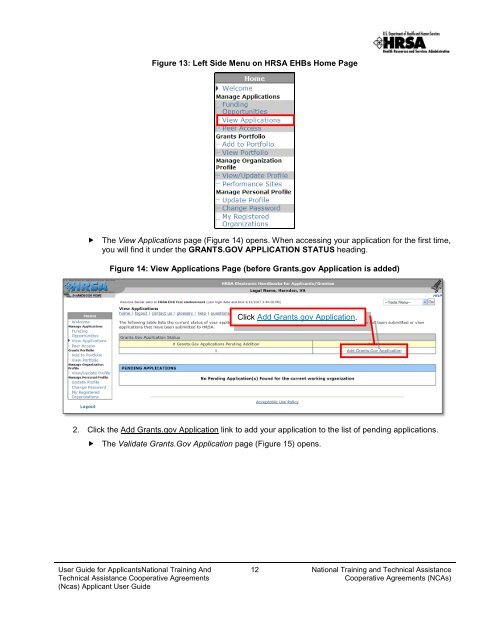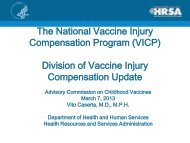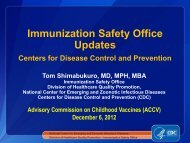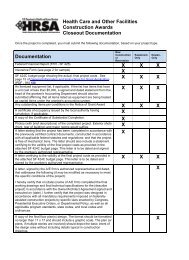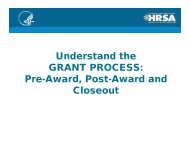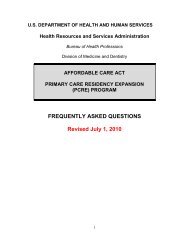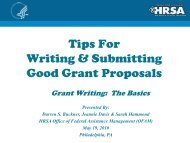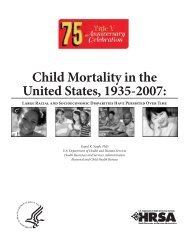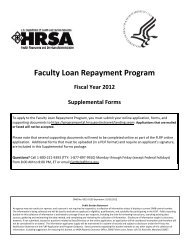(NCAs) Applicant User Guide - HRSA
(NCAs) Applicant User Guide - HRSA
(NCAs) Applicant User Guide - HRSA
Create successful ePaper yourself
Turn your PDF publications into a flip-book with our unique Google optimized e-Paper software.
Figure 13: Left Side Menu on <strong>HRSA</strong> EHBs Home Page<br />
The View Applications page ( Figure 14) opens. When accessing your application for the first time,<br />
you will find it under the GRANTS.GOV APPLICATION STATUS heading.<br />
Figure 14: View Applications Page (before Grants.gov Application is added)<br />
Click Add Grants.gov Application.<br />
2. Click the Add Grants.gov Application link to add your application to the list of pending applications.<br />
The<br />
Validate Grants.Gov Application page ( Figure 15) opens.<br />
<strong>User</strong> <strong>Guide</strong> for <strong>Applicant</strong>sNational Training And<br />
Technical Assistance Cooperative Agreements<br />
(Ncas) <strong>Applicant</strong> <strong>User</strong> <strong>Guide</strong><br />
12 National Training and Technical Assistance<br />
Cooperative Agreements (<strong>NCAs</strong>)