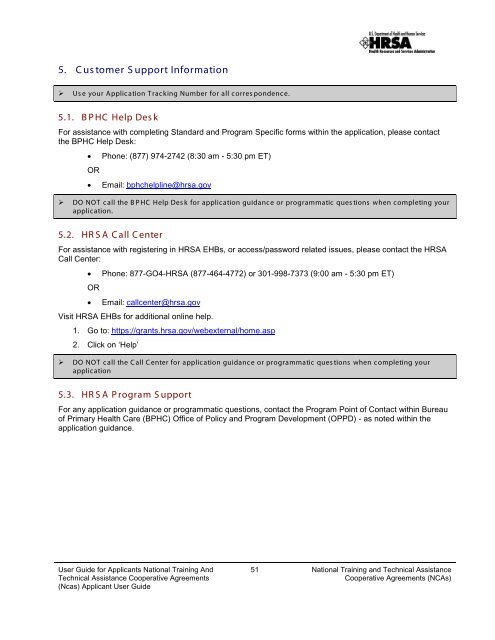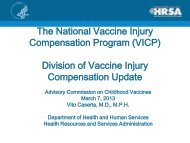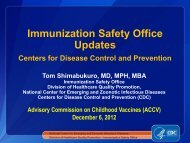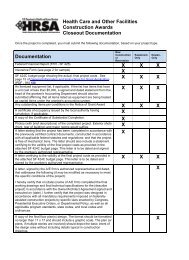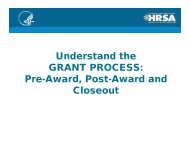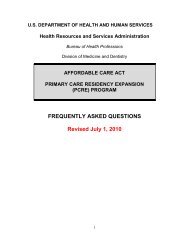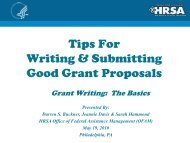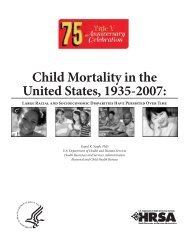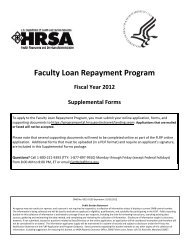(NCAs) Applicant User Guide - HRSA
(NCAs) Applicant User Guide - HRSA
(NCAs) Applicant User Guide - HRSA
You also want an ePaper? Increase the reach of your titles
YUMPU automatically turns print PDFs into web optimized ePapers that Google loves.
5. Customer S upport Information<br />
‣ Us e your Application Tracking Number for all corres pondence.<br />
5.1. B PHC Help Desk<br />
For assistance with completing Standard and Program Specific forms within the application, please contact<br />
the BPHC Help Desk:<br />
• Phone: (877) 974-2742 (8:30 am - 5:30 pm ET)<br />
OR<br />
• Email: bphchelpline@hrsa.gov<br />
‣ DO NOT call the B PHC Help Des k for application guidance or programmatic questions when completing your<br />
application.<br />
5.2. HR S A Call Center<br />
For assistance with registering in <strong>HRSA</strong> EHBs, or access/password related issues, please contact the <strong>HRSA</strong><br />
Call Center:<br />
• Phone: 877-GO4-<strong>HRSA</strong> (877-464-4772) or 301-998-7373 (9:00 am - 5:30 pm ET)<br />
OR<br />
• Email: callcenter@hrsa.gov<br />
Visit <strong>HRSA</strong> EHBs for additional online help.<br />
1. Go to: https://grants.hrsa.gov/webexternal/home.asp<br />
2. Click on ‘Help’<br />
‣ DO NOT call the Call Center for application guidance or programmatic questions when completing your<br />
application<br />
5.3. HR S A Program S upport<br />
For any application guidance or programmatic questions, contact the Program Point of Contact within Bureau<br />
of Primary Health Care (BPHC) Office of Policy and Program Development (OPPD) - as noted within the<br />
application guidance.<br />
<strong>User</strong> <strong>Guide</strong> for <strong>Applicant</strong>s National Training And<br />
Technical Assistance Cooperative Agreements<br />
(Ncas) <strong>Applicant</strong> <strong>User</strong> <strong>Guide</strong><br />
51 National Training and Technical Assistance<br />
Cooperative Agreements (<strong>NCAs</strong>)