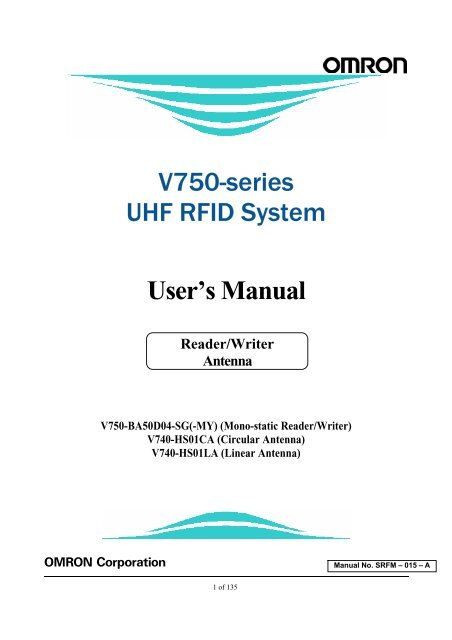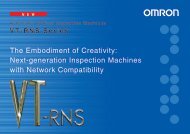V750-series UHF RFID System User's Manual - PLCeasy
V750-series UHF RFID System User's Manual - PLCeasy
V750-series UHF RFID System User's Manual - PLCeasy
You also want an ePaper? Increase the reach of your titles
YUMPU automatically turns print PDFs into web optimized ePapers that Google loves.
<strong>V750</strong>-<strong>series</strong><br />
<strong>UHF</strong> <strong>RFID</strong> <strong>System</strong><br />
User’s <strong>Manual</strong><br />
Reader/Writer<br />
Antenna<br />
<strong>V750</strong>-BA50D04-SG(-MY) (Mono-static Reader/Writer)<br />
V740-HS01CA (Circular Antenna)<br />
V740-HS01LA (Linear Antenna)<br />
<strong>Manual</strong> No. SRFM – 015 – A<br />
1 of 135
PRECAUTIONS<br />
Please read and understand this manual before using the products. Please consult your OMRON representative if you<br />
have any question or comments.<br />
Warranty, Limitations of Liability<br />
WARRANTY: OMRON’S EXCLUSIVE WARRANTY IS THAT THE PRODUCTS ARE FREE FROM DEFECTS IN MATERIALS AND<br />
WORKMANSHIP FOR A PERIOD OF ONE YEAR (OR OTHER PERIOD IF SPECIFIED) FROM DATE OF SALE BY OMRON.<br />
OMRON MAKES NO WARRANTY OR REPRESENTATION, EXPRESS OR IMPLIED, REGARDING NON-INFRINGEMENT,<br />
MERCHANTABILITY, OR FITNESS FOR PARTICULAR PURPOSE OF THE PRODUCTS. ANY BUYER OR USER ACKNOWLEDGES THAT<br />
THE BUYER OR USER ALONE HAS DETERMINED THAT THE PRODUCTS WILL SUITABLY MEET THE PREQUIREMENTS OF THEIR<br />
INTENDED USE. OMRON DISCLAIMS ALL OTHER WARRANTIES, EXPRESS OR IMPLIED.<br />
LIMITATIONS OF LIABILITY: OMRON SHALL NOT BE RESPONSIBLE FOR SPECIAL, INDIRECT, OR CONSEQUENTIAL<br />
DAMAGES, LOSS OF PROFITS OR COMMERCIAL LOSS IN ANY WAY CONNECTED WITH THE PRODUCTS, WHETHER SUCH CLAIM<br />
IS BASED ON CONTRACT, WARRANTY, NEGLIGENCE, OR STRICT LIABILITY.<br />
IN NO EVENT SHALL THE RESPONSIBILITY OF OMRON FOR ANY ACT EXCEED THE INDIVIDUAL PRICE OF THE PRODUCT ON<br />
WHICH LIABILITY IS ASSERTED.<br />
IN NO EVENT SHALL OMRON BE RESPONSIBLE FOR WARRANTY, REPAIR, OR OTHER CLAIMS REGARDING THE PRODUCTS<br />
UNLESS OMRON'S ANALYSIS CONFIRMS THAT THE PRODUCTS WERE PROPERLY HANDLED, STORED, INSTALLED, AND<br />
MAINTAINED AND NOT SUBJECT TO CONTAMINATION, ABUSE, MISUSE, OR INAPPROPRIATE MODIFICATION OR REPAIR.<br />
Application Precautions, Change in Specifications<br />
SUITABLITY FOR USE : OMRON SHALL NOT BE RESPONSIBLE FOR CONFORMITY WITH ANY STANDARDS, CODES, OR<br />
REGULATIONS THAT APPLY TO THE COMBINATION OF THE PRODUCTS IN THE CUSTOMER'S APPLICATION OR USE OF THE<br />
PRODUCT.<br />
TAKE ALL NECESSARY STEPS TO DETERMINE THE SUITABILITY OF THE PRODUCT FOR THE SYSTEMS, MACHINES, AND<br />
EQUIPMENT WITH WHICH IT WILL BE USED.<br />
KNOW AND OBSERVE ALL PROHIBITIONS OF USE APPLICABLE TO THIS PRODUCT.<br />
NEVER USE THE PRODUCTS FOR AN APPLICATION INVOLVING SERIOUS RISK TO LIFE OR PROPERTY WITHOUT ENSURING<br />
THAT THE SYSTEM AS A WHOLE HAS BEEN DESIGNED TO ADDRESS THE RISKS, AND THAT THE OMRON PRODUCT IS<br />
PROPERLY RATED AND INSTALLED FOR THE INTENDED USE WITHIN THE OVERALL EQUIPMENT OR SYSTEM.<br />
CHANGE IN SPECIFICATIONS : PRODUCT SPECIFICATIONS AND ACCESSORIES MAY BE CHANGED AT ANY TIME BASED<br />
ON IMPROVEMENTS AND OTHER REASONS. CONSULT WITH YOUR OMORN REPRESENTATIVE AT ANY TIME TO CONFIRM<br />
ACTUAL SPECIFICATIONS OF PURCHASED PRODUCT.<br />
2 of 135
Declarations<br />
EQUIPMENT MODIFICATION CAUTION: Equipment changes or modifications not expressly approved by OMRON<br />
Corporation, could void the user's authority to operate the equipment and could create a hazardous condition.<br />
©Copyright OMRON Corporation 2007. All rights reserved.<br />
This document is protected by copyright and is intended solely for use in conjunction with the product. Notify your<br />
OMRON representative before copying or reproducing this document in any manner, for any other purpose.<br />
3 of 135
Safety Precautions<br />
This chapter provides important information for the safe use of this product.<br />
Ensure to read the information carefully before use.<br />
IN THE SAFETY PRECAUTIONS BELOW, SEVERITY IS CATEGORIZED AS EITHER ”WARNING”<br />
OR “CAUTION”.<br />
WARNING<br />
Indicates a potentially hazardous situation which, if not avoided, could<br />
result in minor or moderate injury, or may result in serious injury or<br />
death. Additionally there may be significant property damage.<br />
CAUTION<br />
Indicates a potentially hazardous situation which, if not avoided, may<br />
result in minor or moderate injury, or property damage.<br />
Property damage refers to extended damage caused to house/household<br />
goods or livestock/pets.<br />
●Description of Symbols<br />
Prohibition<br />
Indicates an action or activity not permitted.<br />
Observe strictly<br />
Indicates the need to ensure the safe use of the product.<br />
Ensure to establish a solid grounding<br />
A label indicating that a device with a grounding terminal should always be<br />
grounded.<br />
Electric shock hazard<br />
A notification that alerts the possibility of electric shock under certain<br />
conditions.<br />
Do not disassemble<br />
A notification that prohibits disassembly when injuries caused by electric<br />
shocks may result.<br />
Please ensure that all cautions and prohibitions are adhered to, since non-compliance may lead to serious injury<br />
or damage, in certain circumstances.<br />
4 of 135
警 WARNING<br />
Never disassemble, repair, or modify the main unit and cables.<br />
• Do not disassemble, repair, or modify this product. Doing so may result in electric shock, fire, or personal<br />
injury.<br />
Do not handle the device with wet hands. Do not touch the terminals while the device is<br />
connected to the power supply.<br />
• Electric shock hazard.<br />
Do not allow the cables to be in contact with heaters.<br />
• The cable sheaths may melt and the exposed wire may cause electric shock or fire.<br />
Do not use the power cords and power adapters not supplied with the products.<br />
• Failure to do so may results in electric shock, fire, or personal injury.<br />
Connect and disconnect cables as described in the following procedures when installing,<br />
moving, on this product or attached devices.<br />
To connect:<br />
To disconnect:<br />
1. Attached all cables to devices. 1. Remove power cords from outlet.<br />
2. Attached power cords to outlet. 2. Remove all cables from devices.<br />
Failure to do so may result In spark or deform or damage the device.<br />
Always turn OFF the power supply to the PC before attempting any of the following. Not<br />
turning OFF the power supply may result in malfunction or electric shock.<br />
• Assembling the Units.<br />
• Connecting or disconnecting the Expansion I/O Units or Expansion Units.<br />
• Connecting or wiring the cables.<br />
• Connecting or disconnecting the connectors.<br />
5 of 135
CAUTION<br />
Do not drop the device you may receive major shocks.<br />
• Doing so may result in personal injury or device damage.<br />
Do not apply strong force to, or place heavy items on the device or cables.<br />
• Doing so may deform or damage the device, resulting in electric shock or fire.<br />
Use and store the product in an environment that is specified in the catalog or operation<br />
manual.<br />
• Failure to do so may cause failure of the device, electric shock, or fire. Do not use or store the devices<br />
(Reader, antenna ,antenna cable) in the following locations:<br />
・ Locations that do not satisfy the specified operating conditions (-10 to +50℃, 25%RH to 85%RH,noncondensing).<br />
・ Locations that do not satisfy the specified storage conditions (-25 to +65℃, 25%RH to 85%RH,noncondensing).<br />
・ Locations where the reader is exposed to direct sunlight.<br />
・ Locations where the reader is exposed to dust, corrosive gas, saline, or flammable gas.<br />
・ Locations where the reader is exposed to direct heat.<br />
・ Locations subject to condensation due to high humidity.<br />
・ Locations subject to vibration or impact that exceed the limits outlined in the specifications.<br />
・ Locations where the device may be exposed to water, oil, or chemical agents. (This applies to<br />
the models other than waterproof types.)<br />
・ Outdoor<br />
Be sure to tighten the devices screws securely.<br />
• Failure to do so may result in personal injury or device damage.<br />
Cables with screw attachments must be secured before use.<br />
• Failure to do so may damage the device.<br />
To avoid interferences with other systems, adhere to the following items and check them<br />
before using the product.<br />
• The product uses a publicly available ISM frequency band of 920-925MHz (<strong>V750</strong>-BA50D04-SG), 919-<br />
923MHz (<strong>V750</strong>-BA50D04-SG-MY) to communicate with Tags. Some transceivers, motors, monitoring<br />
devices, power supplies (power supply ICs), and other similar <strong>RFID</strong> systems may generate noise, which cause<br />
radio interference and may affect communication with Tags. If the product is required in the vicinity of these<br />
items, check for any interferences prior to use.<br />
• On the contrary, the system itself may affect radio station transmissions or medical devices. Be cautious<br />
when using the system in the environments where such effects might occur.<br />
• To minimize noise effects, adhere to the following:<br />
・Establish a Class D grounding (former Class 3 grounding) for metal objects placed in the vicinity of the<br />
system.<br />
・Keep cables away from those with high voltages or heavy currents.<br />
6 of 135
Do not allow the device or cables to be exposed to water.<br />
• Doing so may result in electric shock, fire or failure of non-waterproof devices or cables.<br />
If the device fails or is exposed to water (non-waterproof devices or parts), or an unusual<br />
smell, smoke, or sparks are detected, immediately refrain from using the device and<br />
contact OMRON or a sales representative for service and repair.<br />
• Continued use of the failed device may result in electric shock or fire.<br />
Do not use damaged cables.<br />
• Continued use of the damaged cables may result in electric shock or fire.<br />
Fail-safe measures must be taken by the customer to ensure safety in the event of<br />
incorrect, missing, or abnormal signals caused by broken signal lines, momentary power<br />
interruptions, or other causes.<br />
Be sure that all the mounting screws, terminal screws, and cable connector screws are<br />
tightened to the torque specified in the relevant manuals.<br />
Incorrect tightening torque may result in malfunction.<br />
Be sure that terminal blocks and connectors are connected in the specified direction with<br />
the correct polarity. Not doing so may result in malfunction.<br />
If the power supply for the I/O circuits is turned ON with the input and output<br />
connectors reversed, the fuse of output transistor may be blown.<br />
Do not apply voltages to the input terminals in excess of the rated input voltage. Excess<br />
voltages may result in burning.<br />
Do not apply voltages or connect loads to the output terminals in excess of the maximum<br />
switching capacity. Excess voltage or loads may result in burning.<br />
When transporting the Units, use special packing boxes. Be careful not to apply excessive<br />
vibration or shock, or not to expose to water during transportation and not to drop the<br />
product.<br />
Do not install or keep the <strong>V750</strong>-BA50D04-SG(-MY) in the following locations:<br />
-Locations subject to shock or vibration.<br />
-Locations subject to condensation as the result of severe changes in temperature.<br />
-Where the device may be exposed to water, oil, chemicals or organic solvents.<br />
Do not use the system in an environment subject to flammable, explosive, or corrosive<br />
gases.<br />
Provide an enough space around the device for ventilation<br />
7 of 135
Keep cables away from those with high voltages or heavy current.<br />
To avoid interferences with other systems, adhere to the following items and check them<br />
before using the product:<br />
-The product uses a publicly available ISM frequency band of 920-925MHz (<strong>V750</strong>-<br />
BA50D04-SG), 919-923MHz (<strong>V750</strong>-BA50D04-SG-MY) to communicate with Tags. Some<br />
transceivers, motors, monitoring devices, power supplies, and other similar <strong>RFID</strong><br />
systems may generate noise, which cause radio interference and may affect<br />
communication with Tags. If the product is required in the vicinity of these items, check<br />
for any interferences prior to use.<br />
To avoid interferences with other systems, adhere to the following items and check them<br />
before using the product:<br />
-On the contrary, the system itself may affect radio station transmissions or medical<br />
devices. Be cautions when using the system in the environments where such effects might<br />
occur.<br />
Keep cables away from those with high voltages or heavy current.<br />
Properly shielded and grounded cables and connectors must be used for connection to<br />
host computer and / or peripherals.<br />
The machine installation, operation and maintenance should be carried out by “properly<br />
trained” person.<br />
8 of 135
Table of Contents<br />
Feature of <strong>V750</strong> <strong>series</strong> <strong>RFID</strong> system ......................................................................11<br />
1. Installation and Usage Guide ..............................................................................14<br />
1.1 Before You Begin.......................................................................................................................14<br />
1.1.1 Installation Requirements.................................................................................................14<br />
1.1.2 Performance Considerations............................................................................................14<br />
1.2 Reader Specification..................................................................................................................16<br />
1.2.1 General Specifications .....................................................................................................16<br />
1.2.2 Outline Drawing................................................................................................................16<br />
1.2.3 Characteristics..................................................................................................................17<br />
1.3 Authorized Antennas .................................................................................................................18<br />
1.3.1 Antennas ..........................................................................................................................18<br />
1.3.2 Antenna Cables................................................................................................................18<br />
1.3.3 Setting the reader RF Power............................................................................................19<br />
1.4 Reader Installation.....................................................................................................................20<br />
1.4.1 Install the Reader .............................................................................................................20<br />
1.4.2 Install the Antennas..........................................................................................................20<br />
1.4.3 Connect the Reader .........................................................................................................22<br />
1.4.4 DC Power Input................................................................................................................23<br />
1.4.4 Antenna Port ....................................................................................................................25<br />
1.4.5 Status Indicators...............................................................................................................27<br />
1.4.6 I/O Interface......................................................................................................................29<br />
1.4.7 RS-232C Interface............................................................................................................34<br />
1.4.8 Ethernet Interface.............................................................................................................36<br />
2. Functions and Control .........................................................................................37<br />
2.1 Reader Operating Mode ............................................................................................................37<br />
2.2 <strong>System</strong> Interface........................................................................................................................38<br />
2.2.1 Command I/F Function.....................................................................................................38<br />
2.2.2 Reader Configuration .......................................................................................................39<br />
2.2.3 Web Browser Function.....................................................................................................40<br />
2.3 Functions ...................................................................................................................................41<br />
2.3.1 Command Execution........................................................................................................41<br />
2.3.2 Digital Input / Output ........................................................................................................41<br />
2.3.3 Self-Operation ..................................................................................................................42<br />
2.3.4 Firmware Update..............................................................................................................43<br />
2.4 Communication..........................................................................................................................44<br />
2.4.1 Communication Process ..................................................................................................44<br />
2.4.2 Communication Sequence ...............................................................................................45<br />
2.4.3 Antenna Sequence...........................................................................................................51<br />
2.4.4 Session Setting ................................................................................................................52<br />
2.4.5 Communication Data Control ...........................................................................................53<br />
2.4.6 EPC Word Length ............................................................................................................54<br />
2.5 Tag Fundamentals.....................................................................................................................55<br />
3. Command Line Interface .....................................................................................56<br />
3.1 Command Interface ...................................................................................................................56<br />
3.1.1 Command / Response Frame Structure ..........................................................................56<br />
3.1.2 Command Code List ........................................................................................................59<br />
3.1.3 Response Code List.........................................................................................................60<br />
9 of 135
3.1.4 Command / Response Format .........................................................................................62<br />
3.1.5 Command Specification ...................................................................................................64<br />
3.1.5.1 Communication Command............................................................................................64<br />
3.1.5.2 Reader Status, Reader Settings Function ....................................................................74<br />
3.1.5.3 Communication Settings ...............................................................................................78<br />
3.1.5.4 Operation Settings ........................................................................................................82<br />
3.1.5.5 Control Command .........................................................................................................87<br />
3.2 Examples ...................................................................................................................................95<br />
3.2.1 Example 1 ........................................................................................................................95<br />
3.2.2 Example 2 ........................................................................................................................95<br />
3.2.3 Example 3 ........................................................................................................................96<br />
3.2.4 Example 4 ........................................................................................................................97<br />
3.2.5 Example 5 ........................................................................................................................99<br />
4. Browser-Based Interface ...................................................................................100<br />
4.1 Using the Browser-Based Interface.........................................................................................100<br />
4.2 Operation Mode .......................................................................................................................101<br />
4.2.1 Page List ........................................................................................................................101<br />
4.2.2 Status .............................................................................................................................102<br />
4.2.3 Reader Settings..............................................................................................................105<br />
4.2.4 Communication Settings ................................................................................................108<br />
4.2.5 Operation Settings..........................................................................................................111<br />
4.2.6 Communication Test ......................................................................................................114<br />
4.2.7 Utility...............................................................................................................................116<br />
4.2.7.1 Latest Error Logging....................................................................................................116<br />
4.2.7.2 History of Error Logging ..............................................................................................118<br />
4.2.7.3 Noise Check................................................................................................................120<br />
4.2.8 Firmware Update............................................................................................................122<br />
4.3 Safe Mode................................................................................................................................123<br />
4.3.1 Status Page....................................................................................................................123<br />
4.3.2 Firmware Update Page ..................................................................................................125<br />
4.4 Update Mode ...........................................................................................................................126<br />
5 Communication Performance (Reference) ....................................................... 128<br />
5.1 Communications Range ..........................................................................................................128<br />
5.2 Communications Time .............................................................................................................129<br />
APPENDIX: OUTLINE DRAWINGS........................................................................131<br />
Reader / Writer: (<strong>V750</strong>-BA50D04-SG(-MY))...........................................................................131<br />
Antenna: (V740-HS01CA, V740-HS01LA)..............................................................................132<br />
Antenna Cable: (V740-A01-3.0M, V740-A01-10M) ............................................................... 133<br />
10 of 135
Feature of <strong>V750</strong> <strong>series</strong> <strong>RFID</strong> system<br />
<strong>V750</strong> Series <strong>RFID</strong> Reader, Antenna<br />
Operation <strong>Manual</strong><br />
<strong>V750</strong>-BA50D04-SG(-MY)<br />
Mono-static Reader<br />
(4ports)<br />
V740-HS01CA<br />
V740-HS01LA<br />
Mono-static<br />
Antenna (Circular)<br />
Mono-static<br />
Antenna (Linear)<br />
The OMRON <strong>V750</strong> <strong>RFID</strong> Reader (herein after denoted as the reader) uses <strong>RFID</strong> (radio frequency<br />
identification) technology to read data stored on <strong>RFID</strong> tags.<br />
The reader supports <strong>UHF</strong> (ultra high frequency) antennas, which are available separately. The reader receives<br />
tag data through the <strong>UHF</strong> antenna and transfers data to a remote computer over a network connection.<br />
WARNING<br />
Changes or modifications not expressly approved by the party responsible for compliance could void the user’s<br />
authority to operate the equipment.<br />
NOTICE<br />
This equipment generates, uses and can radiate radio frequency energy and, if not installed and used in<br />
accordance with the instructions, may cause harmful interference to radio communications. Operation of this<br />
equipment in a residential area is likely to cause harmful interference in which case the user will be required to<br />
correct the interference at his own expense.<br />
Properly shielded a grounded cables and connectors must be used for connection to host computer and / or<br />
peripherals.<br />
11 of 135 ©
<strong>V750</strong>-<strong>series</strong> Radio wave propagative <strong>RFID</strong> system is ideal for long range communication and for the system<br />
construction used in the production process or distribution control.<br />
It is designed to have “High read range”, “Quick response” and “Simple operation”.<br />
Server<br />
Network<br />
Host<br />
PLC<br />
Ethernet<br />
RS-232C<br />
<strong>V750</strong><br />
Reader<br />
<strong>V750</strong><br />
Reader<br />
Dock door<br />
system<br />
Conveyor<br />
system<br />
12 of 135 ©
Main Features<br />
(1) Well-tuned communication performance and functions for customers’ applications<br />
1) Selective communication modes for various applications<br />
Single access mode: reads a tag in high speed if there is a single tag in the communication field.<br />
Multi access mode: optimizes a sequence automatically according to the number of tags existing in<br />
the communication field.<br />
2) Various communication condition setting<br />
Multiple communication conditions suit user’s optional usage.<br />
3) Self-operation function<br />
Using two function; command entry function and programmable output function, the reader can<br />
implement simple judgment or processing without instruction from the host.<br />
- Command entry<br />
Can set a command so that the command starts when power is turned on or input terminal<br />
signal is on.<br />
- Programmable output<br />
4 outputs can be used for output terminals to show reader status or communication results.<br />
When the output terminal is used for communication results, the result conditions can be set by<br />
choosing criteria objective such as data value or tag count.<br />
(2) Rich maintenance functions and on-site verification functions<br />
1) Monitoring and setting via Web browser.<br />
Via Web browser, you can get an operation status or setting conditions and set the operation<br />
parameters easily.<br />
2) Communication monitoring function that reduces the installation time<br />
A tag communication testing function, an on-site environmental monitoring function (a noise check for<br />
each channel), and an error logging function are equipped. These functions show the status of radio<br />
waves and enable you to verify performance of tag-reader or analyze phenomena that may change<br />
depending on on-site RF environment.<br />
3) Multiple LED operation displays<br />
The multiple LED indicators show the reader operation status clearly and simply so that you can<br />
understand the status and handle an error quickly if it happens to occur.<br />
4) Automatic antenna detection<br />
This function enables you to check the connection status of antennas when a command is executed.<br />
It helps to detect an error or problem of antenna(s) or wiring.<br />
(3) Expandability applicable to broad usage<br />
Firmware upgradable<br />
Via Web browser on the PC, you can upgrade its firmware. It means that the functions are<br />
expandable.<br />
13 of 135 ©
1. Installation and Usage Guide<br />
About this Guide<br />
This installation and usage guide explains how to install the <strong>V750</strong> reader, how to use the browser-based<br />
interface, and how to control the reader remotely.<br />
1.1 Before You Begin<br />
1.1.1 Installation Requirements<br />
• The reader is shipped with DC cable whose length is 2.9m (9.6ft).<br />
• Use only authorized antennas and cables to conform to the local laws and regulations.<br />
• Provide strain relief for all reader connections.<br />
• The minimum screw size for mounting the reader is M4. Use suitable wall anchors when mounting to<br />
drywall or masonry whose thickness is 16mm or more.(Refer to 1.4.1 Install the reader)<br />
• A Shielded Ethernet cable must be used to communicate with other devices.<br />
• Multiple readers and antennas can be used in combination to enhance detectability at specific locations<br />
provided the software application is able to synchronize antenna operation.<br />
1.1.2 Performance Considerations<br />
Reader performance may be affected by external factors including tag variables and environment.<br />
Performance tests conducted under typical operating conditions at your site are recommended to help you to<br />
optimize system performance.<br />
Tag Variables<br />
There are several variables associated with tags that can affect reader performance:<br />
• Application surface — Some materials interfere with tag performance including metal and moisture. Tags<br />
applied to items made from or containing these materials may not perform as expected.<br />
• Tag orientation — Reader performance is affected by the orientation of the tag in the antenna field.<br />
• Tag model — many tag models are available. Each model has its own performance characteristics (refer to<br />
Chapter 2.5).<br />
Environment<br />
Reader performance may be affected by the following:<br />
• Metal surfaces such as desks, filing cabinets, bookshelves, and waste cans may enhance or degrade<br />
reader performance.<br />
Mount antennas as far as possible from metal surfaces that are adversely affecting system performance.<br />
• Devices that operate at 900 MHz, such as cordless phones and wireless LANs, can interfere with reader<br />
performance. These devices may degrade performance of the reader. The reader may also adversely<br />
affect performance of 900 MHz devices.<br />
• Antennas operating in close proximity may interfere with one another, thus degrading reader performance.<br />
14 of 135 ©
• Interference from other antennas may be eliminated or reduced by using either one or both of the following<br />
strategies:<br />
– Affected antennas may be synchronized by a separate user application using a time-multiplexing strategy.<br />
– Antenna power can be reduced by reconfiguring the RF Transmit Power setting for the reader.<br />
15 of 135 ©
1.2 Reader Specification<br />
1.2.1 General Specifications<br />
General Specifications<br />
Item<br />
Specification<br />
Power supply (Electric power consumption) DC12V ±10% (Less than 28W)<br />
Operation temperature<br />
-10° to 50°C (14° to 122°F)<br />
Humidity<br />
25 to 85%RH non-condensing<br />
Storage temperature<br />
-25° to 65°C (-13° to 149°F)<br />
Dimensions<br />
246 x 215 x 43.5mm (9.7 x 8.5 x 1.7 inch)<br />
Protection class<br />
IP50<br />
Vibration resistance<br />
10 to 150 Hz, Amplitude: 0.1mm<br />
Shock resistance 150m/s 2 (15G)<br />
Case material<br />
Aluminum<br />
Weight<br />
1.4kg (3.1 lbs)<br />
Mounting<br />
4 point screw (M4)<br />
1.2.2 Outline Drawing<br />
16 of 135
1.2.3 Characteristics<br />
Characteristics<br />
Item<br />
Supported tag<br />
<strong>UHF</strong> operating frequency<br />
Antenna output<br />
Connected antenna(s)<br />
Control method<br />
Control port<br />
Browser interface<br />
Digital Input/Output<br />
Status indicator<br />
Self diagnostic function<br />
Scalability<br />
Specification<br />
EPC Class1 Generation 2 (C1G2)<br />
920–925MHz FHSS 8ch (<strong>V750</strong>-BA50D04-SG)<br />
919-923MHz FHSS 6ch (<strong>V750</strong>-BA50D04-SG-MY)<br />
29dBm, 2W ERP (Changeable depending on the antenna.)<br />
V740 Series <strong>UHF</strong> Antenna x 4 ports<br />
(V740-HS01CA or V740-HS01LA)<br />
<strong>V750</strong> original command/response<br />
Ethernet<br />
Supported standard: IEEE802.3 compliance (10Base-T)<br />
IEEE802.3u compliance (100Base-TX)<br />
Supported protocol: TCP/IP Port:7090 (Changeable)<br />
RS-232C<br />
Supported standard: RS-232C compliance<br />
Baud rate: 9.6 / 19.2 / 38.4 /57.6 kbps<br />
Data length: 7 / 8 bits<br />
Parity: Even / Odd / None<br />
Stop bit: 1 / 2 bit<br />
Ethernet<br />
Protocol: HTTP Port:80 (Fixed)<br />
TCP/IP Port:7091 (Changeable)<br />
4 Inputs<br />
4 Outputs<br />
8 Operation status<br />
(POWER, RUN, ERR, NORM/ERC, ANTENNA1-4)<br />
4 Input status<br />
4 Output status<br />
(1) CPU operation check<br />
(2) Antenna connecting check<br />
(3) Communication error detection with tags<br />
(1) Software upgradable<br />
(2) Antenna control port<br />
17 of 135
1.3 Authorized Antennas<br />
The only antenna used with the <strong>V750</strong> reader is described below.<br />
IMPORTANT: No other antennas may be used with the <strong>V750</strong> reader. It is the responsibility of the user to<br />
comply with this requirement.<br />
1.3.1 Antennas<br />
Mono-static Circular Antenna (Options) Mono-static Linear Antenna (Options)<br />
Model: V740-HS01CA Model: V740-HS01LA<br />
Polarization: Circular Polarization: Linear<br />
Operating frequency: 902–928MHz Operating frequency: 902–928MHz<br />
Gain: 6dBi max. Gain: 6dBi max.<br />
Impedance: 50ohm Impedance: 50ohm<br />
V.S.W.R: < 1.5 :1 V.S.W.R: < 1.5 :1<br />
Connector: N-Female Connector: N-Female<br />
Cable length: 0.3m (0.98’) Cable length: 0.3m (0.98’)<br />
Dimension: 256 x 256 x 57mm Dimension: 256 x 256 x 57mm<br />
(10.1 x 10.1 x 2.3 in) (10.1 x 10.1 x 2.3 in)<br />
Weight: 1.0kg (2.3 lbs) Weight: 1.0kg (2.3 lbs)<br />
Protection: IP50 Protection: IP50<br />
Operating temperature: -10° to 50°C (14° to 122°F) Operating temperature: -10° to 50°C (14° to 122°F)<br />
Storage temperature: -25° to 65°C (-13° to 149°F) Storage temperature: -25° to 65°C (-13° to 149°F)<br />
Relative humidity: 25 to 85%RH non-condensing Relative humidity: 25 to 85%RH non-condensing<br />
1.3.2 Antenna Cables<br />
The only cables used with the <strong>V750</strong> reader are listed below:<br />
Short cable (Options)<br />
Long cable (Options)<br />
Model: V740-A01-3.0M Model: V740-A01-10M<br />
Length: 3.0m (9.8’) Length: 10m (32.8')<br />
Insertion Loss: 1.5 dB min.<br />
Insertion Loss: 1.5 dB min.<br />
Cable Type: 3D-2V Cable Type: 5D-SFA<br />
Connector: Reverse TNC to Type N Connector: Reverse TNC to Type N<br />
Cable Diameter:5.5mm (0.22’’) Cable Diameter:7.6mm (0.30’’)<br />
Super Long cable (Options)<br />
Model: V740-A01-20M<br />
Length: 20m (65.6’)<br />
Insertion Loss: 3.0 dB min.<br />
Cable Type: 5D-SFA<br />
Connector: Reverse TNC to Type N<br />
Cable Diameter: 7.6mm (0.30’’)<br />
Note: Because the Super Long cable produces more insertion loss than the Long and short cables, it<br />
decreases communication distance between a reader and tags by approx. 20%.<br />
18 of 135
1.3.3 Setting the reader RF Power<br />
During initial installation, the reader must be properly configured to use the correct RF power. DO NOT<br />
increase the power beyond the recommended power setting as calculated below.<br />
The maximum RF power is determined from antenna gain and antenna cable loss using the formula:<br />
Maximum RF power = 35dBm (3.28W e.i.r.p 2W e.r.p) - Antenna Gain + Cable Loss<br />
For example, if the antenna has a maximum gain of 6 dBi, and the cable has a minimum loss of 1.5 dB, the<br />
maximum RF power that may be set is (35 – 6.0 + 1.5) = 30.5 dBm.<br />
The reader RF Power is set through the Communication Settings Page as described on Page107.<br />
Recommended Power Settings<br />
Antenna Type Short Cable/ Long Cable/ Super Long Cable<br />
V740-HS01CA<br />
V740-HS01LA<br />
30.5 dBm<br />
NOTE: Make sure the power setting is within the local low and regulation concerning radio.<br />
19 of 135
1.4 Reader Installation<br />
The following parts are provided with the reader:<br />
Part Quantity Part Number<br />
<strong>V750</strong>-Reader 1 <strong>V750</strong>-BA50D04-SG(-MY)<br />
AC Adapter 1 -<br />
I/O Port Connector 1 MC 1,5/10-STF-3,81<br />
1.4.1 Install the Reader<br />
You can place the reader on a shelf or mount it on a wall. A surface of the shelf or wall should be flat to fix the<br />
reader securely.<br />
To mount the reader on a wall:<br />
1. Hold the reader in its four mounting location and mark the position of the mounting screws<br />
Mounting holes<br />
2. Drill holes for the screws and install wall anchors if required. Be sure anchors must have enough strength<br />
to fix the reader against vibration.<br />
3. Hold the reader at the position on the mark and insert the M4x16 screws with spring washers and flat<br />
washers, and tighten until almost flush with the wall. Two persons (one for hold the reader and the other for<br />
tighten the screws) are required for this installation for the safety.<br />
4. Tighten the screws securely.<br />
5. Place the external power supply where it is not obstructed and fix it so that not to move by vibration and<br />
tense DC cable. Do not bundle the cables with other signal or power lines.<br />
IMPORTANT: Be sure to remain within the rated voltage and current of the power cord and outlet.<br />
Mechanical Loading - Mounting of the equipment in the rack should be such that a hazardous condition is not<br />
achieved due to uneven mechanical loading.<br />
1.4.2 Install the Antennas<br />
The antennas can be mounted directly to a variety of surfaces. Mounting surfaces should be flat to fix the<br />
antenna securely.<br />
To mount the reader on a wall :<br />
20 of 135
1. Hold the antenna in its mounting location and mark the position of the mounting screws with minimum (4)<br />
points. The antenna has several mounting holes for each side. Choose 4 of those with diagonal position<br />
according to the mounting location.<br />
Mounting holes<br />
2. Drill holes for the screws and install wall anchors if required.<br />
3. Insert the M4x20 screws with spring washers and flat washers and tighten until almost flush with the wall.<br />
4. Tighten the screws securely.<br />
Note: For best performance, mount the antenna in the horizontal orientation as pictured above.<br />
21 of 135
1.4.3 Connect the Reader<br />
Status indicators<br />
Control port<br />
Antenna port<br />
Mono-Static x 4<br />
DC power<br />
input<br />
RS-232C<br />
Ethernet<br />
I/O port<br />
Mode switch<br />
Interface name and function<br />
Name Function Connector specifications<br />
Antenna port Connects with <strong>UHF</strong> mono-static type antenna Reverse TNC<br />
[ANT1- ANT4] specified by OMRON via antenna cables.<br />
Max 4 antennas can be connected to.<br />
Ethernet port Connects with the host via a commercially RJ-45<br />
[ETHERNET] available 10/100Base-T cable.<br />
LED Left: Link, Right: Act<br />
RS-232C port<br />
[RS-232C]<br />
Connects with the host via a commercially<br />
available RS-232C cable for DOS/V PC.<br />
D-sub 9pin (male)<br />
Inch screw (#4-40)<br />
Input/Output port<br />
[IN 1,2,3,4,C]<br />
[OUT 1,2,3,4,C]<br />
Connects to the input/output signal cable(s) via<br />
an attached I/O port adapter (MC 1,5/10-STF-<br />
3,81).<br />
MC 1,5/10-GF-3.81<br />
(produced by PHOENIX<br />
CONTACT).<br />
DC Power input<br />
[POWER DC12V]<br />
Control port<br />
[CTRL PORT]<br />
Mode switch<br />
(Not indicated)<br />
4 Inputs: connects with the sensor that works as<br />
a trigger signal for communication start.<br />
4 Outputs: connects with the light or actuator that<br />
is driven by output signal.<br />
Connects the Reader to an external +12VDC<br />
power supply with the attached DC cable.<br />
* Extension of DC cable is not allowable.<br />
For future expansion.<br />
Pushing this button for 1 second or more makes<br />
the system rebooting with default setting, which<br />
will be functional in case of system error or<br />
setting unknown.<br />
Note: MAC Address is displayed on the lower part of RJ-45 Ethernet port.<br />
Exclusive connector<br />
Exclusive connector<br />
-<br />
22 of 135
1.4.4 DC Power Input<br />
The Reader is energized by an external power supply via the DC cable provided with the reader. Connect the<br />
DC cable to the power supply (12VDC) and the Reader before use. Following product must be used for the<br />
external power supply.<br />
Power supply type Output voltage Current capacitance<br />
UL508 Class 2 circuit* 12VDC±10% 2.5A or more<br />
* The recommendation power supply is S8VS-03012 or S82K-03012 (OMRON).<br />
AC side<br />
DC power supply (S8VS-03012)<br />
12VDC<br />
DC side<br />
0V<br />
DC cable (<strong>V750</strong>-A01)<br />
AC side<br />
DC side<br />
0V<br />
DC power supply (S82K-03012)<br />
12VDC<br />
DC cable (<strong>V750</strong>-A01)<br />
Note: Ensure correct polarity when connect the DC cable to the power supply.<br />
DC cable polarity<br />
Red wire<br />
Black wire<br />
12VDC<br />
0V<br />
23 of 135
WARNING<br />
Be sure to use a UL508 Class 2 power supply.<br />
Failure to do so may result in electric shock or fire.<br />
24 of 135
1.4.4 Antenna Port<br />
One to four OMRON Mono-static antennas (V740-HS01CA, V740-HS01LA) can be connected to the reader,<br />
depending on the application requirements.<br />
Connector: Reverse TNC<br />
Name<br />
SG<br />
Signal output<br />
GND<br />
Ground<br />
Function<br />
1. Connect required <strong>UHF</strong> antennas to the antenna ports on the reader.<br />
IMPORTANT: Connect antennas to the antenna ports before applying power to the reader. Any antenna<br />
port that has detected no antenna will be disabled when the reader is powered on.<br />
Antenna Connection: <strong>V750</strong>-BA50D04-SG(-MY)<br />
Antenna x 4<br />
(V740-HS01CA/ V740-HS01LA)<br />
Antenna Cable x 4<br />
(V740-A01-3.0M/ V740-A01-10M/ V740-A01-20M)<br />
Note: With the two antenna configuration, there is a possibility that a tag may be read by an inactive<br />
antenna if the tag is located with in approximately 20 cm of the inactive antenna with powered at 31.5 dBm.<br />
2. Verify that all antennas are securely connected.<br />
25 of 135
3. Connect the reader to the network by plugging a Shielded Ethernet cable into the Ethernet port.<br />
or<br />
Connect the reader to a PC (personal computer) by plugging a crossover Shielded Ethernet cable into the<br />
Ethernet port.<br />
Note: If DHCP is to be used, then the network and server must be connected before powering up the<br />
reader. If a DHCP server is not found, the reader will fall back to the static IP address:<br />
Default IP address: 192.168.1.200 (Subnet mask: 255.255.255.0, Gateway: 192.168.1.254)<br />
4. Plug the power adapter provided with the reader into the DC power input connector. Then connect the AC<br />
power cord to a power outlet.<br />
While the reader is powering up, the Power indicator is lighting. After the reader finishes its power-on selftest,<br />
approximately 5 seconds, 'RUN' indicator will turn on. The reader is now ready for operation.<br />
IMPORTANT: DO NOT disconnect power during startup. Disconnecting power while booting the <strong>V750</strong> reader<br />
may result in improper startup.<br />
26 of 135
1.4.5 Status Indicators<br />
Status Indicators<br />
Indicator Name Color Status Meaning<br />
PWR Power Green ON Normally energized.<br />
RUN Running Green ON Normally running.<br />
Flashing<br />
Boot processing.<br />
(Short interval) *<br />
Flashing<br />
Safe Mode running.<br />
(Long interval) **<br />
ERR<br />
Reader error<br />
RUN indicator off<br />
:Unrecoverable error<br />
RUN indicator on<br />
:Recoverable error<br />
Red<br />
ON<br />
Flashing<br />
(Short Interval)*<br />
<strong>System</strong> error.<br />
The error has occurred and it stopped the system<br />
operation.<br />
ex. <strong>System</strong> error<br />
Setting error.<br />
The error has occurred and it stopped by settings.<br />
ex. Power shut down in command communication<br />
ex. Communication setting error<br />
ex. Disconnection to the DHCP server<br />
Flashing<br />
Waiting for network connection.<br />
(Long interval)**<br />
NORM<br />
/ERC<br />
Communication result<br />
:Normal end<br />
Communication result<br />
:Error<br />
of<br />
Communication<br />
Green ON Command executed or communication with tag<br />
completed normally.<br />
(Turns off after 50ms ON or upon ERR LED turns<br />
on.)<br />
Red ON Command executed or communication with tag<br />
completed abnormally.<br />
(Turn off after 50ms ON or upon NORM LED turns<br />
on.)<br />
27 of 135
Indicator Name Color Status Meaning<br />
ANTENNA<br />
1<br />
2<br />
3<br />
4<br />
Antenna port #1 Orange ON Communication process is running via antenna #1.<br />
When connecting with an antenna via antenna #1 is<br />
detected after power turns on, it lights for 50ms.<br />
Antenna port #2 Orange ON Communication process is running via antenna #2.<br />
When connecting with an antenna via antenna #2 is<br />
detected after power turns on, it lights for 50ms.<br />
Antenna port #3 Orange ON Communication process is running via antenna #3.<br />
When connecting with an antenna via antenna #3 is<br />
detected after power turns on, it lights for 50ms.<br />
Antenna port #4 Orange ON Communication process is running via antenna #4.<br />
When connecting with an antenna via antenna #4 is<br />
detected after power turns on, it lights for 50ms.<br />
1 Input port #1 Green ON Signal of input port #1 is on.<br />
2 Input port #2 Green ON Signal of input port #2 is on.<br />
IN<br />
3 Input port #3 Green ON Signal of input port #3 is on.<br />
4 Input port #4 Green ON Signal of input port #4 is on.<br />
1 Output port #1 Green ON Signal of output port #1 is on.<br />
OUT<br />
2 Output port #2 Green ON Signal of output port #2 is on.<br />
3 Output port #3 Green ON Signal of output port #3 is on.<br />
4 Output port #4 Green ON Signal of output port #4 is on.<br />
* Short interval: approx. 500ms cycle (On: 250ms, Off: 250ms)<br />
** Long interval: approx. 3000ms cycle (On: 1500ms, Off: 1500ms)<br />
28 of 135
1.4.6 I/O Interface<br />
As an input/output port, the reader contains a terminal block of which connector is removable with screws.<br />
Terminal block connector: MC 1,5/10-STF-3,81 (produced by PHOENIX CONTACT)<br />
Cable fixing screws x 10<br />
10 9 8 7 6 5 4 3 2 1<br />
Mounting screw<br />
Input terminal Output terminal Mounting screw<br />
Pin assignment<br />
Pin No Name I/O Description<br />
1 OUT 1 OUT Output port #1<br />
2 OUT 2 OUT Output port #2<br />
3 OUT 3 OUT Output port #3<br />
4 OUT 4 OUT Output port #4<br />
5 OUT_COM - Output common port<br />
6 IN 1 IN Input port #1<br />
7 IN 2 IN Input port #2<br />
8 IN 3 IN Input port #3<br />
9 IN 4 IN Input port #4<br />
10 IN_COM - Input common port<br />
How to wire a terminal block connector with signal cables(s) and how to connect it to the reader body.<br />
(1) Wire a signal cable(s) to the terminal block connector. *<br />
- Loosen the cable fixing screw(s) (anticlockwise) and insert the signal cable(s) all the way into the<br />
connector.<br />
- Tighten the cable fixing screw(s) (clockwise).<br />
(2) Mount the terminal block connector to the reader body.<br />
(3) Fasten the terminal block connector with 2 mounting screws.<br />
*Required Tool: Slotted driver<br />
* Make sure to connect the signal cable to the terminal block connector prior to mounting the<br />
connector to the body.<br />
29 of 135
Input terminal specifications<br />
Item<br />
Specifications<br />
Number of input 4 inputs, 1 common input<br />
Input method<br />
Photo coupler<br />
Input voltage<br />
DC10.2~26.4V<br />
Input impedance 2.35kΩ TYP.<br />
Input current<br />
12V: 4.5mA, 24V: 9.8mA TYP.<br />
Wiring<br />
Wiring in the input terminal block<br />
Filter<br />
IN1(6)<br />
Secondary-side internal circuit<br />
IN2(7)<br />
IN3(8)<br />
IN4(9)<br />
Fuse<br />
IN_COM<br />
(10)<br />
30 of 135
Example of the wiring with peripheral devices<br />
IN1(6)<br />
IN2(7)<br />
Sensor<br />
Circuit<br />
NPN transistor output<br />
Open collector type<br />
(ex. 3 line type sensor)<br />
DC Power supply<br />
(12V to 24V)<br />
IN3(8)<br />
IN4(9)<br />
IN COM(10)<br />
PLC<br />
Circuit<br />
PLC output unit<br />
(NPN output)<br />
MC 1,5/10-STF-3.81<br />
(PHOENIX CONTACT)<br />
Switch<br />
31 of 135
Output terminal specifications<br />
Item<br />
Specifications<br />
Number of output 4 outputs, 1 common output<br />
Output method<br />
Open collector output (Sync type: NPN)<br />
Output maximum level 26.4V, 13mA<br />
Leak current<br />
Less than 100μA<br />
V CE(Sat)<br />
Less than 3V (When output level is 13mA)<br />
Less than 2V (When output level is 10mA)<br />
Wiring<br />
Wiring in the output terminal block<br />
Filter<br />
OUT1(1)<br />
Secondary-side internal circuit<br />
二<br />
次<br />
側<br />
内<br />
部<br />
回<br />
路<br />
OUT2(2)<br />
OUT3(3)<br />
OUT4(4)<br />
Fuse<br />
OUT_COM<br />
(5)<br />
32 of 135
Example of the wiring with peripheral devices<br />
OUT1(1)<br />
OUT2(2)<br />
OUT3(3)<br />
OUT4(4)<br />
IN<br />
COM<br />
Circuit<br />
Circuit<br />
PLC<br />
Input unit<br />
DC Power supply<br />
(12V to 24V)<br />
OUT_COM(5)<br />
MC 1,5/10-STF-3.81<br />
(PHOENIX CONTACT)<br />
Relay<br />
33 of 135
1.4.7 RS-232C Interface<br />
This port is used to connect the reader to the host containing RS-232C interface such as PC or PLC<br />
(Programmable logic controller). If you use the PC as a host, prepare a cross cable to connect the PC to the<br />
port.<br />
Connector: D-sub 9pin (male), inch screw (#4-40)<br />
1<br />
5<br />
6<br />
9<br />
Pin assignment<br />
Pin No Name I/O Function<br />
1 - - -<br />
2 RD IN Receive Data<br />
3 SD OUT Send Data<br />
4 - - -<br />
5 SG - Signal Ground<br />
6 - - -<br />
7 RS OUT Request to Send<br />
8 CS IN Clear to Send<br />
9 - - -<br />
34 of 135
Connecting to the PC: Serial setting is set for “flow control: none”.<br />
D-sub 9 pin<br />
PC<br />
female<br />
(inch screw)<br />
Signal<br />
name<br />
D-sub 9pin<br />
female<br />
(inch screw).<br />
Pin<br />
number<br />
Pin<br />
number<br />
Signal<br />
name<br />
CD 1 1<br />
RD 2 2 RD<br />
SD 3 3 SD<br />
ER 4 4<br />
SG 5 5 SG<br />
DR 6 6<br />
RS 7 7 RS<br />
CS 8 8 CS<br />
RI 9 9<br />
Connecting to the Omron’s PLC (programmable logic controller):<br />
Serial setting is set for “flow control: none”.<br />
D-sub 9 pin<br />
D-sub 9pin<br />
male<br />
female<br />
(M2.6 screw)<br />
(inch screw)<br />
PLC<br />
(Programmable<br />
Logic<br />
Controller)<br />
Signal<br />
name<br />
Pin<br />
number<br />
Pin<br />
number<br />
Signal<br />
name<br />
1 1<br />
SD 2 2 RD<br />
RD 3 3 SD<br />
RS 4 4<br />
CS 5 5 SG<br />
6 6<br />
7 7 RS<br />
8 8 CS<br />
SG 9 9<br />
<strong>V750</strong> reader<br />
<strong>V750</strong> reader<br />
35 of 135
1.4.8 Ethernet Interface<br />
This port is used to connect the host to the reader via Ethernet. To connect them, use the commercial cable<br />
10/10Base-T.<br />
Connector: RJ-45 (8 pin) LED: Link (green) / Act (orange)<br />
Link --- lights while linking normally.<br />
Act --- lights when detects a carrier.<br />
Link<br />
Act<br />
1 8<br />
Pin assignment (MID type)<br />
Pin No Name I/O Function<br />
1 TXD (+) OUT Transmit Data +<br />
2 TXD (-) OUT Transmit Data -<br />
3 RXD (+) IN Receive Data +<br />
4 - - Reserved<br />
5 - - Reserved<br />
6 RXD (-) IN Receive Data -<br />
7 - - Reserved<br />
8 - - Reserved<br />
36 of 135
2. Functions and Control<br />
Reference Guide<br />
This chapter lays the groundwork for the communication protocol between client software running on a remote<br />
computer and the <strong>V750</strong> reader.<br />
2.1 Reader Operating Mode<br />
Reader operating mode contains three modes, Operation Mode, Safe Mode and Update Mode.<br />
Mode Function Note<br />
Operation Mode:<br />
Safe Mode:<br />
Update Mode:<br />
Under this mode, the reader<br />
communicates tags normally.<br />
Under this mode, the reader<br />
recovers or is maintained<br />
after error.<br />
Under this mode, the reader<br />
updates firmware.<br />
If you push the Mode Switch for 1 second or more<br />
and release the switch while the system is<br />
running, or if the reader detects an error (ex.<br />
<strong>System</strong> error or a failure of firmware update), and<br />
it can not start up normally due to this error, the<br />
reader will start up under Safe Mode. Under this<br />
mode, you can check the status via Web browser,<br />
initialize the setting and install the firmware.<br />
37 of 135
2.2 <strong>System</strong> Interface<br />
2.2.1 Command I/F Function<br />
2.2.1.1 Ethernet, RS-232C Connection<br />
Via 10/100BaseT Ethernet or RS-232C, the host issues a command to control the reader. As the control<br />
method, <strong>V750</strong> supports original procedures. Same commands are used via Ethernet and RS-232C.<br />
PC<br />
Via Ethernet (TCP/IP, Port:7090)<br />
Command<br />
Response<br />
PLC<br />
Via RS-232C<br />
Command<br />
Response<br />
(1) Ethernet<br />
Ethernet is connected with the host such as server computer via TCP/IP protocol.<br />
IP address corresponds to dynamic IP address assigned by DHCP server. You can choose the static IP<br />
address (Default 192.168.1.200) or a dynamic IP address. Default setting is static IP address. The port 7090 is<br />
used by reader for communication. IP address and the port number (over 1024) can be changed by using a<br />
setting command or Web page. If the reader can not detect the DHCP server under dynamic IP address setting,<br />
it will flash the error indicator and start up with static IP address.<br />
Ethernet network settings<br />
Item<br />
Factory-default<br />
DHCP<br />
Disable<br />
IP Address 192.168.1.200<br />
Subnet Mask 255.255.255.0<br />
Gateway 192.168.1.254<br />
Communication Port 7090<br />
(2) RS-232C<br />
The reader conforms to the RS-232C standard. It can connect with the host such as PLC. You can choose<br />
following communication conditions.<br />
Opptional communication conditions<br />
Item Factory-default Setting value<br />
Baud Rate (bps) 57600 bps 9600 / 19200 / 38400 / 57600 bps<br />
Data Length (bit) 7 bit 7 / 8 bit<br />
Parity Bit Even Even / Odd / None<br />
Stop Bit (bit) 2 bit 1 / 2 bit<br />
38 of 135
2.2.2 Reader Configuration<br />
In some cases, the application software may provide support for reader configuration. If so, follow the<br />
instructions provided with the application.<br />
The following procedure describes how to configure the reader directly from a PC using the browser-based<br />
interface.<br />
The reader is with a static IP address which is default setting '192.168.1.200'. At first you can connect to the<br />
reader using the default IP address and change IP address to adjust it to your network environment.<br />
Default network setting:<br />
IP Address: 192.168.1.200<br />
Subnet Mask: 255.255.255.0<br />
Gateway: 192.168.1.254<br />
If you are not using DHCP, you must know the IP address and subnet mask settings for the network<br />
environment in which the reader will be running. If you are using DHCP, you must have a means of finding the<br />
reader, typically by having a DHCP server update a DNS server.<br />
How to change network settings is as the following:<br />
1. Exit any reader applications that are running on the network.<br />
IMPORTANT: Running another reader application while using the browser-based interface may cause a<br />
reader error. If this happens, reboot the reader or restart the system using the browser-based interface.<br />
2. Verify that the reader is operational. All LED should be out except for ‘PWR’ and ‘RUN’ indicator which<br />
should be on.<br />
3. Start a Java-enabled web browser from any network-enabled PC. This PC must be configured with an IP<br />
address and subnet mask compatible with the reader’s settings. For example:<br />
IP address 192.168.1.100<br />
Subnet mask 255.255.255.0<br />
4. Browse to…<br />
http://192.168.1.200<br />
The <strong>V750</strong> reader browser-based interface to the reader is displayed.<br />
<strong>V750</strong>-BA50D04-SG - Windows Internet Explorer<br />
<strong>V750</strong>-BA50D04-SG<br />
<strong>V750</strong>-BA50D04-SG<br />
39 of 135
2.2.3 Web Browser Function<br />
Via Web browser, you can set following functions, which can perform various works such as indicating an<br />
operation status or setting condition, or setting an operation parameter.<br />
Web browser function in Operation Mode<br />
Item<br />
Function<br />
Reader Status<br />
Indicates current setting and operation status<br />
Reader Settings<br />
Specifies a parameter for communication with host.<br />
Communication Settings Specifies a parameter for communication with tag.<br />
Operation Settings<br />
Specifies a command entry and programmable output conditions.<br />
Communication Test Executes a communication commands.<br />
Utility<br />
Provides some functions for easy installation and maintenance.<br />
- Latest Error Logging (The function to display the latest error log)<br />
- History of Error Logging (The function to display the counted error log)<br />
- Noise Check (The function to monitor an on-site environment)<br />
Firmware Update<br />
Provides the method to update.<br />
Web browser function in Safe Mode<br />
Item<br />
Reader Status<br />
Firmware Update<br />
Function<br />
Indicates current setting and operation status<br />
Provides the method to update.<br />
* This mode provides required functions to recover from the error related with reader. Consistent static IP<br />
address: 192.168.1.200 and port: 7090.<br />
40 of 135
2.3 Functions<br />
2.3.1 Command Execution<br />
Receiving a command from the host via Ethernet or RS-232C, the reader starts the command execution.<br />
You can use following three kinds of command.<br />
(1) Communication command<br />
It triggers to communicate with tag.<br />
It executes communication with tag according to the command option or the reader setting conditions.<br />
(2) Reader control command<br />
It reads or changes operation control or setting of the reader.<br />
(3) Maintenance command<br />
The command is used to test communication between host and the reader and to evaluate on-site<br />
environment such as noise check.<br />
2.3.2 Digital Input / Output<br />
(1) Digital input<br />
Following two functions can be assigned to 4 digital inputs respectively. To assign the function, set via Set<br />
Operation window of command or Web.<br />
User Input: reads ON/OFF state by receiving the command from the host.<br />
Command entry: executes registered command <strong>series</strong> at the rising edge of input signal.<br />
(2) Digital output “Programmable output”<br />
Following three functions can be assigned to 4 digital outputs respectively. To assign the function, set via Set<br />
Operation window of command or Web.<br />
User output:<br />
outputs ON/OFF state according to the command from the host.<br />
Reader state output:<br />
outputs operation status of the reader.<br />
Communication results output: outputs ON/OFF signal depending on the specified judgment after<br />
communication process.<br />
41 of 135
2.3.3 Self-Operation<br />
This function enables the reader to start some works, judge, and output the results without instruction of<br />
host by combining followings; registering command, setting reader status output, and setting communication<br />
result judgment.<br />
(1) Command entry<br />
Commands can be registered in Startup and 4 digital inputs respectively.<br />
Available conditions<br />
Executing timing<br />
Reader: Startup<br />
Power up or TCP/IP connection<br />
The rising edge of input #1 signal.<br />
The rising edge of input #2 signal.<br />
The rising edge of input #3 signal.<br />
The rising edge of input #4 signal.<br />
Entered command<br />
Any given command<br />
Any given command<br />
Any given command<br />
Any given command<br />
Any given command<br />
Power On<br />
When the network is connected: (Response interface: Ethernet)<br />
IN1<br />
IN2<br />
IN3<br />
IN4<br />
Start<br />
process<br />
Entered command<br />
at Start Up<br />
End<br />
process<br />
Start<br />
process<br />
Entered command<br />
at IN2<br />
End<br />
process<br />
If another command is running, the<br />
entered command at IN3 starts.<br />
But this command finished abnormally.<br />
(Error code:15xx)<br />
Start<br />
process<br />
Entered command<br />
at IN3<br />
End<br />
process<br />
WARNING: DO NOT enter the reset command at executing timing of start up.<br />
42 of 135
(2) Reader status output<br />
Data is output depending on the reader status.<br />
Available conditions<br />
Function Output timing Note<br />
RUN Running Normally Same action as RUN LED (except for blink).<br />
ERR Abnormally stopped Same action as ERR LED (except for blink).<br />
COM Communication status Same action as OR of AT1-4 LED.<br />
ATn (n:1 to 4) Antenna ”n” is specified. Same action as LED of AT1, AT2, AT3, and AT4.<br />
(3) Communication result judgment<br />
Upon the response for communication process is returned, the reader sends judgment signal depending<br />
on the specified conditions to the corresponding Digital output port (1-4). This function provides two<br />
judgment and output time for each output port.<br />
Available conditions<br />
Function Output timing Condition setting Option<br />
NORMAL The process is<br />
finished normally.<br />
-The read/written tag count:<br />
Operator (>=,
2.4 Communication<br />
2.4.1 Communication Process<br />
Combining following communication command and options, suitable communication procedures can be<br />
specified for your application.<br />
Commands and Options<br />
Item Specifications Note<br />
Communication ID read<br />
Reads tag’s ID.<br />
command<br />
ID write<br />
Writes ID into the tag.<br />
Data read<br />
Reads tag data (including password).<br />
Data write<br />
Writes data (including password) into the tag.<br />
Lock<br />
Enables lock function in the tag.<br />
Kill<br />
Disables tag permanently.<br />
Communication<br />
sequence<br />
Single Once<br />
Reads a single tag once for a specified<br />
period.<br />
(Option)<br />
Single Repeat<br />
Reads a single tag once and repeats the<br />
transaction until termination has been<br />
instructed.<br />
Multi Once<br />
Reads multiple tags once for a specified<br />
period.<br />
Multi Repeat<br />
Reads multiple tags and repeats the<br />
transaction until termination has been<br />
instructed.<br />
Antenna sequence<br />
(Option)<br />
Antenna port number<br />
Antenna sequence number<br />
1 / 2 / 3 / 4<br />
Sets maximum 9 antennas sequence.<br />
Communication GEN2 Session value<br />
S0 / S1 / S2 / S3<br />
parameter<br />
Power level<br />
Set each antenna port separately.<br />
(Setting)<br />
Communication mode<br />
Normal mode / Dense reader mode (DRM)<br />
EPC word length<br />
Specify tag’s EPC length (PC+EPC word).<br />
0 : Auto mode<br />
1-32 : Fixed length<br />
Filtering function Filtering condition<br />
Smoothing function Prevention of response<br />
duplication<br />
Prevention of reread<br />
Omission of no tag response<br />
44 of 135
2.4.2 Communication Sequence<br />
As a way to communicate to the tag(s), you can choose a sequence among the following four sequences by<br />
specifying with the communication command.<br />
Communication sequence<br />
Name<br />
Description<br />
Single Access Mode This method is used for communicating with a single tag in the<br />
communication field. It can communicate faster than the Multi access<br />
mode. This is suitable for the place where the reader communicates a<br />
single tag at a time and the place which requires speed and prompt<br />
control such as production process lines.<br />
Single Once<br />
This is used for communicating with a single tag in the communication<br />
field. Just after the communication transaction, the result is returned<br />
promptly.<br />
Single Repeat This is used for communicating with a single tag in the communication<br />
field. Just after the communication transaction, the result is returned<br />
promptly. Following the return, the reader carries out the transaction<br />
repeatedly with other tags.<br />
Multi Access Mode This method is used for communicating with one or more tag(s) in the<br />
communication field. It is suitable for the place where the reader<br />
communicates various numbers of tags existing in the communication<br />
field such as logistics distribution area.<br />
Multi Once<br />
This is used for communicating with multiple tags in the communication<br />
field. At the end of the specified period, the results are returned.<br />
Multi Repeat<br />
This is used for communicating with multiple tags in the communication<br />
field. At the end of the specified period, the results are returned. Following<br />
the return, the reader carries out the transaction repeatedly with other<br />
tags.<br />
45 of 135
Operation timing of communication sequence><br />
(1)Single Once<br />
The reader reads a single tag at a time (One-to-one communication). When the reader detects the first tag, it<br />
returns response and terminates transaction (one response/ one transaction). If the reader does not detect any<br />
tag, it continues the process for a specified period of time. In this case, the response indicates “0” as the<br />
number of tags. If the period is not specified, it continues the process until the termination command has been<br />
sent or until it detects a tag.<br />
< A sequence when the reader detects one tag for the specified period.><br />
Period (Timeout)<br />
Host<br />
Command<br />
Read tag<br />
Response<br />
Tag No.:1<br />
Tag ID:A<br />
Reader<br />
Tag<br />
Process<br />
Detecting and reading tag<br />
Tag<br />
A<br />
Just after the reader<br />
communicates the tag, it<br />
returns a response (reporting<br />
the read tag data) to the host.<br />
< A sequence when the reader does not detect any tag for the specified period (There is no tag).<br />
Period (Timeout)<br />
Host<br />
Command<br />
Read tag<br />
Response<br />
Tag No.: 0<br />
Tag ID: None<br />
Reader<br />
Process<br />
Detecting and reading tag<br />
At the end of the specified<br />
period, the reader returns a<br />
response (reporting “no tag”)<br />
to the host.<br />
Tag<br />
46 of 135
A sequence when the period is not specified and the reader detects a single tag.><br />
Period (Timeout)<br />
Host<br />
Command<br />
Read tag<br />
Response<br />
Tag No.:1<br />
Tag ID:A<br />
Reader<br />
Tag<br />
Process<br />
Detecting and reading tag<br />
Tag<br />
A<br />
Just after the reader<br />
communicates the tag, it<br />
returns a response<br />
(reporting the read tag data)<br />
to the host.<br />
< A sequence when the period is not specified and the reader does not detect any tag. (There is no tag)><br />
Period (Timeout)<br />
Host<br />
Command<br />
Read tag<br />
Reader<br />
Process<br />
Detecting and reading tag<br />
The reader does not return a<br />
response to the host until it<br />
detects any tag.<br />
Tag<br />
47 of 135
2) Single Repeat<br />
The reader communicates with a single tag at a time (one-to-one communication) and repeats the<br />
communication transaction. When the reader detects the first tag, it returns response to the host, then it begins<br />
the next transaction repeatedly. Whenever it detects an unread tag, it reads the tag and returns read results to<br />
the host. It repeats the transaction until the termination command has been sent.<br />
< A sequence when the reader detects tags one by one as it repeats the transaction.><br />
Period (Timeout)<br />
Host<br />
Command<br />
Read tag<br />
Response<br />
Tag No.:1<br />
Tag ID:A<br />
Response<br />
Tag No.:1<br />
Tag ID:B<br />
Reader<br />
Process<br />
Reading tag<br />
Process<br />
Reading tag<br />
Process<br />
Reading tag<br />
Just after the reader<br />
communicates a tag, it<br />
returns a response<br />
(reporting the read tag<br />
data) to the host.<br />
Tag<br />
Tag<br />
A<br />
Tag<br />
B<br />
Tag<br />
C<br />
< A sequence when the reader carries out the transaction repeatedly and there is no tag. ><br />
Period (Timeout)<br />
Period (Timeout)<br />
Host<br />
Command<br />
Read tag<br />
Response<br />
Tag No.:0<br />
Tag ID:None<br />
Response<br />
Tag No.:0<br />
Tag ID:None<br />
Reader<br />
Process<br />
Reading tag<br />
Process<br />
Reading tag<br />
At the end of the specified<br />
period, the reader returns a<br />
response (reporting “no<br />
tag”) to the host.<br />
Tag<br />
48 of 135
3) Multi Once<br />
The reader reads multiple tags for a specified period. At the end of the specified period, it returns read results<br />
and finishes the transaction. If the reader does not detect any tag during the specified period, it returns a<br />
response meaning there is no tag.<br />
< A sequence when the reader detects tags for the specified period.><br />
Period (Timeout)<br />
Host<br />
Command<br />
Read tag<br />
Response<br />
Tag No.:3<br />
Tag ID:A,B,C<br />
Reader<br />
Process<br />
Detecting and reading tag<br />
At the end of the<br />
specified period , the<br />
reader returns a response<br />
(reporting the read tags’<br />
data) to the host.<br />
Tag<br />
Tag<br />
A<br />
Tag<br />
B<br />
Tag<br />
C<br />
< A sequence when the reader carries out the transaction and there is no tag. ><br />
Period (Timeout)<br />
Host<br />
Command<br />
Read tag<br />
Response<br />
Tag No.:0<br />
Tag ID:None<br />
Reader<br />
Process<br />
Detecting and reading tag<br />
At the end of the<br />
specified period, the<br />
reader returns a response<br />
(reporting “no tag”) to<br />
the host.<br />
Tag<br />
49 of 135
4) Multi Repeat<br />
The reader reads multiple tags for a specified period. At the end of the specified period, it returns read results<br />
to the host and then it begins the next transaction until termination command has been sent. At each period,<br />
the reader returns all read tag’s results to the host. If it does not read any tag during each time period, it returns<br />
response meaning there is no tag.<br />
< A sequence when the reader detects tags repeatedly.><br />
Period (Timeout)<br />
Period (Timeout)<br />
Period (Timeout)<br />
Host<br />
Command<br />
Read tag<br />
Response<br />
Tag No.:3<br />
Tag ID:A,B,C<br />
Response<br />
Tag No.:2<br />
Tag ID:D,E<br />
Reader<br />
Process<br />
Reading tag<br />
Process<br />
Reading tag<br />
Process<br />
Reading tag<br />
At the end of the<br />
specified period, the<br />
reader returns a response<br />
(reporting the read tags’<br />
data) to the host.<br />
Tag<br />
Tag<br />
A<br />
Tag<br />
B<br />
Tag<br />
C<br />
Tag<br />
D<br />
Tag<br />
E<br />
Tag<br />
F<br />
< A sequence when the reader carries out the transaction repeatedly and there is no tag. ><br />
Period (Timeout) Period (Timeout) Period (Timeout)<br />
Host<br />
Command<br />
Read tag<br />
Response<br />
Tag No.:0<br />
Tag ID:None<br />
Response<br />
Tag No.:0<br />
Tag ID: None<br />
Reader<br />
Process<br />
Reading tag<br />
Process<br />
Reading tag<br />
Process<br />
Reading tag<br />
At the end of the<br />
specified period, the<br />
reader returns a response<br />
(reporting “no tag”) to<br />
the host.<br />
Tag<br />
50 of 135
2.4.3 Antenna Sequence<br />
The reader can be specified 9 antennas or less in one sequence. The reader searches tags with antenna in the<br />
order of specified. The sequence of antennas is described for once sequence and repeat sequence. The actual<br />
antenna sequence, when antenna is specified in order of "4, 3, 2, 1", is the following.<br />
1) Once Sequence<br />
Period (Timeout)<br />
Host<br />
Command<br />
Read tag<br />
Response<br />
Tag No.:n<br />
Process<br />
Reading tag<br />
Process<br />
Reading tag<br />
Reader<br />
ANT<br />
ANT<br />
ANT<br />
ANT<br />
ANT<br />
ANT<br />
ANT<br />
4<br />
3<br />
2<br />
1<br />
4<br />
3<br />
2<br />
2) Repeat Sequence<br />
Period (Timeout) Period (Timeout) Period (Timeout)<br />
Host<br />
Command<br />
Read tag<br />
Response<br />
Tag No.:n<br />
Response<br />
Tag No.:n<br />
Process<br />
Reading tag<br />
Process<br />
Reading tag<br />
Process<br />
Reading tag<br />
Process<br />
Reading tag<br />
Reader<br />
ANT<br />
ANT<br />
ANT<br />
ANT<br />
ANT<br />
ANT<br />
ANT<br />
ANT<br />
ANT<br />
ANT<br />
ANT<br />
ANT<br />
ANT<br />
ANT<br />
ANT<br />
ANT<br />
4<br />
3<br />
2<br />
1<br />
4<br />
3<br />
2<br />
1<br />
4<br />
3<br />
2<br />
1<br />
4<br />
3<br />
2<br />
1<br />
51 of 135
2.4.4 Session Setting<br />
Following table shows 4 flags as a session flag for communication command. S0 is set as factory default<br />
setting for Once Access Mode command, and S2 is set for Repeat Access Mode command.<br />
Session Setting<br />
Communication option Flag Description<br />
Once Access Mode<br />
- Single Once<br />
- Multi Once<br />
S0<br />
S1/S2/S3<br />
Factory default setting.<br />
In this setting, the reader communicates with all tags existing<br />
in the communication field whenever a command is executed.<br />
In this setting, the reader communicates with un-read tags (it<br />
ignores once-read tags.)<br />
If S1 is set, tag refreshes its S1 flag when a specified time has<br />
passed after flag setting (after communication transaction)<br />
regardless of whether tag energized or not. It means that the<br />
tags are read repeatedly in a certain interval.<br />
If S2 or S3 is set, tag refreshes its S2 or S3 flag when a<br />
specified time has passed after tag energizing stopped. It<br />
means that the tag is not re-read unless the tag stays out of<br />
Repeat Access Mode<br />
- Single Repeat<br />
- Multi Repeat<br />
S2<br />
S0<br />
S1/S3<br />
Effect of each session flag<br />
Flag Tag persistence time after tag energizing is stopped<br />
S0 None<br />
S1 500ms to 5000ms (Same when tag is energized)<br />
S2/S3 2000ms or more<br />
the communication field for the specified time.<br />
Factory default setting.<br />
In this setting, the reader communicates with new-detected<br />
tags existing in the communication field during the command<br />
execution.<br />
When there is a tag the reader can not read because of flag<br />
conflict with other readers, this setting enables the reader to<br />
read the tag.<br />
If another reader set in the previous process line uses S2 flag,<br />
the reader same flag may encounter the flag conflict. S1 and<br />
S3 flags are used to avoid this conflict.<br />
Setting S3 provides same operation as S2 setting.<br />
If S1 is set, tag refreshes its S1 flag when a specified time has<br />
passed after flag setting (after communication transaction)<br />
regardless of whether tag energized or not. It means that the<br />
tags are read repeatedly in a certain interval.<br />
52 of 135
2.4.5 Communication Data Control<br />
(1) Filtering function<br />
Filtering function enables the reader to communicate with selected tags that are suitable for pre-specified<br />
conditions. Two filtering conditions can be registered as the pair of comparing area (Bank, Address,<br />
Length [bit]) and data value. And the reader uses filtering condition as 1 st only, 2 nd only, 1 st and 2 nd , 1 st or<br />
2 nd condition.<br />
<br />
- To read pallet level tag selectively when item level tags and pallet level tag are existing together.<br />
- To read only the selected vender’s tag if there are various kind of venders’ tags.<br />
- To read the tags that has exclusive data format (the number of PC+EPC bit, NSI).<br />
- To selectively read the specified tags that have certain supplier’s IC.<br />
(2) Smoothing function<br />
Smoothing function consists of following three types. Using this function, the reader can reduce the data<br />
transferred between the host and the reader.<br />
1) Prevention of response duplication<br />
The reader can prevent duplicated responses of same tag ID in a one response.<br />
2) Prevention of reread<br />
Under this function setting, the tag that has been already read does not reply in the transaction period<br />
during the communication sequence (Repeat Access Mode: Single Repeat, Multi Repeat) which<br />
repeats its transaction,<br />
3) Omission of no tag response<br />
Under this function setting, the reader omits the responses if it does not read any tag in the<br />
communication sequence (Repeat Access Mode: Single Repeat, Multi Repeat) which repeats its<br />
transaction.<br />
53 of 135
2.4.6 EPC Word Length<br />
You can increase communication precision by setting the EPC word length of a tag to be read. The length<br />
shall be set with “0” as an auto mode or a number from 1 to 32 as fixed length mode. Default value is “0”<br />
(auto mode).<br />
• For fixed length mode, set a total number of tag’s PC length (constantly 1) and EPC word length.<br />
Value<br />
0<br />
(auto mode)<br />
1 to 32<br />
(fixed length mode)<br />
Description<br />
R/W measures the EPC word length of the tag automatically<br />
and sets the most suitable value. Generally, use this mode.<br />
R/W communicates with the tag depending on the set value.<br />
If you have a word length of the tag to be read before hand,<br />
use this mode.<br />
The value must be the greatest of the EPC word lengths of<br />
the tags to be read.<br />
Ex1) When EPC word length of a communicating tag is unknown set EPC word length to “0” (auto mode).<br />
[Tx] SETC ewl=0<br />
[Rx] SETC0000<br />
Ex2)When EPC word length of a communicating tag is known beforehand, set the word length.<br />
For example, set it as follows when all EPC length of a communicating tag are 96bit (6 words).<br />
[Tx] SETC ewl=7<br />
[Rx] SETC0000<br />
If the number of tags to be read is two or more and each tag has different EPC length, set the greatest<br />
number of the EPC word lengths of them.<br />
Tag A<br />
EPC=6 words<br />
Tag B<br />
EPC=10 words<br />
Tag C<br />
EPC=4 words<br />
Set it to 11 (PC 1 word and EPC 10 words)<br />
[Tx] SETC ewl=11<br />
[Rx] SETC0000<br />
[Note] If you set the smaller value than the actual EPC word length, communication precision may be<br />
decreased.<br />
54 of 135
2.5 Tag Fundamentals<br />
Tag Memory Structure<br />
Protocols and the tag memory structures supported by the <strong>V750</strong> reader are described below. For additional<br />
information regarding tag operation, refer to each tag specification.<br />
GEN2 Tags<br />
GEN2 tags have four memory banks.<br />
Kill Password and Access Password are stored in bank 00 (Reserved Area), EPC code is in bank 01 (EPC<br />
Area), Tag Identification Memory data that is read only is in bank 10 (TID Area). User data is in bank 11 (User<br />
Area). For the detailed information refer each tag's specification.<br />
Bank<br />
0 (00)<br />
[Reserved Area]<br />
1 (01)<br />
[EPC Area]<br />
2 (10)<br />
[TID Area]<br />
3 (11)<br />
[User Area]<br />
block<br />
number<br />
Bit<br />
Contents<br />
0 00-0F Kill Password [31:16]<br />
1 10-1F Kill Password [15:0]<br />
2 20-2F Access Password [31:16]<br />
3 30-3F Access Password [15:0]<br />
... ... ...<br />
0 00-0F CRC-16<br />
1 10-1F Protocol-Control Bits (PC)<br />
2 20-2F EPC[95:80]<br />
3 30-3F EPC[79:64]<br />
4 40-4F EPC[63:48]<br />
5 50-5F EPC[47:32]<br />
6 60-6F EPC[31:16]<br />
7 70-7F EPC[15:0]<br />
... ... ...<br />
0 00-0F Tag Identification Memory data (read only)<br />
1 10-1F<br />
... ... ...<br />
0 00-0F User data<br />
1 10-1F<br />
2 20-2F<br />
... ... ...<br />
55 of 135
3. Command Line Interface<br />
About this Guide<br />
This chapter lays the groundwork for the communication protocol between client software running on a remote<br />
host and the <strong>V750</strong> reader.<br />
3.1 Command Interface<br />
3.1.1 Command / Response Frame Structure<br />
Ethernet and RS-232C has almost the same command structure for command line I/F. Command frame has a<br />
Command Code area to control the R/W and Command Data area that is used with Command Code.<br />
Terminator that indicates the end of the frame is [LF].<br />
RS-232C requires a start code [SOH], check data, and [CR] additionally. The start code shall be at the<br />
beginning of the frame, and the check data and the [CR] shall be just forward terminator [LF].<br />
Command frame for Ethernet<br />
Terminator<br />
Command Code Command Data LF<br />
4 Bytes n 1<br />
Command frame for RS-232C<br />
Terminator<br />
Contents<br />
Description<br />
Ethernet<br />
required<br />
RS-232C<br />
required<br />
Start Code [SOH=0x01] Indicates the beginning of the frame with SOH. No Yes<br />
Command Code Specifies the command the reader executes. Yes Yes<br />
Command Data Specifies the data for use with Command Code Yes Yes<br />
FCS<br />
SOH Command Code Command Data FCS CR LF<br />
1 4 n 2 1 1<br />
FCS Calculation Range<br />
Contents in command frame<br />
Stands for Frame Check Sequence (hereinafter referred<br />
to as “FCS”. The code is to detect an FCS error.)<br />
The result of the horizontal parity calculation from after<br />
SOH through just before the FCS is expressed by two<br />
characters of ASCII code.<br />
Terminator [CR=0x0d] Indicates the end of the frame with CR. No Yes<br />
Terminator [LF=0x0a] Indicates the end of the frame with LF. Yes Yes<br />
No<br />
Yes<br />
56 of 135
Response frame for Ethernet<br />
Terminator<br />
Command Code Response Code Response Data LF<br />
4 bytes 4 n 1<br />
Response frame for RS-232C<br />
Terminator<br />
SOH Command Code Response Code Response Data FCS CR LF<br />
1 4 4 n 2 1 1<br />
FCS Calculation Range<br />
Contents in response frame<br />
Contents<br />
Description<br />
Ethernet<br />
required<br />
RS-232C<br />
required<br />
Start Code [SOH=0x01] Indicates the beginning of the frame with SOH. No Yes<br />
Command Code Specifies the command the reader executes. Yes Yes<br />
Response Code Indicates the result code of command execution. Yes Yes<br />
Response Data Indicates the result data of command execution. Yes Yes<br />
FCS Stands for Frame Check Sequence No Yes<br />
Terminator [CR=0x0d] Indicates the end of the frame with CR. No Yes<br />
Terminator [LF=0x0a] Indicates the end of the frame with LF. Yes Yes<br />
57 of 135
Example FCS calculation for RS-232C<br />
FCS is the result of the horizontal parity calculation (Exclusive OR) of the data right after SOH to the end of the<br />
Command data.<br />
An example of FCS calculation:<br />
Command code and Command data: RDID –seq MOC –ant 1 –tmo 500<br />
FCS value: 19<br />
Command frame:<br />
[SOH]RDID –seq MOC –ant 1 –tmo 50019[CR][LF]<br />
Command code<br />
Command data<br />
SOH R D I D - s e q M O C - a n t 1 - t m o 5 0 0<br />
01 52 44 49 44 20 2D 73 65 71 20 4D 4F 43 20 2D 61 6E 74 20 31 20 2D 74 6D 6F 20 35 30 30<br />
FCS CR LF<br />
31 39 0D 0A<br />
Calculation<br />
Character ASCII Code (Hex) Binary<br />
R 52 01010010<br />
D 44 01000100<br />
I 49 01001001<br />
D 44 01000100<br />
(Space) 20 00100000<br />
- 2D 00101101<br />
s 73 01110011<br />
e 65 01100101<br />
q 71 01110001<br />
(Space) 20 00100000<br />
M 4C 01001100<br />
O 4F 01001111<br />
C 43 01000011<br />
(Space) 20 00100000<br />
- 2D 00101101<br />
a 61 01100001<br />
n 6E 01101110<br />
t 74 01110100<br />
(Space) 20 00100000<br />
1 31 00110001<br />
(Space) 20 00100000<br />
- 2D 00101101<br />
t 74 01110100<br />
m 6C 01101100<br />
o 6F 01101111<br />
(Space) 20 00100000<br />
5 35 00110101<br />
0 30 00110000<br />
0 30 00110000<br />
XOR 19 00011001<br />
“19” is translated to “31” and<br />
“39” as ASCII code.<br />
58 of 135
3.1.2 Command Code List<br />
Following is a list of the supported command codes. Each command is represented with four characters.<br />
Command Code List<br />
Command<br />
Command Name<br />
Code<br />
(1) Communication Command (to communicate with tags)<br />
Description<br />
Executable in<br />
communication<br />
RDID Read ID Reads ID data from the tag memory. No<br />
WTID Write ID Writes ID data into the tag memory. No<br />
RDDT Read Data Reads data from the tag memory (including passwords). No<br />
WTDT Write Data Writes data to the tag memory (including passwords). No<br />
LOCK Lock Sets Lock function in the tag. No<br />
KILL Kill Disables the tag permanently. No<br />
(2) Setting Command (to set a condition).<br />
SETR Set Reader Sets the function settings in the reader. No<br />
GETR Get Reader Reads the function settings from the reader. No<br />
SETC<br />
Set Communication<br />
Sets the communication settings in the reader (temporary<br />
setting).<br />
GETC Get Communication Reads the communication settings from the reader. No<br />
SETO Set Reader Operation Sets the operation settings in the reader. No<br />
GETO Get Reader Operation Reads the operation settings from reader. No<br />
SAVE<br />
Save communication<br />
settings<br />
(3) Control command (to control the action)<br />
Save the communication condition into the nonvolatile<br />
memories in the reader (permanent setting).<br />
INIT Initialize Initializes all settings in the reader. No<br />
STOP Stop Stops the communication with the tags. Yes<br />
EXIO<br />
External Input Output<br />
control<br />
Reads input/output port status.<br />
Sets condition of output port.<br />
REST Reset Restarts the reader. Yes<br />
GBYE Good Bye Disconnects the Ethernet connection. No<br />
RRES Request Resend Requests to resend the last response data. Yes<br />
TEST Test <strong>System</strong> Tests the communication between host and the reader. Yes<br />
Reads the operation status from reader.<br />
NOIS Noise monitoring Monitors noise level of the specified antenna. No<br />
(4) Undefined command (in the response frame only)<br />
ICMD<br />
Illegal Command<br />
Command code to be used in the response frame if the R/W<br />
receives undefined command.<br />
No<br />
No<br />
Yes<br />
-<br />
59 of 135
3.1.3 Response Code List<br />
Response code consisting of four digit figures represents the result of the command execution. Response code<br />
helps you to speculate a cause of the occurred error.<br />
Response Code List<br />
Response Code Response<br />
Category<br />
Description<br />
Main Sub Name<br />
Normal end 00 00 Normal end The received command ended normally with no error.<br />
Command<br />
error<br />
10 00 Parity error A parity error has occurred in one of the characters of<br />
the command frame (For only RS-232C).<br />
11 00 Framing error A framing error has occurred in one of the characters<br />
of the command frame (For only RS-232C).<br />
12 00 Overrun error An overrun error has occurred in one of the characters<br />
of the command frame (For only RS-232C).<br />
13 00 FCS error The command frame has an incorrect FCS (Only for<br />
RS-232C).<br />
14<br />
15<br />
0x Command<br />
code error<br />
Incorrect command has been received. The response<br />
code is ICMD.<br />
1x Command Command parameter is incorrect.<br />
parameter error<br />
2x Command<br />
option error<br />
0x Process error<br />
1x Filter error<br />
18 00 Frame length<br />
error<br />
Command option is incorrect.<br />
Specified command can not be executed.<br />
Ex. Caused by executing a communication command<br />
when the last command is being executed<br />
Ex. Caused by incorrect setting of filtering condition.<br />
Specified filter settings is incorrect.<br />
Ex. Caused by incorrect setting of filtering condition.<br />
A command received from the host exceeds the<br />
receive buffer (512 Bytes).<br />
60 of 135
Category<br />
Tag<br />
communicat<br />
ion error<br />
<strong>System</strong><br />
error<br />
Response Code<br />
Main<br />
70<br />
Sub<br />
Response<br />
Name<br />
1x Communication<br />
error<br />
2x Communication<br />
error<br />
71 00 Verification<br />
error<br />
7A<br />
7B<br />
7C<br />
00 Address<br />
specification<br />
error<br />
Description<br />
During the transaction after tag detection,<br />
communication error or process time out has occurred,<br />
and consequently the transaction can not be<br />
completed normally.<br />
Specified password does not match to the one of the<br />
target tag.<br />
During the transaction after tag detection,<br />
communication error or process time out has occurred,<br />
and consequently the transaction can not be<br />
completed normally.<br />
* In the case of ID write / Data write, a part of data in<br />
the tag may have been written.<br />
The reader has not written the data to the tag by<br />
reason of verification error.<br />
Specifying Bank/Address in the tag memory is<br />
incorrect and command can not be executed.<br />
00 Data write error During the data write into the detected tag, sufficient<br />
power is not supplied to the tag.<br />
1x Antenna<br />
detection error<br />
2x Antenna error<br />
At the R/W starts up, an appropriate antenna has not<br />
been connected to the specified antenna port.<br />
Error occurred with the antenna connected to the<br />
specified antenna port (even though the antenna is<br />
detected normally when start up).<br />
7E 00 Lock error When data write or read command is sent for the<br />
locked area. It depends on the tag’s chip<br />
specifications. (For Monza chip, when these<br />
commands are sent for Lock Bit of User Memory<br />
because this area does not exist.)<br />
7F xx Tag error The tag has been rejected the command process.<br />
9A xx <strong>System</strong> error An error that blocks command execution has been<br />
detected in the hardware (such as malfunction of inner<br />
circuit or temporary execution error caused by noise).<br />
‘x’ character in response code means one character in the list of 0 to 9 or A to F.<br />
61 of 135
3.1.4 Command / Response Format<br />
Following shows syntax of command.<br />
Command Code and Command Data format in Command Frame<br />
Command Data Area<br />
Parameter Area<br />
Option Area<br />
Command Code SP PRM1 SP PRM2 ・・・ PRMn SP OPT1 SP OPT2 ・・・ OPTn<br />
4 Bytes 1 n 1 n n n 1 n 1 n n n<br />
Command Code<br />
Space<br />
(SP)<br />
Parameter<br />
(PRMx x:1 to n)<br />
Option<br />
(OPTx x:1 to n)<br />
Consists of four characters in ACSII format. This specifies one of the<br />
commands described in the Command Code List of 3.1.2.<br />
Between the elements (Parameters and Options), “ “ (space) has to be<br />
entered for one or more character. Even if a two or more characters of “ ”<br />
(space) are put in, they work same way as one-character “ ” (space).<br />
Mandatory for each command. If there are multiple parameters in a single<br />
command, they must be separated with some spaces and specified in the<br />
specified order. Applicable parameter for each command is shown in the<br />
table in 3.1.5.1.<br />
Optional for each command. If there are multiple options in a single<br />
command, they must be separated with some spaces. If it is not specified,<br />
default value will be employed. If multiple option items are specified, they<br />
shall be described continuously. Any order is acceptable.<br />
* Commands are acceptable regardless of whether upper or lower case letters are used. Any command works<br />
regardless the size combination of characters such as upper case letters, lower case letters, or mixed one.<br />
62 of 135
Command Code, Response Code and Response Data format in Response Frame<br />
Response Data Area<br />
Command Code Response Code SP DATA1 SP DATA2 ・・・ DATAn<br />
4 Bytes 4 1 n 1 n n n<br />
Command Code<br />
Response Code<br />
Response Data<br />
(DATAx x:1 to n)<br />
Set same characters specified as a command sent from the host.<br />
Indicates four-digit hexadecimal numbers by ASCII format.<br />
Returns some data executed by the reader.<br />
Example1: Number. of tags for communication commands<br />
Example2: The tag ID(s) (or data) read by the reader with Hex code. If<br />
the reader reads multiple tags’ IDs (or data), it indicates them in line<br />
with space(s) between each ID (or data). Data in hexadecimal numbers<br />
does not have [0x].<br />
* All hexadecimal numbers as commands and data in the read tags are indicated with upper case letters (A to<br />
F).<br />
63 of 135
3.1.5 Command Specification<br />
3.1.5.1 Communication Command<br />
A communication command consists of parameter(s) mandated for command execution and option specified if<br />
necessary. Following table shows parameters of each command and available options.<br />
Parameters and Options for Communication Commands<br />
Command Data<br />
Parameters (mandatory)<br />
Options<br />
Command Code<br />
Memory<br />
Bank<br />
Data<br />
Pointer<br />
Data<br />
Length<br />
Write<br />
Data<br />
Lock<br />
Code<br />
Sequence<br />
[ -seq ]<br />
Antenna ID.<br />
[ -ant ]<br />
Timeout<br />
[ -tmo ]<br />
Tag Info.<br />
[ -tif ]<br />
Password<br />
[ -pwd ]<br />
Tag Protocol<br />
[ -ptc ]<br />
Read ID RDID Yes Yes Yes Yes Yes<br />
Write ID WTID Yes Yes Yes Yes Yes Yes Yes<br />
Read Data RDDT Yes Yes Yes Yes Yes Yes Yes Yes Yes<br />
Write Data WTDT Yes Yes Yes Yes Yes Yes Yes Yes Yes<br />
Lock LOCK Yes Yes Yes Yes Yes Yes Yes<br />
Kill KILL Yes Yes Yes Yes Yes Yes<br />
- All options can be omitted. If option(s) is omitted, the default value is applied depending on the option item.<br />
- Kill command requires the option item “-pwd” (if the “–pwd” is not used in command, 7Fxx error will occur.)<br />
64 of 135
To set parameters, items in the following list shall be chosen and be described in to the command one’s way<br />
down the list.<br />
Parameter Details<br />
Parameter<br />
Memory Bank<br />
Data Pointer<br />
Data Length<br />
Write Data<br />
Lock Code<br />
Setting value<br />
Memory bank of a GEN2 tag for “Read Data” or “Write Data” shall be<br />
specified with the following number in decimal format.<br />
- 0: Reserved Area<br />
- 1: EPC Area<br />
- 2: TID Area<br />
- 3: User Area<br />
Memory address in the memory bank of the GEN2 tag for “Read Data” or<br />
“Write Data” shall be specified with number(s) in the following range in<br />
decimal format.<br />
- Min: 0<br />
- Max: 255<br />
Memory size to be accessed for “Read Data” shall be specified with the word<br />
number(s) in the following range in decimal format.<br />
- Min: 1<br />
- Max: 32<br />
-Note: One word length is 16bits.<br />
To write data into a tag with “Write ID” or “Write Data” command, the data<br />
shall be specified in 32-bit hexadecimal format as below. (0x not required)<br />
- Format: XXXXXXXX ... XXXXXXXX<br />
X: 0 to 9 , A to F<br />
Ex. 12345678<br />
When Lock command is executed, this code shall be specified depending on<br />
the type of lock.<br />
For GEN2, 10-digit Lock value shall be specified with 0, 1 or * (0 and 1 mean<br />
Action and * means MASK) for following five areas; Kill pwd, Access pwd,<br />
EPC memory, TID memory, and User memory.<br />
・Format: XXXXXXXXXX<br />
X: 0 , 1 or * (0:Off , 1:On , *:Don’t care)<br />
chr. 1 2 3 4 5 6 7 8 9 10<br />
Kill pwd Access pwd EPC memory TID memory User memory<br />
Action<br />
Fields<br />
pwd<br />
read/<br />
write<br />
perma<br />
lock<br />
pwd<br />
read/<br />
write<br />
perma<br />
lock<br />
pwd<br />
write<br />
perma<br />
lock<br />
pwd<br />
write<br />
perma<br />
lock<br />
pwd<br />
write<br />
perma<br />
lock<br />
65 of 135
Option shall be specified with values following the code that indicates option type.<br />
Option Details<br />
Code Item Specified Value<br />
-seq<br />
-ant<br />
Communicat<br />
ion<br />
sequence<br />
Antenna<br />
ID<br />
Specifies the communication sequence according to the operating conditions.<br />
For only “Read ID” command, all parameters can be specified. For other<br />
commands, only SOC can be specified.<br />
- SOC: Single Once<br />
- SRP: Single Repeat<br />
- MOC: Multi Once<br />
- MRP: Multi Repeat<br />
Can specify the order of antenna to operate from 1 st to 9 th with figure of 1, 2, 3<br />
and 4. The figure 1 to 4 means antenna’s identical number. If an antenna is<br />
specified multiply, the antenna executes sequence multiply depend on the<br />
order.<br />
- Format: X ... XXXXXXXXX (Max 9 characters)<br />
X: 1 to 4<br />
-tmo Timeout Specifies time parameter for communication process in millisecond. The<br />
numbers after rounding down to the 10 is added milliseconds as a specified<br />
value (the least significant digit is always “0”). If the communication sequence<br />
is SOC, the specified value is the communication time. If the value is<br />
specified 0 (zero), communication process will continue until STOP command<br />
is executed. If the communication sequence is SRP/MOC/MRP, the specified<br />
value is maximum time between response (0 can’t be specified on<br />
SRP/MOC/MRP sequence). (When you determine the value of Timeout, see<br />
the section 5.2 “Communication Time”.)<br />
- Min:0ms<br />
- Max:2550ms(in DRM off)<br />
10000ms(in DRM on)<br />
- Step:10ms<br />
-tif<br />
Tag<br />
Informatio<br />
n<br />
Specifies one or more items as additional information of tag communication<br />
results that are output in the response. Specified item(s) shall be returned<br />
according to the specified order with commas.<br />
- ANT: An antenna number which reads the tag first.<br />
- CNT: The count of tag read.<br />
- EPC: EPC code only.<br />
- PEP: PC bits and EPC code<br />
- PER: PC bits, EPC code, and CRC<br />
For ID read, EPC/PRP/PER determines the EPC data type to be returned.<br />
For ID write or Data write, if EPC/PEP/PER is specified, EPC data before<br />
rewriting shall be returned. (If EPC data length is 0, it will be “*”.)<br />
-pwd Password Specifies the password data with 32-bit, 8 digit numbers in hexadecimal<br />
format for access of ID Write command, Data Read command, Data Write<br />
command, and Lock command, and Kill password for Kill command. (0x not<br />
required)<br />
- XXXXXXXX<br />
For ID Write, Data Write, or Lock, if this option is omitted or<br />
specified ”00000000”, Access password shall not be used .(If Access<br />
password of the Tag is 0x00000000, the tag can be processed. For Kill<br />
command, the Access password shall not be 0x00000000. If so, 7Fxx error<br />
occurs.)<br />
-ptc<br />
Tag<br />
Protocol<br />
Specifies the number(s) that indicates the protocol type. Multiple numbers<br />
can be specified.<br />
- 2: Class1 Generation2<br />
Default<br />
Value<br />
-seq<br />
SOC<br />
-ant 1<br />
-tmo<br />
250<br />
-tif EPC<br />
-pwd<br />
000000<br />
00<br />
-ptc 2<br />
66 of 135
[Note]<br />
For setting a timeout value, 100ms or less shall not be specified under the repeat mode (SRP/ MRP). If so, the<br />
reader may freeze (setting error may occur) depending on the communication performance of the Ethernet or<br />
RS-232C. If Ethernet’s traffic is large or the communication speed setting for RS-232C is low, the value shall<br />
be set longer.<br />
67 of 135
Command / Response format<br />
(1) Read ID (RDID)<br />
Command<br />
RDID(S)[options...]<br />
Response RDID[RC](S)[CNT](S)[ID1 with ITM1](S)...[IDn with ITMn]<br />
[RC]: Response Code<br />
[CNT]: Tag Count<br />
[IDn with ITMn]: tagID with Items indicated by TIF option. Items are delimited by a<br />
comma.<br />
Note:<br />
・ If EPC data length is “0” (zero), the ID shall be “*”.<br />
*(S) Space character<br />
Example 1) When command is processed with all options omitted and the R/W reads a single tag (Each<br />
option item is specified with default values):<br />
[Tx] RDID<br />
[Rx] RDID0000 001 1234567890ABCDEF12345678<br />
* Without any options, the command is executed with [–seq SOC –ant 1 -tmo 250] and EPC data<br />
[1234567890ABCDEF12345678] is returned.<br />
Example 2) When [SingleOnce, Antenna 1 and 2] is specified, the command is executed, and when the R/W<br />
reads two tags:<br />
[Tx] RDID -seq MOC -ant 12<br />
[Rx] RDID0000 002 111111111111111111111111 222222222222222222222222<br />
Example 3) When [MultiRepeat, Antenna 1-4, read items; PC+EPC+CRC, Antenna, Read count] is specified,<br />
the command is executed, and when the reader reads a single tag:<br />
[Tx] RDID -seq MRP -ant 1234 -tif PER,ANT,CNT<br />
[Rx] RDID0000 001 3000111111111111111111111111ABCD,2,3 <br />
* The code is returned with comma-separation. EPC code including PC code; 3000 and CRC; ABCD,<br />
antenna ID; 2, and read count; 3 are returned.<br />
Example 4) When [MultiRepeat, Antenna; 1-4 (Antenna 1 is used as main antenna), Timeout; 1000ms] is<br />
specified, the command is executed and then the reader read 10 tags:<br />
[Tx] RDID -seq MRP -ant12131411 -tmo 1000<br />
[Rx] RDID0000 010 111111111111111111111111 222222222222222222222222 ...(7<br />
Tag IDs)... AAAAAAAAAAAAAAAAAAAAAAAA<br />
Example 5) When an error occurred during communication process:<br />
[Tx] RDID -seq SOC -ant 4<br />
[Rx] RDID7011<br />
* The error code [Code:7011] is returned.<br />
68 of 135
(2) Write ID (WTID)<br />
Command<br />
WTID(S)WriteData(S)[Options...]<br />
WriteData: Data to be written in 4-digit hexadecimal number (Max: 128 characters).<br />
Response WTID[RC](S)[CNT](S)[ITM1]<br />
[RC]: Response Code<br />
[CNT]: Tag Count<br />
[ITM1]: Items indicated by TIF option. Items are delimited by a comma.<br />
Note:<br />
・ If EPC/PEP/PER are specified for TIF, EPC data shall be the data before rewrite. If<br />
data length is zero during EPC specification, data shall become ”*”.<br />
*(S) Space character<br />
Example 1) When all option values are default values and ID 1234567890ABCDEF12345678 is specified, the<br />
command is executed and write process has been completed successfully:<br />
[Tx] WTID 1234567890ABCDEF12345678<br />
[Rx] WTID0000 001<br />
Example 2) When ID "555555555555555555555555" and EPC code are specified for write data and tag<br />
information, the command is executed and then the reader has succeeded.<br />
[Tx] WTID 555555555555555555555555 -tif EPC <br />
[Rx] WTID0000 001 444444444444444444444444<br />
* If -tif is specified for EPC code, tag’s EPC data before rewritten is returned. If the tag had an EPC<br />
data "444444444444444444444444" as last ID, response is as above.<br />
Example 3) When 1234567890ABCDEF12345678 and antenna are specified for write data and tag information,<br />
the command is executed and then the reader has succeeded to write data with antenna 1.<br />
[Tx] WTID 1234567890ABCDEF12345678 -tif EPC,ANT<br />
[Rx] WTID0000 001 *,1<br />
* If the tag had no EPC data before, [*] is returned.<br />
Example 4) When FFFFFFFFFFFFFFFFFFFFFFFF, 2, and 300 are specified for ID, antenna, timeout and the<br />
command is executed but no tag is found:<br />
[Tx] WTID FFFFFFFFFFFFFFFFFFFFFFFF -ant 2 -tmo 300<br />
[Rx] WTID0000 000<br />
Example 5) When 123412341234123412341234 and ABCDABCD are specified for ID and access password is<br />
executed but access password is not matched:<br />
[Tx] WTID 123412341234123412341234 -pwd ABCDABCD<br />
[Rx] WTID0000 000<br />
Example 6) When an error has occurred during communication process:<br />
[Tx] WTID 1234567890ABCDEF12345678<br />
[Rx] WTID7012<br />
* The error code [Code:7012] is returned.<br />
69 of 135
(3) Read Data (RDDT)<br />
Command<br />
Response<br />
*(S) Space Character<br />
RDDT(S)MemoryBank(S)DataPointer(S)DataLength(S)[options...]<br />
MemoryBank: Memory Bank<br />
DataPointer: Data Pointer<br />
DataLength: Data Length<br />
RDDT[RC](S)[CNT](S)[Data1 with ITM1]<br />
[RC]: Response Code<br />
[CNT]: Tag Count<br />
[Data with ITM]: Data with Items indicated by TIF option. Items are delimited by a<br />
comma.<br />
Example 1) When [Memory bank; 0, Start address(=Data pointer); 0, word count to be read(=Data length); 1] is<br />
specified, other settings are default value and then read process has completed successfully:<br />
[Tx] RDDT 0 0 1<br />
[Rx] RDDT0000 001 1234<br />
Example 2) When [Memory bank; 1, Start address(=Data pointer); 0, word count to be read(=Data length); 8] is<br />
specified, other settings are default value and then read process has completed successfully:<br />
[Tx] RDDT 1 0 4<br />
[Rx] RDDT0000 001 BCAD300055555555<br />
Example 3) When [Memory bank; 1, Start address(=Data pointer); 2, word count to be read(=Data length);<br />
3, Antenna; 1 to 3, Tag information; EPC and antenna id] is specified and read process has<br />
succeeded:<br />
[Tx] RDDT 1 2 3 -ant 123 -tif EPC,ANT<br />
[Rx] RDDT0000 001 111122223333,1234567890ABCDEF12345678,2<br />
* In this case, the read data is [111122223333], the tag EPC code is [1234567890ABCDEF12345678],<br />
and the read antenna ID is [2].<br />
Example 4) When indicated address can not supported:<br />
[Tx] RDDT 0 0 8<br />
[Rx] RDDT0000 000<br />
* No count data is returned.<br />
Example 4) When an incorrect address[1000] is specified:<br />
[Tx] RDDT 0 1000 1 -ant 123<br />
[Rx] RDDT1412<br />
* The command data error [Code:1412] is returned.<br />
Example 5) When an error has occurred during communication process:<br />
[Tx] RDDT 0 0 1 -ant 123<br />
[Rx] RDDT7012<br />
* The error code [Code:7012 (in this case)] is returned.<br />
70 of 135
(4) Write Data (WTDT)<br />
Command WTDT(S)MemoryBank(S)DataPointer(S)WriteData(S)[options...]<br />
MemoryBank: Memory Bank<br />
DataPointer: Data Pointer<br />
WriteData; Data to be written<br />
Response WTDT[RC](S)[CNT](S)[ITM1]<br />
[RC]: Response Code<br />
[CNT]: Tag Count<br />
[ITM1]: Items indicated by TIF option. Items are delimited by a comma.<br />
Note:<br />
・ If EPC/PEP/PER are specified for TIF option, EPC data shall be the data before<br />
rewrite. If data length is zero during EPC specification, data shall become ”*”.<br />
*(S) Space Character<br />
Example 1) When [Memory bank; 0, Start address(=Data pointer); 0, Data; 0x1234 (one word)] is specified,<br />
other setting are default and then the write process has been succeeded:<br />
[Tx] WTDT 0 0 1234<br />
[Rx] WTDT0000 001<br />
Example 2) When [Memory bank;1, Start address(=Data pointer); 3, Data; 0x1234567890ABCDEF12345678,<br />
Antenna; 2 and 3, Timeout; 200, Tag information; antenna id] is specified:<br />
[Tx] WTDT 1 3 1234567890ABCDEF12345678 -ant 23 -tmo 200 –tif ANT<br />
[Rx] WTDT0000 001 2<br />
* In this case, the response code has an antenna ID which is used in writing process.<br />
Example 3) When specified address is not supported:<br />
[Tx] WTDT 1 8 12345678<br />
[Rx] WTDT0000 000<br />
* No count response is returned.<br />
Example 4) When specified address is locked:<br />
[Tx] WTDT 0 0 AAAAAAAA<br />
[Rx] WTDT0000 000<br />
* No count response is returned.<br />
Example 5) When [Memory bank; 1, Start address=(Data pointer); 2, Data; 0xABCDEFGH] is specified and a<br />
format error has occurred:<br />
[Tx] WTDT 1 2 ABCDEFGH<br />
[Rx] WTDT1412<br />
* The error code [Code:1412] is returned.<br />
Example 6) When an error occurred during communication process:<br />
[Tx] WTDT 1 32 1234567890ABCDEF12345678 -ant 23<br />
[Rx] WTDT7011<br />
* The error code [Code:7011 (in this case)] is returned.<br />
71 of 135
(5) LOCK (LOCK)<br />
Command LOCK(S)LockCode(S)[options...]<br />
LockCode: Lock Code (10 characters 0/1/*)<br />
Response<br />
*(S) Space Character<br />
LOCK[RC](S)[CNT](S)[ITM1]<br />
[RC]: Response Code<br />
[CNT]: Tag Count<br />
[ITM1]: Items indicated by TIF option. Items are delimited by a comma.<br />
Example 1) When [EPC memory; locked temporarily] is set:<br />
[Tx] LOCK ****10****<br />
[Rx] LOCK0000 001<br />
Example 2) When [Access password and Kill password; locked temporarily] is set with password;<br />
0xABCDABCD:<br />
[Tx] LOCK 1010****** -pwd ABCDABCD<br />
[Rx] LOCK0000 001<br />
Example 3) When [Access password and Kill password; unlocked] is set with [password; 0xAAAAAAAA, tag<br />
information; EPC code and antenna:<br />
[Tx] LOCK 0000****** -pwd AAAAAAAA -tif EPC,ANT<br />
[Rx] LOCK0000 001 777777777777777777777777,1<br />
Example 4) When [Password; 0xFFFFFFFF, all memories are locked permanently] is set:<br />
[Tx] LOCK 1111111111 –pwd FFFFFFFF<br />
[Rx] LOCK0000 001<br />
* The EPC code of the tag is [1234567890ABCDEF12345678].<br />
Example 5) When [Password; 0x12341234, all memories are locked permanently] is specified and specified<br />
password is incorrect:<br />
[Tx] LOCK 1111111111 –pwd 12341234<br />
[Rx] LOCK7011<br />
* The communication error [Code:7011 (in this case)] is returned.<br />
Example 6) When [Password; 0xAAAAAAAA, Lock code;22222222] is specified and specified lock code is<br />
incorrect:<br />
[Tx] LOCK 2222222222 –pwd AAAAAAAA<br />
[Rx] LOCK1412<br />
* The error code [Code:1412] is returned.<br />
72 of 135
(6) Kill (KILL)<br />
Command<br />
Response<br />
*(S) Space Character<br />
KILL(S)[options...]<br />
Option “-pwd” is mandatory.<br />
KILL[RC](S)[CNT](S)[ITM1]<br />
[RC]: Response Code<br />
[CNT]: Tag Count<br />
[ITM1]: Items indicated by TIF option. Items are delimited by a comma.<br />
Example 1) When [Password; 0x22222222] is specified and then KILL command is completed normally:<br />
[Tx] KILL –pwd 22222222<br />
[Rx] KILL0000 001<br />
Example 2) When [Password; 0xAAAABBBB, Antenna; 3, Tag information; PER and ANT] is specified and KILL<br />
command has completed normally:<br />
[Tx] KILL –pwd AAAABBBB -ant 3 -tif PER,ANT<br />
[Rx] KILL0000 001 30001234567890ABCDEF12345678ABCD,3<br />
* The PC code of the tag is [3000], EPC code is [1234567890ABCDEF12345678], CRC is [ABCD],<br />
and command executed Antenna ID is [3].<br />
Example 3) When [Password; 0x12345678] is specified and password data has been incorrect:<br />
[Tx] KILL –pwd 12345678<br />
[Rx] KILL7012<br />
* The error code [Code:7012] is returned.<br />
Example 4) When [Password; 0x12] is specified and password length has been incorrect:<br />
[Tx] KILL –pwd 12<br />
[Rx] KILL1421<br />
* The error code [Code:1421] is returned.<br />
73 of 135
3.1.5.2 Reader Status, Reader Settings Function<br />
To set the Reader Status and Reader Settings, following items shall be specified in the SET Reader command<br />
(SETR) and GET Reader command (GETR). The Reader Status is available only for reading data.<br />
Reader Status [Static / Read only] (GETR)<br />
Code Content Fixed Value (=Factory Settings)<br />
MFT Manufacturer “OMRON Corporation”<br />
TYP Type of the reader “<strong>V750</strong>-BA50D04-SG” or “<strong>V750</strong>-BA50D04-SG-MY”<br />
FWV Firmware version xxx-xxx-xxx-x<br />
SER Serial number “xxxxxxxx”<br />
MAC MAC address 00:00:0A:89:xx:xx<br />
Reader Status [Dynamic / Read only] (GETR)<br />
Code Content Variable Value<br />
ATS Antenna status<br />
(Connected Antenna)<br />
TTK Transition time from kick hhhh:mm:ss<br />
-Min: 00:00:00<br />
-Max: 9999:59:59<br />
xxxxx (x:1 to 4)<br />
-ex1. All antennas are connected: 1234<br />
-ex2. Antenna #1 and antenna #4 are connected: 14<br />
Reader Settings [Reader Information] (GETR/SETR)<br />
Code Content User Setting Value Factory Settings<br />
RNM Reader name Given string<br />
(None)<br />
-Min: 1 characters , ASCII<br />
-Max: 63 characters, ASCII<br />
-Note: This setting value has double<br />
quotation marks.<br />
RRL Reader’s role Given string<br />
-Min: 1 characters , ASCII<br />
-Max: 63 characters , ASCII<br />
-Note: This setting value has double<br />
quotation marks.<br />
(None)<br />
74 of 135
Reader Settings [Ethernet] (GETR/SETR)<br />
Code Content User Setting Value Factory Settings<br />
LHN<br />
“<strong>V750</strong>-BA50D04-SG”<br />
LDN<br />
LAN host name<br />
Sent to DHCP server when IP<br />
is acquired.<br />
LAN domain name<br />
Sent to DHCP server when IP<br />
is acquired.<br />
Given strings<br />
-Min: 1 character, ASCII<br />
-Max: 63 characters, ASCII<br />
-Note: This setting value has double<br />
quotation marks.<br />
Given string<br />
-Min: 1 character, ASCII<br />
-Max: 67 characters, ASCII<br />
-Note: This setting value has double<br />
quotation marks.<br />
(None)<br />
DHE DHCP enable Choice<br />
0: Disable<br />
0: Disable / 1: Enable<br />
LIP LAN IP address<br />
IP address when using static<br />
network settings<br />
xxx.xxx.xxx.xxx 192.168.1.200<br />
LNM<br />
LGW<br />
PRT<br />
LAN subnet mask<br />
Subnet mask when using static<br />
IP address<br />
LAN default gateway<br />
Default gateway when using<br />
static IP Address<br />
Ethernet Port<br />
3 ports are used; specified port<br />
and specified port +1 and -1<br />
xxx.xxx.xxx.xxx 255.255.255.0<br />
xxx.xxx.xxx.xxx 192.168.1.254<br />
Given value<br />
-Min: 1025<br />
-Max: 65534<br />
7090<br />
Reader Settings [RS-232C] (GETR/SETR)<br />
Code Content User Setting Value Factory Settings<br />
RBR RS-232C baud rate (bps) Choice<br />
57600<br />
9600 / 19200 / 38400 / 57600<br />
RDT RS-232C data length (bit) Choice<br />
7<br />
7 / 8<br />
RPB RS-232C parity bit<br />
Choice<br />
E: even<br />
(Even, Odd, None)<br />
E: even / O: odd / N: none<br />
RSB RS-232C stop bit(s) Choice<br />
1 / 2<br />
2<br />
75 of 135
(1) SET Reader function (SETR)<br />
This command writes the functional conditions of the command in process into the nonvolatile memory in the<br />
reader. The setting shall be enabled at the upcoming startup.<br />
Command SETR(S)Param1=Value1(S)...(S)ParamN=ValueN<br />
Note:<br />
・ It specifies a parameter connecting a setting item to a setting value with equal. (The<br />
setting item does not have to be prepended with ‘-‘.)<br />
・ No space shall be put in from the beginning of the setting item to the end of the<br />
setting value. If the setting value includes any space, the space shall be enclosed with<br />
double quotation.<br />
In a single command, multiple setting items can be specified by separating with<br />
space. 2 or more character spaces are acceptable for indicating separation.<br />
Response SETR[RC]<br />
[RC]: Response Code<br />
*(S) Space Character<br />
Example 1) When DHCP Enabled is set “ON”:<br />
[Tx] SETR dhe=1<br />
[Rx] SETR0000<br />
Example 2) When [Host name; <strong>V750</strong>-BA50C04, IP; 192.168.1.1, and Subnet mask; 255.255.255.0] is set:<br />
[Tx] SETR lhn=”<strong>V750</strong>-BA50C04” lip=192.168.1.1 lnm=255.255.255.0<br />
[Rx] SETR0000<br />
Example 3) When [RS-232C Baud rate; 19200bps, Data length; 7bit, Parity; Even,Stop; 1bit] is set:<br />
[Tx] SETR rbr=19200 rdt=7 rpb=E rsb=1<br />
[Rx] SETR0000<br />
Example 4) When the setting parameter is incorrect:<br />
[Tx] SETR abc=111<br />
[Rx] SETR1421<br />
76 of 135
(2) Get Reader (GETR)<br />
This command reads the current functional conditions in the reader. Even after SET Reader command (SETR)<br />
is executed, the old information shall be read out unless the reboot is completed.<br />
Command GETR(S)Param1(S)Param2(S)...(S)ParamN<br />
Response<br />
Note:<br />
・It specifies a parameter connecting a setting item to a setting value. (‘The setting item<br />
does not have to be prepended with ‘ -‘ .)<br />
・ In a single command multiple setting items can be specified by separating with space.<br />
2 or more character spaces are acceptable for indicating separation.<br />
GETR[RC](S)[Param1=Value1](S)...(S)[ParamN=ValueN]<br />
[RC]: Response Code<br />
[ParamN=ValueN]: Setting item and value<br />
Note:<br />
・ If multiple items are specified, the reader shall return response with connecting<br />
specified items to the setting values with equal in the specified order. Alphabetical<br />
characters included in the item name in the response shall be small characters.<br />
・ If the setting value includes any space, the space shall be enclosed with double<br />
quotation.<br />
*(S) Space Character<br />
Example 1) When [Firmware version;100-100-100-0] is read:<br />
[Tx] GETR fwv<br />
[Rx] GETR0000 fwv=100-100-100-0<br />
Example 2) When [Host name; <strong>V750</strong>-BA50D04, IP; 192.168.1.1, and Subnet mask; 255.255.255.0] is read:<br />
[Tx] GETR lhn lip lnm<br />
[Rx] GETR0000 lhn=”<strong>V750</strong>-BA50D04” lip=192.168.1.1 lnm=255.255.255.0 <br />
Example 3) When [RS-232C Baud rate; 19200bps, Data length; 7 bits, Parity; even, and Stop; 1bit] is read:<br />
[Tx] GETR rbr rdt rpb rsb<br />
[Rx] GETR0000 rbr=19200 rdt=7 rpb=E rsb=1<br />
77 of 135
3.1.5.3 Communication Settings<br />
To set the conditions to communicate with tags, following items shall be specified in the SET Communication<br />
command (SETC) and GET Communication command (GETC). Specifying following option allows the reader<br />
to set or read the communication condition. To write the setting data into the nonvolatile memories in the<br />
reader, SAVE command (SAVE) shall be executed.<br />
Communication Settings [RF Control] (GETC/SETC)<br />
Code Content User Setting Value Factory Settings<br />
PW1 <strong>UHF</strong> power level at port #1 Given value<br />
31.5 (dBm)<br />
-Min: 10.0<br />
-Max: 31.5<br />
-Step: 0.5<br />
PW2 <strong>UHF</strong> power level at port #2 Same as PW1 31.5 (dBm)<br />
PW3 <strong>UHF</strong> power level at port #3 Same as PW1 31.5 (dBm)<br />
PW4 <strong>UHF</strong> power level at port #4 Same as PW1 31.5 (dBm)<br />
SS1 Gen2 Session value #1<br />
Choice<br />
0<br />
In case of Once Mode sequence<br />
SS2 Gen2 Session value #2<br />
In case of Repeat Mode<br />
sequence<br />
0 / 1 / 2 / 3<br />
Choice<br />
0 / 1 / 2 / 3<br />
CMD Communication mode Choice<br />
0: Normal mode<br />
EWL EPC word length Given value<br />
-Min : 0<br />
-Max : 32<br />
-Step : 1<br />
1: Dense reader mode (DRM)<br />
2<br />
0: Normal mode<br />
0 : Auto mode<br />
Communication Settings [Filtering] (GETC/SETC)<br />
Code Content User Setting Value Factory Settings<br />
FTE Filtering enable Choice<br />
0:None<br />
0: None<br />
1: Filter1 only<br />
2: Filter2 only<br />
1&2: Filter1 and Filter2<br />
1|2: Filter1 or Filter2<br />
FT1 Filtering condition #1 Format:<br />
(None)<br />
FileterType(S)MemBank(S)Point<br />
er(S)Length(S)Value<br />
FilterType: 0 (fixed)<br />
MemBank: 0 to 3<br />
Pointer: 0 to 255 (bit)<br />
Length: 1 to 255(bit)<br />
Value: XXXX…<br />
-Note: Set longer bits than the<br />
bits specified in the “Length” with<br />
2-digit hexadecimal number (“0”<br />
to “F”). Max: 64 characters. The<br />
most significant bit is a Pointer of<br />
the Value.<br />
FT2 Filtering condition #2 Same as FT1 (None)<br />
Communication Settings [Smoothing] (GETC/SETC)<br />
Code Content User Setting Value Factory Settings<br />
SBF Prevents repeat read -Min: 0 (Disable) 0:Disable<br />
78 of 135
(Smoothing buffer size) -Max: 999<br />
-Step: 1<br />
ONR Omit no tag response Choice<br />
0:Disable / 1:Enable<br />
(1) SET Communication (SETC)<br />
0:Disable<br />
This command writes the communication settings in the reader. While the command is being executed,<br />
setting conditions in the reader are changed. To write the setting data into the nonvolatile memories in the<br />
reader, SAVE command (SAVE) shall be executed. The new setting shall be enabled at the upcoming<br />
startup.<br />
Command SETC(S)Param1=Value1(S)...(S)ParamN=ValueN<br />
Response<br />
Note:<br />
・ It specifies a parameter connecting a setting item to a setting value. (‘The setting<br />
item does not have to be prepended with ‘ -‘ .)<br />
・ No space shall be put in from the beginning of the setting item to the end of the<br />
setting value unless setting item is ft1 or ft2.<br />
・If you specify ft1 and ft2 for filtering, set ft1, ft2 and fte at one sequent action. ft1 and<br />
ft2 shall be always followed by Filtering Enable (fte). If you specify them in one<br />
command SETC, firstly put ft1 and ft2 then fte in order. If you change the filtering<br />
conditions with ft1 and/or ft2, the filtering function will be temporarily Disabled.<br />
・ If the setting item is ft1 or ft2, the five items shall be specified with space separation<br />
between each item. Instead of space, enclosing double quotations is not allowable.<br />
・ In a single command, multiple setting items can be specified by separating with<br />
space. 2 or more character spaces are acceptable for indicating separation.<br />
SETC[RC]<br />
[RC]: Response Code<br />
*(S) Space Character<br />
Example 1) When [Antenna port #1 power; 10, Gen2 session for Once Mode Reading; 1] is specified:<br />
[Tx] SETC pw1=10 ss1=1<br />
[Rx] SETC0000<br />
Example 2) When [Filter; 1 or 2, Filter1’s Bank; 1, Pointer; 8, Length; 2, Data; C0(11b), Filter2’s Bank 1,<br />
Pointer; 20, Length;16 ,Data; 125A(00010010 01011010b)] is specified:<br />
[Tx] SETC ft1=0 1 8 2 C0<br />
[Rx] SETC0000<br />
[Tx] SETC ft2=0 1 20 16 125A<br />
[Rx] SETC0000<br />
[Tx] SETC fte=1|2<br />
[Rx] SETC0000<br />
79 of 135
(2) GET Communication (GETC)<br />
This command allows the reader to read the current communication conditions. Just after SET<br />
Communication command (SETC) is executed, new information shall be read out.<br />
Command GETC (S)Param1 (S)Param2(S)…(S)ParamN<br />
Response<br />
Note:<br />
・ It specifies a parameter connecting a setting item to a setting value. (‘The setting<br />
item does not have to be prepended with ‘ -‘ .)<br />
・ In a single command, multiple setting items can be specified by separating with<br />
space. (2 or more character space are acceptable for indicating separation.)<br />
GETC[RC](S)[Param1=Value1](S)...(S)[ParamN=ValueN]<br />
[RC]: Response Code<br />
[ParamN=ValueN]: Setting item and values<br />
Note:<br />
・ If multiple items are specified, the reader shall return response with connecting<br />
specified items to the setting values with equal in the specified order. Alphabetical<br />
characters included in the item name in the response shall be small characters.<br />
・ If the setting item is ft1 or ft2, the five items shall be returned with space separation<br />
between each item. Double quotations shall not be used for enclosing.<br />
*(S) Space Character<br />
Example 1) When [Antenna port #1 <strong>UHF</strong> power, Gen2 session value for Once Mode Reading] is read out:<br />
[Tx] GETC pw1 ss1<br />
[Rx] GETC0000 pw1=10 ss1=1<br />
Example 2) When [Filter setting, Filter condition 1, Filter condition 2] is read out:<br />
[Tx] GETC fte ft1 ft2<br />
[Rx] GETC0000 fte=1&2 ft1=0 1 8 2 C0 ft2=0 1 20 16 125A<br />
80 of 135
(3) SAVE communication setting (SAVE)<br />
This command allows the reader to write communication setting into the nonvolatile memories in the reader.<br />
If SET Communication command (SETC) is executed and then the reader is started up without executing<br />
this command (SAVE), new setting will be abandoned.<br />
Command<br />
SAVE<br />
Note: No arguments.<br />
Response<br />
SAVE[RC]<br />
[RC]: Response Code<br />
Example 1) When communication setting is saved (New setting is written into the nonvolatile memory):<br />
[Tx] SAVE<br />
[Rx] SAVE0000<br />
81 of 135
3.1.5.4 Operation Settings<br />
Specifying following option in the operation setting command (SETO) or operation read command (GETO)<br />
enables to set or read the reader’s operation settings.<br />
Operation Settings [Command Entry] (GETO/SETO)<br />
Code Content User Setting Value Factory Settings<br />
RIF Response Interface Choice<br />
1:Ethernet<br />
0:None<br />
1:Ethernet<br />
2:RS-232C<br />
IEC Command to be<br />
execute at startup.<br />
Given string<br />
Format: Function(S)”Command”<br />
(None)<br />
Function<br />
0: unregistered<br />
1: execute command<br />
IN1<br />
Input port #1 function<br />
setting<br />
“Command”<br />
Command to be execute<br />
ex. “RDID –seq SOC –tmo 500”<br />
-Max: 255 characters, ASCII<br />
-Note: This setting value has double<br />
quotation marks.<br />
Format: Function(S)Timing(S)”Command”<br />
Function<br />
0:None<br />
1:Command execution<br />
(None)<br />
Timing<br />
0:Startup (Fixed)<br />
IN2<br />
IN3<br />
IN4<br />
Input port #2 function<br />
setting<br />
Input port #3 function<br />
setting<br />
Input port #4 function<br />
setting<br />
“Command”<br />
Command to be execute<br />
Ex. “RDID –seq SOC –tmo 500”<br />
-Max: 255 characters, ASCII<br />
-Note: This setting value has double<br />
quotation marks.<br />
-Note: Only when the Function is specified<br />
with “1”, set the Timing and the “Command”.<br />
When the Function is specified with “0”,<br />
executed “Command” data is saved and<br />
response data is returned.<br />
Same as IN1<br />
Same as IN1<br />
Same as IN1<br />
(None)<br />
(None)<br />
(None)<br />
82 of 135
Operation Settings [Programmable Output] (GETO/SETO)<br />
Code Content User Setting Value Factory Settings<br />
OT1 Output port #1 function<br />
setting<br />
Format: Timing(S)OutputTime(S)Condition (None)<br />
Timing<br />
00:None<br />
(User input)<br />
11:RUN output<br />
(The reader is running normally.)<br />
12:ERR output<br />
(The reader stopped with error.)<br />
20:COM output<br />
(The reader is communicating.)<br />
2n:ATn Current antenna(s) (n=1 to 4)<br />
(The reader is communicating<br />
with specified antenna)<br />
31:NML<br />
(Evaluated normal completion)<br />
32:ERC<br />
(Evaluated completion with error<br />
occurring)<br />
OutputTime<br />
10 to 9990 [ms]<br />
0 (Status kept until upcoming evaluation.)<br />
- Note: Output time is effective only for NML/<br />
ERC setting.<br />
OT2<br />
OT3<br />
OT4<br />
Output port #2 function<br />
setting<br />
Output port #3 function<br />
setting<br />
Output port #4 function<br />
setting<br />
Condition<br />
-Note: Output time is effective only for NML/<br />
ERC setting.<br />
- Note: If the condition is omitted, output<br />
signal shall be on without condition.<br />
* Refer to the following list.<br />
Same as OT1<br />
Same as OT1<br />
Same as OT1<br />
(None)<br />
(None)<br />
(None)<br />
83 of 135
The format of status judgment expression<br />
1) If the NML mode is specified in output function setting, you can set conditions by using the following format.<br />
Condition A<br />
Condition B<br />
Comparison symbol<br />
data<br />
“DAT”: data to be read<br />
“TCT”: tag count to be read<br />
Comparison<br />
operators<br />
(1) When comparison symbol data is “DAT”:<br />
“==”: Left side data is equal to right side data.<br />
”!=”: Left side data is not equal to right side data.<br />
Comparison data<br />
(2) When comparison symbol data is “TCT”:<br />
“==”: Left side data is equal to right side data.<br />
”!=”: Left side data is not equal to right side data.<br />
“>=”: Left side data is bigger than right side data.<br />
”
(1) Set Operation (SETO)<br />
This command is to write operation conditions into the nonvolatile memories in the reader. The new setting<br />
shall be enabled at the upcoming startup.<br />
Command SETO(S)Param1=Value1<br />
Response<br />
Note:<br />
・ Putting equal between a single setting item and a setting value specifies the<br />
value (no need to put ‘-‘ before setting item).<br />
・ Multiple setting items can not be applicable.<br />
SETO[RC]<br />
[RC]: Response Code<br />
*(S) Space Character<br />
Example 1) When the Response I/F after command execution is set RS-232C:<br />
[Tx] SETO rif=2<br />
[Rx] SETO0000<br />
Example 2) When the executed command at the start up is set as [“RDID -ant 122322 -tmo 100”]:<br />
[Tx] SETO iec=1 "RDID -ant 122322 -tmo 100"<br />
[Rx] SETO0000<br />
Example 3) When Input 1 function setting is set as [Command execution, start up edge, "RDID -ant 122322 -<br />
tmo 100"] :<br />
[Tx] SETO in1=1 0 "RDID -ant 122322 -tmo 100"<br />
[Rx] SETO0000<br />
Example 4) When output 3 function setting is set as [Signal is on for 2 seconds] when the executed command<br />
is finished normally, the read data is 12bytes(24characters) and the 5 th to 8 th data is “0000”:<br />
[Tx] SETO ot3=31 2000 dat==****0000****************<br />
[Rx] SETO0000<br />
Example 5) When output 4 function setting is set as[Signal is on for 1 second] if tag count is 10 or less:<br />
[Tx] SETO ot4=31 1000 TCT
(2) Get Operation (GETO)<br />
This command allows the reader to read the current operation conditions. Even after setting operation<br />
command (SETO) is executed, the old information shall be read out unless the reboot is completed.<br />
Command GETO(S)Param1<br />
Response<br />
Note:<br />
・ Specifies a single setting item. (not required ‘-‘ before the item)<br />
・ Multiple setting items cannot not be specified.<br />
GETO[RC](S)[Param1=Value1]<br />
[RC]: Response Code<br />
[Param1=Value1]: Setting item and values<br />
*(S) Space Character<br />
Example 1) When executed command is read at startup:<br />
[Tx] GETO iec<br />
[Rx] GETO0000 iec=1 "RDID -ant 122322 -tmo 100"<br />
Example 2) When Input 2 function setting is never registered:<br />
[Tx] GETO in2<br />
[Rx] GETO0000 in2=0 0<br />
Example 3) When Input 1 function setting is read:<br />
[Tx] GETO in1<br />
[Rx] GETO0000 in1=1 0 "RDID -ant 122322 -tmo 100"<br />
Example 4) When Input 3 function setting is read but the setting is not alive:<br />
[Tx] GETO in3<br />
[Rx] GETO0000 in3=0 0 "RDID -seq MOC -ant 123"<br />
Example 5) When Output 4 function setting is never registered:<br />
[Tx] GETO ot4<br />
[Rx] GETO0000 ot4=00 0<br />
Example 6) When Output 1 function setting is read:<br />
[Tx] GETO ot1<br />
[Rx] GETO0000 ot1=31 2000 DAT==****0000****************<br />
Example 7) When Output 2 function setting is read and the setting is not alive:<br />
[Tx] GETO ot2<br />
[Rx] GETO0000 ot2=00 2000 DAT==****0000****************<br />
86 of 135
3.1.5.5 Control Command<br />
(1) Initialize setting (INIT)<br />
This command initializes all setting of reader to the factory default setting. All settings shall be written into<br />
the inner nonvolatile memories. After executing this INIT command, the reader requires reboot.<br />
Command<br />
INIT<br />
Note: No argument<br />
Response<br />
INIT[RC]<br />
[RC]: Response Code<br />
Example 1) All setting of reader is initialized to the factory default setting:<br />
[Tx] INIT<br />
[Rx] INIT0000<br />
87 of 135
(2) Stop the repeating operation (STOP)<br />
This command instructs the reader to stop the operation in process.<br />
Command STOP<br />
Note: No arguments<br />
Response STOP[RC]<br />
[RC]: Response Code<br />
* The communication process is not running in the reader, the error is returned [Code: 1500].<br />
Example 1) When the reader stops multi-repeat communication:<br />
[Tx] RDID -seq MRP -ant 12 ---- Read ID command is started under multi-repeat mode.<br />
[Tx] STOP<br />
[Rx] STOP0000<br />
88 of 135
(3) External Input Output control (EXIO)<br />
This command allows the reader to output ON/OFF to the output terminal and read an input terminal status.<br />
If output port(s) is connected to the device(s) that is not used for general purpose, the reader ignores<br />
ON/OFF output for the port(s). If output setting value is omitted, the reader shall read the input and output<br />
status.<br />
Command<br />
Response<br />
*(S) Space Character<br />
EXIO (For input/output port status read)<br />
EXIO(S)OutputSignal (For output status specifying)<br />
OutputSignal: For OUT1-4, values are set with four characters<br />
(left to the right; 1-4)<br />
(”0”-OFF/”1”-ON/”*”-Don’t care)<br />
EXIO[RC](S)[InputSignal](S)[OutputSignal]<br />
[RC]: Response Code 0000: Fixed<br />
[InputSignal]: For IN1-4, signal values 0 or 1 are set with four characters<br />
(left to the right).<br />
[OutputSignal]: For OUT1-4, signal values 0 or 1 are set with four characters<br />
(left to the right).<br />
(”0”-OFF/”1”-ON)<br />
Example 1) When [Output 1; High, Output 2; Low, Output 3; High, Output 4; Low] is specified:<br />
[Tx] EXIO 1010<br />
[Rx] EXIO0000 1111 1010<br />
Example 2) When [Getting I/O status] is specified:<br />
[Tx] EXIO<br />
[Rx] EXIO0000 1011 1001<br />
(From the left side, the following status is shown; IN1...IN4, OUT1…OUT4)<br />
89 of 135
(4) Reset (RSET)<br />
This command reboots the reader after the reader returns the response that the command has received. When<br />
it is connected via Ethernet, it is disconnect the network connection before rebooting.<br />
Command<br />
REST<br />
Note: No arguments.<br />
Response<br />
REST[RC]<br />
[RC]: Response Code<br />
Example 1) Reboot the reader:<br />
[Tx] REST<br />
[Rx] REST0000<br />
90 of 135
(5) Good Bye (GBYE) – Shut down connection<br />
This command enables to shut down connection with Ethernet. After the reader received the command, it<br />
returns the response that the command has received. And the network connection is disconnected after 1<br />
second.<br />
Command GBYE<br />
Note: No argument<br />
Response GBYE[RC]<br />
[RC]: Response Code<br />
Example 1) Disconnect the Ethernet connection between host and the reader.<br />
[Tx] GBYE<br />
[Rx] GBYE0000<br />
91 of 135
(6) Request Resend (RRES)<br />
This command instructs the reader to re-send the latest response data that has been sent. This command shall<br />
not be accepted when the other command such as Repeat mode is being processed.<br />
Command RRES<br />
Note: No argument<br />
Response The latest response<br />
* If there is no the latest response data, the error is returned [Code:1500].<br />
* When the communication mode is SRP/MRP, it can be accepted. However, if the timeout value is small<br />
(timeout interval is too short), the reader can not afford to identify various responses returned<br />
continuously.<br />
Example 1) When the host requests to resend the response for the successful single ID read command (RDID<br />
-seq SOC -ant 1 -tif EPC,ANT) that has been executed most lately:<br />
[Tx] RRES<br />
[Rx] RDID0000 001 FFFFEEEEDDDD8CE2BBBB1073,1<br />
92 of 135
(7) Test <strong>System</strong> (TEST)<br />
This command instructs the reader to return the reader status data and the exact data message just after<br />
receiving it from the host. It is to test a communication line and to get reader status.<br />
Command<br />
TEST(S) TestData<br />
TestData: Given string<br />
Response<br />
TEST[RC](S)[ReaderStatus](S)[TestData]<br />
[RC]: Response Code<br />
[ReaderStatus]: Reader’s status code<br />
00:Waiting for command<br />
10:Communicating<br />
3x:Setting error<br />
4x:<strong>System</strong> error<br />
90:Running on Safe Mode<br />
[TestData]: Same data as command parameter<br />
*(S) Space Character<br />
Example 1) When test data “uhf rfid” is entered to check a communication status between the host and the<br />
reader:<br />
[Tx] TEST uhf rfid<br />
[Rx] TEST0000 00 uhf rfid <br />
Example 2) The reader’s status check:<br />
[Tx] TEST<br />
[Rx] TEST0000 00<br />
93 of 135
(8) Noise monitoring (NOIS)<br />
This command is to check the noise level of the specified antenna.<br />
Command NOIS(S)Mode(S)Antenna<br />
Mode: noise level measurement mode (0: fixed)<br />
Antenna: the port number of antenna (1-4) that is to check the noise level.<br />
Response NOIS[RC](S)[ch1 and ch2](S)[ch3 and ch4](S)・・・<br />
・・・(S)[ch49 and ch50]<br />
[RC]: Response Code<br />
[ch1 and ch2] to [ch49 and ch50]:<br />
Noise level of each communication channel.<br />
*The response data has a noise level every 2channels<br />
(1MHz band,1ch and 2ch, 3ch and 4ch,…,49ch and 50ch).<br />
*1ch means 902.75MHz, 2ch means 903.25MHz, 3ch means 903.75MHz, …,<br />
50ch means 927.25MHz<br />
* (S) Space Character<br />
** To convert the response data to dBm, put them into the following formula;<br />
20 log 10 (response value) - 135. (The derived value should be used only as a guide.)<br />
Example 1) Noise level check for the antenna port 1:<br />
[Tx] NOIS 0 1<br />
[Rx] NOIS0000 0000032A 00000345 000003B9 000003E0 ... 00000339<br />
94 of 135
3.2 Examples<br />
Examples given in this section are provided as a guide for the user in determining command suitability. They<br />
do not constitute a warranty. You should verify operation in their specific environment and application.<br />
3.2.1 Example 1<br />
To read a tag attached on the same face to each case that rushes on conveyor in high speed, Single Repeat<br />
sequence is appropriate. An example command is the following:<br />
Command: RDID –seq SRP –ant 1 –tmo 200<br />
antenna 1<br />
3.2.2 Example 2<br />
To read a tag attached on various faces (top face is the most) to each case that passes through a gate on a<br />
conveyor, the client software finds tags using 3 antennas (making much of antenna 2). An example is the<br />
following:<br />
Command: RDID –seq SRP –ant 212232 –tmo 1000<br />
antenna 2<br />
antenna 1<br />
antenna 3<br />
tag<br />
conveyor<br />
cases<br />
95 of 135
3.2.3 Example 3<br />
To read multiple tags attached on the same face to each case on a pallet that passes through a gate, multi<br />
repeat sequence is appropriate. When the client software finds tags using 3 antennas (mainly use antenna 2),<br />
an example is the following:<br />
Command: RDID –seq MRP –ant 22212223 –tmo 2000<br />
antenna 2<br />
antenna 1<br />
antenna 3<br />
tag<br />
cases<br />
pallet<br />
96 of 135
3.2.4 Example 4<br />
Automated pass check at a portal gate.<br />
This system enables the reader to check whether it reads 9 tags in total when carton boxes with tags pass<br />
through the portal. After checking, the reader reports the result to the forklift driver by using the stack lights.<br />
Stack Light<br />
Tag<br />
Sensor to<br />
detect forklift<br />
Antenna<br />
Sensor<br />
Input signal line from a sensor<br />
Output signal line to a stack light<br />
Host<br />
TCP/IP<br />
<strong>V750</strong> Reader<br />
Operating conditions in the reader<br />
I/O port<br />
Input port<br />
#1<br />
Output port<br />
#1<br />
Output port<br />
#2<br />
Output port<br />
#3<br />
Function and registered content<br />
To register the command to read multiple tags for 2 second when the signal of the Input<br />
port #1 turns on.<br />
(If the sensor detects a forklift, the signal of Input port #1 turns on.)<br />
Command to register: SETO in1=1 0 "RDID –seq MOC -ant 1234 -tmo 2000"<br />
To register the command to turn on the signal of the Output port #1 when the reader<br />
reads 9 tags normally.<br />
(When the signal of the Output port #1 turns on, blue light turns on.)<br />
Command to register: SETO ot1=31 1000 TCT==9<br />
To register the command to turn on the signal of the Output port #2 when the reader is<br />
reading tag(s).<br />
(When the signal of the Output port #2 turns on, the yellow light turns on.)<br />
Command to register: SETO ot2=20<br />
To register the command to turn on the signal of the Output port #3 when the reader<br />
can not reads 9 tags.<br />
(If the signal of the Output port #3 turns on, a red light turns on.)<br />
Command to register: SETO ot3=31 1000 TCT!=9<br />
97 of 135
Photo sensor<br />
Item Meaning Connection<br />
Sensor<br />
Detects the forklift is coming to the portal gate.<br />
* When the sensor detects the forklift, the signal<br />
line is turned Off to On<br />
The signal line is connected input<br />
port #1 of the reader.<br />
Stack lights<br />
Item Meaning Connection<br />
Light1(Blue)<br />
Means that all tags were read.<br />
* When the signal line is turn Off to On, the light is<br />
turned on.<br />
The signal line is connected output<br />
port #1 of the reader.<br />
Light2(Yellow)<br />
Light3(Red)<br />
Means in communication.<br />
* When the signal line is turn Off to On, the light is<br />
turned on.<br />
Means that read tags ware insufficient.<br />
* When the signal line is turn Off to On, the light is<br />
turned on.<br />
The signal line is connected output<br />
port #2 of the reader.<br />
The signal line is connected output<br />
port #3 of the reader.<br />
Communication sequence (All tags are read normally.)<br />
Host<br />
Response<br />
Sensor<br />
On<br />
Stack Lights<br />
Blue<br />
Lighting<br />
1000ms<br />
Yellow<br />
Lighting<br />
2000ms<br />
Red<br />
Input port #1:On<br />
Output port #2:On<br />
Output port #1:On<br />
Output port #2:Off<br />
Output port #1:Off<br />
Reader<br />
In communication<br />
2000ms<br />
Judgment<br />
Tag<br />
Tag1 Tag2 Tag3 Tag4 Tag5 Tag6<br />
Tag7<br />
Tag8<br />
Tag9<br />
All tags are were read.<br />
98 of 135
3.2.5 Example 5<br />
Auto sorting with conveyor belt<br />
This system enables the reader to read tag’s addresses and to output signal when it detects the tags that<br />
have target addresses.<br />
Operating conditions in the reader<br />
Item<br />
Setting<br />
Command at ID read is operated repeatedly in Single repeat mode when power turns on.<br />
startup SETO iec=1 "RDID -seq SRP -ant 1"<br />
Communicatio Prevents over-rapped read (Buffur=5). No tag response is set.<br />
n setup SETC sbf=5 onr=1<br />
SAVE<br />
OUT1<br />
Data match output setting: Data length is 96bit. If the first data is EPC 0x30, output signal<br />
is on for 100ms.<br />
SETO ot1=31 100 DAT==30**********************<br />
OUT2<br />
Data unmatch output: Data length is other than 96bit. If the first data is not 0x30, output<br />
signal is on for 100ms.<br />
SETO ot2=31 100 DAT!=30**********************<br />
OUT3<br />
Read result output: Output signal is on for 100ms when data is read.<br />
SETO ot3=31 100<br />
Communication sequence<br />
ID read<br />
↓ (Data matched)<br />
100ms<br />
ID read<br />
↓ (Data unmatched)<br />
ID read<br />
↓ (Data matched)<br />
100ms<br />
Match output (OUT1)<br />
Unmatach output<br />
(OUT2)<br />
100ms<br />
Read output (OUT3)<br />
99 of 135
4. Browser-Based Interface<br />
About this Guide<br />
This chapter explains reader’s functions for changing settings, testing commands, monitoring status of<br />
command execution, logged error and noise level and updating firmware via web browser interface remotely.<br />
4.1 Using the Browser-Based Interface<br />
You can display and operate the reader's Web interface by accessing the reader's IP address (the default is<br />
192.168.1.200) via Web browser enabled Java(TM) Runtime.<br />
Only one user can access to this web interface at a time. When a user-A is operating via web interface and if<br />
another user-B accesses to the same reader, only the user-B can operate it.<br />
<strong>V750</strong>-BA50D04-SG – Windows Internet Explorer<br />
<strong>V750</strong>-BA50D04-SG<br />
<strong>V750</strong>-BA50D04-SG<br />
100-100-100-0<br />
On each mode the reader has, the web interface serves different functions.<br />
Operation Mode Provides various functions the reader has.<br />
Safe Mode Displays the reader's essential settings.<br />
Update Mode Shows the process updating its firmware.<br />
Explain of each mode is the following.<br />
* This function is checked on Windows XP Professional and Internet Explorer 6 (SP 2) with J2SE 1.4.<br />
* Java(TM) is trademark of Sun Microsystems.<br />
* If you have not installed Java in your computer, download Java Runtime Environment (JRE) from http://www.java.com/.<br />
100 of 135
4.2 Operation Mode<br />
4.2.1 Page List<br />
The reader has functions to operate it easily. The page names and their functions are shown in the following<br />
table.<br />
Status<br />
Page Name<br />
Reader Settings<br />
Communication Settings<br />
(Comm. Settings)<br />
Operation Settings<br />
Communication Test<br />
(Comm. Test)<br />
Latest Error Logging<br />
Utility History of Error Logging<br />
Noise Check<br />
Firmware Update<br />
Function<br />
Shows reader's information and running status.<br />
Shows and changes reader's interface settings.<br />
(Reader Information, Ethernet, RS-232C)<br />
Shows and changes communication settings.<br />
(RF Control, Filtering, Smoothing)<br />
Shows and changes operation settings<br />
(Command Entry, Programmable Output)<br />
Provides communication test with tags.<br />
Shows the latest error log data.<br />
Shows the accumulated error count data.<br />
Shows noise level with a bar graph.<br />
Provides method to update the firmware of the reader.<br />
When you access the web interface at first, the Status page is shown at first. At the top of the page, you can<br />
see menu buttons to access to other pages.<br />
When you press [Utility] button, submenu buttons of utility page are shown below the [Utility] button.<br />
When you click another page's menu button for the first time after boot, you can see a warning dialog that<br />
displays "The web operation might affect the control from command line interface (Ethernet/RS-232C)". You<br />
can go another page only when you click [OK] button.<br />
101 of 135
4.2.2 Status<br />
Function<br />
When you access the reader via browser, this window appears as a main page.<br />
The page provides current status information of the reader.<br />
Screen Image<br />
Page Menu<br />
Page title<br />
Action Button<br />
Items<br />
<strong>V750</strong>-BA50D04-SG<br />
100-100-100-0<br />
This table shows the current reader status, including fixed data the reader has individually and flexible<br />
data changing depending on the communication status.<br />
Once a communication command has been executed, the Latest Communication is changed as the<br />
command is processed. For example, when the host sends the following command code via Ethernet<br />
port;[RDID -ant 1 -seq MRP -tmo 1000] and receives response [RDID0000 007], the page appears as<br />
above.<br />
102 of 135
Description of Each Item<br />
Item Description Note<br />
Product Type<br />
Type name of the product<br />
Fixed data<br />
<strong>V750</strong>-BA50D04-SG(-MY)<br />
Firmware Version<br />
Serial Number<br />
Firmware version currently installed in the<br />
reader.<br />
XXX-XXX-XXX-X<br />
Unique number for product set in the<br />
factory.<br />
Stable data if not<br />
updated firmware<br />
Fixed data<br />
MAC Address The reader’s MAC address. Fixed data<br />
Valid Antenna(s)<br />
Antenna(s) the reader has detected at<br />
start-up.<br />
- In blue: valid<br />
- In light gray: invalid<br />
Operation Status<br />
TCP/IP Connection<br />
Indicates the reader’s status with the<br />
following code.<br />
- Ready: waiting for command<br />
- Communicating : command being<br />
executed<br />
- Setting Error - XXX(YY):Setting Error<br />
occurred<br />
- <strong>System</strong> Error (ZZ) : system error<br />
occurred<br />
Indicates TCP/IP port connection status:<br />
No Connection / Connected<br />
Stable data that does<br />
not change after start-up<br />
See below the Error<br />
code list for detail. (*1)<br />
Latest Communication<br />
(Latest Comm.)<br />
Source<br />
Command<br />
Result<br />
Operation time<br />
Indicates “Active” in orange if a command<br />
is being executed.<br />
Interface name of command execution<br />
source.<br />
Ethernet / RS-232C / IN1 / IN2 / IN3 / IN4 /<br />
Web<br />
The command code that is being<br />
executed.<br />
Ex.) RDID -ANT 1 -TMO 1000<br />
Executed result (Command, response<br />
code, and the number of tags)<br />
Ex.) RDID0000 001<br />
Time past after start up.<br />
Ex.) 01:23:45.<br />
It indicates the current<br />
command status by<br />
using command I/F<br />
(Ethernet/RS-232C) or<br />
the other registered<br />
command.<br />
It indicates the executed<br />
command.<br />
After communication<br />
completed, the response<br />
are shown. It remains<br />
blank if the command is<br />
being executed or has<br />
not been executed yet.<br />
Time starts with<br />
“00:00:00”at the startup.<br />
If the time exceeds<br />
9999:59:59, the<br />
indication returns<br />
“00:00:00”.<br />
103 of 135
*1) About the Error code:<br />
If the error is indicated as XXX(YY), Setting Error has occurred. XXX means error cause and YY means<br />
error type (see below error code list).<br />
If the error is indicated as ZZ, it means <strong>System</strong> Error has occurred. ZZ means error code.<br />
On Setting Error, reason of the error is displayed with both error code and the description.<br />
On <strong>System</strong> Error, only error code is displayed.<br />
Setting Error code and Description list<br />
Description (XXX) Status code (YY) Error type<br />
DHCP Server 31 DHCP Server error<br />
Comm. Settings 33 Communication setting error<br />
Comm. Settings 35 Communication setting error<br />
Operation Settings 36 Operation setting error<br />
Reader Settings 37 Reader setting error<br />
Action<br />
[Reset <strong>System</strong>]<br />
To reboot the system, push the [Reset <strong>System</strong>] button. After rebooting the reader, you can access<br />
the browser by clicking Reload button or opening another browser.<br />
Errors<br />
1) Can No Connect<br />
It means that the host computer can not receive the data from the reader. In this case, you have to<br />
check the Ethernet connection, restart the browser and then access the reader again.<br />
104 of 135
4.2.3 Reader Settings<br />
Function<br />
In this page, you can see and change the reader information, Ethernet and RS-232C settings.<br />
Screen Image<br />
105 of 135
Description of Each Item<br />
Reader Information<br />
Item Description The range of the set code. Default<br />
Reader Name Reader name defined by Represented with from 1 to (None)<br />
its user.<br />
63 ASCII characters.<br />
Reader Role The role of the reader<br />
defined by its user.<br />
Represented with from 1 to<br />
63 ASCII characters.<br />
(None)<br />
Ethernet<br />
Item Description The range of the set code. Default<br />
Host Name<br />
Name to refer the host in<br />
the network<br />
Represented with from 1 to<br />
63 ASCII characters.<br />
<strong>V750</strong>-<br />
BA50D04-SG<br />
Domain Name Domain name in the Represented with from 1 to (None)<br />
network environment for<br />
the reader.<br />
67 ASCII characters.<br />
DHCP<br />
Whether the reader uses Disabled / Enabled<br />
Disabled<br />
DHCP serve or not.<br />
IP Address IP address of the reader 192.168.1.200<br />
Subnet Mask The reader’s subnet mask<br />
255.255.255.0<br />
address.<br />
Gateway<br />
The reader’s Gateway<br />
192.168.1.254<br />
address.<br />
TCP/IP Port Port number of command<br />
interface.<br />
1025 to 65534 7090<br />
RS-232C<br />
Item<br />
Description<br />
The range of the set<br />
code.<br />
Default<br />
Baud Rate (bps) Communication speed 9600 / 19200 / 38400 / 57600<br />
57600<br />
Data Bits<br />
Communication data 7 / 8 7<br />
length<br />
Parity Bit Parity bit Even / Odd / None Even<br />
Stop Bit(s) Stop bit 1 / 2 2<br />
Action<br />
[Save]<br />
To save the setting of the reader, enter the values and push [Save] button, then all the displayed<br />
values are set in the reader's internal memory. They become effective as a default value after booting<br />
next time. All the saving process is finished successfully, the reader displays "Successfully Saved" in the<br />
page.<br />
Saving process is executed in the displayed order, from the reader Information, Ethernet, to the RS-<br />
232C.<br />
If saving process is succeeded, the label changes its color from black to blue. If failed, it changes to red.<br />
If the process fails to complete and stops, the latter items are not saved and they remain in black.<br />
106 of 135
Errors<br />
1) Invalid Parameter(s) in [ XXX ]<br />
It indicates that the data set in XXX is incorrect. (XXX will be one of Reader Information, Ethernet or RS-<br />
232C.) In this case, correct the data and click [Save] button again.<br />
2) Can Not Connect<br />
It means that the host computer can not receive the data from the reader. In this case, you have to<br />
check the Ethernet connection, restart the browser and then access the reader again.<br />
3) This Function is NOT Available Now<br />
It means that saving process can not be executed because of reader status.<br />
107 of 135
4.2.4 Communication Settings<br />
Function<br />
In this page, you can see and change the communication settings, RF control, filtering and smoothing.<br />
Screen Image<br />
108 of 135
Description of Each Item<br />
RF Control<br />
Item Description The range of the set code. Default<br />
Antenna Power Power (dBm) of each<br />
antenna (from 1 to 4)<br />
10.0 to 32.0<br />
(Truncate by 0.5.<br />
Ex. 10.3 is truncated to 10.0<br />
Every antenna:<br />
30.5<br />
Session<br />
Session number of Gen2<br />
protocol.<br />
(set for Multi sequence and<br />
Single sequence respectively)<br />
and 10.8 is truncated to 10.5.)<br />
0 / 1 / 2 / 3 SOC/MOC - 0<br />
SRP/MRP - 2<br />
Mode Communication mode Normal / DRM Normal<br />
EPC word len EPC word length 0 to 32 (step 1) 0<br />
Filtering<br />
Item Description The range of the set code. Default<br />
Condition Selection Determines filtering<br />
None / 1 / 2 / 1 and 2 / (None)<br />
condition<br />
1 or 2<br />
Condition 1 Set value of the Condition 1<br />
Bank Communication data bit 0 to 3<br />
(None)<br />
length<br />
(including threshold values)<br />
Pointer Comparison start point 0 to 255<br />
(None)<br />
(including threshold values).<br />
Length Comparison bit length 1 to 255<br />
(None)<br />
(including threshold values)<br />
Data Comparison data Data length/ more than 1 or<br />
more and 64 or less<br />
(None)<br />
Condition 2 Set value of the Condition 2<br />
Bank Communication data bit<br />
length<br />
0 to 3<br />
(including threshold values)<br />
Pointer Comparison start point 0 to 255<br />
(including threshold values).<br />
Length Comparison bit length 1 to 255<br />
(including threshold values)<br />
Data Comparison data Hex string whose length is 1<br />
or more and 64 or less<br />
(None)<br />
(None)<br />
(None)<br />
(None)<br />
Smoothing<br />
Item Description The range of the set code. Default<br />
Smoothing Buffer Prevents rereading 0 to 999<br />
0<br />
(including threshold values)<br />
Omit Response Omits response for no tag Disable / Enable Disable<br />
109 of 135
Action<br />
[Apply]<br />
To change and try the setting of the communication soon, enter the values to change and<br />
push the [Apply] button. The setting works effectively in the coming communication (but not saved). If all<br />
the applying process is finished successfully, the reader displays "Successfully Saved" in the page.<br />
Applying process is executed in the displayed order, from RF Control, Filtering to Smoothing.<br />
If saving process is succeeded, the label changes its color from black to blue. If failed, it changes to red.<br />
[Save]<br />
To save the changes of the communication settings, enter the values to change, push the<br />
[Apply] button, make sure applying process has complete successfully and then push the [Save] button.<br />
All the displayed values are set in the reader's nonvolatile memory. It becomes effective as a default<br />
value after booting next time.<br />
Errors<br />
1) Invalid Parameter(s) in [ XXX ]<br />
It indicates that the data set in XXX is incorrect. (XXX will be one of RF Control, Filtering or Smoothing)<br />
In this case, correct the data and click “Save” button again.<br />
2) Can Not Connect<br />
It means that the host computer can not receive the data from the reader. In this case, you have to<br />
check the Ethernet connection, restart the browser and then access the reader again.<br />
3) This Function is NOT Available Now<br />
It means that saving process can not be executed because of reader status.<br />
If you open this page while communicating with tag, the <strong>V750</strong> reader displays the error message "This<br />
Function is NOT Available Now." and set [Apply] button disable. On that time, you have to stop reader’s<br />
communicating process and open this page again.<br />
Then [Apply] button is enabled and you can change the settings.<br />
4) Unregistered Filter Condition<br />
It means a filter selection is selected although filter condition is not set. Confirm the parameters of filter<br />
conditions.<br />
110 of 135
4.2.5 Operation Settings<br />
Function<br />
In this page, you can see and change the operation settings, command entry and programmable output.<br />
Screen Image<br />
111 of 135
Description of Each Item<br />
Command Entry<br />
Item<br />
Response Interface<br />
Initial Exec<br />
(*1)<br />
Input 1 (*1)<br />
Input 2 (*1)<br />
Input 3 (*1)<br />
Input 4 (*1)<br />
Description<br />
Interface selection to send<br />
response of the<br />
command<br />
Initial command executed<br />
automatically on booting<br />
Command executed when<br />
input port 1 is activated<br />
Command executed when<br />
input port 2 is activated<br />
Command executed when<br />
input port 3 is activated<br />
Command executed when<br />
input port 4 is activated<br />
The range of the set<br />
code.<br />
Ethernet / RS-232C /<br />
None<br />
Command characters<br />
Command characters<br />
Command characters<br />
Command characters<br />
Command characters<br />
Default<br />
Ethernet<br />
(None)<br />
(None)<br />
(None)<br />
(None)<br />
(None)<br />
Programmable Output<br />
Item Description The range of the set<br />
code.<br />
Output 1 (*1) Programmable output 1 settings<br />
Default<br />
Output 2<br />
Output 3<br />
Output 4<br />
Function<br />
Duration [ms]<br />
(*2)<br />
Condition<br />
(*2)<br />
Output function<br />
synchronize with this port<br />
Duration for output<br />
Condition for output<br />
(Available only when<br />
function is NML or ERC)<br />
RUN / ERR / COM /<br />
ANT1 / ANT2 / ANT3 /<br />
ANT 4 / NML / ERC<br />
0 or more and less than<br />
9990<br />
Programmable output 2 settings<br />
(Setting items are the same as Output 1)<br />
Programmable output 3 settings<br />
(Setting items are the same as Output 1)<br />
Programmable output 4 settings<br />
(Setting items are the same as Output 1)<br />
(None)<br />
(None)<br />
(None)<br />
*1)<br />
To input commands and select items in the fields of the Initial Exec., Input 1-4 and Output 1-4, check<br />
ON the checkbox attached forward to each item.<br />
*2)<br />
Condition is active only when Function setting is selected as NML or ERC.<br />
112 of 135
Action<br />
[Save]<br />
To change the operation setting, enter new parameter(s) and push [Save] button, then all the<br />
displayed values are saved in the reader's nonvolatile memory. It becomes effective as a default value<br />
after booting next time. All the saving process is finished successfully, the reader displays "Successfully<br />
Saved" in the page.<br />
Saving process is executed in the displayed order, from Response I/F, Initial Exec, Input 1-4, to Output<br />
1-4.<br />
If saving process is succeeded, the label changes its color from black to blue. If failed, it changes to red.<br />
If the process fails to complete and stops, the latter item is not saved and it remains in black.<br />
Errors<br />
1) Invalid Parameter(s) in [ XXX ]<br />
It indicates that the data set in XXX is incorrect. (XXX is one of the item names) In this case, correct the<br />
data and click “Save” button again.<br />
2) Can Not Connect<br />
It means that the host computer can not receive the data from the reader. In this case, you have to<br />
check the Ethernet connection, restart the browser and then access the reader again.<br />
3) This Function is NOT Available Now<br />
It means that saving process can not be executed because of reader status.<br />
113 of 135
4.2.6 Communication Test<br />
Function<br />
You can test the command actually and see the response.<br />
Typical options are selectable on the screen by clicking and selecting, so even though users who don't<br />
know the command syntax and options well can generate command easily. Also users who know them<br />
well can edit any command in the text field.<br />
Screen Image<br />
114 of 135
Action<br />
To set typical options on the command, you can select item in the pull down menu. Then<br />
command text in the command edit field is changed.<br />
Option List<br />
Item Options Note<br />
Command<br />
RDID / WTID<br />
Sequence SOC / MOC<br />
SRP / MRP<br />
Antenna ID 1 / 2 / 3 / 4<br />
Time Out 250 / 500 / 1000 / 2000<br />
When only "RDID" command is<br />
selected, it can be selectable.<br />
Tag Info. EPC / EPC,ANT / EPC,CNT /<br />
EPC,ANT,CNT<br />
ID 1234567890ABCDEF12345678 /<br />
111122223333444455556666 /<br />
AAAABBBBCCCCDDDDEEEEFFFF /<br />
87654321FEDCBA0987654321<br />
When only "WTID" command is<br />
selected, it can be selectable.<br />
[Send]<br />
To customize command text as you want to use, you can edit text in the command edit field.<br />
To execute the command written the command edit field, press the [Send] button. Then the command is<br />
executed and the response is displayed in the response text area. The response counter is put forward<br />
response.<br />
The latest response is displayed on the top of the text area. When the newer response is received, it is<br />
added on the top of the data.<br />
[Clear]<br />
To clear the response text area, click [Clear] button, then the reader clears all the data of the<br />
response text area and response counter is reset to [0001].<br />
NOTE: Repeat sequence on RDID command (SRP, MRP) is restricted on this page. To try commands<br />
using repeat sequence, please use another communication tool.<br />
115 of 135
4.2.7 Utility<br />
The <strong>V750</strong> reader serves 3 functions that assist you to operate it usefully.<br />
4.2.7.1 Latest Error Logging<br />
Function<br />
The <strong>V750</strong> reader displays error log data that includes command name and 4 digits error code after<br />
starting communication.<br />
Error data is logged in order of occurrence. The latest data is displayed on [01]. The next one is on [02].<br />
The older data is [03], [04]... The data older than 32 nd is abandoned.<br />
Screen Image<br />
116 of 135
Action<br />
[Start]<br />
To display the latest error list, press [Start] button. Then the Web page displays and updates the<br />
latest error list for the reader's communication response. While updating data, you can observe the<br />
latest errors on real time.<br />
[Stop]<br />
To stop obtaining the latest error list or change another page, you need to press [Stop]<br />
button.<br />
When the reader is reset or powered down, error log is cleared.<br />
Errors<br />
1) Can Not Connect<br />
It means that the host computer can not receive the data from the reader. In this case, you have to<br />
check the Ethernet connection, restart the browser and then access the reader again.<br />
2) This Function is NOT Available Now<br />
It means that process of getting reader status can not be executed because of reader status.<br />
117 of 135
4.2.7.2 History of Error Logging<br />
Function<br />
The reader displays total error count for each error code after starting communication.<br />
It displays total command count on the middle top of the error count table.<br />
Errors code sorted by upper two digits and their total error counts are displayed in the table.<br />
The error codes that occurred once or more and their count are displayed in blue character.<br />
Screen Image<br />
Action<br />
[Start]<br />
To display the history of error logging, press [Start] button. Then the Web page displays and<br />
updates the history for the reader's communication response.<br />
While updating data, you can observe the history of error log on real time.<br />
118 of 135
[Stop]<br />
To stop obtaining the history of error or change another page, you need to press [Stop]<br />
button.<br />
The max total count is 65535. The count more than it can not be counted up.<br />
When the reader is reset or powered down, error data is cleared.<br />
While updating error history, you can monitor the kinds of error occurred after the reader starts<br />
communication on real time.<br />
When the reader is reset or powered down, error count is cleared.<br />
Errors<br />
1) Can Not Connect<br />
It means that the host computer can not receive the data from the reader. In this case, you have to<br />
check the Ethernet connection, restart the browser and then access the reader again.<br />
2) This Function is NOT Available Now<br />
It means that process of getting reader status can not be executed because of reader status.<br />
119 of 135
4.2.7.3 Noise Check<br />
Function<br />
The reader displays the noise level shown by every two channels in bar graph.<br />
The channel whose bar is low, it means clean status in radio wave. Higher channel shows noisy status.<br />
“Frequency Channel” (X axis) means channel number (based on US frequency allocation). “1-2” means<br />
902.75-903.25MHz, “11-12” means 907.75-908.25MHz, …, “49-50” means 926.75-927.25MHz”.<br />
Screen Image<br />
Action<br />
[Start]<br />
To monitor noise level, select antenna ID and press [Start] button. Then the Web page displays and<br />
updates current noise level around the indicated antenna.<br />
While updating data, you can monitor the noise level on real time.<br />
[Stop]<br />
To stop monitoring noise level or change another page, you need to press [Stop] button.<br />
120 of 135
Errors<br />
1) Can Not Connect<br />
It means that the host computer can not receive the data from the reader. In this case, you have to<br />
check the Ethernet connection, restart the browser and then access the reader again.<br />
2) This Function is NOT Available Now<br />
The reader is communicating with tag. After stopping communication, this function comes up to<br />
available.<br />
121 of 135
4.2.8 Firmware Update<br />
Function<br />
The <strong>V750</strong> reader serves the function to upgrade its firmware.<br />
Only when new firmware file is provided from Omron, you would use it. This function should not be used<br />
in ordinary use.<br />
Screen Image<br />
Action<br />
To update the firmware, do the following 2 steps.<br />
2. Indicate the firmware file for <strong>V750</strong> reader on the PC by inputting the file path in the text field or<br />
selecting the file via file dialog displayed by [Browse...] button.<br />
3. Press [Update] button. Then the <strong>V750</strong> reader enters into Update Mode and starts the update<br />
process.<br />
See Section [4.4 Update Mode] about the process after that.<br />
WARNING: You must not indicate files except firmware file that distributed from OMRON.<br />
122 of 135
4.3 Safe Mode<br />
Safe Mode is used for confirming the essential reader settings.<br />
You can obtain the setting information even though the reader has trouble in operation mode; for example, you<br />
can not access with Ethernet because of system error or your losing Ethernet IP address information.<br />
On safe mode, only status page and firmware update page are available.<br />
4.3.1 Status Page<br />
Function<br />
Shows the information of reader status, Ethernet and RS-232C settings. Item value is displayed as<br />
operation mode (Except Firmware Version).<br />
Screen Image<br />
<strong>V750</strong>-BA50D04-SG [Safe Mode] – Windows Internet Explorer<br />
<strong>V750</strong>-BA50D04-SG [Safe Mode]<br />
<strong>V750</strong>-BA50D04-SG<br />
100-100-100-0<br />
<strong>V750</strong>-BA50D04-SG<br />
123 of 135
Description of Each Item<br />
Reader Status<br />
Item Description Note<br />
Product Type Type name of the product<br />
Firmware Version<br />
Serial Number<br />
MAC Address<br />
<strong>V750</strong>-BA50D04-SG<br />
Firmware version currently installed in<br />
the reader.<br />
100-000-000-0<br />
Unique number for product set in the<br />
factory.<br />
The reader’s MAC address.<br />
Only the factory-default first<br />
number is displayed.<br />
Ethernet Settings (Operation Mode)<br />
Item<br />
Description<br />
Host Name<br />
Used to refer the host in the network<br />
Domain Name Name of network domain in the reader runs.<br />
DHCP<br />
Whether the reader uses DHCP server or not.<br />
IP Address<br />
The reader's IP address in the network<br />
Subnet Mask The reader's subnet mask in the network<br />
Gateway<br />
The reader's gateway address in the network<br />
TCP/IP Port Port number for command interface via Ethernet<br />
RS-232C Settings (Operation Mode)<br />
Item<br />
Baud Rate [bps] Baud rate [bps]<br />
Data Bits<br />
Data bit length<br />
Parity Bit<br />
Parity bit<br />
Stop Bit(s)<br />
Count of stop bit<br />
Description<br />
Action<br />
[Reset <strong>System</strong>]<br />
To restart the system, press [Reset <strong>System</strong>] button. After displaying message "Accept RESET.<br />
Reboot in one second." After resetting the reader, you can access the browser by clicking Reload button<br />
or opening another browser page.<br />
[Init All Settings]<br />
To initialize all the settings of the reader, press [Init All Settings] button. After displaying<br />
message " Accepted INIT. Reboot in one second.", all the reader's settings are initialized to factory<br />
installed settings. After initializing the reader, you can access the browser by clicking Reload button or<br />
opening another browser.<br />
Errors<br />
1) Can Not Connect<br />
It means that the host computer can not receive the data from the reader. In this case, you have to<br />
check the Ethernet connection, restart the browser and then access the reader again.<br />
124 of 135
4.3.2 Firmware Update Page<br />
Function<br />
The <strong>V750</strong> reader serves the function to upgrade its firmware.<br />
Screen Image<br />
Action<br />
To update the firmware, do the following 2 steps.<br />
1. Indicate the firmware file for <strong>V750</strong> reader on the PC by inputting the file path in the text field or<br />
selecting the file via file dialog displayed by [Browse...] button.<br />
2. Press [Update] button. Then the <strong>V750</strong> reader enters into Update Mode and starts the update<br />
process.<br />
See Section [4.4 Update Mode] about the process after that.<br />
WARNING: You must not indicate files except firmware file that distributed from OMRON.<br />
125 of 135
4.4 Update Mode<br />
It is the mode only when update process is proceeding.<br />
While the <strong>V750</strong> reader is on Update Mode, all the LEDs (ANT1-4) turn on.<br />
While updating firmware, progress status is shown both web browser and LEDs of the body.<br />
.<br />
Web browser displays the updating phases. When all the processes are finished, the message "All<br />
Finished. <strong>System</strong> Resets Automatically." is displayed. (Message on processing depends on firmware<br />
file.)<br />
<br />
The LEDs of IN1-4 and OUT1-4 show the progress status. When the update process starts, the <strong>V750</strong><br />
reader turns off all the LEDs of IN1-4 and OUT1-4, and it lights from IN1, IN2, ... one by one. according<br />
to the status<br />
The steps may vary depending on the firmware file.<br />
When all the process is finished all the LEDs of IN1-4 and OUT1-4 light.<br />
Then the <strong>V750</strong> reader restarts 3 seconds after the message (signal) of finishing updating.<br />
WARNING: Do NOT power off while updating firmware.<br />
WARNING: Do NOT reload the browser after finishing or being failed update. Please close the window.<br />
NOTE: Closing web browser before finishing updating, the update process is continued.<br />
When all the update process is finished, web browser displays as the following.<br />
126 of 135
Errors<br />
1) Illegal File Format. Confirm Update File.<br />
You may indicate incorrect file as a firmware file. Confirm the firmware file and if the file is correct, try<br />
again after rebooting.<br />
2) File Transfer Error. Please Restart <strong>System</strong>.<br />
Though correct firmware file is indicated, file is broken in transferring in the network. Try again.<br />
If update process is failed with indicating incorrect update file or another reason, LED of ERR lights and<br />
web browser displays as the following. The LEDs of IN1-4 and OUT1-4 maintains the status and it is not<br />
rebooted.<br />
127 of 135
5 Communication Performance (Reference)<br />
Characteristics data given in this chapter is provided as a guide for the user in determining suitability and does<br />
not constitute a warranty. Actual performance may vary based on actual user conditions.<br />
5.1 Communications Range<br />
GEN2 Tag<br />
7m<br />
6m<br />
Power: 31.5dBm<br />
5m<br />
4m<br />
3m<br />
Power: 25.5dBm<br />
2m<br />
Power: 10.0dBm<br />
1m<br />
0 3m 2m 1m 1m 2m 3m<br />
Antenna<br />
<br />
X<br />
Y<br />
Tag<br />
Antenna<br />
*. There are no RF reflection objects around the Antenna and Tag in the measurement environment.<br />
*. There are some areas where communication is possible outside the communications range shown in the graph by the effect of<br />
reflection off of the ground. For example, radio anechoic chamber.<br />
*. Tag is OMRON Wave tag (<strong>V750</strong>-D22M01)<br />
*. GEN2:DRM off mode<br />
* The above figure of the communication range is applicable when the Short or Long cables is used as an antenna cable. When the<br />
Super Long cable is used, the communication range is decreased by approx. 20%. Before use, perform a read test and arrange a<br />
suitable condition.<br />
128 of 135
5.2 Communications Time<br />
The following charts show communication time on each mode. It is influenced on practical matters, for example,<br />
radio noise, distance between tags, materials tags are on and other environmental matters.<br />
These charts are generated by plotting and linking average of actual communication time on every 10 tags.<br />
Communication time is measured in shielded room with one reader, so that no reflection and no interference<br />
are considered.<br />
You can refer these charts on determining time out value of the reader command. But you must keep in mind<br />
actual communication time on your environment may not correspond to these charts because of the reasons<br />
already described.<br />
Communication Time<br />
[Protocol: Gen2, Sequence: Multi Read, Communication Mode: Normal]<br />
Actual Communication Time (ms)<br />
150<br />
120<br />
90<br />
60<br />
30<br />
0<br />
10 20 30 40 50 60 70 80 90 100<br />
Number of Tags<br />
* EPC ID: 96bits<br />
Communication Time<br />
[Protocol: Gen2, Sequence: Multi Read, Communication Mode: DRM(Dense Reader Mode)]<br />
1000<br />
Actual Communication Time (ms)<br />
800<br />
600<br />
400<br />
200<br />
0<br />
10 20 30 40 50 60 70 80 90 100<br />
Number of Tags<br />
* EPC ID: 96bits<br />
129 of 135
Communication Time<br />
[Protocol: Gen2, Sequence: Single Read, Communication Mode: Normal/DRM]<br />
Read Mode<br />
Normal Mode<br />
DRM Mode<br />
* EPC ID: 96bits<br />
Communication Time<br />
5ms / tag<br />
10ms / tag<br />
Communication Time<br />
[Protocol: Gen2, Sequence: Single Write, Communication Mode: Normal/DRM]<br />
Write Mode<br />
Normal Mode<br />
DRM Mode<br />
* EPC ID: 96bits<br />
Communication Time<br />
60ms / tag<br />
100ms / tag<br />
130 of 135
APPENDIX: OUTLINE DRAWINGS<br />
Reader / Writer: (<strong>V750</strong>-BA50D04-SG(-MY))<br />
Material : Case Aluminum<br />
131 of 135
Antenna: (V740-HS01CA, V740-HS01LA)<br />
Material: Case PVC, Base plate Aluminum<br />
132 of 135
Antenna Cable: (V740-A01-3.0M, V740-A01-10M)<br />
Short cable (V740-A01-3.0M)<br />
Long cable (V740-A01-10M)<br />
Super Long cable (V740-A01-20M)<br />
133 of 135
Revision History<br />
<strong>Manual</strong> No. SRFM – 015 – A<br />
Revision Code<br />
Revision Code Date Reason for revision/ Revised page<br />
A 2007/11 First edition<br />
134 of 135
OMRON CORPORATION<br />
<strong>RFID</strong> BUSINESS DEVELOPMENT DEPARTMENT<br />
3-4-10 Toranomon Minato-ku,<br />
Tokyo, 105-0001 Japan<br />
Tel: (81)3-3436-7317/ Fax: (81)3-3436-7387<br />
Regional Headquarter<br />
OMRON ASIA PACIFIC PTE LTD<br />
Industrial Automation Business Marketing<br />
Mangement division<br />
Application Marketing Dept.<br />
438A Alexandra Road #05-05/08<br />
Alexandra Technopark, Singapre 119967<br />
TEL: (65)6835 3011<br />
<strong>Manual</strong> No. SRFM – 015 - A Note: Specifications subject to change without notice. Printed in Japan<br />
135 of 135