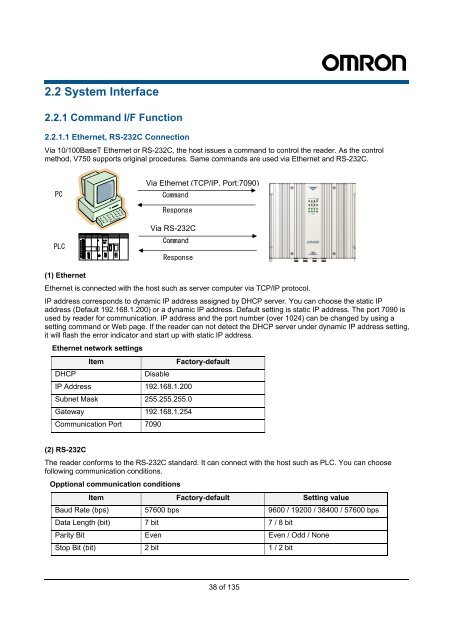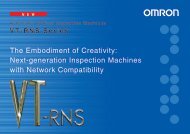V750-series UHF RFID System User's Manual - PLCeasy
V750-series UHF RFID System User's Manual - PLCeasy
V750-series UHF RFID System User's Manual - PLCeasy
You also want an ePaper? Increase the reach of your titles
YUMPU automatically turns print PDFs into web optimized ePapers that Google loves.
2.2 <strong>System</strong> Interface<br />
2.2.1 Command I/F Function<br />
2.2.1.1 Ethernet, RS-232C Connection<br />
Via 10/100BaseT Ethernet or RS-232C, the host issues a command to control the reader. As the control<br />
method, <strong>V750</strong> supports original procedures. Same commands are used via Ethernet and RS-232C.<br />
PC<br />
Via Ethernet (TCP/IP, Port:7090)<br />
Command<br />
Response<br />
PLC<br />
Via RS-232C<br />
Command<br />
Response<br />
(1) Ethernet<br />
Ethernet is connected with the host such as server computer via TCP/IP protocol.<br />
IP address corresponds to dynamic IP address assigned by DHCP server. You can choose the static IP<br />
address (Default 192.168.1.200) or a dynamic IP address. Default setting is static IP address. The port 7090 is<br />
used by reader for communication. IP address and the port number (over 1024) can be changed by using a<br />
setting command or Web page. If the reader can not detect the DHCP server under dynamic IP address setting,<br />
it will flash the error indicator and start up with static IP address.<br />
Ethernet network settings<br />
Item<br />
Factory-default<br />
DHCP<br />
Disable<br />
IP Address 192.168.1.200<br />
Subnet Mask 255.255.255.0<br />
Gateway 192.168.1.254<br />
Communication Port 7090<br />
(2) RS-232C<br />
The reader conforms to the RS-232C standard. It can connect with the host such as PLC. You can choose<br />
following communication conditions.<br />
Opptional communication conditions<br />
Item Factory-default Setting value<br />
Baud Rate (bps) 57600 bps 9600 / 19200 / 38400 / 57600 bps<br />
Data Length (bit) 7 bit 7 / 8 bit<br />
Parity Bit Even Even / Odd / None<br />
Stop Bit (bit) 2 bit 1 / 2 bit<br />
38 of 135