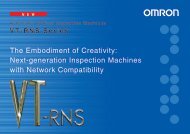V750-series UHF RFID System User's Manual - PLCeasy
V750-series UHF RFID System User's Manual - PLCeasy
V750-series UHF RFID System User's Manual - PLCeasy
Create successful ePaper yourself
Turn your PDF publications into a flip-book with our unique Google optimized e-Paper software.
1.4.6 I/O Interface<br />
As an input/output port, the reader contains a terminal block of which connector is removable with screws.<br />
Terminal block connector: MC 1,5/10-STF-3,81 (produced by PHOENIX CONTACT)<br />
Cable fixing screws x 10<br />
10 9 8 7 6 5 4 3 2 1<br />
Mounting screw<br />
Input terminal Output terminal Mounting screw<br />
Pin assignment<br />
Pin No Name I/O Description<br />
1 OUT 1 OUT Output port #1<br />
2 OUT 2 OUT Output port #2<br />
3 OUT 3 OUT Output port #3<br />
4 OUT 4 OUT Output port #4<br />
5 OUT_COM - Output common port<br />
6 IN 1 IN Input port #1<br />
7 IN 2 IN Input port #2<br />
8 IN 3 IN Input port #3<br />
9 IN 4 IN Input port #4<br />
10 IN_COM - Input common port<br />
How to wire a terminal block connector with signal cables(s) and how to connect it to the reader body.<br />
(1) Wire a signal cable(s) to the terminal block connector. *<br />
- Loosen the cable fixing screw(s) (anticlockwise) and insert the signal cable(s) all the way into the<br />
connector.<br />
- Tighten the cable fixing screw(s) (clockwise).<br />
(2) Mount the terminal block connector to the reader body.<br />
(3) Fasten the terminal block connector with 2 mounting screws.<br />
*Required Tool: Slotted driver<br />
* Make sure to connect the signal cable to the terminal block connector prior to mounting the<br />
connector to the body.<br />
29 of 135