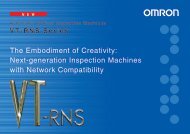- Page 1 and 2:
V750-series UHF RFID System User’
- Page 3 and 4:
Declarations EQUIPMENT MODIFICATION
- Page 5 and 6:
警 WARNING Never disassemble, repa
- Page 7 and 8:
Do not allow the device or cables t
- Page 9 and 10:
Table of Contents Feature of V750 s
- Page 11 and 12:
Feature of V750 series RFID system
- Page 13 and 14:
Main Features (1) Well-tuned commun
- Page 15 and 16:
• Interference from other antenna
- Page 17 and 18:
1.2.3 Characteristics Characteristi
- Page 19 and 20:
1.3.3 Setting the reader RF Power D
- Page 21 and 22:
1. Hold the antenna in its mounting
- Page 23 and 24:
1.4.4 DC Power Input The Reader is
- Page 25 and 26:
1.4.4 Antenna Port One to four OMRO
- Page 27 and 28:
1.4.5 Status Indicators Status Indi
- Page 29 and 30:
1.4.6 I/O Interface As an input/out
- Page 31 and 32:
Example of the wiring with peripher
- Page 33 and 34:
Example of the wiring with peripher
- Page 35 and 36:
Connecting to the PC: Serial settin
- Page 37 and 38:
2. Functions and Control Reference
- Page 39 and 40:
2.2.2 Reader Configuration In some
- Page 41 and 42:
2.3 Functions 2.3.1 Command Executi
- Page 43 and 44:
(2) Reader status output Data is ou
- Page 45 and 46:
2.4.2 Communication Sequence As a w
- Page 47 and 48:
A sequence when the period is not s
- Page 49 and 50:
3) Multi Once The reader reads mult
- Page 51 and 52:
2.4.3 Antenna Sequence The reader c
- Page 53 and 54:
2.4.5 Communication Data Control (1
- Page 55 and 56:
2.5 Tag Fundamentals Tag Memory Str
- Page 57 and 58:
Response frame for Ethernet Termina
- Page 59 and 60:
3.1.2 Command Code List Following i
- Page 61 and 62:
Category Tag communicat ion error S
- Page 63 and 64:
Command Code, Response Code and Res
- Page 65 and 66:
To set parameters, items in the fol
- Page 67 and 68:
[Note] For setting a timeout value,
- Page 69 and 70:
(2) Write ID (WTID) Command WTID(S)
- Page 71 and 72:
(4) Write Data (WTDT) Command WTDT(
- Page 73 and 74: (6) Kill (KILL) Command Response *(
- Page 75 and 76: Reader Settings [Ethernet] (GETR/SE
- Page 77 and 78: (2) Get Reader (GETR) This command
- Page 79 and 80: (Smoothing buffer size) -Max: 999 -
- Page 81 and 82: (3) SAVE communication setting (SAV
- Page 83 and 84: Operation Settings [Programmable Ou
- Page 85 and 86: (1) Set Operation (SETO) This comma
- Page 87 and 88: 3.1.5.5 Control Command (1) Initial
- Page 89 and 90: (3) External Input Output control (
- Page 91 and 92: (5) Good Bye (GBYE) - Shut down con
- Page 93 and 94: (7) Test System (TEST) This command
- Page 95 and 96: 3.2 Examples Examples given in this
- Page 97 and 98: 3.2.4 Example 4 Automated pass chec
- Page 99 and 100: 3.2.5 Example 5 Auto sorting with c
- Page 101 and 102: 4.2 Operation Mode 4.2.1 Page List
- Page 103 and 104: Description of Each Item Item Descr
- Page 105 and 106: 4.2.3 Reader Settings Function In t
- Page 107 and 108: Errors 1) Invalid Parameter(s) in [
- Page 109 and 110: Description of Each Item RF Control
- Page 111 and 112: 4.2.5 Operation Settings Function I
- Page 113 and 114: Action [Save] To change the operati
- Page 115 and 116: Action To set typical options on th
- Page 117 and 118: Action [Start] To display the lates
- Page 119 and 120: [Stop] To stop obtaining the histor
- Page 121 and 122: Errors 1) Can Not Connect It means
- Page 123: 4.3 Safe Mode Safe Mode is used for
- Page 127 and 128: Errors 1) Illegal File Format. Conf
- Page 129 and 130: 5.2 Communications Time The followi
- Page 131 and 132: APPENDIX: OUTLINE DRAWINGS Reader /
- Page 133 and 134: Antenna Cable: (V740-A01-3.0M, V740
- Page 135: OMRON CORPORATION RFID BUSINESS DEV