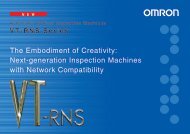V750-series UHF RFID System User's Manual - PLCeasy
V750-series UHF RFID System User's Manual - PLCeasy
V750-series UHF RFID System User's Manual - PLCeasy
You also want an ePaper? Increase the reach of your titles
YUMPU automatically turns print PDFs into web optimized ePapers that Google loves.
Errors<br />
1) Invalid Parameter(s) in [ XXX ]<br />
It indicates that the data set in XXX is incorrect. (XXX will be one of Reader Information, Ethernet or RS-<br />
232C.) In this case, correct the data and click [Save] button again.<br />
2) Can Not Connect<br />
It means that the host computer can not receive the data from the reader. In this case, you have to<br />
check the Ethernet connection, restart the browser and then access the reader again.<br />
3) This Function is NOT Available Now<br />
It means that saving process can not be executed because of reader status.<br />
107 of 135