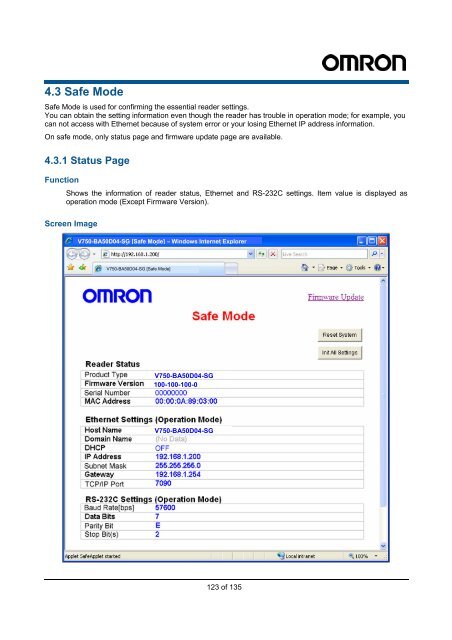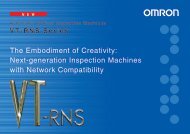V750-series UHF RFID System User's Manual - PLCeasy
V750-series UHF RFID System User's Manual - PLCeasy
V750-series UHF RFID System User's Manual - PLCeasy
You also want an ePaper? Increase the reach of your titles
YUMPU automatically turns print PDFs into web optimized ePapers that Google loves.
4.3 Safe Mode<br />
Safe Mode is used for confirming the essential reader settings.<br />
You can obtain the setting information even though the reader has trouble in operation mode; for example, you<br />
can not access with Ethernet because of system error or your losing Ethernet IP address information.<br />
On safe mode, only status page and firmware update page are available.<br />
4.3.1 Status Page<br />
Function<br />
Shows the information of reader status, Ethernet and RS-232C settings. Item value is displayed as<br />
operation mode (Except Firmware Version).<br />
Screen Image<br />
<strong>V750</strong>-BA50D04-SG [Safe Mode] – Windows Internet Explorer<br />
<strong>V750</strong>-BA50D04-SG [Safe Mode]<br />
<strong>V750</strong>-BA50D04-SG<br />
100-100-100-0<br />
<strong>V750</strong>-BA50D04-SG<br />
123 of 135