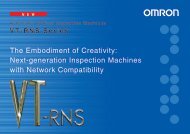V750-series UHF RFID System User's Manual - PLCeasy
V750-series UHF RFID System User's Manual - PLCeasy
V750-series UHF RFID System User's Manual - PLCeasy
You also want an ePaper? Increase the reach of your titles
YUMPU automatically turns print PDFs into web optimized ePapers that Google loves.
Action<br />
To set typical options on the command, you can select item in the pull down menu. Then<br />
command text in the command edit field is changed.<br />
Option List<br />
Item Options Note<br />
Command<br />
RDID / WTID<br />
Sequence SOC / MOC<br />
SRP / MRP<br />
Antenna ID 1 / 2 / 3 / 4<br />
Time Out 250 / 500 / 1000 / 2000<br />
When only "RDID" command is<br />
selected, it can be selectable.<br />
Tag Info. EPC / EPC,ANT / EPC,CNT /<br />
EPC,ANT,CNT<br />
ID 1234567890ABCDEF12345678 /<br />
111122223333444455556666 /<br />
AAAABBBBCCCCDDDDEEEEFFFF /<br />
87654321FEDCBA0987654321<br />
When only "WTID" command is<br />
selected, it can be selectable.<br />
[Send]<br />
To customize command text as you want to use, you can edit text in the command edit field.<br />
To execute the command written the command edit field, press the [Send] button. Then the command is<br />
executed and the response is displayed in the response text area. The response counter is put forward<br />
response.<br />
The latest response is displayed on the top of the text area. When the newer response is received, it is<br />
added on the top of the data.<br />
[Clear]<br />
To clear the response text area, click [Clear] button, then the reader clears all the data of the<br />
response text area and response counter is reset to [0001].<br />
NOTE: Repeat sequence on RDID command (SRP, MRP) is restricted on this page. To try commands<br />
using repeat sequence, please use another communication tool.<br />
115 of 135