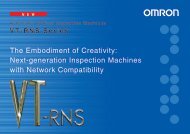V750-series UHF RFID System User's Manual - PLCeasy
V750-series UHF RFID System User's Manual - PLCeasy
V750-series UHF RFID System User's Manual - PLCeasy
You also want an ePaper? Increase the reach of your titles
YUMPU automatically turns print PDFs into web optimized ePapers that Google loves.
Description of Each Item<br />
Item Description Note<br />
Product Type<br />
Type name of the product<br />
Fixed data<br />
<strong>V750</strong>-BA50D04-SG(-MY)<br />
Firmware Version<br />
Serial Number<br />
Firmware version currently installed in the<br />
reader.<br />
XXX-XXX-XXX-X<br />
Unique number for product set in the<br />
factory.<br />
Stable data if not<br />
updated firmware<br />
Fixed data<br />
MAC Address The reader’s MAC address. Fixed data<br />
Valid Antenna(s)<br />
Antenna(s) the reader has detected at<br />
start-up.<br />
- In blue: valid<br />
- In light gray: invalid<br />
Operation Status<br />
TCP/IP Connection<br />
Indicates the reader’s status with the<br />
following code.<br />
- Ready: waiting for command<br />
- Communicating : command being<br />
executed<br />
- Setting Error - XXX(YY):Setting Error<br />
occurred<br />
- <strong>System</strong> Error (ZZ) : system error<br />
occurred<br />
Indicates TCP/IP port connection status:<br />
No Connection / Connected<br />
Stable data that does<br />
not change after start-up<br />
See below the Error<br />
code list for detail. (*1)<br />
Latest Communication<br />
(Latest Comm.)<br />
Source<br />
Command<br />
Result<br />
Operation time<br />
Indicates “Active” in orange if a command<br />
is being executed.<br />
Interface name of command execution<br />
source.<br />
Ethernet / RS-232C / IN1 / IN2 / IN3 / IN4 /<br />
Web<br />
The command code that is being<br />
executed.<br />
Ex.) RDID -ANT 1 -TMO 1000<br />
Executed result (Command, response<br />
code, and the number of tags)<br />
Ex.) RDID0000 001<br />
Time past after start up.<br />
Ex.) 01:23:45.<br />
It indicates the current<br />
command status by<br />
using command I/F<br />
(Ethernet/RS-232C) or<br />
the other registered<br />
command.<br />
It indicates the executed<br />
command.<br />
After communication<br />
completed, the response<br />
are shown. It remains<br />
blank if the command is<br />
being executed or has<br />
not been executed yet.<br />
Time starts with<br />
“00:00:00”at the startup.<br />
If the time exceeds<br />
9999:59:59, the<br />
indication returns<br />
“00:00:00”.<br />
103 of 135