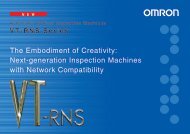V750-series UHF RFID System User's Manual - PLCeasy
V750-series UHF RFID System User's Manual - PLCeasy
V750-series UHF RFID System User's Manual - PLCeasy
You also want an ePaper? Increase the reach of your titles
YUMPU automatically turns print PDFs into web optimized ePapers that Google loves.
(3) External Input Output control (EXIO)<br />
This command allows the reader to output ON/OFF to the output terminal and read an input terminal status.<br />
If output port(s) is connected to the device(s) that is not used for general purpose, the reader ignores<br />
ON/OFF output for the port(s). If output setting value is omitted, the reader shall read the input and output<br />
status.<br />
Command<br />
Response<br />
*(S) Space Character<br />
EXIO (For input/output port status read)<br />
EXIO(S)OutputSignal (For output status specifying)<br />
OutputSignal: For OUT1-4, values are set with four characters<br />
(left to the right; 1-4)<br />
(”0”-OFF/”1”-ON/”*”-Don’t care)<br />
EXIO[RC](S)[InputSignal](S)[OutputSignal]<br />
[RC]: Response Code 0000: Fixed<br />
[InputSignal]: For IN1-4, signal values 0 or 1 are set with four characters<br />
(left to the right).<br />
[OutputSignal]: For OUT1-4, signal values 0 or 1 are set with four characters<br />
(left to the right).<br />
(”0”-OFF/”1”-ON)<br />
Example 1) When [Output 1; High, Output 2; Low, Output 3; High, Output 4; Low] is specified:<br />
[Tx] EXIO 1010<br />
[Rx] EXIO0000 1111 1010<br />
Example 2) When [Getting I/O status] is specified:<br />
[Tx] EXIO<br />
[Rx] EXIO0000 1011 1001<br />
(From the left side, the following status is shown; IN1...IN4, OUT1…OUT4)<br />
89 of 135