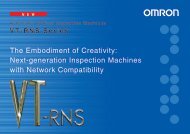V750-series UHF RFID System User's Manual - PLCeasy
V750-series UHF RFID System User's Manual - PLCeasy
V750-series UHF RFID System User's Manual - PLCeasy
Create successful ePaper yourself
Turn your PDF publications into a flip-book with our unique Google optimized e-Paper software.
(1) SET Reader function (SETR)<br />
This command writes the functional conditions of the command in process into the nonvolatile memory in the<br />
reader. The setting shall be enabled at the upcoming startup.<br />
Command SETR(S)Param1=Value1(S)...(S)ParamN=ValueN<br />
Note:<br />
・ It specifies a parameter connecting a setting item to a setting value with equal. (The<br />
setting item does not have to be prepended with ‘-‘.)<br />
・ No space shall be put in from the beginning of the setting item to the end of the<br />
setting value. If the setting value includes any space, the space shall be enclosed with<br />
double quotation.<br />
In a single command, multiple setting items can be specified by separating with<br />
space. 2 or more character spaces are acceptable for indicating separation.<br />
Response SETR[RC]<br />
[RC]: Response Code<br />
*(S) Space Character<br />
Example 1) When DHCP Enabled is set “ON”:<br />
[Tx] SETR dhe=1<br />
[Rx] SETR0000<br />
Example 2) When [Host name; <strong>V750</strong>-BA50C04, IP; 192.168.1.1, and Subnet mask; 255.255.255.0] is set:<br />
[Tx] SETR lhn=”<strong>V750</strong>-BA50C04” lip=192.168.1.1 lnm=255.255.255.0<br />
[Rx] SETR0000<br />
Example 3) When [RS-232C Baud rate; 19200bps, Data length; 7bit, Parity; Even,Stop; 1bit] is set:<br />
[Tx] SETR rbr=19200 rdt=7 rpb=E rsb=1<br />
[Rx] SETR0000<br />
Example 4) When the setting parameter is incorrect:<br />
[Tx] SETR abc=111<br />
[Rx] SETR1421<br />
76 of 135