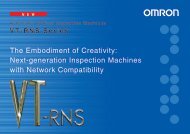V750-series UHF RFID System User's Manual - PLCeasy
V750-series UHF RFID System User's Manual - PLCeasy
V750-series UHF RFID System User's Manual - PLCeasy
You also want an ePaper? Increase the reach of your titles
YUMPU automatically turns print PDFs into web optimized ePapers that Google loves.
Description of Each Item<br />
Reader Information<br />
Item Description The range of the set code. Default<br />
Reader Name Reader name defined by Represented with from 1 to (None)<br />
its user.<br />
63 ASCII characters.<br />
Reader Role The role of the reader<br />
defined by its user.<br />
Represented with from 1 to<br />
63 ASCII characters.<br />
(None)<br />
Ethernet<br />
Item Description The range of the set code. Default<br />
Host Name<br />
Name to refer the host in<br />
the network<br />
Represented with from 1 to<br />
63 ASCII characters.<br />
<strong>V750</strong>-<br />
BA50D04-SG<br />
Domain Name Domain name in the Represented with from 1 to (None)<br />
network environment for<br />
the reader.<br />
67 ASCII characters.<br />
DHCP<br />
Whether the reader uses Disabled / Enabled<br />
Disabled<br />
DHCP serve or not.<br />
IP Address IP address of the reader 192.168.1.200<br />
Subnet Mask The reader’s subnet mask<br />
255.255.255.0<br />
address.<br />
Gateway<br />
The reader’s Gateway<br />
192.168.1.254<br />
address.<br />
TCP/IP Port Port number of command<br />
interface.<br />
1025 to 65534 7090<br />
RS-232C<br />
Item<br />
Description<br />
The range of the set<br />
code.<br />
Default<br />
Baud Rate (bps) Communication speed 9600 / 19200 / 38400 / 57600<br />
57600<br />
Data Bits<br />
Communication data 7 / 8 7<br />
length<br />
Parity Bit Parity bit Even / Odd / None Even<br />
Stop Bit(s) Stop bit 1 / 2 2<br />
Action<br />
[Save]<br />
To save the setting of the reader, enter the values and push [Save] button, then all the displayed<br />
values are set in the reader's internal memory. They become effective as a default value after booting<br />
next time. All the saving process is finished successfully, the reader displays "Successfully Saved" in the<br />
page.<br />
Saving process is executed in the displayed order, from the reader Information, Ethernet, to the RS-<br />
232C.<br />
If saving process is succeeded, the label changes its color from black to blue. If failed, it changes to red.<br />
If the process fails to complete and stops, the latter items are not saved and they remain in black.<br />
106 of 135